Aug 30, 2005
onlpara, Fedora Core 3 上で JXTA-C のデモ・プログラムを実行
--- JXTA-C のデモ・プログラム実行 #1
~~~~~~~~~~~~~~~~~~~~~~~~~~~~~~~~~~~~~~~~~~~~~~~~~~
(http://www-online.kek.jp/~inoue/para-CAMAC/
Work/onlpara-JXTA4.html)
高エネルギー加速器研究機構
素粒子原子核研究所
物理、オンライングループ
井上 栄二
目的
Fedora Core 3 が稼動している onlparaマシンと、Scientific Linux CERN
305 が稼動している onlpc03マシン上に、JXTA-C のパッケージをインス
トールし、JXTA-C Shellデモ・プログラムを実行する
項目
(1). JXTA-C のパッケージを入手
(2). JXTA-C をコンパイル&インストール
(3). JXTA-C shellを実行
(3-1). ランデブー・ピアの起動
(3-2). onlpc03ピアの起動
(3-2-1). 接続の確認
(3-3). onlparaピアの起動
(3-3-1). 接続の確認
(3-4). onlnote2ランデブー・ピアからの確認
(3-4-1). 接続の確認
(3-5). onlnote2、onlpc03、onlparaでの shellコマンド実行
(3-5-1). ピアの発見
(3-5-2). ピアグループの発見
(3-5-3). talkの実行
--------------------------------------------------------------------
(1). JXTA-C のパッケージを入手
JXTA ダウンロードサイトから jxta-c-2.1.1.tar.gzパッケージを入手する。 バ
イナリパッケージおよびドキュメントパッケージはないようである。 入手した
パッケージを onlparaマシンにインストールする。
[inoue@onlpara JXTA-C]$ pwd
/home/inoue/JXTA-C
[inoue@onlpara JXTA-C]$ ls -l
合計 820
-rw-rw-r-- 1 inoue inoue 829595 8月 19 2005 jxta-c-2.1.1.tar.gz
[inoue@onlpara JXTA-C]$
[inoue@onlpara JXTA-C]$ tar xzf jxta-c-2.1.1.tar.gz
[inoue@onlpara JXTA-C]$ ls -l
合計 828
drwxrwxr-x 8 inoue inoue 4096 6月 15 08:19 jxta-c-2.1.1
-rw-rw-r-- 1 inoue inoue 829595 8月 19 2005 jxta-c-2.1.1.tar.gz
[inoue@onlpara JXTA-C]$
[inoue@onlpara jxta-c-2.1.1]$ pwd
/home/inoue/JXTA-C/jxta-c-2.1.1
[inoue@onlpara jxta-c-2.1.1]$ ls -l
合計 1168
-rw-r--r-- 1 inoue inoue 58 5月 20 2004 AUTHORS
-rw-r--r-- 1 inoue inoue 2958 12月 18 2004 COPYING
-rw-r--r-- 1 inoue inoue 62 12月 18 2004 ChangeLog
-rw-r--r-- 1 inoue inoue 2142 6月 15 08:03 INSTALL
-rw-r--r-- 1 inoue inoue 198 3月 1 02:24 Makefile.am
-rw-r--r-- 1 inoue inoue 19111 6月 15 08:18 Makefile.in
-rw-r--r-- 1 inoue inoue 27 5月 20 2004 NEWS
-rw-r--r-- 1 inoue inoue 27 2月 24 2004 README
-rw-r--r-- 1 inoue inoue 243173 6月 15 08:18 aclocal.m4
-rw-r--r-- 1 inoue inoue 1739 6月 15 08:18 config.h.in
-rwxr-xr-x 1 inoue inoue 723556 6月 15 08:18 configure
-rw-r--r-- 1 inoue inoue 3831 6月 15 08:03 configure.in
drwxrwxr-x 2 inoue inoue 4096 6月 15 08:19 conftools
-rw-r--r-- 1 inoue inoue 47630 1月 5 2005 doxconf
drwxrwxr-x 2 inoue inoue 4096 6月 15 08:19 shell
drwxrwxr-x 4 inoue inoue 12288 6月 15 08:19 src
drwxrwxr-x 2 inoue inoue 4096 6月 15 08:19 test
drwxrwxr-x 2 inoue inoue 4096 6月 15 08:19 tutorials
drwxrwxr-x 5 inoue inoue 4096 6月 15 08:19 win32
[inoue@onlpara jxta-c-2.1.1]$
[inoue@onlpara jxta-c-2.1.1]$ cat README
see http://jxta-c.jxta.org
[inoue@onlpara jxta-c-2.1.1]$
[inoue@onlpara jxta-c-2.1.1]$ cat INSTALL
Linux/Solaris
========================================================================
On most Linux distribution, libapr was built with Berkeley DB support. I
would recommend you to isntall the libapr distributed by your
distribution and use Berkeley DB as the default DBM. I have tested this
configuration with Debian and Suse(JDS does not seems to provide apr,
however, you can try RPM from Suse 9)
To test if your system have libapr installed and support Berkeley DB:
$ apr-config --includedir
If libapr was installed, you should see it print out the folder which
contains the header files. On Debian, it is /usr/include/apr-0, on Suse,
it is /usr/include/apache2.
Next step, make sure that libapr was built with Berkeley DB support.
grep APU_HAVE_DB /usr/include/apr-0/apu.h
You will see a line like following, if the value is 1, that means
Berkeley DB support is built into libapr. You are good to use it to
build jxta-c.
#define APU_HAVE_DB 1
If you are using CVS, replace configure with autogen.sh in the
following.
System with libapr and Berkely DB isntalled
------------------------------------------------------------------------
./configure --without-apr --with-dbm=db
make
make install
System without libapr, Berkeley DB or with libapr does not support
Berkeley DB
------------------------------------------------------------------------
You will need a patched build of apr-util for SDBM. You can download a
pre-built library at
http://jxta-c.jxta.org/servlets/ProjectDocumentList.
Create a lib folder in the jxta-c folder and untar the file.
./configure
make
make install
Windows
========================================================================
You will need a patched build of apr-util for SDBM. You can download a
pre-built library at:
http://jxta-c.jxta.org/files/documents/141/204/apr-0.9.6-win32.zip
Create a lib folder in your jxta-c folder and unzip the file. You should
now see a Apache2 folder within the lib folder.
The jxtalib.dsp can be located in win32/jxta/jxtalib/jxtalib.dsp, and
the shell is in win32/JxtaShell/JxtaShell.dsp. I believe you know how to
build it from here. :-)
[inoue@onlpara jxta-c-2.1.1]$
[inoue@onlpara jxta-c-2.1.1]$ apr-config --includedir
/usr/include/apr-0
[inoue@onlpara jxta-c-2.1.1]$
[inoue@onlpara jxta-c-2.1.1]$ grep APU_HAVE_DB /usr/include/apr-0/apu.h
#define APU_HAVE_DB 1
#if APU_HAVE_DB
#define APU_HAVE_DB_VERSION 4
#endif /* APU_HAVE_DB */
[inoue@onlpara jxta-c-2.1.1]$
ok. onlpara の libapr は Berkley DB サポートでインストールされているの
で、JXTA-C のビルドに支障はない。
(2). JXTA-C をコンパイル&インストール
[inoue@onlpara jxta-c-2.1.1]$ pwd
/home/inoue/JXTA-C/jxta-c-2.1.1
[inoue@onlpara jxta-c-2.1.1]$ ls
AUTHORS INSTALL NEWS config.h.in conftools src win32
COPYING Makefile.am README configure doxconf test
ChangeLog Makefile.in aclocal.m4 configure.in shell tutorials
[inoue@onlpara jxta-c-2.1.1]$
[inoue@onlpara jxta-c-2.1.1]$ ./configure --without-apr --with-dbm=db
checking build system type... i686-pc-linux
checking host system type... i686-pc-linux
checking target system type... i686-pc-linux
checking for a BSD-compatible install... /usr/bin/install -c
checking whether build environment is sane... yes
checking for gawk... gawk
checking whether make sets $(MAKE)... yes
checking for style of include used by make... GNU
checking for gcc... gcc
checking for C compiler default output file name... a.out
checking whether the C compiler works... yes
checking whether we are cross compiling... no
checking for suffix of executables...
checking for suffix of object files... o
checking whether we are using the GNU C compiler... yes
checking whether gcc accepts -g... yes
checking for gcc option to accept ANSI C... none needed
checking dependency style of gcc... gcc3
checking for library containing strerror... none required
checking for gcc... (cached) gcc
checking whether we are using the GNU C compiler... (cached) yes
checking whether gcc accepts -g... (cached) yes
checking for gcc option to accept ANSI C... (cached) none needed
checking dependency style of gcc... (cached) gcc3
checking for gcc... (cached) gcc
checking whether we are using the GNU C compiler... (cached) yes
checking whether gcc accepts -g... (cached) yes
checking for gcc option to accept ANSI C... (cached) none needed
checking dependency style of gcc... (cached) gcc3
checking how to run the C preprocessor... gcc -E
checking for egrep... grep -E
checking for ANSI C header files... yes
checking for apr-config... /usr/bin/apr-config
checking for apu-config... /usr/bin/apu-config
checking for XML_ParserCreate in -lexpat... yes
checking for dlopen in -ldl... yes
checking for a sed that does not truncate output... /bin/sed
checking for ld used by gcc... /usr/bin/ld
checking if the linker (/usr/bin/ld) is GNU ld... yes
checking for /usr/bin/ld option to reload object files... -r
checking for BSD-compatible nm... /usr/bin/nm -B
checking whether ln -s works... yes
checking how to recognise dependent libraries... pass_all
checking for sys/types.h... yes
checking for sys/stat.h... yes
checking for stdlib.h... yes
checking for string.h... yes
checking for memory.h... yes
checking for strings.h... yes
checking for inttypes.h... yes
checking for stdint.h... yes
checking for unistd.h... yes
checking dlfcn.h usability... yes
checking dlfcn.h presence... yes
checking for dlfcn.h... yes
checking for g++... g++
checking whether we are using the GNU C++ compiler... yes
checking whether g++ accepts -g... yes
checking dependency style of g++... gcc3
checking how to run the C++ preprocessor... g++ -E
checking for g77... g77
checking whether we are using the GNU Fortran 77 compiler... yes
checking whether g77 accepts -g... yes
checking the maximum length of command line arguments... 32768
checking command to parse /usr/bin/nm -B output from gcc object... ok
checking for objdir... .libs
checking for ar... ar
checking for ranlib... ranlib
checking for strip... strip
checking if gcc static flag works... yes
checking if gcc supports -fno-rtti -fno-exceptions... no
checking for gcc option to produce PIC... -fPIC
checking if gcc PIC flag -fPIC works... yes
checking if gcc supports -c -o file.o... yes
checking whether the gcc linker (/usr/bin/ld) supports shared libraries... yes
checking whether -lc should be explicitly linked in... no
checking dynamic linker characteristics... GNU/Linux ld.so
checking how to hardcode library paths into programs... immediate
checking whether stripping libraries is possible... yes
checking for shl_load... no
checking for shl_load in -ldld... no
checking for dlopen... yes
checking whether a program can dlopen itself... yes
checking whether a statically linked program can dlopen itself... yes
checking if libtool supports shared libraries... yes
checking whether to build shared libraries... yes
checking whether to build static libraries... yes
configure: creating libtool
appending configuration tag "CXX" to libtool
checking for ld used by g++... /usr/bin/ld
checking if the linker (/usr/bin/ld) is GNU ld... yes
checking whether the g++ linker (/usr/bin/ld) supports shared libraries... yes
checking for g++ option to produce PIC... -fPIC
checking if g++ PIC flag -fPIC works... yes
checking if g++ supports -c -o file.o... yes
checking whether the g++ linker (/usr/bin/ld) supports shared libraries... yes
checking dynamic linker characteristics... GNU/Linux ld.so
checking how to hardcode library paths into programs... immediate
checking whether stripping libraries is possible... yes
checking for shl_load... (cached) no
checking for shl_load in -ldld... (cached) no
checking for dlopen... (cached) yes
checking whether a program can dlopen itself... (cached) yes
checking whether a statically linked program can dlopen itself... (cached) yes
appending configuration tag "F77" to libtool
checking if libtool supports shared libraries... yes
checking whether to build shared libraries... yes
checking whether to build static libraries... yes
checking for g77 option to produce PIC... -fPIC
checking if g77 PIC flag -fPIC works... yes
checking if g77 supports -c -o file.o... yes
checking whether the g77 linker (/usr/bin/ld) supports shared libraries... yes
checking dynamic linker characteristics... GNU/Linux ld.so
checking how to hardcode library paths into programs... immediate
checking whether stripping libraries is possible... yes
configure: creating ./config.status
config.status: creating Makefile
config.status: creating src/Makefile
config.status: creating src/jpr/Makefile
config.status: creating src/unicode/Makefile
config.status: creating test/Makefile
config.status: creating shell/Makefile
config.status: creating tutorials/Makefile
config.status: creating config.h
config.status: executing depfiles commands
[inoue@onlpara jxta-c-2.1.1]$
[inoue@onlpara jxta-c-2.1.1]$ make
:
:
/bin/sh ../libtool --mode=link gcc -DSTANDALONE -Wall -pedantic -Wno-long-long -
Wstrict-prototypes -Wwrite-strings -Wpointer-arith -g -g -O2 -o tutorial2 jxt
a_tutorial_main.o jxta_tutorial_shared.o jxta_tutorial_args.o jxta_tutorial2.o -
lapr-0 -lrt -lm -lcrypt -lpthread -ldl -laprutil-0 -lldap -llber -ldb-4.2 -lex
pat -L../src/ -L../src/.libs -L../src/jpr -L../src/jpr/.libs -lpthread -lapr-0 -
laprutil-0 -ljpr -ljxta -ldl -lexpat
gcc -DSTANDALONE -Wall -pedantic -Wno-long-long -Wstrict-prototypes -Wwrite-stri
ngs -Wpointer-arith -g -g -O2 -o .libs/tutorial2 jxta_tutorial_main.o jxta_tutor
ial_shared.o jxta_tutorial_args.o jxta_tutorial2.o -L/home/inoue/JXTA-C/jxta-c-
2.1.1/src -L/home/inoue/JXTA-C/jxta-c-2.1.1/src/.libs -L/home/inoue/JXTA-C/jxta-
c-2.1.1/src/jpr -L/home/inoue/JXTA-C/jxta-c-2.1.1/src/jpr/.libs /usr/lib/libapru
til-0.so -lldap -llber /usr/lib/libdb-4.2.so /usr/lib/libapr-0.so -lrt -lm -lcry
pt -lpthread /home/inoue/JXTA-C/jxta-c-2.1.1/src/jpr/.libs/libjpr.so /home/inoue
/JXTA-C/jxta-c-2.1.1/src/.libs/libjxta.so -ldl /usr/lib/libexpat.so -Wl,--rpath
-Wl,/usr/local/lib
creating tutorial2
gcc -DHAVE_CONFIG_H -I. -I. -I.. -I/include -I../src -I/usr/include/apr-0 -DST
ANDALONE -Wall -pedantic -Wno-long-long -Wstrict-prototypes -Wwrite-strings -Wpo
inter-arith -g -g -O2 -DSTANDALONE -o whisp.o -c whisp.c
../src/jxta.h:69 から include されたファイル中,
jxta_tutorial_shared.h:66 から,
whisp.c:73 から:
../src/jxta_debug.h:118:18: 警告: 無名可変引数マクロは C99 で採り入れられました
../src/jxta_debug.h:119:25: 警告: 無名可変引数マクロは C99 で採り入れられました
whisp.c: In function `find_or_create_message_pipe':
whisp.c:398: 警告: dereferencing type-punned pointer will break strict-aliasing
rules
whisp.c: In function `user_peers':
whisp.c:570: 警告: dereferencing type-punned pointer will break strict-aliasing
rules
whisp.c: In function `user_groups':
whisp.c:596: 警告: dereferencing type-punned pointer will break strict-aliasing
rules
whisp.c: In function `find_subgroup_advertisement':
whisp.c:935: 警告: dereferencing type-punned pointer will break strict-aliasing
rules
whisp.c: In function `index_of_pipe_ad_with_name':
whisp.c:1072: 警告: dereferencing type-punned pointer will break strict-aliasing
rules
whisp.c: In function `discovery_response_received':
whisp.c:1162: 警告: dereferencing type-punned pointer will break strict-aliasing
rules
whisp.c:1199: 警告: dereferencing type-punned pointer will break strict-aliasing
rules
whisp.c: In function `pipe_connect_event_received':
whisp.c:1325: 警告: 引数 2 個の `discovery_service_flush_advertisements' を渡し
ますにより、ポインタの示す型からの修飾子が切り捨てられます
/bin/sh ../libtool --mode=link gcc -DSTANDALONE -Wall -pedantic -Wno-long-long -
Wstrict-prototypes -Wwrite-strings -Wpointer-arith -g -g -O2 -o whisp jxta_tu
torial_main.o jxta_tutorial_shared.o jxta_tutorial_args.o whisp.o -lapr-0 -lrt -
lm -lcrypt -lpthread -ldl -laprutil-0 -lldap -llber -ldb-4.2 -lexpat -L../src/
-L../src/.libs -L../src/jpr -L../src/jpr/.libs -lpthread -lapr-0 -laprutil-0 -l
jpr -ljxta -ldl -lexpat
gcc -DSTANDALONE -Wall -pedantic -Wno-long-long -Wstrict-prototypes -Wwrite-stri
ngs -Wpointer-arith -g -g -O2 -o .libs/whisp jxta_tutorial_main.o jxta_tutorial_
shared.o jxta_tutorial_args.o whisp.o -L/home/inoue/JXTA-C/jxta-c-2.1.1/src -L/
home/inoue/JXTA-C/jxta-c-2.1.1/src/.libs -L/home/inoue/JXTA-C/jxta-c-2.1.1/src/j
pr -L/home/inoue/JXTA-C/jxta-c-2.1.1/src/jpr/.libs /usr/lib/libaprutil-0.so -lld
ap -llber /usr/lib/libdb-4.2.so /usr/lib/libapr-0.so -lrt -lm -lcrypt -lpthread
/home/inoue/JXTA-C/jxta-c-2.1.1/src/jpr/.libs/libjpr.so /home/inoue/JXTA-C/jxta-
c-2.1.1/src/.libs/libjxta.so -ldl /usr/lib/libexpat.so -Wl,--rpath -Wl,/usr/loca
l/lib
creating whisp
make[2]: Leaving directory `/home/inoue/JXTA-C/jxta-c-2.1.1/tutorials'
make[2]: Entering directory `/home/inoue/JXTA-C/jxta-c-2.1.1'
make[2]: Leaving directory `/home/inoue/JXTA-C/jxta-c-2.1.1'
make[1]: Leaving directory `/home/inoue/JXTA-C/jxta-c-2.1.1'
[inoue@onlpara jxta-c-2.1.1]$
ok. コンパイルは正常に終了した。 インストールをする。
[root@onlpara jxta-c-2.1.1]# make install
aking install in src
make[1]: Entering directory `/home/inoue/JXTA-C/jxta-c-2.1.1/src'
Making install in jpr
make[2]: Entering directory `/home/inoue/JXTA-C/jxta-c-2.1.1/src/jpr'
make[3]: Entering directory `/home/inoue/JXTA-C/jxta-c-2.1.1/src/jpr'
test -z "/usr/local/lib" || mkdir -p -- . "/usr/local/lib"
/bin/sh ../../libtool --mode=install /usr/bin/install -c 'libjpr.la' '/usr/loc
al/lib/libjpr.la'
/usr/bin/install -c .libs/libjpr.so.0.0.0 /usr/local/lib/libjpr.so.0.0.0
(cd /usr/local/lib && rm -f libjpr.so.0 && ln -s libjpr.so.0.0.0 libjpr.so.0)
(cd /usr/local/lib && rm -f libjpr.so && ln -s libjpr.so.0.0.0 libjpr.so)
/usr/bin/install -c .libs/libjpr.lai /usr/local/lib/libjpr.la
/usr/bin/install -c .libs/libjpr.a /usr/local/lib/libjpr.a
ranlib /usr/local/lib/libjpr.a
chmod 644 /usr/local/lib/libjpr.a
PATH="$PATH:/sbin" ldconfig -n /usr/local/lib
----------------------------------------------------------------------
Libraries have been installed in:
/usr/local/lib
If you ever happen to want to link against installed libraries
in a given directory, LIBDIR, you must either use libtool, and
specify the full pathname of the library, or use the `-LLIBDIR'
flag during linking and do at least one of the following:
- add LIBDIR to the `LD_LIBRARY_PATH' environment variable
during execution
- add LIBDIR to the `LD_RUN_PATH' environment variable
during linking
- use the `-Wl,--rpath -Wl,LIBDIR' linker flag
- have your system administrator add LIBDIR to `/etc/ld.so.conf'
See any operating system documentation about shared libraries for
more information, such as the ld(1) and ld.so(8) manual pages.
----------------------------------------------------------------------
test -z "/usr/local/include/jpr" || mkdir -p -- . "/usr/local/include/jpr"
/home/inoue/JXTA-C/jxta-c-2.1.1/conftools/install-sh -c -m 644 'jpr_apr_wrapper
.h' '/usr/local/include/jpr/jpr_apr_wrapper.h'
/home/inoue/JXTA-C/jxta-c-2.1.1/conftools/install-sh -c -m 644 'jpr_core.h' '/u
sr/local/include/jpr/jpr_core.h'
/home/inoue/JXTA-C/jxta-c-2.1.1/conftools/install-sh -c -m 644 'jpr_errno.h' '/
usr/local/include/jpr/jpr_errno.h'
/home/inoue/JXTA-C/jxta-c-2.1.1/conftools/install-sh -c -m 644 'jpr_excep.h' '/
usr/local/include/jpr/jpr_excep.h'
/home/inoue/JXTA-C/jxta-c-2.1.1/conftools/install-sh -c -m 644 'jpr_excep_proto
.h' '/usr/local/include/jpr/jpr_excep_proto.h'
/home/inoue/JXTA-C/jxta-c-2.1.1/conftools/install-sh -c -m 644 'jpr_setjmp.h' '
/usr/local/include/jpr/jpr_setjmp.h'
/home/inoue/JXTA-C/jxta-c-2.1.1/conftools/install-sh -c -m 644 'jpr_thread.h' '
/usr/local/include/jpr/jpr_thread.h'
/home/inoue/JXTA-C/jxta-c-2.1.1/conftools/install-sh -c -m 644 'jpr_threadonce.
h' '/usr/local/include/jpr/jpr_threadonce.h'
/home/inoue/JXTA-C/jxta-c-2.1.1/conftools/install-sh -c -m 644 'jpr_types.h' '/
usr/local/include/jpr/jpr_types.h'
/home/inoue/JXTA-C/jxta-c-2.1.1/conftools/install-sh -c -m 644 'arch/beos/jpr_t
hreadonce.h' '/usr/local/include/jpr/arch/beos/jpr_threadonce.h'
/home/inoue/JXTA-C/jxta-c-2.1.1/conftools/install-sh -c -m 644 'arch/netware/jp
r_threadonce.h' '/usr/local/include/jpr/arch/netware/jpr_threadonce.h'
/home/inoue/JXTA-C/jxta-c-2.1.1/conftools/install-sh -c -m 644 'arch/os2/jpr_th
readonce.h' '/usr/local/include/jpr/arch/os2/jpr_threadonce.h'
/home/inoue/JXTA-C/jxta-c-2.1.1/conftools/install-sh -c -m 644 'arch/unix/jpr_t
hreadonce.h' '/usr/local/include/jpr/arch/unix/jpr_threadonce.h'
/home/inoue/JXTA-C/jxta-c-2.1.1/conftools/install-sh -c -m 644 'arch/win32/jpr_
threadonce.h' '/usr/local/include/jpr/arch/win32/jpr_threadonce.h'
make[3]: Leaving directory `/home/inoue/JXTA-C/jxta-c-2.1.1/src/jpr'
make[2]: Leaving directory `/home/inoue/JXTA-C/jxta-c-2.1.1/src/jpr'
Making install in unicode
make[2]: Entering directory `/home/inoue/JXTA-C/jxta-c-2.1.1/src/unicode'
make[3]: Entering directory `/home/inoue/JXTA-C/jxta-c-2.1.1/src/unicode'
test -z "/usr/local/lib" || mkdir -p -- . "/usr/local/lib"
/bin/sh ../../libtool --mode=install /usr/bin/install -c 'libjxtautf.la' '/usr
/local/lib/libjxtautf.la'
/usr/bin/install -c .libs/libjxtautf.so.0.0.0 /usr/local/lib/libjxtautf.so.0.0.0
(cd /usr/local/lib && rm -f libjxtautf.so.0 && ln -s libjxtautf.so.0.0.0 libjxta
utf.so.0)
(cd /usr/local/lib && rm -f libjxtautf.so && ln -s libjxtautf.so.0.0.0 libjxtaut
f.so)
/usr/bin/install -c .libs/libjxtautf.lai /usr/local/lib/libjxtautf.la
/usr/bin/install -c .libs/libjxtautf.a /usr/local/lib/libjxtautf.a
ranlib /usr/local/lib/libjxtautf.a
chmod 644 /usr/local/lib/libjxtautf.a
PATH="$PATH:/sbin" ldconfig -n /usr/local/lib
----------------------------------------------------------------------
Libraries have been installed in:
/usr/local/lib
If you ever happen to want to link against installed libraries
in a given directory, LIBDIR, you must either use libtool, and
specify the full pathname of the library, or use the `-LLIBDIR'
flag during linking and do at least one of the following:
- add LIBDIR to the `LD_LIBRARY_PATH' environment variable
during execution
- add LIBDIR to the `LD_RUN_PATH' environment variable
during linking
- use the `-Wl,--rpath -Wl,LIBDIR' linker flag
- have your system administrator add LIBDIR to `/etc/ld.so.conf'
See any operating system documentation about shared libraries for
more information, such as the ld(1) and ld.so(8) manual pages.
----------------------------------------------------------------------
make[3]: `install-data-am' に対して行うべき事はありません。
make[3]: Leaving directory `/home/inoue/JXTA-C/jxta-c-2.1.1/src/unicode'
make[2]: Leaving directory `/home/inoue/JXTA-C/jxta-c-2.1.1/src/unicode'
make[2]: Entering directory `/home/inoue/JXTA-C/jxta-c-2.1.1/src'
make[3]: Entering directory `/home/inoue/JXTA-C/jxta-c-2.1.1/src'
test -z "/usr/local/lib" || mkdir -p -- . "/usr/local/lib"
/bin/sh ../libtool --mode=install /usr/bin/install -c 'libjxta.la' '/usr/local
/lib/libjxta.la'
/usr/bin/install -c .libs/libjxta.so.0.0.0 /usr/local/lib/libjxta.so.0.0.0
(cd /usr/local/lib && rm -f libjxta.so.0 && ln -s libjxta.so.0.0.0 libjxta.so.0)
(cd /usr/local/lib && rm -f libjxta.so && ln -s libjxta.so.0.0.0 libjxta.so)
/usr/bin/install -c .libs/libjxta.lai /usr/local/lib/libjxta.la
/usr/bin/install -c .libs/libjxta.a /usr/local/lib/libjxta.a
ranlib /usr/local/lib/libjxta.a
chmod 644 /usr/local/lib/libjxta.a
PATH="$PATH:/sbin" ldconfig -n /usr/local/lib
----------------------------------------------------------------------
Libraries have been installed in:
/usr/local/lib
If you ever happen to want to link against installed libraries
in a given directory, LIBDIR, you must either use libtool, and
specify the full pathname of the library, or use the `-LLIBDIR'
flag during linking and do at least one of the following:
- add LIBDIR to the `LD_LIBRARY_PATH' environment variable
during execution
- add LIBDIR to the `LD_RUN_PATH' environment variable
during linking
- use the `-Wl,--rpath -Wl,LIBDIR' linker flag
- have your system administrator add LIBDIR to `/etc/ld.so.conf'
See any operating system documentation about shared libraries for
more information, such as the ld(1) and ld.so(8) manual pages.
----------------------------------------------------------------------
test -z "/usr/local/include" || mkdir -p -- . "/usr/local/include"
/usr/bin/install -c -m 644 'EndpointRouter.h' '/usr/local/include/EndpointRoute
r.h'
/usr/bin/install -c -m 644 'jdlist.h' '/usr/local/include/jdlist.h'
/usr/bin/install -c -m 644 'jstring.h' '/usr/local/include/jstring.h'
/usr/bin/install -c -m 644 'jxta_advertisement.h' '/usr/local/include/jxta_adve
rtisement.h'
/usr/bin/install -c -m 644 'jxtaapr.h' '/usr/local/include/jxtaapr.h'
/usr/bin/install -c -m 644 'jxta_bytevector.h' '/usr/local/include/jxta_bytevec
tor.h'
/usr/bin/install -c -m 644 'jxta_cm.h' '/usr/local/include/jxta_cm.h'
/usr/bin/install -c -m 644 'jxta_cred.h' '/usr/local/include/jxta_cred.h'
/usr/bin/install -c -m 644 'jxta_debug.h' '/usr/local/include/jxta_debug.h'
/usr/bin/install -c -m 644 'jxta_discovery_service.h' '/usr/local/include/jxta_
discovery_service.h'
/usr/bin/install -c -m 644 'jxta_dq.h' '/usr/local/include/jxta_dq.h'
/usr/bin/install -c -m 644 'jxta_dr.h' '/usr/local/include/jxta_dr.h'
/usr/bin/install -c -m 644 'jxta_endpoint_address.h' '/usr/local/include/jxta_e
ndpoint_address.h'
/usr/bin/install -c -m 644 'jxta_endpoint_messenger.h' '/usr/local/include/jxta
_endpoint_messenger.h'
/usr/bin/install -c -m 644 'jxta_endpoint_service.h' '/usr/local/include/jxta_e
ndpoint_service.h'
/usr/bin/install -c -m 644 'jxta_router_service.h' '/usr/local/include/jxta_rou
ter_service.h'
/usr/bin/install -c -m 644 'jxta_errno.h' '/usr/local/include/jxta_errno.h'
/usr/bin/install -c -m 644 'jxta.h' '/usr/local/include/jxta.h'
/usr/bin/install -c -m 644 'jxta_hashtable.h' '/usr/local/include/jxta_hashtabl
e.h'
/usr/bin/install -c -m 644 'jxta_hta.h' '/usr/local/include/jxta_hta.h'
/usr/bin/install -c -m 644 'jxta_id.h' '/usr/local/include/jxta_id.h'
/usr/bin/install -c -m 644 'jxta_listener.h' '/usr/local/include/jxta_listener.
h'
/usr/bin/install -c -m 644 'jxta_mca.h' '/usr/local/include/jxta_mca.h'
/usr/bin/install -c -m 644 'jxta_membership_service.h' '/usr/local/include/jxta
_membership_service.h'
/usr/bin/install -c -m 644 'jxta_message.h' '/usr/local/include/jxta_message.h'
/usr/bin/install -c -m 644 'jxta_mia.h' '/usr/local/include/jxta_mia.h'
/usr/bin/install -c -m 644 'jxta_module.h' '/usr/local/include/jxta_module.h'
/usr/bin/install -c -m 644 'jxta_msa.h' '/usr/local/include/jxta_msa.h'
/usr/bin/install -c -m 644 'jxta_object.h' '/usr/local/include/jxta_object.h'
/usr/bin/install -c -m 644 'jxta_object_priv.h' '/usr/local/include/jxta_object
_priv.h'
/usr/bin/install -c -m 644 'jxta_object_type.h' '/usr/local/include/jxta_object
_type.h'
/usr/bin/install -c -m 644 'jxta_objecthashtable.h' '/usr/local/include/jxta_ob
jecthashtable.h'
/usr/bin/install -c -m 644 'jxta_object_ptrwrapper.h' '/usr/local/include/jxta_
object_ptrwrapper.h'
/usr/bin/install -c -m 644 'jxta_pa.h' '/usr/local/include/jxta_pa.h'
/usr/bin/install -c -m 644 'jxta_peergroup.h' '/usr/local/include/jxta_peergrou
p.h'
/usr/bin/install -c -m 644 'jxta_peer.h' '/usr/local/include/jxta_peer.h'
/usr/bin/install -c -m 644 'jxta_peer_private.h' '/usr/local/include/jxta_peer_
private.h'
/usr/bin/install -c -m 644 'jxta_peerinfo_service.h' '/usr/local/include/jxta_p
eerinfo_service.h'
/usr/bin/install -c -m 644 'jxta_pga.h' '/usr/local/include/jxta_pga.h'
/usr/bin/install -c -m 644 'jxta_pipe_adv.h' '/usr/local/include/jxta_pipe_adv.
h'
/usr/bin/install -c -m 644 'jxta_pipe_service.h' '/usr/local/include/jxta_pipe_
service.h'
/usr/bin/install -c -m 644 'jxta_pipe_service_impl.h' '/usr/local/include/jxta_
pipe_service_impl.h'
/usr/bin/install -c -m 644 'jxta_rdv.h' '/usr/local/include/jxta_rdv.h'
/usr/bin/install -c -m 644 'jxta_rdv_service.h' '/usr/local/include/jxta_rdv_se
rvice.h'
/usr/bin/install -c -m 644 'jxta_rdv_service_provider.h' '/usr/local/include/jx
ta_rdv_service_provider.h'
/usr/bin/install -c -m 644 'jxta_resolver_service.h' '/usr/local/include/jxta_r
esolver_service.h'
/usr/bin/install -c -m 644 'jxta_rq.h' '/usr/local/include/jxta_rq.h'
/usr/bin/install -c -m 644 'jxta_rr.h' '/usr/local/include/jxta_rr.h'
/usr/bin/install -c -m 644 'jxta_rsrdi.h' '/usr/local/include/jxta_rsrdi.h'
/usr/bin/install -c -m 644 'jxta_srdi.h' '/usr/local/include/jxta_srdi.h'
/usr/bin/install -c -m 644 'jxta_service.h' '/usr/local/include/jxta_service.h'
/usr/bin/install -c -m 644 'jxta_string.h' '/usr/local/include/jxta_string.h'
/usr/bin/install -c -m 644 'jxta_svc.h' '/usr/local/include/jxta_svc.h'
/usr/bin/install -c -m 644 'jxta_transport.h' '/usr/local/include/jxta_transpor
t.h'
/usr/bin/install -c -m 644 'jxta_tta.h' '/usr/local/include/jxta_tta.h'
/usr/bin/install -c -m 644 'jxta_types.h' '/usr/local/include/jxta_types.h'
/usr/bin/install -c -m 644 'jxta_vector.h' '/usr/local/include/jxta_vector.h'
/usr/bin/install -c -m 644 'jxta_xml_util.h' '/usr/local/include/jxta_xml_util.
h'
/usr/bin/install -c -m 644 'jxta_relaya.h' '/usr/local/include/jxta_relaya.h'
/usr/bin/install -c -m 644 'jxta_apa.h' '/usr/local/include/jxta_apa.h'
/usr/bin/install -c -m 644 'jxta_routea.h' '/usr/local/include/jxta_routea.h'
/usr/bin/install -c -m 644 'jxta_relay.h' '/usr/local/include/jxta_relay.h'
/usr/bin/install -c -m 644 'jxta_cred_null.h' '/usr/local/include/jxta_cred_nul
l.h'
/usr/bin/install -c -m 644 'jxta_pm.h' '/usr/local/include/jxta_pm.h'
/usr/bin/install -c -m 644 'jxta_rm.h' '/usr/local/include/jxta_rm.h'
/usr/bin/install -c -m 644 'jxta_transport_http_client.h' '/usr/local/include/j
xta_transport_http_client.h'
/usr/bin/install -c -m 644 'jxta_transport_http_poller.h' '/usr/local/include/j
xta_transport_http_poller.h'
/usr/bin/install -c -m 644 'jxta_incoming_unicast_server.h' '/usr/local/include
/jxta_incoming_unicast_server.h'
/usr/bin/install -c -m 644 'jxta_transport_tcp_connection.h' '/usr/local/includ
e/jxta_transport_tcp_connection.h'
/usr/bin/install -c -m 644 'jxta_tcp_multicast.h' '/usr/local/include/jxta_tcp_
multicast.h'
/usr/bin/install -c -m 644 'jxta_wm.h' '/usr/local/include/jxta_wm.h'
/usr/bin/install -c -m 644 'localconf.h' '/usr/local/include/localconf.h'
/usr/bin/install -c -m 644 'queue.h' '/usr/local/include/queue.h'
/usr/bin/install -c -m 644 'trailing_average.h' '/usr/local/include/trailing_av
erage.h'
/usr/bin/install -c -m 644 'jxta_log.h' '/usr/local/include/jxta_log.h'
/usr/bin/install -c -m 644 'jxta_bidipipe.h' '/usr/local/include/jxta_bidipipe.
h'
/usr/bin/install -c -m 644 'jxta_socket_tunnel.h' '/usr/local/include/jxta_sock
et_tunnel.h'
/usr/bin/install -c -m 644 'jxta_rdv_config_adv.h' '/usr/local/include/jxta_rdv
_config_adv.h'
make[3]: Leaving directory `/home/inoue/JXTA-C/jxta-c-2.1.1/src'
make[2]: Leaving directory `/home/inoue/JXTA-C/jxta-c-2.1.1/src'
make[1]: Leaving directory `/home/inoue/JXTA-C/jxta-c-2.1.1/src'
Making install in test
make[1]: Entering directory `/home/inoue/JXTA-C/jxta-c-2.1.1/test'
make[2]: Entering directory `/home/inoue/JXTA-C/jxta-c-2.1.1/test'
test -z "/usr/local/bin" || mkdir -p -- . "/usr/local/bin"
/bin/sh ../libtool --mode=install /usr/bin/install -c 'jstring_test' '/usr/loc
al/bin/jstring_test'
/usr/bin/install -c .libs/jstring_test /usr/local/bin/jstring_test
/bin/sh ../libtool --mode=install /usr/bin/install -c 'msg_test' '/usr/local/b
in/msg_test'
/usr/bin/install -c .libs/msg_test /usr/local/bin/msg_test
/bin/sh ../libtool --mode=install /usr/bin/install -c 'dq_adv_test' '/usr/loca
l/bin/dq_adv_test'
/usr/bin/install -c .libs/dq_adv_test /usr/local/bin/dq_adv_test
/bin/sh ../libtool --mode=install /usr/bin/install -c 'dr_adv_test' '/usr/loca
l/bin/dr_adv_test'
/usr/bin/install -c .libs/dr_adv_test /usr/local/bin/dr_adv_test
/bin/sh ../libtool --mode=install /usr/bin/install -c 'srdi_test' '/usr/local/
bin/srdi_test'
/usr/bin/install -c .libs/srdi_test /usr/local/bin/srdi_test
/bin/sh ../libtool --mode=install /usr/bin/install -c 'pa_adv_test' '/usr/loca
l/bin/pa_adv_test'
/usr/bin/install -c .libs/pa_adv_test /usr/local/bin/pa_adv_test
/bin/sh ../libtool --mode=install /usr/bin/install -c 'mia_adv_test' '/usr/loc
al/bin/mia_adv_test'
/usr/bin/install -c .libs/mia_adv_test /usr/local/bin/mia_adv_test
/bin/sh ../libtool --mode=install /usr/bin/install -c 'pga_adv_test' '/usr/loc
al/bin/pga_adv_test'
/usr/bin/install -c .libs/pga_adv_test /usr/local/bin/pga_adv_test
/bin/sh ../libtool --mode=install /usr/bin/install -c 'rr_adv_test' '/usr/loca
l/bin/rr_adv_test'
/usr/bin/install -c .libs/rr_adv_test /usr/local/bin/rr_adv_test
/bin/sh ../libtool --mode=install /usr/bin/install -c 'rq_adv_test' '/usr/loca
l/bin/rq_adv_test'
/usr/bin/install -c .libs/rq_adv_test /usr/local/bin/rq_adv_test
/bin/sh ../libtool --mode=install /usr/bin/install -c 'hta_adv_test' '/usr/loc
al/bin/hta_adv_test'
/usr/bin/install -c .libs/hta_adv_test /usr/local/bin/hta_adv_test
/bin/sh ../libtool --mode=install /usr/bin/install -c 'svc_adv_test' '/usr/loc
al/bin/svc_adv_test'
/usr/bin/install -c .libs/svc_adv_test /usr/local/bin/svc_adv_test
/bin/sh ../libtool --mode=install /usr/bin/install -c 'tta_adv_test' '/usr/loc
al/bin/tta_adv_test'
/usr/bin/install -c .libs/tta_adv_test /usr/local/bin/tta_adv_test
/bin/sh ../libtool --mode=install /usr/bin/install -c 'relay_adv_test' '/usr/l
ocal/bin/relay_adv_test'
/usr/bin/install -c .libs/relay_adv_test /usr/local/bin/relay_adv_test
/bin/sh ../libtool --mode=install /usr/bin/install -c 'apa_adv_test' '/usr/loc
al/bin/apa_adv_test'
/usr/bin/install -c .libs/apa_adv_test /usr/local/bin/apa_adv_test
/bin/sh ../libtool --mode=install /usr/bin/install -c 'route_adv_test' '/usr/l
ocal/bin/route_adv_test'
/usr/bin/install -c .libs/route_adv_test /usr/local/bin/route_adv_test
/bin/sh ../libtool --mode=install /usr/bin/install -c 'rdv_adv_test' '/usr/loc
al/bin/rdv_adv_test'
/usr/bin/install -c .libs/rdv_adv_test /usr/local/bin/rdv_adv_test
/bin/sh ../libtool --mode=install /usr/bin/install -c 'any_adv_test' '/usr/loc
al/bin/any_adv_test'
/usr/bin/install -c .libs/any_adv_test /usr/local/bin/any_adv_test
/bin/sh ../libtool --mode=install /usr/bin/install -c 'jxta_id_test' '/usr/loc
al/bin/jxta_id_test'
/usr/bin/install -c .libs/jxta_id_test /usr/local/bin/jxta_id_test
/bin/sh ../libtool --mode=install /usr/bin/install -c 'jxtaobject_test' '/usr/
local/bin/jxtaobject_test'
/usr/bin/install -c .libs/jxtaobject_test /usr/local/bin/jxtaobject_test
/bin/sh ../libtool --mode=install /usr/bin/install -c 'excep_test' '/usr/local
/bin/excep_test'
/usr/bin/install -c .libs/excep_test /usr/local/bin/excep_test
/bin/sh ../libtool --mode=install /usr/bin/install -c 'jxta_bytevector_test' '
/usr/local/bin/jxta_bytevector_test'
/usr/bin/install -c .libs/jxta_bytevector_test /usr/local/bin/jxta_bytevector_te
st
/bin/sh ../libtool --mode=install /usr/bin/install -c 'jxta_vector_test' '/usr
/local/bin/jxta_vector_test'
/usr/bin/install -c .libs/jxta_vector_test /usr/local/bin/jxta_vector_test
/bin/sh ../libtool --mode=install /usr/bin/install -c 'jxta_hash_test' '/usr/l
ocal/bin/jxta_hash_test'
/usr/bin/install -c .libs/jxta_hash_test /usr/local/bin/jxta_hash_test
/bin/sh ../libtool --mode=install /usr/bin/install -c 'jxta_objecthash_test' '
/usr/local/bin/jxta_objecthash_test'
/usr/bin/install -c .libs/jxta_objecthash_test /usr/local/bin/jxta_objecthash_te
st
/bin/sh ../libtool --mode=install /usr/bin/install -c 'dummypg_test' '/usr/loc
al/bin/dummypg_test'
/usr/bin/install -c .libs/dummypg_test /usr/local/bin/dummypg_test
/bin/sh ../libtool --mode=install /usr/bin/install -c 'http_client_test' '/usr
/local/bin/http_client_test'
/usr/bin/install -c .libs/http_client_test /usr/local/bin/http_client_test
/bin/sh ../libtool --mode=install /usr/bin/install -c 'jxta_xml_util_test' '/u
sr/local/bin/jxta_xml_util_test'
/usr/bin/install -c .libs/jxta_xml_util_test /usr/local/bin/jxta_xml_util_test
/bin/sh ../libtool --mode=install /usr/bin/install -c 'jxta_rdvclient_test' '/
usr/local/bin/jxta_rdvclient_test'
/usr/bin/install -c .libs/jxta_rdvclient_test /usr/local/bin/jxta_rdvclient_test
/bin/sh ../libtool --mode=install /usr/bin/install -c 'jxta_rdvclient_listener
_test' '/usr/local/bin/jxta_rdvclient_listener_test'
/usr/bin/install -c .libs/jxta_rdvclient_listener_test /usr/local/bin/jxta_rdvcl
ient_listener_test
/bin/sh ../libtool --mode=install /usr/bin/install -c 'jxta_resolver_test' '/u
sr/local/bin/jxta_resolver_test'
/usr/bin/install -c .libs/jxta_resolver_test /usr/local/bin/jxta_resolver_test
/bin/sh ../libtool --mode=install /usr/bin/install -c 'jxta_discovery_test' '/
usr/local/bin/jxta_discovery_test'
/usr/bin/install -c .libs/jxta_discovery_test /usr/local/bin/jxta_discovery_test
/bin/sh ../libtool --mode=install /usr/bin/install -c 'jxta_pg_test' '/usr/loc
al/bin/jxta_pg_test'
/usr/bin/install -c .libs/jxta_pg_test /usr/local/bin/jxta_pg_test
/bin/sh ../libtool --mode=install /usr/bin/install -c 'jxta_join_test' '/usr/l
ocal/bin/jxta_join_test'
/usr/bin/install -c .libs/jxta_join_test /usr/local/bin/jxta_join_test
/bin/sh ../libtool --mode=install /usr/bin/install -c 'endpoint_test' '/usr/lo
cal/bin/endpoint_test'
/usr/bin/install -c .libs/endpoint_test /usr/local/bin/endpoint_test
/bin/sh ../libtool --mode=install /usr/bin/install -c 'endpoint_stress_test' '
/usr/local/bin/endpoint_stress_test'
/usr/bin/install -c .libs/endpoint_stress_test /usr/local/bin/endpoint_stress_te
st
/bin/sh ../libtool --mode=install /usr/bin/install -c 'rdvstatus' '/usr/local/
bin/rdvstatus'
/usr/bin/install -c .libs/rdvstatus /usr/local/bin/rdvstatus
/bin/sh ../libtool --mode=install /usr/bin/install -c 'chat' '/usr/local/bin/c
hat'
/usr/bin/install -c .libs/chat /usr/local/bin/chat
/bin/sh ../libtool --mode=install /usr/bin/install -c 'peers' '/usr/local/bin/
peers'
/usr/bin/install -c .libs/peers /usr/local/bin/peers
/bin/sh ../libtool --mode=install /usr/bin/install -c 'xmltest' '/usr/local/bi
n/xmltest'
/usr/bin/install -c .libs/xmltest /usr/local/bin/xmltest
/bin/sh ../libtool --mode=install /usr/bin/install -c 'cm_test' '/usr/local/bi
n/cm_test'
/usr/bin/install -c .libs/cm_test /usr/local/bin/cm_test
/bin/sh ../libtool --mode=install /usr/bin/install -c 'unit_test_runner' '/usr
/local/bin/unit_test_runner'
/usr/bin/install -c .libs/unit_test_runner /usr/local/bin/unit_test_runner
/bin/sh ../libtool --mode=install /usr/bin/install -c 'jxta_bidipipe_test' '/u
sr/local/bin/jxta_bidipipe_test'
/usr/bin/install -c .libs/jxta_bidipipe_test /usr/local/bin/jxta_bidipipe_test
/bin/sh ../libtool --mode=install /usr/bin/install -c 'jxta_log_unit_test' '/u
sr/local/bin/jxta_log_unit_test'
/usr/bin/install -c .libs/jxta_log_unit_test /usr/local/bin/jxta_log_unit_test
/bin/sh ../libtool --mode=install /usr/bin/install -c 'jxta_server_tunnel' '/u
sr/local/bin/jxta_server_tunnel'
/usr/bin/install -c .libs/jxta_server_tunnel /usr/local/bin/jxta_server_tunnel
/bin/sh ../libtool --mode=install /usr/bin/install -c 'jxta_client_tunnel' '/u
sr/local/bin/jxta_client_tunnel'
/usr/bin/install -c .libs/jxta_client_tunnel /usr/local/bin/jxta_client_tunnel
/bin/sh ../libtool --mode=install /usr/bin/install -c 'pg_start_stop_test' '/u
sr/local/bin/pg_start_stop_test'
/usr/bin/install -c .libs/pg_start_stop_test /usr/local/bin/pg_start_stop_test
/bin/sh ../libtool --mode=install /usr/bin/install -c 'npg_test' '/usr/local/b
in/npg_test'
/usr/bin/install -c .libs/npg_test /usr/local/bin/npg_test
make[2]: `install-data-am' に対して行うべき事はありません。
make[2]: Leaving directory `/home/inoue/JXTA-C/jxta-c-2.1.1/test'
make[1]: Leaving directory `/home/inoue/JXTA-C/jxta-c-2.1.1/test'
Making install in shell
make[1]: Entering directory `/home/inoue/JXTA-C/jxta-c-2.1.1/shell'
make[2]: Entering directory `/home/inoue/JXTA-C/jxta-c-2.1.1/shell'
test -z "/usr/local/bin" || mkdir -p -- . "/usr/local/bin"
/bin/sh ../libtool --mode=install /usr/bin/install -c 'jxtaShell' '/usr/local/
bin/jxtaShell'
/usr/bin/install -c .libs/jxtaShell /usr/local/bin/jxtaShell
make[2]: `install-data-am' に対して行うべき事はありません。
make[2]: Leaving directory `/home/inoue/JXTA-C/jxta-c-2.1.1/shell'
make[1]: Leaving directory `/home/inoue/JXTA-C/jxta-c-2.1.1/shell'
Making install in tutorials
make[1]: Entering directory `/home/inoue/JXTA-C/jxta-c-2.1.1/tutorials'
make[2]: Entering directory `/home/inoue/JXTA-C/jxta-c-2.1.1/tutorials'
test -z "/usr/local/bin" || mkdir -p -- . "/usr/local/bin"
/bin/sh ../libtool --mode=install /usr/bin/install -c 'tutorial0' '/usr/local/
bin/tutorial0'
/usr/bin/install -c .libs/tutorial0 /usr/local/bin/tutorial0
/bin/sh ../libtool --mode=install /usr/bin/install -c 'tutorial1' '/usr/local/
bin/tutorial1'
/usr/bin/install -c .libs/tutorial1 /usr/local/bin/tutorial1
/bin/sh ../libtool --mode=install /usr/bin/install -c 'tutorial2' '/usr/local/
bin/tutorial2'
/usr/bin/install -c .libs/tutorial2 /usr/local/bin/tutorial2
/bin/sh ../libtool --mode=install /usr/bin/install -c 'whisp' '/usr/local/bin/
whisp'
/usr/bin/install -c .libs/whisp /usr/local/bin/whisp
make[2]: `install-data-am' に対して行うべき事はありません。
make[2]: Leaving directory `/home/inoue/JXTA-C/jxta-c-2.1.1/tutorials'
make[1]: Leaving directory `/home/inoue/JXTA-C/jxta-c-2.1.1/tutorials'
make[1]: Entering directory `/home/inoue/JXTA-C/jxta-c-2.1.1'
make[2]: Entering directory `/home/inoue/JXTA-C/jxta-c-2.1.1'
make[2]: `install-exec-am' に対して行うべき事はありません。
make[2]: `install-data-am' に対して行うべき事はありません。
make[2]: Leaving directory `/home/inoue/JXTA-C/jxta-c-2.1.1'
make[1]: Leaving directory `/home/inoue/JXTA-C/jxta-c-2.1.1'
[root@onlpara jxta-c-2.1.1]#
[inoue@onlpara jxta-c-2.1.1]$ vi ~/.bash_profile
:
export LD_LIBRARY_PATH=/usr/local/lib:$LD_LIBRARY_PATH
export LD_RUN_PATH=/usr/local/lib:$LD_RUN_PATH
:
"~/.bash_profile" 17L, 359C 書込み
[inoue@onlpara jxta-c-2.1.1]$
[inoue@onlpara jxta-c-2.1.1]$
[inoue@onlpara jxta-c-2.1.1]$ source ~/.bash_profile
[inoue@onlpara jxta-c-2.1.1]$
[inoue@onlpara jxta-c-2.1.1]$ env
HOSTNAME=onlpara.kek.jp
TERM=vt100
SHELL=/bin/bash
HISTSIZE=1000
SSH_CLIENT=::ffff:130.87.153.116 32870 22
QTDIR=/usr/lib/qt-3.3
OLDPWD=/home/inoue/JXTA-C
SSH_TTY=/dev/pts/2
USER=inoue
LD_LIBRARY_PATH=/usr/local/lib:
LS_COLORS=no=00:fi=00:di=01;34:ln=01;36:pi=40;33:so=01;35:bd=40;33;01:cd=40;33;0
1:or=01;05;37;41:mi=01;05;37;41:ex=01;32:*.cmd=01;32:*.exe=01;32:*.com=01;32:*.b
tm=01;32:*.bat=01;32:*.sh=01;32:*.csh=01;32:*.tar=01;31:*.tgz=01;31:*.arj=01;31:
*.taz=01;31:*.lzh=01;31:*.zip=01;31:*.z=01;31:*.Z=01;31:*.gz=01;31:*.bz2=01;31:*
.bz=01;31:*.tz=01;31:*.rpm=01;31:*.cpio=01;31:*.jpg=01;35:*.gif=01;35:*.bmp=01;3
5:*.xbm=01;35:*.xpm=01;35:*.png=01;35:*.tif=01;35:
KDEDIR=/usr
MAIL=/var/spool/mail/inoue
PATH=/opt/jdk1.5.0_02/bin:/opt/netbeans-4.0/bin:/opt/jdk1.5.0_02/bin:/opt/netbea
ns-4.0/bin:/usr/kerberos/bin:/usr/local/bin:/bin:/usr/bin:/usr/X11R6/bin:/home/i
noue/bin:/home/inoue/bin
LD_RUN_PATH=/usr/local/lib:
INPUTRC=/etc/inputrc
PWD=/home/inoue/JXTA-C/jxta-c-2.1.1
LANG=ja_JP.eucJP
SSH_ASKPASS=/usr/libexec/openssh/gnome-ssh-askpass
SHLVL=1
HOME=/home/inoue
LOGNAME=inoue
SSH_CONNECTION=::ffff:130.87.153.116 32870 ::ffff:130.87.153.9 22
LESSOPEN=|/usr/bin/lesspipe.sh %s
G_BROKEN_FILENAMES=1
_=/bin/env
[inoue@onlpara jxta-c-2.1.1]$
(3). JXTA-C shellを実行
JXTA-C FAQ の "How to run the JXTA-C jxtaShell" の記事を参照。
<<<=== ここから参照開始
What transport configuration JXTA-C peer support
----------------------------------------------------------------------
JXTA-C 2.0 peers supports the following transport configuration as
any JXTA-J2SE peers:
- TCP/IP only
- TCP/IP Relay only
- HTTP Relay only
- TCP/IP and HTTP relay
- TCP/IP Ad hoc mode (no relay and rdv)
How to configure a JXTA-J2SE RDV and Relay to run with JXTA-C peer
-----------------------------------------------------------------------------------------------
0) Need to install JXTA J2SE 2.3 platform (http://download.jxta.org/archive/index.html)
1) Configure a JXTA J2SE 2.3 relay/rdv with HTTP, and RDV
and Relay enabled (http://platform.jxta.org/java/configuration.html)
J2SE GUI Configurator
* "Advanced" Tab:
TCP/IP and HTTP Transport enabled
* "RendezVous/Relay" Tab:
"Act as a Rendezvous" button enabled
"Act as a Relay" button enabled
Make sure the public Relay address is not 127.0.0.1
* "security" tab
Enter username and password for RDV/Relay peer
2)Start the two JXTA-C clients. They will generate a default "PlatformConfig" file
in the current directory.
You should see the following message:
[tra@dhcp-usca21-191-108 shell]$ ./Shell
A new configuration file has been output to PlatformConfig.
Please edit relevant elements before starting Jxta again.
[tra@dhcp-usca21-191-108 shell]$
Edit the PlatformConfig and modify the address of your RDV/relay depending
on the edge configuration you want:
- TCP/IP only
- HTTP Relay
-TCP/IP Relay
- Ad Hoc (TCP/IP multicast no RDV and Relay)
See below FAQ for how to configure a JXTA-C peer in these mode.
Which version of APR JXTA-C is compatible with
-------------------------------------------------------------------
The latest JXTA-C 2.0 release is using apr-0.9.4 and apr-util-0.9.4
The JXTA-C 2.0 release is also compatible with Apache 2.0.49.
The JXTA-C 2.0 is using Apache 2.0.49
Compatibility between JXTA-J2SE and JXTA-C
--------------------------------------------------------------------
The following compatibility table provides the release and CVS tag
compatibility between JXTA-J2SE and JXTA-C :
http://jxta-c.jxta.org/Release_history.html
CM in JXTA-C
------------------------
JXTA-C uses a CM as the JXTA-J2SE. The name of the CM directory is ".cm"
PlatformConfig JXTA-C configuration
---------------------------------------------------
The JXTA-C platform uses the exact same PlatformConfig schema than JXAT-J2SE. You
can generate a PlatformConfig from a J2SE peer and use it by a JXTA-C peer.
1) The new "seeds" RDV format of JXTA-J2SE 2.3.x is not supported
<Svc>
<MCID>
urn:jxta:uuid-DEADBEEFDEAFBABAFEEDBABE0000000605
</MCID>
<Parm type="jxta:RdvConfig" config="client" xmlns:jxta="http://jxta.org">
<seeds>
<addr>
http://192.18.191.135:9700
</addr>
</seeds>
</Parm>
You have to use:
<Svc>
<MCID>urn:jxta:uuid-DEADBEEFDEAFBABAFEEDBABE0000000605</MCID>
<Parm>
<Addr>http://192.18.191.135:9700</Addr>
</Parm>
</Svc>
2) However a number of fields are not yet supported on JXTA-c:
HTTP Transport Configuration:
<ConfigMode>manual</ConfigMode> :No manual mode support
<ServerOff></ServerOff> :Not supported
TCPIP Transport Configuration:
ConfigMode>manual</ConfigMode> : Not supported
Relay Transport Configuration
<isServer>false</isServer> : Not Supported
<ServerMaximumClients/> : Not Supported
<ServerLeaseInSeconds/> : Not Supported
<ClientMaximumServers/> : Not Supported
<ClientLeaseInSeconds/> : Not Supported
JXTA-C Rendezvous and Relay super-peer capability
---------------------------------------------------------------------
The JXTA-C 2.0 platform does not yet support the capability for a JXTA-C peer
to act as a super-peer (either RDV or Relay). However, JXTA-C platform is
fully compatible with JXTA-J2SE RDV and Relay. JXTA-C peers can connect and
interact with JXTA-J2SE Relay and RDV as any JXTA-J2SE edge peers.
How to configure a HTTP relay JXTA-C peer
-----------------------------------------------------------
1) set an HTTP address as a seed RDV
<Svc>
<MCID>urn:jxta:uuid-DEADBEEFDEAFBABAFEEDBABE0000000605</MCID>
<Parm>
<Addr>http://127.0.0.1:9700</Addr> <- Change this to the HTTP address of your seed RDV
("HTTP://192.168.65.44:9700")
</Parm>
</Svc>
Note: You can specify more than one address
2) Remove the entire TCP transport service config parameter section as you only
want the HTTP transport
<Svc>
<MCID>urn:jxta:uuid-DEADBEEFDEAFBABAFEEDBABE0000000905</MCID>
<Parm>
<jxta:TransportAdvertisement xmlns:jxta="http://jxta.org" type="jxta:TCPTransportAdvertisement">
<Protocol>tcp</Protocol>
<Port>9701</Port>
<MulticastAddr>224.0.1.85</MulticastAddr>
<MulticastPort>1234</MulticastPort>
<MulticastSize>16384</MulticastSize>
<InterfaceAddress>127.0.0.1</InterfaceAddress>
<ConfigMode>manual</ConfigMode>
</jxta:TransportAdvertisement>
</Parm>
</Svc>
3) Configuge the HTTP Transport
<Svc>
<MCID>urn:jxta:uuid-DEADBEEFDEAFBABAFEEDBABE0000000A05</MCID>
<Parm>
<jxta:TransportAdvertisement type="jxta:HTTPTransportAdvertisement">
<Protocol>http</Protocol>
<InterfaceAddress>127.0.0.1</InterfaceAddress> <------------- set a valid address (192.168.65.44)
<ConfigMode>manual</ConfigMode>
<Port>9700</Port>
<Proxy/>
<ProxyOff/>
<Server/>
<ServerOff/>
</jxta:TransportAdvertisement>
</Parm>
</Svc>
4) Specify and Enable a Relay connection
<Svc>
<MCID>urn:jxta:uuid-DEADBEEFDEAFBABAFEEDBABE0000000F05</MCID>
<Parm>
<isClient>true</isClient> <--------------- Set the <isClient> value to "true" to use a relay connection.
<isServer>false</isServer>
<httpaddress>127.0.0.1:9700</httpaddress> <-- Set a valid HTTP relay address (ex:" 192.18.20.123:9700")
You can specify more than one address.
How to configure a TCP/IP only (no-relay) JXTA-C peer
-------------------------------------------------------------------------
1) set a TCP/IP address as a seed RDV
<Svc>
<MCID>urn:jxta:uuid-DEADBEEFDEAFBABAFEEDBABE0000000605</MCID>
<Parm>
<Addr>http://127.0.0.1:9700</Addr> <- Change this to the TCP/IP address of your seed RDV ("tcp://192.168.65.44:9701")
</Parm>
</Svc>
Note: You can specify more than one address
2) Remove the entire HTTP transport service config parameter section as you only
want the TCP/IP transport
<Svc>
<MCID>urn:jxta:uuid-DEADBEEFDEAFBABAFEEDBABE0000000A05</MCID>
<Parm>
<jxta:TransportAdvertisement type="jxta:HTTPTransportAdvertisement">
<Protocol>http</Protocol>
<InterfaceAddress>127.0.0.1</InterfaceAddress>
<ConfigMode>manual</ConfigMode>
<Port>9700</Port>
<Proxy/>
<ProxyOff/>
<Server/>
<ServerOff/>
</jxta:TransportAdvertisement>
</Parm>
</Svc>
3) Set the TCP/IP address and port of your peer
<jxta:TransportAdvertisement type="jxta:TCPTransportAdvertisement">
<Protocol>tcp</Protocol>
<Port>9731</Port> <--------------------------- set a unique TCP/IP port number
<MulticastOff/ > each peer need a unique address
<MulticastAddr>224.0.1.85</MulticastAddr>
<MulticastPort>1234</MulticastPort>
<MulticastSize>16384</MulticastSize>
<InterfaceAddress>192.168.66.44</InterfaceAddress> <------------- set the IP address
4) Disable Relay connection
<Svc>
<MCID>urn:jxta:uuid-DEADBEEFDEAFBABAFEEDBABE0000000F05</MCID>
<Parm>
<isClient>true</isClient> <--------------- Change the <isClient> value to "false" to not use a relay connection.
<isServer>false</isServer>
How to configure a TCP/IP relay JXTA-C peer
-------------------------------------------------------------
1) set a TCP/IP address as a seed RDV
<Svc>
<MCID>urn:jxta:uuid-DEADBEEFDEAFBABAFEEDBABE0000000605</MCID>
<Parm>
<Addr>http://127.0.0.1:9700</Addr> <- Change this to the TCP/IP address of your seed RDV ("tcp://192.168.65.44:9701")
</Parm>
</Svc>
2) Remove the entire HTTP transport service config parameter section as you only
want the TCP/IP transport
<Svc>
<MCID>urn:jxta:uuid-DEADBEEFDEAFBABAFEEDBABE0000000A05</MCID>
<Parm>
<jxta:TransportAdvertisement type="jxta:HTTPTransportAdvertisement">
<Protocol>http</Protocol>
<InterfaceAddress>127.0.0.1</InterfaceAddress>
<ConfigMode>manual</ConfigMode>
<Port>9700</Port>
<Proxy/>
<ProxyOff/>
<Server/>
<ServerOff/>
</jxta:TransportAdvertisement>
</Parm>
</Svc>
3) Set the TCP/IP address and port of your peer
<jxta:TransportAdvertisement type="jxta:TCPTransportAdvertisement">
<Protocol>tcp</Protocol>
<Port>9731</Port> <--------------------------- set a unique TCP/IP port number
<MulticastOff/> each peer need a unique address
<MulticastAddr>224.0.1.85</MulticastAddr>
<MulticastPort>1234</MulticastPort>
<MulticastSize>16384</MulticastSize>
<InterfaceAddress>192.168.66.44</InterfaceAddress> <------------- set the IP address
4) Configure and Enable a Relay connection
<Svc>
<MCID>urn:jxta:uuid-DEADBEEFDEAFBABAFEEDBABE0000000F05</MCID>
<Parm>
<isClient>true</isClient> <--------------- Set the <isClient> value to "true" to use a relay connection.
<isServer>false</isServer>
<tcppaddress>192.18.18.23:9701</tcpaddress> <-- Set a valid TCP/IP relay address (ex:" 192.18.18.23:9701")
Note: You can specify more than one seeding address.
How to enable TCP/IP multicast
--------------------------------------------
1) You need to have a valid TCP/IP transport configuration
2) Just remove the "MulticastOff" tag entry from the TCP/IP service
<Svc>
<MCID>urn:jxta:uuid-DEADBEEFDEAFBABAFEEDBABE0000000905</MCID>
<Parm>
<jxta:TransportAdvertisement xmlns:jxta="http://jxta.org" type="jxta:TCPTransportAdvertisement">
<Protocol>tcp</Protocol>
<Port>9704</Port>
<MulticastOff></MulticastOff> <------------------------------------- Remove the entire line
<MulticastAddr>224.0.1.85</MulticastAddr> <--------------------- Set Multicast Address
<MulticastPort>1234</MulticastPort> <---------------------- Set the Multicast port
<MulticastSize>16384</MulticastSize>
<InterfaceAddress>192.18.191.153</InterfaceAddress>
<ConfigMode>manual</ConfigMode>
</jxta:TransportAdvertisement>
</Parm>
</Svc>
How to configure a JXTA-C peer in Ad Hoc Mode
-----------------------------------------------------------------
This configuration permits JXTA-C peers to interact within a subnet
without requiring a JXTA-J2SE relay or RDV.
1) Remove all the TCP/IP addresses as seed RDV
<Svc>
<MCID>urn:jxta:uuid-DEADBEEFDEAFBABAFEEDBABE0000000605</MCID>
<Parm>
<Addr>http://127.0.0.1:9700</Addr> <- Remove any TCP/IP addresses for seed RDV
</Parm>
</Svc>
2) Remove the entire HTTP transport service config parameter section as you only
want the TCP/IP transport
<Svc>
<MCID>urn:jxta:uuid-DEADBEEFDEAFBABAFEEDBABE0000000A05</MCID>
<Parm>
<jxta:TransportAdvertisement type="jxta:HTTPTransportAdvertisement">
<Protocol>http</Protocol>
<InterfaceAddress>127.0.0.1</InterfaceAddress>
<ConfigMode>manual</ConfigMode>
<Port>9700</Port>
<Proxy/>
<ProxyOff/>
<Server/>
<ServerOff/>
</jxta:TransportAdvertisement>
</Parm>
</Svc>
3) Set the TCP/IP address and port of your peer
<jxta:TransportAdvertisement type="jxta:TCPTransportAdvertisement">
<Protocol>tcp</Protocol>
<Port>9731</Port> <--------------------------- set a unique TCP/IP port number
<MulticastOff></MulticastOff> <------------------- Enable multicast by removing this entry <MulticastAddr>224.0.1.85</MulticastAddr> <---- Configure multicast address to use
<MulticastPort>1234</MulticastPort> <---- Configure multicast port
<MulticastSize>16384</MulticastSize>
<InterfaceAddress>192.168.66.44</InterfaceAddress> <------------- set the IP address
4) Disable Relay connection
<Svc>
<MCID>urn:jxta:uuid-DEADBEEFDEAFBABAFEEDBABE0000000F05</MCID>
<Parm>
<isClient>true</isClient> <--------------- Change the <isClient> value to "false" to not use a relay connection.
<isServer>false</isServer>
How to start and run the JXTA-C JxtaShell
The JXTA-C platform as the JXTA-J2SE platform has a JXTA shell application that
let's you access and view interactivelly the JXTA network.
1) To start the JxtaShell
To start the JXTA-C shell:
On Unix systems (Linux, Solaris, Mac, etc.)
cd $(SRC)/shell directory
run ./jxtaShell
On Windows:
cd win32/JxtaShell/Release
run ./JxtaShell.exe
Note: You need to make sure the apr.dll are in your paths
2) To Configure the JxtaShell
The first time you run the Shell you will get the following message
[tra@dhcp-usca21-191-153 bin]$ ./jxtaShell
A new configuration file has been output to PlatformConfig.
Please edit relevant elements before starting Jxta again.
[tra@dhcp-usca21-191-153 bin]$
This will generate a default PlatformConfig file in the current
directory. Edit the PlatformConfig file depending on the
configuration you want (TCP/IP, HTTP, Relay, Ad Hoc) following
the above FAQ info.
The next time you run the jxtaShell, you will get a
shell interactive sessions:
[tra@dhcp-usca21-191-153 bin]$ ./jxtaShell
=========================================================
========= Welcome to the JXTA-C Shell Version 2.0 ======
=========================================================
The JXTA Shell provides an interactive environment to the JXTA
platform. The Shell provides basic commands to discover peers and
peergroups, to join and resign from peergroups, to create pipes
between peers, and to send pipe messages. The Shell provides environment
variables that permit binding symbolic names to Jxta platform objects.
Environment variables allow Shell commands to exchange data between
themselves. The shell command 'env' displays all defined environment
variables in the current Shell session.
A 'man' command will be available to list the commands available.
the commands available curently are peers, exit, and TestApplication.
To exit the Shell, use the 'exit' command.
JXTA>
The following shell commands are available:
env: check Shell environment variables
cat : display an environment variable
rdvstatus: check Rendezvous connection
peers: Search for peer advertisements in the local cache and the network
groups: Search for group advertisement in the local cache and the network
search: Search for JXTA module, pipe and route advertisements in the local cache and the network
talk: Register a new pipe (-r), listen to a pipe (-l) and opening a pipe connection (-t)
join: join a peergroups
exit: exit the Shell
man: get info about a command
kdb: JXTA objects tracker trace
===>>> ここで参照終了
[inoue@onlpara shell]$ pwd
/home/inoue/JXTA-C/jxta-c-2.1.1/shell
[inoue@onlpara shell]$ ls
Makefile jxta_shell_application.h leave.c
Makefile.am jxta_shell_application.o leave.h
Makefile.in jxta_shell_environment.c leave.o
TestApplication.c jxta_shell_environment.h peers.c
TestApplication.h jxta_shell_environment.o peers.h
TestApplication.o jxta_shell_getopt.c peers.o
cat.c jxta_shell_getopt.h rdvstatus.c
cat.h jxta_shell_getopt.o rdvstatus.h
cat.o jxta_shell_main.c rdvstatus.o
groups.c jxta_shell_main.h search.c
groups.h jxta_shell_main.o search.h
groups.o jxta_shell_object.c search.o
join.c jxta_shell_object.h talk.c
join.h jxta_shell_object.o talk.h
join.o jxta_shell_tokenizer.c talk.o
jxtaShell jxta_shell_tokenizer.h whoami.c
jxta_shell_app_env.c jxta_shell_tokenizer.o whoami.h
jxta_shell_app_env.h kdb.c whoami.o
jxta_shell_app_env.o kdb.h
jxta_shell_application.c kdb.o
[inoue@onlpara shell]$
[inoue@onlpara shell]$ cat jxtaShell
#! /bin/sh
# jxtaShell - temporary wrapper script for .libs/jxtaShell
# Generated by ltmain.sh - GNU libtool 1.5.2 (1.1220.2.60 2004/01/25 12:25:08)
#
# The jxtaShell program cannot be directly executed until all the libtool
# libraries that it depends on are installed.
#
# This wrapper script should never be moved out of the build directory.
# If it is, it will not operate correctly.
# Sed substitution that helps us do robust quoting. It backslashifies
# metacharacters that are still active within double-quoted strings.
Xsed='/bin/sed -e 1s/^X//'
sed_quote_subst='s/\([\\`\\"$\\\\]\)/\\\1/g'
# The HP-UX ksh and POSIX shell print the target directory to stdout
# if CDPATH is set.
if test "${CDPATH+set}" = set; then CDPATH=:; export CDPATH; fi
relink_command="(cd /home/inoue/JXTA-C/jxta-c-2.1.1/shell; { test -z \"\${LIBRAR
Y_PATH+set}\" || unset LIBRARY_PATH || { LIBRARY_PATH=; export LIBRARY_PATH; };
}; { test -z \"\${COMPILER_PATH+set}\" || unset COMPILER_PATH || { COMPILER_PATH
=; export COMPILER_PATH; }; }; { test -z \"\${GCC_EXEC_PREFIX+set}\" || unset GC
C_EXEC_PREFIX || { GCC_EXEC_PREFIX=; export GCC_EXEC_PREFIX; }; }; { test -z \"\
${LD_RUN_PATH+set}\" || unset LD_RUN_PATH || { LD_RUN_PATH=; export LD_RUN_PATH;
}; }; PATH=\"/opt/jdk1.5.0_02/bin:/opt/netbeans-4.0/bin:/usr/kerberos/bin:/usr/
local/bin:/bin:/usr/bin:/usr/X11R6/bin:/home/inoue/bin\"; export PATH; gcc -DSTA
NDALONE -Wall -W -pedantic -Wno-long-long -Wstrict-prototypes -Wwrite-strings -W
pointer-arith -g -O2 -o \$progdir/\$file jxta_shell_application.o jxta_shell_env
ironment.o jxta_shell_getopt.o jxta_shell_main.o jxta_shell_object.o jxta_shell_
tokenizer.o TestApplication.o cat.o groups.o join.o jxta_shell_app_env.o kdb.o l
eave.o peers.o rdvstatus.o search.o talk.o whoami.o -L/home/inoue/JXTA-C/jxta-c
-2.1.1/src -L/home/inoue/JXTA-C/jxta-c-2.1.1/src/.libs -L/home/inoue/JXTA-C/jxta
-c-2.1.1/src/jpr -L/home/inoue/JXTA-C/jxta-c-2.1.1/src/jpr/.libs /usr/lib/libapr
util-0.so -lldap -llber /usr/lib/libdb-4.2.so /usr/lib/libapr-0.so -lrt -lm -lcr
ypt -lpthread /home/inoue/JXTA-C/jxta-c-2.1.1/src/jpr/.libs/libjpr.so /home/inou
e/JXTA-C/jxta-c-2.1.1/src/.libs/libjxta.so -ldl /usr/lib/libexpat.so -Wl,--rpath
-Wl,/home/inoue/JXTA-C/jxta-c-2.1.1/src/jpr/.libs -Wl,--rpath -Wl,/home/inoue/J
XTA-C/jxta-c-2.1.1/src/.libs -Wl,--rpath -Wl,/usr/local/lib)"
# This environment variable determines our operation mode.
if test "$libtool_install_magic" = "%%%MAGIC variable%%%"; then
# install mode needs the following variable:
notinst_deplibs=' /home/inoue/JXTA-C/jxta-c-2.1.1/src/jpr/libjpr.la /home/inou
e/JXTA-C/jxta-c-2.1.1/src/libjxta.la'
else
# When we are sourced in execute mode, $file and $echo are already set.
if test "$libtool_execute_magic" != "%%%MAGIC variable%%%"; then
echo="echo"
file="$0"
# Make sure echo works.
if test "X$1" = X--no-reexec; then
# Discard the --no-reexec flag, and continue.
shift
elif test "X`($echo '\t') 2>/dev/null`" = 'X\t'; then
# Yippee, $echo works!
:
else
# Restart under the correct shell, and then maybe $echo will work.
exec /bin/sh "$0" --no-reexec ${1+"$@"}
fi
fi
# Find the directory that this script lives in.
thisdir=`$echo "X$file" | $Xsed -e 's%/[^/]*$%%'`
test "x$thisdir" = "x$file" && thisdir=.
# Follow symbolic links until we get to the real thisdir.
file=`ls -ld "$file" | /bin/sed -n 's/.*-> //p'`
while test -n "$file"; do
destdir=`$echo "X$file" | $Xsed -e 's%/[^/]*$%%'`
# If there was a directory component, then change thisdir.
if test "x$destdir" != "x$file"; then
case "$destdir" in
[\\/]* | [A-Za-z]:[\\/]*) thisdir="$destdir" ;;
*) thisdir="$thisdir/$destdir" ;;
esac
fi
file=`$echo "X$file" | $Xsed -e 's%^.*/%%'`
file=`ls -ld "$thisdir/$file" | /bin/sed -n 's/.*-> //p'`
done
# Try to get the absolute directory name.
absdir=`cd "$thisdir" && pwd`
test -n "$absdir" && thisdir="$absdir"
program=lt-'jxtaShell'
progdir="$thisdir/.libs"
if test ! -f "$progdir/$program" || \
{ file=`ls -1dt "$progdir/$program" "$progdir/../$program" 2>/dev/null | /b
in/sed 1q`; \
test "X$file" != "X$progdir/$program"; }; then
file="$$-$program"
if test ! -d "$progdir"; then
mkdir "$progdir"
else
rm -f "$progdir/$file"
fi
# relink executable if necessary
if test -n "$relink_command"; then
if relink_command_output=`eval $relink_command 2>&1`; then :
else
echo "$relink_command_output" >&2
rm -f "$progdir/$file"
exit 1
fi
fi
mv -f "$progdir/$file" "$progdir/$program" 2>/dev/null ||
{ rm -f "$progdir/$program";
mv -f "$progdir/$file" "$progdir/$program"; }
rm -f "$progdir/$file"
fi
if test -f "$progdir/$program"; then
if test "$libtool_execute_magic" != "%%%MAGIC variable%%%"; then
# Run the actual program with our arguments.
exec $progdir/$program ${1+"$@"}
$echo "$0: cannot exec $program ${1+"$@"}"
exit 1
fi
else
# The program doesn't exist.
$echo "$0: error: $progdir/$program does not exist" 1>&2
$echo "This script is just a wrapper for $program." 1>&2
echo "See the libtool documentation for more information." 1>&2
exit 1
fi
fi
[inoue@onlpara shell]$
[inoue@onlpara shell]$ ./jxtaShell
Starting logger with selector : *.warning-fatal
A new configuration file has been output to PlatformConfig.
Please edit relevant elements before starting Jxta again.
[inoue@onlpara shell]$
[inoue@onlpara shell]$ ls -l PlatformConfig
-rw-rw-r-- 1 inoue inoue 1486 8月 19 16:15 PlatformConfig
[inoue@onlpara shell]$
[inoue@onlpara shell]$ cat PlatformConfig
<?xml version="1.0"?><!DOCTYPE jxta:PA><jxta:PA xmlns:jxta="http://jxta.org">
<PID>urn:jxta:uuid-59616261646162614E50472050325033B5EBFB19ABFE43109A11860E26478
EF003</PID>
<GID>urn:jxta:jxta-Null</GID>
<Name>JXTA-C Peer</Name>
<Dbg>warning</Dbg>
<Svc>
<MCID>urn:jxta:uuid-DEADBEEFDEAFBABAFEEDBABE0000000605</MCID>
<Parm>
<Addr>http://127.0.0.1:9700</Addr>
</Parm>
</Svc>
<Svc>
<MCID>urn:jxta:uuid-DEADBEEFDEAFBABAFEEDBABE0000000905</MCID>
<Parm>
<jxta:TransportAdvertisement xmlns:jxta="http://jxta.org" type="jxta:TCPTranspor
tAdvertisement">
<Protocol>tcp</Protocol>
<Port>9701</Port>
<MulticastOff></MulticastOff>
<MulticastAddr>224.0.1.85</MulticastAddr>
<MulticastPort>1234</MulticastPort>
<MulticastSize>16384</MulticastSize>
<InterfaceAddress>127.0.0.1</InterfaceAddress>
<ConfigMode>manual</ConfigMode>
</jxta:TransportAdvertisement>
</Parm>
</Svc>
<Svc>
<MCID>urn:jxta:uuid-DEADBEEFDEAFBABAFEEDBABE0000000A05</MCID>
<Parm>
<jxta:TransportAdvertisement xmlns:jxta="http://jxta.org" type="jxta:HTTPTranspo
rtAdvertisement">
<Protocol>http</Protocol>
<InterfaceAddress>127.0.0.1</InterfaceAddress>
<ConfigMode>manual</ConfigMode>
<Port>9700</Port>
<Router>127.0.0.1:9700</Router>
<Proxy></Proxy>
<ProxyOff></ProxyOff>
<ServerOff></ServerOff>
</jxta:TransportAdvertisement>
</Parm>
</Svc>
<Svc>
<MCID>urn:jxta:uuid-DEADBEEFDEAFBABAFEEDBABE0000000F05</MCID>
<Parm>
<isClient>true</isClient>
<isServer>false</isServer>
<httpaddress>127.0.0.1:9700</httpaddress>
</Parm>
</Svc>
</jxta:PA>
[inoue@onlpara shell]$
PlatformConfigファイルを onlparaマシンの環境に合わせて編集する。
[inoue@onlpara shell]$ vi PlatformConfig
:
:
[inoue@onlpara shell]$
[root@onlpara shell]# nmap -p 9701 localhost
Starting nmap 3.70 ( http://www.insecure.org/nmap/ ) at 2005-08-24 15:19 JST
Interesting ports on localhost.localdomain (127.0.0.1):
PORT STATE SERVICE
9701/tcp closed unknown
Nmap run completed -- 1 IP address (1 host up) scanned in 0.132 seconds
[root@onlpara shell]#
[root@onlpara shell]# nmap -p 9700 localhost
Starting nmap 3.70 ( http://www.insecure.org/nmap/ ) at 2005-08-24 15:20 JST
Interesting ports on localhost.localdomain (127.0.0.1):
PORT STATE SERVICE
9700/tcp closed unknown
Nmap run completed -- 1 IP address (1 host up) scanned in 0.124 seconds
[root@onlpara shell]#
JXTA-C 2.0 プラットフォームでは、JXTA-C ピアがランデブー・ピアやリレー
ピアとして働く能力を持たない。 しかし、JXTA-C ピアは JXTA J2SE のラン
デブー・ピアやリレー・ピアと完全に互換性がある。 したがって、XTA-C ピア
は JXTA J2SE エッジ・ピアと同様に JXTA J2SE のランデブー・ピアやリレー・
ピアに接続して、やりとりすることができる。
ここでのテストは、onlnote2 マシン上で J2SE JXTA Shell をランデブー・ピア
として起動する。 そして、onlpara および onlpc03 マシン上で JXTA-C Shell
を起動する。 JXTA-C Shell の動作テストはonlpara および onlpc03 マシン間
で行う。
(3-1). ランデブー・ピアの起動
参考:
二回目以降のJXTA Shellアプリケーションの実行では、JXTA Configurator
は起動されない。 再度、設定し直したい場合には、JXTA Shell のコマン
ド プロンプトで peerconfig を実行した後、JXTA Shellアプリケーション
を起動し直すことで可能である。
JXTA> peerconfig
peerconfig: Please exit and restart the jxta shell to
reconfigure !!!!
JXTA> exit
ここで、JXTA Shellアプリケーションを再起動すれば
JXTA Configurator を再実行できる。
JXTA Configurator を再実行して、JXTA J2SE Shell をランデブー・ピアとして
起動する。
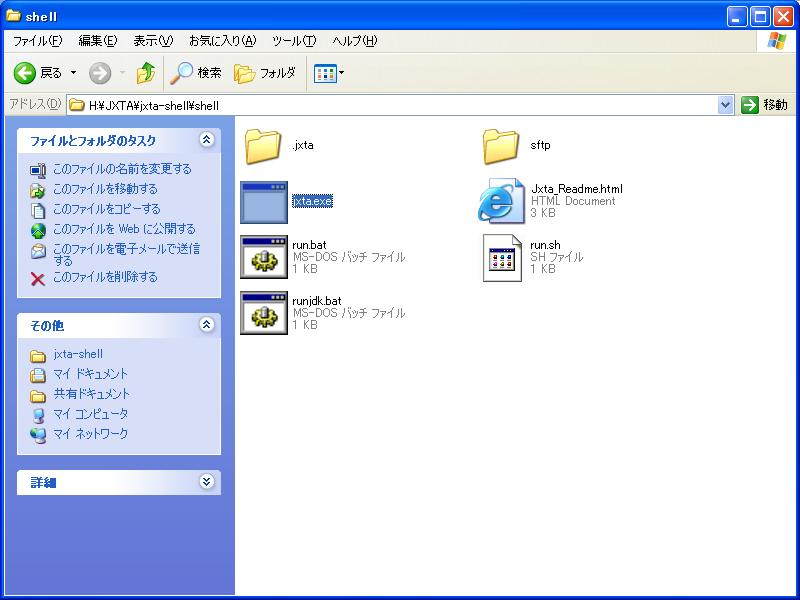 以前に JXTA J2SE Shell を起動しているので、以下のようなログイン用のウィ
ンドウが表示される。
以前に JXTA J2SE Shell を起動しているので、以下のようなログイン用のウィ
ンドウが表示される。
 パスワードを入力してから、okボタンを押すと、JXTA Shell のウィンドウが
使用可能になる。
パスワードを入力してから、okボタンを押すと、JXTA Shell のウィンドウが
使用可能になる。
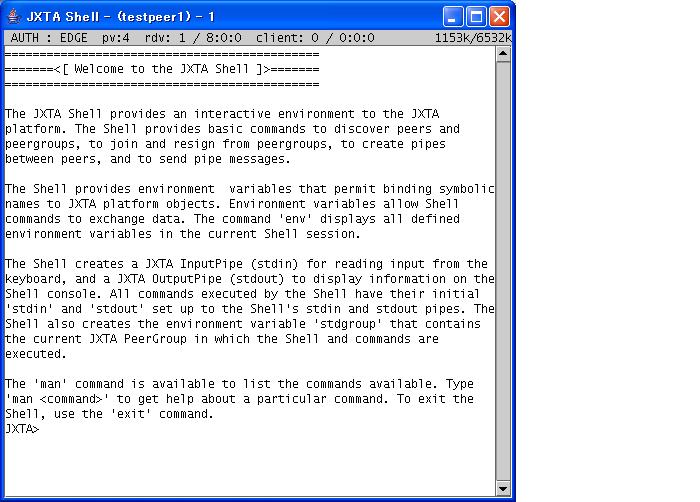 ここで以下のように入力して JXTA Configurator を再実行する。
JXTA> peerconfig
peerconfig: Please exit and restart the jxta shell to
reconfigure !!!!
JXTA> exit
ここで以下のように入力して JXTA Configurator を再実行する。
JXTA> peerconfig
peerconfig: Please exit and restart the jxta shell to
reconfigure !!!!
JXTA> exit
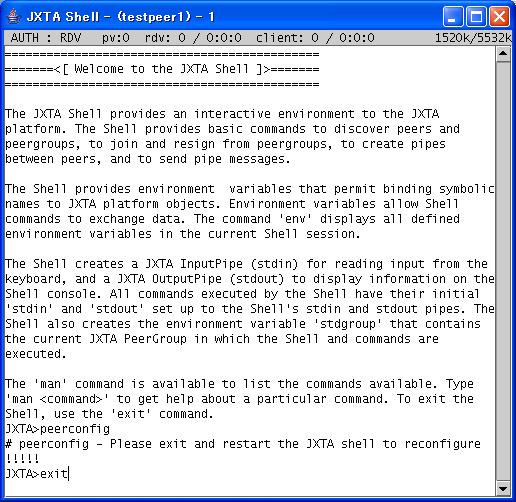 すると、JXTA のウィンドウは消える。 そこで、JXTA を再起動する。
すると、JXTA のウィンドウは消える。 そこで、JXTA を再起動する。
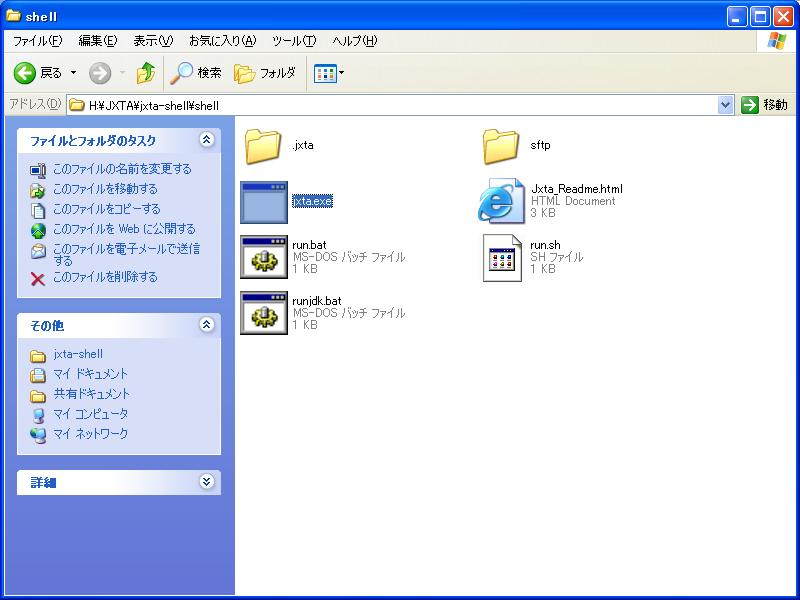 今度はJXTA Configurator が実行されて以下のウィンドウが表示される。
今度はJXTA Configurator が実行されて以下のウィンドウが表示される。
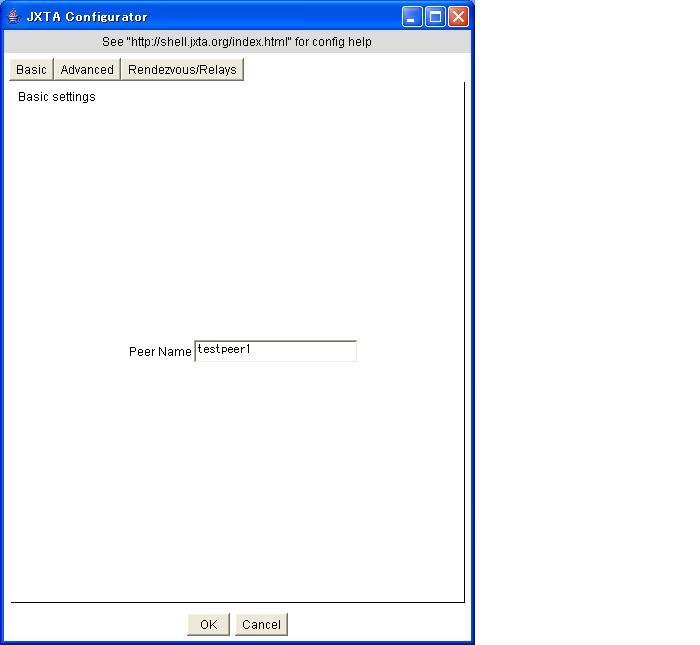 peer の名前を入力する。
peer の名前を入力する。
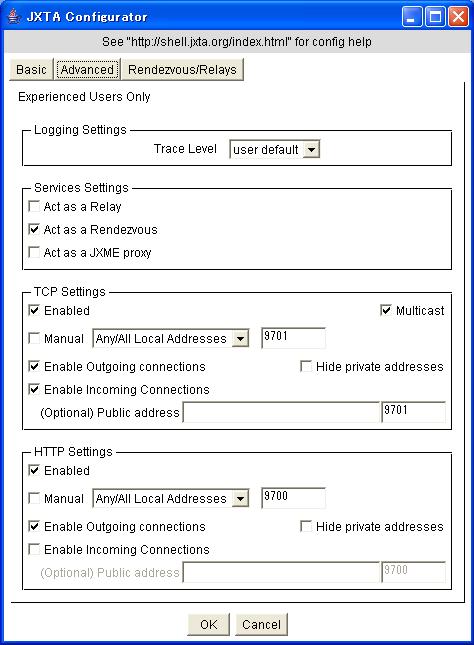 Advanced ウィンドウでは、"Act as a Rendezvous" にチェックする。
Advanced ウィンドウでは、"Act as a Rendezvous" にチェックする。
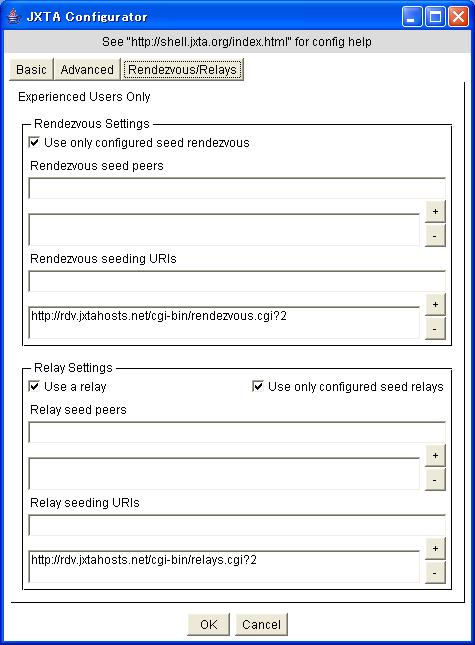 Rendezvous/Relays ウィンドウでは、"Rendezvous Setting" の項で "Use only
configured seed rendezvous" にチェックする。 さらに、"Relay Setting"
の項で "Use a relay" にチェックし、"Use only configured seed relays" に
チェックする。 その後、"OK"ボタンをクリックする。 そうすると、以下の
ようなログイン・ウィンドウが表示される。
Rendezvous/Relays ウィンドウでは、"Rendezvous Setting" の項で "Use only
configured seed rendezvous" にチェックする。 さらに、"Relay Setting"
の項で "Use a relay" にチェックし、"Use only configured seed relays" に
チェックする。 その後、"OK"ボタンをクリックする。 そうすると、以下の
ようなログイン・ウィンドウが表示される。
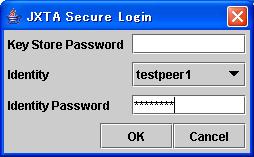 パスワードを入力する。
パスワードを入力する。
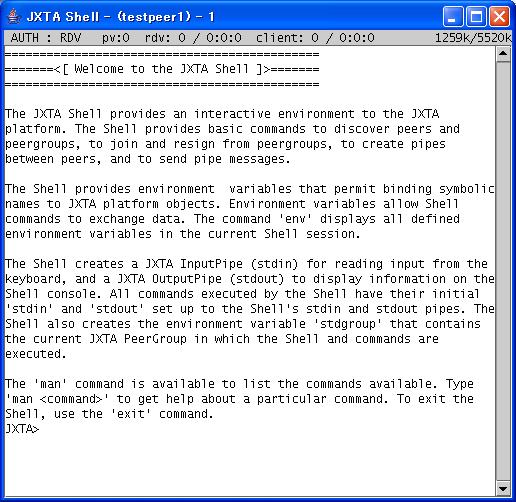 これで JXTA J2SE Shell が、ランデブー・ピアとして起動したことになる。
(3-2). onlpc03ピアの起動
onlpc03-JXTA1.html のメモの項目(3-1)で示したように、onlpc03マシンの
PlatformConfig は適切に設定してある。 この onlpc03マシンが使用するランデ
ブー・ピアは、onlnote2マシンが起動中の "testpeer1" を使用するように設定
してある。 onlpc03マシン自身のピア名は"JXTA-C Peer" に設定した。
[onlpc03] /home/inoue/JXTA-C/jxta-c-2.1.1/shell > cat /etc/issue
Scientific Linux CERN Release 3.0.5 (SL)
[onlpc03] /home/inoue/JXTA-C/jxta-c-2.1.1/shell >
[onlpc03] /home/inoue/JXTA-C/jxta-c-2.1.1/shell > pwd
/home/inoue/JXTA-C/jxta-c-2.1.1/shell
[onlpc03] /home/inoue/JXTA-C/jxta-c-2.1.1/shell > ls
Makefile jxta_shell_application.c kdb.o
Makefile.am jxta_shell_application.h leave.c
Makefile.in jxta_shell_application.o leave.h
PlatformConfig jxta_shell_environment.c leave.o
TestApplication.c jxta_shell_environment.h peers.c
TestApplication.h jxta_shell_environment.o peers.h
TestApplication.o jxta_shell_getopt.c peers.o
cat.c jxta_shell_getopt.h rdvstatus.c
cat.h jxta_shell_getopt.o rdvstatus.h
cat.o jxta_shell_main.c rdvstatus.o
groups.c jxta_shell_main.h search.c
groups.h jxta_shell_main.o search.h
groups.o jxta_shell_object.c search.o
join.c jxta_shell_object.h talk.c
join.h jxta_shell_object.o talk.h
join.o jxta_shell_tokenizer.c talk.o
jxtaShell jxta_shell_tokenizer.h whoami.c
jxta_shell_app_env.c jxta_shell_tokenizer.o whoami.h
jxta_shell_app_env.h kdb.c whoami.o
jxta_shell_app_env.o kdb.h
[onlpc03] /home/inoue/JXTA-C/jxta-c-2.1.1/shell >
[onlpc03] /home/inoue/JXTA-C/jxta-c-2.1.1/shell > ./jxtaShell
Starting logger with selector : *.warning-fatal
[HTTP_TRANSPORT]-warning-[08/29 10:52:12][TID: 0xb75dd2a0] - Relay is disabled,
so HTTP Transport is disabled
[Hashtable]-warning-[08/29 10:52:12][TID: 0xb75dd2a0] - Ooops: hash table does n
ot work? Could not find a slot for an item.
Revise your assumptions.
In the meantime, we'll just grow that table.
=========================================================
========= Welcome to the JXTA-C Shell Version 2.1.1 ======
=========================================================
The JXTA Shell provides an interactive environment to the JXTA
platform. The Shell provides basic commands to discover peers and
peergroups, to join and resign from peergroups, to create pipes
between peers, and to send pipe messages. The Shell provides environment
variables that permit binding symbolic names to Jxta platform objects.
Environment variables allow Shell commands to exchange data between
themselves. The shell command 'env' displays all defined environment
variables in the current Shell session.
A 'man' command is available to list the commands available.
To exit the Shell, use the 'exit' command.
JXTA>
JXTA>man
For which command do you want help?
TestApplication
env
cat
whoami
kdb
peers
talk
join
groups
search
leave
rdvstatus
JXTA>
(3-2-1). 接続の確認
JXTA>man rdvstatus
# rdvstatus - displays the connected state of rdvz.
SYNOPSIS
rdvstatus
DESCRIPTION
'rdvstatus' allows you see what rendezvous you are connected to.
OPTIONS
-h this help information.
JXTA>
JXTA>
JXTA>
JXTA>man whoami
# whoami - Display information about the local peer.
SYNOPSIS
whoami [-h] [-p] [-g] [-c]
DESCRIPTION
'whoami' displays information about the local peer and optionally the group the
peer is a member of. The display can present either the raw XML advertisement or
a "pretty printed" summary.
OPTIONS
-c include credential information.
-g include group information.
-h print this help information.
-p "pretty print" the output.
JXTA>
ネットワークに正し接続されているかどうかを確認するために、rdvstausコマン
ドを実行する。 自分自身のピアについての情報も表示してみる。
JXTA>
JXTA>rdvstatus
Name: [testpeer1]
PeerId: [urn:jxta:uuid-59616261646162614A7874615032503301863726F8EA48E3804997282
68B788B03]
Status: CONNECTED
Lease expires in 0 hour(s) 17 minute(s) 52 second(s)
-----------------------------------------------------------------------------
JXTA>
JXTA>whoami
<?xml version="1.0"?><!DOCTYPE jxta:PA><jxta:PA xmlns:jxta="http://jxta.org">
<PID>urn:jxta:uuid-59616261646162614E50472050325033BDD385BD22FF4310B4D1BC9DF347164403</PID>
<GID>urn:jxta:jxta-NetGroup</GID>
<Name>JXTA-C Peer</Name>
<Dbg>warning</Dbg>
<Svc>
<MCID>urn:jxta:uuid-DEADBEEFDEAFBABAFEEDBABE0000000805</MCID>
<Parm>
<jxta:RA xmlns:jxta="http://jxta.org" type="jxta:RA">
<DstPID>urn:jxta:uuid-59616261646162614E50472050325033BDD385BD22FF4310B4D1BC9DF347164403</DstPID><Dst><jxta:APA xmlns:jxta="http://jxta.org" type="jxta:APA">
<PID>urn:jxta:uuid-59616261646162614E50472050325033BDD385BD22FF4310B4D1BC9DF347164403</PID>
<EA>tcp://130.87.153.112:9701/</EA>
<EA>jxta://uuid-59616261646162614E50472050325033BDD385BD22FF4310B4D1BC9DF347164403</EA>
</jxta:APA>
</Dst>
</jxta:RA>
</Parm>
</Svc>
</jxta:PA>
JXTA>
ok. onlpc03 で実行中の JXTA-C Shell は、正常にJXTAネットワークに接続で
きている。 このピアは、"JXTA-C Peer"の名前でランデブー・ピア"testpeer1"
に正常に接続されている。
(3-3). onlparaピアの起動
onlparaマシンの PlatformConfig の設定はすでに上記の項目(3)で行った。
このピアの名前は"JXTA-C Peer2" で、使用するランデブー・ピアは onlnote2
マシンで起動中の "testpeer1"ピアを設定した。
[inoue@onlpara shell]$ pwd
/home/inoue/JXTA-C/jxta-c-2.1.1/shell
[inoue@onlpara shell]$ ls
Makefile jxtaShell kdb.c
Makefile.am jxta_shell_app_env.c kdb.h
Makefile.in jxta_shell_app_env.h kdb.o
PlatformConfig jxta_shell_app_env.o leave.c
PlatformConfig-Aug292005 jxta_shell_application.c leave.h
PlatformConfig-bak jxta_shell_application.h leave.o
PlatformConfig-bak2 jxta_shell_application.o p1.file
PlatformConfig-bak3 jxta_shell_environment.c peers.c
PlatformConfig-bak4 jxta_shell_environment.c.orig peers.h
PlatformConfig-bak5 jxta_shell_environment.c.rej peers.o
PlatformConfig-onlnote2 jxta_shell_environment.h rdvstatus.c
PlatformConfig-org jxta_shell_environment.o rdvstatus.h
TestApplication.c jxta_shell_getopt.c rdvstatus.o
TestApplication.h jxta_shell_getopt.h search.c
TestApplication.o jxta_shell_getopt.o search.h
cat.c jxta_shell_main.c search.o
cat.h jxta_shell_main.h talk.c
cat.o jxta_shell_main.o talk.h
groups.c jxta_shell_object.c talk.o
groups.h jxta_shell_object.h whoami.c
groups.o jxta_shell_object.o whoami.h
join.c jxta_shell_tokenizer.c whoami.o
join.h jxta_shell_tokenizer.h
join.o jxta_shell_tokenizer.o
[inoue@onlpara shell]$
[inoue@onlpara shell]$ ./jxtaShell
Starting logger with selector : *.warning-fatal
[HTTP_TRANSPORT]-warning-[08/29 14:09:30][TID: 0xf6f326c0] - Relay is disabled,
so HTTP Transport is disabled
[Hashtable]-warning-[08/29 14:09:30][TID: 0xf6f326c0] - Ooops: hash table does n
ot work? Could not find a slot for an item.
Revise your assumptions.
In the meantime, we'll just grow that table.
=========================================================
========= Welcome to the JXTA-C Shell Version 2.1.1 ======
=========================================================
The JXTA Shell provides an interactive environment to the JXTA
platform. The Shell provides basic commands to discover peers and
peergroups, to join and resign from peergroups, to create pipes
between peers, and to send pipe messages. The Shell provides environment
variables that permit binding symbolic names to Jxta platform objects.
Environment variables allow Shell commands to exchange data between
themselves. The shell command 'env' displays all defined environment
variables in the current Shell session.
A 'man' command is available to list the commands available.
To exit the Shell, use the 'exit' command.
JXTA>
JXTA>man
For which command do you want help?
TestApplication
env
cat
whoami
kdb
peers
talk
join
groups
search
leave
rdvstatus
JXTA>
(3-3-1). 接続の確認
JXTA>
JXTA>rdvstatus
Name: [testpeer1]
PeerId: [urn:jxta:uuid-59616261646162614A7874615032503301863726F8EA48E3804997282
68B788B03]
Status: CONNECTED
Lease expires in 0 hour(s) 19 minute(s) 3 second(s)
-----------------------------------------------------------------------------
JXTA>
JXTA>whoami
<?xml version="1.0"?><!DOCTYPE jxta:PA><jxta:PA xmlns:jxta="http://jxta.org">
<PID>urn:jxta:uuid-59616261646162614E50472050325033B5EBFB19ABFE43109A11860E26478EF003</PID>
<GID>urn:jxta:jxta-NetGroup</GID>
<Name>JXTA-C Peer2</Name>
<Dbg>warning</Dbg>
<Svc>
<MCID>urn:jxta:uuid-DEADBEEFDEAFBABAFEEDBABE0000000805</MCID>
<Parm>
<jxta:RA xmlns:jxta="http://jxta.org" type="jxta:RA">
<DstPID>urn:jxta:uuid-59616261646162614E50472050325033B5EBFB19ABFE43109A11860E26478EF003</DstPID><Dst><jxta:APA xmlns:jxta="http://jxta.org" type="jxta:APA">
<PID>urn:jxta:uuid-59616261646162614E50472050325033B5EBFB19ABFE43109A11860E26478EF003</PID>
<EA>tcp://130.87.153.9:9701/</EA>
<EA>jxta://uuid-59616261646162614E50472050325033B5EBFB19ABFE43109A11860E26478EF003</EA>
</jxta:APA>
</Dst>
</jxta:RA>
</Parm>
</Svc>
</jxta:PA>
JXTA>
ok. onlparaで実行中の JXTA-C Shell は、正常にJXTAネットワークに接続で
きている。このピアは、"JXTA-C Peer2"の名前でランデブー・ピア"testpeer1"
に正常に接続されている。
(3-4). onlnote2ランデブー・ピアからの確認
これで JXTA J2SE Shell が、ランデブー・ピアとして起動したことになる。
(3-2). onlpc03ピアの起動
onlpc03-JXTA1.html のメモの項目(3-1)で示したように、onlpc03マシンの
PlatformConfig は適切に設定してある。 この onlpc03マシンが使用するランデ
ブー・ピアは、onlnote2マシンが起動中の "testpeer1" を使用するように設定
してある。 onlpc03マシン自身のピア名は"JXTA-C Peer" に設定した。
[onlpc03] /home/inoue/JXTA-C/jxta-c-2.1.1/shell > cat /etc/issue
Scientific Linux CERN Release 3.0.5 (SL)
[onlpc03] /home/inoue/JXTA-C/jxta-c-2.1.1/shell >
[onlpc03] /home/inoue/JXTA-C/jxta-c-2.1.1/shell > pwd
/home/inoue/JXTA-C/jxta-c-2.1.1/shell
[onlpc03] /home/inoue/JXTA-C/jxta-c-2.1.1/shell > ls
Makefile jxta_shell_application.c kdb.o
Makefile.am jxta_shell_application.h leave.c
Makefile.in jxta_shell_application.o leave.h
PlatformConfig jxta_shell_environment.c leave.o
TestApplication.c jxta_shell_environment.h peers.c
TestApplication.h jxta_shell_environment.o peers.h
TestApplication.o jxta_shell_getopt.c peers.o
cat.c jxta_shell_getopt.h rdvstatus.c
cat.h jxta_shell_getopt.o rdvstatus.h
cat.o jxta_shell_main.c rdvstatus.o
groups.c jxta_shell_main.h search.c
groups.h jxta_shell_main.o search.h
groups.o jxta_shell_object.c search.o
join.c jxta_shell_object.h talk.c
join.h jxta_shell_object.o talk.h
join.o jxta_shell_tokenizer.c talk.o
jxtaShell jxta_shell_tokenizer.h whoami.c
jxta_shell_app_env.c jxta_shell_tokenizer.o whoami.h
jxta_shell_app_env.h kdb.c whoami.o
jxta_shell_app_env.o kdb.h
[onlpc03] /home/inoue/JXTA-C/jxta-c-2.1.1/shell >
[onlpc03] /home/inoue/JXTA-C/jxta-c-2.1.1/shell > ./jxtaShell
Starting logger with selector : *.warning-fatal
[HTTP_TRANSPORT]-warning-[08/29 10:52:12][TID: 0xb75dd2a0] - Relay is disabled,
so HTTP Transport is disabled
[Hashtable]-warning-[08/29 10:52:12][TID: 0xb75dd2a0] - Ooops: hash table does n
ot work? Could not find a slot for an item.
Revise your assumptions.
In the meantime, we'll just grow that table.
=========================================================
========= Welcome to the JXTA-C Shell Version 2.1.1 ======
=========================================================
The JXTA Shell provides an interactive environment to the JXTA
platform. The Shell provides basic commands to discover peers and
peergroups, to join and resign from peergroups, to create pipes
between peers, and to send pipe messages. The Shell provides environment
variables that permit binding symbolic names to Jxta platform objects.
Environment variables allow Shell commands to exchange data between
themselves. The shell command 'env' displays all defined environment
variables in the current Shell session.
A 'man' command is available to list the commands available.
To exit the Shell, use the 'exit' command.
JXTA>
JXTA>man
For which command do you want help?
TestApplication
env
cat
whoami
kdb
peers
talk
join
groups
search
leave
rdvstatus
JXTA>
(3-2-1). 接続の確認
JXTA>man rdvstatus
# rdvstatus - displays the connected state of rdvz.
SYNOPSIS
rdvstatus
DESCRIPTION
'rdvstatus' allows you see what rendezvous you are connected to.
OPTIONS
-h this help information.
JXTA>
JXTA>
JXTA>
JXTA>man whoami
# whoami - Display information about the local peer.
SYNOPSIS
whoami [-h] [-p] [-g] [-c]
DESCRIPTION
'whoami' displays information about the local peer and optionally the group the
peer is a member of. The display can present either the raw XML advertisement or
a "pretty printed" summary.
OPTIONS
-c include credential information.
-g include group information.
-h print this help information.
-p "pretty print" the output.
JXTA>
ネットワークに正し接続されているかどうかを確認するために、rdvstausコマン
ドを実行する。 自分自身のピアについての情報も表示してみる。
JXTA>
JXTA>rdvstatus
Name: [testpeer1]
PeerId: [urn:jxta:uuid-59616261646162614A7874615032503301863726F8EA48E3804997282
68B788B03]
Status: CONNECTED
Lease expires in 0 hour(s) 17 minute(s) 52 second(s)
-----------------------------------------------------------------------------
JXTA>
JXTA>whoami
<?xml version="1.0"?><!DOCTYPE jxta:PA><jxta:PA xmlns:jxta="http://jxta.org">
<PID>urn:jxta:uuid-59616261646162614E50472050325033BDD385BD22FF4310B4D1BC9DF347164403</PID>
<GID>urn:jxta:jxta-NetGroup</GID>
<Name>JXTA-C Peer</Name>
<Dbg>warning</Dbg>
<Svc>
<MCID>urn:jxta:uuid-DEADBEEFDEAFBABAFEEDBABE0000000805</MCID>
<Parm>
<jxta:RA xmlns:jxta="http://jxta.org" type="jxta:RA">
<DstPID>urn:jxta:uuid-59616261646162614E50472050325033BDD385BD22FF4310B4D1BC9DF347164403</DstPID><Dst><jxta:APA xmlns:jxta="http://jxta.org" type="jxta:APA">
<PID>urn:jxta:uuid-59616261646162614E50472050325033BDD385BD22FF4310B4D1BC9DF347164403</PID>
<EA>tcp://130.87.153.112:9701/</EA>
<EA>jxta://uuid-59616261646162614E50472050325033BDD385BD22FF4310B4D1BC9DF347164403</EA>
</jxta:APA>
</Dst>
</jxta:RA>
</Parm>
</Svc>
</jxta:PA>
JXTA>
ok. onlpc03 で実行中の JXTA-C Shell は、正常にJXTAネットワークに接続で
きている。 このピアは、"JXTA-C Peer"の名前でランデブー・ピア"testpeer1"
に正常に接続されている。
(3-3). onlparaピアの起動
onlparaマシンの PlatformConfig の設定はすでに上記の項目(3)で行った。
このピアの名前は"JXTA-C Peer2" で、使用するランデブー・ピアは onlnote2
マシンで起動中の "testpeer1"ピアを設定した。
[inoue@onlpara shell]$ pwd
/home/inoue/JXTA-C/jxta-c-2.1.1/shell
[inoue@onlpara shell]$ ls
Makefile jxtaShell kdb.c
Makefile.am jxta_shell_app_env.c kdb.h
Makefile.in jxta_shell_app_env.h kdb.o
PlatformConfig jxta_shell_app_env.o leave.c
PlatformConfig-Aug292005 jxta_shell_application.c leave.h
PlatformConfig-bak jxta_shell_application.h leave.o
PlatformConfig-bak2 jxta_shell_application.o p1.file
PlatformConfig-bak3 jxta_shell_environment.c peers.c
PlatformConfig-bak4 jxta_shell_environment.c.orig peers.h
PlatformConfig-bak5 jxta_shell_environment.c.rej peers.o
PlatformConfig-onlnote2 jxta_shell_environment.h rdvstatus.c
PlatformConfig-org jxta_shell_environment.o rdvstatus.h
TestApplication.c jxta_shell_getopt.c rdvstatus.o
TestApplication.h jxta_shell_getopt.h search.c
TestApplication.o jxta_shell_getopt.o search.h
cat.c jxta_shell_main.c search.o
cat.h jxta_shell_main.h talk.c
cat.o jxta_shell_main.o talk.h
groups.c jxta_shell_object.c talk.o
groups.h jxta_shell_object.h whoami.c
groups.o jxta_shell_object.o whoami.h
join.c jxta_shell_tokenizer.c whoami.o
join.h jxta_shell_tokenizer.h
join.o jxta_shell_tokenizer.o
[inoue@onlpara shell]$
[inoue@onlpara shell]$ ./jxtaShell
Starting logger with selector : *.warning-fatal
[HTTP_TRANSPORT]-warning-[08/29 14:09:30][TID: 0xf6f326c0] - Relay is disabled,
so HTTP Transport is disabled
[Hashtable]-warning-[08/29 14:09:30][TID: 0xf6f326c0] - Ooops: hash table does n
ot work? Could not find a slot for an item.
Revise your assumptions.
In the meantime, we'll just grow that table.
=========================================================
========= Welcome to the JXTA-C Shell Version 2.1.1 ======
=========================================================
The JXTA Shell provides an interactive environment to the JXTA
platform. The Shell provides basic commands to discover peers and
peergroups, to join and resign from peergroups, to create pipes
between peers, and to send pipe messages. The Shell provides environment
variables that permit binding symbolic names to Jxta platform objects.
Environment variables allow Shell commands to exchange data between
themselves. The shell command 'env' displays all defined environment
variables in the current Shell session.
A 'man' command is available to list the commands available.
To exit the Shell, use the 'exit' command.
JXTA>
JXTA>man
For which command do you want help?
TestApplication
env
cat
whoami
kdb
peers
talk
join
groups
search
leave
rdvstatus
JXTA>
(3-3-1). 接続の確認
JXTA>
JXTA>rdvstatus
Name: [testpeer1]
PeerId: [urn:jxta:uuid-59616261646162614A7874615032503301863726F8EA48E3804997282
68B788B03]
Status: CONNECTED
Lease expires in 0 hour(s) 19 minute(s) 3 second(s)
-----------------------------------------------------------------------------
JXTA>
JXTA>whoami
<?xml version="1.0"?><!DOCTYPE jxta:PA><jxta:PA xmlns:jxta="http://jxta.org">
<PID>urn:jxta:uuid-59616261646162614E50472050325033B5EBFB19ABFE43109A11860E26478EF003</PID>
<GID>urn:jxta:jxta-NetGroup</GID>
<Name>JXTA-C Peer2</Name>
<Dbg>warning</Dbg>
<Svc>
<MCID>urn:jxta:uuid-DEADBEEFDEAFBABAFEEDBABE0000000805</MCID>
<Parm>
<jxta:RA xmlns:jxta="http://jxta.org" type="jxta:RA">
<DstPID>urn:jxta:uuid-59616261646162614E50472050325033B5EBFB19ABFE43109A11860E26478EF003</DstPID><Dst><jxta:APA xmlns:jxta="http://jxta.org" type="jxta:APA">
<PID>urn:jxta:uuid-59616261646162614E50472050325033B5EBFB19ABFE43109A11860E26478EF003</PID>
<EA>tcp://130.87.153.9:9701/</EA>
<EA>jxta://uuid-59616261646162614E50472050325033B5EBFB19ABFE43109A11860E26478EF003</EA>
</jxta:APA>
</Dst>
</jxta:RA>
</Parm>
</Svc>
</jxta:PA>
JXTA>
ok. onlparaで実行中の JXTA-C Shell は、正常にJXTAネットワークに接続で
きている。このピアは、"JXTA-C Peer2"の名前でランデブー・ピア"testpeer1"
に正常に接続されている。
(3-4). onlnote2ランデブー・ピアからの確認
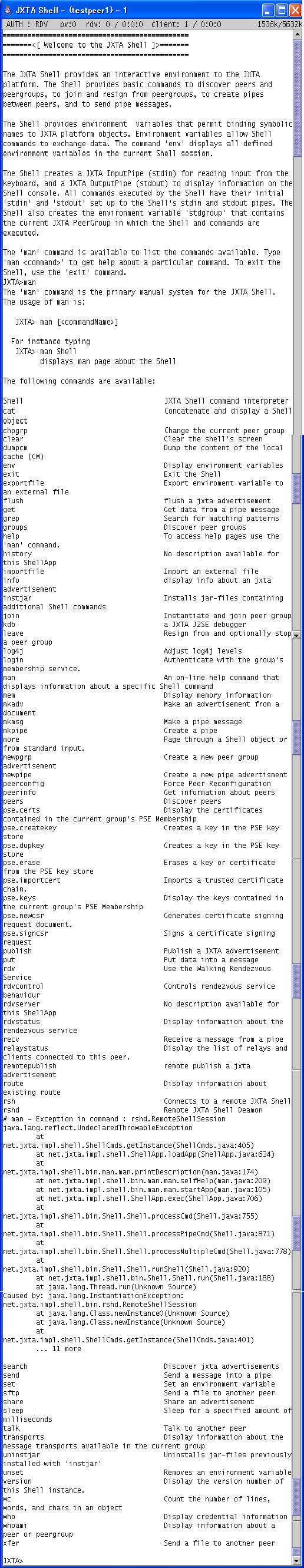 (3-4-1). 接続の確認
(3-4-1). 接続の確認
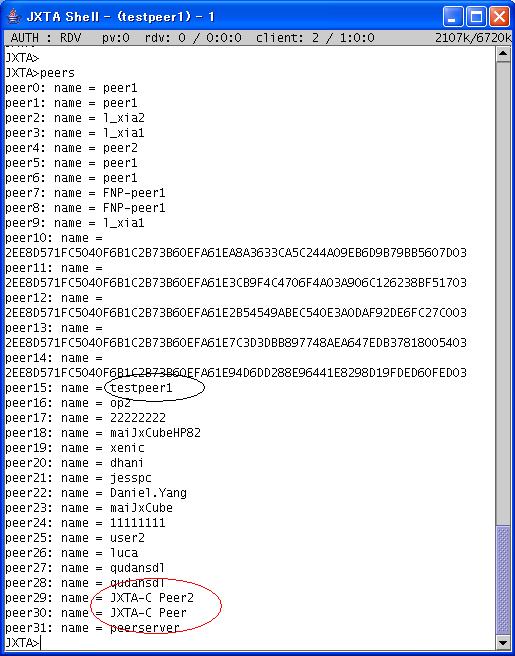 ok. 正常にJXTAネットワークに接続できている。
(3-5). onlnote2、onlpc03、onlparaでの shellコマンド実行
特定のコマンドのヘルプは以下のようにすれば表示できる。
JXTA>
JXTA>man peers
peers - discover peers
SYNOPSIS
peers [-p peerid name attribute]
[-n n] limit the number of responses to n from a single peer
[-r] discovers peer groups using remote propagation
[-a] specify Attribute name to limit discovery to
[-v] specify Attribute value to limit discovery to. wild card is allo
wed
[-f] flush peer advertisements
[-h] print this information
JXTA>
(3-5-1). ピアの発見
JXTA>man peers
peers - discover peers
SYNOPSIS
peers [-p peerid name attribute]
[-n n] limit the number of responses to n from a single peer
[-r] discovers peer groups using remote propagation
[-a] specify Attribute name to limit discovery to
[-v] specify Attribute value to limit discovery to. wild card is allo
wed
[-f] flush peer advertisements
[-h] print this information
JXTA>
<<< onlpara 上の JXTA-C の実行 >>>
JXTA>peers
restored 1 peer advertisement(s)
0: testpeer1
JXTA>
JXTAネットワークからの発見
JXTA>peers -r
JXTA>[Hashtable]-warning-[08/29 15:52:44][TID: 0xf1d89bb0] - Ooops: hash table d
oes not work? Could not find a slot for an item.
Revise your assumptions.
In the meantime, we'll just grow that table.
[Hashtable]-warning-[08/29 15:52:44][TID: 0xf1d89bb0] - Ooops: hash table does n
ot work? Could not find a slot for an item.
Revise your assumptions.
In the meantime, we'll just grow that table.
JXTA>peers
restored 11 peer advertisement(s)
0: l_xia2
1: l_xia1
2: peer1
3: FNP-peer1
4: testpeer1
5: peer1
6: peer1
7: peer2
8: peer1
9: FNP-peer1
10: l_xia1
JXTA>
ローカル・キャッシュからの発見時には "testpeer1"ピアだけが認識できていた
が、JXTAネットワークからの発見後にはピアの数が10に増えている。 ok.
<<< onlpc03 上の JXTA-C の実行 >>>
JXTA>peers
restored 1 peer advertisement(s)
0: testpeer1
JXTA>
JXTAネットワークからの発見
JXTA>peers -r
JXTA>[Hashtable]-warning-[08/29 16:18:00][TID: 0xafc31bb0] - Ooops: hash table d
oes not work? Could not find a slot for an item.
Revise your assumptions.
In the meantime, we'll just grow that table.
[Hashtable]-warning-[08/29 16:18:00][TID: 0xafc31bb0] - Ooops: hash table does n
ot work? Could not find a slot for an item.
Revise your assumptions.
In the meantime, we'll just grow that table.
JXTA>
JXTA>peers
restored 11 peer advertisement(s)
0: l_xia2
1: l_xia1
2: peer1
3: FNP-peer1
4: testpeer1
5: peer1
6: peer1
7: peer2
8: peer1
9: FNP-peer1
10: l_xia1
JXTA>
ローカル・キャッシュからの発見時には "testpeer1"ピアだけが認識できていた
が、JXTAネットワークからの発見後にはピアの数が10に増えている。 ok.
(3-5-2). ピアグループの発見
JXTA>man groups
groups - discover groups
SYNOPSIS
groups [-p peerid name attribute]
[-n n] limit the number of responses to n from a single peer
[-r] discovers peer groups using remote propagation
[-a] specify Attribute name to limit discovery to
[-v] specify Attribute value to limit discovery to. wild card is allo
wed
[-f] flush peer advertisements
[-h] print this information
JXTA>
<<< onlpara 上の JXTA-C の実行 >>>
JXTA>groups
No group advertisements retrieved
JXTA>
JXTAネットワークからの発見
JXTA>groups -r
JXTA>[Hashtable]-warning-[08/29 16:04:11][TID: 0xef585bb0] - Ooops: hash table d
oes not work? Could not find a slot for an item.
Revise your assumptions.
In the meantime, we'll just grow that table.
[Hashtable]-warning-[08/29 16:04:11][TID: 0xef585bb0] - Ooops: hash table does n
ot work? Could not find a slot for an item.
Revise your assumptions.
In the meantime, we'll just grow that table.
[Hashtable]-warning-[08/29 16:04:11][TID: 0xef585bb0] - Ooops: hash table does n
ot work? Could not find a slot for an item.
Revise your assumptions.
In the meantime, we'll just grow that table.
JXTA>
JXTA>groups
restored 3 group advertisement(s)
group0: groups
group1: Hello World
group2: test
JXTA>
ローカル・キャッシュからの発見時にはピアグループが0であったのが、JXTA
ネットワークからの発見後にはピアグループの数が3に増えている。 ok.
<<< onlpc03 上の JXTA-C の実行 >>>
JXTA>groups
No group advertisements retrieved
JXTA>
JXTAネットワークからの発見
JXTA>groups -r
JXTA>[Hashtable]-warning-[08/29 16:33:46][TID: 0xb1a34bb0] - Ooops: hash table d
oes not work? Could not find a slot for an item.
Revise your assumptions.
In the meantime, we'll just grow that table.
[Hashtable]-warning-[08/29 16:33:46][TID: 0xb1a34bb0] - Ooops: hash table does n
ot work? Could not find a slot for an item.
Revise your assumptions.
In the meantime, we'll just grow that table.
[Hashtable]-warning-[08/29 16:33:46][TID: 0xb1a34bb0] - Ooops: hash table does n
ot work? Could not find a slot for an item.
Revise your assumptions.
In the meantime, we'll just grow that table.
JXTA>
JXTA>groups
restored 3 group advertisement(s)
group0: groups
group1: Hello World
group2: test
JXTA>
ローカル・キャッシュからの発見時にはピアグループが0であったのが、JXTA
ネットワークからの発見後にはピアグループの数が3に増えている。 ok.
(3-5-3). talkの実行
JXTA>
JXTA>man talk
talk - talk to another JXTA user
SYNOPSIS
talk [-t remote user]
[-l local user] login for the local user
[-r user name] register a new user
JXTA>
<<< onlpc03 側 >>>
JXTA>talk -r u2
(wait 20 sec for RDV SRDI indexing).
done.
JXTA>
JXTA>talk -l u2
JXTA> このコマンドがタイムアウトする前
JXTA>talk -t u1 <<<=== に onlpara 側で "talk -t u2" を
Welcome to JXTA-C Chat, u1 実行すれば、以下のメッセージが
Type a '.' at begining of line to quit. 表示され、接続が確立する。
testing from onlpc03. <<<=== メッセージを入力する。
.
JXTA>
<<< onlpara 側 >>>
JXTA>talk -r u1
(wait 20 sec for RDV SRDI indexing).
done.
JXTA>talk -l u1
JXTA>
JXTA>talk -t u2
[ROUTER_CLIENT]-warning-[08/29 16:56:08][TID: 0xf6f31bb0] - Route is empty
##############################################################
CHAT MESSAGE from JXTA-C Peer :
testing from onlpc03.
##############################################################
Cannot get pipe for user u2
JXTA>
ok. talk コマンドを使って、JXTA-Cピア間で正常にメッセージを送れた。
---xxxx
ok. 正常にJXTAネットワークに接続できている。
(3-5). onlnote2、onlpc03、onlparaでの shellコマンド実行
特定のコマンドのヘルプは以下のようにすれば表示できる。
JXTA>
JXTA>man peers
peers - discover peers
SYNOPSIS
peers [-p peerid name attribute]
[-n n] limit the number of responses to n from a single peer
[-r] discovers peer groups using remote propagation
[-a] specify Attribute name to limit discovery to
[-v] specify Attribute value to limit discovery to. wild card is allo
wed
[-f] flush peer advertisements
[-h] print this information
JXTA>
(3-5-1). ピアの発見
JXTA>man peers
peers - discover peers
SYNOPSIS
peers [-p peerid name attribute]
[-n n] limit the number of responses to n from a single peer
[-r] discovers peer groups using remote propagation
[-a] specify Attribute name to limit discovery to
[-v] specify Attribute value to limit discovery to. wild card is allo
wed
[-f] flush peer advertisements
[-h] print this information
JXTA>
<<< onlpara 上の JXTA-C の実行 >>>
JXTA>peers
restored 1 peer advertisement(s)
0: testpeer1
JXTA>
JXTAネットワークからの発見
JXTA>peers -r
JXTA>[Hashtable]-warning-[08/29 15:52:44][TID: 0xf1d89bb0] - Ooops: hash table d
oes not work? Could not find a slot for an item.
Revise your assumptions.
In the meantime, we'll just grow that table.
[Hashtable]-warning-[08/29 15:52:44][TID: 0xf1d89bb0] - Ooops: hash table does n
ot work? Could not find a slot for an item.
Revise your assumptions.
In the meantime, we'll just grow that table.
JXTA>peers
restored 11 peer advertisement(s)
0: l_xia2
1: l_xia1
2: peer1
3: FNP-peer1
4: testpeer1
5: peer1
6: peer1
7: peer2
8: peer1
9: FNP-peer1
10: l_xia1
JXTA>
ローカル・キャッシュからの発見時には "testpeer1"ピアだけが認識できていた
が、JXTAネットワークからの発見後にはピアの数が10に増えている。 ok.
<<< onlpc03 上の JXTA-C の実行 >>>
JXTA>peers
restored 1 peer advertisement(s)
0: testpeer1
JXTA>
JXTAネットワークからの発見
JXTA>peers -r
JXTA>[Hashtable]-warning-[08/29 16:18:00][TID: 0xafc31bb0] - Ooops: hash table d
oes not work? Could not find a slot for an item.
Revise your assumptions.
In the meantime, we'll just grow that table.
[Hashtable]-warning-[08/29 16:18:00][TID: 0xafc31bb0] - Ooops: hash table does n
ot work? Could not find a slot for an item.
Revise your assumptions.
In the meantime, we'll just grow that table.
JXTA>
JXTA>peers
restored 11 peer advertisement(s)
0: l_xia2
1: l_xia1
2: peer1
3: FNP-peer1
4: testpeer1
5: peer1
6: peer1
7: peer2
8: peer1
9: FNP-peer1
10: l_xia1
JXTA>
ローカル・キャッシュからの発見時には "testpeer1"ピアだけが認識できていた
が、JXTAネットワークからの発見後にはピアの数が10に増えている。 ok.
(3-5-2). ピアグループの発見
JXTA>man groups
groups - discover groups
SYNOPSIS
groups [-p peerid name attribute]
[-n n] limit the number of responses to n from a single peer
[-r] discovers peer groups using remote propagation
[-a] specify Attribute name to limit discovery to
[-v] specify Attribute value to limit discovery to. wild card is allo
wed
[-f] flush peer advertisements
[-h] print this information
JXTA>
<<< onlpara 上の JXTA-C の実行 >>>
JXTA>groups
No group advertisements retrieved
JXTA>
JXTAネットワークからの発見
JXTA>groups -r
JXTA>[Hashtable]-warning-[08/29 16:04:11][TID: 0xef585bb0] - Ooops: hash table d
oes not work? Could not find a slot for an item.
Revise your assumptions.
In the meantime, we'll just grow that table.
[Hashtable]-warning-[08/29 16:04:11][TID: 0xef585bb0] - Ooops: hash table does n
ot work? Could not find a slot for an item.
Revise your assumptions.
In the meantime, we'll just grow that table.
[Hashtable]-warning-[08/29 16:04:11][TID: 0xef585bb0] - Ooops: hash table does n
ot work? Could not find a slot for an item.
Revise your assumptions.
In the meantime, we'll just grow that table.
JXTA>
JXTA>groups
restored 3 group advertisement(s)
group0: groups
group1: Hello World
group2: test
JXTA>
ローカル・キャッシュからの発見時にはピアグループが0であったのが、JXTA
ネットワークからの発見後にはピアグループの数が3に増えている。 ok.
<<< onlpc03 上の JXTA-C の実行 >>>
JXTA>groups
No group advertisements retrieved
JXTA>
JXTAネットワークからの発見
JXTA>groups -r
JXTA>[Hashtable]-warning-[08/29 16:33:46][TID: 0xb1a34bb0] - Ooops: hash table d
oes not work? Could not find a slot for an item.
Revise your assumptions.
In the meantime, we'll just grow that table.
[Hashtable]-warning-[08/29 16:33:46][TID: 0xb1a34bb0] - Ooops: hash table does n
ot work? Could not find a slot for an item.
Revise your assumptions.
In the meantime, we'll just grow that table.
[Hashtable]-warning-[08/29 16:33:46][TID: 0xb1a34bb0] - Ooops: hash table does n
ot work? Could not find a slot for an item.
Revise your assumptions.
In the meantime, we'll just grow that table.
JXTA>
JXTA>groups
restored 3 group advertisement(s)
group0: groups
group1: Hello World
group2: test
JXTA>
ローカル・キャッシュからの発見時にはピアグループが0であったのが、JXTA
ネットワークからの発見後にはピアグループの数が3に増えている。 ok.
(3-5-3). talkの実行
JXTA>
JXTA>man talk
talk - talk to another JXTA user
SYNOPSIS
talk [-t remote user]
[-l local user] login for the local user
[-r user name] register a new user
JXTA>
<<< onlpc03 側 >>>
JXTA>talk -r u2
(wait 20 sec for RDV SRDI indexing).
done.
JXTA>
JXTA>talk -l u2
JXTA> このコマンドがタイムアウトする前
JXTA>talk -t u1 <<<=== に onlpara 側で "talk -t u2" を
Welcome to JXTA-C Chat, u1 実行すれば、以下のメッセージが
Type a '.' at begining of line to quit. 表示され、接続が確立する。
testing from onlpc03. <<<=== メッセージを入力する。
.
JXTA>
<<< onlpara 側 >>>
JXTA>talk -r u1
(wait 20 sec for RDV SRDI indexing).
done.
JXTA>talk -l u1
JXTA>
JXTA>talk -t u2
[ROUTER_CLIENT]-warning-[08/29 16:56:08][TID: 0xf6f31bb0] - Route is empty
##############################################################
CHAT MESSAGE from JXTA-C Peer :
testing from onlpc03.
##############################################################
Cannot get pipe for user u2
JXTA>
ok. talk コマンドを使って、JXTA-Cピア間で正常にメッセージを送れた。
---xxxx
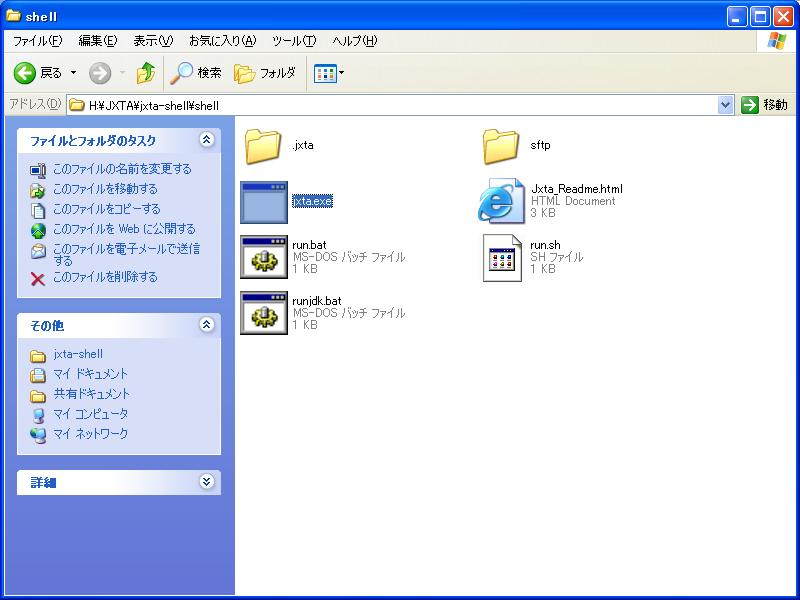 以前に JXTA J2SE Shell を起動しているので、以下のようなログイン用のウィ
ンドウが表示される。
以前に JXTA J2SE Shell を起動しているので、以下のようなログイン用のウィ
ンドウが表示される。
 パスワードを入力してから、okボタンを押すと、JXTA Shell のウィンドウが
使用可能になる。
パスワードを入力してから、okボタンを押すと、JXTA Shell のウィンドウが
使用可能になる。
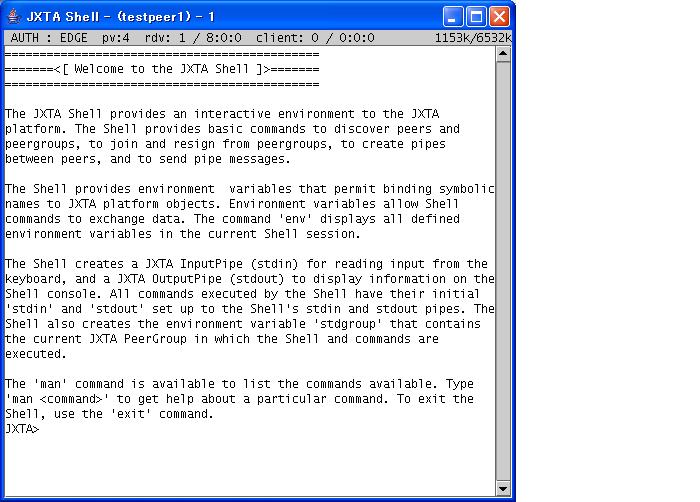 ここで以下のように入力して JXTA Configurator を再実行する。
JXTA> peerconfig
peerconfig: Please exit and restart the jxta shell to
reconfigure !!!!
JXTA> exit
ここで以下のように入力して JXTA Configurator を再実行する。
JXTA> peerconfig
peerconfig: Please exit and restart the jxta shell to
reconfigure !!!!
JXTA> exit
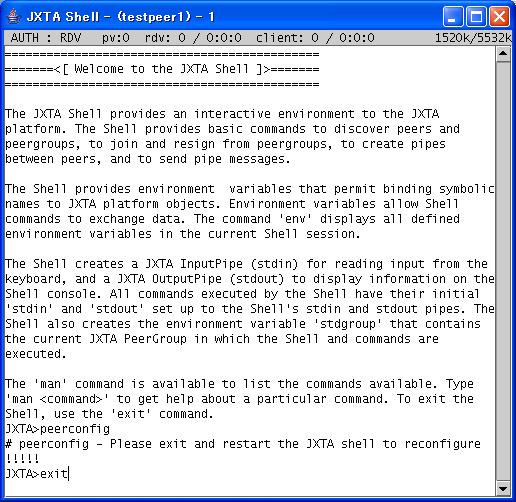 すると、JXTA のウィンドウは消える。 そこで、JXTA を再起動する。
すると、JXTA のウィンドウは消える。 そこで、JXTA を再起動する。
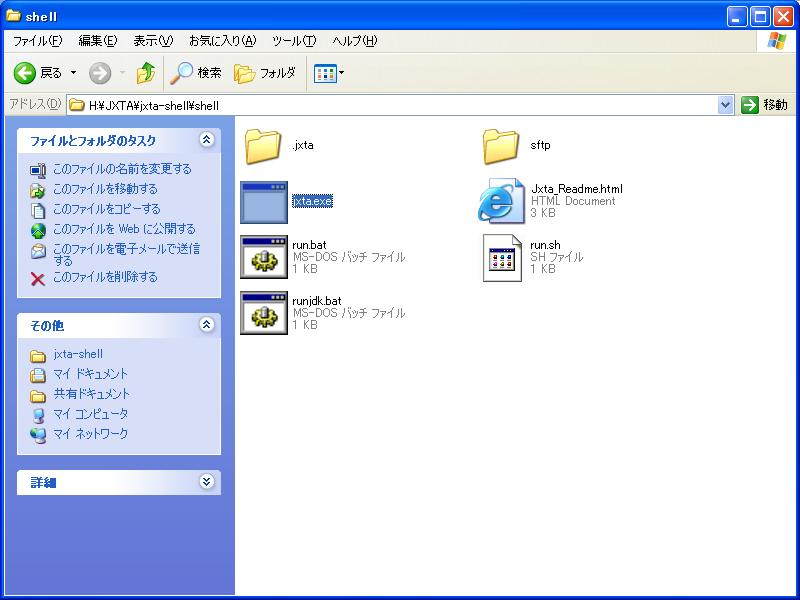 今度はJXTA Configurator が実行されて以下のウィンドウが表示される。
今度はJXTA Configurator が実行されて以下のウィンドウが表示される。
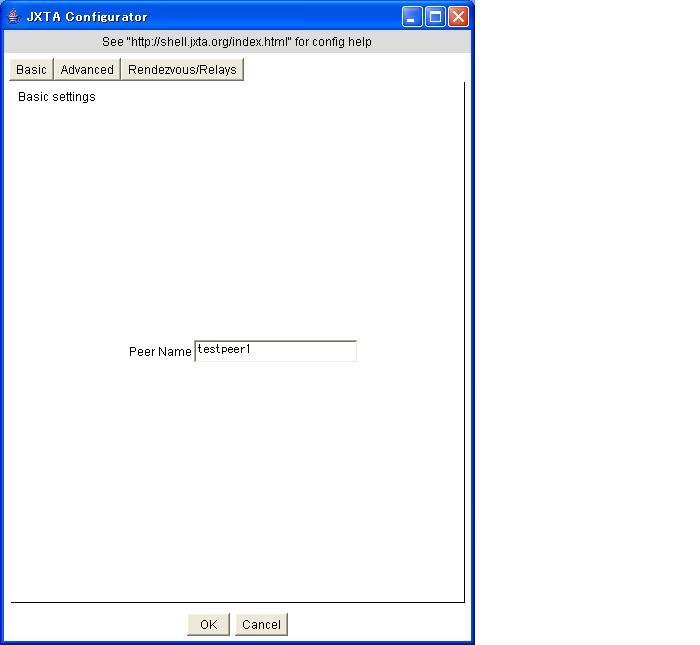 peer の名前を入力する。
peer の名前を入力する。
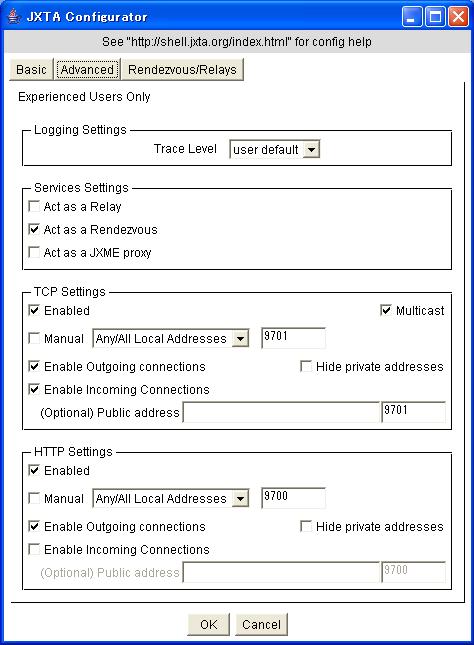 Advanced ウィンドウでは、"Act as a Rendezvous" にチェックする。
Advanced ウィンドウでは、"Act as a Rendezvous" にチェックする。
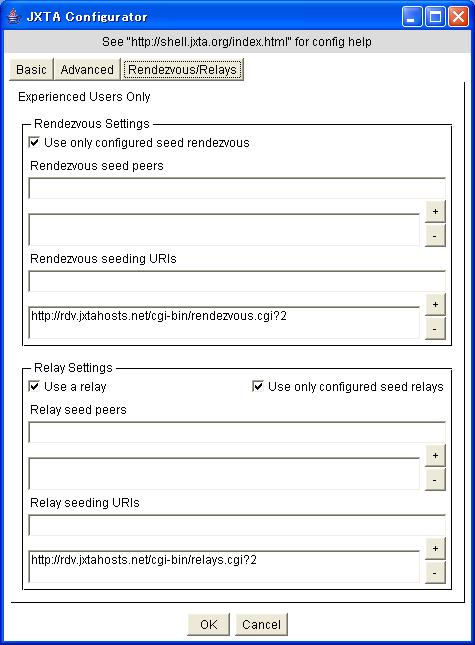 Rendezvous/Relays ウィンドウでは、"Rendezvous Setting" の項で "Use only
configured seed rendezvous" にチェックする。 さらに、"Relay Setting"
の項で "Use a relay" にチェックし、"Use only configured seed relays" に
チェックする。 その後、"OK"ボタンをクリックする。 そうすると、以下の
ようなログイン・ウィンドウが表示される。
Rendezvous/Relays ウィンドウでは、"Rendezvous Setting" の項で "Use only
configured seed rendezvous" にチェックする。 さらに、"Relay Setting"
の項で "Use a relay" にチェックし、"Use only configured seed relays" に
チェックする。 その後、"OK"ボタンをクリックする。 そうすると、以下の
ようなログイン・ウィンドウが表示される。
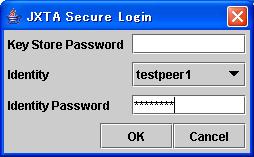 パスワードを入力する。
パスワードを入力する。
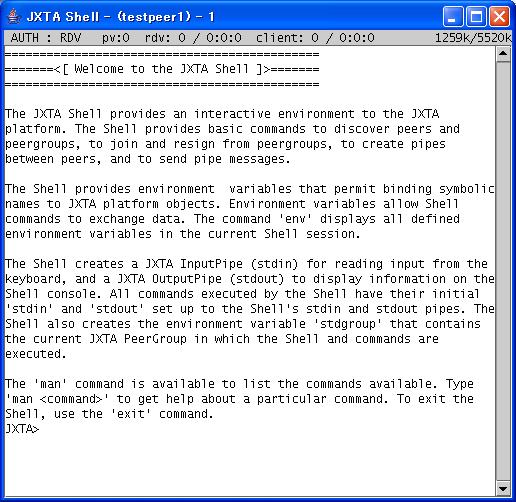 これで JXTA J2SE Shell が、ランデブー・ピアとして起動したことになる。
(3-2). onlpc03ピアの起動
onlpc03-JXTA1.html のメモの項目(3-1)で示したように、onlpc03マシンの
PlatformConfig は適切に設定してある。 この onlpc03マシンが使用するランデ
ブー・ピアは、onlnote2マシンが起動中の "testpeer1" を使用するように設定
してある。 onlpc03マシン自身のピア名は"JXTA-C Peer" に設定した。
[onlpc03] /home/inoue/JXTA-C/jxta-c-2.1.1/shell > cat /etc/issue
Scientific Linux CERN Release 3.0.5 (SL)
[onlpc03] /home/inoue/JXTA-C/jxta-c-2.1.1/shell >
[onlpc03] /home/inoue/JXTA-C/jxta-c-2.1.1/shell > pwd
/home/inoue/JXTA-C/jxta-c-2.1.1/shell
[onlpc03] /home/inoue/JXTA-C/jxta-c-2.1.1/shell > ls
Makefile jxta_shell_application.c kdb.o
Makefile.am jxta_shell_application.h leave.c
Makefile.in jxta_shell_application.o leave.h
PlatformConfig jxta_shell_environment.c leave.o
TestApplication.c jxta_shell_environment.h peers.c
TestApplication.h jxta_shell_environment.o peers.h
TestApplication.o jxta_shell_getopt.c peers.o
cat.c jxta_shell_getopt.h rdvstatus.c
cat.h jxta_shell_getopt.o rdvstatus.h
cat.o jxta_shell_main.c rdvstatus.o
groups.c jxta_shell_main.h search.c
groups.h jxta_shell_main.o search.h
groups.o jxta_shell_object.c search.o
join.c jxta_shell_object.h talk.c
join.h jxta_shell_object.o talk.h
join.o jxta_shell_tokenizer.c talk.o
jxtaShell jxta_shell_tokenizer.h whoami.c
jxta_shell_app_env.c jxta_shell_tokenizer.o whoami.h
jxta_shell_app_env.h kdb.c whoami.o
jxta_shell_app_env.o kdb.h
[onlpc03] /home/inoue/JXTA-C/jxta-c-2.1.1/shell >
[onlpc03] /home/inoue/JXTA-C/jxta-c-2.1.1/shell > ./jxtaShell
Starting logger with selector : *.warning-fatal
[HTTP_TRANSPORT]-warning-[08/29 10:52:12][TID: 0xb75dd2a0] - Relay is disabled,
so HTTP Transport is disabled
[Hashtable]-warning-[08/29 10:52:12][TID: 0xb75dd2a0] - Ooops: hash table does n
ot work? Could not find a slot for an item.
Revise your assumptions.
In the meantime, we'll just grow that table.
=========================================================
========= Welcome to the JXTA-C Shell Version 2.1.1 ======
=========================================================
The JXTA Shell provides an interactive environment to the JXTA
platform. The Shell provides basic commands to discover peers and
peergroups, to join and resign from peergroups, to create pipes
between peers, and to send pipe messages. The Shell provides environment
variables that permit binding symbolic names to Jxta platform objects.
Environment variables allow Shell commands to exchange data between
themselves. The shell command 'env' displays all defined environment
variables in the current Shell session.
A 'man' command is available to list the commands available.
To exit the Shell, use the 'exit' command.
JXTA>
JXTA>man
For which command do you want help?
TestApplication
env
cat
whoami
kdb
peers
talk
join
groups
search
leave
rdvstatus
JXTA>
(3-2-1). 接続の確認
JXTA>man rdvstatus
# rdvstatus - displays the connected state of rdvz.
SYNOPSIS
rdvstatus
DESCRIPTION
'rdvstatus' allows you see what rendezvous you are connected to.
OPTIONS
-h this help information.
JXTA>
JXTA>
JXTA>
JXTA>man whoami
# whoami - Display information about the local peer.
SYNOPSIS
whoami [-h] [-p] [-g] [-c]
DESCRIPTION
'whoami' displays information about the local peer and optionally the group the
peer is a member of. The display can present either the raw XML advertisement or
a "pretty printed" summary.
OPTIONS
-c include credential information.
-g include group information.
-h print this help information.
-p "pretty print" the output.
JXTA>
ネットワークに正し接続されているかどうかを確認するために、rdvstausコマン
ドを実行する。 自分自身のピアについての情報も表示してみる。
JXTA>
JXTA>rdvstatus
Name: [testpeer1]
PeerId: [urn:jxta:uuid-59616261646162614A7874615032503301863726F8EA48E3804997282
68B788B03]
Status: CONNECTED
Lease expires in 0 hour(s) 17 minute(s) 52 second(s)
-----------------------------------------------------------------------------
JXTA>
JXTA>whoami
<?xml version="1.0"?><!DOCTYPE jxta:PA><jxta:PA xmlns:jxta="http://jxta.org">
<PID>urn:jxta:uuid-59616261646162614E50472050325033BDD385BD22FF4310B4D1BC9DF347164403</PID>
<GID>urn:jxta:jxta-NetGroup</GID>
<Name>JXTA-C Peer</Name>
<Dbg>warning</Dbg>
<Svc>
<MCID>urn:jxta:uuid-DEADBEEFDEAFBABAFEEDBABE0000000805</MCID>
<Parm>
<jxta:RA xmlns:jxta="http://jxta.org" type="jxta:RA">
<DstPID>urn:jxta:uuid-59616261646162614E50472050325033BDD385BD22FF4310B4D1BC9DF347164403</DstPID><Dst><jxta:APA xmlns:jxta="http://jxta.org" type="jxta:APA">
<PID>urn:jxta:uuid-59616261646162614E50472050325033BDD385BD22FF4310B4D1BC9DF347164403</PID>
<EA>tcp://130.87.153.112:9701/</EA>
<EA>jxta://uuid-59616261646162614E50472050325033BDD385BD22FF4310B4D1BC9DF347164403</EA>
</jxta:APA>
</Dst>
</jxta:RA>
</Parm>
</Svc>
</jxta:PA>
JXTA>
ok. onlpc03 で実行中の JXTA-C Shell は、正常にJXTAネットワークに接続で
きている。 このピアは、"JXTA-C Peer"の名前でランデブー・ピア"testpeer1"
に正常に接続されている。
(3-3). onlparaピアの起動
onlparaマシンの PlatformConfig の設定はすでに上記の項目(3)で行った。
このピアの名前は"JXTA-C Peer2" で、使用するランデブー・ピアは onlnote2
マシンで起動中の "testpeer1"ピアを設定した。
[inoue@onlpara shell]$ pwd
/home/inoue/JXTA-C/jxta-c-2.1.1/shell
[inoue@onlpara shell]$ ls
Makefile jxtaShell kdb.c
Makefile.am jxta_shell_app_env.c kdb.h
Makefile.in jxta_shell_app_env.h kdb.o
PlatformConfig jxta_shell_app_env.o leave.c
PlatformConfig-Aug292005 jxta_shell_application.c leave.h
PlatformConfig-bak jxta_shell_application.h leave.o
PlatformConfig-bak2 jxta_shell_application.o p1.file
PlatformConfig-bak3 jxta_shell_environment.c peers.c
PlatformConfig-bak4 jxta_shell_environment.c.orig peers.h
PlatformConfig-bak5 jxta_shell_environment.c.rej peers.o
PlatformConfig-onlnote2 jxta_shell_environment.h rdvstatus.c
PlatformConfig-org jxta_shell_environment.o rdvstatus.h
TestApplication.c jxta_shell_getopt.c rdvstatus.o
TestApplication.h jxta_shell_getopt.h search.c
TestApplication.o jxta_shell_getopt.o search.h
cat.c jxta_shell_main.c search.o
cat.h jxta_shell_main.h talk.c
cat.o jxta_shell_main.o talk.h
groups.c jxta_shell_object.c talk.o
groups.h jxta_shell_object.h whoami.c
groups.o jxta_shell_object.o whoami.h
join.c jxta_shell_tokenizer.c whoami.o
join.h jxta_shell_tokenizer.h
join.o jxta_shell_tokenizer.o
[inoue@onlpara shell]$
[inoue@onlpara shell]$ ./jxtaShell
Starting logger with selector : *.warning-fatal
[HTTP_TRANSPORT]-warning-[08/29 14:09:30][TID: 0xf6f326c0] - Relay is disabled,
so HTTP Transport is disabled
[Hashtable]-warning-[08/29 14:09:30][TID: 0xf6f326c0] - Ooops: hash table does n
ot work? Could not find a slot for an item.
Revise your assumptions.
In the meantime, we'll just grow that table.
=========================================================
========= Welcome to the JXTA-C Shell Version 2.1.1 ======
=========================================================
The JXTA Shell provides an interactive environment to the JXTA
platform. The Shell provides basic commands to discover peers and
peergroups, to join and resign from peergroups, to create pipes
between peers, and to send pipe messages. The Shell provides environment
variables that permit binding symbolic names to Jxta platform objects.
Environment variables allow Shell commands to exchange data between
themselves. The shell command 'env' displays all defined environment
variables in the current Shell session.
A 'man' command is available to list the commands available.
To exit the Shell, use the 'exit' command.
JXTA>
JXTA>man
For which command do you want help?
TestApplication
env
cat
whoami
kdb
peers
talk
join
groups
search
leave
rdvstatus
JXTA>
(3-3-1). 接続の確認
JXTA>
JXTA>rdvstatus
Name: [testpeer1]
PeerId: [urn:jxta:uuid-59616261646162614A7874615032503301863726F8EA48E3804997282
68B788B03]
Status: CONNECTED
Lease expires in 0 hour(s) 19 minute(s) 3 second(s)
-----------------------------------------------------------------------------
JXTA>
JXTA>whoami
<?xml version="1.0"?><!DOCTYPE jxta:PA><jxta:PA xmlns:jxta="http://jxta.org">
<PID>urn:jxta:uuid-59616261646162614E50472050325033B5EBFB19ABFE43109A11860E26478EF003</PID>
<GID>urn:jxta:jxta-NetGroup</GID>
<Name>JXTA-C Peer2</Name>
<Dbg>warning</Dbg>
<Svc>
<MCID>urn:jxta:uuid-DEADBEEFDEAFBABAFEEDBABE0000000805</MCID>
<Parm>
<jxta:RA xmlns:jxta="http://jxta.org" type="jxta:RA">
<DstPID>urn:jxta:uuid-59616261646162614E50472050325033B5EBFB19ABFE43109A11860E26478EF003</DstPID><Dst><jxta:APA xmlns:jxta="http://jxta.org" type="jxta:APA">
<PID>urn:jxta:uuid-59616261646162614E50472050325033B5EBFB19ABFE43109A11860E26478EF003</PID>
<EA>tcp://130.87.153.9:9701/</EA>
<EA>jxta://uuid-59616261646162614E50472050325033B5EBFB19ABFE43109A11860E26478EF003</EA>
</jxta:APA>
</Dst>
</jxta:RA>
</Parm>
</Svc>
</jxta:PA>
JXTA>
ok. onlparaで実行中の JXTA-C Shell は、正常にJXTAネットワークに接続で
きている。このピアは、"JXTA-C Peer2"の名前でランデブー・ピア"testpeer1"
に正常に接続されている。
(3-4). onlnote2ランデブー・ピアからの確認
これで JXTA J2SE Shell が、ランデブー・ピアとして起動したことになる。
(3-2). onlpc03ピアの起動
onlpc03-JXTA1.html のメモの項目(3-1)で示したように、onlpc03マシンの
PlatformConfig は適切に設定してある。 この onlpc03マシンが使用するランデ
ブー・ピアは、onlnote2マシンが起動中の "testpeer1" を使用するように設定
してある。 onlpc03マシン自身のピア名は"JXTA-C Peer" に設定した。
[onlpc03] /home/inoue/JXTA-C/jxta-c-2.1.1/shell > cat /etc/issue
Scientific Linux CERN Release 3.0.5 (SL)
[onlpc03] /home/inoue/JXTA-C/jxta-c-2.1.1/shell >
[onlpc03] /home/inoue/JXTA-C/jxta-c-2.1.1/shell > pwd
/home/inoue/JXTA-C/jxta-c-2.1.1/shell
[onlpc03] /home/inoue/JXTA-C/jxta-c-2.1.1/shell > ls
Makefile jxta_shell_application.c kdb.o
Makefile.am jxta_shell_application.h leave.c
Makefile.in jxta_shell_application.o leave.h
PlatformConfig jxta_shell_environment.c leave.o
TestApplication.c jxta_shell_environment.h peers.c
TestApplication.h jxta_shell_environment.o peers.h
TestApplication.o jxta_shell_getopt.c peers.o
cat.c jxta_shell_getopt.h rdvstatus.c
cat.h jxta_shell_getopt.o rdvstatus.h
cat.o jxta_shell_main.c rdvstatus.o
groups.c jxta_shell_main.h search.c
groups.h jxta_shell_main.o search.h
groups.o jxta_shell_object.c search.o
join.c jxta_shell_object.h talk.c
join.h jxta_shell_object.o talk.h
join.o jxta_shell_tokenizer.c talk.o
jxtaShell jxta_shell_tokenizer.h whoami.c
jxta_shell_app_env.c jxta_shell_tokenizer.o whoami.h
jxta_shell_app_env.h kdb.c whoami.o
jxta_shell_app_env.o kdb.h
[onlpc03] /home/inoue/JXTA-C/jxta-c-2.1.1/shell >
[onlpc03] /home/inoue/JXTA-C/jxta-c-2.1.1/shell > ./jxtaShell
Starting logger with selector : *.warning-fatal
[HTTP_TRANSPORT]-warning-[08/29 10:52:12][TID: 0xb75dd2a0] - Relay is disabled,
so HTTP Transport is disabled
[Hashtable]-warning-[08/29 10:52:12][TID: 0xb75dd2a0] - Ooops: hash table does n
ot work? Could not find a slot for an item.
Revise your assumptions.
In the meantime, we'll just grow that table.
=========================================================
========= Welcome to the JXTA-C Shell Version 2.1.1 ======
=========================================================
The JXTA Shell provides an interactive environment to the JXTA
platform. The Shell provides basic commands to discover peers and
peergroups, to join and resign from peergroups, to create pipes
between peers, and to send pipe messages. The Shell provides environment
variables that permit binding symbolic names to Jxta platform objects.
Environment variables allow Shell commands to exchange data between
themselves. The shell command 'env' displays all defined environment
variables in the current Shell session.
A 'man' command is available to list the commands available.
To exit the Shell, use the 'exit' command.
JXTA>
JXTA>man
For which command do you want help?
TestApplication
env
cat
whoami
kdb
peers
talk
join
groups
search
leave
rdvstatus
JXTA>
(3-2-1). 接続の確認
JXTA>man rdvstatus
# rdvstatus - displays the connected state of rdvz.
SYNOPSIS
rdvstatus
DESCRIPTION
'rdvstatus' allows you see what rendezvous you are connected to.
OPTIONS
-h this help information.
JXTA>
JXTA>
JXTA>
JXTA>man whoami
# whoami - Display information about the local peer.
SYNOPSIS
whoami [-h] [-p] [-g] [-c]
DESCRIPTION
'whoami' displays information about the local peer and optionally the group the
peer is a member of. The display can present either the raw XML advertisement or
a "pretty printed" summary.
OPTIONS
-c include credential information.
-g include group information.
-h print this help information.
-p "pretty print" the output.
JXTA>
ネットワークに正し接続されているかどうかを確認するために、rdvstausコマン
ドを実行する。 自分自身のピアについての情報も表示してみる。
JXTA>
JXTA>rdvstatus
Name: [testpeer1]
PeerId: [urn:jxta:uuid-59616261646162614A7874615032503301863726F8EA48E3804997282
68B788B03]
Status: CONNECTED
Lease expires in 0 hour(s) 17 minute(s) 52 second(s)
-----------------------------------------------------------------------------
JXTA>
JXTA>whoami
<?xml version="1.0"?><!DOCTYPE jxta:PA><jxta:PA xmlns:jxta="http://jxta.org">
<PID>urn:jxta:uuid-59616261646162614E50472050325033BDD385BD22FF4310B4D1BC9DF347164403</PID>
<GID>urn:jxta:jxta-NetGroup</GID>
<Name>JXTA-C Peer</Name>
<Dbg>warning</Dbg>
<Svc>
<MCID>urn:jxta:uuid-DEADBEEFDEAFBABAFEEDBABE0000000805</MCID>
<Parm>
<jxta:RA xmlns:jxta="http://jxta.org" type="jxta:RA">
<DstPID>urn:jxta:uuid-59616261646162614E50472050325033BDD385BD22FF4310B4D1BC9DF347164403</DstPID><Dst><jxta:APA xmlns:jxta="http://jxta.org" type="jxta:APA">
<PID>urn:jxta:uuid-59616261646162614E50472050325033BDD385BD22FF4310B4D1BC9DF347164403</PID>
<EA>tcp://130.87.153.112:9701/</EA>
<EA>jxta://uuid-59616261646162614E50472050325033BDD385BD22FF4310B4D1BC9DF347164403</EA>
</jxta:APA>
</Dst>
</jxta:RA>
</Parm>
</Svc>
</jxta:PA>
JXTA>
ok. onlpc03 で実行中の JXTA-C Shell は、正常にJXTAネットワークに接続で
きている。 このピアは、"JXTA-C Peer"の名前でランデブー・ピア"testpeer1"
に正常に接続されている。
(3-3). onlparaピアの起動
onlparaマシンの PlatformConfig の設定はすでに上記の項目(3)で行った。
このピアの名前は"JXTA-C Peer2" で、使用するランデブー・ピアは onlnote2
マシンで起動中の "testpeer1"ピアを設定した。
[inoue@onlpara shell]$ pwd
/home/inoue/JXTA-C/jxta-c-2.1.1/shell
[inoue@onlpara shell]$ ls
Makefile jxtaShell kdb.c
Makefile.am jxta_shell_app_env.c kdb.h
Makefile.in jxta_shell_app_env.h kdb.o
PlatformConfig jxta_shell_app_env.o leave.c
PlatformConfig-Aug292005 jxta_shell_application.c leave.h
PlatformConfig-bak jxta_shell_application.h leave.o
PlatformConfig-bak2 jxta_shell_application.o p1.file
PlatformConfig-bak3 jxta_shell_environment.c peers.c
PlatformConfig-bak4 jxta_shell_environment.c.orig peers.h
PlatformConfig-bak5 jxta_shell_environment.c.rej peers.o
PlatformConfig-onlnote2 jxta_shell_environment.h rdvstatus.c
PlatformConfig-org jxta_shell_environment.o rdvstatus.h
TestApplication.c jxta_shell_getopt.c rdvstatus.o
TestApplication.h jxta_shell_getopt.h search.c
TestApplication.o jxta_shell_getopt.o search.h
cat.c jxta_shell_main.c search.o
cat.h jxta_shell_main.h talk.c
cat.o jxta_shell_main.o talk.h
groups.c jxta_shell_object.c talk.o
groups.h jxta_shell_object.h whoami.c
groups.o jxta_shell_object.o whoami.h
join.c jxta_shell_tokenizer.c whoami.o
join.h jxta_shell_tokenizer.h
join.o jxta_shell_tokenizer.o
[inoue@onlpara shell]$
[inoue@onlpara shell]$ ./jxtaShell
Starting logger with selector : *.warning-fatal
[HTTP_TRANSPORT]-warning-[08/29 14:09:30][TID: 0xf6f326c0] - Relay is disabled,
so HTTP Transport is disabled
[Hashtable]-warning-[08/29 14:09:30][TID: 0xf6f326c0] - Ooops: hash table does n
ot work? Could not find a slot for an item.
Revise your assumptions.
In the meantime, we'll just grow that table.
=========================================================
========= Welcome to the JXTA-C Shell Version 2.1.1 ======
=========================================================
The JXTA Shell provides an interactive environment to the JXTA
platform. The Shell provides basic commands to discover peers and
peergroups, to join and resign from peergroups, to create pipes
between peers, and to send pipe messages. The Shell provides environment
variables that permit binding symbolic names to Jxta platform objects.
Environment variables allow Shell commands to exchange data between
themselves. The shell command 'env' displays all defined environment
variables in the current Shell session.
A 'man' command is available to list the commands available.
To exit the Shell, use the 'exit' command.
JXTA>
JXTA>man
For which command do you want help?
TestApplication
env
cat
whoami
kdb
peers
talk
join
groups
search
leave
rdvstatus
JXTA>
(3-3-1). 接続の確認
JXTA>
JXTA>rdvstatus
Name: [testpeer1]
PeerId: [urn:jxta:uuid-59616261646162614A7874615032503301863726F8EA48E3804997282
68B788B03]
Status: CONNECTED
Lease expires in 0 hour(s) 19 minute(s) 3 second(s)
-----------------------------------------------------------------------------
JXTA>
JXTA>whoami
<?xml version="1.0"?><!DOCTYPE jxta:PA><jxta:PA xmlns:jxta="http://jxta.org">
<PID>urn:jxta:uuid-59616261646162614E50472050325033B5EBFB19ABFE43109A11860E26478EF003</PID>
<GID>urn:jxta:jxta-NetGroup</GID>
<Name>JXTA-C Peer2</Name>
<Dbg>warning</Dbg>
<Svc>
<MCID>urn:jxta:uuid-DEADBEEFDEAFBABAFEEDBABE0000000805</MCID>
<Parm>
<jxta:RA xmlns:jxta="http://jxta.org" type="jxta:RA">
<DstPID>urn:jxta:uuid-59616261646162614E50472050325033B5EBFB19ABFE43109A11860E26478EF003</DstPID><Dst><jxta:APA xmlns:jxta="http://jxta.org" type="jxta:APA">
<PID>urn:jxta:uuid-59616261646162614E50472050325033B5EBFB19ABFE43109A11860E26478EF003</PID>
<EA>tcp://130.87.153.9:9701/</EA>
<EA>jxta://uuid-59616261646162614E50472050325033B5EBFB19ABFE43109A11860E26478EF003</EA>
</jxta:APA>
</Dst>
</jxta:RA>
</Parm>
</Svc>
</jxta:PA>
JXTA>
ok. onlparaで実行中の JXTA-C Shell は、正常にJXTAネットワークに接続で
きている。このピアは、"JXTA-C Peer2"の名前でランデブー・ピア"testpeer1"
に正常に接続されている。
(3-4). onlnote2ランデブー・ピアからの確認
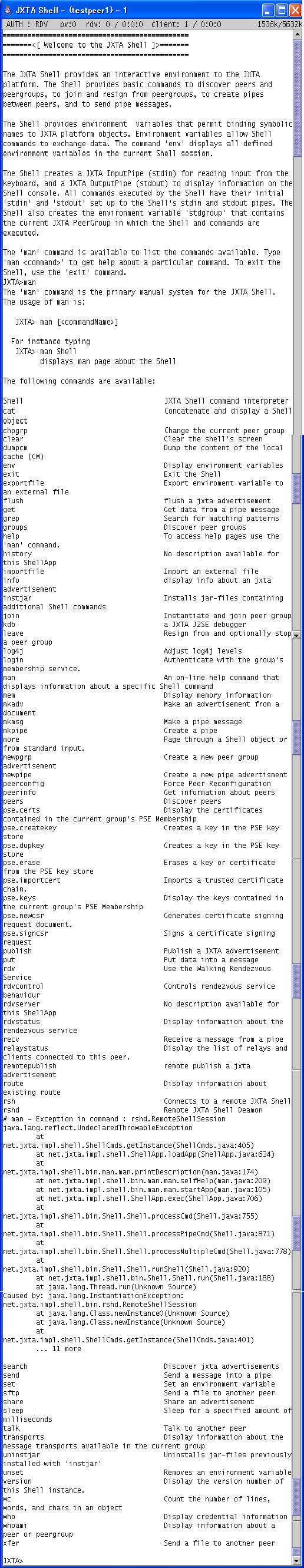 (3-4-1). 接続の確認
(3-4-1). 接続の確認
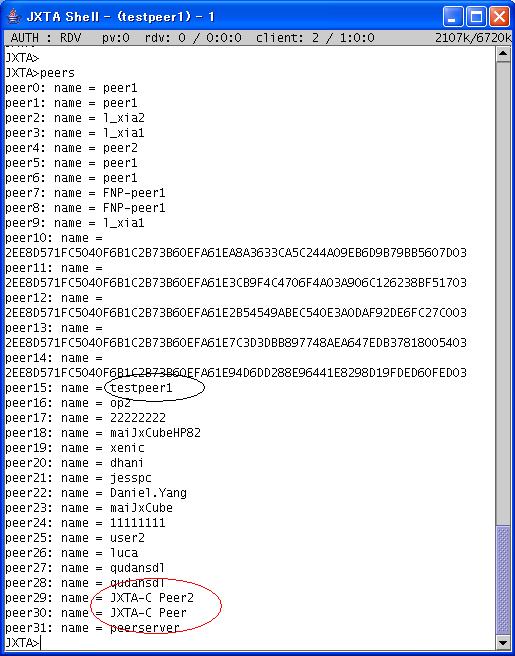 ok. 正常にJXTAネットワークに接続できている。
(3-5). onlnote2、onlpc03、onlparaでの shellコマンド実行
特定のコマンドのヘルプは以下のようにすれば表示できる。
JXTA>
JXTA>man peers
peers - discover peers
SYNOPSIS
peers [-p peerid name attribute]
[-n n] limit the number of responses to n from a single peer
[-r] discovers peer groups using remote propagation
[-a] specify Attribute name to limit discovery to
[-v] specify Attribute value to limit discovery to. wild card is allo
wed
[-f] flush peer advertisements
[-h] print this information
JXTA>
(3-5-1). ピアの発見
JXTA>man peers
peers - discover peers
SYNOPSIS
peers [-p peerid name attribute]
[-n n] limit the number of responses to n from a single peer
[-r] discovers peer groups using remote propagation
[-a] specify Attribute name to limit discovery to
[-v] specify Attribute value to limit discovery to. wild card is allo
wed
[-f] flush peer advertisements
[-h] print this information
JXTA>
<<< onlpara 上の JXTA-C の実行 >>>
JXTA>peers
restored 1 peer advertisement(s)
0: testpeer1
JXTA>
JXTAネットワークからの発見
JXTA>peers -r
JXTA>[Hashtable]-warning-[08/29 15:52:44][TID: 0xf1d89bb0] - Ooops: hash table d
oes not work? Could not find a slot for an item.
Revise your assumptions.
In the meantime, we'll just grow that table.
[Hashtable]-warning-[08/29 15:52:44][TID: 0xf1d89bb0] - Ooops: hash table does n
ot work? Could not find a slot for an item.
Revise your assumptions.
In the meantime, we'll just grow that table.
JXTA>peers
restored 11 peer advertisement(s)
0: l_xia2
1: l_xia1
2: peer1
3: FNP-peer1
4: testpeer1
5: peer1
6: peer1
7: peer2
8: peer1
9: FNP-peer1
10: l_xia1
JXTA>
ローカル・キャッシュからの発見時には "testpeer1"ピアだけが認識できていた
が、JXTAネットワークからの発見後にはピアの数が10に増えている。 ok.
<<< onlpc03 上の JXTA-C の実行 >>>
JXTA>peers
restored 1 peer advertisement(s)
0: testpeer1
JXTA>
JXTAネットワークからの発見
JXTA>peers -r
JXTA>[Hashtable]-warning-[08/29 16:18:00][TID: 0xafc31bb0] - Ooops: hash table d
oes not work? Could not find a slot for an item.
Revise your assumptions.
In the meantime, we'll just grow that table.
[Hashtable]-warning-[08/29 16:18:00][TID: 0xafc31bb0] - Ooops: hash table does n
ot work? Could not find a slot for an item.
Revise your assumptions.
In the meantime, we'll just grow that table.
JXTA>
JXTA>peers
restored 11 peer advertisement(s)
0: l_xia2
1: l_xia1
2: peer1
3: FNP-peer1
4: testpeer1
5: peer1
6: peer1
7: peer2
8: peer1
9: FNP-peer1
10: l_xia1
JXTA>
ローカル・キャッシュからの発見時には "testpeer1"ピアだけが認識できていた
が、JXTAネットワークからの発見後にはピアの数が10に増えている。 ok.
(3-5-2). ピアグループの発見
JXTA>man groups
groups - discover groups
SYNOPSIS
groups [-p peerid name attribute]
[-n n] limit the number of responses to n from a single peer
[-r] discovers peer groups using remote propagation
[-a] specify Attribute name to limit discovery to
[-v] specify Attribute value to limit discovery to. wild card is allo
wed
[-f] flush peer advertisements
[-h] print this information
JXTA>
<<< onlpara 上の JXTA-C の実行 >>>
JXTA>groups
No group advertisements retrieved
JXTA>
JXTAネットワークからの発見
JXTA>groups -r
JXTA>[Hashtable]-warning-[08/29 16:04:11][TID: 0xef585bb0] - Ooops: hash table d
oes not work? Could not find a slot for an item.
Revise your assumptions.
In the meantime, we'll just grow that table.
[Hashtable]-warning-[08/29 16:04:11][TID: 0xef585bb0] - Ooops: hash table does n
ot work? Could not find a slot for an item.
Revise your assumptions.
In the meantime, we'll just grow that table.
[Hashtable]-warning-[08/29 16:04:11][TID: 0xef585bb0] - Ooops: hash table does n
ot work? Could not find a slot for an item.
Revise your assumptions.
In the meantime, we'll just grow that table.
JXTA>
JXTA>groups
restored 3 group advertisement(s)
group0: groups
group1: Hello World
group2: test
JXTA>
ローカル・キャッシュからの発見時にはピアグループが0であったのが、JXTA
ネットワークからの発見後にはピアグループの数が3に増えている。 ok.
<<< onlpc03 上の JXTA-C の実行 >>>
JXTA>groups
No group advertisements retrieved
JXTA>
JXTAネットワークからの発見
JXTA>groups -r
JXTA>[Hashtable]-warning-[08/29 16:33:46][TID: 0xb1a34bb0] - Ooops: hash table d
oes not work? Could not find a slot for an item.
Revise your assumptions.
In the meantime, we'll just grow that table.
[Hashtable]-warning-[08/29 16:33:46][TID: 0xb1a34bb0] - Ooops: hash table does n
ot work? Could not find a slot for an item.
Revise your assumptions.
In the meantime, we'll just grow that table.
[Hashtable]-warning-[08/29 16:33:46][TID: 0xb1a34bb0] - Ooops: hash table does n
ot work? Could not find a slot for an item.
Revise your assumptions.
In the meantime, we'll just grow that table.
JXTA>
JXTA>groups
restored 3 group advertisement(s)
group0: groups
group1: Hello World
group2: test
JXTA>
ローカル・キャッシュからの発見時にはピアグループが0であったのが、JXTA
ネットワークからの発見後にはピアグループの数が3に増えている。 ok.
(3-5-3). talkの実行
JXTA>
JXTA>man talk
talk - talk to another JXTA user
SYNOPSIS
talk [-t remote user]
[-l local user] login for the local user
[-r user name] register a new user
JXTA>
<<< onlpc03 側 >>>
JXTA>talk -r u2
(wait 20 sec for RDV SRDI indexing).
done.
JXTA>
JXTA>talk -l u2
JXTA> このコマンドがタイムアウトする前
JXTA>talk -t u1 <<<=== に onlpara 側で "talk -t u2" を
Welcome to JXTA-C Chat, u1 実行すれば、以下のメッセージが
Type a '.' at begining of line to quit. 表示され、接続が確立する。
testing from onlpc03. <<<=== メッセージを入力する。
.
JXTA>
<<< onlpara 側 >>>
JXTA>talk -r u1
(wait 20 sec for RDV SRDI indexing).
done.
JXTA>talk -l u1
JXTA>
JXTA>talk -t u2
[ROUTER_CLIENT]-warning-[08/29 16:56:08][TID: 0xf6f31bb0] - Route is empty
##############################################################
CHAT MESSAGE from JXTA-C Peer :
testing from onlpc03.
##############################################################
Cannot get pipe for user u2
JXTA>
ok. talk コマンドを使って、JXTA-Cピア間で正常にメッセージを送れた。
---xxxx
ok. 正常にJXTAネットワークに接続できている。
(3-5). onlnote2、onlpc03、onlparaでの shellコマンド実行
特定のコマンドのヘルプは以下のようにすれば表示できる。
JXTA>
JXTA>man peers
peers - discover peers
SYNOPSIS
peers [-p peerid name attribute]
[-n n] limit the number of responses to n from a single peer
[-r] discovers peer groups using remote propagation
[-a] specify Attribute name to limit discovery to
[-v] specify Attribute value to limit discovery to. wild card is allo
wed
[-f] flush peer advertisements
[-h] print this information
JXTA>
(3-5-1). ピアの発見
JXTA>man peers
peers - discover peers
SYNOPSIS
peers [-p peerid name attribute]
[-n n] limit the number of responses to n from a single peer
[-r] discovers peer groups using remote propagation
[-a] specify Attribute name to limit discovery to
[-v] specify Attribute value to limit discovery to. wild card is allo
wed
[-f] flush peer advertisements
[-h] print this information
JXTA>
<<< onlpara 上の JXTA-C の実行 >>>
JXTA>peers
restored 1 peer advertisement(s)
0: testpeer1
JXTA>
JXTAネットワークからの発見
JXTA>peers -r
JXTA>[Hashtable]-warning-[08/29 15:52:44][TID: 0xf1d89bb0] - Ooops: hash table d
oes not work? Could not find a slot for an item.
Revise your assumptions.
In the meantime, we'll just grow that table.
[Hashtable]-warning-[08/29 15:52:44][TID: 0xf1d89bb0] - Ooops: hash table does n
ot work? Could not find a slot for an item.
Revise your assumptions.
In the meantime, we'll just grow that table.
JXTA>peers
restored 11 peer advertisement(s)
0: l_xia2
1: l_xia1
2: peer1
3: FNP-peer1
4: testpeer1
5: peer1
6: peer1
7: peer2
8: peer1
9: FNP-peer1
10: l_xia1
JXTA>
ローカル・キャッシュからの発見時には "testpeer1"ピアだけが認識できていた
が、JXTAネットワークからの発見後にはピアの数が10に増えている。 ok.
<<< onlpc03 上の JXTA-C の実行 >>>
JXTA>peers
restored 1 peer advertisement(s)
0: testpeer1
JXTA>
JXTAネットワークからの発見
JXTA>peers -r
JXTA>[Hashtable]-warning-[08/29 16:18:00][TID: 0xafc31bb0] - Ooops: hash table d
oes not work? Could not find a slot for an item.
Revise your assumptions.
In the meantime, we'll just grow that table.
[Hashtable]-warning-[08/29 16:18:00][TID: 0xafc31bb0] - Ooops: hash table does n
ot work? Could not find a slot for an item.
Revise your assumptions.
In the meantime, we'll just grow that table.
JXTA>
JXTA>peers
restored 11 peer advertisement(s)
0: l_xia2
1: l_xia1
2: peer1
3: FNP-peer1
4: testpeer1
5: peer1
6: peer1
7: peer2
8: peer1
9: FNP-peer1
10: l_xia1
JXTA>
ローカル・キャッシュからの発見時には "testpeer1"ピアだけが認識できていた
が、JXTAネットワークからの発見後にはピアの数が10に増えている。 ok.
(3-5-2). ピアグループの発見
JXTA>man groups
groups - discover groups
SYNOPSIS
groups [-p peerid name attribute]
[-n n] limit the number of responses to n from a single peer
[-r] discovers peer groups using remote propagation
[-a] specify Attribute name to limit discovery to
[-v] specify Attribute value to limit discovery to. wild card is allo
wed
[-f] flush peer advertisements
[-h] print this information
JXTA>
<<< onlpara 上の JXTA-C の実行 >>>
JXTA>groups
No group advertisements retrieved
JXTA>
JXTAネットワークからの発見
JXTA>groups -r
JXTA>[Hashtable]-warning-[08/29 16:04:11][TID: 0xef585bb0] - Ooops: hash table d
oes not work? Could not find a slot for an item.
Revise your assumptions.
In the meantime, we'll just grow that table.
[Hashtable]-warning-[08/29 16:04:11][TID: 0xef585bb0] - Ooops: hash table does n
ot work? Could not find a slot for an item.
Revise your assumptions.
In the meantime, we'll just grow that table.
[Hashtable]-warning-[08/29 16:04:11][TID: 0xef585bb0] - Ooops: hash table does n
ot work? Could not find a slot for an item.
Revise your assumptions.
In the meantime, we'll just grow that table.
JXTA>
JXTA>groups
restored 3 group advertisement(s)
group0: groups
group1: Hello World
group2: test
JXTA>
ローカル・キャッシュからの発見時にはピアグループが0であったのが、JXTA
ネットワークからの発見後にはピアグループの数が3に増えている。 ok.
<<< onlpc03 上の JXTA-C の実行 >>>
JXTA>groups
No group advertisements retrieved
JXTA>
JXTAネットワークからの発見
JXTA>groups -r
JXTA>[Hashtable]-warning-[08/29 16:33:46][TID: 0xb1a34bb0] - Ooops: hash table d
oes not work? Could not find a slot for an item.
Revise your assumptions.
In the meantime, we'll just grow that table.
[Hashtable]-warning-[08/29 16:33:46][TID: 0xb1a34bb0] - Ooops: hash table does n
ot work? Could not find a slot for an item.
Revise your assumptions.
In the meantime, we'll just grow that table.
[Hashtable]-warning-[08/29 16:33:46][TID: 0xb1a34bb0] - Ooops: hash table does n
ot work? Could not find a slot for an item.
Revise your assumptions.
In the meantime, we'll just grow that table.
JXTA>
JXTA>groups
restored 3 group advertisement(s)
group0: groups
group1: Hello World
group2: test
JXTA>
ローカル・キャッシュからの発見時にはピアグループが0であったのが、JXTA
ネットワークからの発見後にはピアグループの数が3に増えている。 ok.
(3-5-3). talkの実行
JXTA>
JXTA>man talk
talk - talk to another JXTA user
SYNOPSIS
talk [-t remote user]
[-l local user] login for the local user
[-r user name] register a new user
JXTA>
<<< onlpc03 側 >>>
JXTA>talk -r u2
(wait 20 sec for RDV SRDI indexing).
done.
JXTA>
JXTA>talk -l u2
JXTA> このコマンドがタイムアウトする前
JXTA>talk -t u1 <<<=== に onlpara 側で "talk -t u2" を
Welcome to JXTA-C Chat, u1 実行すれば、以下のメッセージが
Type a '.' at begining of line to quit. 表示され、接続が確立する。
testing from onlpc03. <<<=== メッセージを入力する。
.
JXTA>
<<< onlpara 側 >>>
JXTA>talk -r u1
(wait 20 sec for RDV SRDI indexing).
done.
JXTA>talk -l u1
JXTA>
JXTA>talk -t u2
[ROUTER_CLIENT]-warning-[08/29 16:56:08][TID: 0xf6f31bb0] - Route is empty
##############################################################
CHAT MESSAGE from JXTA-C Peer :
testing from onlpc03.
##############################################################
Cannot get pipe for user u2
JXTA>
ok. talk コマンドを使って、JXTA-Cピア間で正常にメッセージを送れた。
---xxxx