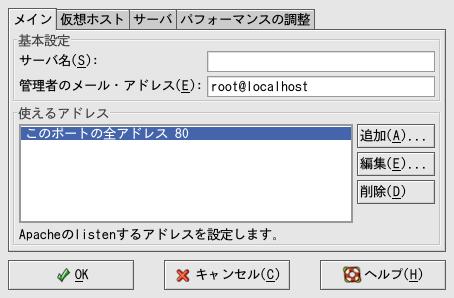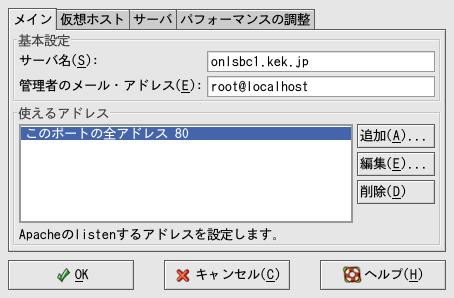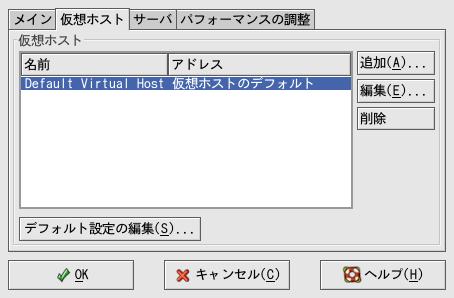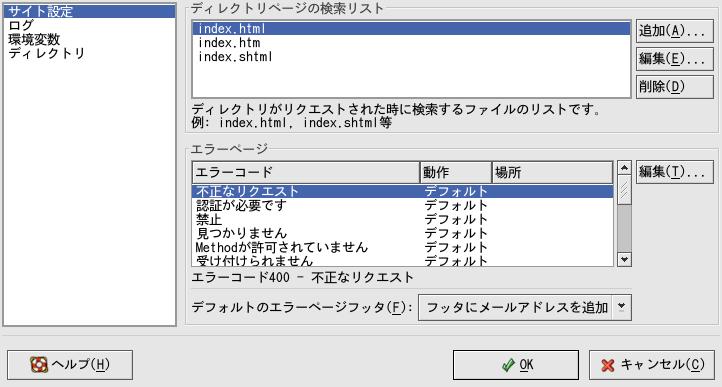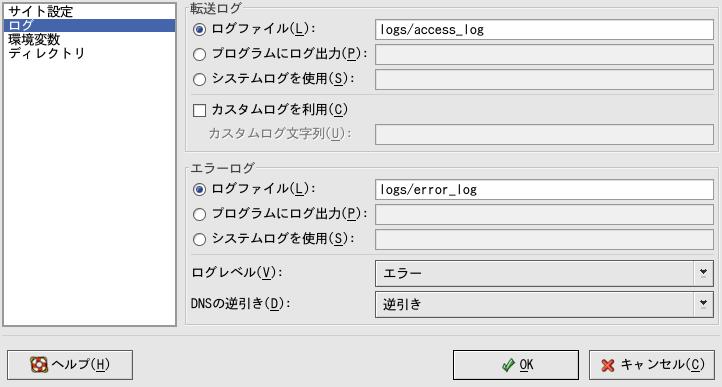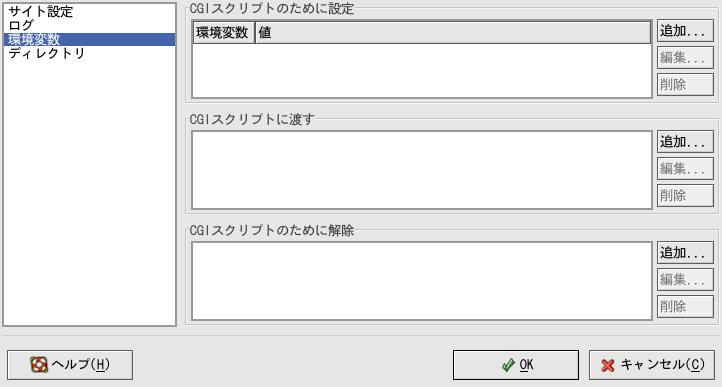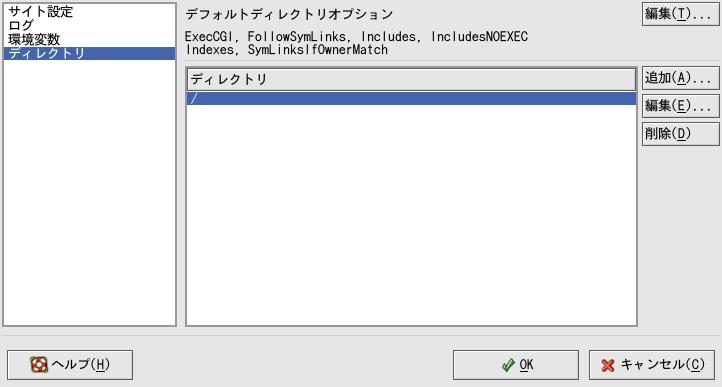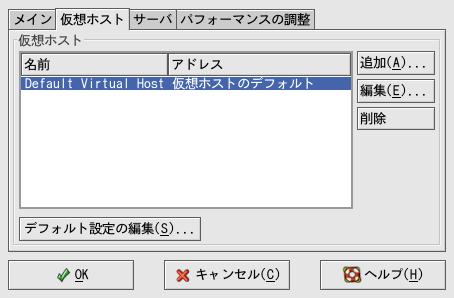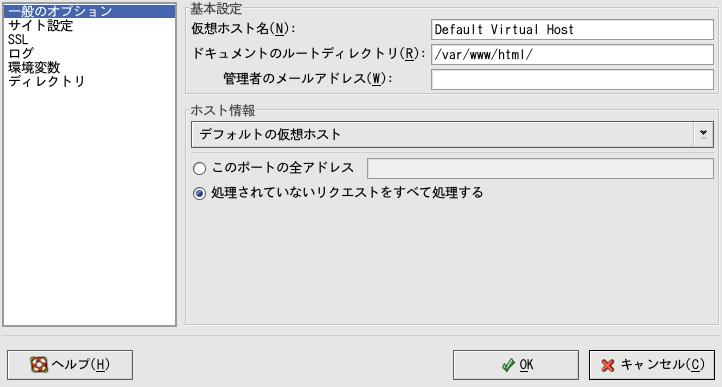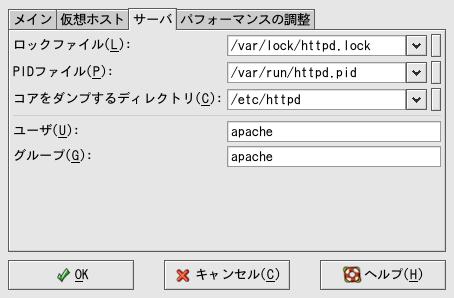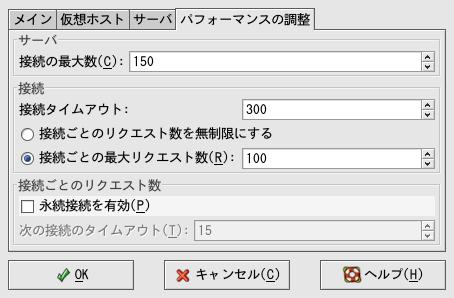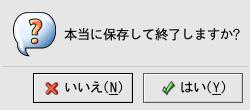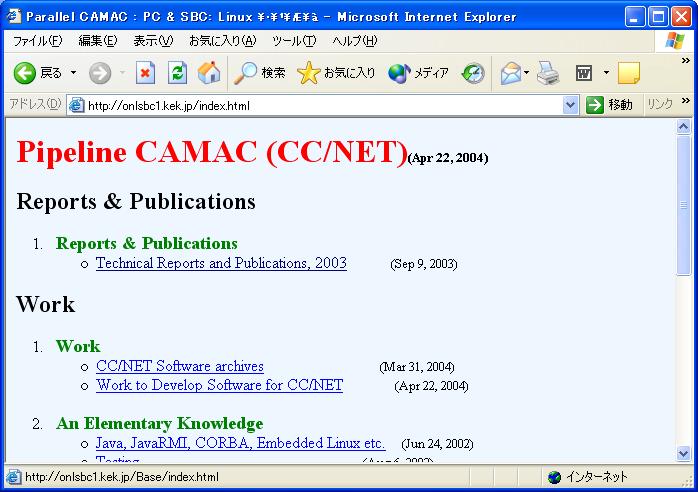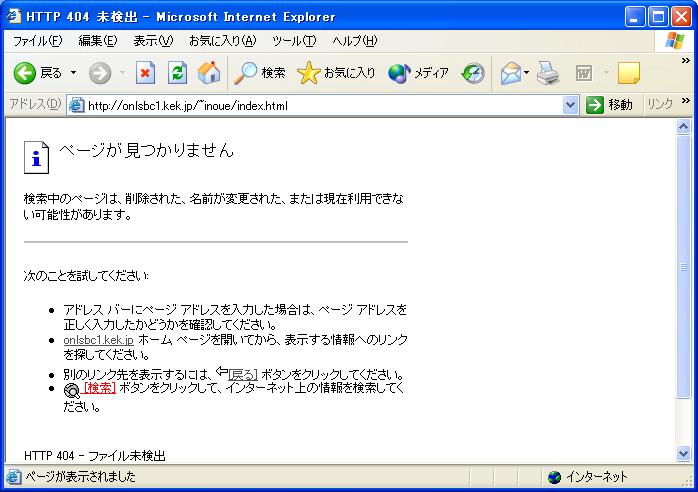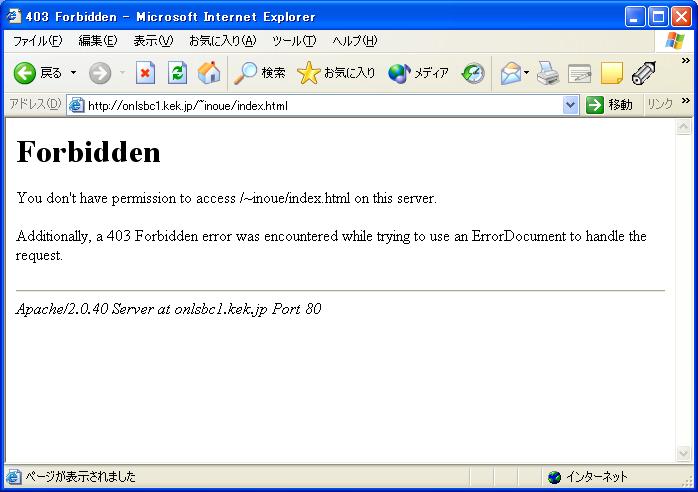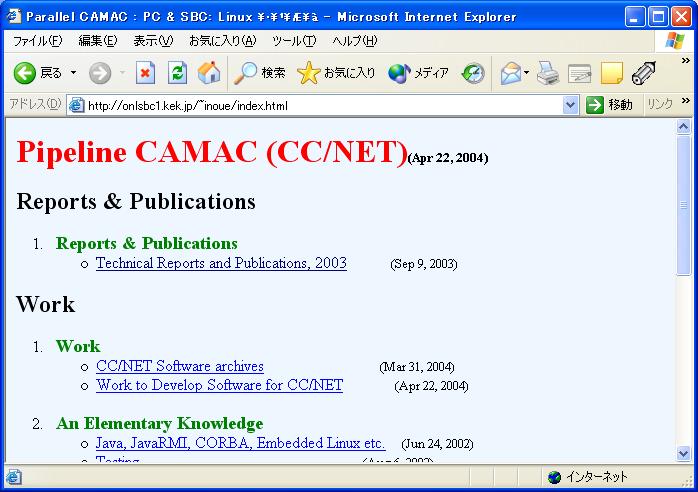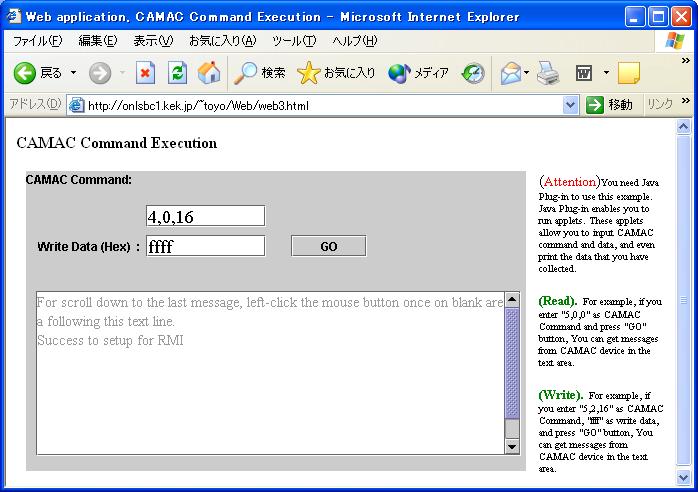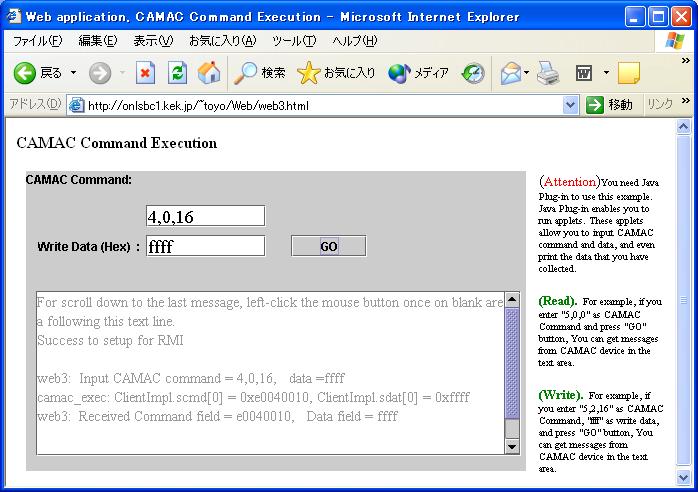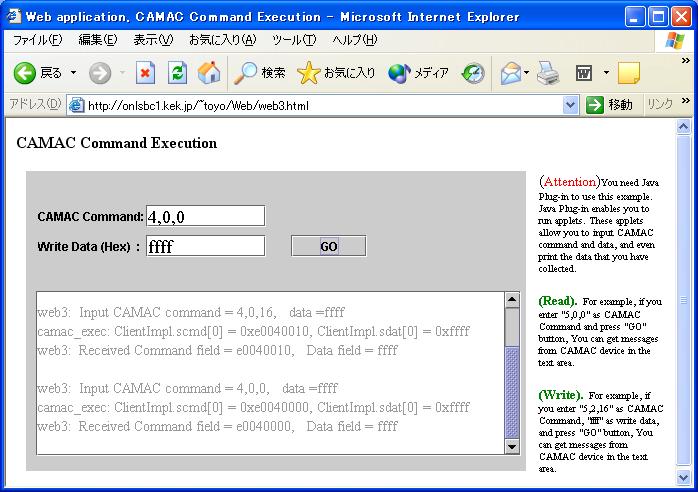May 18, 2004
onlsbc1, ネットワークブートシステムの検討
--- ネットワークブート #19
~~~~~~~~~~~~~~~~~~~~~~~~~~~~~~~~~~~~~~~~~~~~~~~~~~
(http://www-online.kek.jp/~inoue/para-CAMAC/
Work/SBC-Linux39.html)
高エネルギー加速器研究機構
素粒子原子核研究所
物理、オンライングループ
井上 栄二
目的
SBC-Linux38.htmlでの作業により、Red Hat 9 ディスクレスシステムを構築
した。 これはサーバ側のOSが Red Hat 9 で動作し、クライアント側の
OSも Red Hat 9 で動作するディスクレスシステムである。 ここでは、こ
のディスクレスシステムに追加して CC/NET用のシステムとして使用する上
で必要なソフトウェアを実装し、CC/NET用 Red Hat 9 ディスクレスクライ
アントシステムを構築する。
項目
(1). 現状確認
(2). Apacheのインストール
(2-1). redhat-config-httpdを実行
(3). Javaのインストール
(3-1). Javaの入手
(3-2). Javaのインストール
(3-2-1). 自己解凍バイナリに実行アクセス権を設定する
(3-2-2). Java をインストール
(3-2-3). PATHを設定
(4). CC/NETソフトウェアのインストール
(4-1). ソフトウェアの配置
(4-1-1). toyoアカウントの作成
(4-1-2). ソフトウェアの配置
(4-2). CC/NET用ソフトウェアのコンパイル
(4-2-1). camacディレクトリの下のコンパイル
(4-2-2). remote-camacディレクトリの下のコンパイル
(4-2-3). checkディレクトリの下のコンパイル
(4-2-4). public_htmlディレクトリの下のコンパイル
(4-2-4A). public_htmlディレクトリの下のコンパイル
(4-2-4B). public_html/Webディレクトリの下のコンパイル
(5). CAMACドライバのインストール
(5-1). デバイスファイルの作成
(5-2). CAMACドライバのインストール
(5-3). CAMACドライバのロードおよびチェック
(6). システムアップ/ダウン時のドライバモジュールの処理
(6-1). システムダウン時の CC/NETのリセット
(6-1-1). /etc/init.d 下のスクリプト修正
(6-2). システムアップ時の CC/NETのイニシャライズ
(6-2-1). pccドライバの自動組み込み
(7). CC/NETソフトウェアの実行
(7-1 ). rst_camコマンドの実行
(7-2 ). clr_fifoコマンドの実行
(7-3 ). dump_regコマンドの実行
(7-4 ). camコマンドの実行
(7-5 ). gen_camコマンドの実行
(7-6 ). dec_camコマンドの実行
(7-7 ). put_camコマンドの実行
(7-8 ). get_camコマンドの実行
(7-9 ). exam0コマンドの実行
(7-10). exam1コマンドの実行
(7-11). exam2コマンドの実行
(7-12). exam3コマンドの実行
(7-13). exam4コマンドの実行
(8). CC/NETソフトウェアの実行、その2
(8-1). web3の実行
--------------------------------------------------------------------
(1). 現状確認
サーバマシン onlpc03、クライアントマシン onlsbc1 の構成でディスクレスシ
ステムを構築した。 実行されている OS は、サーバマシン、クライアントマシ
ンともに Red Hat Linux 9 である。 CC/NETを使用する上で必要なソフトウェア
をクライアントマシン上にインストールする。
(2). Apacheの設定
CC/NET用の Linux システムとして使用するディスクレスクライアントマシン上
では httpd を起動する必要がある。 "Red Hat Linux 9: Red Hat Linux カスタ
マイズガイド" の "第 19章Apache HTTP サーバー の設定" を参照しながら、
httpd の設定を行う。
注.
onlsbc1 のランレベル 3 での実行では、キー入力は正常に実行できている。
X の設定をやっていないためか、現在のところ onlsbc1 をランレベル 5 で
起動してもログインの画面が表示されている時点でキー入力ができない。
マウスは機能している。
従って、onlsbc1 上の X アプリケーション redhat-config-httpd を実行する
ために、リモートマシン上に表示させて行っている。
(2-1). redhat-config-httpdを実行
[inoue@onlpc03 inoue]$ xhost onlsbc1
onlsbc1 being added to access control list
[inoue@onlpc03 inoue]$ ssh onlsbc1
inoue@onlsbc1's password:
[inoue@onlsbc1 inoue]$ export DISPLAY=onlpc03:0
[inoue@onlsbc1 inoue]$ su
Password:
[root@onlsbc1 inoue]#
[root@onlsbc1 inoue]# redhat-config-httpd
(ApacheConf.py:4234): Gnome-CRITICAL **: file gnome-program.c: line 738 (gnome_program_get_app_id): assertion `program != NULL' failed
(ApacheConf.py:4234): Gtk-WARNING **: Invalid input string
(ApacheConf.py:4234): Gnome-CRITICAL **: file gnome-program.c: line 738 (gnome_program_get_app_id): assertion `program != NULL' failed
(ApacheConf.py:4234): Gtk-WARNING **: Invalid input string
(ApacheConf.py:4234): Gnome-CRITICAL **: file gnome-program.c: line 738 (gnome_program_get_app_id): assertion `program != NULL' failed
(ApacheConf.py:4234): Gtk-WARNING **: Invalid input string
** (ApacheConf.py:4234): WARNING **: could not find handler `on_vhost_type_omenu_selected'
** (ApacheConf.py:4234): WARNING **: could not find handler `on_vhost_type_omenu_selected'
[]
[root@onlsbc1 inoue]#
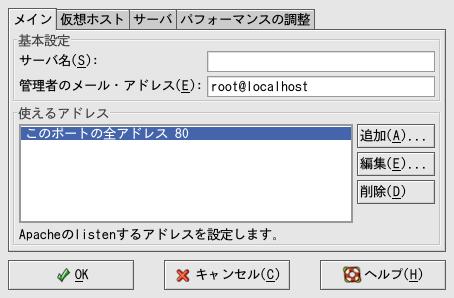
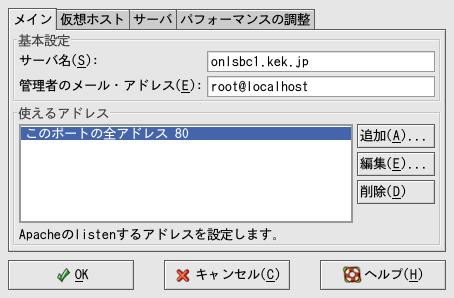
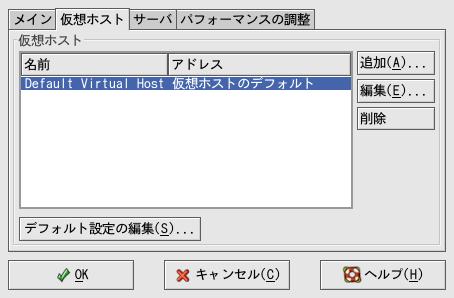
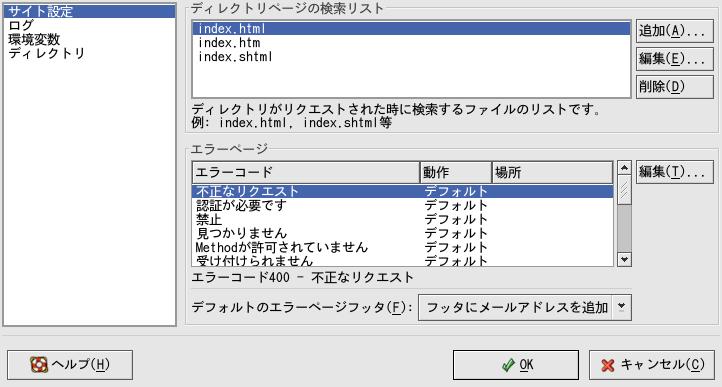
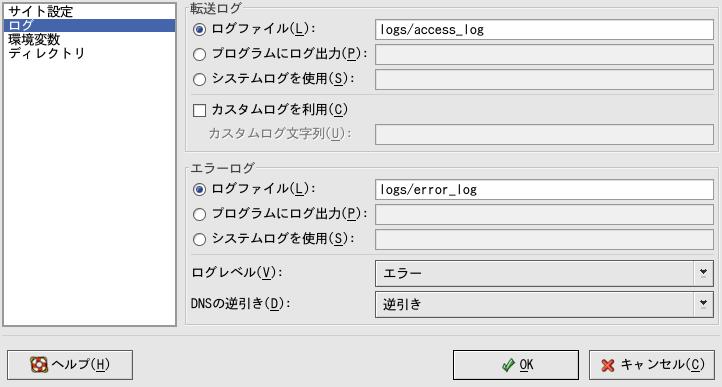
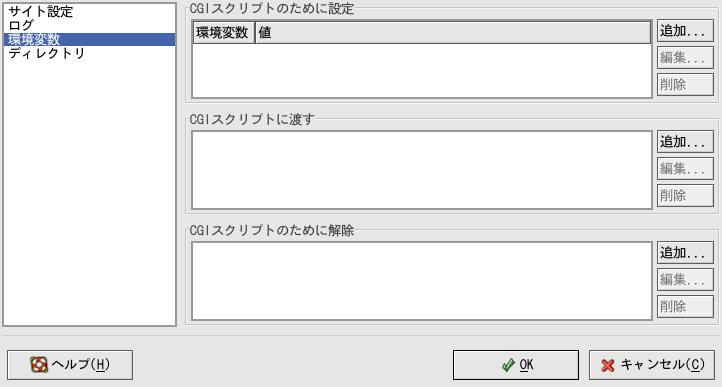
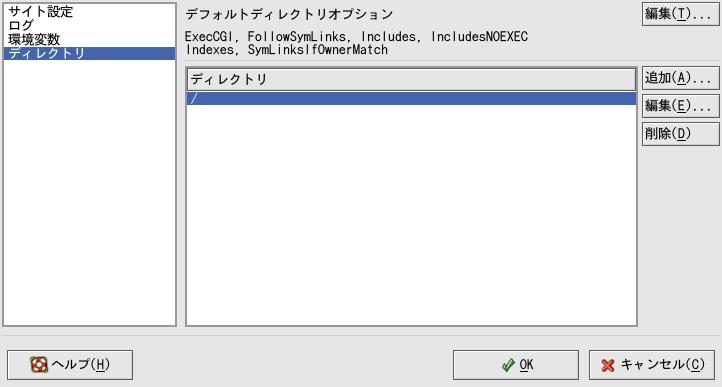

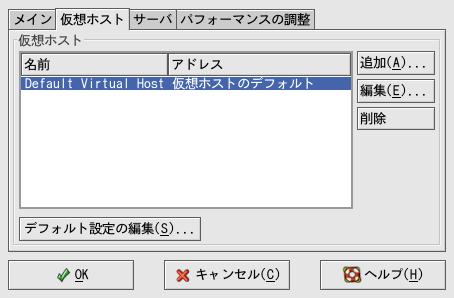
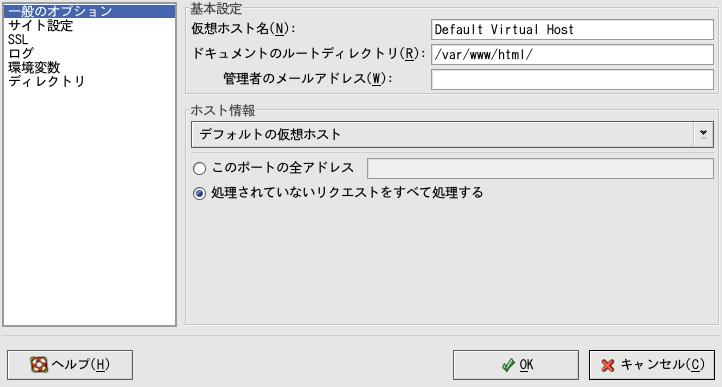
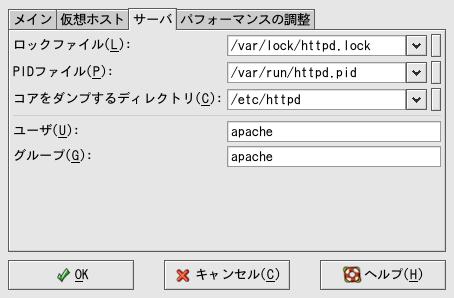
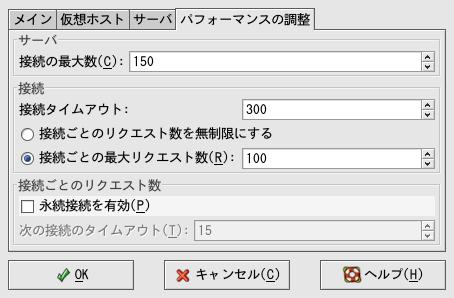
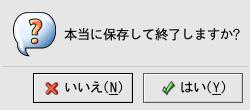

[root@onlsbc1 inoue]# ls -l /etc/httpd/conf
合計 104
lrwxrwxrwx 1 root root 37 4月 16 11:53 Makefile -> ../../../usr/share/ssl/certs/Makefile
-rw-r--r-- 1 root root 31240 4月 22 14:48 httpd.conf
-rw-r--r-- 1 root root 34928 2月 25 2003 httpd.conf.bak
-rw-r--r-- 1 root root 12959 2月 25 2003 magic
drwx------ 2 root root 4096 5月 27 2003 ssl.crl
drwx------ 2 root root 4096 5月 27 2003 ssl.crt
drwx------ 2 root root 4096 2月 25 2003 ssl.csr
drwx------ 2 root root 4096 2月 25 2003 ssl.key
drwx------ 2 root root 4096 2月 25 2003 ssl.prm
[root@onlsbc1 inoue]#
[root@onlsbc1 inoue]# diff /etc/httpd/conf/httpd.conf.bak /etc/httpd/conf/httpd.conf
0a1,15
>
>
>
>
>
>
>
>
>
>
>
>
>
>
> ## httpd.conf - configuration for the Apache web server
2,29c17,18
< # Based upon the NCSA server configuration files originally by Rob McCool.
< #
< # This is the main Apache server configuration file. It contains the
< # configuration directives that give the server its instructions.
< # See for detailed information about
< # the directives.
< #
< # Do NOT simply read the instructions in here without understanding
< # what they do. They're here only as hints or reminders. If you are unsure
< # consult the online docs. You have been warned.
< #
< # The configuration directives are grouped into three basic sections:
< # 1. Directives that control the operation of the Apache server process as a
< # whole (the 'global environment').
< # 2. Directives that define the parameters of the 'main' or 'default' server,< # which responds to requests that aren't handled by a virtual host.
< # These directives also provide default values for the settings
< # of all virtual hosts.
< # 3. Settings for virtual hosts, which allow Web requests to be sent to
< # different IP addresses or hostnames and have them handled by the
< # same Apache server process.
< #
< # Configuration and logfile names: If the filenames you specify for many
< # of the server's control files begin with "/" (or "drive:/" for Win32), the
< # server will use that explicit path. If the filenames do *not* begin
< # with "/", the value of ServerRoot is prepended -- so "logs/foo.log"
< # with ServerRoot set to "/etc/httpd" will be interpreted by the
< # server as "/etc/httpd/logs/foo.log".
---
> # Generated automatically... if you edit manually, the changes will be lost
> # the next time you run "apacheconfig".
72c61
< PidFile run/httpd.pid
---
> PidFile "/var/run/httpd.pid"
77c66
< Timeout 300
---
> TimeOut 300
83c72
< KeepAlive Off
---
> KeepAlive false
109,113c98,102
< StartServers 8
< MinSpareServers 5
< MaxSpareServers 20
< MaxClients 150
< MaxRequestsPerChild 1000
---
> StartServers 8
> MinSpareServers 5
> MaxSpareServers 20
> MaxClients 150
> MaxRequestsPerChild 100
127,128c116,117
< MaxSpareThreads 75
< ThreadsPerChild 25
---
> MaxSpareThreads 75
> ThreadsPerChild 25
157c146,147
< Listen 80
---
> Listen *:80
>
196a187
> LoadModule cgi_module modules/mod_cgi.so
207,218d197
< LoadModule proxy_module modules/mod_proxy.so
< LoadModule proxy_ftp_module modules/mod_proxy_ftp.so
< LoadModule proxy_http_module modules/mod_proxy_http.so
< LoadModule proxy_connect_module modules/mod_proxy_connect.so
<
<
< LoadModule cgi_module modules/mod_cgi.so
<
<
<
< LoadModule cgid_module modules/mod_cgid.so
<
273c252
< #ServerName new.host.name:80
---
> ServerName onlsbc1.kek.jp
282c261
< UseCanonicalName Off
---
> UseCanonicalName on
291,344d269
< #
< # Each directory to which Apache has access can be configured with respect
< # to which services and features are allowed and/or disabled in that
< # directory (and its subdirectories).
< #
< # First, we configure the "default" to be a very restrictive set of
< # features.
< #
<
< Options FollowSymLinks
< AllowOverride None
<
<
< #
< # Note that from this point forward you must specifically allow
< # particular features to be enabled - so if something's not working as
< # you might expect, make sure that you have specifically enabled it
< # below.
< #
<
< #
< # This should be changed to whatever you set DocumentRoot to.
< #
<
<
< #
< # Possible values for the Options directive are "None", "All",
< # or any combination of:
< # Indexes Includes FollowSymLinks SymLinksifOwnerMatch ExecCGI Multiviews
< #
< # Note that "MultiViews" must be named *explicitly* --- "Options All"
< # doesn't give it to you.
< #
< # The Options directive is both complicated and important. Please see
< # http://httpd.apache.org/docs-2.0/mod/core.html#options
< # for more information.
< #
< Options Indexes FollowSymLinks
<
< #
< # AllowOverride controls what directives may be placed in .htaccess files.
< # It can be "All", "None", or any combination of the keywords:
< # Options FileInfo AuthConfig Limit
< #
< AllowOverride None
<
< #
< # Controls who can get stuff from this server.
< #
< Order allow,deny
< Allow from all
<
<
<
349c274
<
---
>
372c297
< UserDir disable
---
> UserDir "disable"
376,377c301
< # directory, remove the "UserDir disable" line above, and uncomment
< # the following line instead:
---
> # directory, use this directive instead of "UserDir disable":
384,400d307
< # Control access to UserDir directories. The following is an example
< # for a site where these directories are restricted to read-only.
< #
< #
< # AllowOverride FileInfo AuthConfig Limit
< # Options MultiViews Indexes SymLinksIfOwnerMatch IncludesNoExec
< #
< # Order allow,deny
< # Allow from all
< #
< #
< # Order deny,allow
< # Deny from all
< #
< #
<
< #
408c315
< DirectoryIndex index.html index.html.var
---
> DirectoryIndex
429c336
< TypesConfig /etc/mime.types
---
> TypesConfig "/etc/mime.types"
460c367
< HostnameLookups Off
---
> HostNameLookups Off
469c376
< ErrorLog logs/error_log
---
> ErrorLog "/var/log/httpd/error_log"
486a394
>
517c425
< ServerSignature On
---
> ServerSignature on
534,540d441
<
< Options Indexes MultiViews
< AllowOverride None
< Order allow,deny
< Allow from all
<
<
548,554d448
<
< Options Indexes FollowSymLinks MultiViews
< AllowOverride None
< Order allow,deny
< Allow from all
<
<
575c469
< Scriptsock run/httpd.cgid
---
> #Scriptsock logs/cgisock
578,587d471
< #
< # "/var/www/cgi-bin" should be changed to whatever your ScriptAliased
< # CGI directory exists, if you have that configured.
< #
<
< AllowOverride None
< Options None
< Order allow,deny
< Allow from all
<
811c695
< AddCharset GB2312 .gb2312 .gb
---
> AddCharset GB2312 .gb2312 .gb
879,894d762
< #
< # Putting this all together, we can Internationalize error responses.
< #
< # We use Alias to redirect any /error/HTTP_.html.var response to
< # our collection of by-error message multi-language collections. We use
< # includes to substitute the appropriate text.
< #
< # You can modify the messages' appearance without changing any of the
< # default HTTP_.html.var files by adding the line;
< #
< # Alias /error/include/ "/your/include/path/"
< #
< # which allows you to create your own set of files by starting with the
< # /var/www/error/include/ files and
< # copying them to /your/include/path/, even on a per-VirtualHost basis.
< #
898,931d765
<
<
<
< AllowOverride None
< Options IncludesNoExec
< AddOutputFilter Includes html
< AddHandler type-map var
< Order allow,deny
< Allow from all
< LanguagePriority en es de fr
< ForceLanguagePriority Prefer Fallback
<
<
< ErrorDocument 400 /error/HTTP_BAD_REQUEST.html.var
< ErrorDocument 401 /error/HTTP_UNAUTHORIZED.html.var
< ErrorDocument 403 /error/HTTP_FORBIDDEN.html.var
< ErrorDocument 404 /error/HTTP_NOT_FOUND.html.var
< ErrorDocument 405 /error/HTTP_METHOD_NOT_ALLOWED.html.var
< ErrorDocument 408 /error/HTTP_REQUEST_TIME_OUT.html.var
< ErrorDocument 410 /error/HTTP_GONE.html.var
< ErrorDocument 411 /error/HTTP_LENGTH_REQUIRED.html.var
< ErrorDocument 412 /error/HTTP_PRECONDITION_FAILED.html.var
< ErrorDocument 413 /error/HTTP_REQUEST_ENTITY_TOO_LARGE.html.var
< ErrorDocument 414 /error/HTTP_REQUEST_URI_TOO_LARGE.html.var
< ErrorDocument 415 /error/HTTP_SERVICE_UNAVAILABLE.html.var
< ErrorDocument 500 /error/HTTP_INTERNAL_SERVER_ERROR.html.var
< ErrorDocument 501 /error/HTTP_NOT_IMPLEMENTED.html.var
< ErrorDocument 502 /error/HTTP_BAD_GATEWAY.html.var
< ErrorDocument 503 /error/HTTP_SERVICE_UNAVAILABLE.html.var
< ErrorDocument 506 /error/HTTP_VARIANT_ALSO_VARIES.html.var
<
<
<
<
1026d859
< #NameVirtualHost *
1027a861,1039
>
> # Where do we put the lock and pif files?
> LockFile "/var/lock/httpd.lock"
> CoreDumpDirectory "/etc/httpd"
>
> # Defaults for virtual hosts
>
>
>
>
>
>
>
> # Logs
>
>
>
>
>
>
>
>
>
>
>
>
>
>
>
>
>
>
>
>
>
>
>
>
>
>
>
>
>
>
>
>
>
>
>
>
>
>
>
>
>
>
>
>
>
>
>
>
>
>
>
>
>
>
>
>
>
>
>
>
>
>
>
>
>
>
>
>
>
>
>
>
>
>
>
>
>
>
>
>
>
>
>
>
>
>
>
>
>
>
>
>
>
>
>
>
>
>
>
>
>
>
>
>
>
>
>
>
>
>
>
>
>
>
>
>
>
>
>
>
>
>
>
>
>
>
>
>
>
>
> #
> # Virtual hosts
> #
>
> # Virtual host Default Virtual Host
>
>
>
>
>
>
>
>
>
> DirectoryIndex index.php index.html index.htm index.shtml
>
>
>
>
>
>
> LogLevel debug
> HostNameLookups off
>
>
>
>
>
>
>
>
> #
> # Each directory to which Apache has access can be configured with respect
> # to which services and features are allowed and/or disabled in that
> # directory (and its subdirectories).
1029,1040c1041,1089
< # VirtualHost example:
< # Almost any Apache directive may go into a VirtualHost container.
< # The first VirtualHost section is used for requests without a known
< # server name.
< #
< #
< # ServerAdmin webmaster@dummy-host.example.com
< # DocumentRoot /www/docs/dummy-host.example.com
< # ServerName dummy-host.example.com
< # ErrorLog logs/dummy-host.example.com-error_log
< # CustomLog logs/dummy-host.example.com-access_log common
< #
---
> # Note that from this point forward you must specifically allow
> # particular features to be enabled - so if something's not working as
> # you might expect, make sure that you have specifically enabled it
> # below.
> #
>
>
> Options FollowSymLinks
>
> AllowOverride None
>
>
>
>
>
>
> Options Indexes Includes FollowSymLinks
>
> AllowOverride None
> Allow from from all
>
>
> Order allow,deny
>
>
>
> Options Indexes MultiViews
>
> AllowOverride None
> Allow from from all
>
>
> Order allow,deny
>
>
>
> Options ExecCGI
>
> AllowOverride None
> Allow from from all
>
>
> Order allow,deny
>
>
>
>
>
>
\ ファイル末尾に改行がありません
[root@onlsbc1 inoue]#
[inoue@onlsbc1 inoue]$ pwd
/home/inoue
[inoue@onlsbc1 inoue]$ ls -l
合計 0
-rw-rw-r-- 1 inoue inoue 0 4月 21 08:26 test
[inoue@onlsbc1 inoue]$ mkdir public_html
[inoue@onlsbc1 inoue]$ cd public_html
[inoue@onlsbc1 public_html]$ cd public_html
[inoue@onlsbc1 public_html]$ scp onlgw:/home/inoue/public_html/Parallel-CAMAC/in
dex.html .
inoue@onlgw's password:
index.html 100% |*****************************| 4783 00:00
[inoue@onlsbc1 public_html]$ ls -l
合計 8
-rw-r--r-- 1 inoue inoue 4783 4月 22 15:17 index.html
[inoue@onlsbc1 public_html]$
[root@onlsbc1 html]# pwd
/var/www/html
[root@onlsbc1 html]# cp /home/inoue/public_html/index.html .
[root@onlsbc1 html]#
リブート。
[root@onlsbc1 html]# reboot
[root@onlsbc1 html]#
Broadcast message from root (pts/0) (Thu Apr 22 16:55:48 2004):
The system is going down for reboot NOW!
:
:
onlsun4[37]% ssh onlsbc1
inoue@onlsbc1's password:
[inoue@onlsbc1 inoue]$ su
Password:
[root@onlsbc1 inoue]#
[root@onlsbc1 inoue]# /sbin/service httpd start
httpdを起動中: [ OK ]
[root@onlsbc1 inoue]# ps -ef
UID PID PPID C STIME TTY TIME CMD
root 1 0 2 16:56 ? 00:00:06 init
root 2 1 0 16:56 ? 00:00:00 [keventd]
root 3 1 0 16:56 ? 00:00:00 [kapmd]
root 4 1 0 16:56 ? 00:00:00 [ksoftirqd_CPU0]
root 9 1 0 16:56 ? 00:00:00 [bdflush]
root 5 1 0 16:56 ? 00:00:00 [kswapd]
root 6 1 0 16:56 ? 00:00:00 [kscand/DMA]
root 7 1 0 16:56 ? 00:00:00 [kscand/Normal]
root 8 1 0 16:56 ? 00:00:00 [kscand/HighMem]
root 10 1 0 16:56 ? 00:00:00 [kupdated]
root 12 1 0 16:57 ? 00:00:00 [mdrecoveryd]
root 20 1 0 16:57 ? 00:00:00 [rpciod]
root 78 1 0 16:57 ? 00:00:00 [khubd]
root 340 1 0 16:57 ? 00:00:00 [usb-storage-0]
root 341 1 0 16:57 ? 00:00:00 [scsi_eh_0]
root 2724 1 0 16:58 ? 00:00:00 syslogd -m 0
root 2728 1 0 16:58 ? 00:00:00 klogd -x
rpc 2747 1 0 16:58 ? 00:00:00 [portmap]
rpcuser 2766 1 0 16:58 ? 00:00:00 [rpc.statd]
root 2835 1 0 16:58 ? 00:00:00 /usr/sbin/apmd -p 10 -w 5 -W -P
root 2876 1 0 16:58 ? 00:00:00 xinetd -stayalive -reuse -pidfil
root 2892 1 1 16:58 ? 00:00:03 /usr/bin/spamd -d -c -a
wnn 2912 1 0 16:58 ? 00:00:00 [jserver]
bin 2922 1 0 16:58 ? 00:00:00 [cannaserver]
root 2933 1 0 16:58 ? 00:00:00 crond
root 2944 1 0 16:58 ? 00:00:01 cupsd
xfs 3055 1 0 16:58 ? 00:00:00 [xfs]
daemon 3073 1 0 16:58 ? 00:00:00 [atd]
root 3086 1 0 16:58 tty1 00:00:00 /sbin/mingetty tty1
root 3087 1 0 16:58 tty2 00:00:00 /sbin/mingetty tty2
root 3088 1 0 16:58 tty3 00:00:00 /sbin/mingetty tty3
root 3089 1 0 16:58 tty4 00:00:00 /sbin/mingetty tty4
root 3090 1 0 16:58 tty5 00:00:00 /sbin/mingetty tty5
root 3091 1 0 16:58 tty6 00:00:00 /sbin/mingetty tty6
root 3112 2876 1 17:01 ? 00:00:01 sshd -i
inoue 3114 3112 0 17:01 ? 00:00:00 [sshd]
inoue 3115 3114 0 17:01 pts/0 00:00:00 -bash
root 3147 3115 0 17:01 pts/0 00:00:00 [su]
root 3148 3147 1 17:01 pts/0 00:00:00 bash
root 3182 1 35 17:02 ? 00:00:03 /usr/sbin/httpd
root 3185 3148 3 17:02 pts/0 00:00:00 ps -ef
[root@onlsbc1 inoue]#
IE を使って onlsbc1 にアクセスしてみる。
http://onlsbc1.kek.jp/index.html へのアクセス。
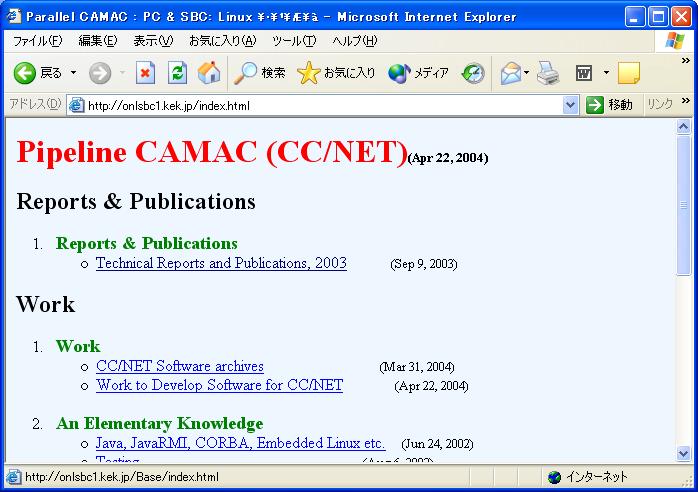
ok. 正常にアクセスできた。
http://onlsbc1.kek.jp/~inoue/index.html へのアクセス。
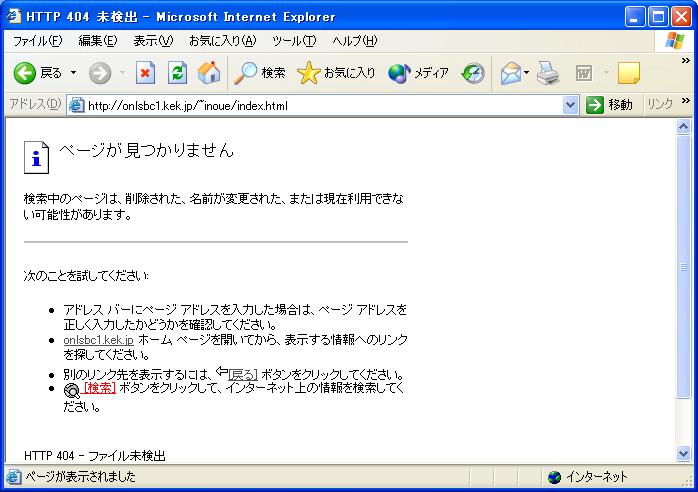
NG. 異常終了した。
Apache をインストールし直す。
[inoue@onlsbc1 RedHat9]$ ftp reflx1.kek.jp
:
ftp> pwd
257 "/pub/9/RedHat/RPMS" is current directory.
ftp> dir http*
227 Entering Passive Mode (130,87,59,215,144,239)
150 Opening ASCII mode data connection for directory listing.
-rw-r--r-- 1 root 50 1056911 Feb 26 2003 httpd-2.0.40-21.i386.rpm
-rw-r--r-- 1 root 50 259771 Feb 26 2003 httpd-devel-2.0.40-21.i38
6.rpm
-rw-r--r-- 1 root 50 832576 Feb 26 2003 httpd-manual-2.0.40-21.i3
86.rpm
226 Transfer complete.
ftp> bianry
?Invalid command
ftp> get httpd-2.0.40-21.i386.rpm
local: httpd-2.0.40-21.i386.rpm remote: httpd-2.0.40-21.i386.rpm
227 Entering Passive Mode (130,87,59,215,187,113)
150 Opening BINARY mode data connection for httpd-2.0.40-21.i386.rpm (1056911 by
tes).
226 Transfer complete.
1056911 bytes received in 1.4 seconds (7.4e+02 Kbytes/s)
ftp> get httpd-devel-2.0.40-21.i386.rpm
local: httpd-devel-2.0.40-21.i386.rpm remote: httpd-devel-2.0.40-21.i386.rpm
227 Entering Passive Mode (130,87,59,215,46,215)
150 Opening BINARY mode data connection for httpd-devel-2.0.40-21.i386.rpm (2597
71 bytes).
226 Transfer complete.
259771 bytes received in 3.3 seconds (77 Kbytes/s)
ftp> get httpd-manual-2.0.40-21.i386.rpm
local: httpd-manual-2.0.40-21.i386.rpm remote: httpd-manual-2.0.40-21.i386.rpm
227 Entering Passive Mode (130,87,59,215,220,51)
150 Opening BINARY mode data connection for httpd-manual-2.0.40-21.i386.rpm (832
576 bytes).
226 Transfer complete.
832576 bytes received in 1.3 seconds (6.5e+02 Kbytes/s)
ftp>
ftp> quit
221-You have transferred 1316682 bytes in 2 files.
221-Total traffic for this session was 1320743 bytes in 2 transfers.
221-Thank you for using the FTP service on reflx1.
221 Goodbye.
[inoue@onlsbc1 RedHat9]$
[inoue@onlsbc1 RedHat9]$ ls -l
合計 2120
-rw-rw-r-- 1 inoue inoue 1056911 4月 23 14:48 httpd-2.0.40-21.i386.rp
m
-rw-rw-r-- 1 inoue inoue 259771 4月 23 14:48 httpd-devel-2.0.40-21.i
386.rpm
-rw-rw-r-- 1 inoue inoue 832576 4月 23 14:52 httpd-manual-2.0.40-21.
i386.rpm
[inoue@onlsbc1 RedHat9]$
[root@onlsbc1 RedHat9]# rpm -q httpd-2.0.40-21
httpd-2.0.40-21
[root@onlsbc1 RedHat9]# rpm -q httpd-manual-2.0.40-21
httpd-manual-2.0.40-21
[root@onlsbc1 RedHat9]# rpm -q httpd-devel-2.0.40-21
httpd-devel-2.0.40-21
[root@onlsbc1 RedHat9]#
<<< httpd-2.0.40-21.i386.rpm のインストール >>>
[root@onlsbc1 RedHat9]# rpm -e httpd-2.0.40-21
エラー: Failed dependencies:
httpd-mmn = 20020628 is needed by (installed) mod_perl-1.99_07-5
httpd-mmn = 20020628 is needed by (installed) mod_python-3.0.1-3
httpd-mmn = 20020628 is needed by (installed) mod_ssl-2.0.40-21
httpd-mmn = 20020628 is needed by (installed) php-4.2.2-17
httpd-mmn = 20020628 is needed by (installed) mod_auth_mysql-1.11-12
httpd-mmn = 20020628 is needed by (installed) mod_auth_pgsql-0.9.12-14
libapr.so.0 is needed by (installed) mod_perl-1.99_07-5
libaprutil.so.0 is needed by (installed) mod_perl-1.99_07-5
webserver is needed by (installed) webalizer-2.01_10-11
webserver is needed by (installed) htdig-web-3.2.0-16.20021103
webserver is needed by (installed) nut-cgi-1.2.0-6
webserver is needed by (installed) namazu-cgi-2.0.12-5
webserver is needed by (installed) mailman-2.1-8
webserver is needed by (installed) wordtrans-web-1.1pre12-7
httpd >= 2.0.40 is needed by (installed) mod_perl-1.99_07-5
httpd >= 2.0.40 is needed by (installed) mod_python-3.0.1-3
httpd is needed by (installed) mod_ssl-2.0.40-21
httpd is needed by (installed) redhat-config-httpd-1.0.1-18
httpd = 2.0.40 is needed by (installed) httpd-devel-2.0.40-21
httpd >= 2.0.40 is needed by (installed) mod_auth_mysql-1.11-12
httpd >= 2.0.40 is needed by (installed) mod_auth_pgsql-0.9.12-14
httpd is needed by (installed) squirrelmail-1.2.10-4
[root@onlsbc1 RedHat9]#
[root@onlsbc1 RedHat9]# rpm -ivh --force httpd-2.0.40-21.i386.rpm
警告: httpd-2.0.40-21.i386.rpm: V3 DSA signature: NOKEY, key ID db42a60e
Preparing... ########################################### [100%]
1:httpd ########################################### [100%]
エラー: unpacking of archive failed on file /etc/httpd/logs: cpio: rename failed
- ディレクトリです
[root@onlsbc1 RedHat9]#
[root@onlsbc1 httpd]# pwd
/etc/httpd
[root@onlsbc1 httpd]# ls -l
合計 24
drwxr-xr-x 2 root root 4096 5月 27 2003 build
drwxr-xr-x 7 root root 4096 4月 23 15:10 conf
drwxr-xr-x 2 root root 4096 4月 23 15:10 conf.d
drwx------ 2 root root 4096 4月 23 14:10 logs
lrwxrwxrwx 1 root root 19 4月 23 15:10 logs;4088b325 -> ../../
var/log/httpd
drwxr-xr-x 2 root root 4096 5月 27 2003 modules
drwxr-xr-x 15 root root 4096 4月 23 14:11 run
[root@onlsbc1 httpd]# rm -rf *
[root@onlsbc1 httpd]#
参考.
onlpc03 の /etc/httpd ディレクトリのリスト。
[inoue@onlpc03 httpd]$ pwd
/etc/httpd
[inoue@onlpc03 httpd]$ ls -l
合計 8
lrwxrwxrwx 1 root root 25 5月 27 2003 build -> ../../usr/lib/
httpd/build
drwxr-xr-x 7 root root 4096 4月 23 14:05 conf
drwxr-xr-x 2 root root 4096 5月 27 2003 conf.d
lrwxrwxrwx 1 root root 19 5月 27 2003 logs -> ../../var/log/h
ttpd
lrwxrwxrwx 1 root root 27 5月 27 2003 modules -> ../../usr/li
b/httpd/modules
lrwxrwxrwx 1 root root 13 5月 27 2003 run -> ../../var/run
[inoue@onlpc03 httpd]$
[root@onlsbc1 RedHat9]# rpm -ivh --force httpd-2.0.40-21.i386.rpm
警告: httpd-2.0.40-21.i386.rpm: V3 DSA signature: NOKEY, key ID db42a60e
Preparing... ########################################### [100%]
1:httpd ########################################### [100%]
[root@onlsbc1 RedHat9]#
<<< httpd-devel-2.0.40-21.i386.rpm のインストール >>>
[root@onlsbc1 RedHat9]# rpm -ivh --force httpd-devel-2.0.40-21.i386.rpm
警告: httpd-devel-2.0.40-21.i386.rpm: V3 DSA signature: NOKEY, key ID db42a60e
Preparing... ########################################### [100%]
1:httpd-devel ########################################### [100%]
[root@onlsbc1 RedHat9]#
<<< httpd-manual-2.0.40-21.i386.rpm のインストール >>>
[root@onlsbc1 RedHat9]# rpm -ivh --force httpd-manual-2.0.40-21.i386.rpm
警告: httpd-manual-2.0.40-21.i386.rpm: V3 DSA signature: NOKEY, key ID db42a60e
Preparing... ########################################### [100%]
1:httpd-manual ########################################### [100%]
[root@onlsbc1 RedHat9]#
[root@onlsbc1 conf]# pwd
/etc/httpd/conf
[root@onlsbc1 conf]# ls -l
合計 52
-rw-r--r-- 1 root root 34928 2月 25 2003 httpd.conf
-rw-r--r-- 1 root root 12959 2月 25 2003 magic
[root@onlsbc1 conf]# mv httpd.conf httpd.conf.org
[root@onlsbc1 conf]# cp httpd.conf.org httpd.conf
[root@onlsbc1 conf]# ls -l
合計 88
-rw-r--r-- 1 root root 34928 4月 23 15:29 httpd.conf
-rw-r--r-- 1 root root 34928 2月 25 2003 httpd.conf.org
-rw-r--r-- 1 root root 12959 2月 25 2003 magic
[root@onlsbc1 conf]# vi httpd.conf
:
#ServerName new.host.name:80
ServerName onlsbc1
:
#
# UserDir is disabled by default since it can confirm the presence
# of a username on the system (depending on home directory
# permissions).
#
#UserDir disable
#
# To enable requests to /~user/ to serve the user's public_html
# directory, remove the "UserDir disable" line above, and uncomment
# the following line instead:
#
#UserDir public_html
UserDir public_html
:
"httpd.conf" 1042L, 34971C 書込み
[root@onlsbc1 conf]#
[root@onlsbc1 conf]# /sbin/service httpd start
httpdを起動中: [ OK ]
[root@onlsbc1 conf]#
IE でアクセス。
最初のアクセスの時 secret の作成でかなり長い時間待たされる。 以下ログの
例では、15:32:04 から 15:44:54 まで待たされている。
[Fri Apr 23 13:38:48 2004] [notice] Digest: generating secret for digest authent
ication ...
[Fri Apr 23 13:57:36 2004] [notice] Digest: generating secret for digest authent
ication ...
[Fri Apr 23 13:58:07 2004] [notice] Digest: generating secret for digest authent
ication ...
[Fri Apr 23 15:32:04 2004] [notice] Digest: generating secret for digest authent
ication ...
[Fri Apr 23 15:43:55 2004] [notice] Digest: done
[Fri Apr 23 15:43:56 2004] [notice] Apache/2.0.40 (Red Hat Linux) configured --
resuming normal operations
[Fri Apr 23 15:44:54 2004] [error] [client 130.87.153.2] File does not exist: /v
ar/www/html/~inoue
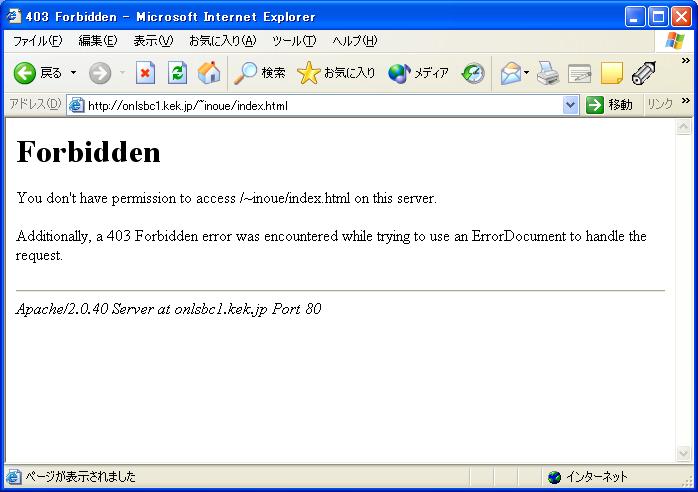
[root@onlsbc1 home]# pwd
/home
[root@onlsbc1 home]# ls -l
合計 4
drwx------ 22 inoue inoue 4096 4月 23 14:44 inoue
[root@onlsbc1 home]# chmod go+rx inoue
[root@onlsbc1 home]# ls -l
合計 4
drwxr-xr-x 22 inoue inoue 4096 4月 23 14:44 inoue
[root@onlsbc1 home]#
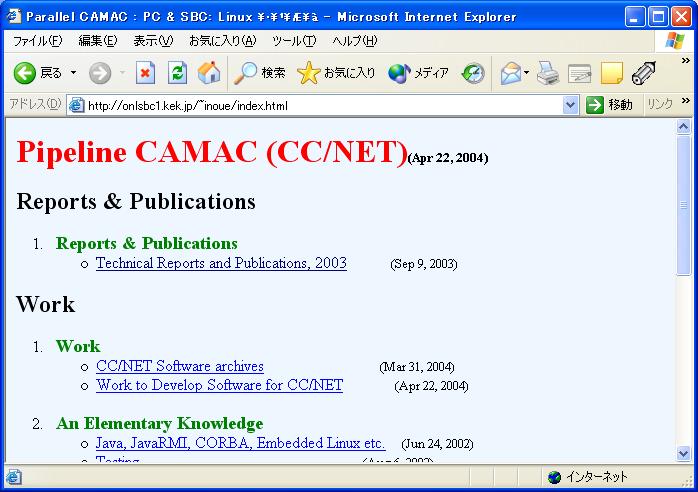
ok. ユーザの public_html に、正常にアクセスできた。
これで、Apache の設定を終わる。
(3). Javaのインストール
J2SDKをインストールするには、75MB の空きディスク容量が必要である。
(3-1). Javaの入手
http://java.sun.com/j2se/1.4.2/ja/download.htmlサイトから Java 2 Platfor
m, Standard Edition, v 1.4.2 (J2SE) をダウンロードする。
インストール用のバイナリー・ファイルは、onlsbc1 にNFSマウントしたonlpara
のディスク上に置く。
[root@onlsbc1 inoue]# mount onlpara:/home2/onlpara-wrk /mnt
[root@onlsbc1 inoue]# df -k
Filesystem 1K-ブロック 使用 使用可 使用% マウント位置
130.87.153.112:/tftpboot/130.87.153.3
22801684 12214560 9428840 57% /
none 151744 0 151744 0% /dev/shm
onlpara:/home2/onlpara-wrk
22659860 5692872 15815932 27% /mnt
[root@onlsbc1 inoue]#
[root@onlsbc1 inoue]# ls -l /mnt/root/j2sdk*
-rwxr-xr-x 1 nfsnobody nfsnobody 42250657 4月 7 2003 /mnt/root/j2sdk-1_4_1
_02-linux-i586.bin
-rwxr-xr-x 1 nfsnobody nfsnobody 35796720 9月 1 2003 /mnt/root/j2sdk-1_4_2
_01-linux-i586.bin
-rwxr-xr-x 1 nfsnobody nfsnobody 35818038 1月 28 17:01 /mnt/root/j2sdk-1_4_2
_03-linux-i586.bin
-rw-r--r-- 1 nfsnobody nfsnobody 35829260 4月 26 10:09 /mnt/root/j2sdk-1_4_2
_04-linux-i586.bin
-rw-r--r-- 1 nfsnobody nfsnobody 36444801 11月 6 16:59 /mnt/root/j2sdk1.4.2_
01-inoue.tar.gz
-rw-r--r-- 1 1000 1000 498 11月 7 15:39 /mnt/root/j2sdk1.4_1.4.
2.01-0.13_i386.changes
-rw-r--r-- 1 1000 1000 41933056 11月 7 15:39 /mnt/root/j2sdk1.4_1.4.
2.01-0.13_i386.deb
/mnt/root/j2sdk1.4.1_02:
合計 4
drwxr-xr-x 4 nfsnobody nfsnobody 4096 4月 10 2003 jre
[root@onlsbc1 inoue]#
(3-2). Javaのインストール
(3-2-1). 自己解凍バイナリに実行アクセス権を設定する
[root@onlsbc1 root]# pwd
/mnt/root
[root@onlsbc1 root]# ls -l j2sdk-1_4_2_04-linux-i586.bin
-rw-r--r-- 1 nfsnobody nfsnobody 35829260 4月 26 10:09 j2sdk-1_4_2_04-linux-
i586.bin
[root@onlsbc1 root]# chmod +x j2sdk-1_4_2_04-linux-i586.bin
[root@onlsbc1 root]# ls -l j2sdk-1_4_2_04-linux-i586.bin
-rwxr-xr-x 1 nfsnobody nfsnobody 35829260 4月 26 10:09 j2sdk-1_4_2_04-linux-
i586.bin
[root@onlsbc1 root]#
(3-2-2). Java をインストール
/usrディレクトリに移動して、J2SDKをインストールする
[root@onlsbc1 usr]# cd /usr
[root@onlsbc1 usr]# ls -l
合計 208
drwxr-xr-x 8 root root 4096 1月 25 2003 X11R6
drwxr-xr-x 2 root root 61440 4月 23 15:21 bin
drwxr-xr-x 2 root root 4096 1月 25 2003 dict
drwxr-xr-x 2 root root 4096 1月 25 2003 etc
drwxr-xr-x 4 root root 4096 1月 25 2003 games
drwxr-xr-x 198 root root 12288 5月 27 2003 include
drwxr-xr-x 7 root root 4096 5月 29 2003 j2re1.4.1_02
drwxr-xr-x 8 root root 4096 3月 7 2003 kerberos
drwxr-xr-x 130 root root 69632 4月 23 15:24 lib
drwxr-xr-x 13 root root 4096 5月 27 2003 libexec
drwxr-xr-x 11 root root 4096 1月 25 2003 local
drwxr-xr-x 4 root root 4096 2月 20 09:57 man
drwxr-xr-x 2 root root 12288 4月 23 15:24 sbin
drwxr-xr-x 272 root root 8192 5月 27 2003 share
drwxr-xr-x 5 root root 4096 2月 19 09:21 src
lrwxrwxrwx 1 root root 10 4月 16 11:52 tmp -> ../var/tmp
[root@onlsbc1 usr]#
[root@onlsbc1 usr]# /mnt/root/j2sdk-1_4_2_04-linux-i586.bin
Sun Microsystems, Inc.
Binary Code License Agreement
for the
JAVATM 2 SOFTWARE DEVELOPMENT KIT (J2SDK), STANDARD EDITION, VERSION 1.4.2_X
SUN MICROSYSTEMS, INC. ("SUN") IS WILLING TO LICENSE THE SOFTWARE
IDENTIFIED BELOW TO YOU ONLY UPON THE CONDITION THAT YOU ACCEPT ALL OF THE
TERMS CONTAINED IN THIS BINARY CODE LICENSE AGREEMENT AND SUPPLEMENTAL
LICENSE TERMS (COLLECTIVELY "AGREEMENT"). PLEASE READ THE AGREEMENT
CAREFULLY. BY DOWNLOADING OR INSTALLING THIS SOFTWARE, YOU ACCEPT THE
TERMS OF THE AGREEMENT. INDICATE ACCEPTANCE BY SELECTING THE "ACCEPT"
BUTTON AT THE BOTTOM OF THE AGREEMENT. IF YOU ARE NOT WILLING TO BE BOUND
BY ALL THE TERMS, SELECT THE "DECLINE" BUTTON AT THE BOTTOM OF THE
AGREEMENT AND THE DOWNLOAD OR INSTALL PROCESS WILL NOT CONTINUE.
1.DEFINITIONS. "Software" means the identified above in binary form, any
other machine readable materials (including, but not limited to,
libraries, source files, header files, and data files), any updates or
error corrections provided by Sun, and any user manuals, programming
guides and other documentation provided to you by Sun under this
Agreement. "Programs" mean Java applets and applications intended to run
on the Java 2 Platform, Standard Edition (J2SETM platform) platform on
Java-enabled general purpose desktop computers and servers.
2.LICENSE TO USE. Subject to the terms and conditions of this Agreement,
including, but not limited to the Java Technology Restrictions of the
Supplemental License Terms, Sun grants you a non-exclusive,
non-transferable, limited license without license fees to reproduce and
use internally Software complete and unmodified for the sole purpose of
running Programs. Additional licenses for developers and/or publishers are
granted in the Supplemental License Terms.
3.RESTRICTIONS. Software is confidential and copyrighted. Title to
Software and all associated intellectual property rights is retained by
Sun and/or its licensors. Unless enforcement is prohibited by applicable
law, you may not modify, decompile, or reverse engineer Software. You
acknowledge that Licensed Software is not designed or intended for use in
the design, construction, operation or maintenance of any nuclear
facility. Sun Microsystems, Inc. disclaims any express or implied
warranty of fitness for such uses. No right, title or interest in or to
any trademark, service mark, logo or trade name of Sun or its licensors is
granted under this Agreement. Additional restrictions for developers
and/or publishers licenses are set forth in the Supplemental License
Terms.
4.LIMITED WARRANTY. Sun warrants to you that for a period of ninety (90)
days from the date of purchase, as evidenced by a copy of the receipt, the
media on which Software is furnished (if any) will be free of defects in
materials and workmanship under normal use. Except for the foregoing,
Software is provided "AS IS". Your exclusive remedy and Sun's entire
liability under this limited warranty will be at Sun's option to replace
Software media or refund the fee paid for Software. Any implied warranties
on the Software are limited to 90 days. Some states do not allow
limitations on duration of an implied warranty, so the above may not apply
to you. This limited warranty gives you specific legal rights. You may
have others, which vary from state to state.
5.DISCLAIMER OF WARRANTY. UNLESS SPECIFIED IN THIS AGREEMENT, ALL EXPRESS
OR IMPLIED CONDITIONS, REPRESENTATIONS AND WARRANTIES, INCLUDING ANY
IMPLIED WARRANTY OF MERCHANTABILITY, FITNESS FOR A PARTICULAR PURPOSE OR
NON-INFRINGEMENT ARE DISCLAIMED, EXCEPT TO THE EXTENT THAT THESE
DISCLAIMERS ARE HELD TO BE LEGALLY INVALID.
6.LIMITATION OF LIABILITY. TO THE EXTENT NOT PROHIBITED BY LAW, IN NO
EVENT WILL SUN OR ITS LICENSORS BE LIABLE FOR ANY LOST REVENUE, PROFIT OR
DATA, OR FOR SPECIAL, INDIRECT, CONSEQUENTIAL, INCIDENTAL OR PUNITIVE
DAMAGES, HOWEVER CAUSED REGARDLESS OF THE THEORY OF LIABILITY, ARISING OUT
OF OR RELATED TO THE USE OF OR INABILITY TO USE SOFTWARE, EVEN IF SUN HAS
BEEN ADVISED OF THE POSSIBILITY OF SUCH DAMAGES. In no event will Sun's
liability to you, whether in contract, tort (including negligence), or
otherwise, exceed the amount paid by you for Software under this
Agreement. The foregoing limitations will apply even if the above stated
warranty fails of its essential purpose. Some states do not allow the
exclusion of incidental or consequential damages, so some of the terms
above may not be applicable to you.
7.SOFTWARE UPDATES FROM SUN. You acknowledge that at your request or
consent optional features of the Software may download, install, and
execute applets, applications, software extensions, and updated versions
of the Software from Sun ("Software Updates"), which may require you to
accept updated terms and conditions for installation. If additional terms
and conditions are not presented on installation, the Software Updates
will be considered part of the Software and subject to the terms and
conditions of the Agreement.
8.SOFTWARE FROM SOURCES OTHER THAN SUN. You acknowledge that, by your use
of optional features of the Software and/or by requesting services that
require use of the optional features of the Software, the Software may
automatically download, install, and execute software applications from
sources other than Sun ("Other Software"). Sun makes no representations of
a relationship of any kind to licensors of Other Software. TO THE EXTENT
NOT PROHIBITED BY LAW, IN NO EVENT WILL SUN OR ITS LICENSORS BE LIABLE FOR
ANY LOST REVENUE, PROFIT OR DATA, OR FOR SPECIAL, INDIRECT, CONSEQUENTIAL,
INCIDENTAL OR PUNITIVE DAMAGES, HOWEVER CAUSED REGARDLESS OF THE THEORY OF
LIABILITY, ARISING OUT OF OR RELATED TO THE USE OF OR INABILITY TO USE
OTHER SOFTWARE, EVEN IF SUN HAS BEEN ADVISED OF THE POSSIBILITY OF SUCH
DAMAGES. Some states do not allow the exclusion of incidental or
consequential damages, so some of the terms above may not be applicable to
you.
9.TERMINATION. This Agreement is effective until terminated. You may
terminate this Agreement at any time by destroying all copies of Software.
This Agreement will terminate immediately without notice from Sun if you
fail to comply with any provision of this Agreement. Either party may
terminate this Agreement immediately should any Software become, or in
either party's opinion be likely to become, the subject of a claim of
infringement of any intellectual property right. Upon Termination, you
must destroy all copies of Software.
10.EXPORT REGULATIONS. All Software and technical data delivered under
this Agreement are subject to US export control laws and may be subject to
export or import regulations in other countries. You agree to comply
strictly with all such laws and regulations and acknowledge that you have
the responsibility to obtain such licenses to export, re-export, or import
as may be required after delivery to you.
11.TRADEMARKS AND LOGOS. You acknowledge and agree as between you and Sun
that Sun owns the SUN, SOLARIS, JAVA, JINI, FORTE, and iPLANET trademarks
and all SUN, SOLARIS, JAVA, JINI, FORTE, and iPLANET-related trademarks,
service marks, logos and other brand designations ("Sun Marks"), and you
agree to comply with the Sun Trademark and Logo Usage Requirements
currently located at http://www.sun.com/policies/trademarks. Any use you
make of the Sun Marks inures to Sun's benefit.
12.U.S. GOVERNMENT RESTRICTED RIGHTS. If Software is being acquired by or
on behalf of the U.S. Government or by a U.S. Government prime contractor
or subcontractor (at any tier), then the Government's rights in Software
and accompanying documentation will be only as set forth in this
Agreement; this is in accordance with 48 CFR 227.7201 through 227.7202-4
(for Department of Defense (DOD) acquisitions) and with 48 CFR 2.101 and
12.212 (for non-DOD acquisitions).
13.GOVERNING LAW. Any action related to this Agreement will be governed by
California law and controlling U.S. federal law. No choice of law rules of
any jurisdiction will apply.
14.SEVERABILITY. If any provision of this Agreement is held to be
unenforceable, this Agreement will remain in effect with the provision
omitted, unless omission would frustrate the intent of the parties, in
which case this Agreement will immediately terminate.
15.INTEGRATION. This Agreement is the entire agreement between you and Sun
relating to its subject matter. It supersedes all prior or contemporaneous
oral or written communications, proposals, representations and warranties
and prevails over any conflicting or additional terms of any quote, order,
acknowledgment, or other communication between the parties relating to its
subject matter during the term of this Agreement. No modification of this
Agreement will be binding, unless in writing and signed by an authorized
representative of each party.
SUPPLEMENTAL LICENSE TERMS
These Supplemental License Terms add to or modify the terms of the Binary
Code License Agreement. Capitalized terms not defined in these
Supplemental Terms shall have the same meanings ascribed to them in the
Binary Code License Agreement . These Supplemental Terms shall supersede
any inconsistent or conflicting terms in the Binary Code License
Agreement, or in any license contained within the Software.
A.Software Internal Use and Development License Grant. Subject to the
terms and conditions of this Agreement, including, but not limited to the
Java Technology Restrictions of these Supplemental Terms, Sun grants you a
non-exclusive, non-transferable, limited license without fees to reproduce
internally and use internally the Software complete and unmodified (unless
otherwise specified in the applicable README file) for the purpose of
designing, developing, and testing your Programs.
B.License to Distribute Software. Subject to the terms and conditions of
this Agreement, including, but not limited to the Java Technology
Restrictions of these Supplemental Terms, Sun grants you a non-exclusive,
non-transferable, limited license without fees to reproduce and distribute
the Software, provided that (i) you distribute the Software complete and
unmodified (unless otherwise specified in the applicable README file) and
only bundled as part of, and for the sole purpose of running, your
Programs, (ii) the Programs add significant and primary functionality to
the Software, (iii) you do not distribute additional software intended to
replace any component(s) of the Software (unless otherwise specified in
the applicable README file), (iv) you do not remove or alter any
proprietary legends or notices contained in the Software, (v) you only
distribute the Software subject to a license agreement that protects Sun's
interests consistent with the terms contained in this Agreement, and (vi)
you agree to defend and indemnify Sun and its licensors from and against
any damages, costs, liabilities, settlement amounts and/or expenses
(including attorneys' fees) incurred in connection with any claim, lawsuit
or action by any third party that arises or results from the use or
distribution of any and all Programs and/or Software.
C.License to Distribute Redistributables. Subject to the terms and
conditions of this Agreement, including but not limited to the Java
Technology Restrictions of these Supplemental Terms, Sun grants you a
non-exclusive, non-transferable, limited license without fees to reproduce
and distribute those files specifically identified as redistributable in
the Software "README" file ("Redistributables") provided that: (i) you
distribute the Redistributables complete and unmodified (unless otherwise
specified in the applicable README file), and only bundled as part of
Programs, (ii) you do not distribute additional software intended to
supersede any component(s) of the Redistributables (unless otherwise
specified in the applicable README file), (iii) you do not remove or alter
any proprietary legends or notices contained in or on the
Redistributables, (iv) you only distribute the Redistributables pursuant
to a license agreement that protects Sun's interests consistent with the
terms contained in the Agreement, (v) you agree to defend and indemnify
Sun and its licensors from and against any damages, costs, liabilities,
settlement amounts and/or expenses (including attorneys' fees) incurred in
connection with any claim, lawsuit or action by any third party that
arises or results from the use or distribution of any and all Programs
and/or Software.
D.Java Technology Restrictions. You may not modify the Java Platform
Interface ("JPI", identified as classes contained within the "java"
package or any subpackages of the "java" package), by creating additional
classes within the JPI or otherwise causing the addition to or
modification of the classes in the JPI. In the event that you create an
additional class and associated API(s) which (i) extends the functionality
of the Java platform, and (ii) is exposed to third party software
developers for the purpose of developing additional software which invokes
such additional API, you must promptly publish broadly an accurate
specification for such API for free use by all developers. You may not
create, or authorize your licensees to create, additional classes,
interfaces, or subpackages that are in any way identified as "java",
"javax", "sun" or similar convention as specified by Sun in any naming
convention designation.
E.Distribution by Publishers. This section pertains to your distribution
of the Software with your printed book or magazine (as those terms are
commonly used in the industry) relating to Java technology
("Publication"). Subject to and conditioned upon your compliance with the
restrictions and obligations contained in the Agreement, in addition to
the license granted in Paragraph 1 above, Sun hereby grants to you a
non-exclusive, nontransferable limited right to reproduce complete and
unmodified copies of the Software on electronic media (the "Media") for
the sole purpose of inclusion and distribution with your Publication(s),
subject to the following terms: (i) You may not distribute the Software on
a stand-alone basis; it must be distributed with your Publication(s); (ii)
You are responsible for downloading the Software from the applicable Sun
web site; (iii) You must refer to the Software as JavaTM 2 Software
Development Kit, Standard Edition, Version 1.4.2; (iv) The Software must
be reproduced in its entirety and without any modification whatsoever
(including, without limitation, the Binary Code License and Supplemental
License Terms accompanying the Software and proprietary rights notices
contained in the Software); (v) The Media label shall include the
following information: Copyright 2003, Sun Microsystems, Inc. All rights
reserved. Use is subject to license terms. Sun, Sun Microsystems, the Sun
logo, Solaris, Java, the Java Coffee Cup logo, J2SE , and all trademarks
and logos based on Java are trademarks or registered trademarks of Sun
Microsystems, Inc. in the U.S. and other countries. This information must
be placed on the Media label in such a manner as to only apply to the Sun
Software; (vi) You must clearly identify the Software as Sun's product on
the Media holder or Media label, and you may not state or imply that Sun
is responsible for any third-party software contained on the Media; (vii)
You may not include any third party software on the Media which is
intended to be a replacement or substitute for the Software; (viii) You
shall indemnify Sun for all damages arising from your failure to comply
with the requirements of this Agreement. In addition, you shall defend, at
your expense, any and all claims brought against Sun by third parties, and
shall pay all damages awarded by a court of competent jurisdiction, or
such settlement amount negotiated by you, arising out of or in connection
with your use, reproduction or distribution of the Software and/or the
Publication. Your obligation to provide indemnification under this section
shall arise provided that Sun: (i) provides you prompt notice of the
claim; (ii) gives you sole control of the defense and settlement of the
claim; (iii) provides you, at your expense, with all available
information, assistance and authority to defend; and (iv) has not
compromised or settled such claim without your prior written consent; and
(ix) You shall provide Sun with a written notice for each Publication;
such notice shall include the following information: (1) title of
Publication, (2) author(s), (3) date of Publication, and (4) ISBN or ISSN
numbers. Such notice shall be sent to Sun Microsystems, Inc., 4150 Network
Circle, M/S USCA12-110, Santa Clara, California 95054, U.S.A , Attention:
Contracts Administration.
F.Source Code. Software may contain source code that, unless expressly
licensed for other purposes, is provided solely for reference purposes
pursuant to the terms of this Agreement. Source code may not be
redistributed unless expressly provided for in this Agreement.
G.Third Party Code. Additional copyright notices and license terms
applicable to portions of the Software are set forth in the
THIRDPARTYLICENSEREADME.txt file. In addition to any terms and conditions
of any third party opensource/freeware license identified in the
THIRDPARTYLICENSEREADME.txt file, the disclaimer of warranty and
limitation of liability provisions in paragraphs 5 and 6 of the Binary
Code License Agreement shall apply to all Software in this distribution.
For inquiries please contact: Sun Microsystems, Inc., 4150 Network Circle,
Santa Clara, California 95054, U.S.A.
(LFI#135955/Form ID#011801)
Do you agree to the above license terms? [yes or no]
yes
Unpacking...
:
:
inflating: j2sdk1.4.2_04/man/ja_JP.eucJP/man1/ktab.1
inflating: j2sdk1.4.2_04/man/ja_JP.eucJP/man1/appletviewer.1
inflating: j2sdk1.4.2_04/man/ja_JP.eucJP/man1/extcheck.1
inflating: j2sdk1.4.2_04/man/ja_JP.eucJP/man1/jar.1
inflating: j2sdk1.4.2_04/man/ja_JP.eucJP/man1/jarsigner.1
inflating: j2sdk1.4.2_04/man/ja_JP.eucJP/man1/javac.1
inflating: j2sdk1.4.2_04/man/ja_JP.eucJP/man1/javadoc.1
inflating: j2sdk1.4.2_04/man/ja_JP.eucJP/man1/javah.1
inflating: j2sdk1.4.2_04/man/ja_JP.eucJP/man1/javap.1
inflating: j2sdk1.4.2_04/man/ja_JP.eucJP/man1/jdb.1
inflating: j2sdk1.4.2_04/man/ja_JP.eucJP/man1/native2ascii.1
inflating: j2sdk1.4.2_04/man/ja_JP.eucJP/man1/rmic.1
inflating: j2sdk1.4.2_04/man/ja_JP.eucJP/man1/serialver.1
inflating: j2sdk1.4.2_04/man/ja_JP.eucJP/man1/idlj.1
Creating j2sdk1.4.2_04/lib/tools.jar
Creating j2sdk1.4.2_04/jre/lib/rt.jar
Creating j2sdk1.4.2_04/jre/lib/jsse.jar
Creating j2sdk1.4.2_04/jre/lib/charsets.jar
Creating j2sdk1.4.2_04/jre/lib/ext/localedata.jar
Creating j2sdk1.4.2_04/jre/lib/plugin.jar
Creating j2sdk1.4.2_04/jre/javaws/javaws.jar
Done.
[root@onlsbc1 usr]#
[root@onlsbc1 usr]# ls -l
合計 212
drwxr-xr-x 8 root root 4096 1月 25 2003 X11R6
drwxr-xr-x 2 root root 61440 4月 23 15:21 bin
drwxr-xr-x 2 root root 4096 1月 25 2003 dict
drwxr-xr-x 2 root root 4096 1月 25 2003 etc
drwxr-xr-x 4 root root 4096 1月 25 2003 games
drwxr-xr-x 198 root root 12288 5月 27 2003 include
drwxr-xr-x 7 root root 4096 5月 29 2003 j2re1.4.1_02
drwxrwxr-x 9 root root 4096 4月 26 10:29 j2sdk1.4.2_04
drwxr-xr-x 8 root root 4096 3月 7 2003 kerberos
drwxr-xr-x 130 root root 69632 4月 23 15:24 lib
drwxr-xr-x 13 root root 4096 5月 27 2003 libexec
drwxr-xr-x 11 root root 4096 1月 25 2003 local
drwxr-xr-x 4 root root 4096 2月 20 09:57 man
drwxr-xr-x 2 root root 12288 4月 23 15:24 sbin
drwxr-xr-x 272 root root 8192 5月 27 2003 share
drwxr-xr-x 5 root root 4096 2月 19 09:21 src
lrwxrwxrwx 1 root root 10 4月 16 11:52 tmp -> ../var/tmp
[root@onlsbc1 usr]#
[root@onlsbc1 usr]# ln -s j2sdk1.4.2_04 java
[root@onlsbc1 usr]# ls -l
合計 212
drwxr-xr-x 8 root root 4096 1月 25 2003 X11R6
drwxr-xr-x 2 root root 61440 4月 23 15:21 bin
drwxr-xr-x 2 root root 4096 1月 25 2003 dict
drwxr-xr-x 2 root root 4096 1月 25 2003 etc
drwxr-xr-x 4 root root 4096 1月 25 2003 games
drwxr-xr-x 198 root root 12288 5月 27 2003 include
drwxr-xr-x 7 root root 4096 5月 29 2003 j2re1.4.1_02
drwxrwxr-x 9 root root 4096 4月 26 10:29 j2sdk1.4.2_04
lrwxrwxrwx 1 root root 13 4月 26 2004 java -> j2sdk1.4.2_04
drwxr-xr-x 8 root root 4096 3月 7 2003 kerberos
drwxr-xr-x 130 root root 69632 4月 23 15:24 lib
drwxr-xr-x 13 root root 4096 5月 27 2003 libexec
drwxr-xr-x 11 root root 4096 1月 25 2003 local
drwxr-xr-x 4 root root 4096 2月 20 09:57 man
drwxr-xr-x 2 root root 12288 4月 23 15:24 sbin
drwxr-xr-x 272 root root 8192 5月 27 2003 share
drwxr-xr-x 5 root root 4096 2月 19 09:21 src
lrwxrwxrwx 1 root root 10 4月 16 11:52 tmp -> ../var/tmp
[root@onlsbc1 usr]#
ok. Java は正常にインストールされた。
(3-2-3). PATHを設定
~/.bashrc を修正して Java の PATH を設定する。
[inoue@onlsbc1 inoue]$ pwd
/home/inoue
[inoue@onlsbc1 inoue]$ ls -la .ba??*
-rw------- 1 inoue inoue 11239 4月 23 17:22 .bash_history
-rw-r--r-- 1 inoue inoue 24 2月 11 2003 .bash_logout
-rw-r--r-- 1 inoue inoue 191 2月 11 2003 .bash_profile
-rw-r--r-- 1 inoue inoue 124 2月 11 2003 .bashrc
[inoue@onlsbc1 inoue]$
[inoue@onlsbc1 inoue]$ vi .bashrc
# .bashrc
# User specific aliases and functions
# Source global definitions
if [ -f /etc/bashrc ]; then
. /etc/bashrc
fi
export PATH=/usr/local/sbin:$PATH
export PATH=$PATH:/usr/java/bin
export MANPATH=/usr/local/man:$MANPATH
~
~
".bashrc" 13L, 231C 書込み
[inoue@onlsbc1 inoue]$
.bash_profileファイルをチェックする。
[inoue@onlsbc1 inoue]$ cat .bash_profile
# .bash_profile
# Get the aliases and functions
if [ -f ~/.bashrc ]; then
. ~/.bashrc
fi
# User specific environment and startup programs
PATH=$PATH:$HOME/bin
export PATH
unset USERNAME
[inoue@onlsbc1 inoue]$
ログインし直してみる。
[inoue@onlsbc1 inoue]$ logout
:
onlsun4[34]% ssh onlsbc1
inoue@onlsbc1's password:
[inoue@onlsbc1 inoue]$
[inoue@onlsbc1 inoue]$ env
MANPATH=/usr/local/man:
HOSTNAME=onlsbc1.kek.jp
PVM_RSH=/usr/bin/rsh
TERM=vt100
SHELL=/bin/bash
JLESSCHARSET=japanese
HISTSIZE=1000
SSH_CLIENT=130.87.153.116 32843 22
QTDIR=/usr/lib/qt-3.1
SSH_TTY=/dev/pts/0
USER=inoue
LS_COLORS=no=00:fi=00:di=01;34:ln=01;36:pi=40;33:so=01;35:bd=40;33;01:cd=40;33;0
1:or=01;05;37;41:mi=01;05;37;41:ex=01;32:*.cmd=01;32:*.exe=01;32:*.com=01;32:*.b
tm=01;32:*.bat=01;32:*.sh=01;32:*.csh=01;32:*.tar=01;31:*.tgz=01;31:*.arj=01;31:
*.taz=01;31:*.lzh=01;31:*.zip=01;31:*.z=01;31:*.Z=01;31:*.gz=01;31:*.bz2=01;31:*
.bz=01;31:*.tz=01;31:*.rpm=01;31:*.cpio=01;31:*.jpg=01;35:*.gif=01;35:*.bmp=01;3
5:*.xbm=01;35:*.xpm=01;35:*.png=01;35:*.tif=01;35:
PVM_ROOT=/usr/share/pvm3
MAIL=/var/spool/mail/inoue
PATH=/usr/local/sbin:/usr/kerberos/bin:/usr/local/bin:/bin:/usr/bin:/usr/X11R6/b
in:/usr/java/bin:/home/inoue/bin
INPUTRC=/etc/inputrc
PWD=/home/inoue
LANG=ja_JP.eucJP
LAMHELPFILE=/etc/lam/lam-helpfile
SSH_ASKPASS=/usr/libexec/openssh/gnome-ssh-askpass
SHLVL=1
HOME=/home/inoue
XPVM_ROOT=/usr/share/pvm3/xpvm
LOGNAME=inoue
SSH_CONNECTION=130.87.153.116 32843 130.87.153.3 22
LESSOPEN=|/usr/bin/lesspipe.sh %s
G_BROKEN_FILENAMES=1
_=/bin/env
[inoue@onlsbc1 inoue]$
[inoue@onlsbc1 inoue]$ which javac
/usr/bin/javac
[inoue@onlsbc1 inoue]$ java -version
java version "1.3.1"
jdkgcj 0.2.3 (http://www.arklinux.org/projects/jdkgcj)
gcj (GCC) 3.2.2 20030222 (Red Hat Linux 3.2.2-5)
Copyright (C) 2002 Free Software Foundation, Inc.
This is free software; see the source for copying conditions. There is NO
warranty; not even for MERCHANTABILITY or FITNESS FOR A PARTICULAR PURPOSE.
[inoue@onlsbc1 inoue]$
古いバージョンが設定されている。 PATH を修正する。
[inoue@onlsbc1 inoue]$ vi .bashrc
# .bashrc
# User specific aliases and functions
# Source global definitions
if [ -f /etc/bashrc ]; then
. /etc/bashrc
fi
export PATH=/usr/local/sbin:$PATH
#export PATH=$PATH:/usr/java/bin
export PATH=/usr/java/bin:$PATH
export MANPATH=/usr/local/man:$MANPATH
~
~
".bashrc" 14L, 264C 書込み
[inoue@onlsbc1 inoue]$
[inoue@onlsbc1 inoue]$ source .bashrc
[inoue@onlsbc1 inoue]$ which javac
/usr/java/bin/javac
[inoue@onlsbc1 inoue]$ java -version
java version "1.4.2_04"
Java(TM) 2 Runtime Environment, Standard Edition (build 1.4.2_04-b05)
Java HotSpot(TM) Client VM (build 1.4.2_04-b05, mixed mode)
[inoue@onlsbc1 inoue]$
ok. Java は利用可能になった。
(4). CC/NETソフトウェアのインストール
ディスクレスクライアントのホームディレクトリにCC/NET用のソフトウェアを
インストールする。
(4-1). ソフトウェアの配置
ホームディレクトリにCC/NET用のソフトウェア置く場所を確保する。
注.
ホームディレクトリに public_htmlのディレクトリがまだ作成されていなけれ
ば作成しておく
$ mkdir public_html
(4-1-1). toyoアカウントの作成
[root@onlsbc1 root]# vipw
:
toyo:x:501:501:Toyo Corporation:/home/toyo:/bin/bash
:
"/etc/ptmp" 51L, 2427C written
このシステムではシャドウパスワードが使われています。
今すぐ /etc/shadow を編集しますか [y/n]? y
:
toyo::12192::99999::::
:
"/etc/sptmp" 51L, 1357C written
[root@onlsbc1 root]#
[root@onlsbc1 root]# vigr
:
toyo:x:501:
:
"/etc/gtmp" 60L, 809C written
このシステムではシャドウグループが使われています。
今すぐ /etc/gshadow を編集しますか [y/n]? y
:
toyo:!!::
:
"/etc/sgtmp" 60L, 673C written
[root@onlsbc1 root]#
[root@onlsbc1 home]# pwd
/home
[root@onlsbc1 home]# ls -l
合計 4
drwxr-xr-x 25 inoue inoue 4096 4月 26 16:59 inoue
[root@onlsbc1 home]# mkdir toyo
[root@onlsbc1 home]# chown toyo:toyo toyo
[root@onlsbc1 home]# ls -l
合計 8
drwxr-xr-x 25 inoue inoue 4096 4月 26 16:59 inoue
drwxr-xr-x 2 toyo toyo 4096 4月 27 2004 toyo
[root@onlsbc1 home]#
[root@onlsbc1 home]# ssh toyo@onlsbc1
toyo@onlsbc1's password: <---- この時点ではパスワードが何も設定されてい
-bash-2.05b$ ないので任意の文字の入力でログインできて
しまう。
-bash-2.05b$ passwd <---- ここで toyo のアカウントにパスワードを
Changing password for user toyo. 設定する。
New password:
Retype new password:
passwd: all authentication tokens updated successfully.
-bash-2.05b$
-bash-2.05b$ ls -la ../inoue/.bash*
-rw------- 1 inoue inoue 11788 4月 26 17:32 ../inoue/.bash_history
-rw-r--r-- 1 inoue inoue 24 2月 11 2003 ../inoue/.bash_logout
-rw-r--r-- 1 inoue inoue 191 2月 11 2003 ../inoue/.bash_profile
-rw-r--r-- 1 inoue inoue 264 4月 26 10:46 ../inoue/.bashrc
-bash-2.05b$ cp ../inoue/.bash* .
cp: `../inoue/.bash_history' を 読み込み用でオープンできません: 許可がありません
-bash-2.05b$ ls -la .??*
-rw-r--r-- 1 toyo toyo 24 4月 27 15:39 .bash_logout
-rw-r--r-- 1 toyo toyo 191 4月 27 15:39 .bash_profile
-rw-r--r-- 1 toyo toyo 264 4月 27 15:39 .bashrc
-bash-2.05b$
-bash-2.05b$ source .bashrc
[toyo@onlsbc1 toyo]$
ログインし直してみる。
[toyo@onlsbc1 toyo]$
Connection to onlsbc1 closed.
[root@onlsbc1 home]# !!
ssh toyo@onlsbc1
toyo@onlsbc1's password:
[toyo@onlsbc1 toyo]$ ls -la
合計 24
drwxr-xr-x 2 toyo toyo 4096 4月 27 2004 .
drwxr-xr-x 4 root root 4096 4月 27 15:25 ..
-rw------- 1 toyo toyo 144 4月 27 15:41 .bash_history
-rw-r--r-- 1 toyo toyo 24 4月 27 15:39 .bash_logout
-rw-r--r-- 1 toyo toyo 191 4月 27 15:39 .bash_profile
-rw-r--r-- 1 toyo toyo 264 4月 27 15:39 .bashrc
[toyo@onlsbc1 toyo]$
(4-1-2). ソフトウェアの配置
/home/toyo ディレクトリの下に camacソフトウェアを配置する。
[toyo@onlsbc1 toyo]$ pwd
/home/toyo
[toyo@onlsbc1 toyo]$ ls -l
合計 0
[toyo@onlsbc1 toyo]$
[toyo@onlsbc1 toyo]$ scp root@onlgw:/home/yasu/public_html/Parallel-CAMAC/kits/c
amac.tar.gz .
root@onlgw's password:
camac.tar.gz 100% |*****************************| 16163 00:00
[toyo@onlsbc1 toyo]$ scp root@onlgw:/home/yasu/public_html/Parallel-CAMAC/kits/r
emote-camac.tar.gz .
root@onlgw's password:
remote-camac.tar.gz 100% |*****************************| 8037 00:00
[toyo@onlsbc1 toyo]$ scp inoue@onlgw:/home/inoue/public_html/Parallel-CAMAC/kits
/check.tar.gz-Nov72003 .
inoue@onlgw's password:
check.tar.gz-Nov7200 100% |*****************************| 136 KB 00:00
[toyo@onlsbc1 toyo]$ scp inoue@onlgw:/home/inoue/public_html/Parallel-CAMAC/kits
/example-Aug42003.tar.gz .
inoue@onlgw's password:
example-Aug42003.tar 100% |*****************************| 2631 00:00
[toyo@onlsbc1 toyo]$ scp inoue@onlgw:/home/inoue/public_html/Parallel-CAMAC/kits
/Web-Nov192003.tar.gz .
inoue@onlgw's password:
Web-Nov192003.tar.gz 100% |*****************************| 40890 00:00
[toyo@onlsbc1 toyo]$
[toyo@onlsbc1 toyo]$ ls -l
合計 212
-rw-r--r-- 1 toyo toyo 40890 4月 27 15:49 Web-Nov192003.tar.gz
-rw-r--r-- 1 toyo toyo 16163 4月 27 15:45 camac.tar.gz
-rw-r--r-- 1 toyo toyo 139897 4月 27 15:47 check.tar.gz-Nov72003
-rw-r--r-- 1 toyo toyo 2631 4月 27 15:48 example-Aug42003.tar.gz
-rw-r--r-- 1 toyo toyo 8037 4月 27 15:46 remote-camac.tar.gz
[toyo@onlsbc1 toyo]$
[toyo@onlsbc1 toyo]$ tar xzf camac.tar.gz
[toyo@onlsbc1 toyo]$ tar xzf remote-camac.tar.gz
[toyo@onlsbc1 toyo]$ tar xzf check.tar.gz-Nov72003
[toyo@onlsbc1 toyo]$ cd check
[toyo@onlsbc1 check]$ pwd
/home/toyo/check
[toyo@onlsbc1 check]$ tar xzf ../example-Aug42003.tar.gz
[toyo@onlsbc1 check]$ cd ..
[toyo@onlsbc1 toyo]$ pwd
/home/toyo
[toyo@onlsbc1 toyo]$ tar xzf Web-Nov192003.tar.gz
[toyo@onlsbc1 toyo]$
[toyo@onlsbc1 toyo]$ pwd
/home/toyo
[toyo@onlsbc1 toyo]$ ls -l
合計 228
-rw-r--r-- 1 toyo toyo 40890 4月 27 15:49 Web-Nov192003.tar.gz
drwxrwxr-x 2 toyo toyo 4096 12月 19 16:40 camac
-rw-r--r-- 1 toyo toyo 16163 4月 27 15:45 camac.tar.gz
drwxr-xr-x 2 toyo toyo 4096 4月 27 16:10 check
-rw-r--r-- 1 toyo toyo 139897 4月 27 15:47 check.tar.gz-Nov72003
-rw-r--r-- 1 toyo toyo 2631 4月 27 15:48 example-Aug42003.tar.gz
drwxr-xr-x 3 toyo toyo 4096 11月 19 09:53 public_html
drwxrwxr-x 2 toyo toyo 4096 1月 13 10:36 remote-camac
-rw-r--r-- 1 toyo toyo 8037 4月 27 15:46 remote-camac.tar.gz
[toyo@onlsbc1 toyo]$
[toyo@onlsbc1 toyo]$ ls -l camac
合計 140
-rw-r--r-- 1 toyo toyo 2436 10月 3 2003 Makefile
-rw-r--r-- 1 toyo toyo 1251 10月 3 2003 README
-rw-rw-r-- 1 toyo toyo 1050 10月 1 2003 cam.c
-rw-rw-r-- 1 toyo toyo 13264 10月 4 2003 camac.c
-rw-r--r-- 1 toyo toyo 2705 10月 1 2003 camlib.c
-rw-r--r-- 1 toyo toyo 212 10月 1 2003 camlib.h
-rw-rw-r-- 1 toyo toyo 1882 10月 1 2003 camtest1c.c
-rw-rw-r-- 1 toyo toyo 411 10月 1 2003 clr_fifo.c
-rw-rw-r-- 1 toyo toyo 3290 10月 1 2003 data_pattern.c
-rw-rw-r-- 1 toyo toyo 480 10月 1 2003 dec_cam.c
-rw-rw-r-- 1 toyo toyo 468 10月 1 2003 dump_reg.c
-rw-rw-r-- 1 toyo toyo 4499 10月 1 2003 exam0.c
-rw-rw-r-- 1 toyo toyo 4010 10月 2 2003 exam1.c
-rw-rw-r-- 1 toyo toyo 2956 10月 1 2003 exam2.c
-rw-rw-r-- 1 toyo toyo 2512 10月 9 2003 exam3.c
-rw-rw-r-- 1 toyo toyo 2021 10月 9 2003 exam4.c
-rw-rw-r-- 1 toyo toyo 5049 11月 7 06:29 exam5.c
-rw-rw-r-- 1 toyo toyo 619 10月 1 2003 gen_cam.c
-rw-rw-r-- 1 toyo toyo 473 10月 1 2003 get_cam.c
-rw-rw-r-- 1 toyo toyo 479 10月 2 2003 get_camint.c
-rw-r--r-- 1 toyo toyo 22372 12月 19 16:40 pcc.c
-rw-r--r-- 1 toyo toyo 6942 11月 10 17:03 pcc.h
-rw-rw-r-- 1 toyo toyo 573 10月 1 2003 put_cam.c
-rw-rw-r-- 1 toyo toyo 401 10月 1 2003 rst_cam.c
[toyo@onlsbc1 toyo]$
[toyo@onlsbc1 toyo]$ ls -l remote-camac
合計 68
-rw-rw-r-- 1 toyo toyo 1937 1月 8 09:29 Makefile
-rw-r--r-- 1 toyo toyo 1268 10月 3 2003 README
-rw-rw-r-- 1 toyo toyo 1473 1月 12 20:45 ccnet.h
-rw-rw-r-- 1 toyo toyo 4557 1月 12 20:29 ccnet_server.c
-rw-rw-r-- 1 toyo toyo 16585 1月 13 10:36 clientlib.c
-rw-rw-r-- 1 toyo toyo 4234 1月 7 14:30 dispatch.c
-rw-rw-r-- 1 toyo toyo 4625 11月 7 06:26 measure.c
-rw-rw-r-- 1 toyo toyo 1405 1月 12 17:11 message.c
-rw-rw-r-- 1 toyo toyo 511 11月 7 09:59 results-measurement-nod
elay.txt
-rw-rw-r-- 1 toyo toyo 605 11月 7 09:58 results-measurement.txt
[toyo@onlsbc1 toyo]$
[toyo@onlsbc1 toyo]$ ls -l check
合計 412
-rwxr-xr-x 1 toyo toyo 47484 11月 7 17:44 0ch
-rw-r--r-- 1 toyo toyo 2295 11月 7 17:40 0check_set.cpp
-rwxr-xr-x 1 toyo toyo 47666 11月 7 17:44 1ch
-rw-r--r-- 1 toyo toyo 2021 11月 7 15:12 1check_N.cpp
-rwxr-xr-x 1 toyo toyo 47666 11月 7 17:44 2ch
-rw-r--r-- 1 toyo toyo 1987 11月 7 15:13 2check_A.cpp
-rwxr-xr-x 1 toyo toyo 47666 11月 7 17:44 3ch
-rw-r--r-- 1 toyo toyo 2019 11月 7 15:13 3check_F.cpp
-rwxr-xr-x 1 toyo toyo 47623 11月 7 17:44 4ch
-rw-r--r-- 1 toyo toyo 1897 11月 7 15:13 4check_WR.cpp
-rwxr-xr-x 1 toyo toyo 48152 11月 7 17:44 5ch
-rw-r--r-- 1 toyo toyo 2325 11月 7 16:47 5check_LAM.cpp
-rwxr-xr-x 1 toyo toyo 48068 11月 7 17:44 6ch
-rw-r--r-- 1 toyo toyo 2364 11月 7 16:47 6check_TRG.cpp
-rw-r--r-- 1 toyo toyo 879 11月 7 16:14 ErrCode.h
-rw-r--r-- 1 toyo toyo 586 11月 7 16:39 ErrMsg.h
-rw-r--r-- 1 toyo toyo 2235 10月 3 2003 PCIreg.h
-rw-r--r-- 1 toyo toyo 5097 11月 4 18:29 Packet.h
-rw-r--r-- 1 toyo toyo 712 8月 25 2003 README
-rwxr-xr-x 1 toyo toyo 621 11月 7 16:49 auto_check
-rw-r--r-- 1 toyo toyo 7464 11月 4 18:44 ccnet_io.h
-rwxr-xr-x 1 toyo toyo 211 11月 7 16:34 gccall
-rw-r--r-- 1 toyo toyo 3893 8月 25 2003 pio_framework.c
-rw-r--r-- 1 toyo toyo 3288 8月 25 2003 scan_N.c
[toyo@onlsbc1 toyo]$
[toyo@onlsbc1 toyo]$ ls -lR public_html
public_html:
合計 20
drwxr-xr-x 2 toyo toyo 4096 11月 19 09:27 Web
-rw-r--r-- 1 toyo toyo 2335 11月 19 09:52 index.html
-rwxr-xr-x 1 toyo toyo 5327 10月 23 2003 w
-rw-r--r-- 1 toyo toyo 462 10月 23 2003 w.c
public_html/Web:
合計 184
-rw-r--r-- 1 toyo toyo 206 11月 19 09:26 Client.class
-rw-r--r-- 1 toyo toyo 234 7月 30 2003 Client.java
-rw-r--r-- 1 toyo toyo 3559 11月 19 09:26 ClientImpl.class
-rw-r--r-- 1 toyo toyo 17458 7月 30 2003 ClientImpl.java-bak
-rw-r--r-- 1 toyo toyo 1735 11月 19 09:26 ClientImpl_Skel.class
-rw-r--r-- 1 toyo toyo 3140 11月 19 09:26 ClientImpl_Stub.class
-rw-r--r-- 1 toyo toyo 1604 7月 30 2003 Makefile
-rw-r--r-- 1 toyo toyo 244 11月 19 09:26 Server.class
-rw-r--r-- 1 toyo toyo 298 7月 30 2003 Server.java
-rw-r--r-- 1 toyo toyo 2616 11月 19 09:26 ServerImpl.class
-rw-r--r-- 1 toyo toyo 3394 7月 30 2003 ServerImpl.java
-rw-r--r-- 1 toyo toyo 1956 11月 19 09:26 ServerImpl_Skel.class
-rw-r--r-- 1 toyo toyo 3510 11月 19 09:26 ServerImpl_Stub.class
-rw-r--r-- 1 toyo toyo 2617 7月 30 2003 cam.c
-rw-r--r-- 1 toyo toyo 360 11月 19 09:26 cam.class
-rw-r--r-- 1 toyo toyo 414 11月 19 09:26 cam.h
-rw-r--r-- 1 toyo toyo 792 7月 30 2003 cam.java
lrwxrwxrwx 1 toyo toyo 19 4月 27 16:10 camac.c -> ../../camac/
camac.c
-rw-r--r-- 1 toyo toyo 13325 7月 30 2003 camac.c-bak
-rw-r--r-- 1 toyo toyo 9468 11月 19 09:26 camac.o
-rwxr-xr-x 1 toyo toyo 16344 11月 19 09:26 libMyImpOfcam.so
lrwxrwxrwx 1 toyo toyo 17 4月 27 16:10 pcc.h -> ../../camac/pc
c.h
-rw-r--r-- 1 toyo toyo 6364 7月 30 2003 pcc.h-bak
-rw-r--r-- 1 toyo toyo 81 7月 30 2003 policy
-rwxr-xr-x 1 toyo toyo 123 7月 30 2003 web.sh
-rw-r--r-- 1 toyo toyo 186 7月 30 2003 web3-inoue.mem
-rw-r--r-- 1 toyo toyo 4212 11月 19 09:26 web3.class
-rw-r--r-- 1 toyo toyo 2454 7月 30 2003 web3.html
-rw-r--r-- 1 toyo toyo 11931 8月 1 2003 web3.java
-rw-r--r-- 1 toyo toyo 11879 8月 1 2003 web3.java-org
[toyo@onlsbc1 toyo]$
(4-2). CC/NET用ソフトウェアのコンパイル
[toyo@onlsbc1 toyo]$ gcc -v
/usr/lib/gcc-lib/i386-redhat-linux/3.2.2/specs から spec を読み込み中
コンフィグオプション: ../configure --prefix=/usr --mandir=/usr/share/man --infod
ir=/usr/share/info --enable-shared --enable-threads=posix --disable-checking --w
ith-system-zlib --enable-__cxa_atexit --host=i386-redhat-linux
スレッドモデル: posix
gcc バージョン 3.2.2 20030222 (Red Hat Linux 3.2.2-5)
[toyo@onlsbc1 toyo]$
[toyo@onlsbc1 toyo]$ java -version
java version "1.4.2_04"
Java(TM) 2 Runtime Environment, Standard Edition (build 1.4.2_04-b05)
Java HotSpot(TM) Client VM (build 1.4.2_04-b05, mixed mode)
[toyo@onlsbc1 toyo]$
(4-2-1). camacディレクトリの下のコンパイル
[toyo@onlsbc1 camac]$ pwd
/home/toyo/camac
[toyo@onlsbc1 camac]$ ls
Makefile camlib.c data_pattern.c exam1.c exam5.c pcc.c
README camlib.h dec_cam.c exam2.c gen_cam.c pcc.h
cam.c camtest1c.c dump_reg.c exam3.c get_cam.c put_cam.c
camac.c clr_fifo.c exam0.c exam4.c get_camint.c rst_cam.c
[toyo@onlsbc1 camac]$ make
gcc -O2 -Wall -c -D__KERNEL__ -DMODULE -Wall -I/usr/src/linux-2.4/include pcc.c
gcc -O2 -c camac.c
gcc -O2 -c camlib.c
gcc -O2 -o gen_cam gen_cam.c camac.o
gcc -O2 -o dec_cam dec_cam.c camac.o
gcc -O2 -o dump_reg dump_reg.c camac.o
gcc -O2 -o exam0 exam0.c camac.o
gcc -O2 -o exam1 exam1.c data_pattern.c camac.o
gcc -O2 -o exam2 exam2.c data_pattern.c camac.o
gcc -O2 -o exam3 exam3.c data_pattern.c camac.o
gcc -O2 -o exam4 exam4.c data_pattern.c camac.o
gcc -O2 -o exam5 exam5.c data_pattern.c camac.o
gcc -O2 -o cam cam.c camac.o
gcc -O2 -o put_cam put_cam.c camac.o
gcc -O2 -o get_cam get_cam.c camac.o
gcc -O2 -o get_camint get_camint.c camac.o
gcc -O2 -o clr_fifo clr_fifo.c camac.o
gcc -O2 -o rst_cam rst_cam.c camac.o
gcc -O2 -o camtest1c camtest1c.c camlib.c camac.o
[toyo@onlsbc1 camac]$
[toyo@onlsbc1 camac]$ ls -l
合計 492
-rw-r--r-- 1 toyo toyo 2436 10月 3 2003 Makefile
-rw-r--r-- 1 toyo toyo 1251 10月 3 2003 README
-rwxrwxr-x 1 toyo toyo 17769 4月 27 16:18 cam
-rw-rw-r-- 1 toyo toyo 1050 10月 1 2003 cam.c
-rw-rw-r-- 1 toyo toyo 13264 10月 4 2003 camac.c
-rw-rw-r-- 1 toyo toyo 6416 4月 27 16:18 camac.o
-rw-r--r-- 1 toyo toyo 2705 10月 1 2003 camlib.c
-rw-r--r-- 1 toyo toyo 212 10月 1 2003 camlib.h
-rw-rw-r-- 1 toyo toyo 2496 4月 27 16:18 camlib.o
-rwxrwxr-x 1 toyo toyo 19348 4月 27 16:18 camtest1c
-rw-rw-r-- 1 toyo toyo 1882 10月 1 2003 camtest1c.c
-rwxrwxr-x 1 toyo toyo 17176 4月 27 16:19 clr_fifo
-rw-rw-r-- 1 toyo toyo 411 10月 1 2003 clr_fifo.c
-rw-rw-r-- 1 toyo toyo 3290 10月 1 2003 data_pattern.c
-rwxrwxr-x 1 toyo toyo 17442 4月 27 16:18 dec_cam
-rw-rw-r-- 1 toyo toyo 480 10月 1 2003 dec_cam.c
-rwxrwxr-x 1 toyo toyo 17208 4月 27 16:18 dump_reg
-rw-rw-r-- 1 toyo toyo 468 10月 1 2003 dump_reg.c
-rwxrwxr-x 1 toyo toyo 19285 4月 27 16:18 exam0
-rw-rw-r-- 1 toyo toyo 4499 10月 1 2003 exam0.c
-rwxrwxr-x 1 toyo toyo 21184 4月 27 16:18 exam1
-rw-rw-r-- 1 toyo toyo 4010 10月 2 2003 exam1.c
-rwxrwxr-x 1 toyo toyo 20280 4月 27 16:18 exam2
-rw-rw-r-- 1 toyo toyo 2956 10月 1 2003 exam2.c
-rwxrwxr-x 1 toyo toyo 19808 4月 27 16:18 exam3
-rw-rw-r-- 1 toyo toyo 2512 10月 9 2003 exam3.c
-rwxrwxr-x 1 toyo toyo 19328 4月 27 16:18 exam4
-rw-rw-r-- 1 toyo toyo 2021 10月 9 2003 exam4.c
-rwxrwxr-x 1 toyo toyo 21023 4月 27 16:18 exam5
-rw-rw-r-- 1 toyo toyo 5049 11月 7 06:29 exam5.c
-rwxrwxr-x 1 toyo toyo 17570 4月 27 16:18 gen_cam
-rw-rw-r-- 1 toyo toyo 619 10月 1 2003 gen_cam.c
-rwxrwxr-x 1 toyo toyo 17239 4月 27 16:18 get_cam
-rw-rw-r-- 1 toyo toyo 473 10月 1 2003 get_cam.c
-rwxrwxr-x 1 toyo toyo 17242 4月 27 16:18 get_camint
-rw-rw-r-- 1 toyo toyo 479 10月 2 2003 get_camint.c
-rw-r--r-- 1 toyo toyo 22372 12月 19 16:40 pcc.c
-rw-r--r-- 1 toyo toyo 6942 11月 10 17:03 pcc.h
-rw-rw-r-- 1 toyo toyo 11284 4月 27 16:18 pcc.o
-rwxrwxr-x 1 toyo toyo 17410 4月 27 16:18 put_cam
-rw-rw-r-- 1 toyo toyo 573 10月 1 2003 put_cam.c
-rwxrwxr-x 1 toyo toyo 17175 4月 27 16:18 rst_cam
-rw-rw-r-- 1 toyo toyo 401 10月 1 2003 rst_cam.c
[toyo@onlsbc1 camac]$
ok. camacディレクトリの下のコンパイルは正常に実行できた。
(4-2-2). remote-camacディレクトリの下のコンパイル
[toyo@onlsbc1 remote-camac]$ pwd
/home/toyo/remote-camac
[toyo@onlsbc1 remote-camac]$ ls
Makefile clientlib.c results-measurement-nodelay.txt
README dispatch.c results-measurement.txt
ccnet.h measure.c
ccnet_server.c message.c
[toyo@onlsbc1 remote-camac]$
[toyo@onlsbc1 remote-camac]$ make
gcc -O -I../camac/ -o ccnet_server ccnet_server.c \
dispatch.c message.c ../camac/camac.o
gcc -O -I../camac/ -o rst_cam ../camac/rst_cam.c clientlib.c message.c
gcc -O -I../camac/ -o clr_fifo ../camac/clr_fifo.c clientlib.c message.c
gcc -O -I../camac/ -o dump_reg ../camac/dump_reg.c clientlib.c message.c
gcc -O -I../camac/ -o cam ../camac/cam.c clientlib.c message.c
gcc -O -I../camac/ -o exam0 ../camac/exam0.c clientlib.c message.c
gcc -O -I../camac/ -o exam1 ../camac/exam1.c \
../camac/data_pattern.c clientlib.c message.c
gcc -O -I../camac/ -o exam2 ../camac/exam2.c clientlib.c message.c
gcc -O -I../camac/ -o exam3 ../camac/exam3.c clientlib.c message.c
gcc -O -I../camac/ -o exam4 ../camac/exam4.c clientlib.c message.c
gcc -O -I../camac/ -o measure measure.c clientlib.c message.c ../camac/data_patt
ern.c
[toyo@onlsbc1 remote-camac]$
ok. remote-camacディレクトリの下のコンパイルは正常に実行できた。
(4-2-3). checkディレクトリの下のコンパイル
[toyo@onlsbc1 check]$ pwd
/home/toyo/check
[toyo@onlsbc1 check]$ ls
0ch 2check_A.cpp 5ch ErrMsg.h ccnet_io.h
0check_set.cpp 3ch 5check_LAM.cpp PCIreg.h gccall
1ch 3check_F.cpp 6ch Packet.h pio_framework.c
1check_N.cpp 4ch 6check_TRG.cpp README scan_N.c
2ch 4check_WR.cpp ErrCode.h auto_check
[toyo@onlsbc1 check]$ make
make: *** ターゲットが指定されておらず、makefile が見つかりません. 中止。
[toyo@onlsbc1 check]$
Makefile が無い。 ここではコンパイルは実行しないでおく。
(4-2-4). public_htmlディレクトリの下のコンパイル
/home/toyo/public_html ディレクトリの下には、PCIイニシャライズ時に使用す
る簡易プログラムが置いてある。 /home/toyo/public_html/Web ディレクトリ
の下には Webアプリケーション例題プログラムが置いてある。
(4-2-4A). public_htmlディレクトリの下のコンパイル
[toyo@onlsbc1 public_html]$ scp inoue@onlpara:/home2/onlpara-wrk/yasu/work/Makef
ile .
inoue@onlpara's password:
Makefile 100% |*****************************| 305 00:00
[toyo@onlsbc1 public_html]$
[toyo@onlsbc1 public_html]$ vi Makefile
:
#all : r rl w wl rw rloop wloop fc
all : w
:
"Makefile" 23L, 315C 書込み
[toyo@onlsbc1 public_html]$
[toyo@onlsbc1 public_html]$ mv w w.org
[toyo@onlsbc1 public_html]$ make clean
rm -f r rl w wl *.o core *~
[toyo@onlsbc1 public_html]$
[toyo@onlsbc1 public_html]$ make
cc -o w -O w.c
[toyo@onlsbc1 public_html]$ ls -l
合計 36
-rw-rw-r-- 1 toyo toyo 315 4月 27 16:39 Makefile
drwxr-xr-x 2 toyo toyo 4096 11月 19 09:27 Web
-rw-r--r-- 1 toyo toyo 2335 11月 19 09:52 index.html
-rwxrwxr-x 1 toyo toyo 12053 4月 27 16:40 w
-rw-r--r-- 1 toyo toyo 462 10月 23 2003 w.c
-rwxr-xr-x 1 toyo toyo 5327 10月 23 2003 w.org
[toyo@onlsbc1 public_html]$
(4-2-4B). public_html/Webディレクトリの下のコンパイル
[toyo@onlsbc1 Web]$ pwd
/home/toyo/public_html/Web
[toyo@onlsbc1 Web]$ ls
Client.class Server.java cam.java web.sh
Client.java ServerImpl.class camac.c web3-inoue.mem
ClientImpl.class ServerImpl.java camac.c-bak web3.class
ClientImpl.java-bak ServerImpl_Skel.class camac.o web3.html
ClientImpl_Skel.class ServerImpl_Stub.class libMyImpOfcam.so web3.java
ClientImpl_Stub.class cam.c pcc.h web3.java-org
Makefile cam.class pcc.h-bak
Server.class cam.h policy
[toyo@onlsbc1 Web]$
[toyo@onlsbc1 Web]$ java -version
java version "1.4.2_04"
Java(TM) 2 Runtime Environment, Standard Edition (build 1.4.2_04-b05)
Java HotSpot(TM) Client VM (build 1.4.2_04-b05, mixed mode)
[toyo@onlsbc1 Web]$
[toyo@onlsbc1 Web]$ make clean
rm -f *.class cam.h libMyImpOfcam.so *.o core *~
[toyo@onlsbc1 Web]$
[toyo@onlsbc1 Web]$ make
gcc -c camac.c
javac web3.java
javac cam.java
javah -jni cam
gcc -O -shared -I/usr/java/include -I/usr/java/include/linux cam.c camac.o -o li
bMyImpOfcam.so
javac ServerImpl.java
rmic ClientImpl
rmic ServerImpl
[toyo@onlsbc1 Web]$
注.
NFSを使ってサーバマシンにファイルをセーブするクライアントマシンでの実行
ではこのような時間のズレに伴うメッセージが表示されることがある。 これは
クライアント側の時刻とサーバ側の時刻に差があるために生じる。 時刻を両者
の間で合わせれば解消する。
[toyo@onlsbc1 Web]$ ls -l
合計 188
-rw-rw-r-- 1 toyo toyo 206 4月 27 16:44 Client.class
-rw-r--r-- 1 toyo toyo 234 7月 30 2003 Client.java
-rw-rw-r-- 1 toyo toyo 3559 4月 27 16:44 ClientImpl.class
-rw-r--r-- 1 toyo toyo 17458 7月 30 2003 ClientImpl.java-bak
-rw-rw-r-- 1 toyo toyo 1735 4月 27 16:45 ClientImpl_Skel.class
-rw-rw-r-- 1 toyo toyo 3140 4月 27 16:45 ClientImpl_Stub.class
-rw-r--r-- 1 toyo toyo 1604 7月 30 2003 Makefile
-rw-rw-r-- 1 toyo toyo 244 4月 27 16:44 Server.class
-rw-r--r-- 1 toyo toyo 298 7月 30 2003 Server.java
-rw-rw-r-- 1 toyo toyo 2616 4月 27 16:44 ServerImpl.class
-rw-r--r-- 1 toyo toyo 3394 7月 30 2003 ServerImpl.java
-rw-rw-r-- 1 toyo toyo 1956 4月 27 16:45 ServerImpl_Skel.class
-rw-rw-r-- 1 toyo toyo 3510 4月 27 16:45 ServerImpl_Stub.class
-rw-r--r-- 1 toyo toyo 2617 7月 30 2003 cam.c
-rw-rw-r-- 1 toyo toyo 360 4月 27 16:45 cam.class
-rw-rw-r-- 1 toyo toyo 414 4月 27 16:44 cam.h
-rw-r--r-- 1 toyo toyo 792 7月 30 2003 cam.java
lrwxrwxrwx 1 toyo toyo 19 4月 27 16:10 camac.c -> ../../camac/
camac.c
-rw-r--r-- 1 toyo toyo 13325 7月 30 2003 camac.c-bak
-rw-rw-r-- 1 toyo toyo 8592 4月 27 16:44 camac.o
-rwxrwxr-x 1 toyo toyo 16779 4月 27 16:44 libMyImpOfcam.so
lrwxrwxrwx 1 toyo toyo 17 4月 27 16:10 pcc.h -> ../../camac/pc
c.h
-rw-r--r-- 1 toyo toyo 6364 7月 30 2003 pcc.h-bak
-rw-r--r-- 1 toyo toyo 81 7月 30 2003 policy
-rwxr-xr-x 1 toyo toyo 123 7月 30 2003 web.sh
-rw-r--r-- 1 toyo toyo 186 7月 30 2003 web3-inoue.mem
-rw-rw-r-- 1 toyo toyo 4212 4月 27 16:44 web3.class
-rw-r--r-- 1 toyo toyo 2454 7月 30 2003 web3.html
-rw-r--r-- 1 toyo toyo 11931 8月 1 2003 web3.java
-rw-r--r-- 1 toyo toyo 11879 8月 1 2003 web3.java-org
[toyo@onlsbc1 Web]$
ok. 正常にコンパイルできた。
(5). CAMACドライバのインストール
CAMACドライバをインストールする。
(5-1). デバイスファイルの作成
[root@onlsbc1 camac]# lsmod
Module Size Used by Not tainted
parport_pc 17508 1 (autoclean)
lp 8612 0 (autoclean)
parport 33952 1 (autoclean) [parport_pc lp]
autofs 12148 0 (autoclean) (unused)
ipt_REJECT 3672 6 (autoclean)
iptable_filter 2348 1 (autoclean)
ip_tables 14520 2 [ipt_REJECT iptable_filter]
usb-storage 63860 0
keybdev 2752 0 (unused)
mousedev 5204 0 (unused)
hid 20804 0 (unused)
input 5664 0 [keybdev mousedev hid]
usb-uhci 24652 0 (unused)
usbcore 73152 1 [usb-storage hid usb-uhci]
ext3 64928 0
jbd 47988 0 [ext3]
sd_mod 13004 0
scsi_mod 103096 2 [usb-storage sd_mod]
[root@onlsbc1 camac]#
[root@onlsbc1 camac]# pwd
/home/toyo/camac
[root@onlsbc1 camac]# ls
Makefile camlib.o dump_reg exam3 get_cam put_cam.c
README camtest1c dump_reg.c exam3.c get_cam.c rst_cam
cam camtest1c.c exam0 exam4 get_camint rst_cam.c
cam.c clr_fifo exam0.c exam4.c get_camint.c
camac.c clr_fifo.c exam1 exam5 pcc.c
camac.o data_pattern.c exam1.c exam5.c pcc.h
camlib.c dec_cam exam2 gen_cam pcc.o
camlib.h dec_cam.c exam2.c gen_cam.c put_cam
[root@onlsbc1 camac]#
[root@onlsbc1 camac]# ls -l /dev/pcc*
ls: /dev/pcc*: そのようなファイルやディレクトリはありません
[root@onlsbc1 camac]# make device
mknod -m 666 /dev/pcc0 c 70 0
[root@onlsbc1 camac]# ls -l /dev/pcc*
crw-rw-rw- 1 root root 70, 0 4月 27 2004 /dev/pcc0
[root@onlsbc1 camac]#
(5-2). CAMACドライバのインストール
[root@onlsbc1 camac]# make install
install -m 644 pcc.o /lib/modules/`uname -r`/kernel/drivers/char/
[root@onlsbc1 camac]#
[root@onlsbc1 camac]# ls -l /lib/modules
合計 32
drwxr-xr-x 3 root root 4096 5月 27 2003 2.4.20-8
drwxr-xr-x 3 root root 4096 5月 20 2003 2.4.20-8BOOT
drwxr-xr-x 3 root root 4096 5月 20 2003 2.4.20-8bigmem
drwxr-xr-x 4 root root 4096 4月 14 08:43 2.4.20-8customApr132004
drwxr-xr-x 4 root root 4096 4月 16 08:37 2.4.20-8customApr152004
drwxr-xr-x 4 root root 4096 2月 19 08:57 2.4.20-8customFeb182004
drwxr-xr-x 4 root root 4096 3月 30 15:32 2.4.20-8customMar302004
drwxr-xr-x 3 root root 4096 5月 20 2003 2.4.20-8smp
[root@onlsbc1 camac]#
[root@onlsbc1 camac]# ls -l /lib/modules/2.4.20-8customApr152004/kernel/drivers/
char/
合計 996
-rw-r--r-- 1 root root 4284 4月 16 08:36 acquirewdt.o
-rw-r--r-- 1 root root 5404 4月 16 08:36 advantechwdt.o
drwxr-xr-x 2 root root 4096 4月 16 08:36 agp
-rw-r--r-- 1 root root 6000 4月 16 08:36 alim7101_wdt.o
-rw-r--r-- 1 root root 4476 4月 16 08:36 amd768_rng.o
-rw-r--r-- 1 root root 5244 4月 16 08:36 amd76x_pm.o
-rw-r--r-- 1 root root 6624 4月 16 08:36 amd7xx_tco.o
-rw-r--r-- 1 root root 2640 4月 16 08:36 atixlmouse.o
-rw-r--r-- 1 root root 3560 4月 16 08:36 bat_gericom.o
-rw-r--r-- 1 root root 6728 4月 16 08:36 busmouse.o
-rw-r--r-- 1 root root 51720 4月 16 08:36 cyclades.o
drwxr-xr-x 2 root root 4096 4月 16 08:36 drm
-rw-r--r-- 1 root root 7392 4月 16 08:36 dtlk.o
-rw-r--r-- 1 root root 24700 4月 16 08:36 ecc.o
-rw-r--r-- 1 root root 32576 4月 16 08:36 epca.o
-rw-r--r-- 1 root root 27936 4月 16 08:36 esp.o
-rw-r--r-- 1 root root 7368 4月 16 08:36 eurotechwdt.o
drwxr-xr-x 5 root root 4096 4月 16 08:36 ftape
-rw-r--r-- 1 root root 16536 4月 16 08:36 generic_serial.o
-rw-r--r-- 1 root root 6860 4月 16 08:36 i810-tco.o
-rw-r--r-- 1 root root 5760 4月 16 08:36 i810_rng.o
-rw-r--r-- 1 root root 11172 4月 16 08:36 i8k.o
-rw-r--r-- 1 root root 4844 4月 16 08:36 ib700wdt.o
-rw-r--r-- 1 root root 36340 4月 16 08:36 ip2.o
-rw-r--r-- 1 root root 48504 4月 16 08:36 ip2main.o
drwxr-xr-x 2 root root 4096 4月 16 08:36 ipmi
-rw-r--r-- 1 root root 27464 4月 16 08:36 isicom.o
-rw-r--r-- 1 root root 42708 4月 16 08:36 istallion.o
drwxr-xr-x 2 root root 4096 4月 16 08:36 joystick
-rw-r--r-- 1 root root 2832 4月 16 08:36 logibusmouse.o
-rw-r--r-- 1 root root 12396 4月 16 08:36 lp.o
-rw-r--r-- 1 root root 6644 4月 16 08:36 machzwd.o
-rw-r--r-- 1 root root 7740 4月 16 08:36 mk712.o
-rw-r--r-- 1 root root 28816 4月 16 08:36 moxa.o
-rw-r--r-- 1 root root 2920 4月 16 08:36 msbusmouse.o
drwxr-xr-x 2 root root 4096 4月 16 08:36 mwave
-rw-r--r-- 1 root root 25068 4月 16 08:36 mxser.o
-rw-r--r-- 1 root root 10392 4月 16 08:36 n_hdlc.o
-rw-r--r-- 1 root root 9500 4月 16 08:36 n_r3964.o
-rw-r--r-- 1 root root 8748 4月 16 08:36 nvram.o
-rw-r--r-- 1 root root 9736 4月 16 08:36 pc110pad.o
-rw-r--r-- 1 root root 11284 4月 27 17:01 pcc.o
drwxr-xr-x 2 root root 4096 4月 16 08:36 pcmcia
-rw-r--r-- 1 root root 11264 4月 16 08:36 pcwd.o
-rw-r--r-- 1 root root 8860 4月 16 08:36 ppdev.o
-rw-r--r-- 1 root root 5656 4月 16 08:36 qpmouse.o
-rw-r--r-- 1 root root 28980 4月 16 08:36 riscom8.o
-rw-r--r-- 1 root root 29176 4月 16 08:36 rocket.o
-rw-r--r-- 1 root root 7592 4月 16 08:36 sc1200wdt.o
-rw-r--r-- 1 root root 5856 4月 16 08:36 sc520_wdt.o
-rw-r--r-- 1 root root 4740 4月 16 08:36 softdog.o
-rw-r--r-- 1 root root 17868 4月 16 08:36 sonypi.o
-rw-r--r-- 1 root root 30440 4月 16 08:36 specialix.o
-rw-r--r-- 1 root root 42076 4月 16 08:36 stallion.o
-rw-r--r-- 1 root root 36592 4月 16 08:36 sx.o
-rw-r--r-- 1 root root 66796 4月 16 08:36 synclink.o
-rw-r--r-- 1 root root 7436 4月 16 08:36 tipar.o
-rw-r--r-- 1 root root 5780 4月 16 08:36 toshiba.o
-rw-r--r-- 1 root root 5288 4月 16 08:36 w83877f_wdt.o
-rw-r--r-- 1 root root 4668 4月 16 08:36 wafer5823wdt.o
-rw-r--r-- 1 root root 6968 4月 16 08:36 wdt.o
-rw-r--r-- 1 root root 8048 4月 16 08:36 wdt_pci.o
[root@onlsbc1 camac]#
(5-3). CAMACドライバのロードおよびチェック
[root@onlsbc1 camac]# insmod pcc
Using /lib/modules/2.4.20-8customApr152004/kernel/drivers/char/pcc.o
Warning: loading /lib/modules/2.4.20-8customApr152004/kernel/drivers/char/pcc.o
will taint the kernel: no license
See http://www.tux.org/lkml/#export-tainted for information about tainted modu
les
Module pcc loaded, with warnings
[root@onlsbc1 camac]#
Warningが表示される。
[root@onlsbc1 camac]# lsmod
Module Size Used by Tainted: P
pcc 8124 0 (unused)
parport_pc 17508 1 (autoclean)
lp 8612 0 (autoclean)
parport 33952 1 (autoclean) [parport_pc lp]
autofs 12148 0 (autoclean) (unused)
ipt_REJECT 3672 6 (autoclean)
iptable_filter 2348 1 (autoclean)
ip_tables 14520 2 [ipt_REJECT iptable_filter]
usb-storage 63860 0
keybdev 2752 0 (unused)
mousedev 5204 0 (unused)
hid 20804 0 (unused)
input 5664 0 [keybdev mousedev hid]
usb-uhci 24652 0 (unused)
usbcore 73152 1 [usb-storage hid usb-uhci]
ext3 64928 0
jbd 47988 0 [ext3]
sd_mod 13004 0
scsi_mod 103096 2 [usb-storage sd_mod]
[root@onlsbc1 camac]#
[root@onlsbc1 camac]# dmesg
Linux version 2.4.20-8customApr152004 (root@onlpc03.kek.jp) (gcc バージョン 3.2.
2 20030222 (Red Hat Linux 3.2.2-5)) #1 2004年 4月 15日 木曜日 15:54:53 JST
BIOS-provided physical RAM map:
BIOS-e820: 0000000000000000 - 00000000000a0000 (usable)
BIOS-e820: 00000000000f0000 - 0000000000100000 (reserved)
BIOS-e820: 0000000000100000 - 0000000012ff0000 (usable)
BIOS-e820: 0000000012ff0000 - 0000000012ff3000 (ACPI NVS)
BIOS-e820: 0000000012ff3000 - 0000000013000000 (ACPI data)
BIOS-e820: 00000000ffff0000 - 0000000100000000 (reserved)
user-defined physical RAM map:
user: 0000000000000000 - 00000000000a0000 (usable)
user: 00000000000f0000 - 0000000000100000 (reserved)
user: 0000000000100000 - 0000000012ff0000 (usable)
0MB HIGHMEM available.
303MB LOWMEM available.
On node 0 totalpages: 77808
zone(0): 4096 pages.
zone(1): 73712 pages.
zone(2): 0 pages.
Kernel command line: nfsroot=130.87.153.112:/tftpboot/130.87.153.3 ip=bootp mem=
311232K
Initializing CPU#0
Detected 497.763 MHz processor.
Console: colour VGA+ 80x25
Calibrating delay loop... 989.59 BogoMIPS
Memory: 300912k/311232k available (1465k kernel code, 7760k reserved, 1119k data
, 132k init, 0k highmem)
Dentry cache hash table entries: 65536 (order: 7, 524288 bytes)
Inode cache hash table entries: 32768 (order: 6, 262144 bytes)
Mount cache hash table entries: 512 (order: 0, 4096 bytes)
Buffer-cache hash table entries: 16384 (order: 4, 65536 bytes)
Page-cache hash table entries: 131072 (order: 7, 524288 bytes)
CPU: L1 I Cache: 64K (64 bytes/line), D cache 64K (32 bytes/line)
CPU: L2 Cache: 256K (128 bytes/line)
CPU: Processor revision 1.3.2.0, 500 MHz
CPU: Code Morphing Software revision 4.2.5-8-148
CPU: 20010503 11:00 official release 4.2.5#1
CPU serial number disabled.
CPU: After generic, caps: 0080893f 0081813f 0000000e 00000000
CPU: Common caps: 0080893f 0081813f 0000000e 00000000
CPU: Transmeta(tm) Crusoe(tm) Processor TM5400 stepping 03
Checking 'hlt' instruction... OK.
POSIX conformance testing by UNIFIX
mtrr: v1.40 (20010327) Richard Gooch (rgooch@atnf.csiro.au)
mtrr: detected mtrr type: none
PCI: PCI BIOS revision 2.10 entry at 0xfb330, last bus=0
PCI: Using configuration type 1
PCI: Probing PCI hardware
PCI: Using IRQ router VIA [1106/0686] at 00:07.0
isapnp: Scanning for PnP cards...
isapnp: No Plug & Play device found
Linux NET4.0 for Linux 2.4
Based upon Swansea University Computer Society NET3.039
Initializing RT netlink socket
apm: BIOS version 1.2 Flags 0x07 (Driver version 1.16)
Starting kswapd
VFS: Disk quotas vdquot_6.5.1
Installing knfsd (copyright (C) 1996 okir@monad.swb.de).
Detected PS/2 Mouse Port.
pty: 2048 Unix98 ptys configured
Serial driver version 5.05c (2001-07-08) with MANY_PORTS MULTIPORT SHARE_IRQ SER
IAL_PCI ISAPNP enabled
ttyS0 at 0x03f8 (irq = 4) is a 16550A
ttyS1 at 0x02f8 (irq = 3) is a 16550A
Real Time Clock Driver v1.10e
Floppy drive(s): fd0 is 1.44M
FDC 0 is a post-1991 82077
NET4: Frame Diverter 0.46
RAMDISK driver initialized: 16 RAM disks of 4096K size 1024 blocksize
loop: loaded (max 8 devices)
eepro100.c:v1.09j-t 9/29/99 Donald Becker http://www.scyld.com/network/eepro100.
html
eepro100.c: $Revision: 1.36 $ 2000/11/17 Modified by Andrey V. Savochkin and others
PCI: Found IRQ 11 for device 00:0e.0
PCI: Sharing IRQ 11 with 00:07.2
divert: allocating divert_blk for eth0
eth0: OEM i82557/i82558 10/100 Ethernet, 00:0B:AB:01:50:BA, IRQ 11.
Board assembly 727095-004, Physical connectors present: RJ45
Primary interface chip i82555 PHY #1.
General self-test: passed.
Serial sub-system self-test: passed.
Internal registers self-test: passed.
ROM checksum self-test: passed (0xdbd8681d).
Uniform Multi-Platform E-IDE driver Revision: 7.00beta-2.4
ide: Assuming 33MHz system bus speed for PIO modes; override with idebus=xx
VP_IDE: IDE controller at PCI slot 00:07.1
VP_IDE: chipset revision 6
VP_IDE: not 100% native mode: will probe irqs later
ide: Assuming 33MHz system bus speed for PIO modes; override with idebus=xx
VP_IDE: VIA vt82c686b (rev 40) IDE UDMA100 controller on pci00:07.1
ide0: BM-DMA at 0xd000-0xd007, BIOS settings: hda:DMA, hdb:pio
ide1: BM-DMA at 0xd008-0xd00f, BIOS settings: hdc:pio, hdd:pio
hda: IC25N040ATCS04-0, ATA DISK drive
blk: queue c0408620, I/O limit 4095Mb (mask 0xffffffff)
hdc: SanDisk SDCFB-512, CFA DISK drive
ide0 at 0x1f0-0x1f7,0x3f6 on irq 14
ide1 at 0x170-0x177,0x376 on irq 15
hda: host protected area => 1
hda: 78140160 sectors (40008 MB) w/1768KiB Cache, CHS=4864/255/63, UDMA(100)
hdc: task_no_data_intr: status=0x51 { DriveReady SeekComplete Error }
hdc: task_no_data_intr: error=0x04 { DriveStatusError }
hdc: 1000944 sectors (512 MB) w/1KiB Cache, CHS=993/16/63
ide-floppy driver 0.99.newide
Partition check:
hda: hda1 hda2 hda3 hda4 < hda5 hda6 hda7 >
hdc: hdc1
ide-floppy driver 0.99.newide
md: md driver 0.90.0 MAX_MD_DEVS=256, MD_SB_DISKS=27
md: Autodetecting RAID arrays.
md: autorun ...
md: ... autorun DONE.
NET4: Linux TCP/IP 1.0 for NET4.0
IP Protocols: ICMP, UDP, TCP, IGMP
IP: routing cache hash table of 2048 buckets, 16Kbytes
TCP: Hash tables configured (established 32768 bind 65536)
Linux IP multicast router 0.06 plus PIM-SM
Sending BOOTP requests . OK
IP-Config: Got BOOTP answer from 130.87.153.112, my address is 130.87.153.3
IP-Config: Complete:
device=eth0, addr=130.87.153.3, mask=255.255.252.0, gw=130.87.152.1,
host=130.87.153.3, domain=, nis-domain=(none),
bootserver=130.87.153.112, rootserver=130.87.153.112, rootpath=
NET4: Unix domain sockets 1.0/SMP for Linux NET4.0.
RAMDISK: Compressed image found at block 0
Freeing initrd memory: 269k freed
EXT2-fs warning: mounting unchecked fs, running e2fsck is recommended
VFS: Mounted root (ext2 filesystem).
SCSI subsystem driver Revision: 1.00
Journalled Block Device driver loaded
Looking up port of RPC 100003/2 on 130.87.153.112
Looking up port of RPC 100005/1 on 130.87.153.112
VFS: Mounted root (nfs filesystem).
Trying to move old root to /initrd ... okay
Freeing unused kernel memory: 132k freed
usb.c: registered new driver usbdevfs
usb.c: registered new driver hub
usb-uhci.c: $Revision: 1.275 $ time 17:33:23 Apr 15 2004
usb-uhci.c: High bandwidth mode enabled
PCI: Found IRQ 11 for device 00:07.2
PCI: Sharing IRQ 11 with 00:0e.0
usb-uhci.c: USB UHCI at I/O 0xd400, IRQ 11
usb-uhci.c: Detected 2 ports
usb.c: new USB bus registered, assigned bus number 1
hub.c: USB hub found
hub.c: 2 ports detected
usb-uhci.c: v1.275:USB Universal Host Controller Interface driver
hub.c: new USB device 00:07.2-1, assigned address 2
usb.c: USB device 2 (vend/prod 0x46d/0xc00c) is not claimed by any active driver
.
usb.c: registered new driver hiddev
usb.c: registered new driver hid
input0: USB HID v1.10 Mouse [Logitech USB Optical Mouse] on usb1:2.0
hid-core.c: v1.8.1 Andreas Gal, Vojtech Pavlik
hid-core.c: USB HID support drivers
mice: PS/2 mouse device common for all mice
hub.c: new USB device 00:07.2-2, assigned address 3
usb.c: USB device 3 (vend/prod 0x4b4/0x6830) is not claimed by any active driver
.
Initializing USB Mass Storage driver...
usb.c: registered new driver usb-storage
usb-uhci.c: interrupt, status 2, frame# 1147
hdc: hdc1
hdc: hdc1
usb_control/bulk_msg: timeout
scsi0 : SCSI emulation for USB Mass Storage devices
Vendor: IC25N030 Model: ATCS04-0 Rev: 0 0
Type: Direct-Access ANSI SCSI revision: 02
Attached scsi disk sda at scsi0, channel 0, id 0, lun 0
SCSI device sda: 58605120 512-byte hdwr sectors (30006 MB)
sda: sda1 sda2 < sda5 > sda3 sda4
WARNING: USB Mass Storage data integrity not assured
USB Mass Storage device found at 3
USB Mass Storage support registered.
hdc: hdc1
hdc: hdc1
parport0: PC-style at 0x378 (0x778) [PCSPP,TRISTATE]
parport_pc: Via 686A parallel port: io=0x378
ip_tables: (C) 2000-2002 Netfilter core team
parport0: PC-style at 0x378 (0x778) [PCSPP,TRISTATE]
parport_pc: Via 686A parallel port: io=0x378
lp0: using parport0 (polling).
lp0: console ready
eth0: TX underrun, threshold adjusted.
usb_control/bulk_msg: timeout
usb_control/bulk_msg: timeout
nfs: server 130.87.153.112 not responding, still trying
nfs: server 130.87.153.112 OK
eth0: TX underrun, threshold adjusted.
eth0: TX underrun, threshold adjusted.
hdc: hdc1
PCI: Found IRQ 5 for device 00:09.0
init_module:IO_BASE = e800
init_module:irq number of PCC = 5
PCC has been installed.
[root@onlsbc1 camac]#
pccドライバはインストールされた。
(6). システムアップ/ダウン時のドライバモジュールの処理
Linuxシステムを立ち上げた時に、自動的にCAMACドライバモジュールを組み込ん
でCC/NETを利用可能状態にするための設定を行う。 また、Linuxシステムを
シャットダウンもしくはリブートした時に、CC/NETをリセットするための設定を
行う。 これらの処理を組み込むことによって、CC/NETのフロントパネルの
CPU-LED および INH-LED の状態を変化させる。 ユーザはこれらのLEDの表示
状態を見れば、CC/NETを使用可能な時期を知ることができ、電源オフ可能な時期
を知ることができる。
(6-1). システムダウン時の CC/NETのリセット
システムダウン時の CC/NETのリセットを行うための設定をする。
ポート write を実行するプログラム w.c は上記の項目(4-2-4A)でコンパイル
した。
(6-1-1). /etc/init.d 下のスクリプト修正
[root@onlsbc1 etc]# pwd
/etc
[root@onlsbc1 etc]# cat inittab
#
# inittab This file describes how the INIT process should set up
# the system in a certain run-level.
#
# Author: Miquel van Smoorenburg,
# Modified for RHS Linux by Marc Ewing and Donnie Barnes
#
# Default runlevel. The runlevels used by RHS are:
# 0 - halt (Do NOT set initdefault to this)
# 1 - Single user mode
# 2 - Multiuser, without NFS (The same as 3, if you do not have networking)
# 3 - Full multiuser mode
# 4 - unused
# 5 - X11
# 6 - reboot (Do NOT set initdefault to this)
#
id:3:initdefault:
#id:5:initdefault:
# System initialization.
si::sysinit:/etc/rc.d/rc.sysinit
l0:0:wait:/etc/rc.d/rc 0
l1:1:wait:/etc/rc.d/rc 1
l2:2:wait:/etc/rc.d/rc 2
l3:3:wait:/etc/rc.d/rc 3
l4:4:wait:/etc/rc.d/rc 4
l5:5:wait:/etc/rc.d/rc 5
l6:6:wait:/etc/rc.d/rc 6
# Trap CTRL-ALT-DELETE
ca::ctrlaltdel:/sbin/shutdown -t3 -r now
# When our UPS tells us power has failed, assume we have a few minutes
# of power left. Schedule a shutdown for 2 minutes from now.
# This does, of course, assume you have powerd installed and your
# UPS connected and working correctly.
pf::powerfail:/sbin/shutdown -f -h +2 "Power Failure; System Shutting Down"
# If power was restored before the shutdown kicked in, cancel it.
pr:12345:powerokwait:/sbin/shutdown -c "Power Restored; Shutdown Cancelled"
# Run gettys in standard runlevels
1:2345:respawn:/sbin/mingetty tty1
2:2345:respawn:/sbin/mingetty tty2
3:2345:respawn:/sbin/mingetty tty3
4:2345:respawn:/sbin/mingetty tty4
5:2345:respawn:/sbin/mingetty tty5
6:2345:respawn:/sbin/mingetty tty6
# Run xdm in runlevel 5
x:5:respawn:/etc/X11/prefdm -nodaemon
[root@onlsbc1 etc]#
/etc/inittabファイルの記述からわかるように、システムのシャットダウン時の
処理は/etc/rc0.dディレクトリ内のスクリプトにより行われる。 さらに、シス
テムのリブート時の処理は/etc/rc6.dディレクトリ内のスクリプトにより行われ
る。 /etc/rc0.dディレクトリおよび/etc/rc6.dディレクトリ下のスクリプト
ファイルをチェックする。
[root@onlsbc1 rc.d]# pwd
/etc/rc.d
[root@onlsbc1 rc.d]# ls -l
合計 64
drwxr-xr-x 2 root root 4096 4月 23 15:21 init.d
-rwxr-xr-x 1 root root 2338 2月 19 2003 rc
-rwxr-xr-x 1 root root 220 7月 11 2001 rc.local
-rwxr-xr-x 1 root root 23352 4月 21 13:22 rc.sysinit
drwxr-xr-x 2 root root 4096 5月 27 2003 rc0.d
drwxr-xr-x 2 root root 4096 5月 27 2003 rc1.d
drwxr-xr-x 2 root root 4096 5月 27 2003 rc2.d
drwxr-xr-x 2 root root 4096 5月 27 2003 rc3.d
drwxr-xr-x 2 root root 4096 5月 27 2003 rc4.d
drwxr-xr-x 2 root root 4096 5月 27 2003 rc5.d
drwxr-xr-x 2 root root 4096 5月 27 2003 rc6.d
[root@onlsbc1 rc.d]#
[root@onlsbc1 rc.d]# ls rc0.d
K03rhnsd K20iscsi K35winbind K65identd K84ripngd
K05anacron K20netdump-server K36lisa K65kadmin K85zebra
K05atd K20nfs K40mars-nwe K65kprop K86nfslock
K05innd K20rstatd K44rawdevices K65krb524 K87irqbalance
K05keytable K20rusersd K45arpwatch K65krb5kdc K87portmap
K05saslauthd K20rwalld K45named K70aep1000 K88syslog
K09privoxy K20rwhod K45smartd K70bcm5820 K90isicom
K10cups K24irda K46radvd K72autofs K90network
K10psacct K25squid K50netdump K74apmd K91isdn
K10xfs K25sshd K50snmpd K74ntpd K92ip6tables
K12FreeWnn K28amd K50snmptrapd K74ups K92ipchains
K12canna K30sendmail K50tux K74ypserv K92iptables
K12mailman K30spamassassin K50vsftpd K74ypxfrd K95firstboot
K12mysqld K34dhcrelay K50xinetd K75netfs K95kudzu
K15gpm K34yppasswdd K54pxe K80random K96pcmcia
K15httpd K35atalk K55routed K84bgpd K99mdmonitor
K15postgresql K35dhcpd K60crond K84ospf6d K99microcode_ctl
K16rarpd K35smb K61hpoj K84ospfd S00killall
K20bootparamd K35vncserver K61ldap K84ripd S01halt
[root@onlsbc1 rc.d]#
[root@onlsbc1 rc.d]# ls rc6.d
K03rhnsd K20iscsi K35winbind K65identd K84ripngd
K05anacron K20netdump-server K36lisa K65kadmin K85zebra
K05atd K20nfs K40mars-nwe K65kprop K86nfslock
K05innd K20rstatd K44rawdevices K65krb524 K87irqbalance
K05keytable K20rusersd K45arpwatch K65krb5kdc K87portmap
K05saslauthd K20rwalld K45named K70aep1000 K88syslog
K09privoxy K20rwhod K45smartd K70bcm5820 K90isicom
K10cups K24irda K46radvd K72autofs K90network
K10psacct K25squid K50netdump K74apmd K91isdn
K10xfs K25sshd K50snmpd K74ntpd K92ip6tables
K12FreeWnn K28amd K50snmptrapd K74ups K92ipchains
K12canna K30sendmail K50tux K74ypserv K92iptables
K12mailman K30spamassassin K50vsftpd K74ypxfrd K95firstboot
K12mysqld K34dhcrelay K50xinetd K75netfs K95kudzu
K15gpm K34yppasswdd K54pxe K80random K96pcmcia
K15httpd K35atalk K55routed K84bgpd K99mdmonitor
K15postgresql K35dhcpd K60crond K84ospf6d K99microcode_ctl
K16rarpd K35smb K61hpoj K84ospfd S00killall
K20bootparamd K35vncserver K61ldap K84ripd S01reboot
[root@onlsbc1 rc.d]#
[root@onlsbc1 rc.d]# grep umount rc0.d/*
rc0.d/K20iscsi: echo -n $" umount"
rc0.d/K20iscsi: iscsi-umountall -t -k
grep: rc0.d/K30sendmail: そのようなファイルやディレクトリはありません
rc0.d/K72autofs: umount -a -f -t autofs
rc0.d/K75netfs: action $"Unmounting loopback filesystems
(retry):" umount $remaining
rc0.d/K75netfs: action $"Unmounting loopback filesystems
: " umount $remaining
rc0.d/K75netfs: action $"Unmounting network block filesy
stems (retry): " umount -a -O _netdev
rc0.d/K75netfs: action $"Unmounting network block filesy
stems: " umount -a -O _netdev
rc0.d/K75netfs: action $"Unmounting NFS filesystems (ret
ry): " umount -f -l -a -t nfs
rc0.d/K75netfs: action $"Unmounting NFS filesystems: " u
mount -f -l -a -t nfs
rc0.d/K75netfs: [ -n "$SMBMTAB" ] && action $"Unmounting SMB filesystems: " umou
nt -a -t smbfs
rc0.d/K75netfs: [ -n "$NCPMTAB" ] && action $"Unmounting NCP filesystems: " umou
nt -a -t ncpfs
rc0.d/S01halt: runcmd $"Unmounting loopback filesystems (retry)
:" umount $remaining
rc0.d/S01halt: runcmd $"Unmounting loopback filesystems: " umou
nt $remaining
rc0.d/S01halt: LANG=C runcmd $"Unmounting file systems (retry): " umou
nt -f $remaining
rc0.d/S01halt: LANG=C runcmd $"Unmounting file systems: " umount -f $r
emaining
rc0.d/S01halt:[ -f /proc/bus/usb/devices ] && umount /proc/bus/usb
rc0.d/S01halt:umount -a -f
[root@onlsbc1 rc.d]#
[root@onlsbc1 rc.d]# grep umount rc6.d/*
rc6.d/K20iscsi: echo -n $" umount"
rc6.d/K20iscsi: iscsi-umountall -t -k
grep: rc6.d/K30sendmail: そのようなファイルやディレクトリはありません
rc6.d/K72autofs: umount -a -f -t autofs
rc6.d/K75netfs: action $"Unmounting loopback filesystems
(retry):" umount $remaining
rc6.d/K75netfs: action $"Unmounting loopback filesystems
: " umount $remaining
rc6.d/K75netfs: action $"Unmounting network block filesy
stems (retry): " umount -a -O _netdev
rc6.d/K75netfs: action $"Unmounting network block filesy
stems: " umount -a -O _netdev
rc6.d/K75netfs: action $"Unmounting NFS filesystems (ret
ry): " umount -f -l -a -t nfs
rc6.d/K75netfs: action $"Unmounting NFS filesystems: " u
mount -f -l -a -t nfs
rc6.d/K75netfs: [ -n "$SMBMTAB" ] && action $"Unmounting SMB filesystems: " umou
nt -a -t smbfs
rc6.d/K75netfs: [ -n "$NCPMTAB" ] && action $"Unmounting NCP filesystems: " umou
nt -a -t ncpfs
rc6.d/S01reboot: runcmd $"Unmounting loopback filesystems
(retry):" umount $remaining
rc6.d/S01reboot: runcmd $"Unmounting loopback filesystems
: " umount $remaining
rc6.d/S01reboot: LANG=C runcmd $"Unmounting file systems (retry):
" umount -f $remaining
rc6.d/S01reboot: LANG=C runcmd $"Unmounting file systems: " umou
nt -f $remaining
rc6.d/S01reboot:[ -f /proc/bus/usb/devices ] && umount /proc/bus/usb
rc6.d/S01reboot:umount -a -f
[root@onlsbc1 rc.d]#
[root@onlsbc1 rc.d]# ls -l rc0.d/S01halt
lrwxrwxrwx 1 root root 14 4月 16 11:53 rc0.d/S01halt -> ../ini
t.d/halt
[root@onlsbc1 rc.d]# ls -l rc6.d/S01reboot
lrwxrwxrwx 1 root root 14 4月 16 11:53 rc6.d/S01reboot -> ../i
nit.d/halt
[root@onlsbc1 rc.d]#
/etc/rc.d/init.d/haltファイルの中に CC/NETのリセットの記述を書き加える。
[root@onlsbc1 init.d]# pwd
/etc/rc.d/init.d
[root@onlsbc1 init.d]# ls -l halt
-rwxr-xr-x 1 root root 5025 1月 14 2003 halt
[root@onlsbc1 init.d]#
/etc/rc.d/init.d/haltスクリプトファイルの中で実行されていることは、以下
のとおりである。
(1). # See how we were called.
(2). # Kill all processes.
(3). # Write to wtmp file before unmounting /var
(4). # Save mixer settings, here for lack of a better place.
(5). # Sync the system clock.
(6). # Turn off swap, then unmount file systems.
(7). # Unmount file systems, killing processes if we have to.
# Unmount loopback stuff first
(8). # remove the crash indicator flag
(9). # Try them all, one last time.
(10). # Remount read only anything that's left mounted.
#echo $"Remounting remaining filesystems (if any) readonly"
(11). # Now halt or reboot.
CC/NET をリセットするための処理を、上記の項目の(5)と(6)の間に付け加える
ことにする。
[root@onlsbc1 init.d]# pwd
/etc/rc.d/init.d
[root@onlsbc1 init.d]# vi halt
:
runcmd $"Syncing hardware clock to system time" /sbin/hwclock $CLOCKFLAGS
# <-- by E.Inoue
/home/toyo/public_html/w e840 0
# --> to here
# Turn off swap, then unmount file systems.
:
"halt" 208L, 5089C 書込み
[root@onlsbc1 init.d]#
ここで、リブートをやってみた。 ok.
CPU LED は点燈状態から点滅状態になった。
INH LED は点燈状態から消灯状態になった。
続いて、シャットダウンをやった。 ok.
CPU LED は点燈状態から点滅状態になった。
INH LED は点燈状態から消灯状態になった。
これで、システムダウン時の CC/NETのリセット処理は完了した。
(6-2). システムアップ時の CC/NETのイニシャライズ
ディスクレスシステムが立ち上がった時、pccドライバが自動的にシステムに
組み込まれるように設定する。 上記の項目(6-1-1)で確認したとおり、この
"CC/NET ディスクレスLinux、Red Hat 9版" ではランレベル3で実行するように
設定してある。
[root@onlsbc1 etc]# cat inittab
:
id:3:initdefault:
:
[root@onlsbc1 etc]#
しかし、ユーザによっては、自分でXの設定等の必要な操作を行って、他のラン
レベルでシステムを使用するかもしれない。 そこで、CC/NETのイニシャライズ
の操作は、ランレベル2、3、5でシステムを起動する時に実行するようにして
おく。
(6-2-1). pccドライバの自動組み込み
pccドライバ組み込み用のスクリプトを /etc/rc.d/init.dディレクトリの下に
配置し、chkconfigコマンドで rc2.d、rc3.d、rc5.d にシンボリックリンクを
作成する。
[root@onlsbc1 rc.d]# pwd
/etc/rc.d
[root@onlsbc1 rc.d]# ls -l
合計 64
drwxr-xr-x 2 root root 4096 4月 30 14:24 init.d
-rwxr-xr-x 1 root root 2338 2月 19 2003 rc
-rwxr-xr-x 1 root root 220 7月 11 2001 rc.local
-rwxr-xr-x 1 root root 23352 4月 21 13:22 rc.sysinit
drwxr-xr-x 2 root root 4096 5月 27 2003 rc0.d
drwxr-xr-x 2 root root 4096 5月 27 2003 rc1.d
drwxr-xr-x 2 root root 4096 5月 27 2003 rc2.d
drwxr-xr-x 2 root root 4096 5月 27 2003 rc3.d
drwxr-xr-x 2 root root 4096 5月 27 2003 rc4.d
drwxr-xr-x 2 root root 4096 5月 27 2003 rc5.d
drwxr-xr-x 2 root root 4096 5月 27 2003 rc6.d
[root@onlsbc1 rc.d]#
[root@onlsbc1 rc.d]# ls init.d
FreeWnn firstboot krb524 ospfd single
ORG-sendmail functions krb5kdc pcmcia smartd
ORG1-sendmail gpm kudzu portmap smb
aep1000 halt ldap postfix snmpd
amd hpoj lisa postgresql snmptrapd
anacron httpd lpd privoxy spamassassin
apmd identd mailman psacct squid
arpwatch innd mars-nwe pxe sshd
atalk ip6tables mdmonitor radvd syslog
atd ipchains microcode_ctl random tux
autofs iptables mysqld rarpd ups
bcm5820 irda named rawdevices vncserver
bgpd irqbalance netdump rhnsd vsftpd
bluetooth iscsi netdump-server ripd winbind
bootparamd isdn netfs ripngd xfs
canna isicom network routed xinetd
cpqarrayd kadmin nfs rstatd ypbind
crond kdcrotate nfslock rusersd yppasswdd
cups keytable nscd rwalld ypserv
dhcpd killall ntpd rwhod ypxfrd
dhcrelay kprop ospf6d saslauthd zebra
[root@onlsbc1 rc.d]#
[root@onlsbc1 init.d]# pwd
/etc/rc.d/init.d
[root@onlsbc1 init.d]# vi load-pcc
#!/bin/bash
# init file for load-pcc
#
# description: CAMAC driver module Initialize
#
# processname: load-pcc
# chkconfig: 235 98 10
# source function library
. /etc/rc.d/init.d/functions
case "$1" in
start)
echo -n "Starting initialize CAMAC: "
if [ -f /lib/modules/2.4.20-8customApr152004/kernel/drivers/char/pcc.o ]
then
insmod pcc
modprobe pcc
fi
echo
;;
stop)
echo -n "Shutting down CAMAC: "
if [ -f /home/toyo/public_html/w ]
then
/home/toyo/public_html/w e840 0
rmmod pcc
fi
echo
;;
restart)
$0 stop
$0 start
;;
status)
status load-pcc
;;
*)
echo "Usage: load-pcc {start|stop|restart|status}"
exit 1
esac
exit 0
~
"../init.d/load-pcc" 45L, 691C 書込み
[root@onlsbc1 rc3.d]#
[root@onlsbc1 init.d]# ls -l load-pcc
-rw-r--r-- 1 root root 691 5月 6 13:43 load-pcc
[root@onlsbc1 init.d]# chmod +x load-pcc
[root@onlsbc1 init.d]# ls -l load-pcc
-rwxr-xr-x 1 root root 691 5月 6 13:43 load-pcc
[root@onlsbc1 init.d]#
[root@onlsbc1 init.d]# grep default /etc/inittab
# 0 - halt (Do NOT set initdefault to this)
# 6 - reboot (Do NOT set initdefault to this)
id:3:initdefault:
#id:5:initdefault:
[root@onlsbc1 init.d]#
[root@onlsbc1 init.d]# chkconfig load-pcc on
[root@onlsbc1 init.d]# ls ../rc2.d
K03rhnsd K34yppasswdd K65kprop S08ip6tables
K05atd K35atalk K65krb524 S08ipchains
K05innd K35dhcpd K65krb5kdc S08iptables
K05saslauthd K35smb K70aep1000 S09isdn
K09privoxy K35vncserver K70bcm5820 S10network
K10psacct K35winbind K72autofs S12syslog
K12mailman K36lisa K74ntpd S17keytable
K12mysqld K40mars-nwe K74ups S20random
K15httpd K44rawdevices K74ypserv S24pcmcia
K15postgresql K45arpwatch K74ypxfrd S26apmd
K16rarpd K45named K75netfs S59hpoj
K20bootparamd K45smartd K84bgpd S80sendmail
K20iscsi K46radvd K84ospf6d S80spamassassin
K20netdump-server K50netdump K84ospfd S85gpm
K20nfs K50snmpd K84ripd S90FreeWnn
K20rstatd K50snmptrapd K84ripngd S90canna
K20rusersd K50tux K85zebra S90crond
K20rwalld K50vsftpd K86nfslock S90cups
K20rwhod K50xinetd K87irqbalance S90xfs
K24irda K54pxe K87portmap S95anacron
K25squid K55routed K90isicom S98load-pcc
K25sshd K61ldap K95firstboot S99local
K28amd K65identd K95kudzu S99mdmonitor
K34dhcrelay K65kadmin S00microcode_ctl
[root@onlsbc1 init.d]#
[root@onlsbc1 init.d]# ls -l ../rc2.d/*load-pcc
lrwxrwxrwx 1 root root 18 5月 6 14:16 ../rc2.d/S98load-pcc ->
../init.d/load-pcc
[root@onlsbc1 init.d]#
[root@onlsbc1 init.d]# ls ../rc3.d
K05innd K25sshd K50vsftpd K84ripngd S26apmd
K05saslauthd K28amd K54pxe K85zebra S28autofs
K09privoxy K34dhcrelay K55routed K90isicom S56rawdevices
K10psacct K34yppasswdd K61ldap K95firstboot S56xinetd
K12mailman K35atalk K65identd S00microcode_ctl S59hpoj
K12mysqld K35dhcpd K65kadmin S05kudzu S80sendmail
K15httpd K35smb K65kprop S08ip6tables S80spamassassin
K15postgresql K35vncserver K65krb524 S08ipchains S85gpm
K16rarpd K35winbind K65krb5kdc S08iptables S90FreeWnn
K20bootparamd K36lisa K70aep1000 S09isdn S90canna
K20iscsi K40mars-nwe K70bcm5820 S10network S90crond
K20netdump-server K45arpwatch K74ntpd S12syslog S90cups
K20nfs K45named K74ups S13irqbalance S90xfs
K20rstatd K45smartd K74ypserv S13portmap S95anacron
K20rusersd K46radvd K74ypxfrd S14nfslock S95atd
K20rwalld K50netdump K84bgpd S17keytable S97rhnsd
K20rwhod K50snmpd K84ospf6d S20random S98load-pcc
K24irda K50snmptrapd K84ospfd S24pcmcia S99local
K25squid K50tux K84ripd S25netfs S99mdmonitor
[root@onlsbc1 init.d]#
[root@onlsbc1 init.d]# ls -l ../rc3.d/*load-pcc
lrwxrwxrwx 1 root root 18 5月 6 14:16 ../rc3.d/S98load-pcc ->
../init.d/load-pcc
[root@onlsbc1 init.d]#
[root@onlsbc1 init.d]# ls ../rc5.d
K05innd K28amd K54pxe K85zebra S28autofs
K05saslauthd K34dhcrelay K55routed K90isicom S56rawdevices
K09privoxy K34yppasswdd K61ldap K95firstboot S56xinetd
K10psacct K35atalk K65identd S00microcode_ctl S59hpoj
K12mailman K35dhcpd K65kadmin S05kudzu S60nfs
K12mysqld K35smb K65kprop S08ip6tables S80sendmail
K15httpd K35vncserver K65krb524 S08ipchains S80spamassassin
K15postgresql K35winbind K65krb5kdc S08iptables S85gpm
K16rarpd K36lisa K70aep1000 S09isdn S90FreeWnn
K20bootparamd K40mars-nwe K70bcm5820 S10network S90canna
K20iscsi K45arpwatch K74ntpd S12syslog S90crond
K20netdump-server K45named K74ups S13irqbalance S90cups
K20rstatd K45smartd K74ypserv S13portmap S90xfs
K20rusersd K46radvd K74ypxfrd S14nfslock S95anacron
K20rwalld K50netdump K84bgpd S17keytable S95atd
K20rwhod K50snmpd K84ospf6d S20random S97rhnsd
K24irda K50snmptrapd K84ospfd S24pcmcia S98load-pcc
K25squid K50tux K84ripd S25netfs S99local
K25sshd K50vsftpd K84ripngd S26apmd S99mdmonitor
[root@onlsbc1 init.d]#
[root@onlsbc1 init.d]# ls -l ../rc5.d/*load-pcc
lrwxrwxrwx 1 root root 18 5月 6 14:16 ../rc5.d/S98load-pcc ->
../init.d/load-pcc
[root@onlsbc1 init.d]#
ここで、リブートして pccドライバが自動的に組み込まれることを確認する。
[root@onlsbc1 init.d]# reboot
[root@onlsbc1 init.d]#
Broadcast message from root (pts/0) (Thu May 6 15:22:21 2004):
The system is going down for reboot NOW!
:
:
onlsun4[35]% ssh toyo@onlsbc1
toyo@onlsbc1's password:
[toyo@onlsbc1 toyo]$ su
Password:
[root@onlsbc1 toyo]# dmesg
Linux version 2.4.20-8customApr152004 (root@onlpc03.kek.jp) (gcc バージョン 3.2.
2 20030222 (Red Hat Linux 3.2.2-5)) #1 2004年 4月 15日 木曜日 15:54:53 JST
BIOS-provided physical RAM map:
BIOS-e820: 0000000000000000 - 00000000000a0000 (usable)
BIOS-e820: 00000000000f0000 - 0000000000100000 (reserved)
BIOS-e820: 0000000000100000 - 0000000012ff0000 (usable)
BIOS-e820: 0000000012ff0000 - 0000000012ff3000 (ACPI NVS)
BIOS-e820: 0000000012ff3000 - 0000000013000000 (ACPI data)
BIOS-e820: 00000000ffff0000 - 0000000100000000 (reserved)
user-defined physical RAM map:
user: 0000000000000000 - 00000000000a0000 (usable)
user: 00000000000f0000 - 0000000000100000 (reserved)
user: 0000000000100000 - 0000000012ff0000 (usable)
0MB HIGHMEM available.
303MB LOWMEM available.
On node 0 totalpages: 77808
zone(0): 4096 pages.
zone(1): 73712 pages.
zone(2): 0 pages.
Kernel command line: nfsroot=130.87.153.112:/tftpboot/130.87.153.3 ip=bootp mem=
311232K
Initializing CPU#0
Detected 497.766 MHz processor.
Console: colour VGA+ 80x25
Calibrating delay loop... 989.59 BogoMIPS
Memory: 300912k/311232k available (1465k kernel code, 7760k reserved, 1119k data
, 132k init, 0k highmem)
Dentry cache hash table entries: 65536 (order: 7, 524288 bytes)
Inode cache hash table entries: 32768 (order: 6, 262144 bytes)
Mount cache hash table entries: 512 (order: 0, 4096 bytes)
Buffer-cache hash table entries: 16384 (order: 4, 65536 bytes)
Page-cache hash table entries: 131072 (order: 7, 524288 bytes)
CPU: L1 I Cache: 64K (64 bytes/line), D cache 64K (32 bytes/line)
CPU: L2 Cache: 256K (128 bytes/line)
CPU: Processor revision 1.3.2.0, 500 MHz
CPU: Code Morphing Software revision 4.2.5-8-148
CPU: 20010503 11:00 official release 4.2.5#1
CPU serial number disabled.
CPU: After generic, caps: 0080893f 0081813f 0000000e 00000000
CPU: Common caps: 0080893f 0081813f 0000000e 00000000
CPU: Transmeta(tm) Crusoe(tm) Processor TM5400 stepping 03
Checking 'hlt' instruction... OK.
POSIX conformance testing by UNIFIX
mtrr: v1.40 (20010327) Richard Gooch (rgooch@atnf.csiro.au)
mtrr: detected mtrr type: none
PCI: PCI BIOS revision 2.10 entry at 0xfb330, last bus=0
PCI: Using configuration type 1
PCI: Probing PCI hardware
PCI: Using IRQ router VIA [1106/0686] at 00:07.0
isapnp: Scanning for PnP cards...
isapnp: No Plug & Play device found
Linux NET4.0 for Linux 2.4
Based upon Swansea University Computer Society NET3.039
Initializing RT netlink socket
apm: BIOS version 1.2 Flags 0x07 (Driver version 1.16)
Starting kswapd
VFS: Disk quotas vdquot_6.5.1
Installing knfsd (copyright (C) 1996 okir@monad.swb.de).
Detected PS/2 Mouse Port.
pty: 2048 Unix98 ptys configured
Serial driver version 5.05c (2001-07-08) with MANY_PORTS MULTIPORT SHARE_IRQ SER
IAL_PCI ISAPNP enabled
ttyS0 at 0x03f8 (irq = 4) is a 16550A
ttyS1 at 0x02f8 (irq = 3) is a 16550A
Real Time Clock Driver v1.10e
Floppy drive(s): fd0 is 1.44M
FDC 0 is a post-1991 82077
NET4: Frame Diverter 0.46
RAMDISK driver initialized: 16 RAM disks of 4096K size 1024 blocksize
loop: loaded (max 8 devices)
eepro100.c:v1.09j-t 9/29/99 Donald Becker http://www.scyld.com/network/eepro100.
html
eepro100.c: $Revision: 1.36 $ 2000/11/17 Modified by Andrey V. Savochkin and others
PCI: Found IRQ 11 for device 00:0e.0
PCI: Sharing IRQ 11 with 00:07.2
divert: allocating divert_blk for eth0
eth0: OEM i82557/i82558 10/100 Ethernet, 00:0B:AB:01:50:BA, IRQ 11.
Board assembly 727095-004, Physical connectors present: RJ45
Primary interface chip i82555 PHY #1.
General self-test: passed.
Serial sub-system self-test: passed.
Internal registers self-test: passed.
ROM checksum self-test: passed (0xdbd8681d).
Uniform Multi-Platform E-IDE driver Revision: 7.00beta-2.4
ide: Assuming 33MHz system bus speed for PIO modes; override with idebus=xx
VP_IDE: IDE controller at PCI slot 00:07.1
VP_IDE: chipset revision 6
VP_IDE: not 100% native mode: will probe irqs later
ide: Assuming 33MHz system bus speed for PIO modes; override with idebus=xx
VP_IDE: VIA vt82c686b (rev 40) IDE UDMA100 controller on pci00:07.1
ide0: BM-DMA at 0xd000-0xd007, BIOS settings: hda:DMA, hdb:pio
ide1: BM-DMA at 0xd008-0xd00f, BIOS settings: hdc:pio, hdd:pio
hda: IC25N040ATCS04-0, ATA DISK drive
blk: queue c0408620, I/O limit 4095Mb (mask 0xffffffff)
hdc: SanDisk SDCFB-512, CFA DISK drive
ide0 at 0x1f0-0x1f7,0x3f6 on irq 14
ide1 at 0x170-0x177,0x376 on irq 15
hda: host protected area => 1
hda: 78140160 sectors (40008 MB) w/1768KiB Cache, CHS=4864/255/63, UDMA(100)
hdc: task_no_data_intr: status=0x51 { DriveReady SeekComplete Error }
hdc: task_no_data_intr: error=0x04 { DriveStatusError }
hdc: 1000944 sectors (512 MB) w/1KiB Cache, CHS=993/16/63
ide-floppy driver 0.99.newide
Partition check:
hda: hda1 hda2 hda3 hda4 < hda5 hda6 hda7 >
hdc: hdc1
ide-floppy driver 0.99.newide
md: md driver 0.90.0 MAX_MD_DEVS=256, MD_SB_DISKS=27
md: Autodetecting RAID arrays.
md: autorun ...
md: ... autorun DONE.
NET4: Linux TCP/IP 1.0 for NET4.0
IP Protocols: ICMP, UDP, TCP, IGMP
IP: routing cache hash table of 2048 buckets, 16Kbytes
TCP: Hash tables configured (established 32768 bind 65536)
Linux IP multicast router 0.06 plus PIM-SM
Sending BOOTP requests . OK
IP-Config: Got BOOTP answer from 130.87.153.112, my address is 130.87.153.3
IP-Config: Complete:
device=eth0, addr=130.87.153.3, mask=255.255.252.0, gw=130.87.152.1,
host=130.87.153.3, domain=, nis-domain=(none),
bootserver=130.87.153.112, rootserver=130.87.153.112, rootpath=
NET4: Unix domain sockets 1.0/SMP for Linux NET4.0.
RAMDISK: Compressed image found at block 0
Freeing initrd memory: 269k freed
EXT2-fs warning: mounting unchecked fs, running e2fsck is recommended
VFS: Mounted root (ext2 filesystem).
SCSI subsystem driver Revision: 1.00
Journalled Block Device driver loaded
Looking up port of RPC 100003/2 on 130.87.153.112
Looking up port of RPC 100005/1 on 130.87.153.112
VFS: Mounted root (nfs filesystem).
Trying to move old root to /initrd ... okay
Freeing unused kernel memory: 132k freed
usb.c: registered new driver usbdevfs
usb.c: registered new driver hub
usb-uhci.c: $Revision: 1.275 $ time 17:33:23 Apr 15 2004
usb-uhci.c: High bandwidth mode enabled
PCI: Found IRQ 11 for device 00:07.2
PCI: Sharing IRQ 11 with 00:0e.0
usb-uhci.c: USB UHCI at I/O 0xd400, IRQ 11
usb-uhci.c: Detected 2 ports
usb.c: new USB bus registered, assigned bus number 1
hub.c: USB hub found
hub.c: 2 ports detected
usb-uhci.c: v1.275:USB Universal Host Controller Interface driver
hub.c: new USB device 00:07.2-1, assigned address 2
usb.c: registered new driver hiddev
usb.c: registered new driver hid
hid-core.c: v1.8.1 Andreas Gal, Vojtech Pavlik
hid-core.c: USB HID support drivers
mice: PS/2 mouse device common for all mice
input0: USB HID v1.10 Mouse [Logitech USB Optical Mouse] on usb1:2.0
hub.c: new USB device 00:07.2-2, assigned address 3
usb.c: USB device 3 (vend/prod 0x4b4/0x6830) is not claimed by any active driver
.
hdc: hdc1
hdc: hdc1
Initializing USB Mass Storage driver...
usb.c: registered new driver usb-storage
hdc: hdc1
usb_control/bulk_msg: timeout
usb-uhci.c: interrupt, status 2, frame# 180
scsi0 : SCSI emulation for USB Mass Storage devices
Vendor: IC25N030 Model: ATCS04-0 Rev: 0 0
Type: Direct-Access ANSI SCSI revision: 02
Attached scsi disk sda at scsi0, channel 0, id 0, lun 0
SCSI device sda: 58605120 512-byte hdwr sectors (30006 MB)
sda: sda1 sda2 < sda5 > sda3 sda4
WARNING: USB Mass Storage data integrity not assured
USB Mass Storage device found at 3
USB Mass Storage support registered.
hdc: hdc1
parport0: PC-style at 0x378 (0x778) [PCSPP,TRISTATE]
parport_pc: Via 686A parallel port: io=0x378
ip_tables: (C) 2000-2002 Netfilter core team
parport0: PC-style at 0x378 (0x778) [PCSPP,TRISTATE]
parport_pc: Via 686A parallel port: io=0x378
lp0: using parport0 (polling).
lp0: console ready
PCI: Found IRQ 5 for device 00:09.0
init_module:IO_BASE = e800
init_module:irq number of PCC = 5
PCC has been installed.
[root@onlsbc1 toyo]#
[root@onlsbc1 log]# pwd
/var/log
[root@onlsbc1 log]#
[root@onlsbc1 log]# cat messages
:
May 6 15:25:15 onlsbc1 xfs: xfs startup succeeded
May 6 15:25:16 onlsbc1 anacron: anacron startup succeeded
May 6 15:25:16 onlsbc1 atd: atd startup succeeded
May 6 15:25:17 onlsbc1 load-pcc: Starting initialize CAMAC:
May 6 15:25:18 onlsbc1 kernel: PCI: Found IRQ 5 for device 00:09.0
May 6 15:25:18 onlsbc1 kernel: init_module:IO_BASE = e800
May 6 15:25:18 onlsbc1 kernel: init_module:irq number of PCC = 5
May 6 15:25:18 onlsbc1 kernel: PCC has been installed.
May 6 15:25:18 onlsbc1 load-pcc: Using /lib/modules/2.4.20-8customApr152004/ker
nel/drivers/char/pcc.o
May 6 15:25:18 onlsbc1 load-pcc: Warning: loading /lib/modules/2.4.20-8customAp
r152004/kernel/drivers/char/pcc.o will taint the kernel: no license
May 6 15:25:18 onlsbc1 load-pcc: See http://www.tux.org/lkml/#export-tainted
for information about tainted modules
May 6 15:25:18 onlsbc1 load-pcc: Module pcc loaded, with warnings
May 6 15:25:18 onlsbc1 load-pcc:
May 6 15:25:18 onlsbc1 rc: Starting load-pcc: succeeded
May 6 15:25:46 onlsbc1 sshd(pam_unix)[3106]: session opened for user toyo by (u
id=501)
May 6 15:25:54 onlsbc1 5月 6 15:25:54 su(pam_unix)[3139]: session opened for
user root by toyo(uid=501)
[root@onlsbc1 log]#
[root@onlsbc1 log]# cat boot.log
:
May 6 08:54:15 onlsbc1 anacron: anacron startup succeeded
May 6 08:54:16 onlsbc1 atd: atd startup succeeded
May 6 15:22:24 onlsbc1 atd: atd shutdown succeeded
May 6 15:22:25 onlsbc1 rc: Stopping keytable: succeeded
May 6 15:22:25 onlsbc1 cups: cupsd shutdown succeeded
May 6 15:22:25 onlsbc1 xfs: xfs shutdown succeeded
May 6 15:22:26 onlsbc1 FreeWnn: jserver shutdown succeeded
May 6 15:22:26 onlsbc1 canna: Stopping Canna server: succeeded
May 6 15:22:27 onlsbc1 gpm: gpm shutdown failed
May 6 15:22:27 onlsbc1 xinetd: xinetd shutdown succeeded
May 6 15:22:28 onlsbc1 crond: crond shutdown succeeded
May 6 15:22:29 onlsbc1 apmd: apmd shutdown succeeded
May 6 15:22:31 onlsbc1 dd: 1+0 records in
May 6 15:22:31 onlsbc1 dd: 1+0 records out
May 6 15:22:31 onlsbc1 random: Saving random seed: succeeded
May 6 15:22:32 onlsbc1 nfslock: rpc.statd shutdown succeeded
May 6 15:22:32 onlsbc1 5月 6 15:22:32 portmap: portmap shutdown succeeded
May 6 15:22:33 onlsbc1 syslog: klogd shutdown succeeded
May 6 15:24:36 onlsbc1 syslog: syslogd startup succeeded
May 6 15:24:36 onlsbc1 syslog: klogd startup succeeded
May 6 15:24:36 onlsbc1 irqbalance: irqbalance startup succeeded
May 6 15:24:37 onlsbc1 5月 6 15:24:36 portmap: portmap startup succeeded
May 6 15:24:37 onlsbc1 nfslock: rpc.statd startup succeeded
May 6 15:24:37 onlsbc1 keytable: Loading keymap:
May 6 15:24:37 onlsbc1 keytable: ^[[60G
May 6 15:24:37 onlsbc1 keytable:
May 6 15:24:37 onlsbc1 keytable: Loading system font:
May 6 15:24:38 onlsbc1 keytable: ^[(K
May 6 15:23:43 onlsbc1 rc.sysinit: -e
May 6 15:24:38 onlsbc1 keytable:
May 6 15:23:43 onlsbc1 rc.sysinit: Mounting proc filesystem: succeeded
May 6 15:23:43 onlsbc1 rc.sysinit: Unmounting initrd: succeeded
May 6 15:23:43 onlsbc1 sysctl: net.ipv4.ip_forward = 0
May 6 15:24:38 onlsbc1 rc: Starting keytable: succeeded
May 6 15:23:43 onlsbc1 sysctl: net.ipv4.conf.default.rp_filter = 1
May 6 15:23:43 onlsbc1 sysctl: kernel.sysrq = 0
May 6 15:23:43 onlsbc1 sysctl: kernel.core_uses_pid = 1
May 6 15:23:43 onlsbc1 rc.sysinit: Configuring kernel parameters: succeeded
May 6 15:23:43 onlsbc1 date: Thu May 6 15:23:40 JST 2004
May 6 15:23:43 onlsbc1 rc.sysinit: Setting clock (localtime): Thu May 6 15:23
:40 JST 2004 succeeded
May 6 15:23:43 onlsbc1 rc.sysinit: Loading default keymap succeeded
May 6 15:23:43 onlsbc1 rc.sysinit: Setting hostname onlsbc1.kek.jp: succeeded
May 6 15:23:43 onlsbc1 rc.sysinit: Initializing USB controller (usb-uhci): suc
ceeded
May 6 15:23:43 onlsbc1 rc.sysinit: Mounting USB filesystem: succeeded
May 6 15:23:43 onlsbc1 rc.sysinit: Initializing USB HID interface: succeeded
May 6 15:24:38 onlsbc1 random: Initializing random number generator: succeeded
May 6 15:23:43 onlsbc1 rc.sysinit: Initializing USB keyboard: succeeded
May 6 15:23:43 onlsbc1 rc.sysinit: Initializing USB mouse: succeeded
May 6 15:23:43 onlsbc1 rc.sysinit: Remounting root filesystem in read-write mod
e: succeeded
May 6 15:23:43 onlsbc1 rc.sysinit: Activating swap partitions: succeeded
May 6 15:23:45 onlsbc1 rc.sysinit: Finding module dependencies: succeeded
May 6 15:24:03 onlsbc1 rc.sysinit: Checking filesystems succeeded
May 6 15:24:38 onlsbc1 rc: Starting pcmcia: succeeded
May 6 15:24:04 onlsbc1 rc.sysinit: Mounting local filesystems: succeeded
May 6 15:24:04 onlsbc1 rc.sysinit: Enabling local filesystem quotas: succeeded
May 6 15:24:09 onlsbc1 rc.sysinit: Enabling swap space: succeeded
May 6 15:24:39 onlsbc1 5月 6 15:24:31 kudzu: succeeded
May 6 15:24:39 onlsbc1 5月 6 15:24:31 kudzu: Updating /etc/fstab succeeded
May 6 15:24:32 onlsbc1 iptables: succeeded
May 6 15:24:33 onlsbc1 last message repeated 2 times
May 6 15:24:33 onlsbc1 sysctl: net.ipv4.ip_forward = 0
May 6 15:24:33 onlsbc1 sysctl: net.ipv4.conf.default.rp_filter = 1
May 6 15:24:33 onlsbc1 sysctl: kernel.sysrq = 0
May 6 15:24:33 onlsbc1 sysctl: kernel.core_uses_pid = 1
May 6 15:24:33 onlsbc1 network: Setting network parameters: succeeded
May 6 15:24:35 onlsbc1 network: Bringing up loopback interface: succeeded
May 6 15:24:39 onlsbc1 netfs: Mounting NFS filesystems: succeeded
May 6 15:24:39 onlsbc1 netfs: Mounting other filesystems: succeeded
May 6 15:24:39 onlsbc1 apmd: apmd startup succeeded
May 6 15:24:40 onlsbc1 autofs: automount startup succeeded
May 6 15:24:44 onlsbc1 xinetd: xinetd startup succeeded
May 6 15:24:52 onlsbc1 spamassassin: spamd startup succeeded
May 6 15:24:52 onlsbc1 gpm: gpm startup succeeded
May 6 15:24:57 onlsbc1 canna: succeeded
May 6 15:24:58 onlsbc1 crond: crond startup succeeded
May 6 15:25:12 onlsbc1 cups: cupsd startup succeeded
May 6 15:25:15 onlsbc1 xfs: xfs startup succeeded
May 6 15:25:16 onlsbc1 anacron: anacron startup succeeded
May 6 15:25:16 onlsbc1 atd: atd startup succeeded
May 6 15:25:17 onlsbc1 load-pcc: Starting initialize CAMAC:
May 6 15:25:18 onlsbc1 load-pcc: Using /lib/modules/2.4.20-8customApr152004/ker
nel/drivers/char/pcc.o
May 6 15:25:18 onlsbc1 load-pcc: Warning: loading /lib/modules/2.4.20-8customAp
r152004/kernel/drivers/char/pcc.o will taint the kernel: no license
May 6 15:25:18 onlsbc1 load-pcc: See http://www.tux.org/lkml/#export-tainted
for information about tainted modules
May 6 15:25:18 onlsbc1 load-pcc: Module pcc loaded, with warnings
May 6 15:25:18 onlsbc1 load-pcc:
May 6 15:25:18 onlsbc1 rc: Starting load-pcc: succeeded
[root@onlsbc1 log]#
ok. システムのリブートは正常に実行できた。 システムが立ち上がった時、
CC/NET のLEDは以下のように正しく表示している。
CPU LED は点滅状態から点燈状態になった。
INH LED は消灯状態から点燈状態になった。
続いて、シャットダウン&再度電源ONをやってみる。
[root@onlsbc1 root]# shutdown -h now
[root@onlsbc1 root]#
Broadcast message from root (pts/0) (Thu May 6 15:43:29 2004):
The system is going down for system halt NOW!
:
:
ここで、電源を OFF しその後再度 ON する。
ok. システムをシャットダウン後、再度電源 ON は正常に実行できた。 シス
テムが立ち上がった時、CC/NET のLEDは以下のように正しく表示している。
CPU LED は点滅状態から点燈状態になった。
INH LED は消灯状態から点燈状態になった。
[root@onlsbc1 log]# pwd
/var/log
[root@onlsbc1 log]# cat boot.log
:
May 6 15:50:18 onlsbc1 anacron: anacron startup succeeded
May 6 15:50:18 onlsbc1 atd: atd startup succeeded
May 6 15:50:18 onlsbc1 load-pcc: Starting initialize CAMAC:
May 6 15:50:19 onlsbc1 load-pcc: Using /lib/modules/2.4.20-8customApr152004/ker
nel/drivers/char/pcc.o
May 6 15:50:19 onlsbc1 load-pcc: Warning: loading /lib/modules/2.4.20-8customAp
r152004/kernel/drivers/char/pcc.o will taint the kernel: no license
May 6 15:50:19 onlsbc1 load-pcc: See http://www.tux.org/lkml/#export-tainted
for information about tainted modules
May 6 15:50:19 onlsbc1 load-pcc: Module pcc loaded, with warnings
May 6 15:50:19 onlsbc1 load-pcc:
May 6 15:50:19 onlsbc1 rc: Starting load-pcc: succeeded
[root@onlsbc1 log]#
これで、システムアップ時の CC/NETのイニシャライズの処理は正しく実行でき
るようになった。
(7). CC/NETソフトウェアの実行
camacコマンドのテストを行う。 以降のコマンドの実行テストは、toyoのアカウ
ントでログインして行う。
テストベンチの CAMACクレートのステーションナンバ 4 にはスイッチレジスタ
が装着した。 例題プログラム中にステーションナンバの位置が #4 として埋め
込まれているのでそれに合わせて装着した。
参考.
Red Hat 9 Linux に実装されている gcc のバージョンは以下のとおり。
[root@onlsbc1 toyo]# gcc -v
/usr/lib/gcc-lib/i386-redhat-linux/3.2.2/specs から spec を読み込み中
コンフィグオプション: ../configure --prefix=/usr --mandir=/usr/share/man --infod
ir=/usr/share/info --enable-shared --enable-threads=posix --disable-checking --w
ith-system-zlib --enable-__cxa_atexit --host=i386-redhat-linux
スレッドモデル: posix
gcc バージョン 3.2.2 20030222 (Red Hat Linux 3.2.2-5)
[root@onlsbc1 toyo]#
onlsun4[35]% ssh toyo@onlsbc1
toyo@onlsbc1's password:
[toyo@onlsbc1 toyo]$ ls -l
合計 228
-rw-r--r-- 1 toyo toyo 40890 4月 27 15:49 Web-Nov192003.tar.gz
drwxrwxr-x 2 toyo toyo 4096 4月 27 16:19 camac
-rw-r--r-- 1 toyo toyo 16163 4月 27 15:45 camac.tar.gz
drwxr-xr-x 2 toyo toyo 4096 4月 27 16:10 check
-rw-r--r-- 1 toyo toyo 139897 4月 27 15:47 check.tar.gz-Nov72003
-rw-r--r-- 1 toyo toyo 2631 4月 27 15:48 example-Aug42003.tar.gz
drwxr-xr-x 3 toyo toyo 4096 4月 27 16:40 public_html
drwxrwxr-x 2 toyo toyo 4096 4月 27 16:26 remote-camac
-rw-r--r-- 1 toyo toyo 8037 4月 27 15:46 remote-camac.tar.gz
[toyo@onlsbc1 toyo]$
(7-1). rst_camコマンドの実行
[toyo@onlsbc1 camac]$ pwd
/home/toyo/camac
[toyo@onlsbc1 camac]$ ls
Makefile camlib.o dump_reg exam3 get_cam put_cam.c
README camtest1c dump_reg.c exam3.c get_cam.c rst_cam
cam camtest1c.c exam0 exam4 get_camint rst_cam.c
cam.c clr_fifo exam0.c exam4.c get_camint.c
camac.c clr_fifo.c exam1 exam5 pcc.c
camac.o data_pattern.c exam1.c exam5.c pcc.h
camlib.c dec_cam exam2 gen_cam pcc.o
camlib.h dec_cam.c exam2.c gen_cam.c put_cam
[toyo@onlsbc1 camac]$
[toyo@onlsbc1 camac]$ ./rst_cam
[toyo@onlsbc1 camac]$
正常終了した。
(7-2). clr_fifoコマンドの実行
[toyo@onlsbc1 camac]$ ./clr_fifo
[toyo@onlsbc1 camac]$
正常終了した。
(7-3). dump_regコマンドの実行
[toyo@onlsbc1 camac]$ ./dump_reg
Tx Control = 0
Tx Status = 0
Tx Address = 0
Tx Preset Count = 0
Tx Actual Count = 0
Tx Fifo Count = 0
Rx Control = 0
Rx Status = 0
Rx Address = 0
Rx Preset Count = 0
Rx Actual Count = 0
Rx Fifo Count = 0
System = 83000000
Int Control = 0
Int Status = 0
Int Fifo Count = 0
[toyo@onlsbc1 camac]$
正常終了した。
(7-4). camコマンドの実行
[toyo@onlsbc1 camac]$ ./cam
usage : ./cam n a f [data]
[toyo@onlsbc1 camac]$ ./cam 4 0 16 0xffffff
Q = 1 : X = 1
[toyo@onlsbc1 camac]$ ./cam 4 0 0
Q = 1 : X = 1 : data = ffffff
[toyo@onlsbc1 camac]$ ./cam 4 0 16 0xaaaaaa
Q = 1 : X = 1
[toyo@onlsbc1 camac]$ ./cam 4 0 0
Q = 1 : X = 1 : data = aaaaaa
[toyo@onlsbc1 camac]$
正常終了した。
(7-5). gen_camコマンドの実行
[toyo@onlsbc1 camac]$ ./gen_cam
usage : ./gen_cam n a f data flag(1:start,2:end,0:normal,packet:others)
[toyo@onlsbc1 camac]$ ./gen_cam 4 0 16 0x555555 1
Data1 = 555555(hex)
Data2 = c0040010(hex)
[toyo@onlsbc1 camac]$
正常終了した。
(7-6). dec_camコマンドの実行
[toyo@onlsbc1 camac]$ ./dec_cam
usage : ./dec_cam data1(hex) data2(hex)
[toyo@onlsbc1 camac]$ ./dec_cam 0x3555555 0xC0040010
n(4) a(0) f(16) data(0x555555) status(0x3)
[toyo@onlsbc1 camac]$
正常終了した。
(7-7). put_camコマンドの実行
[toyo@onlsbc1 camac]$ ./put_cam
usage : ./put_cam data(hex) cmd(hex)
[toyo@onlsbc1 camac]$ ./put_cam 0x55555 0xc0040010
[toyo@onlsbc1 camac]$
正常終了した。
(7-8). get_camコマンドの実行
[toyo@onlsbc1 camac]$ ./get_cam
data = 0x7000000 : reply = 0xc0040010
[toyo@onlsbc1 camac]$
正常終了した。
(7-9). exam0コマンドの実行
[toyo@onlsbc1 camac]$ ./exam0
number of reply frames : 13
( 1) Z : data( 4000000) = 4000000 rply(c0190011) = c0190011
( 2) C : data( 4000000) = 4000000 rply(80190010) = 80190010
( 3) set Inhibit : data( 4000000) = 4000000 rply(8019001a) = 8019001a
( 4) remove Inhibit : data( 0) = 0 rply(80190018) = 80190018
( 5) disable interrupt : data( ffffff) = ffffff rply(80190118) = 80190118
( 6) enable interrupt : data(10ffffff) = 10ffffff rply(8019011a) = 8019011a
( 7) write enable bits : data(10ffffff) = 10ffffff rply(80190110) = 80190110
( 8) read enable bits : data(10ffffff) = 10ffffff rply(8019011a) = 8019011a
( 9) set fast cycle : data(90000000) = 90000000 rply(8019021a) = 8019021a
(10) reset fast cyclc : data(10000000) = 10000000 rply(80190218) = 80190218
(11) write data to SW : data(13000000) = 13000000 rply(80040010) = 80040010
(12) read data from SW : data(13aaaaaa) = 13aaaaaa rply(80040000) = 80040000
(13) clear data in SW : data(12000000) = 13000000 rply(a004000a) = a004000a
[toyo@onlsbc1 camac]$
正常終了した。
(7-10). exam1コマンドの実行
[toyo@onlsbc1 camac]$ ./exam1
usage : ./exam1 process:0 [pattern:1] [loop:1] [num_frame] [fast]
process 0: cam_exec_pio (default)
process 1: cam_exec_dma
process 2: cam_exec_dma_seq
process 3: cam_exec
pattern 0: a series of data (0xFFFFFF, 0)
pattern 1: a series of data (0xFFFFFF, 0, 0x555555, 0, 0xAAAAAA) (defaul
t)
pattern 2: a series of data (0,1,2,3,4,5...)
pattern 3: a series of random data
loop : iteration count to be executed (default = 1)
num_frame: number of frame to be executed (default = 10)
fast : fast cycle:1 normal cycle:0 (default = 0)
For an example
% ./exam1 0 1 1 10 0
[toyo@onlsbc1 camac]$ ./exam1 0 2 10 100
100 command frames...
Execution with loop = 10
cam_exec_pio process is selected...
Start CAMAC access to Switch register...
exam1 has been done successfully
[toyo@onlsbc1 camac]$
正常終了した。
(7-11). exam2コマンドの実行
[toyo@onlsbc1 camac]$ ./exam2
number of reply frames : 7
read event count : data( 0) = 0 rply(d0000000) = d0000000
clear busy out : data( 0) = 0 rply(90010000) = 90010000
clear event counter : data( 0) = 0 rply(90020000) = 90020000
enable trigger input : data( 0 = 0 rply(90030002) = 90030002
disable trigger input: data( 0) = 0 rply(90040000) = 90040000
set pulse out : data( 0) = 0 rply(90050008) = 90050008
reset pulse out : data( 0) = 0 rply(b0060000) = b0060000
[toyo@onlsbc1 camac]$
正常終了した。
(7-12). exam3コマンドの実行
[toyo@onlsbc1 camac]$ ./exam3 1
Loop count = 1 : LAM pattern = bffff060
[toyo@onlsbc1 camac]$
この時、コンソール上には以下のメッセージが表示されて、タイムアウトで処理
が終わったことを示している。
ioctl: wait_interrupt: timeout occurred (600 ticks)
onlsbc1 がセットされているテストベンチでNIMシグナルを供給できないので、
完全なテストは行っていない。
(7-13). exam4コマンドの実行
[toyo@onlsbc1 camac]$ ./exam4 1
Loop count = 1 : Event count = 1108544020
[toyo@onlsbc1 camac]$
この時、コンソール上には以下のメッセージが表示されて、タイムアウトで処理
が終わったことを示している。
ioctl: wait_interrupt: timeout occurred (600 ticks)
onlsbc1 がセットされているテストベンチでNIMシグナルを供給できないので、
完全なテストは行っていない。
(8). CC/NETソフトウェアの実行、その2
Webアプリケーションの例題プログラムを実行する。
(8-1). web3の実行
[toyo@onlsbc1 toyo]$ gcc -v
/usr/lib/gcc-lib/i386-redhat-linux/3.2.2/specs から spec を読み込み中
コンフィグオプション: ../configure --prefix=/usr --mandir=/usr/share/man --infod
ir=/usr/share/info --enable-shared --enable-threads=posix --disable-checking --w
ith-system-zlib --enable-__cxa_atexit --host=i386-redhat-linux
スレッドモデル: posix
gcc バージョン 3.2.2 20030222 (Red Hat Linux 3.2.2-5)
[toyo@onlsbc1 toyo]$
[toyo@onlsbc1 toyo]$ java -version
java version "1.4.2_04"
Java(TM) 2 Runtime Environment, Standard Edition (build 1.4.2_04-b05)
Java HotSpot(TM) Client VM (build 1.4.2_04-b05, mixed mode)
[toyo@onlsbc1 toyo]$
/home/toyo/public_html/Webディレクトリの下にはすでにコンパイル済みの例題
プログラムが置いてある。
apache を起動する。
[root@onlsbc1 toyo]# ps -ef
UID PID PPID C STIME TTY TIME CMD
root 1 0 0 May14 ? 00:00:07 init
root 2 1 0 May14 ? 00:00:00 [keventd]
root 3 1 0 May14 ? 00:00:00 [kapmd]
root 4 1 0 May14 ? 00:00:00 [ksoftirqd_CPU0]
root 9 1 0 May14 ? 00:00:00 [bdflush]
root 5 1 0 May14 ? 00:00:00 [kswapd]
root 6 1 0 May14 ? 00:00:00 [kscand/DMA]
root 7 1 0 May14 ? 00:01:33 [kscand/Normal]
root 8 1 0 May14 ? 00:00:00 [kscand/HighMem]
root 10 1 0 May14 ? 00:00:00 [kupdated]
root 12 1 0 May14 ? 00:00:00 [mdrecoveryd]
root 20 1 0 May14 ? 00:00:15 [rpciod]
root 78 1 0 May14 ? 00:00:00 [khubd]
root 2111 1 0 May14 ? 00:00:03 syslogd -m 0
root 2115 1 0 May14 ? 00:00:00 klogd -x
rpc 2134 1 0 May14 ? 00:00:00 [portmap]
rpcuser 2153 1 0 May14 ? 00:00:00 [rpc.statd]
root 2222 1 0 May14 ? 00:00:00 /usr/sbin/apmd -p 10 -w 5 -W -P
root 2263 1 0 May14 ? 00:00:01 xinetd -stayalive -reuse -pidfil
root 2279 1 0 May14 ? 00:00:03 /usr/bin/spamd -d -c -a
wnn 2299 1 0 May14 ? 00:00:00 [jserver]
bin 2308 1 0 May14 ? 00:00:00 [cannaserver]
root 2320 1 0 May14 ? 00:00:00 crond
xfs 2442 1 0 May14 ? 00:00:01 [xfs]
daemon 2460 1 0 May14 ? 00:00:00 [atd]
root 2481 1 0 May14 ? 00:00:01 [login]
root 2482 1 0 May14 tty2 00:00:00 /sbin/mingetty tty2
root 2483 1 0 May14 tty3 00:00:00 /sbin/mingetty tty3
root 2484 1 0 May14 tty4 00:00:00 /sbin/mingetty tty4
root 2485 1 0 May14 tty5 00:00:00 /sbin/mingetty tty5
root 2486 1 0 May14 tty6 00:00:00 /sbin/mingetty tty6
toyo 2487 2481 0 May14 tty1 00:00:00 -bash
root 6404 1 0 May16 ? 00:00:05 cupsd
root 24125 2263 0 09:15 ? 00:00:00 sshd -i
toyo 24127 24125 0 09:15 ? 00:00:00 [sshd]
toyo 24128 24127 0 09:15 pts/0 00:00:00 -bash
root 24312 24128 0 10:40 pts/0 00:00:00 [su]
root 24313 24312 0 10:40 pts/0 00:00:00 bash
root 24340 24313 0 10:41 pts/0 00:00:00 ps -ef
[root@onlsbc1 toyo]# /usr/sbin/apachectl start
[root@onlsbc1 toyo]# ps -ef
UID PID PPID C STIME TTY TIME CMD
root 1 0 0 May14 ? 00:00:07 init
root 2 1 0 May14 ? 00:00:00 [keventd]
root 3 1 0 May14 ? 00:00:00 [kapmd]
root 4 1 0 May14 ? 00:00:00 [ksoftirqd_CPU0]
root 9 1 0 May14 ? 00:00:00 [bdflush]
root 5 1 0 May14 ? 00:00:00 [kswapd]
root 6 1 0 May14 ? 00:00:00 [kscand/DMA]
root 7 1 0 May14 ? 00:01:33 [kscand/Normal]
root 8 1 0 May14 ? 00:00:00 [kscand/HighMem]
root 10 1 0 May14 ? 00:00:00 [kupdated]
root 12 1 0 May14 ? 00:00:00 [mdrecoveryd]
root 20 1 0 May14 ? 00:00:15 [rpciod]
root 78 1 0 May14 ? 00:00:00 [khubd]
root 2111 1 0 May14 ? 00:00:03 syslogd -m 0
root 2115 1 0 May14 ? 00:00:00 klogd -x
rpc 2134 1 0 May14 ? 00:00:00 [portmap]
rpcuser 2153 1 0 May14 ? 00:00:00 [rpc.statd]
root 2222 1 0 May14 ? 00:00:00 /usr/sbin/apmd -p 10 -w 5 -W -P
root 2263 1 0 May14 ? 00:00:01 xinetd -stayalive -reuse -pidfil
root 2279 1 0 May14 ? 00:00:03 /usr/bin/spamd -d -c -a
wnn 2299 1 0 May14 ? 00:00:00 [jserver]
bin 2308 1 0 May14 ? 00:00:00 [cannaserver]
root 2320 1 0 May14 ? 00:00:00 crond
xfs 2442 1 0 May14 ? 00:00:01 [xfs]
daemon 2460 1 0 May14 ? 00:00:00 [atd]
root 2481 1 0 May14 ? 00:00:01 [login]
root 2482 1 0 May14 tty2 00:00:00 /sbin/mingetty tty2
root 2483 1 0 May14 tty3 00:00:00 /sbin/mingetty tty3
root 2484 1 0 May14 tty4 00:00:00 /sbin/mingetty tty4
root 2485 1 0 May14 tty5 00:00:00 /sbin/mingetty tty5
root 2486 1 0 May14 tty6 00:00:00 /sbin/mingetty tty6
toyo 2487 2481 0 May14 tty1 00:00:00 -bash
root 6404 1 0 May16 ? 00:00:05 cupsd
root 24125 2263 0 09:15 ? 00:00:00 sshd -i
toyo 24127 24125 0 09:15 ? 00:00:00 [sshd]
toyo 24128 24127 0 09:15 pts/0 00:00:00 -bash
root 24312 24128 0 10:40 pts/0 00:00:00 [su]
root 24313 24312 0 10:40 pts/0 00:00:00 bash
root 24345 1 3 10:41 ? 00:00:00 /usr/sbin/httpd -k start
apache 24346 24345 0 10:41 ? 00:00:00 [httpd]
apache 24347 24345 0 10:41 ? 00:00:00 [httpd]
apache 24348 24345 0 10:41 ? 00:00:00 [httpd]
apache 24349 24345 0 10:41 ? 00:00:00 [httpd]
apache 24350 24345 0 10:41 ? 00:00:00 [httpd]
apache 24351 24345 0 10:41 ? 00:00:00 [httpd]
apache 24352 24345 0 10:41 ? 00:00:00 [httpd]
apache 24353 24345 0 10:41 ? 00:00:00 [httpd]
root 24354 24313 0 10:41 pts/0 00:00:00 ps -ef
[root@onlsbc1 toyo]#
CC/NET起動時に、CAMAC-PCI インターフェース部はすでに利用可能な状態に
セットされている。 従って、この時点では "./w e840 1" の操作は必要ない。
[root@onlsbc1 Web]# pwd
/home/toyo/public_html/Web
[root@onlsbc1 Web]# ls
Client.class Server.java cam.java web.sh
Client.java ServerImpl.class camac.c web3-inoue.mem
ClientImpl.class ServerImpl.java camac.c-bak web3.class
ClientImpl.java-bak ServerImpl_Skel.class camac.o web3.html
ClientImpl_Skel.class ServerImpl_Stub.class libMyImpOfcam.so web3.java
ClientImpl_Stub.class cam.c pcc.h web3.java-org
Makefile cam.class pcc.h-bak
Server.class cam.h policy
[root@onlsbc1 Web]#
<<< サーバ側 >>>
[root@onlsbc1 Web]# ./web.sh
Wait. In Process .............
bind done <--- このメッセージが表示されたら、サーバ側は準備完了で待ち
状態になっているので、クライアント側からWebブラウザで
アクセスできる。
RMI: Server side:
JNI, Java side: Received CAMAC command: array length = 1
cmd[0] = 0xe0040010, dat[0] = 0xffff
cmd[1] = 0x0, dat[1] = 0x0
JNI, Java side: before Native Call
ServerImpl.r_cmd[0] = 0xe0040010, ServerImpl.r_dat[0] = 0xffff
ServerImpl.r_cmd[1] = 0x0, ServerImpl.r_dat[1] = 0x0
JNI, C side: Received CAMAC command: array length = 1
example number = 14
c_cmd[0] = 0xe0040010, c_dat[0] = 0xffff
c_cmd[1] = 0x0, c_dat[1] = 0x0
JNI, Java side: after Native Call array length = 1
ServerImpl.r_cmd[0] = 0xe0040010, ServerImpl.r_dat[0] = 0x7000000
ServerImpl.r_cmd[1] = 0x0, ServerImpl.r_dat[1] = 0x0
Failed to exec for camac
RMI: Server side:
JNI, Java side: Received CAMAC command: array length = 1
cmd[0] = 0xe0040000, dat[0] = 0xffff
cmd[1] = 0x0, dat[1] = 0x0
JNI, Java side: before Native Call
ServerImpl.r_cmd[0] = 0xe0040000, ServerImpl.r_dat[0] = 0xffff
ServerImpl.r_cmd[1] = 0x0, ServerImpl.r_dat[1] = 0x0
Q = 1 : X = 1 : data = 0
JNI, C side: Received CAMAC command: array length = 1
example number = 14
c_cmd[0] = 0xe0040000, c_dat[0] = 0xffff
c_cmd[1] = 0x0, c_dat[1] = 0x0
JNI, Java side: after Native Call array length = 1
ServerImpl.r_cmd[0] = 0xe0040000, ServerImpl.r_dat[0] = 0x700ffff
ServerImpl.r_cmd[1] = 0x0, ServerImpl.r_dat[1] = 0x0
Failed to exec for camac
ctl-C で web.sh を停止する。
Q = 1 : X = 1 : data = ffff[toyo@onlsbc1 Web]$
camacデータの読み書きは正常に実行できている。 しかし、httpd の応答が
異常に遅いために、"Failed to exec for camac" のメッセージが表示されて
いる。 camacアクセスではなくて、単なる httpdサーバへのアクセスを実行し
た時も応答が異常に遅いためである。 httpd の設定もしくはインストールの
問題だと思う。 web3ウェブアプリケーションは正常に動作できているので、
ここではこれ以上の追求はしない。
検討事項: httpd 設定およびインストールを見直す必要がある。
rmiregistry を停止する。
[toyo@onlsbc1 Web]$ ps -ef | grep rmiregistry
toyo 25391 1 0 13:43 pts/0 00:00:07 rmiregistry
toyo 25520 24128 0 14:10 pts/0 00:00:00 grep rmiregistry
[toyo@onlsbc1 Web]$ kill -KILL 25391
[toyo@onlsbc1 Web]$ ps -ef | grep rmiregistry
toyo 25522 24128 0 14:11 pts/0 00:00:00 grep rmiregistry
[toyo@onlsbc1 Web]$
apache を停止する。
[root@onlsbc1 Web]# ps -ef | grep apache
apache 24346 24345 0 10:41 ? 00:00:00 [httpd]
apache 24347 24345 0 10:41 ? 00:00:00 [httpd]
apache 24348 24345 0 10:41 ? 00:00:00 [httpd]
apache 24349 24345 0 10:41 ? 00:00:00 [httpd]
apache 24350 24345 0 10:41 ? 00:00:00 [httpd]
apache 24351 24345 0 10:41 ? 00:00:00 [httpd]
apache 24352 24345 0 10:41 ? 00:00:00 [httpd]
apache 24353 24345 0 10:41 ? 00:00:00 [httpd]
root 25551 25526 0 14:12 pts/0 00:00:00 grep apache
[root@onlsbc1 Web]# /usr/sbin/apachectl stop
[root@onlsbc1 Web]# ps -ef | grep apache
root 25557 25526 0 14:12 pts/0 00:00:00 grep apache
[root@onlsbc1 Web]#
<<< クライアント側 >>>
サーバ側のソフトをweb.shスクリプトで起動しておいてから、リモートマシン、
onlnote2 からWebブラウザでアクセスする。
web3例題プログラムが起動すると以下の画面が表示される。
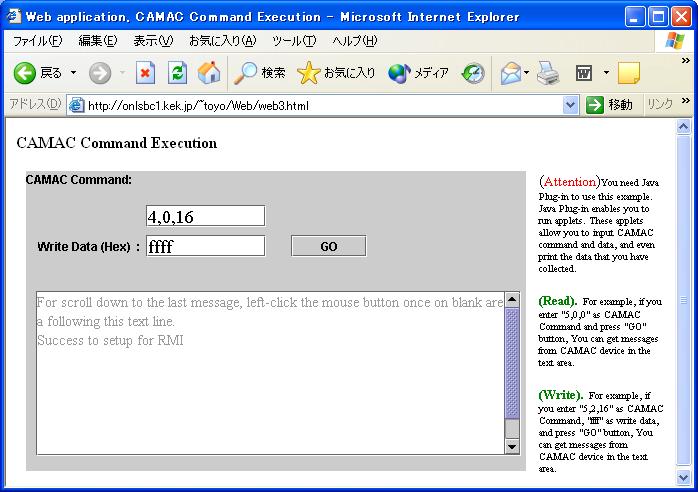
CAMAC コマンド、N=4、A=0、F=16、 Data=0xFFFFFF をセットして GOボタンを
押すと以下の画面が表示される。
注. CC/NET、onlsbc1 が装着してある CAMACクレートのステーションナンバ
4の位置には、テスト用の CAMACスイッチ・レジスタ・モジュールが
装着してある。
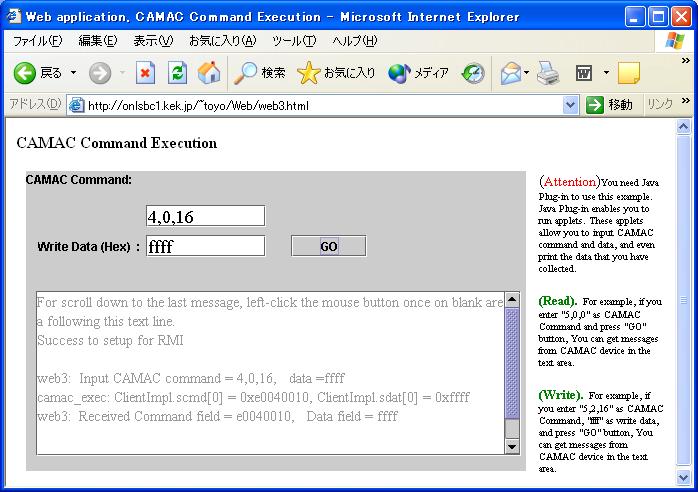
CAMAC コマンド、N=4、A=0、F=0 をセットして GOボタンを押すと以下の画面が
表示される。
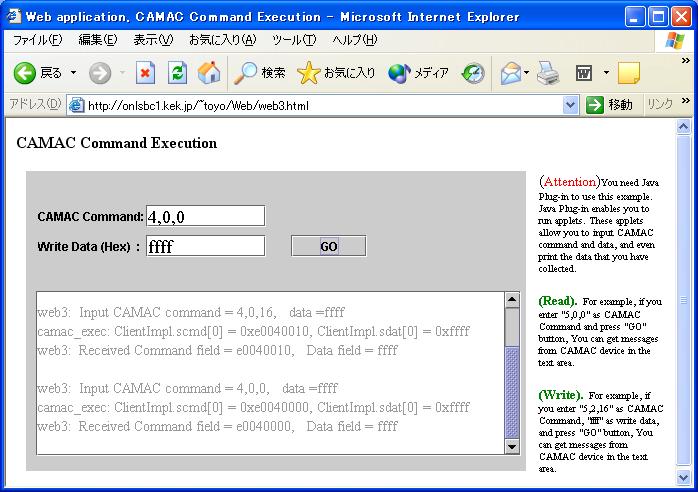
ok. web3例題プログラムは正常に実行できた。
これで、ディスクレスクライアント上で、CC/NETに関係する部分は一通り
動作できた。
---xxxx