Feb 9, 2004
onlsbc1, ネットワークブートシステムの検討
--- ネットワークブート #12
~~~~~~~~~~~~~~~~~~~~~~~~~~~~~~~~~~~~~~~~~~~~~~~~~~
(http://www-online.kek.jp/~inoue/para-CAMAC/
Work/SBC-Linux31.html)
高エネルギー加速器研究機構
素粒子原子核研究所
物理、オンライングループ
井上 栄二
目的
SBC-Linux32.htmlでの作業により、ディスクレスクライアント専用に用意した
/usrファイルにJavaをインストールした。 ここでは CC/NET用のディスク
レスクライアントとして使用する場合に必要な設定を行う。
項目
(1). カーネルソースのインストール
(2). CC/NET用のソフトウェアのインストール
(2-1). ソフトウェアの配置
(2-2). CC/NET用ソフトウェアのコンパイル
(2-2-1). camacディレクトリの下のコンパイル
(2-2-2). remote-camacディレクトリの下のコンパイル
(2-2-3). checkディレクトリの下のコンパイル
(2-2-4). public_htmlディレクトリの下のコンパイル
(2-2-4A). public_htmlディレクトリの下のコンパイル
(2-2-4B). public_html/Webディレクトリの下のコンパイル
(3). CAMACドライバのインストール
(3-1). デバイスファイルの作成
(3-2). CAMACドライバのインストール
(3-3). CAMACドライバのロードおよびチェック
(4). システムアップ/ダウン時のドライバモジュールの処理
(4-1). システムダウン時の CC/NETのリセット
(4-1-1). toyoディレクトリの作成
(4-1-2). CC/NET用ソフトウェアをtoyoディレクトリにコピー
(4-2). pccドライバの自動起動
(5). CC/NETソフトウェアの実行
(5-1 ). rst_camコマンドの実行
(5-2 ). clr_fifoコマンドの実行
(5-3 ). dump_regコマンドの実行
(5-4 ). camコマンドの実行
(5-5 ). gen_camコマンドの実行
(5-6 ). dec_camコマンドの実行
(5-7 ). put_camコマンドの実行
(5-8 ). get_camコマンドの実行
(5-9 ). exam0コマンドの実行
(5-10). exam1コマンドの実行
(5-11). exam2コマンドの実行
(5-12). exam3コマンドの実行
(5-13). exam4コマンドの実行
(6). CC/NETソフトウェアの実行、その2
(6-1 ). apache のインストール
(6-1-1). apache の起動、停止を実行
(6-1-2). apache.confの設定
(6-1-3). apache を自動的に、起動や停止をしないよう設定
(6-2 ). web3の実行
--------------------------------------------------------------------
(1). カーネルソースのインストール
"SBC-Linux29.html、展開した /usrディレクトリの修正"参照。
(2). CC/NET用のソフトウェアのインストール
ディスクレスクライアントのホームディレクトリにCC/NET用のソフトウェアを
インストールする。
(2-1). ソフトウェアの配置
ホームディレクトリにCC/NET用のソフトウェア置く場所を確保する。
注.
ホームディレクトリに public_htmlのディレクトリがまだ作成されていなけれ
ば作成しておく
$ mkdir public_html
inoue@onlsbc1:~$ pwd
/home/inoue
inoue@onlsbc1:~$
inoue@onlsbc1:~$ ls
3c90x check
AcrobatReader compact-debian-oct232003g.tar.gz
Default diskless-debian-usr-Jan222004.tar.gz
Desktop gftp-2.0.16
EtherBoot gftp-2.0.16.tar.gz
GRUB gftp-gtk_2.0.16-1_i386.deb
JavaRMI j2sdk1.4_1.4.2.01-0.13_i386.changes
MGBreizh j2sdk1.4_1.4.2.01-0.13_i386.deb
Nostalgy mbox
README onlsbc1-x.jpg
Wood public_html
bin report.pdf
boot.img t1
bootptab.cmu t1.tar.gz
bootptab.mcs usr-src-source-2.4.18-config
inoue@onlsbc1:~$
inoue@onlsbc1:~$ pwd
/home/inoue
inoue@onlsbc1:~$ scp root@onlgw:/home/yasu/public_html/Parallel-CAMAC/kits/camac
.tar.gz .
root@onlgw's password:
camac.tar.gz 100% |*****************************| 16163 00:00
inoue@onlsbc1:~$ scp root@onlgw:/home/yasu/public_html/Parallel-CAMAC/kits/remot
e-camac.tar.gz .
root@onlgw's password:
remote-camac.tar.gz 100% |*****************************| 8037 00:00
inoue@onlsbc1:~$ scp inoue@onlgw:/home/inoue/public_html/Parallel-CAMAC/kits/che
ck.tar.gz-Nov72003 .
inoue@onlgw's password:
check.tar.gz-Nov7200 100% |*****************************| 136 KB 00:00
inoue@onlsbc1:~$ scp inoue@onlgw:/home/inoue/public_html/Parallel-CAMAC/kits/exa
mple-Aug42003.tar.gz .
inoue@onlgw's password:
example-Aug42003.tar 100% |*****************************| 2631 00:00
inoue@onlsbc1:~$ scp inoue@onlgw:/home/inoue/public_html/Parallel-CAMAC/kits/Web
-Nov192003.tar.gz .
inoue@onlgw's password:
Web-Nov192003.tar.gz 100% |*****************************| 40890 00:00
inoue@onlsbc1:~$
inoue@onlsbc1:~$ mv check inoue-check
inoue@onlsbc1:~$
inoue@onlsbc1:~$ ls -l
合計 412680
drwxr-xr-x 3 inoue inoue 4096 12月 24 17:15 3c90x
drwxr-xr-x 4 inoue inoue 4096 10月 31 17:40 AcrobatReader
drwxr-x--- 2 inoue inoue 4096 9月 17 05:34 Default
drwx------ 3 inoue inoue 4096 1月 27 08:43 Desktop
drwxr-xr-x 2 inoue inoue 4096 12月 4 10:22 EtherBoot
drwxr-xr-x 3 inoue inoue 4096 1月 14 10:07 GRUB
drwxr-xr-x 3 inoue inoue 4096 11月 6 17:38 JavaRMI
drwxr-x--- 2 inoue inoue 4096 9月 17 05:34 MGBreizh
drwxr-x--- 2 inoue inoue 4096 9月 17 05:34 Nostalgy
-rw-r--r-- 1 inoue inoue 35115 12月 24 15:26 README
-rw-r--r-- 1 inoue inoue 40890 1月 28 2004 Web-Nov192003.tar.gz
drwxr-x--- 2 inoue inoue 4096 9月 17 05:34 Wood
drwxr-xr-x 2 inoue inoue 4096 11月 10 17:45 bin
-rw-r--r-- 1 root root 1474560 10月 27 15:10 boot.img
-rw-r--r-- 1 inoue inoue 4284 12月 5 14:42 bootptab.cmu
-rw-r--r-- 1 inoue inoue 2582 12月 5 14:45 bootptab.mcs
-rw-r--r-- 1 inoue inoue 16163 1月 28 11:26 camac.tar.gz
-rw-r--r-- 1 inoue inoue 139897 1月 28 11:30 check.tar.gz-Nov72003
-rw-r--r-- 1 inoue inoue 163407952 10月 23 16:26 compact-debian-oct2320
03g.tar.gz
-rw-r--r-- 1 nobody nogroup 212619751 1月 22 14:59 diskless-debian-usr-Ja
n222004.tar.gz
-rw-r--r-- 1 inoue inoue 2631 1月 28 2004 example-Aug42003.tar.gz
drwxr-xr-x 8 inoue inoue 4096 12月 4 15:24 gftp-2.0.16
-rw-r--r-- 1 inoue inoue 1756832 12月 4 15:20 gftp-2.0.16.tar.gz
-rw-r--r-- 1 inoue inoue 258934 12月 4 15:01 gftp-gtk_2.0.16-1_i386.
deb
drwx------ 10 inoue inoue 8192 10月 20 16:00 inoue-check
-rw-r--r-- 1 root root 498 11月 7 15:31 j2sdk1.4_1.4.2.01-0.13_
i386.changes
-rw-r--r-- 1 root root 41933056 11月 7 15:31 j2sdk1.4_1.4.2.01-0.13_
i386.deb
-rw------- 1 inoue inoue 63004 1月 28 10:36 mbox
-rw-r--r-- 1 inoue inoue 101418 1月 28 09:51 onlsbc1-x.jpg
drwxr-xr-x 3 inoue inoue 4096 11月 8 23:44 public_html
-rw-r--r-- 1 inoue inoue 8037 1月 28 11:26 remote-camac.tar.gz
-rw-r--r-- 1 inoue inoue 133597 11月 20 17:29 report.pdf
drwxr-xr-x 3 inoue inoue 4096 1月 22 14:52 t1
-rw-r--r-- 1 inoue inoue 176 1月 22 14:48 t1.tar.gz
-rw-r--r-- 1 inoue inoue 30761 1月 7 15:43 usr-src-source-2.4.18-c
onfig
inoue@onlsbc1:~$
inoue@onlsbc1:~$ tar xzf camac.tar.gz
inoue@onlsbc1:~$ tar xzf remote-camac.tar.gz
inoue@onlsbc1:~$ tar xzf check.tar.gz-Nov72003
inoue@onlsbc1:~$ cd check
inoue@onlsbc1:~/check$ pwd
/home/inoue/check
inoue@onlsbc1:~/check$ tar xzf ../example-Aug42003.tar.gz
inoue@onlsbc1:~/check$ cd ..
inoue@onlsbc1:~$ pwd
/home/inoue
inoue@onlsbc1:~$ tar xzf Web-Nov192003.tar.gz
inoue@onlsbc1:~$
inoue@onlsbc1:~$ pwd
/home/inoue
inoue@onlsbc1:~$ ls -l camac
合計 140
-rw-r--r-- 1 inoue inoue 2436 10月 3 13:19 Makefile
-rw-r--r-- 1 inoue inoue 1251 10月 3 06:56 README
-rw-r--r-- 1 inoue inoue 1050 10月 1 20:29 cam.c
-rw-r--r-- 1 inoue inoue 13264 10月 4 09:27 camac.c
-rw-r--r-- 1 inoue inoue 2705 10月 1 20:29 camlib.c
-rw-r--r-- 1 inoue inoue 212 10月 1 20:29 camlib.h
-rw-r--r-- 1 inoue inoue 1882 10月 1 20:29 camtest1c.c
-rw-r--r-- 1 inoue inoue 411 10月 1 20:29 clr_fifo.c
-rw-r--r-- 1 inoue inoue 3290 10月 1 20:29 data_pattern.c
-rw-r--r-- 1 inoue inoue 480 10月 1 20:29 dec_cam.c
-rw-r--r-- 1 inoue inoue 468 10月 1 20:29 dump_reg.c
-rw-r--r-- 1 inoue inoue 4499 10月 1 20:29 exam0.c
-rw-r--r-- 1 inoue inoue 4010 10月 2 10:29 exam1.c
-rw-r--r-- 1 inoue inoue 2956 10月 1 20:29 exam2.c
-rw-r--r-- 1 inoue inoue 2512 10月 9 11:16 exam3.c
-rw-r--r-- 1 inoue inoue 2021 10月 9 11:18 exam4.c
-rw-r--r-- 1 inoue inoue 5049 11月 7 06:29 exam5.c
-rw-r--r-- 1 inoue inoue 619 10月 1 20:29 gen_cam.c
-rw-r--r-- 1 inoue inoue 473 10月 1 20:29 get_cam.c
-rw-r--r-- 1 inoue inoue 479 10月 2 11:25 get_camint.c
-rw-r--r-- 1 inoue inoue 22372 12月 19 16:40 pcc.c
-rw-r--r-- 1 inoue inoue 6942 11月 10 17:03 pcc.h
-rw-r--r-- 1 inoue inoue 573 10月 1 20:29 put_cam.c
-rw-r--r-- 1 inoue inoue 401 10月 1 20:29 rst_cam.c
inoue@onlsbc1:~$
inoue@onlsbc1:~$ ls -l remote-camac
合計 68
-rw-r--r-- 1 inoue inoue 1937 1月 8 09:29 Makefile
-rw-r--r-- 1 inoue inoue 1268 10月 3 06:44 README
-rw-r--r-- 1 inoue inoue 1473 1月 12 20:45 ccnet.h
-rw-r--r-- 1 inoue inoue 4557 1月 12 20:29 ccnet_server.c
-rw-r--r-- 1 inoue inoue 16585 1月 13 10:36 clientlib.c
-rw-r--r-- 1 inoue inoue 4234 1月 7 14:30 dispatch.c
-rw-r--r-- 1 inoue inoue 4625 11月 7 06:26 measure.c
-rw-r--r-- 1 inoue inoue 1405 1月 12 17:11 message.c
-rw-r--r-- 1 inoue inoue 511 11月 7 09:59 results-measurement-nod
elay.txt
-rw-r--r-- 1 inoue inoue 605 11月 7 09:58 results-measurement.txt
inoue@onlsbc1:~$
inoue@onlsbc1:~$ ls -l check
合計 412
-rwxr-xr-x 1 inoue inoue 47484 11月 7 17:44 0ch
-rw-r--r-- 1 inoue inoue 2295 11月 7 17:40 0check_set.cpp
-rwxr-xr-x 1 inoue inoue 47666 11月 7 17:44 1ch
-rw-r--r-- 1 inoue inoue 2021 11月 7 15:12 1check_N.cpp
-rwxr-xr-x 1 inoue inoue 47666 11月 7 17:44 2ch
-rw-r--r-- 1 inoue inoue 1987 11月 7 15:13 2check_A.cpp
-rwxr-xr-x 1 inoue inoue 47666 11月 7 17:44 3ch
-rw-r--r-- 1 inoue inoue 2019 11月 7 15:13 3check_F.cpp
-rwxr-xr-x 1 inoue inoue 47623 11月 7 17:44 4ch
-rw-r--r-- 1 inoue inoue 1897 11月 7 15:13 4check_WR.cpp
-rwxr-xr-x 1 inoue inoue 48152 11月 7 17:44 5ch
-rw-r--r-- 1 inoue inoue 2325 11月 7 16:47 5check_LAM.cpp
-rwxr-xr-x 1 inoue inoue 48068 11月 7 17:44 6ch
-rw-r--r-- 1 inoue inoue 2364 11月 7 16:47 6check_TRG.cpp
-rw-r--r-- 1 inoue inoue 879 11月 7 16:14 ErrCode.h
-rw-r--r-- 1 inoue inoue 586 11月 7 16:39 ErrMsg.h
-rw-r--r-- 1 inoue inoue 2235 10月 3 14:40 PCIreg.h
-rw-r--r-- 1 inoue inoue 5097 11月 4 18:29 Packet.h
-rw-r--r-- 1 inoue inoue 712 8月 25 10:39 README
-rwxr-xr-x 1 inoue inoue 621 11月 7 16:49 auto_check
-rw-r--r-- 1 inoue inoue 7464 11月 4 18:44 ccnet_io.h
-rwxr-xr-x 1 inoue inoue 211 11月 7 16:34 gccall
-rw-r--r-- 1 inoue inoue 3893 8月 25 10:36 pio_framework.c
-rw-r--r-- 1 inoue inoue 3288 8月 25 10:37 scan_N.c
inoue@onlsbc1:~$
inoue@onlsbc1:~$ ls -lR public_html
public_html:
合計 28
drwxr-xr-x 2 inoue inoue 4096 11月 19 09:27 Web
-rw-r--r-- 1 inoue inoue 245 11月 8 23:44 hello.html
-rw-r--r-- 1 inoue inoue 2335 11月 19 09:52 index.html
drwxr-xr-x 3 inoue inoue 4096 11月 8 23:42 myclasses
-rwxr-xr-x 1 inoue inoue 5327 10月 23 08:41 w
-rw-r--r-- 1 inoue inoue 462 10月 23 08:41 w.c
public_html/Web:
合計 184
-rw-r--r-- 1 inoue inoue 206 11月 19 09:26 Client.class
-rw-r--r-- 1 inoue inoue 234 7月 30 14:50 Client.java
-rw-r--r-- 1 inoue inoue 3559 11月 19 09:26 ClientImpl.class
-rw-r--r-- 1 inoue inoue 17458 7月 30 14:50 ClientImpl.java-bak
-rw-r--r-- 1 inoue inoue 1735 11月 19 09:26 ClientImpl_Skel.class
-rw-r--r-- 1 inoue inoue 3140 11月 19 09:26 ClientImpl_Stub.class
-rw-r--r-- 1 inoue inoue 1604 7月 30 14:50 Makefile
-rw-r--r-- 1 inoue inoue 244 11月 19 09:26 Server.class
-rw-r--r-- 1 inoue inoue 298 7月 30 14:50 Server.java
-rw-r--r-- 1 inoue inoue 2616 11月 19 09:26 ServerImpl.class
-rw-r--r-- 1 inoue inoue 3394 7月 30 14:50 ServerImpl.java
-rw-r--r-- 1 inoue inoue 1956 11月 19 09:26 ServerImpl_Skel.class
-rw-r--r-- 1 inoue inoue 3510 11月 19 09:26 ServerImpl_Stub.class
-rw-r--r-- 1 inoue inoue 2617 7月 30 14:50 cam.c
-rw-r--r-- 1 inoue inoue 360 11月 19 09:26 cam.class
-rw-r--r-- 1 inoue inoue 414 11月 19 09:26 cam.h
-rw-r--r-- 1 inoue inoue 792 7月 30 14:50 cam.java
lrwxrwxrwx 1 inoue inoue 19 1月 28 2004 camac.c -> ../../camac/
camac.c
-rw-r--r-- 1 inoue inoue 13325 7月 30 14:50 camac.c-bak
-rw-r--r-- 1 inoue inoue 9468 11月 19 09:26 camac.o
-rwxr-xr-x 1 inoue inoue 16344 11月 19 09:26 libMyImpOfcam.so
lrwxrwxrwx 1 inoue inoue 17 1月 28 2004 pcc.h -> ../../camac/pc
c.h
-rw-r--r-- 1 inoue inoue 6364 7月 30 14:50 pcc.h-bak
-rw-r--r-- 1 inoue inoue 81 7月 30 14:50 policy
-rwxr-xr-x 1 inoue inoue 123 7月 30 14:50 web.sh
-rw-r--r-- 1 inoue inoue 186 7月 30 14:50 web3-inoue.mem
-rw-r--r-- 1 inoue inoue 4212 11月 19 09:26 web3.class
-rw-r--r-- 1 inoue inoue 2454 7月 30 17:43 web3.html
-rw-r--r-- 1 inoue inoue 11931 8月 1 17:59 web3.java
-rw-r--r-- 1 inoue inoue 11879 8月 1 17:42 web3.java-org
public_html/myclasses:
合計 4
drwxr-xr-x 3 inoue inoue 4096 11月 8 23:42 examples
public_html/myclasses/examples:
合計 4
drwxr-xr-x 2 inoue inoue 4096 11月 8 23:43 hello
public_html/myclasses/examples/hello:
合計 20
-rw-r--r-- 1 inoue inoue 224 11月 8 23:42 Hello.class
-rw-r--r-- 1 inoue inoue 1281 11月 8 23:42 HelloApplet.class
-rw-r--r-- 1 inoue inoue 1244 11月 8 23:42 HelloImpl.class
-rw-r--r-- 1 inoue inoue 1448 11月 8 23:43 HelloImpl_Skel.class
-rw-r--r-- 1 inoue inoue 2920 11月 8 23:43 HelloImpl_Stub.class
inoue@onlsbc1:~$
(2-2). CC/NET用ソフトウェアのコンパイル
inoue@onlsbc1:~$ gcc -v
Reading specs from /usr/lib/gcc-lib/i386-linux/2.95.4/specs
gcc version 2.95.4 20011002 (Debian prerelease)
inoue@onlsbc1:~$
inoue@onlsbc1:~$ java -version
java version "1.4.2_03"
Java(TM) 2 Runtime Environment, Standard Edition (build 1.4.2_03-b02)
Java HotSpot(TM) Client VM (build 1.4.2_03-b02, mixed mode)
inoue@onlsbc1:~$
(2-2-1). camacディレクトリの下のコンパイル
inoue@onlsbc1:~/camac$ pwd
/home/inoue/camac
inoue@onlsbc1:~/camac$ ls
Makefile camlib.c data_pattern.c exam1.c exam5.c pcc.c
README camlib.h dec_cam.c exam2.c gen_cam.c pcc.h
cam.c camtest1c.c dump_reg.c exam3.c get_cam.c put_cam.c
camac.c clr_fifo.c exam0.c exam4.c get_camint.c rst_cam.c
inoue@onlsbc1:~/camac$
inoue@onlsbc1:~/camac$ make
gcc -O2 -Wall -c -D__KERNEL__ -DMODULE -Wall -I/usr/src/linux-2.4/include pcc.c
gcc -O2 -c camac.c
gcc -O2 -c camlib.c
gcc -O2 -o gen_cam gen_cam.c camac.o
gcc -O2 -o dec_cam dec_cam.c camac.o
gcc -O2 -o dump_reg dump_reg.c camac.o
gcc -O2 -o exam0 exam0.c camac.o
gcc -O2 -o exam1 exam1.c data_pattern.c camac.o
gcc -O2 -o exam2 exam2.c data_pattern.c camac.o
gcc -O2 -o exam3 exam3.c data_pattern.c camac.o
gcc -O2 -o exam4 exam4.c data_pattern.c camac.o
gcc -O2 -o exam5 exam5.c data_pattern.c camac.o
gcc -O2 -o cam cam.c camac.o
gcc -O2 -o put_cam put_cam.c camac.o
gcc -O2 -o get_cam get_cam.c camac.o
gcc -O2 -o get_camint get_camint.c camac.o
gcc -O2 -o clr_fifo clr_fifo.c camac.o
gcc -O2 -o rst_cam rst_cam.c camac.o
gcc -O2 -o camtest1c camtest1c.c camlib.c camac.o
inoue@onlsbc1:~/camac$
inoue@onlsbc1:~/camac$ ls -l /usr/src/linux-2.4/include
ls: /usr/src/linux-2.4/include: そのようなファイルやディレクトリはありません
inoue@onlsbc1:~/camac$
inoue@onlsbc1:~/camac$ ls -l /usr/src/
合計 6676
drwxr-xr-x 3 root root 4096 12月 10 09:27 kernel-headers-2.4.18-b
f2.4
-rw-r--r-- 1 root src 6809288 12月 24 15:25 kernel-image-2.4.18_nfs
root.Dec242003_i386.deb
drwxr-xr-x 14 root root 4096 1月 9 16:16 kernel-source-2.4.18
lrwxrwxrwx 1 root src 20 1月 23 15:24 linux -> kernel-source-
2.4.18
drwxr-xr-x 7 root root 4096 10月 22 14:42 rpm
inoue@onlsbc1:~/camac$
/usr/src/linux-2.4 から /usr/src/kernel-source-2.4.18 へシンボリックリン
クを張る。
root@onlsbc1:/home/inoue/camac# cd /usr/src
root@onlsbc1:/usr/src# ls -l
合計 6676
drwxr-xr-x 3 root root 4096 12月 10 09:27 kernel-headers-2.4.18-b
f2.4
-rw-r--r-- 1 root src 6809288 12月 24 15:25 kernel-image-2.4.18_nfs
root.Dec242003_i386.deb
drwxr-xr-x 14 root root 4096 1月 9 16:16 kernel-source-2.4.18
lrwxrwxrwx 1 root src 20 1月 23 15:24 linux -> kernel-source-
2.4.18
drwxr-xr-x 7 root root 4096 10月 22 14:42 rpm
root@onlsbc1:/usr/src#
root@onlsbc1:/usr/src# ln -s kernel-source-2.4.18 linux-2.4
root@onlsbc1:/usr/src# ls -l
合計 6676
drwxr-xr-x 3 root root 4096 12月 10 09:27 kernel-headers-2.4.18-b
f2.4
-rw-r--r-- 1 root src 6809288 12月 24 15:25 kernel-image-2.4.18_nfs
root.Dec242003_i386.deb
drwxr-xr-x 14 root root 4096 1月 9 16:16 kernel-source-2.4.18
lrwxrwxrwx 1 root src 20 1月 23 15:24 linux -> kernel-source-
2.4.18
lrwxrwxrwx 1 root src 20 1月 29 2004 linux-2.4 -> kernel-sou
rce-2.4.18
drwxr-xr-x 7 root root 4096 10月 22 14:42 rpm
root@onlsbc1:/usr/src#
root@onlsbc1:/usr/src# ls -lL /usr/src/linux-2.4/include
合計 112
drwxr-xr-x 2 root root 4096 12月 10 09:27 asm
drwxr-xr-x 2 root root 4096 12月 10 09:27 asm-alpha
drwxr-xr-x 19 root root 4096 12月 10 09:27 asm-arm
drwxr-xr-x 2 root root 4096 12月 10 09:27 asm-cris
drwxr-xr-x 2 root root 4096 12月 10 09:27 asm-generic
drwxr-xr-x 2 root root 4096 12月 10 09:27 asm-i386
drwxr-xr-x 3 root root 4096 12月 10 09:27 asm-ia64
drwxr-xr-x 2 root root 4096 12月 10 09:27 asm-m68k
drwxr-xr-x 12 root root 4096 12月 10 09:27 asm-mips
drwxr-xr-x 9 root root 4096 12月 10 09:27 asm-mips64
drwxr-xr-x 2 root root 4096 12月 10 09:27 asm-parisc
drwxr-xr-x 2 root root 4096 12月 10 09:27 asm-ppc
drwxr-xr-x 2 root root 4096 12月 10 09:27 asm-s390
drwxr-xr-x 2 root root 4096 12月 10 09:27 asm-s390x
drwxr-xr-x 2 root root 4096 12月 10 09:27 asm-sh
drwxr-xr-x 2 root root 4096 12月 10 09:27 asm-sparc
drwxr-xr-x 2 root root 4096 12月 10 09:27 asm-sparc64
drwxr-xr-x 283 root root 12288 1月 9 15:25 config
drwxr-xr-x 12 root root 12288 1月 9 15:25 linux
drwxr-xr-x 2 root root 4096 12月 10 09:27 math-emu
drwxr-xr-x 4 root root 4096 12月 10 09:27 net
drwxr-xr-x 2 root root 4096 12月 10 09:27 pcmcia
drwxr-xr-x 2 root root 4096 12月 10 09:27 scsi
drwxr-xr-x 2 root root 4096 12月 10 09:27 video
root@onlsbc1:/usr/src#
再度、コンパイルを実行する。
inoue@onlsbc1:~/camac$ pwd
/home/inoue/camac
inoue@onlsbc1:~/camac$ make clean
rm -f *.o *~ core \
gen_cam dec_cam dump_reg \
exam0 exam1 exam2 exam3 exam4 exam5 \
cam put_cam get_cam get_camint clr_fifo rst_cam \
camtest1c
inoue@onlsbc1:~/camac$ make
gcc -O2 -Wall -c -D__KERNEL__ -DMODULE -Wall -I/usr/src/linux-2.4/include pcc.c
gcc -O2 -c camac.c
gcc -O2 -c camlib.c
gcc -O2 -o gen_cam gen_cam.c camac.o
gcc -O2 -o dec_cam dec_cam.c camac.o
gcc -O2 -o dump_reg dump_reg.c camac.o
gcc -O2 -o exam0 exam0.c camac.o
gcc -O2 -o exam1 exam1.c data_pattern.c camac.o
gcc -O2 -o exam2 exam2.c data_pattern.c camac.o
gcc -O2 -o exam3 exam3.c data_pattern.c camac.o
gcc -O2 -o exam4 exam4.c data_pattern.c camac.o
gcc -O2 -o exam5 exam5.c data_pattern.c camac.o
gcc -O2 -o cam cam.c camac.o
gcc -O2 -o put_cam put_cam.c camac.o
gcc -O2 -o get_cam get_cam.c camac.o
gcc -O2 -o get_camint get_camint.c camac.o
gcc -O2 -o clr_fifo clr_fifo.c camac.o
gcc -O2 -o rst_cam rst_cam.c camac.o
gcc -O2 -o camtest1c camtest1c.c camlib.c camac.o
inoue@onlsbc1:~/camac$
inoue@onlsbc1:~/camac$ ls -l
合計 388
-rw-r--r-- 1 inoue inoue 2436 10月 3 13:19 Makefile
-rw-r--r-- 1 inoue inoue 1251 10月 3 06:56 README
-rwxr-xr-x 1 inoue inoue 11183 1月 29 2004 cam
-rw-r--r-- 1 inoue inoue 1050 10月 1 20:29 cam.c
-rw-r--r-- 1 inoue inoue 13264 10月 4 09:27 camac.c
-rw-r--r-- 1 inoue inoue 6716 1月 29 2004 camac.o
-rw-r--r-- 1 inoue inoue 2705 10月 1 20:29 camlib.c
-rw-r--r-- 1 inoue inoue 212 10月 1 20:29 camlib.h
-rw-r--r-- 1 inoue inoue 2688 1月 29 2004 camlib.o
-rwxr-xr-x 1 inoue inoue 12873 1月 29 2004 camtest1c
-rw-r--r-- 1 inoue inoue 1882 10月 1 20:29 camtest1c.c
-rwxr-xr-x 1 inoue inoue 10697 1月 29 2004 clr_fifo
-rw-r--r-- 1 inoue inoue 411 10月 1 20:29 clr_fifo.c
-rw-r--r-- 1 inoue inoue 3290 10月 1 20:29 data_pattern.c
-rwxr-xr-x 1 inoue inoue 10927 1月 29 2004 dec_cam
-rw-r--r-- 1 inoue inoue 480 10月 1 20:29 dec_cam.c
-rwxr-xr-x 1 inoue inoue 10697 1月 29 2004 dump_reg
-rw-r--r-- 1 inoue inoue 468 10月 1 20:29 dump_reg.c
-rwxr-xr-x 1 inoue inoue 13190 1月 29 2004 exam0
-rw-r--r-- 1 inoue inoue 4499 10月 1 20:29 exam0.c
-rwxr-xr-x 1 inoue inoue 15153 1月 29 2004 exam1
-rw-r--r-- 1 inoue inoue 4010 10月 2 10:29 exam1.c
-rwxr-xr-x 1 inoue inoue 14253 1月 29 2004 exam2
-rw-r--r-- 1 inoue inoue 2956 10月 1 20:29 exam2.c
-rwxr-xr-x 1 inoue inoue 13777 1月 29 2004 exam3
-rw-r--r-- 1 inoue inoue 2512 10月 9 11:16 exam3.c
-rwxr-xr-x 1 inoue inoue 13393 1月 29 2004 exam4
-rw-r--r-- 1 inoue inoue 2021 10月 9 11:18 exam4.c
-rwxr-xr-x 1 inoue inoue 15024 1月 29 2004 exam5
-rw-r--r-- 1 inoue inoue 5049 11月 7 06:29 exam5.c
-rwxr-xr-x 1 inoue inoue 11059 1月 29 2004 gen_cam
-rw-r--r-- 1 inoue inoue 619 10月 1 20:29 gen_cam.c
-rwxr-xr-x 1 inoue inoue 10760 1月 29 2004 get_cam
-rw-r--r-- 1 inoue inoue 473 10月 1 20:29 get_cam.c
-rwxr-xr-x 1 inoue inoue 10763 1月 29 2004 get_camint
-rw-r--r-- 1 inoue inoue 479 10月 2 11:25 get_camint.c
-rw-r--r-- 1 inoue inoue 22372 12月 19 16:40 pcc.c
-rw-r--r-- 1 inoue inoue 6942 11月 10 17:03 pcc.h
-rw-r--r-- 1 inoue inoue 12992 1月 29 2004 pcc.o
-rwxr-xr-x 1 inoue inoue 10927 1月 29 2004 put_cam
-rw-r--r-- 1 inoue inoue 573 10月 1 20:29 put_cam.c
-rwxr-xr-x 1 inoue inoue 10696 1月 29 2004 rst_cam
-rw-r--r-- 1 inoue inoue 401 10月 1 20:29 rst_cam.c
inoue@onlsbc1:~/camac$
ok. camacディレクトリの下のコンパイルは正常に実行できた。
(2-2-2). remote-camacディレクトリの下のコンパイル
inoue@onlsbc1:~/remote-camac$ pwd
/home/inoue/remote-camac
inoue@onlsbc1:~/remote-camac$ ls
Makefile clientlib.c results-measurement-nodelay.txt
README dispatch.c results-measurement.txt
ccnet.h measure.c
ccnet_server.c message.c
inoue@onlsbc1:~/remote-camac$
inoue@onlsbc1:~/remote-camac$ make
gcc -O -I../camac/ -o ccnet_server ccnet_server.c \
dispatch.c message.c ../camac/camac.o
gcc -O -I../camac/ -o rst_cam ../camac/rst_cam.c clientlib.c message.c
gcc -O -I../camac/ -o clr_fifo ../camac/clr_fifo.c clientlib.c message.c
gcc -O -I../camac/ -o dump_reg ../camac/dump_reg.c clientlib.c message.c
gcc -O -I../camac/ -o cam ../camac/cam.c clientlib.c message.c
gcc -O -I../camac/ -o exam0 ../camac/exam0.c clientlib.c message.c
gcc -O -I../camac/ -o exam1 ../camac/exam1.c \
../camac/data_pattern.c clientlib.c message.c
gcc -O -I../camac/ -o exam2 ../camac/exam2.c clientlib.c message.c
gcc -O -I../camac/ -o exam3 ../camac/exam3.c clientlib.c message.c
gcc -O -I../camac/ -o exam4 ../camac/exam4.c clientlib.c message.c
gcc -O -I../camac/ -o measure measure.c clientlib.c message.c ../camac/data_patt
ern.c
inoue@onlsbc1:~/remote-camac$
ok. remote-camacディレクトリの下のコンパイルは正常に実行できた。
(2-2-3). checkディレクトリの下のコンパイル
inoue@onlsbc1:~/check$ pwd
/home/inoue/check
inoue@onlsbc1:~/check$ make
make: *** ターゲットが指定されておらず、makefile が見つかりません. 中止。
inoue@onlsbc1:~/check$ ls
0ch 2check_A.cpp 5ch ErrMsg.h ccnet_io.h
0check_set.cpp 3ch 5check_LAM.cpp PCIreg.h gccall
1ch 3check_F.cpp 6ch Packet.h pio_framework.c
1check_N.cpp 4ch 6check_TRG.cpp README scan_N.c
2ch 4check_WR.cpp ErrCode.h auto_check
inoue@onlsbc1:~/check$
Makefile が無い。 ここではコンパイルは実行しないでおく。
(2-2-4). public_htmlディレクトリの下のコンパイル
(2-2-4A). public_htmlディレクトリの下のコンパイル
$ scp onlpara:/home2/onlpara-wrk/yasu/work/Makefile .
$ vi Makefile
$ mv w w.org
$ make clean
inoue@onlsbc1:~/public_html$ pwd
/home/inoue/public_html
inoue@onlsbc1:~/public_html$ ls -l
合計 32
-rw-r--r-- 1 inoue inoue 351 1月 29 16:27 Makefile
drwxr-xr-x 2 inoue inoue 4096 11月 19 09:27 Web
-rw-r--r-- 1 inoue inoue 245 11月 8 23:44 hello.html
-rw-r--r-- 1 inoue inoue 2335 11月 19 09:52 index.html
drwxr-xr-x 3 inoue inoue 4096 11月 8 23:42 myclasses
-rw-r--r-- 1 inoue inoue 462 10月 23 08:41 w.c
-rwxr-xr-x 1 inoue inoue 5327 10月 23 08:41 w.org
inoue@onlsbc1:~/public_html$
inoue@onlsbc1:~/public_html$ make
cc -o w -O w.c
inoue@onlsbc1:~/public_html$ ls -l
合計 40
-rw-r--r-- 1 inoue inoue 351 1月 29 16:27 Makefile
drwxr-xr-x 2 inoue inoue 4096 11月 19 09:27 Web
-rw-r--r-- 1 inoue inoue 245 11月 8 23:44 hello.html
-rw-r--r-- 1 inoue inoue 2335 11月 19 09:52 index.html
drwxr-xr-x 3 inoue inoue 4096 11月 8 23:42 myclasses
-rwxr-xr-x 1 inoue inoue 5242 1月 29 2004 w
-rw-r--r-- 1 inoue inoue 462 10月 23 08:41 w.c
-rwxr-xr-x 1 inoue inoue 5327 10月 23 08:41 w.org
inoue@onlsbc1:~/public_html$
(2-2-4B). public_html/Webディレクトリの下のコンパイル
inoue@onlsbc1:~/public_html/Web$ pwd
/home/inoue/public_html/Web
inoue@onlsbc1:~/public_html/Web$ ls
Client.class Server.java cam.java web.sh
Client.java ServerImpl.class camac.c web3-inoue.mem
ClientImpl.class ServerImpl.java camac.c-bak web3.class
ClientImpl.java-bak ServerImpl_Skel.class camac.o web3.html
ClientImpl_Skel.class ServerImpl_Stub.class libMyImpOfcam.so web3.java
ClientImpl_Stub.class cam.c pcc.h web3.java-org
Makefile cam.class pcc.h-bak
Server.class cam.h policy
inoue@onlsbc1:~/public_html/Web$
inoue@onlsbc1:~/public_html/Web$ java -version
java version "1.4.2_03"
Java(TM) 2 Runtime Environment, Standard Edition (build 1.4.2_03-b02)
Java HotSpot(TM) Client VM (build 1.4.2_03-b02, mixed mode)
inoue@onlsbc1:~/public_html/Web$
inoue@onlsbc1:~/public_html/Web$ make clean
rm -f *.class cam.h libMyImpOfcam.so *.o core *~
inoue@onlsbc1:~/public_html/Web$
inoue@onlsbc1:~/public_html/Web$ make
gcc -c camac.c
javac web3.java
javac cam.java
javah -jni cam
gcc -O -shared -I/usr/java/include -I/usr/java/include/linux cam.c camac.o -o li
bMyImpOfcam.so
make: *** 警告: ファイル `Client.class' の修正時刻が未来の時刻です (2004-01-29 1
7:04:51 > 2004-01-29 17:04:12)
javac ServerImpl.java
rmic ClientImpl
rmic ServerImpl
make: 警告: クロックの歪みを検出。不完全なビルド結果になるかも知れません。
inoue@onlsbc1:~/public_html/Web$
NFSを使ってサーバマシンにファイルをセーブするクライアントマシンでの実行
ではこのような時間のズレに伴うメッセージが表示されることがある。 これは
クライアント側の時刻とサーバ側の時刻に差があるために生じる。 時刻を両者
の間で合わせれば解消する。
<<< サーバ側の時刻 >>>
inoue@onlpc03:~/make-test$ date
2004年 1月 30日 金曜日 09:14:43 JST
inoue@onlpc03:~/make-test$
<<< クライアント側の時刻 >>>
inoue@onlsbc1:~/make-test$ date
2004年 1月 30日 金曜日 09:13:51 JST
inoue@onlsbc1:~/make-test$
dateコマンドで両者の時刻を合わせる。
<<< サーバ側の時刻 >>>
inoue@onlpc03:~/make-test$ date
2004年 1月 30日 金曜日 09:15:53 JST
inoue@onlpc03:~/make-test$
<<< クライアント側の時刻 >>>
root@onlsbc1:/home/inoue/make-test# date 01300916
2004年 1月 30日 金曜日 09:16:00 JST
root@onlsbc1:/home/inoue/make-test#
ここで再度コンパイルを実行してみる。
inoue@onlsbc1:~/public_html/Web$ pwd
/home/inoue/public_html/Web
inoue@onlsbc1:~/public_html/Web$ make clean
rm -f *.class cam.h libMyImpOfcam.so *.o core *~
inoue@onlsbc1:~/public_html/Web$ make
gcc -c camac.c
javac web3.java
javac cam.java
javah -jni cam
gcc -O -shared -I/usr/java/include -I/usr/java/include/linux cam.c camac.o -o li
bMyImpOfcam.so
javac ServerImpl.java
rmic ClientImpl
rmic ServerImpl
inoue@onlsbc1:~/public_html/Web$ ls -l
合計 184
-rw-r--r-- 1 inoue inoue 206 1月 30 09:34 Client.class
-rw-r--r-- 1 inoue inoue 234 7月 30 2003 Client.java
-rw-r--r-- 1 inoue inoue 3559 1月 30 09:34 ClientImpl.class
-rw-r--r-- 1 inoue inoue 17458 7月 30 2003 ClientImpl.java-bak
-rw-r--r-- 1 inoue inoue 1735 1月 30 09:34 ClientImpl_Skel.class
-rw-r--r-- 1 inoue inoue 3140 1月 30 09:34 ClientImpl_Stub.class
-rw-r--r-- 1 inoue inoue 1604 7月 30 2003 Makefile
-rw-r--r-- 1 inoue inoue 244 1月 30 09:34 Server.class
-rw-r--r-- 1 inoue inoue 298 7月 30 2003 Server.java
-rw-r--r-- 1 inoue inoue 2616 1月 30 09:34 ServerImpl.class
-rw-r--r-- 1 inoue inoue 3394 7月 30 2003 ServerImpl.java
-rw-r--r-- 1 inoue inoue 1956 1月 30 09:35 ServerImpl_Skel.class
-rw-r--r-- 1 inoue inoue 3510 1月 30 09:35 ServerImpl_Stub.class
-rw-r--r-- 1 inoue inoue 2617 7月 30 2003 cam.c
-rw-r--r-- 1 inoue inoue 360 1月 30 09:34 cam.class
-rw-r--r-- 1 inoue inoue 414 1月 30 09:34 cam.h
-rw-r--r-- 1 inoue inoue 792 7月 30 2003 cam.java
lrwxrwxrwx 1 inoue inoue 19 1月 28 16:06 camac.c -> ../../camac/
camac.c
-rw-r--r-- 1 inoue inoue 13325 7月 30 2003 camac.c-bak
-rw-r--r-- 1 inoue inoue 9468 1月 30 09:34 camac.o
-rwxr-xr-x 1 inoue inoue 16344 1月 30 09:34 libMyImpOfcam.so
lrwxrwxrwx 1 inoue inoue 17 1月 28 16:06 pcc.h -> ../../camac/pc
c.h
-rw-r--r-- 1 inoue inoue 6364 7月 30 2003 pcc.h-bak
-rw-r--r-- 1 inoue inoue 81 7月 30 2003 policy
-rwxr-xr-x 1 inoue inoue 123 7月 30 2003 web.sh
-rw-r--r-- 1 inoue inoue 186 7月 30 2003 web3-inoue.mem
-rw-r--r-- 1 inoue inoue 4212 1月 30 09:34 web3.class
-rw-r--r-- 1 inoue inoue 2454 7月 30 2003 web3.html
-rw-r--r-- 1 inoue inoue 11931 8月 1 17:59 web3.java
-rw-r--r-- 1 inoue inoue 11879 8月 1 17:42 web3.java-org
inoue@onlsbc1:~/public_html/Web$
ok. 正常にコンパイルできた。
(3). CAMACドライバのインストール
CAMACドライバをインストールする。
(3-1). デバイスファイルの作成
root@onlsbc1:/home/inoue/camac# lsmod
Module Size Used by Not tainted
mousedev 3776 1
keybdev 1664 0 (unused)
usbkbd 2816 0 (unused)
usb-uhci 20708 0 (unused)
hid 18816 0 (unused)
usbmouse 1760 0 (unused)
input 3264 0 [mousedev keybdev usbkbd hid usbmouse]
usbcore 48672 1 [usbkbd usb-uhci hid usbmouse]
root@onlsbc1:/home/inoue/camac#
root@onlsbc1:/home/inoue/camac# pwd
/home/inoue/camac
root@onlsbc1:/home/inoue/camac# ls
Makefile camlib.o dump_reg exam3 get_cam put_cam.c
README camtest1c dump_reg.c exam3.c get_cam.c rst_cam
cam camtest1c.c exam0 exam4 get_camint rst_cam.c
cam.c clr_fifo exam0.c exam4.c get_camint.c
camac.c clr_fifo.c exam1 exam5 pcc.c
camac.o data_pattern.c exam1.c exam5.c pcc.h
camlib.c dec_cam exam2 gen_cam pcc.o
camlib.h dec_cam.c exam2.c gen_cam.c put_cam
root@onlsbc1:/home/inoue/camac#
root@onlsbc1:/home/inoue/camac# ls -l /dev/pcc*
ls: /dev/pcc*: そのようなファイルやディレクトリはありません
root@onlsbc1:/home/inoue/camac# make device
mknod -m 666 /dev/pcc0 c 70 0
root@onlsbc1:/home/inoue/camac# ls -l /dev/pcc*
crw-rw-rw- 1 root root 70, 0 2月 2 09:06 /dev/pcc0
root@onlsbc1:/home/inoue/camac#
(3-2). CAMACドライバのインストール
root@onlsbc1:/home/inoue/camac# make install
install -m 644 pcc.o /lib/modules/`uname -r`/kernel/drivers/char/
root@onlsbc1:/home/inoue/camac#
root@onlsbc1:/home/inoue/camac# ls -l /lib/modules
合計 8
drwxr-xr-x 4 root root 4096 12月 24 15:56 2.4.18
drwxr-xr-x 3 root root 4096 10月 22 10:40 2.4.18-bf2.4
root@onlsbc1:/home/inoue/camac# ls -l /lib/modules/2.4.18/kernel/drivers/char/
合計 892
drwxr-xr-x 2 root root 4096 12月 24 15:56 agp
-rw-r--r-- 1 root root 2644 12月 24 15:24 atixlmouse.o
-rw-r--r-- 1 root root 6644 12月 24 15:24 busmouse.o
-rw-r--r-- 1 root root 49776 12月 24 15:24 cyclades.o
drwxr-xr-x 2 root root 4096 12月 24 15:56 drm
-rw-r--r-- 1 root root 31184 12月 24 15:24 epca.o
-rw-r--r-- 1 root root 27364 12月 24 15:24 esp.o
-rw-r--r-- 1 root root 15540 12月 24 15:24 generic_serial.o
-rw-r--r-- 1 root root 5848 12月 24 15:24 i810_rng.o
-rw-r--r-- 1 root root 9140 12月 24 15:24 i8k.o
-rw-r--r-- 1 root root 36324 12月 24 15:24 ip2.o
-rw-r--r-- 1 root root 56344 12月 24 15:24 ip2main.o
-rw-r--r-- 1 root root 26272 12月 24 15:24 isicom.o
-rw-r--r-- 1 root root 42512 12月 24 15:24 istallion.o
drwxr-xr-x 2 root root 4096 12月 24 15:56 joystick
-rw-r--r-- 1 root root 11564 12月 24 15:24 lp.o
-rw-r--r-- 1 root root 29112 12月 24 15:24 moxa.o
-rw-r--r-- 1 root root 2832 12月 24 15:24 msbusmouse.o
drwxr-xr-x 2 root root 4096 12月 24 15:56 mwave
-rw-r--r-- 1 root root 25084 12月 24 15:24 mxser.o
-rw-r--r-- 1 root root 10136 12月 24 15:24 n_hdlc.o
-rw-r--r-- 1 root root 6168 12月 24 15:24 nvram.o
-rw-r--r-- 1 root root 9152 12月 24 15:24 pc110pad.o
-rw-r--r-- 1 root root 12992 2月 2 09:11 pcc.o
-rw-r--r-- 1 root root 13020 12月 24 15:24 ppdev.o
-rw-r--r-- 1 root root 5356 12月 24 15:24 qpmouse.o
drwxr-xr-x 2 root root 4096 12月 24 15:56 rio
-rw-r--r-- 1 root root 131657 12月 24 15:24 rio.o
-rw-r--r-- 1 root root 25796 12月 24 15:24 riscom8.o
-rw-r--r-- 1 root root 28164 12月 24 15:24 rocket.o
-rw-r--r-- 1 root root 17444 12月 24 15:24 sonypi.o
-rw-r--r-- 1 root root 27268 12月 24 15:24 specialix.o
-rw-r--r-- 1 root root 40908 12月 24 15:24 stallion.o
-rw-r--r-- 1 root root 35028 12月 24 15:24 sx.o
-rw-r--r-- 1 root root 65476 12月 24 15:24 synclink.o
-rw-r--r-- 1 root root 5012 12月 24 15:24 toshiba.o
root@onlsbc1:/home/inoue/camac#
(3-3). CAMACドライバのロードおよびチェック
root@onlsbc1:/home/inoue/camac# insmod pcc
Using /lib/modules/2.4.18/kernel/drivers/char/pcc.o
Warning: loading /lib/modules/2.4.18/kernel/drivers/char/pcc.o will taint the ke
rnel: no license
root@onlsbc1:/home/inoue/camac#
Warningが表示される。
root@onlsbc1:/home/inoue/camac# lsmod
Module Size Used by Tainted: P
pcc 8160 0 (unused)
mousedev 3776 1
keybdev 1664 0 (unused)
usbkbd 2816 0 (unused)
usb-uhci 20708 0 (unused)
hid 18816 0 (unused)
usbmouse 1760 0 (unused)
input 3264 0 [mousedev keybdev usbkbd hid usbmouse]
usbcore 48672 1 [usbkbd usb-uhci hid usbmouse]
root@onlsbc1:/home/inoue/camac#
root@onlsbc1:/home/inoue/camac# dmesg
Linux version 2.4.18 (root@onlpc03) (gcc version 2.95.4 20011002 (Debian prerele
ase)) #1 2004年 1月 9日 金曜日 15:25:22 JST
BIOS-provided physical RAM map:
BIOS-e820: 0000000000000000 - 00000000000a0000 (usable)
BIOS-e820: 00000000000f0000 - 0000000000100000 (reserved)
BIOS-e820: 0000000000100000 - 0000000012ff0000 (usable)
BIOS-e820: 0000000012ff0000 - 0000000012ff3000 (ACPI NVS)
BIOS-e820: 0000000012ff3000 - 0000000013000000 (ACPI data)
BIOS-e820: 00000000ffff0000 - 0000000100000000 (reserved)
On node 0 totalpages: 77808
zone(0): 4096 pages.
zone(1): 73712 pages.
zone(2): 0 pages.
No local APIC present or hardware disabled
Kernel command line: nfsroot=130.87.153.112:/tftpboot/130.87.153.3 ip=bootp mem=
311232K
Initializing CPU#0
Detected 497.765 MHz processor.
Console: colour VGA+ 80x25
Calibrating delay loop... 979.76 BogoMIPS
Memory: 302768k/311232k available (1922k kernel code, 8076k reserved, 612k data,
312k init, 0k highmem)
Dentry-cache hash table entries: 65536 (order: 7, 524288 bytes)
Inode-cache hash table entries: 32768 (order: 6, 262144 bytes)
Mount-cache hash table entries: 8192 (order: 4, 65536 bytes)
Buffer-cache hash table entries: 16384 (order: 4, 65536 bytes)
Page-cache hash table entries: 131072 (order: 7, 524288 bytes)
CPU: Before vendor init, caps: 0084883f 0081813f 0000000e, vendor = 7
CPU: L1 I Cache: 64K (64 bytes/line), D cache 64K (32 bytes/line)
CPU: L2 Cache: 256K (128 bytes/line)
CPU: Processor revision 1.3.2.0, 500 MHz
CPU: Code Morphing Software revision 4.2.5-8-148
CPU: 20010503 11:00 official release 4.2.5#1
CPU: After vendor init, caps: 0084893f 0081813f 0000000e 00000000
CPU serial number disabled.
CPU: After generic, caps: 0080893f 0081813f 0000000e 00000000
CPU: Common caps: 0080893f 0081813f 0000000e 00000000
CPU: Transmeta(tm) Crusoe(tm) Processor TM5400 stepping 03
Checking 'hlt' instruction... OK.
Checking for popad bug... OK.
POSIX conformance testing by UNIFIX
mtrr: v1.40 (20010327) Richard Gooch (rgooch@atnf.csiro.au)
mtrr: detected mtrr type: none
PCI: PCI BIOS revision 2.10 entry at 0xfb330, last bus=0
PCI: Using configuration type 1
PCI: Probing PCI hardware
PCI: Using IRQ router VIA [1106/0686] at 00:07.0
PCI: Disabling Via external APIC routing
Linux NET4.0 for Linux 2.4
Based upon Swansea University Computer Society NET3.039
Initializing RT netlink socket
Starting kswapd
VFS: Diskquotas version dquot_6.4.0 initialized
Journalled Block Device driver loaded
vga16fb: initializing
vga16fb: mapped to 0xc00a0000
Console: switching to colour frame buffer device 80x30
fb0: VGA16 VGA frame buffer device
Detected PS/2 Mouse Port.
pty: 256 Unix98 ptys configured
Serial driver version 5.05c (2001-07-08) with MANY_PORTS SHARE_IRQ SERIAL_PCI en
abled
ttyS00 at 0x03f8 (irq = 4) is a 16550A
ttyS01 at 0x02f8 (irq = 3) is a 16550A
Real Time Clock Driver v1.10e
block: 128 slots per queue, batch=32
RAMDISK driver initialized: 16 RAM disks of 4096K size 1024 blocksize
Uniform Multi-Platform E-IDE driver Revision: 6.31
ide: Assuming 33MHz system bus speed for PIO modes; override with idebus=xx
VP_IDE: IDE controller on PCI bus 00 dev 39
VP_IDE: chipset revision 6
VP_IDE: not 100% native mode: will probe irqs later
ide: Assuming 33MHz system bus speed for PIO modes; override with idebus=xx
VP_IDE: VIA vt82c686b (rev 40) IDE UDMA100 controller on pci00:07.1
ide0: BM-DMA at 0xd000-0xd007, BIOS settings: hda:pio, hdb:pio
ide1: BM-DMA at 0xd008-0xd00f, BIOS settings: hdc:pio, hdd:pio
hda: IRQ probe failed (0xfffffef8)
hda: IRQ probe failed (0xfffffef8)
hda: no response (status = 0x0a), resetting drive
hda: IRQ probe failed (0xfffffef8)
hda: no response (status = 0x0a)
hdb: IRQ probe failed (0xfffffef8)
hdb: IRQ probe failed (0xfffffef8)
hdb: no response (status = 0x0a), resetting drive
hdb: IRQ probe failed (0xfffffef8)
hdb: no response (status = 0x0a)
hdc: SanDisk SDCFB-512, ATA DISK drive
ide1 at 0x170-0x177,0x376 on irq 15
hdc: 1000944 sectors (512 MB) w/1KiB Cache, CHS=993/16/63
ide-floppy driver 0.97.sv
Partition check:
hdc: hdc1
Floppy drive(s): fd0 is 1.44M
FDC 0 is a post-1991 82077
Loading I2O Core - (c) Copyright 1999 Red Hat Software
I2O configuration manager v 0.04.
(C) Copyright 1999 Red Hat Software
loop: loaded (max 8 devices)
Compaq CISS Driver (v 2.4.5)
RedCreek Communications PCI linux driver version 2.20
eepro100.c:v1.09j-t 9/29/99 Donald Becker http://www.scyld.com/network/eepro100.
html
eepro100.c: $Revision: 1.36 $ 2000/11/17 Modified by Andrey V. Savochkin and others
PCI: Found IRQ 11 for device 00:0e.0
PCI: Sharing IRQ 11 with 00:07.2
eth0: OEM i82557/i82558 10/100 Ethernet, 00:0B:AB:01:50:BA, IRQ 11.
Board assembly 727095-004, Physical connectors present: RJ45
Primary interface chip i82555 PHY #1.
General self-test: passed.
Serial sub-system self-test: passed.
Internal registers self-test: passed.
ROM checksum self-test: passed (0xdbd8681d).
HDLC support module revision 1.02 for Linux 2.4
Cronyx Ltd, Synchronous PPP and CISCO HDLC (c) 1994
Linux port (c) 1998 Building Number Three Ltd & Jan "Yenya" Kasprzak.
ide-floppy driver 0.97.sv
Promise Fasttrak(tm) Softwareraid driver 0.03beta: No raid array found
Highpoint HPT370 Softwareraid driver for linux version 0.01
No raid array found
SCSI subsystem driver Revision: 1.00
Red Hat/Adaptec aacraid driver, Jan 9 2004
DC390: 0 adapters found
3ware Storage Controller device driver for Linux v1.02.00.016.
3w-xxxx: No cards with valid units found.
request_module[scsi_hostadapter]: Root fs not mounted
request_module[scsi_hostadapter]: Root fs not mounted
i2o_scsi.c: Version 0.0.1
chain_pool: 0 bytes @ c14ceb80
(512 byte buffers X 4 can_queue X 0 i2o controllers)
NET4: Linux TCP/IP 1.0 for NET4.0
IP Protocols: ICMP, UDP, TCP, IGMP
IP: routing cache hash table of 2048 buckets, 16Kbytes
TCP: Hash tables configured (established 32768 bind 32768)
Sending BOOTP requests . OK
IP-Config: Got BOOTP answer from 130.87.153.112, my address is 130.87.153.3
IP-Config: Complete:
device=eth0, addr=130.87.153.3, mask=255.255.252.0, gw=130.87.152.1,
host=130.87.153.3, domain=, nis-domain=(none),
bootserver=130.87.153.112, rootserver=130.87.153.112, rootpath=
NET4: Unix domain sockets 1.0/SMP for Linux NET4.0.
802.1Q VLAN Support v1.6 Ben Greear
vlan Initialization complete.
Looking up port of RPC 100003/2 on 130.87.153.112
Looking up port of RPC 100005/1 on 130.87.153.112
VFS: Mounted root (nfs filesystem).
Freeing unused kernel memory: 312k freed
usb.c: registered new driver usbdevfs
usb.c: registered new driver hub
usb.c: registered new driver usb_mouse
usbmouse.c: v1.6:USB HID Boot Protocol mouse driver
usb.c: registered new driver hiddev
usb.c: registered new driver hid
hid-core.c: v1.8 Andreas Gal, Vojtech Pavlik
hid-core.c: USB HID support drivers
usb-uhci.c: $Revision: 1.275 $ time 15:12:26 Dec 24 2003
usb-uhci.c: High bandwidth mode enabled
PCI: Found IRQ 11 for device 00:07.2
PCI: Sharing IRQ 11 with 00:0e.0
usb-uhci.c: USB UHCI at I/O 0xd400, IRQ 11
usb-uhci.c: Detected 2 ports
usb.c: new USB bus registered, assigned bus number 1
hub.c: USB hub found
hub.c: 2 ports detected
usb-uhci.c: v1.275:USB Universal Host Controller Interface driver
usb.c: registered new driver keyboard
usbkbd.c: :USB HID Boot Protocol keyboard driver
hub.c: USB new device connect on bus1/1, assigned device number 2
input0: Logitech USB Optical Mouse on usb1:2.0
mice: PS/2 mouse device common for all mice
PCI: Found IRQ 5 for device 00:09.0
init_module:IO_BASE = e800
init_module:irq number of PCC = 5
PCC has been installed.
root@onlsbc1:/home/inoue/camac#
pccドライバはインストールされた。
(4). システムアップ/ダウン時のドライバモジュールの処理
Linuxシステムを立ち上げた時に、自動的にCAMACドライバモジュールを組み込ん
でCC/NETを利用可能状態にするための設定を行う。 また、Linuxシステムを
シャットダウンもしくはリブートした時に、CC/NETをリセットしフロントパネル
のLEDを点燈状態から点滅状態に変化させることで、ユーザに電源オフ可能な
状況を知らせるための設定を行う。
(4-1). システムダウン時の CC/NETのリセット
システムダウン時の CC/NETのリセットを行うための設定をする。
ポート write を実行するプログラム w.c は上記の項目(2-2-4A)でコンパイル
した。
(4-1-1). toyoディレクトリの作成
作業を簡単にするために、ユーザアカウント toyoを作成する。 そして、上記
の項目(2)で作成した、camac、remote-camac、check、public_html の各ディレ
クトリ下のファイルは全てこの /home/toyoディレクトリに置くことにする。
現在、クライアント用の /homeディレクトリは、サーバ側の /homeディレクトリ
をそのままマウントして使用している。 したがって、クライアント側でユーザ
登録をする場合には、サーバ側でも同じユーザを登録する必要がある。
<<< クライアント側のユーザ登録 >>>
root@onlsbc1:/home# pwd
/home
root@onlsbc1:/home# ls -l
合計 4
drwxrwxrwx 38 inoue inoue 4096 1月 30 09:07 inoue
root@onlsbc1:/home#
root@onlsbc1:/home# vipw
:
toyo:x:1001:1001:Toyo Corporation,,,:/home/toyo:/bin/bash
:
/etc/passwd.edit: 27 lines, 1166 characters
root@onlsbc1:/home#
root@onlsbc1:/home# vipw -s
:
toyo:26Xy45ElOgS3.:12347:0:99999:7:::
:
/etc/shadow.edit: 27 lines, 755 characters
root@onlsbc1:/home#
root@onlsbc1:/home# vigr
:
toyo:x:1001:
:
/etc/group.edit: 41 lines, 479 characters
root@onlsbc1:/home#
<<< サーバ側のユーザ登録 >>>
onlpc03:/home# vipw
:
toyo:x:1001:1001:Toyo Corporation,,,:/home/toyo:/bin/bash
:
/etc/passwd.edit: 27 lines, 1166 characters
onlpc03:/home#
onlpc03:/home# vipw -s
:
toyo:26Xy45ElOgS3.:12347:0:99999:7:::
:
/etc/shadow.edit: 27 lines, 755 characters
onlpc03:/home#
onlpc03:/home# vigr
:
toyo:x:1001:
:
/etc/group.edit: 41 lines, 479 characters
onlpc03:/home#
onlpc03:/home# pwd
/home
onlpc03:/home# ls -l
合計 4
drwxrwxrwx 38 inoue inoue 4096 1月 30 09:07 inoue
onlpc03:/home# mkdir toyo
onlpc03:/home# chown toyo:toyo toyo
onlpc03:/home# ls -l
合計 8
drwxrwxrwx 38 inoue inoue 4096 1月 30 09:07 inoue
drwxr-sr-x 2 toyo toyo 4096 2月 2 13:55 toyo
onlpc03:/home#
<<< クライアントマシンへのログイン >>>
inoue@onlsbc1:~$ ssh toyo@onlsbc1
toyo@onlsbc1's password:
Linux onlsbc1 2.4.18 #1 2004年 1月 9日 金曜日 15:25:22 JST i586 unknown
Most of the programs included with the Debian GNU/Linux system are
freely redistributable; the exact distribution terms for each program
are described in the individual files in /usr/share/doc/*/copyright
Debian GNU/Linux comes with ABSOLUTELY NO WARRANTY, to the extent
permitted by applicable law.
Last login: Mon Feb 2 13:29:17 2004 from onlsbc1.kek.jp
toyo@onlsbc1:~$
toyo@onlsbc1:~$ pwd
/home/toyo
toyo@onlsbc1:~$ ls -l
合計 0
toyo@onlsbc1:~$ ls -l ..
合計 8
drwxrwxrwx 38 inoue inoue 4096 1月 30 09:07 inoue
drwxr-sr-x 2 toyo toyo 4096 2月 2 13:55 toyo
toyo@onlsbc1:~$
toyo@onlsbc1:~$ cp ../inoue/.bash_profile .
toyo@onlsbc1:~$ cp ../inoue/.bashrc .
toyo@onlsbc1:~$ source .bash_profile
toyo@onlsbc1:~$ source .bashrc
toyo@onlsbc1:~$
(4-1-2). CC/NET用ソフトウェアをtoyoディレクトリにコピー
toyo@onlsbc1:~$ ls ../inoue
3c90x diskless-debian-usr-Jan222004.tar.gz
AcrobatReader example-Aug42003.tar.gz
Default gftp-2.0.16
Desktop gftp-2.0.16.tar.gz
EtherBoot gftp-gtk_2.0.16-1_i386.deb
GRUB inoue-check
JavaRMI j2sdk1.4_1.4.2.01-0.13_i386.changes
MGBreizh j2sdk1.4_1.4.2.01-0.13_i386.deb
Nostalgy make-test
README mbox
Web-Nov192003.tar.gz onlsbc1-x.jpg
Wood public_html
bin remote-camac
boot.img remote-camac.tar.gz
bootptab.cmu report.pdf
bootptab.mcs t1
camac t1.tar.gz
camac.tar.gz tmp
check tmp1
check.tar.gz-Nov72003 usr-src-source-2.4.18-config
compact-debian-oct232003g.tar.gz
toyo@onlsbc1:~$
toyo@onlsbc1:~$ pwd
/home/toyo
toyo@onlsbc1:~$ ls -l
合計 0
toyo@onlsbc1:~$ cp -pdR ../inoue/camac .
toyo@onlsbc1:~$ cp -pdR ../inoue/remote-camac .
toyo@onlsbc1:~$ cp -pdR ../inoue/check .
toyo@onlsbc1:~$ cp -pdR ../inoue/public_html .
toyo@onlsbc1:~$
toyo@onlsbc1:~$ ls -lR
.:
合計 16
drwxr-xr-x 2 toyo toyo 4096 1月 29 15:21 camac
drwxr-xr-x 2 toyo toyo 4096 1月 28 16:01 check
drwxr-xr-x 4 toyo toyo 4096 1月 29 16:34 public_html
drwxr-xr-x 2 toyo toyo 4096 1月 29 15:29 remote-camac
./camac:
合計 388
-rw-r--r-- 1 toyo toyo 2436 10月 3 13:19 Makefile
-rw-r--r-- 1 toyo toyo 1251 10月 3 06:56 README
-rwxr-xr-x 1 toyo toyo 11183 1月 29 15:21 cam
-rw-r--r-- 1 toyo toyo 1050 10月 1 20:29 cam.c
-rw-r--r-- 1 toyo toyo 13264 10月 4 09:27 camac.c
-rw-r--r-- 1 toyo toyo 6716 1月 29 15:21 camac.o
-rw-r--r-- 1 toyo toyo 2705 10月 1 20:29 camlib.c
-rw-r--r-- 1 toyo toyo 212 10月 1 20:29 camlib.h
-rw-r--r-- 1 toyo toyo 2688 1月 29 15:21 camlib.o
-rwxr-xr-x 1 toyo toyo 12873 1月 29 15:21 camtest1c
-rw-r--r-- 1 toyo toyo 1882 10月 1 20:29 camtest1c.c
-rwxr-xr-x 1 toyo toyo 10697 1月 29 15:21 clr_fifo
-rw-r--r-- 1 toyo toyo 411 10月 1 20:29 clr_fifo.c
-rw-r--r-- 1 toyo toyo 3290 10月 1 20:29 data_pattern.c
-rwxr-xr-x 1 toyo toyo 10927 1月 29 15:21 dec_cam
-rw-r--r-- 1 toyo toyo 480 10月 1 20:29 dec_cam.c
-rwxr-xr-x 1 toyo toyo 10697 1月 29 15:21 dump_reg
-rw-r--r-- 1 toyo toyo 468 10月 1 20:29 dump_reg.c
-rwxr-xr-x 1 toyo toyo 13190 1月 29 15:21 exam0
-rw-r--r-- 1 toyo toyo 4499 10月 1 20:29 exam0.c
-rwxr-xr-x 1 toyo toyo 15153 1月 29 15:21 exam1
-rw-r--r-- 1 toyo toyo 4010 10月 2 10:29 exam1.c
-rwxr-xr-x 1 toyo toyo 14253 1月 29 15:21 exam2
-rw-r--r-- 1 toyo toyo 2956 10月 1 20:29 exam2.c
-rwxr-xr-x 1 toyo toyo 13777 1月 29 15:21 exam3
-rw-r--r-- 1 toyo toyo 2512 10月 9 11:16 exam3.c
-rwxr-xr-x 1 toyo toyo 13393 1月 29 15:21 exam4
-rw-r--r-- 1 toyo toyo 2021 10月 9 11:18 exam4.c
-rwxr-xr-x 1 toyo toyo 15024 1月 29 15:21 exam5
-rw-r--r-- 1 toyo toyo 5049 11月 7 06:29 exam5.c
-rwxr-xr-x 1 toyo toyo 11059 1月 29 15:21 gen_cam
-rw-r--r-- 1 toyo toyo 619 10月 1 20:29 gen_cam.c
-rwxr-xr-x 1 toyo toyo 10760 1月 29 15:21 get_cam
-rw-r--r-- 1 toyo toyo 473 10月 1 20:29 get_cam.c
-rwxr-xr-x 1 toyo toyo 10763 1月 29 15:21 get_camint
-rw-r--r-- 1 toyo toyo 479 10月 2 11:25 get_camint.c
-rw-r--r-- 1 toyo toyo 22372 12月 19 16:40 pcc.c
-rw-r--r-- 1 toyo toyo 6942 11月 10 17:03 pcc.h
-rw-r--r-- 1 toyo toyo 12992 1月 29 15:21 pcc.o
-rwxr-xr-x 1 toyo toyo 10927 1月 29 15:21 put_cam
-rw-r--r-- 1 toyo toyo 573 10月 1 20:29 put_cam.c
-rwxr-xr-x 1 toyo toyo 10696 1月 29 15:21 rst_cam
-rw-r--r-- 1 toyo toyo 401 10月 1 20:29 rst_cam.c
./check:
合計 412
-rwxr-xr-x 1 toyo toyo 47484 11月 7 17:44 0ch
-rw-r--r-- 1 toyo toyo 2295 11月 7 17:40 0check_set.cpp
-rwxr-xr-x 1 toyo toyo 47666 11月 7 17:44 1ch
-rw-r--r-- 1 toyo toyo 2021 11月 7 15:12 1check_N.cpp
-rwxr-xr-x 1 toyo toyo 47666 11月 7 17:44 2ch
-rw-r--r-- 1 toyo toyo 1987 11月 7 15:13 2check_A.cpp
-rwxr-xr-x 1 toyo toyo 47666 11月 7 17:44 3ch
-rw-r--r-- 1 toyo toyo 2019 11月 7 15:13 3check_F.cpp
-rwxr-xr-x 1 toyo toyo 47623 11月 7 17:44 4ch
-rw-r--r-- 1 toyo toyo 1897 11月 7 15:13 4check_WR.cpp
-rwxr-xr-x 1 toyo toyo 48152 11月 7 17:44 5ch
-rw-r--r-- 1 toyo toyo 2325 11月 7 16:47 5check_LAM.cpp
-rwxr-xr-x 1 toyo toyo 48068 11月 7 17:44 6ch
-rw-r--r-- 1 toyo toyo 2364 11月 7 16:47 6check_TRG.cpp
-rw-r--r-- 1 toyo toyo 879 11月 7 16:14 ErrCode.h
-rw-r--r-- 1 toyo toyo 586 11月 7 16:39 ErrMsg.h
-rw-r--r-- 1 toyo toyo 2235 10月 3 14:40 PCIreg.h
-rw-r--r-- 1 toyo toyo 5097 11月 4 18:29 Packet.h
-rw-r--r-- 1 toyo toyo 712 8月 25 10:39 README
-rwxr-xr-x 1 toyo toyo 621 11月 7 16:49 auto_check
-rw-r--r-- 1 toyo toyo 7464 11月 4 18:44 ccnet_io.h
-rwxr-xr-x 1 toyo toyo 211 11月 7 16:34 gccall
-rw-r--r-- 1 toyo toyo 3893 8月 25 10:36 pio_framework.c
-rw-r--r-- 1 toyo toyo 3288 8月 25 10:37 scan_N.c
./public_html:
合計 40
-rw-r--r-- 1 toyo toyo 351 1月 29 16:27 Makefile
drwxr-xr-x 2 toyo toyo 4096 1月 30 09:35 Web
-rw-r--r-- 1 toyo toyo 245 11月 8 23:44 hello.html
-rw-r--r-- 1 toyo toyo 2335 11月 19 09:52 index.html
drwxr-xr-x 3 toyo toyo 4096 11月 8 23:42 myclasses
-rwxr-xr-x 1 toyo toyo 5242 1月 29 16:34 w
-rw-r--r-- 1 toyo toyo 462 10月 23 08:41 w.c
-rwxr-xr-x 1 toyo toyo 5327 10月 23 08:41 w.org
./public_html/Web:
合計 184
-rw-r--r-- 1 toyo toyo 206 1月 30 09:34 Client.class
-rw-r--r-- 1 toyo toyo 234 7月 30 2003 Client.java
-rw-r--r-- 1 toyo toyo 3559 1月 30 09:34 ClientImpl.class
-rw-r--r-- 1 toyo toyo 17458 7月 30 2003 ClientImpl.java-bak
-rw-r--r-- 1 toyo toyo 1735 1月 30 09:34 ClientImpl_Skel.class
-rw-r--r-- 1 toyo toyo 3140 1月 30 09:34 ClientImpl_Stub.class
-rw-r--r-- 1 toyo toyo 1604 7月 30 2003 Makefile
-rw-r--r-- 1 toyo toyo 244 1月 30 09:34 Server.class
-rw-r--r-- 1 toyo toyo 298 7月 30 2003 Server.java
-rw-r--r-- 1 toyo toyo 2616 1月 30 09:34 ServerImpl.class
-rw-r--r-- 1 toyo toyo 3394 7月 30 2003 ServerImpl.java
-rw-r--r-- 1 toyo toyo 1956 1月 30 09:35 ServerImpl_Skel.class
-rw-r--r-- 1 toyo toyo 3510 1月 30 09:35 ServerImpl_Stub.class
-rw-r--r-- 1 toyo toyo 2617 7月 30 2003 cam.c
-rw-r--r-- 1 toyo toyo 360 1月 30 09:34 cam.class
-rw-r--r-- 1 toyo toyo 414 1月 30 09:34 cam.h
-rw-r--r-- 1 toyo toyo 792 7月 30 2003 cam.java
lrwxrwxrwx 1 toyo toyo 19 2月 2 14:39 camac.c -> ../../camac/
camac.c
-rw-r--r-- 1 toyo toyo 13325 7月 30 2003 camac.c-bak
-rw-r--r-- 1 toyo toyo 9468 1月 30 09:34 camac.o
-rwxr-xr-x 1 toyo toyo 16344 1月 30 09:34 libMyImpOfcam.so
lrwxrwxrwx 1 toyo toyo 17 2月 2 14:39 pcc.h -> ../../camac/pc
c.h
-rw-r--r-- 1 toyo toyo 6364 7月 30 2003 pcc.h-bak
-rw-r--r-- 1 toyo toyo 81 7月 30 2003 policy
-rwxr-xr-x 1 toyo toyo 123 7月 30 2003 web.sh
-rw-r--r-- 1 toyo toyo 186 7月 30 2003 web3-inoue.mem
-rw-r--r-- 1 toyo toyo 4212 1月 30 09:34 web3.class
-rw-r--r-- 1 toyo toyo 2454 7月 30 2003 web3.html
-rw-r--r-- 1 toyo toyo 11931 8月 1 2003 web3.java
-rw-r--r-- 1 toyo toyo 11879 8月 1 2003 web3.java-org
./public_html/myclasses:
合計 4
drwxr-xr-x 3 toyo toyo 4096 11月 8 23:42 examples
./public_html/myclasses/examples:
合計 4
drwxr-xr-x 2 toyo toyo 4096 11月 8 23:43 hello
./public_html/myclasses/examples/hello:
合計 20
-rw-r--r-- 1 toyo toyo 224 11月 8 23:42 Hello.class
-rw-r--r-- 1 toyo toyo 1281 11月 8 23:42 HelloApplet.class
-rw-r--r-- 1 toyo toyo 1244 11月 8 23:42 HelloImpl.class
-rw-r--r-- 1 toyo toyo 1448 11月 8 23:43 HelloImpl_Skel.class
-rw-r--r-- 1 toyo toyo 2920 11月 8 23:43 HelloImpl_Stub.class
./remote-camac:
合計 248
-rw-r--r-- 1 toyo toyo 1937 1月 8 09:29 Makefile
-rw-r--r-- 1 toyo toyo 1268 10月 3 06:44 README
-rwxr-xr-x 1 toyo toyo 12822 1月 29 15:29 cam
-rw-r--r-- 1 toyo toyo 1473 1月 12 20:45 ccnet.h
-rwxr-xr-x 1 toyo toyo 14281 1月 29 15:29 ccnet_server
-rw-r--r-- 1 toyo toyo 4557 1月 12 20:29 ccnet_server.c
-rw-r--r-- 1 toyo toyo 16585 1月 13 10:36 clientlib.c
-rwxr-xr-x 1 toyo toyo 12312 1月 29 15:29 clr_fifo
-rw-r--r-- 1 toyo toyo 4234 1月 7 14:30 dispatch.c
-rwxr-xr-x 1 toyo toyo 12344 1月 29 15:29 dump_reg
-rwxr-xr-x 1 toyo toyo 14869 1月 29 15:29 exam0
-rwxr-xr-x 1 toyo toyo 16828 1月 29 15:29 exam1
-rwxr-xr-x 1 toyo toyo 14229 1月 29 15:29 exam2
-rwxr-xr-x 1 toyo toyo 13749 1月 29 15:29 exam3
-rwxr-xr-x 1 toyo toyo 13749 1月 29 15:29 exam4
-rwxr-xr-x 1 toyo toyo 16349 1月 29 15:29 measure
-rw-r--r-- 1 toyo toyo 4625 11月 7 06:26 measure.c
-rw-r--r-- 1 toyo toyo 1405 1月 12 17:11 message.c
-rw-r--r-- 1 toyo toyo 511 11月 7 09:59 results-measurement-nod
elay.txt
-rw-r--r-- 1 toyo toyo 605 11月 7 09:58 results-measurement.txt
-rwxr-xr-x 1 toyo toyo 12311 1月 29 15:29 rst_cam
toyo@onlsbc1:~$
/etc/init.d/umountfs スクリプトを修正する。
root@onlsbc1:/etc/init.d# pwd
/etc/init.d
root@onlsbc1:/etc/init.d# mv umountfs umountfs-org
root@onlsbc1:/etc/init.d# cp umountfs-org umountfs
root@onlsbc1:/etc/init.d# ls -l um*
-rwxr-xr-x 1 root root 505 2月 2 15:11 umountfs
-rwxr-xr-x 1 root root 505 11月 6 2001 umountfs-org
-rwxr-xr-x 1 root root 436 10月 5 2001 umountnfs.sh
root@onlsbc1:/etc/init.d#
root@onlsbc1:/etc/init.d# vi umountfs
:
# We leave /proc mounted.
echo -n "Unmounting local filesystems... "
umount -tnoproc $FORCE -a -r
# <-- by E.Inoue
/home/toyo/public_html/w e840 0
#umount /ramfs
# --> to here
echo "done."
:
umountfs: 34 lines, 585 characters
root@onlsbc1:/etc/init.d#
ここで、リブートをやってみた。 ok.
CPU LED は点燈状態から点滅状態になった。
L-INT LED は点燈状態から消灯状態になった。
続いて、シャットダウンをやった。NG.
nfsd: last server has exited
nfsd: unexporting all filesystems
usb.c: USB disconnected on device 1
usb.c: USB disconnected on device 2
usb-uhci.c: interrupt, status 20, frame #0
usb.c: USB bus 1 deregistered
usb.c: deregistering driver hiddev
usb.c: deregistering driver hid
usb.c: deregistering driver usb_mouse
usb.c: deregistering driver keyboard
usb.c: deregistering driver usbdevfs
usb.c: deregistering driver hub
exiting... <7> eth0: 0 multicast blocks dropped.
RPC: sendmsg returned error 101
nfs: RPC call returned error 101
RPC: sendmsg returned error 101
nfs: RPC call returned error 101
Shutting down I20 system.
This could take a few minutes if there are many devices attached
I20 system down.
Power down
RPC: sendmsg returned error 101
nfs: RPC call returned error 101
portmap: server localhost not responding, time out
この時点で、CC/NETの CPU LED と L-INT LED は、まだ点燈したままになって
いる。 現在、/etc/init.d/umountfsスクリプトの中で CC/NET のリセットを
やっている。 システムリブート時には、CC/NETを正常にリセットできているが
システムシャットダウン時にはリセットできていない。 チェック。
考察.
シャットダウンスクリプト・ディレクトリ/etc/rc0.d およびリブートスク
リプト・ディレクトリ/etc/rc6.d をチェック。
inoue@onlsbc1:/etc$ ls /etc/rc0.d
K01gdm K20inetd K30setserial S20sendsigs
K01kdm K20lpd K80nfs-kernel-server S30urandom
K01xdm K20lprng K81nfs-common S31umountnfs.sh
K11cron K20makedev K89atd S35networking
K14ppp K20skkserv K89hotplug S40umountfs
K20canna K20ssh K89klogd S90halt
K20exim K20xfs K90sysklogd
K20freewnn-jserver K25hwclock.sh S10portmap
inoue@onlsbc1:/etc$
inoue@onlsbc1:/etc$ ls /etc/rc6.d
K01gdm K20inetd K30setserial S20sendsigs
K01kdm K20lpd K80nfs-kernel-server S30urandom
K01xdm K20lprng K81nfs-common S31umountnfs.sh
K11cron K20makedev K89atd S35networking
K14ppp K20skkserv K89hotplug S40umountfs
K20canna K20ssh K89klogd S90reboot
K20exim K20xfs K90sysklogd
K20freewnn-jserver K25hwclock.sh S10portmap
inoue@onlsbc1:/etc$
現在、シャットダウンの対象としているのはディスクレスクライアント・システ
ムである。 全ファイルシステムはNFSによりサーバが提供している。 つまり
/etc/rc0.dディレクトリに置かれているスクリプトの内、"S31umountnfs.sh"ス
クリプトが実行された後に実行を予定しているスクリプトは、正常に実行できな
くなってしまう。
root@onlsbc1:/etc/rc0.d# cat S31umountnfs.sh
#! /bin/sh
#
# umountnfs.sh Unmount all network file systems.
#
# Version: @(#)umountnfs.sh 2.78 05-Jun-2000 miquels@cistron.nl
#
PATH=/sbin:/bin:/usr/sbin:/usr/bin
case "`uname -r`" in
1.*|2.[01].*) FORCE="" ;;
*) FORCE="-f" ;;
esac
# Write a reboot record to /var/log/wtmp before unmounting
halt -w
echo -n "Unmounting remote filesystems... "
umount -tnfs,smbfs,ncpfs $FORCE -a -r
echo "done."
: exit 0
root@onlsbc1:/etc/rc0.d#
ディスクレスクライアント側のシステムでは、"S31umountnfs.sh"スクリプトを
実行しないように設定する。
root@onlsbc1:/etc/rc0.d# mv S31umountnfs.sh BAK-S31umountnfs.sh
root@onlsbc1:/etc/rc0.d#
root@onlsbc1:/etc/rc0.d# hostname
onlsbc1
root@onlsbc1:/etc/rc0.d# pwd
/etc/rc0.d
root@onlsbc1:/etc/rc0.d# ls
BAK-S31umountnfs.sh K20freewnn-jserver K25hwclock.sh S10portmap
K01gdm K20inetd K30setserial S20sendsigs
K01kdm K20lpd K80nfs-kernel-server S30urandom
K01xdm K20lprng K81nfs-common S35networking
K11cron K20makedev K89atd S40umountfs
K14ppp K20skkserv K89hotplug S90halt
K20canna K20ssh K89klogd
K20exim K20xfs K90sysklogd
root@onlsbc1:/etc/rc0.d#
システムリブート時も状況は同じであるが、リブートの場合は BIOSレベルまで
移った時に CC/NETをリセットできているようだ。 混乱を避けるために、シャッ
トダウン時と同じ処置をしておく。
root@onlsbc1:/etc/rc6.d# pwd
/etc/rc6.d
root@onlsbc1:/etc/rc6.d# ls
K01gdm K20inetd K30setserial S20sendsigs
K01kdm K20lpd K80nfs-kernel-server S30urandom
K01xdm K20lprng K81nfs-common S31umountnfs.sh
K11cron K20makedev K89atd S35networking
K14ppp K20skkserv K89hotplug S40umountfs
K20canna K20ssh K89klogd S90reboot
K20exim K20xfs K90sysklogd
K20freewnn-jserver K25hwclock.sh S10portmap
root@onlsbc1:/etc/rc6.d# mv S31umountnfs.sh BAK-S31umountnfs.sh
root@onlsbc1:/etc/rc6.d# ls
BAK-S31umountnfs.sh K20freewnn-jserver K25hwclock.sh S10portmap
K01gdm K20inetd K30setserial S20sendsigs
K01kdm K20lpd K80nfs-kernel-server S30urandom
K01xdm K20lprng K81nfs-common S35networking
K11cron K20makedev K89atd S40umountfs
K14ppp K20skkserv K89hotplug S90reboot
K20canna K20ssh K89klogd
K20exim K20xfs K90sysklogd
root@onlsbc1:/etc/rc6.d#
ここで再度、リブート、シャットダウンをやってみる。
<<< リブートのテスト >>>
root@onlsbc1:/home/inoue/camac# pwd
/home/inoue/camac
root@onlsbc1:/home/inoue/camac# insmod pcc
Using /lib/modules/2.4.18/kernel/drivers/char/pcc.o
Warning: loading /lib/modules/2.4.18/kernel/drivers/char/pcc.o will taint the ke
rnel: no license
root@onlsbc1:/home/inoue/camac# reboot
root@onlsbc1:/home/inoue/camac#
Broadcast message from root (pts/0) (Wed Feb 4 14:36:17 2004):
The system is going down for reboot NOW!
Connection to onlsbc1 closed by remote host.
Connection to onlsbc1 closed.
ok. リブート時に、CC/NETは正常にリセットされた。
<<< シャットダウンのテスト >>>
root@onlsbc1:/home/inoue/camac# pwd
/home/inoue/camac
root@onlsbc1:/home/inoue/camac# insmod pcc
Using /lib/modules/2.4.18/kernel/drivers/char/pcc.o
Warning: loading /lib/modules/2.4.18/kernel/drivers/char/pcc.o will taint the ke
rnel: no license
root@onlsbc1:/home/inoue/camac# /sbin/shutdown -h now
root@onlsbc1:/home/inoue/camac#
Broadcast message from root (pts/0) (Wed Feb 4 14:43:00 2004):
The system is going down for system halt NOW!
Connection to onlsbc1 closed by remote host.
Connection to onlsbc1 closed.
ok. シャットダウン時に、CC/NETは正常にリセットされた。
リブート、シャットダウンのいずれの場合も、CC/NET のフロントパネルの
CPU、L-INTの LED は以下のように変化してディスクレスシステムがダウンして
いることを表示できた。
CPU LED は点燈状態から消灯状態になった。
L-INT LED は点燈状態から点滅状態になった。
(4-2). pccドライバの自動起動
ディスクレスシステムが立ち上がった時、pccドライバが自動的に起動するよう
に設定する。
root@onlsbc1:/etc/init.d# pwd
/etc/init.d
root@onlsbc1:/etc/init.d# vi load-pcc
#
# load-pcc Load pcc module.
#
# Version: @(#)pcc-load 2.0 05-Feb-2004 inoue@kek.jp
#
if [ -f /lib/modules/2.4.18/kernel/drivers/char/pcc.o ]
then
modprobe pcc
fi
load-pcc: new file: 11 lines, 187 characters
root@onlsbc1:/etc/init.d#
root@onlsbc1:/etc/init.d# ls -l load-pcc
-rw-r--r-- 1 root root 187 2月 5 10:56 load-pcc
root@onlsbc1:/etc/init.d#
root@onlsbc1:/etc/init.d# chmod +x load-pcc
root@onlsbc1:/etc/init.d# ls -l load-pcc
-rwxr-xr-x 1 root root 187 2月 5 10:56 load-pcc
root@onlsbc1:/etc/init.d#
root@onlsbc1:/etc# grep default /etc/inittab
# The default runlevel.
id:2:initdefault:
root@onlsbc1:/etc#
root@onlsbc1:/etc/rc2.d# pwd
/etc/rc2.d
root@onlsbc1:/etc/rc2.d# ls -l
合計 0
lrwxrwxrwx 1 root root 18 12月 25 09:41 S10sysklogd -> ../init.
d/sysklogd
lrwxrwxrwx 1 root root 17 12月 25 09:41 S11hotplug -> ../init.d
/hotplug
lrwxrwxrwx 1 root root 15 12月 25 09:41 S11klogd -> ../init.d/k
logd
lrwxrwxrwx 1 root root 13 12月 25 09:41 S14ppp -> ../init.d/ppp
lrwxrwxrwx 1 root root 20 12月 25 09:41 S19nfs-common -> ../ini
t.d/nfs-common
lrwxrwxrwx 1 root root 15 12月 25 09:41 S20canna -> ../init.d/c
anna
lrwxrwxrwx 1 root root 14 12月 25 09:41 S20exim -> ../init.d/ex
im
lrwxrwxrwx 1 root root 25 12月 25 09:41 S20freewnn-jserver -> .
./init.d/freewnn-jserver
lrwxrwxrwx 1 root root 15 12月 25 09:41 S20inetd -> ../init.d/i
netd
lrwxrwxrwx 1 root root 13 12月 25 09:41 S20lpd -> ../init.d/lpd
lrwxrwxrwx 1 root root 15 12月 25 09:41 S20lprng -> ../init.d/l
prng
lrwxrwxrwx 1 root root 17 12月 25 09:41 S20makedev -> ../init.d
/makedev
lrwxrwxrwx 1 root root 27 12月 25 09:41 S20nfs-kernel-server ->
../init.d/nfs-kernel-server
lrwxrwxrwx 1 root root 17 12月 25 09:41 S20skkserv -> ../init.d
/skkserv
lrwxrwxrwx 1 root root 13 12月 25 09:41 S20ssh -> ../init.d/ssh
lrwxrwxrwx 1 root root 13 12月 25 09:41 S20xfs -> ../init.d/xfs
lrwxrwxrwx 1 root root 13 12月 25 09:41 S89atd -> ../init.d/atd
lrwxrwxrwx 1 root root 14 12月 25 09:41 S89cron -> ../init.d/cr
on
lrwxrwxrwx 1 root root 13 12月 25 09:41 S99gdm -> ../init.d/gdm
lrwxrwxrwx 1 root root 13 12月 25 09:41 S99kdm -> ../init.d/kdm
lrwxrwxrwx 1 root root 19 12月 25 09:41 S99rmnologin -> ../init
.d/rmnologin
lrwxrwxrwx 1 root root 13 12月 25 09:41 S99xdm -> ../init.d/xdm
root@onlsbc1:/etc/rc2.d#
root@onlsbc1:/etc/rc2.d# update-rc.d load-pcc start 90 2 .
Adding system startup for /etc/init.d/load-pcc ...
/etc/rc2.d/S90load-pcc -> ../init.d/load-pcc
root@onlsbc1:/etc/rc2.d#
root@onlsbc1:/etc/rc2.d# ls -l
合計 0
lrwxrwxrwx 1 root root 18 12月 25 09:41 S10sysklogd -> ../init.
d/sysklogd
lrwxrwxrwx 1 root root 17 12月 25 09:41 S11hotplug -> ../init.d
/hotplug
lrwxrwxrwx 1 root root 15 12月 25 09:41 S11klogd -> ../init.d/k
logd
lrwxrwxrwx 1 root root 13 12月 25 09:41 S14ppp -> ../init.d/ppp
lrwxrwxrwx 1 root root 20 12月 25 09:41 S19nfs-common -> ../ini
t.d/nfs-common
lrwxrwxrwx 1 root root 15 12月 25 09:41 S20canna -> ../init.d/c
anna
lrwxrwxrwx 1 root root 14 12月 25 09:41 S20exim -> ../init.d/ex
im
lrwxrwxrwx 1 root root 25 12月 25 09:41 S20freewnn-jserver -> .
./init.d/freewnn-jserver
lrwxrwxrwx 1 root root 15 12月 25 09:41 S20inetd -> ../init.d/i
netd
lrwxrwxrwx 1 root root 13 12月 25 09:41 S20lpd -> ../init.d/lpd
lrwxrwxrwx 1 root root 15 12月 25 09:41 S20lprng -> ../init.d/l
prng
lrwxrwxrwx 1 root root 17 12月 25 09:41 S20makedev -> ../init.d
/makedev
lrwxrwxrwx 1 root root 27 12月 25 09:41 S20nfs-kernel-server ->
../init.d/nfs-kernel-server
lrwxrwxrwx 1 root root 17 12月 25 09:41 S20skkserv -> ../init.d
/skkserv
lrwxrwxrwx 1 root root 13 12月 25 09:41 S20ssh -> ../init.d/ssh
lrwxrwxrwx 1 root root 13 12月 25 09:41 S20xfs -> ../init.d/xfs
lrwxrwxrwx 1 root root 13 12月 25 09:41 S89atd -> ../init.d/atd
lrwxrwxrwx 1 root root 14 12月 25 09:41 S89cron -> ../init.d/cr
on
lrwxrwxrwx 1 root root 18 2月 5 15:28 S90load-pcc -> ../init.
d/load-pcc
lrwxrwxrwx 1 root root 13 12月 25 09:41 S99gdm -> ../init.d/gdm
lrwxrwxrwx 1 root root 13 12月 25 09:41 S99kdm -> ../init.d/kdm
lrwxrwxrwx 1 root root 19 12月 25 09:41 S99rmnologin -> ../init
.d/rmnologin
lrwxrwxrwx 1 root root 13 12月 25 09:41 S99xdm -> ../init.d/xdm
root@onlsbc1:/etc/rc2.d#
root@onlsbc1:/etc/rc2.d# ls -lL S90load-pcc
-rwxr-xr-x 1 root root 187 2月 5 10:56 S90load-pcc
root@onlsbc1:/etc/rc2.d# cat S90load-pcc
#
# load-pcc Load pcc module.
#
# Version: @(#)pcc-load 2.0 05-Feb-2004 inoue@kek.jp
#
if [ -f /lib/modules/2.4.18/kernel/drivers/char/pcc.o ]
then
modprobe pcc
fi
root@onlsbc1:/etc/rc2.d#
root@onlsbc1:/etc/rc2.d# lsmod
Module Size Used by Not tainted
mousedev 3776 1
keybdev 1664 0 (unused)
usbkbd 2816 0 (unused)
usb-uhci 20708 0 (unused)
hid 18816 0 (unused)
usbmouse 1760 0 (unused)
input 3264 0 [mousedev keybdev usbkbd hid usbmouse]
usbcore 48672 1 [usbkbd usb-uhci hid usbmouse]
root@onlsbc1:/etc/rc2.d#
ここで、リブートしてみる。
root@onlsbc1:/etc/rc2.d# reboot
root@onlsbc1:/etc/rc2.d#
Broadcast message from root (pts/0) (Thu Feb 5 15:31:57 2004):
The system is going down for reboot NOW!
:
:
onlsun3[35]% ssh onlsbc1
inoue@onlsbc1's password:
Linux onlsbc1 2.4.18 #1 2004年 1月 9日 金曜日 15:25:22 JST i586 unknown
Most of the programs included with the Debian GNU/Linux system are
freely redistributable; the exact distribution terms for each program
are described in the individual files in /usr/share/doc/*/copyright
Debian GNU/Linux comes with ABSOLUTELY NO WARRANTY, to the extent
permitted by applicable law.
No mail.
Last login: Thu Feb 5 14:33:37 2004 from onlsun3.kek.jp
inoue@onlsbc1:~$
inoue@onlsbc1:~$ /sbin/lsmod
Module Size Used by Tainted: P
pcc 8160 0 (unused)
mousedev 3776 1
keybdev 1664 0 (unused)
usbkbd 2816 0 (unused)
usb-uhci 20708 0 (unused)
hid 18816 0 (unused)
usbmouse 1760 0 (unused)
input 3264 0 [mousedev keybdev usbkbd hid usbmouse]
usbcore 48672 1 [usbkbd usb-uhci hid usbmouse]
inoue@onlsbc1:~$
inoue@onlsbc1:~$ dmesg
Linux version 2.4.18 (root@onlpc03) (gcc version 2.95.4 20011002 (Debian prerele
ase)) #1 2004年 1月 9日 金曜日 15:25:22 JST
BIOS-provided physical RAM map:
BIOS-e820: 0000000000000000 - 00000000000a0000 (usable)
BIOS-e820: 00000000000f0000 - 0000000000100000 (reserved)
BIOS-e820: 0000000000100000 - 0000000012ff0000 (usable)
BIOS-e820: 0000000012ff0000 - 0000000012ff3000 (ACPI NVS)
BIOS-e820: 0000000012ff3000 - 0000000013000000 (ACPI data)
BIOS-e820: 00000000ffff0000 - 0000000100000000 (reserved)
On node 0 totalpages: 77808
zone(0): 4096 pages.
zone(1): 73712 pages.
zone(2): 0 pages.
No local APIC present or hardware disabled
Kernel command line: nfsroot=130.87.153.112:/tftpboot/130.87.153.3 ip=bootp mem=
311232K
Initializing CPU#0
Detected 497.772 MHz processor.
Console: colour VGA+ 80x25
Calibrating delay loop... 979.76 BogoMIPS
Memory: 302768k/311232k available (1922k kernel code, 8076k reserved, 612k data,
312k init, 0k highmem)
Dentry-cache hash table entries: 65536 (order: 7, 524288 bytes)
Inode-cache hash table entries: 32768 (order: 6, 262144 bytes)
Mount-cache hash table entries: 8192 (order: 4, 65536 bytes)
Buffer-cache hash table entries: 16384 (order: 4, 65536 bytes)
Page-cache hash table entries: 131072 (order: 7, 524288 bytes)
CPU: Before vendor init, caps: 0084883f 0081813f 0000000e, vendor = 7
CPU: L1 I Cache: 64K (64 bytes/line), D cache 64K (32 bytes/line)
CPU: L2 Cache: 256K (128 bytes/line)
CPU: Processor revision 1.3.2.0, 500 MHz
CPU: Code Morphing Software revision 4.2.5-8-148
CPU: 20010503 11:00 official release 4.2.5#1
CPU: After vendor init, caps: 0084893f 0081813f 0000000e 00000000
CPU serial number disabled.
CPU: After generic, caps: 0080893f 0081813f 0000000e 00000000
CPU: Common caps: 0080893f 0081813f 0000000e 00000000
CPU: Transmeta(tm) Crusoe(tm) Processor TM5400 stepping 03
Checking 'hlt' instruction... OK.
Checking for popad bug... OK.
POSIX conformance testing by UNIFIX
mtrr: v1.40 (20010327) Richard Gooch (rgooch@atnf.csiro.au)
mtrr: detected mtrr type: none
PCI: PCI BIOS revision 2.10 entry at 0xfb330, last bus=0
PCI: Using configuration type 1
PCI: Probing PCI hardware
PCI: Using IRQ router VIA [1106/0686] at 00:07.0
PCI: Disabling Via external APIC routing
Linux NET4.0 for Linux 2.4
Based upon Swansea University Computer Society NET3.039
Initializing RT netlink socket
Starting kswapd
VFS: Diskquotas version dquot_6.4.0 initialized
Journalled Block Device driver loaded
vga16fb: initializing
vga16fb: mapped to 0xc00a0000
Console: switching to colour frame buffer device 80x30
fb0: VGA16 VGA frame buffer device
Detected PS/2 Mouse Port.
pty: 256 Unix98 ptys configured
Serial driver version 5.05c (2001-07-08) with MANY_PORTS SHARE_IRQ SERIAL_PCI en
abled
ttyS00 at 0x03f8 (irq = 4) is a 16550A
ttyS01 at 0x02f8 (irq = 3) is a 16550A
Real Time Clock Driver v1.10e
block: 128 slots per queue, batch=32
RAMDISK driver initialized: 16 RAM disks of 4096K size 1024 blocksize
Uniform Multi-Platform E-IDE driver Revision: 6.31
ide: Assuming 33MHz system bus speed for PIO modes; override with idebus=xx
VP_IDE: IDE controller on PCI bus 00 dev 39
VP_IDE: chipset revision 6
VP_IDE: not 100% native mode: will probe irqs later
ide: Assuming 33MHz system bus speed for PIO modes; override with idebus=xx
VP_IDE: VIA vt82c686b (rev 40) IDE UDMA100 controller on pci00:07.1
ide0: BM-DMA at 0xd000-0xd007, BIOS settings: hda:pio, hdb:pio
ide1: BM-DMA at 0xd008-0xd00f, BIOS settings: hdc:pio, hdd:pio
hda: IRQ probe failed (0xfffffef8)
hda: IRQ probe failed (0xfffffef8)
hda: no response (status = 0x0a), resetting drive
hda: IRQ probe failed (0xfffffef8)
hda: no response (status = 0x0a)
hdb: IRQ probe failed (0xfffffef8)
hdb: IRQ probe failed (0xfffffef8)
hdb: no response (status = 0x0a), resetting drive
hdb: IRQ probe failed (0xfffffef8)
hdb: no response (status = 0x0a)
hdc: SanDisk SDCFB-512, ATA DISK drive
ide1 at 0x170-0x177,0x376 on irq 15
hdc: 1000944 sectors (512 MB) w/1KiB Cache, CHS=993/16/63
ide-floppy driver 0.97.sv
Partition check:
hdc: hdc1
Floppy drive(s): fd0 is 1.44M
FDC 0 is a post-1991 82077
Loading I2O Core - (c) Copyright 1999 Red Hat Software
I2O configuration manager v 0.04.
(C) Copyright 1999 Red Hat Software
loop: loaded (max 8 devices)
Compaq CISS Driver (v 2.4.5)
RedCreek Communications PCI linux driver version 2.20
eepro100.c:v1.09j-t 9/29/99 Donald Becker http://www.scyld.com/network/eepro100.
html
eepro100.c: $Revision: 1.36 $ 2000/11/17 Modified by Andrey V. Savochkin and others
PCI: Found IRQ 11 for device 00:0e.0
PCI: Sharing IRQ 11 with 00:07.2
eth0: OEM i82557/i82558 10/100 Ethernet, 00:0B:AB:01:50:BA, IRQ 11.
Board assembly 727095-004, Physical connectors present: RJ45
Primary interface chip i82555 PHY #1.
General self-test: passed.
Serial sub-system self-test: passed.
Internal registers self-test: passed.
ROM checksum self-test: passed (0xdbd8681d).
HDLC support module revision 1.02 for Linux 2.4
Cronyx Ltd, Synchronous PPP and CISCO HDLC (c) 1994
Linux port (c) 1998 Building Number Three Ltd & Jan "Yenya" Kasprzak.
ide-floppy driver 0.97.sv
Promise Fasttrak(tm) Softwareraid driver 0.03beta: No raid array found
Highpoint HPT370 Softwareraid driver for linux version 0.01
No raid array found
SCSI subsystem driver Revision: 1.00
Red Hat/Adaptec aacraid driver, Jan 9 2004
DC390: 0 adapters found
3ware Storage Controller device driver for Linux v1.02.00.016.
3w-xxxx: No cards with valid units found.
request_module[scsi_hostadapter]: Root fs not mounted
request_module[scsi_hostadapter]: Root fs not mounted
i2o_scsi.c: Version 0.0.1
chain_pool: 0 bytes @ c14ceb80
(512 byte buffers X 4 can_queue X 0 i2o controllers)
NET4: Linux TCP/IP 1.0 for NET4.0
IP Protocols: ICMP, UDP, TCP, IGMP
IP: routing cache hash table of 2048 buckets, 16Kbytes
TCP: Hash tables configured (established 32768 bind 32768)
Sending BOOTP requests . OK
IP-Config: Got BOOTP answer from 130.87.153.112, my address is 130.87.153.3
IP-Config: Complete:
device=eth0, addr=130.87.153.3, mask=255.255.252.0, gw=130.87.152.1,
host=130.87.153.3, domain=, nis-domain=(none),
bootserver=130.87.153.112, rootserver=130.87.153.112, rootpath=
NET4: Unix domain sockets 1.0/SMP for Linux NET4.0.
802.1Q VLAN Support v1.6 Ben Greear
vlan Initialization complete.
Looking up port of RPC 100003/2 on 130.87.153.112
Looking up port of RPC 100005/1 on 130.87.153.112
VFS: Mounted root (nfs filesystem).
Freeing unused kernel memory: 312k freed
usb.c: registered new driver usbdevfs
usb.c: registered new driver hub
usb.c: registered new driver usb_mouse
usbmouse.c: v1.6:USB HID Boot Protocol mouse driver
usb.c: registered new driver hiddev
usb.c: registered new driver hid
hid-core.c: v1.8 Andreas Gal, Vojtech Pavlik
hid-core.c: USB HID support drivers
usb-uhci.c: $Revision: 1.275 $ time 15:12:26 Dec 24 2003
usb-uhci.c: High bandwidth mode enabled
PCI: Found IRQ 11 for device 00:07.2
PCI: Sharing IRQ 11 with 00:0e.0
usb-uhci.c: USB UHCI at I/O 0xd400, IRQ 11
usb-uhci.c: Detected 2 ports
usb.c: new USB bus registered, assigned bus number 1
hub.c: USB hub found
hub.c: 2 ports detected
usb-uhci.c: v1.275:USB Universal Host Controller Interface driver
usb.c: registered new driver keyboard
usbkbd.c: :USB HID Boot Protocol keyboard driver
hub.c: USB new device connect on bus1/1, assigned device number 2
input0: Logitech USB Optical Mouse on usb1:2.0
mice: PS/2 mouse device common for all mice
PCI: Found IRQ 5 for device 00:09.0
init_module:IO_BASE = e800
init_module:irq number of PCC = 5
PCC has been installed.
inoue@onlsbc1:~$
ok. pcc ドライバは、起動スクリプトによって正常にインストールされた。
ここまでのテストでは、CC/NETにコンソールおよびキーボードを接続した状態で
システムを立ち上げていた。 システムに関しては、一通りの動作ができるよう
になった。 ここで、CC/NETからコンソールおよびキーボードを外して、システ
ムの起動、停止の動作確認を行う。
root@onlsbc1:/home/inoue# /sbin/shutdown -h now
root@onlsbc1:/home/inoue#
Broadcast message from root (pts/0) (Thu Feb 5 15:45:28 2004):
The system is going down for system halt NOW!
:
:
onlsun3[36]% ssh onlsbc1
inoue@onlsbc1's password:
Linux onlsbc1 2.4.18 #1 2004年 1月 9日 金曜日 15:25:22 JST i586 unknown
Most of the programs included with the Debian GNU/Linux system are
freely redistributable; the exact distribution terms for each program
are described in the individual files in /usr/share/doc/*/copyright
Debian GNU/Linux comes with ABSOLUTELY NO WARRANTY, to the extent
permitted by applicable law.
No mail.
Last login: Thu Feb 5 15:35:24 2004 from onlsun3.kek.jp
inoue@onlsbc1:~$
inoue@onlsbc1:~$ df -k
Filesystem 1k-blocks Used Available Use% Mounted on
130.87.153.112:/tftpboot/130.87.153.3
14278840 2762168 10791340 21% /
130.87.153.112:/home 14278840 2762168 10791344 21% /home
inoue@onlsbc1:~$ ps -ef
UID PID PPID C STIME TTY TIME CMD
root 1 0 27 15:47 ? 00:00:38 init
root 2 1 0 15:47 ? 00:00:00 [keventd]
root 3 0 0 15:47 ? 00:00:00 [ksoftirqd_CPU0]
root 4 0 0 15:47 ? 00:00:00 [kswapd]
root 5 0 0 15:47 ? 00:00:00 [bdflush]
root 6 0 0 15:47 ? 00:00:00 [kupdated]
root 7 1 0 15:47 ? 00:00:00 [i2oevtd]
root 9 1 1 15:48 ? 00:00:01 [rpciod]
root 39 1 0 15:48 ? 00:00:00 [khubd]
daemon 173 1 0 15:48 ? 00:00:00 [portmap]
root 179 1 0 15:48 ? 00:00:00 [lockd]
root 242 1 0 15:48 ? 00:00:00 /sbin/syslogd
root 258 1 0 15:48 ? 00:00:00 /sbin/klogd
root 263 1 0 15:48 ? 00:00:00 /sbin/rpc.statd
canna 266 1 0 15:48 ? 00:00:00 [cannaserver]
wnn 272 1 0 15:48 ? 00:00:00 /usr/bin/Wnn4/jserver
root 277 1 0 15:48 ? 00:00:00 /usr/sbin/inetd
root 281 1 0 15:48 ? 00:00:00 /usr/sbin/lpd
root 295 1 0 15:48 ? 00:00:00 [nfsd]
root 296 1 0 15:48 ? 00:00:00 [nfsd]
root 297 1 0 15:48 ? 00:00:00 [nfsd]
root 298 1 0 15:48 ? 00:00:00 [nfsd]
root 299 1 0 15:48 ? 00:00:00 [nfsd]
root 300 1 0 15:48 ? 00:00:00 [nfsd]
root 301 1 0 15:48 ? 00:00:00 [nfsd]
root 302 1 0 15:48 ? 00:00:00 [nfsd]
root 305 1 0 15:48 ? 00:00:00 /usr/sbin/rpc.mountd
root 309 1 0 15:48 ? 00:00:00 /usr/sbin/skkserv
root 315 1 0 15:48 ? 00:00:00 /usr/sbin/sshd
root 319 1 1 15:48 ? 00:00:00 /usr/bin/X11/xfs -daemon
daemon 322 1 0 15:48 ? 00:00:00 [atd]
root 325 1 0 15:48 ? 00:00:00 /usr/sbin/cron
root 333 1 0 15:48 ? 00:00:00 /usr/bin/kdm
root 338 1 0 15:48 tty1 00:00:00 /sbin/getty 38400 tty1
root 339 333 7 15:48 ? 00:00:06 /usr/X11R6/bin/X :0 -dpi 100 -no
root 340 1 0 15:48 tty2 00:00:00 /sbin/getty 38400 tty2
root 341 1 0 15:48 tty3 00:00:00 /sbin/getty 38400 tty3
root 342 1 0 15:48 tty4 00:00:00 /sbin/getty 38400 tty4
root 343 333 0 15:48 ? 00:00:00 -:0
root 344 1 0 15:48 tty5 00:00:00 /sbin/getty 38400 tty5
root 345 1 0 15:48 tty6 00:00:00 /sbin/getty 38400 tty6
root 348 343 7 15:48 ? 00:00:05 /usr/bin/kdm_greet
root 356 315 0 15:48 ? 00:00:00 /usr/sbin/sshd
inoue 358 356 0 15:48 ? 00:00:00 [sshd]
inoue 359 358 0 15:48 pts/0 00:00:00 -bash
inoue 363 359 0 15:49 pts/0 00:00:00 ps -ef
inoue@onlsbc1:~$
ok. ディスクレスクライアント・システムは正常に立ち上がった。 CC/NETの
フロントパネル上のLEDの表示も正常に機能している。 シャットダウンを
やってみる。
root@onlsbc1:/home/inoue# shutdown -h now
root@onlsbc1:/home/inoue#
Broadcast message from root (pts/0) (Thu Feb 5 15:53:21 2004):
The system is going down for system halt NOW!
:
:
ok. システムのシャットダウンに応じて、CC/NETのLED表示は正常に動作した。
(5). CC/NETソフトウェアの実行
システムを立ち上げ直して、camacコマンドのテストをやってみる。
以降のコマンドの実行テストは、toyoのアカウントでログインして行うことに
する。
toyo@onlsbc1:~/camac$ pwd
/home/toyo/camac
toyo@onlsbc1:~/camac$ ls
Makefile camlib.o dump_reg exam3 get_cam put_cam.c
README camtest1c dump_reg.c exam3.c get_cam.c rst_cam
cam camtest1c.c exam0 exam4 get_camint rst_cam.c
cam.c clr_fifo exam0.c exam4.c get_camint.c
camac.c clr_fifo.c exam1 exam5 pcc.c
camac.o data_pattern.c exam1.c exam5.c pcc.h
camlib.c dec_cam exam2 gen_cam pcc.o
camlib.h dec_cam.c exam2.c gen_cam.c put_cam
toyo@onlsbc1:~/camac$
(5-1 ). rst_camコマンドの実行
toyo@onlsbc1:~/camac$ ./rst_cam
toyo@onlsbc1:~/camac$
正常終了した。
(5-2 ). clr_fifoコマンドの実行
toyo@onlsbc1:~/camac$ ./clr_fifo
toyo@onlsbc1:~/camac$
正常終了した。
(5-3 ). dump_regコマンドの実行
toyo@onlsbc1:~/camac$ ./dump_reg
Tx Control = 0
Tx Status = 0
Tx Address = 0
Tx Preset Count = 0
Tx Actual Count = 0
Tx Fifo Count = 0
Rx Control = 0
Rx Status = 0
Rx Address = 0
Rx Preset Count = 0
Rx Actual Count = 0
Rx Fifo Count = 0
System = 83000000
Int Control = 0
Int Status = 0
Int Fifo Count = 0
toyo@onlsbc1:~/camac$
正常終了した。
(5-4 ). camコマンドの実行
toyo@onlsbc1:~/camac$ ./cam
usage : ./cam n a f [data]
toyo@onlsbc1:~/camac$ ./cam 3 0 16 0xffffff
Q = 1 : X = 1
toyo@onlsbc1:~/camac$ ./cam 3 0 0
Q = 1 : X = 1 : data = ffffff
toyo@onlsbc1:~/camac$ ./cam 3 0 16 0xaaaaaa
Q = 1 : X = 1
toyo@onlsbc1:~/camac$ ./cam 3 0 0
Q = 1 : X = 1 : data = aaaaaa
toyo@onlsbc1:~/camac$
正常終了した。
(5-5 ). gen_camコマンドの実行
toyo@onlsbc1:~/camac$ ./gen_cam
usage : ./gen_cam n a f data flag(1:start,2:end,0:normal,packet:others)
toyo@onlsbc1:~/camac$ ./gen_cam 3 0 16 0x555555 1
Data1 = 555555(hex)
Data2 = c0030010(hex)
toyo@onlsbc1:~/camac$
正常終了した。
(5-6 ). dec_camコマンドの実行
toyo@onlsbc1:~/camac$ ./dec_cam
usage : ./dec_cam data1(hex) data2(hex)
toyo@onlsbc1:~/camac$ ./dec_cam 0x3555555 0xC0030010
n(3) a(0) f(16) data(0x555555) status(0x3)
toyo@onlsbc1:~/camac$
正常終了した。
(5-7 ). put_camコマンドの実行
注. ここで、CAMACクレートにセットしてあるスイッチレジスタのステーション
ナンバの位置を #3 から #4 に装着し直した。 この変更は以降のテストで
例題プログラム中にステーションナンバの位置が #4 として埋め込まれて
おり、これを修正することなしにテストを試みたためである。
toyo@onlsbc1:~/camac$ ./put_cam
usage : ./put_cam data(hex) cmd(hex)
toyo@onlsbc1:~/camac$ ./put_cam 0x55555 0xc0040010
toyo@onlsbc1:~/camac$
正常終了した。
(5-8 ). get_camコマンドの実行
toyo@onlsbc1:~/camac$ ./get_cam
data = 0x7000000 : reply = 0xc0040010
toyo@onlsbc1:~/camac$
正常終了した。
(5-9 ). exam0コマンドの実行
toyo@onlsbc1:~/camac$ ./exam0
number of reply frames : 13
( 1) Z : data( 4000000) = 4000000 rply(c0190011) = c0190011
( 2) C : data( 4000000) = 4000000 rply(80190010) = 80190010
( 3) set Inhibit : data( 4000000) = 4000000 rply(8019001a) = 8019001a
( 4) remove Inhibit : data( 0) = 0 rply(80190018) = 80190018
( 5) disable interrupt : data( ffffff) = 0 rply(80190118) = 80190118
( 6) enable interrupt : data(10ffffff) = 10000000 rply(8019011a) = 8019011a
( 7) write enable bits : data(10ffffff) = 10ffffff rply(80190110) = 80190110
( 8) read enable bits : data(10ffffff) = 10ffffff rply(8019011a) = 8019011a
( 9) set fast cycle : data(90000000) = 90000000 rply(8019021a) = 8019021a
(10) reset fast cyclc : data(10000000) = 10000000 rply(80190218) = 80190218
(11) write data to SW : data(13000000) = 13000000 rply(80040010) = 80040010
(12) read data from SW : data(13aaaaaa) = 13aaaaaa rply(80040000) = 80040000
(13) clear data in SW : data(12000000) = 13000000 rply(a004000a) = a004000a
toyo@onlsbc1:~/camac$
正常終了した。
(5-10). exam1コマンドの実行
toyo@onlsbc1:~/camac$ ./exam1
usage : ./exam1 process:0 [pattern:1] [loop:1] [num_frame] [fast]
process 0: cam_exec_pio (default)
process 1: cam_exec_dma
process 2: cam_exec_dma_seq
process 3: cam_exec
pattern 0: a series of data (0xFFFFFF, 0)
pattern 1: a series of data (0xFFFFFF, 0, 0x555555, 0, 0xAAAAAA) (defaul
t)
pattern 2: a series of data (0,1,2,3,4,5...)
pattern 3: a series of random data
loop : iteration count to be executed (default = 1)
num_frame: number of frame to be executed (default = 10)
fast : fast cycle:1 normal cycle:0 (default = 0)
For an example
% ./exam1 0 1 1 10 0
toyo@onlsbc1:~/camac$ ./exam1 0 2 10 100
100 command frames...
Execution with loop = 10
cam_exec_pio process is selected...
Start CAMAC access to Switch register...
exam1 has been done successfully
toyo@onlsbc1:~/camac$
正常終了した。
(5-11). exam2コマンドの実行
toyo@onlsbc1:~/camac$ ./exam2
number of reply frames : 7
read event count : data( 0) = 0 rply(d0000000) = d0000000
clear busy out : data( 0) = 0 rply(90010000) = 90010000
clear event counter : data( 0) = 0 rply(90020000) = 90020000
enable trigger input : data( 0 = 0 rply(90030002) = 90030002
disable trigger input: data( 0) = 0 rply(90040000) = 90040000
set pulse out : data( 0) = 0 rply(90050008) = 90050008
reset pulse out : data( 0) = 0 rply(b0060000) = b0060000
toyo@onlsbc1:~/camac$
正常終了した。
(5-12). exam3コマンドの実行
toyo@onlsbc1:~/camac$ ./exam3 1
Loop count = 1 : LAM pattern = 177ff8e
toyo@onlsbc1:~/camac$
onlsbc1 がセットされているテストベンチでNIMシグナルを供給できないので、
完全なテストは行っていない。
(5-13). exam4コマンドの実行
toyo@onlsbc1:~/camac$ ./exam4 1
Loop count = 1 : Event count = 1075002952
toyo@onlsbc1:~/camac$
onlsbc1 がセットされているテストベンチでNIMシグナルを供給できないので、
完全なテストは行っていない。
(6). CC/NETソフトウェアの実行、その2
Webアプリケーションの例題プログラムを実行する。
apache を起動する。
toyo@onlsbc1:~/camac$ ls -l /usr/sbin/apache
ls: /usr/sbin/apache: そのようなファイルやディレクトリはありません
toyo@onlsbc1:~/camac$
apache がインストールされていない。 ここでインストールする。
(6-1). apache のインストール
root@onlsbc1:/# apt-cache search apache
apache - Versatile, high-performance HTTP server
apache-common - Support files for all Apache webservers
apache-dev - Apache webserver development kit
apache-doc - Apache webserver docs
apache-perl - Versatile, high-performance HTTP server with added Perl support
apache-ssl - Versatile, high-performance HTTP server with SSL support
axkit - An XML Delivery Toolkit for Apache
browser-history - User daemon that tracks URLs looked at and logs them.
catalog - Tool to create,maintain and display Yahoo! like directories.
cronolog - Logfile rotator for web servers
ip2host - Resolve IPs to hostnames in web server logs
ippl - IP protocols logger
jdresolve - fast alternative to apache logresolve
lg-issue12 - Issue 12 of the Linux Gazette.
lg-issue34 - Issue 34 of the Linux Gazette.
lg-issue57 - Issue 57 of the Linux Gazette.
lg-issue61 - Issue 61 of the Linux Gazette.
libapache-asp-perl - perl Apache::ASP - Active Server Pages for Apache with mod_
perl.
libapache-auth-ldap - LDAP authentication module for Apache
libapache-authensmb - SMB authentication module for Apache/mod_perl
libapache-authnetldap-perl - LDAP authentication for Apache+mod_perl
libapache-authznetldap-perl - LDAP access control for Apache+mod_perl
libapache-configfile-perl - Parse an Apache style httpd.conf configuration file
libapache-csacek - Charset recoding module
libapache-db-perl - Run the interactive Perl debugger under mod_perl
libapache-dbi-perl - Connect apache server to database via perl's DBI
libapache-dbilogconfig-perl - Apache::DBILogConfig: Logs access information in a
DBI database
libapache-dbilogger-perl - Tracks what's being transferred in a DBI database
libapache-filter-perl - perl Apache::Filter - Alter the output of previous handl
ers.
libapache-mod-auth-mysql - Apache module for MySQL authentication
libapache-mod-auth-pam - Authenticate web access using PAM
libapache-mod-auth-plain - Module for Apache which provides plaintext authentica
tion.
libapache-mod-auth-shadow - An Apache module for authentication using /etc/shado
w
libapache-mod-auth-useragent - blocks parts of service for certain user agents
libapache-mod-backhand - Load balancing module for Apache web server
libapache-mod-cgi-debug - Easier debugging of CGI scripts
libapache-mod-dav - A DAV module for Apache
libapache-mod-dtcl - Server side Tcl scripting for Apache
libapache-mod-filter - Filter documents through a script
libapache-mod-gzip - HTTP compression module for Apache
libapache-mod-index-rss - Output RSS indexes of website content
libapache-mod-interchange - Integration of the Interchange link protocol with Ap
ache
libapache-mod-layout - Apache web page content wrapper
libapache-mod-ldap - Apache authentication via LDAP directory
libapache-mod-limitipconn - Module for Apache which limits simultaneous connecti
ons per IP.
libapache-mod-lisp - An Apache module that interfaces with Lisp environments
libapache-mod-mp3 - turns Apache into a streaming audio server
libapache-mod-perl - Integration of perl with the Apache web server
libapache-mod-proxy-add-forward - Module for Apache which includes 'X-Forwarded-
For' header
libapache-mod-python - An Apache module that embeds Python within the server.
libapache-mod-random - Create random ads, quotes and redirects
libapache-mod-relocate - support virtual click-through documents
libapache-mod-repository - Create repositories on Web
libapache-mod-rpaf - Module for Apache which takes the last IP from the 'X-Forwa
rded-For' header
libapache-mod-ruby - Embedding Ruby in the Apache web server
libapache-mod-speedycgi - apache module to speed up perl scripts by making them
persistent.
libapache-mod-text2html - Better handler for text/plain
libapache-mod-trigger - Create hooks in Apache
libapache-mod-webapp - IMHO web server connector for Apache
libapache-mod-witch - mod_witch is an Apache module to log the access_log via sy
slog
libapache-mod-xslt - XSLT processing module for Apache.
libapache-reload-perl - Reload changed modules in a mod_perl environment
libapache-request-perl - Generic Apache Request Library
libapache-session-perl - Perl modules for keeping persistent user data across ht
tp requests.
libapache-ssi-perl - perl Apache::SSI - Implement Server Side Includes in Perl.
libapache-stage-perl - Manage A Staging Directory
libcgi-ssi-perl - perl CGI::SSI - Use SSI from CGI scripts
libdotconf-dev - Configuration file parser library - development files
libdotconf1.0 - Configuration file parser library - runtime files
libhtml-embperl-perl - Library for embedding perl in HTML
liblog4cpp-dev - A C++ library for flexible logging (development files)
liblog4cpp-doc - A C++ library for flexible logging (documentation)
liblog4cpp0 - A C++ library for flexible logging
libroxen-asis - ASIS module for the Roxen Challenger web server
libsoap-lite-perl - Perl5 modules for client and server side SOAP implementation
libssl0.9.6 - SSL shared libraries
libxerces-java - Validating XML parser for Java
libxml-xerces-perl - Perl API to Xerces XML parser
lire - generate reports from various logfiles
mailreader - Simple, but powerful WWW mail reader system
php3 - A server-side, HTML-embedded scripting language
php3-gd - GD (graphic creation) module for PHP3 (apache)
php3-imap - IMAP module for PHP3 (apache)
php3-ldap - LDAP module for PHP3 (apache)
php3-magick - ImageMagick module for PHP3 (apache)
php3-mhash - mhash module for PHP3 (apache)
php3-mysql - Mysql module for PHP3 (apache)
php3-snmp - SNMP module for PHP3 (apache)
php3-xml - XML module for PHP3 (apache)
php4 - A server-side, HTML-embedded scripting language
scanerrlog - Generate summaries from Apache error logs
scribe - Document Production System
snoopy - An execve() wrapper and logger
wu-ftpd - powerful and widely used FTP server
wwwconfig-common - Debian web auto configuration.
libapache-mod-auth-pgsql - Apache module for PostgreSQL authentication
libssl095a - SSL shared libraries (old version)
libapache-mod-ssl - Strong cryptography (HTTPS support) for Apache
libapache-mod-ssl-doc - Documentation for Apache module mod_ssl
libssl09 - SSL shared libraries (old version)
proftpd - Versatile, virtual-hosting FTP daemon
proftpd-common - Versatile, virtual-hosting FTP daemon
proftpd-doc - Versatile, virtual-hosting FTP daemon (Documentation)
proftpd-ldap - Versatile, virtual-hosting FTP daemon (with LDAP support)
proftpd-mysql - Versatile, virtual-hosting FTP daemon (with SQL support)
proftpd-pgsql - Versatile, virtual-hosting FTP daemon (with SQL support)
webmin - Web-based administration toolkit
webmin-apache - apache control module for webmin
root@onlsbc1:/#
root@onlsbc1:/# apt-get install apache
Reading Package Lists... Done
Building Dependency Tree... Done
The following extra packages will be installed:
apache-common
The following NEW packages will be installed:
apache apache-common
0 packages upgraded, 2 newly installed, 0 to remove and 1 not upgraded.
Need to get 1166kB of archives. After unpacking 3584kB will be used.
Do you want to continue? [Y/n] y
Get:1 http://ftp.jp.debian.org stable/main apache-common 1.3.26-0woody3 [813kB]
Get:2 http://ftp.jp.debian.org stable/main apache 1.3.26-0woody3 [353kB]
Fetched 1166kB in 8s (145kB/s)
未選択パッケージ apache-common を選択しています。
(データベースを読み込んでいます... 現在 60116 個のファイルとディレクトリがインス
トールされています。)
(.../apache-common_1.3.26-0woody3_i386.deb から) apache-common を展開しています.
..
未選択パッケージ apache を選択しています。
(.../apache_1.3.26-0woody3_i386.deb から) apache を展開しています...
apache-common (1.3.26-0woody3) を設定しています ...
apache (1.3.26-0woody3) を設定しています ...
Initializing apache config for immediate operation.
Installing new configuration file /etc/apache/httpd.conf ...
Installing new configuration file /etc/apache/access.conf ...
Installing new configuration file /etc/apache/srm.conf ...
The ServerAdmin is set to webmaster@onlpc03.
The DocumentRoot is set to /var/www.
Created directory /var/www.
Fixing: ownership of `/var/www' retained as root:root
Installing your new homepage in /var/www.
Finding DSO mods.found.
Pondering....................................... done.
/usr/sbin/apache: error while loading shared libraries: libexpat.so.1: cannot op
en shared object file: No such file or directory
/usr/sbin/apachectl start: httpd could not be started
Configuration failed! Run "apacheconfig" to try this again later.
Reloading apache modulesNo process in pidfile `/var/run/apache.pid' found runnin
g; none killed.
/usr/sbin/apache: error while loading shared libraries: libexpat.so.1: cannot op
en shared object file: No such file or directory
failed
root@onlsbc1:/#
inoue@onlpc03:~$ find / -name "libexpat*" -print
find: /lost+found: 許可がありません
find: /root/.kde: 許可がありません
find: /root/Desktop: 許可がありません
/usr/share/doc/libexpat1
/usr/doc/libexpat1
/usr/lib/libexpat.so.1.0.0
/usr/lib/libexpat.so.1
/usr/lib/libexpat.so.0
find: /etc/ppp/peers: 許可がありません
find: /etc/chatscripts: 許可がありません
/var/lib/dpkg/info/libexpat1.shlibs
/var/lib/dpkg/info/libexpat1.list
/var/lib/dpkg/info/libexpat1.postinst
/var/lib/dpkg/info/libexpat1.prerm
/var/lib/dpkg/info/libexpat1.postrm
/var/lib/dpkg/info/libexpat1.md5sums
find: /var/lib/iptables: 許可がありません
find: /var/lib/xdm/authdir: 許可がありません
find: /var/lib/gdm: 許可がありません
find: /var/lib/kdm: 許可がありません
find: /var/log/exim: 許可がありません
find: /var/log/efax: 許可がありません
find: /var/run/usb: 許可がありません
find: /var/spool/exim: 許可がありません
find: /var/spool/lpd/lp0: 許可がありません
find: /var/spool/lpd/lp: 許可がありません
find: /var/spool/lpd/lp2: 許可がありません
find: /var/spool/lpd/lp3: 許可がありません
find: /var/spool/lpd/lp1_: 許可がありません
find: /var/spool/cron/atjobs: 許可がありません
find: /var/spool/cron/atspool: 許可がありません
find: /var/spool/fax: 許可がありません
find: /home/toyo/.kde: 許可がありません
find: /home/toyo/Desktop: 許可がありません
find: /proc/tty/driver: 許可がありません
find: /proc/1/fd: 許可がありません
find: /proc/2/fd: 許可がありません
find: /proc/3/fd: 許可がありません
find: /proc/4/fd: 許可がありません
find: /proc/5/fd: 許可がありません
find: /proc/6/fd: 許可がありません
find: /proc/7/fd: 許可がありません
find: /proc/8/fd: 許可がありません
find: /proc/9/fd: 許可がありません
find: /proc/44/fd: 許可がありません
find: /proc/208/fd: 許可がありません
find: /proc/209/fd: 許可がありません
find: /proc/228/fd: 許可がありません
find: /proc/275/fd: 許可がありません
find: /proc/276/fd: 許可がありません
find: /proc/300/fd: 許可がありません
find: /proc/316/fd: 許可がありません
find: /proc/321/fd: 許可がありません
find: /proc/324/fd: 許可がありません
find: /proc/330/fd: 許可がありません
find: /proc/335/fd: 許可がありません
find: /proc/346/fd: 許可がありません
find: /proc/367/fd: 許可がありません
find: /proc/368/fd: 許可がありません
find: /proc/369/fd: 許可がありません
find: /proc/370/fd: 許可がありません
find: /proc/371/fd: 許可がありません
find: /proc/372/fd: 許可がありません
find: /proc/373/fd: 許可がありません
find: /proc/374/fd: 許可がありません
find: /proc/375/fd: 許可がありません
find: /proc/376/fd: 許可がありません
find: /proc/379/fd: 許可がありません
find: /proc/383/fd: 許可がありません
find: /proc/389/fd: 許可がありません
find: /proc/394/fd: 許可がありません
find: /proc/396/fd: 許可がありません
find: /proc/399/fd: 許可がありません
find: /proc/406/fd: 許可がありません
find: /proc/411/fd: 許可がありません
find: /proc/412/fd: 許可がありません
find: /proc/413/fd: 許可がありません
find: /proc/414/fd: 許可がありません
find: /proc/415/fd: 許可がありません
find: /proc/416/fd: 許可がありません
find: /proc/417/fd: 許可がありません
find: /proc/418/fd: 許可がありません
find: /proc/475/fd: 許可がありません
find: /proc/517/fd: 許可がありません
find: /proc/518/fd: 許可がありません
find: /proc/4086/fd: 許可がありません
find: /proc/4088/fd: 許可がありません
find: /tftpboot/130.87.153.3/etc/ppp/peers: 許可がありません
find: /tftpboot/130.87.153.3/etc/chatscripts: 許可がありません
/tftpboot/130.87.153.3/var/lib/dpkg/info/libexpat1.shlibs
/tftpboot/130.87.153.3/var/lib/dpkg/info/libexpat1.list
/tftpboot/130.87.153.3/var/lib/dpkg/info/libexpat1.postinst
/tftpboot/130.87.153.3/var/lib/dpkg/info/libexpat1.prerm
/tftpboot/130.87.153.3/var/lib/dpkg/info/libexpat1.postrm
/tftpboot/130.87.153.3/var/lib/dpkg/info/libexpat1.md5sums
find: /tftpboot/130.87.153.3/var/lib/iptables: 許可がありません
find: /tftpboot/130.87.153.3/var/lib/xdm/authdir: 許可がありません
find: /tftpboot/130.87.153.3/var/lib/gdm: 許可がありません
find: /tftpboot/130.87.153.3/var/lib/kdm: 許可がありません
find: /tftpboot/130.87.153.3/var/log/exim: 許可がありません
find: /tftpboot/130.87.153.3/var/log/efax: 許可がありません
find: /tftpboot/130.87.153.3/var/run/usb: 許可がありません
find: /tftpboot/130.87.153.3/var/spool/exim: 許可がありません
find: /tftpboot/130.87.153.3/var/spool/lpd/lp0: 許可がありません
find: /tftpboot/130.87.153.3/var/spool/lpd/lp: 許可がありません
find: /tftpboot/130.87.153.3/var/spool/lpd/lp2: 許可がありません
find: /tftpboot/130.87.153.3/var/spool/lpd/lp3: 許可がありません
find: /tftpboot/130.87.153.3/var/spool/lpd/lp1_: 許可がありません
find: /tftpboot/130.87.153.3/var/spool/cron/atjobs: 許可がありません
find: /tftpboot/130.87.153.3/var/spool/cron/atspool: 許可がありません
find: /tftpboot/130.87.153.3/var/spool/fax: 許可がありません
find: /tftpboot/130.87.153.3/tmp/0857641352: 許可がありません
find: /tftpboot/130.87.153.3/root: 許可がありません
inoue@onlpc03:~$
onlpc03:/tftpboot/130.87.153.3/usr/lib# pwd
/tftpboot/130.87.153.3/usr/lib
onlpc03:/tftpboot/130.87.153.3/usr/lib# ls -l libexpat.so.1
ls: libexpat.so.1: そのようなファイルやディレクトリはありません
onlpc03:/tftpboot/130.87.153.3/usr/lib# ls -l /usr/lib/libexpat.so.1
lrwxrwxrwx 1 root root 17 10月 22 14:40 /usr/lib/libexpat.so.1
-> libexpat.so.1.0.0
onlpc03:/tftpboot/130.87.153.3/usr/lib# cp /usr/lib/libexpat.so.1.0.0 .
onlpc03:/tftpboot/130.87.153.3/usr/lib# ln -s libexpat.so.1.0.0 libexpat.so.1
onlpc03:/tftpboot/130.87.153.3/usr/lib# ls -l libexpat.so.1
lrwxrwxrwx 1 root root 17 2月 9 13:52 libexpat.so.1 -> libexp
at.so.1.0.0
onlpc03:/tftpboot/130.87.153.3/usr/lib#
root@onlsbc1:/# apacheconfig
Your config files will not be modified until you select Y at "save changes."
Enter the email address of your server administrator. This address
will be used in error messages allowing users to submit reports of
faulty links or misconfigured cgi-programs to you. It should be an email
address that corresponds to a human.
Who should the ServerAdmin be? [webmaster@onlpc03]
Finding DSO mods.......................................found.
# LoadModule vhost_alias_module /usr/lib/apache/1.3/mod_vhost_alias.so
# LoadModule env_module /usr/lib/apache/1.3/mod_env.so
LoadModule config_log_module /usr/lib/apache/1.3/mod_log_config.so
LoadModule mime_magic_module /usr/lib/apache/1.3/mod_mime_magic.so
LoadModule mime_module /usr/lib/apache/1.3/mod_mime.so
LoadModule negotiation_module /usr/lib/apache/1.3/mod_negotiation.so
LoadModule status_module /usr/lib/apache/1.3/mod_status.so
# LoadModule info_module /usr/lib/apache/1.3/mod_info.so
# LoadModule includes_module /usr/lib/apache/1.3/mod_include.so
LoadModule autoindex_module /usr/lib/apache/1.3/mod_autoindex.so
LoadModule dir_module /usr/lib/apache/1.3/mod_dir.so
LoadModule cgi_module /usr/lib/apache/1.3/mod_cgi.so
# LoadModule asis_module /usr/lib/apache/1.3/mod_asis.so
# LoadModule imap_module /usr/lib/apache/1.3/mod_imap.so
# LoadModule action_module /usr/lib/apache/1.3/mod_actions.so
# LoadModule speling_module /usr/lib/apache/1.3/mod_speling.so
LoadModule userdir_module /usr/lib/apache/1.3/mod_userdir.so
LoadModule alias_module /usr/lib/apache/1.3/mod_alias.so
LoadModule rewrite_module /usr/lib/apache/1.3/mod_rewrite.so
LoadModule access_module /usr/lib/apache/1.3/mod_access.so
LoadModule auth_module /usr/lib/apache/1.3/mod_auth.so
# LoadModule anon_auth_module /usr/lib/apache/1.3/mod_auth_anon.so
# LoadModule dbm_auth_module /usr/lib/apache/1.3/mod_auth_dbm.so
# LoadModule db_auth_module /usr/lib/apache/1.3/mod_auth_db.so
# LoadModule proxy_module /usr/lib/apache/1.3/libproxy.so
# LoadModule digest_module /usr/lib/apache/1.3/mod_digest.so
# LoadModule cern_meta_module /usr/lib/apache/1.3/mod_cern_meta.so
LoadModule expires_module /usr/lib/apache/1.3/mod_expires.so
# LoadModule headers_module /usr/lib/apache/1.3/mod_headers.so
# LoadModule usertrack_module /usr/lib/apache/1.3/mod_usertrack.so
LoadModule unique_id_module /usr/lib/apache/1.3/mod_unique_id.so
LoadModule setenvif_module /usr/lib/apache/1.3/mod_setenvif.so
# LoadModule sys_auth_module /usr/lib/apache/1.3/mod_auth_sys.so
# LoadModule put_module /usr/lib/apache/1.3/mod_put.so
# LoadModule throttle_module /usr/lib/apache/1.3/mod_throttle.so
# LoadModule allowdev_module /usr/lib/apache/1.3/mod_allowdev.so
# LoadModule eaccess_module /usr/lib/apache/1.3/mod_eaccess.so
# LoadModule roaming_module /usr/lib/apache/1.3/mod_roaming.so
Pondering....................................... done.
Save these changes to the configuration files? [Y/n] y
Rotated `/etc/apache/httpd.conf' at 2004年 2月 9日 月曜日 13:56:21 JST.
Restart Apache now? [Y/n] y
/usr/sbin/apachectl start: httpd started
root@onlsbc1:/#
root@onlsbc1:/# ps -ef
UID PID PPID C STIME TTY TIME CMD
root 1 0 1 13:50 ? 00:00:06 init
root 2 1 0 13:50 ? 00:00:00 [keventd]
root 3 0 0 13:50 ? 00:00:00 [ksoftirqd_CPU0]
root 4 0 0 13:50 ? 00:00:00 [kswapd]
root 5 0 0 13:50 ? 00:00:00 [bdflush]
root 6 0 0 13:50 ? 00:00:00 [kupdated]
root 7 1 0 13:50 ? 00:00:00 [i2oevtd]
root 9 1 0 13:50 ? 00:00:01 [rpciod]
root 39 1 0 13:50 ? 00:00:00 [khubd]
daemon 173 1 0 13:50 ? 00:00:00 [portmap]
root 179 1 0 13:50 ? 00:00:00 [lockd]
root 242 1 0 13:50 ? 00:00:00 /sbin/syslogd
root 258 1 0 13:50 ? 00:00:00 /sbin/klogd
root 263 1 0 13:50 ? 00:00:00 /sbin/rpc.statd
canna 266 1 0 13:50 ? 00:00:00 [cannaserver]
wnn 272 1 0 13:50 ? 00:00:00 /usr/bin/Wnn4/jserver
root 277 1 0 13:50 ? 00:00:00 /usr/sbin/inetd
root 281 1 0 13:50 ? 00:00:00 /usr/sbin/lpd
root 295 1 0 13:50 ? 00:00:00 [nfsd]
root 296 1 0 13:50 ? 00:00:00 [nfsd]
root 297 1 0 13:50 ? 00:00:00 [nfsd]
root 298 1 0 13:50 ? 00:00:00 [nfsd]
root 299 1 0 13:50 ? 00:00:00 [nfsd]
root 300 1 0 13:50 ? 00:00:00 [nfsd]
root 301 1 0 13:50 ? 00:00:00 [nfsd]
root 302 1 0 13:50 ? 00:00:00 [nfsd]
root 305 1 0 13:50 ? 00:00:00 /usr/sbin/rpc.mountd
root 309 1 0 13:50 ? 00:00:00 /usr/sbin/skkserv
root 315 1 0 13:50 ? 00:00:00 /usr/sbin/sshd
root 319 1 0 13:50 ? 00:00:00 /usr/bin/X11/xfs -daemon
daemon 322 1 0 13:50 ? 00:00:00 [atd]
root 325 1 0 13:50 ? 00:00:00 /usr/sbin/cron
root 336 1 0 13:50 ? 00:00:00 /usr/bin/kdm
root 341 336 1 13:50 ? 00:00:05 /usr/X11R6/bin/X :0 -dpi 100 -no
root 342 1 0 13:50 tty1 00:00:00 /sbin/getty 38400 tty1
root 343 1 0 13:50 tty2 00:00:00 /sbin/getty 38400 tty2
root 344 1 0 13:50 tty3 00:00:00 /sbin/getty 38400 tty3
root 345 336 0 13:50 ? 00:00:00 -:0
root 346 1 0 13:50 tty4 00:00:00 /sbin/getty 38400 tty4
root 347 1 0 13:50 tty5 00:00:00 /sbin/getty 38400 tty5
root 348 1 0 13:50 tty6 00:00:00 /sbin/getty 38400 tty6
root 351 345 1 13:50 ? 00:00:05 /usr/bin/kdm_greet
root 363 315 0 13:53 ? 00:00:00 /usr/sbin/sshd
toyo 365 363 0 13:53 ? 00:00:00 [sshd]
toyo 366 365 0 13:53 pts/0 00:00:00 -bash
root 369 366 0 13:53 pts/0 00:00:00 bash
root 539 1 0 13:56 ? 00:00:00 /usr/sbin/apache
www-data 540 539 0 13:56 ? 00:00:00 [apache]
www-data 541 539 0 13:56 ? 00:00:00 [apache]
www-data 542 539 0 13:56 ? 00:00:00 [apache]
www-data 543 539 0 13:56 ? 00:00:00 [apache]
www-data 544 539 0 13:56 ? 00:00:00 [apache]
root 545 369 0 13:56 pts/0 00:00:00 ps -ef
root@onlsbc1:/#
root@onlsbc1:/# cat /etc/hosts
#127.0.0.1 onlpc03 localhost
127.0.0.1 localhost
130.87.153.112 onlpc03
# The following lines are desirable for IPv6 capable hosts
# (added automatically by netbase upgrade)
::1 ip6-localhost ip6-loopback
fe00::0 ip6-localnet
ff00::0 ip6-mcastprefix
ff02::1 ip6-allnodes
ff02::2 ip6-allrouters
ff02::3 ip6-allhosts
root@onlsbc1:/#
root@onlsbc1:/# vi /etc/hosts
#127.0.0.1 onlpc03 localhost
127.0.0.1 localhost
130.87.153.3 onlsbc1
130.87.153.112 onlpc03
# The following lines are desirable for IPv6 capable hosts
# (added automatically by netbase upgrade)
::1 ip6-localhost ip6-loopback
fe00::0 ip6-localnet
ff00::0 ip6-mcastprefix
ff02::1 ip6-allnodes
ff02::2 ip6-allrouters
ff02::3 ip6-allhosts
~
~
/etc/hosts: 14 lines, 342 characters
root@onlsbc1:/#
WebブラウザIE6で、http://onlsbc1.kek.jp/ にアクセスしてみた。
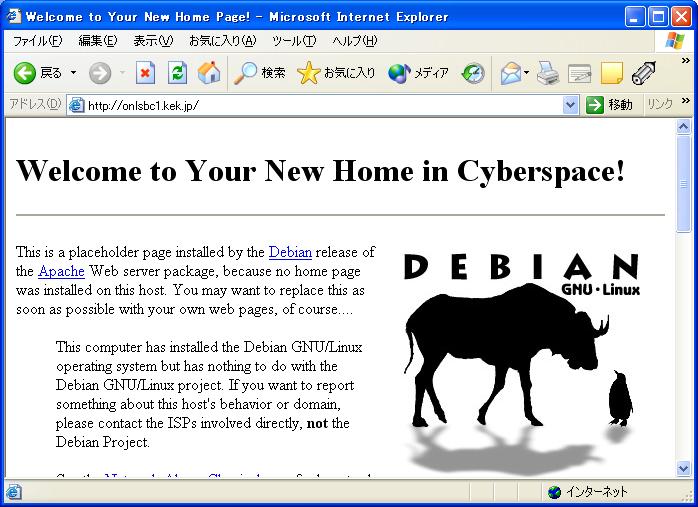 ok. アクセスできた。
onlsbc1:/home/toyoディレクトリの下の、index.htmlファイルをアクセスして
みる。
ok. アクセスできた。
onlsbc1:/home/toyoディレクトリの下の、index.htmlファイルをアクセスして
みる。
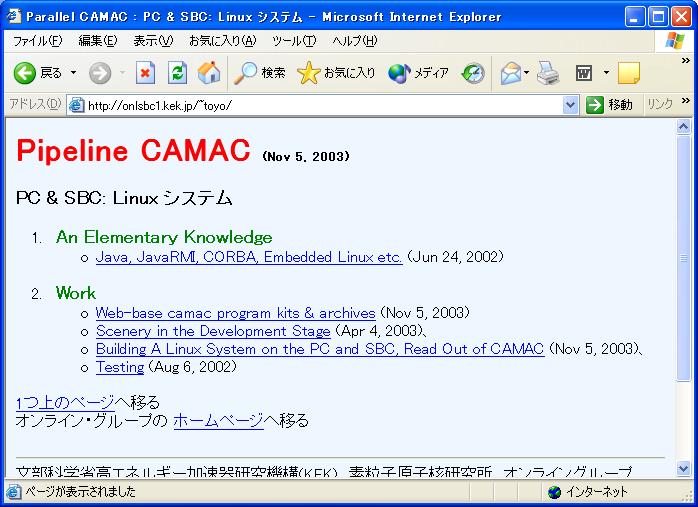 ok. 正常にアクセスできた。
(6-1-1). apache の起動、停止を実行
現在のプロセスの状態を確認。
root@onlsbc1:/# ps -ef
UID PID PPID C STIME TTY TIME CMD
root 1 0 0 13:50 ? 00:00:06 init
root 2 1 0 13:50 ? 00:00:00 [keventd]
root 3 0 0 13:50 ? 00:00:00 [ksoftirqd_CPU0]
root 4 0 0 13:50 ? 00:00:00 [kswapd]
root 5 0 0 13:50 ? 00:00:00 [bdflush]
root 6 0 0 13:50 ? 00:00:00 [kupdated]
root 7 1 0 13:50 ? 00:00:00 [i2oevtd]
root 9 1 0 13:50 ? 00:00:01 [rpciod]
root 39 1 0 13:50 ? 00:00:00 [khubd]
daemon 173 1 0 13:50 ? 00:00:00 [portmap]
root 179 1 0 13:50 ? 00:00:00 [lockd]
root 242 1 0 13:50 ? 00:00:00 /sbin/syslogd
root 258 1 0 13:50 ? 00:00:00 /sbin/klogd
root 263 1 0 13:50 ? 00:00:00 /sbin/rpc.statd
canna 266 1 0 13:50 ? 00:00:00 [cannaserver]
wnn 272 1 0 13:50 ? 00:00:00 /usr/bin/Wnn4/jserver
root 277 1 0 13:50 ? 00:00:00 /usr/sbin/inetd
root 281 1 0 13:50 ? 00:00:00 /usr/sbin/lpd
root 295 1 0 13:50 ? 00:00:00 [nfsd]
root 296 1 0 13:50 ? 00:00:00 [nfsd]
root 297 1 0 13:50 ? 00:00:00 [nfsd]
root 298 1 0 13:50 ? 00:00:00 [nfsd]
root 299 1 0 13:50 ? 00:00:00 [nfsd]
root 300 1 0 13:50 ? 00:00:00 [nfsd]
root 301 1 0 13:50 ? 00:00:00 [nfsd]
root 302 1 0 13:50 ? 00:00:00 [nfsd]
root 305 1 0 13:50 ? 00:00:00 /usr/sbin/rpc.mountd
root 309 1 0 13:50 ? 00:00:00 /usr/sbin/skkserv
root 315 1 0 13:50 ? 00:00:03 /usr/sbin/sshd
root 319 1 0 13:50 ? 00:00:00 /usr/bin/X11/xfs -daemon
daemon 322 1 0 13:50 ? 00:00:00 [atd]
root 325 1 0 13:50 ? 00:00:00 /usr/sbin/cron
root 336 1 0 13:50 ? 00:00:00 /usr/bin/kdm
root 341 336 0 13:50 ? 00:00:06 /usr/X11R6/bin/X :0 -dpi 100 -no
root 342 1 0 13:50 tty1 00:00:00 /sbin/getty 38400 tty1
root 343 1 0 13:50 tty2 00:00:00 /sbin/getty 38400 tty2
root 344 1 0 13:50 tty3 00:00:00 /sbin/getty 38400 tty3
root 345 336 0 13:50 ? 00:00:00 -:0
root 346 1 0 13:50 tty4 00:00:00 /sbin/getty 38400 tty4
root 347 1 0 13:50 tty5 00:00:00 /sbin/getty 38400 tty5
root 348 1 0 13:50 tty6 00:00:00 /sbin/getty 38400 tty6
root 351 345 0 13:50 ? 00:00:05 /usr/bin/kdm_greet
root 363 315 0 13:53 ? 00:00:00 /usr/sbin/sshd
toyo 365 363 0 13:53 ? 00:00:00 [sshd]
toyo 366 365 0 13:53 pts/0 00:00:00 -bash
root 369 366 0 13:53 pts/0 00:00:00 bash
root 539 1 0 13:56 ? 00:00:00 /usr/sbin/apache
www-data 540 539 0 13:56 ? 00:00:00 [apache]
www-data 541 539 0 13:56 ? 00:00:00 [apache]
www-data 542 539 0 13:56 ? 00:00:00 [apache]
www-data 543 539 0 13:56 ? 00:00:00 [apache]
www-data 544 539 0 13:56 ? 00:00:00 [apache]
www-data 546 539 0 13:58 ? 00:00:00 [apache]
www-data 547 539 0 13:58 ? 00:00:00 [apache]
www-data 548 539 0 13:58 ? 00:00:00 [apache]
root 572 369 0 14:58 pts/0 00:00:00 ps -ef
root@onlsbc1:/#
apache を停止する。
root@onlsbc1:/# /usr/sbin/apachectl stop
/usr/sbin/apachectl stop: httpd stopped
root@onlsbc1:/# ps -ef
UID PID PPID C STIME TTY TIME CMD
root 1 0 0 13:50 ? 00:00:06 init
root 2 1 0 13:50 ? 00:00:00 [keventd]
root 3 0 0 13:50 ? 00:00:00 [ksoftirqd_CPU0]
root 4 0 0 13:50 ? 00:00:00 [kswapd]
root 5 0 0 13:50 ? 00:00:00 [bdflush]
root 6 0 0 13:50 ? 00:00:00 [kupdated]
root 7 1 0 13:50 ? 00:00:00 [i2oevtd]
root 9 1 0 13:50 ? 00:00:01 [rpciod]
root 39 1 0 13:50 ? 00:00:00 [khubd]
daemon 173 1 0 13:50 ? 00:00:00 [portmap]
root 179 1 0 13:50 ? 00:00:00 [lockd]
root 242 1 0 13:50 ? 00:00:00 /sbin/syslogd
root 258 1 0 13:50 ? 00:00:00 /sbin/klogd
root 263 1 0 13:50 ? 00:00:00 /sbin/rpc.statd
canna 266 1 0 13:50 ? 00:00:00 [cannaserver]
wnn 272 1 0 13:50 ? 00:00:00 /usr/bin/Wnn4/jserver
root 277 1 0 13:50 ? 00:00:00 /usr/sbin/inetd
root 281 1 0 13:50 ? 00:00:00 /usr/sbin/lpd
root 295 1 0 13:50 ? 00:00:00 [nfsd]
root 296 1 0 13:50 ? 00:00:00 [nfsd]
root 297 1 0 13:50 ? 00:00:00 [nfsd]
root 298 1 0 13:50 ? 00:00:00 [nfsd]
root 299 1 0 13:50 ? 00:00:00 [nfsd]
root 300 1 0 13:50 ? 00:00:00 [nfsd]
root 301 1 0 13:50 ? 00:00:00 [nfsd]
root 302 1 0 13:50 ? 00:00:00 [nfsd]
root 305 1 0 13:50 ? 00:00:00 /usr/sbin/rpc.mountd
root 309 1 0 13:50 ? 00:00:00 /usr/sbin/skkserv
root 315 1 0 13:50 ? 00:00:03 /usr/sbin/sshd
root 319 1 0 13:50 ? 00:00:00 /usr/bin/X11/xfs -daemon
daemon 322 1 0 13:50 ? 00:00:00 [atd]
root 325 1 0 13:50 ? 00:00:00 /usr/sbin/cron
root 336 1 0 13:50 ? 00:00:00 /usr/bin/kdm
root 341 336 0 13:50 ? 00:00:06 /usr/X11R6/bin/X :0 -dpi 100 -no
root 342 1 0 13:50 tty1 00:00:00 /sbin/getty 38400 tty1
root 343 1 0 13:50 tty2 00:00:00 /sbin/getty 38400 tty2
root 344 1 0 13:50 tty3 00:00:00 /sbin/getty 38400 tty3
root 345 336 0 13:50 ? 00:00:00 -:0
root 346 1 0 13:50 tty4 00:00:00 /sbin/getty 38400 tty4
root 347 1 0 13:50 tty5 00:00:00 /sbin/getty 38400 tty5
root 348 1 0 13:50 tty6 00:00:00 /sbin/getty 38400 tty6
root 351 345 0 13:50 ? 00:00:05 /usr/bin/kdm_greet
root 363 315 0 13:53 ? 00:00:00 /usr/sbin/sshd
toyo 365 363 0 13:53 ? 00:00:00 [sshd]
toyo 366 365 0 13:53 pts/0 00:00:00 -bash
root 369 366 0 13:53 pts/0 00:00:00 bash
root 575 369 0 14:59 pts/0 00:00:00 ps -ef
root@onlsbc1:/#
ok. apache は正常に停止できた。
(6-1-2). apache.confの設定
root@onlsbc1:/etc/apache# pwd
/etc/apache
root@onlsbc1:/etc/apache# ls -l
合計 100
-rw-r--r-- 1 root root 285 2月 9 13:26 access.conf
lrwxrwxrwx 1 root root 1 2月 9 13:26 conf -> .
-rw-r--r-- 1 root root 35003 2月 9 13:56 httpd.conf
-rw-r--r-- 1 root root 32660 2月 9 13:46 httpd.conf.0
-rw-r--r-- 1 root root 12077 2月 9 13:31 httpd.conf.1.gz
-rw-r--r-- 1 root root 12076 2月 9 13:26 httpd.conf.2.gz
lrwxrwxrwx 1 root root 13 2月 9 13:26 mime.types -> ../mime.t
ypes
-rw-r--r-- 1 root root 297 2月 9 13:26 srm.conf
root@onlsbc1:/etc/apache#
root@onlsbc1:/etc/apache# vi httpd.conf
:
#ServerName new.host.name
ServerName onlsbc1
:
httpd.conf: 1014 lines, 35022 characters
root@onlsbc1:/etc/apache#
(6-1-3). apache を自動的に、起動や停止をしないよう設定
apache は、default で、システムアップ時に自動的に起動され、シャットダウ
ン時やリブート時に自動的に停止されるように設定されている。 これでは不都
合なユーザもおられると思う。 自動での起動や停止ははずしておく。
root@onlsbc1:/etc/rc2.d# pwd
/etc/rc2.d
root@onlsbc1:/etc/rc2.d# ls
S10sysklogd S20exim S20nfs-kernel-server S90load-pcc
S11hotplug S20freewnn-jserver S20skkserv S91apache
S11klogd S20inetd S20ssh S99gdm
S14ppp S20lpd S20xfs S99kdm
S19nfs-common S20lprng S89atd S99rmnologin
S20canna S20makedev S89cron S99xdm
root@onlsbc1:/etc/rc2.d#
root@onlsbc1:/etc/rc2.d# mv S91apache BAK-S91apache
root@onlsbc1:/etc/rc2.d# ls
BAK-S91apache S20canna S20makedev S89cron
S10sysklogd S20exim S20nfs-kernel-server S90load-pcc
S11hotplug S20freewnn-jserver S20skkserv S99gdm
S11klogd S20inetd S20ssh S99kdm
S14ppp S20lpd S20xfs S99rmnologin
S19nfs-common S20lprng S89atd S99xdm
root@onlsbc1:/etc/rc2.d#
root@onlsbc1:/etc/rc0.d# pwd
/etc/rc0.d
root@onlsbc1:/etc/rc0.d# ls
BAK-S31umountnfs.sh K20exim K20xfs K90sysklogd
K01gdm K20freewnn-jserver K25hwclock.sh S10portmap
K01kdm K20inetd K30setserial S20sendsigs
K01xdm K20lpd K80nfs-kernel-server S30urandom
K11cron K20lprng K81nfs-common S35networking
K14ppp K20makedev K89atd S40umountfs
K20apache K20skkserv K89hotplug S90halt
K20canna K20ssh K89klogd
root@onlsbc1:/etc/rc0.d#
root@onlsbc1:/etc/rc0.d# mv K20apache BAK-K20apache
root@onlsbc1:/etc/rc0.d# ls
BAK-K20apache K20exim K20xfs K90sysklogd
BAK-S31umountnfs.sh K20freewnn-jserver K25hwclock.sh S10portmap
K01gdm K20inetd K30setserial S20sendsigs
K01kdm K20lpd K80nfs-kernel-server S30urandom
K01xdm K20lprng K81nfs-common S35networking
K11cron K20makedev K89atd S40umountfs
K14ppp K20skkserv K89hotplug S90halt
K20canna K20ssh K89klogd
root@onlsbc1:/etc/rc0.d#
root@onlsbc1:/etc/rc6.d# pwd
/etc/rc6.d
root@onlsbc1:/etc/rc6.d# ls
BAK-S31umountnfs.sh K20exim K20xfs K90sysklogd
K01gdm K20freewnn-jserver K25hwclock.sh S10portmap
K01kdm K20inetd K30setserial S20sendsigs
K01xdm K20lpd K80nfs-kernel-server S30urandom
K11cron K20lprng K81nfs-common S35networking
K14ppp K20makedev K89atd S40umountfs
K20apache K20skkserv K89hotplug S90reboot
K20canna K20ssh K89klogd
root@onlsbc1:/etc/rc6.d# mv K20apache BAK-K20apache
root@onlsbc1:/etc/rc6.d# ls
BAK-K20apache K20exim K20xfs K90sysklogd
BAK-S31umountnfs.sh K20freewnn-jserver K25hwclock.sh S10portmap
K01gdm K20inetd K30setserial S20sendsigs
K01kdm K20lpd K80nfs-kernel-server S30urandom
K01xdm K20lprng K81nfs-common S35networking
K11cron K20makedev K89atd S40umountfs
K14ppp K20skkserv K89hotplug S90reboot
K20canna K20ssh K89klogd
root@onlsbc1:/etc/rc6.d#
ここでシステムをリブートしてみる。
root@onlsbc1:/etc/rc6.d# reboot
root@onlsbc1:/etc/rc6.d#
Broadcast message from root (pts/0) (Mon Feb 9 15:31:21 2004):
The system is going down for reboot NOW!
:
:
onlsun3[36]% ssh toyo@onlsbc1
toyo@onlsbc1's password:
Linux onlsbc1 2.4.18 #1 2004年 1月 9日 金曜日 15:25:22 JST i586 unknown
Most of the programs included with the Debian GNU/Linux system are
freely redistributable; the exact distribution terms for each program
are described in the individual files in /usr/share/doc/*/copyright
Debian GNU/Linux comes with ABSOLUTELY NO WARRANTY, to the extent
permitted by applicable law.
Last login: Mon Feb 9 13:53:40 2004 from onlsun3.kek.jp
toyo@onlsbc1:~$
toyo@onlsbc1:~$ ps -ef
UID PID PPID C STIME TTY TIME CMD
root 1 0 4 15:32 ? 00:00:06 init
root 2 1 0 15:32 ? 00:00:00 [keventd]
root 3 0 0 15:32 ? 00:00:00 [ksoftirqd_CPU0]
root 4 0 0 15:32 ? 00:00:00 [kswapd]
root 5 0 0 15:32 ? 00:00:00 [bdflush]
root 6 0 0 15:32 ? 00:00:00 [kupdated]
root 7 1 0 15:32 ? 00:00:00 [i2oevtd]
root 9 1 0 15:32 ? 00:00:01 [rpciod]
root 39 1 0 15:32 ? 00:00:00 [khubd]
daemon 173 1 0 15:32 ? 00:00:00 [portmap]
root 179 1 0 15:32 ? 00:00:00 [lockd]
root 242 1 0 15:32 ? 00:00:00 /sbin/syslogd
root 258 1 0 15:32 ? 00:00:00 /sbin/klogd
root 263 1 0 15:32 ? 00:00:00 /sbin/rpc.statd
canna 266 1 0 15:32 ? 00:00:00 [cannaserver]
wnn 272 1 0 15:32 ? 00:00:00 /usr/bin/Wnn4/jserver
root 277 1 0 15:32 ? 00:00:00 /usr/sbin/inetd
root 281 1 0 15:32 ? 00:00:00 /usr/sbin/lpd
root 295 1 0 15:32 ? 00:00:00 [nfsd]
root 296 1 0 15:32 ? 00:00:00 [nfsd]
root 297 1 0 15:32 ? 00:00:00 [nfsd]
root 298 1 0 15:32 ? 00:00:00 [nfsd]
root 299 1 0 15:32 ? 00:00:00 [nfsd]
root 300 1 0 15:32 ? 00:00:00 [nfsd]
root 301 1 0 15:32 ? 00:00:00 [nfsd]
root 302 1 0 15:32 ? 00:00:00 [nfsd]
root 305 1 0 15:32 ? 00:00:00 /usr/sbin/rpc.mountd
root 309 1 0 15:32 ? 00:00:00 /usr/sbin/skkserv
root 315 1 0 15:32 ? 00:00:00 /usr/sbin/sshd
root 321 1 0 15:32 ? 00:00:00 /usr/bin/X11/xfs -daemon
daemon 322 1 0 15:32 ? 00:00:00 [atd]
root 325 1 0 15:32 ? 00:00:00 /usr/sbin/cron
root 333 1 0 15:32 ? 00:00:00 /usr/bin/kdm
root 338 1 0 15:32 tty1 00:00:00 /sbin/getty 38400 tty1
root 339 1 0 15:32 tty2 00:00:00 /sbin/getty 38400 tty2
root 340 333 6 15:32 ? 00:00:06 /usr/X11R6/bin/X :0 -dpi 100 -no
root 341 1 0 15:32 tty3 00:00:00 /sbin/getty 38400 tty3
root 342 1 0 15:32 tty4 00:00:00 /sbin/getty 38400 tty4
root 343 333 0 15:32 ? 00:00:00 -:0
root 344 1 0 15:32 tty5 00:00:00 /sbin/getty 38400 tty5
root 345 1 0 15:32 tty6 00:00:00 /sbin/getty 38400 tty6
root 348 343 5 15:32 ? 00:00:05 /usr/bin/kdm_greet
root 356 315 0 15:33 ? 00:00:00 /usr/sbin/sshd
toyo 358 356 0 15:33 ? 00:00:00 [sshd]
toyo 359 358 0 15:33 pts/0 00:00:00 -bash
toyo 362 359 0 15:34 pts/0 00:00:00 ps -ef
toyo@onlsbc1:~$
(6-2). web3の実行
/home/toyo/public_html/Webディレクトリの下にはすでにコンパイル済みの例題
プログラムが置いてある。
apache を起動する。
root@onlsbc1:/# /usr/sbin/apachectl start
/usr/sbin/apachectl start: httpd started
root@onlsbc1:/# ps -ef
UID PID PPID C STIME TTY TIME CMD
root 1 0 1 15:32 ? 00:00:06 init
root 2 1 0 15:32 ? 00:00:00 [keventd]
root 3 0 0 15:32 ? 00:00:00 [ksoftirqd_CPU0]
root 4 0 0 15:32 ? 00:00:00 [kswapd]
root 5 0 0 15:32 ? 00:00:00 [bdflush]
root 6 0 0 15:32 ? 00:00:00 [kupdated]
root 7 1 0 15:32 ? 00:00:00 [i2oevtd]
root 9 1 0 15:32 ? 00:00:01 [rpciod]
root 39 1 0 15:32 ? 00:00:00 [khubd]
daemon 173 1 0 15:32 ? 00:00:00 [portmap]
root 179 1 0 15:32 ? 00:00:00 [lockd]
root 242 1 0 15:32 ? 00:00:00 /sbin/syslogd
root 258 1 0 15:32 ? 00:00:00 /sbin/klogd
root 263 1 0 15:32 ? 00:00:00 /sbin/rpc.statd
canna 266 1 0 15:32 ? 00:00:00 [cannaserver]
wnn 272 1 0 15:32 ? 00:00:00 /usr/bin/Wnn4/jserver
root 277 1 0 15:32 ? 00:00:00 /usr/sbin/inetd
root 281 1 0 15:32 ? 00:00:00 /usr/sbin/lpd
root 295 1 0 15:32 ? 00:00:00 [nfsd]
root 296 1 0 15:32 ? 00:00:00 [nfsd]
root 297 1 0 15:32 ? 00:00:00 [nfsd]
root 298 1 0 15:32 ? 00:00:00 [nfsd]
root 299 1 0 15:32 ? 00:00:00 [nfsd]
root 300 1 0 15:32 ? 00:00:00 [nfsd]
root 301 1 0 15:32 ? 00:00:00 [nfsd]
root 302 1 0 15:32 ? 00:00:00 [nfsd]
root 305 1 0 15:32 ? 00:00:00 /usr/sbin/rpc.mountd
root 309 1 0 15:32 ? 00:00:00 /usr/sbin/skkserv
root 315 1 0 15:32 ? 00:00:00 /usr/sbin/sshd
root 321 1 0 15:32 ? 00:00:00 /usr/bin/X11/xfs -daemon
daemon 322 1 0 15:32 ? 00:00:00 [atd]
root 325 1 0 15:32 ? 00:00:00 /usr/sbin/cron
root 333 1 0 15:32 ? 00:00:00 /usr/bin/kdm
root 338 1 0 15:32 tty1 00:00:00 /sbin/getty 38400 tty1
root 339 1 0 15:32 tty2 00:00:00 /sbin/getty 38400 tty2
root 340 333 1 15:32 ? 00:00:06 /usr/X11R6/bin/X :0 -dpi 100 -no
root 341 1 0 15:32 tty3 00:00:00 /sbin/getty 38400 tty3
root 342 1 0 15:32 tty4 00:00:00 /sbin/getty 38400 tty4
root 343 333 0 15:32 ? 00:00:00 -:0
root 344 1 0 15:32 tty5 00:00:00 /sbin/getty 38400 tty5
root 345 1 0 15:32 tty6 00:00:00 /sbin/getty 38400 tty6
root 348 343 1 15:32 ? 00:00:05 /usr/bin/kdm_greet
root 356 315 0 15:33 ? 00:00:00 /usr/sbin/sshd
toyo 358 356 0 15:33 ? 00:00:00 [sshd]
toyo 359 358 0 15:33 pts/0 00:00:00 -bash
root 363 359 1 15:36 pts/0 00:00:00 bash
root 366 1 0 15:37 ? 00:00:00 /usr/sbin/apache
www-data 367 366 0 15:37 ? 00:00:00 [apache]
www-data 368 366 0 15:37 ? 00:00:00 [apache]
www-data 369 366 0 15:37 ? 00:00:00 [apache]
www-data 370 366 0 15:37 ? 00:00:00 [apache]
www-data 371 366 0 15:37 ? 00:00:00 [apache]
root 376 363 0 15:38 pts/0 00:00:00 ps -ef
root@onlsbc1:/#
CC/NET起動時に、CAMAC-PCI インターフェース部はすでに利用可能な状態に
セットされている。 従って、この時点では "./w e840 1" の操作は必要ない。
toyo@onlsbc1:~/public_html/Web$ pwd
/home/toyo/public_html/Web
toyo@onlsbc1:~/public_html/Web$ ls
Client.class Server.java cam.java web.sh
Client.java ServerImpl.class camac.c web3-inoue.mem
ClientImpl.class ServerImpl.java camac.c-bak web3.class
ClientImpl.java-bak ServerImpl_Skel.class camac.o web3.html
ClientImpl_Skel.class ServerImpl_Stub.class libMyImpOfcam.so web3.java
ClientImpl_Stub.class cam.c pcc.h web3.java-org
Makefile cam.class pcc.h-bak
Server.class cam.h policy
toyo@onlsbc1:~/public_html/Web$
<<< サーバ側 >>>
toyo@onlsbc1:~/public_html/Web$ ./web.sh
Wait. In Process .............
bind done <--- このメッセージが表示されたら、サーバ側は準備完了で待ち
状態になっているので、クライアント側からWebブラウザで
アクセスできる。
RMI: Server side:
JNI, Java side: Received CAMAC command: array length = 1
cmd[0] = 0xe0040010, dat[0] = 0xffffff
cmd[1] = 0x0, dat[1] = 0x0
JNI, Java side: before Native Call
ServerImpl.r_cmd[0] = 0xe0040010, ServerImpl.r_dat[0] = 0xffffff
ServerImpl.r_cmd[1] = 0x0, ServerImpl.r_dat[1] = 0x0
JNI, C side: Received CAMAC command: array length = 1
example number = 14
c_cmd[0] = 0xe0040010, c_dat[0] = 0xffffff
c_cmd[1] = 0x0, c_dat[1] = 0x0
JNI, Java side: after Native Call array length = 1
ServerImpl.r_cmd[0] = 0xe0040010, ServerImpl.r_dat[0] = 0x7000000
ServerImpl.r_cmd[1] = 0x0, ServerImpl.r_dat[1] = 0x0
RMI: Server side:
JNI, Java side: Received CAMAC command: array length = 1
cmd[0] = 0xe0040000, dat[0] = 0x7000000
cmd[1] = 0x0, dat[1] = 0x0
JNI, Java side: before Native Call
ServerImpl.r_cmd[0] = 0xe0040000, ServerImpl.r_dat[0] = 0x7000000
ServerImpl.r_cmd[1] = 0x0, ServerImpl.r_dat[1] = 0x0
Q = 1 : X = 1 : data = 0
JNI, C side: Received CAMAC command: array length = 1
example number = 14
c_cmd[0] = 0xe0040000, c_dat[0] = 0x7000000
c_cmd[1] = 0x0, c_dat[1] = 0x0
JNI, Java side: after Native Call array length = 1
ServerImpl.r_cmd[0] = 0xe0040000, ServerImpl.r_dat[0] = 0x7ffffff
ServerImpl.r_cmd[1] = 0x0, ServerImpl.r_dat[1] = 0x0
ctl-C で web.sh を停止する。
Q = 1 : X = 1 : data = fffffftoyo@onlsbc1:~/public_html/Web$
toyo@onlsbc1:~/public_html/Web$
rmiregistry を停止する。
toyo@onlsbc1:~/public_html/Web$ ps -ef | grep rmiregistry
toyo 382 1 0 15:41 pts/0 00:00:03 rmiregistry
toyo 384 382 0 15:41 pts/0 00:00:00 rmiregistry
toyo 385 384 0 15:41 pts/0 00:00:02 rmiregistry
toyo 390 384 0 15:41 pts/0 00:00:00 rmiregistry
toyo 391 384 0 15:41 pts/0 00:00:00 rmiregistry
toyo 393 384 0 15:41 pts/0 00:00:00 rmiregistry
toyo 394 384 0 15:41 pts/0 00:00:00 rmiregistry
toyo 396 384 0 15:41 pts/0 00:00:02 rmiregistry
toyo 397 384 0 15:41 pts/0 00:00:00 rmiregistry
toyo 401 384 0 15:42 pts/0 00:00:00 rmiregistry
toyo 402 384 0 15:42 pts/0 00:00:00 rmiregistry
toyo 409 384 0 15:42 pts/0 00:00:00 rmiregistry
toyo 410 384 0 15:42 pts/0 00:00:00 rmiregistry
toyo 449 359 0 15:58 pts/0 00:00:00 grep rmiregistry
toyo@onlsbc1:~/public_html/Web$
toyo@onlsbc1:~/public_html/Web$ kill -KILL 382
toyo@onlsbc1:~/public_html/Web$ ps -ef | grep rmiregistry
toyo 451 359 0 16:04 pts/0 00:00:00 grep rmiregistry
toyo@onlsbc1:~/public_html/Web$
apache を停止する。
root@onlsbc1:/home/toyo/public_html/Web# ps -ef | grep apache
root 366 1 0 15:37 ? 00:00:00 /usr/sbin/apache
www-data 367 366 0 15:37 ? 00:00:00 [apache]
www-data 368 366 0 15:37 ? 00:00:00 [apache]
www-data 369 366 0 15:37 ? 00:00:00 [apache]
www-data 370 366 0 15:37 ? 00:00:00 [apache]
www-data 371 366 0 15:37 ? 00:00:00 [apache]
www-data 415 366 0 15:46 ? 00:00:00 [apache]
www-data 416 366 0 15:47 ? 00:00:00 [apache]
www-data 417 366 0 15:47 ? 00:00:00 [apache]
www-data 418 366 0 15:47 ? 00:00:00 [apache]
www-data 421 366 0 15:47 ? 00:00:00 [apache]
root 458 456 0 16:08 pts/0 00:00:00 grep apache
root@onlsbc1:/home/toyo/public_html/Web# /usr/sbin/apachectl stop
/usr/sbin/apachectl stop: httpd stopped
root@onlsbc1:/home/toyo/public_html/Web# ps -ef | grep apache
root 462 456 0 16:09 pts/0 00:00:00 grep apache
root@onlsbc1:/home/toyo/public_html/Web#
<<< クライアント側 >>>
サーバ側のソフトをweb.shスクリプトで起動しておいてから、リモートマシン、
onlnote2 からWebブラウザでアクセスする。
web3例題プログラムが起動すると以下の画面が表示される。
ok. 正常にアクセスできた。
(6-1-1). apache の起動、停止を実行
現在のプロセスの状態を確認。
root@onlsbc1:/# ps -ef
UID PID PPID C STIME TTY TIME CMD
root 1 0 0 13:50 ? 00:00:06 init
root 2 1 0 13:50 ? 00:00:00 [keventd]
root 3 0 0 13:50 ? 00:00:00 [ksoftirqd_CPU0]
root 4 0 0 13:50 ? 00:00:00 [kswapd]
root 5 0 0 13:50 ? 00:00:00 [bdflush]
root 6 0 0 13:50 ? 00:00:00 [kupdated]
root 7 1 0 13:50 ? 00:00:00 [i2oevtd]
root 9 1 0 13:50 ? 00:00:01 [rpciod]
root 39 1 0 13:50 ? 00:00:00 [khubd]
daemon 173 1 0 13:50 ? 00:00:00 [portmap]
root 179 1 0 13:50 ? 00:00:00 [lockd]
root 242 1 0 13:50 ? 00:00:00 /sbin/syslogd
root 258 1 0 13:50 ? 00:00:00 /sbin/klogd
root 263 1 0 13:50 ? 00:00:00 /sbin/rpc.statd
canna 266 1 0 13:50 ? 00:00:00 [cannaserver]
wnn 272 1 0 13:50 ? 00:00:00 /usr/bin/Wnn4/jserver
root 277 1 0 13:50 ? 00:00:00 /usr/sbin/inetd
root 281 1 0 13:50 ? 00:00:00 /usr/sbin/lpd
root 295 1 0 13:50 ? 00:00:00 [nfsd]
root 296 1 0 13:50 ? 00:00:00 [nfsd]
root 297 1 0 13:50 ? 00:00:00 [nfsd]
root 298 1 0 13:50 ? 00:00:00 [nfsd]
root 299 1 0 13:50 ? 00:00:00 [nfsd]
root 300 1 0 13:50 ? 00:00:00 [nfsd]
root 301 1 0 13:50 ? 00:00:00 [nfsd]
root 302 1 0 13:50 ? 00:00:00 [nfsd]
root 305 1 0 13:50 ? 00:00:00 /usr/sbin/rpc.mountd
root 309 1 0 13:50 ? 00:00:00 /usr/sbin/skkserv
root 315 1 0 13:50 ? 00:00:03 /usr/sbin/sshd
root 319 1 0 13:50 ? 00:00:00 /usr/bin/X11/xfs -daemon
daemon 322 1 0 13:50 ? 00:00:00 [atd]
root 325 1 0 13:50 ? 00:00:00 /usr/sbin/cron
root 336 1 0 13:50 ? 00:00:00 /usr/bin/kdm
root 341 336 0 13:50 ? 00:00:06 /usr/X11R6/bin/X :0 -dpi 100 -no
root 342 1 0 13:50 tty1 00:00:00 /sbin/getty 38400 tty1
root 343 1 0 13:50 tty2 00:00:00 /sbin/getty 38400 tty2
root 344 1 0 13:50 tty3 00:00:00 /sbin/getty 38400 tty3
root 345 336 0 13:50 ? 00:00:00 -:0
root 346 1 0 13:50 tty4 00:00:00 /sbin/getty 38400 tty4
root 347 1 0 13:50 tty5 00:00:00 /sbin/getty 38400 tty5
root 348 1 0 13:50 tty6 00:00:00 /sbin/getty 38400 tty6
root 351 345 0 13:50 ? 00:00:05 /usr/bin/kdm_greet
root 363 315 0 13:53 ? 00:00:00 /usr/sbin/sshd
toyo 365 363 0 13:53 ? 00:00:00 [sshd]
toyo 366 365 0 13:53 pts/0 00:00:00 -bash
root 369 366 0 13:53 pts/0 00:00:00 bash
root 539 1 0 13:56 ? 00:00:00 /usr/sbin/apache
www-data 540 539 0 13:56 ? 00:00:00 [apache]
www-data 541 539 0 13:56 ? 00:00:00 [apache]
www-data 542 539 0 13:56 ? 00:00:00 [apache]
www-data 543 539 0 13:56 ? 00:00:00 [apache]
www-data 544 539 0 13:56 ? 00:00:00 [apache]
www-data 546 539 0 13:58 ? 00:00:00 [apache]
www-data 547 539 0 13:58 ? 00:00:00 [apache]
www-data 548 539 0 13:58 ? 00:00:00 [apache]
root 572 369 0 14:58 pts/0 00:00:00 ps -ef
root@onlsbc1:/#
apache を停止する。
root@onlsbc1:/# /usr/sbin/apachectl stop
/usr/sbin/apachectl stop: httpd stopped
root@onlsbc1:/# ps -ef
UID PID PPID C STIME TTY TIME CMD
root 1 0 0 13:50 ? 00:00:06 init
root 2 1 0 13:50 ? 00:00:00 [keventd]
root 3 0 0 13:50 ? 00:00:00 [ksoftirqd_CPU0]
root 4 0 0 13:50 ? 00:00:00 [kswapd]
root 5 0 0 13:50 ? 00:00:00 [bdflush]
root 6 0 0 13:50 ? 00:00:00 [kupdated]
root 7 1 0 13:50 ? 00:00:00 [i2oevtd]
root 9 1 0 13:50 ? 00:00:01 [rpciod]
root 39 1 0 13:50 ? 00:00:00 [khubd]
daemon 173 1 0 13:50 ? 00:00:00 [portmap]
root 179 1 0 13:50 ? 00:00:00 [lockd]
root 242 1 0 13:50 ? 00:00:00 /sbin/syslogd
root 258 1 0 13:50 ? 00:00:00 /sbin/klogd
root 263 1 0 13:50 ? 00:00:00 /sbin/rpc.statd
canna 266 1 0 13:50 ? 00:00:00 [cannaserver]
wnn 272 1 0 13:50 ? 00:00:00 /usr/bin/Wnn4/jserver
root 277 1 0 13:50 ? 00:00:00 /usr/sbin/inetd
root 281 1 0 13:50 ? 00:00:00 /usr/sbin/lpd
root 295 1 0 13:50 ? 00:00:00 [nfsd]
root 296 1 0 13:50 ? 00:00:00 [nfsd]
root 297 1 0 13:50 ? 00:00:00 [nfsd]
root 298 1 0 13:50 ? 00:00:00 [nfsd]
root 299 1 0 13:50 ? 00:00:00 [nfsd]
root 300 1 0 13:50 ? 00:00:00 [nfsd]
root 301 1 0 13:50 ? 00:00:00 [nfsd]
root 302 1 0 13:50 ? 00:00:00 [nfsd]
root 305 1 0 13:50 ? 00:00:00 /usr/sbin/rpc.mountd
root 309 1 0 13:50 ? 00:00:00 /usr/sbin/skkserv
root 315 1 0 13:50 ? 00:00:03 /usr/sbin/sshd
root 319 1 0 13:50 ? 00:00:00 /usr/bin/X11/xfs -daemon
daemon 322 1 0 13:50 ? 00:00:00 [atd]
root 325 1 0 13:50 ? 00:00:00 /usr/sbin/cron
root 336 1 0 13:50 ? 00:00:00 /usr/bin/kdm
root 341 336 0 13:50 ? 00:00:06 /usr/X11R6/bin/X :0 -dpi 100 -no
root 342 1 0 13:50 tty1 00:00:00 /sbin/getty 38400 tty1
root 343 1 0 13:50 tty2 00:00:00 /sbin/getty 38400 tty2
root 344 1 0 13:50 tty3 00:00:00 /sbin/getty 38400 tty3
root 345 336 0 13:50 ? 00:00:00 -:0
root 346 1 0 13:50 tty4 00:00:00 /sbin/getty 38400 tty4
root 347 1 0 13:50 tty5 00:00:00 /sbin/getty 38400 tty5
root 348 1 0 13:50 tty6 00:00:00 /sbin/getty 38400 tty6
root 351 345 0 13:50 ? 00:00:05 /usr/bin/kdm_greet
root 363 315 0 13:53 ? 00:00:00 /usr/sbin/sshd
toyo 365 363 0 13:53 ? 00:00:00 [sshd]
toyo 366 365 0 13:53 pts/0 00:00:00 -bash
root 369 366 0 13:53 pts/0 00:00:00 bash
root 575 369 0 14:59 pts/0 00:00:00 ps -ef
root@onlsbc1:/#
ok. apache は正常に停止できた。
(6-1-2). apache.confの設定
root@onlsbc1:/etc/apache# pwd
/etc/apache
root@onlsbc1:/etc/apache# ls -l
合計 100
-rw-r--r-- 1 root root 285 2月 9 13:26 access.conf
lrwxrwxrwx 1 root root 1 2月 9 13:26 conf -> .
-rw-r--r-- 1 root root 35003 2月 9 13:56 httpd.conf
-rw-r--r-- 1 root root 32660 2月 9 13:46 httpd.conf.0
-rw-r--r-- 1 root root 12077 2月 9 13:31 httpd.conf.1.gz
-rw-r--r-- 1 root root 12076 2月 9 13:26 httpd.conf.2.gz
lrwxrwxrwx 1 root root 13 2月 9 13:26 mime.types -> ../mime.t
ypes
-rw-r--r-- 1 root root 297 2月 9 13:26 srm.conf
root@onlsbc1:/etc/apache#
root@onlsbc1:/etc/apache# vi httpd.conf
:
#ServerName new.host.name
ServerName onlsbc1
:
httpd.conf: 1014 lines, 35022 characters
root@onlsbc1:/etc/apache#
(6-1-3). apache を自動的に、起動や停止をしないよう設定
apache は、default で、システムアップ時に自動的に起動され、シャットダウ
ン時やリブート時に自動的に停止されるように設定されている。 これでは不都
合なユーザもおられると思う。 自動での起動や停止ははずしておく。
root@onlsbc1:/etc/rc2.d# pwd
/etc/rc2.d
root@onlsbc1:/etc/rc2.d# ls
S10sysklogd S20exim S20nfs-kernel-server S90load-pcc
S11hotplug S20freewnn-jserver S20skkserv S91apache
S11klogd S20inetd S20ssh S99gdm
S14ppp S20lpd S20xfs S99kdm
S19nfs-common S20lprng S89atd S99rmnologin
S20canna S20makedev S89cron S99xdm
root@onlsbc1:/etc/rc2.d#
root@onlsbc1:/etc/rc2.d# mv S91apache BAK-S91apache
root@onlsbc1:/etc/rc2.d# ls
BAK-S91apache S20canna S20makedev S89cron
S10sysklogd S20exim S20nfs-kernel-server S90load-pcc
S11hotplug S20freewnn-jserver S20skkserv S99gdm
S11klogd S20inetd S20ssh S99kdm
S14ppp S20lpd S20xfs S99rmnologin
S19nfs-common S20lprng S89atd S99xdm
root@onlsbc1:/etc/rc2.d#
root@onlsbc1:/etc/rc0.d# pwd
/etc/rc0.d
root@onlsbc1:/etc/rc0.d# ls
BAK-S31umountnfs.sh K20exim K20xfs K90sysklogd
K01gdm K20freewnn-jserver K25hwclock.sh S10portmap
K01kdm K20inetd K30setserial S20sendsigs
K01xdm K20lpd K80nfs-kernel-server S30urandom
K11cron K20lprng K81nfs-common S35networking
K14ppp K20makedev K89atd S40umountfs
K20apache K20skkserv K89hotplug S90halt
K20canna K20ssh K89klogd
root@onlsbc1:/etc/rc0.d#
root@onlsbc1:/etc/rc0.d# mv K20apache BAK-K20apache
root@onlsbc1:/etc/rc0.d# ls
BAK-K20apache K20exim K20xfs K90sysklogd
BAK-S31umountnfs.sh K20freewnn-jserver K25hwclock.sh S10portmap
K01gdm K20inetd K30setserial S20sendsigs
K01kdm K20lpd K80nfs-kernel-server S30urandom
K01xdm K20lprng K81nfs-common S35networking
K11cron K20makedev K89atd S40umountfs
K14ppp K20skkserv K89hotplug S90halt
K20canna K20ssh K89klogd
root@onlsbc1:/etc/rc0.d#
root@onlsbc1:/etc/rc6.d# pwd
/etc/rc6.d
root@onlsbc1:/etc/rc6.d# ls
BAK-S31umountnfs.sh K20exim K20xfs K90sysklogd
K01gdm K20freewnn-jserver K25hwclock.sh S10portmap
K01kdm K20inetd K30setserial S20sendsigs
K01xdm K20lpd K80nfs-kernel-server S30urandom
K11cron K20lprng K81nfs-common S35networking
K14ppp K20makedev K89atd S40umountfs
K20apache K20skkserv K89hotplug S90reboot
K20canna K20ssh K89klogd
root@onlsbc1:/etc/rc6.d# mv K20apache BAK-K20apache
root@onlsbc1:/etc/rc6.d# ls
BAK-K20apache K20exim K20xfs K90sysklogd
BAK-S31umountnfs.sh K20freewnn-jserver K25hwclock.sh S10portmap
K01gdm K20inetd K30setserial S20sendsigs
K01kdm K20lpd K80nfs-kernel-server S30urandom
K01xdm K20lprng K81nfs-common S35networking
K11cron K20makedev K89atd S40umountfs
K14ppp K20skkserv K89hotplug S90reboot
K20canna K20ssh K89klogd
root@onlsbc1:/etc/rc6.d#
ここでシステムをリブートしてみる。
root@onlsbc1:/etc/rc6.d# reboot
root@onlsbc1:/etc/rc6.d#
Broadcast message from root (pts/0) (Mon Feb 9 15:31:21 2004):
The system is going down for reboot NOW!
:
:
onlsun3[36]% ssh toyo@onlsbc1
toyo@onlsbc1's password:
Linux onlsbc1 2.4.18 #1 2004年 1月 9日 金曜日 15:25:22 JST i586 unknown
Most of the programs included with the Debian GNU/Linux system are
freely redistributable; the exact distribution terms for each program
are described in the individual files in /usr/share/doc/*/copyright
Debian GNU/Linux comes with ABSOLUTELY NO WARRANTY, to the extent
permitted by applicable law.
Last login: Mon Feb 9 13:53:40 2004 from onlsun3.kek.jp
toyo@onlsbc1:~$
toyo@onlsbc1:~$ ps -ef
UID PID PPID C STIME TTY TIME CMD
root 1 0 4 15:32 ? 00:00:06 init
root 2 1 0 15:32 ? 00:00:00 [keventd]
root 3 0 0 15:32 ? 00:00:00 [ksoftirqd_CPU0]
root 4 0 0 15:32 ? 00:00:00 [kswapd]
root 5 0 0 15:32 ? 00:00:00 [bdflush]
root 6 0 0 15:32 ? 00:00:00 [kupdated]
root 7 1 0 15:32 ? 00:00:00 [i2oevtd]
root 9 1 0 15:32 ? 00:00:01 [rpciod]
root 39 1 0 15:32 ? 00:00:00 [khubd]
daemon 173 1 0 15:32 ? 00:00:00 [portmap]
root 179 1 0 15:32 ? 00:00:00 [lockd]
root 242 1 0 15:32 ? 00:00:00 /sbin/syslogd
root 258 1 0 15:32 ? 00:00:00 /sbin/klogd
root 263 1 0 15:32 ? 00:00:00 /sbin/rpc.statd
canna 266 1 0 15:32 ? 00:00:00 [cannaserver]
wnn 272 1 0 15:32 ? 00:00:00 /usr/bin/Wnn4/jserver
root 277 1 0 15:32 ? 00:00:00 /usr/sbin/inetd
root 281 1 0 15:32 ? 00:00:00 /usr/sbin/lpd
root 295 1 0 15:32 ? 00:00:00 [nfsd]
root 296 1 0 15:32 ? 00:00:00 [nfsd]
root 297 1 0 15:32 ? 00:00:00 [nfsd]
root 298 1 0 15:32 ? 00:00:00 [nfsd]
root 299 1 0 15:32 ? 00:00:00 [nfsd]
root 300 1 0 15:32 ? 00:00:00 [nfsd]
root 301 1 0 15:32 ? 00:00:00 [nfsd]
root 302 1 0 15:32 ? 00:00:00 [nfsd]
root 305 1 0 15:32 ? 00:00:00 /usr/sbin/rpc.mountd
root 309 1 0 15:32 ? 00:00:00 /usr/sbin/skkserv
root 315 1 0 15:32 ? 00:00:00 /usr/sbin/sshd
root 321 1 0 15:32 ? 00:00:00 /usr/bin/X11/xfs -daemon
daemon 322 1 0 15:32 ? 00:00:00 [atd]
root 325 1 0 15:32 ? 00:00:00 /usr/sbin/cron
root 333 1 0 15:32 ? 00:00:00 /usr/bin/kdm
root 338 1 0 15:32 tty1 00:00:00 /sbin/getty 38400 tty1
root 339 1 0 15:32 tty2 00:00:00 /sbin/getty 38400 tty2
root 340 333 6 15:32 ? 00:00:06 /usr/X11R6/bin/X :0 -dpi 100 -no
root 341 1 0 15:32 tty3 00:00:00 /sbin/getty 38400 tty3
root 342 1 0 15:32 tty4 00:00:00 /sbin/getty 38400 tty4
root 343 333 0 15:32 ? 00:00:00 -:0
root 344 1 0 15:32 tty5 00:00:00 /sbin/getty 38400 tty5
root 345 1 0 15:32 tty6 00:00:00 /sbin/getty 38400 tty6
root 348 343 5 15:32 ? 00:00:05 /usr/bin/kdm_greet
root 356 315 0 15:33 ? 00:00:00 /usr/sbin/sshd
toyo 358 356 0 15:33 ? 00:00:00 [sshd]
toyo 359 358 0 15:33 pts/0 00:00:00 -bash
toyo 362 359 0 15:34 pts/0 00:00:00 ps -ef
toyo@onlsbc1:~$
(6-2). web3の実行
/home/toyo/public_html/Webディレクトリの下にはすでにコンパイル済みの例題
プログラムが置いてある。
apache を起動する。
root@onlsbc1:/# /usr/sbin/apachectl start
/usr/sbin/apachectl start: httpd started
root@onlsbc1:/# ps -ef
UID PID PPID C STIME TTY TIME CMD
root 1 0 1 15:32 ? 00:00:06 init
root 2 1 0 15:32 ? 00:00:00 [keventd]
root 3 0 0 15:32 ? 00:00:00 [ksoftirqd_CPU0]
root 4 0 0 15:32 ? 00:00:00 [kswapd]
root 5 0 0 15:32 ? 00:00:00 [bdflush]
root 6 0 0 15:32 ? 00:00:00 [kupdated]
root 7 1 0 15:32 ? 00:00:00 [i2oevtd]
root 9 1 0 15:32 ? 00:00:01 [rpciod]
root 39 1 0 15:32 ? 00:00:00 [khubd]
daemon 173 1 0 15:32 ? 00:00:00 [portmap]
root 179 1 0 15:32 ? 00:00:00 [lockd]
root 242 1 0 15:32 ? 00:00:00 /sbin/syslogd
root 258 1 0 15:32 ? 00:00:00 /sbin/klogd
root 263 1 0 15:32 ? 00:00:00 /sbin/rpc.statd
canna 266 1 0 15:32 ? 00:00:00 [cannaserver]
wnn 272 1 0 15:32 ? 00:00:00 /usr/bin/Wnn4/jserver
root 277 1 0 15:32 ? 00:00:00 /usr/sbin/inetd
root 281 1 0 15:32 ? 00:00:00 /usr/sbin/lpd
root 295 1 0 15:32 ? 00:00:00 [nfsd]
root 296 1 0 15:32 ? 00:00:00 [nfsd]
root 297 1 0 15:32 ? 00:00:00 [nfsd]
root 298 1 0 15:32 ? 00:00:00 [nfsd]
root 299 1 0 15:32 ? 00:00:00 [nfsd]
root 300 1 0 15:32 ? 00:00:00 [nfsd]
root 301 1 0 15:32 ? 00:00:00 [nfsd]
root 302 1 0 15:32 ? 00:00:00 [nfsd]
root 305 1 0 15:32 ? 00:00:00 /usr/sbin/rpc.mountd
root 309 1 0 15:32 ? 00:00:00 /usr/sbin/skkserv
root 315 1 0 15:32 ? 00:00:00 /usr/sbin/sshd
root 321 1 0 15:32 ? 00:00:00 /usr/bin/X11/xfs -daemon
daemon 322 1 0 15:32 ? 00:00:00 [atd]
root 325 1 0 15:32 ? 00:00:00 /usr/sbin/cron
root 333 1 0 15:32 ? 00:00:00 /usr/bin/kdm
root 338 1 0 15:32 tty1 00:00:00 /sbin/getty 38400 tty1
root 339 1 0 15:32 tty2 00:00:00 /sbin/getty 38400 tty2
root 340 333 1 15:32 ? 00:00:06 /usr/X11R6/bin/X :0 -dpi 100 -no
root 341 1 0 15:32 tty3 00:00:00 /sbin/getty 38400 tty3
root 342 1 0 15:32 tty4 00:00:00 /sbin/getty 38400 tty4
root 343 333 0 15:32 ? 00:00:00 -:0
root 344 1 0 15:32 tty5 00:00:00 /sbin/getty 38400 tty5
root 345 1 0 15:32 tty6 00:00:00 /sbin/getty 38400 tty6
root 348 343 1 15:32 ? 00:00:05 /usr/bin/kdm_greet
root 356 315 0 15:33 ? 00:00:00 /usr/sbin/sshd
toyo 358 356 0 15:33 ? 00:00:00 [sshd]
toyo 359 358 0 15:33 pts/0 00:00:00 -bash
root 363 359 1 15:36 pts/0 00:00:00 bash
root 366 1 0 15:37 ? 00:00:00 /usr/sbin/apache
www-data 367 366 0 15:37 ? 00:00:00 [apache]
www-data 368 366 0 15:37 ? 00:00:00 [apache]
www-data 369 366 0 15:37 ? 00:00:00 [apache]
www-data 370 366 0 15:37 ? 00:00:00 [apache]
www-data 371 366 0 15:37 ? 00:00:00 [apache]
root 376 363 0 15:38 pts/0 00:00:00 ps -ef
root@onlsbc1:/#
CC/NET起動時に、CAMAC-PCI インターフェース部はすでに利用可能な状態に
セットされている。 従って、この時点では "./w e840 1" の操作は必要ない。
toyo@onlsbc1:~/public_html/Web$ pwd
/home/toyo/public_html/Web
toyo@onlsbc1:~/public_html/Web$ ls
Client.class Server.java cam.java web.sh
Client.java ServerImpl.class camac.c web3-inoue.mem
ClientImpl.class ServerImpl.java camac.c-bak web3.class
ClientImpl.java-bak ServerImpl_Skel.class camac.o web3.html
ClientImpl_Skel.class ServerImpl_Stub.class libMyImpOfcam.so web3.java
ClientImpl_Stub.class cam.c pcc.h web3.java-org
Makefile cam.class pcc.h-bak
Server.class cam.h policy
toyo@onlsbc1:~/public_html/Web$
<<< サーバ側 >>>
toyo@onlsbc1:~/public_html/Web$ ./web.sh
Wait. In Process .............
bind done <--- このメッセージが表示されたら、サーバ側は準備完了で待ち
状態になっているので、クライアント側からWebブラウザで
アクセスできる。
RMI: Server side:
JNI, Java side: Received CAMAC command: array length = 1
cmd[0] = 0xe0040010, dat[0] = 0xffffff
cmd[1] = 0x0, dat[1] = 0x0
JNI, Java side: before Native Call
ServerImpl.r_cmd[0] = 0xe0040010, ServerImpl.r_dat[0] = 0xffffff
ServerImpl.r_cmd[1] = 0x0, ServerImpl.r_dat[1] = 0x0
JNI, C side: Received CAMAC command: array length = 1
example number = 14
c_cmd[0] = 0xe0040010, c_dat[0] = 0xffffff
c_cmd[1] = 0x0, c_dat[1] = 0x0
JNI, Java side: after Native Call array length = 1
ServerImpl.r_cmd[0] = 0xe0040010, ServerImpl.r_dat[0] = 0x7000000
ServerImpl.r_cmd[1] = 0x0, ServerImpl.r_dat[1] = 0x0
RMI: Server side:
JNI, Java side: Received CAMAC command: array length = 1
cmd[0] = 0xe0040000, dat[0] = 0x7000000
cmd[1] = 0x0, dat[1] = 0x0
JNI, Java side: before Native Call
ServerImpl.r_cmd[0] = 0xe0040000, ServerImpl.r_dat[0] = 0x7000000
ServerImpl.r_cmd[1] = 0x0, ServerImpl.r_dat[1] = 0x0
Q = 1 : X = 1 : data = 0
JNI, C side: Received CAMAC command: array length = 1
example number = 14
c_cmd[0] = 0xe0040000, c_dat[0] = 0x7000000
c_cmd[1] = 0x0, c_dat[1] = 0x0
JNI, Java side: after Native Call array length = 1
ServerImpl.r_cmd[0] = 0xe0040000, ServerImpl.r_dat[0] = 0x7ffffff
ServerImpl.r_cmd[1] = 0x0, ServerImpl.r_dat[1] = 0x0
ctl-C で web.sh を停止する。
Q = 1 : X = 1 : data = fffffftoyo@onlsbc1:~/public_html/Web$
toyo@onlsbc1:~/public_html/Web$
rmiregistry を停止する。
toyo@onlsbc1:~/public_html/Web$ ps -ef | grep rmiregistry
toyo 382 1 0 15:41 pts/0 00:00:03 rmiregistry
toyo 384 382 0 15:41 pts/0 00:00:00 rmiregistry
toyo 385 384 0 15:41 pts/0 00:00:02 rmiregistry
toyo 390 384 0 15:41 pts/0 00:00:00 rmiregistry
toyo 391 384 0 15:41 pts/0 00:00:00 rmiregistry
toyo 393 384 0 15:41 pts/0 00:00:00 rmiregistry
toyo 394 384 0 15:41 pts/0 00:00:00 rmiregistry
toyo 396 384 0 15:41 pts/0 00:00:02 rmiregistry
toyo 397 384 0 15:41 pts/0 00:00:00 rmiregistry
toyo 401 384 0 15:42 pts/0 00:00:00 rmiregistry
toyo 402 384 0 15:42 pts/0 00:00:00 rmiregistry
toyo 409 384 0 15:42 pts/0 00:00:00 rmiregistry
toyo 410 384 0 15:42 pts/0 00:00:00 rmiregistry
toyo 449 359 0 15:58 pts/0 00:00:00 grep rmiregistry
toyo@onlsbc1:~/public_html/Web$
toyo@onlsbc1:~/public_html/Web$ kill -KILL 382
toyo@onlsbc1:~/public_html/Web$ ps -ef | grep rmiregistry
toyo 451 359 0 16:04 pts/0 00:00:00 grep rmiregistry
toyo@onlsbc1:~/public_html/Web$
apache を停止する。
root@onlsbc1:/home/toyo/public_html/Web# ps -ef | grep apache
root 366 1 0 15:37 ? 00:00:00 /usr/sbin/apache
www-data 367 366 0 15:37 ? 00:00:00 [apache]
www-data 368 366 0 15:37 ? 00:00:00 [apache]
www-data 369 366 0 15:37 ? 00:00:00 [apache]
www-data 370 366 0 15:37 ? 00:00:00 [apache]
www-data 371 366 0 15:37 ? 00:00:00 [apache]
www-data 415 366 0 15:46 ? 00:00:00 [apache]
www-data 416 366 0 15:47 ? 00:00:00 [apache]
www-data 417 366 0 15:47 ? 00:00:00 [apache]
www-data 418 366 0 15:47 ? 00:00:00 [apache]
www-data 421 366 0 15:47 ? 00:00:00 [apache]
root 458 456 0 16:08 pts/0 00:00:00 grep apache
root@onlsbc1:/home/toyo/public_html/Web# /usr/sbin/apachectl stop
/usr/sbin/apachectl stop: httpd stopped
root@onlsbc1:/home/toyo/public_html/Web# ps -ef | grep apache
root 462 456 0 16:09 pts/0 00:00:00 grep apache
root@onlsbc1:/home/toyo/public_html/Web#
<<< クライアント側 >>>
サーバ側のソフトをweb.shスクリプトで起動しておいてから、リモートマシン、
onlnote2 からWebブラウザでアクセスする。
web3例題プログラムが起動すると以下の画面が表示される。
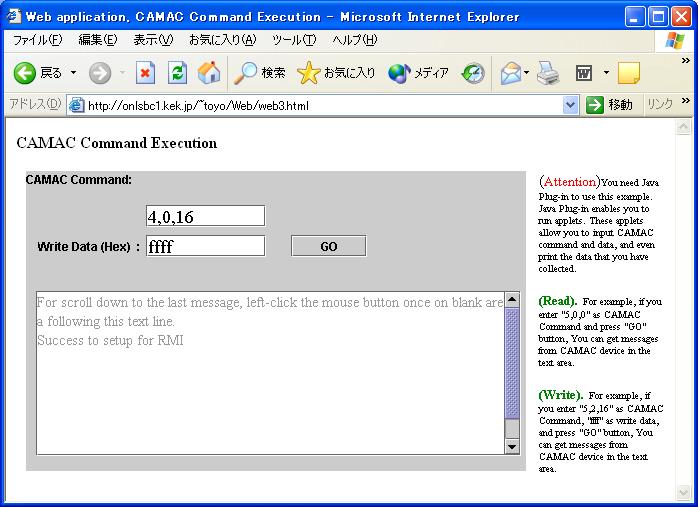 CAMAC コマンド、N=4、A=0、F=16、 Data=0xFFFFFF をセットして GOボタンを
押すと以下の画面が表示される。
注. CC/NET、onlsbc1 が装着してある CAMACクレートのステーションナンバ
4の位置には、テスト用の CAMACスイッチ・レジスタ・モジュールが
装着してある。
CAMAC コマンド、N=4、A=0、F=16、 Data=0xFFFFFF をセットして GOボタンを
押すと以下の画面が表示される。
注. CC/NET、onlsbc1 が装着してある CAMACクレートのステーションナンバ
4の位置には、テスト用の CAMACスイッチ・レジスタ・モジュールが
装着してある。
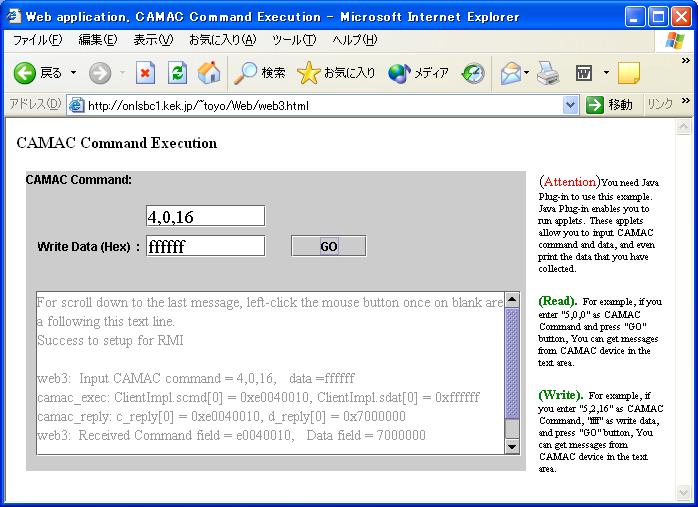 CAMAC コマンド、N=4、A=0、F=0 をセットして GOボタンを押すと以下の画面が
表示される。
CAMAC コマンド、N=4、A=0、F=0 をセットして GOボタンを押すと以下の画面が
表示される。
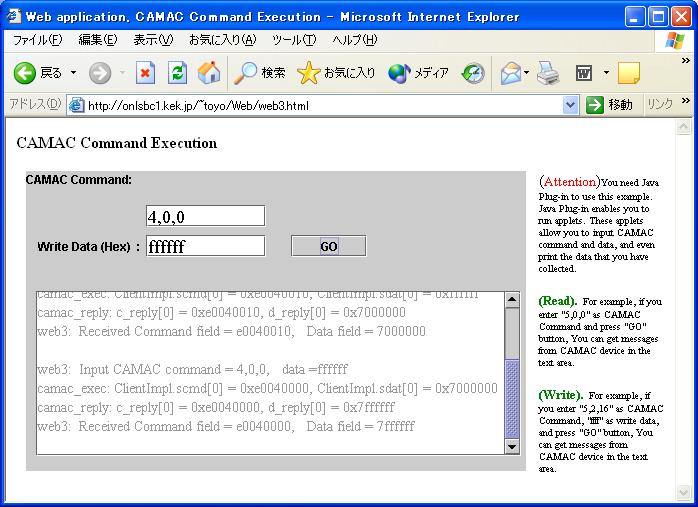 ok. web3例題プログラムは正常に実行できた。
これで、ディスクレスクライアント上で、CC/NETに関係する部分は一通り
動作できた。
---xxxx
ok. web3例題プログラムは正常に実行できた。
これで、ディスクレスクライアント上で、CC/NETに関係する部分は一通り
動作できた。
---xxxx
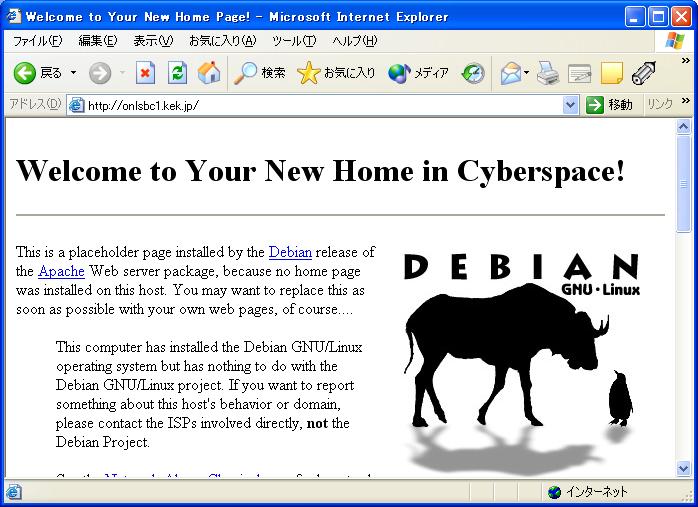 ok. アクセスできた。
onlsbc1:/home/toyoディレクトリの下の、index.htmlファイルをアクセスして
みる。
ok. アクセスできた。
onlsbc1:/home/toyoディレクトリの下の、index.htmlファイルをアクセスして
みる。
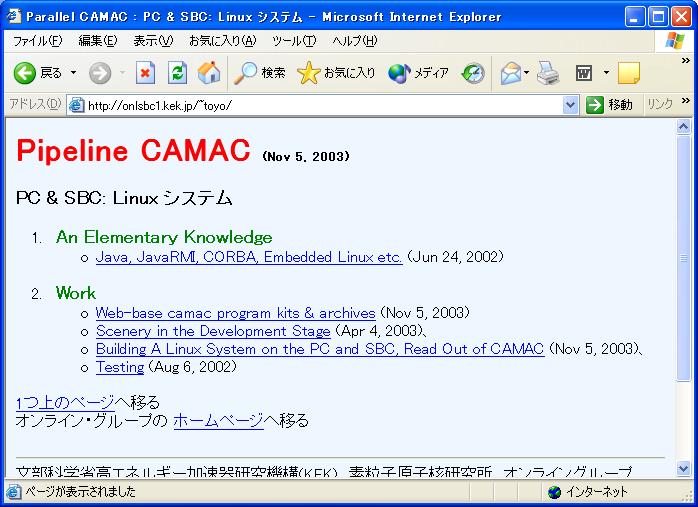 ok. 正常にアクセスできた。
(6-1-1). apache の起動、停止を実行
現在のプロセスの状態を確認。
root@onlsbc1:/# ps -ef
UID PID PPID C STIME TTY TIME CMD
root 1 0 0 13:50 ? 00:00:06 init
root 2 1 0 13:50 ? 00:00:00 [keventd]
root 3 0 0 13:50 ? 00:00:00 [ksoftirqd_CPU0]
root 4 0 0 13:50 ? 00:00:00 [kswapd]
root 5 0 0 13:50 ? 00:00:00 [bdflush]
root 6 0 0 13:50 ? 00:00:00 [kupdated]
root 7 1 0 13:50 ? 00:00:00 [i2oevtd]
root 9 1 0 13:50 ? 00:00:01 [rpciod]
root 39 1 0 13:50 ? 00:00:00 [khubd]
daemon 173 1 0 13:50 ? 00:00:00 [portmap]
root 179 1 0 13:50 ? 00:00:00 [lockd]
root 242 1 0 13:50 ? 00:00:00 /sbin/syslogd
root 258 1 0 13:50 ? 00:00:00 /sbin/klogd
root 263 1 0 13:50 ? 00:00:00 /sbin/rpc.statd
canna 266 1 0 13:50 ? 00:00:00 [cannaserver]
wnn 272 1 0 13:50 ? 00:00:00 /usr/bin/Wnn4/jserver
root 277 1 0 13:50 ? 00:00:00 /usr/sbin/inetd
root 281 1 0 13:50 ? 00:00:00 /usr/sbin/lpd
root 295 1 0 13:50 ? 00:00:00 [nfsd]
root 296 1 0 13:50 ? 00:00:00 [nfsd]
root 297 1 0 13:50 ? 00:00:00 [nfsd]
root 298 1 0 13:50 ? 00:00:00 [nfsd]
root 299 1 0 13:50 ? 00:00:00 [nfsd]
root 300 1 0 13:50 ? 00:00:00 [nfsd]
root 301 1 0 13:50 ? 00:00:00 [nfsd]
root 302 1 0 13:50 ? 00:00:00 [nfsd]
root 305 1 0 13:50 ? 00:00:00 /usr/sbin/rpc.mountd
root 309 1 0 13:50 ? 00:00:00 /usr/sbin/skkserv
root 315 1 0 13:50 ? 00:00:03 /usr/sbin/sshd
root 319 1 0 13:50 ? 00:00:00 /usr/bin/X11/xfs -daemon
daemon 322 1 0 13:50 ? 00:00:00 [atd]
root 325 1 0 13:50 ? 00:00:00 /usr/sbin/cron
root 336 1 0 13:50 ? 00:00:00 /usr/bin/kdm
root 341 336 0 13:50 ? 00:00:06 /usr/X11R6/bin/X :0 -dpi 100 -no
root 342 1 0 13:50 tty1 00:00:00 /sbin/getty 38400 tty1
root 343 1 0 13:50 tty2 00:00:00 /sbin/getty 38400 tty2
root 344 1 0 13:50 tty3 00:00:00 /sbin/getty 38400 tty3
root 345 336 0 13:50 ? 00:00:00 -:0
root 346 1 0 13:50 tty4 00:00:00 /sbin/getty 38400 tty4
root 347 1 0 13:50 tty5 00:00:00 /sbin/getty 38400 tty5
root 348 1 0 13:50 tty6 00:00:00 /sbin/getty 38400 tty6
root 351 345 0 13:50 ? 00:00:05 /usr/bin/kdm_greet
root 363 315 0 13:53 ? 00:00:00 /usr/sbin/sshd
toyo 365 363 0 13:53 ? 00:00:00 [sshd]
toyo 366 365 0 13:53 pts/0 00:00:00 -bash
root 369 366 0 13:53 pts/0 00:00:00 bash
root 539 1 0 13:56 ? 00:00:00 /usr/sbin/apache
www-data 540 539 0 13:56 ? 00:00:00 [apache]
www-data 541 539 0 13:56 ? 00:00:00 [apache]
www-data 542 539 0 13:56 ? 00:00:00 [apache]
www-data 543 539 0 13:56 ? 00:00:00 [apache]
www-data 544 539 0 13:56 ? 00:00:00 [apache]
www-data 546 539 0 13:58 ? 00:00:00 [apache]
www-data 547 539 0 13:58 ? 00:00:00 [apache]
www-data 548 539 0 13:58 ? 00:00:00 [apache]
root 572 369 0 14:58 pts/0 00:00:00 ps -ef
root@onlsbc1:/#
apache を停止する。
root@onlsbc1:/# /usr/sbin/apachectl stop
/usr/sbin/apachectl stop: httpd stopped
root@onlsbc1:/# ps -ef
UID PID PPID C STIME TTY TIME CMD
root 1 0 0 13:50 ? 00:00:06 init
root 2 1 0 13:50 ? 00:00:00 [keventd]
root 3 0 0 13:50 ? 00:00:00 [ksoftirqd_CPU0]
root 4 0 0 13:50 ? 00:00:00 [kswapd]
root 5 0 0 13:50 ? 00:00:00 [bdflush]
root 6 0 0 13:50 ? 00:00:00 [kupdated]
root 7 1 0 13:50 ? 00:00:00 [i2oevtd]
root 9 1 0 13:50 ? 00:00:01 [rpciod]
root 39 1 0 13:50 ? 00:00:00 [khubd]
daemon 173 1 0 13:50 ? 00:00:00 [portmap]
root 179 1 0 13:50 ? 00:00:00 [lockd]
root 242 1 0 13:50 ? 00:00:00 /sbin/syslogd
root 258 1 0 13:50 ? 00:00:00 /sbin/klogd
root 263 1 0 13:50 ? 00:00:00 /sbin/rpc.statd
canna 266 1 0 13:50 ? 00:00:00 [cannaserver]
wnn 272 1 0 13:50 ? 00:00:00 /usr/bin/Wnn4/jserver
root 277 1 0 13:50 ? 00:00:00 /usr/sbin/inetd
root 281 1 0 13:50 ? 00:00:00 /usr/sbin/lpd
root 295 1 0 13:50 ? 00:00:00 [nfsd]
root 296 1 0 13:50 ? 00:00:00 [nfsd]
root 297 1 0 13:50 ? 00:00:00 [nfsd]
root 298 1 0 13:50 ? 00:00:00 [nfsd]
root 299 1 0 13:50 ? 00:00:00 [nfsd]
root 300 1 0 13:50 ? 00:00:00 [nfsd]
root 301 1 0 13:50 ? 00:00:00 [nfsd]
root 302 1 0 13:50 ? 00:00:00 [nfsd]
root 305 1 0 13:50 ? 00:00:00 /usr/sbin/rpc.mountd
root 309 1 0 13:50 ? 00:00:00 /usr/sbin/skkserv
root 315 1 0 13:50 ? 00:00:03 /usr/sbin/sshd
root 319 1 0 13:50 ? 00:00:00 /usr/bin/X11/xfs -daemon
daemon 322 1 0 13:50 ? 00:00:00 [atd]
root 325 1 0 13:50 ? 00:00:00 /usr/sbin/cron
root 336 1 0 13:50 ? 00:00:00 /usr/bin/kdm
root 341 336 0 13:50 ? 00:00:06 /usr/X11R6/bin/X :0 -dpi 100 -no
root 342 1 0 13:50 tty1 00:00:00 /sbin/getty 38400 tty1
root 343 1 0 13:50 tty2 00:00:00 /sbin/getty 38400 tty2
root 344 1 0 13:50 tty3 00:00:00 /sbin/getty 38400 tty3
root 345 336 0 13:50 ? 00:00:00 -:0
root 346 1 0 13:50 tty4 00:00:00 /sbin/getty 38400 tty4
root 347 1 0 13:50 tty5 00:00:00 /sbin/getty 38400 tty5
root 348 1 0 13:50 tty6 00:00:00 /sbin/getty 38400 tty6
root 351 345 0 13:50 ? 00:00:05 /usr/bin/kdm_greet
root 363 315 0 13:53 ? 00:00:00 /usr/sbin/sshd
toyo 365 363 0 13:53 ? 00:00:00 [sshd]
toyo 366 365 0 13:53 pts/0 00:00:00 -bash
root 369 366 0 13:53 pts/0 00:00:00 bash
root 575 369 0 14:59 pts/0 00:00:00 ps -ef
root@onlsbc1:/#
ok. apache は正常に停止できた。
(6-1-2). apache.confの設定
root@onlsbc1:/etc/apache# pwd
/etc/apache
root@onlsbc1:/etc/apache# ls -l
合計 100
-rw-r--r-- 1 root root 285 2月 9 13:26 access.conf
lrwxrwxrwx 1 root root 1 2月 9 13:26 conf -> .
-rw-r--r-- 1 root root 35003 2月 9 13:56 httpd.conf
-rw-r--r-- 1 root root 32660 2月 9 13:46 httpd.conf.0
-rw-r--r-- 1 root root 12077 2月 9 13:31 httpd.conf.1.gz
-rw-r--r-- 1 root root 12076 2月 9 13:26 httpd.conf.2.gz
lrwxrwxrwx 1 root root 13 2月 9 13:26 mime.types -> ../mime.t
ypes
-rw-r--r-- 1 root root 297 2月 9 13:26 srm.conf
root@onlsbc1:/etc/apache#
root@onlsbc1:/etc/apache# vi httpd.conf
:
#ServerName new.host.name
ServerName onlsbc1
:
httpd.conf: 1014 lines, 35022 characters
root@onlsbc1:/etc/apache#
(6-1-3). apache を自動的に、起動や停止をしないよう設定
apache は、default で、システムアップ時に自動的に起動され、シャットダウ
ン時やリブート時に自動的に停止されるように設定されている。 これでは不都
合なユーザもおられると思う。 自動での起動や停止ははずしておく。
root@onlsbc1:/etc/rc2.d# pwd
/etc/rc2.d
root@onlsbc1:/etc/rc2.d# ls
S10sysklogd S20exim S20nfs-kernel-server S90load-pcc
S11hotplug S20freewnn-jserver S20skkserv S91apache
S11klogd S20inetd S20ssh S99gdm
S14ppp S20lpd S20xfs S99kdm
S19nfs-common S20lprng S89atd S99rmnologin
S20canna S20makedev S89cron S99xdm
root@onlsbc1:/etc/rc2.d#
root@onlsbc1:/etc/rc2.d# mv S91apache BAK-S91apache
root@onlsbc1:/etc/rc2.d# ls
BAK-S91apache S20canna S20makedev S89cron
S10sysklogd S20exim S20nfs-kernel-server S90load-pcc
S11hotplug S20freewnn-jserver S20skkserv S99gdm
S11klogd S20inetd S20ssh S99kdm
S14ppp S20lpd S20xfs S99rmnologin
S19nfs-common S20lprng S89atd S99xdm
root@onlsbc1:/etc/rc2.d#
root@onlsbc1:/etc/rc0.d# pwd
/etc/rc0.d
root@onlsbc1:/etc/rc0.d# ls
BAK-S31umountnfs.sh K20exim K20xfs K90sysklogd
K01gdm K20freewnn-jserver K25hwclock.sh S10portmap
K01kdm K20inetd K30setserial S20sendsigs
K01xdm K20lpd K80nfs-kernel-server S30urandom
K11cron K20lprng K81nfs-common S35networking
K14ppp K20makedev K89atd S40umountfs
K20apache K20skkserv K89hotplug S90halt
K20canna K20ssh K89klogd
root@onlsbc1:/etc/rc0.d#
root@onlsbc1:/etc/rc0.d# mv K20apache BAK-K20apache
root@onlsbc1:/etc/rc0.d# ls
BAK-K20apache K20exim K20xfs K90sysklogd
BAK-S31umountnfs.sh K20freewnn-jserver K25hwclock.sh S10portmap
K01gdm K20inetd K30setserial S20sendsigs
K01kdm K20lpd K80nfs-kernel-server S30urandom
K01xdm K20lprng K81nfs-common S35networking
K11cron K20makedev K89atd S40umountfs
K14ppp K20skkserv K89hotplug S90halt
K20canna K20ssh K89klogd
root@onlsbc1:/etc/rc0.d#
root@onlsbc1:/etc/rc6.d# pwd
/etc/rc6.d
root@onlsbc1:/etc/rc6.d# ls
BAK-S31umountnfs.sh K20exim K20xfs K90sysklogd
K01gdm K20freewnn-jserver K25hwclock.sh S10portmap
K01kdm K20inetd K30setserial S20sendsigs
K01xdm K20lpd K80nfs-kernel-server S30urandom
K11cron K20lprng K81nfs-common S35networking
K14ppp K20makedev K89atd S40umountfs
K20apache K20skkserv K89hotplug S90reboot
K20canna K20ssh K89klogd
root@onlsbc1:/etc/rc6.d# mv K20apache BAK-K20apache
root@onlsbc1:/etc/rc6.d# ls
BAK-K20apache K20exim K20xfs K90sysklogd
BAK-S31umountnfs.sh K20freewnn-jserver K25hwclock.sh S10portmap
K01gdm K20inetd K30setserial S20sendsigs
K01kdm K20lpd K80nfs-kernel-server S30urandom
K01xdm K20lprng K81nfs-common S35networking
K11cron K20makedev K89atd S40umountfs
K14ppp K20skkserv K89hotplug S90reboot
K20canna K20ssh K89klogd
root@onlsbc1:/etc/rc6.d#
ここでシステムをリブートしてみる。
root@onlsbc1:/etc/rc6.d# reboot
root@onlsbc1:/etc/rc6.d#
Broadcast message from root (pts/0) (Mon Feb 9 15:31:21 2004):
The system is going down for reboot NOW!
:
:
onlsun3[36]% ssh toyo@onlsbc1
toyo@onlsbc1's password:
Linux onlsbc1 2.4.18 #1 2004年 1月 9日 金曜日 15:25:22 JST i586 unknown
Most of the programs included with the Debian GNU/Linux system are
freely redistributable; the exact distribution terms for each program
are described in the individual files in /usr/share/doc/*/copyright
Debian GNU/Linux comes with ABSOLUTELY NO WARRANTY, to the extent
permitted by applicable law.
Last login: Mon Feb 9 13:53:40 2004 from onlsun3.kek.jp
toyo@onlsbc1:~$
toyo@onlsbc1:~$ ps -ef
UID PID PPID C STIME TTY TIME CMD
root 1 0 4 15:32 ? 00:00:06 init
root 2 1 0 15:32 ? 00:00:00 [keventd]
root 3 0 0 15:32 ? 00:00:00 [ksoftirqd_CPU0]
root 4 0 0 15:32 ? 00:00:00 [kswapd]
root 5 0 0 15:32 ? 00:00:00 [bdflush]
root 6 0 0 15:32 ? 00:00:00 [kupdated]
root 7 1 0 15:32 ? 00:00:00 [i2oevtd]
root 9 1 0 15:32 ? 00:00:01 [rpciod]
root 39 1 0 15:32 ? 00:00:00 [khubd]
daemon 173 1 0 15:32 ? 00:00:00 [portmap]
root 179 1 0 15:32 ? 00:00:00 [lockd]
root 242 1 0 15:32 ? 00:00:00 /sbin/syslogd
root 258 1 0 15:32 ? 00:00:00 /sbin/klogd
root 263 1 0 15:32 ? 00:00:00 /sbin/rpc.statd
canna 266 1 0 15:32 ? 00:00:00 [cannaserver]
wnn 272 1 0 15:32 ? 00:00:00 /usr/bin/Wnn4/jserver
root 277 1 0 15:32 ? 00:00:00 /usr/sbin/inetd
root 281 1 0 15:32 ? 00:00:00 /usr/sbin/lpd
root 295 1 0 15:32 ? 00:00:00 [nfsd]
root 296 1 0 15:32 ? 00:00:00 [nfsd]
root 297 1 0 15:32 ? 00:00:00 [nfsd]
root 298 1 0 15:32 ? 00:00:00 [nfsd]
root 299 1 0 15:32 ? 00:00:00 [nfsd]
root 300 1 0 15:32 ? 00:00:00 [nfsd]
root 301 1 0 15:32 ? 00:00:00 [nfsd]
root 302 1 0 15:32 ? 00:00:00 [nfsd]
root 305 1 0 15:32 ? 00:00:00 /usr/sbin/rpc.mountd
root 309 1 0 15:32 ? 00:00:00 /usr/sbin/skkserv
root 315 1 0 15:32 ? 00:00:00 /usr/sbin/sshd
root 321 1 0 15:32 ? 00:00:00 /usr/bin/X11/xfs -daemon
daemon 322 1 0 15:32 ? 00:00:00 [atd]
root 325 1 0 15:32 ? 00:00:00 /usr/sbin/cron
root 333 1 0 15:32 ? 00:00:00 /usr/bin/kdm
root 338 1 0 15:32 tty1 00:00:00 /sbin/getty 38400 tty1
root 339 1 0 15:32 tty2 00:00:00 /sbin/getty 38400 tty2
root 340 333 6 15:32 ? 00:00:06 /usr/X11R6/bin/X :0 -dpi 100 -no
root 341 1 0 15:32 tty3 00:00:00 /sbin/getty 38400 tty3
root 342 1 0 15:32 tty4 00:00:00 /sbin/getty 38400 tty4
root 343 333 0 15:32 ? 00:00:00 -:0
root 344 1 0 15:32 tty5 00:00:00 /sbin/getty 38400 tty5
root 345 1 0 15:32 tty6 00:00:00 /sbin/getty 38400 tty6
root 348 343 5 15:32 ? 00:00:05 /usr/bin/kdm_greet
root 356 315 0 15:33 ? 00:00:00 /usr/sbin/sshd
toyo 358 356 0 15:33 ? 00:00:00 [sshd]
toyo 359 358 0 15:33 pts/0 00:00:00 -bash
toyo 362 359 0 15:34 pts/0 00:00:00 ps -ef
toyo@onlsbc1:~$
(6-2). web3の実行
/home/toyo/public_html/Webディレクトリの下にはすでにコンパイル済みの例題
プログラムが置いてある。
apache を起動する。
root@onlsbc1:/# /usr/sbin/apachectl start
/usr/sbin/apachectl start: httpd started
root@onlsbc1:/# ps -ef
UID PID PPID C STIME TTY TIME CMD
root 1 0 1 15:32 ? 00:00:06 init
root 2 1 0 15:32 ? 00:00:00 [keventd]
root 3 0 0 15:32 ? 00:00:00 [ksoftirqd_CPU0]
root 4 0 0 15:32 ? 00:00:00 [kswapd]
root 5 0 0 15:32 ? 00:00:00 [bdflush]
root 6 0 0 15:32 ? 00:00:00 [kupdated]
root 7 1 0 15:32 ? 00:00:00 [i2oevtd]
root 9 1 0 15:32 ? 00:00:01 [rpciod]
root 39 1 0 15:32 ? 00:00:00 [khubd]
daemon 173 1 0 15:32 ? 00:00:00 [portmap]
root 179 1 0 15:32 ? 00:00:00 [lockd]
root 242 1 0 15:32 ? 00:00:00 /sbin/syslogd
root 258 1 0 15:32 ? 00:00:00 /sbin/klogd
root 263 1 0 15:32 ? 00:00:00 /sbin/rpc.statd
canna 266 1 0 15:32 ? 00:00:00 [cannaserver]
wnn 272 1 0 15:32 ? 00:00:00 /usr/bin/Wnn4/jserver
root 277 1 0 15:32 ? 00:00:00 /usr/sbin/inetd
root 281 1 0 15:32 ? 00:00:00 /usr/sbin/lpd
root 295 1 0 15:32 ? 00:00:00 [nfsd]
root 296 1 0 15:32 ? 00:00:00 [nfsd]
root 297 1 0 15:32 ? 00:00:00 [nfsd]
root 298 1 0 15:32 ? 00:00:00 [nfsd]
root 299 1 0 15:32 ? 00:00:00 [nfsd]
root 300 1 0 15:32 ? 00:00:00 [nfsd]
root 301 1 0 15:32 ? 00:00:00 [nfsd]
root 302 1 0 15:32 ? 00:00:00 [nfsd]
root 305 1 0 15:32 ? 00:00:00 /usr/sbin/rpc.mountd
root 309 1 0 15:32 ? 00:00:00 /usr/sbin/skkserv
root 315 1 0 15:32 ? 00:00:00 /usr/sbin/sshd
root 321 1 0 15:32 ? 00:00:00 /usr/bin/X11/xfs -daemon
daemon 322 1 0 15:32 ? 00:00:00 [atd]
root 325 1 0 15:32 ? 00:00:00 /usr/sbin/cron
root 333 1 0 15:32 ? 00:00:00 /usr/bin/kdm
root 338 1 0 15:32 tty1 00:00:00 /sbin/getty 38400 tty1
root 339 1 0 15:32 tty2 00:00:00 /sbin/getty 38400 tty2
root 340 333 1 15:32 ? 00:00:06 /usr/X11R6/bin/X :0 -dpi 100 -no
root 341 1 0 15:32 tty3 00:00:00 /sbin/getty 38400 tty3
root 342 1 0 15:32 tty4 00:00:00 /sbin/getty 38400 tty4
root 343 333 0 15:32 ? 00:00:00 -:0
root 344 1 0 15:32 tty5 00:00:00 /sbin/getty 38400 tty5
root 345 1 0 15:32 tty6 00:00:00 /sbin/getty 38400 tty6
root 348 343 1 15:32 ? 00:00:05 /usr/bin/kdm_greet
root 356 315 0 15:33 ? 00:00:00 /usr/sbin/sshd
toyo 358 356 0 15:33 ? 00:00:00 [sshd]
toyo 359 358 0 15:33 pts/0 00:00:00 -bash
root 363 359 1 15:36 pts/0 00:00:00 bash
root 366 1 0 15:37 ? 00:00:00 /usr/sbin/apache
www-data 367 366 0 15:37 ? 00:00:00 [apache]
www-data 368 366 0 15:37 ? 00:00:00 [apache]
www-data 369 366 0 15:37 ? 00:00:00 [apache]
www-data 370 366 0 15:37 ? 00:00:00 [apache]
www-data 371 366 0 15:37 ? 00:00:00 [apache]
root 376 363 0 15:38 pts/0 00:00:00 ps -ef
root@onlsbc1:/#
CC/NET起動時に、CAMAC-PCI インターフェース部はすでに利用可能な状態に
セットされている。 従って、この時点では "./w e840 1" の操作は必要ない。
toyo@onlsbc1:~/public_html/Web$ pwd
/home/toyo/public_html/Web
toyo@onlsbc1:~/public_html/Web$ ls
Client.class Server.java cam.java web.sh
Client.java ServerImpl.class camac.c web3-inoue.mem
ClientImpl.class ServerImpl.java camac.c-bak web3.class
ClientImpl.java-bak ServerImpl_Skel.class camac.o web3.html
ClientImpl_Skel.class ServerImpl_Stub.class libMyImpOfcam.so web3.java
ClientImpl_Stub.class cam.c pcc.h web3.java-org
Makefile cam.class pcc.h-bak
Server.class cam.h policy
toyo@onlsbc1:~/public_html/Web$
<<< サーバ側 >>>
toyo@onlsbc1:~/public_html/Web$ ./web.sh
Wait. In Process .............
bind done <--- このメッセージが表示されたら、サーバ側は準備完了で待ち
状態になっているので、クライアント側からWebブラウザで
アクセスできる。
RMI: Server side:
JNI, Java side: Received CAMAC command: array length = 1
cmd[0] = 0xe0040010, dat[0] = 0xffffff
cmd[1] = 0x0, dat[1] = 0x0
JNI, Java side: before Native Call
ServerImpl.r_cmd[0] = 0xe0040010, ServerImpl.r_dat[0] = 0xffffff
ServerImpl.r_cmd[1] = 0x0, ServerImpl.r_dat[1] = 0x0
JNI, C side: Received CAMAC command: array length = 1
example number = 14
c_cmd[0] = 0xe0040010, c_dat[0] = 0xffffff
c_cmd[1] = 0x0, c_dat[1] = 0x0
JNI, Java side: after Native Call array length = 1
ServerImpl.r_cmd[0] = 0xe0040010, ServerImpl.r_dat[0] = 0x7000000
ServerImpl.r_cmd[1] = 0x0, ServerImpl.r_dat[1] = 0x0
RMI: Server side:
JNI, Java side: Received CAMAC command: array length = 1
cmd[0] = 0xe0040000, dat[0] = 0x7000000
cmd[1] = 0x0, dat[1] = 0x0
JNI, Java side: before Native Call
ServerImpl.r_cmd[0] = 0xe0040000, ServerImpl.r_dat[0] = 0x7000000
ServerImpl.r_cmd[1] = 0x0, ServerImpl.r_dat[1] = 0x0
Q = 1 : X = 1 : data = 0
JNI, C side: Received CAMAC command: array length = 1
example number = 14
c_cmd[0] = 0xe0040000, c_dat[0] = 0x7000000
c_cmd[1] = 0x0, c_dat[1] = 0x0
JNI, Java side: after Native Call array length = 1
ServerImpl.r_cmd[0] = 0xe0040000, ServerImpl.r_dat[0] = 0x7ffffff
ServerImpl.r_cmd[1] = 0x0, ServerImpl.r_dat[1] = 0x0
ctl-C で web.sh を停止する。
Q = 1 : X = 1 : data = fffffftoyo@onlsbc1:~/public_html/Web$
toyo@onlsbc1:~/public_html/Web$
rmiregistry を停止する。
toyo@onlsbc1:~/public_html/Web$ ps -ef | grep rmiregistry
toyo 382 1 0 15:41 pts/0 00:00:03 rmiregistry
toyo 384 382 0 15:41 pts/0 00:00:00 rmiregistry
toyo 385 384 0 15:41 pts/0 00:00:02 rmiregistry
toyo 390 384 0 15:41 pts/0 00:00:00 rmiregistry
toyo 391 384 0 15:41 pts/0 00:00:00 rmiregistry
toyo 393 384 0 15:41 pts/0 00:00:00 rmiregistry
toyo 394 384 0 15:41 pts/0 00:00:00 rmiregistry
toyo 396 384 0 15:41 pts/0 00:00:02 rmiregistry
toyo 397 384 0 15:41 pts/0 00:00:00 rmiregistry
toyo 401 384 0 15:42 pts/0 00:00:00 rmiregistry
toyo 402 384 0 15:42 pts/0 00:00:00 rmiregistry
toyo 409 384 0 15:42 pts/0 00:00:00 rmiregistry
toyo 410 384 0 15:42 pts/0 00:00:00 rmiregistry
toyo 449 359 0 15:58 pts/0 00:00:00 grep rmiregistry
toyo@onlsbc1:~/public_html/Web$
toyo@onlsbc1:~/public_html/Web$ kill -KILL 382
toyo@onlsbc1:~/public_html/Web$ ps -ef | grep rmiregistry
toyo 451 359 0 16:04 pts/0 00:00:00 grep rmiregistry
toyo@onlsbc1:~/public_html/Web$
apache を停止する。
root@onlsbc1:/home/toyo/public_html/Web# ps -ef | grep apache
root 366 1 0 15:37 ? 00:00:00 /usr/sbin/apache
www-data 367 366 0 15:37 ? 00:00:00 [apache]
www-data 368 366 0 15:37 ? 00:00:00 [apache]
www-data 369 366 0 15:37 ? 00:00:00 [apache]
www-data 370 366 0 15:37 ? 00:00:00 [apache]
www-data 371 366 0 15:37 ? 00:00:00 [apache]
www-data 415 366 0 15:46 ? 00:00:00 [apache]
www-data 416 366 0 15:47 ? 00:00:00 [apache]
www-data 417 366 0 15:47 ? 00:00:00 [apache]
www-data 418 366 0 15:47 ? 00:00:00 [apache]
www-data 421 366 0 15:47 ? 00:00:00 [apache]
root 458 456 0 16:08 pts/0 00:00:00 grep apache
root@onlsbc1:/home/toyo/public_html/Web# /usr/sbin/apachectl stop
/usr/sbin/apachectl stop: httpd stopped
root@onlsbc1:/home/toyo/public_html/Web# ps -ef | grep apache
root 462 456 0 16:09 pts/0 00:00:00 grep apache
root@onlsbc1:/home/toyo/public_html/Web#
<<< クライアント側 >>>
サーバ側のソフトをweb.shスクリプトで起動しておいてから、リモートマシン、
onlnote2 からWebブラウザでアクセスする。
web3例題プログラムが起動すると以下の画面が表示される。
ok. 正常にアクセスできた。
(6-1-1). apache の起動、停止を実行
現在のプロセスの状態を確認。
root@onlsbc1:/# ps -ef
UID PID PPID C STIME TTY TIME CMD
root 1 0 0 13:50 ? 00:00:06 init
root 2 1 0 13:50 ? 00:00:00 [keventd]
root 3 0 0 13:50 ? 00:00:00 [ksoftirqd_CPU0]
root 4 0 0 13:50 ? 00:00:00 [kswapd]
root 5 0 0 13:50 ? 00:00:00 [bdflush]
root 6 0 0 13:50 ? 00:00:00 [kupdated]
root 7 1 0 13:50 ? 00:00:00 [i2oevtd]
root 9 1 0 13:50 ? 00:00:01 [rpciod]
root 39 1 0 13:50 ? 00:00:00 [khubd]
daemon 173 1 0 13:50 ? 00:00:00 [portmap]
root 179 1 0 13:50 ? 00:00:00 [lockd]
root 242 1 0 13:50 ? 00:00:00 /sbin/syslogd
root 258 1 0 13:50 ? 00:00:00 /sbin/klogd
root 263 1 0 13:50 ? 00:00:00 /sbin/rpc.statd
canna 266 1 0 13:50 ? 00:00:00 [cannaserver]
wnn 272 1 0 13:50 ? 00:00:00 /usr/bin/Wnn4/jserver
root 277 1 0 13:50 ? 00:00:00 /usr/sbin/inetd
root 281 1 0 13:50 ? 00:00:00 /usr/sbin/lpd
root 295 1 0 13:50 ? 00:00:00 [nfsd]
root 296 1 0 13:50 ? 00:00:00 [nfsd]
root 297 1 0 13:50 ? 00:00:00 [nfsd]
root 298 1 0 13:50 ? 00:00:00 [nfsd]
root 299 1 0 13:50 ? 00:00:00 [nfsd]
root 300 1 0 13:50 ? 00:00:00 [nfsd]
root 301 1 0 13:50 ? 00:00:00 [nfsd]
root 302 1 0 13:50 ? 00:00:00 [nfsd]
root 305 1 0 13:50 ? 00:00:00 /usr/sbin/rpc.mountd
root 309 1 0 13:50 ? 00:00:00 /usr/sbin/skkserv
root 315 1 0 13:50 ? 00:00:03 /usr/sbin/sshd
root 319 1 0 13:50 ? 00:00:00 /usr/bin/X11/xfs -daemon
daemon 322 1 0 13:50 ? 00:00:00 [atd]
root 325 1 0 13:50 ? 00:00:00 /usr/sbin/cron
root 336 1 0 13:50 ? 00:00:00 /usr/bin/kdm
root 341 336 0 13:50 ? 00:00:06 /usr/X11R6/bin/X :0 -dpi 100 -no
root 342 1 0 13:50 tty1 00:00:00 /sbin/getty 38400 tty1
root 343 1 0 13:50 tty2 00:00:00 /sbin/getty 38400 tty2
root 344 1 0 13:50 tty3 00:00:00 /sbin/getty 38400 tty3
root 345 336 0 13:50 ? 00:00:00 -:0
root 346 1 0 13:50 tty4 00:00:00 /sbin/getty 38400 tty4
root 347 1 0 13:50 tty5 00:00:00 /sbin/getty 38400 tty5
root 348 1 0 13:50 tty6 00:00:00 /sbin/getty 38400 tty6
root 351 345 0 13:50 ? 00:00:05 /usr/bin/kdm_greet
root 363 315 0 13:53 ? 00:00:00 /usr/sbin/sshd
toyo 365 363 0 13:53 ? 00:00:00 [sshd]
toyo 366 365 0 13:53 pts/0 00:00:00 -bash
root 369 366 0 13:53 pts/0 00:00:00 bash
root 539 1 0 13:56 ? 00:00:00 /usr/sbin/apache
www-data 540 539 0 13:56 ? 00:00:00 [apache]
www-data 541 539 0 13:56 ? 00:00:00 [apache]
www-data 542 539 0 13:56 ? 00:00:00 [apache]
www-data 543 539 0 13:56 ? 00:00:00 [apache]
www-data 544 539 0 13:56 ? 00:00:00 [apache]
www-data 546 539 0 13:58 ? 00:00:00 [apache]
www-data 547 539 0 13:58 ? 00:00:00 [apache]
www-data 548 539 0 13:58 ? 00:00:00 [apache]
root 572 369 0 14:58 pts/0 00:00:00 ps -ef
root@onlsbc1:/#
apache を停止する。
root@onlsbc1:/# /usr/sbin/apachectl stop
/usr/sbin/apachectl stop: httpd stopped
root@onlsbc1:/# ps -ef
UID PID PPID C STIME TTY TIME CMD
root 1 0 0 13:50 ? 00:00:06 init
root 2 1 0 13:50 ? 00:00:00 [keventd]
root 3 0 0 13:50 ? 00:00:00 [ksoftirqd_CPU0]
root 4 0 0 13:50 ? 00:00:00 [kswapd]
root 5 0 0 13:50 ? 00:00:00 [bdflush]
root 6 0 0 13:50 ? 00:00:00 [kupdated]
root 7 1 0 13:50 ? 00:00:00 [i2oevtd]
root 9 1 0 13:50 ? 00:00:01 [rpciod]
root 39 1 0 13:50 ? 00:00:00 [khubd]
daemon 173 1 0 13:50 ? 00:00:00 [portmap]
root 179 1 0 13:50 ? 00:00:00 [lockd]
root 242 1 0 13:50 ? 00:00:00 /sbin/syslogd
root 258 1 0 13:50 ? 00:00:00 /sbin/klogd
root 263 1 0 13:50 ? 00:00:00 /sbin/rpc.statd
canna 266 1 0 13:50 ? 00:00:00 [cannaserver]
wnn 272 1 0 13:50 ? 00:00:00 /usr/bin/Wnn4/jserver
root 277 1 0 13:50 ? 00:00:00 /usr/sbin/inetd
root 281 1 0 13:50 ? 00:00:00 /usr/sbin/lpd
root 295 1 0 13:50 ? 00:00:00 [nfsd]
root 296 1 0 13:50 ? 00:00:00 [nfsd]
root 297 1 0 13:50 ? 00:00:00 [nfsd]
root 298 1 0 13:50 ? 00:00:00 [nfsd]
root 299 1 0 13:50 ? 00:00:00 [nfsd]
root 300 1 0 13:50 ? 00:00:00 [nfsd]
root 301 1 0 13:50 ? 00:00:00 [nfsd]
root 302 1 0 13:50 ? 00:00:00 [nfsd]
root 305 1 0 13:50 ? 00:00:00 /usr/sbin/rpc.mountd
root 309 1 0 13:50 ? 00:00:00 /usr/sbin/skkserv
root 315 1 0 13:50 ? 00:00:03 /usr/sbin/sshd
root 319 1 0 13:50 ? 00:00:00 /usr/bin/X11/xfs -daemon
daemon 322 1 0 13:50 ? 00:00:00 [atd]
root 325 1 0 13:50 ? 00:00:00 /usr/sbin/cron
root 336 1 0 13:50 ? 00:00:00 /usr/bin/kdm
root 341 336 0 13:50 ? 00:00:06 /usr/X11R6/bin/X :0 -dpi 100 -no
root 342 1 0 13:50 tty1 00:00:00 /sbin/getty 38400 tty1
root 343 1 0 13:50 tty2 00:00:00 /sbin/getty 38400 tty2
root 344 1 0 13:50 tty3 00:00:00 /sbin/getty 38400 tty3
root 345 336 0 13:50 ? 00:00:00 -:0
root 346 1 0 13:50 tty4 00:00:00 /sbin/getty 38400 tty4
root 347 1 0 13:50 tty5 00:00:00 /sbin/getty 38400 tty5
root 348 1 0 13:50 tty6 00:00:00 /sbin/getty 38400 tty6
root 351 345 0 13:50 ? 00:00:05 /usr/bin/kdm_greet
root 363 315 0 13:53 ? 00:00:00 /usr/sbin/sshd
toyo 365 363 0 13:53 ? 00:00:00 [sshd]
toyo 366 365 0 13:53 pts/0 00:00:00 -bash
root 369 366 0 13:53 pts/0 00:00:00 bash
root 575 369 0 14:59 pts/0 00:00:00 ps -ef
root@onlsbc1:/#
ok. apache は正常に停止できた。
(6-1-2). apache.confの設定
root@onlsbc1:/etc/apache# pwd
/etc/apache
root@onlsbc1:/etc/apache# ls -l
合計 100
-rw-r--r-- 1 root root 285 2月 9 13:26 access.conf
lrwxrwxrwx 1 root root 1 2月 9 13:26 conf -> .
-rw-r--r-- 1 root root 35003 2月 9 13:56 httpd.conf
-rw-r--r-- 1 root root 32660 2月 9 13:46 httpd.conf.0
-rw-r--r-- 1 root root 12077 2月 9 13:31 httpd.conf.1.gz
-rw-r--r-- 1 root root 12076 2月 9 13:26 httpd.conf.2.gz
lrwxrwxrwx 1 root root 13 2月 9 13:26 mime.types -> ../mime.t
ypes
-rw-r--r-- 1 root root 297 2月 9 13:26 srm.conf
root@onlsbc1:/etc/apache#
root@onlsbc1:/etc/apache# vi httpd.conf
:
#ServerName new.host.name
ServerName onlsbc1
:
httpd.conf: 1014 lines, 35022 characters
root@onlsbc1:/etc/apache#
(6-1-3). apache を自動的に、起動や停止をしないよう設定
apache は、default で、システムアップ時に自動的に起動され、シャットダウ
ン時やリブート時に自動的に停止されるように設定されている。 これでは不都
合なユーザもおられると思う。 自動での起動や停止ははずしておく。
root@onlsbc1:/etc/rc2.d# pwd
/etc/rc2.d
root@onlsbc1:/etc/rc2.d# ls
S10sysklogd S20exim S20nfs-kernel-server S90load-pcc
S11hotplug S20freewnn-jserver S20skkserv S91apache
S11klogd S20inetd S20ssh S99gdm
S14ppp S20lpd S20xfs S99kdm
S19nfs-common S20lprng S89atd S99rmnologin
S20canna S20makedev S89cron S99xdm
root@onlsbc1:/etc/rc2.d#
root@onlsbc1:/etc/rc2.d# mv S91apache BAK-S91apache
root@onlsbc1:/etc/rc2.d# ls
BAK-S91apache S20canna S20makedev S89cron
S10sysklogd S20exim S20nfs-kernel-server S90load-pcc
S11hotplug S20freewnn-jserver S20skkserv S99gdm
S11klogd S20inetd S20ssh S99kdm
S14ppp S20lpd S20xfs S99rmnologin
S19nfs-common S20lprng S89atd S99xdm
root@onlsbc1:/etc/rc2.d#
root@onlsbc1:/etc/rc0.d# pwd
/etc/rc0.d
root@onlsbc1:/etc/rc0.d# ls
BAK-S31umountnfs.sh K20exim K20xfs K90sysklogd
K01gdm K20freewnn-jserver K25hwclock.sh S10portmap
K01kdm K20inetd K30setserial S20sendsigs
K01xdm K20lpd K80nfs-kernel-server S30urandom
K11cron K20lprng K81nfs-common S35networking
K14ppp K20makedev K89atd S40umountfs
K20apache K20skkserv K89hotplug S90halt
K20canna K20ssh K89klogd
root@onlsbc1:/etc/rc0.d#
root@onlsbc1:/etc/rc0.d# mv K20apache BAK-K20apache
root@onlsbc1:/etc/rc0.d# ls
BAK-K20apache K20exim K20xfs K90sysklogd
BAK-S31umountnfs.sh K20freewnn-jserver K25hwclock.sh S10portmap
K01gdm K20inetd K30setserial S20sendsigs
K01kdm K20lpd K80nfs-kernel-server S30urandom
K01xdm K20lprng K81nfs-common S35networking
K11cron K20makedev K89atd S40umountfs
K14ppp K20skkserv K89hotplug S90halt
K20canna K20ssh K89klogd
root@onlsbc1:/etc/rc0.d#
root@onlsbc1:/etc/rc6.d# pwd
/etc/rc6.d
root@onlsbc1:/etc/rc6.d# ls
BAK-S31umountnfs.sh K20exim K20xfs K90sysklogd
K01gdm K20freewnn-jserver K25hwclock.sh S10portmap
K01kdm K20inetd K30setserial S20sendsigs
K01xdm K20lpd K80nfs-kernel-server S30urandom
K11cron K20lprng K81nfs-common S35networking
K14ppp K20makedev K89atd S40umountfs
K20apache K20skkserv K89hotplug S90reboot
K20canna K20ssh K89klogd
root@onlsbc1:/etc/rc6.d# mv K20apache BAK-K20apache
root@onlsbc1:/etc/rc6.d# ls
BAK-K20apache K20exim K20xfs K90sysklogd
BAK-S31umountnfs.sh K20freewnn-jserver K25hwclock.sh S10portmap
K01gdm K20inetd K30setserial S20sendsigs
K01kdm K20lpd K80nfs-kernel-server S30urandom
K01xdm K20lprng K81nfs-common S35networking
K11cron K20makedev K89atd S40umountfs
K14ppp K20skkserv K89hotplug S90reboot
K20canna K20ssh K89klogd
root@onlsbc1:/etc/rc6.d#
ここでシステムをリブートしてみる。
root@onlsbc1:/etc/rc6.d# reboot
root@onlsbc1:/etc/rc6.d#
Broadcast message from root (pts/0) (Mon Feb 9 15:31:21 2004):
The system is going down for reboot NOW!
:
:
onlsun3[36]% ssh toyo@onlsbc1
toyo@onlsbc1's password:
Linux onlsbc1 2.4.18 #1 2004年 1月 9日 金曜日 15:25:22 JST i586 unknown
Most of the programs included with the Debian GNU/Linux system are
freely redistributable; the exact distribution terms for each program
are described in the individual files in /usr/share/doc/*/copyright
Debian GNU/Linux comes with ABSOLUTELY NO WARRANTY, to the extent
permitted by applicable law.
Last login: Mon Feb 9 13:53:40 2004 from onlsun3.kek.jp
toyo@onlsbc1:~$
toyo@onlsbc1:~$ ps -ef
UID PID PPID C STIME TTY TIME CMD
root 1 0 4 15:32 ? 00:00:06 init
root 2 1 0 15:32 ? 00:00:00 [keventd]
root 3 0 0 15:32 ? 00:00:00 [ksoftirqd_CPU0]
root 4 0 0 15:32 ? 00:00:00 [kswapd]
root 5 0 0 15:32 ? 00:00:00 [bdflush]
root 6 0 0 15:32 ? 00:00:00 [kupdated]
root 7 1 0 15:32 ? 00:00:00 [i2oevtd]
root 9 1 0 15:32 ? 00:00:01 [rpciod]
root 39 1 0 15:32 ? 00:00:00 [khubd]
daemon 173 1 0 15:32 ? 00:00:00 [portmap]
root 179 1 0 15:32 ? 00:00:00 [lockd]
root 242 1 0 15:32 ? 00:00:00 /sbin/syslogd
root 258 1 0 15:32 ? 00:00:00 /sbin/klogd
root 263 1 0 15:32 ? 00:00:00 /sbin/rpc.statd
canna 266 1 0 15:32 ? 00:00:00 [cannaserver]
wnn 272 1 0 15:32 ? 00:00:00 /usr/bin/Wnn4/jserver
root 277 1 0 15:32 ? 00:00:00 /usr/sbin/inetd
root 281 1 0 15:32 ? 00:00:00 /usr/sbin/lpd
root 295 1 0 15:32 ? 00:00:00 [nfsd]
root 296 1 0 15:32 ? 00:00:00 [nfsd]
root 297 1 0 15:32 ? 00:00:00 [nfsd]
root 298 1 0 15:32 ? 00:00:00 [nfsd]
root 299 1 0 15:32 ? 00:00:00 [nfsd]
root 300 1 0 15:32 ? 00:00:00 [nfsd]
root 301 1 0 15:32 ? 00:00:00 [nfsd]
root 302 1 0 15:32 ? 00:00:00 [nfsd]
root 305 1 0 15:32 ? 00:00:00 /usr/sbin/rpc.mountd
root 309 1 0 15:32 ? 00:00:00 /usr/sbin/skkserv
root 315 1 0 15:32 ? 00:00:00 /usr/sbin/sshd
root 321 1 0 15:32 ? 00:00:00 /usr/bin/X11/xfs -daemon
daemon 322 1 0 15:32 ? 00:00:00 [atd]
root 325 1 0 15:32 ? 00:00:00 /usr/sbin/cron
root 333 1 0 15:32 ? 00:00:00 /usr/bin/kdm
root 338 1 0 15:32 tty1 00:00:00 /sbin/getty 38400 tty1
root 339 1 0 15:32 tty2 00:00:00 /sbin/getty 38400 tty2
root 340 333 6 15:32 ? 00:00:06 /usr/X11R6/bin/X :0 -dpi 100 -no
root 341 1 0 15:32 tty3 00:00:00 /sbin/getty 38400 tty3
root 342 1 0 15:32 tty4 00:00:00 /sbin/getty 38400 tty4
root 343 333 0 15:32 ? 00:00:00 -:0
root 344 1 0 15:32 tty5 00:00:00 /sbin/getty 38400 tty5
root 345 1 0 15:32 tty6 00:00:00 /sbin/getty 38400 tty6
root 348 343 5 15:32 ? 00:00:05 /usr/bin/kdm_greet
root 356 315 0 15:33 ? 00:00:00 /usr/sbin/sshd
toyo 358 356 0 15:33 ? 00:00:00 [sshd]
toyo 359 358 0 15:33 pts/0 00:00:00 -bash
toyo 362 359 0 15:34 pts/0 00:00:00 ps -ef
toyo@onlsbc1:~$
(6-2). web3の実行
/home/toyo/public_html/Webディレクトリの下にはすでにコンパイル済みの例題
プログラムが置いてある。
apache を起動する。
root@onlsbc1:/# /usr/sbin/apachectl start
/usr/sbin/apachectl start: httpd started
root@onlsbc1:/# ps -ef
UID PID PPID C STIME TTY TIME CMD
root 1 0 1 15:32 ? 00:00:06 init
root 2 1 0 15:32 ? 00:00:00 [keventd]
root 3 0 0 15:32 ? 00:00:00 [ksoftirqd_CPU0]
root 4 0 0 15:32 ? 00:00:00 [kswapd]
root 5 0 0 15:32 ? 00:00:00 [bdflush]
root 6 0 0 15:32 ? 00:00:00 [kupdated]
root 7 1 0 15:32 ? 00:00:00 [i2oevtd]
root 9 1 0 15:32 ? 00:00:01 [rpciod]
root 39 1 0 15:32 ? 00:00:00 [khubd]
daemon 173 1 0 15:32 ? 00:00:00 [portmap]
root 179 1 0 15:32 ? 00:00:00 [lockd]
root 242 1 0 15:32 ? 00:00:00 /sbin/syslogd
root 258 1 0 15:32 ? 00:00:00 /sbin/klogd
root 263 1 0 15:32 ? 00:00:00 /sbin/rpc.statd
canna 266 1 0 15:32 ? 00:00:00 [cannaserver]
wnn 272 1 0 15:32 ? 00:00:00 /usr/bin/Wnn4/jserver
root 277 1 0 15:32 ? 00:00:00 /usr/sbin/inetd
root 281 1 0 15:32 ? 00:00:00 /usr/sbin/lpd
root 295 1 0 15:32 ? 00:00:00 [nfsd]
root 296 1 0 15:32 ? 00:00:00 [nfsd]
root 297 1 0 15:32 ? 00:00:00 [nfsd]
root 298 1 0 15:32 ? 00:00:00 [nfsd]
root 299 1 0 15:32 ? 00:00:00 [nfsd]
root 300 1 0 15:32 ? 00:00:00 [nfsd]
root 301 1 0 15:32 ? 00:00:00 [nfsd]
root 302 1 0 15:32 ? 00:00:00 [nfsd]
root 305 1 0 15:32 ? 00:00:00 /usr/sbin/rpc.mountd
root 309 1 0 15:32 ? 00:00:00 /usr/sbin/skkserv
root 315 1 0 15:32 ? 00:00:00 /usr/sbin/sshd
root 321 1 0 15:32 ? 00:00:00 /usr/bin/X11/xfs -daemon
daemon 322 1 0 15:32 ? 00:00:00 [atd]
root 325 1 0 15:32 ? 00:00:00 /usr/sbin/cron
root 333 1 0 15:32 ? 00:00:00 /usr/bin/kdm
root 338 1 0 15:32 tty1 00:00:00 /sbin/getty 38400 tty1
root 339 1 0 15:32 tty2 00:00:00 /sbin/getty 38400 tty2
root 340 333 1 15:32 ? 00:00:06 /usr/X11R6/bin/X :0 -dpi 100 -no
root 341 1 0 15:32 tty3 00:00:00 /sbin/getty 38400 tty3
root 342 1 0 15:32 tty4 00:00:00 /sbin/getty 38400 tty4
root 343 333 0 15:32 ? 00:00:00 -:0
root 344 1 0 15:32 tty5 00:00:00 /sbin/getty 38400 tty5
root 345 1 0 15:32 tty6 00:00:00 /sbin/getty 38400 tty6
root 348 343 1 15:32 ? 00:00:05 /usr/bin/kdm_greet
root 356 315 0 15:33 ? 00:00:00 /usr/sbin/sshd
toyo 358 356 0 15:33 ? 00:00:00 [sshd]
toyo 359 358 0 15:33 pts/0 00:00:00 -bash
root 363 359 1 15:36 pts/0 00:00:00 bash
root 366 1 0 15:37 ? 00:00:00 /usr/sbin/apache
www-data 367 366 0 15:37 ? 00:00:00 [apache]
www-data 368 366 0 15:37 ? 00:00:00 [apache]
www-data 369 366 0 15:37 ? 00:00:00 [apache]
www-data 370 366 0 15:37 ? 00:00:00 [apache]
www-data 371 366 0 15:37 ? 00:00:00 [apache]
root 376 363 0 15:38 pts/0 00:00:00 ps -ef
root@onlsbc1:/#
CC/NET起動時に、CAMAC-PCI インターフェース部はすでに利用可能な状態に
セットされている。 従って、この時点では "./w e840 1" の操作は必要ない。
toyo@onlsbc1:~/public_html/Web$ pwd
/home/toyo/public_html/Web
toyo@onlsbc1:~/public_html/Web$ ls
Client.class Server.java cam.java web.sh
Client.java ServerImpl.class camac.c web3-inoue.mem
ClientImpl.class ServerImpl.java camac.c-bak web3.class
ClientImpl.java-bak ServerImpl_Skel.class camac.o web3.html
ClientImpl_Skel.class ServerImpl_Stub.class libMyImpOfcam.so web3.java
ClientImpl_Stub.class cam.c pcc.h web3.java-org
Makefile cam.class pcc.h-bak
Server.class cam.h policy
toyo@onlsbc1:~/public_html/Web$
<<< サーバ側 >>>
toyo@onlsbc1:~/public_html/Web$ ./web.sh
Wait. In Process .............
bind done <--- このメッセージが表示されたら、サーバ側は準備完了で待ち
状態になっているので、クライアント側からWebブラウザで
アクセスできる。
RMI: Server side:
JNI, Java side: Received CAMAC command: array length = 1
cmd[0] = 0xe0040010, dat[0] = 0xffffff
cmd[1] = 0x0, dat[1] = 0x0
JNI, Java side: before Native Call
ServerImpl.r_cmd[0] = 0xe0040010, ServerImpl.r_dat[0] = 0xffffff
ServerImpl.r_cmd[1] = 0x0, ServerImpl.r_dat[1] = 0x0
JNI, C side: Received CAMAC command: array length = 1
example number = 14
c_cmd[0] = 0xe0040010, c_dat[0] = 0xffffff
c_cmd[1] = 0x0, c_dat[1] = 0x0
JNI, Java side: after Native Call array length = 1
ServerImpl.r_cmd[0] = 0xe0040010, ServerImpl.r_dat[0] = 0x7000000
ServerImpl.r_cmd[1] = 0x0, ServerImpl.r_dat[1] = 0x0
RMI: Server side:
JNI, Java side: Received CAMAC command: array length = 1
cmd[0] = 0xe0040000, dat[0] = 0x7000000
cmd[1] = 0x0, dat[1] = 0x0
JNI, Java side: before Native Call
ServerImpl.r_cmd[0] = 0xe0040000, ServerImpl.r_dat[0] = 0x7000000
ServerImpl.r_cmd[1] = 0x0, ServerImpl.r_dat[1] = 0x0
Q = 1 : X = 1 : data = 0
JNI, C side: Received CAMAC command: array length = 1
example number = 14
c_cmd[0] = 0xe0040000, c_dat[0] = 0x7000000
c_cmd[1] = 0x0, c_dat[1] = 0x0
JNI, Java side: after Native Call array length = 1
ServerImpl.r_cmd[0] = 0xe0040000, ServerImpl.r_dat[0] = 0x7ffffff
ServerImpl.r_cmd[1] = 0x0, ServerImpl.r_dat[1] = 0x0
ctl-C で web.sh を停止する。
Q = 1 : X = 1 : data = fffffftoyo@onlsbc1:~/public_html/Web$
toyo@onlsbc1:~/public_html/Web$
rmiregistry を停止する。
toyo@onlsbc1:~/public_html/Web$ ps -ef | grep rmiregistry
toyo 382 1 0 15:41 pts/0 00:00:03 rmiregistry
toyo 384 382 0 15:41 pts/0 00:00:00 rmiregistry
toyo 385 384 0 15:41 pts/0 00:00:02 rmiregistry
toyo 390 384 0 15:41 pts/0 00:00:00 rmiregistry
toyo 391 384 0 15:41 pts/0 00:00:00 rmiregistry
toyo 393 384 0 15:41 pts/0 00:00:00 rmiregistry
toyo 394 384 0 15:41 pts/0 00:00:00 rmiregistry
toyo 396 384 0 15:41 pts/0 00:00:02 rmiregistry
toyo 397 384 0 15:41 pts/0 00:00:00 rmiregistry
toyo 401 384 0 15:42 pts/0 00:00:00 rmiregistry
toyo 402 384 0 15:42 pts/0 00:00:00 rmiregistry
toyo 409 384 0 15:42 pts/0 00:00:00 rmiregistry
toyo 410 384 0 15:42 pts/0 00:00:00 rmiregistry
toyo 449 359 0 15:58 pts/0 00:00:00 grep rmiregistry
toyo@onlsbc1:~/public_html/Web$
toyo@onlsbc1:~/public_html/Web$ kill -KILL 382
toyo@onlsbc1:~/public_html/Web$ ps -ef | grep rmiregistry
toyo 451 359 0 16:04 pts/0 00:00:00 grep rmiregistry
toyo@onlsbc1:~/public_html/Web$
apache を停止する。
root@onlsbc1:/home/toyo/public_html/Web# ps -ef | grep apache
root 366 1 0 15:37 ? 00:00:00 /usr/sbin/apache
www-data 367 366 0 15:37 ? 00:00:00 [apache]
www-data 368 366 0 15:37 ? 00:00:00 [apache]
www-data 369 366 0 15:37 ? 00:00:00 [apache]
www-data 370 366 0 15:37 ? 00:00:00 [apache]
www-data 371 366 0 15:37 ? 00:00:00 [apache]
www-data 415 366 0 15:46 ? 00:00:00 [apache]
www-data 416 366 0 15:47 ? 00:00:00 [apache]
www-data 417 366 0 15:47 ? 00:00:00 [apache]
www-data 418 366 0 15:47 ? 00:00:00 [apache]
www-data 421 366 0 15:47 ? 00:00:00 [apache]
root 458 456 0 16:08 pts/0 00:00:00 grep apache
root@onlsbc1:/home/toyo/public_html/Web# /usr/sbin/apachectl stop
/usr/sbin/apachectl stop: httpd stopped
root@onlsbc1:/home/toyo/public_html/Web# ps -ef | grep apache
root 462 456 0 16:09 pts/0 00:00:00 grep apache
root@onlsbc1:/home/toyo/public_html/Web#
<<< クライアント側 >>>
サーバ側のソフトをweb.shスクリプトで起動しておいてから、リモートマシン、
onlnote2 からWebブラウザでアクセスする。
web3例題プログラムが起動すると以下の画面が表示される。
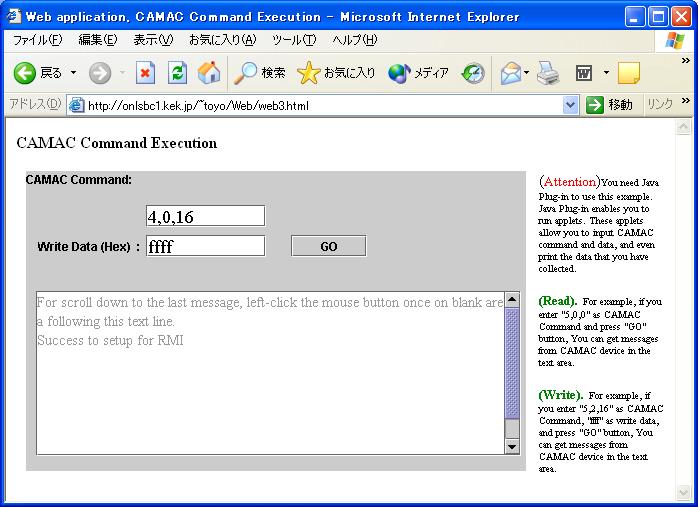 CAMAC コマンド、N=4、A=0、F=16、 Data=0xFFFFFF をセットして GOボタンを
押すと以下の画面が表示される。
注. CC/NET、onlsbc1 が装着してある CAMACクレートのステーションナンバ
4の位置には、テスト用の CAMACスイッチ・レジスタ・モジュールが
装着してある。
CAMAC コマンド、N=4、A=0、F=16、 Data=0xFFFFFF をセットして GOボタンを
押すと以下の画面が表示される。
注. CC/NET、onlsbc1 が装着してある CAMACクレートのステーションナンバ
4の位置には、テスト用の CAMACスイッチ・レジスタ・モジュールが
装着してある。
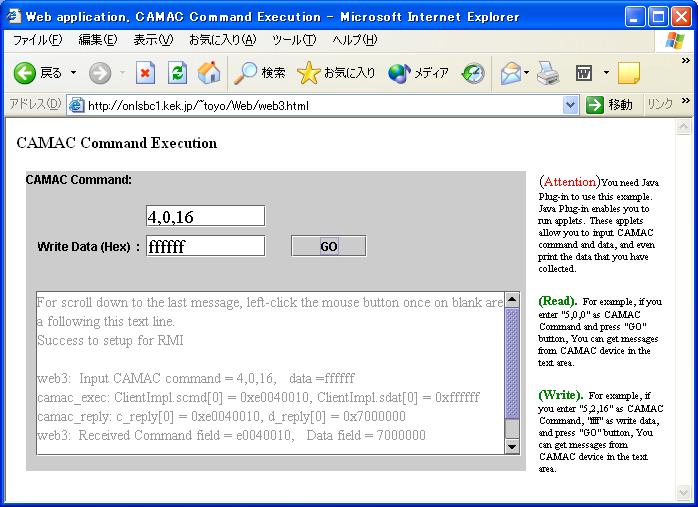 CAMAC コマンド、N=4、A=0、F=0 をセットして GOボタンを押すと以下の画面が
表示される。
CAMAC コマンド、N=4、A=0、F=0 をセットして GOボタンを押すと以下の画面が
表示される。
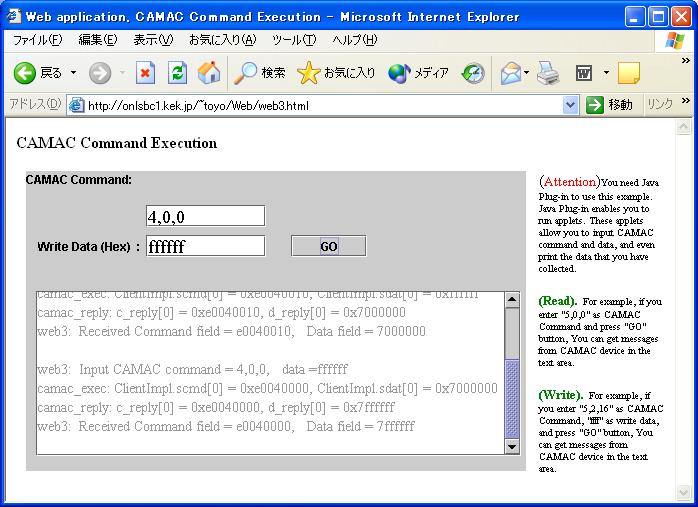 ok. web3例題プログラムは正常に実行できた。
これで、ディスクレスクライアント上で、CC/NETに関係する部分は一通り
動作できた。
---xxxx
ok. web3例題プログラムは正常に実行できた。
これで、ディスクレスクライアント上で、CC/NETに関係する部分は一通り
動作できた。
---xxxx