Nov 19, 2003
onlsbc1, Debian GNU/Linux3.0 のインストール(その6)
--- インストール #21
~~~~~~~~~~~~~~~~~~~~~~~~~~~~~~~~~~~~~~~~~~~~~~~~~~
(http://www-online.kek.jp/~inoue/para-CAMAC/
Work/SBC-Linux25.html)
高エネルギー加速器研究機構
素粒子原子核研究所
物理、オンライングループ
井上 栄二
目的
SBC-Linux24.html でコンパクトフラッシュ上の Debian GNU/Linux3.0 の
システム上で web3例題プログラムが実行できることを確認した。 ここで
は Blackdown Java および httpd について再検討をする。
(1). 構成
(2). compact-debian-Nov122003g.tar.gz をインストール
(3). /etc/hosts の修正後、SUN J2SDK1.4.2 を使用して web3 をテスト
--------------------------------------------------------------------
(1). 構成
onlpc03 の USB-コンパクトフラッシュ・アダプタに 512MBのコンパクト
フラッシュメディアをセットする。 このメディアに
compact-debian-Nov122003g.tar.gz をインストールする。 このシステムを
ベースにして Java環境を構築する。
(2). compact-debian-Nov122003g.tar.gz をインストール
onlpc03:/home/inoue# df -k
Filesystem 1k-blocks Used Available Use% Mounted on
/dev/sda4 14278840 1881060 11672448 14% /
onlpara:/home2/onlpara-wrk
22659864 3862088 17646720 18% /mnt2
onlpc03:/home/inoue# fdisk /dev/sdd
コマンド (m でヘルプ): p
ディスク /dev/sdd: ヘッド 16, セクタ 62, シリンダ 1009
ユニット = シリンダ数 of 992 * 512 バイト
デバイス ブート 始点 終点 ブロック ID システム
/dev/sdd1 1 1009 500433 83 Linux
コマンド (m でヘルプ): q
onlpc03:/home/inoue# mke2fs -j /dev/sdd1
mke2fs 1.27 (8-Mar-2002)
Filesystem label=
OS type: Linux
Block size=1024 (log=0)
Fragment size=1024 (log=0)
125488 inodes, 500433 blocks
25021 blocks (5.00%) reserved for the super user
First data block=1
62 block groups
8192 blocks per group, 8192 fragments per group
2024 inodes per group
Superblock backups stored on blocks:
8193, 24577, 40961, 57345, 73729, 204801, 221185, 401409
Writing inode tables: done
Creating journal (8192 blocks): done
Writing superblocks and filesystem accounting information: done
This filesystem will be automatically checked every 20 mounts or
180 days, whichever comes first. Use tune2fs -c or -i to override.
onlpc03:/home/inoue# df -k
Filesystem 1k-blocks Used Available Use% Mounted on
/dev/sda4 14278840 1886908 11666600 14% /
onlpara:/home2/onlpara-wrk
22659864 3862088 17646720 18% /mnt2
onlpc03:/home/inoue# ls /mnt/root
ls: /mnt/root: そのようなファイルやディレクトリはありません
onlpc03:/home/inoue# ls /mnt2/root
Debian j2sdk-1_4_2_01-linux-i586.bin
build j2sdk1.4.1_02
compact-debian-Nov122003g.tar.gz j2sdk1.4.2_01-inoue.tar.gz
compact-debian-Nov182003g.tar.gz j2sdk1.4_1.4.2.01-0.13_i386.changes
compact-debian-Nov52003g.tar.gz j2sdk1.4_1.4.2.01-0.13_i386.deb
compact-debian-oct162003.tar.gz kernel-source-2.4.18-inoue.tar
compact-debian-oct172003.tar.gz knoppix
compact-debian-oct202003A.tar.gz libc6-dev_2.3.2-9_i386.deb
compact-debian-oct212003.tar.gz libc6_2.3.2-9_i386.deb
compact-debian-oct212003g.tar.gz linux-2.4.18-14
compact-debian-oct222003g.tar.gz onlsbc1
compact-debian-oct232003g.tar.gz onlsbc2
compact-debian-oct232003g.tar.gz-old src
compact-debian-oct302003g.tar.gz t5
compact.tar.gz t6
hdlist t7
hdlist2 tmp
j2sdk-1_4_1_02-linux-i586.bin
onlpc03:/home/inoue# df -k
Filesystem 1k-blocks Used Available Use% Mounted on
/dev/sda4 14278840 1886908 11666600 14% /
onlpara:/home2/onlpara-wrk
22659864 3862088 17646720 18% /mnt2
onlpc03:/home/inoue# mount -t ext3 /dev/sdd1 /mnt1
onlpc03:/home/inoue# df -k
Filesystem 1k-blocks Used Available Use% Mounted on
/dev/sda4 14278840 1886944 11666564 14% /
onlpara:/home2/onlpara-wrk
22659864 3862088 17646720 18% /mnt2
/dev/sdd1 484595 8239 451335 2% /mnt1
onlpc03:/home/inoue# cd /mnt1
onlpc03:/mnt1# ls -l
合計 12
drwx------ 2 root root 12288 11月 18 22:02 lost+found
onlpc03:/mnt1# tar xzf /mnt2/root/compact-debian-Nov122003g.tar.gz
onlpc03:/mnt1#
onlpc03:/mnt1# ls -l
合計 44
drwxr-xr-x 2 root root 2048 10月 22 15:05 bin
drwxr-xr-x 3 root root 1024 10月 22 11:26 boot
drwxr-xr-x 2 root root 1024 10月 22 18:34 cdrom
drwxr-xr-x 9 root root 21504 11月 12 15:18 dev
drwxr-xr-x 42 root root 3072 11月 12 15:18 etc
drwxr-xr-x 2 root root 1024 10月 22 18:34 floppy
drwxrwsr-x 3 root staff 1024 10月 22 09:56 home
drwxr-xr-x 2 root root 1024 10月 22 18:34 initrd
drwxr-xr-x 5 root root 3072 10月 22 10:27 lib
drwx------ 2 root root 1024 10月 22 17:51 lost+found
drwxr-xr-x 2 root root 1024 2月 9 2002 mnt
drwxr-xr-x 2 root root 1024 10月 22 18:34 opt
drwxr-xr-x 2 root root 1024 2月 9 2002 proc
drwxr-xr-x 4 root root 1024 10月 23 09:20 ramfs
drwxr-xr-x 3 root root 1024 10月 22 14:43 root
drwxr-xr-x 2 root root 2048 10月 22 15:05 sbin
lrwxrwxrwx 1 root root 9 11月 18 22:06 tmp -> ramfs/tmp
drwxr-xr-x 14 root root 1024 10月 22 15:05 usr
lrwxrwxrwx 1 root root 9 11月 18 22:38 var -> ramfs/var
lrwxrwxrwx 1 root root 25 11月 18 22:06 vmlinuz -> boot/vmlinuz
-2.4.18-bf2.4
onlpc03:/mnt1#
onlpc03:/mnt1# e2label /dev/sdd1
onlpc03:/mnt1# e2label /dev/sdd1 /
onlpc03:/mnt1# e2label /dev/sdd1
/
onlpc03:/mnt1#
onlpc03:/mnt1/usr/local/sbin# pwd
/mnt1/usr/local/sbin
onlpc03:/mnt1/usr/local/sbin# ls -l grub
-rwxr-xr-x 1 root staff 396365 10月 22 11:11 grub
onlpc03:/mnt1/usr/local/sbin# ./grub
Probing devices to guess BIOS drives. This may take a long time.
GRUB version 0.93 (640K lower / 3072K upper memory)
[ Minimal BASH-like line editing is supported. For the first word, TAB
lists possible command completions. Anywhere else TAB lists the possible
completions of a device/filename. ]
grub> root (hd4,0)
root (hd4,0)
Filesystem type is ext2fs, partition type 0x83
grub> setup (hd4)
setup (hd4)
Checking if "/boot/grub/stage1" exists... yes
Checking if "/boot/grub/stage2" exists... yes
Checking if "/boot/grub/e2fs_stage1_5" exists... yes
Running "embed /boot/grub/e2fs_stage1_5 (hd4)"... 16 sectors are embedded.
succeeded
Running "install /boot/grub/stage1 (hd4) (hd4)1+16 p (hd4,0)/boot/grub/stage2 /
boot/grub/menu.lst"... succeeded
Done.
grub> quit
quit
onlpc03:/mnt1/usr/local/sbin#
これで起動可能なコンパクトフラッシュができた。 このシステムをベースに
して Java環境を整備する。
(3). /etc/hosts の修正後、SUN J2SDK1.4.2 を使用して web3 をテスト
上記の項目(1) で作成したコンパクトフラッシュを CC/NET に装着して起動
する。
onlsbc1:/etc# pwd
/etc
onlsbc1:/etc# vi hosts
#127.0.0.1 onlsbc1 localhost
127.0.0.1 localhost
130.87.153.3 onlsbc1
# The following lines are desirable for IPv6 capable hosts
# (added automatically by netbase upgrade)
::1 ip6-localhost ip6-loopback
fe00::0 ip6-localnet
ff00::0 ip6-mcastprefix
ff02::1 ip6-allnodes
ff02::2 ip6-allrouters
ff02::3 ip6-allhosts
~
~
hosts: 13 lines, 319 characters
onlsbc1:/etc#
(3-1). コンパイルしないで現在の実行イメージのままで web3 を実行する
apache を起動する。
onlsbc1:~# /usr/sbin/apachectl start
[Wed Nov 19 08:40:07 2003] [alert] apache: Could not determine the server's full
y qualified domain name, using 130.87.153.3 for ServerName
/usr/sbin/apachectl start: httpd started
onlsbc1:~#
onlsbc1:~# ps -ef
UID PID PPID C STIME TTY TIME CMD
root 1 0 0 08:32 ? 00:00:04 init
root 2 1 0 08:32 ? 00:00:00 [keventd]
root 3 0 0 08:32 ? 00:00:00 [ksoftirqd_CPU0]
root 4 0 0 08:32 ? 00:00:00 [kswapd]
root 5 0 0 08:32 ? 00:00:00 [bdflush]
root 6 0 0 08:32 ? 00:00:00 [kupdated]
root 7 1 0 08:32 ? 00:00:00 [i2oevtd]
root 8 1 0 08:32 ? 00:00:00 [kjournald]
root 43 1 0 08:33 ? 00:00:00 [khubd]
daemon 113 1 0 08:34 ? 00:00:00 /sbin/portmap
root 167 1 0 08:34 ? 00:00:00 /sbin/syslogd
root 170 1 0 08:34 ? 00:00:00 /sbin/klogd
root 175 1 0 08:34 ? 00:00:00 /sbin/rpc.statd
root 180 1 0 08:34 ? 00:00:00 /usr/sbin/inetd
root 186 1 0 08:34 ? 00:00:00 /usr/sbin/lpd
root 195 1 0 08:34 ? 00:00:00 /usr/sbin/sshd
root 200 1 0 08:34 ? 00:00:00 /usr/sbin/cron
root 205 1 0 08:34 tty1 00:00:00 /sbin/getty 38400 tty1
root 206 1 0 08:34 tty2 00:00:00 /sbin/getty 38400 tty2
root 207 1 0 08:34 tty3 00:00:00 /sbin/getty 38400 tty3
root 208 1 0 08:34 tty4 00:00:00 /sbin/getty 38400 tty4
root 209 1 0 08:34 tty5 00:00:00 /sbin/getty 38400 tty5
root 210 1 0 08:34 tty6 00:00:00 /sbin/getty 38400 tty6
root 213 195 0 08:35 ? 00:00:00 /usr/sbin/sshd
toyo 215 213 0 08:35 ? 00:00:00 /usr/sbin/sshd
toyo 216 215 0 08:35 pts/0 00:00:00 -bash
root 220 216 0 08:36 pts/0 00:00:00 bash
root 230 1 0 08:40 ? 00:00:00 /usr/sbin/apache
www-data 231 230 0 08:40 ? 00:00:00 /usr/sbin/apache
www-data 232 230 0 08:40 ? 00:00:00 /usr/sbin/apache
www-data 233 230 0 08:40 ? 00:00:00 /usr/sbin/apache
www-data 234 230 0 08:40 ? 00:00:00 /usr/sbin/apache
www-data 235 230 0 08:40 ? 00:00:00 /usr/sbin/apache
root 236 220 0 08:46 pts/0 00:00:00 ps -ef
onlsbc1:~# exit
toyo@onlsbc1:~$
toyo@onlsbc1:~/public_html/Web$ pwd
/home/toyo/public_html/Web
toyo@onlsbc1:~/public_html/Web$ ls
Client.class Server.class cam.class policy
Client.java Server.java cam.h web.sh
ClientImpl.class ServerImpl.class cam.java web3-inoue.mem
ClientImpl.java-bak ServerImpl.java camac.c web3.class
ClientImpl_Skel.class ServerImpl_Skel.class camac.o web3.html
ClientImpl_Stub.class ServerImpl_Stub.class libMyImpOfcam.so web3.java
Makefile cam.c pcc.h web3.java-org
toyo@onlsbc1:~/public_html/Web$
<<< サーバ側 >>>
toyo@onlsbc1:~/public_html/Web$ ./web.sh
Wait. In Process .............
bind done
RMI: Server side:
JNI, Java side: Received CAMAC command: array length = 1
cmd[0] = 0xe0030010, dat[0] = 0xffffff
cmd[1] = 0x0, dat[1] = 0x0
JNI, Java side: before Native Call
ServerImpl.r_cmd[0] = 0xe0030010, ServerImpl.r_dat[0] = 0xffffff
ServerImpl.r_cmd[1] = 0x0, ServerImpl.r_dat[1] = 0x0
JNI, C side: Received CAMAC command: array length = 1
example number = 14
c_cmd[0] = 0xe0030010, c_dat[0] = 0xffffff
c_cmd[1] = 0x0, c_dat[1] = 0x0
JNI, Java side: after Native Call array length = 1
ServerImpl.r_cmd[0] = 0xe0030010, ServerImpl.r_dat[0] = 0x7000000
ServerImpl.r_cmd[1] = 0x0, ServerImpl.r_dat[1] = 0x0
RMI: Server side:
JNI, Java side: Received CAMAC command: array length = 1
cmd[0] = 0xe0030000, dat[0] = 0x7000000
cmd[1] = 0x0, dat[1] = 0x0
JNI, Java side: before Native Call
ServerImpl.r_cmd[0] = 0xe0030000, ServerImpl.r_dat[0] = 0x7000000
ServerImpl.r_cmd[1] = 0x0, ServerImpl.r_dat[1] = 0x0
Q = 1 : X = 1 : data = 0
JNI, C side: Received CAMAC command: array length = 1
example number = 14
c_cmd[0] = 0xe0030000, c_dat[0] = 0x7000000
c_cmd[1] = 0x0, c_dat[1] = 0x0
JNI, Java side: after Native Call array length = 1
ServerImpl.r_cmd[0] = 0xe0030000, ServerImpl.r_dat[0] = 0x7ffffff
ServerImpl.r_cmd[1] = 0x0, ServerImpl.r_dat[1] = 0x0
ctl-C で web.sh を停止する。
rmiregistry を停止する。
toyo@onlsbc1:~/public_html/Web$ kill -KILL 240
<<< クライアント側 >>>
サーバ側のソフトを起動しておいてから、リモートマシン、onlnote2 からWeb
ブラウザでアクセスする。
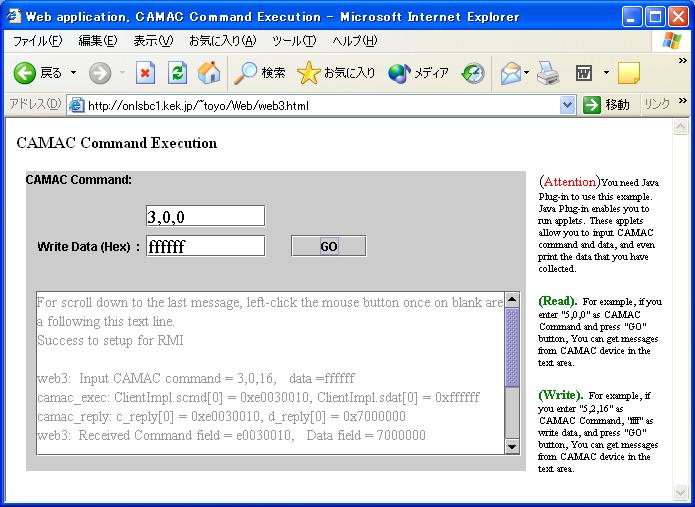 ok. 正常に実行できた。
(3-2). web3 を再コンパイルしてから実行する
web3 をコンパイルする。
toyo@onlsbc1:~/public_html/Web$ pwd
/home/toyo/public_html/Web
toyo@onlsbc1:~/public_html/Web$ ls
Client.class Server.class cam.class policy
Client.java Server.java cam.h web.sh
ClientImpl.class ServerImpl.class cam.java web3-inoue.mem
ClientImpl.java-bak ServerImpl.java camac.c web3.class
ClientImpl_Skel.class ServerImpl_Skel.class camac.o web3.html
ClientImpl_Stub.class ServerImpl_Stub.class libMyImpOfcam.so web3.java
Makefile cam.c pcc.h web3.java-org
toyo@onlsbc1:~/public_html/Web$ make clean
rm -f *.class cam.h libMyImpOfcam.so *.o core *~
toyo@onlsbc1:~/public_html/Web$ make
gcc -c camac.c
javac web3.java
javac cam.java
javah -jni cam
gcc -O -shared -I/usr/java/include -I/usr/java/include/linux cam.c camac.o -o li
bMyImpOfcam.so
javac ServerImpl.java
rmic ClientImpl
rmic ServerImpl
toyo@onlsbc1:~/public_html/Web$
<<< サーバ側 >>>
サーバプログラムを起動する。
toyo@onlsbc1:~/public_html/Web$ ./web.sh
Wait. In Process .............
bind done
RMI: Server side:
JNI, Java side: Received CAMAC command: array length = 1
cmd[0] = 0xe0030010, dat[0] = 0x555555
cmd[1] = 0x0, dat[1] = 0x0
JNI, Java side: before Native Call
ServerImpl.r_cmd[0] = 0xe0030010, ServerImpl.r_dat[0] = 0x555555
ServerImpl.r_cmd[1] = 0x0, ServerImpl.r_dat[1] = 0x0
JNI, C side: Received CAMAC command: array length = 1
example number = 14
c_cmd[0] = 0xe0030010, c_dat[0] = 0x555555
c_cmd[1] = 0x0, c_dat[1] = 0x0
JNI, Java side: after Native Call array length = 1
ServerImpl.r_cmd[0] = 0xe0030010, ServerImpl.r_dat[0] = 0x7000000
ServerImpl.r_cmd[1] = 0x0, ServerImpl.r_dat[1] = 0x0
RMI: Server side:
JNI, Java side: Received CAMAC command: array length = 1
cmd[0] = 0xe0030000, dat[0] = 0x7000000
cmd[1] = 0x0, dat[1] = 0x0
JNI, Java side: before Native Call
ServerImpl.r_cmd[0] = 0xe0030000, ServerImpl.r_dat[0] = 0x7000000
ServerImpl.r_cmd[1] = 0x0, ServerImpl.r_dat[1] = 0x0
Q = 1 : X = 1 : data = 0
JNI, C side: Received CAMAC command: array length = 1
example number = 14
c_cmd[0] = 0xe0030000, c_dat[0] = 0x7000000
c_cmd[1] = 0x0, c_dat[1] = 0x0
JNI, Java side: after Native Call array length = 1
ServerImpl.r_cmd[0] = 0xe0030000, ServerImpl.r_dat[0] = 0x7555555
ServerImpl.r_cmd[1] = 0x0, ServerImpl.r_dat[1] = 0x0
ctl-C で web.sh を停止する。
rmiregistry を停止する。
toyo@onlsbc1:~/public_html/Web$ ps -ef | grep rmi
toyo 371 1 0 09:13 pts/0 00:00:01 rmiregistry
toyo 374 371 0 09:13 pts/0 00:00:00 rmiregistry
toyo 376 374 0 09:13 pts/0 00:00:00 rmiregistry
toyo 377 374 0 09:13 pts/0 00:00:00 rmiregistry
toyo 379 374 0 09:13 pts/0 00:00:00 rmiregistry
toyo 382 374 0 09:13 pts/0 00:00:00 rmiregistry
toyo 383 374 0 09:13 pts/0 00:00:00 rmiregistry
toyo 384 374 0 09:13 pts/0 00:00:00 rmiregistry
toyo 385 374 0 09:13 pts/0 00:00:00 rmiregistry
toyo 391 374 0 09:13 pts/0 00:00:00 rmiregistry
toyo 392 374 0 09:13 pts/0 00:00:00 rmiregistry
toyo 398 374 0 09:13 pts/0 00:00:00 rmiregistry
toyo 399 374 0 09:13 pts/0 00:00:00 rmiregistry
toyo 413 216 0 09:15 pts/0 00:00:00 grep rmi
toyo@onlsbc1:~/public_html/Web$ kill -KILL 371
toyo@onlsbc1:~/public_html/Web$
<<< クライアント側 >>>
サーバ側のソフトを起動しておいてから、リモートマシン、onlnote2 からWeb
ブラウザでアクセスする。
ok. 正常に実行できた。
(3-2). web3 を再コンパイルしてから実行する
web3 をコンパイルする。
toyo@onlsbc1:~/public_html/Web$ pwd
/home/toyo/public_html/Web
toyo@onlsbc1:~/public_html/Web$ ls
Client.class Server.class cam.class policy
Client.java Server.java cam.h web.sh
ClientImpl.class ServerImpl.class cam.java web3-inoue.mem
ClientImpl.java-bak ServerImpl.java camac.c web3.class
ClientImpl_Skel.class ServerImpl_Skel.class camac.o web3.html
ClientImpl_Stub.class ServerImpl_Stub.class libMyImpOfcam.so web3.java
Makefile cam.c pcc.h web3.java-org
toyo@onlsbc1:~/public_html/Web$ make clean
rm -f *.class cam.h libMyImpOfcam.so *.o core *~
toyo@onlsbc1:~/public_html/Web$ make
gcc -c camac.c
javac web3.java
javac cam.java
javah -jni cam
gcc -O -shared -I/usr/java/include -I/usr/java/include/linux cam.c camac.o -o li
bMyImpOfcam.so
javac ServerImpl.java
rmic ClientImpl
rmic ServerImpl
toyo@onlsbc1:~/public_html/Web$
<<< サーバ側 >>>
サーバプログラムを起動する。
toyo@onlsbc1:~/public_html/Web$ ./web.sh
Wait. In Process .............
bind done
RMI: Server side:
JNI, Java side: Received CAMAC command: array length = 1
cmd[0] = 0xe0030010, dat[0] = 0x555555
cmd[1] = 0x0, dat[1] = 0x0
JNI, Java side: before Native Call
ServerImpl.r_cmd[0] = 0xe0030010, ServerImpl.r_dat[0] = 0x555555
ServerImpl.r_cmd[1] = 0x0, ServerImpl.r_dat[1] = 0x0
JNI, C side: Received CAMAC command: array length = 1
example number = 14
c_cmd[0] = 0xe0030010, c_dat[0] = 0x555555
c_cmd[1] = 0x0, c_dat[1] = 0x0
JNI, Java side: after Native Call array length = 1
ServerImpl.r_cmd[0] = 0xe0030010, ServerImpl.r_dat[0] = 0x7000000
ServerImpl.r_cmd[1] = 0x0, ServerImpl.r_dat[1] = 0x0
RMI: Server side:
JNI, Java side: Received CAMAC command: array length = 1
cmd[0] = 0xe0030000, dat[0] = 0x7000000
cmd[1] = 0x0, dat[1] = 0x0
JNI, Java side: before Native Call
ServerImpl.r_cmd[0] = 0xe0030000, ServerImpl.r_dat[0] = 0x7000000
ServerImpl.r_cmd[1] = 0x0, ServerImpl.r_dat[1] = 0x0
Q = 1 : X = 1 : data = 0
JNI, C side: Received CAMAC command: array length = 1
example number = 14
c_cmd[0] = 0xe0030000, c_dat[0] = 0x7000000
c_cmd[1] = 0x0, c_dat[1] = 0x0
JNI, Java side: after Native Call array length = 1
ServerImpl.r_cmd[0] = 0xe0030000, ServerImpl.r_dat[0] = 0x7555555
ServerImpl.r_cmd[1] = 0x0, ServerImpl.r_dat[1] = 0x0
ctl-C で web.sh を停止する。
rmiregistry を停止する。
toyo@onlsbc1:~/public_html/Web$ ps -ef | grep rmi
toyo 371 1 0 09:13 pts/0 00:00:01 rmiregistry
toyo 374 371 0 09:13 pts/0 00:00:00 rmiregistry
toyo 376 374 0 09:13 pts/0 00:00:00 rmiregistry
toyo 377 374 0 09:13 pts/0 00:00:00 rmiregistry
toyo 379 374 0 09:13 pts/0 00:00:00 rmiregistry
toyo 382 374 0 09:13 pts/0 00:00:00 rmiregistry
toyo 383 374 0 09:13 pts/0 00:00:00 rmiregistry
toyo 384 374 0 09:13 pts/0 00:00:00 rmiregistry
toyo 385 374 0 09:13 pts/0 00:00:00 rmiregistry
toyo 391 374 0 09:13 pts/0 00:00:00 rmiregistry
toyo 392 374 0 09:13 pts/0 00:00:00 rmiregistry
toyo 398 374 0 09:13 pts/0 00:00:00 rmiregistry
toyo 399 374 0 09:13 pts/0 00:00:00 rmiregistry
toyo 413 216 0 09:15 pts/0 00:00:00 grep rmi
toyo@onlsbc1:~/public_html/Web$ kill -KILL 371
toyo@onlsbc1:~/public_html/Web$
<<< クライアント側 >>>
サーバ側のソフトを起動しておいてから、リモートマシン、onlnote2 からWeb
ブラウザでアクセスする。
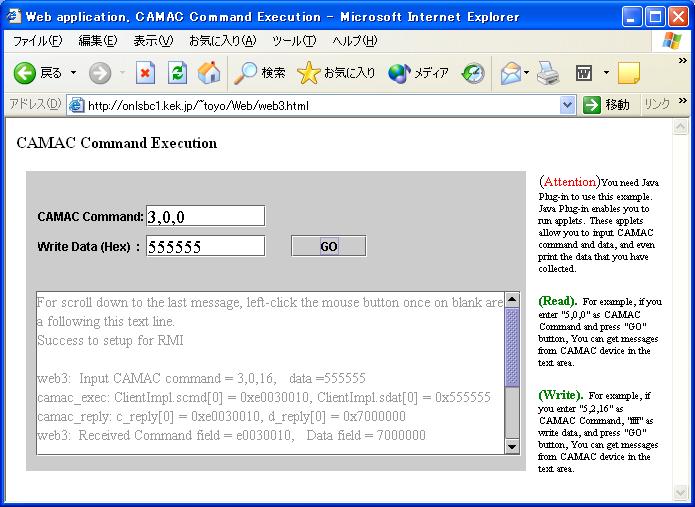 ok. 正常に実行できた。
(3-3). camac ライブラリを最新のものを使用する
web3 キットを修正する。
toyo@onlsbc1:~/public_html/Web$ ls
Client.class Server.class cam.class policy
Client.java Server.java cam.h web.sh
ClientImpl.class ServerImpl.class cam.java web3-inoue.mem
ClientImpl.java-bak ServerImpl.java camac.c web3.class
ClientImpl_Skel.class ServerImpl_Skel.class camac.o web3.html
ClientImpl_Stub.class ServerImpl_Stub.class libMyImpOfcam.so web3.java
Makefile cam.c pcc.h web3.java-org
toyo@onlsbc1:~/public_html/Web$ mv camac.c camac.c-bak
toyo@onlsbc1:~/public_html/Web$ ln -s ../../camac/camac.c camac.c
toyo@onlsbc1:~/public_html/Web$ mv pcc.h pcc.h-bak
toyo@onlsbc1:~/public_html/Web$ ln -s ../../camac/pcc.h pcc.h
toyo@onlsbc1:~/public_html/Web$
toyo@onlsbc1:~/public_html/Web$ ls -lL camac.c camac.c-bak
-rw-r--r-- 1 toyo toyo 13264 Oct 4 09:27 camac.c
-rw-r--r-- 1 toyo toyo 13325 Jul 30 14:50 camac.c-bak
toyo@onlsbc1:~/public_html/Web$ ls -lL pcc.h pcc.h-bak
-rw-r--r-- 1 toyo toyo 6904 Oct 3 14:29 pcc.h
-rw-r--r-- 1 toyo toyo 6364 Jul 30 14:50 pcc.h-bak
toyo@onlsbc1:~/public_html/Web$
web3 をコンパイルする。
toyo@onlsbc1:~/public_html/Web$ pwd
/home/toyo/public_html/Web
toyo@onlsbc1:~/public_html/Web$ ls
Client.class Server.java cam.java web.sh
Client.java ServerImpl.class camac.c web3-inoue.mem
ClientImpl.class ServerImpl.java camac.c-bak web3.class
ClientImpl.java-bak ServerImpl_Skel.class camac.o web3.html
ClientImpl_Skel.class ServerImpl_Stub.class libMyImpOfcam.so web3.java
ClientImpl_Stub.class cam.c pcc.h web3.java-org
Makefile cam.class pcc.h-bak
Server.class cam.h policy
toyo@onlsbc1:~/public_html/Web$ make clean
rm -f *.class cam.h libMyImpOfcam.so *.o core *~
toyo@onlsbc1:~/public_html/Web$ make
gcc -c camac.c
javac web3.java
javac cam.java
javah -jni cam
gcc -O -shared -I/usr/java/include -I/usr/java/include/linux cam.c camac.o -o li
bMyImpOfcam.so
javac ServerImpl.java
rmic ClientImpl
rmic ServerImpl
toyo@onlsbc1:~/public_html/Web$
<<< サーバ側 >>>
サーバプログラムを起動する。
toyo@onlsbc1:~/public_html/Web$ ./web.sh
Wait. In Process .............
bind done
RMI: Server side:
JNI, Java side: Received CAMAC command: array length = 1
cmd[0] = 0xe0030010, dat[0] = 0x777777
cmd[1] = 0x0, dat[1] = 0x0
JNI, Java side: before Native Call
ServerImpl.r_cmd[0] = 0xe0030010, ServerImpl.r_dat[0] = 0x777777
ServerImpl.r_cmd[1] = 0x0, ServerImpl.r_dat[1] = 0x0
JNI, C side: Received CAMAC command: array length = 1
example number = 14
c_cmd[0] = 0xe0030010, c_dat[0] = 0x777777
c_cmd[1] = 0x0, c_dat[1] = 0x0
JNI, Java side: after Native Call array length = 1
ServerImpl.r_cmd[0] = 0xe0030010, ServerImpl.r_dat[0] = 0x7000000
ServerImpl.r_cmd[1] = 0x0, ServerImpl.r_dat[1] = 0x0
RMI: Server side:
JNI, Java side: Received CAMAC command: array length = 1
cmd[0] = 0xe0030000, dat[0] = 0x7000000
cmd[1] = 0x0, dat[1] = 0x0
JNI, Java side: before Native Call
ServerImpl.r_cmd[0] = 0xe0030000, ServerImpl.r_dat[0] = 0x7000000
ServerImpl.r_cmd[1] = 0x0, ServerImpl.r_dat[1] = 0x0
Q = 1 : X = 1 : data = 0
JNI, C side: Received CAMAC command: array length = 1
example number = 14
c_cmd[0] = 0xe0030000, c_dat[0] = 0x7000000
c_cmd[1] = 0x0, c_dat[1] = 0x0
JNI, Java side: after Native Call array length = 1
ServerImpl.r_cmd[0] = 0xe0030000, ServerImpl.r_dat[0] = 0x7777777
ServerImpl.r_cmd[1] = 0x0, ServerImpl.r_dat[1] = 0x0
ctl-C で web.sh を停止する。
rmiregistry を停止する。
toyo@onlsbc1:~/public_html/Web$ ps -ef | grep rmiregistry
toyo 495 1 0 09:29 pts/0 00:00:01 rmiregistry
toyo 497 495 0 09:29 pts/0 00:00:00 rmiregistry
toyo 500 497 0 09:29 pts/0 00:00:00 rmiregistry
toyo 502 497 0 09:29 pts/0 00:00:00 rmiregistry
toyo 504 497 0 09:29 pts/0 00:00:00 rmiregistry
toyo 506 497 0 09:29 pts/0 00:00:00 rmiregistry
toyo 510 497 0 09:29 pts/0 00:00:00 rmiregistry
toyo 511 497 0 09:29 pts/0 00:00:00 rmiregistry
toyo 512 497 0 09:29 pts/0 00:00:00 rmiregistry
toyo 515 497 0 09:29 pts/0 00:00:00 rmiregistry
toyo 516 497 0 09:29 pts/0 00:00:00 rmiregistry
toyo 522 497 0 09:29 pts/0 00:00:00 rmiregistry
toyo 523 497 0 09:29 pts/0 00:00:00 rmiregistry
toyo 541 216 0 09:31 pts/0 00:00:00 grep rmiregistry
toyo@onlsbc1:~/public_html/Web$ kill -KILL 495
toyo@onlsbc1:~/public_html/Web$
<<< クライアント側 >>>
サーバ側のソフトを起動しておいてから、リモートマシン、onlnote2 からWeb
ブラウザでアクセスする。
ok. 正常に実行できた。
(3-3). camac ライブラリを最新のものを使用する
web3 キットを修正する。
toyo@onlsbc1:~/public_html/Web$ ls
Client.class Server.class cam.class policy
Client.java Server.java cam.h web.sh
ClientImpl.class ServerImpl.class cam.java web3-inoue.mem
ClientImpl.java-bak ServerImpl.java camac.c web3.class
ClientImpl_Skel.class ServerImpl_Skel.class camac.o web3.html
ClientImpl_Stub.class ServerImpl_Stub.class libMyImpOfcam.so web3.java
Makefile cam.c pcc.h web3.java-org
toyo@onlsbc1:~/public_html/Web$ mv camac.c camac.c-bak
toyo@onlsbc1:~/public_html/Web$ ln -s ../../camac/camac.c camac.c
toyo@onlsbc1:~/public_html/Web$ mv pcc.h pcc.h-bak
toyo@onlsbc1:~/public_html/Web$ ln -s ../../camac/pcc.h pcc.h
toyo@onlsbc1:~/public_html/Web$
toyo@onlsbc1:~/public_html/Web$ ls -lL camac.c camac.c-bak
-rw-r--r-- 1 toyo toyo 13264 Oct 4 09:27 camac.c
-rw-r--r-- 1 toyo toyo 13325 Jul 30 14:50 camac.c-bak
toyo@onlsbc1:~/public_html/Web$ ls -lL pcc.h pcc.h-bak
-rw-r--r-- 1 toyo toyo 6904 Oct 3 14:29 pcc.h
-rw-r--r-- 1 toyo toyo 6364 Jul 30 14:50 pcc.h-bak
toyo@onlsbc1:~/public_html/Web$
web3 をコンパイルする。
toyo@onlsbc1:~/public_html/Web$ pwd
/home/toyo/public_html/Web
toyo@onlsbc1:~/public_html/Web$ ls
Client.class Server.java cam.java web.sh
Client.java ServerImpl.class camac.c web3-inoue.mem
ClientImpl.class ServerImpl.java camac.c-bak web3.class
ClientImpl.java-bak ServerImpl_Skel.class camac.o web3.html
ClientImpl_Skel.class ServerImpl_Stub.class libMyImpOfcam.so web3.java
ClientImpl_Stub.class cam.c pcc.h web3.java-org
Makefile cam.class pcc.h-bak
Server.class cam.h policy
toyo@onlsbc1:~/public_html/Web$ make clean
rm -f *.class cam.h libMyImpOfcam.so *.o core *~
toyo@onlsbc1:~/public_html/Web$ make
gcc -c camac.c
javac web3.java
javac cam.java
javah -jni cam
gcc -O -shared -I/usr/java/include -I/usr/java/include/linux cam.c camac.o -o li
bMyImpOfcam.so
javac ServerImpl.java
rmic ClientImpl
rmic ServerImpl
toyo@onlsbc1:~/public_html/Web$
<<< サーバ側 >>>
サーバプログラムを起動する。
toyo@onlsbc1:~/public_html/Web$ ./web.sh
Wait. In Process .............
bind done
RMI: Server side:
JNI, Java side: Received CAMAC command: array length = 1
cmd[0] = 0xe0030010, dat[0] = 0x777777
cmd[1] = 0x0, dat[1] = 0x0
JNI, Java side: before Native Call
ServerImpl.r_cmd[0] = 0xe0030010, ServerImpl.r_dat[0] = 0x777777
ServerImpl.r_cmd[1] = 0x0, ServerImpl.r_dat[1] = 0x0
JNI, C side: Received CAMAC command: array length = 1
example number = 14
c_cmd[0] = 0xe0030010, c_dat[0] = 0x777777
c_cmd[1] = 0x0, c_dat[1] = 0x0
JNI, Java side: after Native Call array length = 1
ServerImpl.r_cmd[0] = 0xe0030010, ServerImpl.r_dat[0] = 0x7000000
ServerImpl.r_cmd[1] = 0x0, ServerImpl.r_dat[1] = 0x0
RMI: Server side:
JNI, Java side: Received CAMAC command: array length = 1
cmd[0] = 0xe0030000, dat[0] = 0x7000000
cmd[1] = 0x0, dat[1] = 0x0
JNI, Java side: before Native Call
ServerImpl.r_cmd[0] = 0xe0030000, ServerImpl.r_dat[0] = 0x7000000
ServerImpl.r_cmd[1] = 0x0, ServerImpl.r_dat[1] = 0x0
Q = 1 : X = 1 : data = 0
JNI, C side: Received CAMAC command: array length = 1
example number = 14
c_cmd[0] = 0xe0030000, c_dat[0] = 0x7000000
c_cmd[1] = 0x0, c_dat[1] = 0x0
JNI, Java side: after Native Call array length = 1
ServerImpl.r_cmd[0] = 0xe0030000, ServerImpl.r_dat[0] = 0x7777777
ServerImpl.r_cmd[1] = 0x0, ServerImpl.r_dat[1] = 0x0
ctl-C で web.sh を停止する。
rmiregistry を停止する。
toyo@onlsbc1:~/public_html/Web$ ps -ef | grep rmiregistry
toyo 495 1 0 09:29 pts/0 00:00:01 rmiregistry
toyo 497 495 0 09:29 pts/0 00:00:00 rmiregistry
toyo 500 497 0 09:29 pts/0 00:00:00 rmiregistry
toyo 502 497 0 09:29 pts/0 00:00:00 rmiregistry
toyo 504 497 0 09:29 pts/0 00:00:00 rmiregistry
toyo 506 497 0 09:29 pts/0 00:00:00 rmiregistry
toyo 510 497 0 09:29 pts/0 00:00:00 rmiregistry
toyo 511 497 0 09:29 pts/0 00:00:00 rmiregistry
toyo 512 497 0 09:29 pts/0 00:00:00 rmiregistry
toyo 515 497 0 09:29 pts/0 00:00:00 rmiregistry
toyo 516 497 0 09:29 pts/0 00:00:00 rmiregistry
toyo 522 497 0 09:29 pts/0 00:00:00 rmiregistry
toyo 523 497 0 09:29 pts/0 00:00:00 rmiregistry
toyo 541 216 0 09:31 pts/0 00:00:00 grep rmiregistry
toyo@onlsbc1:~/public_html/Web$ kill -KILL 495
toyo@onlsbc1:~/public_html/Web$
<<< クライアント側 >>>
サーバ側のソフトを起動しておいてから、リモートマシン、onlnote2 からWeb
ブラウザでアクセスする。
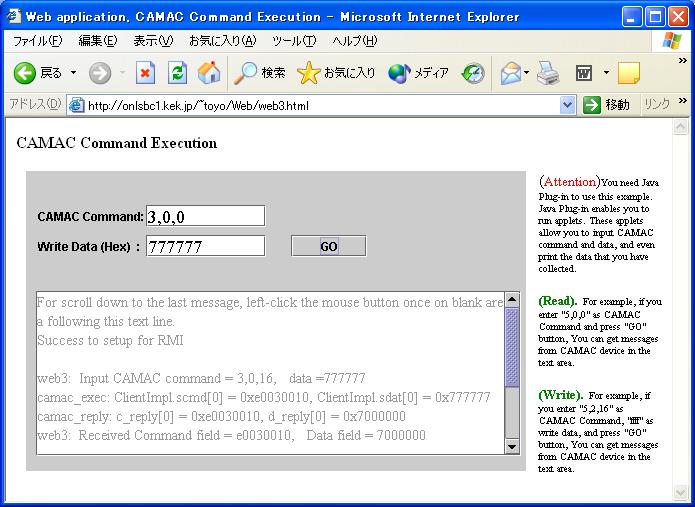 ok. 正常に実行できた。
これで、web3例題プログラムは Debian GNU/Linux 3.0 上で、正常に動作できる
ようになった。
---xxxx
web3 パッケージを更新する。
Web-Nov192003.tar.gz(40KB)
onlgw に置いた。
---xxxx
ok. 正常に実行できた。
これで、web3例題プログラムは Debian GNU/Linux 3.0 上で、正常に動作できる
ようになった。
---xxxx
web3 パッケージを更新する。
Web-Nov192003.tar.gz(40KB)
onlgw に置いた。
---xxxx
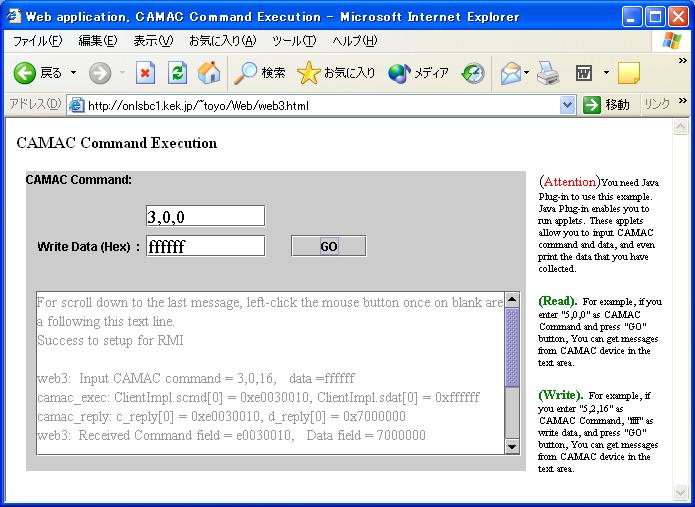 ok. 正常に実行できた。
(3-2). web3 を再コンパイルしてから実行する
web3 をコンパイルする。
toyo@onlsbc1:~/public_html/Web$ pwd
/home/toyo/public_html/Web
toyo@onlsbc1:~/public_html/Web$ ls
Client.class Server.class cam.class policy
Client.java Server.java cam.h web.sh
ClientImpl.class ServerImpl.class cam.java web3-inoue.mem
ClientImpl.java-bak ServerImpl.java camac.c web3.class
ClientImpl_Skel.class ServerImpl_Skel.class camac.o web3.html
ClientImpl_Stub.class ServerImpl_Stub.class libMyImpOfcam.so web3.java
Makefile cam.c pcc.h web3.java-org
toyo@onlsbc1:~/public_html/Web$ make clean
rm -f *.class cam.h libMyImpOfcam.so *.o core *~
toyo@onlsbc1:~/public_html/Web$ make
gcc -c camac.c
javac web3.java
javac cam.java
javah -jni cam
gcc -O -shared -I/usr/java/include -I/usr/java/include/linux cam.c camac.o -o li
bMyImpOfcam.so
javac ServerImpl.java
rmic ClientImpl
rmic ServerImpl
toyo@onlsbc1:~/public_html/Web$
<<< サーバ側 >>>
サーバプログラムを起動する。
toyo@onlsbc1:~/public_html/Web$ ./web.sh
Wait. In Process .............
bind done
RMI: Server side:
JNI, Java side: Received CAMAC command: array length = 1
cmd[0] = 0xe0030010, dat[0] = 0x555555
cmd[1] = 0x0, dat[1] = 0x0
JNI, Java side: before Native Call
ServerImpl.r_cmd[0] = 0xe0030010, ServerImpl.r_dat[0] = 0x555555
ServerImpl.r_cmd[1] = 0x0, ServerImpl.r_dat[1] = 0x0
JNI, C side: Received CAMAC command: array length = 1
example number = 14
c_cmd[0] = 0xe0030010, c_dat[0] = 0x555555
c_cmd[1] = 0x0, c_dat[1] = 0x0
JNI, Java side: after Native Call array length = 1
ServerImpl.r_cmd[0] = 0xe0030010, ServerImpl.r_dat[0] = 0x7000000
ServerImpl.r_cmd[1] = 0x0, ServerImpl.r_dat[1] = 0x0
RMI: Server side:
JNI, Java side: Received CAMAC command: array length = 1
cmd[0] = 0xe0030000, dat[0] = 0x7000000
cmd[1] = 0x0, dat[1] = 0x0
JNI, Java side: before Native Call
ServerImpl.r_cmd[0] = 0xe0030000, ServerImpl.r_dat[0] = 0x7000000
ServerImpl.r_cmd[1] = 0x0, ServerImpl.r_dat[1] = 0x0
Q = 1 : X = 1 : data = 0
JNI, C side: Received CAMAC command: array length = 1
example number = 14
c_cmd[0] = 0xe0030000, c_dat[0] = 0x7000000
c_cmd[1] = 0x0, c_dat[1] = 0x0
JNI, Java side: after Native Call array length = 1
ServerImpl.r_cmd[0] = 0xe0030000, ServerImpl.r_dat[0] = 0x7555555
ServerImpl.r_cmd[1] = 0x0, ServerImpl.r_dat[1] = 0x0
ctl-C で web.sh を停止する。
rmiregistry を停止する。
toyo@onlsbc1:~/public_html/Web$ ps -ef | grep rmi
toyo 371 1 0 09:13 pts/0 00:00:01 rmiregistry
toyo 374 371 0 09:13 pts/0 00:00:00 rmiregistry
toyo 376 374 0 09:13 pts/0 00:00:00 rmiregistry
toyo 377 374 0 09:13 pts/0 00:00:00 rmiregistry
toyo 379 374 0 09:13 pts/0 00:00:00 rmiregistry
toyo 382 374 0 09:13 pts/0 00:00:00 rmiregistry
toyo 383 374 0 09:13 pts/0 00:00:00 rmiregistry
toyo 384 374 0 09:13 pts/0 00:00:00 rmiregistry
toyo 385 374 0 09:13 pts/0 00:00:00 rmiregistry
toyo 391 374 0 09:13 pts/0 00:00:00 rmiregistry
toyo 392 374 0 09:13 pts/0 00:00:00 rmiregistry
toyo 398 374 0 09:13 pts/0 00:00:00 rmiregistry
toyo 399 374 0 09:13 pts/0 00:00:00 rmiregistry
toyo 413 216 0 09:15 pts/0 00:00:00 grep rmi
toyo@onlsbc1:~/public_html/Web$ kill -KILL 371
toyo@onlsbc1:~/public_html/Web$
<<< クライアント側 >>>
サーバ側のソフトを起動しておいてから、リモートマシン、onlnote2 からWeb
ブラウザでアクセスする。
ok. 正常に実行できた。
(3-2). web3 を再コンパイルしてから実行する
web3 をコンパイルする。
toyo@onlsbc1:~/public_html/Web$ pwd
/home/toyo/public_html/Web
toyo@onlsbc1:~/public_html/Web$ ls
Client.class Server.class cam.class policy
Client.java Server.java cam.h web.sh
ClientImpl.class ServerImpl.class cam.java web3-inoue.mem
ClientImpl.java-bak ServerImpl.java camac.c web3.class
ClientImpl_Skel.class ServerImpl_Skel.class camac.o web3.html
ClientImpl_Stub.class ServerImpl_Stub.class libMyImpOfcam.so web3.java
Makefile cam.c pcc.h web3.java-org
toyo@onlsbc1:~/public_html/Web$ make clean
rm -f *.class cam.h libMyImpOfcam.so *.o core *~
toyo@onlsbc1:~/public_html/Web$ make
gcc -c camac.c
javac web3.java
javac cam.java
javah -jni cam
gcc -O -shared -I/usr/java/include -I/usr/java/include/linux cam.c camac.o -o li
bMyImpOfcam.so
javac ServerImpl.java
rmic ClientImpl
rmic ServerImpl
toyo@onlsbc1:~/public_html/Web$
<<< サーバ側 >>>
サーバプログラムを起動する。
toyo@onlsbc1:~/public_html/Web$ ./web.sh
Wait. In Process .............
bind done
RMI: Server side:
JNI, Java side: Received CAMAC command: array length = 1
cmd[0] = 0xe0030010, dat[0] = 0x555555
cmd[1] = 0x0, dat[1] = 0x0
JNI, Java side: before Native Call
ServerImpl.r_cmd[0] = 0xe0030010, ServerImpl.r_dat[0] = 0x555555
ServerImpl.r_cmd[1] = 0x0, ServerImpl.r_dat[1] = 0x0
JNI, C side: Received CAMAC command: array length = 1
example number = 14
c_cmd[0] = 0xe0030010, c_dat[0] = 0x555555
c_cmd[1] = 0x0, c_dat[1] = 0x0
JNI, Java side: after Native Call array length = 1
ServerImpl.r_cmd[0] = 0xe0030010, ServerImpl.r_dat[0] = 0x7000000
ServerImpl.r_cmd[1] = 0x0, ServerImpl.r_dat[1] = 0x0
RMI: Server side:
JNI, Java side: Received CAMAC command: array length = 1
cmd[0] = 0xe0030000, dat[0] = 0x7000000
cmd[1] = 0x0, dat[1] = 0x0
JNI, Java side: before Native Call
ServerImpl.r_cmd[0] = 0xe0030000, ServerImpl.r_dat[0] = 0x7000000
ServerImpl.r_cmd[1] = 0x0, ServerImpl.r_dat[1] = 0x0
Q = 1 : X = 1 : data = 0
JNI, C side: Received CAMAC command: array length = 1
example number = 14
c_cmd[0] = 0xe0030000, c_dat[0] = 0x7000000
c_cmd[1] = 0x0, c_dat[1] = 0x0
JNI, Java side: after Native Call array length = 1
ServerImpl.r_cmd[0] = 0xe0030000, ServerImpl.r_dat[0] = 0x7555555
ServerImpl.r_cmd[1] = 0x0, ServerImpl.r_dat[1] = 0x0
ctl-C で web.sh を停止する。
rmiregistry を停止する。
toyo@onlsbc1:~/public_html/Web$ ps -ef | grep rmi
toyo 371 1 0 09:13 pts/0 00:00:01 rmiregistry
toyo 374 371 0 09:13 pts/0 00:00:00 rmiregistry
toyo 376 374 0 09:13 pts/0 00:00:00 rmiregistry
toyo 377 374 0 09:13 pts/0 00:00:00 rmiregistry
toyo 379 374 0 09:13 pts/0 00:00:00 rmiregistry
toyo 382 374 0 09:13 pts/0 00:00:00 rmiregistry
toyo 383 374 0 09:13 pts/0 00:00:00 rmiregistry
toyo 384 374 0 09:13 pts/0 00:00:00 rmiregistry
toyo 385 374 0 09:13 pts/0 00:00:00 rmiregistry
toyo 391 374 0 09:13 pts/0 00:00:00 rmiregistry
toyo 392 374 0 09:13 pts/0 00:00:00 rmiregistry
toyo 398 374 0 09:13 pts/0 00:00:00 rmiregistry
toyo 399 374 0 09:13 pts/0 00:00:00 rmiregistry
toyo 413 216 0 09:15 pts/0 00:00:00 grep rmi
toyo@onlsbc1:~/public_html/Web$ kill -KILL 371
toyo@onlsbc1:~/public_html/Web$
<<< クライアント側 >>>
サーバ側のソフトを起動しておいてから、リモートマシン、onlnote2 からWeb
ブラウザでアクセスする。
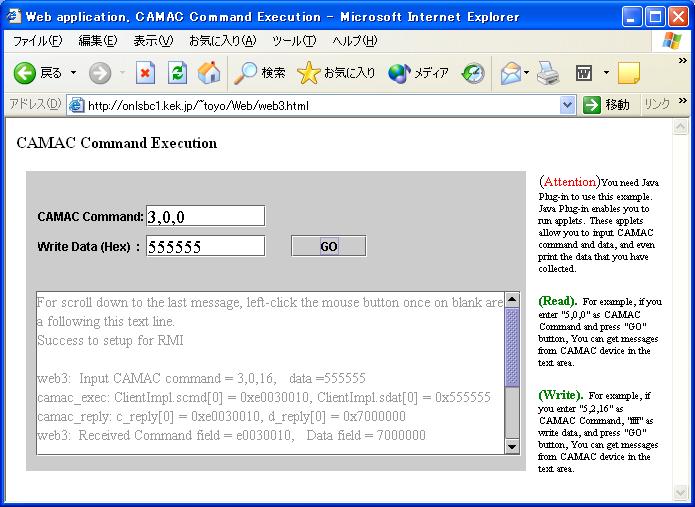 ok. 正常に実行できた。
(3-3). camac ライブラリを最新のものを使用する
web3 キットを修正する。
toyo@onlsbc1:~/public_html/Web$ ls
Client.class Server.class cam.class policy
Client.java Server.java cam.h web.sh
ClientImpl.class ServerImpl.class cam.java web3-inoue.mem
ClientImpl.java-bak ServerImpl.java camac.c web3.class
ClientImpl_Skel.class ServerImpl_Skel.class camac.o web3.html
ClientImpl_Stub.class ServerImpl_Stub.class libMyImpOfcam.so web3.java
Makefile cam.c pcc.h web3.java-org
toyo@onlsbc1:~/public_html/Web$ mv camac.c camac.c-bak
toyo@onlsbc1:~/public_html/Web$ ln -s ../../camac/camac.c camac.c
toyo@onlsbc1:~/public_html/Web$ mv pcc.h pcc.h-bak
toyo@onlsbc1:~/public_html/Web$ ln -s ../../camac/pcc.h pcc.h
toyo@onlsbc1:~/public_html/Web$
toyo@onlsbc1:~/public_html/Web$ ls -lL camac.c camac.c-bak
-rw-r--r-- 1 toyo toyo 13264 Oct 4 09:27 camac.c
-rw-r--r-- 1 toyo toyo 13325 Jul 30 14:50 camac.c-bak
toyo@onlsbc1:~/public_html/Web$ ls -lL pcc.h pcc.h-bak
-rw-r--r-- 1 toyo toyo 6904 Oct 3 14:29 pcc.h
-rw-r--r-- 1 toyo toyo 6364 Jul 30 14:50 pcc.h-bak
toyo@onlsbc1:~/public_html/Web$
web3 をコンパイルする。
toyo@onlsbc1:~/public_html/Web$ pwd
/home/toyo/public_html/Web
toyo@onlsbc1:~/public_html/Web$ ls
Client.class Server.java cam.java web.sh
Client.java ServerImpl.class camac.c web3-inoue.mem
ClientImpl.class ServerImpl.java camac.c-bak web3.class
ClientImpl.java-bak ServerImpl_Skel.class camac.o web3.html
ClientImpl_Skel.class ServerImpl_Stub.class libMyImpOfcam.so web3.java
ClientImpl_Stub.class cam.c pcc.h web3.java-org
Makefile cam.class pcc.h-bak
Server.class cam.h policy
toyo@onlsbc1:~/public_html/Web$ make clean
rm -f *.class cam.h libMyImpOfcam.so *.o core *~
toyo@onlsbc1:~/public_html/Web$ make
gcc -c camac.c
javac web3.java
javac cam.java
javah -jni cam
gcc -O -shared -I/usr/java/include -I/usr/java/include/linux cam.c camac.o -o li
bMyImpOfcam.so
javac ServerImpl.java
rmic ClientImpl
rmic ServerImpl
toyo@onlsbc1:~/public_html/Web$
<<< サーバ側 >>>
サーバプログラムを起動する。
toyo@onlsbc1:~/public_html/Web$ ./web.sh
Wait. In Process .............
bind done
RMI: Server side:
JNI, Java side: Received CAMAC command: array length = 1
cmd[0] = 0xe0030010, dat[0] = 0x777777
cmd[1] = 0x0, dat[1] = 0x0
JNI, Java side: before Native Call
ServerImpl.r_cmd[0] = 0xe0030010, ServerImpl.r_dat[0] = 0x777777
ServerImpl.r_cmd[1] = 0x0, ServerImpl.r_dat[1] = 0x0
JNI, C side: Received CAMAC command: array length = 1
example number = 14
c_cmd[0] = 0xe0030010, c_dat[0] = 0x777777
c_cmd[1] = 0x0, c_dat[1] = 0x0
JNI, Java side: after Native Call array length = 1
ServerImpl.r_cmd[0] = 0xe0030010, ServerImpl.r_dat[0] = 0x7000000
ServerImpl.r_cmd[1] = 0x0, ServerImpl.r_dat[1] = 0x0
RMI: Server side:
JNI, Java side: Received CAMAC command: array length = 1
cmd[0] = 0xe0030000, dat[0] = 0x7000000
cmd[1] = 0x0, dat[1] = 0x0
JNI, Java side: before Native Call
ServerImpl.r_cmd[0] = 0xe0030000, ServerImpl.r_dat[0] = 0x7000000
ServerImpl.r_cmd[1] = 0x0, ServerImpl.r_dat[1] = 0x0
Q = 1 : X = 1 : data = 0
JNI, C side: Received CAMAC command: array length = 1
example number = 14
c_cmd[0] = 0xe0030000, c_dat[0] = 0x7000000
c_cmd[1] = 0x0, c_dat[1] = 0x0
JNI, Java side: after Native Call array length = 1
ServerImpl.r_cmd[0] = 0xe0030000, ServerImpl.r_dat[0] = 0x7777777
ServerImpl.r_cmd[1] = 0x0, ServerImpl.r_dat[1] = 0x0
ctl-C で web.sh を停止する。
rmiregistry を停止する。
toyo@onlsbc1:~/public_html/Web$ ps -ef | grep rmiregistry
toyo 495 1 0 09:29 pts/0 00:00:01 rmiregistry
toyo 497 495 0 09:29 pts/0 00:00:00 rmiregistry
toyo 500 497 0 09:29 pts/0 00:00:00 rmiregistry
toyo 502 497 0 09:29 pts/0 00:00:00 rmiregistry
toyo 504 497 0 09:29 pts/0 00:00:00 rmiregistry
toyo 506 497 0 09:29 pts/0 00:00:00 rmiregistry
toyo 510 497 0 09:29 pts/0 00:00:00 rmiregistry
toyo 511 497 0 09:29 pts/0 00:00:00 rmiregistry
toyo 512 497 0 09:29 pts/0 00:00:00 rmiregistry
toyo 515 497 0 09:29 pts/0 00:00:00 rmiregistry
toyo 516 497 0 09:29 pts/0 00:00:00 rmiregistry
toyo 522 497 0 09:29 pts/0 00:00:00 rmiregistry
toyo 523 497 0 09:29 pts/0 00:00:00 rmiregistry
toyo 541 216 0 09:31 pts/0 00:00:00 grep rmiregistry
toyo@onlsbc1:~/public_html/Web$ kill -KILL 495
toyo@onlsbc1:~/public_html/Web$
<<< クライアント側 >>>
サーバ側のソフトを起動しておいてから、リモートマシン、onlnote2 からWeb
ブラウザでアクセスする。
ok. 正常に実行できた。
(3-3). camac ライブラリを最新のものを使用する
web3 キットを修正する。
toyo@onlsbc1:~/public_html/Web$ ls
Client.class Server.class cam.class policy
Client.java Server.java cam.h web.sh
ClientImpl.class ServerImpl.class cam.java web3-inoue.mem
ClientImpl.java-bak ServerImpl.java camac.c web3.class
ClientImpl_Skel.class ServerImpl_Skel.class camac.o web3.html
ClientImpl_Stub.class ServerImpl_Stub.class libMyImpOfcam.so web3.java
Makefile cam.c pcc.h web3.java-org
toyo@onlsbc1:~/public_html/Web$ mv camac.c camac.c-bak
toyo@onlsbc1:~/public_html/Web$ ln -s ../../camac/camac.c camac.c
toyo@onlsbc1:~/public_html/Web$ mv pcc.h pcc.h-bak
toyo@onlsbc1:~/public_html/Web$ ln -s ../../camac/pcc.h pcc.h
toyo@onlsbc1:~/public_html/Web$
toyo@onlsbc1:~/public_html/Web$ ls -lL camac.c camac.c-bak
-rw-r--r-- 1 toyo toyo 13264 Oct 4 09:27 camac.c
-rw-r--r-- 1 toyo toyo 13325 Jul 30 14:50 camac.c-bak
toyo@onlsbc1:~/public_html/Web$ ls -lL pcc.h pcc.h-bak
-rw-r--r-- 1 toyo toyo 6904 Oct 3 14:29 pcc.h
-rw-r--r-- 1 toyo toyo 6364 Jul 30 14:50 pcc.h-bak
toyo@onlsbc1:~/public_html/Web$
web3 をコンパイルする。
toyo@onlsbc1:~/public_html/Web$ pwd
/home/toyo/public_html/Web
toyo@onlsbc1:~/public_html/Web$ ls
Client.class Server.java cam.java web.sh
Client.java ServerImpl.class camac.c web3-inoue.mem
ClientImpl.class ServerImpl.java camac.c-bak web3.class
ClientImpl.java-bak ServerImpl_Skel.class camac.o web3.html
ClientImpl_Skel.class ServerImpl_Stub.class libMyImpOfcam.so web3.java
ClientImpl_Stub.class cam.c pcc.h web3.java-org
Makefile cam.class pcc.h-bak
Server.class cam.h policy
toyo@onlsbc1:~/public_html/Web$ make clean
rm -f *.class cam.h libMyImpOfcam.so *.o core *~
toyo@onlsbc1:~/public_html/Web$ make
gcc -c camac.c
javac web3.java
javac cam.java
javah -jni cam
gcc -O -shared -I/usr/java/include -I/usr/java/include/linux cam.c camac.o -o li
bMyImpOfcam.so
javac ServerImpl.java
rmic ClientImpl
rmic ServerImpl
toyo@onlsbc1:~/public_html/Web$
<<< サーバ側 >>>
サーバプログラムを起動する。
toyo@onlsbc1:~/public_html/Web$ ./web.sh
Wait. In Process .............
bind done
RMI: Server side:
JNI, Java side: Received CAMAC command: array length = 1
cmd[0] = 0xe0030010, dat[0] = 0x777777
cmd[1] = 0x0, dat[1] = 0x0
JNI, Java side: before Native Call
ServerImpl.r_cmd[0] = 0xe0030010, ServerImpl.r_dat[0] = 0x777777
ServerImpl.r_cmd[1] = 0x0, ServerImpl.r_dat[1] = 0x0
JNI, C side: Received CAMAC command: array length = 1
example number = 14
c_cmd[0] = 0xe0030010, c_dat[0] = 0x777777
c_cmd[1] = 0x0, c_dat[1] = 0x0
JNI, Java side: after Native Call array length = 1
ServerImpl.r_cmd[0] = 0xe0030010, ServerImpl.r_dat[0] = 0x7000000
ServerImpl.r_cmd[1] = 0x0, ServerImpl.r_dat[1] = 0x0
RMI: Server side:
JNI, Java side: Received CAMAC command: array length = 1
cmd[0] = 0xe0030000, dat[0] = 0x7000000
cmd[1] = 0x0, dat[1] = 0x0
JNI, Java side: before Native Call
ServerImpl.r_cmd[0] = 0xe0030000, ServerImpl.r_dat[0] = 0x7000000
ServerImpl.r_cmd[1] = 0x0, ServerImpl.r_dat[1] = 0x0
Q = 1 : X = 1 : data = 0
JNI, C side: Received CAMAC command: array length = 1
example number = 14
c_cmd[0] = 0xe0030000, c_dat[0] = 0x7000000
c_cmd[1] = 0x0, c_dat[1] = 0x0
JNI, Java side: after Native Call array length = 1
ServerImpl.r_cmd[0] = 0xe0030000, ServerImpl.r_dat[0] = 0x7777777
ServerImpl.r_cmd[1] = 0x0, ServerImpl.r_dat[1] = 0x0
ctl-C で web.sh を停止する。
rmiregistry を停止する。
toyo@onlsbc1:~/public_html/Web$ ps -ef | grep rmiregistry
toyo 495 1 0 09:29 pts/0 00:00:01 rmiregistry
toyo 497 495 0 09:29 pts/0 00:00:00 rmiregistry
toyo 500 497 0 09:29 pts/0 00:00:00 rmiregistry
toyo 502 497 0 09:29 pts/0 00:00:00 rmiregistry
toyo 504 497 0 09:29 pts/0 00:00:00 rmiregistry
toyo 506 497 0 09:29 pts/0 00:00:00 rmiregistry
toyo 510 497 0 09:29 pts/0 00:00:00 rmiregistry
toyo 511 497 0 09:29 pts/0 00:00:00 rmiregistry
toyo 512 497 0 09:29 pts/0 00:00:00 rmiregistry
toyo 515 497 0 09:29 pts/0 00:00:00 rmiregistry
toyo 516 497 0 09:29 pts/0 00:00:00 rmiregistry
toyo 522 497 0 09:29 pts/0 00:00:00 rmiregistry
toyo 523 497 0 09:29 pts/0 00:00:00 rmiregistry
toyo 541 216 0 09:31 pts/0 00:00:00 grep rmiregistry
toyo@onlsbc1:~/public_html/Web$ kill -KILL 495
toyo@onlsbc1:~/public_html/Web$
<<< クライアント側 >>>
サーバ側のソフトを起動しておいてから、リモートマシン、onlnote2 からWeb
ブラウザでアクセスする。
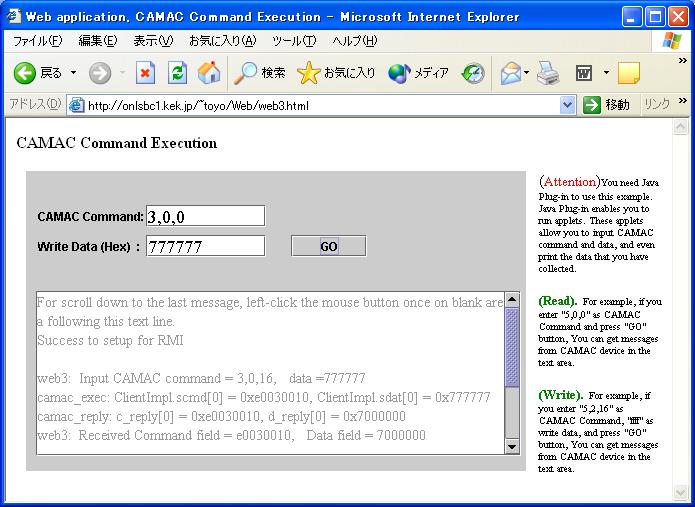 ok. 正常に実行できた。
これで、web3例題プログラムは Debian GNU/Linux 3.0 上で、正常に動作できる
ようになった。
---xxxx
web3 パッケージを更新する。
Web-Nov192003.tar.gz(40KB)
onlgw に置いた。
---xxxx
ok. 正常に実行できた。
これで、web3例題プログラムは Debian GNU/Linux 3.0 上で、正常に動作できる
ようになった。
---xxxx
web3 パッケージを更新する。
Web-Nov192003.tar.gz(40KB)
onlgw に置いた。
---xxxx