Nov 18, 2003
onlsbc1, Debian GNU/Linux3.0 のインストール(その5)
--- インストール #20
~~~~~~~~~~~~~~~~~~~~~~~~~~~~~~~~~~~~~~~~~~~~~~~~~~
(http://www-online.kek.jp/~inoue/para-CAMAC/
Work/SBC-Linux24.html)
高エネルギー加速器研究機構
素粒子原子核研究所
物理、オンライングループ
井上 栄二
目的
SBC-Linux23.html で確認したとおり、Debian GNU/Linux3.0 のシステムの
システムで、JavaRMI の Hello World を実行できた。 これは2.5"IDE
ハードディスク上のシステムでのテストであった。 ここでは、コンパクト
フラッシュ上の Debian GNU/Linux3.0 のシステムに Blackdown Java を
インストールし、web3例題プログラムが実行できることを確かめる。
(1). 構成
(2). SUN J2SDKの削除
(3). apt の設定
(4). Blackdown Java のインストール
(5). web3例題プログラムのコンパイル
(6). web3例題プログラムの実行
(7). Hello World の実行
(8). apache インストールのやり直し
(9). Hello World の実行(その2)
(10). web3 の実行
--------------------------------------------------------------------
(1). 構成
512MB のコンパクトフラッシュ上で行う。 作業の途中で必要なワークエリア
には NFSマウントしたマシン onlpara の資源を使用する。
onlsbc1:/home/toyo/public_html/Web# df -k
Filesystem 1k-blocks Used Available Use% Mounted on
/dev/hdc1 484602 448598 10982 98% /
onlpara:/home2/onlpara-wrk
22659864 3730256 17778552 18% /mnt
onlsbc1:/home/toyo/public_html/Web#
(2). SUN J2SDK の削除
先にインストールした SUN J2SDK を削除する。
onlsbc1:/usr# pwd
/usr
onlsbc1:/usr# ls -l
total 30
drwxr-xr-x 5 root root 1024 Oct 22 15:05 X11R6
drwxr-xr-x 2 root root 9216 Oct 22 15:05 bin
drwxr-xr-x 2 root root 4096 Oct 22 15:06 doc
drwxr-xr-x 2 root root 1024 Oct 22 10:23 games
drwxr-xr-x 26 root root 3072 Oct 22 15:05 include
drwxr-xr-x 2 root root 1024 Oct 22 10:44 info
drwxr-xr-x 9 root root 1024 Oct 22 14:43 j2sdk1.4.2_01
lrwxrwxrwx 1 root root 13 Oct 22 14:58 java -> j2sdk1.4.2_01
drwxr-xr-x 27 root root 4096 Oct 22 15:05 lib
drwxrwsr-x 11 root staff 1024 Oct 22 11:11 local
drwxr-xr-x 2 root root 3072 Oct 22 15:05 sbin
drwxr-xr-x 50 root root 1024 Oct 22 14:19 share
drwxrwsr-x 4 root src 1024 Oct 23 08:28 src
onlsbc1:/usr#
onlsbc1:/usr# rm -rf j2sdk1.4.2_01 java
onlsbc1:/usr# df -k
Filesystem 1k-blocks Used Available Use% Mounted on
/dev/hdc1 484602 357646 101934 78% /
onlpara:/home2/onlpara-wrk
22659864 3730256 17778552 18% /mnt
onlsbc1:/usr#
(3). apt の設定
onlsbc1:/etc/apt# pwd
/etc/apt
onlsbc1:/etc/apt# ls -l
total 2
drwxr-xr-x 2 root root 1024 Oct 22 18:39 apt.conf.d
-rw-r--r-- 1 root root 288 Oct 22 10:15 sources.list
onlsbc1:/etc/apt#
onlsbc1:/etc/apt# vi sources.list
deb http://ftp.jp.debian.org/debian/ stable main
deb-src http://ftp.jp.debian.org/debian/ stable main
deb http://non-us.debian.org/debian-non-US stable/non-US main
deb-src http://non-us.debian.org/debian-non-US stable/non-US main
deb http://security.debian.org/ stable/updates main
deb http://www.mirror.ac.uk/sites/ftp.blackdown.org/java-linux/debian woody main
non-free
~
~
sources.list: 9 lines, 379 characters
onlsbc1:/etc/apt#
onlsbc1:/etc/apt# apt-get update
Get:1 http://security.debian.org stable/updates/main Packages [168kB]
Hit http://non-us.debian.org stable/non-US/main Packages
Hit http://non-us.debian.org stable/non-US/main Release
Hit http://non-us.debian.org stable/non-US/main Sources
Hit http://non-us.debian.org stable/non-US/main Release
Get:2 http://www.mirror.ac.uk woody/main Packages [381B]
Ign http://www.mirror.ac.uk woody/main Release
Hit http://ftp.jp.debian.org stable/main Packages
Hit http://ftp.jp.debian.org stable/main Release
Hit http://ftp.jp.debian.org stable/main Sources
Hit http://ftp.jp.debian.org stable/main Release
Get:3 http://www.mirror.ac.uk woody/non-free Packages [2115B]
Ign http://www.mirror.ac.uk woody/non-free Release
Get:4 http://security.debian.org stable/updates/main Release [110B]
Fetched 171kB in 3s (46.3kB/s)
Reading Package Lists... Done
Building Dependency Tree... Done
onlsbc1:/etc/apt#
(4). Blackdown Java のインストール
/var を RAMディスクにした状態で apt-get を実行すると記録が残らないので
一旦RAMディスクの設定を解除してシステムを立ち上げ直す。
onlsbc1:/etc/init.d# pwd
/etc/init.d
onlsbc1:/etc/init.d# ls
README hwclock.sh mountall.sh-org sendsigs
apache hwclockfirst.sh mountnfs.sh setserial
atd ifupdown networking single
bootmisc.sh inetd nfs-common skeleton
checkfs.sh iptables nfs-kernel-server ssh
checkroot.sh keymap.sh nviboot sysklogd
console-screen.sh klogd portmap umountfs
cron linuxconf ppp umountfs-org
devpts.sh load-pcc procps.sh umountnfs.sh
dns-clean lpd rc urandom
exim makedev rcS
halt modutils reboot
hostname.sh mountall.sh rmnologin
onlsbc1:/etc/init.d# mv mountall.sh mountall.sh-bak
onlsbc1:/etc/init.d# cp mountall.sh-org mountall.sh
onlsbc1:/etc/init.d# ls -l mountall.sh*
-rwxr-xr-x 1 root root 896 Nov 17 13:30 mountall.sh
-rwxr-xr-x 1 root root 1156 Nov 5 14:19 mountall.sh-bak
-rwxr-xr-x 1 root root 896 Nov 1 2001 mountall.sh-org
onlsbc1:/etc/init.d# mv umountfs umountfs-bak
onlsbc1:/etc/init.d# cp umountfs-org umountfs
onlsbc1:/etc/init.d# ls -l umountfs*
-rwxr-xr-x 1 root root 505 Nov 17 13:30 umountfs
-rwxr-xr-x 1 root root 584 Oct 23 09:46 umountfs-bak
-rwxr-xr-x 1 root root 505 Nov 6 2001 umountfs-org
onlsbc1:/etc/init.d#
onlsbc1:/etc/init.d# reboot
onlsbc1:/etc/init.d#
Broadcast message from root (pts/0) (Mon Nov 17 13:31:37 2003):
The system is going down for reboot NOW!
:
:
onlsun4[37]% !!
ssh toyo@onlsbc1
toyo@onlsbc1's password:
Linux onlsbc1 2.4.18-bf2.4 #1 Son Apr 14 09:53:28 CEST 2002 i586 unknown
Most of the programs included with the Debian GNU/Linux system are
freely redistributable; the exact distribution terms for each program
are described in the individual files in /usr/share/doc/*/copyright
Debian GNU/Linux comes with ABSOLUTELY NO WARRANTY, to the extent
permitted by applicable law.
Last login: Thu Oct 23 09:36:55 2003
toyo@onlsbc1:~$
onlsbc1:/home/toyo# apt-get update
Get:1 http://www.mirror.ac.uk woody/main Packages [381B]
Hit http://non-us.debian.org stable/non-US/main Packages
Hit http://non-us.debian.org stable/non-US/main Release
Hit http://non-us.debian.org stable/non-US/main Sources
Hit http://non-us.debian.org stable/non-US/main Release
Ign http://www.mirror.ac.uk woody/main Release
Get:2 http://www.mirror.ac.uk woody/non-free Packages [2115B]
Ign http://www.mirror.ac.uk woody/non-free Release
Hit http://ftp.jp.debian.org stable/main Packages
Hit http://ftp.jp.debian.org stable/main Release
Hit http://ftp.jp.debian.org stable/main Sources
Hit http://ftp.jp.debian.org stable/main Release
Get:3 http://security.debian.org stable/updates/main Packages [168kB]
Get:4 http://security.debian.org stable/updates/main Release [110B]
Fetched 171kB in 6s (26.5kB/s)
Reading Package Lists... Done
Building Dependency Tree... Done
onlsbc1:/home/toyo#
onlsbc1:/home/toyo# apt-get install j2sdk1.3
Reading Package Lists... Done
Building Dependency Tree... Done
The following extra packages will be installed:
defoma dialog gsfonts gsfonts-x11 j2re1.3 j2se-common java-common xutils
The following NEW packages will be installed:
defoma dialog gsfonts gsfonts-x11 j2re1.3 j2sdk1.3 j2se-common java-common
xutils
0 packages upgraded, 9 newly installed, 0 to remove and 0 not upgraded.
Need to get 18.4MB of archives. After unpacking 48.3MB will be used.
Do you want to continue? [Y/n] y
Get:1 http://security.debian.org stable/updates/main xutils 4.1.0-16woody1 [602k
B]
Get:2 http://www.mirror.ac.uk woody/main j2se-common 1.1 [6344B]
Get:3 http://www.mirror.ac.uk woody/non-free j2re1.3 1.3.1.02b-2 [13.7MB]
Get:4 http://ftp.jp.debian.org stable/main dialog 0.9a-20020309a-1 [104kB]
Get:5 http://ftp.jp.debian.org stable/main defoma 0.11.0 [72.5kB]
Get:6 http://ftp.jp.debian.org stable/main gsfonts 6.0-2 [1738kB]
Get:7 http://ftp.jp.debian.org stable/main gsfonts-x11 0.16 [8738B]
Get:8 http://ftp.jp.debian.org stable/main java-common 0.14 [52.3kB]
Get:9 http://www.mirror.ac.uk woody/non-free j2sdk1.3 1.3.1.02b-2 [2118kB]
Fetched 18.4MB in 1m47s (171kB/s)
Selecting previously deselected package dialog.
(Reading database ... 22709 files and directories currently installed.)
Unpacking dialog (from .../dialog_0.9a-20020309a-1_i386.deb) ...
Selecting previously deselected package defoma.
Unpacking defoma (from .../archives/defoma_0.11.0_all.deb) ...
Selecting previously deselected package gsfonts.
Unpacking gsfonts (from .../archives/gsfonts_6.0-2_all.deb) ...
Selecting previously deselected package xutils.
Unpacking xutils (from .../xutils_4.1.0-16woody1_i386.deb) ...
Selecting previously deselected package gsfonts-x11.
Unpacking gsfonts-x11 (from .../gsfonts-x11_0.16_all.deb) ...
Selecting previously deselected package java-common.
Unpacking java-common (from .../java-common_0.14_all.deb) ...
Selecting previously deselected package j2se-common.
Unpacking j2se-common (from .../j2se-common_1.1_all.deb) ...
Selecting previously deselected package j2re1.3.
Unpacking j2re1.3 (from .../j2re1.3_1.3.1.02b-2_i386.deb) ...
Sun Microsystems, Inc.
Binary Code License Agreement
READ THE TERMS OF THIS AGREEMENT AND ANY PROVIDED
SUPPLEMENTAL LICENSE TERMS (COLLECTIVELY "AGREEMENT")
CAREFULLY BEFORE OPENING THE SOFTWARE MEDIA PACKAGE. BY
OPENING THE SOFTWARE MEDIA PACKAGE, YOU AGREE TO THE TERMS
OF THIS AGREEMENT. IF YOU ARE ACCESSING THE SOFTWARE
ELECTRONICALLY, INDICATE YOUR ACCEPTANCE OF THESE TERMS BY
SELECTING THE "ACCEPT" BUTTON AT THE END OF THIS AGREEMENT.
IF YOU DO NOT AGREE TO ALL OF THESE TERMS, PROMPTLY RETURN
THE UNUSED SOFTWARE TO YOUR PLACE OF PURCHASE FOR A REFUND
OR, IF THE SOFTWARE IS ACCESSED ELECTRONICALLY, SELECT THE
"DECLINE" BUTTON AT THE END OF THIS AGREEMENT AND THE
INSTALLATION PROCESS WILL NOT CONTINUE.
1. License to Use. Sun Microsystems, Inc. ("Sun") grants
you a non-exclusive and non-transferable license for the
internal use only of the accompanying software,
documentation and any error corrections provided by Sun
(collectively "Software"), by the number of users and the
class of computer hardware for which the corresponding fee
has been paid.
2. Restrictions. Software is confidential and copyrighted.
Title to Software and all associated intellectual property
rights is retained by Sun and/or its licensors. Except as
specifically authorized in any Supplemental License Terms,
you may not make copies of Software, other than a single
copy of Software for archival purposes. Unless enforcement
is prohibited by applicable law, you may not modify,
decompile, or reverse engineer Software. You acknowledge
that Software is not designed, licensed or intended for use
in the design, construction, operation or maintenance of any
nuclear facility. Sun disclaims any express or implied
warranty of fitness for such uses. No right, title or
interest in or to any trademark, service mark, logo or trade
name of Sun or its licensors is granted under this
Agreement.
3. Limited Warranty. Sun warrants to you that for a period
of ninety (90) days from the date of purchase, as evidenced
by a copy of the receipt, the media on which Software is
furnished (if any) will be free of defects in materials and
workmanship under normal use. Except for the foregoing,
Software is provided "AS IS". Your exclusive remedy and
Sun's entire liability under this limited warranty will be
at Sun's option to replace Software media or refund the fee
paid for Software.
4. DISCLAIMER OF WARRANTY. UNLESS SPECIFIED IN THIS
AGREEMENT, ALL EXPRESS OR IMPLIED CONDITIONS,
REPRESENTATIONS AND WARRANTIES, INCLUDING ANY IMPLIED
WARRANTY OF MERCHANTABILITY, FITNESS FOR A PARTICULAR
PURPOSE OR NON-INFRINGEMENT ARE DISCLAIMED, EXCEPT TO THE
EXTENT THAT THESE DISCLAIMERS ARE HELD TO BE LEGALLY
INVALID.
5. LIMITATION OF LIABILITY. TO THE EXTENT NOT PROHIBITED
BY LAW, IN NO EVENT WILL SUN OR ITS LICENSORS BE LIABLE FOR
ANY LOST REVENUE, PROFIT OR DATA, OR FOR SPECIAL, INDIRECT,
CONSEQUENTIAL, INCIDENTAL OR PUNITIVE DAMAGES, HOWEVER
CAUSED REGARDLESS OF THE THEORY OF LIABILITY, ARISING OUT OF
OR RELATED TO THE USE OF OR INABILITY TO USE SOFTWARE, EVEN
IF SUN HAS BEEN ADVISED OF THE POSSIBILITY OF SUCH DAMAGES.
In no event will Sun's liability to you, whether in
contract, tort (including negligence), or otherwise, exceed
the amount paid by you for Software under this Agreement.
The foregoing limitations will apply even if the above
stated warranty fails of its essential purpose.
6. Termination. This Agreement is effective until
terminated. You may terminate this Agreement at any time by
destroying all copies of Software. This Agreement will
terminate immediately without notice from Sun if you fail to
comply with any provision of this Agreement. Upon
Termination, you must destroy all copies of Software.
7. Export Regulations. All Software and any technical data
delivered under this Agreement are subject to US export
control laws and may be subject to export or import
regulations in other countries. You agree to comply
strictly with all such laws and regulations and acknowledge
that you have the responsibility to obtain such licenses to
export, re-export, or import as may be required after
delivery to you.
8. U.S. Government Restricted Rights. If Software is
being acquired by or on behalf of the U.S. Government or by
a U.S. Government prime contractor or subcontractor (at any
tier), then the Government's rights in Software and
accompanying documentation will be only as set forth in this
Agreement; this is in accordance with 48 C.F.R. 227.7202-4
(for Department of Defense (DOD) acquisitions) and with 48
C.F.R. 2.101 and 12.212 (for non-DOD acquisitions).
9. Governing Law. Any action related to this Agreement
will be governed by California law and controlling U.S.
federal law. No choice of law rules of any jurisdiction
will apply.
10. Severability. If any provision of this Agreement is
held to be unenforceable, this Agreement will remain in
effect with the provision omitted, unless omission would
frustrate the intent of the parties, in which case this
Agreement will immediately terminate.
11. Integration. This Agreement is the entire agreement
between you and Sun relating to its subject matter. It
supersedes all prior or contemporaneous oral or written
communications, proposals, representations and warranties
and prevails over any conflicting or additional terms of any
quote, order, acknowledgment, or other communication between
the parties relating to its subject matter during the term
of this Agreement. No modification of this Agreement will
be binding, unless in writing and signed by an authorized
representative of each party.
For inquiries please contact: Sun Microsystems, Inc. 901
San Antonio Road, Palo Alto, California 94303
JAVA 2 RUNTIME ENVIRONMENT (J2RE), VERSION 1.3.x
SUPPLEMENTAL LICENSE TERMS
These supplemental license terms ("Supplemental Terms") add
to or modify the terms of the Binary Code License Agreement
(collectively, the "Agreement"). Capitalized terms not
defined in these Supplemental Terms shall have the same
meanings ascribed to them in the Agreement. These
Supplemental Terms shall supersede any inconsistent or
conflicting terms in the Agreement, or in any license
contained within the Software.
1. Software Internal Use and Development License Grant.
Subject to the terms and conditions of this Agreement,
including, but not limited to Section 4 (Java(TM) Technology
Restrictions) of these Supplemental Terms, Sun grants you a
non-exclusive, non-transferable, limited license to
reproduce internally and use internally the binary form of
the Software complete and unmodified for the sole purpose of
designing, developing and testing your Java applets and
applications intended to run on the Java platform
("Programs").
2. License to Distribute Software. Subject to the terms
and conditions of this Agreement, including, but not limited
to Section 4 (Java (TM) Technology Restrictions) of these
Supplemental Terms, Sun grants you a non-exclusive,
non-transferable, limited license to reproduce and
distribute the Software in binary code form only, provided
that (i) you distribute the Software complete and unmodified
and only bundled as part of, and for the sole purpose of
running, your Programs, (ii) the Programs add significant
and primary functionality to the Software, (iii) you do not
distribute additional software intended to replace any
component(s) of the Software, (iv) you do not remove or
alter any proprietary legends or notices contained in the
Software, (v) you only distribute the Software subject to a
license agreement that protects Sun's interests consistent
with the terms contained in this Agreement, and (vi) you
agree to defend and indemnify Sun and its licensors from and
against any damages, costs, liabilities, settlement amounts
and/or expenses (including attorneys' fees) incurred in
connection with any claim, lawsuit or action by any third
party that arises or results from the use or distribution of
any and all Programs and/or Software.
3. License to Distribute Redistributables. Subject to the
terms and conditions of this Agreement, including but not
limited to Section 4 (Java Technology Restrictions) of these
Supplemental Terms, Sun grants you a non-exclusive,
non-transferable, limited license to reproduce and
distribute the binary form of those files specifically
identified as redistributable in the Software "README" file
("Redistributables") provided that: (i) you distribute the
Redistributables complete and unmodified (unless otherwise
specified in the applicable README file), and only bundled
as part of Programs, (ii) you do not distribute additional
software intended to supersede any component(s) of the
Redistributables, (iii) you do not remove or alter any
proprietary legends or notices contained in or on the
Redistributables, (iv) you only distribute the
Redistributables pursuant to a license agreement that
protects Sun's interests consistent with the terms contained
in the Agreement, and (v) you agree to defend and indemnify
Sun and its licensors from and against any damages, costs,
liabilities, settlement amounts and/or expenses (including
attorneys' fees) incurred in connection with any claim,
lawsuit or action by any third party that arises or results
from the use or distribution of any and all Programs and/or
Software.
4. Java Technology Restrictions. You may not modify the
Java Platform Interface ("JPI", identified as classes
contained within the "java" package or any subpackages of
the "java" package), by creating additional classes within
the JPI or otherwise causing the addition to or modification
of the classes in the JPI. In the event that you create an
additional class and associated API(s) which (i) extends the
functionality of the Java platform, and (ii) is exposed to
third party software developers for the purpose of
developing additional software which invokes such additional
API, you must promptly publish broadly an accurate
specification for such API for free use by all developers.
You may not create, or authorize your licensees to create,
additional classes, interfaces, or subpackages that are in
any way identified as "java", "javax", "sun" or similar
convention as specified by Sun in any naming convention
designation.
5. Trademarks and Logos. You acknowledge and agree as
between you and Sun that Sun owns the SUN, SOLARIS, JAVA,
JINI, FORTE, and iPLANET trademarks and all SUN, SOLARIS,
JAVA, JINI, FORTE, and iPLANET-related trademarks, service
marks, logos and other brand designations ("Sun Marks"), and
you agree to comply with the Sun Trademark and Logo Usage
Requirements currently located at
http://www.sun.com/policies/trademarks. Any use you make of
the Sun Marks inures to Sun's benefit.
6. Source Code. Software may contain source code that is
provided solely for reference purposes pursuant to the terms
of this Agreement. Source code may not be redistributed
unless expressly provided for in this Agreement.
7. Termination for Infringement. Either party may
terminate this Agreement immediately should any Software
become, or in either party's opinion be likely to become,
the subject of a claim of infringement of any intellectual
property right.
For inquiries please contact: Sun Microsystems, Inc. 901
San Antonio Road, Palo Alto, California 94303
(LFI#99458/Form ID#011801)
Do you agree to the above license terms? [yes or no] yes
Selecting previously deselected package j2sdk1.3.
Unpacking j2sdk1.3 (from .../j2sdk1.3_1.3.1.02b-2_i386.deb) ...
Sun Microsystems, Inc. Binary Code License Agreement
READ THE TERMS OF THIS AGREEMENT AND ANY PROVIDED
SUPPLEMENTAL LICENSE TERMS (COLLECTIVELY "AGREEMENT")
CAREFULLY BEFORE OPENING THE SOFTWARE MEDIA PACKAGE. BY
OPENING THE SOFTWARE MEDIA PACKAGE, YOU AGREE TO THE TERMS
OF THIS AGREEMENT. IF YOU ARE ACCESSING THE SOFTWARE
ELECTRONICALLY, INDICATE YOUR ACCEPTANCE OF THESE TERMS BY
SELECTING THE "ACCEPT" BUTTON AT THE END OF THIS AGREEMENT.
IF YOU DO NOT AGREE TO ALL THESE TERMS, PROMPTLY RETURN THE
UNUSED SOFTWARE TO YOUR PLACE OF PURCHASE FOR A REFUND OR,
IF THE SOFTWARE IS ACCESSED ELECTRONICALLY, SELECT THE
"DECLINE" BUTTON AT THE END OF THIS AGREEMENT.
1. LICENSE TO USE. Sun grants you a non-exclusive and
non-transferable license for the internal use only of the
accompanying software and documentation and any error
corrections provided by Sun (collectively "Software"), by
the number of users and the class of computer hardware for
which the corresponding fee has been paid.
2. RESTRICTIONS. Software is confidential and copyrighted.
Title to Software and all associated intellectual property
rights is retained by Sun and/or its licensors. Except as
specifically authorized in any Supplemental License Terms,
you may not make copies of Software, other than a single
copy of Software for archival purposes. Unless enforcement
is prohibited by applicable law, you may not modify,
decompile, or reverse engineer Software. You acknowledge
that Software is not designed, licensed or intended for use
in the design, construction, operation or maintenance of any
nuclear facility. Sun disclaims any express or implied
warranty of fitness for such uses. No right, title or
interest in or to any trademark, service mark, logo or trade
name of Sun or its licensors is granted under this
Agreement.
3. LIMITED WARRANTY. Sun warrants to you that for a period
of ninety (90) days from the date of purchase, as evidenced
by a copy of the receipt, the media on which Software is
furnished (if any) will be free of defects in materials and
workmanship under normal use. Except for the foregoing,
Software is provided "AS IS". Your exclusive remedy and
Sun's entire liability under this limited warranty will be
at Sun's option to replace Software media or refund the fee
paid for Software.
4. DISCLAIMER OF WARRANTY. UNLESS SPECIFIED IN THIS
AGREEMENT, ALL EXPRESS OR IMPLIED CONDITIONS,
REPRESENTATIONS AND WARRANTIES, INCLUDING ANY IMPLIED
WARRANTY OF MERCHANTABILITY, FITNESS FOR A PARTICULAR
PURPOSE OR NON-INFRINGEMENT ARE DISCLAIMED, EXCEPT TO THE
EXTENT THAT THESE DISCLAIMERS ARE HELD TO BE LEGALLY
INVALID.
5. LIMITATION OF LIABILITY. TO THE EXTENT NOT PROHIBITED
BY LAW, IN NO EVENT WILL SUN OR ITS LICENSORS BE LIABLE FOR
ANY LOST REVENUE, PROFIT OR DATA, OR FOR SPECIAL, INDIRECT,
CONSEQUENTIAL, INCIDENTAL OR PUNITIVE DAMAGES, HOWEVER
CAUSED REGARDLESS OF THE THEORY OF LIABILITY, ARISING OUT OF
OR RELATED TO THE USE OF OR INABILITY TO USE SOFTWARE, EVEN
IF SUN HAS BEEN ADVISED OF THE POSSIBILITY OF SUCH DAMAGES.
In no event will Sun's liability to you, whether in
contract, tort (including negligence), or otherwise, exceed
the amount paid by you for Software under this Agreement.
The foregoing limitations will apply even if the above
stated warranty fails of its essential purpose.
6. Termination. This Agreement is effective until
terminated. You may terminate this Agreement at any time by
destroying all copies of Software. This Agreement will
terminate immediately without notice from Sun if you fail to
comply with any provision of this Agreement. Upon
Termination, you must destroy all copies of Software.
7. Export Regulations. All Software and technical data
delivered under this Agreement are subject to US export
control laws and may be subject to export or import
regulations in other countries. You agree to comply
strictly with all such laws and regulations and acknowledge
that you have the responsibility to obtain such licenses to
export, re-export, or import as may be required after
delivery to you.
8. U.S. Government Restricted Rights. If Software is
being acquired by or on behalf of the U.S. Government or by
a U.S. Government prime contractor or subcontractor (at any
tier), then the Government's rights in Software and
accompanying documentation will be only as set forth in this
Agreement; this is in accordance with 48 CFR 227.7201
through 227.7202-4 (for Department of Defense (DOD)
acquisitions) and with 48 CFR 2.101 and 12.212 (for non-DOD
acquisitions).
9. Governing Law. Any action related to this Agreement
will be governed by California law and controlling U.S.
federal law. No choice of law rules of any jurisdiction
will apply.
10. Severability. If any provision of this Agreement is
held to be unenforceable, this Agreement will remain in
effect with the provision omitted, unless omission would
frustrate the intent of the parties, in which case this
Agreement will immediately terminate.
11. Integration. This Agreement is the entire agreement
between you and Sun relating to its subject matter. It
supersedes all prior or contemporaneous oral or written
communications, proposals, representations and warranties
and prevails over any conflicting or additional terms of any
quote, order, acknowledgment, or other communication between
the parties relating to its subject matter during the term
of this Agreement. No modification of this Agreement will
be binding, unless in writing and signed by an authorized
representative of each party.
Java(TM) 2 Software Development Kit (J2SDK), Standard
Edition, Version 1.3.x SUPPLEMENTAL LICENSE TERMS
These supplemental license terms ("Supplemental Terms") add
to or modify the terms of the Binary Code License Agreement
(collectively, the "Agreement"). Capitalized terms not
defined in these Supplemental Terms shall have the same
meanings ascribed to them in the Agreement. These
Supplemental Terms shall supersede any inconsistent or
conflicting terms in the Agreement, or in any license
contained within the Software.
1. Software Internal Use and Development License Grant.
Subject to the terms and conditions of this Agreement,
including, but not limited to Section 4 (Java(TM) Technology
Restrictions) of these Supplemental Terms, Sun grants you a
non-exclusive, non-transferable, limited license to
reproduce internally and use internally the binary form of
the Software complete and unmodified for the sole purpose of
designing, developing and testing your Java applets and
applications intended to run on the Java platform
("Programs").
2. License to Distribute Software. Subject to the terms
and conditions of this Agreement, including, but not limited
to Section 4 (Java (TM) Technology Restrictions) of these
Supplemental Terms, Sun grants you a non-exclusive,
non-transferable, limited license to reproduce and
distribute the Software in binary code form only, provided
that (i) you distribute the Software complete and unmodified
and only bundled as part of, and for the sole purpose of
running, your Programs, (ii) the Programs add significant
and primary functionality to the Software, (iii) you do not
distribute additional software intended to replace any
component(s) of the Software, (iv) you do not remove or
alter any proprietary legends or notices contained in the
Software, (v) you only distribute the Software subject to a
license agreement that protects Sun's interests consistent
with the terms contained in this Agreement, and (vi) you
agree to defend and indemnify Sun and its licensors from and
against any damages, costs, liabilities, settlement amounts
and/or expenses (including attorneys' fees) incurred in
connection with any claim, lawsuit or action by any third
party that arises or results from the use or distribution of
any and all Programs and/or Software.
3. License to Distribute Redistributables. Subject to the
terms and conditions of this Agreement, including but not
limited to Section 4 (Java Technology Restrictions) of these
Supplemental Terms, Sun grants you a non-exclusive,
non-transferable, limited license to reproduce and
distribute the binary form of those files specifically
identified as redistributable in the Software "README" file
("Redistributables") provided that: (i) you distribute the
Redistributables complete and unmodified (unless otherwise
specified in the applicable README file), and only bundled
as part of Programs, (ii) you do not distribute additional
software intended to supersede any component(s) of the
Redistributables, (iii) you do not remove or alter any
proprietary legends or notices contained in or on the
Redistributables, (iv) you only distribute the
Redistributables pursuant to a license agreement that
protects Sun's interests consistent with the terms contained
in the Agreement, and (v) you agree to defend and indemnify
Sun and its licensors from and against any damages, costs,
liabilities, settlement amounts and/or expenses (including
attorneys' fees) incurred in connection with any claim,
lawsuit or action by any third party that arises or results
from the use or distribution of any and all Programs and/or
Software.
4. Java Technology Restrictions. You may not modify the
Java Platform Interface ("JPI", identified as classes
contained within the "java" package or any subpackages of
the "java" package), by creating additional classes within
the JPI or otherwise causing the addition to or modification
of the classes in the JPI. In the event that you create an
additional class and associated API(s) which (i) extends the
functionality of the Java platform, and (ii) is exposed to
third party software developers for the purpose of
developing additional software which invokes such additional
API, you must promptly publish broadly an accurate
specification for such API for free use by all developers.
You may not create, or authorize your licensees to create,
additional classes, interfaces, or subpackages that are in
any way identified as "java", "javax", "sun" or similar
convention as specified by Sun in any naming convention
designation.
5. Trademarks and Logos. You acknowledge and agree as
between you and Sun that Sun owns the SUN, SOLARIS, JAVA,
JINI, FORTE, and iPLANET trademarks and all SUN, SOLARIS,
JAVA, JINI, FORTE, and iPLANET-related trademarks, service
marks, logos and other brand designations ("Sun Marks"), and
you agree to comply with the Sun Trademark and Logo Usage
Requirements currently located at
http://www.sun.com/policies/trademarks. Any use you make of
the Sun Marks inures to Sun's benefit.
6. Source Code. Software may contain source code that is
provided solely for reference purposes pursuant to the terms
of this Agreement. Source code may not be redistributed
unless expressly provided for in this Agreement.
7. Termination for Infringement. Either party may
terminate this Agreement immediately should any Software
become, or in either party's opinion be likely to become,
the subject of a claim of infringement of any intellectual
property right.
For inquiries please contact: Sun Microsystems, Inc. 901
San Antonio Road, Palo Alto, California 94303
(LFI#99457/Form ID#011801)
Do you agree to the above license terms? [yes or no] yes
Setting up dialog (0.9a-20020309a-1) ...
Setting up defoma (0.11.0) ...
Setting up gsfonts (6.0-2) ...
(Re-)registering Postscript fonts...done
Setting up xutils (4.1.0-16woody1) ...
Setting up gsfonts-x11 (0.16) ...
/usr/sbin/update-fonts-scale: warning: absolute path /usr/lib/X11/fonts/Type1 wa
s provided.
/usr/sbin/update-fonts-alias: warning: absolute path /usr/lib/X11/fonts/Type1 wa
s provided.
Setting up java-common (0.14) ...
Setting up j2se-common (1.1) ...
Setting up j2re1.3 (1.3.1.02b-2) ...
Setting up j2sdk1.3 (1.3.1.02b-2) ...
onlsbc1:/home/toyo#
onlsbc1:/home/toyo# df -k
Filesystem 1k-blocks Used Available Use% Mounted on
/dev/hdc1 484602 415165 44415 91% /
onlsbc1:/home/toyo#
ここで、RAMディスクの設定を元に戻してシステムを立ち上げ直す。
onlsbc1:/etc/init.d# pwd
/etc/init.d
onlsbc1:/etc/init.d# cp mountall.sh-bak mountall.sh
onlsbc1:/etc/init.d# cp umountfs-bak umountfs
onlsbc1:/etc/init.d# ls -l mountall.sh* umountfs*
-rwxr-xr-x 1 root root 1156 Nov 17 13:47 mountall.sh
-rwxr-xr-x 1 root root 1156 Nov 5 14:19 mountall.sh-bak
-rwxr-xr-x 1 root root 896 Nov 1 2001 mountall.sh-org
-rwxr-xr-x 1 root root 584 Nov 17 13:47 umountfs
-rwxr-xr-x 1 root root 584 Oct 23 09:46 umountfs-bak
-rwxr-xr-x 1 root root 505 Nov 6 2001 umountfs-org
onlsbc1:/etc/init.d#
onlsbc1:/etc/init.d# reboot
Broadcast message from root (pts/0) (Mon Nov 17 13:48:16 2003):
The system is going down for reboot NOW!
:
:
onlsun4[38]% !!
ssh toyo@onlsbc1
toyo@onlsbc1's password:
Linux onlsbc1 2.4.18-bf2.4 #1 Son Apr 14 09:53:28 CEST 2002 i586 unknown
Most of the programs included with the Debian GNU/Linux system are
freely redistributable; the exact distribution terms for each program
are described in the individual files in /usr/share/doc/*/copyright
Debian GNU/Linux comes with ABSOLUTELY NO WARRANTY, to the extent
permitted by applicable law.
Last login: Mon Nov 17 13:33:44 2003 from onlsun4.kek.jp
toyo@onlsbc1:~$
toyo@onlsbc1:~$ df -k
Filesystem 1k-blocks Used Available Use% Mounted on
/dev/hdc1 484602 415324 44256 91% /
toyo@onlsbc1:~$
toyo@onlsbc1:~$ which java
/usr/bin/java
toyo@onlsbc1:~$
toyo@onlsbc1:~/public_html/Web$ ls -l /usr/bin/java*
lrwxrwxrwx 1 root root 22 Nov 17 13:42 /usr/bin/java -> /etc/al
ternatives/java
lrwxrwxrwx 1 root root 30 Nov 17 13:43 /usr/bin/java-rmi.cgi ->
/etc/alternatives/java-rmi.cgi
lrwxrwxrwx 1 root root 23 Nov 17 13:43 /usr/bin/javac -> /etc/a
lternatives/javac
lrwxrwxrwx 1 root root 25 Nov 17 13:43 /usr/bin/javadoc -> /etc
/alternatives/javadoc
lrwxrwxrwx 1 root root 23 Nov 17 13:43 /usr/bin/javah -> /etc/a
lternatives/javah
lrwxrwxrwx 1 root root 23 Nov 17 13:43 /usr/bin/javap -> /etc/a
lternatives/javap
toyo@onlsbc1:~/public_html/Web$ ls -l /etc/alternatives/java*
lrwxrwxrwx 1 root root 26 Nov 17 13:42 /etc/alternatives/java -
> /usr/lib/j2se/1.3/bin/java
lrwxrwxrwx 1 root root 34 Nov 17 13:43 /etc/alternatives/java-r
mi.cgi -> /usr/lib/j2se/1.3/bin/java-rmi.cgi
lrwxrwxrwx 1 root root 36 Nov 17 13:42 /etc/alternatives/java.1
.gz -> /usr/share/man/man1/java.j2se13.1.gz
lrwxrwxrwx 1 root root 27 Nov 17 13:43 /etc/alternatives/javac
-> /usr/lib/j2se/1.3/bin/javac
lrwxrwxrwx 1 root root 37 Nov 17 13:43 /etc/alternatives/javac.
1.gz -> /usr/share/man/man1/javac.j2se13.1.gz
lrwxrwxrwx 1 root root 29 Nov 17 13:43 /etc/alternatives/javado
c -> /usr/lib/j2se/1.3/bin/javadoc
lrwxrwxrwx 1 root root 39 Nov 17 13:43 /etc/alternatives/javado
c.1.gz -> /usr/share/man/man1/javadoc.j2se13.1.gz
lrwxrwxrwx 1 root root 27 Nov 17 13:43 /etc/alternatives/javah
-> /usr/lib/j2se/1.3/bin/javah
lrwxrwxrwx 1 root root 37 Nov 17 13:43 /etc/alternatives/javah.
1.gz -> /usr/share/man/man1/javah.j2se13.1.gz
lrwxrwxrwx 1 root root 27 Nov 17 13:43 /etc/alternatives/javap
-> /usr/lib/j2se/1.3/bin/javap
lrwxrwxrwx 1 root root 37 Nov 17 13:43 /etc/alternatives/javap.
1.gz -> /usr/share/man/man1/javap.j2se13.1.gz
lrwxrwxrwx 1 root root 57 Nov 17 13:43 /etc/alternatives/javapl
ugin.so -> /usr/lib/j2se/1.3/jre/plugin/i386/netscape4/javaplugin.so
lrwxrwxrwx 1 root root 59 Nov 17 13:43 /etc/alternatives/javapl
ugin_oji-mozilla-cvs.so -> /usr/lib/j2se/1.3/jre/plugin/i386/mozilla/javaplugin_
oji.so
lrwxrwxrwx 1 root root 59 Nov 17 13:43 /etc/alternatives/javapl
ugin_oji.so -> /usr/lib/j2se/1.3/jre/plugin/i386/mozilla/javaplugin_oji.so
toyo@onlsbc1:~/public_html/Web$
toyo@onlsbc1:~$ toyo@onlsbc1:~$ vi ~/.bashrc
:
#export PATH=$PATH:/usr/java/bin
~
/home/toyo/.bashrc: 41 lines, 1127 characters
toyo@onlsbc1:~$
toyo@onlsbc1:~$ java -version
java version "1.3.1"
Java(TM) 2 Runtime Environment, Standard Edition (build Blackdown-1.3.1-02b-FCS)
Java HotSpot(TM) Client VM (build Blackdown-1.3.1_02b-FCS, mixed mode)
toyo@onlsbc1:~$
(5). web3例題プログラムのコンパイル
camacライブラリ、ヘッダを最新のものを使用するように設定する。
toyo@onlsbc1:~/public_html/Web$ ls
Client.class Server.class cam.class policy
Client.java Server.java cam.h web.sh
ClientImpl.class ServerImpl.class cam.java web3-inoue.mem
ClientImpl.java-bak ServerImpl.java camac.c web3.class
ClientImpl_Skel.class ServerImpl_Skel.class camac.o web3.html
ClientImpl_Stub.class ServerImpl_Stub.class libMyImpOfcam.so web3.java
Makefile cam.c pcc.h web3.java-org
toyo@onlsbc1:~/public_html/Web$ ls ../../camac
Makefile camlib.c data_pattern.c exam1.c exam5.c pcc.c
README camlib.h dec_cam.c exam2.c gen_cam.c pcc.h
cam.c camtest1c.c dump_reg.c exam3.c get_cam.c put_cam.c
camac.c clr_fifo.c exam0.c exam4.c get_camint.c rst_cam.c
toyo@onlsbc1:~/public_html/Web$
toyo@onlsbc1:~/public_html/Web$ mv camac.c camac.c-bak
toyo@onlsbc1:~/public_html/Web$ ln -s ../../camac/camac.c camac.c
toyo@onlsbc1:~/public_html/Web$ mv pcc.h pcc.h-bak
toyo@onlsbc1:~/public_html/Web$ ln -s ../../camac/pcc.h pcc.h
toyo@onlsbc1:~/public_html/Web$
コンパイルする。
toyo@onlsbc1:~/public_html/Web$ pwd
/home/toyo/public_html/Web
toyo@onlsbc1:~/public_html/Web$ ls
Client.class Server.java cam.java web.sh
Client.java ServerImpl.class camac.c web3-inoue.mem
ClientImpl.class ServerImpl.java camac.c-bak web3.class
ClientImpl.java-bak ServerImpl_Skel.class camac.o web3.html
ClientImpl_Skel.class ServerImpl_Stub.class libMyImpOfcam.so web3.java
ClientImpl_Stub.class cam.c pcc.h web3.java-org
Makefile cam.class pcc.h-bak
Server.class cam.h policy
toyo@onlsbc1:~/public_html/Web$ make clean
rm -f *.class cam.h libMyImpOfcam.so *.o core *~
toyo@onlsbc1:~/public_html/Web$ make
gcc -c camac.c
javac web3.java
javac cam.java
javah -jni cam
gcc -O -shared -I/usr/java/include -I/usr/java/include/linux cam.c camac.o -o li
bMyImpOfcam.so
cam.c:18: jni.h: No such file or directory
In file included from cam.c:20:
cam.h:2: jni.h: No such file or directory
make: *** [libMyImpOfcam.so] Error 1
toyo@onlsbc1:~/public_html/Web$
Makefile を修正する。
toyo@onlsbc1:~/public_html/Web$ vi Makefile
:
libMyImpOfcam.so: cam.c camac.o $(DRIVER).h
# gcc -O -shared -I/usr/java/include -I/usr/java/include/linux cam.c camac
.o -o libMyImpOfcam.so
gcc -O -shared -I/usr/lib/j2se/1.3/include -I/usr/lib/j2se/1.3/include/l
inux cam.c camac.o -o libMyImpOfcam.so
:
Makefile: 58 lines, 1717 characters
toyo@onlsbc1:~/public_html/Web$
コンパイルを再実行。
toyo@onlsbc1:~/public_html/Web$ make clean
rm -f *.class cam.h libMyImpOfcam.so *.o core *~
toyo@onlsbc1:~/public_html/Web$ make
gcc -c camac.c
javac web3.java
javac cam.java
javah -jni cam
gcc -O -shared -I/usr/lib/j2se/1.3/include -I/usr/lib/j2se/1.3/include/linux cam
.c camac.o -o libMyImpOfcam.so
javac ServerImpl.java
rmic ClientImpl
rmic ServerImpl
toyo@onlsbc1:~/public_html/Web$
(6). web3例題プログラムの実行
/home/toyoディレクトリの下にはすでにコンパイル済みのCAMACライブラリおよ
びドライバプログラムが置いてある。 さらに、CAMACドライバは、CC/NET起動
時にカーネルに組み込まれている。
toyo@onlsbc1:~/public_html/Web$ ls -l ~
total 4
drwxr-xr-x 2 toyo toyo 1024 Nov 7 17:36 camac
drwxr-xr-x 2 toyo toyo 1024 Nov 7 17:45 check
drwxr-xr-x 3 toyo toyo 1024 Oct 23 08:41 public_html
drwxr-xr-x 2 toyo toyo 1024 Nov 7 17:41 remote-camac
toyo@onlsbc1:~/public_html/Web$
toyo@onlsbc1:~/public_html/Web$ /sbin/lsmod
Module Size Used by Tainted: P
pcc 8160 0 (unused)
eepro100 17264 1
keybdev 1664 0 (unused)
usbkbd 2848 0 (unused)
input 3072 0 [keybdev usbkbd]
usb-uhci 20708 0 (unused)
usbcore 48032 0 [usbkbd usb-uhci]
toyo@onlsbc1:~/public_html/Web$
apache を起動する。
onlsbc1:/home/toyo/public_html/Web# /usr/sbin/apachectl start
[Mon Nov 17 14:38:45 2003] [alert] apache: Could not determine the server's full
y qualified domain name, using 127.0.0.1 for ServerName
/usr/sbin/apachectl start: httpd started
onlsbc1:/home/toyo/public_html/Web#
onlsbc1:/home/toyo/public_html/Web# /usr/sbin/apachectl stop
/usr/sbin/apachectl stop: httpd stopped
onlsbc1:/home/toyo/public_html/Web#
apache の設定をする。
onlsbc1:/etc/apache# pwd
/etc/apache
onlsbc1:/etc/apache# ls -l
total 38
-rw-r--r-- 1 root root 285 Oct 22 14:20 access.conf
lrwxrwxrwx 1 root root 1 Oct 22 14:20 conf -> .
-rw-r--r-- 1 root root 35000 Oct 22 14:20 httpd.conf
lrwxrwxrwx 1 root root 13 Oct 22 14:20 mime.types -> ../mime.ty
pes
-rw-r--r-- 1 root root 297 Oct 22 14:20 srm.conf
onlsbc1:/etc/apache#
onlsbc1:/etc/apache# vi httpd.conf
:
#ServerName new.host.name
ServerName onlsbc1
:
httpd.conf: 1011 lines, 35019 characters
onlsbc1:/etc/apache#
onlsbc1:/home/toyo/public_html/Web# pwd
/home/toyo/public_html/Web
onlsbc1:/home/toyo/public_html/Web# /usr/sbin/apachectl start
/usr/sbin/apachectl start: httpd started
onlsbc1:/home/toyo/public_html/Web#
web3 サーバを起動する。
toyo@onlsbc1:~/public_html/Web$ ./web.sh
Wait. In Process .............
Exception in thread "main" java.rmi.ConnectException: Connection refused to host
: onlsbc1; nested exception is:
java.net.ConnectException: Connection refused
java.net.ConnectException: Connection refused
at java.net.PlainSocketImpl.socketConnect(Native Method)
at java.net.PlainSocketImpl.doConnect(PlainSocketImpl.java:355)
at java.net.PlainSocketImpl.connectToAddress(PlainSocketImpl.java:142)
at java.net.PlainSocketImpl.connect(PlainSocketImpl.java:129)
at java.net.Socket.(Socket.java:273)
at java.net.Socket.(Socket.java:100)
at sun.rmi.transport.proxy.RMIDirectSocketFactory.createSocket(RMIDirect
SocketFactory.java:25)
at sun.rmi.transport.proxy.RMIMasterSocketFactory.createSocket(RMIMaster
SocketFactory.java:120)
at sun.rmi.transport.tcp.TCPEndpoint.newSocket(TCPEndpoint.java:499)
at sun.rmi.transport.tcp.TCPChannel.createConnection(TCPChannel.java:190
)
at sun.rmi.transport.tcp.TCPChannel.newConnection(TCPChannel.java:174)
at sun.rmi.server.UnicastRef.newCall(UnicastRef.java:318)
at sun.rmi.registry.RegistryImpl_Stub.bind(Unknown Source)
at java.rmi.Naming.bind(Naming.java:111)
at ServerImpl.main(ServerImpl.java:87)
(7). Hello World の実行
SBC-Linux23.html でテストして正常に実行できた HelloWorld のソースを
コンパクトフラッシュ上に持ってきて実行してみる。
onlsbc1:/# mount -t ext3 /dev/hda1 /mnt
onlsbc1:/#
toyo@onlsbc1:~/public_html$ ls
Web index.html w w.c
toyo@onlsbc1:~/public_html$ cp /mnt/home/inoue/public_html/hello.html .
toyo@onlsbc1:~/public_html$ cp -r /mnt/home/inoue/public_html/myclasses .
toyo@onlsbc1:~/public_html$ ls -l
total 13
drwxr-xr-x 2 toyo toyo 1024 Nov 17 14:27 Web
-rw-r--r-- 1 toyo toyo 245 Nov 17 15:06 hello.html
-rw-r--r-- 1 toyo toyo 2267 Oct 22 14:25 index.html
drwxr-xr-x 3 toyo toyo 1024 Nov 17 15:07 myclasses
-rwxr-xr-x 1 toyo toyo 5327 Oct 23 08:41 w
-rw-r--r-- 1 toyo toyo 462 Oct 23 08:41 w.c
toyo@onlsbc1:~/public_html$
toyo@onlsbc1:~$ cp -r /mnt/home/inoue/JavaRMI .
toyo@onlsbc1:~$ ls -l
total 5
drwxr-xr-x 3 toyo toyo 1024 Nov 17 15:11 JavaRMI
drwxr-xr-x 2 toyo toyo 1024 Nov 7 17:36 camac
drwxr-xr-x 2 toyo toyo 1024 Nov 7 17:45 check
drwxr-xr-x 4 toyo toyo 1024 Nov 17 15:07 public_html
drwxr-xr-x 2 toyo toyo 1024 Nov 7 17:41 remote-camac
toyo@onlsbc1:~$ ls -lR J*
JavaRMI:
total 1
drwxr-xr-x 3 toyo toyo 1024 Nov 17 15:11 getStart
JavaRMI/getStart:
total 1
drwxr-xr-x 3 toyo toyo 1024 Nov 17 15:11 examples
JavaRMI/getStart/examples:
total 1
drwxr-xr-x 2 toyo toyo 1024 Nov 17 15:11 hello
JavaRMI/getStart/examples/hello:
total 9
-rw-r--r-- 1 toyo toyo 175 Nov 17 15:11 Hello.java
-rw-r--r-- 1 toyo toyo 1514 Nov 17 15:11 HelloApplet.java
-rw-r--r-- 1 toyo toyo 1080 Nov 17 15:11 HelloImpl.java
-rw-r--r-- 1 toyo toyo 245 Nov 17 15:11 hello.html
-rw-r--r-- 1 toyo toyo 81 Nov 17 15:11 policy
-rw-r--r-- 1 toyo toyo 164 Nov 17 15:11 policy-bak
-rw-r--r-- 1 toyo toyo 81 Nov 17 15:11 policy-org
toyo@onlsbc1:~$ export CLASSPATH=.:$HOME/public_html/myclasses:$HOME/JavaRMI/get
Start/examples/hello
toyo@onlsbc1:~$ cd JavaRMI/getStart/examples/hello
toyo@onlsbc1:~/JavaRMI/getStart/examples/hello$ ls
Hello.java HelloImpl.java policy policy-org
HelloApplet.java hello.html policy-bak
toyo@onlsbc1:~/JavaRMI/getStart/examples/hello$ javac -d $HOME/public_html/mycla
sses Hello.java HelloImpl.java HelloApplet.java
toyo@onlsbc1:~/JavaRMI/getStart/examples/hello$ rmic -d $HOME/public_html/myclas
ses examples.hello.HelloImpl
toyo@onlsbc1:~/JavaRMI/getStart/examples/hello$ ps -ef
UID PID PPID C STIME TTY TIME CMD
root 1 0 0 13:48 ? 00:00:04 init
root 2 1 0 13:48 ? 00:00:00 [keventd]
root 3 0 0 13:48 ? 00:00:00 [ksoftirqd_CPU0]
root 4 0 0 13:48 ? 00:00:00 [kswapd]
root 5 0 0 13:48 ? 00:00:00 [bdflush]
root 6 0 0 13:48 ? 00:00:00 [kupdated]
root 7 1 0 13:49 ? 00:00:00 [i2oevtd]
root 8 1 0 13:49 ? 00:00:00 [kjournald]
root 43 1 0 13:49 ? 00:00:00 [khubd]
daemon 113 1 0 13:50 ? 00:00:00 /sbin/portmap
root 167 1 0 13:50 ? 00:00:00 /sbin/syslogd
root 170 1 0 13:50 ? 00:00:00 /sbin/klogd
root 175 1 0 13:50 ? 00:00:00 /sbin/rpc.statd
root 180 1 0 13:50 ? 00:00:00 /usr/sbin/inetd
root 186 1 0 13:50 ? 00:00:00 /usr/sbin/lpd
root 195 1 0 13:50 ? 00:00:01 /usr/sbin/sshd
daemon 198 1 0 13:50 ? 00:00:00 /usr/sbin/atd
root 201 1 0 13:50 ? 00:00:00 /usr/sbin/cron
root 206 1 0 13:50 tty1 00:00:00 /sbin/getty 38400 tty1
root 207 1 0 13:50 tty2 00:00:00 /sbin/getty 38400 tty2
root 208 1 0 13:50 tty3 00:00:00 /sbin/getty 38400 tty3
root 209 1 0 13:50 tty4 00:00:00 /sbin/getty 38400 tty4
root 210 1 0 13:50 tty5 00:00:00 /sbin/getty 38400 tty5
root 211 1 0 13:50 tty6 00:00:00 /sbin/getty 38400 tty6
root 212 195 0 13:51 ? 00:00:00 /usr/sbin/sshd
toyo 214 212 0 13:51 ? 00:00:02 /usr/sbin/sshd
toyo 215 214 0 13:51 pts/0 00:00:00 -bash
root 779 1 0 14:48 ? 00:00:00 /usr/sbin/apache
www-data 780 779 0 14:48 ? 00:00:00 /usr/sbin/apache
www-data 781 779 0 14:48 ? 00:00:00 /usr/sbin/apache
www-data 782 779 0 14:48 ? 00:00:00 /usr/sbin/apache
www-data 783 779 0 14:48 ? 00:00:00 /usr/sbin/apache
www-data 784 779 0 14:48 ? 00:00:00 /usr/sbin/apache
root 909 1 0 15:05 ? 00:00:00 [kjournald]
toyo 1015 215 0 15:13 pts/0 00:00:00 ps -ef
toyo@onlsbc1:~/JavaRMI/getStart/examples/hello$ rmiregistry &
[1] 1016
toyo@onlsbc1:~/JavaRMI/getStart/examples/hello$ ps -ef
UID PID PPID C STIME TTY TIME CMD
root 1 0 0 13:48 ? 00:00:04 init
root 2 1 0 13:48 ? 00:00:00 [keventd]
root 3 0 0 13:48 ? 00:00:00 [ksoftirqd_CPU0]
root 4 0 0 13:48 ? 00:00:00 [kswapd]
root 5 0 0 13:48 ? 00:00:00 [bdflush]
root 6 0 0 13:48 ? 00:00:00 [kupdated]
root 7 1 0 13:49 ? 00:00:00 [i2oevtd]
root 8 1 0 13:49 ? 00:00:00 [kjournald]
root 43 1 0 13:49 ? 00:00:00 [khubd]
daemon 113 1 0 13:50 ? 00:00:00 /sbin/portmap
root 167 1 0 13:50 ? 00:00:00 /sbin/syslogd
root 170 1 0 13:50 ? 00:00:00 /sbin/klogd
root 175 1 0 13:50 ? 00:00:00 /sbin/rpc.statd
root 180 1 0 13:50 ? 00:00:00 /usr/sbin/inetd
root 186 1 0 13:50 ? 00:00:00 /usr/sbin/lpd
root 195 1 0 13:50 ? 00:00:01 /usr/sbin/sshd
daemon 198 1 0 13:50 ? 00:00:00 /usr/sbin/atd
root 201 1 0 13:50 ? 00:00:00 /usr/sbin/cron
root 206 1 0 13:50 tty1 00:00:00 /sbin/getty 38400 tty1
root 207 1 0 13:50 tty2 00:00:00 /sbin/getty 38400 tty2
root 208 1 0 13:50 tty3 00:00:00 /sbin/getty 38400 tty3
root 209 1 0 13:50 tty4 00:00:00 /sbin/getty 38400 tty4
root 210 1 0 13:50 tty5 00:00:00 /sbin/getty 38400 tty5
root 211 1 0 13:50 tty6 00:00:00 /sbin/getty 38400 tty6
root 212 195 0 13:51 ? 00:00:00 /usr/sbin/sshd
toyo 214 212 0 13:51 ? 00:00:02 /usr/sbin/sshd
toyo 215 214 0 13:51 pts/0 00:00:00 -bash
root 779 1 0 14:48 ? 00:00:00 /usr/sbin/apache
www-data 780 779 0 14:48 ? 00:00:00 /usr/sbin/apache
www-data 781 779 0 14:48 ? 00:00:00 /usr/sbin/apache
www-data 782 779 0 14:48 ? 00:00:00 /usr/sbin/apache
www-data 783 779 0 14:48 ? 00:00:00 /usr/sbin/apache
www-data 784 779 0 14:48 ? 00:00:00 /usr/sbin/apache
root 909 1 0 15:05 ? 00:00:00 [kjournald]
toyo 1016 215 15 15:13 pts/0 00:00:01 /usr/lib/j2se/1.3/bin/i386/nativ
toyo 1053 1016 0 15:13 pts/0 00:00:00 /usr/lib/j2se/1.3/bin/i386/nativ
toyo 1054 1053 0 15:13 pts/0 00:00:00 /usr/lib/j2se/1.3/bin/i386/nativ
toyo 1055 1053 0 15:13 pts/0 00:00:00 /usr/lib/j2se/1.3/bin/i386/nativ
toyo 1056 1053 0 15:13 pts/0 00:00:00 /usr/lib/j2se/1.3/bin/i386/nativ
toyo 1057 1053 0 15:13 pts/0 00:00:00 /usr/lib/j2se/1.3/bin/i386/nativ
toyo 1058 1053 0 15:13 pts/0 00:00:00 /usr/lib/j2se/1.3/bin/i386/nativ
toyo 1059 1053 0 15:13 pts/0 00:00:00 /usr/lib/j2se/1.3/bin/i386/nativ
toyo 1060 1053 1 15:13 pts/0 00:00:00 /usr/lib/j2se/1.3/bin/i386/nativ
toyo 1061 1053 0 15:13 pts/0 00:00:00 /usr/lib/j2se/1.3/bin/i386/nativ
toyo 1062 215 0 15:13 pts/0 00:00:00 ps -ef
toyo@onlsbc1:~/JavaRMI/getStart/examples/hello$ cd ../..
toyo@onlsbc1:~/JavaRMI/getStart$
toyo@onlsbc1:~/JavaRMI/getStart$
toyo@onlsbc1:~/JavaRMI/getStart$
toyo@onlsbc1:~/JavaRMI/getStart$
toyo@onlsbc1:~/JavaRMI/getStart$ java -Djava.rmi.server.codebase=http://onlsbc1.
kek.jp/~inoue/myclasses/ -Djava.security.policy=$HOME/JavaRMI/getStart/examples/
hello/policy examples.hello.HelloImpl
HelloServer bound in registry
Webブラウザ、IEで "http://onlsbc1.kek.jp/~toyo/hello.html" に
アクセスすると、"Naming.lookup: Failed"と表示される。
Ctl-C で Hello サーバを止める。
現在、コンパクトフラッシュのシステムにインストールしてある apache を
2.5" IDE ハードディスクのシステムにインストールしてある httpd-2.0.40 に
しないといけないようだ。
(8). apache インストールのやり直し
onlsbc1:~# dpkg -l | grep apache
ii apache 1.3.26-0woody3 Versatile, high-performance HTTP server
ii apache-common 1.3.26-0woody3 Support files for all Apache webservers
onlsbc1:~#
RAM ディスクを解除してから、現在インストールされている apache を削除
する。
onlsbc1:/etc/init.d# pwd
/etc/init.d
onlsbc1:/etc/init.d# ls
README halt lpd portmap ssh
apache hostname.sh makedev ppp sysklogd
atd hwclock.sh modutils procps.sh umountfs
bootmisc.sh hwclockfirst.sh mountall.sh rc umountfs-bak
checkfs.sh ifupdown mountall.sh-bak rcS umountfs-org
checkroot.sh inetd mountall.sh-org reboot umountnfs.sh
console-screen.sh iptables mountnfs.sh rmnologin urandom
cron keymap.sh networking sendsigs
devpts.sh klogd nfs-common setserial
dns-clean linuxconf nfs-kernel-server single
exim load-pcc nviboot skeleton
onlsbc1:/etc/init.d# cp mountall.sh-org mountall.sh
onlsbc1:/etc/init.d# cp umountfs-org umountfs
onlsbc1:/etc/init.d#
onlsbc1:/etc/init.d# reboot
Broadcast message from root (pts/0) (Mon Nov 17 16:30:34 2003):
The system is going down for reboot NOW!
:
:
onlsun4[39]% !!
ssh toyo@onlsbc1
toyo@onlsbc1's password:
Linux onlsbc1 2.4.18-bf2.4 #1 Son Apr 14 09:53:28 CEST 2002 i586 unknown
Most of the programs included with the Debian GNU/Linux system are
freely redistributable; the exact distribution terms for each program
are described in the individual files in /usr/share/doc/*/copyright
Debian GNU/Linux comes with ABSOLUTELY NO WARRANTY, to the extent
permitted by applicable law.
Last login: Mon Nov 17 13:33:44 2003 from onlsun4.kek.jp
toyo@onlsbc1:~$
apache 1.3.26 を削除。
onlsbc1:/home/toyo# df -k
Filesystem 1k-blocks Used Available Use% Mounted on
/dev/hdc1 484602 415557 44023 91% /
onlsbc1:/home/toyo# apt-get remove --purge apache
Reading Package Lists... Done
Building Dependency Tree... Done
The following packages will be REMOVED:
apache*
0 packages upgraded, 0 newly installed, 1 to remove and 0 not upgraded.
Need to get 0B of archives. After unpacking 770kB will be freed.
Do you want to continue? [Y/n] y
(Reading database ... 23623 files and directories currently installed.)
Removing apache ...
Stopping web server: apacheNo /usr/sbin/apache found running; none killed.
.
dpkg - warning: while removing apache, directory `/var/log/apache' not empty so
not removed.
Purging configuration files for apache ...
Website at /var/www has NOT been deleted.
onlsbc1:/home/toyo# df -k
Filesystem 1k-blocks Used Available Use% Mounted on
/dev/hdc1 484602 414950 44630 91% /
onlsbc1:/home/toyo#
httpd-2.0.40 をインストールする。
注.
http://aist.ring.gr.jp/archives/net/apache/dist/httpd/binaries/linux/
のサイトから入手した。 httpd-2.0.40-i686-pc-linux-gnu-rh73.tar.gz
onlsbc1:/home/toyo# mount onlpara:/home2/onlpara-wrk /mnt
onlsbc1:/home/toyo# df -k
Filesystem 1k-blocks Used Available Use% Mounted on
/dev/hdc1 484602 414950 44630 91% /
onlpara:/home2/onlpara-wrk
22659864 3730256 17778552 18% /mnt
onlsbc1:/home/toyo#
toyo@onlsbc1:~$ ls -l
total 5
drwxr-xr-x 3 toyo toyo 1024 Nov 17 15:11 JavaRMI
drwxr-xr-x 2 toyo toyo 1024 Nov 7 17:36 camac
drwxr-xr-x 2 toyo toyo 1024 Nov 7 17:45 check
drwxr-xr-x 4 toyo toyo 1024 Nov 17 15:07 public_html
drwxr-xr-x 2 toyo toyo 1024 Nov 7 17:41 remote-camac
toyo@onlsbc1:~$
toyo@onlsbc1:~$ ls -l /mnt/root/Debian
total 40932
-rw-r--r-- 1 nobody nogroup 1956 Aug 29 16:34 httpd-2.0.40-i686-pc-lin
ux-gnu-rh73.README.txt
-rw-r--r-- 1 nobody nogroup 41861120 Aug 29 16:36 httpd-2.0.40-i686-pc-lin
ux-gnu-rh73.tar
drwxr-xr-x 4 nobody nogroup 4096 Oct 2 16:49 var
toyo@onlsbc1:~$
toyo@onlsbc1:~$ tar xvf /mnt/root/Debian/httpd-2.0.40-i686-pc-linux-gnu-rh73.tar
:
httpd-2.0.40/bindist/manual/vhosts/index.html.en
httpd-2.0.40/bindist/manual/vhosts/fd-limits.html.en
httpd-2.0.40/bindist/manual/vhosts/header.html
httpd-2.0.40/bindist/manual/vhosts/fd-limits.html.ja.jis
httpd-2.0.40/install-bindist.sh
toyo@onlsbc1:~$
コンパイルし直す。
./configure の実行。
toyo@onlsbc1:~/httpd-2.0.40$ pwd
/home/toyo/httpd-2.0.40
toyo@onlsbc1:~/httpd-2.0.40$ ls
ABOUT_APACHE Makefile.in build include
Apache.dsp Makefile.win build.log install-bindist.sh
Apache.dsw NWGNUmakefile buildconf libhttpd.dsp
BuildBin.dsp README config.layout modules
CHANGES README.bindist config.log modules.c
INSTALL README.platforms config.nice os
INSTALL.bindist ROADMAP config.status server
InstallBin.dsp acconfig.h configure srclib
LAYOUT acinclude.m4 configure.in support
LICENSE apachenw.mcp.zip docs test
Makefile bindist emacs-style
toyo@onlsbc1:~/httpd-2.0.40$
toyo@onlsbc1:~/httpd-2.0.40$ ./configure
checking for chosen layout... Apache
checking for working mkdir -p... yes
:
:
creating os/Makefile
creating os/unix/Makefile
creating server/Makefile
creating support/Makefile
creating srclib/pcre/Makefile
creating test/Makefile
config.status: creating docs/conf/httpd-std.conf
config.status: creating include/ap_config_layout.h
config.status: creating support/apxs
config.status: creating support/apachectl
config.status: creating support/dbmmanage
config.status: creating support/envvars-std
config.status: creating support/log_server_status
config.status: creating support/logresolve.pl
config.status: creating support/phf_abuse_log.cgi
config.status: creating support/split-logfile
config.status: creating build/rules.mk
config.status: creating include/ap_config_auto.h
config.status: executing default commands
toyo@onlsbc1:~/httpd-2.0.40$
make を実行。
toyo@onlsbc1:~/httpd-2.0.40$ make clean
Making clean in test
make[1]: Entering directory `/home/toyo/httpd-2.0.40/test'
make[2]: Entering directory `/home/toyo/httpd-2.0.40/test'
:
:
make[1]: Entering directory `/home/toyo/httpd-2.0.40'
rm -f *.o *.lo *.slo *.obj *.a *.la httpd
rm -rf .libs
make[1]: Leaving directory `/home/toyo/httpd-2.0.40'
toyo@onlsbc1:~/httpd-2.0.40$
toyo@onlsbc1:~/httpd-2.0.40$ make
Making all in srclib
make[1]: Entering directory `/home/toyo/httpd-2.0.40/srclib'
Making all in apr
make[2]: Entering directory `/home/toyo/httpd-2.0.40/srclib/apr'
Making all in strings
make[3]: Entering directory `/home/toyo/httpd-2.0.40/srclib/apr/strings'
:
:
/bin/sh /home/toyo/httpd-2.0.40/srclib/apr/libtool --silent --mode=compile gcc -
g -O2 -pthread -DHAVE_CONFIG_H -DLINUX=2 -D_REENTRANT -D_XOPEN_SOURCE=500 -D_B
SD_SOURCE -D_SVID_SOURCE -D_GNU_SOURCE -I../../include -I../../include/arch/un
ix -I../../include/arch/unix -c getopt.c && touch getopt.lo
make[4]: *** [getopt.lo] Error 1
make[4]: Leaving directory `/home/toyo/httpd-2.0.40/srclib/apr/misc/unix'
make[3]: *** [all-recursive] Error 1
make[3]: Leaving directory `/home/toyo/httpd-2.0.40/srclib/apr/misc/unix'
make[2]: *** [all-recursive] Error 1
make[2]: Leaving directory `/home/toyo/httpd-2.0.40/srclib/apr'
make[1]: *** [all-recursive] Error 1
make[1]: Leaving directory `/home/toyo/httpd-2.0.40/srclib'
make: *** [all-recursive] Error 1
toyo@onlsbc1:~/httpd-2.0.40$ df -k
Filesystem 1k-blocks Used Available Use% Mounted on
/dev/hdc1 484602 459280 300 100% /
onlpara:/home2/onlpara-wrk
22659864 3730256 17778552 18% /mnt
toyo@onlsbc1:~/httpd-2.0.40$
コンパクトフラッシュ上に空きスペースが無いために、コンパイルは異常終了
してしまった。 ローカルディスクをマウントしてこの上でやろう。
toyo@onlsbc1:/mnt1/inoue$ df -k
Filesystem 1k-blocks Used Available Use% Mounted on
/dev/hdc1 484602 414952 44628 91% /
onlpara:/home2/onlpara-wrk
22659864 3730256 17778552 18% /mnt
/dev/hda5 10475668 642504 9301016 7% /mnt1
toyo@onlsbc1:/mnt1/inoue$
toyo@onlsbc1:/mnt1/inoue$ tar xvf /mnt/root/Debian/httpd-2.0.40-i686-pc-linux-gnu-rh73.tar
:
httpd-2.0.40/bindist/manual/vhosts/details.html
httpd-2.0.40/bindist/manual/vhosts/name-based.html.en
httpd-2.0.40/bindist/manual/vhosts/index.html.en
httpd-2.0.40/bindist/manual/vhosts/fd-limits.html.en
httpd-2.0.40/bindist/manual/vhosts/header.html
httpd-2.0.40/bindist/manual/vhosts/fd-limits.html.ja.jis
httpd-2.0.40/install-bindist.sh
toyo@onlsbc1:/mnt1/inoue$
コンパイルし直す。
./configure の実行
toyo@onlsbc1:/mnt1/inoue/httpd-2.0.40$ pwd
/mnt1/inoue/httpd-2.0.40
toyo@onlsbc1:/mnt1/inoue/httpd-2.0.40$ ls
ABOUT_APACHE Makefile.in build include
Apache.dsp Makefile.win build.log install-bindist.sh
Apache.dsw NWGNUmakefile buildconf libhttpd.dsp
BuildBin.dsp README config.layout modules
CHANGES README.bindist config.log modules.c
INSTALL README.platforms config.nice os
INSTALL.bindist ROADMAP config.status server
InstallBin.dsp acconfig.h configure srclib
LAYOUT acinclude.m4 configure.in support
LICENSE apachenw.mcp.zip docs test
Makefile bindist emacs-style
toyo@onlsbc1:/mnt1/inoue/httpd-2.0.40$
toyo@onlsbc1:/mnt1/inoue/httpd-2.0.40$ ./configure
:
creating os/Makefile
creating os/unix/Makefile
creating server/Makefile
creating support/Makefile
creating srclib/pcre/Makefile
creating test/Makefile
config.status: creating docs/conf/httpd-std.conf
config.status: creating include/ap_config_layout.h
config.status: creating support/apxs
config.status: creating support/apachectl
config.status: creating support/dbmmanage
config.status: creating support/envvars-std
config.status: creating support/log_server_status
config.status: creating support/logresolve.pl
config.status: creating support/phf_abuse_log.cgi
config.status: creating support/split-logfile
config.status: creating build/rules.mk
config.status: creating include/ap_config_auto.h
config.status: executing default commands
toyo@onlsbc1:/mnt1/inoue/httpd-2.0.40$
toyo@onlsbc1:/mnt1/inoue/httpd-2.0.40$ make clean
Making clean in test
make[1]: Entering directory `/mnt1/inoue/httpd-2.0.40/test'
make[2]: Entering directory `/mnt1/inoue/httpd-2.0.40/test'
rm -f *.o *.lo *.slo *.obj *.a *.la
rm -rf .libs
:
:
make[1]: Entering directory `/mnt1/inoue/httpd-2.0.40'
rm -f *.o *.lo *.slo *.obj *.a *.la httpd
rm -rf .libs
make[1]: Leaving directory `/mnt1/inoue/httpd-2.0.40'
toyo@onlsbc1:/mnt1/inoue/httpd-2.0.40$
toyo@onlsbc1:/mnt1/inoue/httpd-2.0.40$ make
Making all in srclib
make[1]: Entering directory `/mnt1/inoue/httpd-2.0.40/srclib'
Making all in apr
make[2]: Entering directory `/mnt1/inoue/httpd-2.0.40/srclib/apr'
Making all in strings
make[3]: Entering directory `/mnt1/inoue/httpd-2.0.40/srclib/apr/strings'
make[4]: Entering directory `/mnt1/inoue/httpd-2.0.40/srclib/apr/strings'
/bin/sh /mnt1/inoue/httpd-2.0.40/srclib/apr/libtool --silent --mode=compile gcc -g -O2 -pthread -DHAVE_CONFIG_H -DLINUX=2 -D_REENTRANT -D_XOPEN_SOURCE=500 -D_BSD_SOURCE -D_SVID_SOURCE -D_GNU_SOURCE -I../include -I../include/arch/unix -
:
:
make[1]: Leaving directory `/mnt1/inoue/httpd-2.0.40/support'
make[1]: Entering directory `/mnt1/inoue/httpd-2.0.40'
/bin/sh /mnt1/inoue/httpd-2.0.40/srclib/apr/libtool --silent --mode=compile gcc -g -O2 -pthread -DLINUX=2 -D_REENTRANT -D_XOPEN_SOURCE=500 -D_BSD_SOURCE -D_SVID_SOURCE -D_GNU_SOURCE -DAP_HAVE_DESIGNATED_INITIALIZER -I/mnt1/inoue/httpd-2.0.40/srclib/apr/include -I/mnt1/inoue/httpd-2.0.40/srclib/apr-util/include -I/mnt1/inoue/httpd-2.0.40/srclib/apr-util/xml/expat/lib -I. -I/mnt1/inoue/httpd-2.0.40/os/unix -I/mnt1/inoue/httpd-2.0.40/server/mpm/prefork -I/mnt1/inoue/httpd-2.0.40/modules/http -I/mnt1/inoue/httpd-2.0.40/modules/filters -I/mnt1/inoue/httpd-2.0.40/modules/proxy -I/mnt1/inoue/httpd-2.0.40/include -I/mnt1/inoue/httpd-2.0.40/modules/dav/main -prefer-non-pic -static -c modules.c && touch modules.lo
/bin/sh /mnt1/inoue/httpd-2.0.40/srclib/apr/libtool --silent --mode=link gcc -g -O2 -pthread -DLINUX=2 -D_REENTRANT -D_XOPEN_SOURCE=500 -D_BSD_SOURCE -D_SVID_SOURCE -D_GNU_SOURCE -DAP_HAVE_DESIGNATED_INITIALIZER -I/mnt1/inoue/httpd-2.0.40/srclib/apr/include -I/mnt1/inoue/httpd-2.0.40/srclib/apr-util/include -I/mnt1/inoue/httpd-2.0.40/srclib/apr-util/xml/expat/lib -I. -I/mnt1/inoue/httpd-2.0.40/os/unix -I/mnt1/inoue/httpd-2.0.40/server/mpm/prefork -I/mnt1/inoue/httpd-2.0.40/modules/http -I/mnt1/inoue/httpd-2.0.40/modules/filters -I/mnt1/inoue/httpd-2.0.40/modules/proxy -I/mnt1/inoue/httpd-2.0.40/include -I/mnt1/inoue/httpd-2.0.40/modules/dav/main -export-dynamic -L/mnt1/inoue/httpd-2.0.40/srclib/apr-util/xml/expat/lib -o httpd modules.lo modules/aaa/mod_access.la modules/aaa/mod_auth.la modules/filters/mod_include.la modules/loggers/mod_log_config.la modules/metadata/mod_env.la modules/metadata/mod_setenvif.la modules/http/mod_http.la modules/http/mod_mime.la modules/generators/mod_status.la modules/generators/mod_autoindex.la modules/generators/mod_asis.la modules/generators/mod_cgi.la modules/mappers/mod_negotiation.la modules/mappers/mod_dir.la modules/mappers/mod_imap.la modules/mappers/mod_actions.la modules/mappers/mod_userdir.la modules/mappers/mod_alias.la modules/mappers/mod_so.la server/mpm/prefork/libprefork.la server/libmain.la os/unix/libos.la /mnt1/inoue/httpd-2.0.40/srclib/pcre/libpcre.la /mnt1/inoue/httpd-2.0.40/srclib/apr-util/libaprutil.la -ldb1 /mnt1/inoue/httpd-2.0.40/srclib/apr-util/xml/expat/lib/libexpat.la /mnt1/inoue/httpd-2.0.40/srclib/apr/libapr.la -lm -lcrypt -lnsl -ldl
make[1]: Leaving directory `/mnt1/inoue/httpd-2.0.40'
toyo@onlsbc1:/mnt1/inoue/httpd-2.0.40$
make install を実行。
onlsbc1:/mnt1/inoue/httpd-2.0.40# pwd
/mnt1/inoue/httpd-2.0.40
onlsbc1:/mnt1/inoue/httpd-2.0.40# make install
Making install in srclib
make[1]: Entering directory `/mnt1/inoue/httpd-2.0.40/srclib'
Making install in apr
make[2]: Entering directory `/mnt1/inoue/httpd-2.0.40/srclib/apr'
Making all in strings
make[3]: Entering directory `/mnt1/inoue/httpd-2.0.40/srclib/apr/strings'
make[4]: Entering directory `/mnt1/inoue/httpd-2.0.40/srclib/apr/strings'
make[4]: Nothing to be done for `local-all'.
make[4]: Leaving directory `/mnt1/inoue/httpd-2.0.40/srclib/apr/strings'
make[3]: Leaving directory `/mnt1/inoue/httpd-2.0.40/srclib/apr/strings'
Making all in passwd
make[3]: Entering directory `/mnt1/inoue/httpd-2.0.40/srclib/apr/passwd'
make[4]: Entering directory `/mnt1/inoue/httpd-2.0.40/srclib/apr/passwd'
make[4]: Nothing to be done for `local-all'.
make[4]: Leaving directory `/mnt1/inoue/httpd-2.0.40/srclib/apr/passwd'
make[3]: Leaving directory `/mnt1/inoue/httpd-2.0.40/srclib/apr/passwd'
Making all in tables
make[3]: Entering directory `/mnt1/inoue/httpd-2.0.40/srclib/apr/tables'
make[4]: Entering directory `/mnt1/inoue/httpd-2.0.40/srclib/apr/tables'
make[4]: Nothing to be done for `local-all'.
make[4]: Leaving directory `/mnt1/inoue/httpd-2.0.40/srclib/apr/tables'
make[3]: Leaving directory `/mnt1/inoue/httpd-2.0.40/srclib/apr/tables'
Making all in file_io/unix
make[3]: Entering directory `/mnt1/inoue/httpd-2.0.40/srclib/apr/file_io/unix'
make[4]: Entering directory `/mnt1/inoue/httpd-2.0.40/srclib/apr/file_io/unix'
make[4]: Nothing to be done for `local-all'.
make[4]: Leaving directory `/mnt1/inoue/httpd-2.0.40/srclib/apr/file_io/unix'
make[3]: Leaving directory `/mnt1/inoue/httpd-2.0.40/srclib/apr/file_io/unix'
Making all in network_io/unix
make[3]: Entering directory `/mnt1/inoue/httpd-2.0.40/srclib/apr/network_io/unix
'
make[4]: Entering directory `/mnt1/inoue/httpd-2.0.40/srclib/apr/network_io/unix
'
make[4]: Nothing to be done for `local-all'.
make[4]: Leaving directory `/mnt1/inoue/httpd-2.0.40/srclib/apr/network_io/unix'
make[3]: Leaving directory `/mnt1/inoue/httpd-2.0.40/srclib/apr/network_io/unix'
Making all in threadproc/unix
make[3]: Entering directory `/mnt1/inoue/httpd-2.0.40/srclib/apr/threadproc/unix
'
make[4]: Entering directory `/mnt1/inoue/httpd-2.0.40/srclib/apr/threadproc/unix
'
make[4]: Nothing to be done for `local-all'.
make[4]: Leaving directory `/mnt1/inoue/httpd-2.0.40/srclib/apr/threadproc/unix'
make[3]: Leaving directory `/mnt1/inoue/httpd-2.0.40/srclib/apr/threadproc/unix'
Making all in misc/unix
make[3]: Entering directory `/mnt1/inoue/httpd-2.0.40/srclib/apr/misc/unix'
make[4]: Entering directory `/mnt1/inoue/httpd-2.0.40/srclib/apr/misc/unix'
make[4]: Nothing to be done for `local-all'.
make[4]: Leaving directory `/mnt1/inoue/httpd-2.0.40/srclib/apr/misc/unix'
make[3]: Leaving directory `/mnt1/inoue/httpd-2.0.40/srclib/apr/misc/unix'
Making all in locks/unix
make[3]: Entering directory `/mnt1/inoue/httpd-2.0.40/srclib/apr/locks/unix'
make[4]: Entering directory `/mnt1/inoue/httpd-2.0.40/srclib/apr/locks/unix'
make[4]: Nothing to be done for `local-all'.
make[4]: Leaving directory `/mnt1/inoue/httpd-2.0.40/srclib/apr/locks/unix'
make[3]: Leaving directory `/mnt1/inoue/httpd-2.0.40/srclib/apr/locks/unix'
Making all in time/unix
make[3]: Entering directory `/mnt1/inoue/httpd-2.0.40/srclib/apr/time/unix'
make[4]: Entering directory `/mnt1/inoue/httpd-2.0.40/srclib/apr/time/unix'
make[4]: Nothing to be done for `local-all'.
make[4]: Leaving directory `/mnt1/inoue/httpd-2.0.40/srclib/apr/time/unix'
make[3]: Leaving directory `/mnt1/inoue/httpd-2.0.40/srclib/apr/time/unix'
Making all in mmap/unix
make[3]: Entering directory `/mnt1/inoue/httpd-2.0.40/srclib/apr/mmap/unix'
make[4]: Entering directory `/mnt1/inoue/httpd-2.0.40/srclib/apr/mmap/unix'
make[4]: Nothing to be done for `local-all'.
make[4]: Leaving directory `/mnt1/inoue/httpd-2.0.40/srclib/apr/mmap/unix'
make[3]: Leaving directory `/mnt1/inoue/httpd-2.0.40/srclib/apr/mmap/unix'
Making all in shmem/unix
make[3]: Entering directory `/mnt1/inoue/httpd-2.0.40/srclib/apr/shmem/unix'
make[4]: Entering directory `/mnt1/inoue/httpd-2.0.40/srclib/apr/shmem/unix'
make[4]: Nothing to be done for `local-all'.
make[4]: Leaving directory `/mnt1/inoue/httpd-2.0.40/srclib/apr/shmem/unix'
make[3]: Leaving directory `/mnt1/inoue/httpd-2.0.40/srclib/apr/shmem/unix'
Making all in user/unix
make[3]: Entering directory `/mnt1/inoue/httpd-2.0.40/srclib/apr/user/unix'
make[4]: Entering directory `/mnt1/inoue/httpd-2.0.40/srclib/apr/user/unix'
make[4]: Nothing to be done for `local-all'.
make[4]: Leaving directory `/mnt1/inoue/httpd-2.0.40/srclib/apr/user/unix'
make[3]: Leaving directory `/mnt1/inoue/httpd-2.0.40/srclib/apr/user/unix'
Making all in memory/unix
make[3]: Entering directory `/mnt1/inoue/httpd-2.0.40/srclib/apr/memory/unix'
make[4]: Entering directory `/mnt1/inoue/httpd-2.0.40/srclib/apr/memory/unix'
make[4]: Nothing to be done for `local-all'.
make[4]: Leaving directory `/mnt1/inoue/httpd-2.0.40/srclib/apr/memory/unix'
make[3]: Leaving directory `/mnt1/inoue/httpd-2.0.40/srclib/apr/memory/unix'
Making all in atomic/unix
make[3]: Entering directory `/mnt1/inoue/httpd-2.0.40/srclib/apr/atomic/unix'
make[4]: Entering directory `/mnt1/inoue/httpd-2.0.40/srclib/apr/atomic/unix'
make[4]: Nothing to be done for `local-all'.
make[4]: Leaving directory `/mnt1/inoue/httpd-2.0.40/srclib/apr/atomic/unix'
make[3]: Leaving directory `/mnt1/inoue/httpd-2.0.40/srclib/apr/atomic/unix'
Making all in poll/unix
make[3]: Entering directory `/mnt1/inoue/httpd-2.0.40/srclib/apr/poll/unix'
make[4]: Entering directory `/mnt1/inoue/httpd-2.0.40/srclib/apr/poll/unix'
make[4]: Nothing to be done for `local-all'.
make[4]: Leaving directory `/mnt1/inoue/httpd-2.0.40/srclib/apr/poll/unix'
make[3]: Leaving directory `/mnt1/inoue/httpd-2.0.40/srclib/apr/poll/unix'
Making all in support/unix
make[3]: Entering directory `/mnt1/inoue/httpd-2.0.40/srclib/apr/support/unix'
make[4]: Entering directory `/mnt1/inoue/httpd-2.0.40/srclib/apr/support/unix'
make[4]: Nothing to be done for `local-all'.
make[4]: Leaving directory `/mnt1/inoue/httpd-2.0.40/srclib/apr/support/unix'
make[3]: Leaving directory `/mnt1/inoue/httpd-2.0.40/srclib/apr/support/unix'
Making all in dso/unix
make[3]: Entering directory `/mnt1/inoue/httpd-2.0.40/srclib/apr/dso/unix'
make[4]: Entering directory `/mnt1/inoue/httpd-2.0.40/srclib/apr/dso/unix'
make[4]: Nothing to be done for `local-all'.
make[4]: Leaving directory `/mnt1/inoue/httpd-2.0.40/srclib/apr/dso/unix'
make[3]: Leaving directory `/mnt1/inoue/httpd-2.0.40/srclib/apr/dso/unix'
make[3]: Entering directory `/mnt1/inoue/httpd-2.0.40/srclib/apr'
make[3]: Leaving directory `/mnt1/inoue/httpd-2.0.40/srclib/apr'
if [ ! -d /usr/local/apache2/include ]; then \
/mnt1/inoue/httpd-2.0.40/srclib/apr/build/mkdir.sh /usr/local/apache2/includ
e; \
fi;
mkdir /usr/local/apache2
mkdir /usr/local/apache2/include
cp -p /mnt1/inoue/httpd-2.0.40/srclib/apr/include/*.h /usr/local/apache2/include
;
if test -n "/mnt1/inoue/httpd-2.0.40/srclib/apr"; then \
cp -p /mnt1/inoue/httpd-2.0.40/srclib/apr/include/*.h /usr/local/apache2/inc
lude; \
fi;
if [ ! -d /usr/local/apache2/lib ]; then \
/mnt1/inoue/httpd-2.0.40/srclib/apr/build/mkdir.sh /usr/local/apache2/lib; \
fi;
mkdir /usr/local/apache2/lib
/bin/sh /mnt1/inoue/httpd-2.0.40/srclib/apr/libtool --mode=install cp libapr.la
/usr/local/apache2/lib
cp .libs/libapr.so.0.0.0 /usr/local/apache2/lib/libapr.so.0.0.0
(cd /usr/local/apache2/lib && rm -f libapr.so.0 && ln -s libapr.so.0.0.0 libapr.
so.0)
(cd /usr/local/apache2/lib && rm -f libapr.so && ln -s libapr.so.0.0.0 libapr.so
)
cp .libs/libapr.lai /usr/local/apache2/lib/libapr.la
cp .libs/libapr.a /usr/local/apache2/lib/libapr.a
ranlib /usr/local/apache2/lib/libapr.a
chmod 644 /usr/local/apache2/lib/libapr.a
PATH="$PATH:/sbin" ldconfig -n /usr/local/apache2/lib
----------------------------------------------------------------------
Libraries have been installed in:
/usr/local/apache2/lib
If you ever happen to want to link against installed libraries
in a given directory, LIBDIR, you must either use libtool, and
specify the full pathname of the library, or use the `-LLIBDIR'
flag during linking and do at least one of the following:
- add LIBDIR to the `LD_LIBRARY_PATH' environment variable
during execution
- add LIBDIR to the `LD_RUN_PATH' environment variable
during linking
- use the `-Wl,--rpath -Wl,LIBDIR' linker flag
- have your system administrator add LIBDIR to `/etc/ld.so.conf'
See any operating system documentation about shared libraries for
more information, such as the ld(1) and ld.so(8) manual pages.
----------------------------------------------------------------------
/bin/sh /mnt1/inoue/httpd-2.0.40/srclib/apr/libtool --mode=install cp APRVARS /u
sr/local/apache2/lib
cp APRVARS /usr/local/apache2/lib/APRVARS
/bin/sh /mnt1/inoue/httpd-2.0.40/srclib/apr/libtool --mode=install cp apr.exp /u
sr/local/apache2/lib
cp apr.exp /usr/local/apache2/lib/apr.exp
if [ ! -d /usr/local/apache2/build ]; then \
/mnt1/inoue/httpd-2.0.40/srclib/apr/build/mkdir.sh /usr/local/apache2/bu
ild; \
fi;
mkdir /usr/local/apache2/build
if [ -f libtool ]; then \
/bin/sh /mnt1/inoue/httpd-2.0.40/srclib/apr/libtool --mode=install cp li
btool /usr/local/apache2/build; \
fi;
cp libtool /usr/local/apache2/build/libtool
if [ -f shlibtool ]; then \
/bin/sh /mnt1/inoue/httpd-2.0.40/srclib/apr/libtool --mode=install cp sh
libtool /usr/local/apache2/build; \
fi;
if [ ! -d /usr/local/apache2/bin ]; then \
/mnt1/inoue/httpd-2.0.40/srclib/apr/build/mkdir.sh /usr/local/apache2/bin; \
fi;
mkdir /usr/local/apache2/bin
/bin/sh /mnt1/inoue/httpd-2.0.40/srclib/apr/libtool --mode=install cp apr-config
/usr/local/apache2/bin
cp apr-config /usr/local/apache2/bin/apr-config
chmod 755 /usr/local/apache2/bin/apr-config
make[2]: Leaving directory `/mnt1/inoue/httpd-2.0.40/srclib/apr'
Making install in apr-util
make[2]: Entering directory `/mnt1/inoue/httpd-2.0.40/srclib/apr-util'
Making all in buckets
make[3]: Entering directory `/mnt1/inoue/httpd-2.0.40/srclib/apr-util/buckets'
make[4]: Entering directory `/mnt1/inoue/httpd-2.0.40/srclib/apr-util/buckets'
make[4]: Nothing to be done for `local-all'.
make[4]: Leaving directory `/mnt1/inoue/httpd-2.0.40/srclib/apr-util/buckets'
make[3]: Leaving directory `/mnt1/inoue/httpd-2.0.40/srclib/apr-util/buckets'
Making all in crypto
make[3]: Entering directory `/mnt1/inoue/httpd-2.0.40/srclib/apr-util/crypto'
make[4]: Entering directory `/mnt1/inoue/httpd-2.0.40/srclib/apr-util/crypto'
make[4]: Nothing to be done for `local-all'.
make[4]: Leaving directory `/mnt1/inoue/httpd-2.0.40/srclib/apr-util/crypto'
make[3]: Leaving directory `/mnt1/inoue/httpd-2.0.40/srclib/apr-util/crypto'
Making all in dbm
make[3]: Entering directory `/mnt1/inoue/httpd-2.0.40/srclib/apr-util/dbm'
Making all in sdbm
make[4]: Entering directory `/mnt1/inoue/httpd-2.0.40/srclib/apr-util/dbm/sdbm'
make[5]: Entering directory `/mnt1/inoue/httpd-2.0.40/srclib/apr-util/dbm/sdbm'
make[5]: Nothing to be done for `local-all'.
make[5]: Leaving directory `/mnt1/inoue/httpd-2.0.40/srclib/apr-util/dbm/sdbm'
make[4]: Leaving directory `/mnt1/inoue/httpd-2.0.40/srclib/apr-util/dbm/sdbm'
Making all in .
make[4]: Entering directory `/mnt1/inoue/httpd-2.0.40/srclib/apr-util/dbm'
make[4]: Nothing to be done for `local-all'.
make[4]: Leaving directory `/mnt1/inoue/httpd-2.0.40/srclib/apr-util/dbm'
make[3]: Leaving directory `/mnt1/inoue/httpd-2.0.40/srclib/apr-util/dbm'
Making all in encoding
make[3]: Entering directory `/mnt1/inoue/httpd-2.0.40/srclib/apr-util/encoding'
make[4]: Entering directory `/mnt1/inoue/httpd-2.0.40/srclib/apr-util/encoding'
make[4]: Nothing to be done for `local-all'.
make[4]: Leaving directory `/mnt1/inoue/httpd-2.0.40/srclib/apr-util/encoding'
make[3]: Leaving directory `/mnt1/inoue/httpd-2.0.40/srclib/apr-util/encoding'
Making all in hooks
make[3]: Entering directory `/mnt1/inoue/httpd-2.0.40/srclib/apr-util/hooks'
make[4]: Entering directory `/mnt1/inoue/httpd-2.0.40/srclib/apr-util/hooks'
make[4]: Nothing to be done for `local-all'.
make[4]: Leaving directory `/mnt1/inoue/httpd-2.0.40/srclib/apr-util/hooks'
make[3]: Leaving directory `/mnt1/inoue/httpd-2.0.40/srclib/apr-util/hooks'
Making all in ldap
make[3]: Entering directory `/mnt1/inoue/httpd-2.0.40/srclib/apr-util/ldap'
make[4]: Entering directory `/mnt1/inoue/httpd-2.0.40/srclib/apr-util/ldap'
make[4]: Nothing to be done for `local-all'.
make[4]: Leaving directory `/mnt1/inoue/httpd-2.0.40/srclib/apr-util/ldap'
make[3]: Leaving directory `/mnt1/inoue/httpd-2.0.40/srclib/apr-util/ldap'
Making all in uri
make[3]: Entering directory `/mnt1/inoue/httpd-2.0.40/srclib/apr-util/uri'
make[4]: Entering directory `/mnt1/inoue/httpd-2.0.40/srclib/apr-util/uri'
make[4]: Nothing to be done for `local-all'.
make[4]: Leaving directory `/mnt1/inoue/httpd-2.0.40/srclib/apr-util/uri'
make[3]: Leaving directory `/mnt1/inoue/httpd-2.0.40/srclib/apr-util/uri'
Making all in xml
make[3]: Entering directory `/mnt1/inoue/httpd-2.0.40/srclib/apr-util/xml'
Making all in expat
make[4]: Entering directory `/mnt1/inoue/httpd-2.0.40/srclib/apr-util/xml/expat'
make[5]: Entering directory `/mnt1/inoue/httpd-2.0.40/srclib/apr-util/xml/expat/
lib'
make[5]: Nothing to be done for `all'.
make[5]: Leaving directory `/mnt1/inoue/httpd-2.0.40/srclib/apr-util/xml/expat/l
ib'
make[4]: Leaving directory `/mnt1/inoue/httpd-2.0.40/srclib/apr-util/xml/expat'
make[4]: Entering directory `/mnt1/inoue/httpd-2.0.40/srclib/apr-util/xml'
make[4]: Nothing to be done for `local-all'.
make[4]: Leaving directory `/mnt1/inoue/httpd-2.0.40/srclib/apr-util/xml'
make[3]: Leaving directory `/mnt1/inoue/httpd-2.0.40/srclib/apr-util/xml'
Making all in misc
make[3]: Entering directory `/mnt1/inoue/httpd-2.0.40/srclib/apr-util/misc'
make[4]: Entering directory `/mnt1/inoue/httpd-2.0.40/srclib/apr-util/misc'
make[4]: Nothing to be done for `local-all'.
make[4]: Leaving directory `/mnt1/inoue/httpd-2.0.40/srclib/apr-util/misc'
make[3]: Leaving directory `/mnt1/inoue/httpd-2.0.40/srclib/apr-util/misc'
Making all in strmatch
make[3]: Entering directory `/mnt1/inoue/httpd-2.0.40/srclib/apr-util/strmatch'
make[4]: Entering directory `/mnt1/inoue/httpd-2.0.40/srclib/apr-util/strmatch'
make[4]: Nothing to be done for `local-all'.
make[4]: Leaving directory `/mnt1/inoue/httpd-2.0.40/srclib/apr-util/strmatch'
make[3]: Leaving directory `/mnt1/inoue/httpd-2.0.40/srclib/apr-util/strmatch'
Making all in xlate
make[3]: Entering directory `/mnt1/inoue/httpd-2.0.40/srclib/apr-util/xlate'
make[4]: Entering directory `/mnt1/inoue/httpd-2.0.40/srclib/apr-util/xlate'
make[4]: Nothing to be done for `local-all'.
make[4]: Leaving directory `/mnt1/inoue/httpd-2.0.40/srclib/apr-util/xlate'
make[3]: Leaving directory `/mnt1/inoue/httpd-2.0.40/srclib/apr-util/xlate'
make[3]: Entering directory `/mnt1/inoue/httpd-2.0.40/srclib/apr-util'
make[3]: Leaving directory `/mnt1/inoue/httpd-2.0.40/srclib/apr-util'
if [ ! -d /usr/local/apache2/include ]; then \
/mnt1/inoue/httpd-2.0.40/srclib/apr/build/mkdir.sh /usr/local/apache2/includ
e; \
fi;
cp -p /mnt1/inoue/httpd-2.0.40/srclib/apr-util/include/*.h /usr/local/apache2/in
clude
if [ -n "/mnt1/inoue/httpd-2.0.40/srclib/apr-util" ]; then \
cp -p /mnt1/inoue/httpd-2.0.40/srclib/apr-util/include/*.h /usr/local/ap
ache2/include; \
fi;
if [ ! -d /usr/local/apache2/lib ]; then \
/mnt1/inoue/httpd-2.0.40/srclib/apr/build/mkdir.sh /usr/local/apache2/lib; \
fi;
/bin/sh /mnt1/inoue/httpd-2.0.40/srclib/apr/libtool --mode=install cp libaprutil
.la /usr/local/apache2/lib
cp .libs/libaprutil.so.0.0.0 /usr/local/apache2/lib/libaprutil.so.0.0.0
(cd /usr/local/apache2/lib && rm -f libaprutil.so.0 && ln -s libaprutil.so.0.0.0
libaprutil.so.0)
(cd /usr/local/apache2/lib && rm -f libaprutil.so && ln -s libaprutil.so.0.0.0 l
ibaprutil.so)
cp .libs/libaprutil.lai /usr/local/apache2/lib/libaprutil.la
cp .libs/libaprutil.a /usr/local/apache2/lib/libaprutil.a
ranlib /usr/local/apache2/lib/libaprutil.a
chmod 644 /usr/local/apache2/lib/libaprutil.a
PATH="$PATH:/sbin" ldconfig -n /usr/local/apache2/lib
----------------------------------------------------------------------
Libraries have been installed in:
/usr/local/apache2/lib
If you ever happen to want to link against installed libraries
in a given directory, LIBDIR, you must either use libtool, and
specify the full pathname of the library, or use the `-LLIBDIR'
flag during linking and do at least one of the following:
- add LIBDIR to the `LD_LIBRARY_PATH' environment variable
during execution
- add LIBDIR to the `LD_RUN_PATH' environment variable
during linking
- use the `-Wl,--rpath -Wl,LIBDIR' linker flag
- have your system administrator add LIBDIR to `/etc/ld.so.conf'
See any operating system documentation about shared libraries for
more information, such as the ld(1) and ld.so(8) manual pages.
----------------------------------------------------------------------
/bin/sh /mnt1/inoue/httpd-2.0.40/srclib/apr/libtool --mode=install cp aprutil.ex
p /usr/local/apache2/lib
cp aprutil.exp /usr/local/apache2/lib/aprutil.exp
if [ ! -d /usr/local/apache2/bin ]; then \
/mnt1/inoue/httpd-2.0.40/srclib/apr/build/mkdir.sh /usr/local/apache2/bi
n; \
fi;
/bin/sh /mnt1/inoue/httpd-2.0.40/srclib/apr/libtool --mode=install cp apu-config
/usr/local/apache2/bin
cp apu-config /usr/local/apache2/bin/apu-config
chmod 755 /usr/local/apache2/bin/apu-config
list='xml/expat'; for i in $list; do \
( cd $i ; make DESTDIR= install ); \
done
make[3]: Entering directory `/mnt1/inoue/httpd-2.0.40/srclib/apr-util/xml/expat'
make[4]: Entering directory `/mnt1/inoue/httpd-2.0.40/srclib/apr-util/xml/expat/
lib'
/bin/sh /mnt1/inoue/httpd-2.0.40/srclib/apr-util/xml/expat/conftools/mkinstalldi
rs /usr/local/apache2/lib /usr/local/apache2/include
/bin/sh ../libtool --mode=install /usr/bin/install -c libexpat.la /usr/local/ap
ache2/lib/libexpat.la
/usr/bin/install -c .libs/libexpat.so.0.1.0 /usr/local/apache2/lib/libexpat.so.0
.1.0
(cd /usr/local/apache2/lib && rm -f libexpat.so.0 && ln -s libexpat.so.0.1.0 lib
expat.so.0)
(cd /usr/local/apache2/lib && rm -f libexpat.so && ln -s libexpat.so.0.1.0 libex
pat.so)
/usr/bin/install -c .libs/libexpat.lai /usr/local/apache2/lib/libexpat.la
/usr/bin/install -c .libs/libexpat.a /usr/local/apache2/lib/libexpat.a
ranlib /usr/local/apache2/lib/libexpat.a
chmod 644 /usr/local/apache2/lib/libexpat.a
PATH="$PATH:/sbin" ldconfig -n /usr/local/apache2/lib
----------------------------------------------------------------------
Libraries have been installed in:
/usr/local/apache2/lib
If you ever happen to want to link against installed libraries
in a given directory, LIBDIR, you must either use libtool, and
specify the full pathname of the library, or use the `-LLIBDIR'
flag during linking and do at least one of the following:
- add LIBDIR to the `LD_LIBRARY_PATH' environment variable
during execution
- add LIBDIR to the `LD_RUN_PATH' environment variable
during linking
- use the `-Wl,--rpath -Wl,LIBDIR' linker flag
- have your system administrator add LIBDIR to `/etc/ld.so.conf'
See any operating system documentation about shared libraries for
more information, such as the ld(1) and ld.so(8) manual pages.
----------------------------------------------------------------------
/usr/bin/install -c -m 644 expat.h /usr/local/apache2/include
make[4]: Leaving directory `/mnt1/inoue/httpd-2.0.40/srclib/apr-util/xml/expat/l
ib'
make[3]: Leaving directory `/mnt1/inoue/httpd-2.0.40/srclib/apr-util/xml/expat'
make[2]: Leaving directory `/mnt1/inoue/httpd-2.0.40/srclib/apr-util'
Making install in pcre
make[2]: Entering directory `/mnt1/inoue/httpd-2.0.40/srclib/pcre'
make[3]: Entering directory `/mnt1/inoue/httpd-2.0.40/srclib/pcre'
make[3]: Leaving directory `/mnt1/inoue/httpd-2.0.40/srclib/pcre'
make[2]: Leaving directory `/mnt1/inoue/httpd-2.0.40/srclib/pcre'
make[2]: Entering directory `/mnt1/inoue/httpd-2.0.40/srclib'
make[2]: Leaving directory `/mnt1/inoue/httpd-2.0.40/srclib'
make[1]: Leaving directory `/mnt1/inoue/httpd-2.0.40/srclib'
Making install in os
make[1]: Entering directory `/mnt1/inoue/httpd-2.0.40/os'
Making install in unix
make[2]: Entering directory `/mnt1/inoue/httpd-2.0.40/os/unix'
make[3]: Entering directory `/mnt1/inoue/httpd-2.0.40/os/unix'
make[3]: Leaving directory `/mnt1/inoue/httpd-2.0.40/os/unix'
make[2]: Leaving directory `/mnt1/inoue/httpd-2.0.40/os/unix'
make[2]: Entering directory `/mnt1/inoue/httpd-2.0.40/os'
make[2]: Leaving directory `/mnt1/inoue/httpd-2.0.40/os'
make[1]: Leaving directory `/mnt1/inoue/httpd-2.0.40/os'
Making install in server
make[1]: Entering directory `/mnt1/inoue/httpd-2.0.40/server'
Making install in mpm
make[2]: Entering directory `/mnt1/inoue/httpd-2.0.40/server/mpm'
Making install in prefork
make[3]: Entering directory `/mnt1/inoue/httpd-2.0.40/server/mpm/prefork'
make[4]: Entering directory `/mnt1/inoue/httpd-2.0.40/server/mpm/prefork'
make[4]: Leaving directory `/mnt1/inoue/httpd-2.0.40/server/mpm/prefork'
make[3]: Leaving directory `/mnt1/inoue/httpd-2.0.40/server/mpm/prefork'
make[3]: Entering directory `/mnt1/inoue/httpd-2.0.40/server/mpm'
make[3]: Leaving directory `/mnt1/inoue/httpd-2.0.40/server/mpm'
make[2]: Leaving directory `/mnt1/inoue/httpd-2.0.40/server/mpm'
make[2]: Entering directory `/mnt1/inoue/httpd-2.0.40/server'
make[2]: Leaving directory `/mnt1/inoue/httpd-2.0.40/server'
make[1]: Leaving directory `/mnt1/inoue/httpd-2.0.40/server'
Making install in modules
make[1]: Entering directory `/mnt1/inoue/httpd-2.0.40/modules'
Making install in aaa
make[2]: Entering directory `/mnt1/inoue/httpd-2.0.40/modules/aaa'
make[3]: Entering directory `/mnt1/inoue/httpd-2.0.40/modules/aaa'
mkdir /usr/local/apache2/modules
make[3]: Leaving directory `/mnt1/inoue/httpd-2.0.40/modules/aaa'
make[2]: Leaving directory `/mnt1/inoue/httpd-2.0.40/modules/aaa'
Making install in filters
make[2]: Entering directory `/mnt1/inoue/httpd-2.0.40/modules/filters'
make[3]: Entering directory `/mnt1/inoue/httpd-2.0.40/modules/filters'
make[3]: Leaving directory `/mnt1/inoue/httpd-2.0.40/modules/filters'
make[2]: Leaving directory `/mnt1/inoue/httpd-2.0.40/modules/filters'
Making install in loggers
make[2]: Entering directory `/mnt1/inoue/httpd-2.0.40/modules/loggers'
make[3]: Entering directory `/mnt1/inoue/httpd-2.0.40/modules/loggers'
make[3]: Leaving directory `/mnt1/inoue/httpd-2.0.40/modules/loggers'
make[2]: Leaving directory `/mnt1/inoue/httpd-2.0.40/modules/loggers'
Making install in metadata
make[2]: Entering directory `/mnt1/inoue/httpd-2.0.40/modules/metadata'
make[3]: Entering directory `/mnt1/inoue/httpd-2.0.40/modules/metadata'
make[3]: Leaving directory `/mnt1/inoue/httpd-2.0.40/modules/metadata'
make[2]: Leaving directory `/mnt1/inoue/httpd-2.0.40/modules/metadata'
Making install in http
make[2]: Entering directory `/mnt1/inoue/httpd-2.0.40/modules/http'
make[3]: Entering directory `/mnt1/inoue/httpd-2.0.40/modules/http'
make[3]: Leaving directory `/mnt1/inoue/httpd-2.0.40/modules/http'
make[2]: Leaving directory `/mnt1/inoue/httpd-2.0.40/modules/http'
Making install in generators
make[2]: Entering directory `/mnt1/inoue/httpd-2.0.40/modules/generators'
make[3]: Entering directory `/mnt1/inoue/httpd-2.0.40/modules/generators'
make[3]: Leaving directory `/mnt1/inoue/httpd-2.0.40/modules/generators'
make[2]: Leaving directory `/mnt1/inoue/httpd-2.0.40/modules/generators'
Making install in mappers
make[2]: Entering directory `/mnt1/inoue/httpd-2.0.40/modules/mappers'
make[3]: Entering directory `/mnt1/inoue/httpd-2.0.40/modules/mappers'
make[3]: Leaving directory `/mnt1/inoue/httpd-2.0.40/modules/mappers'
make[2]: Leaving directory `/mnt1/inoue/httpd-2.0.40/modules/mappers'
make[2]: Entering directory `/mnt1/inoue/httpd-2.0.40/modules'
make[2]: Leaving directory `/mnt1/inoue/httpd-2.0.40/modules'
make[1]: Leaving directory `/mnt1/inoue/httpd-2.0.40/modules'
Making install in support
make[1]: Entering directory `/mnt1/inoue/httpd-2.0.40/support'
make[2]: Entering directory `/mnt1/inoue/httpd-2.0.40/support'
make[2]: Leaving directory `/mnt1/inoue/httpd-2.0.40/support'
make[1]: Leaving directory `/mnt1/inoue/httpd-2.0.40/support'
make[1]: Entering directory `/mnt1/inoue/httpd-2.0.40'
Installing configuration files
mkdir /usr/local/apache2/conf
Installing HTML documents
mkdir /usr/local/apache2/htdocs
Installing error documents
mkdir /usr/local/apache2/error
Installing icons
mkdir /usr/local/apache2/icons
mkdir /usr/local/apache2/logs
Installing CGIs
mkdir /usr/local/apache2/cgi-bin
Installing header files
Installing man pages and online manual
mkdir /usr/local/apache2/man
mkdir /usr/local/apache2/man/man1
mkdir /usr/local/apache2/man/man8
mkdir /usr/local/apache2/manual
Installing build system files
make[1]: Leaving directory `/mnt1/inoue/httpd-2.0.40'
onlsbc1:/mnt1/inoue/httpd-2.0.40#
onlsbc1:/mnt1/inoue/httpd-2.0.40# df -k
Filesystem 1k-blocks Used Available Use% Mounted on
/dev/hdc1 484602 428287 31293 94% /
onlpara:/home2/onlpara-wrk
22659864 3730256 17778552 18% /mnt
/dev/hda5 10475668 668716 9274804 7% /mnt1
onlsbc1:/mnt1/inoue/httpd-2.0.40#
/usr/local/apache2/conf 以下の設定ファイルを編集して、Apache HTTPサーバ
をカスタマイズする。
onlsbc1:/usr/local/apache2/conf# pwd
/usr/local/apache2/conf
onlsbc1:/usr/local/apache2/conf# ls -l
total 124
-rw-r--r-- 1 root staff 1967 Nov 17 17:42 highperformance-std.conf
-rw-r--r-- 1 root staff 1967 Nov 17 17:42 highperformance.conf
-rw-r--r-- 1 root staff 34653 Nov 17 17:42 httpd-std.conf
-rw-r--r-- 1 root staff 34653 Nov 17 17:42 httpd.conf
-rw-r--r-- 1 root staff 12959 Nov 17 17:42 magic
-rw-r--r-- 1 root staff 12381 Nov 17 17:42 mime.types
-rw-r--r-- 1 root staff 11104 Nov 17 17:42 ssl-std.conf
-rw-r--r-- 1 root staff 11104 Nov 17 17:42 ssl.conf
onlsbc1:/usr/local/apache2/conf#
onlsbc1:/usr/local/apache2/conf# vi httpd.conf
:
# ServerName gives the name and port that the server uses to identify itself.
# This can often be determined automatically, but we recommend you specify
# it explicitly to prevent problems during startup.
#
# If this is not set to valid DNS name for your host, server-generated
# redirections will not work. See also the UseCanonicalName directive.
#
# If your host doesn't have a registered DNS name, enter its IP address here.
# You will have to access it by its address anyway, and this will make
# redirections work in a sensible way.
#
#ServerName new.host.name:80
ServerName onlsbc1.kek.jp:80
:
httpd.conf: 1038 lines, 34682 characters
onlsbc1:/usr/local/apache2/conf#
ここで、apache を起動して JavaRMI の Hello world をやってみた。 NG.
以下、の作業をやった。
onlsbc1:/etc# vi hosts
#127.0.0.1 onlsbc1 localhost
127.0.0.1 localhost
130.87.153.3 onlsbc1
# The following lines are desirable for IPv6 capable hosts
# (added automatically by netbase upgrade)
::1 ip6-localhost ip6-loopback
fe00::0 ip6-localnet
ff00::0 ip6-mcastprefix
ff02::1 ip6-allnodes
ff02::2 ip6-allrouters
ff02::3 ip6-allhosts
onlsbc1:/etc#
The following packages will be REMOVED:
g++ g++-2.95 j2re1.3 j2sdk1.3 libc6-dev libnss-db libstdc++2.10-dev locales
The following NEW packages will be installed:
libdb1-compat
The following packages will be upgraded
libc6
1 packages upgraded, 1 newly installed, 8 to remove and 0 not upgraded.
Need to get 4812kB of archives. After unpacking 64.8MB will be freed.
Do you want to continue? [Y/n] y
Get:1 http://ftp.debian.or.jp testing/main libdb1-compat 2.1.3-7 [30.8kB]
Get:2 http://ftp.debian.or.jp testing/main libc6 2.3.2.ds1-10 [4781kB]
Fetched 4812kB in 1m4s (74.3kB/s)
(Reading database ... 23597 files and directories currently installed.)
Removing j2sdk1.3 ...
Removing j2re1.3 ...
dpkg - warning: while removing j2re1.3, directory `/usr/lib/mozilla-cvs/plugins'
not empty so not removed.
dpkg - warning: while removing j2re1.3, directory `/usr/lib/mozilla-cvs' not emp
ty so not removed.
dpkg - warning: while removing j2re1.3, directory `/etc/j2se/1.3/security' not e
mpty so not removed.
dpkg - warning: while removing j2re1.3, directory `/etc/j2se/1.3' not empty so n
ot removed.
dpkg - warning: while removing j2re1.3, directory `/etc/j2se' not empty so not r
emoved.
Removing libnss-db ...
Removing locales ...
Removing g++ ...
Removing g++-2.95 ...
Removing libstdc++2.10-dev ...
Removing libc6-dev ...
Selecting previously deselected package libdb1-compat.
(Reading database ... 21439 files and directories currently installed.)
Unpacking libdb1-compat (from .../libdb1-compat_2.1.3-7_i386.deb) ...
Replacing files in old package libc6 ...
Preparing to replace libc6 2.2.5-11.5 (using .../libc6_2.3.2.ds1-10_i386.deb) ..
.
Name Service Switch has changed in the C Library: pre-installation question.
Running programs may not be able to do NSS lookups until they are restarted.
Some services can not accept all authentication after extracting glibc
package into your system. This script automatically restarts some packages
for example ssh or telnetd, but other packages for example xdm
cannot restart because if it restarts automatically, then your X11 session
is disconnected. So you have to logout and stop xdm; you have to
restart all such services after upgrading glibc with your hands.
Known packages that are needed to stop before installing glibc 2.3:
xdm kdm gdm postgresql xscreensaver
This script does not detect services which need to stop.
If you want to stop upgrade for the present, please answer the below
question as No.
Do you want to upgrade glibc? [Y/n] y
Unpacking replacement libc6 ...
Setting up libc6 (2.3.2.ds1-10) ...
Configuration file `/etc/init.d/devpts.sh'
==> File on system created by you or by a script.
==> File also in package provided by package maintainer.
What would you like to do about it ? Your options are:
Y or I : install the package maintainer's version
N or O : keep your currently-installed version
D : show the differences between the versions
Z : background this process to examine the situation
The default action is to keep your current version.
*** devpts.sh (Y/I/N/O/D/Z) [default=N] ?
Checking for services that may need to be restarted...done.
Name Service Switch has changed in the C Library: post-installation question.
Running programs may not be able to do NSS lookups until they are
restarted (for services such as ssh, this can affect your ability to
login).
Note: restarting sshd/telnetd should not affect any existing connections.
The services detected are: inetd cron ssh
If other services begin to fail mysteriously after this upgrade,
it may be necessary to restart them too. We strongly recommend
you to reboot your machine to avoid the NSS related trouble.
Do you wish to Restart Services? [Y/n] y
Restarting services possibly affected by the upgrade:
inetd: stopping...starting...done.
cron: stopping...starting...done.
ssh: stopping...starting...done.
Services restarted successfully.
Current default timezone: 'Asia/Tokyo'.
Local time is now: Tue Nov 18 09:06:27 JST 2003.
Universal Time is now: Tue Nov 18 00:06:27 UTC 2003.
Run 'tzconfig' if you wish to change it.
Setting up libdb1-compat (2.1.3-7) ...
onlsbc1:/etc/init.d#
onlsbc1:/etc/init.d# dpkg -l | grep libc
ii libc6 2.3.2.ds1-10 GNU C Library: Shared libraries and Timezone
ii libcap1 1.10-12 support for getting/setting POSIX.1e capabil
ii libdb1-compat 2.1.3-7 The Berkeley database routines [glibc 2.0/2.
onlsbc1:/etc/init.d# echo libc6 hold | dpkg --set-selections
onlsbc1:/etc/init.d# echo libc6-dev hold | dpkg --set-selections
onlsbc1:/etc/init.d# echo locales hold | dpkg --set-selections
onlsbc1:/etc/init.d# echo g++ hold | dpkg --set-selections
onlsbc1:/etc/init.d# echo cpp hold | dpkg --set-selections
onlsbc1:/etc/init.d# echo g++-2.95 hold | dpkg --set-selections
onlsbc1:/etc/init.d# echo libstdc++2.10-dev hold | dpkg --set-selections
onlsbc1:/etc/init.d#
onlsbc1:/etc/init.d# apt-get install j2sdk1.3
Reading Package Lists... Done
Building Dependency Tree... Done
The following extra packages will be installed:
j2re1.3 libc6 locales
The following packages will be REMOVED:
libdb1-compat
The following NEW packages will be installed:
j2re1.3 j2sdk1.3 locales
The following held packages will be changed:
libc6 locales
The following packages will be DOWNGRADED
libc6
0 packages upgraded, 3 newly installed, 1 downgraded, 1 to remove and 0 not upg
raded.
Need to get 6775kB/22.6MB of archives. After unpacking 48.4MB will be used.
Do you want to continue? [Y/n] y
Get:1 http://security.debian.org stable/updates/main libc6 2.2.5-11.5 [3383kB]
Get:2 http://security.debian.org stable/updates/main locales 2.2.5-11.5 [3392kB]
Fetched 6775kB in 37s (179kB/s)
Preconfiguring packages ...
dpkg: libdb1-compat: dependency problems, but removing anyway as you request:
libc6 depends on libdb1-compat.
(Reading database ... 21516 files and directories currently installed.)
Removing libdb1-compat ...
Selecting previously deselected package libc6.
(Reading database ... 21510 files and directories currently installed.)
Preparing to replace libc6 2.3.2.ds1-10 (using .../libc6_2.2.5-11.5_i386.deb) ..
.
Unpacking replacement libc6 ...
Setting up libc6 (2.2.5-11.5) ...
Current default timezone: 'Asia/Tokyo'.
Local time is now: Tue Nov 18 09:19:58 JST 2003.
Universal Time is now: Tue Nov 18 00:19:58 UTC 2003.
Run 'tzconfig' if you wish to change it.
Selecting previously deselected package locales.
(Reading database ... 21439 files and directories currently installed.)
Unpacking locales (from .../locales_2.2.5-11.5_all.deb) ...
Selecting previously deselected package j2re1.3.
Unpacking j2re1.3 (from .../j2re1.3_1.3.1.02b-2_i386.deb) ...
Sun Microsystems, Inc.
Binary Code License Agreement
READ THE TERMS OF THIS AGREEMENT AND ANY PROVIDED
SUPPLEMENTAL LICENSE TERMS (COLLECTIVELY "AGREEMENT")
CAREFULLY BEFORE OPENING THE SOFTWARE MEDIA PACKAGE. BY
OPENING THE SOFTWARE MEDIA PACKAGE, YOU AGREE TO THE TERMS
OF THIS AGREEMENT. IF YOU ARE ACCESSING THE SOFTWARE
ELECTRONICALLY, INDICATE YOUR ACCEPTANCE OF THESE TERMS BY
SELECTING THE "ACCEPT" BUTTON AT THE END OF THIS AGREEMENT.
IF YOU DO NOT AGREE TO ALL OF THESE TERMS, PROMPTLY RETURN
THE UNUSED SOFTWARE TO YOUR PLACE OF PURCHASE FOR A REFUND
OR, IF THE SOFTWARE IS ACCESSED ELECTRONICALLY, SELECT THE
"DECLINE" BUTTON AT THE END OF THIS AGREEMENT AND THE
INSTALLATION PROCESS WILL NOT CONTINUE.
1. License to Use. Sun Microsystems, Inc. ("Sun") grants
you a non-exclusive and non-transferable license for the
internal use only of the accompanying software,
documentation and any error corrections provided by Sun
(collectively "Software"), by the number of users and the
class of computer hardware for which the corresponding fee
has been paid.
2. Restrictions. Software is confidential and copyrighted.
Title to Software and all associated intellectual property
rights is retained by Sun and/or its licensors. Except as
specifically authorized in any Supplemental License Terms,
you may not make copies of Software, other than a single
copy of Software for archival purposes. Unless enforcement
is prohibited by applicable law, you may not modify,
decompile, or reverse engineer Software. You acknowledge
that Software is not designed, licensed or intended for use
in the design, construction, operation or maintenance of any
nuclear facility. Sun disclaims any express or implied
warranty of fitness for such uses. No right, title or
interest in or to any trademark, service mark, logo or trade
name of Sun or its licensors is granted under this
Agreement.
3. Limited Warranty. Sun warrants to you that for a period
of ninety (90) days from the date of purchase, as evidenced
by a copy of the receipt, the media on which Software is
furnished (if any) will be free of defects in materials and
workmanship under normal use. Except for the foregoing,
Software is provided "AS IS". Your exclusive remedy and
Sun's entire liability under this limited warranty will be
at Sun's option to replace Software media or refund the fee
paid for Software.
4. DISCLAIMER OF WARRANTY. UNLESS SPECIFIED IN THIS
AGREEMENT, ALL EXPRESS OR IMPLIED CONDITIONS,
REPRESENTATIONS AND WARRANTIES, INCLUDING ANY IMPLIED
WARRANTY OF MERCHANTABILITY, FITNESS FOR A PARTICULAR
PURPOSE OR NON-INFRINGEMENT ARE DISCLAIMED, EXCEPT TO THE
EXTENT THAT THESE DISCLAIMERS ARE HELD TO BE LEGALLY
INVALID.
5. LIMITATION OF LIABILITY. TO THE EXTENT NOT PROHIBITED
BY LAW, IN NO EVENT WILL SUN OR ITS LICENSORS BE LIABLE FOR
ANY LOST REVENUE, PROFIT OR DATA, OR FOR SPECIAL, INDIRECT,
CONSEQUENTIAL, INCIDENTAL OR PUNITIVE DAMAGES, HOWEVER
CAUSED REGARDLESS OF THE THEORY OF LIABILITY, ARISING OUT OF
OR RELATED TO THE USE OF OR INABILITY TO USE SOFTWARE, EVEN
IF SUN HAS BEEN ADVISED OF THE POSSIBILITY OF SUCH DAMAGES.
In no event will Sun's liability to you, whether in
contract, tort (including negligence), or otherwise, exceed
the amount paid by you for Software under this Agreement.
The foregoing limitations will apply even if the above
stated warranty fails of its essential purpose.
6. Termination. This Agreement is effective until
terminated. You may terminate this Agreement at any time by
destroying all copies of Software. This Agreement will
terminate immediately without notice from Sun if you fail to
comply with any provision of this Agreement. Upon
Termination, you must destroy all copies of Software.
7. Export Regulations. All Software and any technical data
delivered under this Agreement are subject to US export
control laws and may be subject to export or import
regulations in other countries. You agree to comply
strictly with all such laws and regulations and acknowledge
that you have the responsibility to obtain such licenses to
export, re-export, or import as may be required after
delivery to you.
8. U.S. Government Restricted Rights. If Software is
being acquired by or on behalf of the U.S. Government or by
a U.S. Government prime contractor or subcontractor (at any
tier), then the Government's rights in Software and
accompanying documentation will be only as set forth in this
Agreement; this is in accordance with 48 C.F.R. 227.7202-4
(for Department of Defense (DOD) acquisitions) and with 48
C.F.R. 2.101 and 12.212 (for non-DOD acquisitions).
9. Governing Law. Any action related to this Agreement
will be governed by California law and controlling U.S.
federal law. No choice of law rules of any jurisdiction
will apply.
10. Severability. If any provision of this Agreement is
held to be unenforceable, this Agreement will remain in
effect with the provision omitted, unless omission would
frustrate the intent of the parties, in which case this
Agreement will immediately terminate.
11. Integration. This Agreement is the entire agreement
between you and Sun relating to its subject matter. It
supersedes all prior or contemporaneous oral or written
communications, proposals, representations and warranties
and prevails over any conflicting or additional terms of any
quote, order, acknowledgment, or other communication between
the parties relating to its subject matter during the term
of this Agreement. No modification of this Agreement will
be binding, unless in writing and signed by an authorized
representative of each party.
For inquiries please contact: Sun Microsystems, Inc. 901
San Antonio Road, Palo Alto, California 94303
JAVA 2 RUNTIME ENVIRONMENT (J2RE), VERSION 1.3.x
SUPPLEMENTAL LICENSE TERMS
These supplemental license terms ("Supplemental Terms") add
to or modify the terms of the Binary Code License Agreement
(collectively, the "Agreement"). Capitalized terms not
defined in these Supplemental Terms shall have the same
meanings ascribed to them in the Agreement. These
Supplemental Terms shall supersede any inconsistent or
conflicting terms in the Agreement, or in any license
contained within the Software.
1. Software Internal Use and Development License Grant.
Subject to the terms and conditions of this Agreement,
including, but not limited to Section 4 (Java(TM) Technology
Restrictions) of these Supplemental Terms, Sun grants you a
non-exclusive, non-transferable, limited license to
reproduce internally and use internally the binary form of
the Software complete and unmodified for the sole purpose of
designing, developing and testing your Java applets and
applications intended to run on the Java platform
("Programs").
2. License to Distribute Software. Subject to the terms
and conditions of this Agreement, including, but not limited
to Section 4 (Java (TM) Technology Restrictions) of these
Supplemental Terms, Sun grants you a non-exclusive,
non-transferable, limited license to reproduce and
distribute the Software in binary code form only, provided
that (i) you distribute the Software complete and unmodified
and only bundled as part of, and for the sole purpose of
running, your Programs, (ii) the Programs add significant
and primary functionality to the Software, (iii) you do not
distribute additional software intended to replace any
component(s) of the Software, (iv) you do not remove or
alter any proprietary legends or notices contained in the
Software, (v) you only distribute the Software subject to a
license agreement that protects Sun's interests consistent
with the terms contained in this Agreement, and (vi) you
agree to defend and indemnify Sun and its licensors from and
against any damages, costs, liabilities, settlement amounts
and/or expenses (including attorneys' fees) incurred in
connection with any claim, lawsuit or action by any third
party that arises or results from the use or distribution of
any and all Programs and/or Software.
3. License to Distribute Redistributables. Subject to the
terms and conditions of this Agreement, including but not
limited to Section 4 (Java Technology Restrictions) of these
Supplemental Terms, Sun grants you a non-exclusive,
non-transferable, limited license to reproduce and
distribute the binary form of those files specifically
identified as redistributable in the Software "README" file
("Redistributables") provided that: (i) you distribute the
Redistributables complete and unmodified (unless otherwise
specified in the applicable README file), and only bundled
as part of Programs, (ii) you do not distribute additional
software intended to supersede any component(s) of the
Redistributables, (iii) you do not remove or alter any
proprietary legends or notices contained in or on the
Redistributables, (iv) you only distribute the
Redistributables pursuant to a license agreement that
protects Sun's interests consistent with the terms contained
in the Agreement, and (v) you agree to defend and indemnify
Sun and its licensors from and against any damages, costs,
liabilities, settlement amounts and/or expenses (including
attorneys' fees) incurred in connection with any claim,
lawsuit or action by any third party that arises or results
from the use or distribution of any and all Programs and/or
Software.
4. Java Technology Restrictions. You may not modify the
Java Platform Interface ("JPI", identified as classes
contained within the "java" package or any subpackages of
the "java" package), by creating additional classes within
the JPI or otherwise causing the addition to or modification
of the classes in the JPI. In the event that you create an
additional class and associated API(s) which (i) extends the
functionality of the Java platform, and (ii) is exposed to
third party software developers for the purpose of
developing additional software which invokes such additional
API, you must promptly publish broadly an accurate
specification for such API for free use by all developers.
You may not create, or authorize your licensees to create,
additional classes, interfaces, or subpackages that are in
any way identified as "java", "javax", "sun" or similar
convention as specified by Sun in any naming convention
designation.
5. Trademarks and Logos. You acknowledge and agree as
between you and Sun that Sun owns the SUN, SOLARIS, JAVA,
JINI, FORTE, and iPLANET trademarks and all SUN, SOLARIS,
JAVA, JINI, FORTE, and iPLANET-related trademarks, service
marks, logos and other brand designations ("Sun Marks"), and
you agree to comply with the Sun Trademark and Logo Usage
Requirements currently located at
http://www.sun.com/policies/trademarks. Any use you make of
the Sun Marks inures to Sun's benefit.
6. Source Code. Software may contain source code that is
provided solely for reference purposes pursuant to the terms
of this Agreement. Source code may not be redistributed
unless expressly provided for in this Agreement.
7. Termination for Infringement. Either party may
terminate this Agreement immediately should any Software
become, or in either party's opinion be likely to become,
the subject of a claim of infringement of any intellectual
property right.
For inquiries please contact: Sun Microsystems, Inc. 901
San Antonio Road, Palo Alto, California 94303
(LFI#99458/Form ID#011801)
Do you agree to the above license terms? [yes or no] yes
Selecting previously deselected package j2sdk1.3.
Unpacking j2sdk1.3 (from .../j2sdk1.3_1.3.1.02b-2_i386.deb) ...
Sun Microsystems, Inc. Binary Code License Agreement
READ THE TERMS OF THIS AGREEMENT AND ANY PROVIDED
SUPPLEMENTAL LICENSE TERMS (COLLECTIVELY "AGREEMENT")
CAREFULLY BEFORE OPENING THE SOFTWARE MEDIA PACKAGE. BY
OPENING THE SOFTWARE MEDIA PACKAGE, YOU AGREE TO THE TERMS
OF THIS AGREEMENT. IF YOU ARE ACCESSING THE SOFTWARE
ELECTRONICALLY, INDICATE YOUR ACCEPTANCE OF THESE TERMS BY
SELECTING THE "ACCEPT" BUTTON AT THE END OF THIS AGREEMENT.
IF YOU DO NOT AGREE TO ALL THESE TERMS, PROMPTLY RETURN THE
UNUSED SOFTWARE TO YOUR PLACE OF PURCHASE FOR A REFUND OR,
IF THE SOFTWARE IS ACCESSED ELECTRONICALLY, SELECT THE
"DECLINE" BUTTON AT THE END OF THIS AGREEMENT.
1. LICENSE TO USE. Sun grants you a non-exclusive and
non-transferable license for the internal use only of the
accompanying software and documentation and any error
corrections provided by Sun (collectively "Software"), by
the number of users and the class of computer hardware for
which the corresponding fee has been paid.
2. RESTRICTIONS. Software is confidential and copyrighted.
Title to Software and all associated intellectual property
rights is retained by Sun and/or its licensors. Except as
specifically authorized in any Supplemental License Terms,
you may not make copies of Software, other than a single
copy of Software for archival purposes. Unless enforcement
is prohibited by applicable law, you may not modify,
decompile, or reverse engineer Software. You acknowledge
that Software is not designed, licensed or intended for use
in the design, construction, operation or maintenance of any
nuclear facility. Sun disclaims any express or implied
warranty of fitness for such uses. No right, title or
interest in or to any trademark, service mark, logo or trade
name of Sun or its licensors is granted under this
Agreement.
3. LIMITED WARRANTY. Sun warrants to you that for a period
of ninety (90) days from the date of purchase, as evidenced
by a copy of the receipt, the media on which Software is
furnished (if any) will be free of defects in materials and
workmanship under normal use. Except for the foregoing,
Software is provided "AS IS". Your exclusive remedy and
Sun's entire liability under this limited warranty will be
at Sun's option to replace Software media or refund the fee
paid for Software.
4. DISCLAIMER OF WARRANTY. UNLESS SPECIFIED IN THIS
AGREEMENT, ALL EXPRESS OR IMPLIED CONDITIONS,
REPRESENTATIONS AND WARRANTIES, INCLUDING ANY IMPLIED
WARRANTY OF MERCHANTABILITY, FITNESS FOR A PARTICULAR
PURPOSE OR NON-INFRINGEMENT ARE DISCLAIMED, EXCEPT TO THE
EXTENT THAT THESE DISCLAIMERS ARE HELD TO BE LEGALLY
INVALID.
5. LIMITATION OF LIABILITY. TO THE EXTENT NOT PROHIBITED
BY LAW, IN NO EVENT WILL SUN OR ITS LICENSORS BE LIABLE FOR
ANY LOST REVENUE, PROFIT OR DATA, OR FOR SPECIAL, INDIRECT,
CONSEQUENTIAL, INCIDENTAL OR PUNITIVE DAMAGES, HOWEVER
CAUSED REGARDLESS OF THE THEORY OF LIABILITY, ARISING OUT OF
OR RELATED TO THE USE OF OR INABILITY TO USE SOFTWARE, EVEN
IF SUN HAS BEEN ADVISED OF THE POSSIBILITY OF SUCH DAMAGES.
In no event will Sun's liability to you, whether in
contract, tort (including negligence), or otherwise, exceed
the amount paid by you for Software under this Agreement.
The foregoing limitations will apply even if the above
stated warranty fails of its essential purpose.
6. Termination. This Agreement is effective until
terminated. You may terminate this Agreement at any time by
destroying all copies of Software. This Agreement will
terminate immediately without notice from Sun if you fail to
comply with any provision of this Agreement. Upon
Termination, you must destroy all copies of Software.
7. Export Regulations. All Software and technical data
delivered under this Agreement are subject to US export
control laws and may be subject to export or import
regulations in other countries. You agree to comply
strictly with all such laws and regulations and acknowledge
that you have the responsibility to obtain such licenses to
export, re-export, or import as may be required after
delivery to you.
8. U.S. Government Restricted Rights. If Software is
being acquired by or on behalf of the U.S. Government or by
a U.S. Government prime contractor or subcontractor (at any
tier), then the Government's rights in Software and
accompanying documentation will be only as set forth in this
Agreement; this is in accordance with 48 CFR 227.7201
through 227.7202-4 (for Department of Defense (DOD)
acquisitions) and with 48 CFR 2.101 and 12.212 (for non-DOD
acquisitions).
9. Governing Law. Any action related to this Agreement
will be governed by California law and controlling U.S.
federal law. No choice of law rules of any jurisdiction
will apply.
10. Severability. If any provision of this Agreement is
held to be unenforceable, this Agreement will remain in
effect with the provision omitted, unless omission would
frustrate the intent of the parties, in which case this
Agreement will immediately terminate.
11. Integration. This Agreement is the entire agreement
between you and Sun relating to its subject matter. It
supersedes all prior or contemporaneous oral or written
communications, proposals, representations and warranties
and prevails over any conflicting or additional terms of any
quote, order, acknowledgment, or other communication between
the parties relating to its subject matter during the term
of this Agreement. No modification of this Agreement will
be binding, unless in writing and signed by an authorized
representative of each party.
Java(TM) 2 Software Development Kit (J2SDK), Standard
Edition, Version 1.3.x SUPPLEMENTAL LICENSE TERMS
These supplemental license terms ("Supplemental Terms") add
to or modify the terms of the Binary Code License Agreement
(collectively, the "Agreement"). Capitalized terms not
defined in these Supplemental Terms shall have the same
meanings ascribed to them in the Agreement. These
Supplemental Terms shall supersede any inconsistent or
conflicting terms in the Agreement, or in any license
contained within the Software.
1. Software Internal Use and Development License Grant.
Subject to the terms and conditions of this Agreement,
including, but not limited to Section 4 (Java(TM) Technology
Restrictions) of these Supplemental Terms, Sun grants you a
non-exclusive, non-transferable, limited license to
reproduce internally and use internally the binary form of
the Software complete and unmodified for the sole purpose of
designing, developing and testing your Java applets and
applications intended to run on the Java platform
("Programs").
2. License to Distribute Software. Subject to the terms
and conditions of this Agreement, including, but not limited
to Section 4 (Java (TM) Technology Restrictions) of these
Supplemental Terms, Sun grants you a non-exclusive,
non-transferable, limited license to reproduce and
distribute the Software in binary code form only, provided
that (i) you distribute the Software complete and unmodified
and only bundled as part of, and for the sole purpose of
running, your Programs, (ii) the Programs add significant
and primary functionality to the Software, (iii) you do not
distribute additional software intended to replace any
component(s) of the Software, (iv) you do not remove or
alter any proprietary legends or notices contained in the
Software, (v) you only distribute the Software subject to a
license agreement that protects Sun's interests consistent
with the terms contained in this Agreement, and (vi) you
agree to defend and indemnify Sun and its licensors from and
against any damages, costs, liabilities, settlement amounts
and/or expenses (including attorneys' fees) incurred in
connection with any claim, lawsuit or action by any third
party that arises or results from the use or distribution of
any and all Programs and/or Software.
3. License to Distribute Redistributables. Subject to the
terms and conditions of this Agreement, including but not
limited to Section 4 (Java Technology Restrictions) of these
Supplemental Terms, Sun grants you a non-exclusive,
non-transferable, limited license to reproduce and
distribute the binary form of those files specifically
identified as redistributable in the Software "README" file
("Redistributables") provided that: (i) you distribute the
Redistributables complete and unmodified (unless otherwise
specified in the applicable README file), and only bundled
as part of Programs, (ii) you do not distribute additional
software intended to supersede any component(s) of the
Redistributables, (iii) you do not remove or alter any
proprietary legends or notices contained in or on the
Redistributables, (iv) you only distribute the
Redistributables pursuant to a license agreement that
protects Sun's interests consistent with the terms contained
in the Agreement, and (v) you agree to defend and indemnify
Sun and its licensors from and against any damages, costs,
liabilities, settlement amounts and/or expenses (including
attorneys' fees) incurred in connection with any claim,
lawsuit or action by any third party that arises or results
from the use or distribution of any and all Programs and/or
Software.
4. Java Technology Restrictions. You may not modify the
Java Platform Interface ("JPI", identified as classes
contained within the "java" package or any subpackages of
the "java" package), by creating additional classes within
the JPI or otherwise causing the addition to or modification
of the classes in the JPI. In the event that you create an
additional class and associated API(s) which (i) extends the
functionality of the Java platform, and (ii) is exposed to
third party software developers for the purpose of
developing additional software which invokes such additional
API, you must promptly publish broadly an accurate
specification for such API for free use by all developers.
You may not create, or authorize your licensees to create,
additional classes, interfaces, or subpackages that are in
any way identified as "java", "javax", "sun" or similar
convention as specified by Sun in any naming convention
designation.
5. Trademarks and Logos. You acknowledge and agree as
between you and Sun that Sun owns the SUN, SOLARIS, JAVA,
JINI, FORTE, and iPLANET trademarks and all SUN, SOLARIS,
JAVA, JINI, FORTE, and iPLANET-related trademarks, service
marks, logos and other brand designations ("Sun Marks"), and
you agree to comply with the Sun Trademark and Logo Usage
Requirements currently located at
http://www.sun.com/policies/trademarks. Any use you make of
the Sun Marks inures to Sun's benefit.
6. Source Code. Software may contain source code that is
provided solely for reference purposes pursuant to the terms
of this Agreement. Source code may not be redistributed
unless expressly provided for in this Agreement.
7. Termination for Infringement. Either party may
terminate this Agreement immediately should any Software
become, or in either party's opinion be likely to become,
the subject of a claim of infringement of any intellectual
property right.
For inquiries please contact: Sun Microsystems, Inc. 901
San Antonio Road, Palo Alto, California 94303
(LFI#99457/Form ID#011801)
Do you agree to the above license terms? [yes or no] yes
Setting up locales (2.2.5-11.5) ...
Generating locales...
Generation complete.
Setting up j2re1.3 (1.3.1.02b-2) ...
Setting up j2sdk1.3 (1.3.1.02b-2) ...
onlsbc1:/etc/init.d#
(9). Hello World の実行(その2)
JavaRMI の Hello World を実行する。
toyo@onlsbc1:~$ export CLASSPATH=.:$HOME/public_html/myclasses:$HOME/JavaRMI/get
Start/examples/hello
toyo@onlsbc1:~$ printenv CLASSPATH
.:/home/toyo/public_html/myclasses:/home/toyo/JavaRMI/getStart/examples/hello
toyo@onlsbc1:~$
toyo@onlsbc1:~/JavaRMI/getStart/examples/hello$ pwd
/home/toyo/JavaRMI/getStart/examples/hello
toyo@onlsbc1:~/JavaRMI/getStart/examples/hello$ ls -l
total 9
-rw-r--r-- 1 toyo toyo 175 Nov 17 15:11 Hello.java
-rw-r--r-- 1 toyo toyo 1514 Nov 17 15:11 HelloApplet.java
-rw-r--r-- 1 toyo toyo 1080 Nov 17 15:11 HelloImpl.java
-rw-r--r-- 1 toyo toyo 245 Nov 17 15:11 hello.html
-rw-r--r-- 1 toyo toyo 81 Nov 17 15:11 policy
-rw-r--r-- 1 toyo toyo 164 Nov 17 15:11 policy-bak
-rw-r--r-- 1 toyo toyo 81 Nov 17 15:11 policy-org
toyo@onlsbc1:~/JavaRMI/getStart/examples/hello$
toyo@onlsbc1:~/JavaRMI/getStart/examples/hello$ javac -d $HOME/public_html/mycla
sses Hello.java HelloImpl.java HelloApplet.java
toyo@onlsbc1:~/JavaRMI/getStart/examples/hello$ rmic -d $HOME/public_html/myclas
ses examples.hello.HelloImpl
toyo@onlsbc1:~/JavaRMI/getStart/examples/hello$ cp hello.html $HOME/public_html
toyo@onlsbc1:~/JavaRMI/getStart/examples/hello$ ls -lR $HOME/public_html/myclass
es
/home/toyo/public_html/myclasses:
total 1
drwxr-xr-x 3 toyo toyo 1024 Nov 17 15:07 examples
/home/toyo/public_html/myclasses/examples:
total 1
drwxr-xr-x 2 toyo toyo 1024 Nov 18 13:48 hello
/home/toyo/public_html/myclasses/examples/hello:
total 11
-rw-r--r-- 1 toyo toyo 224 Nov 18 13:48 Hello.class
-rw-r--r-- 1 toyo toyo 1409 Nov 18 13:48 HelloApplet.class
-rw-r--r-- 1 toyo toyo 1273 Nov 18 13:48 HelloImpl.class
-rw-r--r-- 1 toyo toyo 1448 Nov 18 13:48 HelloImpl_Skel.class
-rw-r--r-- 1 toyo toyo 2920 Nov 18 13:48 HelloImpl_Stub.class
-rw-r--r-- 1 toyo toyo 81 Nov 17 15:07 policy
toyo@onlsbc1:~/JavaRMI/getStart/examples/hello$
toyo@onlsbc1:~/JavaRMI/getStart/examples/hello$ cp hello.html $HOME/public_html
toyo@onlsbc1:~/JavaRMI/getStart/examples/hello$ ls -l $HOME/public_html/hello.ht
ml
-rw-r--r-- 1 toyo toyo 245 Nov 18 13:50 /home/toyo/public_html/h
ello.html
toyo@onlsbc1:~/JavaRMI/getStart/examples/hello$
onlsbc1:/home/toyo/JavaRMI/getStart/examples/hello# /usr/local/apache2/bin/apach
ectl start
onlsbc1:/home/toyo/JavaRMI/getStart/examples/hello#
toyo@onlsbc1:~/JavaRMI/getStart$
toyo@onlsbc1:~/JavaRMI/getStart$ rmiregistry &
[1] 498
toyo@onlsbc1:~/JavaRMI/getStart$ ps -ef
UID PID PPID C STIME TTY TIME CMD
root 1 0 0 13:25 ? 00:00:04 init
root 2 1 0 13:25 ? 00:00:00 [keventd]
root 3 0 0 13:25 ? 00:00:00 [ksoftirqd_CPU0]
root 4 0 0 13:25 ? 00:00:00 [kswapd]
root 5 0 0 13:25 ? 00:00:00 [bdflush]
root 6 0 0 13:25 ? 00:00:00 [kupdated]
root 7 1 0 13:25 ? 00:00:00 [i2oevtd]
root 8 1 0 13:25 ? 00:00:00 [kjournald]
root 44 1 0 13:26 ? 00:00:00 [khubd]
daemon 114 1 0 13:26 ? 00:00:00 /sbin/portmap
root 171 1 0 13:26 ? 00:00:00 /sbin/syslogd
root 174 1 0 13:26 ? 00:00:00 /sbin/klogd
root 179 1 0 13:26 ? 00:00:00 /sbin/rpc.statd
root 184 1 0 13:26 ? 00:00:00 /usr/sbin/inetd
root 190 1 0 13:27 ? 00:00:00 /usr/sbin/lpd
root 199 1 0 13:27 ? 00:00:00 /usr/sbin/sshd
daemon 202 1 0 13:27 ? 00:00:00 /usr/sbin/atd
root 205 1 0 13:27 ? 00:00:00 /usr/sbin/cron
toyo 211 1 0 13:27 tty1 00:00:00 -bash
root 212 1 0 13:27 tty2 00:00:00 /sbin/getty 38400 tty2
root 213 1 0 13:27 tty3 00:00:00 /sbin/getty 38400 tty3
root 214 1 0 13:27 tty4 00:00:00 /sbin/getty 38400 tty4
root 215 1 0 13:27 tty5 00:00:00 /sbin/getty 38400 tty5
root 216 1 0 13:27 tty6 00:00:00 /sbin/getty 38400 tty6
root 221 199 0 13:29 ? 00:00:00 /usr/sbin/sshd
toyo 223 221 0 13:29 ? 00:00:00 /usr/sbin/sshd
toyo 224 223 0 13:29 pts/0 00:00:00 -bash
root 227 199 0 13:29 ? 00:00:00 /usr/sbin/sshd
toyo 229 227 0 13:29 ? 00:00:00 /usr/sbin/sshd
toyo 230 229 0 13:29 pts/1 00:00:00 -bash
root 237 1 0 13:30 ? 00:00:00 [kjournald]
root 492 1 0 13:51 ? 00:00:00 /usr/local/apache2/bin/httpd -k
nobody 493 492 0 13:51 ? 00:00:00 /usr/local/apache2/bin/httpd -k
nobody 494 492 0 13:51 ? 00:00:00 /usr/local/apache2/bin/httpd -k
nobody 495 492 0 13:51 ? 00:00:00 /usr/local/apache2/bin/httpd -k
nobody 496 492 0 13:51 ? 00:00:00 /usr/local/apache2/bin/httpd -k
nobody 497 492 0 13:51 ? 00:00:00 /usr/local/apache2/bin/httpd -k
toyo 498 224 15 13:52 pts/0 00:00:01 /usr/lib/j2se/1.3/bin/i386/nativ
toyo 535 498 0 13:52 pts/0 00:00:00 /usr/lib/j2se/1.3/bin/i386/nativ
toyo 536 535 0 13:52 pts/0 00:00:00 /usr/lib/j2se/1.3/bin/i386/nativ
toyo 537 535 0 13:52 pts/0 00:00:00 /usr/lib/j2se/1.3/bin/i386/nativ
toyo 538 535 0 13:52 pts/0 00:00:00 /usr/lib/j2se/1.3/bin/i386/nativ
toyo 539 535 0 13:52 pts/0 00:00:00 /usr/lib/j2se/1.3/bin/i386/nativ
toyo 540 535 0 13:52 pts/0 00:00:00 /usr/lib/j2se/1.3/bin/i386/nativ
toyo 541 535 0 13:52 pts/0 00:00:00 /usr/lib/j2se/1.3/bin/i386/nativ
toyo 542 535 1 13:52 pts/0 00:00:00 /usr/lib/j2se/1.3/bin/i386/nativ
toyo 543 535 0 13:52 pts/0 00:00:00 /usr/lib/j2se/1.3/bin/i386/nativ
toyo 544 224 0 13:52 pts/0 00:00:00 ps -ef
toyo@onlsbc1:~/JavaRMI/getStart$
toyo@onlsbc1:~/JavaRMI/getStart$ java -Djava.rmi.server.codebase=http://onlsbc1.
kek.jp/~toyo/myclasses/ -Djava.security.policy=$HOME/JavaRMI/getStart/examples/h
ello/policy examples.hello.HelloImpl
HelloServer bound in registry
Webブラウザ、IEで "http://onlsbc1.kek.jp/~toyo/hello.html" に
アクセスすると、"Hello World!"と表示された。 ok. 正常に実行できた。
Ctl-C で Hello サーバを止める。
toyo@onlsbc1:~/JavaRMI/getStart$ kill -KILL 498
toyo@onlsbc1:~/JavaRMI/getStart$
[1]+ Killed rmiregistry
toyo@onlsbc1:~/JavaRMI/getStart$
onlsbc1:/home/toyo/JavaRMI/getStart# /usr/local/apache2/bin/apachectl stop
onlsbc1:/home/toyo/JavaRMI/getStart# ps -ef
UID PID PPID C STIME TTY TIME CMD
root 1 0 0 13:25 ? 00:00:04 init
root 2 1 0 13:25 ? 00:00:00 [keventd]
root 3 0 0 13:25 ? 00:00:00 [ksoftirqd_CPU0]
root 4 0 0 13:25 ? 00:00:00 [kswapd]
root 5 0 0 13:25 ? 00:00:00 [bdflush]
root 6 0 0 13:25 ? 00:00:00 [kupdated]
root 7 1 0 13:25 ? 00:00:00 [i2oevtd]
root 8 1 0 13:25 ? 00:00:00 [kjournald]
root 44 1 0 13:26 ? 00:00:00 [khubd]
daemon 114 1 0 13:26 ? 00:00:00 /sbin/portmap
root 171 1 0 13:26 ? 00:00:00 /sbin/syslogd
root 174 1 0 13:26 ? 00:00:00 /sbin/klogd
root 179 1 0 13:26 ? 00:00:00 /sbin/rpc.statd
root 184 1 0 13:26 ? 00:00:00 /usr/sbin/inetd
root 190 1 0 13:27 ? 00:00:00 /usr/sbin/lpd
root 199 1 0 13:27 ? 00:00:00 /usr/sbin/sshd
daemon 202 1 0 13:27 ? 00:00:00 /usr/sbin/atd
root 205 1 0 13:27 ? 00:00:00 /usr/sbin/cron
toyo 211 1 0 13:27 tty1 00:00:00 -bash
root 212 1 0 13:27 tty2 00:00:00 /sbin/getty 38400 tty2
root 213 1 0 13:27 tty3 00:00:00 /sbin/getty 38400 tty3
root 214 1 0 13:27 tty4 00:00:00 /sbin/getty 38400 tty4
root 215 1 0 13:27 tty5 00:00:00 /sbin/getty 38400 tty5
root 216 1 0 13:27 tty6 00:00:00 /sbin/getty 38400 tty6
root 221 199 0 13:29 ? 00:00:00 /usr/sbin/sshd
toyo 223 221 0 13:29 ? 00:00:00 /usr/sbin/sshd
toyo 224 223 0 13:29 pts/0 00:00:00 -bash
root 237 1 0 13:30 ? 00:00:00 [kjournald]
root 623 224 0 14:10 pts/0 00:00:00 bash
root 628 623 0 14:11 pts/0 00:00:00 ps -ef
onlsbc1:/home/toyo/JavaRMI/getStart#
onlsbc1:/home/toyo/JavaRMI/getStart# df -k
Filesystem 1k-blocks Used Available Use% Mounted on
/dev/hdc1 484602 412763 46817 90% /
onlsbc1:/home/toyo/JavaRMI/getStart#
ok.
(10). web3 の実行
コンパイルしないで現在の実行イメージのままで実行する。
camac 例題プログラム、web3 を実行する。
onlsbc1:/home/toyo/public_html/Web# /usr/local/apache2/bin/apachectl start
onlsbc1:/home/toyo/public_html/Web# ps -ef
UID PID PPID C STIME TTY TIME CMD
root 1 0 0 13:25 ? 00:00:04 init
root 2 1 0 13:25 ? 00:00:00 [keventd]
root 3 0 0 13:25 ? 00:00:00 [ksoftirqd_CPU0]
root 4 0 0 13:25 ? 00:00:00 [kswapd]
root 5 0 0 13:25 ? 00:00:00 [bdflush]
root 6 0 0 13:25 ? 00:00:00 [kupdated]
root 7 1 0 13:25 ? 00:00:00 [i2oevtd]
root 8 1 0 13:25 ? 00:00:00 [kjournald]
root 44 1 0 13:26 ? 00:00:00 [khubd]
daemon 114 1 0 13:26 ? 00:00:00 /sbin/portmap
root 171 1 0 13:26 ? 00:00:00 /sbin/syslogd
root 174 1 0 13:26 ? 00:00:00 /sbin/klogd
root 179 1 0 13:26 ? 00:00:00 /sbin/rpc.statd
root 184 1 0 13:26 ? 00:00:00 /usr/sbin/inetd
root 190 1 0 13:27 ? 00:00:00 /usr/sbin/lpd
root 199 1 0 13:27 ? 00:00:02 /usr/sbin/sshd
daemon 202 1 0 13:27 ? 00:00:00 /usr/sbin/atd
root 205 1 0 13:27 ? 00:00:00 /usr/sbin/cron
toyo 211 1 0 13:27 tty1 00:00:00 -bash
root 212 1 0 13:27 tty2 00:00:00 /sbin/getty 38400 tty2
root 213 1 0 13:27 tty3 00:00:00 /sbin/getty 38400 tty3
root 214 1 0 13:27 tty4 00:00:00 /sbin/getty 38400 tty4
root 215 1 0 13:27 tty5 00:00:00 /sbin/getty 38400 tty5
root 216 1 0 13:27 tty6 00:00:00 /sbin/getty 38400 tty6
root 221 199 0 13:29 ? 00:00:00 /usr/sbin/sshd
toyo 223 221 0 13:29 ? 00:00:02 /usr/sbin/sshd
toyo 224 223 0 13:29 pts/0 00:00:00 -bash
root 702 1 0 14:47 ? 00:00:00 [rpciod]
root 703 1 0 14:47 ? 00:00:00 [lockd]
root 842 224 0 15:08 pts/0 00:00:00 bash
root 847 1 4 15:09 ? 00:00:00 /usr/local/apache2/bin/httpd -k
nobody 848 847 1 15:09 ? 00:00:00 /usr/local/apache2/bin/httpd -k
nobody 849 847 0 15:09 ? 00:00:00 /usr/local/apache2/bin/httpd -k
nobody 850 847 0 15:09 ? 00:00:00 /usr/local/apache2/bin/httpd -k
nobody 851 847 0 15:09 ? 00:00:00 /usr/local/apache2/bin/httpd -k
nobody 852 847 1 15:09 ? 00:00:00 /usr/local/apache2/bin/httpd -k
root 853 842 0 15:09 pts/0 00:00:00 ps -ef
onlsbc1:/home/toyo/public_html/Web# exit
toyo@onlsbc1:~/public_html/Web$
toyo@onlsbc1:~/public_html/Web$ ls
Client.class Server.class cam.h pcc.h-org
Client.java Server.java cam.java policy
ClientImpl.class ServerImpl.class camac.c web.sh
ClientImpl.java-bak ServerImpl.java camac.c-org web3-inoue.mem
ClientImpl_Skel.class ServerImpl_Skel.class camac.c-tmp web3.class
ClientImpl_Stub.class ServerImpl_Stub.class camac.o web3.html
Makefile cam.c libMyImpOfcam.so web3.java
Makefile-org cam.class pcc.h web3.java-org
toyo@onlsbc1:~/public_html/Web$ ./web.sh
Wait. In Process .............
bind done
RMI: Server side:
JNI, Java side: Received CAMAC command: array length = 1
cmd[0] = 0xe0030010, dat[0] = 0xffff
cmd[1] = 0x0, dat[1] = 0x0
JNI, Java side: before Native Call
ServerImpl.r_cmd[0] = 0xe0030010, ServerImpl.r_dat[0] = 0xffff
ServerImpl.r_cmd[1] = 0x0, ServerImpl.r_dat[1] = 0x0
JNI, C side: Received CAMAC command: array length = 1
example number = 14
c_cmd[0] = 0xe0030010, c_dat[0] = 0xffff
c_cmd[1] = 0x0, c_dat[1] = 0x0
JNI, Java side: after Native Call array length = 1
ServerImpl.r_cmd[0] = 0xe0030010, ServerImpl.r_dat[0] = 0x7000000
ServerImpl.r_cmd[1] = 0x0, ServerImpl.r_dat[1] = 0x0
RMI: Server side:
JNI, Java side: Received CAMAC command: array length = 1
cmd[0] = 0xe0030000, dat[0] = 0x7000000
cmd[1] = 0x0, dat[1] = 0x0
JNI, Java side: before Native Call
ServerImpl.r_cmd[0] = 0xe0030000, ServerImpl.r_dat[0] = 0x7000000
ServerImpl.r_cmd[1] = 0x0, ServerImpl.r_dat[1] = 0x0
Q = 1 : X = 1 : data = 0
JNI, C side: Received CAMAC command: array length = 1
example number = 14
c_cmd[0] = 0xe0030000, c_dat[0] = 0x7000000
c_cmd[1] = 0x0, c_dat[1] = 0x0
JNI, Java side: after Native Call array length = 1
ServerImpl.r_cmd[0] = 0xe0030000, ServerImpl.r_dat[0] = 0x700ffff
ServerImpl.r_cmd[1] = 0x0, ServerImpl.r_dat[1] = 0x0
サーバ側のソフトを起動しておいてから、リモートマシン、onlnote2 からWeb
ブラウザでアクセスする。
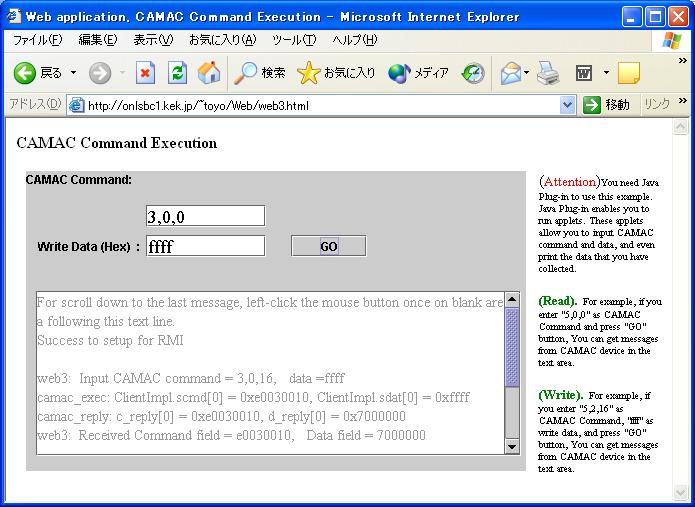 ok. 正常に実行できた。
---xxxx
ok. 正常に実行できた。
---xxxx
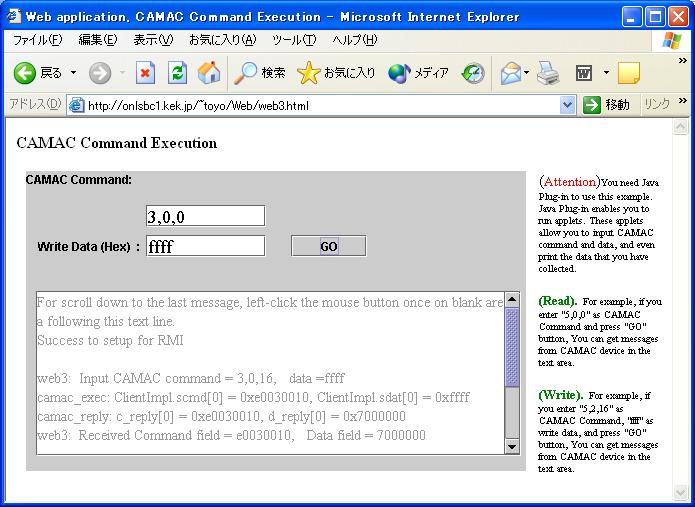 ok. 正常に実行できた。
---xxxx
ok. 正常に実行できた。
---xxxx
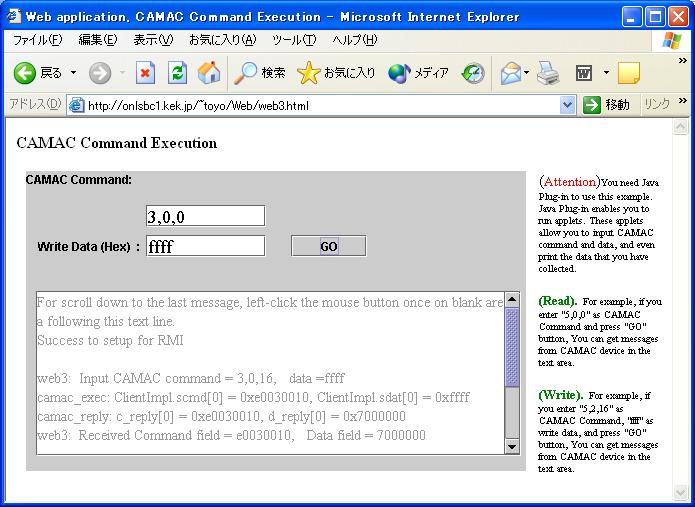 ok. 正常に実行できた。
---xxxx
ok. 正常に実行できた。
---xxxx