Oct 16, 2003
onlsbc1, Debian GNU/Linux3.0 のインストール
--- インストール #12
~~~~~~~~~~~~~~~~~~~~~~~~~~~~~~~~~~~~~~~~~~~~~~~~~~
(http://www-online.kek.jp/~inoue/para-CAMAC/
Work/SBC-Linux16.html)
高エネルギー加速器研究機構
素粒子原子核研究所
物理、オンライングループ
井上 栄二
目的
512MB のコンパクトフラッシュ上にDebian GNU/Linux3.0 をインストール
する。
(1). ハードウェア構成
(2). インストールディスクの作成
(3). フロッピーディスクからインストーラの起動
(4). パッケージの追加
(5). RAMディスク化
(6). CC/NET用ソフトウェア のインストール
(7). その他のソフトウェアのインストールおよび設定
--------------------------------------------------------------------
(1). ハードウェア構成
CC/NET上のSBC、PCM-9370 に 512MBのコンパクトフラッシュを装着、他にFDドラ
イブをつないでいる。 インストール後のファイルの操作のために、ローカルの
IDEハードディスクをマウントして使用する。
(2). インストールディスクの作成
フロッピーディスクのイメージファイルを、Debianミラーサイトから入手する。
(2-1). インストールディスクのダウンロード
http://http.us.debian.org/debian/dists/woody/main/disks-i386/current/images-1.44/bf2.4/
のサイトから入手した。
/woody/main/disks-i386/current/images-1.44/bf2.4/rescue.bin
/woody/main/disks-i386/current/images-1.44/bf2.4/root.bin
/woody/main/disks-i386/current/images-1.44/bf2.4/driver-1.bin
/woody/main/disks-i386/current/images-1.44/bf2.4/driver-2.bin
/woody/main/disks-i386/current/images-1.44/bf2.4/driver-3.bin
/woody/main/disks-i386/current/images-1.44/bf2.4/driver-4.bin
http://http.us.debian.org/debian/dists/woody/main/disks-i386/base-images-current/images-1.44/
のサイトから入手した。
/woody/main/disks-i386/base-images-current/images-1.44/base-1.bin
/woody/main/disks-i386/base-images-current/images-1.44/base-2.bin
/woody/main/disks-i386/base-images-current/images-1.44/base-3.bin
/woody/main/disks-i386/base-images-current/images-1.44/base-4.bin
/woody/main/disks-i386/base-images-current/images-1.44/base-5.bin
/woody/main/disks-i386/base-images-current/images-1.44/base-6.bin
/woody/main/disks-i386/base-images-current/images-1.44/base-7.bin
/woody/main/disks-i386/base-images-current/images-1.44/base-8.bin
/woody/main/disks-i386/base-images-current/images-1.44/base-9.bin
/woody/main/disks-i386/base-images-current/images-1.44/base-10.bin
/woody/main/disks-i386/base-images-current/images-1.44/base-11.bin
/woody/main/disks-i386/base-images-current/images-1.44/base-12.bin
/woody/main/disks-i386/base-images-current/images-1.44/base-13.bin
/woody/main/disks-i386/base-images-current/images-1.44/base-14.bin
/woody/main/disks-i386/base-images-current/images-1.44/base-15.bin
/woody/main/disks-i386/base-images-current/images-1.44/base-16.bin
/woody/main/disks-i386/base-images-current/images-1.44/base-17.bin
/woody/main/disks-i386/base-images-current/images-1.44/base-18.bin
/woody/main/disks-i386/base-images-current/images-1.44/base-19.bin
/woody/main/disks-i386/base-images-current/images-1.44/base-20.bin
(2-2). フロッピーディスクへの書き込み
http://www-online.kek.jp/~inoue/Parallel-CAMAC/Work/SBC-Linux12.html
の項目(2-2)を参照。
(3). フロッピーディスクからの起動
(3-1). コンパクトフラッシュの初期化
Debian のインストーラは、コンパクトフラッシュ上に Linuxパーティション
が作られていないとデバイスを認識してくれない。 パーティションを作成
する。
onlsbc1:/home/inoue# fdisk /dev/hdc
Command (m for help): m
Command action
a toggle a bootable flag
b edit bsd disklabel
c toggle the dos compatibility flag
d delete a partition
l list known partition types
m print this menu
n add a new partition
o create a new empty DOS partition table
p print the partition table
q quit without saving changes
s create a new empty Sun disklabel
t change a partition's system id
u change display/entry units
v verify the partition table
w write table to disk and exit
x extra functionality (experts only)
Command (m for help): p
Disk /dev/hdc: 16 heads, 63 sectors, 993 cylinders
Units = cylinders of 1008 * 512 bytes
Device Boot Start End Blocks Id System
/dev/hdc1 * 1 993 500440+ 6 FAT16
Command (m for help): d
Partition number (1-4): 1
Command (m for help): Command action
e extended
p primary partition (1-4)
p1
Partition number (1-4): 1
First cylinder (1-993, default 1):
Using default value 1
Last cylinder or +size or +sizeM or +sizeK (1-993, default 993):
Using default value 993
Command (m for help): p
Disk /dev/hdc: 16 heads, 63 sectors, 993 cylinders
Units = cylinders of 1008 * 512 bytes
Device Boot Start End Blocks Id System
/dev/hdc1 1 993 500440+ 83 Linux
Command (m for help): w
The partition table has been altered!
Calling ioctl() to re-read partition table.
Syncing disks.
onlsbc1:/home/inoue#
(3-2). インストーラの起動
"rescue.bin"起動ディスクをFDドライブにセットして、SBCをリブートする。
boot: <-- enterキーを押す
:
VFS: Insert root floppy disk to be loaded into RAM disk and press ENTER
<-- root.binフロッピーを挿して enterキーを押す
:
Choose The Language
ja - 日本語で設定を行うにはエンターを押してください
<-- 日本語を選択してenterキーを押す
:
リリースノート画面
<-- enterキーを押す
:
インストールメインメニューで、
<-- "次 : キーボードの設定" を選択してenterキーを押す
:
キーボードの選択
<-- "qwerty/jp106 : 日本語" を選択してenterキーを押す
注. いったん基本システムをインストールすれば、
"dpkg-reconfigureconsole-data"を実行して、より多くのキー
ボードを選択できるようになる。
:
SWAP
<-- "別手順1 : スワップパーティションなしで済ませる” を選択して
enterキーを押す
:
スワップパーティションなしで済ませる
<-- "はい" を選択してenterキーを押す
:
Linuxパーティションの初期化
<-- "次 : Linuxパーティションの初期化" を選択してenterキーを押す
:
ファイルシステムタイプの選択
<-- "EXT3 : ext2の次世代で、ジャーナリングファイルシステム" を選択して
enterキーを押す
:
パーティションの選択
<-- "/dev/hdc1: Linux native" を選択してenterキーを押す
注. 上記の項目(3-1)で作成しておいた、コンパクトフラッシュ上の
パーティションにルートファイルシステムをインストールする。
:
不良ブロックのスキャンを行いますか?
<-- "はい" を選択してenterキーを押す
:
よろしいですか?
<-- "はい" を選択してenterキーを押す
:
ルートファイルシステムとしてマウントしますか?
<-- "はい" を選択してenterキーを押す
:
カーネルとドライバモジュールのインストール
<-- "次 : カーネルとドライバモジュールのインストール" を選択して
enterキーを押す
:
インストールメディアの選択
<-- "/dev/fd0 : 最初のフロッピードライブ”を選択してenterキーを押す
:
ディスクを入れてください
<-- "レスキューフロッピーをfirstフロッピードライブに入れてください。" と
メッセージが表示されたら、 rescue.binフロッピーを入れてenterキーを
押す
:
ディスクを入れてください
<-- "ドライバディスク1をれてください。" とメッセージが表示されたら、
dreiver-1.binロッピーを入れてenterキーを押す
:
ディスクを入れてください
<-- "ドライバディスク2をれてください。" とメッセージが表示されたら、
dreiver-2.binロッピーを入れてenterキーを押す
:
ディスクを入れてください
<-- "ドライバディスク3をれてください。" とメッセージが表示されたら、
dreiver-3.binロッピーを入れてenterキーを押す
:
ディスクを入れてください
<-- "ドライバディスク4をれてください。" とメッセージが表示されたら、
dreiver-4.binロッピーを入れてenterキーを押す
:
デバイスドライバモジュールの設定
<-- "次 : デバイスドライバモジュールの設定”を選択してenterキーを押す
:
ロードされているドライバについて
<-- そのままenterキーを押す
:
カテゴリーの選択
<-- "EXIT ここでの選択を終了し、 前" を選択、そして "ok" を選択して
enterキーを押す
注. "ネットワークデバイスがありません。 よって、ネットワークを
完全に設定するのではなく、まずホスト名を設定する必要があり
ます。" このまま処理を先に進めてみる。
:
ホスト名の設定
<-- "次 : ホスト名の設定" を選択してenterキーを押す
:
ホスト名を選択してください
<-- "onlsbc1" 入力して、"ok" を選択してenterキーを押す
:
基本システムのインストール
<-- "次 : 基本システムのインストール" を選択してenterキーを押す
:
インストールメディアの選択
<-- "/dev/fd0 : 最初のフロッピードライブ" を選択してenterキーを押す
:
ディスクを入れてください
<-- "first フロッピードライブから baseのパッケージインストールされます。
base ディスク1を入れてください。” と表示されてしまう。
ネットワークデバイスが認識されていないのでネットワークからのインストール
ができない。 base-1.bin のフロッピーを入れて enterキーを押す
:
ディスクを入れてください
<-- "first フロッピードライブから baseのパッケージインストールされます。
base ディスク2を入れてください。” と表示されたら base-2.binの
フロッピーを入れて enterキーを押す
:
ディスクを入れてください
<-- "first フロッピードライブから baseのパッケージインストールされます。
base ディスク3を入れてください。” と表示されたら base-3.binの
フロッピーを入れて enterキーを押す
:
ディスクを入れてください
<-- "first フロッピードライブから baseのパッケージインストールされます。
base ディスク4を入れてください。” と表示されたら base-4.binの
フロッピーを入れて enterキーを押す
:
ディスクを入れてください
<-- "first フロッピードライブから baseのパッケージインストールされます。
base ディスク5を入れてください。” と表示されたら base-5.binの
フロッピーを入れて enterキーを押す
:
ディスクを入れてください
<-- "first フロッピードライブから baseのパッケージインストールされます。
base ディスク6を入れてください。” と表示されたら base-6.binの
フロッピーを入れて enterキーを押す
:
ディスクを入れてください
<-- "first フロッピードライブから baseのパッケージインストールされます。
base ディスク7を入れてください。” と表示されたら base-7.binの
フロッピーを入れて enterキーを押す
:
ディスクを入れてください
<-- "first フロッピードライブから baseのパッケージインストールされます。
base ディスク8を入れてください。” と表示されたら base-8.binの
フロッピーを入れて enterキーを押す
:
ディスクを入れてください
<-- "first フロッピードライブから baseのパッケージインストールされます。
base ディスク9を入れてください。” と表示されたら base-9.binの
フロッピーを入れて enterキーを押す
:
ディスクを入れてください
<-- "first フロッピードライブから baseのパッケージインストールされます。
base ディスク10を入れてください。” と表示されたら base-10.binの
フロッピーを入れて enterキーを押す
:
ディスクを入れてください
<-- "first フロッピードライブから baseのパッケージインストールされます。
base ディスク11を入れてください。” と表示されたら base-11.binの
フロッピーを入れて enterキーを押す
:
ディスクを入れてください
<-- "first フロッピードライブから baseのパッケージインストールされます。
base ディスク12を入れてください。” と表示されたら base-12.binの
フロッピーを入れて enterキーを押す
:
ディスクを入れてください
<-- "first フロッピードライブから baseのパッケージインストールされます。
base ディスク13を入れてください。” と表示されたら base-13.binの
フロッピーを入れて enterキーを押す
:
ディスクを入れてください
<-- "first フロッピードライブから baseのパッケージインストールされます。
base ディスク14を入れてください。” と表示されたら base-14.binの
フロッピーを入れて enterキーを押す
:
ディスクを入れてください
<-- "first フロッピードライブから baseのパッケージインストールされます。
base ディスク15を入れてください。” と表示されたら base-15.binの
フロッピーを入れて enterキーを押す
:
ディスクを入れてください
<-- "first フロッピードライブから baseのパッケージインストールされます。
base ディスク16を入れてください。” と表示されたら base-16.binの
フロッピーを入れて enterキーを押す
:
ディスクを入れてください
<-- "first フロッピードライブから baseのパッケージインストールされます。
base ディスク17を入れてください。” と表示されたら base-17.binの
フロッピーを入れて enterキーを押す
:
ディスクを入れてください
<-- "first フロッピードライブから baseのパッケージインストールされます。
base ディスク18を入れてください。” と表示されたら base-18.binの
フロッピーを入れて enterキーを押す
:
ディスクを入れてください
<-- "first フロッピードライブから baseのパッケージインストールされます。
base ディスク19を入れてください。” と表示されたら base-19.binの
フロッピーを入れて enterキーを押す
:
ディスクを入れてください
<-- "first フロッピードライブから baseのパッケージインストールされます。
base ディスク20を入れてください。” と表示されたら base-20.binの
フロッピーを入れて enterキーを押す
:
システムの起動
<-- "別手順 : ブートフロッピーの作成" を選択して enterキーを押す
注. 後で、grubをインストールするのでここではブートフロッピーを
を作成しておく。
:
ディスクの入れ替え
<-- 空のフロッピーディスクをドライブに入れて enterキーを押す
:
リブート
<-- "次 : システムのリブート" を選択して enterキーを押す
:
システムをリブートしますか?
<-- "はい"を選択して enterキーを押す
:
起動フロッピーが /dev/hda1上のシステムシステムをたちあげた。
:
Debian System Configuration
Congratulations, you have successfully installed Debian!
:
If you want to revisit this setup process at a later date, just run
/usr/sbin/base-config.
<-- "ok" を選択して enterキーを押す
:
Time Zone Configuration
Is the hardware clock set to GMT?
<-- "no" を選択して enterキーを押す
:
Time Zone Configuration
What area do you live in?
<-- "Asia" を選択して enterキーを押す
:
Time Zone Configuration
Select a city or time zone:
<-- "Tokyo" を選択して enterキーを押す
:
Password setup
Shall I enable md5 passwords?
<-- "No" を選択して enterキーを押す
:
Password setup
Shall I enable shadow passwds?
<-- "Yes" を選択して enterキーを押す
:
Password setup
Enter a password for root:
<-- root用のパスワードを入力して enterキーを押す
:
Password setup
Re-enter password to verify:
<-- root用のパスワードを再入力して enterキーを押す
:
Password setup
Shall I create a normal user account now?
<-- "Yes"を選択して enterキーを押す
:
Password setup
Enter a username for your account:
<-- "toyo"を入力して enterキーを押す
:
Password setup
Enter a full name for the new user:
<-- "Toyo Corporation"を入力して enterキーを押す
:
Password setup
Enter a password for the new user:
<-- "******"を入力して enterキーを押す
:
Password setup
Re-enter a password to verify:
<-- "******"を入力して enterキーを押す
:
Debian System Configuration
Shall I remove the pcmcia packages?
<-- "Yes" を選択して enterキーを押す
:
Debian System Configuration
Do you want to use a PPP connection to install the system?
<-- "No" を選択して enterキーを押す
:
Apt Configuration
Choose the method apt should use to access the Debian archive:
<-- "http" を選択して enterキーを押す
:
Apt Configuration
Use non-US software?
<-- "Yes" を選択して enterキーを押す
:
Apt Configuration
Use non-free software?
<-- "No" を選択して enterキーを押す
:
Apt Configuration
Select a country:
<-- "Japan" を選択して enterキーを押す
:
Apt Configuration
Choose the Debian mirror to use:
<-- "ftp.jp.debian.org" を選択して enterキーを押す
:
Apt Configuration
Enter http proxy information, or leave blank for none:
<-- ブランクのまま enterキーを押す
:
Apt Configuration
Failed to access the Debian archive
When I tried to access the debian archive using the information you
provided, apt gave the following error. I will run through the
questions again, try to correct th error.
<-- "Ok" を選択して enterキーを押す
:
Apt Configuration
Choose the method apt should use to access the Debian archive:
<-- "Cancel" を選択して enterキーを押す
:
Debian System Configuration
Run tasksel?
<-- "No" を選択して enterキーを押す
:
:
:
:
:
:
Debian System Configuration
Doyou want me to close the PPP connection?
<-- "Yes" を選択して enterキーを押す
:
Debian System Configuration
Have fun!
Thank you for choosing Debian!
<-- "Ok" を選択して enterキーを押す
:
ここでログインプロンプトが表示された。
Debian GNU/Linux 3.0 onlsbc1 tty1
onlsbc1 login:
<-- ログインアカウントを入力する。
ok. ログインできた。 ネットワークデバイスを認識してくれていない。
/etc/modules にeepro100の名前を追記してからシステムをリブートする。
システム起動後 ifconfig で確認したところ eth0 を認識している。 lsmod で
見ると eepro100 を組み込んでいる。
ネットワーク設定をやる。
/etc/hosts の設定
onlsbc1:~# vi /etc/hosts
127.0.0.1 onlsbc1 localhost
130.87.153.3 onlsbc1
# The following lines are desirable for IPv6 capable hosts
# (added automatically by netbase upgrade)
::1 ip6-localhost ip6-loopback
fe00::0 ip6-localnet
ff00::0 ip6-mcastprefix
ff02::1 ip6-allnodes
ff02::2 ip6-allrouters
ff02::3 ip6-allhosts
onlsbc1:~#
/etc/resolv.conf の設定
onlsbc1:~# vi /etc/resolv.conf
search kek.jp
nameserver 130.87.152.2
nameserver 130.87.34.2
nameserver 130.87.34.3
onlsbc1:~#
/etc/network/interfaces の設定
vi /etc/network/interfaces
onlsbc1:~# vi /etc/network/interfaces
# /etc/network/interfaces -- configuration file for ifup(8), ifdown(8)
# The loopback interface
auto lo
auto eth0
iface lo inet loopback
iface eth0 inet static
address 130.87.153.3
netmask 255.255.252.0
network 130.87.152.0
broadcast 130.87.152.255
gateway 130.87.152.1
onlsbc1:~#
eth0 インターフェースを up する。
onlsbc1:~# ifup eth0
onlsbc1:~#
/sbin/ifconfig -a および netstat で確認。 eth0 は正常に up されている。
ここで再度、/usr/sbin/base-config を実行してみる。
onlsbc1:~# /usr/sbin/base-config
:
:
Apt Configuration
Choose th method apt should use to access the Debian archive:
<-- "http" を選択して enterキーを押す
:
Apt Configuration
Use non-free software?
<-- "No" を選択して enterキーを押す
:
Apt Configuration
Select a country:
<-- "Japan" を選択して enterキーを押す
:
Apt Configuration
Choose the Debian mirror to use:
<-- "ftp.jp.debian.org" を選択して enterキーを押す
:
Apt Configuration
Enter http proxy information, or leave blank for none:
<-- ブランクのまま enterキーを押す
:
Apt Configuration
Apt is now configured, and should be able to install Debian pakages.
However, you may want to add another source to atp, so it can download
packages from than one location.
Add another apt source?
<-- "No" を選択して enterキーを押す
:
Apt Configuration
Debian provide timely security updates via the website
http://security.debian.org/ . Should these updates be tracked each time
you upgrade your system? If you are on the internet, this is generally
a good idea.
Use security updates from security.debian.org?
<-- "Yes" を選択して enterキーを押す
:
Apt Configuration
At this point, your Debian system is very minimal, composed of just
enough software to bootstrap a complete system. You should probably add
some additional software to your system now, to tune it to your needs.
One way to select addtional software to install is with the 'tasksel'
program. Tasksel lets you pick from various predefined collections of
software that are aimed at letting you set up a system for specific
tasks. After tasksel is run, you will have an chance to fine-tune the
selected packages.
Run tasksel?
<-- "Yes" を選択して enterキーを押す
:
Select tasks to install
<-- 何も選択しないで Finishキーを押す
注. ひとつもタスクを選択しないと、standard, important, required の
優先度を持つパッケージがインストールされる。
:
Debian System Configuration
'dselect' is used to select which of the thousands of software packages
included with Debian should be installed on your Debian system. If you
have already selected some tasks with tasksel, you can use dselect to
fine tune the selectd packages, and select addtional packages too. If
you didn't pick any tasks, this is your chance to select individual
packages for installation.
Run dselect?
<-- "Yes" を選択して enterキーを押す
:
HELPメニューでスペースキーを押すと選択の画面に移り、"main package
listing" が表示される。
<-- 何も選択しないで enterキーを押す
:
Configuring Locales
<-- "ja_JP.EUC-JP" を選択して enterキーを押す
:
Configuring Locales
Which local should be the default in the system environment?
<-- "ja_JP.EUC-JP" を選択して enterキーを押す
:
Configuring Nfs-common
<-- enterキーを押す
:
Configuring Ssh
Allow SSH protocol 2 only
<-- "No" を選択して enterキーを押す
:
Configuring Ssh
<-- enterキーを押す
:
Configuring Ssh
Do you want /usr/lib/keysign to be installed SUID root?
<-- "No" を選択して enterキーを押す
:
Configuring Ssh
Do you want to run the sshd server?
<-- "Yes" を選択して enterキーを押す
:
インストーラはたくさんのパッケージを展開してセットアップの作業を進める。
しばらく待つと以下のメッセージが表示される
:
Setting up ibritish (3.1.20-21.1) ...
Please wait while I search for ispell dictionaries...
[1] american
[2] british
Select the number of the default dictionary [1]
<-- "1" を選択して enterキーを押す
:
インストーラはたくさんのパッケージを展開してセットアップの作業を進める。
しばらく待つと以下のメッセージが表示される
:
Do you want to erase any previously downloaded .deb files? [Y/n]
<-- "y" を選択して enterキーを押す
:
Press enter to continue.
<-- enterキーを押す
:
I can do some automatic configuration of your mail system, ....
[---Press return---]
<-- enterキーを押す
:
Select a number from 1 to 5, from the list above.
Enter value (default='1', 'x' to restart):
<-- "5" を選択して enterキーを押す
:
onlsbc1:1/etc#
と、コマンドプロンプトに戻った。 ok.
ここで一度シャットダウン後立ち上げ直してみた。 立ち上げにはFDのGRUB起動
ディスクを使った。
grub> root (hd1,0)
grub> kernel /vmlinuz ro root=/dev/hdc1
grub> boot
ok. 正常に立ち上がった。
onlsbc1 から onlpara への ssh ログインは ok、逆向きへのログインもok。
(4). パッケージの追加
grub、kernelソース、Java のインストール
(4-1). grub パッケージのインストール
onlsbc1:~# apt-get install grub
Reading Package Lists... Done
Building Dependency Tree... Done
The following NEW packages will be installed:
grub
0 packages upgraded, 1 newly installed, 0 to remove and 0 not upgraded.
Need to get 247kB of archives. After unpacking 504kB will be used.
Get:1 http://ftp.jp.debian.org stable/main grub 0.91-2 [247kB]
Fetched 247kB in 7s (34.4kB/s)
Selecting previously deselected package grub.
(Reading database ... 14346 files and directories currently installed.)
Unpacking grub (from .../archives/grub_0.91-2_i386.deb) ...
Setting up grub (0.91-2) ...
onlsbc1:~#
本来ならば、この後
onlsbc1:/# apt-get install grub-doc
を実行してドキュメントをインストールするのであるが、今回はディスク
スペースの都合上、これはやっていない。
インストールした grubパッケージの確認
onlsbc1:~# ls -l /usr/lib/grub/i386-pc
total 162
-rw-r--r-- 1 root root 7904 Feb 4 2002 e2fs_stage1_5
-rw-r--r-- 1 root root 7440 Feb 4 2002 fat_stage1_5
-rw-r--r-- 1 root root 6912 Feb 4 2002 ffs_stage1_5
-rw-r--r-- 1 root root 8640 Feb 4 2002 jfs_stage1_5
-rw-r--r-- 1 root root 7104 Feb 4 2002 minix_stage1_5
-rw-r--r-- 1 root root 9568 Feb 4 2002 reiserfs_stage1_5
-rw-r--r-- 1 root root 512 Feb 4 2002 stage1
-rw-r--r-- 1 root root 95712 Feb 4 2002 stage2
-rw-r--r-- 1 root root 6560 Feb 4 2002 vstafs_stage1_5
-rw-r--r-- 1 root root 9320 Feb 4 2002 xfs_stage1_5
onlsbc1:~#
onlsbc1:~# ls -lR /usr/share/doc/grub
/usr/share/doc/grub:
total 114
-rw-r--r-- 1 root root 1672 Nov 29 2001 AUTHORS
-rw-r--r-- 1 root root 2390 Jan 21 2002 BUGS
-rw-r--r-- 1 root root 8538 Jan 21 2002 NEWS.gz
-rw-r--r-- 1 root root 3244 Oct 28 2001 README
-rw-r--r-- 1 root root 3290 Jan 23 2002 README.Debian
-rw-r--r-- 1 root root 3281 Dec 30 2001 THANKS
-rw-r--r-- 1 root root 3543 Dec 30 2001 TODO
-rw-r--r-- 1 root root 5757 Feb 4 2002 changelog.Debian.gz
-rw-r--r-- 1 root root 73840 Jan 20 2002 changelog.gz
-rw-r--r-- 1 root root 2742 Dec 10 2001 copyright
drwxr-xr-x 2 root root 1024 Oct 6 17:42 examples
/usr/share/doc/grub/examples:
total 2
-rw-r--r-- 1 root root 1256 Feb 26 2000 menu.lst
onlsbc1:~#
(4-2). grub を hdc1パーティションにインストール
nlsbc1:~# grub-install /dev/hdc1
Probing devices to guess BIOS drives. This may take a long time.
Installation finished. No error reported.
This is the contents of the device map /boot/grub/device.map.
Check if this is correct or not. If any of the lines is incorrect,
fix it and re-run the script `grub-install'.
(fd0) /dev/fd0
(hd0) /dev/hda
(hd1) /dev/hdc
onlsbc1:~#
onlsbc1:~# ls -l /
total 56
drwxr-xr-x 2 root root 2048 Oct 6 17:42 bin
drwxr-xr-x 3 root root 1024 Oct 6 17:47 boot
drwxr-xr-x 2 root root 1024 Oct 6 2003 cdrom
drwxr-xr-x 9 root root 21504 Oct 6 17:11 dev
drwxr-xr-x 39 root root 3072 Oct 6 17:11 etc
drwxr-xr-x 2 root root 1024 Oct 6 2003 floppy
drwxrwsr-x 3 root staff 1024 Oct 6 10:30 home
drwxr-xr-x 2 root root 1024 Oct 6 2003 initrd
drwxr-xr-x 5 root root 4096 Oct 6 16:47 lib
drwx------ 2 root root 12288 Oct 6 2003 lost+found
drwxr-xr-x 2 root root 1024 Feb 9 2002 mnt
drwxr-xr-x 2 root root 1024 Oct 6 2003 opt
dr-xr-xr-x 45 root root 0 Oct 7 2003 proc
drwxr-xr-x 2 root root 1024 Oct 6 10:48 root
drwxr-xr-x 2 root root 2048 Oct 6 17:42 sbin
drwxrwxrwt 2 root root 1024 Oct 6 17:47 tmp
drwxr-xr-x 12 root root 1024 Oct 6 2003 usr
drwxr-xr-x 13 root root 1024 Oct 6 2003 var
lrwxrwxrwx 1 root root 25 Oct 6 2003 vmlinuz -> boot/vmlinuz-
2.4.18-bf2.4
onlsbc1:~# ls -l /boot
total 1841
-rw-r--r-- 1 root root 559088 Oct 6 2003 System.map-2.4.18-bf2.4
-rw-r--r-- 1 root root 7988 Apr 14 2002 boot-bmp.b
-rw-r--r-- 1 root root 6204 Apr 14 2002 boot-compat.b
-rw-r--r-- 1 root root 7964 Apr 14 2002 boot-menu.b
-rw-r--r-- 1 root root 6204 Apr 14 2002 boot-text.b
lrwxrwxrwx 1 root root 11 Oct 6 2003 boot.b -> boot-menu.b
-rw-r--r-- 1 root root 728 Apr 14 2002 chain.b
-rw-r--r-- 1 root root 16984 Oct 6 2003 config-2.4.18-bf2.4
drwxr-xr-x 2 root root 1024 Oct 6 17:47 grub
-rw-r--r-- 1 root root 656 Apr 14 2002 os2_d.b
-rw-r--r-- 1 root root 1263339 Oct 6 2003 vmlinuz-2.4.18-bf2.4
onlsbc1:~#
onlsbc1:~# ls -l /boot/grub
total 163
-rw-r--r-- 1 root root 45 Oct 6 17:47 device.map
-rw-r--r-- 1 root root 7904 Oct 6 17:47 e2fs_stage1_5
-rw-r--r-- 1 root root 7440 Oct 6 17:47 fat_stage1_5
-rw-r--r-- 1 root root 6912 Oct 6 17:47 ffs_stage1_5
-rw-r--r-- 1 root root 8640 Oct 6 17:47 jfs_stage1_5
-rw-r--r-- 1 root root 7104 Oct 6 17:47 minix_stage1_5
-rw-r--r-- 1 root root 9568 Oct 6 17:47 reiserfs_stage1_5
-rw-r--r-- 1 root root 512 Oct 6 17:47 stage1
-rw-r--r-- 1 root root 95712 Oct 6 17:47 stage2
-rw-r--r-- 1 root root 6560 Oct 6 17:47 vstafs_stage1_5
-rw-r--r-- 1 root root 9320 Oct 6 17:47 xfs_stage1_5
onlsbc1:~#
/boot/grubに menu.lst を作成する。
onlsbc1:~# update-grub
Searching for GRUB installation directory ... found: /boot/grub .
Testing for an existing GRUB menu.list file...
Could not find /boot/grub/menu.lst file. Would you like one generated for you? (
y/N) y
Updating /boot/grub/menu.lst ... done
Please note that configuration parameters for GRUB are stored in
/boot/grub/menu.lst . You must edit this file in order to set the options
which GRUB passes to the kernel, as well as the drive which GRUB looks in to
for the kernel.
Everything on the line after "kopt=" is passed to the kernel as parameters,
and "groot=" must be set to the partition(in GRUB terms, such as "(hd0,0)")
which GRUB will load the kernel from.
After you have edited /boot/grub/menu.lst , please re-run 'update-grub'.
onlsbc1:~#
/boot/grub/menu.lstファイルを編集する。
onlsbc1:/boot/grub# pwd
/boot/grub
onlsbc1:/boot/grub# vi menu.lst
## default num
# Set the default entry to the entry number NUM. Numbering starts from 0, and
# the entry number 0 is the default if the command is not used.
#
# You can specify 'saved' instead of a number. In this case, the default entry
# is the entry saved with the command 'savedefault'.
default 0
## timeout sec
# Set a timeout, in SEC seconds, before automatically booting the default entry
# (normally the first entry defined).
timeout 5
# Pretty colours
color cyan/blue white/blue
## password ['--md5'] passwd
# If used in the first section of a menu file, disable all interactive editing
# control (menu entry editor and command-line) and entries protected by the
# command 'lock'
# e.g. password topsecret
# password --md5 $1$gLhU0/$aW78kHK1QfV3P2b2znUoe/
# password topsecret
#
# examples
#
# title Windows 95/98/NT/2000
# root (hd0,0)
# makeactive
# chainloader +1
#
# title Linux
# root (hd0,1)
# kernel /vmlinuz root=/dev/hda2 ro
#
### BEGIN AUTOMAGIC KERNELS LIST
## lines between the AUTOMAGIC KERNELS LIST markers will be modified
## by the debian update-grub script except for the default optons below
## DO NOT UNCOMMENT THEM, Just edit them to your needs
## ## Start Default Options ##
## default kernel options
## e.g. kopt=root=/dev/hda1 ro
# kopt=root=/dev/hda1 ro
## default grub root device
## e.g. groot=(hd0,0)
# groot=(hd0,0)
## should update-grub create alternative boot options
## e.g. alternative=true
## alternative=false
# alternative=true
## should update-grub lock alternative boot options
## e.g. lockalternative=true
## lockalternative=false
# lockalternative=false
## altoption boot targets option
## multiple altoptions lines are allowed
## e.g. altoptions=(extra menu suffix) extra boot options
## altoptions=(recovery mode) single
# altoptions=(recovery mode) single
## controls how many kernels should be put into the menu.lst
## only counts the first occurence of a kernel, not the
## alternative kernel options
## e.g. howmany=all
## howmany=7
# howmany=all
## ## End Default Options ##
title Debian GNU/Linux, kernel 2.4.18-bf2.4
#root (hd0,0)
root (hd1,0)
#kernel /boot/vmlinuz-2.4.18-bf2.4 root=/dev/hda1 ro
kernel /boot/vmlinuz-2.4.18-bf2.4 root=/dev/hdc1 ro
savedefault
title Debian GNU/Linux, kernel 2.4.18-bf2.4 (recovery mode)
root (hd0,0)
kernel /boot/vmlinuz-2.4.18-bf2.4 root=/dev/hda1 ro single
savedefault
### END DEBIAN AUTOMAGIC KERNELS LIST
menu.lst: 90 lines, 2467 characters
onlsbc1:/boot/grub#
update-grubを再実行する。
onlsbc1:/boot/grub# update-grub
Searching for GRUB installation directory ... found: /boot/grub .
Testing for an existing GRUB menu.list file... found: /boot/grub/menu.lst .
Updating /boot/grub/menu.lst ... done
onlsbc1:/boot/grub#
/dev/hda2 の grub.confファイルを修正する。
onlsbc1:/home/toyo# mount /dev/hda2 /mnt
onlsbc1:/home/toyo#
onlsbc1:/mnt/boot/grub# pwd
/mnt/boot/grub
onlsbc1:/mnt/boot/grub# ls
device.map grub.conf minix_stage1_5 stage2
e2fs_stage1_5 grub.conf-org reiserfs_stage1_5 vstafs_stage1_5
fat_stage1_5 jfs_stage1_5 splash.xpm.gz xfs_stage1_5
ffs_stage1_5 menu.lst stage1
onlsbc1:/mnt/boot/grub# vi grub.conf
:
title Testing Step #2: Go to /dev/hdc1
root (hd1,0)
makeactive
chainloader +1
#title /dev/hdc1, RAM SIZE=50MB, Debian Linux (3.0)
title /dev/hdc1, Debian Linux (3.0)
root (hd1,0)
kernel /vmlinuz ro root=/dev/hdc1
# kernel /vmlinuz ro root=/dev/hda1 ramdisk_size=50712
:
grub.conf: 84 lines, 2794 characters
onlsbc1:/mnt/boot/grub#
ここでシステムをリブートしてgrubの動作を確認する。
ok. 正常に起動できた。
(4-3). /var 下のファイルのセーブ
onlsbc1:/# df -k
Filesystem 1k-blocks Used Available Use% Mounted on
/dev/hdc1 484602 207072 252508 46% /
onlsbc1:/# mount onlpara:/home2/onlpara-wrk /mnt
onlsbc1:/var# apt-get clean
onlsbc1:/var# df -k
Filesystem 1k-blocks Used Available Use% Mounted on
/dev/hdc1 484602 206830 252750 46% /
onlpara:/home2/onlpara-wrk
22659864 1643096 19865712 8% /mnt
onlsbc1:/var#
onlsbc1:/var# pwd
/var
onlsbc1:/var# ls -l
total 11
drwxr-xr-x 2 root root 1024 Oct 7 06:26 backups
drwxr-xr-x 5 root root 1024 Oct 6 19:04 cache
drwxr-xr-x 11 root root 1024 Oct 6 16:49 lib
drwxrwsr-x 2 root staff 1024 Feb 9 2002 local
drwxrwxrwt 2 root root 1024 Feb 9 2002 lock
drwxr-xr-x 5 root root 1024 Oct 7 06:26 log
drwxrwsr-x 2 root mail 1024 Oct 6 18:57 mail
drwxr-xr-x 2 root root 1024 Oct 6 18:57 opt
drwxr-xr-x 5 root root 1024 Oct 7 08:57 run
drwxr-xr-x 5 root root 1024 Oct 6 16:47 spool
drwxrwxrwt 3 root root 1024 Oct 7 06:25 tmp
onlsbc1:/var#
onlsbc1:/var# mkdir -p /mnt/root/onlsbc1/var
onlsbc1:/var# tar cf /mnt/root/onlsbc1/var/var-oct7-2003.tar .
onlsbc1:/var#
onlsbc1:/var# tar cf /mnt/root/onlsbc1/var/var-oct7-2003.tar .
onlsbc1:/var# ls -l /mnt/root/onlsbc1/var
total 42288
-rw-r--r-- 1 nobody nogroup 43253760 Oct 7 09:04 var-oct7-2003.tar
onlsbc1:/var#
(4-4). kernel ソースのインストール
kernel 情報のチェック。
onlsbc1:/var# apt-cache search kernel
acpid - Utilities for using ACPI
adjtimex - Utility to display or set the kernel time variables
alevt - X11 Teletext/Videotext browser
alsa-source - ALSA driver source
alsa-source-0.4 - ALSA driver source Version 0.4
alsa-source-0.5 - ALSA driver source (0.5)
apmd - Utilities for Advanced Power Management (APM)
arpd - A user-space ARP daemon
atfs - The Attributed File System (AtFS).
atlas2-3dnow - Automatically Tuned Linear Algebra Software,3dnow shared
atlas2-base - Automatically Tuned Linear Algebra Software,generic shared
atlas2-sse - Automatically Tuned Linear Algebra Software,SSE1 shared
atlas2-sse2 - Automatically Tuned Linear Algebra Software,SSE2 shared
autofs - A kernel-based automounter for Linux.
awe-drv - Linux AWE32 driver source and utilities
bcm5700-source - module source for Broadcoms bcm5700 gigabit driver
binfmt-support - Support for extra binary formats
bitmap-mule - package to use bitmap in MULE or Emacs/mule.
bplay - Buffered audio file player/recorder
bsign - Corruption & intrusion detection using embedded hashes
bwbar - Generates text and graphical readout of current bandwidth use.
clanlib0-display-fbdev - ClanLib display target for the framebuffer
cloop-src - Source of the compressed loopback device module
comedi-source - Comedi kernel module source
crash - A kernel debugging utility, allowing gdb like syntax.
crashme - Stress tests operating system stability
debianutils - Miscellaneous utilities specific to Debian.
device3dfx-source - Device driver source for 3Dfx boards for 2.2+ kernels
dh-kpatches - Debhelper script to help packaging kernel patches
diald - dial on demand daemon for PPP and SLIP.
dnet-common - Base package for Linux DECnet
dotfile-ipfwadm - The Dotfile Generator ipfwadm module
dvb-driver-source - sources for drivers for the Fujitsu Siemens DVB card
emacspeak-ss - Emacspeak speech server for several synthesizers
eql - load balancing tool for serial network connections
ethtool - Display or change ethernet card settings
evms - Enterprise Volume Management System (core)
evms-cli - Enterprise Volume Management System (CLI)
evms-gui - Enterprise Volume Management System (GUI)
evms-lvmutils - Enterprise Volume Management System (LVM-compatible utilities)
evms-ncurses - Enterprise Volume Management System (ncurses UI)
fai-kernels - special kernels for FAI (Fully Automatic Installation)
fam - File Alteration Monitor
fblogo - Converts images to framebuffer-logo header file
fbset - Framebuffer device maintenance program.
ferm - maintain and setup complicated firewall rules
firewall-easy - Easy to use packet filter firewall (usually zero config)
ftape-source - Bleeding Edge floppy tape driver (source)
ftape-util - Bleeding Edge floppy tape driver (utilities)
ftpfs-src - The virtual filesystem for transparent FTP access
ftpgrab - file mirroring utility
gatos - ATI All-in-Wonder TV capture software
gkrellongrun - LongRun plug-in for GKrellM
global - Source code search and browse.
gom - A generic audio mixer (Base versions)
grandfatherclock - a clock that tolls time acoustically
grub - GRand Unified Bootloader
grub-doc - Documentation for GRand Unified Bootloader
gwm - The generic window manager.
gwm-doc - The generic window manager documentation.
gxproc - GTK-based utility to show system information
hercules - System/370, ESA/390 and z/Architecture Emulator
hfsplus - tools to access HFS+ formatted volumes
hpscanpbm - HP ScanJet scanning utility
hubcot-source - USB Hub muscot - source of module
i2c-source - sources for drivers for the i2c bus
i8kutils - Dell Inspiron and Latitude laptop utilities
ibcs-base - Intel Binary Compatibility Specification Module
ibcs-source-2.0 - iBCS Emulator Modules for Linux (2.0.x kernel)
ibcs-source-2.2 - iBCS Emulator Modules for Linux (2.2.x kernel)
ifenslave - Attach and detach slave interfaces to a bonding device.
initrd-tools - Tools to generate an initrd image.
intel-rng-tools - Daemon to use the RNG on i810 motherboards
ipac - IP accounting configuration and statistics tool
ipac-ng - IP Accounting for iptables( kernel >=2.4)
ipautofw - Utility to automatically add masquerade entries
ipchains - Network firewalling for Linux 2.2.x
ipchains-perl - Perl interface to ipchains
ipfwadm - Linux 2.0.x firewalling tools
ipip - IP over IP Encapsulation Daemon
ipmasqadm - Utility for configuring extra masquerading functionality
iproute - Professional tools to control the networking in Linux kernels
iptables - IP packet filter administration tools for 2.4.4+ kernels
iptraf - Interactive Colorful IP LAN Monitor
ipx - Utilities to configure the kernel ipx interface.
joystick - Testing and calibration tools
kernel-doc-2.2.22 - Linux kernel specific documentation for version 2.2.22.
kernel-doc-2.4.10 - Linux kernel specific documentation for version 2.4.10.
kernel-doc-2.4.14 - Linux kernel specific documentation for version 2.4.14.
kernel-doc-2.4.16 - Linux kernel specific documentation for version 2.4.16.
kernel-headers-2.2.20-reiserfs - Header files related to Linux kernel version 2.
2.20
kernel-headers-2.2.20-sparc - Kernel header files for all sparc sub architecture
s
kernel-headers-2.4.16 - Header files related to Linux kernel version 2.4.16
kernel-headers-2.4.16-386 - Headers for Linux kernel version 2.4.16 on 386
kernel-headers-2.4.16-586 - Headers for Linux kernel version 2.4.16 on 586/K5/5x
86/6x86/6x86MX
kernel-headers-2.4.16-586tsc - Headers for Linux kernel version 2.4.16 on Pentiu
m-Classic
kernel-headers-2.4.16-686 - Headers for Linux kernel version 2.4.16 on PPro/Cele
ron/PII/PIII
kernel-headers-2.4.16-686-smp - Linux kernel headers 2.4.16 on PPro/Celeron/PII/
PIII SMP
kernel-headers-2.4.16-k6 - Headers for Linux kernel version 2.4.16 on AMD K6/K6-
II/K6-III
kernel-headers-2.4.16-k7 - Headers for Linux kernel version 2.4.16 on AMD K7
kernel-headers-2.4.18 - Header files related to Linux kernel version 2.4.18
kernel-headers-2.4.18-386 - Headers for Linux kernel version 2.4.18 on 386
kernel-headers-2.4.18-586tsc - Headers for Linux kernel version 2.4.18 on Pentiu
m-Classic
kernel-headers-2.4.18-686 - Linux kernel headers 2.4.18 on PPro/Celeron/PII/PIII
/PIV
kernel-headers-2.4.18-686-smp - Linux kernel headers 2.4.18 on PPro/Celeron/PII/
PIII/PIV SMP
kernel-headers-2.4.18-k6 - Headers for Linux kernel version 2.4.18 on AMD K6/K6-
II/K6-III
kernel-headers-2.4.18-k7 - Headers for Linux kernel version 2.4.18 on AMD K7
kernel-headers-2.4.18-sparc - Kernel header files for all sparc sub architecture
s
kernel-headers-2.4.19-sparc - Kernel header files for all sparc sub architecture
s
kernel-image-2.2.20-reiserfs - Linux kernel binary image for version 2.2.20.
kernel-image-2.4.16-386 - Linux kernel image for version 2.4.16 on 386.
kernel-image-2.4.16-586 - Linux kernel image for version 2.4.16 on 586/K5/5x86/6
x86/6x86MX.
kernel-image-2.4.16-586tsc - Linux kernel image for version 2.4.16 on Pentium-Cl
assic.
kernel-image-2.4.16-686 - Linux kernel image for version 2.4.16 on PPro/Celeron/
PII/PIII.
kernel-image-2.4.16-686-smp - Linux kernel image 2.4.16 on PPro/Celeron/PII/PIII
SMP.
kernel-image-2.4.16-k6 - Linux kernel image for version 2.4.16 on AMD K6/K6-II/K
6-III
kernel-image-2.4.16-k7 - Linux kernel image for version 2.4.16 on AMD K7
kernel-image-2.4.18-386 - Linux kernel image for version 2.4.18 on 386.
kernel-image-2.4.18-586tsc - Linux kernel image for version 2.4.18 on Pentium-Cl
assic.
kernel-image-2.4.18-686 - Linux kernel image 2.4.18 on PPro/Celeron/PII/PIII/PIV
.
kernel-image-2.4.18-686-smp - Linux kernel image 2.4.18 on PPro/Celeron/PII/PIII
/PIV SMP.
kernel-image-2.4.18-k6 - Linux kernel image for version 2.4.18 on AMD K6/K6-II/K
6-III
kernel-image-2.4.18-k7 - Linux kernel image for version 2.4.18 on AMD K7
kernel-internals-guide - Linux Kernel 2.4 Internals Guide
kernel-package - Debian Linux kernel package build scripts.
kernel-patch-2.2.17-pc9800 - Diffs to the kernel source for Linux/98 (2.2.17)
kernel-patch-2.2.17-vm-global - Andrea Archangeli's 2.2.17pre11 vm-global patch,
modified for 2.2.17.
kernel-patch-2.2.18-openwall - patch to add extra security-related features to t
he linux kernel.
kernel-patch-2.2.18-vm-global - Andrea Archangeli's 2.2.18pre25 vm-global patch.
kernel-patch-2.2.19-adaptec - adaptec scsi-driver update for linux 2.2.19
kernel-patch-2.2.19-arm - Diffs to the Linux kernel source 2.2.19 for ARM
kernel-patch-2.2.19-reiserfs - ReiserFS support for Linux 2.2.19
kernel-patch-2.2.20-arm - Diffs to the Linux kernel source 2.2.20 for ARM
kernel-patch-2.2.20-ide - Andre Hedrick's IDE patch.
kernel-patch-2.2.20-m68k - Diffs to the kernel source for m68k
kernel-patch-2.2.20-p3 - Doug Ledford's 2.2.12 p3 patch, modified for 2.2.20.
kernel-patch-2.2.20-powerpc - Diffs to the kernel source for PowerPC
kernel-patch-2.2.20-raid - Ingo Molnar's patch of raid2 functionality to 2.2.x
kernel-patch-2.4-grsecurity - grsecurity kernel patch - OpenWall based 2.4.x sec
urity patch
kernel-patch-2.4-ipvs - Linux Virtual Server kernel patch
kernel-patch-2.4-kgdb - GDB debugging for the kernel
kernel-patch-2.4-lsm - lsm-full kernel patch - Linux Security Modules
kernel-patch-2.4-speedtouch - speedtouch USB ADSL support for 2.4
kernel-patch-2.4.0-ia64 - Diffs to the Linux kernel source 2.4.0 for IA-64
kernel-patch-2.4.0-reiserfs - ReiserFS support for Linux 2.4.0
kernel-patch-2.4.1-ia64 - Diffs to the Linux kernel source 2.4.1 for IA-64
kernel-patch-2.4.14-m68k - Diffs to the Linux kernel source for m68k
kernel-patch-2.4.16-arm - Diffs to the Linux kernel source 2.4.16 for ARM
kernel-patch-2.5-lsm - lsm kernel patch - Linux Security Modules
kernel-patch-adaptec - adaptec scsi-driver update for linux 2.2.19
kernel-patch-badram - Kernel patch allowing to use partly-bad RAM modules
kernel-patch-benh - improved Power Macintosh support for the Linux kernel
kernel-patch-debianlogo - Display a Debian logo on a framebuffer device at boott
ime
kernel-patch-ethernet-drivers - patches with drivers for ethernet cards
kernel-patch-evms - Enterprise Volume Management System (kernel patches)
kernel-patch-ext3-2.2 - ext3fs support for Linux 2.2.19 and 2.2.20
kernel-patch-ipmi-kcs - IPMI-KCS kernel patch
kernel-patch-irc - IRC connection tracking and NAT
kernel-patch-kdb - Builtin kernel debugger.
kernel-patch-kiobuf - Stephen Tweedie's kiobuf (formerly raw-io) patch
kernel-patch-kiobuf-bigmem - Stephen Tweedie's new bigmem support for kiobuf
kernel-patch-lpp - Display a graphical boot-screen with progress bar
kernel-patch-ltt - Linux Trace Toolkit - kernel patch
kernel-patch-mosix - Kernel patch for mosix
kernel-patch-openmosix - Kernel patch for openmosix
kernel-patch-ppscsi-2.4 - patch to support SCSI emulation over parallel port
kernel-patch-preempt-2.4 - Reduces the latency of the Linux kernel
kernel-patch-tekram-dc3x5 - Tekram SCSI host DC3x5 support
kernel-patch-ttl - TTL matching and setting
kernel-patch-ulog - Netfilter userspace logging patch.
kernel-patch-uml - User-mode Linux (kernel patch)
kernel-patch-usagi - Another IPv6 implementation for Linux
kernel-patch-vlan - Kernel patch for the 2.4 series to enable VLANs on your ethe
rnet devices
kernel-patch-xfs - XFS Filesystem support for Linux 2.4.14, 2.4.17 and 2.4.18
kernel-pcmcia-modules-2.4.18-386 - Mainstream PCMCIA modules 2.4.18 on 386.
kernel-pcmcia-modules-2.4.18-586tsc - Mainstream PCMCIA modules 2.4.18 on Pentiu
m-Classic.
kernel-pcmcia-modules-2.4.18-686 - Mainstream PCMCIA modules 2.4.18 on PPro/Cele
ron/PII/PIII/PIV.
kernel-pcmcia-modules-2.4.18-686-smp - Mainstream PCMCIA modules 2.4.18 on PPro/
Celeron/PII/PIII/PIV SMP.
kernel-pcmcia-modules-2.4.18-k6 - Mainstream PCMCIA modules 2.4.18 on AMD K6/K6-
II/K6-III.
kernel-pcmcia-modules-2.4.18-k7 - Mainstream PCMCIA modules 2.4.18 on AMD K7.
kernel-source-2.2.22 - Linux kernel source for version 2.2.22
kernel-source-2.4.10 - Linux kernel source for version 2.4.10
kernel-source-2.4.14 - Linux kernel source for version 2.4.14
kernel-source-2.4.16 - Linux kernel source for version 2.4.16
kernel-source-2.4.17-hppa - Linux kernel source for version 2.4.17 on HPPA
kernel-source-2.4.17-ia64 - Linux kernel source for version 2.4.17 on IA-64
kernel-source-2.4.18-hppa - Linux kernel source for version 2.4.18 on HPPA
kernellab - Manage kernel configs for many machines easily
klogd - Kernel Logging Daemon
knetfilter - A GUI for configuring the 2.4 kernel IP Tables
knl - Query/set kernel image parameters.
ksensors - lm-sensors frontend for KDE
ksymoops - Linux kernel oops and error message decoder
lcap - Removes 'capabilities' in the kernel, making the system more secure
lcdproc - LCD display driver daemon
lg-issue29 - Issue 29 of the Linux Gazette.
lg-issue32 - Issue 32 of the Linux Gazette.
lg-issue37 - Issue 37 of the Linux Gazette.
lg-issue57 - Issue 57 of the Linux Gazette.
lg-issue63 - Issue 63 of the Linux Gazette.
lg-issue68 - Issue 68 of the Linux Gazette.
lg-issue69 - Issue 69 of the Linux Gazette.
lg-issue75 - Issue 75 of the Linux Gazette.
libacme-poe-knee-perl - Time sliced pony race using the POE kernel.
libapm-dev - Library for interacting with APM driver in kernel
libapm1 - Library for interacting with APM driver in kernel
libc5-altdev - The Linux C library version 5 (alternative dev files).
libcap1 - support for getting/setting POSIX.1e capabilities
libcap2 - Support for POSIX.1e capabilities
libcap2-bin - Support for POSIX.1e capabilities
libcap2-dev - Support for POSIX.1e capabilities (header files)
libcln2 - Class Library for Numbers (C++)
libdirectfb8 - frame buffer graphics library (for 2.4+ kernels)
libggi-target-fbdev - General Graphics Interface direct access framebuffer targe
t
libglide2 - Graphics library for 3Dfx Voodoo based cards
libglide3 - Graphics library for 3Dfx Voodoo based cards
libhfsp-dev - library to access HFS+ formatted volumes
libhfsp0 - shared library to access HFS+ formatted volumes
libmikmod2 - A portable sound library
libmikmod2-dev - A portable sound library - development files
libmon-perl - mon Perl modules for clients and server
libnet-patricia-perl - Perl module for fast IP address lookups
libpam-openafs-session - PAM Module to get AFS tokens and set up PAG
libraw1394-5 - library for direct access to IEEE 1394 bus (aka FireWire)
libraw1394-dev - library for direct access to IEEE 1394 bus - development files
libticables3 - Support library for Texas Instruments link cables
libticables3-dev - Support library for Texas Instruments link cables [developmen
t files]
libusb-0.1-4 - Userspace USB programming library
libusb-dev - Userspace USB programming library development files
lilo - LInux LOader - The Classic OS loader can load Linux and others
lilo-doc - Documentation for LILO (LInux LOader)
linneighborhood - An SMB network browser for Linux and X11.
linuxinfo - Displays extended system information.
lirc-modules-source - Linux Infra-red Remote Control support (kernel modules)
lm-sensors - Utilities to read temperature/voltage/fan sensors
lm-sensors-source - Kernel drivers to read temperature/voltage/fan sensors (sour
ce)
loadlin - a loader (running under DOS) for LINUX kernel images
lsb - Linux Standard Base 1.1 core support package
lsfcc - Linux Socket Filter Command Compiler
lsof - List open files.
ltt - Linux Trace Toolkit - tools
lvm-common - The Logical Volume Manager for Linux (common files)
lvs - Linux Virtual Server kernel patches and support programs
m68k-vme-tftplilo - Linux kernel TFTP boot loader for m68k VME processor boards.
manpages-pt-dev - Portuguese Versions of the Manual Pages
mbr - Master Boot Record for IBM-PC compatible computers.
mconfig - Kernel configuration tool
memtest86 - A thorough real-mode memory tester.
mkinitrd-cd - Creates an initrd image suitable for booting from a live CD-ROM
mknbi - Create tagged images for Etherboot or Netboot
mkrboot - Make a kernel + rootimage bootable from one disk or from DOS
modutils - Linux module utilities.
mon - monitor hosts/services/whatever and alert about problems
mosix - Utilities to administer a mosix cluster node
mosix-dev - Mosix development files (static library and header files)
motion - V4L Capture Program supporting Movement Detection
murasaki - another HotPlug Agent
mwavem - Mwave/ACP modem support
ncpfs - Utilities to use resources from NetWare servers.
net-tools - The NET-3 networking toolkit
netboot - Booting of a diskless computer
netenv - Configure your system for different network environments.
newbiedoc - Documentation by and for newbies
ntfstools - Tools for doing neat things in NTFS partitions from Linux.
ntp-refclock - NTP v4 daemon for reference clocks.
openafs-modules-source - The AFS distributed filesystem- Module Sources
openmosix - Utilities to administer an openmosix cluster node
openmosix-dev - Openmosix development files (static library and header files)
oskit - The Flux Operating System Toolkit, a framework for OS design
pciutils - Linux PCI Utilities (for 2.[1234].x kernels)
pciutils-dev - Linux PCI Utilities (for 2.[1234].x kernels) (development files)
pcmcia-modules-2.2.20-reiserfs - PCMCIA Modules for Linux (kernel 2.2.20-reiserf
s).
pcmcia-modules-2.2.22 - PCMCIA Modules for Linux (kernel 2.2.22).
pcmcia-modules-2.2.22-compact - PCMCIA Modules for Linux (kernel 2.2.22-compact)
.
pcmcia-modules-2.2.22-idepci - PCMCIA Modules for Linux (kernel 2.2.22-idepci).
pforth - portable Forth interpreter
plex86-kernel-src - kernel code for Plex86
powertweakd - Tool to tune system for optimal performance
ppmtofb - Display netpbm graphics on Linux framebuffer devices
pptp-linux - Point-to-Point Tunneling Protocol (PPTP) Client
ppxp - Yet another PPP program.
procps - The /proc file system utilities.
qcam - QuickCam image grabber
qce-source - source code for QuickCam Express kernel module
r-recommended - GNU R collection of recommended packages
raidtools - Utilities to support 'old-style' RAID disks
raidtools2 - Utilities to support 'new-style' RAID disks
rarpd - Reverse Address Resolution Protocol daemon
reiserfsprogs - User-level tools for ReiserFS filesystems
rio500 - Diamond Rio500 digital audio player support
routed - Network routing daemon.
sensor-sweep-applet - GNOME applet displaying system's health status
sensord - Hardware sensor information logging daemon
setcd - Control the behaviour of your cdrom device
setserial - Controls configuration of serial ports.
sfs-client - Self-Certifying File System client
sfs-common - Self-Certifying File System common files
sfs-dev - Self-Certifying File System development files
sfs-lib - Self-Certifying File System server
sfs-server - Self-Certifying File System server
sg-utils - Utilities for working with generic SCSI devices.
sg3-utils - Utilities for working with generic SCSI devices.
shaper - Traffic Shaper for Linux
si - /proc system information viewer
snappea-dev - Development files for SnapPea hyperbolic 3-manifold tool.
sndconfig - Easy soundcard configuration
soundmodem - Sound Card Amateur Packet Radio Modems
spicctrl - Sony Vaio controller program to set LCD backlight brightness
strace - A system call tracer.
subterfugue - Tool for subverting programs--"strace meets expect"
svgatextmode - Run higher resolution text modes.
sysstat - sar, iostat and mpstat - system performance tools for Linux
systemimager-kernel-i386 - SystemImager kernel for client nodes
systune - Kernel tuning through the /proc filesystem.
thinkpad-source - Source code for thinkpad-modules packages
tidev-modules-source - Sources for drivers for Texas Instruments calculators lin
k cables
tilp - A TI calculator <-> PC communication program for X
tinc - Virtual Private Network daemon
toshset - Access much of the Toshiba laptop hardware interface.
tpctl - ThinkPad configuration tools for Linux
udftools - Tools for UDF filesystems and DVD/CD-R(W) drives
ulogd - The Userspace Logging Daemon
uml-utilities - User-mode Linux (utility programs)
umsdos - This is the distribution of the UMSDOS file system utilities.
unison - A file-synchronization tool for Unix and Windows
update - daemon to periodically flush filesystem buffers.
usbmgr - User-Mode daemon which loads/unloads USB kernel modules
user-mode-linux - User-mode Linux (kernel)
vlan - User mode programs to enable VLANs on your ethernet devices
vold - Volume daemon for CDROM devices.
vrflash - tool to flash kernels and romdisks to Agenda VR
vrrpd - Virtual Router Redudancy Protocol user-space implementation
wanpipe - Configuration utilities for Sangoma S508/S514 WAN cards
watchdog - A software watchdog
wavemon - Wireless Device Monitoring Application
wireless-tools - Tools for manipulating Linux Wireless Extensions
wmacpi - An ACPI battery monitor for WindowMaker (alpha)
wmapm - An APM display program designed for WindowMaker
wmbattery - Display laptop battery info, dockable in WindowMaker
wmgtemp - Temperature sensor dockapp for WindowMaker
wmload - system load monitor designed for Window Maker
wmnet - network monitor for WindowMaker using kernel IP accounting
x86info - Display diagnostic information about i386 CPUs
xext - extensions to XFree86 3.x servers
xgdvi - a TeX DVI previewer for X, with a nice GTK+ UI
xserver-fbdev - X server for framebuffer-based graphics drivers
xsysinfo - display some Linux kernel parameters in graphical form
yard - Perl scripts to build rescue disk(s) to revive a system
z8530-utils2 - Utilities for Z8530 based HDLC cards for AX.25 (kernel 2.2.x)
zebra - A GPL'd, BGP/OSPF/RIP capable routing daemon
zlibc - Uncompressing C Library
arla-modules-source - Source to generate arla-modules
freeswan - IPSEC utilities for FreeSWan
kernel-patch-freeswan - IPSEC kernel support for FreeSwan
kernel-patch-int - International patch for the Linux kernel
vtun - Virtual Tunnel over TCP/IP Networks
dhcp3-client - DHCP Client
dhcp3-relay - DHCP Relay
dhcp3-server - DHCP server for automatic IP address assignment
ipmasq - Securely initializes IP Masquerade forwarding/firewalling
kcmlinuz - KDE Frontend for the Linux kernel configuration
kernel-doc-2.2.20 - Linux kernel specific documentation for version 2.2.20.
kernel-doc-2.4.17 - Linux kernel specific documentation for version 2.4.17.
kernel-doc-2.4.18 - Linux kernel specific documentation for version 2.4.18.
kernel-headers-2.2.20 - Header files related to Linux kernel version 2.2.20
kernel-headers-2.2.20-compact - Header files related to Linux kernel version 2.2
.20-compact
kernel-headers-2.2.20-idepci - Header files related to Linux kernel version 2.2.
20-idepci
kernel-headers-2.4.18-1 - Header files related to Linux kernel version 2.4.18
kernel-headers-2.4.18-1-386 - Headers for Linux kernel version 2.4.18 on 386
kernel-headers-2.4.18-1-586tsc - Headers for Linux kernel version 2.4.18 on Pent
ium-Classic
kernel-headers-2.4.18-1-686 - Linux kernel headers 2.4.18 on PPro/Celeron/PII/PI
II/PIV
kernel-headers-2.4.18-1-686-smp - Linux kernel headers 2.4.18 on PPro/Celeron/PI
I/PIII/PIV SMP
kernel-headers-2.4.18-1-k6 - Headers for Linux kernel version 2.4.18 on AMD K6/K
6-II/K6-III
kernel-headers-2.4.18-1-k7 - Headers for Linux kernel version 2.4.18 on AMD K7
kernel-headers-2.4.18-bf2.4 - Headers for Linux kernel version 2.4.18 (bf varian
t) on 386
kernel-image-2.2.20 - Linux kernel binary image for version 2.2.20.
kernel-image-2.2.20-compact - Linux kernel binary image.
kernel-image-2.2.20-idepci - Linux kernel binary image.
kernel-image-2.4.18-1-386 - Linux kernel image for version 2.4.18 on 386.
kernel-image-2.4.18-1-586tsc - Linux kernel image for version 2.4.18 on Pentium-
Classic.
kernel-image-2.4.18-1-686 - Linux kernel image 2.4.18 on PPro/Celeron/PII/PIII/P
IV.
kernel-image-2.4.18-1-686-smp - Linux kernel image 2.4.18 on PPro/Celeron/PII/PI
II/PIV SMP.
kernel-image-2.4.18-1-k6 - Linux kernel image for version 2.4.18 on AMD K6/K6-II
/K6-III
kernel-image-2.4.18-1-k7 - Linux kernel image for version 2.4.18 on AMD K7
kernel-image-2.4.18-bf2.4 - Linux kernel image for version 2.4.18 (bf variant) o
n 386.
kernel-patch-2.4.17-mips - Diffs to the kernel source for MIPS
kernel-patch-2.4.17-s390 - Diffs to the Linux kernel source 2.4.17 for IBM S/390
kernel-patch-2.4.18-powerpc - Diffs to the kernel source for PowerPC
kernel-patch-2.4.19-mips - Diffs to the kernel source for MIPS
kernel-pcmcia-modules-2.4.18-1-386 - Mainstream PCMCIA modules 2.4.18 on 386.
kernel-pcmcia-modules-2.4.18-1-586tsc - Mainstream PCMCIA modules 2.4.18 on Pent
ium-Classic.
kernel-pcmcia-modules-2.4.18-1-686 - Mainstream PCMCIA modules 2.4.18 on PPro/Ce
leron/PII/PIII/PIV.
kernel-pcmcia-modules-2.4.18-1-686-smp - Mainstream PCMCIA modules 2.4.18 on PPr
o/Celeron/PII/PIII/PIV SMP.
kernel-pcmcia-modules-2.4.18-1-k6 - Mainstream PCMCIA modules 2.4.18 on AMD K6/K
6-II/K6-III.
kernel-pcmcia-modules-2.4.18-1-k7 - Mainstream PCMCIA modules 2.4.18 on AMD K7.
kernel-source-2.2.20 - Linux kernel source for version 2.2.20
kernel-source-2.4.17 - Linux kernel source for version 2.4.17
kernel-source-2.4.18 - Linux kernel source for version 2.4.18
mindi - Creates boot/root disks based on your system
nfs-kernel-server - Kernel NFS server support
pcmcia-cs - PCMCIA Card Services for Linux.
pcmcia-modules-2.4.18-bf2.4 - PCMCIA Modules for Linux (kernel 2.4.18-bf2.4).
pcmcia-source - PCMCIA Card Services source.
samba - A LanManager like file and printer server for Unix.
smbfs - mount and umount commands for the smbfs (for kernels >= than 2.2.x)
webmin-core - core modules for webmin
wemi - Branch of SEMI kernel package using widget.
onlsbc1:/var#
以下の2つのパッケージ、kernel ソースおよび kernel ヘッダをインストール
する。
kernel-source-2.4.18 - Linux kernel source for version 2.4.18
kernel-headers-2.4.18-bf2.4 - Headers for Linux kernel version 2.4.18 (bf varian
t) on 386
カーネルソースには、オリジナルのカーネルヘッダが含まれている。 オリジナ
ルのカーネルヘッダは、使用しているカーネルに合った設定になっていない。
そこで、これを別途ダウンロードしたバージョン2.4.18-bf2.4のカーネルヘッダ
と置き換える。 また、カーネルソースに含まれるカーネル設定ファイルの
.configファイルも、バージョン2.4.18-bf2.4に含まれる設定ファイルで置き換
える。 これらの置き換え作業は、カーネルソース・ディレクトリから、
バージョン2.4.18-bf2.4のカーネル・ヘッダディレクトリ、および設定ファイル
に対してシンボリックリンクを張ることで行える。
onlsbc1:/# pwd
/
onlsbc1:/# ls -l
total 59
drwxr-xr-x 2 root root 2048 Oct 6 17:42 bin
drwxr-xr-x 3 root root 1024 Oct 6 17:47 boot
drwxr-xr-x 2 root root 1024 Oct 6 18:57 cdrom
drwxr-xr-x 9 root root 21504 Oct 7 08:57 dev
drwxr-xr-x 39 root root 3072 Oct 7 09:06 etc
drwxr-xr-x 2 root root 1024 Oct 6 18:57 floppy
drwxrwsr-x 3 root staff 1024 Oct 6 10:30 home
drwxr-xr-x 2 root root 1024 Oct 6 18:57 initrd
drwxr-xr-x 5 root root 4096 Oct 6 16:47 lib
drwx------ 2 root root 12288 Oct 6 18:07 lost+found
drwxrwxrwx 6 root root 4096 Aug 4 13:25 mnt
drwxr-xr-x 2 root root 1024 Oct 6 18:57 opt
dr-xr-xr-x 43 root root 0 Oct 7 2003 proc
drwxr-xr-x 2 root root 1024 Oct 6 10:48 root
drwxr-xr-x 2 root root 2048 Oct 6 17:42 sbin
drwxrwxrwt 2 root root 1024 Oct 7 08:55 tmp
drwxr-xr-x 12 root root 1024 Oct 6 18:57 usr
drwxr-xr-x 13 root root 1024 Oct 6 18:57 var
lrwxrwxrwx 1 root root 25 Oct 6 18:10 vmlinuz -> boot/vmlinuz-
2.4.18-bf2.4
onlsbc1:/# ls -l /usr/src
total 0
onlsbc1:/#
kernel ソースのインストール。
onlsbc1:/# apt-get install kernel-source
Reading Package Lists... Done
Building Dependency Tree... Done
Package kernel-source is a virtual package provided by:
kernel-source-2.4.18 2.4.18-13
kernel-source-2.4.17 2.4.17-1woody1
kernel-source-2.2.20 2.2.20-5woody2
kernel-source-2.4.18-hppa 12.1
kernel-source-2.4.17-ia64 011226.13
kernel-source-2.4.17-hppa 32.1
kernel-source-2.4.16 2.4.16-1
kernel-source-2.4.14 2.4.14-1
kernel-source-2.4.10 2.4.10-1
kernel-source-2.2.22 2.2.22-1
You should explicitly select one to install.
E: Package kernel-source has no installation candidate
onlsbc1:/#
onlsbc1:/# apt-get install kernel-source-2.4.18
Reading Package Lists... Done
Building Dependency Tree... Done
The following extra packages will be installed:
bzip2 libbz2-1.0
The following NEW packages will be installed:
bzip2 kernel-source-2.4.18 libbz2-1.0
0 packages upgraded, 3 newly installed, 0 to remove and 0 not upgraded.
Need to get 24.2MB of archives. After unpacking 24.5MB will be used.
Do you want to continue? [Y/n] y
Get:1 http://ftp.jp.debian.org stable/main libbz2-1.0 1.0.2-1 [35.4kB]
Get:2 http://ftp.jp.debian.org stable/main bzip2 1.0.2-1 [229kB]
Get:3 http://security.debian.org stable/updates/main kernel-source-2.4.18 2.4.18
-13 [23.9MB]
Fetched 24.2MB in 2m4s (193kB/s)
Selecting previously deselected package libbz2-1.0.
(Reading database ... 14383 files and directories currently installed.)
Unpacking libbz2-1.0 (from .../libbz2-1.0_1.0.2-1_i386.deb) ...
Selecting previously deselected package bzip2.
Unpacking bzip2 (from .../bzip2_1.0.2-1_i386.deb) ...
Selecting previously deselected package kernel-source-2.4.18.
Unpacking kernel-source-2.4.18 (from .../kernel-source-2.4.18_2.4.18-13_all.deb)
...
Setting up libbz2-1.0 (1.0.2-1) ...
Setting up bzip2 (1.0.2-1) ...
Setting up kernel-source-2.4.18 (2.4.18-13) ...
onlsbc1:/#
onlsbc1:/# cd /usr/src
onlsbc1:/usr/src# ls -l
total 23375
-rw-r--r-- 1 root root 23841187 Aug 10 08:25 kernel-source-2.4.18.tar
.bz2
onlsbc1:/usr/src#
onlsbc1:/usr/src# bzip2 -dc kernel-source-2.4.18.tar.bz2 | tar xvf -
:
:
kernel-source-2.4.18/scripts/lxdialog/
kernel-source-2.4.18/scripts/lxdialog/BIG.FAT.WARNING
kernel-source-2.4.18/scripts/lxdialog/Makefile
kernel-source-2.4.18/scripts/lxdialog/checklist.c
kernel-source-2.4.18/scripts/lxdialog/colors.h
kernel-source-2.4.18/scripts/lxdialog/dialog.h
kernel-source-2.4.18/scripts/lxdialog/inputbox.c
kernel-source-2.4.18/scripts/lxdialog/lxdialog.c
kernel-source-2.4.18/scripts/lxdialog/menubox.c
kernel-source-2.4.18/scripts/lxdialog/msgbox.c
kernel-source-2.4.18/scripts/lxdialog/textbox.c
kernel-source-2.4.18/scripts/lxdialog/util.c
kernel-source-2.4.18/scripts/lxdialog/yesno.c
kernel-source-2.4.18/README.Debian
onlsbc1:/usr/src#
onlsbc1:/usr/src# ls -l
total 23376
drwxr-xr-x 14 root root 1024 Aug 10 08:21 kernel-source-2.4.18
-rw-r--r-- 1 root root 23841187 Aug 10 08:25 kernel-source-2.4.18.tar
.bz2
onlsbc1:/usr/src# rm kernel-source-2.4.18.tar.bz2
onlsbc1:/usr/src# ln -s kernel-source-2.4.18 linux
onlsbc1:/usr/src# ls -l
total 1
drwxr-xr-x 14 root root 1024 Aug 10 08:21 kernel-source-2.4.18
lrwxrwxrwx 1 root src 20 Oct 7 11:29 linux -> kernel-source-2
.4.18
onlsbc1:/usr/src#
kernel ヘッダのインストール。
onlsbc1:/usr/src# pwd
/usr/src
onlsbc1:/usr/src# apt-get install kernel-headers-2.4.18-bf2.4
Reading Package Lists... Done
Building Dependency Tree... Done
The following NEW packages will be installed:
kernel-headers-2.4.18-bf2.4
0 packages upgraded, 1 newly installed, 0 to remove and 0 not upgraded.
Need to get 3395kB of archives. After unpacking 30.7MB will be used.
Get:1 http://security.debian.org stable/updates/main kernel-headers-2.4.18-bf2.4
2.4.18-5woody4 [3395kB]
Fetched 3395kB in 19s (178kB/s)
Selecting previously deselected package kernel-headers-2.4.18-bf2.4.
(Reading database ... 13268 files and directories currently installed.)
Unpacking kernel-headers-2.4.18-bf2.4 (from .../kernel-headers-2.4.18-bf2.4_2.4.
18-5woody4_i386.deb) ...
Setting up kernel-headers-2.4.18-bf2.4 (2.4.18-5woody4) ...
onlsbc1:/usr/src# ls -l
total 2
drwxr-xr-x 3 root root 1024 Oct 8 14:26 kernel-headers-2.4.18-bf
2.4
drwxr-xr-x 14 root root 1024 Aug 10 08:21 kernel-source-2.4.18
lrwxrwxrwx 1 root src 20 Oct 7 11:29 linux -> kernel-source-2
.4.18
onlsbc1:/usr/src#
nlsbc1:/usr/src# ls -l kernel-headers-2.4.18-bf2.4
total 1
drwxr-xr-x 25 root root 1024 Oct 8 14:26 include
onlsbc1:/usr/src#
onlsbc1:/usr/src/kernel-source-2.4.18# pwd
/usr/src/kernel-source-2.4.18
onlsbc1:/usr/src/kernel-source-2.4.18# ls -la
total 205
drwxr-xr-x 14 root root 1024 Aug 10 08:21 .
drwxrwsr-x 4 root src 1024 Oct 8 14:25 ..
-rw-r--r-- 1 root root 18689 Oct 10 2001 COPYING
-rw-r--r-- 1 root root 78697 Feb 26 2002 CREDITS
drwxr-xr-x 28 root root 3072 Jul 26 13:28 Documentation
-rw-r--r-- 1 root root 39525 Feb 27 2002 MAINTAINERS
-rw-r--r-- 1 root root 17219 Feb 27 2002 Makefile
-rw-r--r-- 1 root root 14242 Oct 6 2001 README
-rw-r--r-- 1 root root 4305 Jul 30 19:44 README.Debian
-rw-r--r-- 1 root root 2815 Apr 7 2001 REPORTING-BUGS
-rw-r--r-- 1 root root 9010 Feb 26 2002 Rules.make
drwxr-xr-x 17 root root 1024 Jul 26 13:29 arch
drwxr-xr-x 39 root root 1024 Jul 26 13:29 drivers
drwxr-xr-x 45 root root 2048 Aug 10 08:14 fs
drwxr-xr-x 24 root root 1024 Jul 26 13:30 include
drwxr-xr-x 2 root root 1024 Jul 26 13:30 init
drwxr-xr-x 2 root root 1024 Jul 26 13:30 ipc
drwxr-xr-x 2 root root 1024 Jul 26 13:30 kernel
drwxr-xr-x 2 root root 1024 Jul 26 13:30 lib
drwxr-xr-x 2 root root 1024 Jul 26 13:30 mm
drwxr-xr-x 28 root root 1024 Jul 26 13:30 net
drwxr-xr-x 5 root root 1024 Jul 26 13:30 scripts
onlsbc1:/usr/src/kernel-source-2.4.18#
onlsbc1:/usr/src/kernel-source-2.4.18# rm -rf include
onlsbc1:/usr/src/kernel-source-2.4.18# ln -s ../kernel-headers-2.4.18-bf2.4/incl
ude include
onlsbc1:/usr/src/kernel-source-2.4.18#
onlsbc1:/usr/src/kernel-source-2.4.18# ls -l
total 202
-rw-r--r-- 1 root root 18689 Oct 10 2001 COPYING
-rw-r--r-- 1 root root 78697 Feb 26 2002 CREDITS
drwxr-xr-x 28 root root 3072 Jul 26 13:28 Documentation
-rw-r--r-- 1 root root 39525 Feb 27 2002 MAINTAINERS
-rw-r--r-- 1 root root 17219 Feb 27 2002 Makefile
-rw-r--r-- 1 root root 14242 Oct 6 2001 README
-rw-r--r-- 1 root root 4305 Jul 30 19:44 README.Debian
-rw-r--r-- 1 root root 2815 Apr 7 2001 REPORTING-BUGS
-rw-r--r-- 1 root root 9010 Feb 26 2002 Rules.make
drwxr-xr-x 17 root root 1024 Jul 26 13:29 arch
drwxr-xr-x 39 root root 1024 Jul 26 13:29 drivers
drwxr-xr-x 45 root root 2048 Aug 10 08:14 fs
lrwxrwxrwx 1 root root 38 Oct 8 14:33 include -> ../kernel-hea
ders-2.4.18-bf2.4/include
drwxr-xr-x 2 root root 1024 Jul 26 13:30 init
drwxr-xr-x 2 root root 1024 Jul 26 13:30 ipc
drwxr-xr-x 2 root root 1024 Jul 26 13:30 kernel
drwxr-xr-x 2 root root 1024 Jul 26 13:30 lib
drwxr-xr-x 2 root root 1024 Jul 26 13:30 mm
drwxr-xr-x 28 root root 1024 Jul 26 13:30 net
drwxr-xr-x 5 root root 1024 Jul 26 13:30 scripts
onlsbc1:/usr/src/kernel-source-2.4.18# ls -lL include
total 66
drwxr-xr-x 2 root root 2048 Oct 8 14:25 asm
drwxr-xr-x 2 root root 2048 Oct 8 14:25 asm-alpha
drwxr-xr-x 19 root root 3072 Oct 8 14:25 asm-arm
drwxr-xr-x 2 root root 2048 Oct 8 14:25 asm-cris
drwxr-xr-x 2 root root 1024 Oct 8 14:25 asm-generic
drwxr-xr-x 2 root root 2048 Oct 8 14:25 asm-i386
drwxr-xr-x 3 root root 2048 Oct 8 14:25 asm-ia64
drwxr-xr-x 2 root root 3072 Oct 8 14:25 asm-m68k
drwxr-xr-x 12 root root 3072 Oct 8 14:25 asm-mips
drwxr-xr-x 9 root root 3072 Oct 8 14:25 asm-mips64
drwxr-xr-x 2 root root 2048 Oct 8 14:25 asm-parisc
drwxr-xr-x 2 root root 3072 Oct 8 14:25 asm-ppc
drwxr-xr-x 2 root root 2048 Oct 8 14:25 asm-s390
drwxr-xr-x 2 root root 2048 Oct 8 14:25 asm-s390x
drwxr-xr-x 2 root root 3072 Oct 8 14:25 asm-sh
drwxr-xr-x 2 root root 3072 Oct 8 14:25 asm-sparc
drwxr-xr-x 2 root root 3072 Oct 8 14:25 asm-sparc64
drwxr-xr-x 270 root root 9216 Oct 8 14:26 config
drwxr-xr-x 12 root root 10240 Oct 8 14:25 linux
drwxr-xr-x 2 root root 1024 Oct 8 14:25 math-emu
drwxr-xr-x 4 root root 2048 Oct 8 14:25 net
drwxr-xr-x 2 root root 1024 Oct 8 14:25 pcmcia
drwxr-xr-x 2 root root 1024 Oct 8 14:25 scsi
drwxr-xr-x 2 root root 1024 Oct 8 14:25 video
onlsbc1:/usr/src/kernel-source-2.4.18#
onlsbc1:/usr/src/kernel-source-2.4.18# apt-get clean
(4-4-1). 現在インストールされているパッケージ
onlsbc1:/usr/src# dpkg -l
Desired=Unknown/Install/Remove/Purge/Hold
| Status=Not/Installed/Config-files/Unpacked/Failed-config/Half-installed
|/ Err?=(none)/Hold/Reinst-required/X=both-problems (Status,Err: uppercase=bad)
||/ Name Version Description
+++-==============-==============-============================================
ii adduser 3.47 Add and remove users and groups
ii apt 0.5.4 Advanced front-end for dpkg
ii apt-utils 0.5.4 APT utility programs
ii at 3.1.8-11 Delayed job execution and batch processing
ii base-config 1.33.18 Debian base configuration package
ii base-files 3.0.2 Debian base system miscellaneous files
ii base-passwd 3.4.1 Debian Base System Password/Group Files
ii bash 2.05a-11 The GNU Bourne Again SHell
ii bc 1.06-8 The GNU bc arbitrary precision calculator la
ii biff 0.17.pre200004 a mail notification tool
ii bin86 0.16.0-2 16-bit assembler and loader
ii bind9-host 9.2.1-2.woody. Version of 'host' bundled with BIND 9.X
ii binutils 2.12.90.0.1-4 The GNU assembler, linker and binary utiliti
ii bison 1.35-3 A parser generator that is compatible with Y
ii bsdmainutils 5.20020211-4.9 More utilities from FreeBSD.
ii bsdutils 2.11n-4 Basic utilities from 4.4BSD-Lite.
ii bzip2 1.0.2-1 A high-quality block-sorting file compressor
ii console-common 0.7.14 Basic infrastructure for text console config
ii console-data 1999.08.29-24 Keymaps, fonts, charset maps, fallback table
ii console-tools 0.2.3-23.3 Linux console and font utilities.
ii console-tools- 0.2.3-23.3 Shared libraries for Linux console and font
ii cpio 2.4.2-39 GNU cpio -- a program to manage archives of
ii cpp 2.95.4-14 The GNU C preprocessor.
ii cpp-2.95 2.95.4-11woody The GNU C preprocessor.
ii cpp-3.0 3.0.4-7 The GNU C preprocessor.
ii cron 3.0pl1-72 management of regular background processing
ii dc 1.06-8 The GNU dc arbitrary precision reverse-polis
ii debconf 1.0.32 Debian configuration management system
ii debianutils 1.16 Miscellaneous utilities specific to Debian.
ii dhcp-client 2.0pl5-11 DHCP Client
ii diff 2.7-29 File comparison utilities
ii dnsutils 9.2.1-2.woody. Clients provided with BIND
ii doc-debian 3.0 Debian Project documentation, Debian FAQ and
ii doc-linux-text 2002.04-2 Linux HOWTOs, mini-HOWTOs, and FAQs in ASCII
ii dpkg 1.9.21 Package maintenance system for Debian
ii dpkg-dev 1.9.21 Package building tools for Debian
ii e2fsprogs 1.27-2 The EXT2 file system utilities and libraries
ii ed 0.2-19 The classic unix line editor
ii exim 3.35-1woody2 An MTA (Mail Transport Agent)
ii fdutils 5.3-7 Linux floppy utilities
ii file 3.37-3.1.woody Determines file type using "magic" numbers
ii fileutils 4.1-10 GNU file management utilities
ii findutils 4.1.7-2 utilities for finding files--find, xargs, an
ii finger 0.17-6 User information lookup program.
ii flex 2.5.4a-24 A fast lexical analyzer generator.
ii ftp 0.17-9 The FTP client.
ii g++ 2.95.4-14 The GNU C++ compiler.
ii g++-2.95 2.95.4-11woody The GNU C++ compiler.
ii gcc 2.95.4-14 The GNU C compiler.
ii gcc-2.95 2.95.4-11woody The GNU C compiler.
ii gcc-3.0 3.0.4-7 The GNU C compiler.
ii gcc-3.0-base 3.0.4-7 The GNU Compiler Collection (base package).
ii gdb 5.2.cvs2002040 The GNU Debugger
ii gettext-base 0.10.40-5 GNU Internationalization utilities for the b
ii gnupg 1.0.6-3 GNU privacy guard - a free PGP replacement.
ii gnupg-doc 2000.10.01-1 GNU privacy guard documentation.
ii grep 2.4.2-3 GNU grep, egrep and fgrep.
ii groff-base 1.17.2-15.wood GNU troff text-formatting system (base syste
ii grub 0.91-2 GRand Unified Bootloader
ii gzip 1.3.2-3woody1 The GNU compression utility.
ii hostname 2.09 A utility to set/show the host name or domai
ii iamerican 3.1.20-21.1 An American English dictionary for ispell.
ii ibritish 3.1.20-21.1 A British English dictionary for ispell.
ii ifupdown 0.6.4-4 High level tools to configure network interf
ii info 4.1-2 Standalone GNU Info documentation browser
ii ipchains 1.3.10-15 Network firewalling for Linux 2.2.x
ii ipmasqadm 0.4.2-2 Utility for configuring extra masquerading f
ii iptables 1.2.6a-5 IP packet filter administration tools for 2.
ii ispell 3.1.20-21.1 International Ispell (an interactive spellin
ii kernel-source- 2.4.18-13 Linux kernel source for version 2.4.18
ii klogd 1.4.1-10 Kernel Logging Daemon
ii less 374-4 A file pager program, similar to more(1)
ii libbz2-1.0 1.0.2-1 A high-quality block-sorting file compressor
ii libc6 2.2.5-11.5 GNU C Library: Shared libraries and Timezone
ii libc6-dev 2.2.5-11.5 GNU C Library: Development Libraries and Hea
ii libcap1 1.10-12 support for getting/setting POSIX.1e capabil
ii libdb2 2.7.7.0-7 The Berkeley database routines (run-time fil
ii libdb3 3.2.9-16 Berkeley v3 Database Libraries [runtime]
ii libdns5 9.2.1-2.woody. DNS Shared Library used by BIND
ii libgcc1 3.0.4-7 GCC support library.
ii libgdbmg1 1.7.3-27 GNU dbm database routines (runtime version).
ii libident 0.22-2 simple RFC1413 client library - runtime
ii libisc4 9.2.1-2.woody. ISC Shared Library used by BIND
ii libldap2 2.0.23-6.3 OpenLDAP libraries.
ii liblockfile1 1.03 NFS-safe locking library, includes dotlockfi
ii liblwres1 9.2.1-2.woody. Lightweight Resolver Library used by BIND
ii libncurses5 5.2.20020112a- Shared libraries for terminal handling
ii libnewt0 0.50.17-9.6 Not Erik's Windowing Toolkit - text mode win
ii libnss-db 2.2-6 DB Name Service Module
ii libpam-modules 0.72-35 Pluggable Authentication Modules for PAM
ii libpam-runtime 0.72-35 Runtime support for the PAM library
ii libpam0g 0.72-35 Pluggable Authentication Modules library
ii libpcap0 0.6.2-2 System interface for user-level packet captu
ii libpcre3 3.4-1.1 Philip Hazel's Perl Compatible Regular Expre
ii libperl5.6 5.6.1-8.3 Shared Perl library.
ii libpng2 1.0.12-3.woody PNG library - runtime
ii libpopt0 1.6.2-7 lib for parsing cmdline parameters
ii libreadline4 4.2a-5 GNU readline and history libraries, run-time
ii libsasl7 1.5.27-3 Authentication abstraction library.
ii libssl0.9.6 0.9.6c-2.woody SSL shared libraries
ii libstdc++2.10- 2.95.4-11woody The GNU stdc++ library (development files)
ii libstdc++2.10- 2.95.4-11woody The GNU stdc++ library
ii libstdc++3 3.0.4-7 The GNU stdc++ library version 3
ii libwrap0 7.6-9 Wietse Venema's TCP wrappers library
ii lilo 22.2-3 LInux LOader - The Classic OS loader can loa
ii locales 2.2.5-11.5 GNU C Library: National Language (locale) da
ii login 20000902-12 System login tools
ii logrotate 3.5.9-8 Log rotation utility
ii lpr 2000.05.07-4.3 BSD lpr/lpd line printer spooling system
ii lsof 4.57-1 List open files.
ii lynx 2.8.4.1b-3.2 Text-mode WWW Browser
ii m4 1.4-14 a macro processing language
ii mailx 8.1.2-0.200204 A simple mail user agent.
ii make 3.79.1-14 The GNU version of the "make" utility.
ii makedev 2.3.1-58 Creates device files in /dev.
ii man-db 2.3.20-18.wood The on-line manual pager
ii manpages 1.39-1.1 Man pages about using a Linux system.
ii manpages-dev 1.39-1.1 Linux-development man pages.
ii mawk 1.3.3-8 a pattern scanning and text processing langu
ii mbr 1.1.5-1 Master Boot Record for IBM-PC compatible com
ii mime-support 3.18-1.3 MIME files 'mime.types' & 'mailcap', and sup
ii modconf 0.2.43 Device Driver Configuration
ii modutils 2.4.15-1 Linux module utilities.
ii mount 2.11n-4 Tools for mounting and manipulating filesyst
ii mpack 1.5-7woody2 Tools for encoding/decoding MIME messages.
ii mtools 3.9.8-7 Tools for manipulating MSDOS files
ii mtr-tiny 0.48-1 Full screen ncurses traceroute tool
ii mutt 1.3.28-2.2 Text-based mailreader supporting MIME, GPG,
ii nano 1.0.6-2 free Pico clone with some new features
ii ncurses-base 5.2.20020112a- Descriptions of common terminal types
ii ncurses-bin 5.2.20020112a- Terminal-related programs and man pages
ii ncurses-term 5.2.20020112a- Additional terminal type definitions
ii net-tools 1.60-4 The NET-3 networking toolkit
ii netbase 4.07 Basic TCP/IP networking system
ii netkit-inetd 0.10-9 The Internet Superserver
ii netkit-ping 0.10-9 The ping utility from netkit
ii nfs-common 1.0-2woody1 NFS support files common to client and serve
ii nfs-kernel-ser 1.0-2woody1 Kernel NFS server support
ii nvi 1.79-20 4.4BSD re-implementation of vi.
ii passwd 20000902-12 Change and administer password and group dat
ii patch 2.5.4-11 Apply a diff file to an original
ii pciutils 2.1.9-4 Linux PCI Utilities (for 2.[1234].x kernels)
ii perl 5.6.1-8.3 Larry Wall's Practical Extraction and Report
ii perl-base 5.6.1-8.3 The Pathologically Eclectic Rubbish Lister.
ii perl-modules 5.6.1-8.3 Core Perl modules.
ii pidentd 3.0.12-4 TCP/IP IDENT protocol server.
ii portmap 5-2 The RPC portmapper
ii ppp 2.4.1.uus-4 Point-to-Point Protocol (PPP) daemon.
ii pppconfig 2.0.14 A text menu based utility for configuring pp
ii pppoe 3.3-1.1 PPP over Ethernet driver
ii pppoeconf 0.9.10.6 configures PPPoE/ADSL
ii procmail 3.22-4 Versatile e-mail processor.
ii procps 2.0.7-8 The /proc file system utilities.
ii psmisc 20.2-2.1 Utilities that use the proc filesystem
ii python 2.1.3-3.2 An interactive object-oriented scripting lan
ii python-newt 0.50.17-9.6 A newt module for Python.
ii python2.1 2.1.3-3.2 An interactive object-oriented scripting lan
ii rcs 5.7-13 The GNU Revision Control System
ii reportbug 1.50 Reports bugs in the Debian distribution.
ii sed 3.02-8 The GNU sed stream editor.
ii setserial 2.17-24 Controls configuration of serial ports.
ii sharutils 4.2.1-9 shar, unshar, uuencode, uudecode
ii shellutils 2.0.11-11 The GNU shell programming utilities.
ii slang1 1.4.4-7.2 The S-Lang programming library - runtime ver
ii ssh 3.4p1-1.woody. Secure rlogin/rsh/rcp replacement (OpenSSH)
ii strace 4.4-1.2 A system call tracer.
ii sysklogd 1.4.1-10 System Logging Daemon
ii syslinux 1.66-1 Bootloader for Linux/i386 using MS-DOS flopp
ii sysvinit 2.84-2woody1 System-V like init.
ii tar 1.13.25-2 GNU tar
ii tasksel 1.18 Tool for selecting tasks for installation on
ii tcpd 7.6-9 Wietse Venema's TCP wrapper utilities
ii tcsh 6.11.00-2.1 TENEX C Shell, an enhanced version of Berkel
ii telnet 0.17-18 The telnet client.
ii texinfo 4.1-2 Documentation system for on-line information
ii textutils 2.0-12 The GNU text file processing utilities.
ii time 1.7-11 The GNU time command.
ii util-linux 2.11n-4 Miscellaneous system utilities.
ii vacation 3.2.3 email autoresponder
ii wenglish 2.0-2 English dictionary words for /usr/share/dict
ii whiptail 0.50.17-9.6 Displays user-friendly dialog boxes from she
ii whois 4.5.25 The GNU whois client
ii zlib1g 1.1.4-1 compression library - runtime
onlsbc1:/usr/src#
(4-4-2). 削除するパッケージの検討
メール関係のパッケージをチェック。
toyo@onlsbc1:/$ df -k
Filesystem 1k-blocks Used Available Use% Mounted on
/dev/hdc1 484602 336390 123190 74% /
toyo@onlsbc1:/$ dpkg -l | grep mail
ii biff 0.17.pre200004 a mail notification tool
ii mailx 8.1.2-0.200204 A simple mail user agent.
ii mime-support 3.18-1.3 MIME files 'mime.types' & 'mailcap', and sup
ii mutt 1.3.28-2.2 Text-based mailreader supporting MIME, GPG,
ii procmail 3.22-4 Versatile e-mail processor.
ii vacation 3.2.3 email autoresponder
toyo@onlsbc1:/$
ドキュメント関係のパッケージをチェック。
toyo@onlsbc1:/$ dpkg -l | grep doc
ii doc-debian 3.0 Debian Project documentation, Debian FAQ and
ii doc-linux-text 2002.04-2 Linux HOWTOs, mini-HOWTOs, and FAQs in ASCII
ii gnupg-doc 2000.10.01-1 GNU privacy guard documentation.
ii info 4.1-2 Standalone GNU Info documentation browser
toyo@onlsbc1:/$
以下のパッケージを削除する。
ii biff 0.17.pre200004 a mail notification tool
ii doc-debian 3.0 Debian Project documentation, Debian FAQ and
ii doc-linux-text 2002.04-2 Linux HOWTOs, mini-HOWTOs, and FAQs in ASCII
ii exim 3.35-1woody2 An MTA (Mail Transport Agent)
ii gnupg-doc 2000.10.01-1 GNU privacy guard documentation.
ii info 4.1-2 Standalone GNU Info documentation browser
ii lilo 22.2-3 LInux LOader - The Classic OS loader can loa
ii lynx 2.8.4.1b-3.2 Text-mode WWW Browser
ii mailx 8.1.2-0.200204 A simple mail user agent.
ii mime-support 3.18-1.3 MIME files 'mime.types' & 'mailcap', and sup
ii mpack 1.5-7woody2 Tools for encoding/decoding MIME messages.
ii mutt 1.3.28-2.2 Text-based mailreader supporting MIME, GPG,
ii procmail 3.22-4 Versatile e-mail processor.
ii syslinux 1.66-1 Bootloader for Linux/i386 using MS-DOS flopp
ii vacation 3.2.3 email autoresponder
(4-4-3). パッケージの削除
onlsbc1:/# df -k
Filesystem 1k-blocks Used Available Use% Mounted on
/dev/hdc1 484602 336392 123188 74% /
onlsbc1:/#
onlsbc1:/# apt-get remove --purge biff doc-debian doc-linux-text exim gnupg-doc
info lilo lynx mailx mime-support mpack mutt procmail syslinux vacation
Reading Package Lists... Done
Building Dependency Tree... Done
The following packages will be REMOVED:
at* biff* doc-debian* doc-linux-text* exim* gnupg-doc* info* lilo*
logrotate* lynx* mailx* mime-support* mpack* mutt* procmail* syslinux*
vacation*
0 packages upgraded, 0 newly installed, 17 to remove and 0 not upgraded.
Need to get 0B of archives. After unpacking 22.5MB will be freed.
Do you want to continue? [Y/n] y
(Reading database ... 14444 files and directories currently installed.)
Removing at ...
Stopping deferred execution scheduler: atd.
Purging configuration files for at ...
Removing biff ...
Purging configuration files for biff ...
Removing doc-debian ...
Removing doc-linux-text ...
Removing mutt ...
Purging configuration files for mutt ...
Removing logrotate ...
dpkg - warning: while removing logrotate, directory `/var/lib/logrotate' not emp
ty so not removed.
Purging configuration files for logrotate ...
Removing mailx ...
Purging configuration files for mailx ...
Removing exim ...
Stopping MTA: No /usr/sbin/exim found running; none killed.
exim.
Purging configuration files for exim ...
Removing gnupg-doc ...
Removing info ...
Purging configuration files for info ...
Removing lilo ...
Purging configuration files for lilo ...
Removing lynx ...
Purging configuration files for lynx ...
Removing mime-support ...
Purging configuration files for mime-support ...
Removing mpack ...
Removing procmail ...
Removing syslinux ...
Removing vacation ...
onlsbc1:/#
onlsbc1:/# df -k
Filesystem 1k-blocks Used Available Use% Mounted on
/dev/hdc1 484602 316999 142581 69% /
onlsbc1:/#
onlsbc1:/usr/share/doc# pwd
/usr/share/doc
onlsbc1:/usr/share/doc# du -k
:
117 ./grub
12 ./libbz2-1.0
308 ./bzip2
8710 .
onlsbc1:/usr/share/doc#
例えば /usr/sare/docディレクトリを見てみると、約9MBのドキュメントファイ
ルが存在している。 手動で消すことにする。
onlsbc1:/usr/share# pwd
/usr/share
onlsbc1:/usr/share# ls
applnk calendar doc-base lintian perl5 texmf
apps common-licenses gnome locale pixmaps unidata
base-config console gnupg man ppp util-linux
base-files consolefonts groff man-db reportbug vi
base-passwd consoletrans i18n misc tabset videomodes
bash_completion debconf ifupdown modconf tasksel zoneinfo
bison dict info nano terminfo
bug doc keymaps perl texinfo
onlsbc1:/usr/share#
onlsbc1:/usr/share# rm -rf doc
onlsbc1:/usr/share# rm -rf doc-base
onlsbc1:/usr/share#
onlsbc1:/usr# pwd
/usr
onlsbc1:/usr# ls
bin doc games include info lib local sbin share src
onlsbc1:/usr# rm -rf games
onlsbc1:/usr# rm -rf doc
onlsbc1:/usr#
onlsbc1:/usr# df -k
Filesystem 1k-blocks Used Available Use% Mounted on
/dev/hdc1 484602 308267 151313 68% /
onlsbc1:/usr#
再度、apt-getでパッケージのアンインストールを試してみる。
onlsbc1:/usr# apt-get remove --purge exim
Reading Package Lists... Done
Building Dependency Tree... Done
Package exim is not installed, so not removed
0 packages upgraded, 0 newly installed, 0 to remove and 0 not upgraded.
onlsbc1:/usr# apt-get remove exim
Reading Package Lists... Done
Building Dependency Tree... Done
Package exim is not installed, so not removed
0 packages upgraded, 0 newly installed, 0 to remove and 0 not upgraded.
onlsbc1:/usr#
onlsbc1:/usr# find / -name "*exim*" -print
/usr/lib/base-config/77exim
onlsbc1:/usr#
onlsbc1:/# apt-get clean
onlsbc1:/# df -k
Filesystem 1k-blocks Used Available Use% Mounted on
/dev/hdc1 484602 311136 148444 68% /
onlsbc1:/#
(4-5). Apache のインストール
onlsbc1:/# apt-cache search apache
apache - Versatile, high-performance HTTP server
apache-common - Support files for all Apache webservers
apache-dev - Apache webserver development kit
apache-doc - Apache webserver docs
apache-perl - Versatile, high-performance HTTP server with added Perl support
apache-ssl - Versatile, high-performance HTTP server with SSL support
axkit - An XML Delivery Toolkit for Apache
browser-history - User daemon that tracks URLs looked at and logs them.
catalog - Tool to create,maintain and display Yahoo! like directories.
cronolog - Logfile rotator for web servers
ip2host - Resolve IPs to hostnames in web server logs
ippl - IP protocols logger
jdresolve - fast alternative to apache logresolve
lg-issue12 - Issue 12 of the Linux Gazette.
lg-issue34 - Issue 34 of the Linux Gazette.
lg-issue57 - Issue 57 of the Linux Gazette.
lg-issue61 - Issue 61 of the Linux Gazette.
libapache-asp-perl - perl Apache::ASP - Active Server Pages for Apache with mod_
perl.
libapache-auth-ldap - LDAP authentication module for Apache
libapache-authensmb - SMB authentication module for Apache/mod_perl
libapache-authnetldap-perl - LDAP authentication for Apache+mod_perl
libapache-authznetldap-perl - LDAP access control for Apache+mod_perl
libapache-configfile-perl - Parse an Apache style httpd.conf configuration file
libapache-csacek - Charset recoding module
libapache-db-perl - Run the interactive Perl debugger under mod_perl
libapache-dbi-perl - Connect apache server to database via perl's DBI
libapache-dbilogconfig-perl - Apache::DBILogConfig: Logs access information in a
DBI database
libapache-dbilogger-perl - Tracks what's being transferred in a DBI database
libapache-filter-perl - perl Apache::Filter - Alter the output of previous handl
ers.
libapache-mod-auth-mysql - Apache module for MySQL authentication
libapache-mod-auth-pam - Authenticate web access using PAM
libapache-mod-auth-plain - Module for Apache which provides plaintext authentica
tion.
libapache-mod-auth-shadow - An Apache module for authentication using /etc/shado
w
libapache-mod-auth-useragent - blocks parts of service for certain user agents
libapache-mod-backhand - Load balancing module for Apache web server
libapache-mod-cgi-debug - Easier debugging of CGI scripts
libapache-mod-dav - A DAV module for Apache
libapache-mod-dtcl - Server side Tcl scripting for Apache
libapache-mod-filter - Filter documents through a script
libapache-mod-gzip - HTTP compression module for Apache
libapache-mod-index-rss - Output RSS indexes of website content
libapache-mod-interchange - Integration of the Interchange link protocol with Ap
ache
libapache-mod-layout - Apache web page content wrapper
libapache-mod-ldap - Apache authentication via LDAP directory
libapache-mod-limitipconn - Module for Apache which limits simultaneous connecti
ons per IP.
libapache-mod-lisp - An Apache module that interfaces with Lisp environments
libapache-mod-mp3 - turns Apache into a streaming audio server
libapache-mod-perl - Integration of perl with the Apache web server
libapache-mod-proxy-add-forward - Module for Apache which includes 'X-Forwarded-
For' header
libapache-mod-python - An Apache module that embeds Python within the server.
libapache-mod-random - Create random ads, quotes and redirects
libapache-mod-relocate - support virtual click-through documents
libapache-mod-repository - Create repositories on Web
libapache-mod-rpaf - Module for Apache which takes the last IP from the 'X-Forwa
rded-For' header
libapache-mod-ruby - Embedding Ruby in the Apache web server
libapache-mod-speedycgi - apache module to speed up perl scripts by making them
persistent.
libapache-mod-text2html - Better handler for text/plain
libapache-mod-trigger - Create hooks in Apache
libapache-mod-webapp - IMHO web server connector for Apache
libapache-mod-witch - mod_witch is an Apache module to log the access_log via sy
slog
libapache-mod-xslt - XSLT processing module for Apache.
libapache-reload-perl - Reload changed modules in a mod_perl environment
libapache-request-perl - Generic Apache Request Library
libapache-session-perl - Perl modules for keeping persistent user data across ht
tp requests.
libapache-ssi-perl - perl Apache::SSI - Implement Server Side Includes in Perl.
libapache-stage-perl - Manage A Staging Directory
libcgi-ssi-perl - perl CGI::SSI - Use SSI from CGI scripts
libdotconf-dev - Configuration file parser library - development files
libdotconf1.0 - Configuration file parser library - runtime files
libhtml-embperl-perl - Library for embedding perl in HTML
liblog4cpp-dev - A C++ library for flexible logging (development files)
liblog4cpp-doc - A C++ library for flexible logging (documentation)
liblog4cpp0 - A C++ library for flexible logging
libroxen-asis - ASIS module for the Roxen Challenger web server
libsoap-lite-perl - Perl5 modules for client and server side SOAP implementation
libxerces-java - Validating XML parser for Java
libxml-xerces-perl - Perl API to Xerces XML parser
lire - generate reports from various logfiles
mailreader - Simple, but powerful WWW mail reader system
php3 - A server-side, HTML-embedded scripting language
php3-gd - GD (graphic creation) module for PHP3 (apache)
php3-imap - IMAP module for PHP3 (apache)
php3-ldap - LDAP module for PHP3 (apache)
php3-magick - ImageMagick module for PHP3 (apache)
php3-mhash - mhash module for PHP3 (apache)
php3-mysql - Mysql module for PHP3 (apache)
php3-snmp - SNMP module for PHP3 (apache)
php3-xml - XML module for PHP3 (apache)
scanerrlog - Generate summaries from Apache error logs
scribe - Document Production System
snoopy - An execve() wrapper and logger
wwwconfig-common - Debian web auto configuration.
libapache-mod-auth-pgsql - Apache module for PostgreSQL authentication
libapache-mod-ssl - Strong cryptography (HTTPS support) for Apache
libapache-mod-ssl-doc - Documentation for Apache module mod_ssl
libssl0.9.6 - SSL shared libraries
libssl09 - SSL shared libraries (old version)
libssl095a - SSL shared libraries (old version)
php4 - A server-side, HTML-embedded scripting language
proftpd - Versatile, virtual-hosting FTP daemon
proftpd-common - Versatile, virtual-hosting FTP daemon
proftpd-doc - Versatile, virtual-hosting FTP daemon (Documentation)
proftpd-ldap - Versatile, virtual-hosting FTP daemon (with LDAP support)
proftpd-mysql - Versatile, virtual-hosting FTP daemon (with SQL support)
proftpd-pgsql - Versatile, virtual-hosting FTP daemon (with SQL support)
webmin - Web-based administration toolkit
webmin-apache - apache control module for webmin
wu-ftpd - powerful and widely used FTP server
onlsbc1:/#
onlsbc1:/# apt-get install apache
Reading Package Lists... Done
Building Dependency Tree... Done
The following extra packages will be installed:
apache-common exim libexpat1 logrotate mailx mime-support
The following NEW packages will be installed:
apache apache-common exim libexpat1 logrotate mailx mime-support
0 packages upgraded, 7 newly installed, 0 to remove and 0 not upgraded.
Need to get 2185kB of archives. After unpacking 5775kB will be used.
Do you want to continue? [Y/n] y
Get:1 http://security.debian.org stable/updates/main exim 3.35-1woody2 [759kB]
Get:2 http://ftp.jp.debian.org stable/main mailx 1:8.1.2-0.20020411cvs-1 [115kB]
Get:3 http://security.debian.org stable/updates/main mime-support 3.18-1.3 [68.0
kB]
Get:4 http://ftp.jp.debian.org stable/main logrotate 3.5.9-8 [26.6kB]
Get:5 http://ftp.jp.debian.org stable/main libexpat1 1.95.2-6 [50.2kB]
Get:6 http://ftp.jp.debian.org stable/main apache-common 1.3.26-0woody3 [813kB]
Get:7 http://ftp.jp.debian.org stable/main apache 1.3.26-0woody3 [353kB]
Fetched 2185kB in 39s (54.7kB/s)
Selecting previously deselected package exim.
(Reading database ... 18666 files and directories currently installed.)
Unpacking exim (from .../exim_3.35-1woody2_i386.deb) ...
Selecting previously deselected package mailx.
Unpacking mailx (from .../mailx_1%3a8.1.2-0.20020411cvs-1_i386.deb) ...
Selecting previously deselected package logrotate.
Unpacking logrotate (from .../logrotate_3.5.9-8_i386.deb) ...
Selecting previously deselected package mime-support.
Unpacking mime-support (from .../mime-support_3.18-1.3_all.deb) ...
Selecting previously deselected package libexpat1.
Unpacking libexpat1 (from .../libexpat1_1.95.2-6_i386.deb) ...
Selecting previously deselected package apache-common.
Unpacking apache-common (from .../apache-common_1.3.26-0woody3_i386.deb) ...
Selecting previously deselected package apache.
Unpacking apache (from .../apache_1.3.26-0woody3_i386.deb) ...
Setting up exim (3.35-1woody2) ...
I can do some automatic configuration of your mail system, by asking
you a number of questions. Later you may have to confirm and/or correct
your answers. In any case, comprehensive information on configuring exim is
in the eximdoc package and in /usr/share/doc/exim/spec.txt
[---Press return---]
==============================================================================
You must choose one of the options below:
(1) Internet site; mail is sent and received directly using SMTP. If your
needs don't fit neatly into any category, you probably want to start
with this one and then edit the config file by hand.
(2) Internet site using smarthost: You receive Internet mail on this
machine, either directly by SMTP or by running a utility such as
fetchmail. Outgoing mail is sent using a smarthost. optionally with
addresses rewritten. This is probably what you want for a dialup
system.
(3) Satellite system: All mail is sent to another machine, called a "smart
host" for delivery. root and postmaster mail is delivered according
to /etc/aliases. No mail is received locally.
(4) Local delivery only: You are not on a network. Mail for local users
is delivered.
(5) No configuration: No configuration will be done now; your mail system
will be broken and should not be used. You must then do the
configuration yourself later or run this script, /usr/sbin/eximconfig,
as root. Look in /usr/share/doc/exim/example.conf.gz
Select a number from 1 to 5, from the list above.
Enter value (default=`1', `x' to restart): 5
==============================================================================
Mail configuration skipped.
WARNING: Do not start exim until you have configured it!
A bare bones configuration can be found in /usr/share/doc/exim/example.conf.gz
When you have configured it, running '/usr/sbin/eximconfig -i' will start exim.
Setting up mailx (8.1.2-0.20020411cvs-1) ...
Setting up logrotate (3.5.9-8) ...
Setting up mime-support (3.18-1.3) ...
Setting up libexpat1 (1.95.2-6) ...
Setting up apache-common (1.3.26-0woody3) ...
Setting up apache (1.3.26-0woody3) ...
Adding webmaster to /etc/aliases ...
Initializing apache config for immediate operation.
Installing new configuration file /etc/apache/httpd.conf ...
Installing new configuration file /etc/apache/access.conf ...
Installing new configuration file /etc/apache/srm.conf ...
The ServerAdmin is set to webmaster@onlsbc1.
The DocumentRoot is set to /var/www.
Created directory /var/www.
Fixing: ownership of `/var/www' retained as root:root
Installing your new homepage in /var/www.
Finding DSO mods.......................................found.
# LoadModule vhost_alias_module /usr/lib/apache/1.3/mod_vhost_alias.so
# LoadModule env_module /usr/lib/apache/1.3/mod_env.so
LoadModule config_log_module /usr/lib/apache/1.3/mod_log_config.so
LoadModule mime_magic_module /usr/lib/apache/1.3/mod_mime_magic.so
LoadModule mime_module /usr/lib/apache/1.3/mod_mime.so
LoadModule negotiation_module /usr/lib/apache/1.3/mod_negotiation.so
LoadModule status_module /usr/lib/apache/1.3/mod_status.so
# LoadModule info_module /usr/lib/apache/1.3/mod_info.so
# LoadModule includes_module /usr/lib/apache/1.3/mod_include.so
LoadModule autoindex_module /usr/lib/apache/1.3/mod_autoindex.so
LoadModule dir_module /usr/lib/apache/1.3/mod_dir.so
LoadModule cgi_module /usr/lib/apache/1.3/mod_cgi.so
# LoadModule asis_module /usr/lib/apache/1.3/mod_asis.so
# LoadModule imap_module /usr/lib/apache/1.3/mod_imap.so
# LoadModule action_module /usr/lib/apache/1.3/mod_actions.so
# LoadModule speling_module /usr/lib/apache/1.3/mod_speling.so
LoadModule userdir_module /usr/lib/apache/1.3/mod_userdir.so
LoadModule alias_module /usr/lib/apache/1.3/mod_alias.so
LoadModule rewrite_module /usr/lib/apache/1.3/mod_rewrite.so
LoadModule access_module /usr/lib/apache/1.3/mod_access.so
LoadModule auth_module /usr/lib/apache/1.3/mod_auth.so
# LoadModule anon_auth_module /usr/lib/apache/1.3/mod_auth_anon.so
# LoadModule dbm_auth_module /usr/lib/apache/1.3/mod_auth_dbm.so
# LoadModule db_auth_module /usr/lib/apache/1.3/mod_auth_db.so
# LoadModule proxy_module /usr/lib/apache/1.3/libproxy.so
# LoadModule digest_module /usr/lib/apache/1.3/mod_digest.so
# LoadModule cern_meta_module /usr/lib/apache/1.3/mod_cern_meta.so
LoadModule expires_module /usr/lib/apache/1.3/mod_expires.so
# LoadModule headers_module /usr/lib/apache/1.3/mod_headers.so
# LoadModule usertrack_module /usr/lib/apache/1.3/mod_usertrack.so
LoadModule unique_id_module /usr/lib/apache/1.3/mod_unique_id.so
LoadModule setenvif_module /usr/lib/apache/1.3/mod_setenvif.so
# LoadModule sys_auth_module /usr/lib/apache/1.3/mod_auth_sys.so
# LoadModule put_module /usr/lib/apache/1.3/mod_put.so
# LoadModule throttle_module /usr/lib/apache/1.3/mod_throttle.so
# LoadModule allowdev_module /usr/lib/apache/1.3/mod_allowdev.so
# LoadModule eaccess_module /usr/lib/apache/1.3/mod_eaccess.so
# LoadModule roaming_module /usr/lib/apache/1.3/mod_roaming.so
Pondering....................................... done.
[Wed Oct 8 14:50:22 2003] [alert] apache: Could not determine the server's full
y qualified domain name, using 127.0.0.1 for ServerName
/usr/sbin/apachectl start: httpd started
Reloading apache modulesNo process in pidfile `/var/run/apache.pid' found runnin
g; none killed.
/usr/sbin/apache already running.
failed
onlsbc1:/#
onlsbc1:/# ps -ef
UID PID PPID C STIME TTY TIME CMD
root 1 0 0 09:45 ? 00:00:04 init
root 2 1 0 09:45 ? 00:00:00 [keventd]
root 3 0 0 09:45 ? 00:00:00 [ksoftirqd_CPU0]
root 4 0 0 09:45 ? 00:00:00 [kswapd]
root 5 0 0 09:45 ? 00:00:00 [bdflush]
root 6 0 0 09:45 ? 00:00:00 [kupdated]
root 7 1 0 09:45 ? 00:00:00 [i2oevtd]
root 8 1 0 09:45 ? 00:00:02 [kjournald]
root 43 1 0 09:45 ? 00:00:00 [khubd]
daemon 105 1 0 09:46 ? 00:00:00 /sbin/portmap
root 158 1 0 09:46 ? 00:00:00 /sbin/syslogd
root 161 1 0 09:46 ? 00:00:00 /sbin/klogd
root 166 1 0 09:46 ? 00:00:00 /sbin/rpc.statd
root 174 1 0 09:46 ? 00:00:00 /usr/sbin/inetd
root 178 1 0 09:46 ? 00:00:00 /usr/sbin/lpd
root 187 1 0 09:46 ? 00:00:01 /usr/sbin/sshd
root 193 1 0 09:46 ? 00:00:00 /usr/sbin/cron
toyo 196 1 0 09:46 tty1 00:00:00 -bash
root 197 1 0 09:46 tty2 00:00:00 /sbin/getty 38400 tty2
root 198 1 0 09:46 tty3 00:00:00 /sbin/getty 38400 tty3
root 199 1 0 09:46 tty4 00:00:00 /sbin/getty 38400 tty4
root 200 1 0 09:46 tty5 00:00:00 /sbin/getty 38400 tty5
root 201 1 0 09:46 tty6 00:00:00 /sbin/getty 38400 tty6
root 207 187 0 09:47 ? 00:00:00 /usr/sbin/sshd
toyo 209 207 0 09:48 ? 00:00:01 /usr/sbin/sshd
toyo 210 209 0 09:48 pts/0 00:00:00 -bash
root 390 210 0 11:06 pts/0 00:00:00 bash
root 723 1 0 14:50 ? 00:00:00 /usr/sbin/apache
www-data 730 723 0 14:50 ? 00:00:00 /usr/sbin/apache
www-data 731 723 0 14:50 ? 00:00:00 /usr/sbin/apache
www-data 732 723 0 14:50 ? 00:00:00 /usr/sbin/apache
www-data 733 723 0 14:50 ? 00:00:00 /usr/sbin/apache
www-data 734 723 0 14:50 ? 00:00:00 /usr/sbin/apache
root 735 390 0 14:52 pts/0 00:00:00 ps -ef
onlsbc1:/#
WebブラウザIE6で、http://onlsbc1.kek.jp/ にアクセスしてみた。
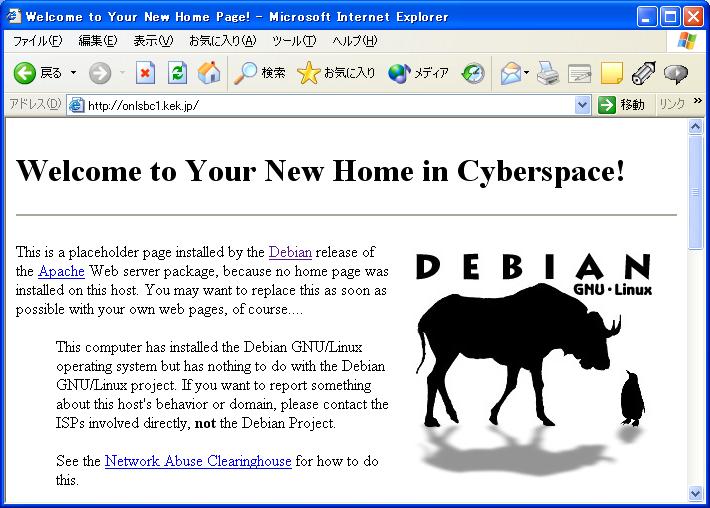 ok. アクセスできた。
onlsbc1:/home/toyoディレクトリの下に、HTMLファイルを置いてアクセスして
みる。
onlsbc1:/# df -k
Filesystem 1k-blocks Used Available Use% Mounted on
/dev/hdc1 484602 317357 142223 70% /
onlsbc1:/# mount /dev/hda1 /mnt
onlsbc1:/#
toyo@onlsbc1:~$ pwd
/home/toyo
toyo@onlsbc1:~$ ls -l
total 0
toyo@onlsbc1:~$ mkdir public_html
toyo@onlsbc1:~$ cd public_html
toyo@onlsbc1:~/public_html$ cp /mnt/home/inoue/public_html/index.html .
toyo@onlsbc1:~/public_html$ ls -l
total 3
-rw-r--r-- 1 toyo toyo 2145 Oct 8 15:05 index.html
toyo@onlsbc1:~/public_html$
ok. アクセスできた。
onlsbc1:/home/toyoディレクトリの下に、HTMLファイルを置いてアクセスして
みる。
onlsbc1:/# df -k
Filesystem 1k-blocks Used Available Use% Mounted on
/dev/hdc1 484602 317357 142223 70% /
onlsbc1:/# mount /dev/hda1 /mnt
onlsbc1:/#
toyo@onlsbc1:~$ pwd
/home/toyo
toyo@onlsbc1:~$ ls -l
total 0
toyo@onlsbc1:~$ mkdir public_html
toyo@onlsbc1:~$ cd public_html
toyo@onlsbc1:~/public_html$ cp /mnt/home/inoue/public_html/index.html .
toyo@onlsbc1:~/public_html$ ls -l
total 3
-rw-r--r-- 1 toyo toyo 2145 Oct 8 15:05 index.html
toyo@onlsbc1:~/public_html$
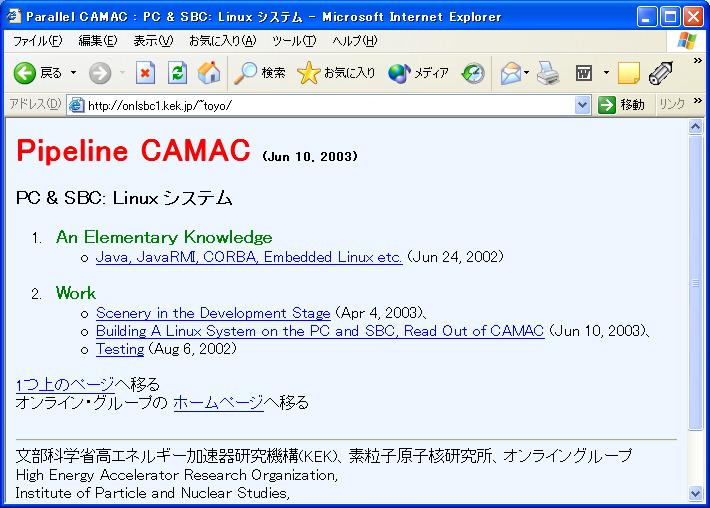 ok. 正常にアクセスできた。
(4-5-1). apache の起動、停止を実行
現在のプロセスの状態を確認。
onlsbc1:/# ps -ef
UID PID PPID C STIME TTY TIME CMD
root 1 0 0 09:45 ? 00:00:04 init
root 2 1 0 09:45 ? 00:00:00 [keventd]
root 3 0 0 09:45 ? 00:00:00 [ksoftirqd_CPU0]
root 4 0 0 09:45 ? 00:00:00 [kswapd]
root 5 0 0 09:45 ? 00:00:00 [bdflush]
root 6 0 0 09:45 ? 00:00:00 [kupdated]
root 7 1 0 09:45 ? 00:00:00 [i2oevtd]
root 8 1 0 09:45 ? 00:00:02 [kjournald]
root 43 1 0 09:45 ? 00:00:00 [khubd]
daemon 105 1 0 09:46 ? 00:00:00 /sbin/portmap
root 158 1 0 09:46 ? 00:00:00 /sbin/syslogd
root 161 1 0 09:46 ? 00:00:00 /sbin/klogd
root 166 1 0 09:46 ? 00:00:00 /sbin/rpc.statd
root 174 1 0 09:46 ? 00:00:00 /usr/sbin/inetd
root 178 1 0 09:46 ? 00:00:00 /usr/sbin/lpd
root 187 1 0 09:46 ? 00:00:01 /usr/sbin/sshd
root 193 1 0 09:46 ? 00:00:00 /usr/sbin/cron
toyo 196 1 0 09:46 tty1 00:00:00 -bash
root 197 1 0 09:46 tty2 00:00:00 /sbin/getty 38400 tty2
root 198 1 0 09:46 tty3 00:00:00 /sbin/getty 38400 tty3
root 199 1 0 09:46 tty4 00:00:00 /sbin/getty 38400 tty4
root 200 1 0 09:46 tty5 00:00:00 /sbin/getty 38400 tty5
root 201 1 0 09:46 tty6 00:00:00 /sbin/getty 38400 tty6
root 207 187 0 09:47 ? 00:00:00 /usr/sbin/sshd
toyo 209 207 0 09:48 ? 00:00:02 /usr/sbin/sshd
toyo 210 209 0 09:48 pts/0 00:00:00 -bash
root 723 1 0 14:50 ? 00:00:00 /usr/sbin/apache
www-data 730 723 0 14:50 ? 00:00:00 /usr/sbin/apache
www-data 731 723 0 14:50 ? 00:00:00 /usr/sbin/apache
www-data 732 723 0 14:50 ? 00:00:00 /usr/sbin/apache
www-data 733 723 0 14:50 ? 00:00:00 /usr/sbin/apache
www-data 734 723 0 14:50 ? 00:00:00 /usr/sbin/apache
www-data 738 723 0 14:53 ? 00:00:00 /usr/sbin/apache
www-data 739 723 0 14:53 ? 00:00:00 /usr/sbin/apache
www-data 740 723 0 14:53 ? 00:00:00 /usr/sbin/apache
root 743 1 0 15:03 ? 00:00:00 [kjournald]
root 760 210 0 15:19 pts/0 00:00:00 bash
root 761 760 0 15:22 pts/0 00:00:00 ps -ef
onlsbc1:/#
apache を停止する。
onlsbc1:/# /usr/sbin/apachectl stop
/usr/sbin/apachectl stop: httpd stopped
onlsbc1:/# ps -ef
UID PID PPID C STIME TTY TIME CMD
root 1 0 0 09:45 ? 00:00:04 init
root 2 1 0 09:45 ? 00:00:00 [keventd]
root 3 0 0 09:45 ? 00:00:00 [ksoftirqd_CPU0]
root 4 0 0 09:45 ? 00:00:00 [kswapd]
root 5 0 0 09:45 ? 00:00:00 [bdflush]
root 6 0 0 09:45 ? 00:00:00 [kupdated]
root 7 1 0 09:45 ? 00:00:00 [i2oevtd]
root 8 1 0 09:45 ? 00:00:02 [kjournald]
root 43 1 0 09:45 ? 00:00:00 [khubd]
daemon 105 1 0 09:46 ? 00:00:00 /sbin/portmap
root 158 1 0 09:46 ? 00:00:00 /sbin/syslogd
root 161 1 0 09:46 ? 00:00:00 /sbin/klogd
root 166 1 0 09:46 ? 00:00:00 /sbin/rpc.statd
root 174 1 0 09:46 ? 00:00:00 /usr/sbin/inetd
root 178 1 0 09:46 ? 00:00:00 /usr/sbin/lpd
root 187 1 0 09:46 ? 00:00:01 /usr/sbin/sshd
root 193 1 0 09:46 ? 00:00:00 /usr/sbin/cron
toyo 196 1 0 09:46 tty1 00:00:00 -bash
root 197 1 0 09:46 tty2 00:00:00 /sbin/getty 38400 tty2
root 198 1 0 09:46 tty3 00:00:00 /sbin/getty 38400 tty3
root 199 1 0 09:46 tty4 00:00:00 /sbin/getty 38400 tty4
root 200 1 0 09:46 tty5 00:00:00 /sbin/getty 38400 tty5
root 201 1 0 09:46 tty6 00:00:00 /sbin/getty 38400 tty6
root 207 187 0 09:47 ? 00:00:00 /usr/sbin/sshd
toyo 209 207 0 09:48 ? 00:00:02 /usr/sbin/sshd
toyo 210 209 0 09:48 pts/0 00:00:00 -bash
root 743 1 0 15:03 ? 00:00:00 [kjournald]
root 760 210 0 15:19 pts/0 00:00:00 bash
root 767 760 0 15:23 pts/0 00:00:00 ps -ef
onlsbc1:/#
ok. apache は正常に停止できた。
再度、apache を起動する。
onlsbc1:/# /usr/sbin/apachectl start
[Wed Oct 8 15:23:41 2003] [alert] apache: Could not determine the server's full
y qualified domain name, using 127.0.0.1 for ServerName
/usr/sbin/apachectl start: httpd started
onlsbc1:/# ps -ef
UID PID PPID C STIME TTY TIME CMD
root 1 0 0 09:45 ? 00:00:04 init
root 2 1 0 09:45 ? 00:00:00 [keventd]
root 3 0 0 09:45 ? 00:00:00 [ksoftirqd_CPU0]
root 4 0 0 09:45 ? 00:00:00 [kswapd]
root 5 0 0 09:45 ? 00:00:00 [bdflush]
root 6 0 0 09:45 ? 00:00:00 [kupdated]
root 7 1 0 09:45 ? 00:00:00 [i2oevtd]
root 8 1 0 09:45 ? 00:00:02 [kjournald]
root 43 1 0 09:45 ? 00:00:00 [khubd]
daemon 105 1 0 09:46 ? 00:00:00 /sbin/portmap
root 158 1 0 09:46 ? 00:00:00 /sbin/syslogd
root 161 1 0 09:46 ? 00:00:00 /sbin/klogd
root 166 1 0 09:46 ? 00:00:00 /sbin/rpc.statd
root 174 1 0 09:46 ? 00:00:00 /usr/sbin/inetd
root 178 1 0 09:46 ? 00:00:00 /usr/sbin/lpd
root 187 1 0 09:46 ? 00:00:01 /usr/sbin/sshd
root 193 1 0 09:46 ? 00:00:00 /usr/sbin/cron
toyo 196 1 0 09:46 tty1 00:00:00 -bash
root 197 1 0 09:46 tty2 00:00:00 /sbin/getty 38400 tty2
root 198 1 0 09:46 tty3 00:00:00 /sbin/getty 38400 tty3
root 199 1 0 09:46 tty4 00:00:00 /sbin/getty 38400 tty4
root 200 1 0 09:46 tty5 00:00:00 /sbin/getty 38400 tty5
root 201 1 0 09:46 tty6 00:00:00 /sbin/getty 38400 tty6
root 207 187 0 09:47 ? 00:00:00 /usr/sbin/sshd
toyo 209 207 0 09:48 ? 00:00:02 /usr/sbin/sshd
toyo 210 209 0 09:48 pts/0 00:00:00 -bash
root 743 1 0 15:03 ? 00:00:00 [kjournald]
root 760 210 0 15:19 pts/0 00:00:00 bash
root 770 1 1 15:23 ? 00:00:00 /usr/sbin/apache
www-data 771 770 0 15:23 ? 00:00:00 /usr/sbin/apache
www-data 772 770 0 15:23 ? 00:00:00 /usr/sbin/apache
www-data 773 770 0 15:23 ? 00:00:00 /usr/sbin/apache
www-data 774 770 0 15:23 ? 00:00:00 /usr/sbin/apache
www-data 775 770 0 15:23 ? 00:00:00 /usr/sbin/apache
root 776 760 0 15:23 pts/0 00:00:00 ps -ef
onlsbc1:/#
ok. apache は正常に起動できた。
注.
default で apache は、システムアップ時に自動的に起動され、シャット
ダウン時やリブート時に自動的に停止されるように設定されている。
これでは不都合なユーザもおられると思う。 自動での起動や停止ははずし
ておく。 (項目(7-1)を参照)
onlsbc1:/# apt-get clean
onlsbc1:/# df -k
Filesystem 1k-blocks Used Available Use% Mounted on
/dev/hdc1 484602 315207 144373 69% /
/dev/hda1 545484 477972 39804 93% /mnt
onlsbc1:/#
(4-6). Java のインストール
mpkg-j2sdk をインストールすれば、J2SDKを debパッケージに変換できる。
こうして変換したパッケージを使えば、dpkg -i でインストールできる。
ここでは、dpkgコマンドを使用しないでSunのインストール法をとる。
(4-6-1). Java v1.4.2 の入手
http://java.sun.com/j2se/1.4.2/ja/download.htmlのサイトから、
j2sdk-1_4_2_01-linux-i586.bin(35,796,720 bytes)
をダウンロードした。
J2SDKをインストールするには、75MBの空きディスク容量が必要。
インストール用のバイナリー・ファイルは、onlsbc1 にNFSマウントしたonlpara
のディスク上に置く。
onlsbc1:/# mount onlpara:/home2/onlpara-wrk /mnt
onlsbc1:/# df -k
Filesystem 1k-blocks Used Available Use% Mounted on
/dev/hdc1 484602 315213 144367 69% /
onlpara:/home2/onlpara-wrk
22659864 1642848 19865960 8% /mnt
onlsbc1:/#
onlsbc1:/mnt/root# pwd
/mnt/root
onlsbc1:/mnt/root# ls -l
total 244704
drwxr-xr-x 3 nobody nogroup 4096 Oct 2 16:49 Debian
-rw-r--r-- 1 nobody nogroup 152726128 May 21 09:43 compact.tar.gz
-rw-r--r-- 1 nobody nogroup 2339328 May 14 17:01 hdlist
-rw-r--r-- 1 nobody nogroup 17138748 May 14 16:55 hdlist2
-rwxr-xr-x 1 nobody nogroup 42250657 Apr 7 2003 j2sdk-1_4_1_02-linux-i58
6.bin
-rwxr-xr-x 1 nobody nogroup 35796720 Sep 1 15:23 j2sdk-1_4_2_01-linux-i58
6.bin
drwxr-xr-x 3 nobody nogroup 4096 Apr 10 14:29 j2sdk1.4.1_02
drwxr-xr-x 2 nobody nogroup 4096 Oct 2 09:17 knoppix
drwxr-xr-x 17 nobody nogroup 4096 Apr 7 2003 linux-2.4.18-14
drwxr-xr-x 3 nobody nogroup 4096 Oct 7 08:56 onlsbc1
drwxr-xr-x 2 nobody nogroup 4096 Aug 4 14:55 onlsbc2
drwxr-xr-x 2 nobody nogroup 4096 Sep 19 14:35 src
drwxr-xr-x 2 nobody nogroup 4096 Dec 17 2002 t5
-rw-r--r-- 1 nobody nogroup 0 Apr 7 2003 t6
-rw-r--r-- 1 nobody nogroup 0 Aug 29 17:39 t7
drwxr-xr-x 2 nobody nogroup 4096 May 29 13:33 tmp
onlsbc1:/mnt/root#
(4-6-2). 自己解凍バイナリに実行アクセス権を設定する
onlsbc1:/mnt/root# chmod +x j2sdk-1_4_2_01-linux-i586.bin
onlsbc1:/mnt/root# ls -l j2sdk-1_4_2_01-linux-i586.bin
-rwxr-xr-x 1 nobody nogroup 35796720 Sep 1 15:23 j2sdk-1_4_2_01-linux-i58
6.bin
onlsbc1:/mnt/root#
(4-6-3). Java をインストール
/usrディレクトリに移動して、J2SDKをインストールする
onlsbc1:/usr# pwd
/usr
onlsbc1:/usr# ls -l
total 22
drwxr-xr-x 2 root root 8192 Oct 8 14:49 bin
drwxr-xr-x 26 root root 3072 Oct 6 16:46 include
drwxr-xr-x 2 root root 1024 Oct 8 10:29 info
drwxr-xr-x 23 root root 4096 Oct 8 14:49 lib
drwxrwsr-x 10 root staff 1024 Oct 6 18:57 local
drwxr-xr-x 2 root root 3072 Oct 8 14:49 sbin
drwxr-xr-x 50 root root 1024 Oct 8 14:49 share
drwxrwsr-x 4 root src 1024 Oct 8 14:25 src
onlsbc1:/usr#
onlsbc1:/usr# /mnt/root/j2sdk-1_4_2_01-linux-i586.bin
Sun Microsystems, Inc.
Binary Code License Agreement
for the
JAVATM 2 SOFTWARE DEVELOPMENT KIT (J2SDK), STANDARD EDITION, VERSION 1.4.2_X
SUN MICROSYSTEMS, INC. ("SUN") IS WILLING TO LICENSE THE SOFTWARE IDENTIFIED
BELOW TO YOU ONLY UPON THE CONDITION THAT YOU ACCEPT ALL OF THE TERMS
CONTAINED IN THIS BINARY CODE LICENSE AGREEMENT AND SUPPLEMENTAL LICENSE
TERMS (COLLECTIVELY "AGREEMENT"). PLEASE READ THE AGREEMENT CAREFULLY. BY
DOWNLOADING OR INSTALLING THIS SOFTWARE, YOU ACCEPT THE TERMS OF THE
AGREEMENT. INDICATE ACCEPTANCE BY SELECTING THE "ACCEPT" BUTTON AT THE
BOTTOM OF THE AGREEMENT. IF YOU ARE NOT WILLING TO BE BOUND BY ALL THE
TERMS, SELECT THE "DECLINE" BUTTON AT THE BOTTOM OF THE AGREEMENT AND THE
DOWNLOAD OR INSTALL PROCESS WILL NOT CONTINUE.
1. DEFINITIONS. "Software" means the identified above in binary form, any
other machine readable materials (including, but not limited to,
libraries, source files, header files, and data files), any updates or
error corrections provided by Sun, and any user manuals, programming
guides and other documentation provided to you by Sun under this
Agreement. "Programs" mean Java applets and applications
intended to run on the Java 2 Platform, Standard Edition (J2SETM
platform) platform on Java-enabled general purpose desktop computers
and servers.
2. LICENSE TO USE. Subject to the terms and conditions of this Agreement,
including, but not limited to the Java Technology Restrictions of the
Supplemental License Terms, Sun grants you a non-exclusive,
non-transferable, limited license without license fees to reproduce and
use internally Software complete and unmodified for the sole purpose of
running Programs. Additional licenses for developers and/or publishers
are granted in the Supplemental License Terms.
3. RESTRICTIONS. Software is confidential and copyrighted. Title to
Software and all associated intellectual property rights is retained by
Sun and/or its licensors. Unless enforcement is prohibited by
applicable law, you may not modify, decompile, or reverse engineer
Software. Licensee acknowledges that Licensed Software is not designed
or intended for use in the design, construction, operation or
maintenance of any nuclear facility. Sun Microsystems, Inc. disclaims
any express or implied warranty of fitness for such uses. No right,
title or interest in or to any trademark, service mark, logo or trade
name of Sun or its licensors is granted under this Agreement.
Additional restrictions for developers and/or publishers licenses are
set forth in the Supplemental License Terms.
4. LIMITED WARRANTY. Sun warrants to you that for a period of ninety (90)
days from the date of purchase, as evidenced by a copy of the receipt,
the media on which Software is furnished (if any) will be free of
defects in materials and workmanship under normal use. Except for the
foregoing, Software is provided "AS IS". Your exclusive remedy and
Sun's entire liability under this limited warranty will be at Sun's
option to replace Software media or refund the fee paid for Software.
Any implied warranties on the Software are limited to 90 days. Some
states do not allow limitations on duration of an implied warranty, so
the above may not apply to you. This limited warranty gives you
specific legal rights. You may have others, which vary from state to
state.
5. DISCLAIMER OF WARRANTY. UNLESS SPECIFIED IN THIS AGREEMENT, ALL
EXPRESS OR IMPLIED CONDITIONS, REPRESENTATIONS AND WARRANTIES,
INCLUDING ANY IMPLIED WARRANTY OF MERCHANTABILITY, FITNESS FOR A
PARTICULAR PURPOSE OR NON-INFRINGEMENT ARE DISCLAIMED, EXCEPT TO THE
EXTENT THAT THESE DISCLAIMERS ARE HELD TO BE LEGALLY INVALID.
6. LIMITATION OF LIABILITY. TO THE EXTENT NOT PROHIBITED BY LAW, IN NO
EVENT WILL SUN OR ITS LICENSORS BE LIABLE FOR ANY LOST REVENUE, PROFIT
OR DATA, OR FOR SPECIAL, INDIRECT, CONSEQUENTIAL, INCIDENTAL OR
PUNITIVE DAMAGES, HOWEVER CAUSED REGARDLESS OF THE THEORY OF LIABILITY,
ARISING OUT OF OR RELATED TO THE USE OF OR INABILITY TO USE SOFTWARE,
EVEN IF SUN HAS BEEN ADVISED OF THE POSSIBILITY OF SUCH DAMAGES. In no
event will Sun's liability to you, whether in contract, tort (including
negligence), or otherwise, exceed the amount paid by you for Software
under this Agreement. The foregoing limitations will apply even if the
above stated warranty fails of its essential purpose. Some states do
not allow the exclusion of incidental or consequential damages, so some
of the terms above may not be applicable to you.
7. SOFTWARE UPDATES FROM SUN. You acknowledge that at your request or
consent optional features of the Software may download, install, and
execute applets, applications, software extensions, and updated
versions of the Software from Sun ("Software Updates"), which may
require you to accept updated terms and conditions for installation. If
additional terms and conditions are not presented on installation, the
Software Updates will be considered part of the Software and subject to
the terms and conditions of the Agreement.
8. SOFTWARE FROM SOURCES OTHER THAN SUN. You acknowledge that, by your use
of optional features of the Software and/or by requesting services that
require use of the optional features of the Software, the Software may
automatically download, install, and execute software applications from
sources other than Sun ("Other Software"). Sun makes no representations
of a relationship of any kind to licensors of Other Software. TO THE
EXTENT NOT PROHIBITED BY LAW, IN NO EVENT WILL SUN OR ITS LICENSORS BE
LIABLE FOR ANY LOST REVENUE, PROFIT OR DATA, OR FOR SPECIAL, INDIRECT,
CONSEQUENTIAL, INCIDENTAL OR PUNITIVE DAMAGES, HOWEVER CAUSED
REGARDLESS OF THE THEORY OF LIABILITY, ARISING OUT OF OR RELATED TO THE
USE OF OR INABILITY TO USE OTHER SOFTWARE, EVEN IF SUN HAS BEEN ADVISED
OF THE POSSIBILITY OF SUCH DAMAGES. Some states do not allow the
exclusion of incidental or consequential damages, so some of the terms
above may not be applicable to you.
9. TERMINATION. This Agreement is effective until terminated. You may
terminate this Agreement at any time by destroying all copies of
Software. This Agreement will terminate immediately without notice
from Sun if you fail to comply with any provision of this Agreement.
Either party may terminate this Agreement immediately should any
Software become, or in either party's opinion be likely to become, the
subject of a claim of infringement of any intellectual property right.
Upon Termination, you must destroy all copies of Software.
10. EXPORT REGULATIONS. All Software and technical data delivered under
this Agreement are subject to US export control laws and may be subject
to export or import regulations in other countries. You agree to
comply strictly with all such laws and regulations and acknowledge that
you have the responsibility to obtain such licenses to export,
re-export, or import as may be required after delivery to you.
11. TRADEMARKS AND LOGOS. You acknowledge and agree as between you and Sun
that Sun owns the SUN, SOLARIS, JAVA, JINI, FORTE, and iPLANET
trademarks and all SUN, SOLARIS, JAVA, JINI, FORTE, and iPLANET-related
trademarks, service marks, logos and other brand designations ("Sun
Marks"), and you agree to comply with the Sun Trademark and Logo Usage
Requirements currently located at
http://www.sun.com/policies/trademarks. Any use you make of the Sun
Marks inures to Sun's benefit.
12. U.S. GOVERNMENT RESTRICTED RIGHTS. If Software is being acquired by or
on behalf of the U.S. Government or by a U.S. Government prime
contractor or subcontractor (at any tier), then the Government's rights
in Software and accompanying documentation will be only as set forth in
this Agreement; this is in accordance with 48 CFR 227.7201 through
227.7202-4 (for Department of Defense (DOD) acquisitions) and with 48
CFR 2.101 and 12.212 (for non-DOD acquisitions).
13. GOVERNING LAW. Any action related to this Agreement will be governed
by California law and controlling U.S. federal law. No choice of law
rules of any jurisdiction will apply.
14. SEVERABILITY. If any provision of this Agreement is held to be
unenforceable, this Agreement will remain in effect with the provision
omitted, unless omission would frustrate the intent of the parties, in
which case this Agreement will immediately terminate.
15. INTEGRATION. This Agreement is the entire agreement between you and
Sun relating to its subject matter. It supersedes all prior or
contemporaneous oral or written communications, proposals,
representations and warranties and prevails over any conflicting or
additional terms of any quote, order, acknowledgment, or other
communication between the parties relating to its subject matter during
the term of this Agreement. No modification of this Agreement will be
binding, unless in writing and signed by an authorized representative
of each party.
SUPPLEMENTAL LICENSE TERMS
These Supplemental License Terms add to or modify the terms of the Binary
Code License Agreement. Capitalized terms not defined in these Supplemental
Terms shall have the same meanings ascribed to them in the Binary Code
License Agreement . These Supplemental Terms shall supersede any
inconsistent or conflicting terms in the Binary Code License Agreement, or
in any license contained within the Software.
A. Software Internal Use and Development License Grant. Subject to the
terms and conditions of this Agreement, including, but not limited to
the Java Technology Restrictions of these Supplemental Terms, Sun
grants you a non-exclusive, non-transferable, limited license without
fees to reproduce internally and use internally the Software complete
and unmodified for the purpose of designing, developing, and testing
your Programs.
B. License to Distribute Software. Subject to the terms and conditions of
this Agreement, including, but not limited to the Java Technology
Restrictions of these Supplemental Terms, Sun grants you a
non-exclusive, non-transferable, limited license without fees to
reproduce and distribute the Software, provided that (i) you distribute
the Software complete and unmodified (unless otherwise specified in the
applicable README file) and only bundled as part of, and for the sole
purpose of running, your Programs, (ii) the Programs add significant
and primary functionality to the Software, (iii) you do not distribute
additional software intended to replace any component(s) of the
Software (unless otherwise specified in the applicable README file),
(iv) you do not remove or alter any proprietary legends or notices
contained in the Software, (v) you only distribute the Software subject
to a license agreement that protects Sun's interests consistent with
the terms contained in this Agreement, and (vi) you agree to defend and
indemnify Sun and its licensors from and against any damages, costs,
liabilities, settlement amounts and/or expenses (including attorneys'
fees) incurred in connection with any claim, lawsuit or action by any
third party that arises or results from the use or distribution of any
and all Programs and/or Software.
C. License to Distribute Redistributables. Subject to the terms and
conditions of this Agreement, including but not limited to the Java
Technology Restrictions of these Supplemental Terms, Sun grants you a
non-exclusive, non-transferable, limited license without fees to
reproduce and distribute those files specifically identified as
redistributable in the Software "README" file ("Redistributables")
provided that: (i) you distribute the Redistributables complete and
unmodified (unless otherwise specified in the applicable README file),
and only bundled as part of Programs, (ii) you do not distribute
additional software intended to supersede any component(s) of the
Redistributables (unless otherwise specified in the applicable README
file), (iii) you do not remove or alter any proprietary legends or
notices contained in or on the Redistributables, (iv) you only
distribute the Redistributables pursuant to a license agreement that
protects Sun's interests consistent with the terms contained in the
Agreement, (v) you agree to defend and indemnify Sun and its licensors
from and against any damages, costs, liabilities, settlement amounts
and/or expenses (including attorneys' fees) incurred in connection with
any claim, lawsuit or action by any third party that arises or results
from the use or distribution of any and all Programs and/or Software.
D. Java Technology Restrictions. You may not modify the Java Platform
Interface ("JPI", identified as classes contained within the "java"
package or any subpackages of the "java" package), by creating
additional classes within the JPI or otherwise causing the addition to
or modification of the classes in the JPI. In the event that you
create an additional class and associated API(s) which (i) extends the
functionality of the Java platform, and (ii) is exposed to third party
software developers for the purpose of developing additional software
which invokes such additional API, you must promptly publish broadly an
accurate specification for such API for free use by all developers.
You may not create, or authorize your licensees to create, additional
classes, interfaces, or subpackages that are in any way identified as
"java", "javax", "sun" or similar convention as specified by Sun in any
naming convention designation.
E. Distribution by Publishers. This section pertains to your distribution
of the Software with your printed book or magazine (as those terms are
commonly used in the industry) relating to Java technology
("Publication"). Subject to and conditioned upon your compliance with
the restrictions and obligations contained in the Agreement, in
addition to the license granted in Paragraph 1 above, Sun hereby grants
to you a non-exclusive, nontransferable limited right to reproduce
complete and unmodified copies of the Software on electronic media (the
"Media") for the sole purpose of inclusion and distribution with your
Publication(s), subject to the following terms: (i) You may not
distribute the Software on a stand-alone basis; it must be distributed
with your Publication(s); (ii) You are responsible for downloading the
Software from the applicable Sun web site; (iii) You must refer to the
Software as JavaTM 2 Software Development Kit, Standard Edition,
Version 1.4.2; (iv) The Software must be reproduced in its entirety and
without any modification whatsoever (including, without limitation, the
Binary Code License and Supplemental License Terms accompanying the
Software and proprietary rights notices contained in the Software); (v)
The Media label shall include the following information: Copyright
2003, Sun Microsystems, Inc. All rights reserved. Use is subject to
license terms. Sun, Sun Microsystems, the Sun logo, Solaris, Java, the
Java Coffee Cup logo, J2SE , and all trademarks and logos based on Java
are trademarks or registered trademarks of Sun Microsystems, Inc. in
the U.S. and other countries. This information must be placed on the
Media label in such a manner as to only apply to the Sun Software; (vi)
You must clearly identify the Software as Sun's product on the Media
holder or Media label, and you may not state or imply that Sun is
responsible for any third-party software contained on the Media; (vii)
You may not include any third party software on the Media which is
intended to be a replacement or substitute for the Software; (viii) You
shall indemnify Sun for all damages arising from your failure to comply
with the requirements of this Agreement. In addition, you shall defend,
at your expense, any and all claims brought against Sun by third
parties, and shall pay all damages awarded by a court of competent
jurisdiction, or such settlement amount negotiated by you, arising out
of or in connection with your use, reproduction or distribution of the
Software and/or the Publication. Your obligation to provide
indemnification under this section shall arise provided that Sun: (i)
provides you prompt notice of the claim; (ii) gives you sole control of
the defense and settlement of the claim; (iii) provides you, at your
expense, with all available information, assistance and authority to
defend; and (iv) has not compromised or settled such claim without your
prior written consent; and (ix) You shall provide Sun with a written
notice for each Publication; such notice shall include the following
information: (1) title of Publication, (2) author(s), (3) date of
Publication, and (4) ISBN or ISSN numbers. Such notice shall be sent to
Sun Microsystems, Inc., 4150 Network Circle, M/S USCA12-110, Santa
Clara, California 95054, U.S.A , Attention: Contracts Administration.
F. Source Code. Software may contain source code that, unless expressly
licensed for other purposes, is provided solely for reference purposes
pursuant to the terms of this Agreement. Source code may not be
redistributed unless expressly provided for in this Agreement.
G. Third Party Code. Additional copyright notices and license terms
applicable to portions of the Software are set forth in the
THIRDPARTYLICENSEREADME.txt file. In addition to any terms and
conditions of any third party opensource/freeware license identified in
the THIRDPARTYLICENSEREADME.txt file, the disclaimer of warranty and
limitation of liability provisions in paragraphs 5 and 6 of the Binary
Code License Agreement shall apply to all Software in this
distribution.
For inquiries please contact: Sun Microsystems, Inc., 4150 Network Circle,
Santa Clara, California 95054, U.S.A.
(LFI#130039/Form ID#011801)
Do you agree to the above license terms? [yes or no]
yes
Unpacking...
Checksumming...
:
:
inflating: j2sdk1.4.2_01/man/ja_JP.eucJP/man1/native2ascii.1
inflating: j2sdk1.4.2_01/man/ja_JP.eucJP/man1/rmic.1
inflating: j2sdk1.4.2_01/man/ja_JP.eucJP/man1/serialver.1
inflating: j2sdk1.4.2_01/man/ja_JP.eucJP/man1/idlj.1
Creating j2sdk1.4.2_01/lib/tools.jar
Creating j2sdk1.4.2_01/jre/lib/rt.jar
Creating j2sdk1.4.2_01/jre/lib/jsse.jar
Creating j2sdk1.4.2_01/jre/lib/charsets.jar
Creating j2sdk1.4.2_01/jre/lib/ext/localedata.jar
Creating j2sdk1.4.2_01/jre/lib/plugin.jar
Creating j2sdk1.4.2_01/jre/javaws/javaws.jar
Done.
onlsbc1:/usr#
onlsbc1:/usr# ls -l
total 23
drwxr-xr-x 2 root root 8192 Oct 8 14:49 bin
drwxr-xr-x 26 root root 3072 Oct 6 16:46 include
drwxr-xr-x 2 root root 1024 Oct 8 10:29 info
drwxr-xr-x 9 root root 1024 Oct 8 17:10 j2sdk1.4.2_01
drwxr-xr-x 23 root root 4096 Oct 8 14:49 lib
drwxrwsr-x 10 root staff 1024 Oct 6 18:57 local
drwxr-xr-x 2 root root 3072 Oct 8 14:49 sbin
drwxr-xr-x 50 root root 1024 Oct 8 14:49 share
drwxrwsr-x 4 root src 1024 Oct 8 14:25 src
onlsbc1:/usr# ln -s j2sdk1.4.2_01 java
onlsbc1:/usr# ls -l
total 23
drwxr-xr-x 2 root root 8192 Oct 8 14:49 bin
drwxr-xr-x 26 root root 3072 Oct 6 16:46 include
drwxr-xr-x 2 root root 1024 Oct 8 10:29 info
drwxr-xr-x 9 root root 1024 Oct 8 17:10 j2sdk1.4.2_01
lrwxrwxrwx 1 root root 13 Oct 8 17:13 java -> j2sdk1.4.2_01
drwxr-xr-x 23 root root 4096 Oct 8 14:49 lib
drwxrwsr-x 10 root staff 1024 Oct 6 18:57 local
drwxr-xr-x 2 root root 3072 Oct 8 14:49 sbin
drwxr-xr-x 50 root root 1024 Oct 8 14:49 share
drwxrwsr-x 4 root src 1024 Oct 8 14:25 src
onlsbc1:/usr#
ok. Java は正常にインストールされた。
(4-6-4). PATHを設定
~/.bashrc を修正して Java の PATH を設定する。
toyo@onlsbc1:~$ pwd
/home/toyo
toyo@onlsbc1:~$ ls -la
total 8
drwxr-xr-x 4 toyo toyo 1024 Oct 8 16:44 .
drwxrwsr-x 3 root staff 1024 Oct 6 10:30 ..
-rw------- 1 toyo toyo 812 Oct 7 16:04 .bash_history
-rw-r--r-- 1 toyo toyo 509 Oct 6 10:30 .bash_profile
-rw-r--r-- 1 toyo toyo 1093 Oct 6 10:30 .bashrc
drwx------ 2 toyo toyo 1024 Oct 6 17:16 .ssh
drwxr-xr-x 2 toyo toyo 1024 Oct 8 15:05 public_html
toyo@onlsbc1:~$
toyo@onlsbc1:~$ vi .bashrc
# ~/.bashrc: executed by bash(1) for non-login shells.
# see /usr/share/doc/bash/examples/startup-files (in the package bash-doc)
# for examples
# If running interactively, then:
if [ "$PS1" ]; then
# don't put duplicate lines in the history. See bash(1) for more options
# export HISTCONTROL=ignoredups
# enable color support of ls and also add handy aliases
eval `dircolors -b`
alias ls='ls --color=auto'
#alias dir='ls --color=auto --format=vertical'
#alias vdir='ls --color=auto --format=long'
# some more ls aliases
#alias ll='ls -l'
#alias la='ls -A'
#alias l='ls -CF'
# set a fancy prompt
PS1='\u@\h:\w\$ '
# If this is an xterm set the title to user@host:dir
#case $TERM in
#xterm*)
# PROMPT_COMMAND='echo -ne "\033]0;${USER}@${HOSTNAME}: ${PWD}\007"'
# ;;
#*)
# ;;
#esac
# enable programmable completion features (you don't need to enable
# this, if it's already enabled in /etc/bash.bashrc).
#if [ -f /etc/bash_completion ]; then
# . /etc/bash_completion
#fi
fi
export PATH=$PATH:/usr/java/bin
.bashrc: 41 lines, 1126 characters
toyo@onlsbc1:~$
.bash_profileファイルを編集する。
toyo@onlsbc1:~$ vi .bash_profile
:
# ~/.bash_profile: executed by bash(1) for login shells.
# see /usr/share/doc/bash/examples/startup-files for examples.
# the files are located in the bash-doc package.
umask 022
# the rest of this file is commented out.
# include .bashrc if it exists
#if [ -f ~/.bashrc ]; then
source ~/.bashrc
#fi
# set PATH so it includes user's private bin if it exists
#if [ -d ~/bin ] ; then
# PATH=~/bin:"${PATH}"
#fi
# do the same with MANPATH
#if [ -d ~/man ]; then
# MANPATH=~/man:"${MANPATH}"
#fi
.bash_profile: 23 lines, 508 characters
toyo@onlsbc1:~$
toyo@onlsbc1:~$ logout
Connection to onlsbc1 closed.
onlsun4[37]% !!
ssh -l toyo onlsbc1
toyo@onlsbc1's password:
Linux onlsbc1 2.4.18-bf2.4 #1 Son Apr 14 09:53:28 CEST 2002 i586 unknown
Most of the programs included with the Debian GNU/Linux system are
freely redistributable; the exact distribution terms for each program
are described in the individual files in /usr/share/doc/*/copyright
Debian GNU/Linux comes with ABSOLUTELY NO WARRANTY, to the extent
permitted by applicable law.
Last login: Wed Oct 8 09:48:01 2003 from onlsun4.kek.jp
toyo@onlsbc1:~$
toyo@onlsbc1:~$ env
PWD=/home/toyo
PS1=\u@\h:\w\$
USER=toyo
LS_COLORS=no=00:fi=00:di=01;34:ln=01;36:pi=40;33:so=01;35:do=01;35:bd=40;33;01:c
d=40;33;01:or=40;31;01:ex=01;32:*.tar=01;31:*.tgz=01;31:*.arj=01;31:*.taz=01;31:
*.lzh=01;31:*.zip=01;31:*.z=01;31:*.Z=01;31:*.gz=01;31:*.bz2=01;31:*.deb=01;31:*
.rpm=01;31:*.jar=01;31:*.jpg=01;35:*.jpeg=01;35:*.png=01;35:*.gif=01;35:*.bmp=01
;35:*.pbm=01;35:*.pgm=01;35:*.ppm=01;35:*.tga=01;35:*.xbm=01;35:*.xpm=01;35:*.ti
f=01;35:*.tiff=01;35:*.mpg=01;35:*.mpeg=01;35:*.avi=01;35:*.fli=01;35:*.gl=01;35
:*.dl=01;35:*.xcf=01;35:*.xwd=01;35:*.ogg=01;35:*.mp3=01;35:
MAIL=/var/mail/toyo
SSH_CLIENT=130.87.153.116 32805 22
LOGNAME=toyo
SHLVL=1
SHELL=/bin/bash
HOME=/home/toyo
TERM=vt100
PATH=/usr/local/bin:/usr/bin:/bin:/usr/bin/X11:/usr/games:/usr/java/bin
SSH_TTY=/dev/pts/0
_=/usr/bin/env
toyo@onlsbc1:~$
toyo@onlsbc1:~$ which javac
/usr/java/bin/javac
toyo@onlsbc1:~$ java -version
java version "1.4.2_01"
Java(TM) 2 Runtime Environment, Standard Edition (build 1.4.2_01-b06)
Java HotSpot(TM) Client VM (build 1.4.2_01-b06, mixed mode)
toyo@onlsbc1:~$
ok. Java は利用可能になった。
toyo@onlsbc1:~$ df -k
Filesystem 1k-blocks Used Available Use% Mounted on
/dev/hdc1 484602 406173 53407 89% /
onlpara:/home2/onlpara-wrk
22659864 1642848 19865960 8% /mnt
toyo@onlsbc1:~$
(5). RAMディスク化
(5-1). 起動スクリプトのチェック
Debian では、他の Linuxと同様に init プログラムを実行することによって
ブートアップする。 init の設定ファイル、/etc/inittab ファイルには
/etc/init.d/rcS を最初に実行するように書かれている。
toyo@onlsbc1:~$ cat /etc/inittab
# /etc/inittab: init(8) configuration.
# $Id: inittab,v 1.91 2002/01/25 13:35:21 miquels Exp $
# The default runlevel.
id:2:initdefault:
# Boot-time system configuration/initialization script.
# This is run first except when booting in emergency (-b) mode.
si::sysinit:/etc/init.d/rcS
# What to do in single-user mode.
~~:S:wait:/sbin/sulogin
# /etc/init.d executes the S and K scripts upon change
# of runlevel.
#
# Runlevel 0 is halt.
# Runlevel 1 is single-user.
# Runlevels 2-5 are multi-user.
# Runlevel 6 is reboot.
l0:0:wait:/etc/init.d/rc 0
l1:1:wait:/etc/init.d/rc 1
l2:2:wait:/etc/init.d/rc 2
l3:3:wait:/etc/init.d/rc 3
l4:4:wait:/etc/init.d/rc 4
l5:5:wait:/etc/init.d/rc 5
l6:6:wait:/etc/init.d/rc 6
# Normally not reached, but fallthrough in case of emergency.
z6:6:respawn:/sbin/sulogin
# What to do when CTRL-ALT-DEL is pressed.
ca:12345:ctrlaltdel:/sbin/shutdown -t1 -a -r now
# Action on special keypress (ALT-UpArrow).
#kb::kbrequest:/bin/echo "Keyboard Request--edit /etc/inittab to let this work."
# What to do when the power fails/returns.
pf::powerwait:/etc/init.d/powerfail start
pn::powerfailnow:/etc/init.d/powerfail now
po::powerokwait:/etc/init.d/powerfail stop
# /sbin/getty invocations for the runlevels.
#
# The "id" field MUST be the same as the last
# characters of the device (after "tty").
#
# Format:
# :::
#
# Note that on most Debian systems tty7 is used by the X Window System,
# so if you want to add more getty's go ahead but skip tty7 if you run X.
#
1:2345:respawn:/sbin/getty 38400 tty1
2:23:respawn:/sbin/getty 38400 tty2
3:23:respawn:/sbin/getty 38400 tty3
4:23:respawn:/sbin/getty 38400 tty4
5:23:respawn:/sbin/getty 38400 tty5
6:23:respawn:/sbin/getty 38400 tty6
# Example how to put a getty on a serial line (for a terminal)
#
#T0:23:respawn:/sbin/getty -L ttyS0 9600 vt100
#T1:23:respawn:/sbin/getty -L ttyS1 9600 vt100
# Example how to put a getty on a modem line.
#
#T3:23:respawn:/sbin/mgetty -x0 -s 57600 ttyS3
toyo@onlsbc1:~$
/etc/init.d/rcSスクリプトは、ファイルシステムを検査してマウントし、
モジュールをロードして、ネットワークサービスを開始する。 また時刻を
合わせたり、その他の初期化も行う。 その後、etc/rc.boot/ にある全ての
スクリプトを実行する。 この時、ファイル名に「.」が付くものは実行しない。
ここにあるスクリプトはシステム管理者のために予約されており、パッケージ
でそれを使うことは推奨されていない。
toyo@onlsbc1:/etc/init.d$ pwd
/etc/init.d
toyo@onlsbc1:/etc/init.d$ ls
README exim klogd nviboot setserial
apache halt lpd portmap single
bootmisc.sh hostname.sh makedev ppp skeleton
checkfs.sh hwclock.sh modutils procps.sh ssh
checkroot.sh hwclockfirst.sh mountall.sh rc sysklogd
console-screen.sh ifupdown mountnfs.sh rcS umountfs
cron inetd networking reboot umountnfs.sh
devpts.sh iptables nfs-common rmnologin urandom
dns-clean keymap.sh nfs-kernel-server sendsigs
toyo@onlsbc1:/etc/init.d$
toyo@onlsbc1:/etc/init.d$ cat rcS
#! /bin/sh
#
# rcS Call all S??* scripts in /etc/rcS.d in
# numerical/alphabetical order.
#
# Version: @(#)/etc/init.d/rcS 2.76 19-Apr-1999 miquels@cistron.nl
#
PATH=/sbin:/bin:/usr/sbin:/usr/bin
runlevel=S
prevlevel=N
umask 022
export PATH runlevel prevlevel
#
# See if system needs to be setup. This is ONLY meant to
# be used for the initial setup after a fresh installation!
#
if [ -x /sbin/unconfigured.sh ]
then
/sbin/unconfigured.sh
fi
#
# Source defaults.
#
. /etc/default/rcS
export VERBOSE
#
# Trap CTRL-C &c only in this shell so we can interrupt subprocesses.
#
trap ":" INT QUIT TSTP
#
# Call all parts in order.
#
for i in /etc/rcS.d/S??*
do
# Ignore dangling symlinks for now.
[ ! -f "$i" ] && continue
case "$i" in
*.sh)
# Source shell script for speed.
(
trap - INT QUIT TSTP
set start
. $i
)
;;
*)
# No sh extension, so fork subprocess.
$i start
;;
esac
done
#
# For compatibility, run the files in /etc/rc.boot too.
#
[ -d /etc/rc.boot ] && run-parts /etc/rc.boot
#
# Finish setup if needed. The comment above about
# /sbin/unconfigured.sh applies here as well!
#
if [ -x /sbin/setup.sh ]
then
/sbin/setup.sh
fi
toyo@onlsbc1:/etc/init.d$
/etc/init.d/rcSスクリプトの中では、/etc/rcS.d/S??*ファイルを順に実行
する。 これらのスクリプトの中で mountを実行している部分をチェック。
toyo@onlsbc1:/etc/rcS.d$ pwd
/etc/rcS.d
toyo@onlsbc1:/etc/rcS.d$ ls
README S30procps.sh S40hostname.sh S55bootmisc.sh
S05keymap.sh S30setserial S40networking S55urandom
S10checkroot.sh S35devpts.sh S41portmap S70nviboot
S18hwclockfirst.sh S35mountall.sh S45mountnfs.sh
S20modutils S39dns-clean S48console-screen.sh
S30checkfs.sh S39ifupdown S50hwclock.sh
toyo@onlsbc1:/etc/rcS.d$
toyo@onlsbc1:/etc/rcS.d$ grep mount *
README:* After the S40 scripts have executed, all local file systems are mounted
README: filesystems have been mounted (unless the system depends on the automou
nter,
S10checkroot.sh:# Mount /proc. If /proc/1 exists, but /proc is not mounted,
S10checkroot.sh: echo "WARNING: found junk under the /proc mountp
oint"
S10checkroot.sh:[ "$doproc" = yes ] && mount -n /proc
S10checkroot.sh: mount -n -o remount,ro /
S10checkroot.sh: echo "that the root file system is currently mounted read-
only. To"
S10checkroot.sh: echo "remount it read-write:"
S10checkroot.sh: echo " # mount -n -o remount,rw /"
S10checkroot.sh: echo "*** ERROR! Cannot fsck root fs because it is not moun
ted read-only!"
S10checkroot.sh:# remount the rootfs rw but do not try to change mtab beca
use it
S10checkroot.sh:# is on a ro fs until the remount succeeded. Then clean up
old mtabs
S10checkroot.sh:mount -n -o remount,$rootmode /
S10checkroot.sh: mount -f -o remount /
S10checkroot.sh: mount -f /proc
S10checkroot.sh: [ "$devfs" ] && grep -q '^devfs /dev' /proc/mounts && mo
unt -f "$devfs"
S18hwclockfirst.sh:# mounting all filesystems! If you need write p
ermission
S35devpts.sh:# is already mounted - in that case we don't want to use devpts.
S35devpts.sh:devpts_mounted=`grep -qci '/dev/pts' /proc/mounts || true`
S35devpts.sh:devfs_mounted=`grep -qci '[<[:space:]]/dev[>[:space:]].*devfs' /pro
c/mounts || true`
S35devpts.sh:if [ $devfs_mounted = 0 ] && [ $devpts_avail != 0 ]
S35devpts.sh: # Create mountpoint and multiplexor device.
S35devpts.sh: if [ $devpts_mounted = 0 ]
S35devpts.sh: mount -t devpts devpts /dev/pts -ogid=${TTYGRP},mode=${T
TYMODE}
S35mountall.sh:# mountall.sh Mount all filesystems.
S35mountall.sh:# Version: @(#)mountall.sh 2.83-2 01-Nov-2001 miquels@ci
stron.nl
S35mountall.sh:# might want to mount "proc" several times, and mount -v complain
s
S35mountall.sh:# about this. So we mount "proc" filesystems without -v.
S35mountall.sh:mount -avt nonfs,nosmbfs,noncpfs,noproc
S35mountall.sh:mount -at proc
S35mountall.sh:# We might have mounted something over /dev, see if /dev/initctl
is there.
S35mountall.sh:# a file on a now mounted filesystem.
S40networking: if sed -n 's/^[^ ]* \([^ ]*\) \([^ ]*\) .*$/\1 \2/p' /proc
/mounts |
S40networking: echo "NOT deconfiguring network interfaces: / is an NF
S mount"
S40networking: elif sed -n 's/^[^ ]* \([^ ]*\) \([^ ]*\) .*$/\1 \2/p' /pr
oc/mounts |
S40networking: echo "NOT deconfiguring network interfaces: / is an SM
B mount"
S40networking: elif sed -n 's/^[^ ]* \([^ ]*\) \([^ ]*\) .*$/\2/p' /proc/mounts
|
S40networking: echo "NOT deconfiguring network interfaces: NFS/SMB sh
ares still mounted."
S45mountnfs.sh:# mountnfs.sh Now that TCP/IP is configured, mount the NFS fil
e
S45mountnfs.sh:# start the portmapper before mounting (this is ne
eded for
S45mountnfs.sh:# Also mounts SMB filesystems now, so the name of
S45mountnfs.sh:# Version: @(#)mountnfs.sh 2.84 08-Apr-2002 miquels@cist
ron.nl
S45mountnfs.sh:# for mounting NFS file systems. If any NFS partition is f
ound and it
S45mountnfs.sh:# not mounted with the nolock option, we start the portmap
per.
S45mountnfs.sh:mount_nfs=no
S45mountnfs.sh:mount_smb=no
S45mountnfs.sh:mount_ncp=no
S45mountnfs.sh:while read device mountpt fstype options
S45mountnfs.sh: mount_nfs=yes
S45mountnfs.sh: mount_smb=yes
S45mountnfs.sh: mount_ncp=yes
S45mountnfs.sh:if [ "$mount_nfs" = yes ] || [ "$mount_smb" = yes ] || [ "$mount_
ncp" = yes ]
S45mountnfs.sh: [ "$mount_nfs" = yes ] && mount -a -t nfs
S45mountnfs.sh: [ "$mount_smb" = yes ] && mount -a -t smbfs
S45mountnfs.sh: [ "$mount_ncp" = yes ] && mount -a -t ncpfs
toyo@onlsbc1:/etc/rcS.d$
S35mountall.sh ファイルを修正すればよさそうだ。 その前にrootファイル
システムを作成しておく。
(5-2). rootファイルシステムの作成
/var、/tmp ディレクトリを RAMディスク化する。
onlsbc1:/# pwd
/
onlsbc1:/# ls -l
total 59
drwxr-xr-x 2 root root 2048 Oct 6 17:42 bin
drwxr-xr-x 3 root root 1024 Oct 8 10:29 boot
drwxr-xr-x 2 root root 1024 Oct 6 18:57 cdrom
drwxr-xr-x 9 root root 21504 Oct 8 09:46 dev
drwxr-xr-x 40 root root 3072 Oct 8 17:00 etc
drwxr-xr-x 2 root root 1024 Oct 6 18:57 floppy
drwxrwsr-x 3 root staff 1024 Oct 6 10:30 home
drwxr-xr-x 2 root root 1024 Oct 6 18:57 initrd
drwxr-xr-x 5 root root 4096 Oct 6 16:47 lib
drwx------ 2 root root 12288 Oct 6 18:07 lost+found
drwxrwxrwx 6 root root 4096 Aug 4 13:25 mnt
drwxr-xr-x 2 root root 1024 Oct 6 18:57 opt
dr-xr-xr-x 41 root root 0 Oct 8 18:45 proc
drwxr-xr-x 3 root root 1024 Oct 8 17:10 root
drwxr-xr-x 2 root root 2048 Oct 8 10:29 sbin
drwxrwxrwt 3 root root 1024 Oct 9 06:26 tmp
drwxr-xr-x 11 root root 1024 Oct 8 17:13 usr
drwxr-xr-x 15 root root 1024 Oct 8 14:50 var
lrwxrwxrwx 1 root root 25 Oct 6 18:10 vmlinuz -> boot/vmlinuz-
2.4.18-bf2.4
onlsbc1:/#
onlsbc1:/tmp# pwd
/tmp
onlsbc1:/tmp# du -k
1 .
onlsbc1:/tmp# ls -l
total 0
onlsbc1:/tmp#
onlsbc1:/var# pwd
/var
onlsbc1:/var# du -k
1 ./lib/apt/lists/partial
16321 ./lib/apt/lists
16322 ./lib/apt
2454 ./lib/dpkg/info
24 ./lib/dpkg/alternatives
1 ./lib/dpkg/methods/mnt
1 ./lib/dpkg/methods/disk
1 ./lib/dpkg/methods/floppy
4 ./lib/dpkg/methods
1 ./lib/dpkg/updates
15980 ./lib/dpkg
6 ./lib/misc
267 ./lib/locate
2 ./lib/urandom
2 ./lib/logrotate
1 ./lib/dhcp
1 ./lib/iptables
1 ./lib/nfs/sm.bak
1 ./lib/nfs/sm
4 ./lib/nfs
32586 ./lib
1 ./cache/apt/archives/partial
5 ./cache/apt/archives
5726 ./cache/apt
683 ./cache/debconf
1 ./cache/apache
1 ./cache/man/fsstnd
12 ./cache/man/cat1
1 ./cache/man/cat2
1 ./cache/man/cat3
1 ./cache/man/cat4
1 ./cache/man/cat5
1 ./cache/man/cat6
1 ./cache/man/cat7
1 ./cache/man/cat8
9 ./cache/man/oldlocal
1 ./cache/man/local
1 ./cache/man/X11R6
1 ./cache/man/opt
262 ./cache/man
6673 ./cache
179 ./backups
1 ./local
1 ./lock
1308 ./log/ksymoops
2 ./log/exim
1 ./log/news
6 ./log/apache
3784 ./log
1 ./run/exim
1 ./run/sshd
1 ./run/identd
15 ./run
1 ./spool/lpd/remote
1 ./spool/lpd/lp
3 ./spool/lpd
1 ./spool/cron/crontabs
2 ./spool/cron
6 ./spool
1 ./tmp/vi.recover
2 ./tmp
1 ./opt
1 ./mail
6 ./www
1 ./state/apache/mod_bandwidth
2 ./state/apache
3 ./state
43259 .
onlsbc1:/var#
Debian Linux システムでは /varディレクトリの下にたくさんのファイルが配置
されている。 少なくとも44MBのサイズが必要だ。 余裕をみて、50MBの
RAMディスクを確保することにしよう。
(5-2-1). カーネルオプションの検討
50MBサイズのRAMディスクを確保するにはカーネルオプションをどのように
指定すればよいか検討する。 カーネルオプションの "ramdisk_size" には
キロバイトの値を指定する。
32 MB = 32768
16 MB = 16384
2 MB = 2
----------------
50 MB = 49154
"ramdisk_size" には 49154 を指定すればよい。
追.
50MB、49154ブロックカウントのファイルシステムを作ると、スーパーブロック
として使われる部分があるので、実際に利用できるスペースは、47596ブロック
カウントになってしまう。 これでは、/var を収容しきれない。 もっとRAM
ディスクサイズを増やす。
49154 - 47596 = 1558
49154 + 1558 = 50712ブロックカウントのファイルシステムを作ってみる。
これは、約 52MBのRAM領域を占有することになる。
(5-2-1A). menu.lstファイルの修正
/dev/hda2パーティションの grub.confファイルの修正。
onlsbc1:/# mount /dev/hda2 /mnt
onlsbc1:/# df -k
Filesystem 1k-blocks Used Available Use% Mounted on
/dev/hdc1 484602 406842 52738 89% /
/dev/hda2 7360792 2211748 4775132 32% /mnt
onlsbc1:/#
onlsbc1:/mnt/boot/grub# pwd
/mnt/boot/grub
onlsbc1:/mnt/boot/grub# ls -l
total 288
-rw-r--r-- 1 root root 82 Aug 21 2002 device.map
-rw-r--r-- 1 root root 10880 Aug 21 2002 e2fs_stage1_5
-rw-r--r-- 1 root root 9808 Aug 21 2002 fat_stage1_5
-rw-r--r-- 1 root root 8896 Aug 21 2002 ffs_stage1_5
-rw-r--r-- 1 root root 2794 Oct 7 08:44 grub.conf
-rw------- 1 root root 574 Aug 21 2002 grub.conf-org
-rw-r--r-- 1 root root 11104 Aug 21 2002 jfs_stage1_5
lrwxrwxrwx 1 root root 11 Aug 21 2002 menu.lst -> ./grub.conf
-rw-r--r-- 1 root root 9280 Aug 21 2002 minix_stage1_5
-rw-r--r-- 1 root root 12576 Aug 21 2002 reiserfs_stage1_5
-rw-r--r-- 1 root root 33585 Apr 10 2002 splash.xpm.gz
-rw-r--r-- 1 root root 512 Aug 21 2002 stage1
-rw-r--r-- 1 root root 131008 Aug 21 2002 stage2
-rw-r--r-- 1 root root 8544 Aug 21 2002 vstafs_stage1_5
-rw-r--r-- 1 root root 12744 Aug 21 2002 xfs_stage1_5
onlsbc1:/mnt/boot/grub#
onlsbc1:/mnt/boot/grub# vi grub.conf
:
title Testing Step #2: Go to /dev/hdc1
root (hd1,0)
makeactive
chainloader +1
title /dev/hdc1, RAM SIZE=50MB, Debian Linux (3.0)
#title /dev/hdc1, Debian Linux (3.0)
root (hd1,0)
# kernel /vmlinuz ro root=/dev/hdc1
kernel /vmlinuz ro root=/dev/hdc1 ramdisk_size=50712
:
grub.conf: 84 lines, 2794 characters
onlsbc1:/mnt/boot/grub#
/dev/hdc1パーティションの menu.lstファイルの修正。
onlsbc1:/boot/grub# pwd
/boot/grub
onlsbc1:/boot/grub# ls -l
total 166
-rw-r--r-- 1 root root 45 Oct 6 17:47 device.map
-rw-r--r-- 1 root root 7904 Oct 6 17:47 e2fs_stage1_5
-rw-r--r-- 1 root root 7440 Oct 6 17:47 fat_stage1_5
-rw-r--r-- 1 root root 6912 Oct 6 17:47 ffs_stage1_5
-rw-r--r-- 1 root root 8640 Oct 6 17:47 jfs_stage1_5
-rw-r--r-- 1 root root 2413 Oct 7 08:55 menu.lst
-rw-r--r-- 1 root root 7104 Oct 6 17:47 minix_stage1_5
-rw-r--r-- 1 root root 9568 Oct 6 17:47 reiserfs_stage1_5
-rw-r--r-- 1 root root 512 Oct 6 17:47 stage1
-rw-r--r-- 1 root root 95712 Oct 6 17:47 stage2
-rw-r--r-- 1 root root 6560 Oct 6 17:47 vstafs_stage1_5
-rw-r--r-- 1 root root 9320 Oct 6 17:47 xfs_stage1_5
onlsbc1:/boot/grub#
onlsbc1:/boot/grub# vi menu.lst
:
title RAM SIZE=50MB, Debian GNU/Linux, kernel 2.4.18-bf2.4
#root (hd0,0)
root (hd1,0)
kernel /boot/vmlinuz-2.4.18-bf2.4 root=/dev/hdc1 ro ramdisk_size=50712
savedefault
title Debian GNU/Linux, kernel 2.4.18-bf2.4
#root (hd0,0)
root (hd1,0)
kernel /boot/vmlinuz-2.4.18-bf2.4 root=/dev/hdc1 ro
savedefault
:
menu.lst: 94 lines, 2621 characters
onlsbc1:/boot/grub#
(5-2-1B). リブート
<<< 起動その1 >>>
/dev/hda2 の grub から /dev/hdc1 の grub を起動して、この grub が
カーネルを起動した場合。
"Testing Step #2: Go to /dev/hdc1"
"RAM SIZE=50MB, Debian GNU/Linux, kernel 2.4.18-bf2.4"
toyo@onlsbc1:~$ dmesg | grep RAM
BIOS-provided physical RAM map:
RAMDISK driver initialized: 16 RAM disks of 50712K size 1024 blocksize
toyo@onlsbc1:~$
<<< 起動その2 >>>
/dev/hda2 の grub が /dev/hdc1 のカーネルを起動した場合。
"/dev/hdc1, RAM SIZE=50MB, Debian Linux (3.0)"
toyo@onlsbc1:~$ dmesg | grep RAM
BIOS-provided physical RAM map:
RAMDISK driver initialized: 16 RAM disks of 50712K size 1024 blocksize
toyo@onlsbc1:~$
どちらの起動でも正常に 52MBサイズの RAMディスクサイズのカーネルオプショ
ンで起動できた。
(5-2-1C). RAMディス作成を確認
実際に 50MBサイズ収容領域の RAMディスクを作成できることを確認する。
onlsbc1:/home/toyo# df -k
Filesystem 1k-blocks Used Available Use% Mounted on
/dev/hdc1 484602 407213 52367 89% /
onlsbc1:/home/toyo# /sbin/mke2fs /dev/ram0 50712
mke2fs 1.27 (8-Mar-2002)
Filesystem label=
OS type: Linux
Block size=1024 (log=0)
Fragment size=1024 (log=0)
12712 inodes, 50712 blocks
2535 blocks (5.00%) reserved for the super user
First data block=1
7 block groups
8192 blocks per group, 8192 fragments per group
1816 inodes per group
Superblock backups stored on blocks:
8193, 24577, 40961
Writing inode tables: done
Writing superblocks and filesystem accounting information: done
This filesystem will be automatically checked every 37 mounts or
180 days, whichever comes first. Use tune2fs -c or -i to override.
onlsbc1:/home/toyo#
onlsbc1:/home/toyo# mount /dev/ram0 /mnt
onlsbc1:/home/toyo# df -k
Filesystem 1k-blocks Used Available Use% Mounted on
/dev/hdc1 484602 407213 52367 89% /
/dev/ram0 49100 13 46552 1% /mnt
onlsbc1:/home/toyo#
49154 - 49100 = 54ブロックカウント
50MB には、約50byte、54ブロックカウント足りないが予定したサイズの
RAMディスクを作れた。
onlsbc1:/home/toyo# cp .bashrc /mnt
onlsbc1:/home/toyo# ls -la /mnt
total 16
drwxr-xr-x 3 root root 1024 Oct 9 10:53 .
drwxr-xr-x 20 root root 1024 Oct 6 18:57 ..
-rw-r--r-- 1 root root 1126 Oct 9 10:53 .bashrc
drwx------ 2 root root 12288 Oct 9 10:31 lost+found
onlsbc1:/home/toyo#
onlsbc1:/home/toyo# df -k
Filesystem 1k-blocks Used Available Use% Mounted on
/dev/hdc1 484602 407214 52366 89% /
/dev/ram0 49100 15 46550 1% /mnt
onlsbc1:/home/toyo#
ok. 約 50MBサイズのRAMディスクを作成できた。 書き込みも正常に実行でき
ている。
(5-2-2). rootファイルシステムの構築
現時点でのルートファイルシステムの構成は次のとおり。
onlsbc1:/# ls -l /
total 56
drwxr-xr-x 2 root root 2048 Oct 6 17:42 bin
drwxr-xr-x 3 root root 1024 Oct 8 10:29 boot
drwxr-xr-x 2 root root 1024 Oct 6 18:57 cdrom
drwxr-xr-x 9 root root 21504 Oct 9 10:15 dev
drwxr-xr-x 40 root root 3072 Oct 9 10:49 etc
drwxr-xr-x 2 root root 1024 Oct 6 18:57 floppy
drwxrwsr-x 3 root staff 1024 Oct 6 10:30 home
drwxr-xr-x 2 root root 1024 Oct 6 18:57 initrd
drwxr-xr-x 5 root root 4096 Oct 6 16:47 lib
drwx------ 2 root root 12288 Oct 6 18:07 lost+found
drwxr-xr-x 3 root root 1024 Oct 9 10:53 mnt
drwxr-xr-x 2 root root 1024 Oct 6 18:57 opt
dr-xr-xr-x 46 root root 0 Oct 9 2003 proc
drwxr-xr-x 3 root root 1024 Oct 8 17:10 root
drwxr-xr-x 2 root root 2048 Oct 8 10:29 sbin
drwxrwxrwt 2 root root 1024 Oct 9 09:43 tmp
drwxr-xr-x 11 root root 1024 Oct 8 17:13 usr
drwxr-xr-x 15 root root 1024 Oct 8 14:50 var
lrwxrwxrwx 1 root root 25 Oct 6 18:10 vmlinuz -> boot/vmlinuz-
2.4.18-bf2.4
onlsbc1:/#
RAMディスク化の処理をした後のルートファイルシステムの構成は、以下の図の
ようにする。
ok. 正常にアクセスできた。
(4-5-1). apache の起動、停止を実行
現在のプロセスの状態を確認。
onlsbc1:/# ps -ef
UID PID PPID C STIME TTY TIME CMD
root 1 0 0 09:45 ? 00:00:04 init
root 2 1 0 09:45 ? 00:00:00 [keventd]
root 3 0 0 09:45 ? 00:00:00 [ksoftirqd_CPU0]
root 4 0 0 09:45 ? 00:00:00 [kswapd]
root 5 0 0 09:45 ? 00:00:00 [bdflush]
root 6 0 0 09:45 ? 00:00:00 [kupdated]
root 7 1 0 09:45 ? 00:00:00 [i2oevtd]
root 8 1 0 09:45 ? 00:00:02 [kjournald]
root 43 1 0 09:45 ? 00:00:00 [khubd]
daemon 105 1 0 09:46 ? 00:00:00 /sbin/portmap
root 158 1 0 09:46 ? 00:00:00 /sbin/syslogd
root 161 1 0 09:46 ? 00:00:00 /sbin/klogd
root 166 1 0 09:46 ? 00:00:00 /sbin/rpc.statd
root 174 1 0 09:46 ? 00:00:00 /usr/sbin/inetd
root 178 1 0 09:46 ? 00:00:00 /usr/sbin/lpd
root 187 1 0 09:46 ? 00:00:01 /usr/sbin/sshd
root 193 1 0 09:46 ? 00:00:00 /usr/sbin/cron
toyo 196 1 0 09:46 tty1 00:00:00 -bash
root 197 1 0 09:46 tty2 00:00:00 /sbin/getty 38400 tty2
root 198 1 0 09:46 tty3 00:00:00 /sbin/getty 38400 tty3
root 199 1 0 09:46 tty4 00:00:00 /sbin/getty 38400 tty4
root 200 1 0 09:46 tty5 00:00:00 /sbin/getty 38400 tty5
root 201 1 0 09:46 tty6 00:00:00 /sbin/getty 38400 tty6
root 207 187 0 09:47 ? 00:00:00 /usr/sbin/sshd
toyo 209 207 0 09:48 ? 00:00:02 /usr/sbin/sshd
toyo 210 209 0 09:48 pts/0 00:00:00 -bash
root 723 1 0 14:50 ? 00:00:00 /usr/sbin/apache
www-data 730 723 0 14:50 ? 00:00:00 /usr/sbin/apache
www-data 731 723 0 14:50 ? 00:00:00 /usr/sbin/apache
www-data 732 723 0 14:50 ? 00:00:00 /usr/sbin/apache
www-data 733 723 0 14:50 ? 00:00:00 /usr/sbin/apache
www-data 734 723 0 14:50 ? 00:00:00 /usr/sbin/apache
www-data 738 723 0 14:53 ? 00:00:00 /usr/sbin/apache
www-data 739 723 0 14:53 ? 00:00:00 /usr/sbin/apache
www-data 740 723 0 14:53 ? 00:00:00 /usr/sbin/apache
root 743 1 0 15:03 ? 00:00:00 [kjournald]
root 760 210 0 15:19 pts/0 00:00:00 bash
root 761 760 0 15:22 pts/0 00:00:00 ps -ef
onlsbc1:/#
apache を停止する。
onlsbc1:/# /usr/sbin/apachectl stop
/usr/sbin/apachectl stop: httpd stopped
onlsbc1:/# ps -ef
UID PID PPID C STIME TTY TIME CMD
root 1 0 0 09:45 ? 00:00:04 init
root 2 1 0 09:45 ? 00:00:00 [keventd]
root 3 0 0 09:45 ? 00:00:00 [ksoftirqd_CPU0]
root 4 0 0 09:45 ? 00:00:00 [kswapd]
root 5 0 0 09:45 ? 00:00:00 [bdflush]
root 6 0 0 09:45 ? 00:00:00 [kupdated]
root 7 1 0 09:45 ? 00:00:00 [i2oevtd]
root 8 1 0 09:45 ? 00:00:02 [kjournald]
root 43 1 0 09:45 ? 00:00:00 [khubd]
daemon 105 1 0 09:46 ? 00:00:00 /sbin/portmap
root 158 1 0 09:46 ? 00:00:00 /sbin/syslogd
root 161 1 0 09:46 ? 00:00:00 /sbin/klogd
root 166 1 0 09:46 ? 00:00:00 /sbin/rpc.statd
root 174 1 0 09:46 ? 00:00:00 /usr/sbin/inetd
root 178 1 0 09:46 ? 00:00:00 /usr/sbin/lpd
root 187 1 0 09:46 ? 00:00:01 /usr/sbin/sshd
root 193 1 0 09:46 ? 00:00:00 /usr/sbin/cron
toyo 196 1 0 09:46 tty1 00:00:00 -bash
root 197 1 0 09:46 tty2 00:00:00 /sbin/getty 38400 tty2
root 198 1 0 09:46 tty3 00:00:00 /sbin/getty 38400 tty3
root 199 1 0 09:46 tty4 00:00:00 /sbin/getty 38400 tty4
root 200 1 0 09:46 tty5 00:00:00 /sbin/getty 38400 tty5
root 201 1 0 09:46 tty6 00:00:00 /sbin/getty 38400 tty6
root 207 187 0 09:47 ? 00:00:00 /usr/sbin/sshd
toyo 209 207 0 09:48 ? 00:00:02 /usr/sbin/sshd
toyo 210 209 0 09:48 pts/0 00:00:00 -bash
root 743 1 0 15:03 ? 00:00:00 [kjournald]
root 760 210 0 15:19 pts/0 00:00:00 bash
root 767 760 0 15:23 pts/0 00:00:00 ps -ef
onlsbc1:/#
ok. apache は正常に停止できた。
再度、apache を起動する。
onlsbc1:/# /usr/sbin/apachectl start
[Wed Oct 8 15:23:41 2003] [alert] apache: Could not determine the server's full
y qualified domain name, using 127.0.0.1 for ServerName
/usr/sbin/apachectl start: httpd started
onlsbc1:/# ps -ef
UID PID PPID C STIME TTY TIME CMD
root 1 0 0 09:45 ? 00:00:04 init
root 2 1 0 09:45 ? 00:00:00 [keventd]
root 3 0 0 09:45 ? 00:00:00 [ksoftirqd_CPU0]
root 4 0 0 09:45 ? 00:00:00 [kswapd]
root 5 0 0 09:45 ? 00:00:00 [bdflush]
root 6 0 0 09:45 ? 00:00:00 [kupdated]
root 7 1 0 09:45 ? 00:00:00 [i2oevtd]
root 8 1 0 09:45 ? 00:00:02 [kjournald]
root 43 1 0 09:45 ? 00:00:00 [khubd]
daemon 105 1 0 09:46 ? 00:00:00 /sbin/portmap
root 158 1 0 09:46 ? 00:00:00 /sbin/syslogd
root 161 1 0 09:46 ? 00:00:00 /sbin/klogd
root 166 1 0 09:46 ? 00:00:00 /sbin/rpc.statd
root 174 1 0 09:46 ? 00:00:00 /usr/sbin/inetd
root 178 1 0 09:46 ? 00:00:00 /usr/sbin/lpd
root 187 1 0 09:46 ? 00:00:01 /usr/sbin/sshd
root 193 1 0 09:46 ? 00:00:00 /usr/sbin/cron
toyo 196 1 0 09:46 tty1 00:00:00 -bash
root 197 1 0 09:46 tty2 00:00:00 /sbin/getty 38400 tty2
root 198 1 0 09:46 tty3 00:00:00 /sbin/getty 38400 tty3
root 199 1 0 09:46 tty4 00:00:00 /sbin/getty 38400 tty4
root 200 1 0 09:46 tty5 00:00:00 /sbin/getty 38400 tty5
root 201 1 0 09:46 tty6 00:00:00 /sbin/getty 38400 tty6
root 207 187 0 09:47 ? 00:00:00 /usr/sbin/sshd
toyo 209 207 0 09:48 ? 00:00:02 /usr/sbin/sshd
toyo 210 209 0 09:48 pts/0 00:00:00 -bash
root 743 1 0 15:03 ? 00:00:00 [kjournald]
root 760 210 0 15:19 pts/0 00:00:00 bash
root 770 1 1 15:23 ? 00:00:00 /usr/sbin/apache
www-data 771 770 0 15:23 ? 00:00:00 /usr/sbin/apache
www-data 772 770 0 15:23 ? 00:00:00 /usr/sbin/apache
www-data 773 770 0 15:23 ? 00:00:00 /usr/sbin/apache
www-data 774 770 0 15:23 ? 00:00:00 /usr/sbin/apache
www-data 775 770 0 15:23 ? 00:00:00 /usr/sbin/apache
root 776 760 0 15:23 pts/0 00:00:00 ps -ef
onlsbc1:/#
ok. apache は正常に起動できた。
注.
default で apache は、システムアップ時に自動的に起動され、シャット
ダウン時やリブート時に自動的に停止されるように設定されている。
これでは不都合なユーザもおられると思う。 自動での起動や停止ははずし
ておく。 (項目(7-1)を参照)
onlsbc1:/# apt-get clean
onlsbc1:/# df -k
Filesystem 1k-blocks Used Available Use% Mounted on
/dev/hdc1 484602 315207 144373 69% /
/dev/hda1 545484 477972 39804 93% /mnt
onlsbc1:/#
(4-6). Java のインストール
mpkg-j2sdk をインストールすれば、J2SDKを debパッケージに変換できる。
こうして変換したパッケージを使えば、dpkg -i でインストールできる。
ここでは、dpkgコマンドを使用しないでSunのインストール法をとる。
(4-6-1). Java v1.4.2 の入手
http://java.sun.com/j2se/1.4.2/ja/download.htmlのサイトから、
j2sdk-1_4_2_01-linux-i586.bin(35,796,720 bytes)
をダウンロードした。
J2SDKをインストールするには、75MBの空きディスク容量が必要。
インストール用のバイナリー・ファイルは、onlsbc1 にNFSマウントしたonlpara
のディスク上に置く。
onlsbc1:/# mount onlpara:/home2/onlpara-wrk /mnt
onlsbc1:/# df -k
Filesystem 1k-blocks Used Available Use% Mounted on
/dev/hdc1 484602 315213 144367 69% /
onlpara:/home2/onlpara-wrk
22659864 1642848 19865960 8% /mnt
onlsbc1:/#
onlsbc1:/mnt/root# pwd
/mnt/root
onlsbc1:/mnt/root# ls -l
total 244704
drwxr-xr-x 3 nobody nogroup 4096 Oct 2 16:49 Debian
-rw-r--r-- 1 nobody nogroup 152726128 May 21 09:43 compact.tar.gz
-rw-r--r-- 1 nobody nogroup 2339328 May 14 17:01 hdlist
-rw-r--r-- 1 nobody nogroup 17138748 May 14 16:55 hdlist2
-rwxr-xr-x 1 nobody nogroup 42250657 Apr 7 2003 j2sdk-1_4_1_02-linux-i58
6.bin
-rwxr-xr-x 1 nobody nogroup 35796720 Sep 1 15:23 j2sdk-1_4_2_01-linux-i58
6.bin
drwxr-xr-x 3 nobody nogroup 4096 Apr 10 14:29 j2sdk1.4.1_02
drwxr-xr-x 2 nobody nogroup 4096 Oct 2 09:17 knoppix
drwxr-xr-x 17 nobody nogroup 4096 Apr 7 2003 linux-2.4.18-14
drwxr-xr-x 3 nobody nogroup 4096 Oct 7 08:56 onlsbc1
drwxr-xr-x 2 nobody nogroup 4096 Aug 4 14:55 onlsbc2
drwxr-xr-x 2 nobody nogroup 4096 Sep 19 14:35 src
drwxr-xr-x 2 nobody nogroup 4096 Dec 17 2002 t5
-rw-r--r-- 1 nobody nogroup 0 Apr 7 2003 t6
-rw-r--r-- 1 nobody nogroup 0 Aug 29 17:39 t7
drwxr-xr-x 2 nobody nogroup 4096 May 29 13:33 tmp
onlsbc1:/mnt/root#
(4-6-2). 自己解凍バイナリに実行アクセス権を設定する
onlsbc1:/mnt/root# chmod +x j2sdk-1_4_2_01-linux-i586.bin
onlsbc1:/mnt/root# ls -l j2sdk-1_4_2_01-linux-i586.bin
-rwxr-xr-x 1 nobody nogroup 35796720 Sep 1 15:23 j2sdk-1_4_2_01-linux-i58
6.bin
onlsbc1:/mnt/root#
(4-6-3). Java をインストール
/usrディレクトリに移動して、J2SDKをインストールする
onlsbc1:/usr# pwd
/usr
onlsbc1:/usr# ls -l
total 22
drwxr-xr-x 2 root root 8192 Oct 8 14:49 bin
drwxr-xr-x 26 root root 3072 Oct 6 16:46 include
drwxr-xr-x 2 root root 1024 Oct 8 10:29 info
drwxr-xr-x 23 root root 4096 Oct 8 14:49 lib
drwxrwsr-x 10 root staff 1024 Oct 6 18:57 local
drwxr-xr-x 2 root root 3072 Oct 8 14:49 sbin
drwxr-xr-x 50 root root 1024 Oct 8 14:49 share
drwxrwsr-x 4 root src 1024 Oct 8 14:25 src
onlsbc1:/usr#
onlsbc1:/usr# /mnt/root/j2sdk-1_4_2_01-linux-i586.bin
Sun Microsystems, Inc.
Binary Code License Agreement
for the
JAVATM 2 SOFTWARE DEVELOPMENT KIT (J2SDK), STANDARD EDITION, VERSION 1.4.2_X
SUN MICROSYSTEMS, INC. ("SUN") IS WILLING TO LICENSE THE SOFTWARE IDENTIFIED
BELOW TO YOU ONLY UPON THE CONDITION THAT YOU ACCEPT ALL OF THE TERMS
CONTAINED IN THIS BINARY CODE LICENSE AGREEMENT AND SUPPLEMENTAL LICENSE
TERMS (COLLECTIVELY "AGREEMENT"). PLEASE READ THE AGREEMENT CAREFULLY. BY
DOWNLOADING OR INSTALLING THIS SOFTWARE, YOU ACCEPT THE TERMS OF THE
AGREEMENT. INDICATE ACCEPTANCE BY SELECTING THE "ACCEPT" BUTTON AT THE
BOTTOM OF THE AGREEMENT. IF YOU ARE NOT WILLING TO BE BOUND BY ALL THE
TERMS, SELECT THE "DECLINE" BUTTON AT THE BOTTOM OF THE AGREEMENT AND THE
DOWNLOAD OR INSTALL PROCESS WILL NOT CONTINUE.
1. DEFINITIONS. "Software" means the identified above in binary form, any
other machine readable materials (including, but not limited to,
libraries, source files, header files, and data files), any updates or
error corrections provided by Sun, and any user manuals, programming
guides and other documentation provided to you by Sun under this
Agreement. "Programs" mean Java applets and applications
intended to run on the Java 2 Platform, Standard Edition (J2SETM
platform) platform on Java-enabled general purpose desktop computers
and servers.
2. LICENSE TO USE. Subject to the terms and conditions of this Agreement,
including, but not limited to the Java Technology Restrictions of the
Supplemental License Terms, Sun grants you a non-exclusive,
non-transferable, limited license without license fees to reproduce and
use internally Software complete and unmodified for the sole purpose of
running Programs. Additional licenses for developers and/or publishers
are granted in the Supplemental License Terms.
3. RESTRICTIONS. Software is confidential and copyrighted. Title to
Software and all associated intellectual property rights is retained by
Sun and/or its licensors. Unless enforcement is prohibited by
applicable law, you may not modify, decompile, or reverse engineer
Software. Licensee acknowledges that Licensed Software is not designed
or intended for use in the design, construction, operation or
maintenance of any nuclear facility. Sun Microsystems, Inc. disclaims
any express or implied warranty of fitness for such uses. No right,
title or interest in or to any trademark, service mark, logo or trade
name of Sun or its licensors is granted under this Agreement.
Additional restrictions for developers and/or publishers licenses are
set forth in the Supplemental License Terms.
4. LIMITED WARRANTY. Sun warrants to you that for a period of ninety (90)
days from the date of purchase, as evidenced by a copy of the receipt,
the media on which Software is furnished (if any) will be free of
defects in materials and workmanship under normal use. Except for the
foregoing, Software is provided "AS IS". Your exclusive remedy and
Sun's entire liability under this limited warranty will be at Sun's
option to replace Software media or refund the fee paid for Software.
Any implied warranties on the Software are limited to 90 days. Some
states do not allow limitations on duration of an implied warranty, so
the above may not apply to you. This limited warranty gives you
specific legal rights. You may have others, which vary from state to
state.
5. DISCLAIMER OF WARRANTY. UNLESS SPECIFIED IN THIS AGREEMENT, ALL
EXPRESS OR IMPLIED CONDITIONS, REPRESENTATIONS AND WARRANTIES,
INCLUDING ANY IMPLIED WARRANTY OF MERCHANTABILITY, FITNESS FOR A
PARTICULAR PURPOSE OR NON-INFRINGEMENT ARE DISCLAIMED, EXCEPT TO THE
EXTENT THAT THESE DISCLAIMERS ARE HELD TO BE LEGALLY INVALID.
6. LIMITATION OF LIABILITY. TO THE EXTENT NOT PROHIBITED BY LAW, IN NO
EVENT WILL SUN OR ITS LICENSORS BE LIABLE FOR ANY LOST REVENUE, PROFIT
OR DATA, OR FOR SPECIAL, INDIRECT, CONSEQUENTIAL, INCIDENTAL OR
PUNITIVE DAMAGES, HOWEVER CAUSED REGARDLESS OF THE THEORY OF LIABILITY,
ARISING OUT OF OR RELATED TO THE USE OF OR INABILITY TO USE SOFTWARE,
EVEN IF SUN HAS BEEN ADVISED OF THE POSSIBILITY OF SUCH DAMAGES. In no
event will Sun's liability to you, whether in contract, tort (including
negligence), or otherwise, exceed the amount paid by you for Software
under this Agreement. The foregoing limitations will apply even if the
above stated warranty fails of its essential purpose. Some states do
not allow the exclusion of incidental or consequential damages, so some
of the terms above may not be applicable to you.
7. SOFTWARE UPDATES FROM SUN. You acknowledge that at your request or
consent optional features of the Software may download, install, and
execute applets, applications, software extensions, and updated
versions of the Software from Sun ("Software Updates"), which may
require you to accept updated terms and conditions for installation. If
additional terms and conditions are not presented on installation, the
Software Updates will be considered part of the Software and subject to
the terms and conditions of the Agreement.
8. SOFTWARE FROM SOURCES OTHER THAN SUN. You acknowledge that, by your use
of optional features of the Software and/or by requesting services that
require use of the optional features of the Software, the Software may
automatically download, install, and execute software applications from
sources other than Sun ("Other Software"). Sun makes no representations
of a relationship of any kind to licensors of Other Software. TO THE
EXTENT NOT PROHIBITED BY LAW, IN NO EVENT WILL SUN OR ITS LICENSORS BE
LIABLE FOR ANY LOST REVENUE, PROFIT OR DATA, OR FOR SPECIAL, INDIRECT,
CONSEQUENTIAL, INCIDENTAL OR PUNITIVE DAMAGES, HOWEVER CAUSED
REGARDLESS OF THE THEORY OF LIABILITY, ARISING OUT OF OR RELATED TO THE
USE OF OR INABILITY TO USE OTHER SOFTWARE, EVEN IF SUN HAS BEEN ADVISED
OF THE POSSIBILITY OF SUCH DAMAGES. Some states do not allow the
exclusion of incidental or consequential damages, so some of the terms
above may not be applicable to you.
9. TERMINATION. This Agreement is effective until terminated. You may
terminate this Agreement at any time by destroying all copies of
Software. This Agreement will terminate immediately without notice
from Sun if you fail to comply with any provision of this Agreement.
Either party may terminate this Agreement immediately should any
Software become, or in either party's opinion be likely to become, the
subject of a claim of infringement of any intellectual property right.
Upon Termination, you must destroy all copies of Software.
10. EXPORT REGULATIONS. All Software and technical data delivered under
this Agreement are subject to US export control laws and may be subject
to export or import regulations in other countries. You agree to
comply strictly with all such laws and regulations and acknowledge that
you have the responsibility to obtain such licenses to export,
re-export, or import as may be required after delivery to you.
11. TRADEMARKS AND LOGOS. You acknowledge and agree as between you and Sun
that Sun owns the SUN, SOLARIS, JAVA, JINI, FORTE, and iPLANET
trademarks and all SUN, SOLARIS, JAVA, JINI, FORTE, and iPLANET-related
trademarks, service marks, logos and other brand designations ("Sun
Marks"), and you agree to comply with the Sun Trademark and Logo Usage
Requirements currently located at
http://www.sun.com/policies/trademarks. Any use you make of the Sun
Marks inures to Sun's benefit.
12. U.S. GOVERNMENT RESTRICTED RIGHTS. If Software is being acquired by or
on behalf of the U.S. Government or by a U.S. Government prime
contractor or subcontractor (at any tier), then the Government's rights
in Software and accompanying documentation will be only as set forth in
this Agreement; this is in accordance with 48 CFR 227.7201 through
227.7202-4 (for Department of Defense (DOD) acquisitions) and with 48
CFR 2.101 and 12.212 (for non-DOD acquisitions).
13. GOVERNING LAW. Any action related to this Agreement will be governed
by California law and controlling U.S. federal law. No choice of law
rules of any jurisdiction will apply.
14. SEVERABILITY. If any provision of this Agreement is held to be
unenforceable, this Agreement will remain in effect with the provision
omitted, unless omission would frustrate the intent of the parties, in
which case this Agreement will immediately terminate.
15. INTEGRATION. This Agreement is the entire agreement between you and
Sun relating to its subject matter. It supersedes all prior or
contemporaneous oral or written communications, proposals,
representations and warranties and prevails over any conflicting or
additional terms of any quote, order, acknowledgment, or other
communication between the parties relating to its subject matter during
the term of this Agreement. No modification of this Agreement will be
binding, unless in writing and signed by an authorized representative
of each party.
SUPPLEMENTAL LICENSE TERMS
These Supplemental License Terms add to or modify the terms of the Binary
Code License Agreement. Capitalized terms not defined in these Supplemental
Terms shall have the same meanings ascribed to them in the Binary Code
License Agreement . These Supplemental Terms shall supersede any
inconsistent or conflicting terms in the Binary Code License Agreement, or
in any license contained within the Software.
A. Software Internal Use and Development License Grant. Subject to the
terms and conditions of this Agreement, including, but not limited to
the Java Technology Restrictions of these Supplemental Terms, Sun
grants you a non-exclusive, non-transferable, limited license without
fees to reproduce internally and use internally the Software complete
and unmodified for the purpose of designing, developing, and testing
your Programs.
B. License to Distribute Software. Subject to the terms and conditions of
this Agreement, including, but not limited to the Java Technology
Restrictions of these Supplemental Terms, Sun grants you a
non-exclusive, non-transferable, limited license without fees to
reproduce and distribute the Software, provided that (i) you distribute
the Software complete and unmodified (unless otherwise specified in the
applicable README file) and only bundled as part of, and for the sole
purpose of running, your Programs, (ii) the Programs add significant
and primary functionality to the Software, (iii) you do not distribute
additional software intended to replace any component(s) of the
Software (unless otherwise specified in the applicable README file),
(iv) you do not remove or alter any proprietary legends or notices
contained in the Software, (v) you only distribute the Software subject
to a license agreement that protects Sun's interests consistent with
the terms contained in this Agreement, and (vi) you agree to defend and
indemnify Sun and its licensors from and against any damages, costs,
liabilities, settlement amounts and/or expenses (including attorneys'
fees) incurred in connection with any claim, lawsuit or action by any
third party that arises or results from the use or distribution of any
and all Programs and/or Software.
C. License to Distribute Redistributables. Subject to the terms and
conditions of this Agreement, including but not limited to the Java
Technology Restrictions of these Supplemental Terms, Sun grants you a
non-exclusive, non-transferable, limited license without fees to
reproduce and distribute those files specifically identified as
redistributable in the Software "README" file ("Redistributables")
provided that: (i) you distribute the Redistributables complete and
unmodified (unless otherwise specified in the applicable README file),
and only bundled as part of Programs, (ii) you do not distribute
additional software intended to supersede any component(s) of the
Redistributables (unless otherwise specified in the applicable README
file), (iii) you do not remove or alter any proprietary legends or
notices contained in or on the Redistributables, (iv) you only
distribute the Redistributables pursuant to a license agreement that
protects Sun's interests consistent with the terms contained in the
Agreement, (v) you agree to defend and indemnify Sun and its licensors
from and against any damages, costs, liabilities, settlement amounts
and/or expenses (including attorneys' fees) incurred in connection with
any claim, lawsuit or action by any third party that arises or results
from the use or distribution of any and all Programs and/or Software.
D. Java Technology Restrictions. You may not modify the Java Platform
Interface ("JPI", identified as classes contained within the "java"
package or any subpackages of the "java" package), by creating
additional classes within the JPI or otherwise causing the addition to
or modification of the classes in the JPI. In the event that you
create an additional class and associated API(s) which (i) extends the
functionality of the Java platform, and (ii) is exposed to third party
software developers for the purpose of developing additional software
which invokes such additional API, you must promptly publish broadly an
accurate specification for such API for free use by all developers.
You may not create, or authorize your licensees to create, additional
classes, interfaces, or subpackages that are in any way identified as
"java", "javax", "sun" or similar convention as specified by Sun in any
naming convention designation.
E. Distribution by Publishers. This section pertains to your distribution
of the Software with your printed book or magazine (as those terms are
commonly used in the industry) relating to Java technology
("Publication"). Subject to and conditioned upon your compliance with
the restrictions and obligations contained in the Agreement, in
addition to the license granted in Paragraph 1 above, Sun hereby grants
to you a non-exclusive, nontransferable limited right to reproduce
complete and unmodified copies of the Software on electronic media (the
"Media") for the sole purpose of inclusion and distribution with your
Publication(s), subject to the following terms: (i) You may not
distribute the Software on a stand-alone basis; it must be distributed
with your Publication(s); (ii) You are responsible for downloading the
Software from the applicable Sun web site; (iii) You must refer to the
Software as JavaTM 2 Software Development Kit, Standard Edition,
Version 1.4.2; (iv) The Software must be reproduced in its entirety and
without any modification whatsoever (including, without limitation, the
Binary Code License and Supplemental License Terms accompanying the
Software and proprietary rights notices contained in the Software); (v)
The Media label shall include the following information: Copyright
2003, Sun Microsystems, Inc. All rights reserved. Use is subject to
license terms. Sun, Sun Microsystems, the Sun logo, Solaris, Java, the
Java Coffee Cup logo, J2SE , and all trademarks and logos based on Java
are trademarks or registered trademarks of Sun Microsystems, Inc. in
the U.S. and other countries. This information must be placed on the
Media label in such a manner as to only apply to the Sun Software; (vi)
You must clearly identify the Software as Sun's product on the Media
holder or Media label, and you may not state or imply that Sun is
responsible for any third-party software contained on the Media; (vii)
You may not include any third party software on the Media which is
intended to be a replacement or substitute for the Software; (viii) You
shall indemnify Sun for all damages arising from your failure to comply
with the requirements of this Agreement. In addition, you shall defend,
at your expense, any and all claims brought against Sun by third
parties, and shall pay all damages awarded by a court of competent
jurisdiction, or such settlement amount negotiated by you, arising out
of or in connection with your use, reproduction or distribution of the
Software and/or the Publication. Your obligation to provide
indemnification under this section shall arise provided that Sun: (i)
provides you prompt notice of the claim; (ii) gives you sole control of
the defense and settlement of the claim; (iii) provides you, at your
expense, with all available information, assistance and authority to
defend; and (iv) has not compromised or settled such claim without your
prior written consent; and (ix) You shall provide Sun with a written
notice for each Publication; such notice shall include the following
information: (1) title of Publication, (2) author(s), (3) date of
Publication, and (4) ISBN or ISSN numbers. Such notice shall be sent to
Sun Microsystems, Inc., 4150 Network Circle, M/S USCA12-110, Santa
Clara, California 95054, U.S.A , Attention: Contracts Administration.
F. Source Code. Software may contain source code that, unless expressly
licensed for other purposes, is provided solely for reference purposes
pursuant to the terms of this Agreement. Source code may not be
redistributed unless expressly provided for in this Agreement.
G. Third Party Code. Additional copyright notices and license terms
applicable to portions of the Software are set forth in the
THIRDPARTYLICENSEREADME.txt file. In addition to any terms and
conditions of any third party opensource/freeware license identified in
the THIRDPARTYLICENSEREADME.txt file, the disclaimer of warranty and
limitation of liability provisions in paragraphs 5 and 6 of the Binary
Code License Agreement shall apply to all Software in this
distribution.
For inquiries please contact: Sun Microsystems, Inc., 4150 Network Circle,
Santa Clara, California 95054, U.S.A.
(LFI#130039/Form ID#011801)
Do you agree to the above license terms? [yes or no]
yes
Unpacking...
Checksumming...
:
:
inflating: j2sdk1.4.2_01/man/ja_JP.eucJP/man1/native2ascii.1
inflating: j2sdk1.4.2_01/man/ja_JP.eucJP/man1/rmic.1
inflating: j2sdk1.4.2_01/man/ja_JP.eucJP/man1/serialver.1
inflating: j2sdk1.4.2_01/man/ja_JP.eucJP/man1/idlj.1
Creating j2sdk1.4.2_01/lib/tools.jar
Creating j2sdk1.4.2_01/jre/lib/rt.jar
Creating j2sdk1.4.2_01/jre/lib/jsse.jar
Creating j2sdk1.4.2_01/jre/lib/charsets.jar
Creating j2sdk1.4.2_01/jre/lib/ext/localedata.jar
Creating j2sdk1.4.2_01/jre/lib/plugin.jar
Creating j2sdk1.4.2_01/jre/javaws/javaws.jar
Done.
onlsbc1:/usr#
onlsbc1:/usr# ls -l
total 23
drwxr-xr-x 2 root root 8192 Oct 8 14:49 bin
drwxr-xr-x 26 root root 3072 Oct 6 16:46 include
drwxr-xr-x 2 root root 1024 Oct 8 10:29 info
drwxr-xr-x 9 root root 1024 Oct 8 17:10 j2sdk1.4.2_01
drwxr-xr-x 23 root root 4096 Oct 8 14:49 lib
drwxrwsr-x 10 root staff 1024 Oct 6 18:57 local
drwxr-xr-x 2 root root 3072 Oct 8 14:49 sbin
drwxr-xr-x 50 root root 1024 Oct 8 14:49 share
drwxrwsr-x 4 root src 1024 Oct 8 14:25 src
onlsbc1:/usr# ln -s j2sdk1.4.2_01 java
onlsbc1:/usr# ls -l
total 23
drwxr-xr-x 2 root root 8192 Oct 8 14:49 bin
drwxr-xr-x 26 root root 3072 Oct 6 16:46 include
drwxr-xr-x 2 root root 1024 Oct 8 10:29 info
drwxr-xr-x 9 root root 1024 Oct 8 17:10 j2sdk1.4.2_01
lrwxrwxrwx 1 root root 13 Oct 8 17:13 java -> j2sdk1.4.2_01
drwxr-xr-x 23 root root 4096 Oct 8 14:49 lib
drwxrwsr-x 10 root staff 1024 Oct 6 18:57 local
drwxr-xr-x 2 root root 3072 Oct 8 14:49 sbin
drwxr-xr-x 50 root root 1024 Oct 8 14:49 share
drwxrwsr-x 4 root src 1024 Oct 8 14:25 src
onlsbc1:/usr#
ok. Java は正常にインストールされた。
(4-6-4). PATHを設定
~/.bashrc を修正して Java の PATH を設定する。
toyo@onlsbc1:~$ pwd
/home/toyo
toyo@onlsbc1:~$ ls -la
total 8
drwxr-xr-x 4 toyo toyo 1024 Oct 8 16:44 .
drwxrwsr-x 3 root staff 1024 Oct 6 10:30 ..
-rw------- 1 toyo toyo 812 Oct 7 16:04 .bash_history
-rw-r--r-- 1 toyo toyo 509 Oct 6 10:30 .bash_profile
-rw-r--r-- 1 toyo toyo 1093 Oct 6 10:30 .bashrc
drwx------ 2 toyo toyo 1024 Oct 6 17:16 .ssh
drwxr-xr-x 2 toyo toyo 1024 Oct 8 15:05 public_html
toyo@onlsbc1:~$
toyo@onlsbc1:~$ vi .bashrc
# ~/.bashrc: executed by bash(1) for non-login shells.
# see /usr/share/doc/bash/examples/startup-files (in the package bash-doc)
# for examples
# If running interactively, then:
if [ "$PS1" ]; then
# don't put duplicate lines in the history. See bash(1) for more options
# export HISTCONTROL=ignoredups
# enable color support of ls and also add handy aliases
eval `dircolors -b`
alias ls='ls --color=auto'
#alias dir='ls --color=auto --format=vertical'
#alias vdir='ls --color=auto --format=long'
# some more ls aliases
#alias ll='ls -l'
#alias la='ls -A'
#alias l='ls -CF'
# set a fancy prompt
PS1='\u@\h:\w\$ '
# If this is an xterm set the title to user@host:dir
#case $TERM in
#xterm*)
# PROMPT_COMMAND='echo -ne "\033]0;${USER}@${HOSTNAME}: ${PWD}\007"'
# ;;
#*)
# ;;
#esac
# enable programmable completion features (you don't need to enable
# this, if it's already enabled in /etc/bash.bashrc).
#if [ -f /etc/bash_completion ]; then
# . /etc/bash_completion
#fi
fi
export PATH=$PATH:/usr/java/bin
.bashrc: 41 lines, 1126 characters
toyo@onlsbc1:~$
.bash_profileファイルを編集する。
toyo@onlsbc1:~$ vi .bash_profile
:
# ~/.bash_profile: executed by bash(1) for login shells.
# see /usr/share/doc/bash/examples/startup-files for examples.
# the files are located in the bash-doc package.
umask 022
# the rest of this file is commented out.
# include .bashrc if it exists
#if [ -f ~/.bashrc ]; then
source ~/.bashrc
#fi
# set PATH so it includes user's private bin if it exists
#if [ -d ~/bin ] ; then
# PATH=~/bin:"${PATH}"
#fi
# do the same with MANPATH
#if [ -d ~/man ]; then
# MANPATH=~/man:"${MANPATH}"
#fi
.bash_profile: 23 lines, 508 characters
toyo@onlsbc1:~$
toyo@onlsbc1:~$ logout
Connection to onlsbc1 closed.
onlsun4[37]% !!
ssh -l toyo onlsbc1
toyo@onlsbc1's password:
Linux onlsbc1 2.4.18-bf2.4 #1 Son Apr 14 09:53:28 CEST 2002 i586 unknown
Most of the programs included with the Debian GNU/Linux system are
freely redistributable; the exact distribution terms for each program
are described in the individual files in /usr/share/doc/*/copyright
Debian GNU/Linux comes with ABSOLUTELY NO WARRANTY, to the extent
permitted by applicable law.
Last login: Wed Oct 8 09:48:01 2003 from onlsun4.kek.jp
toyo@onlsbc1:~$
toyo@onlsbc1:~$ env
PWD=/home/toyo
PS1=\u@\h:\w\$
USER=toyo
LS_COLORS=no=00:fi=00:di=01;34:ln=01;36:pi=40;33:so=01;35:do=01;35:bd=40;33;01:c
d=40;33;01:or=40;31;01:ex=01;32:*.tar=01;31:*.tgz=01;31:*.arj=01;31:*.taz=01;31:
*.lzh=01;31:*.zip=01;31:*.z=01;31:*.Z=01;31:*.gz=01;31:*.bz2=01;31:*.deb=01;31:*
.rpm=01;31:*.jar=01;31:*.jpg=01;35:*.jpeg=01;35:*.png=01;35:*.gif=01;35:*.bmp=01
;35:*.pbm=01;35:*.pgm=01;35:*.ppm=01;35:*.tga=01;35:*.xbm=01;35:*.xpm=01;35:*.ti
f=01;35:*.tiff=01;35:*.mpg=01;35:*.mpeg=01;35:*.avi=01;35:*.fli=01;35:*.gl=01;35
:*.dl=01;35:*.xcf=01;35:*.xwd=01;35:*.ogg=01;35:*.mp3=01;35:
MAIL=/var/mail/toyo
SSH_CLIENT=130.87.153.116 32805 22
LOGNAME=toyo
SHLVL=1
SHELL=/bin/bash
HOME=/home/toyo
TERM=vt100
PATH=/usr/local/bin:/usr/bin:/bin:/usr/bin/X11:/usr/games:/usr/java/bin
SSH_TTY=/dev/pts/0
_=/usr/bin/env
toyo@onlsbc1:~$
toyo@onlsbc1:~$ which javac
/usr/java/bin/javac
toyo@onlsbc1:~$ java -version
java version "1.4.2_01"
Java(TM) 2 Runtime Environment, Standard Edition (build 1.4.2_01-b06)
Java HotSpot(TM) Client VM (build 1.4.2_01-b06, mixed mode)
toyo@onlsbc1:~$
ok. Java は利用可能になった。
toyo@onlsbc1:~$ df -k
Filesystem 1k-blocks Used Available Use% Mounted on
/dev/hdc1 484602 406173 53407 89% /
onlpara:/home2/onlpara-wrk
22659864 1642848 19865960 8% /mnt
toyo@onlsbc1:~$
(5). RAMディスク化
(5-1). 起動スクリプトのチェック
Debian では、他の Linuxと同様に init プログラムを実行することによって
ブートアップする。 init の設定ファイル、/etc/inittab ファイルには
/etc/init.d/rcS を最初に実行するように書かれている。
toyo@onlsbc1:~$ cat /etc/inittab
# /etc/inittab: init(8) configuration.
# $Id: inittab,v 1.91 2002/01/25 13:35:21 miquels Exp $
# The default runlevel.
id:2:initdefault:
# Boot-time system configuration/initialization script.
# This is run first except when booting in emergency (-b) mode.
si::sysinit:/etc/init.d/rcS
# What to do in single-user mode.
~~:S:wait:/sbin/sulogin
# /etc/init.d executes the S and K scripts upon change
# of runlevel.
#
# Runlevel 0 is halt.
# Runlevel 1 is single-user.
# Runlevels 2-5 are multi-user.
# Runlevel 6 is reboot.
l0:0:wait:/etc/init.d/rc 0
l1:1:wait:/etc/init.d/rc 1
l2:2:wait:/etc/init.d/rc 2
l3:3:wait:/etc/init.d/rc 3
l4:4:wait:/etc/init.d/rc 4
l5:5:wait:/etc/init.d/rc 5
l6:6:wait:/etc/init.d/rc 6
# Normally not reached, but fallthrough in case of emergency.
z6:6:respawn:/sbin/sulogin
# What to do when CTRL-ALT-DEL is pressed.
ca:12345:ctrlaltdel:/sbin/shutdown -t1 -a -r now
# Action on special keypress (ALT-UpArrow).
#kb::kbrequest:/bin/echo "Keyboard Request--edit /etc/inittab to let this work."
# What to do when the power fails/returns.
pf::powerwait:/etc/init.d/powerfail start
pn::powerfailnow:/etc/init.d/powerfail now
po::powerokwait:/etc/init.d/powerfail stop
# /sbin/getty invocations for the runlevels.
#
# The "id" field MUST be the same as the last
# characters of the device (after "tty").
#
# Format:
# :::
#
# Note that on most Debian systems tty7 is used by the X Window System,
# so if you want to add more getty's go ahead but skip tty7 if you run X.
#
1:2345:respawn:/sbin/getty 38400 tty1
2:23:respawn:/sbin/getty 38400 tty2
3:23:respawn:/sbin/getty 38400 tty3
4:23:respawn:/sbin/getty 38400 tty4
5:23:respawn:/sbin/getty 38400 tty5
6:23:respawn:/sbin/getty 38400 tty6
# Example how to put a getty on a serial line (for a terminal)
#
#T0:23:respawn:/sbin/getty -L ttyS0 9600 vt100
#T1:23:respawn:/sbin/getty -L ttyS1 9600 vt100
# Example how to put a getty on a modem line.
#
#T3:23:respawn:/sbin/mgetty -x0 -s 57600 ttyS3
toyo@onlsbc1:~$
/etc/init.d/rcSスクリプトは、ファイルシステムを検査してマウントし、
モジュールをロードして、ネットワークサービスを開始する。 また時刻を
合わせたり、その他の初期化も行う。 その後、etc/rc.boot/ にある全ての
スクリプトを実行する。 この時、ファイル名に「.」が付くものは実行しない。
ここにあるスクリプトはシステム管理者のために予約されており、パッケージ
でそれを使うことは推奨されていない。
toyo@onlsbc1:/etc/init.d$ pwd
/etc/init.d
toyo@onlsbc1:/etc/init.d$ ls
README exim klogd nviboot setserial
apache halt lpd portmap single
bootmisc.sh hostname.sh makedev ppp skeleton
checkfs.sh hwclock.sh modutils procps.sh ssh
checkroot.sh hwclockfirst.sh mountall.sh rc sysklogd
console-screen.sh ifupdown mountnfs.sh rcS umountfs
cron inetd networking reboot umountnfs.sh
devpts.sh iptables nfs-common rmnologin urandom
dns-clean keymap.sh nfs-kernel-server sendsigs
toyo@onlsbc1:/etc/init.d$
toyo@onlsbc1:/etc/init.d$ cat rcS
#! /bin/sh
#
# rcS Call all S??* scripts in /etc/rcS.d in
# numerical/alphabetical order.
#
# Version: @(#)/etc/init.d/rcS 2.76 19-Apr-1999 miquels@cistron.nl
#
PATH=/sbin:/bin:/usr/sbin:/usr/bin
runlevel=S
prevlevel=N
umask 022
export PATH runlevel prevlevel
#
# See if system needs to be setup. This is ONLY meant to
# be used for the initial setup after a fresh installation!
#
if [ -x /sbin/unconfigured.sh ]
then
/sbin/unconfigured.sh
fi
#
# Source defaults.
#
. /etc/default/rcS
export VERBOSE
#
# Trap CTRL-C &c only in this shell so we can interrupt subprocesses.
#
trap ":" INT QUIT TSTP
#
# Call all parts in order.
#
for i in /etc/rcS.d/S??*
do
# Ignore dangling symlinks for now.
[ ! -f "$i" ] && continue
case "$i" in
*.sh)
# Source shell script for speed.
(
trap - INT QUIT TSTP
set start
. $i
)
;;
*)
# No sh extension, so fork subprocess.
$i start
;;
esac
done
#
# For compatibility, run the files in /etc/rc.boot too.
#
[ -d /etc/rc.boot ] && run-parts /etc/rc.boot
#
# Finish setup if needed. The comment above about
# /sbin/unconfigured.sh applies here as well!
#
if [ -x /sbin/setup.sh ]
then
/sbin/setup.sh
fi
toyo@onlsbc1:/etc/init.d$
/etc/init.d/rcSスクリプトの中では、/etc/rcS.d/S??*ファイルを順に実行
する。 これらのスクリプトの中で mountを実行している部分をチェック。
toyo@onlsbc1:/etc/rcS.d$ pwd
/etc/rcS.d
toyo@onlsbc1:/etc/rcS.d$ ls
README S30procps.sh S40hostname.sh S55bootmisc.sh
S05keymap.sh S30setserial S40networking S55urandom
S10checkroot.sh S35devpts.sh S41portmap S70nviboot
S18hwclockfirst.sh S35mountall.sh S45mountnfs.sh
S20modutils S39dns-clean S48console-screen.sh
S30checkfs.sh S39ifupdown S50hwclock.sh
toyo@onlsbc1:/etc/rcS.d$
toyo@onlsbc1:/etc/rcS.d$ grep mount *
README:* After the S40 scripts have executed, all local file systems are mounted
README: filesystems have been mounted (unless the system depends on the automou
nter,
S10checkroot.sh:# Mount /proc. If /proc/1 exists, but /proc is not mounted,
S10checkroot.sh: echo "WARNING: found junk under the /proc mountp
oint"
S10checkroot.sh:[ "$doproc" = yes ] && mount -n /proc
S10checkroot.sh: mount -n -o remount,ro /
S10checkroot.sh: echo "that the root file system is currently mounted read-
only. To"
S10checkroot.sh: echo "remount it read-write:"
S10checkroot.sh: echo " # mount -n -o remount,rw /"
S10checkroot.sh: echo "*** ERROR! Cannot fsck root fs because it is not moun
ted read-only!"
S10checkroot.sh:# remount the rootfs rw but do not try to change mtab beca
use it
S10checkroot.sh:# is on a ro fs until the remount succeeded. Then clean up
old mtabs
S10checkroot.sh:mount -n -o remount,$rootmode /
S10checkroot.sh: mount -f -o remount /
S10checkroot.sh: mount -f /proc
S10checkroot.sh: [ "$devfs" ] && grep -q '^devfs /dev' /proc/mounts && mo
unt -f "$devfs"
S18hwclockfirst.sh:# mounting all filesystems! If you need write p
ermission
S35devpts.sh:# is already mounted - in that case we don't want to use devpts.
S35devpts.sh:devpts_mounted=`grep -qci '/dev/pts' /proc/mounts || true`
S35devpts.sh:devfs_mounted=`grep -qci '[<[:space:]]/dev[>[:space:]].*devfs' /pro
c/mounts || true`
S35devpts.sh:if [ $devfs_mounted = 0 ] && [ $devpts_avail != 0 ]
S35devpts.sh: # Create mountpoint and multiplexor device.
S35devpts.sh: if [ $devpts_mounted = 0 ]
S35devpts.sh: mount -t devpts devpts /dev/pts -ogid=${TTYGRP},mode=${T
TYMODE}
S35mountall.sh:# mountall.sh Mount all filesystems.
S35mountall.sh:# Version: @(#)mountall.sh 2.83-2 01-Nov-2001 miquels@ci
stron.nl
S35mountall.sh:# might want to mount "proc" several times, and mount -v complain
s
S35mountall.sh:# about this. So we mount "proc" filesystems without -v.
S35mountall.sh:mount -avt nonfs,nosmbfs,noncpfs,noproc
S35mountall.sh:mount -at proc
S35mountall.sh:# We might have mounted something over /dev, see if /dev/initctl
is there.
S35mountall.sh:# a file on a now mounted filesystem.
S40networking: if sed -n 's/^[^ ]* \([^ ]*\) \([^ ]*\) .*$/\1 \2/p' /proc
/mounts |
S40networking: echo "NOT deconfiguring network interfaces: / is an NF
S mount"
S40networking: elif sed -n 's/^[^ ]* \([^ ]*\) \([^ ]*\) .*$/\1 \2/p' /pr
oc/mounts |
S40networking: echo "NOT deconfiguring network interfaces: / is an SM
B mount"
S40networking: elif sed -n 's/^[^ ]* \([^ ]*\) \([^ ]*\) .*$/\2/p' /proc/mounts
|
S40networking: echo "NOT deconfiguring network interfaces: NFS/SMB sh
ares still mounted."
S45mountnfs.sh:# mountnfs.sh Now that TCP/IP is configured, mount the NFS fil
e
S45mountnfs.sh:# start the portmapper before mounting (this is ne
eded for
S45mountnfs.sh:# Also mounts SMB filesystems now, so the name of
S45mountnfs.sh:# Version: @(#)mountnfs.sh 2.84 08-Apr-2002 miquels@cist
ron.nl
S45mountnfs.sh:# for mounting NFS file systems. If any NFS partition is f
ound and it
S45mountnfs.sh:# not mounted with the nolock option, we start the portmap
per.
S45mountnfs.sh:mount_nfs=no
S45mountnfs.sh:mount_smb=no
S45mountnfs.sh:mount_ncp=no
S45mountnfs.sh:while read device mountpt fstype options
S45mountnfs.sh: mount_nfs=yes
S45mountnfs.sh: mount_smb=yes
S45mountnfs.sh: mount_ncp=yes
S45mountnfs.sh:if [ "$mount_nfs" = yes ] || [ "$mount_smb" = yes ] || [ "$mount_
ncp" = yes ]
S45mountnfs.sh: [ "$mount_nfs" = yes ] && mount -a -t nfs
S45mountnfs.sh: [ "$mount_smb" = yes ] && mount -a -t smbfs
S45mountnfs.sh: [ "$mount_ncp" = yes ] && mount -a -t ncpfs
toyo@onlsbc1:/etc/rcS.d$
S35mountall.sh ファイルを修正すればよさそうだ。 その前にrootファイル
システムを作成しておく。
(5-2). rootファイルシステムの作成
/var、/tmp ディレクトリを RAMディスク化する。
onlsbc1:/# pwd
/
onlsbc1:/# ls -l
total 59
drwxr-xr-x 2 root root 2048 Oct 6 17:42 bin
drwxr-xr-x 3 root root 1024 Oct 8 10:29 boot
drwxr-xr-x 2 root root 1024 Oct 6 18:57 cdrom
drwxr-xr-x 9 root root 21504 Oct 8 09:46 dev
drwxr-xr-x 40 root root 3072 Oct 8 17:00 etc
drwxr-xr-x 2 root root 1024 Oct 6 18:57 floppy
drwxrwsr-x 3 root staff 1024 Oct 6 10:30 home
drwxr-xr-x 2 root root 1024 Oct 6 18:57 initrd
drwxr-xr-x 5 root root 4096 Oct 6 16:47 lib
drwx------ 2 root root 12288 Oct 6 18:07 lost+found
drwxrwxrwx 6 root root 4096 Aug 4 13:25 mnt
drwxr-xr-x 2 root root 1024 Oct 6 18:57 opt
dr-xr-xr-x 41 root root 0 Oct 8 18:45 proc
drwxr-xr-x 3 root root 1024 Oct 8 17:10 root
drwxr-xr-x 2 root root 2048 Oct 8 10:29 sbin
drwxrwxrwt 3 root root 1024 Oct 9 06:26 tmp
drwxr-xr-x 11 root root 1024 Oct 8 17:13 usr
drwxr-xr-x 15 root root 1024 Oct 8 14:50 var
lrwxrwxrwx 1 root root 25 Oct 6 18:10 vmlinuz -> boot/vmlinuz-
2.4.18-bf2.4
onlsbc1:/#
onlsbc1:/tmp# pwd
/tmp
onlsbc1:/tmp# du -k
1 .
onlsbc1:/tmp# ls -l
total 0
onlsbc1:/tmp#
onlsbc1:/var# pwd
/var
onlsbc1:/var# du -k
1 ./lib/apt/lists/partial
16321 ./lib/apt/lists
16322 ./lib/apt
2454 ./lib/dpkg/info
24 ./lib/dpkg/alternatives
1 ./lib/dpkg/methods/mnt
1 ./lib/dpkg/methods/disk
1 ./lib/dpkg/methods/floppy
4 ./lib/dpkg/methods
1 ./lib/dpkg/updates
15980 ./lib/dpkg
6 ./lib/misc
267 ./lib/locate
2 ./lib/urandom
2 ./lib/logrotate
1 ./lib/dhcp
1 ./lib/iptables
1 ./lib/nfs/sm.bak
1 ./lib/nfs/sm
4 ./lib/nfs
32586 ./lib
1 ./cache/apt/archives/partial
5 ./cache/apt/archives
5726 ./cache/apt
683 ./cache/debconf
1 ./cache/apache
1 ./cache/man/fsstnd
12 ./cache/man/cat1
1 ./cache/man/cat2
1 ./cache/man/cat3
1 ./cache/man/cat4
1 ./cache/man/cat5
1 ./cache/man/cat6
1 ./cache/man/cat7
1 ./cache/man/cat8
9 ./cache/man/oldlocal
1 ./cache/man/local
1 ./cache/man/X11R6
1 ./cache/man/opt
262 ./cache/man
6673 ./cache
179 ./backups
1 ./local
1 ./lock
1308 ./log/ksymoops
2 ./log/exim
1 ./log/news
6 ./log/apache
3784 ./log
1 ./run/exim
1 ./run/sshd
1 ./run/identd
15 ./run
1 ./spool/lpd/remote
1 ./spool/lpd/lp
3 ./spool/lpd
1 ./spool/cron/crontabs
2 ./spool/cron
6 ./spool
1 ./tmp/vi.recover
2 ./tmp
1 ./opt
1 ./mail
6 ./www
1 ./state/apache/mod_bandwidth
2 ./state/apache
3 ./state
43259 .
onlsbc1:/var#
Debian Linux システムでは /varディレクトリの下にたくさんのファイルが配置
されている。 少なくとも44MBのサイズが必要だ。 余裕をみて、50MBの
RAMディスクを確保することにしよう。
(5-2-1). カーネルオプションの検討
50MBサイズのRAMディスクを確保するにはカーネルオプションをどのように
指定すればよいか検討する。 カーネルオプションの "ramdisk_size" には
キロバイトの値を指定する。
32 MB = 32768
16 MB = 16384
2 MB = 2
----------------
50 MB = 49154
"ramdisk_size" には 49154 を指定すればよい。
追.
50MB、49154ブロックカウントのファイルシステムを作ると、スーパーブロック
として使われる部分があるので、実際に利用できるスペースは、47596ブロック
カウントになってしまう。 これでは、/var を収容しきれない。 もっとRAM
ディスクサイズを増やす。
49154 - 47596 = 1558
49154 + 1558 = 50712ブロックカウントのファイルシステムを作ってみる。
これは、約 52MBのRAM領域を占有することになる。
(5-2-1A). menu.lstファイルの修正
/dev/hda2パーティションの grub.confファイルの修正。
onlsbc1:/# mount /dev/hda2 /mnt
onlsbc1:/# df -k
Filesystem 1k-blocks Used Available Use% Mounted on
/dev/hdc1 484602 406842 52738 89% /
/dev/hda2 7360792 2211748 4775132 32% /mnt
onlsbc1:/#
onlsbc1:/mnt/boot/grub# pwd
/mnt/boot/grub
onlsbc1:/mnt/boot/grub# ls -l
total 288
-rw-r--r-- 1 root root 82 Aug 21 2002 device.map
-rw-r--r-- 1 root root 10880 Aug 21 2002 e2fs_stage1_5
-rw-r--r-- 1 root root 9808 Aug 21 2002 fat_stage1_5
-rw-r--r-- 1 root root 8896 Aug 21 2002 ffs_stage1_5
-rw-r--r-- 1 root root 2794 Oct 7 08:44 grub.conf
-rw------- 1 root root 574 Aug 21 2002 grub.conf-org
-rw-r--r-- 1 root root 11104 Aug 21 2002 jfs_stage1_5
lrwxrwxrwx 1 root root 11 Aug 21 2002 menu.lst -> ./grub.conf
-rw-r--r-- 1 root root 9280 Aug 21 2002 minix_stage1_5
-rw-r--r-- 1 root root 12576 Aug 21 2002 reiserfs_stage1_5
-rw-r--r-- 1 root root 33585 Apr 10 2002 splash.xpm.gz
-rw-r--r-- 1 root root 512 Aug 21 2002 stage1
-rw-r--r-- 1 root root 131008 Aug 21 2002 stage2
-rw-r--r-- 1 root root 8544 Aug 21 2002 vstafs_stage1_5
-rw-r--r-- 1 root root 12744 Aug 21 2002 xfs_stage1_5
onlsbc1:/mnt/boot/grub#
onlsbc1:/mnt/boot/grub# vi grub.conf
:
title Testing Step #2: Go to /dev/hdc1
root (hd1,0)
makeactive
chainloader +1
title /dev/hdc1, RAM SIZE=50MB, Debian Linux (3.0)
#title /dev/hdc1, Debian Linux (3.0)
root (hd1,0)
# kernel /vmlinuz ro root=/dev/hdc1
kernel /vmlinuz ro root=/dev/hdc1 ramdisk_size=50712
:
grub.conf: 84 lines, 2794 characters
onlsbc1:/mnt/boot/grub#
/dev/hdc1パーティションの menu.lstファイルの修正。
onlsbc1:/boot/grub# pwd
/boot/grub
onlsbc1:/boot/grub# ls -l
total 166
-rw-r--r-- 1 root root 45 Oct 6 17:47 device.map
-rw-r--r-- 1 root root 7904 Oct 6 17:47 e2fs_stage1_5
-rw-r--r-- 1 root root 7440 Oct 6 17:47 fat_stage1_5
-rw-r--r-- 1 root root 6912 Oct 6 17:47 ffs_stage1_5
-rw-r--r-- 1 root root 8640 Oct 6 17:47 jfs_stage1_5
-rw-r--r-- 1 root root 2413 Oct 7 08:55 menu.lst
-rw-r--r-- 1 root root 7104 Oct 6 17:47 minix_stage1_5
-rw-r--r-- 1 root root 9568 Oct 6 17:47 reiserfs_stage1_5
-rw-r--r-- 1 root root 512 Oct 6 17:47 stage1
-rw-r--r-- 1 root root 95712 Oct 6 17:47 stage2
-rw-r--r-- 1 root root 6560 Oct 6 17:47 vstafs_stage1_5
-rw-r--r-- 1 root root 9320 Oct 6 17:47 xfs_stage1_5
onlsbc1:/boot/grub#
onlsbc1:/boot/grub# vi menu.lst
:
title RAM SIZE=50MB, Debian GNU/Linux, kernel 2.4.18-bf2.4
#root (hd0,0)
root (hd1,0)
kernel /boot/vmlinuz-2.4.18-bf2.4 root=/dev/hdc1 ro ramdisk_size=50712
savedefault
title Debian GNU/Linux, kernel 2.4.18-bf2.4
#root (hd0,0)
root (hd1,0)
kernel /boot/vmlinuz-2.4.18-bf2.4 root=/dev/hdc1 ro
savedefault
:
menu.lst: 94 lines, 2621 characters
onlsbc1:/boot/grub#
(5-2-1B). リブート
<<< 起動その1 >>>
/dev/hda2 の grub から /dev/hdc1 の grub を起動して、この grub が
カーネルを起動した場合。
"Testing Step #2: Go to /dev/hdc1"
"RAM SIZE=50MB, Debian GNU/Linux, kernel 2.4.18-bf2.4"
toyo@onlsbc1:~$ dmesg | grep RAM
BIOS-provided physical RAM map:
RAMDISK driver initialized: 16 RAM disks of 50712K size 1024 blocksize
toyo@onlsbc1:~$
<<< 起動その2 >>>
/dev/hda2 の grub が /dev/hdc1 のカーネルを起動した場合。
"/dev/hdc1, RAM SIZE=50MB, Debian Linux (3.0)"
toyo@onlsbc1:~$ dmesg | grep RAM
BIOS-provided physical RAM map:
RAMDISK driver initialized: 16 RAM disks of 50712K size 1024 blocksize
toyo@onlsbc1:~$
どちらの起動でも正常に 52MBサイズの RAMディスクサイズのカーネルオプショ
ンで起動できた。
(5-2-1C). RAMディス作成を確認
実際に 50MBサイズ収容領域の RAMディスクを作成できることを確認する。
onlsbc1:/home/toyo# df -k
Filesystem 1k-blocks Used Available Use% Mounted on
/dev/hdc1 484602 407213 52367 89% /
onlsbc1:/home/toyo# /sbin/mke2fs /dev/ram0 50712
mke2fs 1.27 (8-Mar-2002)
Filesystem label=
OS type: Linux
Block size=1024 (log=0)
Fragment size=1024 (log=0)
12712 inodes, 50712 blocks
2535 blocks (5.00%) reserved for the super user
First data block=1
7 block groups
8192 blocks per group, 8192 fragments per group
1816 inodes per group
Superblock backups stored on blocks:
8193, 24577, 40961
Writing inode tables: done
Writing superblocks and filesystem accounting information: done
This filesystem will be automatically checked every 37 mounts or
180 days, whichever comes first. Use tune2fs -c or -i to override.
onlsbc1:/home/toyo#
onlsbc1:/home/toyo# mount /dev/ram0 /mnt
onlsbc1:/home/toyo# df -k
Filesystem 1k-blocks Used Available Use% Mounted on
/dev/hdc1 484602 407213 52367 89% /
/dev/ram0 49100 13 46552 1% /mnt
onlsbc1:/home/toyo#
49154 - 49100 = 54ブロックカウント
50MB には、約50byte、54ブロックカウント足りないが予定したサイズの
RAMディスクを作れた。
onlsbc1:/home/toyo# cp .bashrc /mnt
onlsbc1:/home/toyo# ls -la /mnt
total 16
drwxr-xr-x 3 root root 1024 Oct 9 10:53 .
drwxr-xr-x 20 root root 1024 Oct 6 18:57 ..
-rw-r--r-- 1 root root 1126 Oct 9 10:53 .bashrc
drwx------ 2 root root 12288 Oct 9 10:31 lost+found
onlsbc1:/home/toyo#
onlsbc1:/home/toyo# df -k
Filesystem 1k-blocks Used Available Use% Mounted on
/dev/hdc1 484602 407214 52366 89% /
/dev/ram0 49100 15 46550 1% /mnt
onlsbc1:/home/toyo#
ok. 約 50MBサイズのRAMディスクを作成できた。 書き込みも正常に実行でき
ている。
(5-2-2). rootファイルシステムの構築
現時点でのルートファイルシステムの構成は次のとおり。
onlsbc1:/# ls -l /
total 56
drwxr-xr-x 2 root root 2048 Oct 6 17:42 bin
drwxr-xr-x 3 root root 1024 Oct 8 10:29 boot
drwxr-xr-x 2 root root 1024 Oct 6 18:57 cdrom
drwxr-xr-x 9 root root 21504 Oct 9 10:15 dev
drwxr-xr-x 40 root root 3072 Oct 9 10:49 etc
drwxr-xr-x 2 root root 1024 Oct 6 18:57 floppy
drwxrwsr-x 3 root staff 1024 Oct 6 10:30 home
drwxr-xr-x 2 root root 1024 Oct 6 18:57 initrd
drwxr-xr-x 5 root root 4096 Oct 6 16:47 lib
drwx------ 2 root root 12288 Oct 6 18:07 lost+found
drwxr-xr-x 3 root root 1024 Oct 9 10:53 mnt
drwxr-xr-x 2 root root 1024 Oct 6 18:57 opt
dr-xr-xr-x 46 root root 0 Oct 9 2003 proc
drwxr-xr-x 3 root root 1024 Oct 8 17:10 root
drwxr-xr-x 2 root root 2048 Oct 8 10:29 sbin
drwxrwxrwt 2 root root 1024 Oct 9 09:43 tmp
drwxr-xr-x 11 root root 1024 Oct 8 17:13 usr
drwxr-xr-x 15 root root 1024 Oct 8 14:50 var
lrwxrwxrwx 1 root root 25 Oct 6 18:10 vmlinuz -> boot/vmlinuz-
2.4.18-bf2.4
onlsbc1:/#
RAMディスク化の処理をした後のルートファイルシステムの構成は、以下の図の
ようにする。
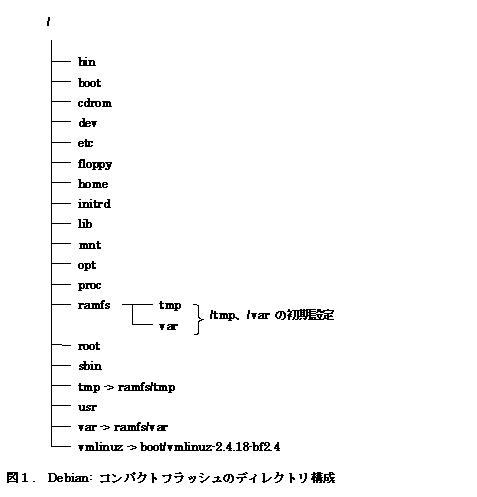 (5-2-2A). ramfsディレクトリの作成
コンパクトフラッシュ上の debian のシステムを起動した状態でルートファイル
システムの構成を変更してしまうとシステムが混乱して正常に動作しなくなる
可能性があるので、他のシステムにマウントして作業する。 ここでは、IDE
ハードディスク上の Debian Linux システムにマウントして以降の作業を行う。
リブート。
onlsbc1:/# reboot
onlsbc1:/# Broadcast message from root (pts/0) (Thu Oct 9 11:17:10 2003):
The system is going down for reboot NOW!
IDEハードディスク上の Debian Linux システムが立ち上がった。
onlsun4[46]% ssh onlsbc1
inoue@onlsbc1's password:
Linux onlsbc1 2.4.18 #1 Mon Sep 22 10:14:07 JST 2003 i586 unknown
Most of the programs included with the Debian GNU/Linux system are
freely redistributable; the exact distribution terms for each program
are described in the individual files in /usr/share/doc/*/copyright
Debian GNU/Linux comes with ABSOLUTELY NO WARRANTY, to the extent
permitted by applicable law.
Last login: Thu Oct 2 16:59:23 2003 from onlnote2.kek.jp
inoue@onlsbc1:~$ su
Password:
onlsbc1:/home/inoue# df -k
Filesystem 1k-blocks Used Available Use% Mounted on
/dev/hda1 545484 478156 39620 93% /
onlsbc1:/home/inoue#
コンパクトフラッシュのルートファイルシステムをマウントする。
onlsbc1:/home/inoue# mount -t ext3 /dev/hdc1 /mnt
onlsbc1:/home/inoue# df -k
Filesystem 1k-blocks Used Available Use% Mounted on
/dev/hda1 545484 478156 39620 93% /
/dev/hdc1 484602 407216 52364 89% /mnt
onlsbc1:/home/inoue#
onlsbc1:/home/inoue# ls -l /mnt
total 57
drwxr-xr-x 2 root root 2048 Oct 6 17:42 bin
drwxr-xr-x 3 root root 1024 Oct 8 10:29 boot
drwxr-xr-x 2 root root 1024 Oct 6 18:57 cdrom
drwxr-xr-x 9 root root 21504 Oct 9 11:17 dev
drwxr-xr-x 40 root root 3072 Oct 9 11:17 etc
drwxr-xr-x 2 root root 1024 Oct 6 18:57 floppy
drwxrwsr-x 3 root staff 1024 Oct 6 10:30 home
drwxr-xr-x 2 root root 1024 Oct 6 18:57 initrd
drwxr-xr-x 5 root root 4096 Oct 6 16:47 lib
drwx------ 2 root root 12288 Oct 6 18:07 lost+found
drwxr-xr-x 2 root root 1024 Feb 9 2002 mnt
drwxr-xr-x 2 root root 1024 Oct 6 18:57 opt
drwxr-xr-x 2 root root 1024 Feb 9 2002 proc
drwxr-xr-x 3 root root 1024 Oct 8 17:10 root
drwxr-xr-x 2 root root 2048 Oct 8 10:29 sbin
drwxrwxrwt 2 root root 1024 Oct 9 09:43 tmp
drwxr-xr-x 11 root root 1024 Oct 8 17:13 usr
drwxr-xr-x 15 root root 1024 Oct 8 14:50 var
lrwxrwxrwx 1 root root 25 Oct 6 18:10 vmlinuz -> boot/vmlinuz-
2.4.18-bf2.4
onlsbc1:/home/inoue#
以下、/mnt にマウントしたコンパクトフラッシュの Debian のルートファイル
上で作業する。
/mnt/var、/mnt/tmpディレクトリの下のファイルを /mnt/ramfsディレクトリの
下に移動する。
onlsbc1:/mnt# pwd
/mnt
onlsbc1:/mnt# mkdir ramfs
onlsbc1:/mnt# mv tmp ramfs
onlsbc1:/mnt# mv var ramfs
onlsbc1:/mnt#
/tmp、/var から ramfs の下にそれぞれシンボリックリンクを張る。
onlsbc1:/mnt# ln -s ramfs/tmp tmp
onlsbc1:/mnt# ln -s ramfs/var var
onlsbc1:/mnt# ls -l
total 56
drwxr-xr-x 2 root root 2048 Oct 6 17:42 bin
drwxr-xr-x 3 root root 1024 Oct 8 10:29 boot
drwxr-xr-x 2 root root 1024 Oct 6 18:57 cdrom
drwxr-xr-x 9 root root 21504 Oct 9 11:17 dev
drwxr-xr-x 40 root root 3072 Oct 9 11:17 etc
drwxr-xr-x 2 root root 1024 Oct 6 18:57 floppy
drwxrwsr-x 3 root staff 1024 Oct 6 10:30 home
drwxr-xr-x 2 root root 1024 Oct 6 18:57 initrd
drwxr-xr-x 5 root root 4096 Oct 6 16:47 lib
drwx------ 2 root root 12288 Oct 6 18:07 lost+found
drwxr-xr-x 2 root root 1024 Feb 9 2002 mnt
drwxr-xr-x 2 root root 1024 Oct 6 18:57 opt
drwxr-xr-x 2 root root 1024 Feb 9 2002 proc
drwxr-xr-x 4 root root 1024 Oct 9 13:53 ramfs
drwxr-xr-x 3 root root 1024 Oct 8 17:10 root
drwxr-xr-x 2 root root 2048 Oct 8 10:29 sbin
lrwxrwxrwx 1 root root 9 Oct 9 13:54 tmp -> ramfs/tmp
drwxr-xr-x 11 root root 1024 Oct 8 17:13 usr
lrwxrwxrwx 1 root root 9 Oct 9 13:54 var -> ramfs/var
lrwxrwxrwx 1 root root 25 Oct 6 18:10 vmlinuz -> boot/vmlinuz-
2.4.18-bf2.4
onlsbc1:/mnt#
onlsbc1:/mnt# ls -l ramfs
total 2
drwxrwxrwt 2 root root 1024 Oct 9 09:43 tmp
drwxr-xr-x 15 root root 1024 Oct 8 14:50 var
onlsbc1:/mnt#
(5-2-2B). /mnt/ramfs/tmp の下のシンボリックリンクのチェック
ルートファイルシステムの構成を変更した際にシンボリックリンクが壊れた
可能性がある。 シンボリックリンクを調べる。
onlsbc1:/mnt# ls -lR ramfs/tmp
ramfs/tmp:
total 0
onlsbc1:/mnt#
ramfs/tmp ディレクトリにはファイルは存在していない。 問題なし。
(5-2-2C). /mnt/ramfs/var の下のシンボリックリンクのチェック
onlsbc1:/mnt# ls -lR ramfs/var
ramfs/var:
total 13
drwxr-xr-x 2 root root 1024 Oct 9 06:26 backups
drwxr-xr-x 6 root root 1024 Oct 8 14:49 cache
drwxr-xr-x 11 root root 1024 Oct 8 14:49 lib
drwxrwsr-x 2 root staff 1024 Feb 9 2002 local
drwxrwxrwt 2 root root 1024 Feb 9 2002 lock
drwxr-xr-x 6 root root 1024 Oct 9 06:26 log
drwxrwsr-x 2 root mail 1024 Oct 6 18:57 mail
drwxr-xr-x 2 root root 1024 Oct 6 18:57 opt
drwxr-xr-x 5 root root 1024 Oct 9 11:17 run
drwxr-xr-x 4 root root 1024 Oct 8 10:29 spool
drwxr-xr-x 3 root root 1024 Oct 8 14:49 state
drwxrwxrwt 3 root root 1024 Oct 9 06:26 tmp
drwxr-xr-x 2 root root 1024 Oct 8 14:50 www
ramfs/var/backups:
total 178
-rw-r--r-- 1 root root 128106 Oct 8 14:50 dpkg.status.0
-rw-r--r-- 1 root root 42715 Oct 6 17:42 dpkg.status.1.gz
-rw-r--r-- 1 root root 441 Oct 6 16:20 group.bak
-rw------- 1 root shadow 369 Oct 6 16:20 gshadow.bak
-rw-r--r-- 1 root root 1323 Oct 8 14:49 inetd.conf.bak
-rw-r--r-- 1 root root 1386 Oct 6 16:55 inetd.conf.bak.0
-rw------- 1 root root 929 Oct 6 16:55 passwd.bak
-rw------- 1 root shadow 639 Oct 6 16:55 shadow.bak
ramfs/var/cache:
total 4
drwxr-xr-x 2 root root 1024 Oct 26 2002 apache
drwxr-xr-x 3 root root 1024 Oct 8 15:31 apt
drwxr-xr-x 2 root root 1024 Oct 6 16:55 debconf
drwxr-sr-x 15 man root 1024 Oct 9 06:26 man
ramfs/var/cache/apache:
total 0
ramfs/var/cache/apt:
total 5724
drwxr-xr-x 3 root root 4096 Oct 8 15:28 archives
-rw-r--r-- 1 root root 2914444 Oct 8 15:31 pkgcache.bin
-rw-r--r-- 1 root root 2914394 Oct 6 16:23 srcpkgcache.bin
ramfs/var/cache/apt/archives:
total 1
-rw-r----- 1 root root 0 Oct 8 15:28 lock
drwxr-xr-x 2 root root 1024 Oct 8 14:49 partial
ramfs/var/cache/apt/archives/partial:
total 0
ramfs/var/cache/debconf:
total 682
-rw------- 1 root root 42420 Oct 6 16:55 config.dat
-rw------- 1 root root 42420 Oct 6 16:55 config.dat-old
-rw-r--r-- 1 root root 301222 Oct 6 16:55 templates.dat
-rw-r--r-- 1 root root 301222 Oct 6 16:55 templates.dat-old
ramfs/var/cache/man:
total 242
drwxr-sr-x 2 man root 1024 Oct 7 06:25 X11R6
drwxr-sr-x 2 man root 1024 Oct 8 10:39 cat1
drwxr-sr-x 2 man root 1024 Oct 7 06:25 cat2
drwxr-sr-x 2 man root 1024 Oct 7 06:25 cat3
drwxr-sr-x 2 man root 1024 Oct 7 06:25 cat4
drwxr-sr-x 2 man root 1024 Oct 7 06:25 cat5
drwxr-sr-x 2 man root 1024 Oct 7 06:25 cat6
drwxr-sr-x 2 man root 1024 Oct 7 06:25 cat7
drwxr-sr-x 2 man root 1024 Oct 7 06:25 cat8
drwxr-sr-x 2 man root 1024 Oct 7 06:25 fsstnd
-rw-r--r-- 1 man root 233472 Oct 9 06:26 index.bt
drwxr-sr-x 2 man root 1024 Oct 7 06:25 local
drwxr-sr-x 2 man root 1024 Oct 9 06:26 oldlocal
drwxr-sr-x 2 man root 1024 Oct 7 06:25 opt
ramfs/var/cache/man/X11R6:
total 0
ramfs/var/cache/man/cat1:
total 11
-rw-r--r-- 1 man root 10600 Aug 16 12:09 man.1.gz
ramfs/var/cache/man/cat2:
total 0
ramfs/var/cache/man/cat3:
total 0
ramfs/var/cache/man/cat4:
total 0
ramfs/var/cache/man/cat5:
total 0
ramfs/var/cache/man/cat6:
total 0
ramfs/var/cache/man/cat7:
total 0
ramfs/var/cache/man/cat8:
total 0
ramfs/var/cache/man/fsstnd:
total 0
ramfs/var/cache/man/local:
total 0
ramfs/var/cache/man/oldlocal:
total 8
-rw-r--r-- 1 man root 8192 Oct 9 06:26 index.bt
ramfs/var/cache/man/opt:
total 0
ramfs/var/lib:
total 9
drwxr-xr-x 3 root root 1024 Oct 6 18:53 apt
drwxr-xr-x 2 root root 1024 Oct 6 19:07 dhcp
drwxr-xr-x 6 root root 1024 Oct 8 14:50 dpkg
drwx------ 2 root root 1024 Apr 15 2002 iptables
drwxr-xr-x 2 root root 1024 Oct 9 06:26 locate
drwxr-xr-x 2 root root 1024 Oct 9 06:26 logrotate
drwxr-xr-x 2 root root 1024 Oct 6 16:47 misc
drwxr-xr-x 4 root root 1024 Oct 9 11:17 nfs
drwxr-xr-x 2 root root 1024 Oct 9 10:15 urandom
ramfs/var/lib/apt:
total 1
drwxr-xr-x 3 root root 1024 Oct 6 16:22 lists
ramfs/var/lib/apt/lists:
total 16320
-rw-r--r-- 1 root root 22630 Jul 18 2002 debootstrap.invalid_dist
s_woody_Release
-rw-r--r-- 1 root root 6527321 Jul 18 2002 debootstrap.invalid_dist
s_woody_main_binary-i386_Packages
-rw-r--r-- 1 root root 6538495 Dec 17 2002 ftp.jp.debian.org_debian
_dists_stable_main_binary-i386_Packages
-rw-r--r-- 1 root root 96 Dec 17 2002 ftp.jp.debian.org_debian
_dists_stable_main_binary-i386_Release
-rw-r--r-- 1 root root 98 Dec 17 2002 ftp.jp.debian.org_debian
_dists_stable_main_source_Release
-rw-r--r-- 1 root root 2577954 Dec 17 2002 ftp.jp.debian.org_debian
_dists_stable_main_source_Sources
-rw-r----- 1 root root 0 Oct 6 16:22 lock
-rw-r--r-- 1 root root 178995 Dec 16 2002 non-us.debian.org_debian
-non-US_dists_stable_non-US_main_binary-i386_Packages
-rw-r--r-- 1 root root 102 Dec 16 2002 non-us.debian.org_debian
-non-US_dists_stable_non-US_main_binary-i386_Release
-rw-r--r-- 1 root root 104 Dec 16 2002 non-us.debian.org_debian
-non-US_dists_stable_non-US_main_source_Release
-rw-r--r-- 1 root root 65371 Dec 16 2002 non-us.debian.org_debian
-non-US_dists_stable_non-US_main_source_Sources
drwxr-xr-x 2 root root 1024 Oct 6 16:22 partial
-rw-r--r-- 1 root root 719839 Oct 1 19:06 security.debian.org_dist
s_stable_updates_main_binary-i386_Packages
-rw-r--r-- 1 root root 110 Oct 2 16:59 security.debian.org_dist
s_stable_updates_main_binary-i386_Release
ramfs/var/lib/apt/lists/partial:
total 0
ramfs/var/lib/dhcp:
total 0
-rw-r--r-- 1 root root 0 Oct 6 19:07 dhclient.leases
ramfs/var/lib/dpkg:
total 13523
drwxr-xr-x 2 root root 1024 Oct 8 10:29 alternatives
-rw-r--r-- 1 root root 6751268 Oct 8 14:50 available
-rw-r--r-- 1 root root 6751268 Oct 8 14:49 available-old
-rw-r--r-- 1 root root 8 Oct 6 19:02 cmethopt
-rw-r--r-- 1 root root 0 Oct 6 18:57 diversions
drwxr-xr-x 2 root root 23552 Oct 8 14:49 info
-rw-r----- 1 root root 0 Oct 8 14:49 lock
drwxr-xr-x 5 root root 1024 Oct 6 18:55 methods
-rw-r--r-- 1 root root 0 Oct 6 18:57 statoverride
-rw-r--r-- 1 root root 128106 Oct 8 14:50 status
-rw-r--r-- 1 root root 127847 Oct 8 14:49 status-old
drwxr-xr-x 2 root root 1024 Oct 8 14:50 updates
ramfs/var/lib/dpkg/alternatives:
total 23
-rw-r--r-- 1 root root 208 Oct 6 19:02 awk
-rw-r--r-- 1 root root 103 Oct 6 16:56 c++
-rw-r--r-- 1 root root 100 Oct 6 16:56 cc
-rw-r--r-- 1 root root 97 Oct 6 16:55 csh
-rw-r--r-- 1 root root 96 Oct 6 19:07 dhcp-options.5.gz
-rw-r--r-- 1 root root 65 Oct 6 16:55 dictionary
-rw-r--r-- 1 root root 173 Oct 6 19:07 editor
-rw-r--r-- 1 root root 100 Oct 6 19:07 ex
-rw-r--r-- 1 root root 118 Oct 6 16:54 ftp
-rw-r--r-- 1 root root 90 Oct 6 19:06 ipfw.4.gz
-rw-r--r-- 1 root root 46 Oct 6 19:06 ipfwadm
-rw-r--r-- 1 root root 96 Oct 6 19:06 ipfwadm.8.gz
-rw-r--r-- 1 root root 209 Oct 6 16:54 ispell-dictionary.hash
-rw-r--r-- 1 root root 98 Oct 6 19:06 mt
-rw-r--r-- 1 root root 125 Oct 6 16:55 pager
-rw-r--r-- 1 root root 103 Oct 6 16:55 rcp
-rw-r--r-- 1 root root 112 Oct 6 16:55 rlogin
-rw-r--r-- 1 root root 103 Oct 6 16:55 rsh
-rw-r--r-- 1 root root 133 Oct 6 19:06 telnet
-rw-r--r-- 1 root root 100 Oct 6 19:07 vi
-rw-r--r-- 1 root root 110 Oct 6 19:07 view
-rw-r--r-- 1 root root 107 Oct 6 19:02 w
-rw-r--r-- 1 root root 114 Oct 6 16:54 yacc
ramfs/var/lib/dpkg/info:
total 2430
-rw-r--r-- 1 root root 18 Mar 25 2002 adduser.conffiles
-rwxr-xr-x 1 root root 900 Mar 25 2002 adduser.config
-rw-r--r-- 1 root root 2077 Oct 8 14:27 adduser.list
-rw-r--r-- 1 root root 2029 Mar 25 2002 adduser.md5sums
-rwxr-xr-x 1 root root 1138 Mar 25 2002 adduser.postinst
-rwxr-xr-x 1 root root 220 Mar 25 2002 adduser.postrm
-rwxr-xr-x 1 root root 119 Mar 25 2002 adduser.prerm
-rw-r--r-- 1 root root 6127 Mar 25 2002 adduser.templates
-rw-r--r-- 1 root root 15475 Oct 8 14:49 apache-common.list
-rw-r--r-- 1 root root 27825 Oct 26 2002 apache-common.md5sums
-rwxr-xr-x 1 root root 103 Oct 26 2002 apache-common.postinst
-rwxr-xr-x 1 root root 208 Oct 26 2002 apache-common.prerm
-rw-r--r-- 1 root root 43 Oct 26 2002 apache.conffiles
-rw-r--r-- 1 root root 1281 Oct 8 14:49 apache.list
-rw-r--r-- 1 root root 1833 Oct 26 2002 apache.md5sums
-rwxr-xr-x 1 root root 6215 Oct 26 2002 apache.postinst
-rwxr-xr-x 1 root root 1142 Oct 26 2002 apache.postrm
-rwxr-xr-x 1 root root 939 Oct 26 2002 apache.preinst
-rwxr-xr-x 1 root root 930 Oct 26 2002 apache.prerm
-rw-r--r-- 1 root root 452 Oct 8 14:27 apt-utils.list
-rw-r--r-- 1 root root 612 Aug 19 2001 apt-utils.md5sums
-rwxr-xr-x 1 root root 261 Aug 19 2001 apt-utils.postinst
-rwxr-xr-x 1 root root 196 Aug 19 2001 apt-utils.prerm
-rw-r--r-- 1 root root 56 Aug 19 2001 apt-utils.shlibs
-rw-r--r-- 1 root root 2356 Oct 8 14:27 apt.list
-rw-r--r-- 1 root root 3567 Aug 19 2001 apt.md5sums
-rwxr-xr-x 1 root root 1361 Aug 19 2001 apt.postinst
-rwxr-xr-x 1 root root 532 Aug 19 2001 apt.postrm
-rwxr-xr-x 1 root root 1108 Aug 19 2001 apt.preinst
-rwxr-xr-x 1 root root 428 Aug 19 2001 apt.prerm
-rw-r--r-- 1 root root 54 Aug 19 2001 apt.shlibs
-rw-r--r-- 1 root root 29 May 2 2002 base-config.conffiles
-rw-r--r-- 1 root root 1564 Oct 8 14:27 base-config.list
-rw-r--r-- 1 root root 2454 May 2 2002 base-config.md5sums
-rwxr-xr-x 1 root root 1262 May 2 2002 base-config.postinst
-rwxr-xr-x 1 root root 334 May 2 2002 base-config.postrm
-rwxr-xr-x 1 root root 204 May 2 2002 base-config.prerm
-rw-r--r-- 1 root root 152199 May 2 2002 base-config.templates
-rw-r--r-- 1 root root 106 Feb 9 2002 base-files.conffiles
-rw-r--r-- 1 root root 1132 Oct 8 14:27 base-files.list
-rwxr-xr-x 1 root root 3976 Feb 9 2002 base-files.postinst
-rwxr-xr-x 1 root root 538 Feb 9 2002 base-files.preinst
-rwxr-xr-x 1 root root 129 Feb 9 2002 base-files.prerm
-rw-r--r-- 1 root root 361 Oct 8 14:27 base-passwd.list
-rwxr-xr-x 1 root root 2252 Jan 25 2002 base-passwd.postinst
-rwxr-xr-x 1 root root 53 Oct 3 2000 base-passwd.preinst
-rwxr-xr-x 1 root root 154 Oct 3 2000 base-passwd.prerm
-rw-r--r-- 1 root root 80 Apr 9 2002 bash.conffiles
-rw-r--r-- 1 root root 944 Oct 8 14:27 bash.list
-rwxr-xr-x 1 root root 306 Apr 9 2002 bash.postinst
-rwxr-xr-x 1 root root 133 Apr 9 2002 bash.postrm
-rwxr-xr-x 1 root root 6048 Apr 9 2002 bash.preinst
-rwxr-xr-x 1 root root 133 Apr 9 2002 bash.prerm
-rw-r--r-- 1 root root 498 Oct 8 14:27 bc.list
-rwxr-xr-x 1 root root 832 Apr 14 2002 bc.postinst
-rwxr-xr-x 1 root root 592 Apr 14 2002 bc.postrm
-rwxr-xr-x 1 root root 186 Apr 14 2002 bc.prerm
-rw-r--r-- 1 root root 543 Oct 8 14:27 bin86.list
-rwxr-xr-x 1 root root 138 Apr 17 2002 bin86.postinst
-rwxr-xr-x 1 root root 123 Apr 17 2002 bin86.prerm
-rw-r--r-- 1 root root 254 Oct 8 14:27 bind9-host.list
-rw-r--r-- 1 root root 330 Jul 2 2002 bind9-host.md5sums
-rwxr-xr-x 1 root root 269 Jul 2 2002 bind9-host.postinst
-rwxr-xr-x 1 root root 202 Jul 2 2002 bind9-host.prerm
-rwxr-xr-x 1 root root 425 Apr 18 2002 binutils.config
-rw-r--r-- 1 root root 3845 Oct 8 14:27 binutils.list
-rw-r--r-- 1 root root 6360 Apr 18 2002 binutils.md5sums
-rwxr-xr-x 1 root root 344 Apr 18 2002 binutils.postinst
-rwxr-xr-x 1 root root 249 Apr 18 2002 binutils.postrm
-rwxr-xr-x 1 root root 202 Apr 18 2002 binutils.prerm
-rw-r--r-- 1 root root 60 Apr 18 2002 binutils.shlibs
-rw-r--r-- 1 root root 5197 Apr 18 2002 binutils.templates
-rw-r--r-- 1 root root 1658 Oct 8 14:27 bison.list
-rw-r--r-- 1 root root 1891 Apr 4 2002 bison.md5sums
-rwxr-xr-x 1 root root 622 Apr 4 2002 bison.postinst
-rwxr-xr-x 1 root root 96 Apr 4 2002 bison.postrm
-rwxr-xr-x 1 root root 165 Apr 4 2002 bison.preinst
-rwxr-xr-x 1 root root 486 Apr 4 2002 bison.prerm
-rw-r--r-- 1 root root 47 Feb 11 2002 bsdmainutils.conffiles
-rwxr-xr-x 1 root root 446 Jul 5 2002 bsdmainutils.config
-rw-r--r-- 1 root root 2816 Oct 8 14:27 bsdmainutils.list
-rwxr-xr-x 1 root root 520 Jul 5 2002 bsdmainutils.postinst
-rwxr-xr-x 1 root root 202 Jul 5 2002 bsdmainutils.postrm
-rwxr-xr-x 1 root root 206 Jul 5 2002 bsdmainutils.prerm
-rw-r--r-- 1 root root 4394 Jul 5 2002 bsdmainutils.templates
-rw-r--r-- 1 root root 467 Oct 8 14:27 bsdutils.list
-rwxr-xr-x 1 root root 153 Jan 27 2002 bsdutils.postinst
-rwxr-xr-x 1 root root 83 Jan 27 2002 bsdutils.prerm
-rw-r--r-- 1 root root 1188 Oct 8 14:49 bzip2.list
-rwxr-xr-x 1 root root 450 Feb 11 2002 bzip2.postinst
-rwxr-xr-x 1 root root 539 Feb 11 2002 bzip2.preinst
-rwxr-xr-x 1 root root 286 Feb 11 2002 bzip2.prerm
-rw-r--r-- 1 root root 22 Apr 23 2002 console-common.conffiles
-rwxr-xr-x 1 root root 16106 Apr 23 2002 console-common.config
-rw-r--r-- 1 root root 475 Oct 8 14:27 console-common.list
-rw-r--r-- 1 root root 483 Apr 23 2002 console-common.md5sums
-rwxr-xr-x 1 root root 1753 Apr 23 2002 console-common.postinst
-rwxr-xr-x 1 root root 405 Apr 23 2002 console-common.postrm
-rwxr-xr-x 1 root root 4409 Apr 23 2002 console-common.preinst
-rwxr-xr-x 1 root root 372 Apr 23 2002 console-common.prerm
-rw-r--r-- 1 root root 8653 Apr 23 2002 console-common.templates
-rwxr-xr-x 1 root root 26774 Feb 3 2002 console-data.config
-rw-r--r-- 1 root root 19222 Oct 8 14:27 console-data.list
-rw-r--r-- 1 root root 32673 Feb 3 2002 console-data.md5sums
-rwxr-xr-x 1 root root 831 Feb 3 2002 console-data.postinst
-rwxr-xr-x 1 root root 202 Feb 3 2002 console-data.postrm
-rwxr-xr-x 1 root root 340 Feb 3 2002 console-data.prerm
-rw-r--r-- 1 root root 8653 Feb 3 2002 console-data.templates
-rw-r--r-- 1 root root 1360 Oct 8 14:27 console-tools-libs.list
-rw-r--r-- 1 root root 1379 Nov 12 2001 console-tools-libs.md5su
ms
-rwxr-xr-x 1 root root 315 Nov 12 2001 console-tools-libs.posti
nst
-rwxr-xr-x 1 root root 214 Nov 12 2001 console-tools-libs.prerm
-rw-r--r-- 1 root root 145 Nov 12 2001 console-tools-libs.shlib
s
-rw-r--r-- 1 root root 56 Nov 12 2001 console-tools.conffiles
-rw-r--r-- 1 root root 4537 Oct 8 14:49 console-tools.list
-rw-r--r-- 1 root root 6608 Nov 12 2001 console-tools.md5sums
-rwxr-xr-x 1 root root 1162 Nov 12 2001 console-tools.postinst
-rwxr-xr-x 1 root root 290 Nov 12 2001 console-tools.postrm
-rwxr-xr-x 1 root root 638 Nov 12 2001 console-tools.prerm
-rw-r--r-- 1 root root 369 Oct 8 14:27 cpio.list
-rwxr-xr-x 1 root root 922 Nov 24 2001 cpio.postinst
-rwxr-xr-x 1 root root 376 Nov 24 2001 cpio.preinst
-rwxr-xr-x 1 root root 411 Nov 24 2001 cpio.prerm
-rw-r--r-- 1 root root 466 Oct 8 14:27 cpp-2.95.list
-rw-r--r-- 1 root root 554 Sep 24 2002 cpp-2.95.md5sums
-rwxr-xr-x 1 root root 260 Sep 24 2002 cpp-2.95.postinst
-rwxr-xr-x 1 root root 197 Sep 24 2002 cpp-2.95.prerm
-rw-r--r-- 1 root root 306 Oct 8 14:27 cpp-3.0.list
-rw-r--r-- 1 root root 264 Apr 8 2002 cpp-3.0.md5sums
-rwxr-xr-x 1 root root 200 Apr 8 2002 cpp-3.0.postinst
-rwxr-xr-x 1 root root 136 Apr 8 2002 cpp-3.0.prerm
-rw-r--r-- 1 root root 239 Oct 8 14:27 cpp.list
-rw-r--r-- 1 root root 200 Mar 24 2002 cpp.md5sums
-rwxr-xr-x 1 root root 241 Mar 24 2002 cpp.postinst
-rwxr-xr-x 1 root root 188 Mar 24 2002 cpp.prerm
-rw-r--r-- 1 root root 122 Nov 18 2000 cron.conffiles
-rw-r--r-- 1 root root 849 Oct 8 14:27 cron.list
-rw-r--r-- 1 root root 941 Oct 1 2001 cron.md5sums
-rwxr-xr-x 1 root root 1668 Oct 1 2001 cron.postinst
-rwxr-xr-x 1 root root 126 Oct 1 2001 cron.postrm
-rwxr-xr-x 1 root root 252 Oct 1 2001 cron.preinst
-rwxr-xr-x 1 root root 215 Oct 1 2001 cron.prerm
-rw-r--r-- 1 root root 424 Oct 8 14:49 dc.list
-rwxr-xr-x 1 root root 1233 Apr 14 2002 dc.postinst
-rwxr-xr-x 1 root root 591 Apr 14 2002 dc.postrm
-rwxr-xr-x 1 root root 906 Apr 14 2002 dc.prerm
-rw-r--r-- 1 root root 48 Mar 29 2002 debconf.conffiles
-rwxr-xr-x 1 root root 1151 Aug 29 2001 debconf.config
-rw-r--r-- 1 root root 6712 Oct 8 14:27 debconf.list
-rw-r--r-- 1 root root 8761 Mar 29 2002 debconf.md5sums
-rwxr-xr-x 1 root root 2134 Mar 29 2002 debconf.postinst
-rwxr-xr-x 1 root root 144 Mar 29 2002 debconf.preinst
-rwxr-xr-x 1 root root 466 Mar 29 2002 debconf.prerm
-rw-r--r-- 1 root root 22435 Mar 29 2002 debconf.templates
-rw-r--r-- 1 root root 732 Oct 8 14:27 debianutils.list
-rwxr-xr-x 1 root root 287 Feb 19 2002 debianutils.postinst
-rwxr-xr-x 1 root root 116 Feb 19 2002 debianutils.preinst
-rwxr-xr-x 1 root root 145 Feb 19 2002 debianutils.prerm
-rw-r--r-- 1 root root 40 Jan 30 2002 dhcp-client.conffiles
-rw-r--r-- 1 root root 856 Oct 8 14:27 dhcp-client.list
-rw-r--r-- 1 root root 1197 Mar 17 2002 dhcp-client.md5sums
-rwxr-xr-x 1 root root 1694 Mar 17 2002 dhcp-client.postinst
-rwxr-xr-x 1 root root 442 Mar 17 2002 dhcp-client.postrm
-rwxr-xr-x 1 root root 412 Mar 17 2002 dhcp-client.prerm
-rw-r--r-- 1 root root 558 Oct 8 14:27 diff.list
-rw-r--r-- 1 root root 1020 Mar 12 2002 diff.md5sums
-rwxr-xr-x 1 root root 321 Mar 12 2002 diff.postinst
-rwxr-xr-x 1 root root 50 Mar 12 2002 diff.preinst
-rwxr-xr-x 1 root root 173 Mar 12 2002 diff.prerm
-rw-r--r-- 1 root root 368 Oct 8 14:27 dnsutils.list
-rw-r--r-- 1 root root 558 Jul 2 2002 dnsutils.md5sums
-rwxr-xr-x 1 root root 411 Jul 2 2002 dnsutils.postinst
-rwxr-xr-x 1 root root 198 Jul 2 2002 dnsutils.prerm
-rw-r--r-- 1 root root 51 Nov 21 2000 dpkg-dev.conffiles
-rw-r--r-- 1 root root 2199 Oct 8 14:27 dpkg-dev.list
-rwxr-xr-x 1 root root 192 Apr 14 2000 dpkg-dev.postinst
-rwxr-xr-x 1 root root 147 Apr 14 2000 dpkg-dev.prerm
-rw-r--r-- 1 root root 72 May 11 2002 dpkg.conffiles
-rw-r--r-- 1 root root 4370 Oct 8 14:27 dpkg.list
-rwxr-xr-x 1 root root 5675 May 11 2002 dpkg.postinst
-rwxr-xr-x 1 root root 86 May 11 2002 dpkg.postrm
-rwxr-xr-x 1 root root 2423 Nov 25 1999 dpkg.preinst
-rwxr-xr-x 1 root root 442 Nov 25 1999 dpkg.prerm
-rw-r--r-- 1 root root 1750 Oct 8 14:27 e2fsprogs.list
-rw-r--r-- 1 root root 2969 Mar 22 2002 e2fsprogs.md5sums
-rwxr-xr-x 1 root root 383 Mar 22 2002 e2fsprogs.postinst
-rwxr-xr-x 1 root root 132 Mar 22 2002 e2fsprogs.postrm
-rwxr-xr-x 1 root root 363 Mar 22 2002 e2fsprogs.preinst
-rwxr-xr-x 1 root root 200 Mar 22 2002 e2fsprogs.prerm
-rw-r--r-- 1 root root 213 Mar 22 2002 e2fsprogs.shlibs
-rw-r--r-- 1 root root 439 Oct 8 14:27 ed.list
-rwxr-xr-x 1 root root 582 Nov 27 2000 ed.postinst
-rwxr-xr-x 1 root root 500 Nov 27 2000 ed.prerm
-rw-r----- 1 root root 98 Sep 5 22:52 exim.conffiles
-rw-r--r-- 1 root root 2042 Oct 8 14:49 exim.list
-rw-r--r-- 1 root root 3692 Sep 5 22:52 exim.md5sums
-rwxr-xr-x 1 root root 4053 Sep 5 22:52 exim.postinst
-rwxr-xr-x 1 root root 984 Sep 5 22:52 exim.postrm
-rwxr-xr-x 1 root root 1765 Sep 5 22:52 exim.preinst
-rwxr-xr-x 1 root root 372 Sep 5 22:52 exim.prerm
-rw-r--r-- 1 root root 32 Jan 24 2002 fdutils.conffiles
-rw-r--r-- 1 root root 1669 Oct 8 14:49 fdutils.list
-rw-r--r-- 1 root root 2660 Mar 12 2002 fdutils.md5sums
-rwxr-xr-x 1 root root 2071 Mar 12 2002 fdutils.postinst
-rwxr-xr-x 1 root root 163 Mar 12 2002 fdutils.postrm
-rwxr-xr-x 1 root root 648 Mar 12 2002 fdutils.prerm
-rw-r--r-- 1 root root 11 Mar 13 2003 file.conffiles
-rw-r--r-- 1 root root 494 Oct 8 14:27 file.list
-rw-r--r-- 1 root root 735 Mar 13 2003 file.md5sums
-rwxr-xr-x 1 root root 245 Mar 13 2003 file.postinst
-rwxr-xr-x 1 root root 190 Mar 13 2003 file.prerm
-rw-r--r-- 1 root root 3956 Oct 8 14:27 fileutils.list
-rw-r--r-- 1 root root 4578 Mar 19 2002 fileutils.md5sums
-rwxr-xr-x 1 root root 624 Mar 19 2002 fileutils.postinst
-rwxr-xr-x 1 root root 55 Mar 19 2002 fileutils.preinst
-rwxr-xr-x 1 root root 428 Mar 19 2002 fileutils.prerm
-rw-r--r-- 1 root root 40 Jun 2 2001 findutils.conffiles
-rw-r--r-- 1 root root 2375 Oct 8 14:49 findutils.list
-rwxr-xr-x 1 root root 705 Jun 2 2001 findutils.postinst
-rwxr-xr-x 1 root root 529 Jun 2 2001 findutils.preinst
-rwxr-xr-x 1 root root 318 Jun 2 2001 findutils.prerm
-rw-r--r-- 1 root root 301 Oct 8 14:27 finger.list
-rw-r--r-- 1 root root 447 Dec 8 2001 finger.md5sums
-rwxr-xr-x 1 root root 253 Dec 8 2001 finger.postinst
-rwxr-xr-x 1 root root 194 Dec 8 2001 finger.prerm
-rw-r--r-- 1 root root 1173 Oct 8 14:27 flex.list
-rwxr-xr-x 1 root root 5308 Jul 13 2001 flex.postinst
-rwxr-xr-x 1 root root 2374 Jul 13 2001 flex.prerm
-rw-r--r-- 1 root root 383 Oct 8 14:27 ftp.list
-rw-r--r-- 1 root root 501 Dec 28 2001 ftp.md5sums
-rwxr-xr-x 1 root root 470 Dec 28 2001 ftp.postinst
-rwxr-xr-x 1 root root 350 Dec 28 2001 ftp.prerm
-rw-r--r-- 1 root root 809 Oct 8 14:27 g++-2.95.list
-rw-r--r-- 1 root root 1085 Sep 24 2002 g++-2.95.md5sums
-rwxr-xr-x 1 root root 504 Sep 24 2002 g++-2.95.postinst
-rwxr-xr-x 1 root root 183 Sep 24 2002 g++-2.95.preinst
-rwxr-xr-x 1 root root 378 Sep 24 2002 g++-2.95.prerm
-rw-r--r-- 1 root root 124 Oct 8 14:27 g++.list
-rwxr-xr-x 1 root root 609 Mar 24 2002 g++.postinst
-rwxr-xr-x 1 root root 275 Mar 24 2002 g++.prerm
-rw-r--r-- 1 root root 2595 Oct 8 14:27 gcc-2.95.list
-rw-r--r-- 1 root root 4059 Sep 24 2002 gcc-2.95.md5sums
-rwxr-xr-x 1 root root 781 Sep 24 2002 gcc-2.95.postinst
-rwxr-xr-x 1 root root 378 Sep 24 2002 gcc-2.95.prerm
-rw-r--r-- 1 root root 259 Oct 8 14:27 gcc-3.0-base.list
-rw-r--r-- 1 root root 377 Apr 8 2002 gcc-3.0-base.md5sums
-rwxr-xr-x 1 root root 277 Apr 8 2002 gcc-3.0-base.postinst
-rwxr-xr-x 1 root root 206 Apr 8 2002 gcc-3.0-base.prerm
-rw-r--r-- 1 root root 1702 Oct 8 14:27 gcc-3.0.list
-rw-r--r-- 1 root root 2281 Apr 8 2002 gcc-3.0.md5sums
-rwxr-xr-x 1 root root 200 Apr 8 2002 gcc-3.0.postinst
-rwxr-xr-x 1 root root 136 Apr 8 2002 gcc-3.0.prerm
-rw-r--r-- 1 root root 210 Oct 8 14:27 gcc.list
-rw-r--r-- 1 root root 108 Mar 24 2002 gcc.md5sums
-rwxr-xr-x 1 root root 606 Mar 24 2002 gcc.postinst
-rwxr-xr-x 1 root root 126 Mar 24 2002 gcc.preinst
-rwxr-xr-x 1 root root 274 Mar 24 2002 gcc.prerm
-rw-r--r-- 1 root root 1385 Oct 8 14:27 gdb.list
-rwxr-xr-x 1 root root 1212 Apr 21 2002 gdb.postinst
-rwxr-xr-x 1 root root 749 Apr 21 2002 gdb.prerm
-rw-r--r-- 1 root root 2839 Oct 8 14:27 gettext-base.list
-rw-r--r-- 1 root root 2402 Apr 10 2002 gettext-base.md5sums
-rwxr-xr-x 1 root root 207 Apr 10 2002 gettext-base.postinst
-rwxr-xr-x 1 root root 133 Apr 10 2002 gettext-base.prerm
-rw-r--r-- 1 root root 2641 Oct 8 14:27 gnupg.list
-rwxr-xr-x 1 root root 211 Mar 20 2002 gnupg.postinst
-rwxr-xr-x 1 root root 1198 Mar 20 2002 gnupg.preinst
-rwxr-xr-x 1 root root 132 Mar 20 2002 gnupg.prerm
-rw-r--r-- 1 root root 2385 Oct 8 14:27 grep.list
-rwxr-xr-x 1 root root 300 Nov 29 2001 grep.postinst
-rwxr-xr-x 1 root root 52 Nov 29 2001 grep.preinst
-rwxr-xr-x 1 root root 366 Nov 29 2001 grep.prerm
-rw-r--r-- 1 root root 43 Mar 17 2002 groff-base.conffiles
-rw-r--r-- 1 root root 3743 Oct 8 14:27 groff-base.list
-rw-r--r-- 1 root root 5772 Mar 17 2002 groff-base.md5sums
-rwxr-xr-x 1 root root 688 Mar 17 2002 groff-base.postinst
-rwxr-xr-x 1 root root 654 Mar 17 2002 groff-base.postrm
-rwxr-xr-x 1 root root 786 Mar 17 2002 groff-base.preinst
-rwxr-xr-x 1 root root 202 Mar 17 2002 groff-base.prerm
-rw-r--r-- 1 root root 1174 Oct 8 14:27 grub.list
-rw-r--r-- 1 root root 2084 Feb 4 2002 grub.md5sums
-rwxr-xr-x 1 root root 245 Feb 4 2002 grub.postinst
-rwxr-xr-x 1 root root 190 Feb 4 2002 grub.prerm
-rw-r--r-- 1 root root 883 Oct 8 14:27 gzip.list
-rw-r--r-- 1 root root 1520 Jun 6 11:43 gzip.md5sums
-rwxr-xr-x 1 root root 542 Jun 6 11:43 gzip.postinst
-rwxr-xr-x 1 root root 54 Jun 6 11:43 gzip.preinst
-rwxr-xr-x 1 root root 386 Jun 6 11:43 gzip.prerm
-rw-r--r-- 1 root root 260 Oct 8 14:27 hostname.list
-rw-r--r-- 1 root root 303 Jul 8 2001 hostname.md5sums
-rwxr-xr-x 1 root root 257 Jul 8 2001 hostname.postinst
-rwxr-xr-x 1 root root 194 Jul 8 2001 hostname.prerm
-rw-r--r-- 1 root root 311 Oct 8 14:27 iamerican.list
-rw-r--r-- 1 root root 342 Apr 21 2002 iamerican.md5sums
-rwxr-xr-x 1 root root 1140 Apr 21 2002 iamerican.postinst
-rwxr-xr-x 1 root root 973 Apr 21 2002 iamerican.prerm
-rw-r--r-- 1 root root 304 Oct 8 14:27 ibritish.list
-rw-r--r-- 1 root root 337 Apr 21 2002 ibritish.md5sums
-rwxr-xr-x 1 root root 1078 Apr 21 2002 ibritish.postinst
-rwxr-xr-x 1 root root 968 Apr 21 2002 ibritish.prerm
-rw-r--r-- 1 root root 21 Nov 18 2000 ifupdown.conffiles
-rwxr-xr-x 1 root root 236 Nov 18 2000 ifupdown.config
-rw-r--r-- 1 root root 765 Oct 8 14:27 ifupdown.list
-rw-r--r-- 1 root root 935 Jul 13 2001 ifupdown.md5sums
-rwxr-xr-x 1 root root 2254 Jul 13 2001 ifupdown.postinst
-rwxr-xr-x 1 root root 275 Jul 13 2001 ifupdown.postrm
-rwxr-xr-x 1 root root 767 Jul 13 2001 ifupdown.preinst
-rwxr-xr-x 1 root root 194 Jul 13 2001 ifupdown.prerm
-rw-r--r-- 1 root root 343 Nov 18 2000 ifupdown.templates
-rw-r--r-- 1 root root 634 Oct 8 14:27 ipchains.list
-rw-r--r-- 1 root root 1025 Mar 23 2002 ipchains.md5sums
-rwxr-xr-x 1 root root 879 Mar 23 2002 ipchains.postinst
-rwxr-xr-x 1 root root 306 Mar 23 2002 ipchains.postrm
-rwxr-xr-x 1 root root 710 Mar 23 2002 ipchains.prerm
-rw-r--r-- 1 root root 410 Oct 8 14:27 ipmasqadm.list
-rw-r--r-- 1 root root 581 May 9 2001 ipmasqadm.md5sums
-rwxr-xr-x 1 root root 261 May 9 2001 ipmasqadm.postinst
-rwxr-xr-x 1 root root 196 May 9 2001 ipmasqadm.prerm
-rw-r--r-- 1 root root 43 Apr 15 2002 iptables.conffiles
-rwxr-xr-x 1 root root 106 Apr 14 2002 iptables.config
-rw-r--r-- 1 root root 4298 Oct 8 14:49 iptables.list
-rw-r--r-- 1 root root 7775 Apr 15 2002 iptables.md5sums
-rwxr-xr-x 1 root root 1496 Apr 15 2002 iptables.postinst
-rwxr-xr-x 1 root root 405 Apr 15 2002 iptables.postrm
-rwxr-xr-x 1 root root 590 Apr 15 2002 iptables.prerm
-rw-r--r-- 1 root root 563 Apr 15 2002 iptables.templates
-rw-r--r-- 1 root root 1122 Oct 8 14:49 ispell.list
-rw-r--r-- 1 root root 1468 Apr 21 2002 ispell.md5sums
-rwxr-xr-x 1 root root 852 Apr 21 2002 ispell.postinst
-rwxr-xr-x 1 root root 755 Apr 21 2002 ispell.prerm
-rw-r--r-- 1 root root 353148 Oct 8 14:26 kernel-headers-2.4.18-bf
2.4.list
-rwxr-xr-x 1 root root 4889 Aug 13 12:01 kernel-headers-2.4.18-bf
2.4.postinst
-rwxr-xr-x 1 root root 2045 Aug 13 12:01 kernel-headers-2.4.18-bf
2.4.prerm
-rw-r--r-- 1 root root 823 Oct 8 14:27 kernel-source-2.4.18.lis
t
-rwxr-xr-x 1 root root 4876 Aug 10 08:19 kernel-source-2.4.18.pos
tinst
-rwxr-xr-x 1 root root 2038 Aug 10 08:19 kernel-source-2.4.18.pre
rm
-rw-r--r-- 1 root root 18 Jan 4 2002 klogd.conffiles
-rw-r--r-- 1 root root 336 Oct 8 14:27 klogd.list
-rwxr-xr-x 1 root root 531 Jan 4 2002 klogd.postinst
-rwxr-xr-x 1 root root 88 Jan 4 2002 klogd.postrm
-rwxr-xr-x 1 root root 210 Jan 4 2002 klogd.preinst
-rwxr-xr-x 1 root root 205 Jan 4 2002 klogd.prerm
-rwxr-xr-x 1 root root 122 Apr 4 2002 less.config
-rw-r--r-- 1 root root 539 Oct 8 14:27 less.list
-rw-r--r-- 1 root root 787 Apr 4 2002 less.md5sums
-rwxr-xr-x 1 root root 2330 Apr 4 2002 less.postinst
-rwxr-xr-x 1 root root 330 Apr 4 2002 less.postrm
-rwxr-xr-x 1 root root 1057 Apr 4 2002 less.prerm
-rw-r--r-- 1 root root 1847 Apr 4 2002 less.templates
-rw-r--r-- 1 root root 223 Oct 8 14:27 libbz2-1.0.list
-rwxr-xr-x 1 root root 251 Feb 11 2002 libbz2-1.0.postinst
-rwxr-xr-x 1 root root 72 Feb 11 2002 libbz2-1.0.postrm
-rwxr-xr-x 1 root root 140 Feb 11 2002 libbz2-1.0.prerm
-rw-r--r-- 1 root root 22 Feb 11 2002 libbz2-1.0.shlibs
-rw-r--r-- 1 root root 33503 Oct 8 14:27 libc6-dev.list
-rwxr-xr-x 1 root root 287 Apr 8 2003 libc6-dev.postinst
-rwxr-xr-x 1 root root 247 Apr 8 2003 libc6-dev.preinst
-rwxr-xr-x 1 root root 180 Apr 8 2003 libc6-dev.prerm
-rw-r--r-- 1 root root 20 Apr 8 2003 libc6.conffiles
-rw-r--r-- 1 root root 71202 Oct 8 14:27 libc6.list
-rwxr-xr-x 1 root root 8598 Apr 8 2003 libc6.postinst
-rwxr-xr-x 1 root root 547 Apr 8 2003 libc6.postrm
-rwxr-xr-x 1 root root 3075 Apr 8 2003 libc6.preinst
-rwxr-xr-x 1 root root 182 Apr 8 2003 libc6.prerm
-rw-r--r-- 1 root root 665 Apr 8 2003 libc6.shlibs
-rw-r--r-- 1 root root 196 Oct 8 14:26 libcap1.list
-rw-r--r-- 1 root root 264 Dec 18 2001 libcap1.md5sums
-rwxr-xr-x 1 root root 321 Dec 18 2001 libcap1.postinst
-rwxr-xr-x 1 root root 196 Dec 18 2001 libcap1.prerm
-rw-r--r-- 1 root root 17 Dec 18 2001 libcap1.shlibs
-rw-r--r-- 1 root root 209 Oct 8 14:27 libdb2.list
-rw-r--r-- 1 root root 311 Apr 19 2002 libdb2.md5sums
-rwxr-xr-x 1 root root 294 Apr 19 2002 libdb2.postinst
-rwxr-xr-x 1 root root 194 Apr 19 2002 libdb2.prerm
-rw-r--r-- 1 root root 68 Apr 19 2002 libdb2.shlibs
-rw-r--r-- 1 root root 190 Oct 8 14:27 libdb3.list
-rw-r--r-- 1 root root 198 Apr 7 2002 libdb3.md5sums
-rwxr-xr-x 1 root root 286 Apr 7 2002 libdb3.postinst
-rwxr-xr-x 1 root root 194 Apr 7 2002 libdb3.prerm
-rw-r--r-- 1 root root 30 Apr 7 2002 libdb3.shlibs
-rw-r--r-- 1 root root 209 Oct 8 14:27 libdns5.list
-rw-r--r-- 1 root root 269 Jul 2 2002 libdns5.md5sums
-rwxr-xr-x 1 root root 307 Jul 2 2002 libdns5.postinst
-rwxr-xr-x 1 root root 196 Jul 2 2002 libdns5.prerm
-rw-r--r-- 1 root root 17 Jul 2 2002 libdns5.shlibs
-rw-r--r-- 1 root root 259 Oct 8 14:49 libexpat1.list
-rw-r--r-- 1 root root 277 Dec 10 2001 libexpat1.md5sums
-rwxr-xr-x 1 root root 383 Dec 10 2001 libexpat1.postinst
-rwxr-xr-x 1 root root 132 Dec 10 2001 libexpat1.postrm
-rwxr-xr-x 1 root root 200 Dec 10 2001 libexpat1.prerm
-rw-r--r-- 1 root root 35 Dec 10 2001 libexpat1.shlibs
-rw-r--r-- 1 root root 142 Oct 8 14:27 libgcc1.list
-rw-r--r-- 1 root root 194 Apr 8 2002 libgcc1.md5sums
-rwxr-xr-x 1 root root 375 Apr 8 2002 libgcc1.postinst
-rwxr-xr-x 1 root root 132 Apr 8 2002 libgcc1.postrm
-rwxr-xr-x 1 root root 196 Apr 8 2002 libgcc1.prerm
-rw-r--r-- 1 root root 34 Apr 8 2002 libgcc1.shlibs
-rw-r--r-- 1 root root 203 Oct 8 14:26 libgdbmg1.list
-rwxr-xr-x 1 root root 243 Dec 30 2000 libgdbmg1.postinst
-rwxr-xr-x 1 root root 141 Dec 30 2000 libgdbmg1.prerm
-rw-r--r-- 1 root root 20 Dec 30 2000 libgdbmg1.shlibs
-rw-r--r-- 1 root root 321 Oct 8 14:27 libident.list
-rwxr-xr-x 1 root root 199 Oct 28 1999 libident.postinst
-rwxr-xr-x 1 root root 120 Oct 28 1999 libident.prerm
-rw-r--r-- 1 root root 32 Oct 28 1999 libident.shlibs
-rw-r--r-- 1 root root 209 Oct 8 14:27 libisc4.list
-rw-r--r-- 1 root root 269 Jul 2 2002 libisc4.md5sums
-rwxr-xr-x 1 root root 307 Jul 2 2002 libisc4.postinst
-rwxr-xr-x 1 root root 196 Jul 2 2002 libisc4.prerm
-rw-r--r-- 1 root root 17 Jul 2 2002 libisc4.shlibs
-rw-r--r-- 1 root root 106 Jan 10 2003 libldap2.conffiles
-rw-r--r-- 1 root root 603 Oct 8 14:27 libldap2.list
-rwxr-xr-x 1 root root 349 Jan 10 2003 libldap2.postinst
-rwxr-xr-x 1 root root 261 Jan 10 2003 libldap2.prerm
-rw-r--r-- 1 root root 101 Jan 10 2003 libldap2.shlibs
-rw-r--r-- 1 root root 291 Oct 8 14:27 liblockfile1.list
-rwxr-xr-x 1 root root 245 Apr 6 2001 liblockfile1.postinst
-rwxr-xr-x 1 root root 57 Apr 6 2001 liblockfile1.postrm
-rwxr-xr-x 1 root root 129 Apr 6 2001 liblockfile1.prerm
-rw-r--r-- 1 root root 36 Apr 6 2001 liblockfile1.shlibs
-rw-r--r-- 1 root root 221 Oct 8 14:27 liblwres1.list
-rw-r--r-- 1 root root 277 Jul 2 2002 liblwres1.md5sums
-rwxr-xr-x 1 root root 315 Jul 2 2002 liblwres1.postinst
-rwxr-xr-x 1 root root 200 Jul 2 2002 liblwres1.prerm
-rw-r--r-- 1 root root 21 Jul 2 2002 liblwres1.shlibs
-rw-r--r-- 1 root root 440 Oct 8 14:27 libncurses5.list
-rwxr-xr-x 1 root root 391 Mar 30 2002 libncurses5.postinst
-rwxr-xr-x 1 root root 132 Mar 30 2002 libncurses5.postrm
-rwxr-xr-x 1 root root 204 Mar 30 2002 libncurses5.prerm
-rw-r--r-- 1 root root 176 Mar 30 2002 libncurses5.shlibs
-rw-r--r-- 1 root root 183 Oct 8 14:27 libnewt0.list
-rwxr-xr-x 1 root root 234 Mar 31 2002 libnewt0.postinst
-rwxr-xr-x 1 root root 119 Mar 31 2002 libnewt0.prerm
-rw-r--r-- 1 root root 22 Mar 31 2002 libnewt0.shlibs
-rw-r--r-- 1 root root 23 Apr 16 2002 libnss-db.conffiles
-rw-r--r-- 1 root root 519 Oct 8 14:27 libnss-db.list
-rw-r--r-- 1 root root 636 Apr 16 2002 libnss-db.md5sums
-rwxr-xr-x 1 root root 1275 Apr 16 2002 libnss-db.postinst
-rwxr-xr-x 1 root root 200 Apr 16 2002 libnss-db.prerm
-rw-r--r-- 1 root root 22 Apr 16 2002 libnss-db.shlibs
-rw-r--r-- 1 root root 128 Jan 22 2002 libpam-modules.conffiles
-rw-r--r-- 1 root root 1634 Oct 8 14:27 libpam-modules.list
-rw-r--r-- 1 root root 2270 Jan 22 2002 libpam-modules.md5sums
-rwxr-xr-x 1 root root 283 Jan 22 2002 libpam-modules.postinst
-rwxr-xr-x 1 root root 208 Jan 22 2002 libpam-modules.prerm
-rw-r--r-- 1 root root 31 Jan 22 2002 libpam-runtime.conffiles
-rw-r--r-- 1 root root 473 Oct 8 14:27 libpam-runtime.list
-rw-r--r-- 1 root root 369 Jan 22 2002 libpam-runtime.md5sums
-rwxr-xr-x 1 root root 283 Jan 22 2002 libpam-runtime.postinst
-rwxr-xr-x 1 root root 208 Jan 22 2002 libpam-runtime.prerm
-rw-r--r-- 1 root root 443 Oct 8 14:27 libpam0g.list
-rw-r--r-- 1 root root 668 Jan 22 2002 libpam0g.md5sums
-rwxr-xr-x 1 root root 358 Jan 22 2002 libpam0g.postinst
-rwxr-xr-x 1 root root 196 Jan 22 2002 libpam0g.prerm
-rw-r--r-- 1 root root 96 Jan 22 2002 libpam0g.shlibs
-rw-r--r-- 1 root root 278 Oct 8 14:27 libpcap0.list
-rw-r--r-- 1 root root 402 Sep 14 2001 libpcap0.md5sums
-rwxr-xr-x 1 root root 303 Sep 14 2001 libpcap0.postinst
-rwxr-xr-x 1 root root 56 Sep 14 2001 libpcap0.postrm
-rwxr-xr-x 1 root root 194 Sep 14 2001 libpcap0.prerm
-rw-r--r-- 1 root root 53 Sep 14 2001 libpcap0.shlibs
-rw-r--r-- 1 root root 481 Oct 8 14:27 libpcre3.list
-rwxr-xr-x 1 root root 260 Aug 20 2001 libpcre3.postinst
-rwxr-xr-x 1 root root 332 Aug 20 2001 libpcre3.prerm
-rw-r--r-- 1 root root 44 Aug 20 2001 libpcre3.shlibs
-rw-r--r-- 1 root root 104 Oct 8 14:27 libperl5.6.list
-rw-r--r-- 1 root root 59 Aug 10 10:20 libperl5.6.md5sums
-rwxr-xr-x 1 root root 387 Aug 10 10:19 libperl5.6.postinst
-rwxr-xr-x 1 root root 132 Aug 10 10:19 libperl5.6.postrm
-rwxr-xr-x 1 root root 202 Aug 10 10:19 libperl5.6.prerm
-rw-r--r-- 1 root root 38 Aug 10 10:19 libperl5.6.shlibs
-rw-r--r-- 1 root root 346 Oct 8 14:27 libpng2.list
-rwxr-xr-x 1 root root 264 Dec 8 2002 libpng2.postinst
-rwxr-xr-x 1 root root 62 Dec 8 2002 libpng2.postrm
-rwxr-xr-x 1 root root 146 Dec 8 2002 libpng2.prerm
-rw-r--r-- 1 root root 27 Dec 8 2002 libpng2.shlibs
-rw-r--r-- 1 root root 1897 Oct 8 14:26 libpopt0.list
-rw-r--r-- 1 root root 1601 Feb 27 2002 libpopt0.md5sums
-rwxr-xr-x 1 root root 379 Feb 27 2002 libpopt0.postinst
-rwxr-xr-x 1 root root 132 Feb 27 2002 libpopt0.postrm
-rwxr-xr-x 1 root root 198 Feb 27 2002 libpopt0.prerm
-rw-r--r-- 1 root root 32 Feb 27 2002 libpopt0.shlibs
-rw-r--r-- 1 root root 603 Oct 8 14:27 libreadline4.list
-rwxr-xr-x 1 root root 371 Feb 6 2002 libreadline4.postinst
-rwxr-xr-x 1 root root 190 Feb 6 2002 libreadline4.prerm
-rw-r--r-- 1 root root 96 Feb 6 2002 libreadline4.shlibs
-rw-r--r-- 1 root root 1057 Oct 8 14:27 libsasl7.list
-rw-r--r-- 1 root root 1841 Mar 30 2002 libsasl7.md5sums
-rwxr-xr-x 1 root root 307 Mar 30 2002 libsasl7.postinst
-rwxr-xr-x 1 root root 198 Mar 30 2002 libsasl7.prerm
-rw-r--r-- 1 root root 19 Mar 30 2002 libsasl7.shlibs
-rw-r--r-- 1 root root 232 Oct 8 14:27 libssl0.9.6.list
-rw-r--r-- 1 root root 342 Oct 1 08:25 libssl0.9.6.md5sums
-rwxr-xr-x 1 root root 324 Oct 1 08:25 libssl0.9.6.postinst
-rwxr-xr-x 1 root root 202 Oct 1 08:25 libssl0.9.6.prerm
-rw-r--r-- 1 root root 53 Oct 1 08:25 libssl0.9.6.shlibs
-rw-r--r-- 1 root root 4869 Oct 8 14:27 libstdc++2.10-dev.list
-rw-r--r-- 1 root root 9375 Sep 24 2002 libstdc++2.10-dev.md5sum
s
-rwxr-xr-x 1 root root 358 Sep 24 2002 libstdc++2.10-dev.postin
st
-rwxr-xr-x 1 root root 185 Sep 24 2002 libstdc++2.10-dev.prerm
-rw-r--r-- 1 root root 409 Oct 8 14:27 libstdc++2.10-glibc2.2.l
ist
-rw-r--r-- 1 root root 507 Sep 24 2002 libstdc++2.10-glibc2.2.m
d5sums
-rwxr-xr-x 1 root root 559 Sep 24 2002 libstdc++2.10-glibc2.2.p
ostinst
-rwxr-xr-x 1 root root 225 Sep 24 2002 libstdc++2.10-glibc2.2.p
rerm
-rw-r--r-- 1 root root 68 Sep 24 2002 libstdc++2.10-glibc2.2.s
hlibs
-rw-r--r-- 1 root root 228 Oct 8 14:27 libstdc++3.list
-rw-r--r-- 1 root root 282 Apr 8 2002 libstdc++3.md5sums
-rwxr-xr-x 1 root root 387 Apr 8 2002 libstdc++3.postinst
-rwxr-xr-x 1 root root 132 Apr 8 2002 libstdc++3.postrm
-rwxr-xr-x 1 root root 202 Apr 8 2002 libstdc++3.prerm
-rw-r--r-- 1 root root 38 Apr 8 2002 libstdc++3.shlibs
-rw-r--r-- 1 root root 349 Oct 8 14:27 libwrap0.list
-rw-r--r-- 1 root root 547 Nov 19 2001 libwrap0.md5sums
-rwxr-xr-x 1 root root 276 Nov 19 2001 libwrap0.postinst
-rwxr-xr-x 1 root root 198 Nov 19 2001 libwrap0.prerm
-rw-r--r-- 1 root root 19 Nov 19 2001 libwrap0.shlibs
-rw-r--r-- 1 root root 18 Apr 2 2003 locales.conffiles
-rwxr-xr-x 1 root root 3924 Apr 3 2003 locales.config
-rw-r--r-- 1 root root 15599 Oct 8 14:27 locales.list
-rwxr-xr-x 1 root root 1694 Apr 2 2003 locales.postinst
-rwxr-xr-x 1 root root 127 Apr 2 2003 locales.postrm
-rwxr-xr-x 1 root root 185 Apr 2 2003 locales.prerm
-rw-r--r-- 1 root root 7246 Apr 2 2003 locales.templates
-rw-r--r-- 1 root root 62 Apr 8 2002 login.conffiles
-rw-r--r-- 1 root root 831 Oct 8 14:27 login.list
-rw-r--r-- 1 root root 1359 Apr 8 2002 login.md5sums
-rwxr-xr-x 1 root root 3726 Apr 8 2002 login.postinst
-rwxr-xr-x 1 root root 87 Apr 8 2002 login.postrm
-rwxr-xr-x 1 root root 122 Apr 8 2002 login.preinst
-rwxr-xr-x 1 root root 257 Apr 8 2002 login.prerm
-rw-r--r-- 1 root root 46 Apr 24 2002 logrotate.conffiles
-rw-r--r-- 1 root root 394 Oct 8 14:49 logrotate.list
-rw-r--r-- 1 root root 338 Apr 24 2002 logrotate.md5sums
-rwxr-xr-x 1 root root 265 Apr 24 2002 logrotate.postinst
-rwxr-xr-x 1 root root 82 Apr 24 2002 logrotate.postrm
-rwxr-xr-x 1 root root 664 Apr 24 2002 logrotate.preinst
-rwxr-xr-x 1 root root 200 Apr 24 2002 logrotate.prerm
-rw-r--r-- 1 root root 37 Mar 15 2003 lpr.conffiles
-rw-r--r-- 1 root root 831 Oct 8 14:27 lpr.list
-rw-r--r-- 1 root root 1213 Mar 15 2003 lpr.md5sums
-rwxr-xr-x 1 root root 905 Mar 15 2003 lpr.postinst
-rwxr-xr-x 1 root root 436 Mar 15 2003 lpr.postrm
-rwxr-xr-x 1 root root 129 Mar 15 2003 lpr.preinst
-rwxr-xr-x 1 root root 321 Mar 15 2003 lpr.prerm
-rw-r--r-- 1 root root 1274 Oct 8 14:27 lsof.list
-rw-r--r-- 1 root root 2184 Jul 22 2001 lsof.md5sums
-rwxr-xr-x 1 root root 241 Jul 22 2001 lsof.postinst
-rwxr-xr-x 1 root root 186 Jul 22 2001 lsof.prerm
-rw-r--r-- 1 root root 1608 Oct 8 14:27 m4.list
-rw-r--r-- 1 root root 2903 Nov 24 2001 m4.md5sums
-rwxr-xr-x 1 root root 301 Nov 24 2001 m4.postinst
-rwxr-xr-x 1 root root 167 Nov 24 2001 m4.prerm
-rw-r--r-- 1 root root 13 Apr 12 2002 mailx.conffiles
-rw-r--r-- 1 root root 634 Oct 8 14:49 mailx.list
-rw-r--r-- 1 root root 705 Apr 12 2002 mailx.md5sums
-rwxr-xr-x 1 root root 442 Apr 12 2002 mailx.postinst
-rwxr-xr-x 1 root root 150 Apr 12 2002 mailx.preinst
-rwxr-xr-x 1 root root 385 Apr 12 2002 mailx.prerm
-rw-r--r-- 1 root root 1608 Oct 8 14:27 make.list
-rwxr-xr-x 1 root root 5308 Apr 24 2002 make.postinst
-rwxr-xr-x 1 root root 2353 Apr 24 2002 make.prerm
-rw-r--r-- 1 root root 20 Jun 10 1999 makedev.conffiles
-rw-r--r-- 1 root root 280 Oct 8 14:27 makedev.list
-rw-r--r-- 1 root root 325 Mar 3 2002 makedev.md5sums
-rwxr-xr-x 1 root root 1762 Mar 3 2002 makedev.postinst
-rwxr-xr-x 1 root root 162 Mar 3 2002 makedev.postrm
-rwxr-xr-x 1 root root 109 Mar 3 2002 makedev.preinst
-rwxr-xr-x 1 root root 337 Mar 3 2002 makedev.prerm
-rw-r--r-- 1 root root 67 Aug 16 12:09 man-db.conffiles
-rwxr-xr-x 1 root root 1097 Aug 16 12:07 man-db.config
-rw-r--r-- 1 root root 3748 Oct 8 14:49 man-db.list
-rw-r--r-- 1 root root 5233 Aug 16 12:09 man-db.md5sums
-rwxr-xr-x 1 root root 3713 Aug 16 12:09 man-db.postinst
-rwxr-xr-x 1 root root 968 Aug 16 12:09 man-db.postrm
-rwxr-xr-x 1 root root 775 Aug 16 12:09 man-db.preinst
-rwxr-xr-x 1 root root 499 Aug 16 12:09 man-db.prerm
-rw-r--r-- 1 root root 18669 Aug 16 12:09 man-db.templates
-rw-r--r-- 1 root root 29460 Oct 8 14:27 manpages-dev.list
-rw-r--r-- 1 root root 30527 Nov 23 2001 manpages-dev.md5sums
-rwxr-xr-x 1 root root 277 Nov 23 2001 manpages-dev.postinst
-rwxr-xr-x 1 root root 206 Nov 23 2001 manpages-dev.prerm
-rw-r--r-- 1 root root 3985 Oct 8 14:27 manpages.list
-rw-r--r-- 1 root root 6334 Nov 23 2001 manpages.md5sums
-rwxr-xr-x 1 root root 261 Nov 23 2001 manpages.postinst
-rwxr-xr-x 1 root root 198 Nov 23 2001 manpages.prerm
-rw-r--r-- 1 root root 744 Oct 8 14:27 mawk.list
-rwxr-xr-x 1 root root 732 Jul 19 2001 mawk.postinst
-rwxr-xr-x 1 root root 222 Jul 19 2001 mawk.prerm
-rw-r--r-- 1 root root 348 Oct 8 14:27 mbr.list
-rw-r--r-- 1 root root 566 Sep 30 2001 mbr.md5sums
-rwxr-xr-x 1 root root 171 Sep 30 2001 mbr.postinst
-rwxr-xr-x 1 root root 115 Sep 30 2001 mbr.prerm
-rw-r--r-- 1 root root 35 Apr 25 23:21 mime-support.conffiles
-rw-r--r-- 1 root root 917 Oct 8 14:49 mime-support.list
-rwxr-xr-x 1 root root 418 Apr 25 23:21 mime-support.postinst
-rwxr-xr-x 1 root root 218 Apr 25 23:21 mime-support.prerm
-rw-r--r-- 1 root root 1251 Oct 8 14:27 modconf.list
-rwxr-xr-x 1 root root 176 Apr 1 2002 modconf.postinst
-rwxr-xr-x 1 root root 142 Apr 1 2002 modconf.postrm
-rwxr-xr-x 1 root root 115 Apr 1 2002 modconf.prerm
-rw-r--r-- 1 root root 422 Jan 29 2002 modutils.conffiles
-rw-r--r-- 1 root root 1916 Oct 8 14:27 modutils.list
-rwxr-xr-x 1 root root 2771 Sep 27 2001 modutils.postinst
-rwxr-xr-x 1 root root 167 Sep 27 2001 modutils.postrm
-rwxr-xr-x 1 root root 3196 Mar 24 2002 modutils.preinst
-rwxr-xr-x 1 root root 768 Sep 27 2001 modutils.prerm
-rw-r--r-- 1 root root 620 Oct 8 14:27 mount.list
-rwxr-xr-x 1 root root 141 Jan 27 2002 mount.postinst
-rwxr-xr-x 1 root root 78 Jan 27 2002 mount.prerm
-rw-r--r-- 1 root root 17 Jan 27 2002 mtools.conffiles
-rw-r--r-- 1 root root 1826 Oct 8 14:27 mtools.list
-rw-r--r-- 1 root root 2365 Jan 29 2002 mtools.md5sums
-rwxr-xr-x 1 root root 494 Jan 29 2002 mtools.postinst
-rwxr-xr-x 1 root root 326 Jan 29 2002 mtools.prerm
-rw-r--r-- 1 root root 244 Oct 8 14:27 mtr-tiny.list
-rw-r--r-- 1 root root 322 Mar 7 2002 mtr-tiny.md5sums
-rwxr-xr-x 1 root root 261 Mar 7 2002 mtr-tiny.postinst
-rwxr-xr-x 1 root root 198 Mar 7 2002 mtr-tiny.prerm
-rw-r--r-- 1 root root 2159 Oct 8 14:27 nano.list
-rw-r--r-- 1 root root 2228 Nov 27 2001 nano.md5sums
-rwxr-xr-x 1 root root 828 Nov 27 2001 nano.postinst
-rwxr-xr-x 1 root root 147 Nov 27 2001 nano.postrm
-rwxr-xr-x 1 root root 466 Nov 27 2001 nano.prerm
-rw-r--r-- 1 root root 628 Mar 30 2002 ncurses-base.conffiles
-rw-r--r-- 1 root root 1953 Oct 8 14:27 ncurses-base.list
-rwxr-xr-x 1 root root 466 Mar 30 2002 ncurses-base.postinst
-rwxr-xr-x 1 root root 1382 Mar 30 2002 ncurses-base.preinst
-rw-r--r-- 1 root root 690 Oct 8 14:27 ncurses-bin.list
-rwxr-xr-x 1 root root 255 Mar 30 2002 ncurses-bin.postinst
-rwxr-xr-x 1 root root 166 Mar 30 2002 ncurses-bin.preinst
-rw-r--r-- 1 root root 72970 Oct 8 14:27 ncurses-term.list
-rwxr-xr-x 1 root root 388 Mar 30 2002 ncurses-term.postinst
-rwxr-xr-x 1 root root 955 Mar 30 2002 ncurses-term.preinst
-rw-r--r-- 1 root root 1314 Oct 8 14:27 net-tools.list
-rw-r--r-- 1 root root 1917 Nov 24 2001 net-tools.md5sums
-rwxr-xr-x 1 root root 261 Nov 24 2001 net-tools.postinst
-rwxr-xr-x 1 root root 196 Nov 24 2001 net-tools.prerm
-rw-r--r-- 1 root root 75 Jul 16 2000 netbase.conffiles
-rwxr-xr-x 1 root root 784 Jun 1 2001 netbase.config
-rw-r--r-- 1 root root 626 Oct 8 14:27 netbase.list
-rw-r--r-- 1 root root 598 Nov 18 2001 netbase.md5sums
-rwxr-xr-x 1 root root 4178 Nov 18 2001 netbase.postinst
-rwxr-xr-x 1 root root 274 Nov 18 2001 netbase.postrm
-rwxr-xr-x 1 root root 503 Nov 18 2001 netbase.preinst
-rwxr-xr-x 1 root root 192 Nov 18 2001 netbase.prerm
-rw-r--r-- 1 root root 15568 Nov 18 2001 netbase.templates
-rw-r--r-- 1 root root 47 Nov 19 2001 netkit-inetd.conffiles
-rwxr-xr-x 1 root root 324 Nov 19 2001 netkit-inetd.config
-rw-r--r-- 1 root root 470 Oct 8 14:27 netkit-inetd.list
-rw-r--r-- 1 root root 542 Nov 19 2001 netkit-inetd.md5sums
-rwxr-xr-x 1 root root 1901 Nov 19 2001 netkit-inetd.postinst
-rwxr-xr-x 1 root root 271 Nov 19 2001 netkit-inetd.postrm
-rwxr-xr-x 1 root root 2260 Nov 19 2001 netkit-inetd.preinst
-rwxr-xr-x 1 root root 265 Nov 19 2001 netkit-inetd.prerm
-rw-r--r-- 1 root root 3551 Nov 19 2001 netkit-inetd.templates
-rw-r--r-- 1 root root 250 Oct 8 14:27 netkit-ping.list
-rw-r--r-- 1 root root 329 Nov 19 2001 netkit-ping.md5sums
-rwxr-xr-x 1 root root 273 Nov 19 2001 netkit-ping.postinst
-rwxr-xr-x 1 root root 204 Nov 19 2001 netkit-ping.prerm
-rw-r--r-- 1 root root 23 Feb 26 2000 nfs-common.conffiles
-rwxr-xr-x 1 root root 159 Nov 22 2001 nfs-common.config
-rw-r--r-- 1 root root 619 Oct 8 14:27 nfs-common.list
-rw-r--r-- 1 root root 746 Jul 9 08:49 nfs-common.md5sums
-rwxr-xr-x 1 root root 440 Jul 9 08:49 nfs-common.postinst
-rwxr-xr-x 1 root root 273 Jul 9 08:49 nfs-common.postrm
-rwxr-xr-x 1 root root 443 Jul 9 08:49 nfs-common.prerm
-rw-r--r-- 1 root root 446 Nov 27 2001 nfs-common.templates
-rw-r--r-- 1 root root 30 Feb 26 2000 nfs-kernel-server.conffi
les
-rwxr-xr-x 1 root root 176 Nov 22 2001 nfs-kernel-server.config
-rw-r--r-- 1 root root 631 Oct 8 14:27 nfs-kernel-server.list
-rw-r--r-- 1 root root 733 Jul 9 08:49 nfs-kernel-server.md5sum
s
-rwxr-xr-x 1 root root 1040 Jul 9 08:49 nfs-kernel-server.postin
st
-rwxr-xr-x 1 root root 281 Jul 9 08:49 nfs-kernel-server.postrm
-rwxr-xr-x 1 root root 464 Jul 9 08:49 nfs-kernel-server.prerm
-rw-r--r-- 1 root root 872 Nov 22 2001 nfs-kernel-server.templa
tes
-rw-r--r-- 1 root root 20 May 4 1999 nvi.conffiles
-rw-r--r-- 1 root root 774 Oct 8 14:27 nvi.list
-rw-r--r-- 1 root root 1219 Dec 23 2001 nvi.md5sums
-rwxr-xr-x 1 root root 1268 Dec 23 2001 nvi.postinst
-rwxr-xr-x 1 root root 451 Dec 23 2001 nvi.postrm
-rwxr-xr-x 1 root root 1038 Dec 23 2001 nvi.preinst
-rwxr-xr-x 1 root root 422 Dec 23 2001 nvi.prerm
-rw-r--r-- 1 root root 62 Apr 8 2002 passwd.conffiles
-rwxr-xr-x 1 root root 7461 Apr 8 2002 passwd.config
-rw-r--r-- 1 root root 1805 Oct 8 14:27 passwd.list
-rw-r--r-- 1 root root 3406 Apr 8 2002 passwd.md5sums
-rwxr-xr-x 1 root root 1075 Apr 8 2002 passwd.postinst
-rwxr-xr-x 1 root root 122 Apr 8 2002 passwd.preinst
-rwxr-xr-x 1 root root 151 Apr 8 2002 passwd.prerm
-rw-r--r-- 1 root root 3691 Apr 8 2002 passwd.templates
-rw-r--r-- 1 root root 293 Oct 8 14:27 patch.list
-rw-r--r-- 1 root root 440 Apr 7 2002 patch.md5sums
-rwxr-xr-x 1 root root 249 Apr 7 2002 patch.postinst
-rwxr-xr-x 1 root root 192 Apr 7 2002 patch.prerm
-rw-r--r-- 1 root root 535 Oct 8 14:27 pciutils.list
-rw-r--r-- 1 root root 766 Mar 11 2002 pciutils.md5sums
-rwxr-xr-x 1 root root 261 Mar 11 2002 pciutils.postinst
-rwxr-xr-x 1 root root 198 Mar 11 2002 pciutils.prerm
-rw-r--r-- 1 root root 4010 Oct 8 14:27 perl-base.list
-rw-r--r-- 1 root root 5752 Aug 10 10:20 perl-base.md5sums
-rwxr-xr-x 1 root root 265 Aug 10 10:19 perl-base.postinst
-rwxr-xr-x 1 root root 200 Aug 10 10:19 perl-base.prerm
-rw-r--r-- 1 root root 18805 Oct 8 14:27 perl-modules.list
-rw-r--r-- 1 root root 32275 Aug 10 10:19 perl-modules.md5sums
-rwxr-xr-x 1 root root 277 Aug 10 10:19 perl-modules.postinst
-rwxr-xr-x 1 root root 206 Aug 10 10:19 perl-modules.prerm
-rw-r--r-- 1 root root 14648 Oct 8 14:27 perl.list
-rw-r--r-- 1 root root 25881 Aug 10 10:20 perl.md5sums
-rwxr-xr-x 1 root root 571 Aug 10 10:19 perl.postinst
-rwxr-xr-x 1 root root 190 Aug 10 10:19 perl.prerm
-rw-r--r-- 1 root root 17 May 5 2000 pidentd.conffiles
-rw-r--r-- 1 root root 349 Oct 8 14:27 pidentd.list
-rw-r--r-- 1 root root 504 Sep 2 2001 pidentd.md5sums
-rwxr-xr-x 1 root root 1072 Sep 2 2001 pidentd.postinst
-rwxr-xr-x 1 root root 540 Sep 2 2001 pidentd.postrm
-rwxr-xr-x 1 root root 511 Sep 2 2001 pidentd.prerm
-rw-r--r-- 1 root root 20 Aug 5 2000 portmap.conffiles
-rw-r--r-- 1 root root 458 Oct 8 14:27 portmap.list
-rw-r--r-- 1 root root 696 Mar 18 2001 portmap.md5sums
-rwxr-xr-x 1 root root 412 Mar 18 2001 portmap.postinst
-rwxr-xr-x 1 root root 158 Mar 18 2001 portmap.postrm
-rwxr-xr-x 1 root root 436 Mar 18 2001 portmap.prerm
-rw-r--r-- 1 root root 249 Dec 10 2001 ppp.conffiles
-rw-r--r-- 1 root root 2638 Oct 8 14:27 ppp.list
-rw-r--r-- 1 root root 3896 Dec 10 2001 ppp.md5sums
-rwxr-xr-x 1 root root 3759 Dec 10 2001 ppp.postinst
-rwxr-xr-x 1 root root 360 Dec 10 2001 ppp.postrm
-rwxr-xr-x 1 root root 903 Dec 10 2001 ppp.preinst
-rwxr-xr-x 1 root root 536 Dec 10 2001 ppp.prerm
-rw-r--r-- 1 root root 76 Jan 4 2002 pppconfig.conffiles
-rw-r--r-- 1 root root 457 Oct 8 14:27 pppconfig.list
-rw-r--r-- 1 root root 389 Jan 5 2002 pppconfig.md5sums
-rwxr-xr-x 1 root root 461 Jan 5 2002 pppconfig.postinst
-rwxr-xr-x 1 root root 528 Jan 5 2002 pppconfig.postrm
-rwxr-xr-x 1 root root 200 Jan 5 2002 pppconfig.prerm
-rw-r--r-- 1 root root 53 Feb 4 2002 pppoe.conffiles
-rw-r--r-- 1 root root 576 Oct 8 14:27 pppoe.list
-rw-r--r-- 1 root root 838 Feb 4 2002 pppoe.md5sums
-rwxr-xr-x 1 root root 249 Feb 4 2002 pppoe.postinst
-rwxr-xr-x 1 root root 192 Feb 4 2002 pppoe.prerm
-rw-r--r-- 1 root root 31 Apr 3 2002 pppoeconf.conffiles
-rw-r--r-- 1 root root 862 Oct 8 14:27 pppoeconf.list
-rw-r--r-- 1 root root 717 Apr 3 2002 pppoeconf.md5sums
-rwxr-xr-x 1 root root 417 Apr 3 2002 pppoeconf.postinst
-rwxr-xr-x 1 root root 147 Apr 3 2002 pppoeconf.postrm
-rwxr-xr-x 1 root root 200 Apr 3 2002 pppoeconf.prerm
-rw-r--r-- 1 root root 39 Oct 28 2001 procps.conffiles
-rw-r--r-- 1 root root 1294 Oct 8 14:27 procps.list
-rw-r--r-- 1 root root 2194 Oct 28 2001 procps.md5sums
-rwxr-xr-x 1 root root 1271 Oct 28 2001 procps.postinst
-rwxr-xr-x 1 root root 290 Oct 28 2001 procps.postrm
-rwxr-xr-x 1 root root 427 Oct 28 2001 procps.prerm
-rw-r--r-- 1 root root 21 Oct 28 2001 procps.shlibs
-rw-r--r-- 1 root root 583 Oct 8 14:27 psmisc.list
-rw-r--r-- 1 root root 860 Mar 2 2002 psmisc.md5sums
-rwxr-xr-x 1 root root 405 Mar 2 2002 psmisc.postinst
-rwxr-xr-x 1 root root 147 Mar 2 2002 psmisc.postrm
-rwxr-xr-x 1 root root 194 Mar 2 2002 psmisc.prerm
-rw-r--r-- 1 root root 412 Oct 8 14:27 python-newt.list
-rwxr-xr-x 1 root root 804 Mar 31 2002 python-newt.postinst
-rwxr-xr-x 1 root root 342 Mar 31 2002 python-newt.prerm
-rw-r--r-- 1 root root 509 Oct 8 14:26 python.list
-rw-r--r-- 1 root root 434 Sep 8 2002 python.md5sums
-rwxr-xr-x 1 root root 977 Sep 8 2002 python.postinst
-rwxr-xr-x 1 root root 472 Sep 8 2002 python.preinst
-rwxr-xr-x 1 root root 194 Sep 8 2002 python.prerm
-rw-r--r-- 1 root root 23 Sep 8 2002 python2.1.conffiles
-rw-r--r-- 1 root root 11840 Oct 8 14:26 python2.1.list
-rw-r--r-- 1 root root 22224 Sep 8 2002 python2.1.md5sums
-rwxr-xr-x 1 root root 1971 Sep 8 2002 python2.1.postinst
-rwxr-xr-x 1 root root 933 Sep 8 2002 python2.1.postrm
-rwxr-xr-x 1 root root 577 Sep 8 2002 python2.1.prerm
-rw-r--r-- 1 root root 27 Sep 8 2002 python2.1.shlibs
-rw-r--r-- 1 root root 800 Oct 8 14:27 rcs.list
-rwxr-xr-x 1 root root 222 Nov 29 1999 rcs.postinst
-rwxr-xr-x 1 root root 327 Nov 29 1999 rcs.prerm
-rw-r--r-- 1 root root 40 Apr 5 2002 reportbug.conffiles
-rw-r--r-- 1 root root 684 Oct 8 14:27 reportbug.list
-rw-r--r-- 1 root root 986 Apr 5 2002 reportbug.md5sums
-rwxr-xr-x 1 root root 1014 Apr 5 2002 reportbug.postinst
-rwxr-xr-x 1 root root 147 Apr 5 2002 reportbug.postrm
-rwxr-xr-x 1 root root 416 Apr 5 2002 reportbug.prerm
-rw-r--r-- 1 root root 553 Oct 8 14:27 sed.list
-rwxr-xr-x 1 root root 287 Jun 25 2001 sed.postinst
-rwxr-xr-x 1 root root 66 Jun 25 2001 sed.preinst
-rwxr-xr-x 1 root root 183 Jun 25 2001 sed.prerm
-rw-r--r-- 1 root root 63 Nov 7 2001 setserial.conffiles
-rwxr-xr-x 1 root root 518 May 4 2000 setserial.config
-rw-r--r-- 1 root root 458 Oct 8 14:27 setserial.list
-rw-r--r-- 1 root root 544 Nov 7 2001 setserial.md5sums
-rwxr-xr-x 1 root root 6026 Nov 7 2001 setserial.postinst
-rwxr-xr-x 1 root root 442 Nov 7 2001 setserial.postrm
-rwxr-xr-x 1 root root 196 Nov 7 2001 setserial.prerm
-rw-r--r-- 1 root root 14687 Nov 7 2001 setserial.templates
-rw-r--r-- 1 root root 1438 Oct 8 14:27 sharutils.list
-rw-r--r-- 1 root root 1760 Nov 22 2001 sharutils.md5sums
-rwxr-xr-x 1 root root 441 Nov 22 2001 sharutils.postinst
-rwxr-xr-x 1 root root 135 Nov 22 2001 sharutils.preinst
-rwxr-xr-x 1 root root 247 Nov 22 2001 sharutils.prerm
-rw-r--r-- 1 root root 3911 Oct 8 14:27 shellutils.list
-rw-r--r-- 1 root root 5700 Jul 26 2001 shellutils.md5sums
-rwxr-xr-x 1 root root 303 Jul 26 2001 shellutils.postinst
-rwxr-xr-x 1 root root 52 Jul 26 2001 shellutils.preinst
-rwxr-xr-x 1 root root 170 Jul 26 2001 shellutils.prerm
-rw-r--r-- 1 root root 290 Oct 8 14:27 slang1.list
-rw-r--r-- 1 root root 456 Feb 15 2002 slang1.md5sums
-rwxr-xr-x 1 root root 416 Feb 15 2002 slang1.postinst
-rwxr-xr-x 1 root root 175 Feb 15 2002 slang1.postrm
-rwxr-xr-x 1 root root 194 Feb 15 2002 slang1.prerm
-rw-r--r-- 1 root root 33 Feb 15 2002 slang1.shlibs
-rw-r--r-- 1 root root 67 Sep 19 16:59 ssh.conffiles
-rwxr-xr-x 1 root root 2228 Sep 19 16:59 ssh.config
-rw-r--r-- 1 root root 1178 Oct 8 14:27 ssh.list
-rw-r--r-- 1 root root 1880 Sep 19 17:07 ssh.md5sums
-rwxr-xr-x 1 root root 7738 Sep 19 17:07 ssh.postinst
-rwxr-xr-x 1 root root 395 Sep 19 17:07 ssh.postrm
-rwxr-xr-x 1 root root 2374 Sep 19 17:07 ssh.preinst
-rwxr-xr-x 1 root root 1378 Sep 19 17:07 ssh.prerm
-rw-r--r-- 1 root root 10779 Sep 19 16:59 ssh.templates
-rw-r--r-- 1 root root 272 Oct 8 14:27 strace.list
-rwxr-xr-x 1 root root 197 Aug 3 2001 strace.postinst
-rwxr-xr-x 1 root root 156 Aug 3 2001 strace.prerm
-rw-r--r-- 1 root root 89 Jan 4 2002 sysklogd.conffiles
-rw-r--r-- 1 root root 676 Oct 8 14:26 sysklogd.list
-rwxr-xr-x 1 root root 1371 Jan 4 2002 sysklogd.postinst
-rwxr-xr-x 1 root root 93 Jan 4 2002 sysklogd.postrm
-rwxr-xr-x 1 root root 219 Jan 4 2002 sysklogd.preinst
-rwxr-xr-x 1 root root 214 Jan 4 2002 sysklogd.prerm
-rw-r--r-- 1 root root 308 May 29 2002 sysvinit.conffiles
-rw-r--r-- 1 root root 2252 Oct 8 14:27 sysvinit.list
-rwxr-xr-x 1 root root 5570 May 29 2002 sysvinit.postinst
-rwxr-xr-x 1 root root 1914 May 29 2002 sysvinit.preinst
-rwxr-xr-x 1 root root 154 May 29 2002 sysvinit.prerm
-rw-r--r-- 1 root root 9 Feb 2 2002 tar.conffiles
-rw-r--r-- 1 root root 2355 Oct 8 14:27 tar.list
-rw-r--r-- 1 root root 2240 Feb 2 2002 tar.md5sums
-rwxr-xr-x 1 root root 375 Feb 2 2002 tar.postinst
-rwxr-xr-x 1 root root 54 Feb 2 2002 tar.preinst
-rwxr-xr-x 1 root root 334 Feb 2 2002 tar.prerm
-rw-r--r-- 1 root root 1683 Oct 8 14:27 tasksel.list
-rw-r--r-- 1 root root 1510 Feb 27 2002 tasksel.md5sums
-rwxr-xr-x 1 root root 409 Feb 27 2002 tasksel.postinst
-rwxr-xr-x 1 root root 147 Feb 27 2002 tasksel.postrm
-rwxr-xr-x 1 root root 196 Feb 27 2002 tasksel.prerm
-rw-r--r-- 1 root root 547 Oct 8 14:27 tcpd.list
-rw-r--r-- 1 root root 938 Nov 19 2001 tcpd.md5sums
-rwxr-xr-x 1 root root 2023 Nov 19 2001 tcpd.postinst
-rwxr-xr-x 1 root root 190 Nov 19 2001 tcpd.prerm
-rw-r--r-- 1 root root 80 Apr 2 2002 tcsh.conffiles
-rw-r--r-- 1 root root 662 Oct 8 14:27 tcsh.list
-rw-r--r-- 1 root root 718 Apr 2 2002 tcsh.md5sums
-rwxr-xr-x 1 root root 1939 Apr 2 2002 tcsh.postinst
-rwxr-xr-x 1 root root 89 Apr 2 2002 tcsh.postrm
-rwxr-xr-x 1 root root 471 Apr 2 2002 tcsh.prerm
-rw-r--r-- 1 root root 438 Oct 8 14:27 telnet.list
-rw-r--r-- 1 root root 660 Apr 7 2002 telnet.md5sums
-rwxr-xr-x 1 root root 645 Apr 7 2002 telnet.postinst
-rwxr-xr-x 1 root root 147 Apr 7 2002 telnet.postrm
-rwxr-xr-x 1 root root 306 Apr 7 2002 telnet.prerm
-rw-r--r-- 1 root root 2911 Oct 8 14:27 texinfo.list
-rw-r--r-- 1 root root 3695 Mar 28 2002 texinfo.md5sums
-rwxr-xr-x 1 root root 483 Mar 28 2002 texinfo.postinst
-rwxr-xr-x 1 root root 303 Mar 28 2002 texinfo.prerm
-rw-r--r-- 1 root root 2937 Oct 8 14:27 textutils.list
-rw-r--r-- 1 root root 4583 Mar 7 2002 textutils.md5sums
-rwxr-xr-x 1 root root 427 Mar 7 2002 textutils.postinst
-rwxr-xr-x 1 root root 54 Mar 7 2002 textutils.preinst
-rwxr-xr-x 1 root root 335 Mar 7 2002 textutils.prerm
-rw-r--r-- 1 root root 382 Oct 8 14:49 time.list
-rwxr-xr-x 1 root root 1139 Mar 21 2001 time.postinst
-rwxr-xr-x 1 root root 544 Mar 21 2001 time.postrm
-rwxr-xr-x 1 root root 665 Mar 21 2001 time.preinst
-rwxr-xr-x 1 root root 800 Mar 21 2001 time.prerm
-rw-r--r-- 1 root root 51 Jan 27 2002 util-linux.conffiles
-rw-r--r-- 1 root root 2891 Oct 8 14:27 util-linux.list
-rwxr-xr-x 1 root root 1038 Jan 27 2002 util-linux.postinst
-rwxr-xr-x 1 root root 247 Jan 27 2002 util-linux.postrm
-rwxr-xr-x 1 root root 359 Jan 27 2002 util-linux.preinst
-rwxr-xr-x 1 root root 257 Jan 27 2002 util-linux.prerm
-rw-r--r-- 1 root root 465 Oct 8 14:27 wenglish.list
-rw-r--r-- 1 root root 593 Aug 11 2001 wenglish.md5sums
-rwxr-xr-x 1 root root 1176 Aug 11 2001 wenglish.postinst
-rwxr-xr-x 1 root root 331 Aug 11 2001 wenglish.prerm
-rw-r--r-- 1 root root 217 Oct 8 14:27 whiptail.list
-rwxr-xr-x 1 root root 182 Mar 31 2002 whiptail.postinst
-rwxr-xr-x 1 root root 119 Mar 31 2002 whiptail.prerm
-rw-r--r-- 1 root root 895 Oct 8 14:27 whois.list
-rwxr-xr-x 1 root root 249 Apr 6 2002 whois.postinst
-rwxr-xr-x 1 root root 192 Apr 6 2002 whois.prerm
-rw-r--r-- 1 root root 269 Oct 8 14:27 zlib1g.list
-rw-r--r-- 1 root root 398 Mar 12 2002 zlib1g.md5sums
-rwxr-xr-x 1 root root 302 Mar 12 2002 zlib1g.postinst
-rwxr-xr-x 1 root root 141 Mar 12 2002 zlib1g.preinst
-rwxr-xr-x 1 root root 194 Mar 12 2002 zlib1g.prerm
-rw-r--r-- 1 root root 27 Mar 12 2002 zlib1g.shlibs
ramfs/var/lib/dpkg/methods:
total 3
drwxr-xr-x 2 root root 1024 May 17 2002 disk
drwxr-xr-x 2 root root 1024 May 17 2002 floppy
drwxr-xr-x 2 root root 1024 May 17 2002 mnt
ramfs/var/lib/dpkg/methods/disk:
total 0
ramfs/var/lib/dpkg/methods/floppy:
total 0
ramfs/var/lib/dpkg/methods/mnt:
total 0
ramfs/var/lib/dpkg/updates:
total 0
ramfs/var/lib/iptables:
total 0
ramfs/var/lib/locate:
total 266
-rw-r--r-- 1 root root 271331 Oct 9 06:26 locatedb
ramfs/var/lib/logrotate:
total 1
-rw-r--r-- 1 root root 206 Oct 9 06:26 status
ramfs/var/lib/misc:
total 5
-rw-r--r-- 1 root root 4608 Apr 16 2002 Makefile
-rw-r--r-- 1 root root 0 Oct 6 19:24 pcmcia-scheme
ramfs/var/lib/nfs:
total 3
-rw-r--r-- 1 root root 0 Oct 9 11:17 etab
-rw-r--r-- 1 root root 0 Oct 6 16:55 rmtab
drwxr-xr-x 2 root root 1024 Jul 9 08:49 sm
drwxr-xr-x 2 root root 1024 Jul 9 08:49 sm.bak
-rw------- 1 root root 4 Oct 9 10:15 state
-rw-r--r-- 1 root root 0 Oct 9 11:17 xtab
ramfs/var/lib/nfs/sm:
total 0
ramfs/var/lib/nfs/sm.bak:
total 0
ramfs/var/lib/urandom:
total 1
-rw------- 1 root root 512 Oct 9 11:17 random-seed
ramfs/var/local:
total 0
ramfs/var/lock:
total 0
ramfs/var/log:
total 2578
drwxr-xr-x 2 root root 1024 Oct 8 14:50 apache
-rw-r----- 1 root adm 41257 Oct 9 11:17 auth.log
-rw-r--r-- 1 root root 3589 Oct 9 11:17 daemon.log
-rw-r--r-- 1 root root 7897 Oct 9 10:16 debug
-rw-r--r-- 1 root root 6758 Oct 9 10:15 dmesg
drwxr-s--- 2 mail adm 1024 Oct 9 06:25 exim
-rw-r--r-- 1 root root 24024 Oct 9 10:06 faillog
-rw-r--r-- 1 root root 520519 Oct 6 16:57 installer.log
-rw-r--r-- 1 root root 35449 Oct 6 16:57 installer.timings
-rw-r--r-- 1 root root 132882 Oct 9 11:17 kern.log
drwxr-xr-x 2 root root 3072 Oct 9 10:15 ksymoops
-rw-rw-r-- 1 root utmp 292292 Oct 9 10:16 lastlog
-rw-r--r-- 1 root root 0 Oct 6 16:55 lp-acct
-rw-r--r-- 1 root root 0 Oct 6 16:55 lp-errs
-rw-r--r-- 1 root root 353 Oct 9 10:15 lpr.log
-rw-r--r-- 1 root root 0 Oct 6 19:24 mail.err
-rw-r--r-- 1 root root 0 Oct 6 19:24 mail.info
-rw-r--r-- 1 root root 0 Oct 6 19:24 mail.log
-rw-r--r-- 1 root root 0 Oct 6 19:24 mail.warn
-rw-r--r-- 1 root root 129803 Oct 9 11:17 messages
drwxr-sr-x 2 news news 1024 Oct 6 19:24 news
-rw-r----- 1 root adm 3141 Oct 9 06:26 setuid.changes
-rw-r----- 1 root adm 468640 Oct 7 06:26 setuid.changes.0
-rw-r----- 1 root adm 37 Oct 7 06:26 setuid.changes.1.gz
-rw-r----- 1 root adm 463109 Oct 9 06:26 setuid.today
-rw-r----- 1 root adm 463384 Oct 7 06:26 setuid.yesterday
-rw-r----- 1 root adm 95256 Oct 9 11:17 syslog
-rw-r----- 1 root adm 74883 Oct 7 06:25 syslog.0
-rw-r--r-- 1 root root 0 Oct 6 19:24 user.log
-rw-r--r-- 1 root root 0 Oct 6 19:24 uucp.log
-rw-rw-r-- 1 root utmp 145920 Oct 9 11:17 wtmp
ramfs/var/log/apache:
total 6
-rw-r--r-- 1 root root 2300 Oct 8 15:27 access.log
-rw-r--r-- 1 root root 2972 Oct 9 11:17 error.log
ramfs/var/log/exim:
total 1
-rw-r----- 1 mail mail 74 Oct 9 06:25 paniclog
ramfs/var/log/ksymoops:
total 1576
-rw-r--r-- 1 root root 15058 Oct 6 17:47 20031006.log
-rw-r--r-- 1 root root 36685 Oct 6 19:24 20031006102440.ksyms
-rw-r--r-- 1 root root 86 Oct 6 19:24 20031006102440.modules
-rw-r--r-- 1 root root 37913 Oct 6 19:24 20031006102441.ksyms
-rw-r--r-- 1 root root 227 Oct 6 19:24 20031006102441.modules
-rw-r--r-- 1 root root 38480 Oct 6 19:24 20031006102449.ksyms
-rw-r--r-- 1 root root 269 Oct 6 19:24 20031006102449.modules
-rw-r--r-- 1 root root 38480 Oct 6 19:24 20031006102450.ksyms
-rw-r--r-- 1 root root 260 Oct 6 19:24 20031006102450.modules
-rw-r--r-- 1 root root 33860 Oct 6 10:51 20031006105104.ksyms
-rw-r--r-- 1 root root 42 Oct 6 10:51 20031006105104.modules
-rw-r--r-- 1 root root 37308 Oct 6 10:51 20031006105105.ksyms
-rw-r--r-- 1 root root 128 Oct 6 10:51 20031006105105.modules
-rw-r--r-- 1 root root 37913 Oct 6 10:51 20031006105106.ksyms
-rw-r--r-- 1 root root 227 Oct 6 10:51 20031006105106.modules
-rw-r--r-- 1 root root 38229 Oct 6 10:51 20031006105107.ksyms
-rw-r--r-- 1 root root 269 Oct 6 10:51 20031006105107.modules
-rw-r--r-- 1 root root 36685 Oct 6 15:46 20031006154600.ksyms
-rw-r--r-- 1 root root 86 Oct 6 15:46 20031006154600.modules
-rw-r--r-- 1 root root 37913 Oct 6 15:46 20031006154601.ksyms
-rw-r--r-- 1 root root 227 Oct 6 15:46 20031006154601.modules
-rw-r--r-- 1 root root 38229 Oct 6 15:46 20031006154602.ksyms
-rw-r--r-- 1 root root 269 Oct 6 15:46 20031006154602.modules
-rw-r--r-- 1 root root 33860 Oct 6 16:16 20031006161628.ksyms
-rw-r--r-- 1 root root 42 Oct 6 16:16 20031006161628.modules
-rw-r--r-- 1 root root 37308 Oct 6 16:16 20031006161629.ksyms
-rw-r--r-- 1 root root 128 Oct 6 16:16 20031006161629.modules
-rw-r--r-- 1 root root 38229 Oct 6 16:16 20031006161630.ksyms
-rw-r--r-- 1 root root 269 Oct 6 16:16 20031006161630.modules
-rw-r--r-- 1 root root 36685 Oct 6 17:11 20031006171124.ksyms
-rw-r--r-- 1 root root 86 Oct 6 17:11 20031006171124.modules
-rw-r--r-- 1 root root 37588 Oct 6 17:11 20031006171125.ksyms
-rw-r--r-- 1 root root 177 Oct 6 17:11 20031006171125.modules
-rw-r--r-- 1 root root 38229 Oct 6 17:11 20031006171126.ksyms
-rw-r--r-- 1 root root 269 Oct 6 17:11 20031006171126.modules
-rw-r--r-- 1 root root 1167 Oct 7 08:56 20031007.log
-r--r--r-- 1 root root 38229 Oct 7 06:26 20031007062637.ksyms
-r--r--r-- 1 root root 260 Oct 7 06:26 20031007062637.modules
-rw-r--r-- 1 root root 36685 Oct 7 08:48 20031007084846.ksyms
-rw-r--r-- 1 root root 86 Oct 7 08:48 20031007084846.modules
-rw-r--r-- 1 root root 37913 Oct 7 08:48 20031007084847.ksyms
-rw-r--r-- 1 root root 227 Oct 7 08:48 20031007084847.modules
-rw-r--r-- 1 root root 38229 Oct 7 08:48 20031007084848.ksyms
-rw-r--r-- 1 root root 269 Oct 7 08:48 20031007084848.modules
-rw-r--r-- 1 root root 33860 Oct 7 08:54 20031007085406.ksyms
-rw-r--r-- 1 root root 42 Oct 7 08:54 20031007085406.modules
-rw-r--r-- 1 root root 37588 Oct 7 08:54 20031007085407.ksyms
-rw-r--r-- 1 root root 177 Oct 7 08:54 20031007085407.modules
-rw-r--r-- 1 root root 37913 Oct 7 08:54 20031007085408.ksyms
-rw-r--r-- 1 root root 227 Oct 7 08:54 20031007085408.modules
-rw-r--r-- 1 root root 38229 Oct 7 08:54 20031007085409.ksyms
-rw-r--r-- 1 root root 269 Oct 7 08:54 20031007085409.modules
-rw-r--r-- 1 root root 33860 Oct 7 08:56 20031007085650.ksyms
-rw-r--r-- 1 root root 42 Oct 7 08:56 20031007085650.modules
-rw-r--r-- 1 root root 37308 Oct 7 08:56 20031007085651.ksyms
-rw-r--r-- 1 root root 128 Oct 7 08:56 20031007085651.modules
-rw-r--r-- 1 root root 37913 Oct 7 08:56 20031007085652.ksyms
-rw-r--r-- 1 root root 227 Oct 7 08:56 20031007085652.modules
-rw-r--r-- 1 root root 38229 Oct 7 08:56 20031007085653.ksyms
-rw-r--r-- 1 root root 269 Oct 7 08:56 20031007085653.modules
-rw-r--r-- 1 root root 389 Oct 8 09:45 20031008.log
-rw-r--r-- 1 root root 33860 Oct 8 09:45 20031008094556.ksyms
-rw-r--r-- 1 root root 42 Oct 8 09:45 20031008094556.modules
-rw-r--r-- 1 root root 37308 Oct 8 09:45 20031008094557.ksyms
-rw-r--r-- 1 root root 128 Oct 8 09:45 20031008094557.modules
-rw-r--r-- 1 root root 38229 Oct 8 09:45 20031008094558.ksyms
-rw-r--r-- 1 root root 269 Oct 8 09:45 20031008094558.modules
-rw-r--r-- 1 root root 778 Oct 9 10:15 20031009.log
-r--r--r-- 1 root root 38229 Oct 9 06:26 20031009062623.ksyms
-r--r--r-- 1 root root 260 Oct 9 06:26 20031009062623.modules
-rw-r--r-- 1 root root 33860 Oct 9 10:04 20031009100409.ksyms
-rw-r--r-- 1 root root 42 Oct 9 10:04 20031009100409.modules
-rw-r--r-- 1 root root 37588 Oct 9 10:04 20031009100410.ksyms
-rw-r--r-- 1 root root 177 Oct 9 10:04 20031009100410.modules
-rw-r--r-- 1 root root 37913 Oct 9 10:04 20031009100411.ksyms
-rw-r--r-- 1 root root 227 Oct 9 10:04 20031009100411.modules
-rw-r--r-- 1 root root 38229 Oct 9 10:04 20031009100412.ksyms
-rw-r--r-- 1 root root 269 Oct 9 10:04 20031009100412.modules
-rw-r--r-- 1 root root 33860 Oct 9 10:15 20031009101532.ksyms
-rw-r--r-- 1 root root 42 Oct 9 10:15 20031009101532.modules
-rw-r--r-- 1 root root 37308 Oct 9 10:15 20031009101533.ksyms
-rw-r--r-- 1 root root 128 Oct 9 10:15 20031009101533.modules
-rw-r--r-- 1 root root 38229 Oct 9 10:15 20031009101534.ksyms
-rw-r--r-- 1 root root 269 Oct 9 10:15 20031009101534.modules
ramfs/var/log/news:
total 0
-rw-r--r-- 1 root news 0 Oct 6 19:24 news.crit
-rw-r--r-- 1 root news 0 Oct 6 19:24 news.err
-rw-r--r-- 1 root news 0 Oct 6 19:24 news.notice
ramfs/var/mail:
total 0
ramfs/var/opt:
total 0
ramfs/var/run:
total 10
-rw-r--r-- 1 root root 4 Oct 9 10:15 crond.pid
---------- 1 root root 0 Oct 9 10:15 crond.reboot
drwxr-xr-x 2 mail mail 1024 Oct 8 14:49 exim
drwxr-xr-x 2 identd nogroup 1024 Oct 6 16:55 identd
-rw-r--r-- 1 root root 4 Oct 9 10:15 lpd.pid
drwxr-xr-x 2 root root 1024 Sep 19 17:07 sshd
-rw-rw-r-- 1 root utmp 4992 Oct 9 11:17 utmp
ramfs/var/run/exim:
total 0
ramfs/var/run/identd:
total 0
ramfs/var/run/sshd:
total 0
ramfs/var/spool:
total 2
drwxr-xr-x 3 root root 1024 Oct 8 10:29 cron
drwxrwsr-x 4 lp lp 1024 Oct 6 16:47 lpd
lrwxrwxrwx 1 root root 7 Oct 6 18:57 mail -> ../mail
ramfs/var/spool/cron:
total 1
drwxr-xr-x 2 root root 1024 Oct 1 2001 crontabs
ramfs/var/spool/cron/crontabs:
total 0
ramfs/var/spool/lpd:
total 2
drwxrwsr-x 2 lp lp 1024 Mar 15 2003 lp
drwxrwsr-x 2 lp lp 1024 Mar 15 2003 remote
ramfs/var/spool/lpd/lp:
total 0
ramfs/var/spool/lpd/remote:
total 0
ramfs/var/state:
total 1
drwxr-xr-x 3 root root 1024 Oct 8 14:49 apache
ramfs/var/state/apache:
total 1
drwxr-xr-x 2 root root 1024 Oct 26 2002 mod_bandwidth
ramfs/var/state/apache/mod_bandwidth:
total 0
ramfs/var/tmp:
total 1
drwxrwxrwt 2 root root 1024 Oct 9 09:45 vi.recover
ramfs/var/tmp/vi.recover:
total 0
ramfs/var/www:
total 5
-rw-r--r-- 1 root root 4110 Oct 26 2002 index.html
onlsbc1:/mnt#
シンボリックリンクが切れてしまったものは無い。
(5-3). RAMディスク化の検討
(5-3-1). RAMディスク化のための操作手順
Debian Linux システムでRAMディスク化を行うには /mnt/etc/init.d/rcS
ファイルの中に書かれている /mnt/etc/rcS.d/S??*ファイルを修正をすれば
よい。 上記の項目(5-1)で示したとおり、修正をすべきファイルは
/mnt/etc/rcS.d/S35mountall.shファイルである。 ファイル中に記述すべき
ことは、
(1). RAMディスクを初期化する。
(2). /mnt/ramfs下のファイルをRAMディスクにコピーする。
(3). RAMディスクを /mnt/ramfsにマウントする。
である。
(5-3-2). カーネルパラメータについてのチェック
RAMディスク用に確保すべきサイズ上記の項目(5-2-1C)で検討したように、
約52MBのサイズを用意すればよさそうだ。 すでに、grub.confファイルおよび
menu.lstファイルを修正し、さらに mke2fsコマンドで約52MBのサイズの
RAMディスクを作成できることも確認した。 作成したRAMディスクへの書き込み
も正常に実行できることを確認した。
(5-3-3). /ramfs 下のファイルを RAMディスクにコピー
ここからは実際にコンパクトフラッシュ上の Debian Linux システムを起動して
1ステップずつ作業を行う。
リブート。
onlsbc1:/mnt# reboot
Broadcast message from root (pts/0) (Thu Oct 9 14:38:20 2003):
The system is going down for reboot NOW!
コンパクトフラッシュ上の Debian Linux システムを立ち上げた。
onlsun4[49]% ssh -l toyo onlsbc1
toyo@onlsbc1's password:
Linux onlsbc1 2.4.18-bf2.4 #1 Son Apr 14 09:53:28 CEST 2002 i586 unknown
Most of the programs included with the Debian GNU/Linux system are
freely redistributable; the exact distribution terms for each program
are described in the individual files in /usr/share/doc/*/copyright
Debian GNU/Linux comes with ABSOLUTELY NO WARRANTY, to the extent
permitted by applicable law.
Last login: Thu Oct 9 14:47:29 2003 from onlsun4.kek.jp
toyo@onlsbc1:~$ dmesg | grep RAM
BIOS-provided physical RAM map:
RAMDISK driver initialized: 16 RAM disks of 50712K size 1024 blocksize
toyo@onlsbc1:~$
実際に 52MBサイズのRAMディスクを作成して、ここに、/ramfs下のファイルを
書き込んでみる。
onlsbc1:/home/toyo# df -k
Filesystem 1k-blocks Used Available Use% Mounted on
/dev/hdc1 484602 407753 51827 89% /
onlsbc1:/home/toyo# /sbin/mke2fs /dev/ram0 50712
mke2fs 1.27 (8-Mar-2002)
Filesystem label=
OS type: Linux
Block size=1024 (log=0)
Fragment size=1024 (log=0)
12712 inodes, 50712 blocks
2535 blocks (5.00%) reserved for the super user
First data block=1
7 block groups
8192 blocks per group, 8192 fragments per group
1816 inodes per group
Superblock backups stored on blocks:
8193, 24577, 40961
Writing inode tables: done
Writing superblocks and filesystem accounting information: done
This filesystem will be automatically checked every 20 mounts or
180 days, whichever comes first. Use tune2fs -c or -i to override.
onlsbc1:/home/toyo#
onlsbc1:/home/toyo# mount /dev/ram0 /mnt
onlsbc1:/home/toyo# df -k
Filesystem 1k-blocks Used Available Use% Mounted on
/dev/hdc1 484602 407753 51827 89% /
/dev/ram0 49100 13 46552 1% /mnt
onlsbc1:/home/toyo#
/ramfs下のファイルを /mntの下にコピーする。
onlsbc1:/# pwd
/
onlsbc1:/# ls -l /mnt
total 12
drwx------ 2 root root 12288 Oct 9 14:55 lost+found
onlsbc1:/# cp -pdr ramfs/tmp /mnt
onlsbc1:/# cp -pdr ramfs/var /mnt
onlsbc1:/#
onlsbc1:/# df -k
Filesystem 1k-blocks Used Available Use% Mounted on
/dev/hdc1 484602 407753 51827 89% /
/dev/ram0 49100 44177 2388 95% /mnt
onlsbc1:/#
RAMディスクは 95%使用状態になった。
RAMディスクを一旦 /mntからアンマウントして、/ramfsにマウントし直す。
onlsbc1:/# df -k
Filesystem 1k-blocks Used Available Use% Mounted on
/dev/hdc1 484602 407753 51827 89% /
/dev/ram0 49100 44177 2388 95% /mnt
onlsbc1:/# umount /mnt
onlsbc1:/# df -k
Filesystem 1k-blocks Used Available Use% Mounted on
/dev/hdc1 484602 407753 51827 89% /
onlsbc1:/# mount /dev/ram0 /ramfs
onlsbc1:/# df -k
Filesystem 1k-blocks Used Available Use% Mounted on
/dev/hdc1 484602 407753 51827 89% /
/dev/ram0 49100 44177 2388 95% /ramfs
onlsbc1:/#
ok. これで /ramfs の下は RAMディスクに置き換わった。
onlsbc1:/# pwd
/
onlsbc1:/# ls -lLR tmp
tmp:
total 0
onlsbc1:/# touch /tmp/test
onlsbc1:/# ls -l -lLR tmp
tmp:
total 0
-rw-r--r-- 1 root root 0 Oct 9 15:05 test
onlsbc1:/# umount /ramfs
onlsbc1:/# ls -lLR /tmp
/tmp:
total 0
onlsbc1:/#
ok. コンパクトフラッシュには書き込みは行われていない。 上記でやったこと
をブート時のスクリプトに追記すれば、/tmp、/var のRAMディスク化は達成でき
る。
(5-4). /etc/rcS.d/S35mountall.shの調査および修正
/etc/rcS.d/S35mountall.shファイルの中で行われている操作をチェックする。
onlsbc1:/# cat /etc/rcS.d/S35mountall.sh
#
# mountall.sh Mount all filesystems.
#
# Version: @(#)mountall.sh 2.83-2 01-Nov-2001 miquels@cistron.nl
#
. /etc/default/rcS
#
# Mount local file systems in /etc/fstab. For some reason, people
# might want to mount "proc" several times, and mount -v complains
# about this. So we mount "proc" filesystems without -v.
#
[ "$VERBOSE" != no ] && echo "Mounting local filesystems..."
mount -avt nonfs,nosmbfs,noncpfs,noproc
mount -at proc
#
# We might have mounted something over /dev, see if /dev/initctl is there.
#
if [ ! -p /dev/initctl ]
then
rm -f /dev/initctl
mknod -m 600 /dev/initctl p
fi
kill -USR1 1
#
# Execute swapon command again, in case we want to swap to
# a file on a now mounted filesystem.
#
doswap=yes
case "`uname -r`" in
2.[0123].*)
if grep -qs resync /proc/mdstat
then
doswap=no
fi
;;
esac
if [ $doswap = yes ]
then
swapon -a 2> /dev/null
fi
: exit 0
onlsbc1:/#
/etc/fstabファイルのチェック。
onlsbc1:/# cat /etc/fstab
# /etc/fstab: static file system information.
#
#
/dev/hdc1 / ext3 errors=remount-ro 0 1
proc /proc proc defaults 0 0
/dev/fd0 /floppy auto user,noauto 0 0
/dev/cdrom /cdrom iso9660 ro,user,noauto 0 0
onlsbc1:/#
RAMディスク化の操作は、/etc/rcS.d/S35mountall.shファイルの中の以下の
コマンドの後ろで実行すればよいだろう。
:
mount -avt nonfs,nosmbfs,noncpfs,noproc
mount -at proc
この部分に、RAMディスク化のためのコマンドを追記する。
onlsbc1:/etc/rcS.d# pwd
/etc/rcS.d
onlsbc1:/etc/rcS.d# ls
README S30procps.sh S40hostname.sh S55bootmisc.sh
S05keymap.sh S30setserial S40networking S55urandom
S10checkroot.sh S35devpts.sh S41portmap S70nviboot
S18hwclockfirst.sh S35mountall.sh S45mountnfs.sh
S20modutils S39dns-clean S48console-screen.sh
S30checkfs.sh S39ifupdown S50hwclock.sh
onlsbc1:/etc/rcS.d# ls -l S35mountall.sh
lrwxrwxrwx 1 root root 21 Oct 6 19:02 S35mountall.sh -> ../ini
t.d/mountall.sh
onlsbc1:/etc/rcS.d#
/etc/rcS.d 中の全ファイルは ../init.d 中のファイルへのシンボリックリンク
である。 したがって、修正は ../init.d/mountall.shファイルに対して行う
ことになる。
onlsbc1:/etc/init.d# pwd
/etc/init.d
onlsbc1:/etc/init.d# ls -l mountall.sh
-rwxr-xr-x 1 root root 896 Nov 1 2001 mountall.sh
onlsbc1:/etc/init.d# mv mountall.sh mountall.sh-org
onlsbc1:/etc/init.d# cp mountall.sh-org mountall.sh
onlsbc1:/etc/init.d# ls -l mountall.sh*
-rwxr-xr-x 1 root root 896 Oct 9 15:41 mountall.sh
-rwxr-xr-x 1 root root 896 Nov 1 2001 mountall.sh-org
onlsbc1:/etc/init.d#
onlsbc1:/etc/init.d# vi mountall.sh
:
# Mount local file systems in /etc/fstab. For some reason, people
# might want to mount "proc" several times, and mount -v complains
# about this. So we mount "proc" filesystems without -v.
#
[ "$VERBOSE" != no ] && echo "Mounting local filesystems..."
mount -avt nonfs,nosmbfs,noncpfs,noproc
mount -at proc
# <-- by E.Inoue : from here
/sbin/mke2fs -q /dev/ram0 50712
mount -n -o rw /dev/ram0 /mnt
cp -pdr ramfs/tmp /mnt
cp -pdr ramfs/var /mnt
umount /mnt
mount -n -o rw /dev/ram0 /ramfs
# --> to here
#
# We might have mounted something over /dev, see if /dev/initctl is there.
:
mountall.sh: 55 lines, 1092 characters
onlsbc1:/etc/init.d#
mountall.shファイルの中でRAMディスク化の処理をするように追記した。
(5-5). シャットダウン時の手続きを調べる
システムのブートアップ時にRAMディスクをマウントするように追記した。
従って、リブートおよびシャットダウン時にはRAMディスクをアンマウントする
必要がある。 どの部分でやればよいか調べる。
Shutdownはinitプロセスにシグナルを送りランレベ ルの変更を依頼する。
o ランレベル0はシステムを停止する
o ランレベル6はシステムをリブートす る
o ランレベル1はシステムの管理業務が行なえる状態(シングルユーザモード)
にする
システムの停止又はリブート時にどのような動作がなされるかは、/etc/inittab
ファイル中のそれぞれのランレベルの適切なエントリーを参照。
onlsbc1:/etc# pwd
/etc
onlsbc1:/etc# cat inittab
# /etc/inittab: init(8) configuration.
# $Id: inittab,v 1.91 2002/01/25 13:35:21 miquels Exp $
# The default runlevel.
id:2:initdefault:
# Boot-time system configuration/initialization script.
# This is run first except when booting in emergency (-b) mode.
si::sysinit:/etc/init.d/rcS
# What to do in single-user mode.
~~:S:wait:/sbin/sulogin
# /etc/init.d executes the S and K scripts upon change
# of runlevel.
#
# Runlevel 0 is halt.
# Runlevel 1 is single-user.
# Runlevels 2-5 are multi-user.
# Runlevel 6 is reboot.
l0:0:wait:/etc/init.d/rc 0
l1:1:wait:/etc/init.d/rc 1
l2:2:wait:/etc/init.d/rc 2
l3:3:wait:/etc/init.d/rc 3
l4:4:wait:/etc/init.d/rc 4
l5:5:wait:/etc/init.d/rc 5
l6:6:wait:/etc/init.d/rc 6
# Normally not reached, but fallthrough in case of emergency.
z6:6:respawn:/sbin/sulogin
# What to do when CTRL-ALT-DEL is pressed.
ca:12345:ctrlaltdel:/sbin/shutdown -t1 -a -r now
# Action on special keypress (ALT-UpArrow).
#kb::kbrequest:/bin/echo "Keyboard Request--edit /etc/inittab to let this work."
# What to do when the power fails/returns.
pf::powerwait:/etc/init.d/powerfail start
pn::powerfailnow:/etc/init.d/powerfail now
po::powerokwait:/etc/init.d/powerfail stop
# /sbin/getty invocations for the runlevels.
#
# The "id" field MUST be the same as the last
# characters of the device (after "tty").
#
# Format:
# :::
#
# Note that on most Debian systems tty7 is used by the X Window System,
# so if you want to add more getty's go ahead but skip tty7 if you run X.
#
1:2345:respawn:/sbin/getty 38400 tty1
2:23:respawn:/sbin/getty 38400 tty2
3:23:respawn:/sbin/getty 38400 tty3
4:23:respawn:/sbin/getty 38400 tty4
5:23:respawn:/sbin/getty 38400 tty5
6:23:respawn:/sbin/getty 38400 tty6
# Example how to put a getty on a serial line (for a terminal)
#
#T0:23:respawn:/sbin/getty -L ttyS0 9600 vt100
#T1:23:respawn:/sbin/getty -L ttyS1 9600 vt100
# Example how to put a getty on a modem line.
#
#T3:23:respawn:/sbin/mgetty -x0 -s 57600 ttyS3
onlsbc1:/etc#
halt および reboot 時の処理は rc0.d および rc6.d 下のスクリプトの中で
やればよいことがわかる。 実際には、rc0.d および rc6.d 下のファイルは全て
/etc/init.d 下のファイルへのシンボリックリンクであるから、/etc/init.d 下
のスクリプトを修正することになる。
onlsbc1:/etc# pwd
/etc
onlsbc1:/etc# ls -l rc0.d
total 0
lrwxrwxrwx 1 root root 16 Oct 8 14:50 BAK-K20apache -> ../init
.d/apache
lrwxrwxrwx 1 root root 14 Oct 6 19:06 K11cron -> ../init.d/cro
n
lrwxrwxrwx 1 root root 13 Oct 6 19:07 K14ppp -> ../init.d/ppp
lrwxrwxrwx 1 root root 15 Oct 6 19:07 K20inetd -> ../init.d/in
etd
lrwxrwxrwx 1 root root 13 Oct 6 16:55 K20lpd -> ../init.d/lpd
lrwxrwxrwx 1 root root 17 Oct 6 19:02 K20makedev -> ../init.d/
makedev
lrwxrwxrwx 1 root root 13 Oct 6 16:55 K20ssh -> ../init.d/ssh
lrwxrwxrwx 1 root root 20 Oct 6 19:02 K25hwclock.sh -> ../init
.d/hwclock.sh
lrwxrwxrwx 1 root root 19 Oct 6 19:06 K30setserial -> ../init.
d/setserial
lrwxrwxrwx 1 root root 27 Oct 6 16:55 K80nfs-kernel-server ->
../init.d/nfs-kernel-server
lrwxrwxrwx 1 root root 20 Oct 6 16:55 K81nfs-common -> ../init
.d/nfs-common
lrwxrwxrwx 1 root root 15 Oct 6 19:07 K89klogd -> ../init.d/kl
ogd
lrwxrwxrwx 1 root root 18 Oct 6 19:07 K90sysklogd -> ../init.d
/sysklogd
lrwxrwxrwx 1 root root 17 Oct 6 16:55 S10portmap -> ../init.d/
portmap
lrwxrwxrwx 1 root root 18 Oct 6 19:02 S20sendsigs -> ../init.d
/sendsigs
lrwxrwxrwx 1 root root 17 Oct 6 19:02 S30urandom -> ../init.d/
urandom
lrwxrwxrwx 1 root root 22 Oct 6 19:02 S31umountnfs.sh -> ../in
it.d/umountnfs.sh
lrwxrwxrwx 1 root root 20 Oct 6 19:07 S35networking -> ../init
.d/networking
lrwxrwxrwx 1 root root 18 Oct 6 19:02 S40umountfs -> ../init.d
/umountfs
lrwxrwxrwx 1 root root 14 Oct 6 19:02 S90halt -> ../init.d/hal
t
onlsbc1:/etc#
onlsbc1:/etc# ls -l rc6.d
total 0
lrwxrwxrwx 1 root root 16 Oct 8 14:50 BAK-K20apache -> ../init
.d/apache
lrwxrwxrwx 1 root root 14 Oct 6 19:06 K11cron -> ../init.d/cro
n
lrwxrwxrwx 1 root root 13 Oct 6 19:07 K14ppp -> ../init.d/ppp
lrwxrwxrwx 1 root root 15 Oct 6 19:07 K20inetd -> ../init.d/in
etd
lrwxrwxrwx 1 root root 13 Oct 6 16:55 K20lpd -> ../init.d/lpd
lrwxrwxrwx 1 root root 17 Oct 6 19:02 K20makedev -> ../init.d/
makedev
lrwxrwxrwx 1 root root 13 Oct 6 16:55 K20ssh -> ../init.d/ssh
lrwxrwxrwx 1 root root 20 Oct 6 19:02 K25hwclock.sh -> ../init
.d/hwclock.sh
lrwxrwxrwx 1 root root 19 Oct 6 19:06 K30setserial -> ../init.
d/setserial
lrwxrwxrwx 1 root root 27 Oct 6 16:55 K80nfs-kernel-server ->
../init.d/nfs-kernel-server
lrwxrwxrwx 1 root root 20 Oct 6 16:55 K81nfs-common -> ../init
.d/nfs-common
lrwxrwxrwx 1 root root 15 Oct 6 19:07 K89klogd -> ../init.d/kl
ogd
lrwxrwxrwx 1 root root 18 Oct 6 19:07 K90sysklogd -> ../init.d
/sysklogd
lrwxrwxrwx 1 root root 17 Oct 6 16:55 S10portmap -> ../init.d/
portmap
lrwxrwxrwx 1 root root 18 Oct 6 19:02 S20sendsigs -> ../init.d
/sendsigs
lrwxrwxrwx 1 root root 17 Oct 6 19:02 S30urandom -> ../init.d/
urandom
lrwxrwxrwx 1 root root 22 Oct 6 19:02 S31umountnfs.sh -> ../in
it.d/umountnfs.sh
lrwxrwxrwx 1 root root 20 Oct 6 19:07 S35networking -> ../init
.d/networking
lrwxrwxrwx 1 root root 18 Oct 6 19:02 S40umountfs -> ../init.d
/umountfs
lrwxrwxrwx 1 root root 16 Oct 6 19:02 S90reboot -> ../init.d/r
eboot
onlsbc1:/etc#
修正は、S40umountfsファイルに対して行えばよさそうだ。
(5-6). S40umountfsファイルの修正
onlsbc1:/etc/init.d# pwd
/etc/init.d
onlsbc1:/etc/init.d# ls
README hwclock.sh mountnfs.sh sendsigs
apache hwclockfirst.sh networking setserial
bootmisc.sh ifupdown nfs-common single
checkfs.sh inetd nfs-kernel-server skeleton
checkroot.sh iptables nviboot ssh
console-screen.sh keymap.sh portmap sysklogd
cron klogd ppp umountfs
devpts.sh lpd procps.sh umountnfs.sh
dns-clean makedev rc urandom
exim modutils rcS
halt mountall.sh reboot
hostname.sh mountall.sh-org rmnologin
onlsbc1:/etc/init.d#
onlsbc1:/etc/init.d# ls -l umount*
-rwxr-xr-x 1 root root 505 Nov 6 2001 umountfs
-rwxr-xr-x 1 root root 436 Oct 5 2001 umountnfs.sh
onlsbc1:/etc/init.d#
onlsbc1:/etc/init.d# cat umountfs
#! /bin/sh
#
# umountfs Turn off swap and unmount all local file systems.
#
# Version: @(#)umountfs 2.83-3 31-Oct-2001 miquels@cistron.nl
#
PATH=/sbin:/bin:/usr/sbin:/usr/bin
case "`uname -r`" in
1.*|2.[01].*) FORCE="" ;;
*) FORCE="-f" ;;
esac
umount -ttmpfs $FORCE -a -r
echo -n "Deactivating swap... "
swapoff -a
echo "done."
# We leave /proc mounted.
echo -n "Unmounting local filesystems... "
umount -tnoproc $FORCE -a -r
echo "done."
mount -n -o remount,ro /
: exit 0
onlsbc1:/etc/init.d#
onlsbc1:/etc/init.d# mv umountfs umountfs-org
onlsbc1:/etc/init.d# cp umountfs-org umountfs
onlsbc1:/etc/init.d# ls -l umountfs*
-rwxr-xr-x 1 root root 505 Oct 9 15:58 umountfs
-rwxr-xr-x 1 root root 505 Nov 6 2001 umountfs-org
onlsbc1:/etc/init.d# vi umountfs
:
# We leave /proc mounted.
echo -n "Unmounting local filesystems... "
umount -tnoproc $FORCE -a -r
# <-- by E.Inoue : from here
umount /ramfs
# --> to here
echo "done."
umountfs: 33 lines, 564 characters
onlsbc1:/etc/init.d#
(5-7). ブートテスト
onlsbc1:/etc/init.d# reboot
Broadcast message from root (pts/0) (Thu Oct 9 16:06:33 2003):
The system is going down for reboot NOW!
onlsun4[52]% !!
ssh -l toyo onlsbc1
toyo@onlsbc1's password:
Linux onlsbc1 2.4.18-bf2.4 #1 Son Apr 14 09:53:28 CEST 2002 i586 unknown
Most of the programs included with the Debian GNU/Linux system are
freely redistributable; the exact distribution terms for each program
are described in the individual files in /usr/share/doc/*/copyright
Debian GNU/Linux comes with ABSOLUTELY NO WARRANTY, to the extent
permitted by applicable law.
Last login: Thu Oct 9 14:54:00 2003 from onlsun4.kek.jp
toyo@onlsbc1:~$ df -k
Filesystem 1k-blocks Used Available Use% Mounted on
/dev/hdc1 484602 407876 51704 89% /
toyo@onlsbc1:~$
toyo@onlsbc1:~$ ls -l /
total 55
drwxr-xr-x 2 root root 2048 Oct 6 17:42 bin
drwxr-xr-x 3 root root 1024 Oct 8 10:29 boot
drwxr-xr-x 2 root root 1024 Oct 6 18:57 cdrom
drwxr-xr-x 9 root root 21504 Oct 9 16:08 dev
drwxr-xr-x 40 root root 3072 Oct 9 16:08 etc
drwxr-xr-x 2 root root 1024 Oct 6 18:57 floppy
drwxrwsr-x 3 root staff 1024 Oct 6 10:30 home
drwxr-xr-x 2 root root 1024 Oct 6 18:57 initrd
drwxr-xr-x 5 root root 4096 Oct 6 16:47 lib
drwx------ 2 root root 12288 Oct 6 18:07 lost+found
drwxr-xr-x 2 root root 1024 Feb 9 2002 mnt
drwxr-xr-x 2 root root 1024 Oct 6 18:57 opt
dr-xr-xr-x 39 root root 0 Oct 10 2003 proc
drwxr-xr-x 5 root root 1024 Oct 9 16:07 ramfs
drwxr-xr-x 3 root root 1024 Oct 8 17:10 root
drwxr-xr-x 2 root root 2048 Oct 8 10:29 sbin
lrwxrwxrwx 1 root root 9 Oct 9 13:54 tmp -> ramfs/tmp
drwxr-xr-x 11 root root 1024 Oct 8 17:13 usr
lrwxrwxrwx 1 root root 9 Oct 9 13:54 var -> ramfs/var
lrwxrwxrwx 1 root root 25 Oct 6 18:10 vmlinuz -> boot/vmlinuz-
2.4.18-bf2.4
toyo@onlsbc1:~$
toyo@onlsbc1:~$ ls -l /ramfs
total 14
drwx------ 2 root root 12288 Oct 9 16:07 lost+found
drwxrwxrwt 2 root root 1024 Oct 9 14:50 tmp
drwxr-xr-x 15 root root 1024 Oct 8 14:50 var
toyo@onlsbc1:~$
ok. /ramfs にRAMディスクを使用してシステムは立ち上がった。
試しに /varディレクトリにファイルを作っておいてリブートしてみる。
onlsbc1:/# pwd
/
onlsbc1:/# ls -l /var
lrwxrwxrwx 1 root root 9 Oct 9 13:54 /var -> ramfs/var
onlsbc1:/# ls -lL /var
total 13
drwxr-xr-x 2 root root 1024 Oct 9 06:26 backups
drwxr-xr-x 6 root root 1024 Oct 8 14:49 cache
drwxr-xr-x 11 root root 1024 Oct 8 14:49 lib
drwxrwsr-x 2 root staff 1024 Feb 9 2002 local
drwxrwxrwt 2 root root 1024 Feb 9 2002 lock
drwxr-xr-x 6 root root 1024 Oct 9 06:26 log
drwxrwsr-x 2 root mail 1024 Oct 6 18:57 mail
drwxr-xr-x 2 root root 1024 Oct 6 18:57 opt
drwxr-xr-x 5 root root 1024 Oct 9 16:08 run
drwxr-xr-x 4 root root 1024 Oct 8 10:29 spool
drwxr-xr-x 3 root root 1024 Oct 8 14:49 state
drwxrwxrwt 3 root root 1024 Oct 9 06:26 tmp
drwxr-xr-x 2 root root 1024 Oct 8 14:50 www
onlsbc1:/#
onlsbc1:/# touch /var/test
onlsbc1:/# ls -lL /var
total 13
drwxr-xr-x 2 root root 1024 Oct 9 06:26 backups
drwxr-xr-x 6 root root 1024 Oct 8 14:49 cache
drwxr-xr-x 11 root root 1024 Oct 8 14:49 lib
drwxrwsr-x 2 root staff 1024 Feb 9 2002 local
drwxrwxrwt 2 root root 1024 Feb 9 2002 lock
drwxr-xr-x 6 root root 1024 Oct 9 06:26 log
drwxrwsr-x 2 root mail 1024 Oct 6 18:57 mail
drwxr-xr-x 2 root root 1024 Oct 6 18:57 opt
drwxr-xr-x 5 root root 1024 Oct 9 16:08 run
drwxr-xr-x 4 root root 1024 Oct 8 10:29 spool
drwxr-xr-x 3 root root 1024 Oct 8 14:49 state
-rw-r--r-- 1 root root 0 Oct 9 16:27 test
drwxrwxrwt 3 root root 1024 Oct 9 06:26 tmp
drwxr-xr-x 2 root root 1024 Oct 8 14:50 www
onlsbc1:/#
リブートする。
onlsbc1:/# reboot
Broadcast message from root (pts/0) (Thu Oct 9 16:29:08 2003):
The system is going down for reboot NOW!
onlsun4[53]% !!
ssh -l toyo onlsbc1
toyo@onlsbc1's password:
Linux onlsbc1 2.4.18-bf2.4 #1 Son Apr 14 09:53:28 CEST 2002 i586 unknown
Most of the programs included with the Debian GNU/Linux system are
freely redistributable; the exact distribution terms for each program
are described in the individual files in /usr/share/doc/*/copyright
Debian GNU/Linux comes with ABSOLUTELY NO WARRANTY, to the extent
permitted by applicable law.
Last login: Thu Oct 9 14:54:00 2003 from onlsun4.kek.jp
toyo@onlsbc1:~$
toyo@onlsbc1:~$ ls -l /
total 55
drwxr-xr-x 2 root root 2048 Oct 6 17:42 bin
drwxr-xr-x 3 root root 1024 Oct 8 10:29 boot
drwxr-xr-x 2 root root 1024 Oct 6 18:57 cdrom
drwxr-xr-x 9 root root 21504 Oct 9 16:30 dev
drwxr-xr-x 40 root root 3072 Oct 9 16:30 etc
drwxr-xr-x 2 root root 1024 Oct 6 18:57 floppy
drwxrwsr-x 3 root staff 1024 Oct 6 10:30 home
drwxr-xr-x 2 root root 1024 Oct 6 18:57 initrd
drwxr-xr-x 5 root root 4096 Oct 6 16:47 lib
drwx------ 2 root root 12288 Oct 6 18:07 lost+found
drwxr-xr-x 2 root root 1024 Feb 9 2002 mnt
drwxr-xr-x 2 root root 1024 Oct 6 18:57 opt
dr-xr-xr-x 38 root root 0 Oct 10 2003 proc
drwxr-xr-x 5 root root 1024 Oct 9 16:30 ramfs
drwxr-xr-x 3 root root 1024 Oct 8 17:10 root
drwxr-xr-x 2 root root 2048 Oct 8 10:29 sbin
lrwxrwxrwx 1 root root 9 Oct 9 13:54 tmp -> ramfs/tmp
drwxr-xr-x 11 root root 1024 Oct 8 17:13 usr
lrwxrwxrwx 1 root root 9 Oct 9 13:54 var -> ramfs/var
lrwxrwxrwx 1 root root 25 Oct 6 18:10 vmlinuz -> boot/vmlinuz-
2.4.18-bf2.4
toyo@onlsbc1:~$
toyo@onlsbc1:~$ df -k
Filesystem 1k-blocks Used Available Use% Mounted on
/dev/hdc1 484602 408031 51549 89% /
toyo@onlsbc1:~$ ls -l /ramfs
total 14
drwx------ 2 root root 12288 Oct 9 16:30 lost+found
drwxrwxrwt 2 root root 1024 Oct 9 14:50 tmp
drwxr-xr-x 15 root root 1024 Oct 8 14:50 var
toyo@onlsbc1:~$
toyo@onlsbc1:~$ ls -lL /var
total 13
drwxr-xr-x 2 root root 1024 Oct 9 06:26 backups
drwxr-xr-x 6 root root 1024 Oct 8 14:49 cache
drwxr-xr-x 11 root root 1024 Oct 8 14:49 lib
drwxrwsr-x 2 root staff 1024 Feb 9 2002 local
drwxrwxrwt 2 root root 1024 Feb 9 2002 lock
drwxr-xr-x 6 root root 1024 Oct 9 06:26 log
drwxrwsr-x 2 root mail 1024 Oct 6 18:57 mail
drwxr-xr-x 2 root root 1024 Oct 6 18:57 opt
drwxr-xr-x 5 root root 1024 Oct 9 16:30 run
drwxr-xr-x 4 root root 1024 Oct 8 10:29 spool
drwxr-xr-x 3 root root 1024 Oct 8 14:49 state
drwxrwxrwt 3 root root 1024 Oct 9 06:26 tmp
drwxr-xr-x 2 root root 1024 Oct 8 14:50 www
toyo@onlsbc1:~$
ok. シャットダウン時の /ramfs のアンマウントは正常に実行された。 さら
に、ブートアップ時に/ramfs は新たに作り直されており、先ほど試しに作成し
ておいた /ramfs/var/testファイルは残されていない。
これでRAMディスク化の作業を終わる。
(6). CC/NET用ソフトウェア のインストール
toyo のホームディレクトリの下に CC/NET用ソフトウェアを置いてコンパイル、
CAMACドライバのインストールなどが正常に実行できることを確認する。
(6-1). CC/NET用ディレクトリの整備
toyo@onlsbc1:~$ pwd
/home/toyo
toyo@onlsbc1:~$ ls -l
total 1
drwxr-xr-x 2 toyo toyo 1024 Oct 8 15:05 public_html
toyo@onlsbc1:~$ scp root@onlgw:/home/yasu/public_html/Parallel-CAMAC/camac.tar.g
z .
root@onlgw's password:
camac.tar.gz 100% |*****************************| 15776 00:00
toyo@onlsbc1:~$ scp root@onlgw:/home/yasu/public_html/Parallel-CAMAC/remote-cama
c.tar.gz .
root@onlgw's password:
remote-camac.tar.gz 100% |*****************************| 6091 00:00
toyo@onlsbc1:~$
toyo@onlsbc1:~$ scp inoue@onlgw:/home/inoue/public_html/Parallel-CAMAC/kits/chec
k.tar.gz-Oct32003 check.tar.gz
inoue@onlgw's password:
check.tar.gz-Oct3200 100% |*****************************| 310 KB 00:00
toyo@onlsbc1:~$ scp inoue@onlgw:/home/inoue/public_html/Parallel-CAMAC/kits/exam
ple-Aug42003.tar.gz .
inoue@onlgw's password:
example-Aug42003.tar 100% |*****************************| 2631 00:00
toyo@onlsbc1:~$ scp inoue@onlgw:/home/inoue/public_html/Parallel-CAMAC/kits/Web-
Aug052003.tar.gz .
inoue@onlgw's password:
Web-Aug052003.tar.gz 100% |*****************************| 34503 00:00
toyo@onlsbc1:~$
toyo@onlsbc1:~$ ls -l
total 460
-rw-r--r-- 1 toyo toyo 34503 Oct 10 09:59 Web-Aug052003.tar.gz
-rw-r--r-- 1 toyo toyo 15776 Oct 9 17:22 camac.tar.gz
-rw-r--r-- 1 toyo toyo 317667 Oct 10 09:52 check.tar.gz
-rw-r--r-- 1 toyo toyo 2631 Oct 10 09:54 example-Aug42003.tar.gz
drwxr-xr-x 2 toyo toyo 1024 Oct 8 15:05 public_html
-rw-r--r-- 1 toyo toyo 6091 Oct 9 17:22 remote-camac.tar.gz
toyo@onlsbc1:~$
toyo@onlsbc1:~$ gzip -d camac.tar.gz
toyo@onlsbc1:~$ tar xf camac.tar
toyo@onlsbc1:~$ rm camac.tar
toyo@onlsbc1:~$ gzip -d remote-camac.tar.gz
toyo@onlsbc1:~$ tar xf remote-camac.tar
toyo@onlsbc1:~$ rm remote-camac.tar
toyo@onlsbc1:~$ gzip -d Web-Aug052003.tar.gz
toyo@onlsbc1:~$ cd public_html
toyo@onlsbc1:~/public_html$ tar xf ../Web-Aug052003.tar
toyo@onlsbc1:~/public_html$ cd ..
toyo@onlsbc1:~$ rm Web-Aug052003.tar
toyo@onlsbc1:~$ gzip -d check.tar.gz
toyo@onlsbc1:~$ tar tvf check.tar
drwxrwxr-x toyo/toyo 0 2003-10-03 14:40:29 home/toyo/check/
-rwxr-xr-x toyo/toyo 129022 2003-10-03 14:40:29 home/toyo/check/0ch
:
toyo@onlsbc1:~$ cd /
toyo@onlsbc1:/$ tar xf home/toyo/check.tar
toyo@onlsbc1:/$ cd home/toyo
toyo@onlsbc1:~$ rm check.tar
toyo@onlsbc1:~$ gzip -d example-Aug42003.tar.gz
toyo@onlsbc1:~$ cd check
toyo@onlsbc1:~/check$ tar xf ../example-Aug42003.tar
toyo@onlsbc1:~/check$ cd ..
toyo@onlsbc1:~$ rm example-Aug42003.tar
toyo@onlsbc1:~$
toyo@onlsbc1:~$ ls -l
total 4
drwxr-xr-x 2 toyo toyo 1024 Oct 3 14:33 camac
drwxr-xr-x 2 toyo toyo 1024 Oct 10 10:19 check
drwxr-xr-x 3 toyo toyo 1024 Oct 10 10:31 public_html
drwxr-xr-x 2 toyo toyo 1024 Oct 3 14:33 remote-camac
toyo@onlsbc1:~$
toyo@onlsbc1:~$ df -k
Filesystem 1k-blocks Used Available Use% Mounted on
/dev/hdc1 484602 409440 50140 90% /
toyo@onlsbc1:~$
(6-2). CC/NET用ソフトウェアのコンパイル
(6-2-1). camacディレクトリの下のコンパイル
toyo@onlsbc1:~/camac$ pwd
/home/toyo/camac
toyo@onlsbc1:~/camac$ ls
Makefile camlib.c data_pattern.c exam1.c exam5.c pcc.c
README camlib.h dec_cam.c exam2.c gen_cam.c pcc.h
cam.c camtest1c.c dump_reg.c exam3.c get_cam.c put_cam.c
camac.c clr_fifo.c exam0.c exam4.c get_camint.c rst_cam.c
toyo@onlsbc1:~/camac$
toyo@onlsbc1:~/camac$ gcc -v
Reading specs from /usr/lib/gcc-lib/i386-linux/2.95.4/specs
gcc version 2.95.4 20011002 (Debian prerelease)
toyo@onlsbc1:~/camac$
toyo@onlsbc1:~/camac$ make
gcc -O2 -Wall -c -D__KERNEL__ -DMODULE -Wall -I/usr/src/linux-2.4/include pcc.c
gcc -O2 -c camac.c
gcc -O2 -c camlib.c
gcc -O2 -o gen_cam gen_cam.c camac.o
gcc -O2 -o dec_cam dec_cam.c camac.o
gcc -O2 -o dump_reg dump_reg.c camac.o
gcc -O2 -o exam0 exam0.c camac.o
gcc -O2 -o exam1 exam1.c data_pattern.c camac.o
gcc -O2 -o exam2 exam2.c data_pattern.c camac.o
gcc -O2 -o exam3 exam3.c data_pattern.c camac.o
gcc -O2 -o exam4 exam4.c data_pattern.c camac.o
gcc -O2 -o exam5 exam5.c data_pattern.c camac.o
gcc -O2 -o cam cam.c camac.o
gcc -O2 -o put_cam put_cam.c camac.o
gcc -O2 -o get_cam get_cam.c camac.o
gcc -O2 -o get_camint get_camint.c camac.o
gcc -O2 -o clr_fifo clr_fifo.c camac.o
gcc -O2 -o rst_cam rst_cam.c camac.o
gcc -O2 -o camtest1c camtest1c.c camlib.c camac.o
toyo@onlsbc1:~/camac$
toyo@onlsbc1:~/camac$ ls -l /usr/src/linux-2.4/include
ls: /usr/src/linux-2.4/include: No such file or directory
toyo@onlsbc1:~/camac$
toyo@onlsbc1:~/camac$ ls -l /usr/src/
total 2
drwxr-xr-x 3 root root 1024 Oct 8 14:26 kernel-headers-2.4.18-bf
2.4
drwxr-xr-x 13 root root 1024 Oct 8 14:33 kernel-source-2.4.18
lrwxrwxrwx 1 root src 20 Oct 7 11:29 linux -> kernel-source-2
.4.18
toyo@onlsbc1:~/camac$
/usr/src/linux-2.4 から /usr/src/kernel-source-2.4.18 へシンボリックリン
クを張る。
onlsbc1:/home/toyo/camac# cd /usr/src
onlsbc1:/usr/src# ls -l
total 2
drwxr-xr-x 3 root root 1024 Oct 8 14:26 kernel-headers-2.4.18-bf
2.4
drwxr-xr-x 13 root root 1024 Oct 8 14:33 kernel-source-2.4.18
lrwxrwxrwx 1 root src 20 Oct 7 11:29 linux -> kernel-source-2
.4.18
onlsbc1:/usr/src# ln -s kernel-source-2.4.18 linux-2.4
onlsbc1:/usr/src# ls -l
total 2
drwxr-xr-x 3 root root 1024 Oct 8 14:26 kernel-headers-2.4.18-bf
2.4
drwxr-xr-x 13 root root 1024 Oct 8 14:33 kernel-source-2.4.18
lrwxrwxrwx 1 root src 20 Oct 7 11:29 linux -> kernel-source-2
.4.18
lrwxrwxrwx 1 root src 20 Oct 10 10:44 linux-2.4 -> kernel-sour
ce-2.4.18
onlsbc1:/usr/src#
onlsbc1:/usr/src# ls -lL /usr/src/linux-2.4/include
total 66
drwxr-xr-x 2 root root 2048 Oct 8 14:25 asm
drwxr-xr-x 2 root root 2048 Oct 8 14:25 asm-alpha
drwxr-xr-x 19 root root 3072 Oct 8 14:25 asm-arm
drwxr-xr-x 2 root root 2048 Oct 8 14:25 asm-cris
drwxr-xr-x 2 root root 1024 Oct 8 14:25 asm-generic
drwxr-xr-x 2 root root 2048 Oct 8 14:25 asm-i386
drwxr-xr-x 3 root root 2048 Oct 8 14:25 asm-ia64
drwxr-xr-x 2 root root 3072 Oct 8 14:25 asm-m68k
drwxr-xr-x 12 root root 3072 Oct 8 14:25 asm-mips
drwxr-xr-x 9 root root 3072 Oct 8 14:25 asm-mips64
drwxr-xr-x 2 root root 2048 Oct 8 14:25 asm-parisc
drwxr-xr-x 2 root root 3072 Oct 8 14:25 asm-ppc
drwxr-xr-x 2 root root 2048 Oct 8 14:25 asm-s390
drwxr-xr-x 2 root root 2048 Oct 8 14:25 asm-s390x
drwxr-xr-x 2 root root 3072 Oct 8 14:25 asm-sh
drwxr-xr-x 2 root root 3072 Oct 8 14:25 asm-sparc
drwxr-xr-x 2 root root 3072 Oct 8 14:25 asm-sparc64
drwxr-xr-x 270 root root 9216 Oct 8 14:26 config
drwxr-xr-x 12 root root 10240 Oct 8 14:25 linux
drwxr-xr-x 2 root root 1024 Oct 8 14:25 math-emu
drwxr-xr-x 4 root root 2048 Oct 8 14:25 net
drwxr-xr-x 2 root root 1024 Oct 8 14:25 pcmcia
drwxr-xr-x 2 root root 1024 Oct 8 14:25 scsi
drwxr-xr-x 2 root root 1024 Oct 8 14:25 video
onlsbc1:/usr/src#
再度、コンパイルを実行する。
toyo@onlsbc1:~/camac$ pwd
/home/toyo/camac
toyo@onlsbc1:~/camac$ make clean
rm -f *.o *~ core \
gen_cam dec_cam dump_reg \
exam0 exam1 exam2 exam3 exam4 exam5 \
cam put_cam get_cam get_camint clr_fifo rst_cam \
camtest1c
toyo@onlsbc1:~/camac$ make
gcc -O2 -Wall -c -D__KERNEL__ -DMODULE -Wall -I/usr/src/linux-2.4/include pcc.c
gcc -O2 -c camac.c
gcc -O2 -c camlib.c
gcc -O2 -o gen_cam gen_cam.c camac.o
gcc -O2 -o dec_cam dec_cam.c camac.o
gcc -O2 -o dump_reg dump_reg.c camac.o
gcc -O2 -o exam0 exam0.c camac.o
gcc -O2 -o exam1 exam1.c data_pattern.c camac.o
gcc -O2 -o exam2 exam2.c data_pattern.c camac.o
gcc -O2 -o exam3 exam3.c data_pattern.c camac.o
gcc -O2 -o exam4 exam4.c data_pattern.c camac.o
gcc -O2 -o exam5 exam5.c data_pattern.c camac.o
gcc -O2 -o cam cam.c camac.o
gcc -O2 -o put_cam put_cam.c camac.o
gcc -O2 -o get_cam get_cam.c camac.o
gcc -O2 -o get_camint get_camint.c camac.o
gcc -O2 -o clr_fifo clr_fifo.c camac.o
gcc -O2 -o rst_cam rst_cam.c camac.o
gcc -O2 -o camtest1c camtest1c.c camlib.c camac.o
toyo@onlsbc1:~/camac$
toyo@onlsbc1:~/camac$ ls -l
total 319
-rw-r--r-- 1 toyo toyo 2436 Oct 3 13:19 Makefile
-rw-r--r-- 1 toyo toyo 1251 Oct 3 06:56 README
-rwxr-xr-x 1 toyo toyo 11183 Oct 10 10:47 cam
-rw-r--r-- 1 toyo toyo 1050 Oct 1 20:29 cam.c
-rw-r--r-- 1 toyo toyo 13293 Oct 3 10:55 camac.c
-rw-r--r-- 1 toyo toyo 6716 Oct 10 10:47 camac.o
-rw-r--r-- 1 toyo toyo 2705 Oct 1 20:29 camlib.c
-rw-r--r-- 1 toyo toyo 212 Oct 1 20:29 camlib.h
-rw-r--r-- 1 toyo toyo 2688 Oct 10 10:47 camlib.o
-rwxr-xr-x 1 toyo toyo 12873 Oct 10 10:47 camtest1c
-rw-r--r-- 1 toyo toyo 1882 Oct 1 20:29 camtest1c.c
-rwxr-xr-x 1 toyo toyo 10697 Oct 10 10:47 clr_fifo
-rw-r--r-- 1 toyo toyo 411 Oct 1 20:29 clr_fifo.c
-rw-r--r-- 1 toyo toyo 3290 Oct 1 20:29 data_pattern.c
-rwxr-xr-x 1 toyo toyo 10927 Oct 10 10:47 dec_cam
-rw-r--r-- 1 toyo toyo 480 Oct 1 20:29 dec_cam.c
-rwxr-xr-x 1 toyo toyo 10697 Oct 10 10:47 dump_reg
-rw-r--r-- 1 toyo toyo 468 Oct 1 20:29 dump_reg.c
-rwxr-xr-x 1 toyo toyo 13190 Oct 10 10:47 exam0
-rw-r--r-- 1 toyo toyo 4499 Oct 1 20:29 exam0.c
-rwxr-xr-x 1 toyo toyo 15153 Oct 10 10:47 exam1
-rw-r--r-- 1 toyo toyo 4010 Oct 2 10:29 exam1.c
-rwxr-xr-x 1 toyo toyo 14253 Oct 10 10:47 exam2
-rw-r--r-- 1 toyo toyo 2956 Oct 1 20:29 exam2.c
-rwxr-xr-x 1 toyo toyo 13777 Oct 10 10:47 exam3
-rw-r--r-- 1 toyo toyo 2482 Oct 2 16:33 exam3.c
-rwxr-xr-x 1 toyo toyo 13393 Oct 10 10:47 exam4
-rw-r--r-- 1 toyo toyo 1991 Oct 2 10:14 exam4.c
-rwxr-xr-x 1 toyo toyo 15088 Oct 10 10:47 exam5
-rw-r--r-- 1 toyo toyo 5043 Oct 3 13:58 exam5.c
-rwxr-xr-x 1 toyo toyo 11059 Oct 10 10:47 gen_cam
-rw-r--r-- 1 toyo toyo 619 Oct 1 20:29 gen_cam.c
-rwxr-xr-x 1 toyo toyo 10760 Oct 10 10:47 get_cam
-rw-r--r-- 1 toyo toyo 473 Oct 1 20:29 get_cam.c
-rwxr-xr-x 1 toyo toyo 10763 Oct 10 10:47 get_camint
-rw-r--r-- 1 toyo toyo 479 Oct 2 11:25 get_camint.c
-rw-r--r-- 1 toyo toyo 21705 Oct 3 10:39 pcc.c
-rw-r--r-- 1 toyo toyo 6904 Oct 3 14:29 pcc.h
-rw-r--r-- 1 toyo toyo 12876 Oct 10 10:47 pcc.o
-rwxr-xr-x 1 toyo toyo 10927 Oct 10 10:47 put_cam
-rw-r--r-- 1 toyo toyo 573 Oct 1 20:29 put_cam.c
-rwxr-xr-x 1 toyo toyo 10696 Oct 10 10:47 rst_cam
-rw-r--r-- 1 toyo toyo 401 Oct 1 20:29 rst_cam.c
toyo@onlsbc1:~/camac$
ok. camacディレクトリの下のコンパイルは正常に実行できた。
(6-2-2). remote-camacディレクトリの下のコンパイル
toyo@onlsbc1:~/remote-camac$ pwd
/home/toyo/remote-camac
toyo@onlsbc1:~/remote-camac$ ls
Makefile README ccnet.h ccnet_server.c clientlib.c dispatch.c message.c
toyo@onlsbc1:~/remote-camac$ make
gcc -O -I../camac/ -o ccnet_server ccnet_server.c \
dispatch.c message.c ../camac/camac.o
gcc -O -I../camac/ -o rst_cam ../camac/rst_cam.c clientlib.c message.c
gcc -O -I../camac/ -o clr_fifo ../camac/clr_fifo.c clientlib.c message.c
gcc -O -I../camac/ -o dump_reg ../camac/dump_reg.c clientlib.c message.c
gcc -O -I../camac/ -o cam ../camac/cam.c clientlib.c message.c
gcc -O -I../camac/ -o exam0 ../camac/exam0.c clientlib.c message.c
gcc -O -I../camac/ -o exam1 ../camac/exam1.c \
../camac/data_pattern.c clientlib.c message.c
gcc -O -I../camac/ -o exam2 ../camac/exam2.c clientlib.c message.c
gcc -O -I../camac/ -o exam3 ../camac/exam3.c clientlib.c message.c
gcc -O -I../camac/ -o exam4 ../camac/exam4.c clientlib.c message.c
toyo@onlsbc1:~/remote-camac$
ok. remote-camacディレクトリの下のコンパイルは正常に実行できた。
(6-2-3). checkディレクトリの下のコンパイル
toyo@onlsbc1:~/check$ pwd
/home/toyo/check
toyo@onlsbc1:~/check$ make
make: *** No targets specified and no makefile found. Stop.
toyo@onlsbc1:~/check$ ls
0ch 2check_A.cpp 5ch ErrMsg.h ccnet_io.h
0check_clr.cpp 3ch 5check_LAM.cpp PCIreg.h gccall
1ch 3check_F.cpp 6ch Packet.h pio_framework.c
1check_N.cpp 4ch 6check_TRG.cpp README scan_N.c
2ch 4check_WR.cpp ErrCode.h auto_check
toyo@onlsbc1:~/check$
Makefile が無い。 ここではコンパイルは実行しないでおく。
(6-2-4). public_html/Webディレクトリの下のコンパイル
toyo@onlsbc1:~/public_html/Web$ pwd
/home/toyo/public_html/Web
toyo@onlsbc1:~/public_html/Web$ ls
Client.class Server.class cam.class policy
Client.java Server.java cam.h web.sh
ClientImpl.class ServerImpl.class cam.java web3-inoue.mem
ClientImpl.java-bak ServerImpl.java camac.c web3.class
ClientImpl_Skel.class ServerImpl_Skel.class camac.o web3.html
ClientImpl_Stub.class ServerImpl_Stub.class libMyImpOfcam.so web3.java
Makefile cam.c pcc.h web3.java-org
toyo@onlsbc1:~/public_html/Web$
toyo@onlsbc1:~/public_html/Web$ java -version
java version "1.4.2_01"
Java(TM) 2 Runtime Environment, Standard Edition (build 1.4.2_01-b06)
Java HotSpot(TM) Client VM (build 1.4.2_01-b06, mixed mode)
toyo@onlsbc1:~/public_html/Web$
toyo@onlsbc1:~/public_html/Web$ make clean
rm -f *.class cam.h libMyImpOfcam.so *.o core *~
toyo@onlsbc1:~/public_html/Web$ make
gcc -c camac.c
javac web3.java
javac cam.java
javah -jni cam
gcc -O -shared -I/usr/java/include -I/usr/java/include/linux cam.c camac.o -o li
bMyImpOfcam.so
javac ServerImpl.java
rmic ClientImpl
rmic ServerImpl
toyo@onlsbc1:~/public_html/Web$
ok. public_html/Webディレクトリの下のコンパイルは正常に実行できた。
toyo@onlsbc1:~/public_html/Web$ df -k
Filesystem 1k-blocks Used Available Use% Mounted on
/dev/hdc1 484602 409812 49768 90% /
toyo@onlsbc1:~/public_html/Web$
約410MB でインストールできている。 カーネルの再コンパイル等は、IDE
ディスクなどの資源を利用しないと実効できないだろう。 カーネルソースは
CC/NET用のドライバ、ライブラリ等をコンパイル可能にするために置いている
のであって、カーネルの再構築を目的としているのではない。 我々の目的は
達成できている。
(6-2-5). CAMACドライバのインストール
onlsbc1:/home/toyo/camac# /sbin/lsmod
Module Size Used by Not tainted
eepro100 17264 1
keybdev 1664 0 (unused)
usbkbd 2848 0 (unused)
input 3072 0 [keybdev usbkbd]
usb-uhci 20708 0 (unused)
usbcore 48032 0 [usbkbd usb-uhci]
onlsbc1:/home/toyo/camac#
onlsbc1:/home/toyo/camac# pwd
/home/toyo/camac
onlsbc1:/home/toyo/camac# ls
Makefile camlib.o dump_reg exam3 get_cam put_cam.c
README camtest1c dump_reg.c exam3.c get_cam.c rst_cam
cam camtest1c.c exam0 exam4 get_camint rst_cam.c
cam.c clr_fifo exam0.c exam4.c get_camint.c
camac.c clr_fifo.c exam1 exam5 pcc.c
camac.o data_pattern.c exam1.c exam5.c pcc.h
camlib.c dec_cam exam2 gen_cam pcc.o
camlib.h dec_cam.c exam2.c gen_cam.c put_cam
onlsbc1:/home/toyo/camac#
onlsbc1:/home/toyo/camac# make device
mknod -m 666 /dev/pcc0 c 70 0
onlsbc1:/home/toyo/camac# ls -l /dev/pc*
crw-rw-rw- 1 root root 70, 0 Oct 14 14:19 /dev/pcc0
onlsbc1:/home/toyo/camac#
onlsbc1:/home/toyo/camac# make install
install -m 644 pcc.o /lib/modules/`uname -r`/kernel/drivers/char/
onlsbc1:/home/toyo/camac#
onlsbc1:/home/toyo/camac# ls /lib/modules/
2.4.18-bf2.4
onlsbc1:/home/toyo/camac# ls -l /lib/modules/2.4.18-bf2.4/kernel/drivers/char/
total 821
drwxr-xr-x 2 root root 1024 Oct 6 18:15 agp
-rw-r--r-- 1 root root 2516 Apr 14 2002 atixlmouse.o
-rw-r--r-- 1 root root 6192 Apr 14 2002 busmouse.o
-rw-r--r-- 1 root root 49244 Apr 14 2002 cyclades.o
drwxr-xr-x 2 root root 1024 Oct 6 18:15 drm
-rw-r--r-- 1 root root 30712 Apr 14 2002 epca.o
-rw-r--r-- 1 root root 26932 Apr 14 2002 esp.o
-rw-r--r-- 1 root root 14128 Apr 14 2002 generic_serial.o
-rw-r--r-- 1 root root 5676 Apr 14 2002 i810_rng.o
-rw-r--r-- 1 root root 8976 Apr 14 2002 i8k.o
-rw-r--r-- 1 root root 36284 Apr 14 2002 ip2.o
-rw-r--r-- 1 root root 55872 Apr 14 2002 ip2main.o
-rw-r--r-- 1 root root 25832 Apr 14 2002 isicom.o
-rw-r--r-- 1 root root 42132 Apr 14 2002 istallion.o
drwxr-xr-x 2 root root 1024 Oct 6 18:15 joystick
-rw-r--r-- 1 root root 11240 Apr 14 2002 lp.o
-rw-r--r-- 1 root root 28792 Apr 14 2002 moxa.o
-rw-r--r-- 1 root root 2692 Apr 14 2002 msbusmouse.o
drwxr-xr-x 2 root root 1024 Oct 6 18:15 mwave
-rw-r--r-- 1 root root 24764 Apr 14 2002 mxser.o
-rw-r--r-- 1 root root 9896 Apr 14 2002 n_hdlc.o
-rw-r--r-- 1 root root 6016 Apr 14 2002 nvram.o
-rw-r--r-- 1 root root 8888 Apr 14 2002 pc110pad.o
-rw-r--r-- 1 root root 12876 Oct 14 08:50 pcc.o
-rw-r--r-- 1 root root 12696 Apr 14 2002 ppdev.o
-rw-r--r-- 1 root root 5092 Apr 14 2002 qpmouse.o
drwxr-xr-x 2 root root 1024 Oct 6 18:15 rio
-rw-r--r-- 1 root root 130862 Apr 14 2002 rio.o
-rw-r--r-- 1 root root 25364 Apr 14 2002 riscom8.o
-rw-r--r-- 1 root root 27804 Apr 14 2002 rocket.o
-rw-r--r-- 1 root root 17060 Apr 14 2002 sonypi.o
-rw-r--r-- 1 root root 26816 Apr 14 2002 specialix.o
-rw-r--r-- 1 root root 40564 Apr 14 2002 stallion.o
-rw-r--r-- 1 root root 34516 Apr 14 2002 sx.o
-rw-r--r-- 1 root root 64864 Apr 14 2002 synclink.o
-rw-r--r-- 1 root root 4888 Apr 14 2002 toshiba.o
onlsbc1:/home/toyo/camac#
onlsbc1:/home/toyo/camac# /sbin/insmod pcc
Using /lib/modules/2.4.18-bf2.4/kernel/drivers/char/pcc.o
Warning: loading /lib/modules/2.4.18-bf2.4/kernel/drivers/char/pcc.o will taint
the kernel: no license
onlsbc1:/home/toyo/camac#
Warningが表示される。 pccドライバソースの修正が必要かな。 ここでは
これ以上は追求しない。
onlsbc1:/home/toyo/camac# /sbin/lsmod
Module Size Used by Tainted: P
pcc 8160 0 (unused)
eepro100 17264 1
keybdev 1664 0 (unused)
usbkbd 2848 0 (unused)
input 3072 0 [keybdev usbkbd]
usb-uhci 20708 0 (unused)
usbcore 48032 0 [usbkbd usb-uhci]
onlsbc1:/home/toyo/camac#
onlsbc1:/home/toyo/camac# dmesg | more
Linux version 2.4.18-bf2.4 (root@zombie) (gcc version 2.95.4 20011002 (Debian pr
erelease)) #1 Son Apr 14 09:53:28 CEST 2002
BIOS-provided physical RAM map:
BIOS-e820: 0000000000000000 - 00000000000a0000 (usable)
BIOS-e820: 00000000000f0000 - 0000000000100000 (reserved)
BIOS-e820: 0000000000100000 - 0000000012ff0000 (usable)
BIOS-e820: 0000000012ff0000 - 0000000012ff3000 (ACPI NVS)
BIOS-e820: 0000000012ff3000 - 0000000013000000 (ACPI data)
BIOS-e820: 00000000ffff0000 - 0000000100000000 (reserved)
On node 0 totalpages: 77808
zone(0): 4096 pages.
zone(1): 73712 pages.
zone(2): 0 pages.
No local APIC present or hardware disabled
Kernel command line: root=/dev/hdc1 ro ramdisk_size=50712
Initializing CPU#0
Detected 497.764 MHz processor.
Console: colour VGA+ 80x25
Calibrating delay loop... 979.76 BogoMIPS
Memory: 303020k/311232k available (1783k kernel code, 7828k reserved, 549k data,
280k init, 0k highmem)
Dentry-cache hash table entries: 65536 (order: 7, 524288 bytes)
Inode-cache hash table entries: 32768 (order: 6, 262144 bytes)
Mount-cache hash table entries: 8192 (order: 4, 65536 bytes)
Buffer-cache hash table entries: 16384 (order: 4, 65536 bytes)
Page-cache hash table entries: 131072 (order: 7, 524288 bytes)
CPU: Before vendor init, caps: 0084883f 0081813f 0000000e, vendor = 7
CPU: L1 I Cache: 64K (64 bytes/line), D cache 64K (32 bytes/line)
CPU: L2 Cache: 256K (128 bytes/line)
CPU: Processor revision 1.3.2.0, 500 MHz
CPU: Code Morphing Software revision 4.2.5-8-148
CPU: 20010503 11:00 official release 4.2.5#1
CPU: After vendor init, caps: 0084893f 0081813f 0000000e 00000000
CPU serial number disabled.
CPU: After generic, caps: 0080893f 0081813f 0000000e 00000000
CPU: Common caps: 0080893f 0081813f 0000000e 00000000
CPU: Transmeta(tm) Crusoe(tm) Processor TM5400 stepping 03
Checking 'hlt' instruction... OK.
Checking for popad bug... OK.
POSIX conformance testing by UNIFIX
mtrr: v1.40 (20010327) Richard Gooch (rgooch@atnf.csiro.au)
mtrr: detected mtrr type: none
PCI: PCI BIOS revision 2.10 entry at 0xfb330, last bus=0
PCI: Using configuration type 1
PCI: Probing PCI hardware
PCI: Using IRQ router VIA [1106/0686] at 00:07.0
PCI: Disabling Via external APIC routing
Linux NET4.0 for Linux 2.4
Based upon Swansea University Computer Society NET3.039
Initializing RT netlink socket
Starting kswapd
VFS: Diskquotas version dquot_6.4.0 initialized
Journalled Block Device driver loaded
vga16fb: initializing
vga16fb: mapped to 0xc00a0000
Console: switching to colour frame buffer device 80x30
fb0: VGA16 VGA frame buffer device
Detected PS/2 Mouse Port.
pty: 256 Unix98 ptys configured
Serial driver version 5.05c (2001-07-08) with MANY_PORTS SHARE_IRQ SERIAL_PCI en
abled
ttyS00 at 0x03f8 (irq = 4) is a 16550A
ttyS01 at 0x02f8 (irq = 3) is a 16550A
Real Time Clock Driver v1.10e
block: 128 slots per queue, batch=32
RAMDISK driver initialized: 16 RAM disks of 50712K size 1024 blocksize
Uniform Multi-Platform E-IDE driver Revision: 6.31
ide: Assuming 33MHz system bus speed for PIO modes; override with idebus=xx
VP_IDE: IDE controller on PCI bus 00 dev 39
VP_IDE: chipset revision 6
VP_IDE: not 100% native mode: will probe irqs later
ide: Assuming 33MHz system bus speed for PIO modes; override with idebus=xx
VP_IDE: VIA vt82c686b (rev 40) IDE UDMA100 controller on pci00:07.1
ide0: BM-DMA at 0xd000-0xd007, BIOS settings: hda:DMA, hdb:pio
ide1: BM-DMA at 0xd008-0xd00f, BIOS settings: hdc:pio, hdd:pio
hda: IC25N040ATCS04-0, ATA DISK drive
hdc: SanDisk SDCFB-512, ATA DISK drive
ide0 at 0x1f0-0x1f7,0x3f6 on irq 14
ide1 at 0x170-0x177,0x376 on irq 15
hda: 78140160 sectors (40008 MB) w/1768KiB Cache, CHS=4864/255/63
hdc: 1000944 sectors (512 MB) w/1KiB Cache, CHS=993/16/63
ide-floppy driver 0.97.sv
Partition check:
hda: hda1 hda2 hda3 hda4 < hda5 hda6 hda7 >
hdc: hdc1
Floppy drive(s): fd0 is 1.44M
FDC 0 is a post-1991 82077
Loading I2O Core - (c) Copyright 1999 Red Hat Software
I2O configuration manager v 0.04.
(C) Copyright 1999 Red Hat Software
loop: loaded (max 8 devices)
Compaq CISS Driver (v 2.4.5)
HDLC support module revision 1.02 for Linux 2.4
Cronyx Ltd, Synchronous PPP and CISCO HDLC (c) 1994
Linux port (c) 1998 Building Number Three Ltd & Jan "Yenya" Kasprzak.
ide-floppy driver 0.97.sv
Promise Fasttrak(tm) Softwareraid driver 0.03beta: No raid array found
Highpoint HPT370 Softwareraid driver for linux version 0.01
No raid array found
SCSI subsystem driver Revision: 1.00
Red Hat/Adaptec aacraid driver, Apr 14 2002
DC390: 0 adapters found
3ware Storage Controller device driver for Linux v1.02.00.016.
3w-xxxx: No cards with valid units found.
request_module[scsi_hostadapter]: Root fs not mounted
request_module[scsi_hostadapter]: Root fs not mounted
i2o_scsi.c: Version 0.0.1
chain_pool: 0 bytes @ c14ceee0
(512 byte buffers X 4 can_queue X 0 i2o controllers)
NET4: Linux TCP/IP 1.0 for NET4.0
IP Protocols: ICMP, UDP, TCP, IGMP
IP: routing cache hash table of 2048 buckets, 16Kbytes
TCP: Hash tables configured (established 32768 bind 32768)
NET4: Unix domain sockets 1.0/SMP for Linux NET4.0.
VFS: Disk change detected on device ide1(22,1)
hdc: hdc1
VFS: Disk change detected on device ide1(22,1)
hdc: hdc1
kjournald starting. Commit interval 5 seconds
EXT3-fs: mounted filesystem with ordered data mode.
VFS: Mounted root (ext3 filesystem) readonly.
Freeing unused kernel memory: 280k freed
EXT3 FS 2.4-0.9.17, 10 Jan 2002 on ide1(22,1), internal journal
usb.c: registered new driver usbdevfs
usb.c: registered new driver hub
usb-uhci.c: $Revision: 1.275 $ time 10:29:43 Apr 14 2002
usb-uhci.c: High bandwidth mode enabled
PCI: Found IRQ 11 for device 00:07.2
PCI: Sharing IRQ 11 with 00:0e.0
usb-uhci.c: USB UHCI at I/O 0xd400, IRQ 11
usb-uhci.c: Detected 2 ports
usb.c: new USB bus registered, assigned bus number 1
hub.c: USB hub found
hub.c: 2 ports detected
usb-uhci.c: v1.275:USB Universal Host Controller Interface driver
hub.c: USB new device connect on bus1/1, assigned device number 2
usb.c: USB device 2 (vend/prod 0x46d/0xc00c) is not claimed by any active driver
.
usb.c: registered new driver keyboard
usbkbd.c: :USB HID Boot Protocol keyboard driver
eepro100.c:v1.09j-t 9/29/99 Donald Becker http://www.scyld.com/network/eepro100.
html
eepro100.c: $Revision: 1.36 $ 2000/11/17 Modified by Andrey V. Savochkin and others
PCI: Found IRQ 11 for device 00:0e.0
PCI: Sharing IRQ 11 with 00:07.2
eth0: OEM i82557/i82558 10/100 Ethernet, 00:0B:AB:01:0A:FA, IRQ 11.
Board assembly 727095-004, Physical connectors present: RJ45
Primary interface chip i82555 PHY #1.
General self-test: passed.
Serial sub-system self-test: passed.
Internal registers self-test: passed.
ROM checksum self-test: passed (0xdbd8681d).
kjournald starting. Commit interval 5 seconds
EXT3 FS 2.4-0.9.17, 10 Jan 2002 on ide0(3,5), internal journal
EXT3-fs: mounted filesystem with ordered data mode.
PCI: Found IRQ 5 for device 00:09.0
init_module:IO_BASE = e800
init_module:irq number of PCC = 5
PCC has been installed.
PCC has been removed.
PCI: Found IRQ 5 for device 00:09.0
init_module:IO_BASE = e800
init_module:irq number of PCC = 5
PCC has been installed.
onlsbc1:/home/toyo/camac#
pccドライバはインストールされた。
(7). その他のソフトウェアのインストールおよび設定
(7-1). apache を自動的に、起動や停止をしないようにする
onlsbc1:/etc/rc2.d# pwd
/etc/rc2.d
onlsbc1:/etc/rc2.d# mv S91apache BAK-S91apache
onlsbc1:/etc/rc2.d# ls
BAK-S91apache S14ppp S20lpd S20ssh
S10sysklogd S19nfs-common S20makedev S89cron
S11klogd S20inetd S20nfs-kernel-server S99rmnologin
onlsbc1:/etc/rc2.d#
onlsbc1:/etc/rc0.d# pwd
/etc/rc0.d
onlsbc1:/etc/rc0.d#
onlsbc1:/etc/rc0.d# mv K20apache BAK-K20apache
onlsbc1:/etc/rc0.d# ls
BAK-K20apache K20makedev K81nfs-common S30urandom
K11cron K20ssh K89klogd S31umountnfs.sh
K14ppp K25hwclock.sh K90sysklogd S35networking
K20inetd K30setserial S10portmap S40umountfs
K20lpd K80nfs-kernel-server S20sendsigs S90halt
onlsbc1:/etc/rc0.d#
onlsbc1:/etc/rc6.d# pwd
/etc/rc6.d
onlsbc1:/etc/rc6.d# mv K20apache BAK-K20apache
onlsbc1:/etc/rc6.d# ls
BAK-K20apache K20makedev K81nfs-common S30urandom
K11cron K20ssh K89klogd S31umountnfs.sh
K14ppp K25hwclock.sh K90sysklogd S35networking
K20inetd K30setserial S10portmap S40umountfs
K20lpd K80nfs-kernel-server S20sendsigs S90reboot
onlsbc1:/etc/rc6.d#
(7-2). /dev/hdc1 の grub のタイムアウト時間をゼロに設定する
onlsbc1:/boot/grub# pwd
/boot/grub
onlsbc1:/boot/grub# vi menu.lst
:
## timeout sec
# Set a timeout, in SEC seconds, before automatically booting the default entry
# (normally the first entry defined).
#timeout 5
timeout 0
:
menu.lst: 95 lines, 2634 characters
onlsbc1:/boot/grub#
リブートしてみる。
onlsbc1:/boot/grub# reboot
Broadcast message from root (pts/0) (Fri Oct 10 09:41:50 2003):
The system is going down for reboot NOW!
:
:
onlsun4[35]% !!
ssh -l toyo onlsbc1
toyo@onlsbc1's password:
Linux onlsbc1 2.4.18-bf2.4 #1 Son Apr 14 09:53:28 CEST 2002 i586 unknown
Most of the programs included with the Debian GNU/Linux system are
freely redistributable; the exact distribution terms for each program
are described in the individual files in /usr/share/doc/*/copyright
Debian GNU/Linux comes with ABSOLUTELY NO WARRANTY, to the extent
permitted by applicable law.
Last login: Thu Oct 9 14:54:00 2003 from onlsun4.kek.jp
toyo@onlsbc1:~$
ok. grub は timeout ゼロで実行され、システムは正常に立ち上がった。
(7-3). pccドライバの自動起動およびシステムダウン時の CC/NETのリセット
システムダウン時の CC/NETのリセットを行うための設定をする。
ポート write を実行するプログラム w.c をコンパイルする。
toyo@onlsbc1:~/public_html$ pwd
/home/toyo/public_html
toyo@onlsbc1:~/public_html$ ls -l
total 4
drwxr-xr-x 2 toyo toyo 1024 Oct 14 09:25 Web
-rw-r--r-- 1 toyo toyo 2145 Oct 8 15:05 index.html
toyo@onlsbc1:~/public_html$ scp inoue@onlpara:/home2/onlpara-wrk/yasu/work/w.c .
inoue@onlpara's password:
w.c 100% |*****************************| 462 00:00
toyo@onlsbc1:~/public_html$ ls -l
total 5
drwxr-xr-x 2 toyo toyo 1024 Oct 14 09:25 Web
-rw-r--r-- 1 toyo toyo 2145 Oct 8 15:05 index.html
-rw-r--r-- 1 toyo toyo 462 Oct 14 14:06 w.c
toyo@onlsbc1:~/public_html$ gcc -o w w.c
toyo@onlsbc1:~/public_html$ ls -l
total 11
drwxr-xr-x 2 toyo toyo 1024 Oct 14 09:25 Web
-rw-r--r-- 1 toyo toyo 2145 Oct 8 15:05 index.html
-rwxr-xr-x 1 toyo toyo 5327 Oct 14 14:07 w
-rw-r--r-- 1 toyo toyo 462 Oct 14 14:06 w.c
toyo@onlsbc1:~/public_html$
/etc/init.d/umountfs スクリプトを修正する。
onlsbc1:/etc/init.d# pwd
/etc/init.d
onlsbc1:/etc/init.d# vi umountfs
:
# <-- by E.Inoue : from here
/home/toyo/public_html/w e840 0
umount /ramfs
# --> to here
:
umountfs: 34 lines, 596 characters
onlsbc1:/etc/init.d#
ここで、リブートをやってみた。 ok. 続いて、シャットダウンをやった。
ok. いずれの場合も、CC/NET のフロントパネルの CPU、L-INTの LED は以下の
ように変化してシステムのダウンしていることを表示できた。
CPU LED は点燈状態から消灯状態になった。
L-INT LED は点燈状態から点滅状態になった。
続いて、pccドライバの自動起動を行うための設定をする。
onlsbc1:/etc/init.d# pwd
/etc/init.d
onlsbc1:/etc/init.d# vi load-pcc
#
# load-pcc Load pcc module.
#
# Version: @(#)pcc-load 1.0 14-Oct-2003 inoue@kek.jp
#
if [ -f /lib/modules/2.4.18-bf2.4/kernel/drivers/char/pcc.o ]
then
modprobe pcc
fi
onlsbc1:/etc/init.d# ls -l load-pcc
-rwxr-xr-x 1 root root 176 Oct 14 16:29 load-pcc
onlsbc1:/etc/init.d#
onlsbc1:/etc/rc2.d# pwd
/etc/rc2.d
onlsbc1:/etc/rc2.d# ls -l
total 0
lrwxrwxrwx 1 root root 16 Oct 8 14:50 BAK-S91apache -> ../init
.d/apache
lrwxrwxrwx 1 root root 18 Oct 6 19:07 S10sysklogd -> ../init.d
/sysklogd
lrwxrwxrwx 1 root root 15 Oct 6 19:07 S11klogd -> ../init.d/kl
ogd
lrwxrwxrwx 1 root root 13 Oct 6 19:07 S14ppp -> ../init.d/ppp
lrwxrwxrwx 1 root root 20 Oct 6 16:55 S19nfs-common -> ../init
.d/nfs-common
lrwxrwxrwx 1 root root 15 Oct 6 19:07 S20inetd -> ../init.d/in
etd
lrwxrwxrwx 1 root root 13 Oct 6 16:55 S20lpd -> ../init.d/lpd
lrwxrwxrwx 1 root root 17 Oct 6 19:02 S20makedev -> ../init.d/
makedev
lrwxrwxrwx 1 root root 27 Oct 6 16:55 S20nfs-kernel-server ->
../init.d/nfs-kernel-server
lrwxrwxrwx 1 root root 13 Oct 6 16:55 S20ssh -> ../init.d/ssh
lrwxrwxrwx 1 root root 14 Oct 6 19:06 S89cron -> ../init.d/cro
n
lrwxrwxrwx 1 root root 19 Oct 6 19:02 S99rmnologin -> ../init.
d/rmnologin
onlsbc1:/etc/rc2.d#
onlsbc1:/etc/rc2.d# update-rc.d load-pcc start 90 2 .
Adding system startup for /etc/init.d/load-pcc ...
/etc/rc2.d/S90load-pcc -> ../init.d/load-pcc
onlsbc1:/etc/rc2.d#
onlsbc1:/etc/rc2.d# ls -l
total 0
lrwxrwxrwx 1 root root 16 Oct 8 14:50 BAK-S91apache -> ../init
.d/apache
lrwxrwxrwx 1 root root 18 Oct 6 19:07 S10sysklogd -> ../init.d
/sysklogd
lrwxrwxrwx 1 root root 15 Oct 6 19:07 S11klogd -> ../init.d/kl
ogd
lrwxrwxrwx 1 root root 13 Oct 6 19:07 S14ppp -> ../init.d/ppp
lrwxrwxrwx 1 root root 20 Oct 6 16:55 S19nfs-common -> ../init
.d/nfs-common
lrwxrwxrwx 1 root root 15 Oct 6 19:07 S20inetd -> ../init.d/in
etd
lrwxrwxrwx 1 root root 13 Oct 6 16:55 S20lpd -> ../init.d/lpd
lrwxrwxrwx 1 root root 17 Oct 6 19:02 S20makedev -> ../init.d/
makedev
lrwxrwxrwx 1 root root 27 Oct 6 16:55 S20nfs-kernel-server ->
../init.d/nfs-kernel-server
lrwxrwxrwx 1 root root 13 Oct 6 16:55 S20ssh -> ../init.d/ssh
lrwxrwxrwx 1 root root 14 Oct 6 19:06 S89cron -> ../init.d/cro
n
lrwxrwxrwx 1 root root 18 Oct 14 16:43 S90load-pcc -> ../init.d
/load-pcc
lrwxrwxrwx 1 root root 19 Oct 6 19:02 S99rmnologin -> ../init.
d/rmnologin
onlsbc1:/etc/rc2.d#
onlsbc1:/etc/rc2.d# ls -lL S90load-pcc
-rwxr-xr-x 1 root root 176 Oct 14 16:29 S90load-pcc
onlsbc1:/etc/rc2.d# cat S90load-pcc
#
# load-pcc Load pcc module.
#
# Version: @(#)pcc-load 1.0 14-Oct-2003 inoue@kek.jp
#
if [ -f /lib/modules/2.4.18-bf2.4/kernel/drivers/char/pcc.o ]
then
modprobe pcc
fi
onlsbc1:/etc/rc2.d#
onlsbc1:/etc/rc2.d# /sbin/lsmod
Module Size Used by Not tainted
eepro100 17264 1
keybdev 1664 0 (unused)
usbkbd 2848 0 (unused)
input 3072 0 [keybdev usbkbd]
usb-uhci 20708 0 (unused)
usbcore 48032 0 [usbkbd usb-uhci]
onlsbc1:/etc/rc2.d#
ここで、リブートしてみる。
onlsbc1:/etc/rc2.d# reboot
Broadcast message from root (pts/0) (Tue Oct 14 16:46:21 2003):
The system is going down for reboot NOW!
onlsun4[38]% !!
ssh -l toyo onlsbc1
toyo@onlsbc1's password:
Linux onlsbc1 2.4.18-bf2.4 #1 Son Apr 14 09:53:28 CEST 2002 i586 unknown
Most of the programs included with the Debian GNU/Linux system are
freely redistributable; the exact distribution terms for each program
are described in the individual files in /usr/share/doc/*/copyright
Debian GNU/Linux comes with ABSOLUTELY NO WARRANTY, to the extent
permitted by applicable law.
Last login: Thu Oct 9 14:54:00 2003 from onlsun4.kek.jp
toyo@onlsbc1:~$ /sbin/lsmod
Module Size Used by Tainted: P
pcc 8160 0 (unused)
eepro100 17264 1
keybdev 1664 0 (unused)
usbkbd 2848 0 (unused)
input 3072 0 [keybdev usbkbd]
usb-uhci 20708 0 (unused)
usbcore 48032 0 [usbkbd usb-uhci]
toyo@onlsbc1:~$
toyo@onlsbc1:~$ dmesg
Linux version 2.4.18-bf2.4 (root@zombie) (gcc version 2.95.4 20011002 (Debian pr
erelease)) #1 Son Apr 14 09:53:28 CEST 2002
BIOS-provided physical RAM map:
BIOS-e820: 0000000000000000 - 00000000000a0000 (usable)
BIOS-e820: 00000000000f0000 - 0000000000100000 (reserved)
BIOS-e820: 0000000000100000 - 0000000012ff0000 (usable)
BIOS-e820: 0000000012ff0000 - 0000000012ff3000 (ACPI NVS)
BIOS-e820: 0000000012ff3000 - 0000000013000000 (ACPI data)
BIOS-e820: 00000000ffff0000 - 0000000100000000 (reserved)
On node 0 totalpages: 77808
zone(0): 4096 pages.
zone(1): 73712 pages.
zone(2): 0 pages.
No local APIC present or hardware disabled
Kernel command line: root=/dev/hdc1 ro ramdisk_size=50712
Initializing CPU#0
Detected 497.754 MHz processor.
Console: colour VGA+ 80x25
Calibrating delay loop... 979.76 BogoMIPS
Memory: 303020k/311232k available (1783k kernel code, 7828k reserved, 549k data,
280k init, 0k highmem)
Dentry-cache hash table entries: 65536 (order: 7, 524288 bytes)
Inode-cache hash table entries: 32768 (order: 6, 262144 bytes)
Mount-cache hash table entries: 8192 (order: 4, 65536 bytes)
Buffer-cache hash table entries: 16384 (order: 4, 65536 bytes)
Page-cache hash table entries: 131072 (order: 7, 524288 bytes)
CPU: Before vendor init, caps: 0084883f 0081813f 0000000e, vendor = 7
CPU: L1 I Cache: 64K (64 bytes/line), D cache 64K (32 bytes/line)
CPU: L2 Cache: 256K (128 bytes/line)
CPU: Processor revision 1.3.2.0, 500 MHz
CPU: Code Morphing Software revision 4.2.5-8-148
CPU: 20010503 11:00 official release 4.2.5#1
CPU: After vendor init, caps: 0084893f 0081813f 0000000e 00000000
CPU serial number disabled.
CPU: After generic, caps: 0080893f 0081813f 0000000e 00000000
CPU: Common caps: 0080893f 0081813f 0000000e 00000000
CPU: Transmeta(tm) Crusoe(tm) Processor TM5400 stepping 03
Checking 'hlt' instruction... OK.
Checking for popad bug... OK.
POSIX conformance testing by UNIFIX
mtrr: v1.40 (20010327) Richard Gooch (rgooch@atnf.csiro.au)
mtrr: detected mtrr type: none
PCI: PCI BIOS revision 2.10 entry at 0xfb330, last bus=0
PCI: Using configuration type 1
PCI: Probing PCI hardware
PCI: Using IRQ router VIA [1106/0686] at 00:07.0
PCI: Disabling Via external APIC routing
Linux NET4.0 for Linux 2.4
Based upon Swansea University Computer Society NET3.039
Initializing RT netlink socket
Starting kswapd
VFS: Diskquotas version dquot_6.4.0 initialized
Journalled Block Device driver loaded
vga16fb: initializing
vga16fb: mapped to 0xc00a0000
Console: switching to colour frame buffer device 80x30
fb0: VGA16 VGA frame buffer device
Detected PS/2 Mouse Port.
pty: 256 Unix98 ptys configured
Serial driver version 5.05c (2001-07-08) with MANY_PORTS SHARE_IRQ SERIAL_PCI en
abled
ttyS00 at 0x03f8 (irq = 4) is a 16550A
ttyS01 at 0x02f8 (irq = 3) is a 16550A
Real Time Clock Driver v1.10e
block: 128 slots per queue, batch=32
RAMDISK driver initialized: 16 RAM disks of 50712K size 1024 blocksize
Uniform Multi-Platform E-IDE driver Revision: 6.31
ide: Assuming 33MHz system bus speed for PIO modes; override with idebus=xx
VP_IDE: IDE controller on PCI bus 00 dev 39
VP_IDE: chipset revision 6
VP_IDE: not 100% native mode: will probe irqs later
ide: Assuming 33MHz system bus speed for PIO modes; override with idebus=xx
VP_IDE: VIA vt82c686b (rev 40) IDE UDMA100 controller on pci00:07.1
ide0: BM-DMA at 0xd000-0xd007, BIOS settings: hda:DMA, hdb:pio
ide1: BM-DMA at 0xd008-0xd00f, BIOS settings: hdc:pio, hdd:pio
hda: IC25N040ATCS04-0, ATA DISK drive
hdc: SanDisk SDCFB-512, ATA DISK drive
ide0 at 0x1f0-0x1f7,0x3f6 on irq 14
ide1 at 0x170-0x177,0x376 on irq 15
hda: 78140160 sectors (40008 MB) w/1768KiB Cache, CHS=4864/255/63
hdc: 1000944 sectors (512 MB) w/1KiB Cache, CHS=993/16/63
ide-floppy driver 0.97.sv
Partition check:
hda: hda1 hda2 hda3 hda4 < hda5 hda6 hda7 >
hdc: hdc1
Floppy drive(s): fd0 is 1.44M
FDC 0 is a post-1991 82077
Loading I2O Core - (c) Copyright 1999 Red Hat Software
I2O configuration manager v 0.04.
(C) Copyright 1999 Red Hat Software
loop: loaded (max 8 devices)
Compaq CISS Driver (v 2.4.5)
HDLC support module revision 1.02 for Linux 2.4
Cronyx Ltd, Synchronous PPP and CISCO HDLC (c) 1994
Linux port (c) 1998 Building Number Three Ltd & Jan "Yenya" Kasprzak.
ide-floppy driver 0.97.sv
Promise Fasttrak(tm) Softwareraid driver 0.03beta: No raid array found
Highpoint HPT370 Softwareraid driver for linux version 0.01
No raid array found
SCSI subsystem driver Revision: 1.00
Red Hat/Adaptec aacraid driver, Apr 14 2002
DC390: 0 adapters found
3ware Storage Controller device driver for Linux v1.02.00.016.
3w-xxxx: No cards with valid units found.
request_module[scsi_hostadapter]: Root fs not mounted
request_module[scsi_hostadapter]: Root fs not mounted
i2o_scsi.c: Version 0.0.1
chain_pool: 0 bytes @ c14ceee0
(512 byte buffers X 4 can_queue X 0 i2o controllers)
NET4: Linux TCP/IP 1.0 for NET4.0
IP Protocols: ICMP, UDP, TCP, IGMP
IP: routing cache hash table of 2048 buckets, 16Kbytes
TCP: Hash tables configured (established 32768 bind 32768)
NET4: Unix domain sockets 1.0/SMP for Linux NET4.0.
VFS: Disk change detected on device ide1(22,1)
hdc: hdc1
VFS: Disk change detected on device ide1(22,1)
hdc: hdc1
kjournald starting. Commit interval 5 seconds
EXT3-fs: mounted filesystem with ordered data mode.
VFS: Mounted root (ext3 filesystem) readonly.
Freeing unused kernel memory: 280k freed
EXT3 FS 2.4-0.9.17, 10 Jan 2002 on ide1(22,1), internal journal
usb.c: registered new driver usbdevfs
usb.c: registered new driver hub
usb-uhci.c: $Revision: 1.275 $ time 10:29:43 Apr 14 2002
usb-uhci.c: High bandwidth mode enabled
PCI: Found IRQ 11 for device 00:07.2
PCI: Sharing IRQ 11 with 00:0e.0
usb-uhci.c: USB UHCI at I/O 0xd400, IRQ 11
usb-uhci.c: Detected 2 ports
usb.c: new USB bus registered, assigned bus number 1
hub.c: USB hub found
hub.c: 2 ports detected
usb-uhci.c: v1.275:USB Universal Host Controller Interface driver
hub.c: USB new device connect on bus1/1, assigned device number 2
usb.c: USB device 2 (vend/prod 0x46d/0xc00c) is not claimed by any active driver
.
usb.c: registered new driver keyboard
usbkbd.c: :USB HID Boot Protocol keyboard driver
eepro100.c:v1.09j-t 9/29/99 Donald Becker http://www.scyld.com/network/eepro100.
html
eepro100.c: $Revision: 1.36 $ 2000/11/17 Modified by Andrey V. Savochkin and others
PCI: Found IRQ 11 for device 00:0e.0
PCI: Sharing IRQ 11 with 00:07.2
eth0: OEM i82557/i82558 10/100 Ethernet, 00:0B:AB:01:0A:FA, IRQ 11.
Board assembly 727095-004, Physical connectors present: RJ45
Primary interface chip i82555 PHY #1.
General self-test: passed.
Serial sub-system self-test: passed.
Internal registers self-test: passed.
ROM checksum self-test: passed (0xdbd8681d).
PCI: Found IRQ 5 for device 00:09.0
init_module:IO_BASE = e800
init_module:irq number of PCC = 5
PCC has been installed.
toyo@onlsbc1:~$
ok. pcc ドライバはインストールされた。
(7-4). linuxconf のインストール
onlsbc1:/home/toyo# apt-cache search linuxconf
linuxconf - a powerful Linux administration kit
linuxconf-dev - Development files for Linuxconf
linuxconf-i18n - international language files for Linuxconf
onlsbc1:/home/toyo#
onlsbc1:/home/toyo# apt-get install linuxconf
Reading Package Lists... Done
Building Dependency Tree... Done
The following extra packages will be installed:
libfreetype6 libgd1 libjpeg62 libxml1 xfree86-common xlibs
The following NEW packages will be installed:
libfreetype6 libgd1 libjpeg62 libxml1 linuxconf xfree86-common xlibs
0 packages upgraded, 7 newly installed, 0 to remove and 0 not upgraded.
Need to get 5682kB of archives. After unpacking 22.6MB will be used.
E: Sorry, you don't have enough free space in /var/cache/apt/archives/ to hold a
ll the .debs.
onlsbc1:/home/toyo#
/var のスペースが足りないためにインストールが中断された。 一時的にRAM
ディスクの領域を増やしてインストール作業を行うことにする。
onlsbc1:/boot/grub# pwd
/boot/grub
onlsbc1:/boot/grub# ls
device.map ffs_stage1_5 minix_stage1_5 stage2
e2fs_stage1_5 jfs_stage1_5 reiserfs_stage1_5 vstafs_stage1_5
fat_stage1_5 menu.lst stage1 xfs_stage1_5
onlsbc1:/boot/grub# vi menu.lst
:
title RAM SIZE=50MB, Debian GNU/Linux, kernel 2.4.18-bf2.4
#root (hd0,0)
root (hd1,0)
#kernel /boot/vmlinuz-2.4.18-bf2.4 root=/dev/hdc1 ro ramdisk_size=50712
kernel /boot/vmlinuz-2.4.18-bf2.4 root=/dev/hdc1 ro ramdisk_size=65578
savedefault
:
menu.lst: 96 lines, 2715 characters
onlsbc1:/boot/grub#
onlsbc1:/etc/init.d# pwd
/etc/init.d
onlsbc1:/etc/init.d# ls
README halt lpd portmap skeleton
apache hostname.sh makedev ppp ssh
bootmisc.sh hwclock.sh modutils procps.sh sysklogd
checkfs.sh hwclockfirst.sh mountall.sh rc umountfs
checkroot.sh ifupdown mountall.sh-org rcS umountfs-org
console-screen.sh inetd mountnfs.sh reboot umountnfs.sh
cron iptables networking rmnologin urandom
devpts.sh keymap.sh nfs-common sendsigs
dns-clean klogd nfs-kernel-server setserial
exim load-pcc nviboot single
onlsbc1:/etc/init.d# vi mountall.sh
:
# Mount local file systems in /etc/fstab. For some reason, people
# might want to mount "proc" several times, and mount -v complains
# about this. So we mount "proc" filesystems without -v.
#
[ "$VERBOSE" != no ] && echo "Mounting local filesystems..."
mount -avt nonfs,nosmbfs,noncpfs,noproc
mount -at proc
# <-- by E.Inoue : from here
#/sbin/mke2fs -q /dev/ram0 50712
/sbin/mke2fs -q /dev/ram0 65578
mount -n -o rw /dev/ram0 /mnt
cp -pdr ramfs/tmp /mnt
cp -pdr ramfs/var /mnt
umount /mnt
mount -n -o rw /dev/ram0 /ramfs
# --> to here
#
# We might have mounted something over /dev, see if /dev/initctl is there.
:
mountall.sh: 56 lines, 1125 characters
onlsbc1:/etc/init.d#
onlsbc1:/etc/init.d# reboot
Broadcast message from root (pts/0) (Wed Oct 15 09:07:41 2003):
The system is going down for reboot NOW!
:
:
onlsun4[34]% !!
ssh -l toyo onlsbc1
toyo@onlsbc1's password:
Linux onlsbc1 2.4.18-bf2.4 #1 Son Apr 14 09:53:28 CEST 2002 i586 unknown
Most of the programs included with the Debian GNU/Linux system are
freely redistributable; the exact distribution terms for each program
are described in the individual files in /usr/share/doc/*/copyright
Debian GNU/Linux comes with ABSOLUTELY NO WARRANTY, to the extent
permitted by applicable law.
Last login: Thu Oct 9 14:54:00 2003 from onlsun4.kek.jp
toyo@onlsbc1:~$
onlsbc1:/home/toyo# dmesg | grep RAM
BIOS-provided physical RAM map:
RAMDISK driver initialized: 16 RAM disks of 65578K size 1024 blocksize
onlsbc1:/home/toyo#
onlsbc1:/home/toyo# df -k
Filesystem 1k-blocks Used Available Use% Mounted on
/dev/hdc1 484602 410421 49159 90% /
onlsbc1:/home/toyo# apt-cache search linuxconf
linuxconf - a powerful Linux administration kit
linuxconf-dev - Development files for Linuxconf
linuxconf-i18n - international language files for Linuxconf
onlsbc1:/home/toyo#
onlsbc1:/home/toyo# apt-get install linuxconf
Reading Package Lists... Done
Building Dependency Tree... Done
The following extra packages will be installed:
libfreetype6 libgd1 libjpeg62 libxml1 xfree86-common xlibs
The following NEW packages will be installed:
libfreetype6 libgd1 libjpeg62 libxml1 linuxconf xfree86-common xlibs
0 packages upgraded, 7 newly installed, 0 to remove and 0 not upgraded.
Need to get 5682kB of archives. After unpacking 22.6MB will be used.
Do you want to continue? [Y/n] y
Get:1 http://ftp.jp.debian.org stable/main libfreetype6 2.0.9-1 [209kB]
Get:2 http://ftp.jp.debian.org stable/main libjpeg62 6b-5 [76.4kB]
Get:3 http://ftp.jp.debian.org stable/main libgd1 1.8.4-17.woody2 [104kB]
Get:4 http://ftp.jp.debian.org stable/main libxml1 1:1.8.17-2 [183kB]
Get:5 http://ftp.jp.debian.org stable/main linuxconf 1.26r4-2 [3340kB]
Get:6 http://security.debian.org stable/updates/main xfree86-common 4.1.0-16wood
y1 [545kB]
Get:7 http://security.debian.org stable/updates/main xlibs 4.1.0-16woody1 [1224k
B]
Fetched 5682kB in 34s (165kB/s)
Selecting previously deselected package libfreetype6.
(Reading database ... 19233 files and directories currently installed.)
Unpacking libfreetype6 (from .../libfreetype6_2.0.9-1_i386.deb) ...
Selecting previously deselected package libjpeg62.
Unpacking libjpeg62 (from .../libjpeg62_6b-5_i386.deb) ...
Selecting previously deselected package xfree86-common.
Unpacking xfree86-common (from .../xfree86-common_4.1.0-16woody1_all.deb) ...
Selecting previously deselected package xlibs.
Unpacking xlibs (from .../xlibs_4.1.0-16woody1_i386.deb) ...
Selecting previously deselected package libgd1.
Unpacking libgd1 (from .../libgd1_1.8.4-17.woody2_i386.deb) ...
Selecting previously deselected package libxml1.
Unpacking libxml1 (from .../libxml1_1%3a1.8.17-2_i386.deb) ...
Selecting previously deselected package linuxconf.
Unpacking linuxconf (from .../linuxconf_1.26r4-2_i386.deb) ...
Setting up libfreetype6 (2.0.9-1) ...
Setting up libjpeg62 (6b-5) ...
Setting up xfree86-common (4.1.0-16woody1) ...
Setting up libxml1 (1.8.17-2) ...
Setting up xlibs (4.1.0-16woody1) ...
Setting up libgd1 (1.8.4-17.woody2) ...
Setting up linuxconf (1.26r4-2) ...
update-rc.d: /etc/init.d/linuxconf exists during rc.d purge (continuing)
Enabling Linuxconf modules: accountbatch aptconf apache firewall fsbrowser grubc
onf gurus inetdconf inittab kbdconf kernelconf modemconf motd mouseconf netadm n
fsconf opensshd printer pythonmod rarp report shellmod status syslogconf tcptool
updatemon usermenu usersbygroup vregistry done.
onlsbc1:/home/toyo#
onlsbc1:/home/toyo# which linuxconf
/sbin/linuxconf
onlsbc1:/home/toyo#
RAM ディスクのサイズを元の大きさに戻す。
onlsbc1:/boot/grub# pwd
/boot/grub
onlsbc1:/boot/grub# vi menu.lst
:
title RAM SIZE=50MB, Debian GNU/Linux, kernel 2.4.18-bf2.4
#root (hd0,0)
root (hd1,0)
kernel /boot/vmlinuz-2.4.18-bf2.4 root=/dev/hdc1 ro ramdisk_size=50712
#kernel /boot/vmlinuz-2.4.18-bf2.4 root=/dev/hdc1 ro ramdisk_size=65578
savedefault
:
menu.lst: 96 lines, 2715 characters
onlsbc1:/boot/grub#
onlsbc1:/etc/init.d# pwd
/etc/init.d
onlsbc1:/etc/init.d# vi mountall.sh
:
# Mount local file systems in /etc/fstab. For some reason, people
# might want to mount "proc" several times, and mount -v complains
# about this. So we mount "proc" filesystems without -v.
#
[ "$VERBOSE" != no ] && echo "Mounting local filesystems..."
mount -avt nonfs,nosmbfs,noncpfs,noproc
mount -at proc
# <-- by E.Inoue : from here
/sbin/mke2fs -q /dev/ram0 50712
#/sbin/mke2fs -q /dev/ram0 65578
mount -n -o rw /dev/ram0 /mnt
cp -pdr ramfs/tmp /mnt
cp -pdr ramfs/var /mnt
umount /mnt
mount -n -o rw /dev/ram0 /ramfs
# --> to here
#
# We might have mounted something over /dev, see if /dev/initctl is there.
:
mountall.sh: 56 lines, 1125 characters
onlsbc1:/etc/init.d#
onlsbc1:/etc/init.d# reboot
onlsbc1:/etc/init.d# Broadcast message from root (pts/0) (Wed Oct 15 09:19:22 20
03):
The system is going down for reboot NOW!
:
:
onlsun4[35]% !!
ssh -l toyo onlsbc1
toyo@onlsbc1's password:
Linux onlsbc1 2.4.18-bf2.4 #1 Son Apr 14 09:53:28 CEST 2002 i586 unknown
Most of the programs included with the Debian GNU/Linux system are
freely redistributable; the exact distribution terms for each program
are described in the individual files in /usr/share/doc/*/copyright
Debian GNU/Linux comes with ABSOLUTELY NO WARRANTY, to the extent
permitted by applicable law.
Last login: Thu Oct 9 14:54:00 2003 from onlsun4.kek.jp
toyo@onlsbc1:~$
toyo@onlsbc1:~$ df -k
Filesystem 1k-blocks Used Available Use% Mounted on
/dev/hdc1 484602 426818 32762 93% /
toyo@onlsbc1:~$
toyo@onlsbc1:~$ dmesg | grep RAM
BIOS-provided physical RAM map:
RAMDISK driver initialized: 16 RAM disks of 50712K size 1024 blocksize
toyo@onlsbc1:~$
onlsbc1:/home/toyo# which linuxconf
/sbin/linuxconf
onlsbc1:/home/toyo# linuxconf
(5-2-2A). ramfsディレクトリの作成
コンパクトフラッシュ上の debian のシステムを起動した状態でルートファイル
システムの構成を変更してしまうとシステムが混乱して正常に動作しなくなる
可能性があるので、他のシステムにマウントして作業する。 ここでは、IDE
ハードディスク上の Debian Linux システムにマウントして以降の作業を行う。
リブート。
onlsbc1:/# reboot
onlsbc1:/# Broadcast message from root (pts/0) (Thu Oct 9 11:17:10 2003):
The system is going down for reboot NOW!
IDEハードディスク上の Debian Linux システムが立ち上がった。
onlsun4[46]% ssh onlsbc1
inoue@onlsbc1's password:
Linux onlsbc1 2.4.18 #1 Mon Sep 22 10:14:07 JST 2003 i586 unknown
Most of the programs included with the Debian GNU/Linux system are
freely redistributable; the exact distribution terms for each program
are described in the individual files in /usr/share/doc/*/copyright
Debian GNU/Linux comes with ABSOLUTELY NO WARRANTY, to the extent
permitted by applicable law.
Last login: Thu Oct 2 16:59:23 2003 from onlnote2.kek.jp
inoue@onlsbc1:~$ su
Password:
onlsbc1:/home/inoue# df -k
Filesystem 1k-blocks Used Available Use% Mounted on
/dev/hda1 545484 478156 39620 93% /
onlsbc1:/home/inoue#
コンパクトフラッシュのルートファイルシステムをマウントする。
onlsbc1:/home/inoue# mount -t ext3 /dev/hdc1 /mnt
onlsbc1:/home/inoue# df -k
Filesystem 1k-blocks Used Available Use% Mounted on
/dev/hda1 545484 478156 39620 93% /
/dev/hdc1 484602 407216 52364 89% /mnt
onlsbc1:/home/inoue#
onlsbc1:/home/inoue# ls -l /mnt
total 57
drwxr-xr-x 2 root root 2048 Oct 6 17:42 bin
drwxr-xr-x 3 root root 1024 Oct 8 10:29 boot
drwxr-xr-x 2 root root 1024 Oct 6 18:57 cdrom
drwxr-xr-x 9 root root 21504 Oct 9 11:17 dev
drwxr-xr-x 40 root root 3072 Oct 9 11:17 etc
drwxr-xr-x 2 root root 1024 Oct 6 18:57 floppy
drwxrwsr-x 3 root staff 1024 Oct 6 10:30 home
drwxr-xr-x 2 root root 1024 Oct 6 18:57 initrd
drwxr-xr-x 5 root root 4096 Oct 6 16:47 lib
drwx------ 2 root root 12288 Oct 6 18:07 lost+found
drwxr-xr-x 2 root root 1024 Feb 9 2002 mnt
drwxr-xr-x 2 root root 1024 Oct 6 18:57 opt
drwxr-xr-x 2 root root 1024 Feb 9 2002 proc
drwxr-xr-x 3 root root 1024 Oct 8 17:10 root
drwxr-xr-x 2 root root 2048 Oct 8 10:29 sbin
drwxrwxrwt 2 root root 1024 Oct 9 09:43 tmp
drwxr-xr-x 11 root root 1024 Oct 8 17:13 usr
drwxr-xr-x 15 root root 1024 Oct 8 14:50 var
lrwxrwxrwx 1 root root 25 Oct 6 18:10 vmlinuz -> boot/vmlinuz-
2.4.18-bf2.4
onlsbc1:/home/inoue#
以下、/mnt にマウントしたコンパクトフラッシュの Debian のルートファイル
上で作業する。
/mnt/var、/mnt/tmpディレクトリの下のファイルを /mnt/ramfsディレクトリの
下に移動する。
onlsbc1:/mnt# pwd
/mnt
onlsbc1:/mnt# mkdir ramfs
onlsbc1:/mnt# mv tmp ramfs
onlsbc1:/mnt# mv var ramfs
onlsbc1:/mnt#
/tmp、/var から ramfs の下にそれぞれシンボリックリンクを張る。
onlsbc1:/mnt# ln -s ramfs/tmp tmp
onlsbc1:/mnt# ln -s ramfs/var var
onlsbc1:/mnt# ls -l
total 56
drwxr-xr-x 2 root root 2048 Oct 6 17:42 bin
drwxr-xr-x 3 root root 1024 Oct 8 10:29 boot
drwxr-xr-x 2 root root 1024 Oct 6 18:57 cdrom
drwxr-xr-x 9 root root 21504 Oct 9 11:17 dev
drwxr-xr-x 40 root root 3072 Oct 9 11:17 etc
drwxr-xr-x 2 root root 1024 Oct 6 18:57 floppy
drwxrwsr-x 3 root staff 1024 Oct 6 10:30 home
drwxr-xr-x 2 root root 1024 Oct 6 18:57 initrd
drwxr-xr-x 5 root root 4096 Oct 6 16:47 lib
drwx------ 2 root root 12288 Oct 6 18:07 lost+found
drwxr-xr-x 2 root root 1024 Feb 9 2002 mnt
drwxr-xr-x 2 root root 1024 Oct 6 18:57 opt
drwxr-xr-x 2 root root 1024 Feb 9 2002 proc
drwxr-xr-x 4 root root 1024 Oct 9 13:53 ramfs
drwxr-xr-x 3 root root 1024 Oct 8 17:10 root
drwxr-xr-x 2 root root 2048 Oct 8 10:29 sbin
lrwxrwxrwx 1 root root 9 Oct 9 13:54 tmp -> ramfs/tmp
drwxr-xr-x 11 root root 1024 Oct 8 17:13 usr
lrwxrwxrwx 1 root root 9 Oct 9 13:54 var -> ramfs/var
lrwxrwxrwx 1 root root 25 Oct 6 18:10 vmlinuz -> boot/vmlinuz-
2.4.18-bf2.4
onlsbc1:/mnt#
onlsbc1:/mnt# ls -l ramfs
total 2
drwxrwxrwt 2 root root 1024 Oct 9 09:43 tmp
drwxr-xr-x 15 root root 1024 Oct 8 14:50 var
onlsbc1:/mnt#
(5-2-2B). /mnt/ramfs/tmp の下のシンボリックリンクのチェック
ルートファイルシステムの構成を変更した際にシンボリックリンクが壊れた
可能性がある。 シンボリックリンクを調べる。
onlsbc1:/mnt# ls -lR ramfs/tmp
ramfs/tmp:
total 0
onlsbc1:/mnt#
ramfs/tmp ディレクトリにはファイルは存在していない。 問題なし。
(5-2-2C). /mnt/ramfs/var の下のシンボリックリンクのチェック
onlsbc1:/mnt# ls -lR ramfs/var
ramfs/var:
total 13
drwxr-xr-x 2 root root 1024 Oct 9 06:26 backups
drwxr-xr-x 6 root root 1024 Oct 8 14:49 cache
drwxr-xr-x 11 root root 1024 Oct 8 14:49 lib
drwxrwsr-x 2 root staff 1024 Feb 9 2002 local
drwxrwxrwt 2 root root 1024 Feb 9 2002 lock
drwxr-xr-x 6 root root 1024 Oct 9 06:26 log
drwxrwsr-x 2 root mail 1024 Oct 6 18:57 mail
drwxr-xr-x 2 root root 1024 Oct 6 18:57 opt
drwxr-xr-x 5 root root 1024 Oct 9 11:17 run
drwxr-xr-x 4 root root 1024 Oct 8 10:29 spool
drwxr-xr-x 3 root root 1024 Oct 8 14:49 state
drwxrwxrwt 3 root root 1024 Oct 9 06:26 tmp
drwxr-xr-x 2 root root 1024 Oct 8 14:50 www
ramfs/var/backups:
total 178
-rw-r--r-- 1 root root 128106 Oct 8 14:50 dpkg.status.0
-rw-r--r-- 1 root root 42715 Oct 6 17:42 dpkg.status.1.gz
-rw-r--r-- 1 root root 441 Oct 6 16:20 group.bak
-rw------- 1 root shadow 369 Oct 6 16:20 gshadow.bak
-rw-r--r-- 1 root root 1323 Oct 8 14:49 inetd.conf.bak
-rw-r--r-- 1 root root 1386 Oct 6 16:55 inetd.conf.bak.0
-rw------- 1 root root 929 Oct 6 16:55 passwd.bak
-rw------- 1 root shadow 639 Oct 6 16:55 shadow.bak
ramfs/var/cache:
total 4
drwxr-xr-x 2 root root 1024 Oct 26 2002 apache
drwxr-xr-x 3 root root 1024 Oct 8 15:31 apt
drwxr-xr-x 2 root root 1024 Oct 6 16:55 debconf
drwxr-sr-x 15 man root 1024 Oct 9 06:26 man
ramfs/var/cache/apache:
total 0
ramfs/var/cache/apt:
total 5724
drwxr-xr-x 3 root root 4096 Oct 8 15:28 archives
-rw-r--r-- 1 root root 2914444 Oct 8 15:31 pkgcache.bin
-rw-r--r-- 1 root root 2914394 Oct 6 16:23 srcpkgcache.bin
ramfs/var/cache/apt/archives:
total 1
-rw-r----- 1 root root 0 Oct 8 15:28 lock
drwxr-xr-x 2 root root 1024 Oct 8 14:49 partial
ramfs/var/cache/apt/archives/partial:
total 0
ramfs/var/cache/debconf:
total 682
-rw------- 1 root root 42420 Oct 6 16:55 config.dat
-rw------- 1 root root 42420 Oct 6 16:55 config.dat-old
-rw-r--r-- 1 root root 301222 Oct 6 16:55 templates.dat
-rw-r--r-- 1 root root 301222 Oct 6 16:55 templates.dat-old
ramfs/var/cache/man:
total 242
drwxr-sr-x 2 man root 1024 Oct 7 06:25 X11R6
drwxr-sr-x 2 man root 1024 Oct 8 10:39 cat1
drwxr-sr-x 2 man root 1024 Oct 7 06:25 cat2
drwxr-sr-x 2 man root 1024 Oct 7 06:25 cat3
drwxr-sr-x 2 man root 1024 Oct 7 06:25 cat4
drwxr-sr-x 2 man root 1024 Oct 7 06:25 cat5
drwxr-sr-x 2 man root 1024 Oct 7 06:25 cat6
drwxr-sr-x 2 man root 1024 Oct 7 06:25 cat7
drwxr-sr-x 2 man root 1024 Oct 7 06:25 cat8
drwxr-sr-x 2 man root 1024 Oct 7 06:25 fsstnd
-rw-r--r-- 1 man root 233472 Oct 9 06:26 index.bt
drwxr-sr-x 2 man root 1024 Oct 7 06:25 local
drwxr-sr-x 2 man root 1024 Oct 9 06:26 oldlocal
drwxr-sr-x 2 man root 1024 Oct 7 06:25 opt
ramfs/var/cache/man/X11R6:
total 0
ramfs/var/cache/man/cat1:
total 11
-rw-r--r-- 1 man root 10600 Aug 16 12:09 man.1.gz
ramfs/var/cache/man/cat2:
total 0
ramfs/var/cache/man/cat3:
total 0
ramfs/var/cache/man/cat4:
total 0
ramfs/var/cache/man/cat5:
total 0
ramfs/var/cache/man/cat6:
total 0
ramfs/var/cache/man/cat7:
total 0
ramfs/var/cache/man/cat8:
total 0
ramfs/var/cache/man/fsstnd:
total 0
ramfs/var/cache/man/local:
total 0
ramfs/var/cache/man/oldlocal:
total 8
-rw-r--r-- 1 man root 8192 Oct 9 06:26 index.bt
ramfs/var/cache/man/opt:
total 0
ramfs/var/lib:
total 9
drwxr-xr-x 3 root root 1024 Oct 6 18:53 apt
drwxr-xr-x 2 root root 1024 Oct 6 19:07 dhcp
drwxr-xr-x 6 root root 1024 Oct 8 14:50 dpkg
drwx------ 2 root root 1024 Apr 15 2002 iptables
drwxr-xr-x 2 root root 1024 Oct 9 06:26 locate
drwxr-xr-x 2 root root 1024 Oct 9 06:26 logrotate
drwxr-xr-x 2 root root 1024 Oct 6 16:47 misc
drwxr-xr-x 4 root root 1024 Oct 9 11:17 nfs
drwxr-xr-x 2 root root 1024 Oct 9 10:15 urandom
ramfs/var/lib/apt:
total 1
drwxr-xr-x 3 root root 1024 Oct 6 16:22 lists
ramfs/var/lib/apt/lists:
total 16320
-rw-r--r-- 1 root root 22630 Jul 18 2002 debootstrap.invalid_dist
s_woody_Release
-rw-r--r-- 1 root root 6527321 Jul 18 2002 debootstrap.invalid_dist
s_woody_main_binary-i386_Packages
-rw-r--r-- 1 root root 6538495 Dec 17 2002 ftp.jp.debian.org_debian
_dists_stable_main_binary-i386_Packages
-rw-r--r-- 1 root root 96 Dec 17 2002 ftp.jp.debian.org_debian
_dists_stable_main_binary-i386_Release
-rw-r--r-- 1 root root 98 Dec 17 2002 ftp.jp.debian.org_debian
_dists_stable_main_source_Release
-rw-r--r-- 1 root root 2577954 Dec 17 2002 ftp.jp.debian.org_debian
_dists_stable_main_source_Sources
-rw-r----- 1 root root 0 Oct 6 16:22 lock
-rw-r--r-- 1 root root 178995 Dec 16 2002 non-us.debian.org_debian
-non-US_dists_stable_non-US_main_binary-i386_Packages
-rw-r--r-- 1 root root 102 Dec 16 2002 non-us.debian.org_debian
-non-US_dists_stable_non-US_main_binary-i386_Release
-rw-r--r-- 1 root root 104 Dec 16 2002 non-us.debian.org_debian
-non-US_dists_stable_non-US_main_source_Release
-rw-r--r-- 1 root root 65371 Dec 16 2002 non-us.debian.org_debian
-non-US_dists_stable_non-US_main_source_Sources
drwxr-xr-x 2 root root 1024 Oct 6 16:22 partial
-rw-r--r-- 1 root root 719839 Oct 1 19:06 security.debian.org_dist
s_stable_updates_main_binary-i386_Packages
-rw-r--r-- 1 root root 110 Oct 2 16:59 security.debian.org_dist
s_stable_updates_main_binary-i386_Release
ramfs/var/lib/apt/lists/partial:
total 0
ramfs/var/lib/dhcp:
total 0
-rw-r--r-- 1 root root 0 Oct 6 19:07 dhclient.leases
ramfs/var/lib/dpkg:
total 13523
drwxr-xr-x 2 root root 1024 Oct 8 10:29 alternatives
-rw-r--r-- 1 root root 6751268 Oct 8 14:50 available
-rw-r--r-- 1 root root 6751268 Oct 8 14:49 available-old
-rw-r--r-- 1 root root 8 Oct 6 19:02 cmethopt
-rw-r--r-- 1 root root 0 Oct 6 18:57 diversions
drwxr-xr-x 2 root root 23552 Oct 8 14:49 info
-rw-r----- 1 root root 0 Oct 8 14:49 lock
drwxr-xr-x 5 root root 1024 Oct 6 18:55 methods
-rw-r--r-- 1 root root 0 Oct 6 18:57 statoverride
-rw-r--r-- 1 root root 128106 Oct 8 14:50 status
-rw-r--r-- 1 root root 127847 Oct 8 14:49 status-old
drwxr-xr-x 2 root root 1024 Oct 8 14:50 updates
ramfs/var/lib/dpkg/alternatives:
total 23
-rw-r--r-- 1 root root 208 Oct 6 19:02 awk
-rw-r--r-- 1 root root 103 Oct 6 16:56 c++
-rw-r--r-- 1 root root 100 Oct 6 16:56 cc
-rw-r--r-- 1 root root 97 Oct 6 16:55 csh
-rw-r--r-- 1 root root 96 Oct 6 19:07 dhcp-options.5.gz
-rw-r--r-- 1 root root 65 Oct 6 16:55 dictionary
-rw-r--r-- 1 root root 173 Oct 6 19:07 editor
-rw-r--r-- 1 root root 100 Oct 6 19:07 ex
-rw-r--r-- 1 root root 118 Oct 6 16:54 ftp
-rw-r--r-- 1 root root 90 Oct 6 19:06 ipfw.4.gz
-rw-r--r-- 1 root root 46 Oct 6 19:06 ipfwadm
-rw-r--r-- 1 root root 96 Oct 6 19:06 ipfwadm.8.gz
-rw-r--r-- 1 root root 209 Oct 6 16:54 ispell-dictionary.hash
-rw-r--r-- 1 root root 98 Oct 6 19:06 mt
-rw-r--r-- 1 root root 125 Oct 6 16:55 pager
-rw-r--r-- 1 root root 103 Oct 6 16:55 rcp
-rw-r--r-- 1 root root 112 Oct 6 16:55 rlogin
-rw-r--r-- 1 root root 103 Oct 6 16:55 rsh
-rw-r--r-- 1 root root 133 Oct 6 19:06 telnet
-rw-r--r-- 1 root root 100 Oct 6 19:07 vi
-rw-r--r-- 1 root root 110 Oct 6 19:07 view
-rw-r--r-- 1 root root 107 Oct 6 19:02 w
-rw-r--r-- 1 root root 114 Oct 6 16:54 yacc
ramfs/var/lib/dpkg/info:
total 2430
-rw-r--r-- 1 root root 18 Mar 25 2002 adduser.conffiles
-rwxr-xr-x 1 root root 900 Mar 25 2002 adduser.config
-rw-r--r-- 1 root root 2077 Oct 8 14:27 adduser.list
-rw-r--r-- 1 root root 2029 Mar 25 2002 adduser.md5sums
-rwxr-xr-x 1 root root 1138 Mar 25 2002 adduser.postinst
-rwxr-xr-x 1 root root 220 Mar 25 2002 adduser.postrm
-rwxr-xr-x 1 root root 119 Mar 25 2002 adduser.prerm
-rw-r--r-- 1 root root 6127 Mar 25 2002 adduser.templates
-rw-r--r-- 1 root root 15475 Oct 8 14:49 apache-common.list
-rw-r--r-- 1 root root 27825 Oct 26 2002 apache-common.md5sums
-rwxr-xr-x 1 root root 103 Oct 26 2002 apache-common.postinst
-rwxr-xr-x 1 root root 208 Oct 26 2002 apache-common.prerm
-rw-r--r-- 1 root root 43 Oct 26 2002 apache.conffiles
-rw-r--r-- 1 root root 1281 Oct 8 14:49 apache.list
-rw-r--r-- 1 root root 1833 Oct 26 2002 apache.md5sums
-rwxr-xr-x 1 root root 6215 Oct 26 2002 apache.postinst
-rwxr-xr-x 1 root root 1142 Oct 26 2002 apache.postrm
-rwxr-xr-x 1 root root 939 Oct 26 2002 apache.preinst
-rwxr-xr-x 1 root root 930 Oct 26 2002 apache.prerm
-rw-r--r-- 1 root root 452 Oct 8 14:27 apt-utils.list
-rw-r--r-- 1 root root 612 Aug 19 2001 apt-utils.md5sums
-rwxr-xr-x 1 root root 261 Aug 19 2001 apt-utils.postinst
-rwxr-xr-x 1 root root 196 Aug 19 2001 apt-utils.prerm
-rw-r--r-- 1 root root 56 Aug 19 2001 apt-utils.shlibs
-rw-r--r-- 1 root root 2356 Oct 8 14:27 apt.list
-rw-r--r-- 1 root root 3567 Aug 19 2001 apt.md5sums
-rwxr-xr-x 1 root root 1361 Aug 19 2001 apt.postinst
-rwxr-xr-x 1 root root 532 Aug 19 2001 apt.postrm
-rwxr-xr-x 1 root root 1108 Aug 19 2001 apt.preinst
-rwxr-xr-x 1 root root 428 Aug 19 2001 apt.prerm
-rw-r--r-- 1 root root 54 Aug 19 2001 apt.shlibs
-rw-r--r-- 1 root root 29 May 2 2002 base-config.conffiles
-rw-r--r-- 1 root root 1564 Oct 8 14:27 base-config.list
-rw-r--r-- 1 root root 2454 May 2 2002 base-config.md5sums
-rwxr-xr-x 1 root root 1262 May 2 2002 base-config.postinst
-rwxr-xr-x 1 root root 334 May 2 2002 base-config.postrm
-rwxr-xr-x 1 root root 204 May 2 2002 base-config.prerm
-rw-r--r-- 1 root root 152199 May 2 2002 base-config.templates
-rw-r--r-- 1 root root 106 Feb 9 2002 base-files.conffiles
-rw-r--r-- 1 root root 1132 Oct 8 14:27 base-files.list
-rwxr-xr-x 1 root root 3976 Feb 9 2002 base-files.postinst
-rwxr-xr-x 1 root root 538 Feb 9 2002 base-files.preinst
-rwxr-xr-x 1 root root 129 Feb 9 2002 base-files.prerm
-rw-r--r-- 1 root root 361 Oct 8 14:27 base-passwd.list
-rwxr-xr-x 1 root root 2252 Jan 25 2002 base-passwd.postinst
-rwxr-xr-x 1 root root 53 Oct 3 2000 base-passwd.preinst
-rwxr-xr-x 1 root root 154 Oct 3 2000 base-passwd.prerm
-rw-r--r-- 1 root root 80 Apr 9 2002 bash.conffiles
-rw-r--r-- 1 root root 944 Oct 8 14:27 bash.list
-rwxr-xr-x 1 root root 306 Apr 9 2002 bash.postinst
-rwxr-xr-x 1 root root 133 Apr 9 2002 bash.postrm
-rwxr-xr-x 1 root root 6048 Apr 9 2002 bash.preinst
-rwxr-xr-x 1 root root 133 Apr 9 2002 bash.prerm
-rw-r--r-- 1 root root 498 Oct 8 14:27 bc.list
-rwxr-xr-x 1 root root 832 Apr 14 2002 bc.postinst
-rwxr-xr-x 1 root root 592 Apr 14 2002 bc.postrm
-rwxr-xr-x 1 root root 186 Apr 14 2002 bc.prerm
-rw-r--r-- 1 root root 543 Oct 8 14:27 bin86.list
-rwxr-xr-x 1 root root 138 Apr 17 2002 bin86.postinst
-rwxr-xr-x 1 root root 123 Apr 17 2002 bin86.prerm
-rw-r--r-- 1 root root 254 Oct 8 14:27 bind9-host.list
-rw-r--r-- 1 root root 330 Jul 2 2002 bind9-host.md5sums
-rwxr-xr-x 1 root root 269 Jul 2 2002 bind9-host.postinst
-rwxr-xr-x 1 root root 202 Jul 2 2002 bind9-host.prerm
-rwxr-xr-x 1 root root 425 Apr 18 2002 binutils.config
-rw-r--r-- 1 root root 3845 Oct 8 14:27 binutils.list
-rw-r--r-- 1 root root 6360 Apr 18 2002 binutils.md5sums
-rwxr-xr-x 1 root root 344 Apr 18 2002 binutils.postinst
-rwxr-xr-x 1 root root 249 Apr 18 2002 binutils.postrm
-rwxr-xr-x 1 root root 202 Apr 18 2002 binutils.prerm
-rw-r--r-- 1 root root 60 Apr 18 2002 binutils.shlibs
-rw-r--r-- 1 root root 5197 Apr 18 2002 binutils.templates
-rw-r--r-- 1 root root 1658 Oct 8 14:27 bison.list
-rw-r--r-- 1 root root 1891 Apr 4 2002 bison.md5sums
-rwxr-xr-x 1 root root 622 Apr 4 2002 bison.postinst
-rwxr-xr-x 1 root root 96 Apr 4 2002 bison.postrm
-rwxr-xr-x 1 root root 165 Apr 4 2002 bison.preinst
-rwxr-xr-x 1 root root 486 Apr 4 2002 bison.prerm
-rw-r--r-- 1 root root 47 Feb 11 2002 bsdmainutils.conffiles
-rwxr-xr-x 1 root root 446 Jul 5 2002 bsdmainutils.config
-rw-r--r-- 1 root root 2816 Oct 8 14:27 bsdmainutils.list
-rwxr-xr-x 1 root root 520 Jul 5 2002 bsdmainutils.postinst
-rwxr-xr-x 1 root root 202 Jul 5 2002 bsdmainutils.postrm
-rwxr-xr-x 1 root root 206 Jul 5 2002 bsdmainutils.prerm
-rw-r--r-- 1 root root 4394 Jul 5 2002 bsdmainutils.templates
-rw-r--r-- 1 root root 467 Oct 8 14:27 bsdutils.list
-rwxr-xr-x 1 root root 153 Jan 27 2002 bsdutils.postinst
-rwxr-xr-x 1 root root 83 Jan 27 2002 bsdutils.prerm
-rw-r--r-- 1 root root 1188 Oct 8 14:49 bzip2.list
-rwxr-xr-x 1 root root 450 Feb 11 2002 bzip2.postinst
-rwxr-xr-x 1 root root 539 Feb 11 2002 bzip2.preinst
-rwxr-xr-x 1 root root 286 Feb 11 2002 bzip2.prerm
-rw-r--r-- 1 root root 22 Apr 23 2002 console-common.conffiles
-rwxr-xr-x 1 root root 16106 Apr 23 2002 console-common.config
-rw-r--r-- 1 root root 475 Oct 8 14:27 console-common.list
-rw-r--r-- 1 root root 483 Apr 23 2002 console-common.md5sums
-rwxr-xr-x 1 root root 1753 Apr 23 2002 console-common.postinst
-rwxr-xr-x 1 root root 405 Apr 23 2002 console-common.postrm
-rwxr-xr-x 1 root root 4409 Apr 23 2002 console-common.preinst
-rwxr-xr-x 1 root root 372 Apr 23 2002 console-common.prerm
-rw-r--r-- 1 root root 8653 Apr 23 2002 console-common.templates
-rwxr-xr-x 1 root root 26774 Feb 3 2002 console-data.config
-rw-r--r-- 1 root root 19222 Oct 8 14:27 console-data.list
-rw-r--r-- 1 root root 32673 Feb 3 2002 console-data.md5sums
-rwxr-xr-x 1 root root 831 Feb 3 2002 console-data.postinst
-rwxr-xr-x 1 root root 202 Feb 3 2002 console-data.postrm
-rwxr-xr-x 1 root root 340 Feb 3 2002 console-data.prerm
-rw-r--r-- 1 root root 8653 Feb 3 2002 console-data.templates
-rw-r--r-- 1 root root 1360 Oct 8 14:27 console-tools-libs.list
-rw-r--r-- 1 root root 1379 Nov 12 2001 console-tools-libs.md5su
ms
-rwxr-xr-x 1 root root 315 Nov 12 2001 console-tools-libs.posti
nst
-rwxr-xr-x 1 root root 214 Nov 12 2001 console-tools-libs.prerm
-rw-r--r-- 1 root root 145 Nov 12 2001 console-tools-libs.shlib
s
-rw-r--r-- 1 root root 56 Nov 12 2001 console-tools.conffiles
-rw-r--r-- 1 root root 4537 Oct 8 14:49 console-tools.list
-rw-r--r-- 1 root root 6608 Nov 12 2001 console-tools.md5sums
-rwxr-xr-x 1 root root 1162 Nov 12 2001 console-tools.postinst
-rwxr-xr-x 1 root root 290 Nov 12 2001 console-tools.postrm
-rwxr-xr-x 1 root root 638 Nov 12 2001 console-tools.prerm
-rw-r--r-- 1 root root 369 Oct 8 14:27 cpio.list
-rwxr-xr-x 1 root root 922 Nov 24 2001 cpio.postinst
-rwxr-xr-x 1 root root 376 Nov 24 2001 cpio.preinst
-rwxr-xr-x 1 root root 411 Nov 24 2001 cpio.prerm
-rw-r--r-- 1 root root 466 Oct 8 14:27 cpp-2.95.list
-rw-r--r-- 1 root root 554 Sep 24 2002 cpp-2.95.md5sums
-rwxr-xr-x 1 root root 260 Sep 24 2002 cpp-2.95.postinst
-rwxr-xr-x 1 root root 197 Sep 24 2002 cpp-2.95.prerm
-rw-r--r-- 1 root root 306 Oct 8 14:27 cpp-3.0.list
-rw-r--r-- 1 root root 264 Apr 8 2002 cpp-3.0.md5sums
-rwxr-xr-x 1 root root 200 Apr 8 2002 cpp-3.0.postinst
-rwxr-xr-x 1 root root 136 Apr 8 2002 cpp-3.0.prerm
-rw-r--r-- 1 root root 239 Oct 8 14:27 cpp.list
-rw-r--r-- 1 root root 200 Mar 24 2002 cpp.md5sums
-rwxr-xr-x 1 root root 241 Mar 24 2002 cpp.postinst
-rwxr-xr-x 1 root root 188 Mar 24 2002 cpp.prerm
-rw-r--r-- 1 root root 122 Nov 18 2000 cron.conffiles
-rw-r--r-- 1 root root 849 Oct 8 14:27 cron.list
-rw-r--r-- 1 root root 941 Oct 1 2001 cron.md5sums
-rwxr-xr-x 1 root root 1668 Oct 1 2001 cron.postinst
-rwxr-xr-x 1 root root 126 Oct 1 2001 cron.postrm
-rwxr-xr-x 1 root root 252 Oct 1 2001 cron.preinst
-rwxr-xr-x 1 root root 215 Oct 1 2001 cron.prerm
-rw-r--r-- 1 root root 424 Oct 8 14:49 dc.list
-rwxr-xr-x 1 root root 1233 Apr 14 2002 dc.postinst
-rwxr-xr-x 1 root root 591 Apr 14 2002 dc.postrm
-rwxr-xr-x 1 root root 906 Apr 14 2002 dc.prerm
-rw-r--r-- 1 root root 48 Mar 29 2002 debconf.conffiles
-rwxr-xr-x 1 root root 1151 Aug 29 2001 debconf.config
-rw-r--r-- 1 root root 6712 Oct 8 14:27 debconf.list
-rw-r--r-- 1 root root 8761 Mar 29 2002 debconf.md5sums
-rwxr-xr-x 1 root root 2134 Mar 29 2002 debconf.postinst
-rwxr-xr-x 1 root root 144 Mar 29 2002 debconf.preinst
-rwxr-xr-x 1 root root 466 Mar 29 2002 debconf.prerm
-rw-r--r-- 1 root root 22435 Mar 29 2002 debconf.templates
-rw-r--r-- 1 root root 732 Oct 8 14:27 debianutils.list
-rwxr-xr-x 1 root root 287 Feb 19 2002 debianutils.postinst
-rwxr-xr-x 1 root root 116 Feb 19 2002 debianutils.preinst
-rwxr-xr-x 1 root root 145 Feb 19 2002 debianutils.prerm
-rw-r--r-- 1 root root 40 Jan 30 2002 dhcp-client.conffiles
-rw-r--r-- 1 root root 856 Oct 8 14:27 dhcp-client.list
-rw-r--r-- 1 root root 1197 Mar 17 2002 dhcp-client.md5sums
-rwxr-xr-x 1 root root 1694 Mar 17 2002 dhcp-client.postinst
-rwxr-xr-x 1 root root 442 Mar 17 2002 dhcp-client.postrm
-rwxr-xr-x 1 root root 412 Mar 17 2002 dhcp-client.prerm
-rw-r--r-- 1 root root 558 Oct 8 14:27 diff.list
-rw-r--r-- 1 root root 1020 Mar 12 2002 diff.md5sums
-rwxr-xr-x 1 root root 321 Mar 12 2002 diff.postinst
-rwxr-xr-x 1 root root 50 Mar 12 2002 diff.preinst
-rwxr-xr-x 1 root root 173 Mar 12 2002 diff.prerm
-rw-r--r-- 1 root root 368 Oct 8 14:27 dnsutils.list
-rw-r--r-- 1 root root 558 Jul 2 2002 dnsutils.md5sums
-rwxr-xr-x 1 root root 411 Jul 2 2002 dnsutils.postinst
-rwxr-xr-x 1 root root 198 Jul 2 2002 dnsutils.prerm
-rw-r--r-- 1 root root 51 Nov 21 2000 dpkg-dev.conffiles
-rw-r--r-- 1 root root 2199 Oct 8 14:27 dpkg-dev.list
-rwxr-xr-x 1 root root 192 Apr 14 2000 dpkg-dev.postinst
-rwxr-xr-x 1 root root 147 Apr 14 2000 dpkg-dev.prerm
-rw-r--r-- 1 root root 72 May 11 2002 dpkg.conffiles
-rw-r--r-- 1 root root 4370 Oct 8 14:27 dpkg.list
-rwxr-xr-x 1 root root 5675 May 11 2002 dpkg.postinst
-rwxr-xr-x 1 root root 86 May 11 2002 dpkg.postrm
-rwxr-xr-x 1 root root 2423 Nov 25 1999 dpkg.preinst
-rwxr-xr-x 1 root root 442 Nov 25 1999 dpkg.prerm
-rw-r--r-- 1 root root 1750 Oct 8 14:27 e2fsprogs.list
-rw-r--r-- 1 root root 2969 Mar 22 2002 e2fsprogs.md5sums
-rwxr-xr-x 1 root root 383 Mar 22 2002 e2fsprogs.postinst
-rwxr-xr-x 1 root root 132 Mar 22 2002 e2fsprogs.postrm
-rwxr-xr-x 1 root root 363 Mar 22 2002 e2fsprogs.preinst
-rwxr-xr-x 1 root root 200 Mar 22 2002 e2fsprogs.prerm
-rw-r--r-- 1 root root 213 Mar 22 2002 e2fsprogs.shlibs
-rw-r--r-- 1 root root 439 Oct 8 14:27 ed.list
-rwxr-xr-x 1 root root 582 Nov 27 2000 ed.postinst
-rwxr-xr-x 1 root root 500 Nov 27 2000 ed.prerm
-rw-r----- 1 root root 98 Sep 5 22:52 exim.conffiles
-rw-r--r-- 1 root root 2042 Oct 8 14:49 exim.list
-rw-r--r-- 1 root root 3692 Sep 5 22:52 exim.md5sums
-rwxr-xr-x 1 root root 4053 Sep 5 22:52 exim.postinst
-rwxr-xr-x 1 root root 984 Sep 5 22:52 exim.postrm
-rwxr-xr-x 1 root root 1765 Sep 5 22:52 exim.preinst
-rwxr-xr-x 1 root root 372 Sep 5 22:52 exim.prerm
-rw-r--r-- 1 root root 32 Jan 24 2002 fdutils.conffiles
-rw-r--r-- 1 root root 1669 Oct 8 14:49 fdutils.list
-rw-r--r-- 1 root root 2660 Mar 12 2002 fdutils.md5sums
-rwxr-xr-x 1 root root 2071 Mar 12 2002 fdutils.postinst
-rwxr-xr-x 1 root root 163 Mar 12 2002 fdutils.postrm
-rwxr-xr-x 1 root root 648 Mar 12 2002 fdutils.prerm
-rw-r--r-- 1 root root 11 Mar 13 2003 file.conffiles
-rw-r--r-- 1 root root 494 Oct 8 14:27 file.list
-rw-r--r-- 1 root root 735 Mar 13 2003 file.md5sums
-rwxr-xr-x 1 root root 245 Mar 13 2003 file.postinst
-rwxr-xr-x 1 root root 190 Mar 13 2003 file.prerm
-rw-r--r-- 1 root root 3956 Oct 8 14:27 fileutils.list
-rw-r--r-- 1 root root 4578 Mar 19 2002 fileutils.md5sums
-rwxr-xr-x 1 root root 624 Mar 19 2002 fileutils.postinst
-rwxr-xr-x 1 root root 55 Mar 19 2002 fileutils.preinst
-rwxr-xr-x 1 root root 428 Mar 19 2002 fileutils.prerm
-rw-r--r-- 1 root root 40 Jun 2 2001 findutils.conffiles
-rw-r--r-- 1 root root 2375 Oct 8 14:49 findutils.list
-rwxr-xr-x 1 root root 705 Jun 2 2001 findutils.postinst
-rwxr-xr-x 1 root root 529 Jun 2 2001 findutils.preinst
-rwxr-xr-x 1 root root 318 Jun 2 2001 findutils.prerm
-rw-r--r-- 1 root root 301 Oct 8 14:27 finger.list
-rw-r--r-- 1 root root 447 Dec 8 2001 finger.md5sums
-rwxr-xr-x 1 root root 253 Dec 8 2001 finger.postinst
-rwxr-xr-x 1 root root 194 Dec 8 2001 finger.prerm
-rw-r--r-- 1 root root 1173 Oct 8 14:27 flex.list
-rwxr-xr-x 1 root root 5308 Jul 13 2001 flex.postinst
-rwxr-xr-x 1 root root 2374 Jul 13 2001 flex.prerm
-rw-r--r-- 1 root root 383 Oct 8 14:27 ftp.list
-rw-r--r-- 1 root root 501 Dec 28 2001 ftp.md5sums
-rwxr-xr-x 1 root root 470 Dec 28 2001 ftp.postinst
-rwxr-xr-x 1 root root 350 Dec 28 2001 ftp.prerm
-rw-r--r-- 1 root root 809 Oct 8 14:27 g++-2.95.list
-rw-r--r-- 1 root root 1085 Sep 24 2002 g++-2.95.md5sums
-rwxr-xr-x 1 root root 504 Sep 24 2002 g++-2.95.postinst
-rwxr-xr-x 1 root root 183 Sep 24 2002 g++-2.95.preinst
-rwxr-xr-x 1 root root 378 Sep 24 2002 g++-2.95.prerm
-rw-r--r-- 1 root root 124 Oct 8 14:27 g++.list
-rwxr-xr-x 1 root root 609 Mar 24 2002 g++.postinst
-rwxr-xr-x 1 root root 275 Mar 24 2002 g++.prerm
-rw-r--r-- 1 root root 2595 Oct 8 14:27 gcc-2.95.list
-rw-r--r-- 1 root root 4059 Sep 24 2002 gcc-2.95.md5sums
-rwxr-xr-x 1 root root 781 Sep 24 2002 gcc-2.95.postinst
-rwxr-xr-x 1 root root 378 Sep 24 2002 gcc-2.95.prerm
-rw-r--r-- 1 root root 259 Oct 8 14:27 gcc-3.0-base.list
-rw-r--r-- 1 root root 377 Apr 8 2002 gcc-3.0-base.md5sums
-rwxr-xr-x 1 root root 277 Apr 8 2002 gcc-3.0-base.postinst
-rwxr-xr-x 1 root root 206 Apr 8 2002 gcc-3.0-base.prerm
-rw-r--r-- 1 root root 1702 Oct 8 14:27 gcc-3.0.list
-rw-r--r-- 1 root root 2281 Apr 8 2002 gcc-3.0.md5sums
-rwxr-xr-x 1 root root 200 Apr 8 2002 gcc-3.0.postinst
-rwxr-xr-x 1 root root 136 Apr 8 2002 gcc-3.0.prerm
-rw-r--r-- 1 root root 210 Oct 8 14:27 gcc.list
-rw-r--r-- 1 root root 108 Mar 24 2002 gcc.md5sums
-rwxr-xr-x 1 root root 606 Mar 24 2002 gcc.postinst
-rwxr-xr-x 1 root root 126 Mar 24 2002 gcc.preinst
-rwxr-xr-x 1 root root 274 Mar 24 2002 gcc.prerm
-rw-r--r-- 1 root root 1385 Oct 8 14:27 gdb.list
-rwxr-xr-x 1 root root 1212 Apr 21 2002 gdb.postinst
-rwxr-xr-x 1 root root 749 Apr 21 2002 gdb.prerm
-rw-r--r-- 1 root root 2839 Oct 8 14:27 gettext-base.list
-rw-r--r-- 1 root root 2402 Apr 10 2002 gettext-base.md5sums
-rwxr-xr-x 1 root root 207 Apr 10 2002 gettext-base.postinst
-rwxr-xr-x 1 root root 133 Apr 10 2002 gettext-base.prerm
-rw-r--r-- 1 root root 2641 Oct 8 14:27 gnupg.list
-rwxr-xr-x 1 root root 211 Mar 20 2002 gnupg.postinst
-rwxr-xr-x 1 root root 1198 Mar 20 2002 gnupg.preinst
-rwxr-xr-x 1 root root 132 Mar 20 2002 gnupg.prerm
-rw-r--r-- 1 root root 2385 Oct 8 14:27 grep.list
-rwxr-xr-x 1 root root 300 Nov 29 2001 grep.postinst
-rwxr-xr-x 1 root root 52 Nov 29 2001 grep.preinst
-rwxr-xr-x 1 root root 366 Nov 29 2001 grep.prerm
-rw-r--r-- 1 root root 43 Mar 17 2002 groff-base.conffiles
-rw-r--r-- 1 root root 3743 Oct 8 14:27 groff-base.list
-rw-r--r-- 1 root root 5772 Mar 17 2002 groff-base.md5sums
-rwxr-xr-x 1 root root 688 Mar 17 2002 groff-base.postinst
-rwxr-xr-x 1 root root 654 Mar 17 2002 groff-base.postrm
-rwxr-xr-x 1 root root 786 Mar 17 2002 groff-base.preinst
-rwxr-xr-x 1 root root 202 Mar 17 2002 groff-base.prerm
-rw-r--r-- 1 root root 1174 Oct 8 14:27 grub.list
-rw-r--r-- 1 root root 2084 Feb 4 2002 grub.md5sums
-rwxr-xr-x 1 root root 245 Feb 4 2002 grub.postinst
-rwxr-xr-x 1 root root 190 Feb 4 2002 grub.prerm
-rw-r--r-- 1 root root 883 Oct 8 14:27 gzip.list
-rw-r--r-- 1 root root 1520 Jun 6 11:43 gzip.md5sums
-rwxr-xr-x 1 root root 542 Jun 6 11:43 gzip.postinst
-rwxr-xr-x 1 root root 54 Jun 6 11:43 gzip.preinst
-rwxr-xr-x 1 root root 386 Jun 6 11:43 gzip.prerm
-rw-r--r-- 1 root root 260 Oct 8 14:27 hostname.list
-rw-r--r-- 1 root root 303 Jul 8 2001 hostname.md5sums
-rwxr-xr-x 1 root root 257 Jul 8 2001 hostname.postinst
-rwxr-xr-x 1 root root 194 Jul 8 2001 hostname.prerm
-rw-r--r-- 1 root root 311 Oct 8 14:27 iamerican.list
-rw-r--r-- 1 root root 342 Apr 21 2002 iamerican.md5sums
-rwxr-xr-x 1 root root 1140 Apr 21 2002 iamerican.postinst
-rwxr-xr-x 1 root root 973 Apr 21 2002 iamerican.prerm
-rw-r--r-- 1 root root 304 Oct 8 14:27 ibritish.list
-rw-r--r-- 1 root root 337 Apr 21 2002 ibritish.md5sums
-rwxr-xr-x 1 root root 1078 Apr 21 2002 ibritish.postinst
-rwxr-xr-x 1 root root 968 Apr 21 2002 ibritish.prerm
-rw-r--r-- 1 root root 21 Nov 18 2000 ifupdown.conffiles
-rwxr-xr-x 1 root root 236 Nov 18 2000 ifupdown.config
-rw-r--r-- 1 root root 765 Oct 8 14:27 ifupdown.list
-rw-r--r-- 1 root root 935 Jul 13 2001 ifupdown.md5sums
-rwxr-xr-x 1 root root 2254 Jul 13 2001 ifupdown.postinst
-rwxr-xr-x 1 root root 275 Jul 13 2001 ifupdown.postrm
-rwxr-xr-x 1 root root 767 Jul 13 2001 ifupdown.preinst
-rwxr-xr-x 1 root root 194 Jul 13 2001 ifupdown.prerm
-rw-r--r-- 1 root root 343 Nov 18 2000 ifupdown.templates
-rw-r--r-- 1 root root 634 Oct 8 14:27 ipchains.list
-rw-r--r-- 1 root root 1025 Mar 23 2002 ipchains.md5sums
-rwxr-xr-x 1 root root 879 Mar 23 2002 ipchains.postinst
-rwxr-xr-x 1 root root 306 Mar 23 2002 ipchains.postrm
-rwxr-xr-x 1 root root 710 Mar 23 2002 ipchains.prerm
-rw-r--r-- 1 root root 410 Oct 8 14:27 ipmasqadm.list
-rw-r--r-- 1 root root 581 May 9 2001 ipmasqadm.md5sums
-rwxr-xr-x 1 root root 261 May 9 2001 ipmasqadm.postinst
-rwxr-xr-x 1 root root 196 May 9 2001 ipmasqadm.prerm
-rw-r--r-- 1 root root 43 Apr 15 2002 iptables.conffiles
-rwxr-xr-x 1 root root 106 Apr 14 2002 iptables.config
-rw-r--r-- 1 root root 4298 Oct 8 14:49 iptables.list
-rw-r--r-- 1 root root 7775 Apr 15 2002 iptables.md5sums
-rwxr-xr-x 1 root root 1496 Apr 15 2002 iptables.postinst
-rwxr-xr-x 1 root root 405 Apr 15 2002 iptables.postrm
-rwxr-xr-x 1 root root 590 Apr 15 2002 iptables.prerm
-rw-r--r-- 1 root root 563 Apr 15 2002 iptables.templates
-rw-r--r-- 1 root root 1122 Oct 8 14:49 ispell.list
-rw-r--r-- 1 root root 1468 Apr 21 2002 ispell.md5sums
-rwxr-xr-x 1 root root 852 Apr 21 2002 ispell.postinst
-rwxr-xr-x 1 root root 755 Apr 21 2002 ispell.prerm
-rw-r--r-- 1 root root 353148 Oct 8 14:26 kernel-headers-2.4.18-bf
2.4.list
-rwxr-xr-x 1 root root 4889 Aug 13 12:01 kernel-headers-2.4.18-bf
2.4.postinst
-rwxr-xr-x 1 root root 2045 Aug 13 12:01 kernel-headers-2.4.18-bf
2.4.prerm
-rw-r--r-- 1 root root 823 Oct 8 14:27 kernel-source-2.4.18.lis
t
-rwxr-xr-x 1 root root 4876 Aug 10 08:19 kernel-source-2.4.18.pos
tinst
-rwxr-xr-x 1 root root 2038 Aug 10 08:19 kernel-source-2.4.18.pre
rm
-rw-r--r-- 1 root root 18 Jan 4 2002 klogd.conffiles
-rw-r--r-- 1 root root 336 Oct 8 14:27 klogd.list
-rwxr-xr-x 1 root root 531 Jan 4 2002 klogd.postinst
-rwxr-xr-x 1 root root 88 Jan 4 2002 klogd.postrm
-rwxr-xr-x 1 root root 210 Jan 4 2002 klogd.preinst
-rwxr-xr-x 1 root root 205 Jan 4 2002 klogd.prerm
-rwxr-xr-x 1 root root 122 Apr 4 2002 less.config
-rw-r--r-- 1 root root 539 Oct 8 14:27 less.list
-rw-r--r-- 1 root root 787 Apr 4 2002 less.md5sums
-rwxr-xr-x 1 root root 2330 Apr 4 2002 less.postinst
-rwxr-xr-x 1 root root 330 Apr 4 2002 less.postrm
-rwxr-xr-x 1 root root 1057 Apr 4 2002 less.prerm
-rw-r--r-- 1 root root 1847 Apr 4 2002 less.templates
-rw-r--r-- 1 root root 223 Oct 8 14:27 libbz2-1.0.list
-rwxr-xr-x 1 root root 251 Feb 11 2002 libbz2-1.0.postinst
-rwxr-xr-x 1 root root 72 Feb 11 2002 libbz2-1.0.postrm
-rwxr-xr-x 1 root root 140 Feb 11 2002 libbz2-1.0.prerm
-rw-r--r-- 1 root root 22 Feb 11 2002 libbz2-1.0.shlibs
-rw-r--r-- 1 root root 33503 Oct 8 14:27 libc6-dev.list
-rwxr-xr-x 1 root root 287 Apr 8 2003 libc6-dev.postinst
-rwxr-xr-x 1 root root 247 Apr 8 2003 libc6-dev.preinst
-rwxr-xr-x 1 root root 180 Apr 8 2003 libc6-dev.prerm
-rw-r--r-- 1 root root 20 Apr 8 2003 libc6.conffiles
-rw-r--r-- 1 root root 71202 Oct 8 14:27 libc6.list
-rwxr-xr-x 1 root root 8598 Apr 8 2003 libc6.postinst
-rwxr-xr-x 1 root root 547 Apr 8 2003 libc6.postrm
-rwxr-xr-x 1 root root 3075 Apr 8 2003 libc6.preinst
-rwxr-xr-x 1 root root 182 Apr 8 2003 libc6.prerm
-rw-r--r-- 1 root root 665 Apr 8 2003 libc6.shlibs
-rw-r--r-- 1 root root 196 Oct 8 14:26 libcap1.list
-rw-r--r-- 1 root root 264 Dec 18 2001 libcap1.md5sums
-rwxr-xr-x 1 root root 321 Dec 18 2001 libcap1.postinst
-rwxr-xr-x 1 root root 196 Dec 18 2001 libcap1.prerm
-rw-r--r-- 1 root root 17 Dec 18 2001 libcap1.shlibs
-rw-r--r-- 1 root root 209 Oct 8 14:27 libdb2.list
-rw-r--r-- 1 root root 311 Apr 19 2002 libdb2.md5sums
-rwxr-xr-x 1 root root 294 Apr 19 2002 libdb2.postinst
-rwxr-xr-x 1 root root 194 Apr 19 2002 libdb2.prerm
-rw-r--r-- 1 root root 68 Apr 19 2002 libdb2.shlibs
-rw-r--r-- 1 root root 190 Oct 8 14:27 libdb3.list
-rw-r--r-- 1 root root 198 Apr 7 2002 libdb3.md5sums
-rwxr-xr-x 1 root root 286 Apr 7 2002 libdb3.postinst
-rwxr-xr-x 1 root root 194 Apr 7 2002 libdb3.prerm
-rw-r--r-- 1 root root 30 Apr 7 2002 libdb3.shlibs
-rw-r--r-- 1 root root 209 Oct 8 14:27 libdns5.list
-rw-r--r-- 1 root root 269 Jul 2 2002 libdns5.md5sums
-rwxr-xr-x 1 root root 307 Jul 2 2002 libdns5.postinst
-rwxr-xr-x 1 root root 196 Jul 2 2002 libdns5.prerm
-rw-r--r-- 1 root root 17 Jul 2 2002 libdns5.shlibs
-rw-r--r-- 1 root root 259 Oct 8 14:49 libexpat1.list
-rw-r--r-- 1 root root 277 Dec 10 2001 libexpat1.md5sums
-rwxr-xr-x 1 root root 383 Dec 10 2001 libexpat1.postinst
-rwxr-xr-x 1 root root 132 Dec 10 2001 libexpat1.postrm
-rwxr-xr-x 1 root root 200 Dec 10 2001 libexpat1.prerm
-rw-r--r-- 1 root root 35 Dec 10 2001 libexpat1.shlibs
-rw-r--r-- 1 root root 142 Oct 8 14:27 libgcc1.list
-rw-r--r-- 1 root root 194 Apr 8 2002 libgcc1.md5sums
-rwxr-xr-x 1 root root 375 Apr 8 2002 libgcc1.postinst
-rwxr-xr-x 1 root root 132 Apr 8 2002 libgcc1.postrm
-rwxr-xr-x 1 root root 196 Apr 8 2002 libgcc1.prerm
-rw-r--r-- 1 root root 34 Apr 8 2002 libgcc1.shlibs
-rw-r--r-- 1 root root 203 Oct 8 14:26 libgdbmg1.list
-rwxr-xr-x 1 root root 243 Dec 30 2000 libgdbmg1.postinst
-rwxr-xr-x 1 root root 141 Dec 30 2000 libgdbmg1.prerm
-rw-r--r-- 1 root root 20 Dec 30 2000 libgdbmg1.shlibs
-rw-r--r-- 1 root root 321 Oct 8 14:27 libident.list
-rwxr-xr-x 1 root root 199 Oct 28 1999 libident.postinst
-rwxr-xr-x 1 root root 120 Oct 28 1999 libident.prerm
-rw-r--r-- 1 root root 32 Oct 28 1999 libident.shlibs
-rw-r--r-- 1 root root 209 Oct 8 14:27 libisc4.list
-rw-r--r-- 1 root root 269 Jul 2 2002 libisc4.md5sums
-rwxr-xr-x 1 root root 307 Jul 2 2002 libisc4.postinst
-rwxr-xr-x 1 root root 196 Jul 2 2002 libisc4.prerm
-rw-r--r-- 1 root root 17 Jul 2 2002 libisc4.shlibs
-rw-r--r-- 1 root root 106 Jan 10 2003 libldap2.conffiles
-rw-r--r-- 1 root root 603 Oct 8 14:27 libldap2.list
-rwxr-xr-x 1 root root 349 Jan 10 2003 libldap2.postinst
-rwxr-xr-x 1 root root 261 Jan 10 2003 libldap2.prerm
-rw-r--r-- 1 root root 101 Jan 10 2003 libldap2.shlibs
-rw-r--r-- 1 root root 291 Oct 8 14:27 liblockfile1.list
-rwxr-xr-x 1 root root 245 Apr 6 2001 liblockfile1.postinst
-rwxr-xr-x 1 root root 57 Apr 6 2001 liblockfile1.postrm
-rwxr-xr-x 1 root root 129 Apr 6 2001 liblockfile1.prerm
-rw-r--r-- 1 root root 36 Apr 6 2001 liblockfile1.shlibs
-rw-r--r-- 1 root root 221 Oct 8 14:27 liblwres1.list
-rw-r--r-- 1 root root 277 Jul 2 2002 liblwres1.md5sums
-rwxr-xr-x 1 root root 315 Jul 2 2002 liblwres1.postinst
-rwxr-xr-x 1 root root 200 Jul 2 2002 liblwres1.prerm
-rw-r--r-- 1 root root 21 Jul 2 2002 liblwres1.shlibs
-rw-r--r-- 1 root root 440 Oct 8 14:27 libncurses5.list
-rwxr-xr-x 1 root root 391 Mar 30 2002 libncurses5.postinst
-rwxr-xr-x 1 root root 132 Mar 30 2002 libncurses5.postrm
-rwxr-xr-x 1 root root 204 Mar 30 2002 libncurses5.prerm
-rw-r--r-- 1 root root 176 Mar 30 2002 libncurses5.shlibs
-rw-r--r-- 1 root root 183 Oct 8 14:27 libnewt0.list
-rwxr-xr-x 1 root root 234 Mar 31 2002 libnewt0.postinst
-rwxr-xr-x 1 root root 119 Mar 31 2002 libnewt0.prerm
-rw-r--r-- 1 root root 22 Mar 31 2002 libnewt0.shlibs
-rw-r--r-- 1 root root 23 Apr 16 2002 libnss-db.conffiles
-rw-r--r-- 1 root root 519 Oct 8 14:27 libnss-db.list
-rw-r--r-- 1 root root 636 Apr 16 2002 libnss-db.md5sums
-rwxr-xr-x 1 root root 1275 Apr 16 2002 libnss-db.postinst
-rwxr-xr-x 1 root root 200 Apr 16 2002 libnss-db.prerm
-rw-r--r-- 1 root root 22 Apr 16 2002 libnss-db.shlibs
-rw-r--r-- 1 root root 128 Jan 22 2002 libpam-modules.conffiles
-rw-r--r-- 1 root root 1634 Oct 8 14:27 libpam-modules.list
-rw-r--r-- 1 root root 2270 Jan 22 2002 libpam-modules.md5sums
-rwxr-xr-x 1 root root 283 Jan 22 2002 libpam-modules.postinst
-rwxr-xr-x 1 root root 208 Jan 22 2002 libpam-modules.prerm
-rw-r--r-- 1 root root 31 Jan 22 2002 libpam-runtime.conffiles
-rw-r--r-- 1 root root 473 Oct 8 14:27 libpam-runtime.list
-rw-r--r-- 1 root root 369 Jan 22 2002 libpam-runtime.md5sums
-rwxr-xr-x 1 root root 283 Jan 22 2002 libpam-runtime.postinst
-rwxr-xr-x 1 root root 208 Jan 22 2002 libpam-runtime.prerm
-rw-r--r-- 1 root root 443 Oct 8 14:27 libpam0g.list
-rw-r--r-- 1 root root 668 Jan 22 2002 libpam0g.md5sums
-rwxr-xr-x 1 root root 358 Jan 22 2002 libpam0g.postinst
-rwxr-xr-x 1 root root 196 Jan 22 2002 libpam0g.prerm
-rw-r--r-- 1 root root 96 Jan 22 2002 libpam0g.shlibs
-rw-r--r-- 1 root root 278 Oct 8 14:27 libpcap0.list
-rw-r--r-- 1 root root 402 Sep 14 2001 libpcap0.md5sums
-rwxr-xr-x 1 root root 303 Sep 14 2001 libpcap0.postinst
-rwxr-xr-x 1 root root 56 Sep 14 2001 libpcap0.postrm
-rwxr-xr-x 1 root root 194 Sep 14 2001 libpcap0.prerm
-rw-r--r-- 1 root root 53 Sep 14 2001 libpcap0.shlibs
-rw-r--r-- 1 root root 481 Oct 8 14:27 libpcre3.list
-rwxr-xr-x 1 root root 260 Aug 20 2001 libpcre3.postinst
-rwxr-xr-x 1 root root 332 Aug 20 2001 libpcre3.prerm
-rw-r--r-- 1 root root 44 Aug 20 2001 libpcre3.shlibs
-rw-r--r-- 1 root root 104 Oct 8 14:27 libperl5.6.list
-rw-r--r-- 1 root root 59 Aug 10 10:20 libperl5.6.md5sums
-rwxr-xr-x 1 root root 387 Aug 10 10:19 libperl5.6.postinst
-rwxr-xr-x 1 root root 132 Aug 10 10:19 libperl5.6.postrm
-rwxr-xr-x 1 root root 202 Aug 10 10:19 libperl5.6.prerm
-rw-r--r-- 1 root root 38 Aug 10 10:19 libperl5.6.shlibs
-rw-r--r-- 1 root root 346 Oct 8 14:27 libpng2.list
-rwxr-xr-x 1 root root 264 Dec 8 2002 libpng2.postinst
-rwxr-xr-x 1 root root 62 Dec 8 2002 libpng2.postrm
-rwxr-xr-x 1 root root 146 Dec 8 2002 libpng2.prerm
-rw-r--r-- 1 root root 27 Dec 8 2002 libpng2.shlibs
-rw-r--r-- 1 root root 1897 Oct 8 14:26 libpopt0.list
-rw-r--r-- 1 root root 1601 Feb 27 2002 libpopt0.md5sums
-rwxr-xr-x 1 root root 379 Feb 27 2002 libpopt0.postinst
-rwxr-xr-x 1 root root 132 Feb 27 2002 libpopt0.postrm
-rwxr-xr-x 1 root root 198 Feb 27 2002 libpopt0.prerm
-rw-r--r-- 1 root root 32 Feb 27 2002 libpopt0.shlibs
-rw-r--r-- 1 root root 603 Oct 8 14:27 libreadline4.list
-rwxr-xr-x 1 root root 371 Feb 6 2002 libreadline4.postinst
-rwxr-xr-x 1 root root 190 Feb 6 2002 libreadline4.prerm
-rw-r--r-- 1 root root 96 Feb 6 2002 libreadline4.shlibs
-rw-r--r-- 1 root root 1057 Oct 8 14:27 libsasl7.list
-rw-r--r-- 1 root root 1841 Mar 30 2002 libsasl7.md5sums
-rwxr-xr-x 1 root root 307 Mar 30 2002 libsasl7.postinst
-rwxr-xr-x 1 root root 198 Mar 30 2002 libsasl7.prerm
-rw-r--r-- 1 root root 19 Mar 30 2002 libsasl7.shlibs
-rw-r--r-- 1 root root 232 Oct 8 14:27 libssl0.9.6.list
-rw-r--r-- 1 root root 342 Oct 1 08:25 libssl0.9.6.md5sums
-rwxr-xr-x 1 root root 324 Oct 1 08:25 libssl0.9.6.postinst
-rwxr-xr-x 1 root root 202 Oct 1 08:25 libssl0.9.6.prerm
-rw-r--r-- 1 root root 53 Oct 1 08:25 libssl0.9.6.shlibs
-rw-r--r-- 1 root root 4869 Oct 8 14:27 libstdc++2.10-dev.list
-rw-r--r-- 1 root root 9375 Sep 24 2002 libstdc++2.10-dev.md5sum
s
-rwxr-xr-x 1 root root 358 Sep 24 2002 libstdc++2.10-dev.postin
st
-rwxr-xr-x 1 root root 185 Sep 24 2002 libstdc++2.10-dev.prerm
-rw-r--r-- 1 root root 409 Oct 8 14:27 libstdc++2.10-glibc2.2.l
ist
-rw-r--r-- 1 root root 507 Sep 24 2002 libstdc++2.10-glibc2.2.m
d5sums
-rwxr-xr-x 1 root root 559 Sep 24 2002 libstdc++2.10-glibc2.2.p
ostinst
-rwxr-xr-x 1 root root 225 Sep 24 2002 libstdc++2.10-glibc2.2.p
rerm
-rw-r--r-- 1 root root 68 Sep 24 2002 libstdc++2.10-glibc2.2.s
hlibs
-rw-r--r-- 1 root root 228 Oct 8 14:27 libstdc++3.list
-rw-r--r-- 1 root root 282 Apr 8 2002 libstdc++3.md5sums
-rwxr-xr-x 1 root root 387 Apr 8 2002 libstdc++3.postinst
-rwxr-xr-x 1 root root 132 Apr 8 2002 libstdc++3.postrm
-rwxr-xr-x 1 root root 202 Apr 8 2002 libstdc++3.prerm
-rw-r--r-- 1 root root 38 Apr 8 2002 libstdc++3.shlibs
-rw-r--r-- 1 root root 349 Oct 8 14:27 libwrap0.list
-rw-r--r-- 1 root root 547 Nov 19 2001 libwrap0.md5sums
-rwxr-xr-x 1 root root 276 Nov 19 2001 libwrap0.postinst
-rwxr-xr-x 1 root root 198 Nov 19 2001 libwrap0.prerm
-rw-r--r-- 1 root root 19 Nov 19 2001 libwrap0.shlibs
-rw-r--r-- 1 root root 18 Apr 2 2003 locales.conffiles
-rwxr-xr-x 1 root root 3924 Apr 3 2003 locales.config
-rw-r--r-- 1 root root 15599 Oct 8 14:27 locales.list
-rwxr-xr-x 1 root root 1694 Apr 2 2003 locales.postinst
-rwxr-xr-x 1 root root 127 Apr 2 2003 locales.postrm
-rwxr-xr-x 1 root root 185 Apr 2 2003 locales.prerm
-rw-r--r-- 1 root root 7246 Apr 2 2003 locales.templates
-rw-r--r-- 1 root root 62 Apr 8 2002 login.conffiles
-rw-r--r-- 1 root root 831 Oct 8 14:27 login.list
-rw-r--r-- 1 root root 1359 Apr 8 2002 login.md5sums
-rwxr-xr-x 1 root root 3726 Apr 8 2002 login.postinst
-rwxr-xr-x 1 root root 87 Apr 8 2002 login.postrm
-rwxr-xr-x 1 root root 122 Apr 8 2002 login.preinst
-rwxr-xr-x 1 root root 257 Apr 8 2002 login.prerm
-rw-r--r-- 1 root root 46 Apr 24 2002 logrotate.conffiles
-rw-r--r-- 1 root root 394 Oct 8 14:49 logrotate.list
-rw-r--r-- 1 root root 338 Apr 24 2002 logrotate.md5sums
-rwxr-xr-x 1 root root 265 Apr 24 2002 logrotate.postinst
-rwxr-xr-x 1 root root 82 Apr 24 2002 logrotate.postrm
-rwxr-xr-x 1 root root 664 Apr 24 2002 logrotate.preinst
-rwxr-xr-x 1 root root 200 Apr 24 2002 logrotate.prerm
-rw-r--r-- 1 root root 37 Mar 15 2003 lpr.conffiles
-rw-r--r-- 1 root root 831 Oct 8 14:27 lpr.list
-rw-r--r-- 1 root root 1213 Mar 15 2003 lpr.md5sums
-rwxr-xr-x 1 root root 905 Mar 15 2003 lpr.postinst
-rwxr-xr-x 1 root root 436 Mar 15 2003 lpr.postrm
-rwxr-xr-x 1 root root 129 Mar 15 2003 lpr.preinst
-rwxr-xr-x 1 root root 321 Mar 15 2003 lpr.prerm
-rw-r--r-- 1 root root 1274 Oct 8 14:27 lsof.list
-rw-r--r-- 1 root root 2184 Jul 22 2001 lsof.md5sums
-rwxr-xr-x 1 root root 241 Jul 22 2001 lsof.postinst
-rwxr-xr-x 1 root root 186 Jul 22 2001 lsof.prerm
-rw-r--r-- 1 root root 1608 Oct 8 14:27 m4.list
-rw-r--r-- 1 root root 2903 Nov 24 2001 m4.md5sums
-rwxr-xr-x 1 root root 301 Nov 24 2001 m4.postinst
-rwxr-xr-x 1 root root 167 Nov 24 2001 m4.prerm
-rw-r--r-- 1 root root 13 Apr 12 2002 mailx.conffiles
-rw-r--r-- 1 root root 634 Oct 8 14:49 mailx.list
-rw-r--r-- 1 root root 705 Apr 12 2002 mailx.md5sums
-rwxr-xr-x 1 root root 442 Apr 12 2002 mailx.postinst
-rwxr-xr-x 1 root root 150 Apr 12 2002 mailx.preinst
-rwxr-xr-x 1 root root 385 Apr 12 2002 mailx.prerm
-rw-r--r-- 1 root root 1608 Oct 8 14:27 make.list
-rwxr-xr-x 1 root root 5308 Apr 24 2002 make.postinst
-rwxr-xr-x 1 root root 2353 Apr 24 2002 make.prerm
-rw-r--r-- 1 root root 20 Jun 10 1999 makedev.conffiles
-rw-r--r-- 1 root root 280 Oct 8 14:27 makedev.list
-rw-r--r-- 1 root root 325 Mar 3 2002 makedev.md5sums
-rwxr-xr-x 1 root root 1762 Mar 3 2002 makedev.postinst
-rwxr-xr-x 1 root root 162 Mar 3 2002 makedev.postrm
-rwxr-xr-x 1 root root 109 Mar 3 2002 makedev.preinst
-rwxr-xr-x 1 root root 337 Mar 3 2002 makedev.prerm
-rw-r--r-- 1 root root 67 Aug 16 12:09 man-db.conffiles
-rwxr-xr-x 1 root root 1097 Aug 16 12:07 man-db.config
-rw-r--r-- 1 root root 3748 Oct 8 14:49 man-db.list
-rw-r--r-- 1 root root 5233 Aug 16 12:09 man-db.md5sums
-rwxr-xr-x 1 root root 3713 Aug 16 12:09 man-db.postinst
-rwxr-xr-x 1 root root 968 Aug 16 12:09 man-db.postrm
-rwxr-xr-x 1 root root 775 Aug 16 12:09 man-db.preinst
-rwxr-xr-x 1 root root 499 Aug 16 12:09 man-db.prerm
-rw-r--r-- 1 root root 18669 Aug 16 12:09 man-db.templates
-rw-r--r-- 1 root root 29460 Oct 8 14:27 manpages-dev.list
-rw-r--r-- 1 root root 30527 Nov 23 2001 manpages-dev.md5sums
-rwxr-xr-x 1 root root 277 Nov 23 2001 manpages-dev.postinst
-rwxr-xr-x 1 root root 206 Nov 23 2001 manpages-dev.prerm
-rw-r--r-- 1 root root 3985 Oct 8 14:27 manpages.list
-rw-r--r-- 1 root root 6334 Nov 23 2001 manpages.md5sums
-rwxr-xr-x 1 root root 261 Nov 23 2001 manpages.postinst
-rwxr-xr-x 1 root root 198 Nov 23 2001 manpages.prerm
-rw-r--r-- 1 root root 744 Oct 8 14:27 mawk.list
-rwxr-xr-x 1 root root 732 Jul 19 2001 mawk.postinst
-rwxr-xr-x 1 root root 222 Jul 19 2001 mawk.prerm
-rw-r--r-- 1 root root 348 Oct 8 14:27 mbr.list
-rw-r--r-- 1 root root 566 Sep 30 2001 mbr.md5sums
-rwxr-xr-x 1 root root 171 Sep 30 2001 mbr.postinst
-rwxr-xr-x 1 root root 115 Sep 30 2001 mbr.prerm
-rw-r--r-- 1 root root 35 Apr 25 23:21 mime-support.conffiles
-rw-r--r-- 1 root root 917 Oct 8 14:49 mime-support.list
-rwxr-xr-x 1 root root 418 Apr 25 23:21 mime-support.postinst
-rwxr-xr-x 1 root root 218 Apr 25 23:21 mime-support.prerm
-rw-r--r-- 1 root root 1251 Oct 8 14:27 modconf.list
-rwxr-xr-x 1 root root 176 Apr 1 2002 modconf.postinst
-rwxr-xr-x 1 root root 142 Apr 1 2002 modconf.postrm
-rwxr-xr-x 1 root root 115 Apr 1 2002 modconf.prerm
-rw-r--r-- 1 root root 422 Jan 29 2002 modutils.conffiles
-rw-r--r-- 1 root root 1916 Oct 8 14:27 modutils.list
-rwxr-xr-x 1 root root 2771 Sep 27 2001 modutils.postinst
-rwxr-xr-x 1 root root 167 Sep 27 2001 modutils.postrm
-rwxr-xr-x 1 root root 3196 Mar 24 2002 modutils.preinst
-rwxr-xr-x 1 root root 768 Sep 27 2001 modutils.prerm
-rw-r--r-- 1 root root 620 Oct 8 14:27 mount.list
-rwxr-xr-x 1 root root 141 Jan 27 2002 mount.postinst
-rwxr-xr-x 1 root root 78 Jan 27 2002 mount.prerm
-rw-r--r-- 1 root root 17 Jan 27 2002 mtools.conffiles
-rw-r--r-- 1 root root 1826 Oct 8 14:27 mtools.list
-rw-r--r-- 1 root root 2365 Jan 29 2002 mtools.md5sums
-rwxr-xr-x 1 root root 494 Jan 29 2002 mtools.postinst
-rwxr-xr-x 1 root root 326 Jan 29 2002 mtools.prerm
-rw-r--r-- 1 root root 244 Oct 8 14:27 mtr-tiny.list
-rw-r--r-- 1 root root 322 Mar 7 2002 mtr-tiny.md5sums
-rwxr-xr-x 1 root root 261 Mar 7 2002 mtr-tiny.postinst
-rwxr-xr-x 1 root root 198 Mar 7 2002 mtr-tiny.prerm
-rw-r--r-- 1 root root 2159 Oct 8 14:27 nano.list
-rw-r--r-- 1 root root 2228 Nov 27 2001 nano.md5sums
-rwxr-xr-x 1 root root 828 Nov 27 2001 nano.postinst
-rwxr-xr-x 1 root root 147 Nov 27 2001 nano.postrm
-rwxr-xr-x 1 root root 466 Nov 27 2001 nano.prerm
-rw-r--r-- 1 root root 628 Mar 30 2002 ncurses-base.conffiles
-rw-r--r-- 1 root root 1953 Oct 8 14:27 ncurses-base.list
-rwxr-xr-x 1 root root 466 Mar 30 2002 ncurses-base.postinst
-rwxr-xr-x 1 root root 1382 Mar 30 2002 ncurses-base.preinst
-rw-r--r-- 1 root root 690 Oct 8 14:27 ncurses-bin.list
-rwxr-xr-x 1 root root 255 Mar 30 2002 ncurses-bin.postinst
-rwxr-xr-x 1 root root 166 Mar 30 2002 ncurses-bin.preinst
-rw-r--r-- 1 root root 72970 Oct 8 14:27 ncurses-term.list
-rwxr-xr-x 1 root root 388 Mar 30 2002 ncurses-term.postinst
-rwxr-xr-x 1 root root 955 Mar 30 2002 ncurses-term.preinst
-rw-r--r-- 1 root root 1314 Oct 8 14:27 net-tools.list
-rw-r--r-- 1 root root 1917 Nov 24 2001 net-tools.md5sums
-rwxr-xr-x 1 root root 261 Nov 24 2001 net-tools.postinst
-rwxr-xr-x 1 root root 196 Nov 24 2001 net-tools.prerm
-rw-r--r-- 1 root root 75 Jul 16 2000 netbase.conffiles
-rwxr-xr-x 1 root root 784 Jun 1 2001 netbase.config
-rw-r--r-- 1 root root 626 Oct 8 14:27 netbase.list
-rw-r--r-- 1 root root 598 Nov 18 2001 netbase.md5sums
-rwxr-xr-x 1 root root 4178 Nov 18 2001 netbase.postinst
-rwxr-xr-x 1 root root 274 Nov 18 2001 netbase.postrm
-rwxr-xr-x 1 root root 503 Nov 18 2001 netbase.preinst
-rwxr-xr-x 1 root root 192 Nov 18 2001 netbase.prerm
-rw-r--r-- 1 root root 15568 Nov 18 2001 netbase.templates
-rw-r--r-- 1 root root 47 Nov 19 2001 netkit-inetd.conffiles
-rwxr-xr-x 1 root root 324 Nov 19 2001 netkit-inetd.config
-rw-r--r-- 1 root root 470 Oct 8 14:27 netkit-inetd.list
-rw-r--r-- 1 root root 542 Nov 19 2001 netkit-inetd.md5sums
-rwxr-xr-x 1 root root 1901 Nov 19 2001 netkit-inetd.postinst
-rwxr-xr-x 1 root root 271 Nov 19 2001 netkit-inetd.postrm
-rwxr-xr-x 1 root root 2260 Nov 19 2001 netkit-inetd.preinst
-rwxr-xr-x 1 root root 265 Nov 19 2001 netkit-inetd.prerm
-rw-r--r-- 1 root root 3551 Nov 19 2001 netkit-inetd.templates
-rw-r--r-- 1 root root 250 Oct 8 14:27 netkit-ping.list
-rw-r--r-- 1 root root 329 Nov 19 2001 netkit-ping.md5sums
-rwxr-xr-x 1 root root 273 Nov 19 2001 netkit-ping.postinst
-rwxr-xr-x 1 root root 204 Nov 19 2001 netkit-ping.prerm
-rw-r--r-- 1 root root 23 Feb 26 2000 nfs-common.conffiles
-rwxr-xr-x 1 root root 159 Nov 22 2001 nfs-common.config
-rw-r--r-- 1 root root 619 Oct 8 14:27 nfs-common.list
-rw-r--r-- 1 root root 746 Jul 9 08:49 nfs-common.md5sums
-rwxr-xr-x 1 root root 440 Jul 9 08:49 nfs-common.postinst
-rwxr-xr-x 1 root root 273 Jul 9 08:49 nfs-common.postrm
-rwxr-xr-x 1 root root 443 Jul 9 08:49 nfs-common.prerm
-rw-r--r-- 1 root root 446 Nov 27 2001 nfs-common.templates
-rw-r--r-- 1 root root 30 Feb 26 2000 nfs-kernel-server.conffi
les
-rwxr-xr-x 1 root root 176 Nov 22 2001 nfs-kernel-server.config
-rw-r--r-- 1 root root 631 Oct 8 14:27 nfs-kernel-server.list
-rw-r--r-- 1 root root 733 Jul 9 08:49 nfs-kernel-server.md5sum
s
-rwxr-xr-x 1 root root 1040 Jul 9 08:49 nfs-kernel-server.postin
st
-rwxr-xr-x 1 root root 281 Jul 9 08:49 nfs-kernel-server.postrm
-rwxr-xr-x 1 root root 464 Jul 9 08:49 nfs-kernel-server.prerm
-rw-r--r-- 1 root root 872 Nov 22 2001 nfs-kernel-server.templa
tes
-rw-r--r-- 1 root root 20 May 4 1999 nvi.conffiles
-rw-r--r-- 1 root root 774 Oct 8 14:27 nvi.list
-rw-r--r-- 1 root root 1219 Dec 23 2001 nvi.md5sums
-rwxr-xr-x 1 root root 1268 Dec 23 2001 nvi.postinst
-rwxr-xr-x 1 root root 451 Dec 23 2001 nvi.postrm
-rwxr-xr-x 1 root root 1038 Dec 23 2001 nvi.preinst
-rwxr-xr-x 1 root root 422 Dec 23 2001 nvi.prerm
-rw-r--r-- 1 root root 62 Apr 8 2002 passwd.conffiles
-rwxr-xr-x 1 root root 7461 Apr 8 2002 passwd.config
-rw-r--r-- 1 root root 1805 Oct 8 14:27 passwd.list
-rw-r--r-- 1 root root 3406 Apr 8 2002 passwd.md5sums
-rwxr-xr-x 1 root root 1075 Apr 8 2002 passwd.postinst
-rwxr-xr-x 1 root root 122 Apr 8 2002 passwd.preinst
-rwxr-xr-x 1 root root 151 Apr 8 2002 passwd.prerm
-rw-r--r-- 1 root root 3691 Apr 8 2002 passwd.templates
-rw-r--r-- 1 root root 293 Oct 8 14:27 patch.list
-rw-r--r-- 1 root root 440 Apr 7 2002 patch.md5sums
-rwxr-xr-x 1 root root 249 Apr 7 2002 patch.postinst
-rwxr-xr-x 1 root root 192 Apr 7 2002 patch.prerm
-rw-r--r-- 1 root root 535 Oct 8 14:27 pciutils.list
-rw-r--r-- 1 root root 766 Mar 11 2002 pciutils.md5sums
-rwxr-xr-x 1 root root 261 Mar 11 2002 pciutils.postinst
-rwxr-xr-x 1 root root 198 Mar 11 2002 pciutils.prerm
-rw-r--r-- 1 root root 4010 Oct 8 14:27 perl-base.list
-rw-r--r-- 1 root root 5752 Aug 10 10:20 perl-base.md5sums
-rwxr-xr-x 1 root root 265 Aug 10 10:19 perl-base.postinst
-rwxr-xr-x 1 root root 200 Aug 10 10:19 perl-base.prerm
-rw-r--r-- 1 root root 18805 Oct 8 14:27 perl-modules.list
-rw-r--r-- 1 root root 32275 Aug 10 10:19 perl-modules.md5sums
-rwxr-xr-x 1 root root 277 Aug 10 10:19 perl-modules.postinst
-rwxr-xr-x 1 root root 206 Aug 10 10:19 perl-modules.prerm
-rw-r--r-- 1 root root 14648 Oct 8 14:27 perl.list
-rw-r--r-- 1 root root 25881 Aug 10 10:20 perl.md5sums
-rwxr-xr-x 1 root root 571 Aug 10 10:19 perl.postinst
-rwxr-xr-x 1 root root 190 Aug 10 10:19 perl.prerm
-rw-r--r-- 1 root root 17 May 5 2000 pidentd.conffiles
-rw-r--r-- 1 root root 349 Oct 8 14:27 pidentd.list
-rw-r--r-- 1 root root 504 Sep 2 2001 pidentd.md5sums
-rwxr-xr-x 1 root root 1072 Sep 2 2001 pidentd.postinst
-rwxr-xr-x 1 root root 540 Sep 2 2001 pidentd.postrm
-rwxr-xr-x 1 root root 511 Sep 2 2001 pidentd.prerm
-rw-r--r-- 1 root root 20 Aug 5 2000 portmap.conffiles
-rw-r--r-- 1 root root 458 Oct 8 14:27 portmap.list
-rw-r--r-- 1 root root 696 Mar 18 2001 portmap.md5sums
-rwxr-xr-x 1 root root 412 Mar 18 2001 portmap.postinst
-rwxr-xr-x 1 root root 158 Mar 18 2001 portmap.postrm
-rwxr-xr-x 1 root root 436 Mar 18 2001 portmap.prerm
-rw-r--r-- 1 root root 249 Dec 10 2001 ppp.conffiles
-rw-r--r-- 1 root root 2638 Oct 8 14:27 ppp.list
-rw-r--r-- 1 root root 3896 Dec 10 2001 ppp.md5sums
-rwxr-xr-x 1 root root 3759 Dec 10 2001 ppp.postinst
-rwxr-xr-x 1 root root 360 Dec 10 2001 ppp.postrm
-rwxr-xr-x 1 root root 903 Dec 10 2001 ppp.preinst
-rwxr-xr-x 1 root root 536 Dec 10 2001 ppp.prerm
-rw-r--r-- 1 root root 76 Jan 4 2002 pppconfig.conffiles
-rw-r--r-- 1 root root 457 Oct 8 14:27 pppconfig.list
-rw-r--r-- 1 root root 389 Jan 5 2002 pppconfig.md5sums
-rwxr-xr-x 1 root root 461 Jan 5 2002 pppconfig.postinst
-rwxr-xr-x 1 root root 528 Jan 5 2002 pppconfig.postrm
-rwxr-xr-x 1 root root 200 Jan 5 2002 pppconfig.prerm
-rw-r--r-- 1 root root 53 Feb 4 2002 pppoe.conffiles
-rw-r--r-- 1 root root 576 Oct 8 14:27 pppoe.list
-rw-r--r-- 1 root root 838 Feb 4 2002 pppoe.md5sums
-rwxr-xr-x 1 root root 249 Feb 4 2002 pppoe.postinst
-rwxr-xr-x 1 root root 192 Feb 4 2002 pppoe.prerm
-rw-r--r-- 1 root root 31 Apr 3 2002 pppoeconf.conffiles
-rw-r--r-- 1 root root 862 Oct 8 14:27 pppoeconf.list
-rw-r--r-- 1 root root 717 Apr 3 2002 pppoeconf.md5sums
-rwxr-xr-x 1 root root 417 Apr 3 2002 pppoeconf.postinst
-rwxr-xr-x 1 root root 147 Apr 3 2002 pppoeconf.postrm
-rwxr-xr-x 1 root root 200 Apr 3 2002 pppoeconf.prerm
-rw-r--r-- 1 root root 39 Oct 28 2001 procps.conffiles
-rw-r--r-- 1 root root 1294 Oct 8 14:27 procps.list
-rw-r--r-- 1 root root 2194 Oct 28 2001 procps.md5sums
-rwxr-xr-x 1 root root 1271 Oct 28 2001 procps.postinst
-rwxr-xr-x 1 root root 290 Oct 28 2001 procps.postrm
-rwxr-xr-x 1 root root 427 Oct 28 2001 procps.prerm
-rw-r--r-- 1 root root 21 Oct 28 2001 procps.shlibs
-rw-r--r-- 1 root root 583 Oct 8 14:27 psmisc.list
-rw-r--r-- 1 root root 860 Mar 2 2002 psmisc.md5sums
-rwxr-xr-x 1 root root 405 Mar 2 2002 psmisc.postinst
-rwxr-xr-x 1 root root 147 Mar 2 2002 psmisc.postrm
-rwxr-xr-x 1 root root 194 Mar 2 2002 psmisc.prerm
-rw-r--r-- 1 root root 412 Oct 8 14:27 python-newt.list
-rwxr-xr-x 1 root root 804 Mar 31 2002 python-newt.postinst
-rwxr-xr-x 1 root root 342 Mar 31 2002 python-newt.prerm
-rw-r--r-- 1 root root 509 Oct 8 14:26 python.list
-rw-r--r-- 1 root root 434 Sep 8 2002 python.md5sums
-rwxr-xr-x 1 root root 977 Sep 8 2002 python.postinst
-rwxr-xr-x 1 root root 472 Sep 8 2002 python.preinst
-rwxr-xr-x 1 root root 194 Sep 8 2002 python.prerm
-rw-r--r-- 1 root root 23 Sep 8 2002 python2.1.conffiles
-rw-r--r-- 1 root root 11840 Oct 8 14:26 python2.1.list
-rw-r--r-- 1 root root 22224 Sep 8 2002 python2.1.md5sums
-rwxr-xr-x 1 root root 1971 Sep 8 2002 python2.1.postinst
-rwxr-xr-x 1 root root 933 Sep 8 2002 python2.1.postrm
-rwxr-xr-x 1 root root 577 Sep 8 2002 python2.1.prerm
-rw-r--r-- 1 root root 27 Sep 8 2002 python2.1.shlibs
-rw-r--r-- 1 root root 800 Oct 8 14:27 rcs.list
-rwxr-xr-x 1 root root 222 Nov 29 1999 rcs.postinst
-rwxr-xr-x 1 root root 327 Nov 29 1999 rcs.prerm
-rw-r--r-- 1 root root 40 Apr 5 2002 reportbug.conffiles
-rw-r--r-- 1 root root 684 Oct 8 14:27 reportbug.list
-rw-r--r-- 1 root root 986 Apr 5 2002 reportbug.md5sums
-rwxr-xr-x 1 root root 1014 Apr 5 2002 reportbug.postinst
-rwxr-xr-x 1 root root 147 Apr 5 2002 reportbug.postrm
-rwxr-xr-x 1 root root 416 Apr 5 2002 reportbug.prerm
-rw-r--r-- 1 root root 553 Oct 8 14:27 sed.list
-rwxr-xr-x 1 root root 287 Jun 25 2001 sed.postinst
-rwxr-xr-x 1 root root 66 Jun 25 2001 sed.preinst
-rwxr-xr-x 1 root root 183 Jun 25 2001 sed.prerm
-rw-r--r-- 1 root root 63 Nov 7 2001 setserial.conffiles
-rwxr-xr-x 1 root root 518 May 4 2000 setserial.config
-rw-r--r-- 1 root root 458 Oct 8 14:27 setserial.list
-rw-r--r-- 1 root root 544 Nov 7 2001 setserial.md5sums
-rwxr-xr-x 1 root root 6026 Nov 7 2001 setserial.postinst
-rwxr-xr-x 1 root root 442 Nov 7 2001 setserial.postrm
-rwxr-xr-x 1 root root 196 Nov 7 2001 setserial.prerm
-rw-r--r-- 1 root root 14687 Nov 7 2001 setserial.templates
-rw-r--r-- 1 root root 1438 Oct 8 14:27 sharutils.list
-rw-r--r-- 1 root root 1760 Nov 22 2001 sharutils.md5sums
-rwxr-xr-x 1 root root 441 Nov 22 2001 sharutils.postinst
-rwxr-xr-x 1 root root 135 Nov 22 2001 sharutils.preinst
-rwxr-xr-x 1 root root 247 Nov 22 2001 sharutils.prerm
-rw-r--r-- 1 root root 3911 Oct 8 14:27 shellutils.list
-rw-r--r-- 1 root root 5700 Jul 26 2001 shellutils.md5sums
-rwxr-xr-x 1 root root 303 Jul 26 2001 shellutils.postinst
-rwxr-xr-x 1 root root 52 Jul 26 2001 shellutils.preinst
-rwxr-xr-x 1 root root 170 Jul 26 2001 shellutils.prerm
-rw-r--r-- 1 root root 290 Oct 8 14:27 slang1.list
-rw-r--r-- 1 root root 456 Feb 15 2002 slang1.md5sums
-rwxr-xr-x 1 root root 416 Feb 15 2002 slang1.postinst
-rwxr-xr-x 1 root root 175 Feb 15 2002 slang1.postrm
-rwxr-xr-x 1 root root 194 Feb 15 2002 slang1.prerm
-rw-r--r-- 1 root root 33 Feb 15 2002 slang1.shlibs
-rw-r--r-- 1 root root 67 Sep 19 16:59 ssh.conffiles
-rwxr-xr-x 1 root root 2228 Sep 19 16:59 ssh.config
-rw-r--r-- 1 root root 1178 Oct 8 14:27 ssh.list
-rw-r--r-- 1 root root 1880 Sep 19 17:07 ssh.md5sums
-rwxr-xr-x 1 root root 7738 Sep 19 17:07 ssh.postinst
-rwxr-xr-x 1 root root 395 Sep 19 17:07 ssh.postrm
-rwxr-xr-x 1 root root 2374 Sep 19 17:07 ssh.preinst
-rwxr-xr-x 1 root root 1378 Sep 19 17:07 ssh.prerm
-rw-r--r-- 1 root root 10779 Sep 19 16:59 ssh.templates
-rw-r--r-- 1 root root 272 Oct 8 14:27 strace.list
-rwxr-xr-x 1 root root 197 Aug 3 2001 strace.postinst
-rwxr-xr-x 1 root root 156 Aug 3 2001 strace.prerm
-rw-r--r-- 1 root root 89 Jan 4 2002 sysklogd.conffiles
-rw-r--r-- 1 root root 676 Oct 8 14:26 sysklogd.list
-rwxr-xr-x 1 root root 1371 Jan 4 2002 sysklogd.postinst
-rwxr-xr-x 1 root root 93 Jan 4 2002 sysklogd.postrm
-rwxr-xr-x 1 root root 219 Jan 4 2002 sysklogd.preinst
-rwxr-xr-x 1 root root 214 Jan 4 2002 sysklogd.prerm
-rw-r--r-- 1 root root 308 May 29 2002 sysvinit.conffiles
-rw-r--r-- 1 root root 2252 Oct 8 14:27 sysvinit.list
-rwxr-xr-x 1 root root 5570 May 29 2002 sysvinit.postinst
-rwxr-xr-x 1 root root 1914 May 29 2002 sysvinit.preinst
-rwxr-xr-x 1 root root 154 May 29 2002 sysvinit.prerm
-rw-r--r-- 1 root root 9 Feb 2 2002 tar.conffiles
-rw-r--r-- 1 root root 2355 Oct 8 14:27 tar.list
-rw-r--r-- 1 root root 2240 Feb 2 2002 tar.md5sums
-rwxr-xr-x 1 root root 375 Feb 2 2002 tar.postinst
-rwxr-xr-x 1 root root 54 Feb 2 2002 tar.preinst
-rwxr-xr-x 1 root root 334 Feb 2 2002 tar.prerm
-rw-r--r-- 1 root root 1683 Oct 8 14:27 tasksel.list
-rw-r--r-- 1 root root 1510 Feb 27 2002 tasksel.md5sums
-rwxr-xr-x 1 root root 409 Feb 27 2002 tasksel.postinst
-rwxr-xr-x 1 root root 147 Feb 27 2002 tasksel.postrm
-rwxr-xr-x 1 root root 196 Feb 27 2002 tasksel.prerm
-rw-r--r-- 1 root root 547 Oct 8 14:27 tcpd.list
-rw-r--r-- 1 root root 938 Nov 19 2001 tcpd.md5sums
-rwxr-xr-x 1 root root 2023 Nov 19 2001 tcpd.postinst
-rwxr-xr-x 1 root root 190 Nov 19 2001 tcpd.prerm
-rw-r--r-- 1 root root 80 Apr 2 2002 tcsh.conffiles
-rw-r--r-- 1 root root 662 Oct 8 14:27 tcsh.list
-rw-r--r-- 1 root root 718 Apr 2 2002 tcsh.md5sums
-rwxr-xr-x 1 root root 1939 Apr 2 2002 tcsh.postinst
-rwxr-xr-x 1 root root 89 Apr 2 2002 tcsh.postrm
-rwxr-xr-x 1 root root 471 Apr 2 2002 tcsh.prerm
-rw-r--r-- 1 root root 438 Oct 8 14:27 telnet.list
-rw-r--r-- 1 root root 660 Apr 7 2002 telnet.md5sums
-rwxr-xr-x 1 root root 645 Apr 7 2002 telnet.postinst
-rwxr-xr-x 1 root root 147 Apr 7 2002 telnet.postrm
-rwxr-xr-x 1 root root 306 Apr 7 2002 telnet.prerm
-rw-r--r-- 1 root root 2911 Oct 8 14:27 texinfo.list
-rw-r--r-- 1 root root 3695 Mar 28 2002 texinfo.md5sums
-rwxr-xr-x 1 root root 483 Mar 28 2002 texinfo.postinst
-rwxr-xr-x 1 root root 303 Mar 28 2002 texinfo.prerm
-rw-r--r-- 1 root root 2937 Oct 8 14:27 textutils.list
-rw-r--r-- 1 root root 4583 Mar 7 2002 textutils.md5sums
-rwxr-xr-x 1 root root 427 Mar 7 2002 textutils.postinst
-rwxr-xr-x 1 root root 54 Mar 7 2002 textutils.preinst
-rwxr-xr-x 1 root root 335 Mar 7 2002 textutils.prerm
-rw-r--r-- 1 root root 382 Oct 8 14:49 time.list
-rwxr-xr-x 1 root root 1139 Mar 21 2001 time.postinst
-rwxr-xr-x 1 root root 544 Mar 21 2001 time.postrm
-rwxr-xr-x 1 root root 665 Mar 21 2001 time.preinst
-rwxr-xr-x 1 root root 800 Mar 21 2001 time.prerm
-rw-r--r-- 1 root root 51 Jan 27 2002 util-linux.conffiles
-rw-r--r-- 1 root root 2891 Oct 8 14:27 util-linux.list
-rwxr-xr-x 1 root root 1038 Jan 27 2002 util-linux.postinst
-rwxr-xr-x 1 root root 247 Jan 27 2002 util-linux.postrm
-rwxr-xr-x 1 root root 359 Jan 27 2002 util-linux.preinst
-rwxr-xr-x 1 root root 257 Jan 27 2002 util-linux.prerm
-rw-r--r-- 1 root root 465 Oct 8 14:27 wenglish.list
-rw-r--r-- 1 root root 593 Aug 11 2001 wenglish.md5sums
-rwxr-xr-x 1 root root 1176 Aug 11 2001 wenglish.postinst
-rwxr-xr-x 1 root root 331 Aug 11 2001 wenglish.prerm
-rw-r--r-- 1 root root 217 Oct 8 14:27 whiptail.list
-rwxr-xr-x 1 root root 182 Mar 31 2002 whiptail.postinst
-rwxr-xr-x 1 root root 119 Mar 31 2002 whiptail.prerm
-rw-r--r-- 1 root root 895 Oct 8 14:27 whois.list
-rwxr-xr-x 1 root root 249 Apr 6 2002 whois.postinst
-rwxr-xr-x 1 root root 192 Apr 6 2002 whois.prerm
-rw-r--r-- 1 root root 269 Oct 8 14:27 zlib1g.list
-rw-r--r-- 1 root root 398 Mar 12 2002 zlib1g.md5sums
-rwxr-xr-x 1 root root 302 Mar 12 2002 zlib1g.postinst
-rwxr-xr-x 1 root root 141 Mar 12 2002 zlib1g.preinst
-rwxr-xr-x 1 root root 194 Mar 12 2002 zlib1g.prerm
-rw-r--r-- 1 root root 27 Mar 12 2002 zlib1g.shlibs
ramfs/var/lib/dpkg/methods:
total 3
drwxr-xr-x 2 root root 1024 May 17 2002 disk
drwxr-xr-x 2 root root 1024 May 17 2002 floppy
drwxr-xr-x 2 root root 1024 May 17 2002 mnt
ramfs/var/lib/dpkg/methods/disk:
total 0
ramfs/var/lib/dpkg/methods/floppy:
total 0
ramfs/var/lib/dpkg/methods/mnt:
total 0
ramfs/var/lib/dpkg/updates:
total 0
ramfs/var/lib/iptables:
total 0
ramfs/var/lib/locate:
total 266
-rw-r--r-- 1 root root 271331 Oct 9 06:26 locatedb
ramfs/var/lib/logrotate:
total 1
-rw-r--r-- 1 root root 206 Oct 9 06:26 status
ramfs/var/lib/misc:
total 5
-rw-r--r-- 1 root root 4608 Apr 16 2002 Makefile
-rw-r--r-- 1 root root 0 Oct 6 19:24 pcmcia-scheme
ramfs/var/lib/nfs:
total 3
-rw-r--r-- 1 root root 0 Oct 9 11:17 etab
-rw-r--r-- 1 root root 0 Oct 6 16:55 rmtab
drwxr-xr-x 2 root root 1024 Jul 9 08:49 sm
drwxr-xr-x 2 root root 1024 Jul 9 08:49 sm.bak
-rw------- 1 root root 4 Oct 9 10:15 state
-rw-r--r-- 1 root root 0 Oct 9 11:17 xtab
ramfs/var/lib/nfs/sm:
total 0
ramfs/var/lib/nfs/sm.bak:
total 0
ramfs/var/lib/urandom:
total 1
-rw------- 1 root root 512 Oct 9 11:17 random-seed
ramfs/var/local:
total 0
ramfs/var/lock:
total 0
ramfs/var/log:
total 2578
drwxr-xr-x 2 root root 1024 Oct 8 14:50 apache
-rw-r----- 1 root adm 41257 Oct 9 11:17 auth.log
-rw-r--r-- 1 root root 3589 Oct 9 11:17 daemon.log
-rw-r--r-- 1 root root 7897 Oct 9 10:16 debug
-rw-r--r-- 1 root root 6758 Oct 9 10:15 dmesg
drwxr-s--- 2 mail adm 1024 Oct 9 06:25 exim
-rw-r--r-- 1 root root 24024 Oct 9 10:06 faillog
-rw-r--r-- 1 root root 520519 Oct 6 16:57 installer.log
-rw-r--r-- 1 root root 35449 Oct 6 16:57 installer.timings
-rw-r--r-- 1 root root 132882 Oct 9 11:17 kern.log
drwxr-xr-x 2 root root 3072 Oct 9 10:15 ksymoops
-rw-rw-r-- 1 root utmp 292292 Oct 9 10:16 lastlog
-rw-r--r-- 1 root root 0 Oct 6 16:55 lp-acct
-rw-r--r-- 1 root root 0 Oct 6 16:55 lp-errs
-rw-r--r-- 1 root root 353 Oct 9 10:15 lpr.log
-rw-r--r-- 1 root root 0 Oct 6 19:24 mail.err
-rw-r--r-- 1 root root 0 Oct 6 19:24 mail.info
-rw-r--r-- 1 root root 0 Oct 6 19:24 mail.log
-rw-r--r-- 1 root root 0 Oct 6 19:24 mail.warn
-rw-r--r-- 1 root root 129803 Oct 9 11:17 messages
drwxr-sr-x 2 news news 1024 Oct 6 19:24 news
-rw-r----- 1 root adm 3141 Oct 9 06:26 setuid.changes
-rw-r----- 1 root adm 468640 Oct 7 06:26 setuid.changes.0
-rw-r----- 1 root adm 37 Oct 7 06:26 setuid.changes.1.gz
-rw-r----- 1 root adm 463109 Oct 9 06:26 setuid.today
-rw-r----- 1 root adm 463384 Oct 7 06:26 setuid.yesterday
-rw-r----- 1 root adm 95256 Oct 9 11:17 syslog
-rw-r----- 1 root adm 74883 Oct 7 06:25 syslog.0
-rw-r--r-- 1 root root 0 Oct 6 19:24 user.log
-rw-r--r-- 1 root root 0 Oct 6 19:24 uucp.log
-rw-rw-r-- 1 root utmp 145920 Oct 9 11:17 wtmp
ramfs/var/log/apache:
total 6
-rw-r--r-- 1 root root 2300 Oct 8 15:27 access.log
-rw-r--r-- 1 root root 2972 Oct 9 11:17 error.log
ramfs/var/log/exim:
total 1
-rw-r----- 1 mail mail 74 Oct 9 06:25 paniclog
ramfs/var/log/ksymoops:
total 1576
-rw-r--r-- 1 root root 15058 Oct 6 17:47 20031006.log
-rw-r--r-- 1 root root 36685 Oct 6 19:24 20031006102440.ksyms
-rw-r--r-- 1 root root 86 Oct 6 19:24 20031006102440.modules
-rw-r--r-- 1 root root 37913 Oct 6 19:24 20031006102441.ksyms
-rw-r--r-- 1 root root 227 Oct 6 19:24 20031006102441.modules
-rw-r--r-- 1 root root 38480 Oct 6 19:24 20031006102449.ksyms
-rw-r--r-- 1 root root 269 Oct 6 19:24 20031006102449.modules
-rw-r--r-- 1 root root 38480 Oct 6 19:24 20031006102450.ksyms
-rw-r--r-- 1 root root 260 Oct 6 19:24 20031006102450.modules
-rw-r--r-- 1 root root 33860 Oct 6 10:51 20031006105104.ksyms
-rw-r--r-- 1 root root 42 Oct 6 10:51 20031006105104.modules
-rw-r--r-- 1 root root 37308 Oct 6 10:51 20031006105105.ksyms
-rw-r--r-- 1 root root 128 Oct 6 10:51 20031006105105.modules
-rw-r--r-- 1 root root 37913 Oct 6 10:51 20031006105106.ksyms
-rw-r--r-- 1 root root 227 Oct 6 10:51 20031006105106.modules
-rw-r--r-- 1 root root 38229 Oct 6 10:51 20031006105107.ksyms
-rw-r--r-- 1 root root 269 Oct 6 10:51 20031006105107.modules
-rw-r--r-- 1 root root 36685 Oct 6 15:46 20031006154600.ksyms
-rw-r--r-- 1 root root 86 Oct 6 15:46 20031006154600.modules
-rw-r--r-- 1 root root 37913 Oct 6 15:46 20031006154601.ksyms
-rw-r--r-- 1 root root 227 Oct 6 15:46 20031006154601.modules
-rw-r--r-- 1 root root 38229 Oct 6 15:46 20031006154602.ksyms
-rw-r--r-- 1 root root 269 Oct 6 15:46 20031006154602.modules
-rw-r--r-- 1 root root 33860 Oct 6 16:16 20031006161628.ksyms
-rw-r--r-- 1 root root 42 Oct 6 16:16 20031006161628.modules
-rw-r--r-- 1 root root 37308 Oct 6 16:16 20031006161629.ksyms
-rw-r--r-- 1 root root 128 Oct 6 16:16 20031006161629.modules
-rw-r--r-- 1 root root 38229 Oct 6 16:16 20031006161630.ksyms
-rw-r--r-- 1 root root 269 Oct 6 16:16 20031006161630.modules
-rw-r--r-- 1 root root 36685 Oct 6 17:11 20031006171124.ksyms
-rw-r--r-- 1 root root 86 Oct 6 17:11 20031006171124.modules
-rw-r--r-- 1 root root 37588 Oct 6 17:11 20031006171125.ksyms
-rw-r--r-- 1 root root 177 Oct 6 17:11 20031006171125.modules
-rw-r--r-- 1 root root 38229 Oct 6 17:11 20031006171126.ksyms
-rw-r--r-- 1 root root 269 Oct 6 17:11 20031006171126.modules
-rw-r--r-- 1 root root 1167 Oct 7 08:56 20031007.log
-r--r--r-- 1 root root 38229 Oct 7 06:26 20031007062637.ksyms
-r--r--r-- 1 root root 260 Oct 7 06:26 20031007062637.modules
-rw-r--r-- 1 root root 36685 Oct 7 08:48 20031007084846.ksyms
-rw-r--r-- 1 root root 86 Oct 7 08:48 20031007084846.modules
-rw-r--r-- 1 root root 37913 Oct 7 08:48 20031007084847.ksyms
-rw-r--r-- 1 root root 227 Oct 7 08:48 20031007084847.modules
-rw-r--r-- 1 root root 38229 Oct 7 08:48 20031007084848.ksyms
-rw-r--r-- 1 root root 269 Oct 7 08:48 20031007084848.modules
-rw-r--r-- 1 root root 33860 Oct 7 08:54 20031007085406.ksyms
-rw-r--r-- 1 root root 42 Oct 7 08:54 20031007085406.modules
-rw-r--r-- 1 root root 37588 Oct 7 08:54 20031007085407.ksyms
-rw-r--r-- 1 root root 177 Oct 7 08:54 20031007085407.modules
-rw-r--r-- 1 root root 37913 Oct 7 08:54 20031007085408.ksyms
-rw-r--r-- 1 root root 227 Oct 7 08:54 20031007085408.modules
-rw-r--r-- 1 root root 38229 Oct 7 08:54 20031007085409.ksyms
-rw-r--r-- 1 root root 269 Oct 7 08:54 20031007085409.modules
-rw-r--r-- 1 root root 33860 Oct 7 08:56 20031007085650.ksyms
-rw-r--r-- 1 root root 42 Oct 7 08:56 20031007085650.modules
-rw-r--r-- 1 root root 37308 Oct 7 08:56 20031007085651.ksyms
-rw-r--r-- 1 root root 128 Oct 7 08:56 20031007085651.modules
-rw-r--r-- 1 root root 37913 Oct 7 08:56 20031007085652.ksyms
-rw-r--r-- 1 root root 227 Oct 7 08:56 20031007085652.modules
-rw-r--r-- 1 root root 38229 Oct 7 08:56 20031007085653.ksyms
-rw-r--r-- 1 root root 269 Oct 7 08:56 20031007085653.modules
-rw-r--r-- 1 root root 389 Oct 8 09:45 20031008.log
-rw-r--r-- 1 root root 33860 Oct 8 09:45 20031008094556.ksyms
-rw-r--r-- 1 root root 42 Oct 8 09:45 20031008094556.modules
-rw-r--r-- 1 root root 37308 Oct 8 09:45 20031008094557.ksyms
-rw-r--r-- 1 root root 128 Oct 8 09:45 20031008094557.modules
-rw-r--r-- 1 root root 38229 Oct 8 09:45 20031008094558.ksyms
-rw-r--r-- 1 root root 269 Oct 8 09:45 20031008094558.modules
-rw-r--r-- 1 root root 778 Oct 9 10:15 20031009.log
-r--r--r-- 1 root root 38229 Oct 9 06:26 20031009062623.ksyms
-r--r--r-- 1 root root 260 Oct 9 06:26 20031009062623.modules
-rw-r--r-- 1 root root 33860 Oct 9 10:04 20031009100409.ksyms
-rw-r--r-- 1 root root 42 Oct 9 10:04 20031009100409.modules
-rw-r--r-- 1 root root 37588 Oct 9 10:04 20031009100410.ksyms
-rw-r--r-- 1 root root 177 Oct 9 10:04 20031009100410.modules
-rw-r--r-- 1 root root 37913 Oct 9 10:04 20031009100411.ksyms
-rw-r--r-- 1 root root 227 Oct 9 10:04 20031009100411.modules
-rw-r--r-- 1 root root 38229 Oct 9 10:04 20031009100412.ksyms
-rw-r--r-- 1 root root 269 Oct 9 10:04 20031009100412.modules
-rw-r--r-- 1 root root 33860 Oct 9 10:15 20031009101532.ksyms
-rw-r--r-- 1 root root 42 Oct 9 10:15 20031009101532.modules
-rw-r--r-- 1 root root 37308 Oct 9 10:15 20031009101533.ksyms
-rw-r--r-- 1 root root 128 Oct 9 10:15 20031009101533.modules
-rw-r--r-- 1 root root 38229 Oct 9 10:15 20031009101534.ksyms
-rw-r--r-- 1 root root 269 Oct 9 10:15 20031009101534.modules
ramfs/var/log/news:
total 0
-rw-r--r-- 1 root news 0 Oct 6 19:24 news.crit
-rw-r--r-- 1 root news 0 Oct 6 19:24 news.err
-rw-r--r-- 1 root news 0 Oct 6 19:24 news.notice
ramfs/var/mail:
total 0
ramfs/var/opt:
total 0
ramfs/var/run:
total 10
-rw-r--r-- 1 root root 4 Oct 9 10:15 crond.pid
---------- 1 root root 0 Oct 9 10:15 crond.reboot
drwxr-xr-x 2 mail mail 1024 Oct 8 14:49 exim
drwxr-xr-x 2 identd nogroup 1024 Oct 6 16:55 identd
-rw-r--r-- 1 root root 4 Oct 9 10:15 lpd.pid
drwxr-xr-x 2 root root 1024 Sep 19 17:07 sshd
-rw-rw-r-- 1 root utmp 4992 Oct 9 11:17 utmp
ramfs/var/run/exim:
total 0
ramfs/var/run/identd:
total 0
ramfs/var/run/sshd:
total 0
ramfs/var/spool:
total 2
drwxr-xr-x 3 root root 1024 Oct 8 10:29 cron
drwxrwsr-x 4 lp lp 1024 Oct 6 16:47 lpd
lrwxrwxrwx 1 root root 7 Oct 6 18:57 mail -> ../mail
ramfs/var/spool/cron:
total 1
drwxr-xr-x 2 root root 1024 Oct 1 2001 crontabs
ramfs/var/spool/cron/crontabs:
total 0
ramfs/var/spool/lpd:
total 2
drwxrwsr-x 2 lp lp 1024 Mar 15 2003 lp
drwxrwsr-x 2 lp lp 1024 Mar 15 2003 remote
ramfs/var/spool/lpd/lp:
total 0
ramfs/var/spool/lpd/remote:
total 0
ramfs/var/state:
total 1
drwxr-xr-x 3 root root 1024 Oct 8 14:49 apache
ramfs/var/state/apache:
total 1
drwxr-xr-x 2 root root 1024 Oct 26 2002 mod_bandwidth
ramfs/var/state/apache/mod_bandwidth:
total 0
ramfs/var/tmp:
total 1
drwxrwxrwt 2 root root 1024 Oct 9 09:45 vi.recover
ramfs/var/tmp/vi.recover:
total 0
ramfs/var/www:
total 5
-rw-r--r-- 1 root root 4110 Oct 26 2002 index.html
onlsbc1:/mnt#
シンボリックリンクが切れてしまったものは無い。
(5-3). RAMディスク化の検討
(5-3-1). RAMディスク化のための操作手順
Debian Linux システムでRAMディスク化を行うには /mnt/etc/init.d/rcS
ファイルの中に書かれている /mnt/etc/rcS.d/S??*ファイルを修正をすれば
よい。 上記の項目(5-1)で示したとおり、修正をすべきファイルは
/mnt/etc/rcS.d/S35mountall.shファイルである。 ファイル中に記述すべき
ことは、
(1). RAMディスクを初期化する。
(2). /mnt/ramfs下のファイルをRAMディスクにコピーする。
(3). RAMディスクを /mnt/ramfsにマウントする。
である。
(5-3-2). カーネルパラメータについてのチェック
RAMディスク用に確保すべきサイズ上記の項目(5-2-1C)で検討したように、
約52MBのサイズを用意すればよさそうだ。 すでに、grub.confファイルおよび
menu.lstファイルを修正し、さらに mke2fsコマンドで約52MBのサイズの
RAMディスクを作成できることも確認した。 作成したRAMディスクへの書き込み
も正常に実行できることを確認した。
(5-3-3). /ramfs 下のファイルを RAMディスクにコピー
ここからは実際にコンパクトフラッシュ上の Debian Linux システムを起動して
1ステップずつ作業を行う。
リブート。
onlsbc1:/mnt# reboot
Broadcast message from root (pts/0) (Thu Oct 9 14:38:20 2003):
The system is going down for reboot NOW!
コンパクトフラッシュ上の Debian Linux システムを立ち上げた。
onlsun4[49]% ssh -l toyo onlsbc1
toyo@onlsbc1's password:
Linux onlsbc1 2.4.18-bf2.4 #1 Son Apr 14 09:53:28 CEST 2002 i586 unknown
Most of the programs included with the Debian GNU/Linux system are
freely redistributable; the exact distribution terms for each program
are described in the individual files in /usr/share/doc/*/copyright
Debian GNU/Linux comes with ABSOLUTELY NO WARRANTY, to the extent
permitted by applicable law.
Last login: Thu Oct 9 14:47:29 2003 from onlsun4.kek.jp
toyo@onlsbc1:~$ dmesg | grep RAM
BIOS-provided physical RAM map:
RAMDISK driver initialized: 16 RAM disks of 50712K size 1024 blocksize
toyo@onlsbc1:~$
実際に 52MBサイズのRAMディスクを作成して、ここに、/ramfs下のファイルを
書き込んでみる。
onlsbc1:/home/toyo# df -k
Filesystem 1k-blocks Used Available Use% Mounted on
/dev/hdc1 484602 407753 51827 89% /
onlsbc1:/home/toyo# /sbin/mke2fs /dev/ram0 50712
mke2fs 1.27 (8-Mar-2002)
Filesystem label=
OS type: Linux
Block size=1024 (log=0)
Fragment size=1024 (log=0)
12712 inodes, 50712 blocks
2535 blocks (5.00%) reserved for the super user
First data block=1
7 block groups
8192 blocks per group, 8192 fragments per group
1816 inodes per group
Superblock backups stored on blocks:
8193, 24577, 40961
Writing inode tables: done
Writing superblocks and filesystem accounting information: done
This filesystem will be automatically checked every 20 mounts or
180 days, whichever comes first. Use tune2fs -c or -i to override.
onlsbc1:/home/toyo#
onlsbc1:/home/toyo# mount /dev/ram0 /mnt
onlsbc1:/home/toyo# df -k
Filesystem 1k-blocks Used Available Use% Mounted on
/dev/hdc1 484602 407753 51827 89% /
/dev/ram0 49100 13 46552 1% /mnt
onlsbc1:/home/toyo#
/ramfs下のファイルを /mntの下にコピーする。
onlsbc1:/# pwd
/
onlsbc1:/# ls -l /mnt
total 12
drwx------ 2 root root 12288 Oct 9 14:55 lost+found
onlsbc1:/# cp -pdr ramfs/tmp /mnt
onlsbc1:/# cp -pdr ramfs/var /mnt
onlsbc1:/#
onlsbc1:/# df -k
Filesystem 1k-blocks Used Available Use% Mounted on
/dev/hdc1 484602 407753 51827 89% /
/dev/ram0 49100 44177 2388 95% /mnt
onlsbc1:/#
RAMディスクは 95%使用状態になった。
RAMディスクを一旦 /mntからアンマウントして、/ramfsにマウントし直す。
onlsbc1:/# df -k
Filesystem 1k-blocks Used Available Use% Mounted on
/dev/hdc1 484602 407753 51827 89% /
/dev/ram0 49100 44177 2388 95% /mnt
onlsbc1:/# umount /mnt
onlsbc1:/# df -k
Filesystem 1k-blocks Used Available Use% Mounted on
/dev/hdc1 484602 407753 51827 89% /
onlsbc1:/# mount /dev/ram0 /ramfs
onlsbc1:/# df -k
Filesystem 1k-blocks Used Available Use% Mounted on
/dev/hdc1 484602 407753 51827 89% /
/dev/ram0 49100 44177 2388 95% /ramfs
onlsbc1:/#
ok. これで /ramfs の下は RAMディスクに置き換わった。
onlsbc1:/# pwd
/
onlsbc1:/# ls -lLR tmp
tmp:
total 0
onlsbc1:/# touch /tmp/test
onlsbc1:/# ls -l -lLR tmp
tmp:
total 0
-rw-r--r-- 1 root root 0 Oct 9 15:05 test
onlsbc1:/# umount /ramfs
onlsbc1:/# ls -lLR /tmp
/tmp:
total 0
onlsbc1:/#
ok. コンパクトフラッシュには書き込みは行われていない。 上記でやったこと
をブート時のスクリプトに追記すれば、/tmp、/var のRAMディスク化は達成でき
る。
(5-4). /etc/rcS.d/S35mountall.shの調査および修正
/etc/rcS.d/S35mountall.shファイルの中で行われている操作をチェックする。
onlsbc1:/# cat /etc/rcS.d/S35mountall.sh
#
# mountall.sh Mount all filesystems.
#
# Version: @(#)mountall.sh 2.83-2 01-Nov-2001 miquels@cistron.nl
#
. /etc/default/rcS
#
# Mount local file systems in /etc/fstab. For some reason, people
# might want to mount "proc" several times, and mount -v complains
# about this. So we mount "proc" filesystems without -v.
#
[ "$VERBOSE" != no ] && echo "Mounting local filesystems..."
mount -avt nonfs,nosmbfs,noncpfs,noproc
mount -at proc
#
# We might have mounted something over /dev, see if /dev/initctl is there.
#
if [ ! -p /dev/initctl ]
then
rm -f /dev/initctl
mknod -m 600 /dev/initctl p
fi
kill -USR1 1
#
# Execute swapon command again, in case we want to swap to
# a file on a now mounted filesystem.
#
doswap=yes
case "`uname -r`" in
2.[0123].*)
if grep -qs resync /proc/mdstat
then
doswap=no
fi
;;
esac
if [ $doswap = yes ]
then
swapon -a 2> /dev/null
fi
: exit 0
onlsbc1:/#
/etc/fstabファイルのチェック。
onlsbc1:/# cat /etc/fstab
# /etc/fstab: static file system information.
#
#
/dev/hdc1 / ext3 errors=remount-ro 0 1
proc /proc proc defaults 0 0
/dev/fd0 /floppy auto user,noauto 0 0
/dev/cdrom /cdrom iso9660 ro,user,noauto 0 0
onlsbc1:/#
RAMディスク化の操作は、/etc/rcS.d/S35mountall.shファイルの中の以下の
コマンドの後ろで実行すればよいだろう。
:
mount -avt nonfs,nosmbfs,noncpfs,noproc
mount -at proc
この部分に、RAMディスク化のためのコマンドを追記する。
onlsbc1:/etc/rcS.d# pwd
/etc/rcS.d
onlsbc1:/etc/rcS.d# ls
README S30procps.sh S40hostname.sh S55bootmisc.sh
S05keymap.sh S30setserial S40networking S55urandom
S10checkroot.sh S35devpts.sh S41portmap S70nviboot
S18hwclockfirst.sh S35mountall.sh S45mountnfs.sh
S20modutils S39dns-clean S48console-screen.sh
S30checkfs.sh S39ifupdown S50hwclock.sh
onlsbc1:/etc/rcS.d# ls -l S35mountall.sh
lrwxrwxrwx 1 root root 21 Oct 6 19:02 S35mountall.sh -> ../ini
t.d/mountall.sh
onlsbc1:/etc/rcS.d#
/etc/rcS.d 中の全ファイルは ../init.d 中のファイルへのシンボリックリンク
である。 したがって、修正は ../init.d/mountall.shファイルに対して行う
ことになる。
onlsbc1:/etc/init.d# pwd
/etc/init.d
onlsbc1:/etc/init.d# ls -l mountall.sh
-rwxr-xr-x 1 root root 896 Nov 1 2001 mountall.sh
onlsbc1:/etc/init.d# mv mountall.sh mountall.sh-org
onlsbc1:/etc/init.d# cp mountall.sh-org mountall.sh
onlsbc1:/etc/init.d# ls -l mountall.sh*
-rwxr-xr-x 1 root root 896 Oct 9 15:41 mountall.sh
-rwxr-xr-x 1 root root 896 Nov 1 2001 mountall.sh-org
onlsbc1:/etc/init.d#
onlsbc1:/etc/init.d# vi mountall.sh
:
# Mount local file systems in /etc/fstab. For some reason, people
# might want to mount "proc" several times, and mount -v complains
# about this. So we mount "proc" filesystems without -v.
#
[ "$VERBOSE" != no ] && echo "Mounting local filesystems..."
mount -avt nonfs,nosmbfs,noncpfs,noproc
mount -at proc
# <-- by E.Inoue : from here
/sbin/mke2fs -q /dev/ram0 50712
mount -n -o rw /dev/ram0 /mnt
cp -pdr ramfs/tmp /mnt
cp -pdr ramfs/var /mnt
umount /mnt
mount -n -o rw /dev/ram0 /ramfs
# --> to here
#
# We might have mounted something over /dev, see if /dev/initctl is there.
:
mountall.sh: 55 lines, 1092 characters
onlsbc1:/etc/init.d#
mountall.shファイルの中でRAMディスク化の処理をするように追記した。
(5-5). シャットダウン時の手続きを調べる
システムのブートアップ時にRAMディスクをマウントするように追記した。
従って、リブートおよびシャットダウン時にはRAMディスクをアンマウントする
必要がある。 どの部分でやればよいか調べる。
Shutdownはinitプロセスにシグナルを送りランレベ ルの変更を依頼する。
o ランレベル0はシステムを停止する
o ランレベル6はシステムをリブートす る
o ランレベル1はシステムの管理業務が行なえる状態(シングルユーザモード)
にする
システムの停止又はリブート時にどのような動作がなされるかは、/etc/inittab
ファイル中のそれぞれのランレベルの適切なエントリーを参照。
onlsbc1:/etc# pwd
/etc
onlsbc1:/etc# cat inittab
# /etc/inittab: init(8) configuration.
# $Id: inittab,v 1.91 2002/01/25 13:35:21 miquels Exp $
# The default runlevel.
id:2:initdefault:
# Boot-time system configuration/initialization script.
# This is run first except when booting in emergency (-b) mode.
si::sysinit:/etc/init.d/rcS
# What to do in single-user mode.
~~:S:wait:/sbin/sulogin
# /etc/init.d executes the S and K scripts upon change
# of runlevel.
#
# Runlevel 0 is halt.
# Runlevel 1 is single-user.
# Runlevels 2-5 are multi-user.
# Runlevel 6 is reboot.
l0:0:wait:/etc/init.d/rc 0
l1:1:wait:/etc/init.d/rc 1
l2:2:wait:/etc/init.d/rc 2
l3:3:wait:/etc/init.d/rc 3
l4:4:wait:/etc/init.d/rc 4
l5:5:wait:/etc/init.d/rc 5
l6:6:wait:/etc/init.d/rc 6
# Normally not reached, but fallthrough in case of emergency.
z6:6:respawn:/sbin/sulogin
# What to do when CTRL-ALT-DEL is pressed.
ca:12345:ctrlaltdel:/sbin/shutdown -t1 -a -r now
# Action on special keypress (ALT-UpArrow).
#kb::kbrequest:/bin/echo "Keyboard Request--edit /etc/inittab to let this work."
# What to do when the power fails/returns.
pf::powerwait:/etc/init.d/powerfail start
pn::powerfailnow:/etc/init.d/powerfail now
po::powerokwait:/etc/init.d/powerfail stop
# /sbin/getty invocations for the runlevels.
#
# The "id" field MUST be the same as the last
# characters of the device (after "tty").
#
# Format:
# :::
#
# Note that on most Debian systems tty7 is used by the X Window System,
# so if you want to add more getty's go ahead but skip tty7 if you run X.
#
1:2345:respawn:/sbin/getty 38400 tty1
2:23:respawn:/sbin/getty 38400 tty2
3:23:respawn:/sbin/getty 38400 tty3
4:23:respawn:/sbin/getty 38400 tty4
5:23:respawn:/sbin/getty 38400 tty5
6:23:respawn:/sbin/getty 38400 tty6
# Example how to put a getty on a serial line (for a terminal)
#
#T0:23:respawn:/sbin/getty -L ttyS0 9600 vt100
#T1:23:respawn:/sbin/getty -L ttyS1 9600 vt100
# Example how to put a getty on a modem line.
#
#T3:23:respawn:/sbin/mgetty -x0 -s 57600 ttyS3
onlsbc1:/etc#
halt および reboot 時の処理は rc0.d および rc6.d 下のスクリプトの中で
やればよいことがわかる。 実際には、rc0.d および rc6.d 下のファイルは全て
/etc/init.d 下のファイルへのシンボリックリンクであるから、/etc/init.d 下
のスクリプトを修正することになる。
onlsbc1:/etc# pwd
/etc
onlsbc1:/etc# ls -l rc0.d
total 0
lrwxrwxrwx 1 root root 16 Oct 8 14:50 BAK-K20apache -> ../init
.d/apache
lrwxrwxrwx 1 root root 14 Oct 6 19:06 K11cron -> ../init.d/cro
n
lrwxrwxrwx 1 root root 13 Oct 6 19:07 K14ppp -> ../init.d/ppp
lrwxrwxrwx 1 root root 15 Oct 6 19:07 K20inetd -> ../init.d/in
etd
lrwxrwxrwx 1 root root 13 Oct 6 16:55 K20lpd -> ../init.d/lpd
lrwxrwxrwx 1 root root 17 Oct 6 19:02 K20makedev -> ../init.d/
makedev
lrwxrwxrwx 1 root root 13 Oct 6 16:55 K20ssh -> ../init.d/ssh
lrwxrwxrwx 1 root root 20 Oct 6 19:02 K25hwclock.sh -> ../init
.d/hwclock.sh
lrwxrwxrwx 1 root root 19 Oct 6 19:06 K30setserial -> ../init.
d/setserial
lrwxrwxrwx 1 root root 27 Oct 6 16:55 K80nfs-kernel-server ->
../init.d/nfs-kernel-server
lrwxrwxrwx 1 root root 20 Oct 6 16:55 K81nfs-common -> ../init
.d/nfs-common
lrwxrwxrwx 1 root root 15 Oct 6 19:07 K89klogd -> ../init.d/kl
ogd
lrwxrwxrwx 1 root root 18 Oct 6 19:07 K90sysklogd -> ../init.d
/sysklogd
lrwxrwxrwx 1 root root 17 Oct 6 16:55 S10portmap -> ../init.d/
portmap
lrwxrwxrwx 1 root root 18 Oct 6 19:02 S20sendsigs -> ../init.d
/sendsigs
lrwxrwxrwx 1 root root 17 Oct 6 19:02 S30urandom -> ../init.d/
urandom
lrwxrwxrwx 1 root root 22 Oct 6 19:02 S31umountnfs.sh -> ../in
it.d/umountnfs.sh
lrwxrwxrwx 1 root root 20 Oct 6 19:07 S35networking -> ../init
.d/networking
lrwxrwxrwx 1 root root 18 Oct 6 19:02 S40umountfs -> ../init.d
/umountfs
lrwxrwxrwx 1 root root 14 Oct 6 19:02 S90halt -> ../init.d/hal
t
onlsbc1:/etc#
onlsbc1:/etc# ls -l rc6.d
total 0
lrwxrwxrwx 1 root root 16 Oct 8 14:50 BAK-K20apache -> ../init
.d/apache
lrwxrwxrwx 1 root root 14 Oct 6 19:06 K11cron -> ../init.d/cro
n
lrwxrwxrwx 1 root root 13 Oct 6 19:07 K14ppp -> ../init.d/ppp
lrwxrwxrwx 1 root root 15 Oct 6 19:07 K20inetd -> ../init.d/in
etd
lrwxrwxrwx 1 root root 13 Oct 6 16:55 K20lpd -> ../init.d/lpd
lrwxrwxrwx 1 root root 17 Oct 6 19:02 K20makedev -> ../init.d/
makedev
lrwxrwxrwx 1 root root 13 Oct 6 16:55 K20ssh -> ../init.d/ssh
lrwxrwxrwx 1 root root 20 Oct 6 19:02 K25hwclock.sh -> ../init
.d/hwclock.sh
lrwxrwxrwx 1 root root 19 Oct 6 19:06 K30setserial -> ../init.
d/setserial
lrwxrwxrwx 1 root root 27 Oct 6 16:55 K80nfs-kernel-server ->
../init.d/nfs-kernel-server
lrwxrwxrwx 1 root root 20 Oct 6 16:55 K81nfs-common -> ../init
.d/nfs-common
lrwxrwxrwx 1 root root 15 Oct 6 19:07 K89klogd -> ../init.d/kl
ogd
lrwxrwxrwx 1 root root 18 Oct 6 19:07 K90sysklogd -> ../init.d
/sysklogd
lrwxrwxrwx 1 root root 17 Oct 6 16:55 S10portmap -> ../init.d/
portmap
lrwxrwxrwx 1 root root 18 Oct 6 19:02 S20sendsigs -> ../init.d
/sendsigs
lrwxrwxrwx 1 root root 17 Oct 6 19:02 S30urandom -> ../init.d/
urandom
lrwxrwxrwx 1 root root 22 Oct 6 19:02 S31umountnfs.sh -> ../in
it.d/umountnfs.sh
lrwxrwxrwx 1 root root 20 Oct 6 19:07 S35networking -> ../init
.d/networking
lrwxrwxrwx 1 root root 18 Oct 6 19:02 S40umountfs -> ../init.d
/umountfs
lrwxrwxrwx 1 root root 16 Oct 6 19:02 S90reboot -> ../init.d/r
eboot
onlsbc1:/etc#
修正は、S40umountfsファイルに対して行えばよさそうだ。
(5-6). S40umountfsファイルの修正
onlsbc1:/etc/init.d# pwd
/etc/init.d
onlsbc1:/etc/init.d# ls
README hwclock.sh mountnfs.sh sendsigs
apache hwclockfirst.sh networking setserial
bootmisc.sh ifupdown nfs-common single
checkfs.sh inetd nfs-kernel-server skeleton
checkroot.sh iptables nviboot ssh
console-screen.sh keymap.sh portmap sysklogd
cron klogd ppp umountfs
devpts.sh lpd procps.sh umountnfs.sh
dns-clean makedev rc urandom
exim modutils rcS
halt mountall.sh reboot
hostname.sh mountall.sh-org rmnologin
onlsbc1:/etc/init.d#
onlsbc1:/etc/init.d# ls -l umount*
-rwxr-xr-x 1 root root 505 Nov 6 2001 umountfs
-rwxr-xr-x 1 root root 436 Oct 5 2001 umountnfs.sh
onlsbc1:/etc/init.d#
onlsbc1:/etc/init.d# cat umountfs
#! /bin/sh
#
# umountfs Turn off swap and unmount all local file systems.
#
# Version: @(#)umountfs 2.83-3 31-Oct-2001 miquels@cistron.nl
#
PATH=/sbin:/bin:/usr/sbin:/usr/bin
case "`uname -r`" in
1.*|2.[01].*) FORCE="" ;;
*) FORCE="-f" ;;
esac
umount -ttmpfs $FORCE -a -r
echo -n "Deactivating swap... "
swapoff -a
echo "done."
# We leave /proc mounted.
echo -n "Unmounting local filesystems... "
umount -tnoproc $FORCE -a -r
echo "done."
mount -n -o remount,ro /
: exit 0
onlsbc1:/etc/init.d#
onlsbc1:/etc/init.d# mv umountfs umountfs-org
onlsbc1:/etc/init.d# cp umountfs-org umountfs
onlsbc1:/etc/init.d# ls -l umountfs*
-rwxr-xr-x 1 root root 505 Oct 9 15:58 umountfs
-rwxr-xr-x 1 root root 505 Nov 6 2001 umountfs-org
onlsbc1:/etc/init.d# vi umountfs
:
# We leave /proc mounted.
echo -n "Unmounting local filesystems... "
umount -tnoproc $FORCE -a -r
# <-- by E.Inoue : from here
umount /ramfs
# --> to here
echo "done."
umountfs: 33 lines, 564 characters
onlsbc1:/etc/init.d#
(5-7). ブートテスト
onlsbc1:/etc/init.d# reboot
Broadcast message from root (pts/0) (Thu Oct 9 16:06:33 2003):
The system is going down for reboot NOW!
onlsun4[52]% !!
ssh -l toyo onlsbc1
toyo@onlsbc1's password:
Linux onlsbc1 2.4.18-bf2.4 #1 Son Apr 14 09:53:28 CEST 2002 i586 unknown
Most of the programs included with the Debian GNU/Linux system are
freely redistributable; the exact distribution terms for each program
are described in the individual files in /usr/share/doc/*/copyright
Debian GNU/Linux comes with ABSOLUTELY NO WARRANTY, to the extent
permitted by applicable law.
Last login: Thu Oct 9 14:54:00 2003 from onlsun4.kek.jp
toyo@onlsbc1:~$ df -k
Filesystem 1k-blocks Used Available Use% Mounted on
/dev/hdc1 484602 407876 51704 89% /
toyo@onlsbc1:~$
toyo@onlsbc1:~$ ls -l /
total 55
drwxr-xr-x 2 root root 2048 Oct 6 17:42 bin
drwxr-xr-x 3 root root 1024 Oct 8 10:29 boot
drwxr-xr-x 2 root root 1024 Oct 6 18:57 cdrom
drwxr-xr-x 9 root root 21504 Oct 9 16:08 dev
drwxr-xr-x 40 root root 3072 Oct 9 16:08 etc
drwxr-xr-x 2 root root 1024 Oct 6 18:57 floppy
drwxrwsr-x 3 root staff 1024 Oct 6 10:30 home
drwxr-xr-x 2 root root 1024 Oct 6 18:57 initrd
drwxr-xr-x 5 root root 4096 Oct 6 16:47 lib
drwx------ 2 root root 12288 Oct 6 18:07 lost+found
drwxr-xr-x 2 root root 1024 Feb 9 2002 mnt
drwxr-xr-x 2 root root 1024 Oct 6 18:57 opt
dr-xr-xr-x 39 root root 0 Oct 10 2003 proc
drwxr-xr-x 5 root root 1024 Oct 9 16:07 ramfs
drwxr-xr-x 3 root root 1024 Oct 8 17:10 root
drwxr-xr-x 2 root root 2048 Oct 8 10:29 sbin
lrwxrwxrwx 1 root root 9 Oct 9 13:54 tmp -> ramfs/tmp
drwxr-xr-x 11 root root 1024 Oct 8 17:13 usr
lrwxrwxrwx 1 root root 9 Oct 9 13:54 var -> ramfs/var
lrwxrwxrwx 1 root root 25 Oct 6 18:10 vmlinuz -> boot/vmlinuz-
2.4.18-bf2.4
toyo@onlsbc1:~$
toyo@onlsbc1:~$ ls -l /ramfs
total 14
drwx------ 2 root root 12288 Oct 9 16:07 lost+found
drwxrwxrwt 2 root root 1024 Oct 9 14:50 tmp
drwxr-xr-x 15 root root 1024 Oct 8 14:50 var
toyo@onlsbc1:~$
ok. /ramfs にRAMディスクを使用してシステムは立ち上がった。
試しに /varディレクトリにファイルを作っておいてリブートしてみる。
onlsbc1:/# pwd
/
onlsbc1:/# ls -l /var
lrwxrwxrwx 1 root root 9 Oct 9 13:54 /var -> ramfs/var
onlsbc1:/# ls -lL /var
total 13
drwxr-xr-x 2 root root 1024 Oct 9 06:26 backups
drwxr-xr-x 6 root root 1024 Oct 8 14:49 cache
drwxr-xr-x 11 root root 1024 Oct 8 14:49 lib
drwxrwsr-x 2 root staff 1024 Feb 9 2002 local
drwxrwxrwt 2 root root 1024 Feb 9 2002 lock
drwxr-xr-x 6 root root 1024 Oct 9 06:26 log
drwxrwsr-x 2 root mail 1024 Oct 6 18:57 mail
drwxr-xr-x 2 root root 1024 Oct 6 18:57 opt
drwxr-xr-x 5 root root 1024 Oct 9 16:08 run
drwxr-xr-x 4 root root 1024 Oct 8 10:29 spool
drwxr-xr-x 3 root root 1024 Oct 8 14:49 state
drwxrwxrwt 3 root root 1024 Oct 9 06:26 tmp
drwxr-xr-x 2 root root 1024 Oct 8 14:50 www
onlsbc1:/#
onlsbc1:/# touch /var/test
onlsbc1:/# ls -lL /var
total 13
drwxr-xr-x 2 root root 1024 Oct 9 06:26 backups
drwxr-xr-x 6 root root 1024 Oct 8 14:49 cache
drwxr-xr-x 11 root root 1024 Oct 8 14:49 lib
drwxrwsr-x 2 root staff 1024 Feb 9 2002 local
drwxrwxrwt 2 root root 1024 Feb 9 2002 lock
drwxr-xr-x 6 root root 1024 Oct 9 06:26 log
drwxrwsr-x 2 root mail 1024 Oct 6 18:57 mail
drwxr-xr-x 2 root root 1024 Oct 6 18:57 opt
drwxr-xr-x 5 root root 1024 Oct 9 16:08 run
drwxr-xr-x 4 root root 1024 Oct 8 10:29 spool
drwxr-xr-x 3 root root 1024 Oct 8 14:49 state
-rw-r--r-- 1 root root 0 Oct 9 16:27 test
drwxrwxrwt 3 root root 1024 Oct 9 06:26 tmp
drwxr-xr-x 2 root root 1024 Oct 8 14:50 www
onlsbc1:/#
リブートする。
onlsbc1:/# reboot
Broadcast message from root (pts/0) (Thu Oct 9 16:29:08 2003):
The system is going down for reboot NOW!
onlsun4[53]% !!
ssh -l toyo onlsbc1
toyo@onlsbc1's password:
Linux onlsbc1 2.4.18-bf2.4 #1 Son Apr 14 09:53:28 CEST 2002 i586 unknown
Most of the programs included with the Debian GNU/Linux system are
freely redistributable; the exact distribution terms for each program
are described in the individual files in /usr/share/doc/*/copyright
Debian GNU/Linux comes with ABSOLUTELY NO WARRANTY, to the extent
permitted by applicable law.
Last login: Thu Oct 9 14:54:00 2003 from onlsun4.kek.jp
toyo@onlsbc1:~$
toyo@onlsbc1:~$ ls -l /
total 55
drwxr-xr-x 2 root root 2048 Oct 6 17:42 bin
drwxr-xr-x 3 root root 1024 Oct 8 10:29 boot
drwxr-xr-x 2 root root 1024 Oct 6 18:57 cdrom
drwxr-xr-x 9 root root 21504 Oct 9 16:30 dev
drwxr-xr-x 40 root root 3072 Oct 9 16:30 etc
drwxr-xr-x 2 root root 1024 Oct 6 18:57 floppy
drwxrwsr-x 3 root staff 1024 Oct 6 10:30 home
drwxr-xr-x 2 root root 1024 Oct 6 18:57 initrd
drwxr-xr-x 5 root root 4096 Oct 6 16:47 lib
drwx------ 2 root root 12288 Oct 6 18:07 lost+found
drwxr-xr-x 2 root root 1024 Feb 9 2002 mnt
drwxr-xr-x 2 root root 1024 Oct 6 18:57 opt
dr-xr-xr-x 38 root root 0 Oct 10 2003 proc
drwxr-xr-x 5 root root 1024 Oct 9 16:30 ramfs
drwxr-xr-x 3 root root 1024 Oct 8 17:10 root
drwxr-xr-x 2 root root 2048 Oct 8 10:29 sbin
lrwxrwxrwx 1 root root 9 Oct 9 13:54 tmp -> ramfs/tmp
drwxr-xr-x 11 root root 1024 Oct 8 17:13 usr
lrwxrwxrwx 1 root root 9 Oct 9 13:54 var -> ramfs/var
lrwxrwxrwx 1 root root 25 Oct 6 18:10 vmlinuz -> boot/vmlinuz-
2.4.18-bf2.4
toyo@onlsbc1:~$
toyo@onlsbc1:~$ df -k
Filesystem 1k-blocks Used Available Use% Mounted on
/dev/hdc1 484602 408031 51549 89% /
toyo@onlsbc1:~$ ls -l /ramfs
total 14
drwx------ 2 root root 12288 Oct 9 16:30 lost+found
drwxrwxrwt 2 root root 1024 Oct 9 14:50 tmp
drwxr-xr-x 15 root root 1024 Oct 8 14:50 var
toyo@onlsbc1:~$
toyo@onlsbc1:~$ ls -lL /var
total 13
drwxr-xr-x 2 root root 1024 Oct 9 06:26 backups
drwxr-xr-x 6 root root 1024 Oct 8 14:49 cache
drwxr-xr-x 11 root root 1024 Oct 8 14:49 lib
drwxrwsr-x 2 root staff 1024 Feb 9 2002 local
drwxrwxrwt 2 root root 1024 Feb 9 2002 lock
drwxr-xr-x 6 root root 1024 Oct 9 06:26 log
drwxrwsr-x 2 root mail 1024 Oct 6 18:57 mail
drwxr-xr-x 2 root root 1024 Oct 6 18:57 opt
drwxr-xr-x 5 root root 1024 Oct 9 16:30 run
drwxr-xr-x 4 root root 1024 Oct 8 10:29 spool
drwxr-xr-x 3 root root 1024 Oct 8 14:49 state
drwxrwxrwt 3 root root 1024 Oct 9 06:26 tmp
drwxr-xr-x 2 root root 1024 Oct 8 14:50 www
toyo@onlsbc1:~$
ok. シャットダウン時の /ramfs のアンマウントは正常に実行された。 さら
に、ブートアップ時に/ramfs は新たに作り直されており、先ほど試しに作成し
ておいた /ramfs/var/testファイルは残されていない。
これでRAMディスク化の作業を終わる。
(6). CC/NET用ソフトウェア のインストール
toyo のホームディレクトリの下に CC/NET用ソフトウェアを置いてコンパイル、
CAMACドライバのインストールなどが正常に実行できることを確認する。
(6-1). CC/NET用ディレクトリの整備
toyo@onlsbc1:~$ pwd
/home/toyo
toyo@onlsbc1:~$ ls -l
total 1
drwxr-xr-x 2 toyo toyo 1024 Oct 8 15:05 public_html
toyo@onlsbc1:~$ scp root@onlgw:/home/yasu/public_html/Parallel-CAMAC/camac.tar.g
z .
root@onlgw's password:
camac.tar.gz 100% |*****************************| 15776 00:00
toyo@onlsbc1:~$ scp root@onlgw:/home/yasu/public_html/Parallel-CAMAC/remote-cama
c.tar.gz .
root@onlgw's password:
remote-camac.tar.gz 100% |*****************************| 6091 00:00
toyo@onlsbc1:~$
toyo@onlsbc1:~$ scp inoue@onlgw:/home/inoue/public_html/Parallel-CAMAC/kits/chec
k.tar.gz-Oct32003 check.tar.gz
inoue@onlgw's password:
check.tar.gz-Oct3200 100% |*****************************| 310 KB 00:00
toyo@onlsbc1:~$ scp inoue@onlgw:/home/inoue/public_html/Parallel-CAMAC/kits/exam
ple-Aug42003.tar.gz .
inoue@onlgw's password:
example-Aug42003.tar 100% |*****************************| 2631 00:00
toyo@onlsbc1:~$ scp inoue@onlgw:/home/inoue/public_html/Parallel-CAMAC/kits/Web-
Aug052003.tar.gz .
inoue@onlgw's password:
Web-Aug052003.tar.gz 100% |*****************************| 34503 00:00
toyo@onlsbc1:~$
toyo@onlsbc1:~$ ls -l
total 460
-rw-r--r-- 1 toyo toyo 34503 Oct 10 09:59 Web-Aug052003.tar.gz
-rw-r--r-- 1 toyo toyo 15776 Oct 9 17:22 camac.tar.gz
-rw-r--r-- 1 toyo toyo 317667 Oct 10 09:52 check.tar.gz
-rw-r--r-- 1 toyo toyo 2631 Oct 10 09:54 example-Aug42003.tar.gz
drwxr-xr-x 2 toyo toyo 1024 Oct 8 15:05 public_html
-rw-r--r-- 1 toyo toyo 6091 Oct 9 17:22 remote-camac.tar.gz
toyo@onlsbc1:~$
toyo@onlsbc1:~$ gzip -d camac.tar.gz
toyo@onlsbc1:~$ tar xf camac.tar
toyo@onlsbc1:~$ rm camac.tar
toyo@onlsbc1:~$ gzip -d remote-camac.tar.gz
toyo@onlsbc1:~$ tar xf remote-camac.tar
toyo@onlsbc1:~$ rm remote-camac.tar
toyo@onlsbc1:~$ gzip -d Web-Aug052003.tar.gz
toyo@onlsbc1:~$ cd public_html
toyo@onlsbc1:~/public_html$ tar xf ../Web-Aug052003.tar
toyo@onlsbc1:~/public_html$ cd ..
toyo@onlsbc1:~$ rm Web-Aug052003.tar
toyo@onlsbc1:~$ gzip -d check.tar.gz
toyo@onlsbc1:~$ tar tvf check.tar
drwxrwxr-x toyo/toyo 0 2003-10-03 14:40:29 home/toyo/check/
-rwxr-xr-x toyo/toyo 129022 2003-10-03 14:40:29 home/toyo/check/0ch
:
toyo@onlsbc1:~$ cd /
toyo@onlsbc1:/$ tar xf home/toyo/check.tar
toyo@onlsbc1:/$ cd home/toyo
toyo@onlsbc1:~$ rm check.tar
toyo@onlsbc1:~$ gzip -d example-Aug42003.tar.gz
toyo@onlsbc1:~$ cd check
toyo@onlsbc1:~/check$ tar xf ../example-Aug42003.tar
toyo@onlsbc1:~/check$ cd ..
toyo@onlsbc1:~$ rm example-Aug42003.tar
toyo@onlsbc1:~$
toyo@onlsbc1:~$ ls -l
total 4
drwxr-xr-x 2 toyo toyo 1024 Oct 3 14:33 camac
drwxr-xr-x 2 toyo toyo 1024 Oct 10 10:19 check
drwxr-xr-x 3 toyo toyo 1024 Oct 10 10:31 public_html
drwxr-xr-x 2 toyo toyo 1024 Oct 3 14:33 remote-camac
toyo@onlsbc1:~$
toyo@onlsbc1:~$ df -k
Filesystem 1k-blocks Used Available Use% Mounted on
/dev/hdc1 484602 409440 50140 90% /
toyo@onlsbc1:~$
(6-2). CC/NET用ソフトウェアのコンパイル
(6-2-1). camacディレクトリの下のコンパイル
toyo@onlsbc1:~/camac$ pwd
/home/toyo/camac
toyo@onlsbc1:~/camac$ ls
Makefile camlib.c data_pattern.c exam1.c exam5.c pcc.c
README camlib.h dec_cam.c exam2.c gen_cam.c pcc.h
cam.c camtest1c.c dump_reg.c exam3.c get_cam.c put_cam.c
camac.c clr_fifo.c exam0.c exam4.c get_camint.c rst_cam.c
toyo@onlsbc1:~/camac$
toyo@onlsbc1:~/camac$ gcc -v
Reading specs from /usr/lib/gcc-lib/i386-linux/2.95.4/specs
gcc version 2.95.4 20011002 (Debian prerelease)
toyo@onlsbc1:~/camac$
toyo@onlsbc1:~/camac$ make
gcc -O2 -Wall -c -D__KERNEL__ -DMODULE -Wall -I/usr/src/linux-2.4/include pcc.c
gcc -O2 -c camac.c
gcc -O2 -c camlib.c
gcc -O2 -o gen_cam gen_cam.c camac.o
gcc -O2 -o dec_cam dec_cam.c camac.o
gcc -O2 -o dump_reg dump_reg.c camac.o
gcc -O2 -o exam0 exam0.c camac.o
gcc -O2 -o exam1 exam1.c data_pattern.c camac.o
gcc -O2 -o exam2 exam2.c data_pattern.c camac.o
gcc -O2 -o exam3 exam3.c data_pattern.c camac.o
gcc -O2 -o exam4 exam4.c data_pattern.c camac.o
gcc -O2 -o exam5 exam5.c data_pattern.c camac.o
gcc -O2 -o cam cam.c camac.o
gcc -O2 -o put_cam put_cam.c camac.o
gcc -O2 -o get_cam get_cam.c camac.o
gcc -O2 -o get_camint get_camint.c camac.o
gcc -O2 -o clr_fifo clr_fifo.c camac.o
gcc -O2 -o rst_cam rst_cam.c camac.o
gcc -O2 -o camtest1c camtest1c.c camlib.c camac.o
toyo@onlsbc1:~/camac$
toyo@onlsbc1:~/camac$ ls -l /usr/src/linux-2.4/include
ls: /usr/src/linux-2.4/include: No such file or directory
toyo@onlsbc1:~/camac$
toyo@onlsbc1:~/camac$ ls -l /usr/src/
total 2
drwxr-xr-x 3 root root 1024 Oct 8 14:26 kernel-headers-2.4.18-bf
2.4
drwxr-xr-x 13 root root 1024 Oct 8 14:33 kernel-source-2.4.18
lrwxrwxrwx 1 root src 20 Oct 7 11:29 linux -> kernel-source-2
.4.18
toyo@onlsbc1:~/camac$
/usr/src/linux-2.4 から /usr/src/kernel-source-2.4.18 へシンボリックリン
クを張る。
onlsbc1:/home/toyo/camac# cd /usr/src
onlsbc1:/usr/src# ls -l
total 2
drwxr-xr-x 3 root root 1024 Oct 8 14:26 kernel-headers-2.4.18-bf
2.4
drwxr-xr-x 13 root root 1024 Oct 8 14:33 kernel-source-2.4.18
lrwxrwxrwx 1 root src 20 Oct 7 11:29 linux -> kernel-source-2
.4.18
onlsbc1:/usr/src# ln -s kernel-source-2.4.18 linux-2.4
onlsbc1:/usr/src# ls -l
total 2
drwxr-xr-x 3 root root 1024 Oct 8 14:26 kernel-headers-2.4.18-bf
2.4
drwxr-xr-x 13 root root 1024 Oct 8 14:33 kernel-source-2.4.18
lrwxrwxrwx 1 root src 20 Oct 7 11:29 linux -> kernel-source-2
.4.18
lrwxrwxrwx 1 root src 20 Oct 10 10:44 linux-2.4 -> kernel-sour
ce-2.4.18
onlsbc1:/usr/src#
onlsbc1:/usr/src# ls -lL /usr/src/linux-2.4/include
total 66
drwxr-xr-x 2 root root 2048 Oct 8 14:25 asm
drwxr-xr-x 2 root root 2048 Oct 8 14:25 asm-alpha
drwxr-xr-x 19 root root 3072 Oct 8 14:25 asm-arm
drwxr-xr-x 2 root root 2048 Oct 8 14:25 asm-cris
drwxr-xr-x 2 root root 1024 Oct 8 14:25 asm-generic
drwxr-xr-x 2 root root 2048 Oct 8 14:25 asm-i386
drwxr-xr-x 3 root root 2048 Oct 8 14:25 asm-ia64
drwxr-xr-x 2 root root 3072 Oct 8 14:25 asm-m68k
drwxr-xr-x 12 root root 3072 Oct 8 14:25 asm-mips
drwxr-xr-x 9 root root 3072 Oct 8 14:25 asm-mips64
drwxr-xr-x 2 root root 2048 Oct 8 14:25 asm-parisc
drwxr-xr-x 2 root root 3072 Oct 8 14:25 asm-ppc
drwxr-xr-x 2 root root 2048 Oct 8 14:25 asm-s390
drwxr-xr-x 2 root root 2048 Oct 8 14:25 asm-s390x
drwxr-xr-x 2 root root 3072 Oct 8 14:25 asm-sh
drwxr-xr-x 2 root root 3072 Oct 8 14:25 asm-sparc
drwxr-xr-x 2 root root 3072 Oct 8 14:25 asm-sparc64
drwxr-xr-x 270 root root 9216 Oct 8 14:26 config
drwxr-xr-x 12 root root 10240 Oct 8 14:25 linux
drwxr-xr-x 2 root root 1024 Oct 8 14:25 math-emu
drwxr-xr-x 4 root root 2048 Oct 8 14:25 net
drwxr-xr-x 2 root root 1024 Oct 8 14:25 pcmcia
drwxr-xr-x 2 root root 1024 Oct 8 14:25 scsi
drwxr-xr-x 2 root root 1024 Oct 8 14:25 video
onlsbc1:/usr/src#
再度、コンパイルを実行する。
toyo@onlsbc1:~/camac$ pwd
/home/toyo/camac
toyo@onlsbc1:~/camac$ make clean
rm -f *.o *~ core \
gen_cam dec_cam dump_reg \
exam0 exam1 exam2 exam3 exam4 exam5 \
cam put_cam get_cam get_camint clr_fifo rst_cam \
camtest1c
toyo@onlsbc1:~/camac$ make
gcc -O2 -Wall -c -D__KERNEL__ -DMODULE -Wall -I/usr/src/linux-2.4/include pcc.c
gcc -O2 -c camac.c
gcc -O2 -c camlib.c
gcc -O2 -o gen_cam gen_cam.c camac.o
gcc -O2 -o dec_cam dec_cam.c camac.o
gcc -O2 -o dump_reg dump_reg.c camac.o
gcc -O2 -o exam0 exam0.c camac.o
gcc -O2 -o exam1 exam1.c data_pattern.c camac.o
gcc -O2 -o exam2 exam2.c data_pattern.c camac.o
gcc -O2 -o exam3 exam3.c data_pattern.c camac.o
gcc -O2 -o exam4 exam4.c data_pattern.c camac.o
gcc -O2 -o exam5 exam5.c data_pattern.c camac.o
gcc -O2 -o cam cam.c camac.o
gcc -O2 -o put_cam put_cam.c camac.o
gcc -O2 -o get_cam get_cam.c camac.o
gcc -O2 -o get_camint get_camint.c camac.o
gcc -O2 -o clr_fifo clr_fifo.c camac.o
gcc -O2 -o rst_cam rst_cam.c camac.o
gcc -O2 -o camtest1c camtest1c.c camlib.c camac.o
toyo@onlsbc1:~/camac$
toyo@onlsbc1:~/camac$ ls -l
total 319
-rw-r--r-- 1 toyo toyo 2436 Oct 3 13:19 Makefile
-rw-r--r-- 1 toyo toyo 1251 Oct 3 06:56 README
-rwxr-xr-x 1 toyo toyo 11183 Oct 10 10:47 cam
-rw-r--r-- 1 toyo toyo 1050 Oct 1 20:29 cam.c
-rw-r--r-- 1 toyo toyo 13293 Oct 3 10:55 camac.c
-rw-r--r-- 1 toyo toyo 6716 Oct 10 10:47 camac.o
-rw-r--r-- 1 toyo toyo 2705 Oct 1 20:29 camlib.c
-rw-r--r-- 1 toyo toyo 212 Oct 1 20:29 camlib.h
-rw-r--r-- 1 toyo toyo 2688 Oct 10 10:47 camlib.o
-rwxr-xr-x 1 toyo toyo 12873 Oct 10 10:47 camtest1c
-rw-r--r-- 1 toyo toyo 1882 Oct 1 20:29 camtest1c.c
-rwxr-xr-x 1 toyo toyo 10697 Oct 10 10:47 clr_fifo
-rw-r--r-- 1 toyo toyo 411 Oct 1 20:29 clr_fifo.c
-rw-r--r-- 1 toyo toyo 3290 Oct 1 20:29 data_pattern.c
-rwxr-xr-x 1 toyo toyo 10927 Oct 10 10:47 dec_cam
-rw-r--r-- 1 toyo toyo 480 Oct 1 20:29 dec_cam.c
-rwxr-xr-x 1 toyo toyo 10697 Oct 10 10:47 dump_reg
-rw-r--r-- 1 toyo toyo 468 Oct 1 20:29 dump_reg.c
-rwxr-xr-x 1 toyo toyo 13190 Oct 10 10:47 exam0
-rw-r--r-- 1 toyo toyo 4499 Oct 1 20:29 exam0.c
-rwxr-xr-x 1 toyo toyo 15153 Oct 10 10:47 exam1
-rw-r--r-- 1 toyo toyo 4010 Oct 2 10:29 exam1.c
-rwxr-xr-x 1 toyo toyo 14253 Oct 10 10:47 exam2
-rw-r--r-- 1 toyo toyo 2956 Oct 1 20:29 exam2.c
-rwxr-xr-x 1 toyo toyo 13777 Oct 10 10:47 exam3
-rw-r--r-- 1 toyo toyo 2482 Oct 2 16:33 exam3.c
-rwxr-xr-x 1 toyo toyo 13393 Oct 10 10:47 exam4
-rw-r--r-- 1 toyo toyo 1991 Oct 2 10:14 exam4.c
-rwxr-xr-x 1 toyo toyo 15088 Oct 10 10:47 exam5
-rw-r--r-- 1 toyo toyo 5043 Oct 3 13:58 exam5.c
-rwxr-xr-x 1 toyo toyo 11059 Oct 10 10:47 gen_cam
-rw-r--r-- 1 toyo toyo 619 Oct 1 20:29 gen_cam.c
-rwxr-xr-x 1 toyo toyo 10760 Oct 10 10:47 get_cam
-rw-r--r-- 1 toyo toyo 473 Oct 1 20:29 get_cam.c
-rwxr-xr-x 1 toyo toyo 10763 Oct 10 10:47 get_camint
-rw-r--r-- 1 toyo toyo 479 Oct 2 11:25 get_camint.c
-rw-r--r-- 1 toyo toyo 21705 Oct 3 10:39 pcc.c
-rw-r--r-- 1 toyo toyo 6904 Oct 3 14:29 pcc.h
-rw-r--r-- 1 toyo toyo 12876 Oct 10 10:47 pcc.o
-rwxr-xr-x 1 toyo toyo 10927 Oct 10 10:47 put_cam
-rw-r--r-- 1 toyo toyo 573 Oct 1 20:29 put_cam.c
-rwxr-xr-x 1 toyo toyo 10696 Oct 10 10:47 rst_cam
-rw-r--r-- 1 toyo toyo 401 Oct 1 20:29 rst_cam.c
toyo@onlsbc1:~/camac$
ok. camacディレクトリの下のコンパイルは正常に実行できた。
(6-2-2). remote-camacディレクトリの下のコンパイル
toyo@onlsbc1:~/remote-camac$ pwd
/home/toyo/remote-camac
toyo@onlsbc1:~/remote-camac$ ls
Makefile README ccnet.h ccnet_server.c clientlib.c dispatch.c message.c
toyo@onlsbc1:~/remote-camac$ make
gcc -O -I../camac/ -o ccnet_server ccnet_server.c \
dispatch.c message.c ../camac/camac.o
gcc -O -I../camac/ -o rst_cam ../camac/rst_cam.c clientlib.c message.c
gcc -O -I../camac/ -o clr_fifo ../camac/clr_fifo.c clientlib.c message.c
gcc -O -I../camac/ -o dump_reg ../camac/dump_reg.c clientlib.c message.c
gcc -O -I../camac/ -o cam ../camac/cam.c clientlib.c message.c
gcc -O -I../camac/ -o exam0 ../camac/exam0.c clientlib.c message.c
gcc -O -I../camac/ -o exam1 ../camac/exam1.c \
../camac/data_pattern.c clientlib.c message.c
gcc -O -I../camac/ -o exam2 ../camac/exam2.c clientlib.c message.c
gcc -O -I../camac/ -o exam3 ../camac/exam3.c clientlib.c message.c
gcc -O -I../camac/ -o exam4 ../camac/exam4.c clientlib.c message.c
toyo@onlsbc1:~/remote-camac$
ok. remote-camacディレクトリの下のコンパイルは正常に実行できた。
(6-2-3). checkディレクトリの下のコンパイル
toyo@onlsbc1:~/check$ pwd
/home/toyo/check
toyo@onlsbc1:~/check$ make
make: *** No targets specified and no makefile found. Stop.
toyo@onlsbc1:~/check$ ls
0ch 2check_A.cpp 5ch ErrMsg.h ccnet_io.h
0check_clr.cpp 3ch 5check_LAM.cpp PCIreg.h gccall
1ch 3check_F.cpp 6ch Packet.h pio_framework.c
1check_N.cpp 4ch 6check_TRG.cpp README scan_N.c
2ch 4check_WR.cpp ErrCode.h auto_check
toyo@onlsbc1:~/check$
Makefile が無い。 ここではコンパイルは実行しないでおく。
(6-2-4). public_html/Webディレクトリの下のコンパイル
toyo@onlsbc1:~/public_html/Web$ pwd
/home/toyo/public_html/Web
toyo@onlsbc1:~/public_html/Web$ ls
Client.class Server.class cam.class policy
Client.java Server.java cam.h web.sh
ClientImpl.class ServerImpl.class cam.java web3-inoue.mem
ClientImpl.java-bak ServerImpl.java camac.c web3.class
ClientImpl_Skel.class ServerImpl_Skel.class camac.o web3.html
ClientImpl_Stub.class ServerImpl_Stub.class libMyImpOfcam.so web3.java
Makefile cam.c pcc.h web3.java-org
toyo@onlsbc1:~/public_html/Web$
toyo@onlsbc1:~/public_html/Web$ java -version
java version "1.4.2_01"
Java(TM) 2 Runtime Environment, Standard Edition (build 1.4.2_01-b06)
Java HotSpot(TM) Client VM (build 1.4.2_01-b06, mixed mode)
toyo@onlsbc1:~/public_html/Web$
toyo@onlsbc1:~/public_html/Web$ make clean
rm -f *.class cam.h libMyImpOfcam.so *.o core *~
toyo@onlsbc1:~/public_html/Web$ make
gcc -c camac.c
javac web3.java
javac cam.java
javah -jni cam
gcc -O -shared -I/usr/java/include -I/usr/java/include/linux cam.c camac.o -o li
bMyImpOfcam.so
javac ServerImpl.java
rmic ClientImpl
rmic ServerImpl
toyo@onlsbc1:~/public_html/Web$
ok. public_html/Webディレクトリの下のコンパイルは正常に実行できた。
toyo@onlsbc1:~/public_html/Web$ df -k
Filesystem 1k-blocks Used Available Use% Mounted on
/dev/hdc1 484602 409812 49768 90% /
toyo@onlsbc1:~/public_html/Web$
約410MB でインストールできている。 カーネルの再コンパイル等は、IDE
ディスクなどの資源を利用しないと実効できないだろう。 カーネルソースは
CC/NET用のドライバ、ライブラリ等をコンパイル可能にするために置いている
のであって、カーネルの再構築を目的としているのではない。 我々の目的は
達成できている。
(6-2-5). CAMACドライバのインストール
onlsbc1:/home/toyo/camac# /sbin/lsmod
Module Size Used by Not tainted
eepro100 17264 1
keybdev 1664 0 (unused)
usbkbd 2848 0 (unused)
input 3072 0 [keybdev usbkbd]
usb-uhci 20708 0 (unused)
usbcore 48032 0 [usbkbd usb-uhci]
onlsbc1:/home/toyo/camac#
onlsbc1:/home/toyo/camac# pwd
/home/toyo/camac
onlsbc1:/home/toyo/camac# ls
Makefile camlib.o dump_reg exam3 get_cam put_cam.c
README camtest1c dump_reg.c exam3.c get_cam.c rst_cam
cam camtest1c.c exam0 exam4 get_camint rst_cam.c
cam.c clr_fifo exam0.c exam4.c get_camint.c
camac.c clr_fifo.c exam1 exam5 pcc.c
camac.o data_pattern.c exam1.c exam5.c pcc.h
camlib.c dec_cam exam2 gen_cam pcc.o
camlib.h dec_cam.c exam2.c gen_cam.c put_cam
onlsbc1:/home/toyo/camac#
onlsbc1:/home/toyo/camac# make device
mknod -m 666 /dev/pcc0 c 70 0
onlsbc1:/home/toyo/camac# ls -l /dev/pc*
crw-rw-rw- 1 root root 70, 0 Oct 14 14:19 /dev/pcc0
onlsbc1:/home/toyo/camac#
onlsbc1:/home/toyo/camac# make install
install -m 644 pcc.o /lib/modules/`uname -r`/kernel/drivers/char/
onlsbc1:/home/toyo/camac#
onlsbc1:/home/toyo/camac# ls /lib/modules/
2.4.18-bf2.4
onlsbc1:/home/toyo/camac# ls -l /lib/modules/2.4.18-bf2.4/kernel/drivers/char/
total 821
drwxr-xr-x 2 root root 1024 Oct 6 18:15 agp
-rw-r--r-- 1 root root 2516 Apr 14 2002 atixlmouse.o
-rw-r--r-- 1 root root 6192 Apr 14 2002 busmouse.o
-rw-r--r-- 1 root root 49244 Apr 14 2002 cyclades.o
drwxr-xr-x 2 root root 1024 Oct 6 18:15 drm
-rw-r--r-- 1 root root 30712 Apr 14 2002 epca.o
-rw-r--r-- 1 root root 26932 Apr 14 2002 esp.o
-rw-r--r-- 1 root root 14128 Apr 14 2002 generic_serial.o
-rw-r--r-- 1 root root 5676 Apr 14 2002 i810_rng.o
-rw-r--r-- 1 root root 8976 Apr 14 2002 i8k.o
-rw-r--r-- 1 root root 36284 Apr 14 2002 ip2.o
-rw-r--r-- 1 root root 55872 Apr 14 2002 ip2main.o
-rw-r--r-- 1 root root 25832 Apr 14 2002 isicom.o
-rw-r--r-- 1 root root 42132 Apr 14 2002 istallion.o
drwxr-xr-x 2 root root 1024 Oct 6 18:15 joystick
-rw-r--r-- 1 root root 11240 Apr 14 2002 lp.o
-rw-r--r-- 1 root root 28792 Apr 14 2002 moxa.o
-rw-r--r-- 1 root root 2692 Apr 14 2002 msbusmouse.o
drwxr-xr-x 2 root root 1024 Oct 6 18:15 mwave
-rw-r--r-- 1 root root 24764 Apr 14 2002 mxser.o
-rw-r--r-- 1 root root 9896 Apr 14 2002 n_hdlc.o
-rw-r--r-- 1 root root 6016 Apr 14 2002 nvram.o
-rw-r--r-- 1 root root 8888 Apr 14 2002 pc110pad.o
-rw-r--r-- 1 root root 12876 Oct 14 08:50 pcc.o
-rw-r--r-- 1 root root 12696 Apr 14 2002 ppdev.o
-rw-r--r-- 1 root root 5092 Apr 14 2002 qpmouse.o
drwxr-xr-x 2 root root 1024 Oct 6 18:15 rio
-rw-r--r-- 1 root root 130862 Apr 14 2002 rio.o
-rw-r--r-- 1 root root 25364 Apr 14 2002 riscom8.o
-rw-r--r-- 1 root root 27804 Apr 14 2002 rocket.o
-rw-r--r-- 1 root root 17060 Apr 14 2002 sonypi.o
-rw-r--r-- 1 root root 26816 Apr 14 2002 specialix.o
-rw-r--r-- 1 root root 40564 Apr 14 2002 stallion.o
-rw-r--r-- 1 root root 34516 Apr 14 2002 sx.o
-rw-r--r-- 1 root root 64864 Apr 14 2002 synclink.o
-rw-r--r-- 1 root root 4888 Apr 14 2002 toshiba.o
onlsbc1:/home/toyo/camac#
onlsbc1:/home/toyo/camac# /sbin/insmod pcc
Using /lib/modules/2.4.18-bf2.4/kernel/drivers/char/pcc.o
Warning: loading /lib/modules/2.4.18-bf2.4/kernel/drivers/char/pcc.o will taint
the kernel: no license
onlsbc1:/home/toyo/camac#
Warningが表示される。 pccドライバソースの修正が必要かな。 ここでは
これ以上は追求しない。
onlsbc1:/home/toyo/camac# /sbin/lsmod
Module Size Used by Tainted: P
pcc 8160 0 (unused)
eepro100 17264 1
keybdev 1664 0 (unused)
usbkbd 2848 0 (unused)
input 3072 0 [keybdev usbkbd]
usb-uhci 20708 0 (unused)
usbcore 48032 0 [usbkbd usb-uhci]
onlsbc1:/home/toyo/camac#
onlsbc1:/home/toyo/camac# dmesg | more
Linux version 2.4.18-bf2.4 (root@zombie) (gcc version 2.95.4 20011002 (Debian pr
erelease)) #1 Son Apr 14 09:53:28 CEST 2002
BIOS-provided physical RAM map:
BIOS-e820: 0000000000000000 - 00000000000a0000 (usable)
BIOS-e820: 00000000000f0000 - 0000000000100000 (reserved)
BIOS-e820: 0000000000100000 - 0000000012ff0000 (usable)
BIOS-e820: 0000000012ff0000 - 0000000012ff3000 (ACPI NVS)
BIOS-e820: 0000000012ff3000 - 0000000013000000 (ACPI data)
BIOS-e820: 00000000ffff0000 - 0000000100000000 (reserved)
On node 0 totalpages: 77808
zone(0): 4096 pages.
zone(1): 73712 pages.
zone(2): 0 pages.
No local APIC present or hardware disabled
Kernel command line: root=/dev/hdc1 ro ramdisk_size=50712
Initializing CPU#0
Detected 497.764 MHz processor.
Console: colour VGA+ 80x25
Calibrating delay loop... 979.76 BogoMIPS
Memory: 303020k/311232k available (1783k kernel code, 7828k reserved, 549k data,
280k init, 0k highmem)
Dentry-cache hash table entries: 65536 (order: 7, 524288 bytes)
Inode-cache hash table entries: 32768 (order: 6, 262144 bytes)
Mount-cache hash table entries: 8192 (order: 4, 65536 bytes)
Buffer-cache hash table entries: 16384 (order: 4, 65536 bytes)
Page-cache hash table entries: 131072 (order: 7, 524288 bytes)
CPU: Before vendor init, caps: 0084883f 0081813f 0000000e, vendor = 7
CPU: L1 I Cache: 64K (64 bytes/line), D cache 64K (32 bytes/line)
CPU: L2 Cache: 256K (128 bytes/line)
CPU: Processor revision 1.3.2.0, 500 MHz
CPU: Code Morphing Software revision 4.2.5-8-148
CPU: 20010503 11:00 official release 4.2.5#1
CPU: After vendor init, caps: 0084893f 0081813f 0000000e 00000000
CPU serial number disabled.
CPU: After generic, caps: 0080893f 0081813f 0000000e 00000000
CPU: Common caps: 0080893f 0081813f 0000000e 00000000
CPU: Transmeta(tm) Crusoe(tm) Processor TM5400 stepping 03
Checking 'hlt' instruction... OK.
Checking for popad bug... OK.
POSIX conformance testing by UNIFIX
mtrr: v1.40 (20010327) Richard Gooch (rgooch@atnf.csiro.au)
mtrr: detected mtrr type: none
PCI: PCI BIOS revision 2.10 entry at 0xfb330, last bus=0
PCI: Using configuration type 1
PCI: Probing PCI hardware
PCI: Using IRQ router VIA [1106/0686] at 00:07.0
PCI: Disabling Via external APIC routing
Linux NET4.0 for Linux 2.4
Based upon Swansea University Computer Society NET3.039
Initializing RT netlink socket
Starting kswapd
VFS: Diskquotas version dquot_6.4.0 initialized
Journalled Block Device driver loaded
vga16fb: initializing
vga16fb: mapped to 0xc00a0000
Console: switching to colour frame buffer device 80x30
fb0: VGA16 VGA frame buffer device
Detected PS/2 Mouse Port.
pty: 256 Unix98 ptys configured
Serial driver version 5.05c (2001-07-08) with MANY_PORTS SHARE_IRQ SERIAL_PCI en
abled
ttyS00 at 0x03f8 (irq = 4) is a 16550A
ttyS01 at 0x02f8 (irq = 3) is a 16550A
Real Time Clock Driver v1.10e
block: 128 slots per queue, batch=32
RAMDISK driver initialized: 16 RAM disks of 50712K size 1024 blocksize
Uniform Multi-Platform E-IDE driver Revision: 6.31
ide: Assuming 33MHz system bus speed for PIO modes; override with idebus=xx
VP_IDE: IDE controller on PCI bus 00 dev 39
VP_IDE: chipset revision 6
VP_IDE: not 100% native mode: will probe irqs later
ide: Assuming 33MHz system bus speed for PIO modes; override with idebus=xx
VP_IDE: VIA vt82c686b (rev 40) IDE UDMA100 controller on pci00:07.1
ide0: BM-DMA at 0xd000-0xd007, BIOS settings: hda:DMA, hdb:pio
ide1: BM-DMA at 0xd008-0xd00f, BIOS settings: hdc:pio, hdd:pio
hda: IC25N040ATCS04-0, ATA DISK drive
hdc: SanDisk SDCFB-512, ATA DISK drive
ide0 at 0x1f0-0x1f7,0x3f6 on irq 14
ide1 at 0x170-0x177,0x376 on irq 15
hda: 78140160 sectors (40008 MB) w/1768KiB Cache, CHS=4864/255/63
hdc: 1000944 sectors (512 MB) w/1KiB Cache, CHS=993/16/63
ide-floppy driver 0.97.sv
Partition check:
hda: hda1 hda2 hda3 hda4 < hda5 hda6 hda7 >
hdc: hdc1
Floppy drive(s): fd0 is 1.44M
FDC 0 is a post-1991 82077
Loading I2O Core - (c) Copyright 1999 Red Hat Software
I2O configuration manager v 0.04.
(C) Copyright 1999 Red Hat Software
loop: loaded (max 8 devices)
Compaq CISS Driver (v 2.4.5)
HDLC support module revision 1.02 for Linux 2.4
Cronyx Ltd, Synchronous PPP and CISCO HDLC (c) 1994
Linux port (c) 1998 Building Number Three Ltd & Jan "Yenya" Kasprzak.
ide-floppy driver 0.97.sv
Promise Fasttrak(tm) Softwareraid driver 0.03beta: No raid array found
Highpoint HPT370 Softwareraid driver for linux version 0.01
No raid array found
SCSI subsystem driver Revision: 1.00
Red Hat/Adaptec aacraid driver, Apr 14 2002
DC390: 0 adapters found
3ware Storage Controller device driver for Linux v1.02.00.016.
3w-xxxx: No cards with valid units found.
request_module[scsi_hostadapter]: Root fs not mounted
request_module[scsi_hostadapter]: Root fs not mounted
i2o_scsi.c: Version 0.0.1
chain_pool: 0 bytes @ c14ceee0
(512 byte buffers X 4 can_queue X 0 i2o controllers)
NET4: Linux TCP/IP 1.0 for NET4.0
IP Protocols: ICMP, UDP, TCP, IGMP
IP: routing cache hash table of 2048 buckets, 16Kbytes
TCP: Hash tables configured (established 32768 bind 32768)
NET4: Unix domain sockets 1.0/SMP for Linux NET4.0.
VFS: Disk change detected on device ide1(22,1)
hdc: hdc1
VFS: Disk change detected on device ide1(22,1)
hdc: hdc1
kjournald starting. Commit interval 5 seconds
EXT3-fs: mounted filesystem with ordered data mode.
VFS: Mounted root (ext3 filesystem) readonly.
Freeing unused kernel memory: 280k freed
EXT3 FS 2.4-0.9.17, 10 Jan 2002 on ide1(22,1), internal journal
usb.c: registered new driver usbdevfs
usb.c: registered new driver hub
usb-uhci.c: $Revision: 1.275 $ time 10:29:43 Apr 14 2002
usb-uhci.c: High bandwidth mode enabled
PCI: Found IRQ 11 for device 00:07.2
PCI: Sharing IRQ 11 with 00:0e.0
usb-uhci.c: USB UHCI at I/O 0xd400, IRQ 11
usb-uhci.c: Detected 2 ports
usb.c: new USB bus registered, assigned bus number 1
hub.c: USB hub found
hub.c: 2 ports detected
usb-uhci.c: v1.275:USB Universal Host Controller Interface driver
hub.c: USB new device connect on bus1/1, assigned device number 2
usb.c: USB device 2 (vend/prod 0x46d/0xc00c) is not claimed by any active driver
.
usb.c: registered new driver keyboard
usbkbd.c: :USB HID Boot Protocol keyboard driver
eepro100.c:v1.09j-t 9/29/99 Donald Becker http://www.scyld.com/network/eepro100.
html
eepro100.c: $Revision: 1.36 $ 2000/11/17 Modified by Andrey V. Savochkin and others
PCI: Found IRQ 11 for device 00:0e.0
PCI: Sharing IRQ 11 with 00:07.2
eth0: OEM i82557/i82558 10/100 Ethernet, 00:0B:AB:01:0A:FA, IRQ 11.
Board assembly 727095-004, Physical connectors present: RJ45
Primary interface chip i82555 PHY #1.
General self-test: passed.
Serial sub-system self-test: passed.
Internal registers self-test: passed.
ROM checksum self-test: passed (0xdbd8681d).
kjournald starting. Commit interval 5 seconds
EXT3 FS 2.4-0.9.17, 10 Jan 2002 on ide0(3,5), internal journal
EXT3-fs: mounted filesystem with ordered data mode.
PCI: Found IRQ 5 for device 00:09.0
init_module:IO_BASE = e800
init_module:irq number of PCC = 5
PCC has been installed.
PCC has been removed.
PCI: Found IRQ 5 for device 00:09.0
init_module:IO_BASE = e800
init_module:irq number of PCC = 5
PCC has been installed.
onlsbc1:/home/toyo/camac#
pccドライバはインストールされた。
(7). その他のソフトウェアのインストールおよび設定
(7-1). apache を自動的に、起動や停止をしないようにする
onlsbc1:/etc/rc2.d# pwd
/etc/rc2.d
onlsbc1:/etc/rc2.d# mv S91apache BAK-S91apache
onlsbc1:/etc/rc2.d# ls
BAK-S91apache S14ppp S20lpd S20ssh
S10sysklogd S19nfs-common S20makedev S89cron
S11klogd S20inetd S20nfs-kernel-server S99rmnologin
onlsbc1:/etc/rc2.d#
onlsbc1:/etc/rc0.d# pwd
/etc/rc0.d
onlsbc1:/etc/rc0.d#
onlsbc1:/etc/rc0.d# mv K20apache BAK-K20apache
onlsbc1:/etc/rc0.d# ls
BAK-K20apache K20makedev K81nfs-common S30urandom
K11cron K20ssh K89klogd S31umountnfs.sh
K14ppp K25hwclock.sh K90sysklogd S35networking
K20inetd K30setserial S10portmap S40umountfs
K20lpd K80nfs-kernel-server S20sendsigs S90halt
onlsbc1:/etc/rc0.d#
onlsbc1:/etc/rc6.d# pwd
/etc/rc6.d
onlsbc1:/etc/rc6.d# mv K20apache BAK-K20apache
onlsbc1:/etc/rc6.d# ls
BAK-K20apache K20makedev K81nfs-common S30urandom
K11cron K20ssh K89klogd S31umountnfs.sh
K14ppp K25hwclock.sh K90sysklogd S35networking
K20inetd K30setserial S10portmap S40umountfs
K20lpd K80nfs-kernel-server S20sendsigs S90reboot
onlsbc1:/etc/rc6.d#
(7-2). /dev/hdc1 の grub のタイムアウト時間をゼロに設定する
onlsbc1:/boot/grub# pwd
/boot/grub
onlsbc1:/boot/grub# vi menu.lst
:
## timeout sec
# Set a timeout, in SEC seconds, before automatically booting the default entry
# (normally the first entry defined).
#timeout 5
timeout 0
:
menu.lst: 95 lines, 2634 characters
onlsbc1:/boot/grub#
リブートしてみる。
onlsbc1:/boot/grub# reboot
Broadcast message from root (pts/0) (Fri Oct 10 09:41:50 2003):
The system is going down for reboot NOW!
:
:
onlsun4[35]% !!
ssh -l toyo onlsbc1
toyo@onlsbc1's password:
Linux onlsbc1 2.4.18-bf2.4 #1 Son Apr 14 09:53:28 CEST 2002 i586 unknown
Most of the programs included with the Debian GNU/Linux system are
freely redistributable; the exact distribution terms for each program
are described in the individual files in /usr/share/doc/*/copyright
Debian GNU/Linux comes with ABSOLUTELY NO WARRANTY, to the extent
permitted by applicable law.
Last login: Thu Oct 9 14:54:00 2003 from onlsun4.kek.jp
toyo@onlsbc1:~$
ok. grub は timeout ゼロで実行され、システムは正常に立ち上がった。
(7-3). pccドライバの自動起動およびシステムダウン時の CC/NETのリセット
システムダウン時の CC/NETのリセットを行うための設定をする。
ポート write を実行するプログラム w.c をコンパイルする。
toyo@onlsbc1:~/public_html$ pwd
/home/toyo/public_html
toyo@onlsbc1:~/public_html$ ls -l
total 4
drwxr-xr-x 2 toyo toyo 1024 Oct 14 09:25 Web
-rw-r--r-- 1 toyo toyo 2145 Oct 8 15:05 index.html
toyo@onlsbc1:~/public_html$ scp inoue@onlpara:/home2/onlpara-wrk/yasu/work/w.c .
inoue@onlpara's password:
w.c 100% |*****************************| 462 00:00
toyo@onlsbc1:~/public_html$ ls -l
total 5
drwxr-xr-x 2 toyo toyo 1024 Oct 14 09:25 Web
-rw-r--r-- 1 toyo toyo 2145 Oct 8 15:05 index.html
-rw-r--r-- 1 toyo toyo 462 Oct 14 14:06 w.c
toyo@onlsbc1:~/public_html$ gcc -o w w.c
toyo@onlsbc1:~/public_html$ ls -l
total 11
drwxr-xr-x 2 toyo toyo 1024 Oct 14 09:25 Web
-rw-r--r-- 1 toyo toyo 2145 Oct 8 15:05 index.html
-rwxr-xr-x 1 toyo toyo 5327 Oct 14 14:07 w
-rw-r--r-- 1 toyo toyo 462 Oct 14 14:06 w.c
toyo@onlsbc1:~/public_html$
/etc/init.d/umountfs スクリプトを修正する。
onlsbc1:/etc/init.d# pwd
/etc/init.d
onlsbc1:/etc/init.d# vi umountfs
:
# <-- by E.Inoue : from here
/home/toyo/public_html/w e840 0
umount /ramfs
# --> to here
:
umountfs: 34 lines, 596 characters
onlsbc1:/etc/init.d#
ここで、リブートをやってみた。 ok. 続いて、シャットダウンをやった。
ok. いずれの場合も、CC/NET のフロントパネルの CPU、L-INTの LED は以下の
ように変化してシステムのダウンしていることを表示できた。
CPU LED は点燈状態から消灯状態になった。
L-INT LED は点燈状態から点滅状態になった。
続いて、pccドライバの自動起動を行うための設定をする。
onlsbc1:/etc/init.d# pwd
/etc/init.d
onlsbc1:/etc/init.d# vi load-pcc
#
# load-pcc Load pcc module.
#
# Version: @(#)pcc-load 1.0 14-Oct-2003 inoue@kek.jp
#
if [ -f /lib/modules/2.4.18-bf2.4/kernel/drivers/char/pcc.o ]
then
modprobe pcc
fi
onlsbc1:/etc/init.d# ls -l load-pcc
-rwxr-xr-x 1 root root 176 Oct 14 16:29 load-pcc
onlsbc1:/etc/init.d#
onlsbc1:/etc/rc2.d# pwd
/etc/rc2.d
onlsbc1:/etc/rc2.d# ls -l
total 0
lrwxrwxrwx 1 root root 16 Oct 8 14:50 BAK-S91apache -> ../init
.d/apache
lrwxrwxrwx 1 root root 18 Oct 6 19:07 S10sysklogd -> ../init.d
/sysklogd
lrwxrwxrwx 1 root root 15 Oct 6 19:07 S11klogd -> ../init.d/kl
ogd
lrwxrwxrwx 1 root root 13 Oct 6 19:07 S14ppp -> ../init.d/ppp
lrwxrwxrwx 1 root root 20 Oct 6 16:55 S19nfs-common -> ../init
.d/nfs-common
lrwxrwxrwx 1 root root 15 Oct 6 19:07 S20inetd -> ../init.d/in
etd
lrwxrwxrwx 1 root root 13 Oct 6 16:55 S20lpd -> ../init.d/lpd
lrwxrwxrwx 1 root root 17 Oct 6 19:02 S20makedev -> ../init.d/
makedev
lrwxrwxrwx 1 root root 27 Oct 6 16:55 S20nfs-kernel-server ->
../init.d/nfs-kernel-server
lrwxrwxrwx 1 root root 13 Oct 6 16:55 S20ssh -> ../init.d/ssh
lrwxrwxrwx 1 root root 14 Oct 6 19:06 S89cron -> ../init.d/cro
n
lrwxrwxrwx 1 root root 19 Oct 6 19:02 S99rmnologin -> ../init.
d/rmnologin
onlsbc1:/etc/rc2.d#
onlsbc1:/etc/rc2.d# update-rc.d load-pcc start 90 2 .
Adding system startup for /etc/init.d/load-pcc ...
/etc/rc2.d/S90load-pcc -> ../init.d/load-pcc
onlsbc1:/etc/rc2.d#
onlsbc1:/etc/rc2.d# ls -l
total 0
lrwxrwxrwx 1 root root 16 Oct 8 14:50 BAK-S91apache -> ../init
.d/apache
lrwxrwxrwx 1 root root 18 Oct 6 19:07 S10sysklogd -> ../init.d
/sysklogd
lrwxrwxrwx 1 root root 15 Oct 6 19:07 S11klogd -> ../init.d/kl
ogd
lrwxrwxrwx 1 root root 13 Oct 6 19:07 S14ppp -> ../init.d/ppp
lrwxrwxrwx 1 root root 20 Oct 6 16:55 S19nfs-common -> ../init
.d/nfs-common
lrwxrwxrwx 1 root root 15 Oct 6 19:07 S20inetd -> ../init.d/in
etd
lrwxrwxrwx 1 root root 13 Oct 6 16:55 S20lpd -> ../init.d/lpd
lrwxrwxrwx 1 root root 17 Oct 6 19:02 S20makedev -> ../init.d/
makedev
lrwxrwxrwx 1 root root 27 Oct 6 16:55 S20nfs-kernel-server ->
../init.d/nfs-kernel-server
lrwxrwxrwx 1 root root 13 Oct 6 16:55 S20ssh -> ../init.d/ssh
lrwxrwxrwx 1 root root 14 Oct 6 19:06 S89cron -> ../init.d/cro
n
lrwxrwxrwx 1 root root 18 Oct 14 16:43 S90load-pcc -> ../init.d
/load-pcc
lrwxrwxrwx 1 root root 19 Oct 6 19:02 S99rmnologin -> ../init.
d/rmnologin
onlsbc1:/etc/rc2.d#
onlsbc1:/etc/rc2.d# ls -lL S90load-pcc
-rwxr-xr-x 1 root root 176 Oct 14 16:29 S90load-pcc
onlsbc1:/etc/rc2.d# cat S90load-pcc
#
# load-pcc Load pcc module.
#
# Version: @(#)pcc-load 1.0 14-Oct-2003 inoue@kek.jp
#
if [ -f /lib/modules/2.4.18-bf2.4/kernel/drivers/char/pcc.o ]
then
modprobe pcc
fi
onlsbc1:/etc/rc2.d#
onlsbc1:/etc/rc2.d# /sbin/lsmod
Module Size Used by Not tainted
eepro100 17264 1
keybdev 1664 0 (unused)
usbkbd 2848 0 (unused)
input 3072 0 [keybdev usbkbd]
usb-uhci 20708 0 (unused)
usbcore 48032 0 [usbkbd usb-uhci]
onlsbc1:/etc/rc2.d#
ここで、リブートしてみる。
onlsbc1:/etc/rc2.d# reboot
Broadcast message from root (pts/0) (Tue Oct 14 16:46:21 2003):
The system is going down for reboot NOW!
onlsun4[38]% !!
ssh -l toyo onlsbc1
toyo@onlsbc1's password:
Linux onlsbc1 2.4.18-bf2.4 #1 Son Apr 14 09:53:28 CEST 2002 i586 unknown
Most of the programs included with the Debian GNU/Linux system are
freely redistributable; the exact distribution terms for each program
are described in the individual files in /usr/share/doc/*/copyright
Debian GNU/Linux comes with ABSOLUTELY NO WARRANTY, to the extent
permitted by applicable law.
Last login: Thu Oct 9 14:54:00 2003 from onlsun4.kek.jp
toyo@onlsbc1:~$ /sbin/lsmod
Module Size Used by Tainted: P
pcc 8160 0 (unused)
eepro100 17264 1
keybdev 1664 0 (unused)
usbkbd 2848 0 (unused)
input 3072 0 [keybdev usbkbd]
usb-uhci 20708 0 (unused)
usbcore 48032 0 [usbkbd usb-uhci]
toyo@onlsbc1:~$
toyo@onlsbc1:~$ dmesg
Linux version 2.4.18-bf2.4 (root@zombie) (gcc version 2.95.4 20011002 (Debian pr
erelease)) #1 Son Apr 14 09:53:28 CEST 2002
BIOS-provided physical RAM map:
BIOS-e820: 0000000000000000 - 00000000000a0000 (usable)
BIOS-e820: 00000000000f0000 - 0000000000100000 (reserved)
BIOS-e820: 0000000000100000 - 0000000012ff0000 (usable)
BIOS-e820: 0000000012ff0000 - 0000000012ff3000 (ACPI NVS)
BIOS-e820: 0000000012ff3000 - 0000000013000000 (ACPI data)
BIOS-e820: 00000000ffff0000 - 0000000100000000 (reserved)
On node 0 totalpages: 77808
zone(0): 4096 pages.
zone(1): 73712 pages.
zone(2): 0 pages.
No local APIC present or hardware disabled
Kernel command line: root=/dev/hdc1 ro ramdisk_size=50712
Initializing CPU#0
Detected 497.754 MHz processor.
Console: colour VGA+ 80x25
Calibrating delay loop... 979.76 BogoMIPS
Memory: 303020k/311232k available (1783k kernel code, 7828k reserved, 549k data,
280k init, 0k highmem)
Dentry-cache hash table entries: 65536 (order: 7, 524288 bytes)
Inode-cache hash table entries: 32768 (order: 6, 262144 bytes)
Mount-cache hash table entries: 8192 (order: 4, 65536 bytes)
Buffer-cache hash table entries: 16384 (order: 4, 65536 bytes)
Page-cache hash table entries: 131072 (order: 7, 524288 bytes)
CPU: Before vendor init, caps: 0084883f 0081813f 0000000e, vendor = 7
CPU: L1 I Cache: 64K (64 bytes/line), D cache 64K (32 bytes/line)
CPU: L2 Cache: 256K (128 bytes/line)
CPU: Processor revision 1.3.2.0, 500 MHz
CPU: Code Morphing Software revision 4.2.5-8-148
CPU: 20010503 11:00 official release 4.2.5#1
CPU: After vendor init, caps: 0084893f 0081813f 0000000e 00000000
CPU serial number disabled.
CPU: After generic, caps: 0080893f 0081813f 0000000e 00000000
CPU: Common caps: 0080893f 0081813f 0000000e 00000000
CPU: Transmeta(tm) Crusoe(tm) Processor TM5400 stepping 03
Checking 'hlt' instruction... OK.
Checking for popad bug... OK.
POSIX conformance testing by UNIFIX
mtrr: v1.40 (20010327) Richard Gooch (rgooch@atnf.csiro.au)
mtrr: detected mtrr type: none
PCI: PCI BIOS revision 2.10 entry at 0xfb330, last bus=0
PCI: Using configuration type 1
PCI: Probing PCI hardware
PCI: Using IRQ router VIA [1106/0686] at 00:07.0
PCI: Disabling Via external APIC routing
Linux NET4.0 for Linux 2.4
Based upon Swansea University Computer Society NET3.039
Initializing RT netlink socket
Starting kswapd
VFS: Diskquotas version dquot_6.4.0 initialized
Journalled Block Device driver loaded
vga16fb: initializing
vga16fb: mapped to 0xc00a0000
Console: switching to colour frame buffer device 80x30
fb0: VGA16 VGA frame buffer device
Detected PS/2 Mouse Port.
pty: 256 Unix98 ptys configured
Serial driver version 5.05c (2001-07-08) with MANY_PORTS SHARE_IRQ SERIAL_PCI en
abled
ttyS00 at 0x03f8 (irq = 4) is a 16550A
ttyS01 at 0x02f8 (irq = 3) is a 16550A
Real Time Clock Driver v1.10e
block: 128 slots per queue, batch=32
RAMDISK driver initialized: 16 RAM disks of 50712K size 1024 blocksize
Uniform Multi-Platform E-IDE driver Revision: 6.31
ide: Assuming 33MHz system bus speed for PIO modes; override with idebus=xx
VP_IDE: IDE controller on PCI bus 00 dev 39
VP_IDE: chipset revision 6
VP_IDE: not 100% native mode: will probe irqs later
ide: Assuming 33MHz system bus speed for PIO modes; override with idebus=xx
VP_IDE: VIA vt82c686b (rev 40) IDE UDMA100 controller on pci00:07.1
ide0: BM-DMA at 0xd000-0xd007, BIOS settings: hda:DMA, hdb:pio
ide1: BM-DMA at 0xd008-0xd00f, BIOS settings: hdc:pio, hdd:pio
hda: IC25N040ATCS04-0, ATA DISK drive
hdc: SanDisk SDCFB-512, ATA DISK drive
ide0 at 0x1f0-0x1f7,0x3f6 on irq 14
ide1 at 0x170-0x177,0x376 on irq 15
hda: 78140160 sectors (40008 MB) w/1768KiB Cache, CHS=4864/255/63
hdc: 1000944 sectors (512 MB) w/1KiB Cache, CHS=993/16/63
ide-floppy driver 0.97.sv
Partition check:
hda: hda1 hda2 hda3 hda4 < hda5 hda6 hda7 >
hdc: hdc1
Floppy drive(s): fd0 is 1.44M
FDC 0 is a post-1991 82077
Loading I2O Core - (c) Copyright 1999 Red Hat Software
I2O configuration manager v 0.04.
(C) Copyright 1999 Red Hat Software
loop: loaded (max 8 devices)
Compaq CISS Driver (v 2.4.5)
HDLC support module revision 1.02 for Linux 2.4
Cronyx Ltd, Synchronous PPP and CISCO HDLC (c) 1994
Linux port (c) 1998 Building Number Three Ltd & Jan "Yenya" Kasprzak.
ide-floppy driver 0.97.sv
Promise Fasttrak(tm) Softwareraid driver 0.03beta: No raid array found
Highpoint HPT370 Softwareraid driver for linux version 0.01
No raid array found
SCSI subsystem driver Revision: 1.00
Red Hat/Adaptec aacraid driver, Apr 14 2002
DC390: 0 adapters found
3ware Storage Controller device driver for Linux v1.02.00.016.
3w-xxxx: No cards with valid units found.
request_module[scsi_hostadapter]: Root fs not mounted
request_module[scsi_hostadapter]: Root fs not mounted
i2o_scsi.c: Version 0.0.1
chain_pool: 0 bytes @ c14ceee0
(512 byte buffers X 4 can_queue X 0 i2o controllers)
NET4: Linux TCP/IP 1.0 for NET4.0
IP Protocols: ICMP, UDP, TCP, IGMP
IP: routing cache hash table of 2048 buckets, 16Kbytes
TCP: Hash tables configured (established 32768 bind 32768)
NET4: Unix domain sockets 1.0/SMP for Linux NET4.0.
VFS: Disk change detected on device ide1(22,1)
hdc: hdc1
VFS: Disk change detected on device ide1(22,1)
hdc: hdc1
kjournald starting. Commit interval 5 seconds
EXT3-fs: mounted filesystem with ordered data mode.
VFS: Mounted root (ext3 filesystem) readonly.
Freeing unused kernel memory: 280k freed
EXT3 FS 2.4-0.9.17, 10 Jan 2002 on ide1(22,1), internal journal
usb.c: registered new driver usbdevfs
usb.c: registered new driver hub
usb-uhci.c: $Revision: 1.275 $ time 10:29:43 Apr 14 2002
usb-uhci.c: High bandwidth mode enabled
PCI: Found IRQ 11 for device 00:07.2
PCI: Sharing IRQ 11 with 00:0e.0
usb-uhci.c: USB UHCI at I/O 0xd400, IRQ 11
usb-uhci.c: Detected 2 ports
usb.c: new USB bus registered, assigned bus number 1
hub.c: USB hub found
hub.c: 2 ports detected
usb-uhci.c: v1.275:USB Universal Host Controller Interface driver
hub.c: USB new device connect on bus1/1, assigned device number 2
usb.c: USB device 2 (vend/prod 0x46d/0xc00c) is not claimed by any active driver
.
usb.c: registered new driver keyboard
usbkbd.c: :USB HID Boot Protocol keyboard driver
eepro100.c:v1.09j-t 9/29/99 Donald Becker http://www.scyld.com/network/eepro100.
html
eepro100.c: $Revision: 1.36 $ 2000/11/17 Modified by Andrey V. Savochkin and others
PCI: Found IRQ 11 for device 00:0e.0
PCI: Sharing IRQ 11 with 00:07.2
eth0: OEM i82557/i82558 10/100 Ethernet, 00:0B:AB:01:0A:FA, IRQ 11.
Board assembly 727095-004, Physical connectors present: RJ45
Primary interface chip i82555 PHY #1.
General self-test: passed.
Serial sub-system self-test: passed.
Internal registers self-test: passed.
ROM checksum self-test: passed (0xdbd8681d).
PCI: Found IRQ 5 for device 00:09.0
init_module:IO_BASE = e800
init_module:irq number of PCC = 5
PCC has been installed.
toyo@onlsbc1:~$
ok. pcc ドライバはインストールされた。
(7-4). linuxconf のインストール
onlsbc1:/home/toyo# apt-cache search linuxconf
linuxconf - a powerful Linux administration kit
linuxconf-dev - Development files for Linuxconf
linuxconf-i18n - international language files for Linuxconf
onlsbc1:/home/toyo#
onlsbc1:/home/toyo# apt-get install linuxconf
Reading Package Lists... Done
Building Dependency Tree... Done
The following extra packages will be installed:
libfreetype6 libgd1 libjpeg62 libxml1 xfree86-common xlibs
The following NEW packages will be installed:
libfreetype6 libgd1 libjpeg62 libxml1 linuxconf xfree86-common xlibs
0 packages upgraded, 7 newly installed, 0 to remove and 0 not upgraded.
Need to get 5682kB of archives. After unpacking 22.6MB will be used.
E: Sorry, you don't have enough free space in /var/cache/apt/archives/ to hold a
ll the .debs.
onlsbc1:/home/toyo#
/var のスペースが足りないためにインストールが中断された。 一時的にRAM
ディスクの領域を増やしてインストール作業を行うことにする。
onlsbc1:/boot/grub# pwd
/boot/grub
onlsbc1:/boot/grub# ls
device.map ffs_stage1_5 minix_stage1_5 stage2
e2fs_stage1_5 jfs_stage1_5 reiserfs_stage1_5 vstafs_stage1_5
fat_stage1_5 menu.lst stage1 xfs_stage1_5
onlsbc1:/boot/grub# vi menu.lst
:
title RAM SIZE=50MB, Debian GNU/Linux, kernel 2.4.18-bf2.4
#root (hd0,0)
root (hd1,0)
#kernel /boot/vmlinuz-2.4.18-bf2.4 root=/dev/hdc1 ro ramdisk_size=50712
kernel /boot/vmlinuz-2.4.18-bf2.4 root=/dev/hdc1 ro ramdisk_size=65578
savedefault
:
menu.lst: 96 lines, 2715 characters
onlsbc1:/boot/grub#
onlsbc1:/etc/init.d# pwd
/etc/init.d
onlsbc1:/etc/init.d# ls
README halt lpd portmap skeleton
apache hostname.sh makedev ppp ssh
bootmisc.sh hwclock.sh modutils procps.sh sysklogd
checkfs.sh hwclockfirst.sh mountall.sh rc umountfs
checkroot.sh ifupdown mountall.sh-org rcS umountfs-org
console-screen.sh inetd mountnfs.sh reboot umountnfs.sh
cron iptables networking rmnologin urandom
devpts.sh keymap.sh nfs-common sendsigs
dns-clean klogd nfs-kernel-server setserial
exim load-pcc nviboot single
onlsbc1:/etc/init.d# vi mountall.sh
:
# Mount local file systems in /etc/fstab. For some reason, people
# might want to mount "proc" several times, and mount -v complains
# about this. So we mount "proc" filesystems without -v.
#
[ "$VERBOSE" != no ] && echo "Mounting local filesystems..."
mount -avt nonfs,nosmbfs,noncpfs,noproc
mount -at proc
# <-- by E.Inoue : from here
#/sbin/mke2fs -q /dev/ram0 50712
/sbin/mke2fs -q /dev/ram0 65578
mount -n -o rw /dev/ram0 /mnt
cp -pdr ramfs/tmp /mnt
cp -pdr ramfs/var /mnt
umount /mnt
mount -n -o rw /dev/ram0 /ramfs
# --> to here
#
# We might have mounted something over /dev, see if /dev/initctl is there.
:
mountall.sh: 56 lines, 1125 characters
onlsbc1:/etc/init.d#
onlsbc1:/etc/init.d# reboot
Broadcast message from root (pts/0) (Wed Oct 15 09:07:41 2003):
The system is going down for reboot NOW!
:
:
onlsun4[34]% !!
ssh -l toyo onlsbc1
toyo@onlsbc1's password:
Linux onlsbc1 2.4.18-bf2.4 #1 Son Apr 14 09:53:28 CEST 2002 i586 unknown
Most of the programs included with the Debian GNU/Linux system are
freely redistributable; the exact distribution terms for each program
are described in the individual files in /usr/share/doc/*/copyright
Debian GNU/Linux comes with ABSOLUTELY NO WARRANTY, to the extent
permitted by applicable law.
Last login: Thu Oct 9 14:54:00 2003 from onlsun4.kek.jp
toyo@onlsbc1:~$
onlsbc1:/home/toyo# dmesg | grep RAM
BIOS-provided physical RAM map:
RAMDISK driver initialized: 16 RAM disks of 65578K size 1024 blocksize
onlsbc1:/home/toyo#
onlsbc1:/home/toyo# df -k
Filesystem 1k-blocks Used Available Use% Mounted on
/dev/hdc1 484602 410421 49159 90% /
onlsbc1:/home/toyo# apt-cache search linuxconf
linuxconf - a powerful Linux administration kit
linuxconf-dev - Development files for Linuxconf
linuxconf-i18n - international language files for Linuxconf
onlsbc1:/home/toyo#
onlsbc1:/home/toyo# apt-get install linuxconf
Reading Package Lists... Done
Building Dependency Tree... Done
The following extra packages will be installed:
libfreetype6 libgd1 libjpeg62 libxml1 xfree86-common xlibs
The following NEW packages will be installed:
libfreetype6 libgd1 libjpeg62 libxml1 linuxconf xfree86-common xlibs
0 packages upgraded, 7 newly installed, 0 to remove and 0 not upgraded.
Need to get 5682kB of archives. After unpacking 22.6MB will be used.
Do you want to continue? [Y/n] y
Get:1 http://ftp.jp.debian.org stable/main libfreetype6 2.0.9-1 [209kB]
Get:2 http://ftp.jp.debian.org stable/main libjpeg62 6b-5 [76.4kB]
Get:3 http://ftp.jp.debian.org stable/main libgd1 1.8.4-17.woody2 [104kB]
Get:4 http://ftp.jp.debian.org stable/main libxml1 1:1.8.17-2 [183kB]
Get:5 http://ftp.jp.debian.org stable/main linuxconf 1.26r4-2 [3340kB]
Get:6 http://security.debian.org stable/updates/main xfree86-common 4.1.0-16wood
y1 [545kB]
Get:7 http://security.debian.org stable/updates/main xlibs 4.1.0-16woody1 [1224k
B]
Fetched 5682kB in 34s (165kB/s)
Selecting previously deselected package libfreetype6.
(Reading database ... 19233 files and directories currently installed.)
Unpacking libfreetype6 (from .../libfreetype6_2.0.9-1_i386.deb) ...
Selecting previously deselected package libjpeg62.
Unpacking libjpeg62 (from .../libjpeg62_6b-5_i386.deb) ...
Selecting previously deselected package xfree86-common.
Unpacking xfree86-common (from .../xfree86-common_4.1.0-16woody1_all.deb) ...
Selecting previously deselected package xlibs.
Unpacking xlibs (from .../xlibs_4.1.0-16woody1_i386.deb) ...
Selecting previously deselected package libgd1.
Unpacking libgd1 (from .../libgd1_1.8.4-17.woody2_i386.deb) ...
Selecting previously deselected package libxml1.
Unpacking libxml1 (from .../libxml1_1%3a1.8.17-2_i386.deb) ...
Selecting previously deselected package linuxconf.
Unpacking linuxconf (from .../linuxconf_1.26r4-2_i386.deb) ...
Setting up libfreetype6 (2.0.9-1) ...
Setting up libjpeg62 (6b-5) ...
Setting up xfree86-common (4.1.0-16woody1) ...
Setting up libxml1 (1.8.17-2) ...
Setting up xlibs (4.1.0-16woody1) ...
Setting up libgd1 (1.8.4-17.woody2) ...
Setting up linuxconf (1.26r4-2) ...
update-rc.d: /etc/init.d/linuxconf exists during rc.d purge (continuing)
Enabling Linuxconf modules: accountbatch aptconf apache firewall fsbrowser grubc
onf gurus inetdconf inittab kbdconf kernelconf modemconf motd mouseconf netadm n
fsconf opensshd printer pythonmod rarp report shellmod status syslogconf tcptool
updatemon usermenu usersbygroup vregistry done.
onlsbc1:/home/toyo#
onlsbc1:/home/toyo# which linuxconf
/sbin/linuxconf
onlsbc1:/home/toyo#
RAM ディスクのサイズを元の大きさに戻す。
onlsbc1:/boot/grub# pwd
/boot/grub
onlsbc1:/boot/grub# vi menu.lst
:
title RAM SIZE=50MB, Debian GNU/Linux, kernel 2.4.18-bf2.4
#root (hd0,0)
root (hd1,0)
kernel /boot/vmlinuz-2.4.18-bf2.4 root=/dev/hdc1 ro ramdisk_size=50712
#kernel /boot/vmlinuz-2.4.18-bf2.4 root=/dev/hdc1 ro ramdisk_size=65578
savedefault
:
menu.lst: 96 lines, 2715 characters
onlsbc1:/boot/grub#
onlsbc1:/etc/init.d# pwd
/etc/init.d
onlsbc1:/etc/init.d# vi mountall.sh
:
# Mount local file systems in /etc/fstab. For some reason, people
# might want to mount "proc" several times, and mount -v complains
# about this. So we mount "proc" filesystems without -v.
#
[ "$VERBOSE" != no ] && echo "Mounting local filesystems..."
mount -avt nonfs,nosmbfs,noncpfs,noproc
mount -at proc
# <-- by E.Inoue : from here
/sbin/mke2fs -q /dev/ram0 50712
#/sbin/mke2fs -q /dev/ram0 65578
mount -n -o rw /dev/ram0 /mnt
cp -pdr ramfs/tmp /mnt
cp -pdr ramfs/var /mnt
umount /mnt
mount -n -o rw /dev/ram0 /ramfs
# --> to here
#
# We might have mounted something over /dev, see if /dev/initctl is there.
:
mountall.sh: 56 lines, 1125 characters
onlsbc1:/etc/init.d#
onlsbc1:/etc/init.d# reboot
onlsbc1:/etc/init.d# Broadcast message from root (pts/0) (Wed Oct 15 09:19:22 20
03):
The system is going down for reboot NOW!
:
:
onlsun4[35]% !!
ssh -l toyo onlsbc1
toyo@onlsbc1's password:
Linux onlsbc1 2.4.18-bf2.4 #1 Son Apr 14 09:53:28 CEST 2002 i586 unknown
Most of the programs included with the Debian GNU/Linux system are
freely redistributable; the exact distribution terms for each program
are described in the individual files in /usr/share/doc/*/copyright
Debian GNU/Linux comes with ABSOLUTELY NO WARRANTY, to the extent
permitted by applicable law.
Last login: Thu Oct 9 14:54:00 2003 from onlsun4.kek.jp
toyo@onlsbc1:~$
toyo@onlsbc1:~$ df -k
Filesystem 1k-blocks Used Available Use% Mounted on
/dev/hdc1 484602 426818 32762 93% /
toyo@onlsbc1:~$
toyo@onlsbc1:~$ dmesg | grep RAM
BIOS-provided physical RAM map:
RAMDISK driver initialized: 16 RAM disks of 50712K size 1024 blocksize
toyo@onlsbc1:~$
onlsbc1:/home/toyo# which linuxconf
/sbin/linuxconf
onlsbc1:/home/toyo# linuxconf
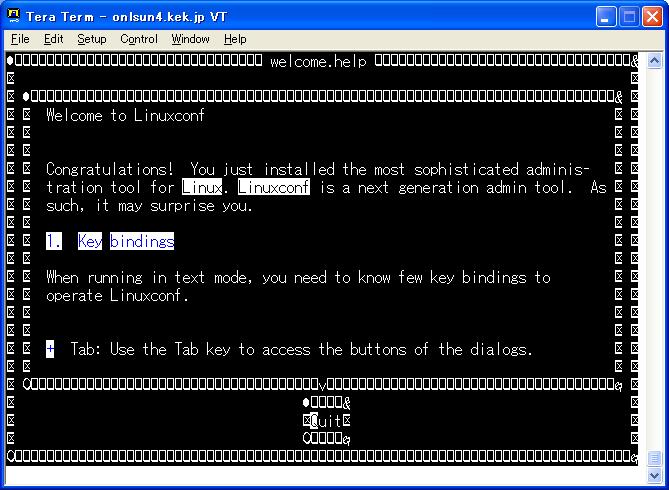
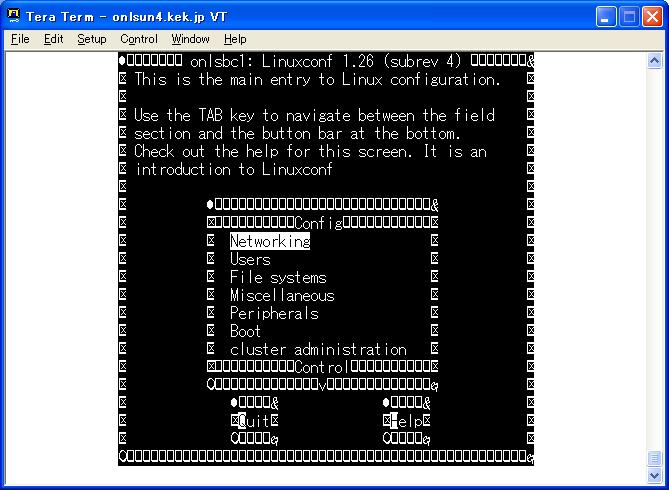
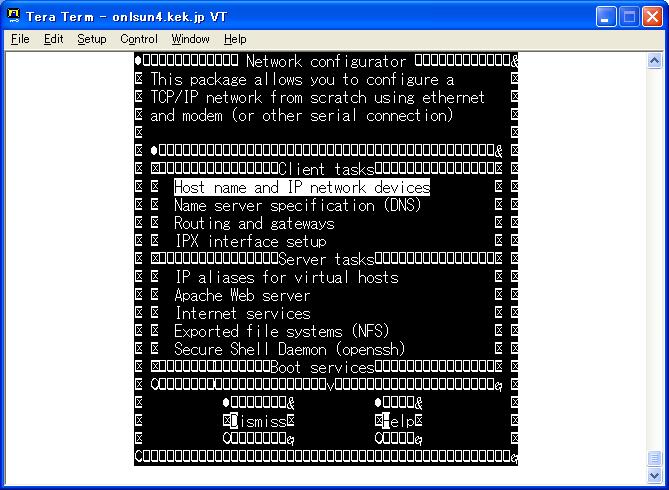
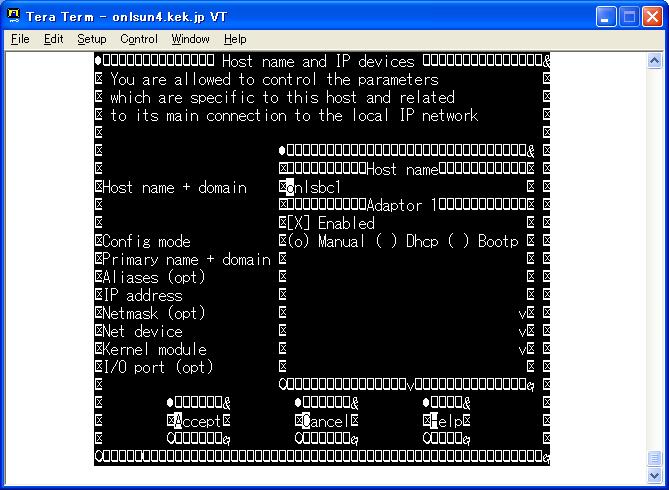
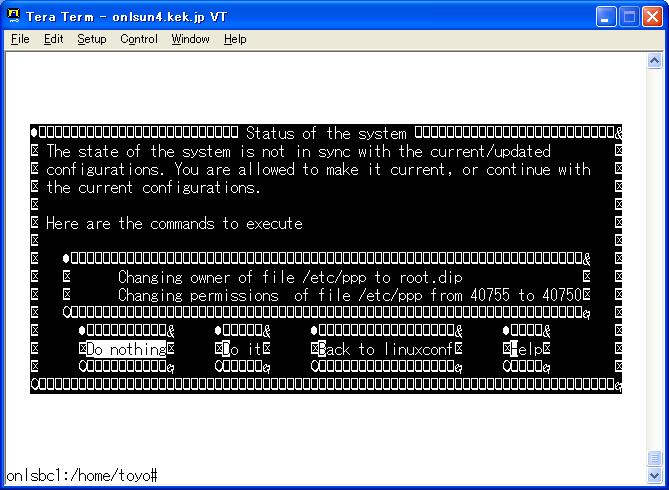
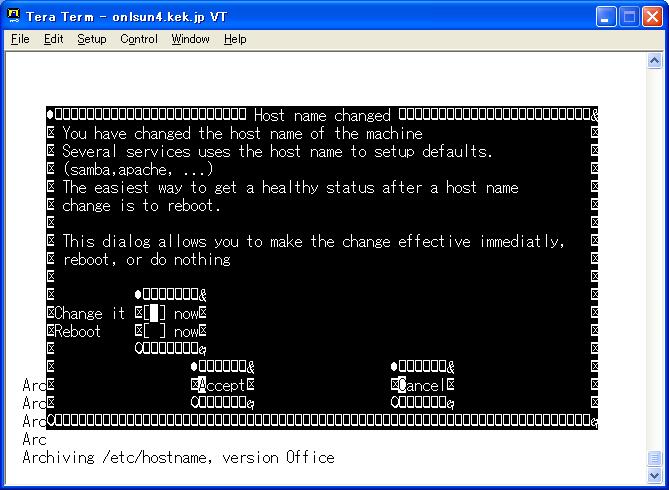
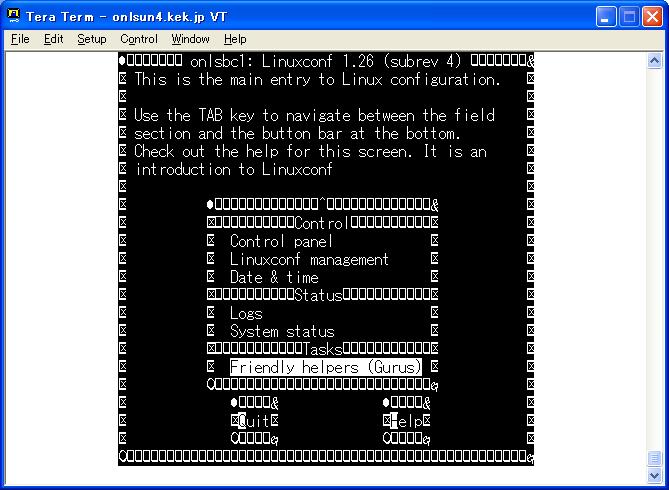
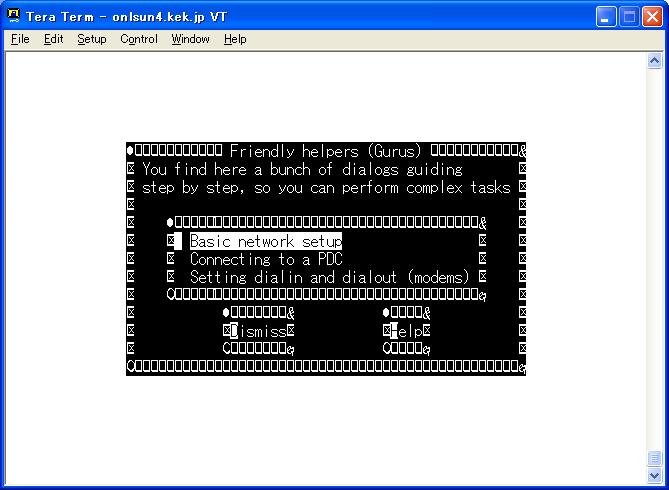
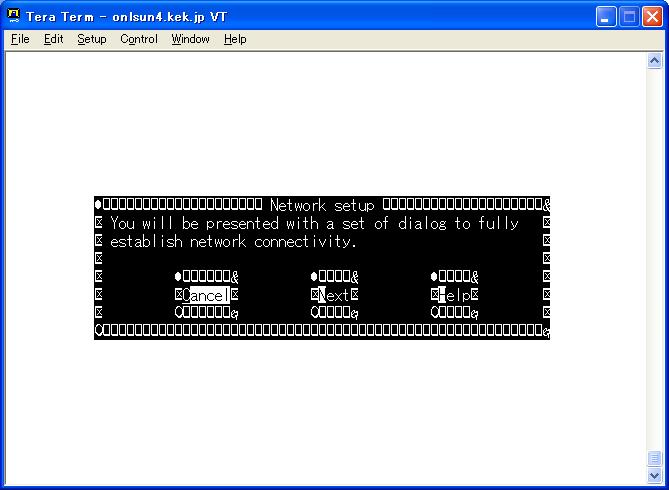
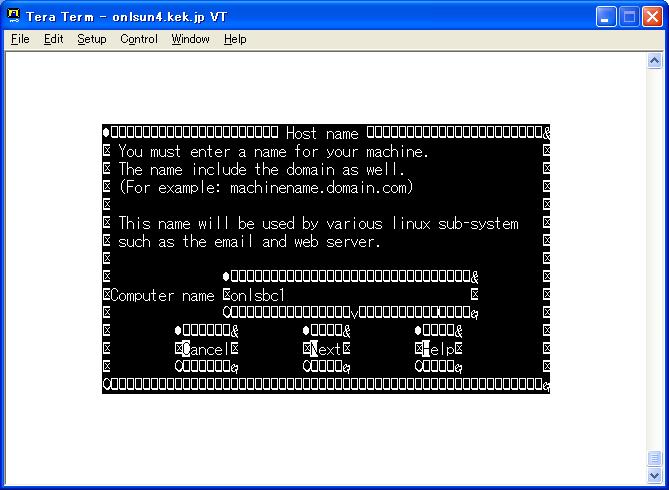
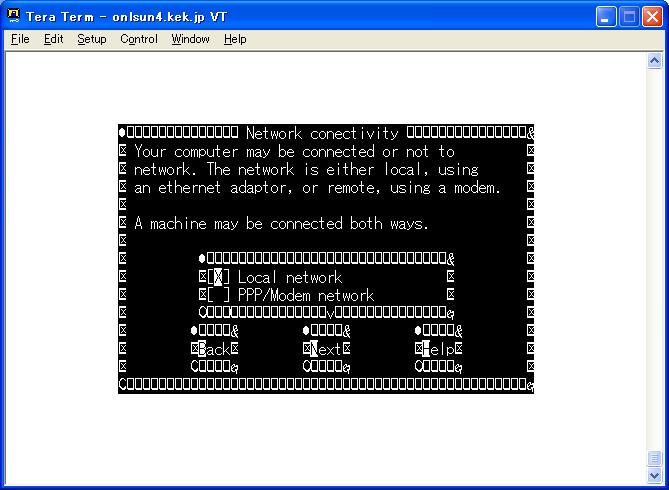
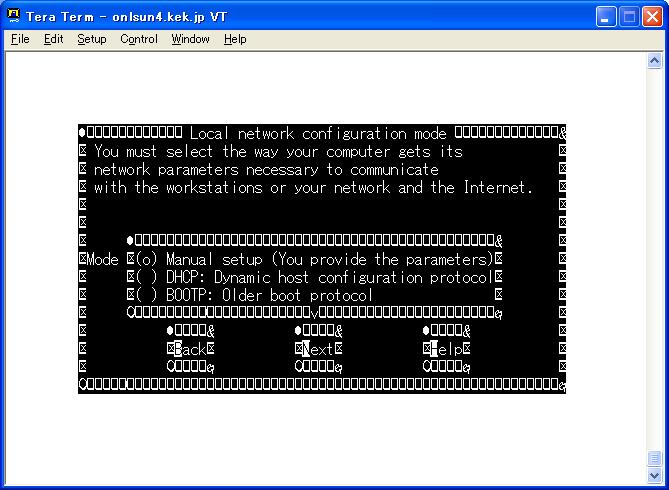
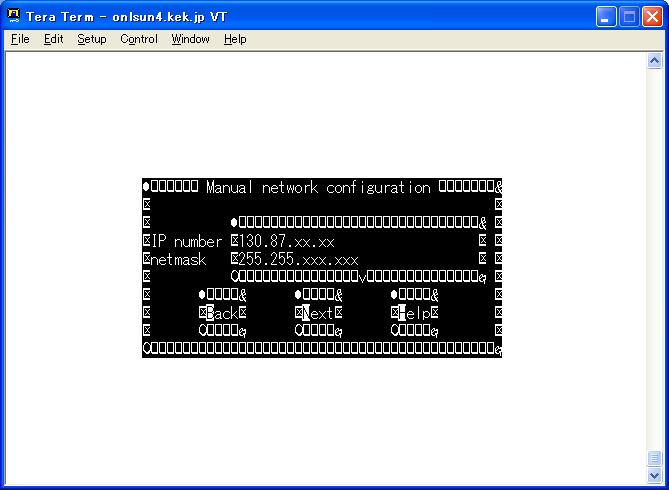
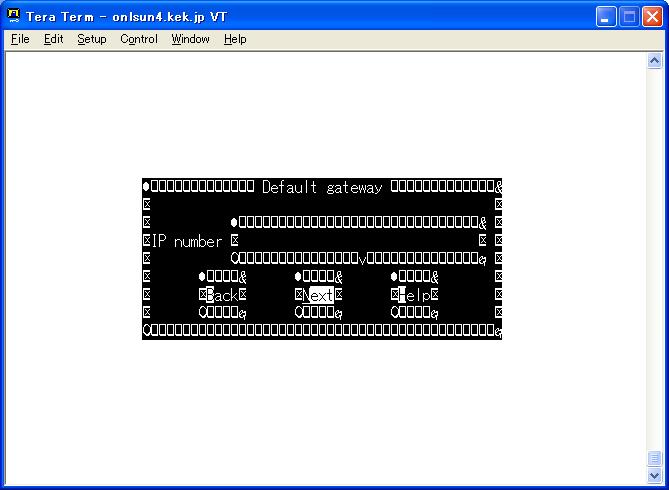
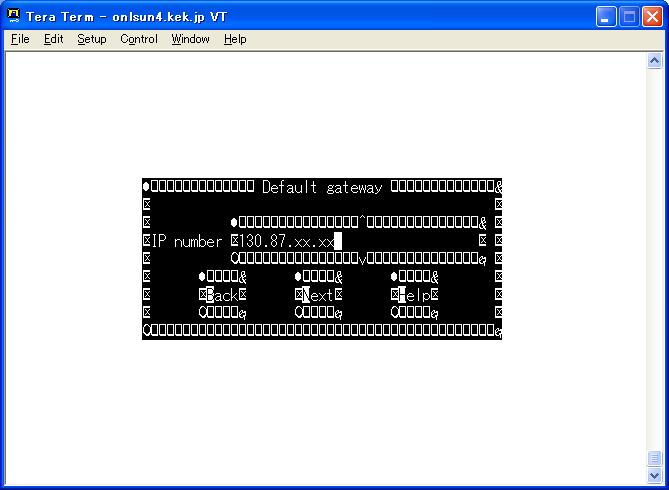
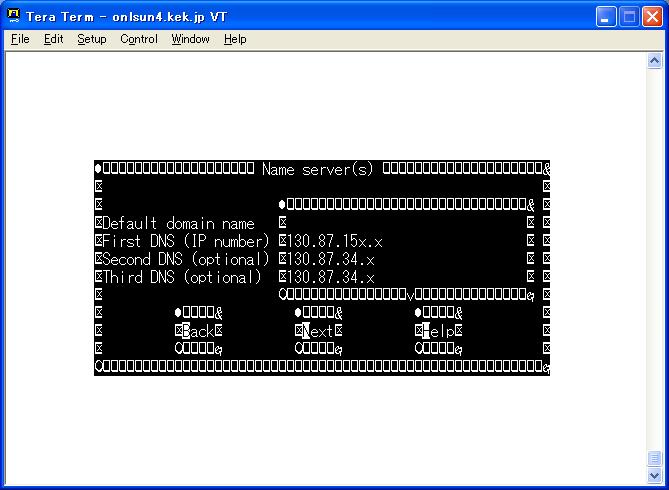
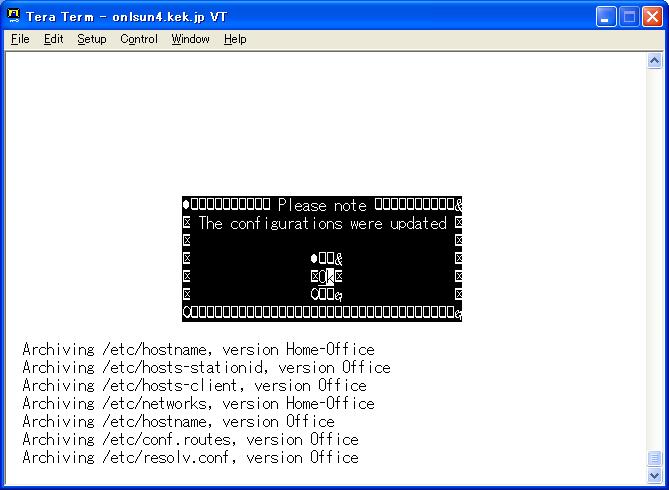
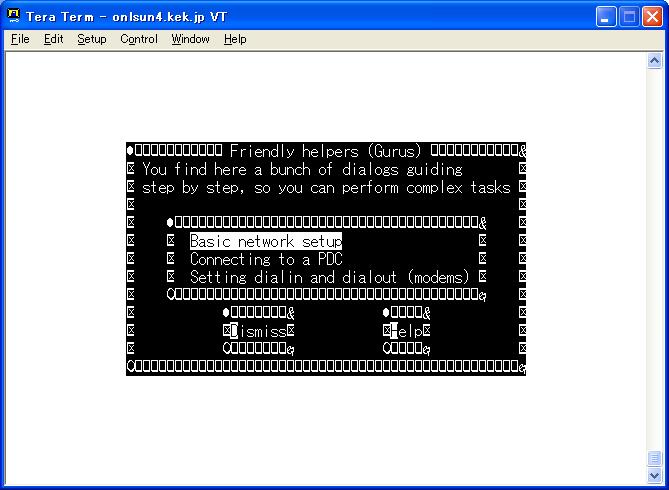
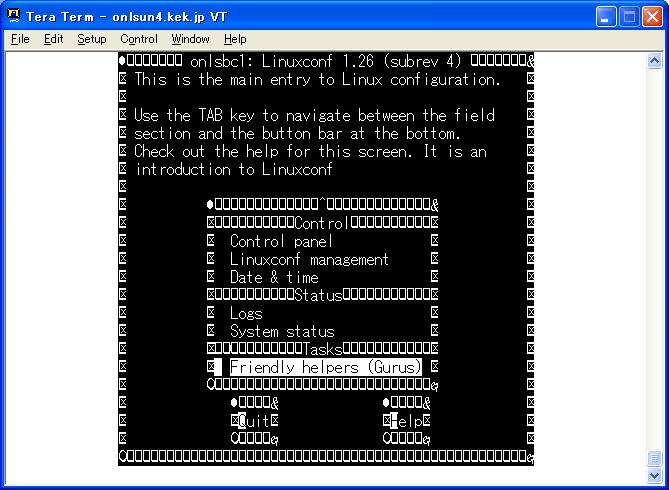
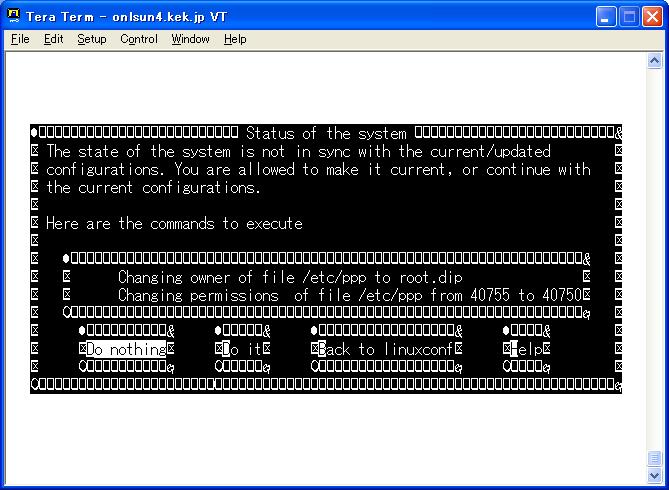 (7-5). grub の menu.lst を修正
現在、IDEハードディスクとコンパクトフラッシュの両方をつないで使用して
いる。 実際に使用する場合にはコンパクトフラッシュのみをつないで使用する
ので、grub の menu.lst 中のルートデバイスの設定を変更する。
onlsbc1:/boot/grub# pwd
/boot/grub
onlsbc1:/boot/grub# vi menu.lst
:
title RAM SIZE=50MB, Debian GNU/Linux, kernel 2.4.18-bf2.4
root (hd0,0)
#root (hd1,0)
kernel /boot/vmlinuz-2.4.18-bf2.4 root=/dev/hdc1 ro ramdisk_size=50712
#kernel /boot/vmlinuz-2.4.18-bf2.4 root=/dev/hdc1 ro ramdisk_size=65578
savedefault
:
menu.lst: 96 lines, 2715 characters
onlsbc1:/boot/grub#
onlsbc1:/boot/grub# df -k
Filesystem 1k-blocks Used Available Use% Mounted on
/dev/hdc1 484602 426998 32582 93% /
onlsbc1:/boot/grub#
ここで、システムをシャットダウンして、IDEハードディスクをはずし、コンパ
クトフラッシュのみをつないで立ち上げる。
onlsbc1:/boot/grub# /sbin/shutdown -h now
Broadcast message from root (pts/0) (Wed Oct 15 15:08:57 2003):
The system is going down for system halt NOW!
:
:
GRUB Hard Disk Error
grub ハードディスクエラーになった。 何か間違えているようだ。
チェック。
FD上に構築した grubを使ってコンパクトフラッシュ上のシステムを起動する。
grub> root (hd0,0)
grub> kernel /vmlinuz ro root=/dev/hdc1 ramdisk_size=50712
grub> boot
:
:
onlsbc1 login:
システムは立ち上がった。
onlsun4[38]% !!
ssh -l toyo onlsbc1
toyo@onlsbc1's password:
Linux onlsbc1 2.4.18-bf2.4 #1 Son Apr 14 09:53:28 CEST 2002 i586 unknown
Most of the programs included with the Debian GNU/Linux system are
freely redistributable; the exact distribution terms for each program
are described in the individual files in /usr/share/doc/*/copyright
Debian GNU/Linux comes with ABSOLUTELY NO WARRANTY, to the extent
permitted by applicable law.
Last login: Thu Oct 9 14:54:00 2003 from onlsun4.kek.jp
toyo@onlsbc1:~$ cd /boot/grub
toyo@onlsbc1:/boot/grub$
toyo@onlsbc1:/boot/grub$ cat menu.lst
:
title RAM SIZE=50MB, Debian GNU/Linux, kernel 2.4.18-bf2.4
root (hd0,0)
#root (hd1,0)
kernel /boot/vmlinuz-2.4.18-bf2.4 root=/dev/hdc1 ro ramdisk_size=50712
#kernel /boot/vmlinuz-2.4.18-bf2.4 root=/dev/hdc1 ro ramdisk_size=65578
savedefault
:
toyo@onlsbc1:/boot/grub$
何も問題はない。 BIOS の設定の問題かな。 チェック。
onlsbc1:/boot/grub# reboot
Broadcast message from root (pts/0) (Wed Oct 15 15:33:38 2003):
The system is going down for reboot NOW!
BIOS メニューを起動。
First Boot Device [Floppy]
Second Boot Device [HDD0]
Third Boot Device [LS120] ---> [HDD1] に変更する。
Boot Other Device [Enabled]
この後、立ち上げを試みたが、NG。 FD上の grub で立ち上げてチェック。
onlsun4[39]% !!
ssh -l toyo onlsbc1
toyo@onlsbc1's password:
Linux onlsbc1 2.4.18-bf2.4 #1 Son Apr 14 09:53:28 CEST 2002 i586 unknown
Most of the programs included with the Debian GNU/Linux system are
freely redistributable; the exact distribution terms for each program
are described in the individual files in /usr/share/doc/*/copyright
Debian GNU/Linux comes with ABSOLUTELY NO WARRANTY, to the extent
permitted by applicable law.
Last login: Wed Oct 15 16:00:53 2003
toyo@onlsbc1:~$
onlsbc1:/home/toyo# df -k
Filesystem 1k-blocks Used Available Use% Mounted on
/dev/hdc1 484602 461573 0 100% /
onlsbc1:/home/toyo# e2label /dev/hdc1
onlsbc1:/home/toyo# e2label /dev/hdc1 /
onlsbc1:/home/toyo# e2label /dev/hdc1
/
onlsbc1:/home/toyo#
再度、リブートする。
onlsbc1:/home/toyo# reboot
Broadcast message from root (pts/0) (Wed Oct 15 16:06:21 2003):
The system is going down for reboot NOW!
onlsun4[40]% !!
ssh -l toyo onlsbc1
toyo@onlsbc1's password:
Linux onlsbc1 2.4.18-bf2.4 #1 Son Apr 14 09:53:28 CEST 2002 i586 unknown
Most of the programs included with the Debian GNU/Linux system are
freely redistributable; the exact distribution terms for each program
are described in the individual files in /usr/share/doc/*/copyright
Debian GNU/Linux comes with ABSOLUTELY NO WARRANTY, to the extent
permitted by applicable law.
Last login: Thu Oct 9 14:54:00 2003 from onlsun4.kek.jp
toyo@onlsbc1:~$
grub をセットアップし直す。
toyo@onlsbc1:~$ su
Password:
onlsbc1:/home/toyo# cd /sbin
onlsbc1:/sbin#
onlsbc1:/sbin# ./grub
Probing devices to guess BIOS drives. This may take a long time.
GRUB version 0.91 (640K lower / 3072K upper memory)
[ Minimal BASH-like line editing is supported. For the first word, TAB
lists possible command completions. Anywhere else TAB lists the possible
completions of a device/filename. ]
grub> root (hd0,0)
Filesystem type is ext2fs, partition type 0x83
grub> setup (hd0)
Checking if "/boot/grub/stage1" exists... yes
Checking if "/boot/grub/stage2" exists... yes
Checking if "/boot/grub/e2fs_stage1_5" exists... yes
Running "embed /boot/grub/e2fs_stage1_5 (hd0)"... 16 sectors are embedded.
succeeded
Running "install /boot/grub/stage1 d (hd0) (hd0)1+16 p (hd0,0)/boot/grub/stage
2 /boot/grub/menu.lst"... succeeded
Done.
grub> quit
onlsbc1:/sbin#
ここで、リブートする。
onlsbc1:/sbin# reboot
onlsbc1:/sbin#
Broadcast message from root (pts/0) (Wed Oct 15 16:19:22 2003):
The system is going down for reboot NOW!
:
:
onlsun4[41]% !!
ssh -l toyo onlsbc1
toyo@onlsbc1's password:
Linux onlsbc1 2.4.18-bf2.4 #1 Son Apr 14 09:53:28 CEST 2002 i586 unknown
Most of the programs included with the Debian GNU/Linux system are
freely redistributable; the exact distribution terms for each program
are described in the individual files in /usr/share/doc/*/copyright
Debian GNU/Linux comes with ABSOLUTELY NO WARRANTY, to the extent
permitted by applicable law.
Last login: Thu Oct 9 14:54:00 2003 from onlsun4.kek.jp
toyo@onlsbc1:~$
onlsbc1:/mnt# df -k
Filesystem 1k-blocks Used Available Use% Mounted on
/dev/hdc1 484602 461845 0 100% /
onlsbc1:/mnt# rm -rf tmp var
onlsbc1:/mnt# ls -l
total 0
onlsbc1:/mnt# df -k
Filesystem 1k-blocks Used Available Use% Mounted on
/dev/hdc1 484602 427735 31845 94% /
onlsbc1:/mnt#
ok. コンパクトフラッシュのみをつないだ状態で、システムは正常に立ち
上がった。
(7-6). システム全体の tar ファイルを作成する
(7-6-1). IDEハードディスク上での作業
ここで再度、IDEハードディスクとコンパクトフラッシュを両方ともCC/NETに
つなぐ。 そしてIDEハードディスク上の Debian Linux システムを立ち上げて
コンパクトフラッシュ上の Debian Linux システム全体の tarファイルを作成
する。
onlsbc1:/home/toyo# /sbin/shutdown -h now
Broadcast message from root (pts/0) (Wed Oct 15 17:27:45 2003):
The system is going down for system halt NOW!
:
:
onlsun4[45]% ssh onlsbc1
The authenticity of host 'onlsbc1 (130.87.153.3)' can't be established.
RSA key fingerprint is cf:43:8e:e1:62:50:9d:7b:ba:69:99:e9:a3:94:2d:44.
Are you sure you want to continue connecting (yes/no)? yes
Warning: Permanently added 'onlsbc1,130.87.153.3' (RSA) to the list of known hos
ts.
inoue@onlsbc1's password:
Linux onlsbc1 2.4.18 #1 Mon Sep 22 10:14:07 JST 2003 i586 unknown
Most of the programs included with the Debian GNU/Linux system are
freely redistributable; the exact distribution terms for each program
are described in the individual files in /usr/share/doc/*/copyright
Debian GNU/Linux comes with ABSOLUTELY NO WARRANTY, to the extent
permitted by applicable law.
Last login: Thu Oct 2 16:59:23 2003 from onlnote2.kek.jp
inoue@onlsbc1:~$ df -k
Filesystem 1k-blocks Used Available Use% Mounted on
/dev/hda1 545484 478416 39360 93% /
inoue@onlsbc1:~$
onlsbc1:/home/inoue# mount -t ext3 /dev/hdc1 /mnt1
onlsbc1:/home/inoue# ls -l /mnt1
total 56
drwxr-xr-x 2 root root 2048 Oct 15 09:12 bin
drwxr-xr-x 3 root root 1024 Oct 8 10:29 boot
drwxr-xr-x 2 root root 1024 Oct 6 18:57 cdrom
drwxr-xr-x 9 root root 21504 Oct 15 17:27 dev
drwxr-xr-x 42 root root 3072 Oct 15 17:27 etc
drwxr-xr-x 2 root root 1024 Oct 6 18:57 floppy
drwxrwsr-x 3 root staff 1024 Oct 6 10:30 home
drwxr-xr-x 2 root root 1024 Oct 6 18:57 initrd
drwxr-xr-x 5 root root 4096 Oct 6 16:47 lib
drwx------ 2 root root 12288 Oct 6 18:07 lost+found
drwxr-xr-x 2 root root 1024 Oct 15 16:42 mnt
drwxr-xr-x 2 root root 1024 Oct 6 18:57 opt
drwxr-xr-x 2 root root 1024 Feb 9 2002 proc
drwxr-xr-x 4 root root 1024 Oct 9 13:53 ramfs
drwxr-xr-x 3 root root 1024 Oct 8 17:10 root
drwxr-xr-x 2 root root 2048 Oct 15 09:12 sbin
lrwxrwxrwx 1 root root 9 Oct 9 13:54 tmp -> ramfs/tmp
drwxr-xr-x 12 root root 1024 Oct 15 09:11 usr
lrwxrwxrwx 1 root root 9 Oct 9 13:54 var -> ramfs/var
lrwxrwxrwx 1 root root 25 Oct 6 18:10 vmlinuz -> boot/vmlinuz-
2.4.18-bf2.4
onlsbc1:/home/inoue#
onlsbc1:/home/inoue# mount onlpara:/home2/onlpara-wrk /mnt2
onlsbc1:/home/inoue# df -k
Filesystem 1k-blocks Used Available Use% Mounted on
/dev/hda1 545484 478416 39360 93% /
/dev/hdc1 484602 427889 31691 94% /mnt1
onlpara:/home2/onlpara-wrk
22659864 1676936 19831872 8% /mnt2
onlsbc1:/home/inoue#
onlsbc1:/home/inoue# ls -l /mnt2
total 16
drwxr-xr-x 5 502 502 4096 Jul 18 12:54 harada
drwxrwxrwx 25 500 500 4096 Sep 29 09:25 inoue
drwxrwxrwx 11 root root 4096 Oct 7 08:56 root
drwxr-xr-x 25 501 501 4096 Oct 3 14:35 yasu
onlsbc1:/home/inoue#
onlsbc1:/mnt1# pwd
/mnt1
onlsbc1:/mnt1# ls -l
total 56
drwxr-xr-x 2 root root 2048 Oct 15 09:12 bin
drwxr-xr-x 3 root root 1024 Oct 8 10:29 boot
drwxr-xr-x 2 root root 1024 Oct 6 18:57 cdrom
drwxr-xr-x 9 root root 21504 Oct 15 17:27 dev
drwxr-xr-x 42 root root 3072 Oct 15 17:27 etc
drwxr-xr-x 2 root root 1024 Oct 6 18:57 floppy
drwxrwsr-x 3 root staff 1024 Oct 6 10:30 home
drwxr-xr-x 2 root root 1024 Oct 6 18:57 initrd
drwxr-xr-x 5 root root 4096 Oct 6 16:47 lib
drwx------ 2 root root 12288 Oct 6 18:07 lost+found
drwxr-xr-x 2 root root 1024 Oct 15 16:42 mnt
drwxr-xr-x 2 root root 1024 Oct 6 18:57 opt
drwxr-xr-x 2 root root 1024 Feb 9 2002 proc
drwxr-xr-x 4 root root 1024 Oct 9 13:53 ramfs
drwxr-xr-x 3 root root 1024 Oct 8 17:10 root
drwxr-xr-x 2 root root 2048 Oct 15 09:12 sbin
lrwxrwxrwx 1 root root 9 Oct 9 13:54 tmp -> ramfs/tmp
drwxr-xr-x 12 root root 1024 Oct 15 09:11 usr
lrwxrwxrwx 1 root root 9 Oct 9 13:54 var -> ramfs/var
lrwxrwxrwx 1 root root 25 Oct 6 18:10 vmlinuz -> boot/vmlinuz-
2.4.18-bf2.4
onlsbc1:/mnt1#
onlsbc1:/mnt1# tar cf /mnt2/root/compact-debian-oct152003.tar .
tar: ./usr/share/doc/apache/changelog.gz: File shrank by 51863 bytes; padding wi
th zeros
tar: Error exit delayed from previous errors
onlsbc1:/mnt1#
エラーになった。 コンソール上には以下のメッセージが表示されている。
このメッセージは、
"tar: ./usr/share/doc/apache/changelog.gz: File shrank by 51863 bytes; padding with zeros"
のメッセージが表示された時に出力された。
hdc: read_intr: status=0x51 { DriveReady Seek Complete Error }
hdc: read_intr: error=x40 { UncorrectableError }, LBAsect=331440, sector=331377
end_request: I/O error, dev 16:01 (hdc), sector 331377
hdc: read_intr: status=0x51 { DriveReady Seek Complete Error }
hdc: read_intr: error=x40 { UncorrectableError }, LBAsect=331441, sector=331378
end_request: I/O error, dev 16:01 (hdc), sector 331378
hdc: read_intr: status=0x51 { DriveReady Seek Complete Error }
hdc: read_intr: error=x40 { UncorrectableError }, LBAsect=331443, sector=331380
end_request: I/O error, dev 16:01 (hdc), sector 331380
hdc: read_intr: status=0x51 { DriveReady Seek Complete Error }
hdc: read_intr: error=x40 { UncorrectableError }, LBAsect=331445, sector=331382
end_request: I/O error, dev 16:01 (hdc), sector 331382
hdc: read_intr: status=0x51 { DriveReady Seek Complete Error }
hdc: read_intr: error=x40 { UncorrectableError }, LBAsect=331447, sector=331384
end_request: I/O error, dev 16:01 (hdc), sector 331384
hdc: read_intr: status=0x51 { DriveReady Seek Complete Error }
hdc: read_intr: error=x40 { UncorrectableError }, LBAsect=331440, sector=331377
end_request: I/O error, dev 16:01 (hdc), sector 331377
hdc: read_intr: status=0x51 { DriveReady Seek Complete Error }
hdc: read_intr: error=x40 { UncorrectableError }, LBAsect=331441, sector=331378
end_request: I/O error, dev 16:01 (hdc), sector 331378
/usr/share/doc/apache/changelog.gzファイルはドキュメントのファイルである
のでシステムの実行には直接影響はないと思う。 コンパクトフラッシュの
システムを立ち上げて、削除してみる。
onlsbc1:/mnt1# reboot
Broadcast message from root (pts/0) (Thu Oct 16 09:32:53 2003):
The system is going down for reboot NOW!
:
:
onlsbc1:/home/toyo# mount onlpara:/home2/onlpara-wrk /mnt
onlsbc1:/home/toyo# df -k
Filesystem 1k-blocks Used Available Use% Mounted on
/dev/hdc1 484602 428117 31463 94% /
onlpara:/home2/onlpara-wrk
22659864 2522080 18986728 12% /mnt
onlsbc1:/home/toyo#
onlsbc1:/usr/share/doc/apache# pwd
/usr/share/doc/apache
onlsbc1:/usr/share/doc/apache# ls -l
total 209
-rw-r--r-- 1 root root 6186 Apr 12 2002 ABOUT_APACHE.gz
-rw-r--r-- 1 root root 2464 Jun 19 2002 Announcement.gz
-rw-r--r-- 1 root root 2075 Aug 23 2001 README
-rw-r--r-- 1 root root 1380 Oct 26 2002 README.Debian
-rw-r--r-- 1 root root 545 Oct 26 2002 TODO.Debian
-rw-r--r-- 1 root root 27903 Oct 26 2002 changelog.Debian.gz
-rw-r--r-- 1 root root 145559 Jun 19 2002 changelog.gz
-rw-r--r-- 1 root root 1392 Oct 26 2002 config.layout.gz
-rw-r--r-- 1 root root 12147 Oct 26 2002 copyright
drwxr-xr-x 2 root root 1024 Oct 8 14:49 examples
-rw-r--r-- 1 root root 4110 Oct 26 2002 intro.html
onlsbc1:/usr/share/doc/apache#
onlsbc1:/usr/share/doc/apache# cp changelog.gz /mnt/root/onlsbc1/doc-apache-chan
gelog.gz
cp: reading `changelog.gz': Input/output error
onlsbc1:/usr/share/doc/apache# ls -l /mnt/root/onlsbc1
total 34176
-rw-r--r-- 1 nobody nogroup 90112 Oct 16 09:38 doc-apache-changelog.gz
-rw-r--r-- 1 nobody nogroup 34856960 Oct 15 16:26 mnt-oct152003.tar
drwxr-xr-x 2 nobody nogroup 4096 Oct 7 09:04 var
onlsbc1:/usr/share/doc/apache#
正常にコピーできない。 削除する。
onlsbc1:/usr/share/doc/apache# rm changelog.gz
onlsbc1:/usr/share/doc/apache# ls -l
total 65
-rw-r--r-- 1 root root 6186 Apr 12 2002 ABOUT_APACHE.gz
-rw-r--r-- 1 root root 2464 Jun 19 2002 Announcement.gz
-rw-r--r-- 1 root root 2075 Aug 23 2001 README
-rw-r--r-- 1 root root 1380 Oct 26 2002 README.Debian
-rw-r--r-- 1 root root 545 Oct 26 2002 TODO.Debian
-rw-r--r-- 1 root root 27903 Oct 26 2002 changelog.Debian.gz
-rw-r--r-- 1 root root 1392 Oct 26 2002 config.layout.gz
-rw-r--r-- 1 root root 12147 Oct 26 2002 copyright
drwxr-xr-x 2 root root 1024 Oct 8 14:49 examples
-rw-r--r-- 1 root root 4110 Oct 26 2002 intro.html
onlsbc1:/usr/share/doc/apache#
(7-6-2). IDEハードディスク上での作業(その2)
ここで再度、IDEハードディスクとコンパクトフラッシュを両方ともCC/NETに
つなぐ。 そしてIDEハードディスク上の Debian Linux システムを立ち上げて
コンパクトフラッシュ上の Debian Linux システム全体の tarファイルを作成
する。(その2)
onlsbc1:/usr/share/doc/apache# /sbin/shutdown -h now
Broadcast message from root (pts/0) (Thu Oct 16 10:03:09 2003):
The system is going down for system halt NOW!
:
:
onlsun4[39]% ssh onlsbc1
The authenticity of host 'onlsbc1 (130.87.153.3)' can't be established.
RSA key fingerprint is cf:43:8e:e1:62:50:9d:7b:ba:69:99:e9:a3:94:2d:44.
Are you sure you want to continue connecting (yes/no)? yes
Warning: Permanently added 'onlsbc1,130.87.153.3' (RSA) to the list of known hos
ts.
inoue@onlsbc1's password:
Linux onlsbc1 2.4.18 #1 Mon Sep 22 10:14:07 JST 2003 i586 unknown
Most of the programs included with the Debian GNU/Linux system are
freely redistributable; the exact distribution terms for each program
are described in the individual files in /usr/share/doc/*/copyright
Debian GNU/Linux comes with ABSOLUTELY NO WARRANTY, to the extent
permitted by applicable law.
Last login: Thu Oct 2 16:59:23 2003 from onlnote2.kek.jp
inoue@onlsbc1:~$
onlsbc1:/home/inoue# df -k
Filesystem 1k-blocks Used Available Use% Mounted on
/dev/hda1 545484 478508 39268 93% /
onlsbc1:/home/inoue# mount -t ext3 /dev/hdc1 /mnt1
onlsbc1:/home/inoue# mount onlpara:/home2/onlpara-wrk /mnt2
onlsbc1:/home/inoue# df -k
Filesystem 1k-blocks Used Available Use% Mounted on
/dev/hda1 545484 478508 39268 93% /
/dev/hdc1 484602 427972 31608 94% /mnt1
onlpara:/home2/onlpara-wrk
22659864 2522168 18986640 12% /mnt2
onlsbc1:/home/inoue#
onlsbc1:/home/inoue# ls -l /mnt2/root
total 1089848
drwxr-xr-x 3 nobody nogroup 4096 Oct 2 16:49 Debian
-rw-r--r-- 1 nobody nogroup 432281600 Oct 15 17:35 compact-debian-oct15200
3.tar
-rw-r--r-- 1 nobody nogroup 432281600 Oct 16 08:52 compact-debian-oct16200
3.tar
-rw-r--r-- 1 nobody nogroup 152726128 May 21 09:43 compact.tar.gz
-rw-r--r-- 1 nobody nogroup 2339328 May 14 17:01 hdlist
-rw-r--r-- 1 nobody nogroup 17138748 May 14 16:55 hdlist2
-rwxr-xr-x 1 nobody nogroup 42250657 Apr 7 2003 j2sdk-1_4_1_02-linux-i58
6.bin
-rwxr-xr-x 1 nobody nogroup 35796720 Sep 1 15:23 j2sdk-1_4_2_01-linux-i58
6.bin
drwxr-xr-x 3 nobody nogroup 4096 Apr 10 2003 j2sdk1.4.1_02
drwxr-xr-x 2 nobody nogroup 4096 Oct 2 09:17 knoppix
drwxr-xr-x 17 nobody nogroup 4096 Apr 7 2003 linux-2.4.18-14
drwxr-xr-x 3 nobody nogroup 4096 Oct 16 09:38 onlsbc1
drwxr-xr-x 2 nobody nogroup 4096 Aug 4 14:55 onlsbc2
drwxr-xr-x 2 nobody nogroup 4096 Sep 19 14:35 src
drwxr-xr-x 2 nobody nogroup 4096 Dec 17 2002 t5
-rw-r--r-- 1 nobody nogroup 0 Apr 7 2003 t6
-rw-r--r-- 1 nobody nogroup 0 Aug 29 17:39 t7
drwxr-xr-x 2 nobody nogroup 4096 May 29 13:33 tmp
onlsbc1:/home/inoue# rm /mnt2/root/compact-debian-oct152003.tar /mnt2/root/compa
ct-debian-oct162003.tar
onlsbc1:/home/inoue# ls -l /mnt2/root
total 244704
drwxr-xr-x 3 nobody nogroup 4096 Oct 2 16:49 Debian
-rw-r--r-- 1 nobody nogroup 152726128 May 21 09:43 compact.tar.gz
-rw-r--r-- 1 nobody nogroup 2339328 May 14 17:01 hdlist
-rw-r--r-- 1 nobody nogroup 17138748 May 14 16:55 hdlist2
-rwxr-xr-x 1 nobody nogroup 42250657 Apr 7 2003 j2sdk-1_4_1_02-linux-i58
6.bin
-rwxr-xr-x 1 nobody nogroup 35796720 Sep 1 15:23 j2sdk-1_4_2_01-linux-i58
6.bin
drwxr-xr-x 3 nobody nogroup 4096 Apr 10 2003 j2sdk1.4.1_02
drwxr-xr-x 2 nobody nogroup 4096 Oct 2 09:17 knoppix
drwxr-xr-x 17 nobody nogroup 4096 Apr 7 2003 linux-2.4.18-14
drwxr-xr-x 3 nobody nogroup 4096 Oct 16 09:38 onlsbc1
drwxr-xr-x 2 nobody nogroup 4096 Aug 4 14:55 onlsbc2
drwxr-xr-x 2 nobody nogroup 4096 Sep 19 14:35 src
drwxr-xr-x 2 nobody nogroup 4096 Dec 17 2002 t5
-rw-r--r-- 1 nobody nogroup 0 Apr 7 2003 t6
-rw-r--r-- 1 nobody nogroup 0 Aug 29 17:39 t7
drwxr-xr-x 2 nobody nogroup 4096 May 29 13:33 tmp
onlsbc1:/home/inoue#
onlsbc1:/mnt1# pwd
/mnt1
onlsbc1:/mnt1# ls -l
total 56
drwxr-xr-x 2 root root 2048 Oct 15 09:12 bin
drwxr-xr-x 3 root root 1024 Oct 8 10:29 boot
drwxr-xr-x 2 root root 1024 Oct 6 18:57 cdrom
drwxr-xr-x 9 root root 21504 Oct 16 10:03 dev
drwxr-xr-x 42 root root 3072 Oct 16 10:03 etc
drwxr-xr-x 2 root root 1024 Oct 6 18:57 floppy
drwxrwsr-x 3 root staff 1024 Oct 6 10:30 home
drwxr-xr-x 2 root root 1024 Oct 6 18:57 initrd
drwxr-xr-x 5 root root 4096 Oct 6 16:47 lib
drwx------ 2 root root 12288 Oct 6 18:07 lost+found
drwxr-xr-x 2 root root 1024 Oct 16 09:45 mnt
drwxr-xr-x 2 root root 1024 Oct 6 18:57 opt
drwxr-xr-x 2 root root 1024 Feb 9 2002 proc
drwxr-xr-x 4 root root 1024 Oct 9 13:53 ramfs
drwxr-xr-x 3 root root 1024 Oct 8 17:10 root
drwxr-xr-x 2 root root 2048 Oct 15 09:12 sbin
lrwxrwxrwx 1 root root 9 Oct 9 13:54 tmp -> ramfs/tmp
drwxr-xr-x 12 root root 1024 Oct 15 09:11 usr
lrwxrwxrwx 1 root root 9 Oct 9 13:54 var -> ramfs/var
lrwxrwxrwx 1 root root 25 Oct 6 18:10 vmlinuz -> boot/vmlinuz-
2.4.18-bf2.4
onlsbc1:/mnt1#
onlsbc1:/mnt1# tar cf /mnt2/root/compact-debian-oct162003.tar .
onlsbc1:/mnt1#
ok. 今度は正常に終了した。
onlsbc1:/mnt1# ls -l /mnt2/root/
total 667356
drwxr-xr-x 3 nobody nogroup 4096 Oct 2 16:49 Debian
-rw-r--r-- 1 nobody nogroup 432363520 Oct 16 10:00 compact-debian-oct16200
3.tar
-rw-r--r-- 1 nobody nogroup 152726128 May 21 09:43 compact.tar.gz
-rw-r--r-- 1 nobody nogroup 2339328 May 14 17:01 hdlist
-rw-r--r-- 1 nobody nogroup 17138748 May 14 16:55 hdlist2
-rwxr-xr-x 1 nobody nogroup 42250657 Apr 7 2003 j2sdk-1_4_1_02-linux-i58
6.bin
-rwxr-xr-x 1 nobody nogroup 35796720 Sep 1 15:23 j2sdk-1_4_2_01-linux-i58
6.bin
drwxr-xr-x 3 nobody nogroup 4096 Apr 10 2003 j2sdk1.4.1_02
drwxr-xr-x 2 nobody nogroup 4096 Oct 2 09:17 knoppix
drwxr-xr-x 17 nobody nogroup 4096 Apr 7 2003 linux-2.4.18-14
drwxr-xr-x 3 nobody nogroup 4096 Oct 16 09:38 onlsbc1
drwxr-xr-x 2 nobody nogroup 4096 Aug 4 14:55 onlsbc2
drwxr-xr-x 2 nobody nogroup 4096 Sep 19 14:35 src
drwxr-xr-x 2 nobody nogroup 4096 Dec 17 2002 t5
-rw-r--r-- 1 nobody nogroup 0 Apr 7 2003 t6
-rw-r--r-- 1 nobody nogroup 0 Aug 29 17:39 t7
drwxr-xr-x 2 nobody nogroup 4096 May 29 13:33 tmp
onlsbc1:/mnt1#
onlsbc1:/mnt1# cd /mnt2/root/
onlsbc1:/mnt2/root# gzip compact-debian-oct162003.tar
onlsbc1:/mnt2/root# ls -l
total 385088
drwxr-xr-x 3 nobody nogroup 4096 Oct 2 16:49 Debian
-rw-r--r-- 1 nobody nogroup 143602724 Oct 16 10:00 compact-debian-oct16200
3.tar.gz
-rw-r--r-- 1 nobody nogroup 152726128 May 21 09:43 compact.tar.gz
-rw-r--r-- 1 nobody nogroup 2339328 May 14 17:01 hdlist
-rw-r--r-- 1 nobody nogroup 17138748 May 14 16:55 hdlist2
-rwxr-xr-x 1 nobody nogroup 42250657 Apr 7 2003 j2sdk-1_4_1_02-linux-i58
6.bin
-rwxr-xr-x 1 nobody nogroup 35796720 Sep 1 15:23 j2sdk-1_4_2_01-linux-i58
6.bin
drwxr-xr-x 3 nobody nogroup 4096 Apr 10 2003 j2sdk1.4.1_02
drwxr-xr-x 2 nobody nogroup 4096 Oct 2 09:17 knoppix
drwxr-xr-x 17 nobody nogroup 4096 Apr 7 2003 linux-2.4.18-14
drwxr-xr-x 3 nobody nogroup 4096 Oct 16 09:38 onlsbc1
drwxr-xr-x 2 nobody nogroup 4096 Aug 4 14:55 onlsbc2
drwxr-xr-x 2 nobody nogroup 4096 Sep 19 14:35 src
drwxr-xr-x 2 nobody nogroup 4096 Dec 17 2002 t5
-rw-r--r-- 1 nobody nogroup 0 Apr 7 2003 t6
-rw-r--r-- 1 nobody nogroup 0 Aug 29 17:39 t7
drwxr-xr-x 2 nobody nogroup 4096 May 29 13:33 tmp
onlsbc1:/mnt2/root#
これで、Debian Linux システム全体の tarファイルを作成できた。
---xxxx
(7-5). grub の menu.lst を修正
現在、IDEハードディスクとコンパクトフラッシュの両方をつないで使用して
いる。 実際に使用する場合にはコンパクトフラッシュのみをつないで使用する
ので、grub の menu.lst 中のルートデバイスの設定を変更する。
onlsbc1:/boot/grub# pwd
/boot/grub
onlsbc1:/boot/grub# vi menu.lst
:
title RAM SIZE=50MB, Debian GNU/Linux, kernel 2.4.18-bf2.4
root (hd0,0)
#root (hd1,0)
kernel /boot/vmlinuz-2.4.18-bf2.4 root=/dev/hdc1 ro ramdisk_size=50712
#kernel /boot/vmlinuz-2.4.18-bf2.4 root=/dev/hdc1 ro ramdisk_size=65578
savedefault
:
menu.lst: 96 lines, 2715 characters
onlsbc1:/boot/grub#
onlsbc1:/boot/grub# df -k
Filesystem 1k-blocks Used Available Use% Mounted on
/dev/hdc1 484602 426998 32582 93% /
onlsbc1:/boot/grub#
ここで、システムをシャットダウンして、IDEハードディスクをはずし、コンパ
クトフラッシュのみをつないで立ち上げる。
onlsbc1:/boot/grub# /sbin/shutdown -h now
Broadcast message from root (pts/0) (Wed Oct 15 15:08:57 2003):
The system is going down for system halt NOW!
:
:
GRUB Hard Disk Error
grub ハードディスクエラーになった。 何か間違えているようだ。
チェック。
FD上に構築した grubを使ってコンパクトフラッシュ上のシステムを起動する。
grub> root (hd0,0)
grub> kernel /vmlinuz ro root=/dev/hdc1 ramdisk_size=50712
grub> boot
:
:
onlsbc1 login:
システムは立ち上がった。
onlsun4[38]% !!
ssh -l toyo onlsbc1
toyo@onlsbc1's password:
Linux onlsbc1 2.4.18-bf2.4 #1 Son Apr 14 09:53:28 CEST 2002 i586 unknown
Most of the programs included with the Debian GNU/Linux system are
freely redistributable; the exact distribution terms for each program
are described in the individual files in /usr/share/doc/*/copyright
Debian GNU/Linux comes with ABSOLUTELY NO WARRANTY, to the extent
permitted by applicable law.
Last login: Thu Oct 9 14:54:00 2003 from onlsun4.kek.jp
toyo@onlsbc1:~$ cd /boot/grub
toyo@onlsbc1:/boot/grub$
toyo@onlsbc1:/boot/grub$ cat menu.lst
:
title RAM SIZE=50MB, Debian GNU/Linux, kernel 2.4.18-bf2.4
root (hd0,0)
#root (hd1,0)
kernel /boot/vmlinuz-2.4.18-bf2.4 root=/dev/hdc1 ro ramdisk_size=50712
#kernel /boot/vmlinuz-2.4.18-bf2.4 root=/dev/hdc1 ro ramdisk_size=65578
savedefault
:
toyo@onlsbc1:/boot/grub$
何も問題はない。 BIOS の設定の問題かな。 チェック。
onlsbc1:/boot/grub# reboot
Broadcast message from root (pts/0) (Wed Oct 15 15:33:38 2003):
The system is going down for reboot NOW!
BIOS メニューを起動。
First Boot Device [Floppy]
Second Boot Device [HDD0]
Third Boot Device [LS120] ---> [HDD1] に変更する。
Boot Other Device [Enabled]
この後、立ち上げを試みたが、NG。 FD上の grub で立ち上げてチェック。
onlsun4[39]% !!
ssh -l toyo onlsbc1
toyo@onlsbc1's password:
Linux onlsbc1 2.4.18-bf2.4 #1 Son Apr 14 09:53:28 CEST 2002 i586 unknown
Most of the programs included with the Debian GNU/Linux system are
freely redistributable; the exact distribution terms for each program
are described in the individual files in /usr/share/doc/*/copyright
Debian GNU/Linux comes with ABSOLUTELY NO WARRANTY, to the extent
permitted by applicable law.
Last login: Wed Oct 15 16:00:53 2003
toyo@onlsbc1:~$
onlsbc1:/home/toyo# df -k
Filesystem 1k-blocks Used Available Use% Mounted on
/dev/hdc1 484602 461573 0 100% /
onlsbc1:/home/toyo# e2label /dev/hdc1
onlsbc1:/home/toyo# e2label /dev/hdc1 /
onlsbc1:/home/toyo# e2label /dev/hdc1
/
onlsbc1:/home/toyo#
再度、リブートする。
onlsbc1:/home/toyo# reboot
Broadcast message from root (pts/0) (Wed Oct 15 16:06:21 2003):
The system is going down for reboot NOW!
onlsun4[40]% !!
ssh -l toyo onlsbc1
toyo@onlsbc1's password:
Linux onlsbc1 2.4.18-bf2.4 #1 Son Apr 14 09:53:28 CEST 2002 i586 unknown
Most of the programs included with the Debian GNU/Linux system are
freely redistributable; the exact distribution terms for each program
are described in the individual files in /usr/share/doc/*/copyright
Debian GNU/Linux comes with ABSOLUTELY NO WARRANTY, to the extent
permitted by applicable law.
Last login: Thu Oct 9 14:54:00 2003 from onlsun4.kek.jp
toyo@onlsbc1:~$
grub をセットアップし直す。
toyo@onlsbc1:~$ su
Password:
onlsbc1:/home/toyo# cd /sbin
onlsbc1:/sbin#
onlsbc1:/sbin# ./grub
Probing devices to guess BIOS drives. This may take a long time.
GRUB version 0.91 (640K lower / 3072K upper memory)
[ Minimal BASH-like line editing is supported. For the first word, TAB
lists possible command completions. Anywhere else TAB lists the possible
completions of a device/filename. ]
grub> root (hd0,0)
Filesystem type is ext2fs, partition type 0x83
grub> setup (hd0)
Checking if "/boot/grub/stage1" exists... yes
Checking if "/boot/grub/stage2" exists... yes
Checking if "/boot/grub/e2fs_stage1_5" exists... yes
Running "embed /boot/grub/e2fs_stage1_5 (hd0)"... 16 sectors are embedded.
succeeded
Running "install /boot/grub/stage1 d (hd0) (hd0)1+16 p (hd0,0)/boot/grub/stage
2 /boot/grub/menu.lst"... succeeded
Done.
grub> quit
onlsbc1:/sbin#
ここで、リブートする。
onlsbc1:/sbin# reboot
onlsbc1:/sbin#
Broadcast message from root (pts/0) (Wed Oct 15 16:19:22 2003):
The system is going down for reboot NOW!
:
:
onlsun4[41]% !!
ssh -l toyo onlsbc1
toyo@onlsbc1's password:
Linux onlsbc1 2.4.18-bf2.4 #1 Son Apr 14 09:53:28 CEST 2002 i586 unknown
Most of the programs included with the Debian GNU/Linux system are
freely redistributable; the exact distribution terms for each program
are described in the individual files in /usr/share/doc/*/copyright
Debian GNU/Linux comes with ABSOLUTELY NO WARRANTY, to the extent
permitted by applicable law.
Last login: Thu Oct 9 14:54:00 2003 from onlsun4.kek.jp
toyo@onlsbc1:~$
onlsbc1:/mnt# df -k
Filesystem 1k-blocks Used Available Use% Mounted on
/dev/hdc1 484602 461845 0 100% /
onlsbc1:/mnt# rm -rf tmp var
onlsbc1:/mnt# ls -l
total 0
onlsbc1:/mnt# df -k
Filesystem 1k-blocks Used Available Use% Mounted on
/dev/hdc1 484602 427735 31845 94% /
onlsbc1:/mnt#
ok. コンパクトフラッシュのみをつないだ状態で、システムは正常に立ち
上がった。
(7-6). システム全体の tar ファイルを作成する
(7-6-1). IDEハードディスク上での作業
ここで再度、IDEハードディスクとコンパクトフラッシュを両方ともCC/NETに
つなぐ。 そしてIDEハードディスク上の Debian Linux システムを立ち上げて
コンパクトフラッシュ上の Debian Linux システム全体の tarファイルを作成
する。
onlsbc1:/home/toyo# /sbin/shutdown -h now
Broadcast message from root (pts/0) (Wed Oct 15 17:27:45 2003):
The system is going down for system halt NOW!
:
:
onlsun4[45]% ssh onlsbc1
The authenticity of host 'onlsbc1 (130.87.153.3)' can't be established.
RSA key fingerprint is cf:43:8e:e1:62:50:9d:7b:ba:69:99:e9:a3:94:2d:44.
Are you sure you want to continue connecting (yes/no)? yes
Warning: Permanently added 'onlsbc1,130.87.153.3' (RSA) to the list of known hos
ts.
inoue@onlsbc1's password:
Linux onlsbc1 2.4.18 #1 Mon Sep 22 10:14:07 JST 2003 i586 unknown
Most of the programs included with the Debian GNU/Linux system are
freely redistributable; the exact distribution terms for each program
are described in the individual files in /usr/share/doc/*/copyright
Debian GNU/Linux comes with ABSOLUTELY NO WARRANTY, to the extent
permitted by applicable law.
Last login: Thu Oct 2 16:59:23 2003 from onlnote2.kek.jp
inoue@onlsbc1:~$ df -k
Filesystem 1k-blocks Used Available Use% Mounted on
/dev/hda1 545484 478416 39360 93% /
inoue@onlsbc1:~$
onlsbc1:/home/inoue# mount -t ext3 /dev/hdc1 /mnt1
onlsbc1:/home/inoue# ls -l /mnt1
total 56
drwxr-xr-x 2 root root 2048 Oct 15 09:12 bin
drwxr-xr-x 3 root root 1024 Oct 8 10:29 boot
drwxr-xr-x 2 root root 1024 Oct 6 18:57 cdrom
drwxr-xr-x 9 root root 21504 Oct 15 17:27 dev
drwxr-xr-x 42 root root 3072 Oct 15 17:27 etc
drwxr-xr-x 2 root root 1024 Oct 6 18:57 floppy
drwxrwsr-x 3 root staff 1024 Oct 6 10:30 home
drwxr-xr-x 2 root root 1024 Oct 6 18:57 initrd
drwxr-xr-x 5 root root 4096 Oct 6 16:47 lib
drwx------ 2 root root 12288 Oct 6 18:07 lost+found
drwxr-xr-x 2 root root 1024 Oct 15 16:42 mnt
drwxr-xr-x 2 root root 1024 Oct 6 18:57 opt
drwxr-xr-x 2 root root 1024 Feb 9 2002 proc
drwxr-xr-x 4 root root 1024 Oct 9 13:53 ramfs
drwxr-xr-x 3 root root 1024 Oct 8 17:10 root
drwxr-xr-x 2 root root 2048 Oct 15 09:12 sbin
lrwxrwxrwx 1 root root 9 Oct 9 13:54 tmp -> ramfs/tmp
drwxr-xr-x 12 root root 1024 Oct 15 09:11 usr
lrwxrwxrwx 1 root root 9 Oct 9 13:54 var -> ramfs/var
lrwxrwxrwx 1 root root 25 Oct 6 18:10 vmlinuz -> boot/vmlinuz-
2.4.18-bf2.4
onlsbc1:/home/inoue#
onlsbc1:/home/inoue# mount onlpara:/home2/onlpara-wrk /mnt2
onlsbc1:/home/inoue# df -k
Filesystem 1k-blocks Used Available Use% Mounted on
/dev/hda1 545484 478416 39360 93% /
/dev/hdc1 484602 427889 31691 94% /mnt1
onlpara:/home2/onlpara-wrk
22659864 1676936 19831872 8% /mnt2
onlsbc1:/home/inoue#
onlsbc1:/home/inoue# ls -l /mnt2
total 16
drwxr-xr-x 5 502 502 4096 Jul 18 12:54 harada
drwxrwxrwx 25 500 500 4096 Sep 29 09:25 inoue
drwxrwxrwx 11 root root 4096 Oct 7 08:56 root
drwxr-xr-x 25 501 501 4096 Oct 3 14:35 yasu
onlsbc1:/home/inoue#
onlsbc1:/mnt1# pwd
/mnt1
onlsbc1:/mnt1# ls -l
total 56
drwxr-xr-x 2 root root 2048 Oct 15 09:12 bin
drwxr-xr-x 3 root root 1024 Oct 8 10:29 boot
drwxr-xr-x 2 root root 1024 Oct 6 18:57 cdrom
drwxr-xr-x 9 root root 21504 Oct 15 17:27 dev
drwxr-xr-x 42 root root 3072 Oct 15 17:27 etc
drwxr-xr-x 2 root root 1024 Oct 6 18:57 floppy
drwxrwsr-x 3 root staff 1024 Oct 6 10:30 home
drwxr-xr-x 2 root root 1024 Oct 6 18:57 initrd
drwxr-xr-x 5 root root 4096 Oct 6 16:47 lib
drwx------ 2 root root 12288 Oct 6 18:07 lost+found
drwxr-xr-x 2 root root 1024 Oct 15 16:42 mnt
drwxr-xr-x 2 root root 1024 Oct 6 18:57 opt
drwxr-xr-x 2 root root 1024 Feb 9 2002 proc
drwxr-xr-x 4 root root 1024 Oct 9 13:53 ramfs
drwxr-xr-x 3 root root 1024 Oct 8 17:10 root
drwxr-xr-x 2 root root 2048 Oct 15 09:12 sbin
lrwxrwxrwx 1 root root 9 Oct 9 13:54 tmp -> ramfs/tmp
drwxr-xr-x 12 root root 1024 Oct 15 09:11 usr
lrwxrwxrwx 1 root root 9 Oct 9 13:54 var -> ramfs/var
lrwxrwxrwx 1 root root 25 Oct 6 18:10 vmlinuz -> boot/vmlinuz-
2.4.18-bf2.4
onlsbc1:/mnt1#
onlsbc1:/mnt1# tar cf /mnt2/root/compact-debian-oct152003.tar .
tar: ./usr/share/doc/apache/changelog.gz: File shrank by 51863 bytes; padding wi
th zeros
tar: Error exit delayed from previous errors
onlsbc1:/mnt1#
エラーになった。 コンソール上には以下のメッセージが表示されている。
このメッセージは、
"tar: ./usr/share/doc/apache/changelog.gz: File shrank by 51863 bytes; padding with zeros"
のメッセージが表示された時に出力された。
hdc: read_intr: status=0x51 { DriveReady Seek Complete Error }
hdc: read_intr: error=x40 { UncorrectableError }, LBAsect=331440, sector=331377
end_request: I/O error, dev 16:01 (hdc), sector 331377
hdc: read_intr: status=0x51 { DriveReady Seek Complete Error }
hdc: read_intr: error=x40 { UncorrectableError }, LBAsect=331441, sector=331378
end_request: I/O error, dev 16:01 (hdc), sector 331378
hdc: read_intr: status=0x51 { DriveReady Seek Complete Error }
hdc: read_intr: error=x40 { UncorrectableError }, LBAsect=331443, sector=331380
end_request: I/O error, dev 16:01 (hdc), sector 331380
hdc: read_intr: status=0x51 { DriveReady Seek Complete Error }
hdc: read_intr: error=x40 { UncorrectableError }, LBAsect=331445, sector=331382
end_request: I/O error, dev 16:01 (hdc), sector 331382
hdc: read_intr: status=0x51 { DriveReady Seek Complete Error }
hdc: read_intr: error=x40 { UncorrectableError }, LBAsect=331447, sector=331384
end_request: I/O error, dev 16:01 (hdc), sector 331384
hdc: read_intr: status=0x51 { DriveReady Seek Complete Error }
hdc: read_intr: error=x40 { UncorrectableError }, LBAsect=331440, sector=331377
end_request: I/O error, dev 16:01 (hdc), sector 331377
hdc: read_intr: status=0x51 { DriveReady Seek Complete Error }
hdc: read_intr: error=x40 { UncorrectableError }, LBAsect=331441, sector=331378
end_request: I/O error, dev 16:01 (hdc), sector 331378
/usr/share/doc/apache/changelog.gzファイルはドキュメントのファイルである
のでシステムの実行には直接影響はないと思う。 コンパクトフラッシュの
システムを立ち上げて、削除してみる。
onlsbc1:/mnt1# reboot
Broadcast message from root (pts/0) (Thu Oct 16 09:32:53 2003):
The system is going down for reboot NOW!
:
:
onlsbc1:/home/toyo# mount onlpara:/home2/onlpara-wrk /mnt
onlsbc1:/home/toyo# df -k
Filesystem 1k-blocks Used Available Use% Mounted on
/dev/hdc1 484602 428117 31463 94% /
onlpara:/home2/onlpara-wrk
22659864 2522080 18986728 12% /mnt
onlsbc1:/home/toyo#
onlsbc1:/usr/share/doc/apache# pwd
/usr/share/doc/apache
onlsbc1:/usr/share/doc/apache# ls -l
total 209
-rw-r--r-- 1 root root 6186 Apr 12 2002 ABOUT_APACHE.gz
-rw-r--r-- 1 root root 2464 Jun 19 2002 Announcement.gz
-rw-r--r-- 1 root root 2075 Aug 23 2001 README
-rw-r--r-- 1 root root 1380 Oct 26 2002 README.Debian
-rw-r--r-- 1 root root 545 Oct 26 2002 TODO.Debian
-rw-r--r-- 1 root root 27903 Oct 26 2002 changelog.Debian.gz
-rw-r--r-- 1 root root 145559 Jun 19 2002 changelog.gz
-rw-r--r-- 1 root root 1392 Oct 26 2002 config.layout.gz
-rw-r--r-- 1 root root 12147 Oct 26 2002 copyright
drwxr-xr-x 2 root root 1024 Oct 8 14:49 examples
-rw-r--r-- 1 root root 4110 Oct 26 2002 intro.html
onlsbc1:/usr/share/doc/apache#
onlsbc1:/usr/share/doc/apache# cp changelog.gz /mnt/root/onlsbc1/doc-apache-chan
gelog.gz
cp: reading `changelog.gz': Input/output error
onlsbc1:/usr/share/doc/apache# ls -l /mnt/root/onlsbc1
total 34176
-rw-r--r-- 1 nobody nogroup 90112 Oct 16 09:38 doc-apache-changelog.gz
-rw-r--r-- 1 nobody nogroup 34856960 Oct 15 16:26 mnt-oct152003.tar
drwxr-xr-x 2 nobody nogroup 4096 Oct 7 09:04 var
onlsbc1:/usr/share/doc/apache#
正常にコピーできない。 削除する。
onlsbc1:/usr/share/doc/apache# rm changelog.gz
onlsbc1:/usr/share/doc/apache# ls -l
total 65
-rw-r--r-- 1 root root 6186 Apr 12 2002 ABOUT_APACHE.gz
-rw-r--r-- 1 root root 2464 Jun 19 2002 Announcement.gz
-rw-r--r-- 1 root root 2075 Aug 23 2001 README
-rw-r--r-- 1 root root 1380 Oct 26 2002 README.Debian
-rw-r--r-- 1 root root 545 Oct 26 2002 TODO.Debian
-rw-r--r-- 1 root root 27903 Oct 26 2002 changelog.Debian.gz
-rw-r--r-- 1 root root 1392 Oct 26 2002 config.layout.gz
-rw-r--r-- 1 root root 12147 Oct 26 2002 copyright
drwxr-xr-x 2 root root 1024 Oct 8 14:49 examples
-rw-r--r-- 1 root root 4110 Oct 26 2002 intro.html
onlsbc1:/usr/share/doc/apache#
(7-6-2). IDEハードディスク上での作業(その2)
ここで再度、IDEハードディスクとコンパクトフラッシュを両方ともCC/NETに
つなぐ。 そしてIDEハードディスク上の Debian Linux システムを立ち上げて
コンパクトフラッシュ上の Debian Linux システム全体の tarファイルを作成
する。(その2)
onlsbc1:/usr/share/doc/apache# /sbin/shutdown -h now
Broadcast message from root (pts/0) (Thu Oct 16 10:03:09 2003):
The system is going down for system halt NOW!
:
:
onlsun4[39]% ssh onlsbc1
The authenticity of host 'onlsbc1 (130.87.153.3)' can't be established.
RSA key fingerprint is cf:43:8e:e1:62:50:9d:7b:ba:69:99:e9:a3:94:2d:44.
Are you sure you want to continue connecting (yes/no)? yes
Warning: Permanently added 'onlsbc1,130.87.153.3' (RSA) to the list of known hos
ts.
inoue@onlsbc1's password:
Linux onlsbc1 2.4.18 #1 Mon Sep 22 10:14:07 JST 2003 i586 unknown
Most of the programs included with the Debian GNU/Linux system are
freely redistributable; the exact distribution terms for each program
are described in the individual files in /usr/share/doc/*/copyright
Debian GNU/Linux comes with ABSOLUTELY NO WARRANTY, to the extent
permitted by applicable law.
Last login: Thu Oct 2 16:59:23 2003 from onlnote2.kek.jp
inoue@onlsbc1:~$
onlsbc1:/home/inoue# df -k
Filesystem 1k-blocks Used Available Use% Mounted on
/dev/hda1 545484 478508 39268 93% /
onlsbc1:/home/inoue# mount -t ext3 /dev/hdc1 /mnt1
onlsbc1:/home/inoue# mount onlpara:/home2/onlpara-wrk /mnt2
onlsbc1:/home/inoue# df -k
Filesystem 1k-blocks Used Available Use% Mounted on
/dev/hda1 545484 478508 39268 93% /
/dev/hdc1 484602 427972 31608 94% /mnt1
onlpara:/home2/onlpara-wrk
22659864 2522168 18986640 12% /mnt2
onlsbc1:/home/inoue#
onlsbc1:/home/inoue# ls -l /mnt2/root
total 1089848
drwxr-xr-x 3 nobody nogroup 4096 Oct 2 16:49 Debian
-rw-r--r-- 1 nobody nogroup 432281600 Oct 15 17:35 compact-debian-oct15200
3.tar
-rw-r--r-- 1 nobody nogroup 432281600 Oct 16 08:52 compact-debian-oct16200
3.tar
-rw-r--r-- 1 nobody nogroup 152726128 May 21 09:43 compact.tar.gz
-rw-r--r-- 1 nobody nogroup 2339328 May 14 17:01 hdlist
-rw-r--r-- 1 nobody nogroup 17138748 May 14 16:55 hdlist2
-rwxr-xr-x 1 nobody nogroup 42250657 Apr 7 2003 j2sdk-1_4_1_02-linux-i58
6.bin
-rwxr-xr-x 1 nobody nogroup 35796720 Sep 1 15:23 j2sdk-1_4_2_01-linux-i58
6.bin
drwxr-xr-x 3 nobody nogroup 4096 Apr 10 2003 j2sdk1.4.1_02
drwxr-xr-x 2 nobody nogroup 4096 Oct 2 09:17 knoppix
drwxr-xr-x 17 nobody nogroup 4096 Apr 7 2003 linux-2.4.18-14
drwxr-xr-x 3 nobody nogroup 4096 Oct 16 09:38 onlsbc1
drwxr-xr-x 2 nobody nogroup 4096 Aug 4 14:55 onlsbc2
drwxr-xr-x 2 nobody nogroup 4096 Sep 19 14:35 src
drwxr-xr-x 2 nobody nogroup 4096 Dec 17 2002 t5
-rw-r--r-- 1 nobody nogroup 0 Apr 7 2003 t6
-rw-r--r-- 1 nobody nogroup 0 Aug 29 17:39 t7
drwxr-xr-x 2 nobody nogroup 4096 May 29 13:33 tmp
onlsbc1:/home/inoue# rm /mnt2/root/compact-debian-oct152003.tar /mnt2/root/compa
ct-debian-oct162003.tar
onlsbc1:/home/inoue# ls -l /mnt2/root
total 244704
drwxr-xr-x 3 nobody nogroup 4096 Oct 2 16:49 Debian
-rw-r--r-- 1 nobody nogroup 152726128 May 21 09:43 compact.tar.gz
-rw-r--r-- 1 nobody nogroup 2339328 May 14 17:01 hdlist
-rw-r--r-- 1 nobody nogroup 17138748 May 14 16:55 hdlist2
-rwxr-xr-x 1 nobody nogroup 42250657 Apr 7 2003 j2sdk-1_4_1_02-linux-i58
6.bin
-rwxr-xr-x 1 nobody nogroup 35796720 Sep 1 15:23 j2sdk-1_4_2_01-linux-i58
6.bin
drwxr-xr-x 3 nobody nogroup 4096 Apr 10 2003 j2sdk1.4.1_02
drwxr-xr-x 2 nobody nogroup 4096 Oct 2 09:17 knoppix
drwxr-xr-x 17 nobody nogroup 4096 Apr 7 2003 linux-2.4.18-14
drwxr-xr-x 3 nobody nogroup 4096 Oct 16 09:38 onlsbc1
drwxr-xr-x 2 nobody nogroup 4096 Aug 4 14:55 onlsbc2
drwxr-xr-x 2 nobody nogroup 4096 Sep 19 14:35 src
drwxr-xr-x 2 nobody nogroup 4096 Dec 17 2002 t5
-rw-r--r-- 1 nobody nogroup 0 Apr 7 2003 t6
-rw-r--r-- 1 nobody nogroup 0 Aug 29 17:39 t7
drwxr-xr-x 2 nobody nogroup 4096 May 29 13:33 tmp
onlsbc1:/home/inoue#
onlsbc1:/mnt1# pwd
/mnt1
onlsbc1:/mnt1# ls -l
total 56
drwxr-xr-x 2 root root 2048 Oct 15 09:12 bin
drwxr-xr-x 3 root root 1024 Oct 8 10:29 boot
drwxr-xr-x 2 root root 1024 Oct 6 18:57 cdrom
drwxr-xr-x 9 root root 21504 Oct 16 10:03 dev
drwxr-xr-x 42 root root 3072 Oct 16 10:03 etc
drwxr-xr-x 2 root root 1024 Oct 6 18:57 floppy
drwxrwsr-x 3 root staff 1024 Oct 6 10:30 home
drwxr-xr-x 2 root root 1024 Oct 6 18:57 initrd
drwxr-xr-x 5 root root 4096 Oct 6 16:47 lib
drwx------ 2 root root 12288 Oct 6 18:07 lost+found
drwxr-xr-x 2 root root 1024 Oct 16 09:45 mnt
drwxr-xr-x 2 root root 1024 Oct 6 18:57 opt
drwxr-xr-x 2 root root 1024 Feb 9 2002 proc
drwxr-xr-x 4 root root 1024 Oct 9 13:53 ramfs
drwxr-xr-x 3 root root 1024 Oct 8 17:10 root
drwxr-xr-x 2 root root 2048 Oct 15 09:12 sbin
lrwxrwxrwx 1 root root 9 Oct 9 13:54 tmp -> ramfs/tmp
drwxr-xr-x 12 root root 1024 Oct 15 09:11 usr
lrwxrwxrwx 1 root root 9 Oct 9 13:54 var -> ramfs/var
lrwxrwxrwx 1 root root 25 Oct 6 18:10 vmlinuz -> boot/vmlinuz-
2.4.18-bf2.4
onlsbc1:/mnt1#
onlsbc1:/mnt1# tar cf /mnt2/root/compact-debian-oct162003.tar .
onlsbc1:/mnt1#
ok. 今度は正常に終了した。
onlsbc1:/mnt1# ls -l /mnt2/root/
total 667356
drwxr-xr-x 3 nobody nogroup 4096 Oct 2 16:49 Debian
-rw-r--r-- 1 nobody nogroup 432363520 Oct 16 10:00 compact-debian-oct16200
3.tar
-rw-r--r-- 1 nobody nogroup 152726128 May 21 09:43 compact.tar.gz
-rw-r--r-- 1 nobody nogroup 2339328 May 14 17:01 hdlist
-rw-r--r-- 1 nobody nogroup 17138748 May 14 16:55 hdlist2
-rwxr-xr-x 1 nobody nogroup 42250657 Apr 7 2003 j2sdk-1_4_1_02-linux-i58
6.bin
-rwxr-xr-x 1 nobody nogroup 35796720 Sep 1 15:23 j2sdk-1_4_2_01-linux-i58
6.bin
drwxr-xr-x 3 nobody nogroup 4096 Apr 10 2003 j2sdk1.4.1_02
drwxr-xr-x 2 nobody nogroup 4096 Oct 2 09:17 knoppix
drwxr-xr-x 17 nobody nogroup 4096 Apr 7 2003 linux-2.4.18-14
drwxr-xr-x 3 nobody nogroup 4096 Oct 16 09:38 onlsbc1
drwxr-xr-x 2 nobody nogroup 4096 Aug 4 14:55 onlsbc2
drwxr-xr-x 2 nobody nogroup 4096 Sep 19 14:35 src
drwxr-xr-x 2 nobody nogroup 4096 Dec 17 2002 t5
-rw-r--r-- 1 nobody nogroup 0 Apr 7 2003 t6
-rw-r--r-- 1 nobody nogroup 0 Aug 29 17:39 t7
drwxr-xr-x 2 nobody nogroup 4096 May 29 13:33 tmp
onlsbc1:/mnt1#
onlsbc1:/mnt1# cd /mnt2/root/
onlsbc1:/mnt2/root# gzip compact-debian-oct162003.tar
onlsbc1:/mnt2/root# ls -l
total 385088
drwxr-xr-x 3 nobody nogroup 4096 Oct 2 16:49 Debian
-rw-r--r-- 1 nobody nogroup 143602724 Oct 16 10:00 compact-debian-oct16200
3.tar.gz
-rw-r--r-- 1 nobody nogroup 152726128 May 21 09:43 compact.tar.gz
-rw-r--r-- 1 nobody nogroup 2339328 May 14 17:01 hdlist
-rw-r--r-- 1 nobody nogroup 17138748 May 14 16:55 hdlist2
-rwxr-xr-x 1 nobody nogroup 42250657 Apr 7 2003 j2sdk-1_4_1_02-linux-i58
6.bin
-rwxr-xr-x 1 nobody nogroup 35796720 Sep 1 15:23 j2sdk-1_4_2_01-linux-i58
6.bin
drwxr-xr-x 3 nobody nogroup 4096 Apr 10 2003 j2sdk1.4.1_02
drwxr-xr-x 2 nobody nogroup 4096 Oct 2 09:17 knoppix
drwxr-xr-x 17 nobody nogroup 4096 Apr 7 2003 linux-2.4.18-14
drwxr-xr-x 3 nobody nogroup 4096 Oct 16 09:38 onlsbc1
drwxr-xr-x 2 nobody nogroup 4096 Aug 4 14:55 onlsbc2
drwxr-xr-x 2 nobody nogroup 4096 Sep 19 14:35 src
drwxr-xr-x 2 nobody nogroup 4096 Dec 17 2002 t5
-rw-r--r-- 1 nobody nogroup 0 Apr 7 2003 t6
-rw-r--r-- 1 nobody nogroup 0 Aug 29 17:39 t7
drwxr-xr-x 2 nobody nogroup 4096 May 29 13:33 tmp
onlsbc1:/mnt2/root#
これで、Debian Linux システム全体の tarファイルを作成できた。
---xxxx
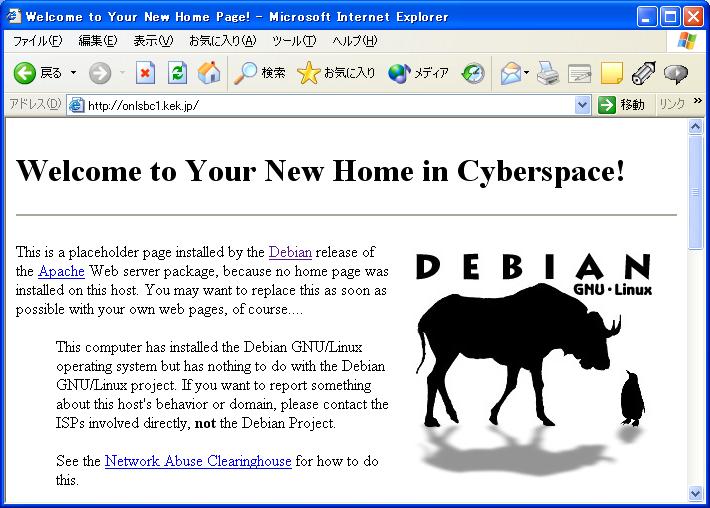 ok. アクセスできた。
onlsbc1:/home/toyoディレクトリの下に、HTMLファイルを置いてアクセスして
みる。
onlsbc1:/# df -k
Filesystem 1k-blocks Used Available Use% Mounted on
/dev/hdc1 484602 317357 142223 70% /
onlsbc1:/# mount /dev/hda1 /mnt
onlsbc1:/#
toyo@onlsbc1:~$ pwd
/home/toyo
toyo@onlsbc1:~$ ls -l
total 0
toyo@onlsbc1:~$ mkdir public_html
toyo@onlsbc1:~$ cd public_html
toyo@onlsbc1:~/public_html$ cp /mnt/home/inoue/public_html/index.html .
toyo@onlsbc1:~/public_html$ ls -l
total 3
-rw-r--r-- 1 toyo toyo 2145 Oct 8 15:05 index.html
toyo@onlsbc1:~/public_html$
ok. アクセスできた。
onlsbc1:/home/toyoディレクトリの下に、HTMLファイルを置いてアクセスして
みる。
onlsbc1:/# df -k
Filesystem 1k-blocks Used Available Use% Mounted on
/dev/hdc1 484602 317357 142223 70% /
onlsbc1:/# mount /dev/hda1 /mnt
onlsbc1:/#
toyo@onlsbc1:~$ pwd
/home/toyo
toyo@onlsbc1:~$ ls -l
total 0
toyo@onlsbc1:~$ mkdir public_html
toyo@onlsbc1:~$ cd public_html
toyo@onlsbc1:~/public_html$ cp /mnt/home/inoue/public_html/index.html .
toyo@onlsbc1:~/public_html$ ls -l
total 3
-rw-r--r-- 1 toyo toyo 2145 Oct 8 15:05 index.html
toyo@onlsbc1:~/public_html$
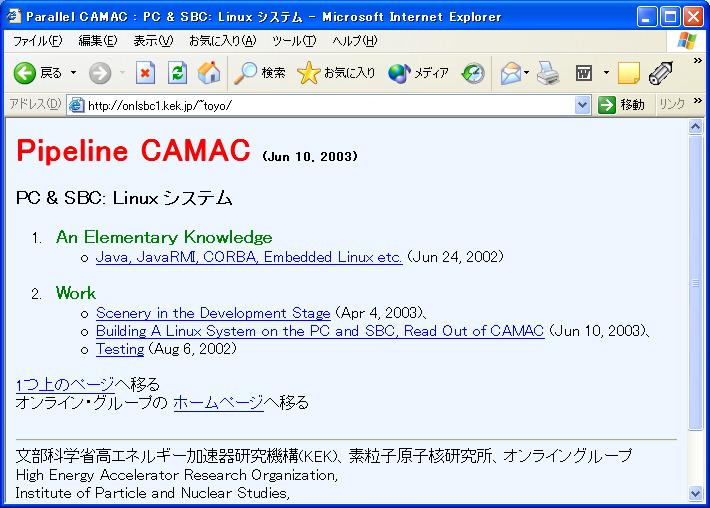 ok. 正常にアクセスできた。
(4-5-1). apache の起動、停止を実行
現在のプロセスの状態を確認。
onlsbc1:/# ps -ef
UID PID PPID C STIME TTY TIME CMD
root 1 0 0 09:45 ? 00:00:04 init
root 2 1 0 09:45 ? 00:00:00 [keventd]
root 3 0 0 09:45 ? 00:00:00 [ksoftirqd_CPU0]
root 4 0 0 09:45 ? 00:00:00 [kswapd]
root 5 0 0 09:45 ? 00:00:00 [bdflush]
root 6 0 0 09:45 ? 00:00:00 [kupdated]
root 7 1 0 09:45 ? 00:00:00 [i2oevtd]
root 8 1 0 09:45 ? 00:00:02 [kjournald]
root 43 1 0 09:45 ? 00:00:00 [khubd]
daemon 105 1 0 09:46 ? 00:00:00 /sbin/portmap
root 158 1 0 09:46 ? 00:00:00 /sbin/syslogd
root 161 1 0 09:46 ? 00:00:00 /sbin/klogd
root 166 1 0 09:46 ? 00:00:00 /sbin/rpc.statd
root 174 1 0 09:46 ? 00:00:00 /usr/sbin/inetd
root 178 1 0 09:46 ? 00:00:00 /usr/sbin/lpd
root 187 1 0 09:46 ? 00:00:01 /usr/sbin/sshd
root 193 1 0 09:46 ? 00:00:00 /usr/sbin/cron
toyo 196 1 0 09:46 tty1 00:00:00 -bash
root 197 1 0 09:46 tty2 00:00:00 /sbin/getty 38400 tty2
root 198 1 0 09:46 tty3 00:00:00 /sbin/getty 38400 tty3
root 199 1 0 09:46 tty4 00:00:00 /sbin/getty 38400 tty4
root 200 1 0 09:46 tty5 00:00:00 /sbin/getty 38400 tty5
root 201 1 0 09:46 tty6 00:00:00 /sbin/getty 38400 tty6
root 207 187 0 09:47 ? 00:00:00 /usr/sbin/sshd
toyo 209 207 0 09:48 ? 00:00:02 /usr/sbin/sshd
toyo 210 209 0 09:48 pts/0 00:00:00 -bash
root 723 1 0 14:50 ? 00:00:00 /usr/sbin/apache
www-data 730 723 0 14:50 ? 00:00:00 /usr/sbin/apache
www-data 731 723 0 14:50 ? 00:00:00 /usr/sbin/apache
www-data 732 723 0 14:50 ? 00:00:00 /usr/sbin/apache
www-data 733 723 0 14:50 ? 00:00:00 /usr/sbin/apache
www-data 734 723 0 14:50 ? 00:00:00 /usr/sbin/apache
www-data 738 723 0 14:53 ? 00:00:00 /usr/sbin/apache
www-data 739 723 0 14:53 ? 00:00:00 /usr/sbin/apache
www-data 740 723 0 14:53 ? 00:00:00 /usr/sbin/apache
root 743 1 0 15:03 ? 00:00:00 [kjournald]
root 760 210 0 15:19 pts/0 00:00:00 bash
root 761 760 0 15:22 pts/0 00:00:00 ps -ef
onlsbc1:/#
apache を停止する。
onlsbc1:/# /usr/sbin/apachectl stop
/usr/sbin/apachectl stop: httpd stopped
onlsbc1:/# ps -ef
UID PID PPID C STIME TTY TIME CMD
root 1 0 0 09:45 ? 00:00:04 init
root 2 1 0 09:45 ? 00:00:00 [keventd]
root 3 0 0 09:45 ? 00:00:00 [ksoftirqd_CPU0]
root 4 0 0 09:45 ? 00:00:00 [kswapd]
root 5 0 0 09:45 ? 00:00:00 [bdflush]
root 6 0 0 09:45 ? 00:00:00 [kupdated]
root 7 1 0 09:45 ? 00:00:00 [i2oevtd]
root 8 1 0 09:45 ? 00:00:02 [kjournald]
root 43 1 0 09:45 ? 00:00:00 [khubd]
daemon 105 1 0 09:46 ? 00:00:00 /sbin/portmap
root 158 1 0 09:46 ? 00:00:00 /sbin/syslogd
root 161 1 0 09:46 ? 00:00:00 /sbin/klogd
root 166 1 0 09:46 ? 00:00:00 /sbin/rpc.statd
root 174 1 0 09:46 ? 00:00:00 /usr/sbin/inetd
root 178 1 0 09:46 ? 00:00:00 /usr/sbin/lpd
root 187 1 0 09:46 ? 00:00:01 /usr/sbin/sshd
root 193 1 0 09:46 ? 00:00:00 /usr/sbin/cron
toyo 196 1 0 09:46 tty1 00:00:00 -bash
root 197 1 0 09:46 tty2 00:00:00 /sbin/getty 38400 tty2
root 198 1 0 09:46 tty3 00:00:00 /sbin/getty 38400 tty3
root 199 1 0 09:46 tty4 00:00:00 /sbin/getty 38400 tty4
root 200 1 0 09:46 tty5 00:00:00 /sbin/getty 38400 tty5
root 201 1 0 09:46 tty6 00:00:00 /sbin/getty 38400 tty6
root 207 187 0 09:47 ? 00:00:00 /usr/sbin/sshd
toyo 209 207 0 09:48 ? 00:00:02 /usr/sbin/sshd
toyo 210 209 0 09:48 pts/0 00:00:00 -bash
root 743 1 0 15:03 ? 00:00:00 [kjournald]
root 760 210 0 15:19 pts/0 00:00:00 bash
root 767 760 0 15:23 pts/0 00:00:00 ps -ef
onlsbc1:/#
ok. apache は正常に停止できた。
再度、apache を起動する。
onlsbc1:/# /usr/sbin/apachectl start
[Wed Oct 8 15:23:41 2003] [alert] apache: Could not determine the server's full
y qualified domain name, using 127.0.0.1 for ServerName
/usr/sbin/apachectl start: httpd started
onlsbc1:/# ps -ef
UID PID PPID C STIME TTY TIME CMD
root 1 0 0 09:45 ? 00:00:04 init
root 2 1 0 09:45 ? 00:00:00 [keventd]
root 3 0 0 09:45 ? 00:00:00 [ksoftirqd_CPU0]
root 4 0 0 09:45 ? 00:00:00 [kswapd]
root 5 0 0 09:45 ? 00:00:00 [bdflush]
root 6 0 0 09:45 ? 00:00:00 [kupdated]
root 7 1 0 09:45 ? 00:00:00 [i2oevtd]
root 8 1 0 09:45 ? 00:00:02 [kjournald]
root 43 1 0 09:45 ? 00:00:00 [khubd]
daemon 105 1 0 09:46 ? 00:00:00 /sbin/portmap
root 158 1 0 09:46 ? 00:00:00 /sbin/syslogd
root 161 1 0 09:46 ? 00:00:00 /sbin/klogd
root 166 1 0 09:46 ? 00:00:00 /sbin/rpc.statd
root 174 1 0 09:46 ? 00:00:00 /usr/sbin/inetd
root 178 1 0 09:46 ? 00:00:00 /usr/sbin/lpd
root 187 1 0 09:46 ? 00:00:01 /usr/sbin/sshd
root 193 1 0 09:46 ? 00:00:00 /usr/sbin/cron
toyo 196 1 0 09:46 tty1 00:00:00 -bash
root 197 1 0 09:46 tty2 00:00:00 /sbin/getty 38400 tty2
root 198 1 0 09:46 tty3 00:00:00 /sbin/getty 38400 tty3
root 199 1 0 09:46 tty4 00:00:00 /sbin/getty 38400 tty4
root 200 1 0 09:46 tty5 00:00:00 /sbin/getty 38400 tty5
root 201 1 0 09:46 tty6 00:00:00 /sbin/getty 38400 tty6
root 207 187 0 09:47 ? 00:00:00 /usr/sbin/sshd
toyo 209 207 0 09:48 ? 00:00:02 /usr/sbin/sshd
toyo 210 209 0 09:48 pts/0 00:00:00 -bash
root 743 1 0 15:03 ? 00:00:00 [kjournald]
root 760 210 0 15:19 pts/0 00:00:00 bash
root 770 1 1 15:23 ? 00:00:00 /usr/sbin/apache
www-data 771 770 0 15:23 ? 00:00:00 /usr/sbin/apache
www-data 772 770 0 15:23 ? 00:00:00 /usr/sbin/apache
www-data 773 770 0 15:23 ? 00:00:00 /usr/sbin/apache
www-data 774 770 0 15:23 ? 00:00:00 /usr/sbin/apache
www-data 775 770 0 15:23 ? 00:00:00 /usr/sbin/apache
root 776 760 0 15:23 pts/0 00:00:00 ps -ef
onlsbc1:/#
ok. apache は正常に起動できた。
注.
default で apache は、システムアップ時に自動的に起動され、シャット
ダウン時やリブート時に自動的に停止されるように設定されている。
これでは不都合なユーザもおられると思う。 自動での起動や停止ははずし
ておく。 (項目(7-1)を参照)
onlsbc1:/# apt-get clean
onlsbc1:/# df -k
Filesystem 1k-blocks Used Available Use% Mounted on
/dev/hdc1 484602 315207 144373 69% /
/dev/hda1 545484 477972 39804 93% /mnt
onlsbc1:/#
(4-6). Java のインストール
mpkg-j2sdk をインストールすれば、J2SDKを debパッケージに変換できる。
こうして変換したパッケージを使えば、dpkg -i でインストールできる。
ここでは、dpkgコマンドを使用しないでSunのインストール法をとる。
(4-6-1). Java v1.4.2 の入手
http://java.sun.com/j2se/1.4.2/ja/download.htmlのサイトから、
j2sdk-1_4_2_01-linux-i586.bin(35,796,720 bytes)
をダウンロードした。
J2SDKをインストールするには、75MBの空きディスク容量が必要。
インストール用のバイナリー・ファイルは、onlsbc1 にNFSマウントしたonlpara
のディスク上に置く。
onlsbc1:/# mount onlpara:/home2/onlpara-wrk /mnt
onlsbc1:/# df -k
Filesystem 1k-blocks Used Available Use% Mounted on
/dev/hdc1 484602 315213 144367 69% /
onlpara:/home2/onlpara-wrk
22659864 1642848 19865960 8% /mnt
onlsbc1:/#
onlsbc1:/mnt/root# pwd
/mnt/root
onlsbc1:/mnt/root# ls -l
total 244704
drwxr-xr-x 3 nobody nogroup 4096 Oct 2 16:49 Debian
-rw-r--r-- 1 nobody nogroup 152726128 May 21 09:43 compact.tar.gz
-rw-r--r-- 1 nobody nogroup 2339328 May 14 17:01 hdlist
-rw-r--r-- 1 nobody nogroup 17138748 May 14 16:55 hdlist2
-rwxr-xr-x 1 nobody nogroup 42250657 Apr 7 2003 j2sdk-1_4_1_02-linux-i58
6.bin
-rwxr-xr-x 1 nobody nogroup 35796720 Sep 1 15:23 j2sdk-1_4_2_01-linux-i58
6.bin
drwxr-xr-x 3 nobody nogroup 4096 Apr 10 14:29 j2sdk1.4.1_02
drwxr-xr-x 2 nobody nogroup 4096 Oct 2 09:17 knoppix
drwxr-xr-x 17 nobody nogroup 4096 Apr 7 2003 linux-2.4.18-14
drwxr-xr-x 3 nobody nogroup 4096 Oct 7 08:56 onlsbc1
drwxr-xr-x 2 nobody nogroup 4096 Aug 4 14:55 onlsbc2
drwxr-xr-x 2 nobody nogroup 4096 Sep 19 14:35 src
drwxr-xr-x 2 nobody nogroup 4096 Dec 17 2002 t5
-rw-r--r-- 1 nobody nogroup 0 Apr 7 2003 t6
-rw-r--r-- 1 nobody nogroup 0 Aug 29 17:39 t7
drwxr-xr-x 2 nobody nogroup 4096 May 29 13:33 tmp
onlsbc1:/mnt/root#
(4-6-2). 自己解凍バイナリに実行アクセス権を設定する
onlsbc1:/mnt/root# chmod +x j2sdk-1_4_2_01-linux-i586.bin
onlsbc1:/mnt/root# ls -l j2sdk-1_4_2_01-linux-i586.bin
-rwxr-xr-x 1 nobody nogroup 35796720 Sep 1 15:23 j2sdk-1_4_2_01-linux-i58
6.bin
onlsbc1:/mnt/root#
(4-6-3). Java をインストール
/usrディレクトリに移動して、J2SDKをインストールする
onlsbc1:/usr# pwd
/usr
onlsbc1:/usr# ls -l
total 22
drwxr-xr-x 2 root root 8192 Oct 8 14:49 bin
drwxr-xr-x 26 root root 3072 Oct 6 16:46 include
drwxr-xr-x 2 root root 1024 Oct 8 10:29 info
drwxr-xr-x 23 root root 4096 Oct 8 14:49 lib
drwxrwsr-x 10 root staff 1024 Oct 6 18:57 local
drwxr-xr-x 2 root root 3072 Oct 8 14:49 sbin
drwxr-xr-x 50 root root 1024 Oct 8 14:49 share
drwxrwsr-x 4 root src 1024 Oct 8 14:25 src
onlsbc1:/usr#
onlsbc1:/usr# /mnt/root/j2sdk-1_4_2_01-linux-i586.bin
Sun Microsystems, Inc.
Binary Code License Agreement
for the
JAVATM 2 SOFTWARE DEVELOPMENT KIT (J2SDK), STANDARD EDITION, VERSION 1.4.2_X
SUN MICROSYSTEMS, INC. ("SUN") IS WILLING TO LICENSE THE SOFTWARE IDENTIFIED
BELOW TO YOU ONLY UPON THE CONDITION THAT YOU ACCEPT ALL OF THE TERMS
CONTAINED IN THIS BINARY CODE LICENSE AGREEMENT AND SUPPLEMENTAL LICENSE
TERMS (COLLECTIVELY "AGREEMENT"). PLEASE READ THE AGREEMENT CAREFULLY. BY
DOWNLOADING OR INSTALLING THIS SOFTWARE, YOU ACCEPT THE TERMS OF THE
AGREEMENT. INDICATE ACCEPTANCE BY SELECTING THE "ACCEPT" BUTTON AT THE
BOTTOM OF THE AGREEMENT. IF YOU ARE NOT WILLING TO BE BOUND BY ALL THE
TERMS, SELECT THE "DECLINE" BUTTON AT THE BOTTOM OF THE AGREEMENT AND THE
DOWNLOAD OR INSTALL PROCESS WILL NOT CONTINUE.
1. DEFINITIONS. "Software" means the identified above in binary form, any
other machine readable materials (including, but not limited to,
libraries, source files, header files, and data files), any updates or
error corrections provided by Sun, and any user manuals, programming
guides and other documentation provided to you by Sun under this
Agreement. "Programs" mean Java applets and applications
intended to run on the Java 2 Platform, Standard Edition (J2SETM
platform) platform on Java-enabled general purpose desktop computers
and servers.
2. LICENSE TO USE. Subject to the terms and conditions of this Agreement,
including, but not limited to the Java Technology Restrictions of the
Supplemental License Terms, Sun grants you a non-exclusive,
non-transferable, limited license without license fees to reproduce and
use internally Software complete and unmodified for the sole purpose of
running Programs. Additional licenses for developers and/or publishers
are granted in the Supplemental License Terms.
3. RESTRICTIONS. Software is confidential and copyrighted. Title to
Software and all associated intellectual property rights is retained by
Sun and/or its licensors. Unless enforcement is prohibited by
applicable law, you may not modify, decompile, or reverse engineer
Software. Licensee acknowledges that Licensed Software is not designed
or intended for use in the design, construction, operation or
maintenance of any nuclear facility. Sun Microsystems, Inc. disclaims
any express or implied warranty of fitness for such uses. No right,
title or interest in or to any trademark, service mark, logo or trade
name of Sun or its licensors is granted under this Agreement.
Additional restrictions for developers and/or publishers licenses are
set forth in the Supplemental License Terms.
4. LIMITED WARRANTY. Sun warrants to you that for a period of ninety (90)
days from the date of purchase, as evidenced by a copy of the receipt,
the media on which Software is furnished (if any) will be free of
defects in materials and workmanship under normal use. Except for the
foregoing, Software is provided "AS IS". Your exclusive remedy and
Sun's entire liability under this limited warranty will be at Sun's
option to replace Software media or refund the fee paid for Software.
Any implied warranties on the Software are limited to 90 days. Some
states do not allow limitations on duration of an implied warranty, so
the above may not apply to you. This limited warranty gives you
specific legal rights. You may have others, which vary from state to
state.
5. DISCLAIMER OF WARRANTY. UNLESS SPECIFIED IN THIS AGREEMENT, ALL
EXPRESS OR IMPLIED CONDITIONS, REPRESENTATIONS AND WARRANTIES,
INCLUDING ANY IMPLIED WARRANTY OF MERCHANTABILITY, FITNESS FOR A
PARTICULAR PURPOSE OR NON-INFRINGEMENT ARE DISCLAIMED, EXCEPT TO THE
EXTENT THAT THESE DISCLAIMERS ARE HELD TO BE LEGALLY INVALID.
6. LIMITATION OF LIABILITY. TO THE EXTENT NOT PROHIBITED BY LAW, IN NO
EVENT WILL SUN OR ITS LICENSORS BE LIABLE FOR ANY LOST REVENUE, PROFIT
OR DATA, OR FOR SPECIAL, INDIRECT, CONSEQUENTIAL, INCIDENTAL OR
PUNITIVE DAMAGES, HOWEVER CAUSED REGARDLESS OF THE THEORY OF LIABILITY,
ARISING OUT OF OR RELATED TO THE USE OF OR INABILITY TO USE SOFTWARE,
EVEN IF SUN HAS BEEN ADVISED OF THE POSSIBILITY OF SUCH DAMAGES. In no
event will Sun's liability to you, whether in contract, tort (including
negligence), or otherwise, exceed the amount paid by you for Software
under this Agreement. The foregoing limitations will apply even if the
above stated warranty fails of its essential purpose. Some states do
not allow the exclusion of incidental or consequential damages, so some
of the terms above may not be applicable to you.
7. SOFTWARE UPDATES FROM SUN. You acknowledge that at your request or
consent optional features of the Software may download, install, and
execute applets, applications, software extensions, and updated
versions of the Software from Sun ("Software Updates"), which may
require you to accept updated terms and conditions for installation. If
additional terms and conditions are not presented on installation, the
Software Updates will be considered part of the Software and subject to
the terms and conditions of the Agreement.
8. SOFTWARE FROM SOURCES OTHER THAN SUN. You acknowledge that, by your use
of optional features of the Software and/or by requesting services that
require use of the optional features of the Software, the Software may
automatically download, install, and execute software applications from
sources other than Sun ("Other Software"). Sun makes no representations
of a relationship of any kind to licensors of Other Software. TO THE
EXTENT NOT PROHIBITED BY LAW, IN NO EVENT WILL SUN OR ITS LICENSORS BE
LIABLE FOR ANY LOST REVENUE, PROFIT OR DATA, OR FOR SPECIAL, INDIRECT,
CONSEQUENTIAL, INCIDENTAL OR PUNITIVE DAMAGES, HOWEVER CAUSED
REGARDLESS OF THE THEORY OF LIABILITY, ARISING OUT OF OR RELATED TO THE
USE OF OR INABILITY TO USE OTHER SOFTWARE, EVEN IF SUN HAS BEEN ADVISED
OF THE POSSIBILITY OF SUCH DAMAGES. Some states do not allow the
exclusion of incidental or consequential damages, so some of the terms
above may not be applicable to you.
9. TERMINATION. This Agreement is effective until terminated. You may
terminate this Agreement at any time by destroying all copies of
Software. This Agreement will terminate immediately without notice
from Sun if you fail to comply with any provision of this Agreement.
Either party may terminate this Agreement immediately should any
Software become, or in either party's opinion be likely to become, the
subject of a claim of infringement of any intellectual property right.
Upon Termination, you must destroy all copies of Software.
10. EXPORT REGULATIONS. All Software and technical data delivered under
this Agreement are subject to US export control laws and may be subject
to export or import regulations in other countries. You agree to
comply strictly with all such laws and regulations and acknowledge that
you have the responsibility to obtain such licenses to export,
re-export, or import as may be required after delivery to you.
11. TRADEMARKS AND LOGOS. You acknowledge and agree as between you and Sun
that Sun owns the SUN, SOLARIS, JAVA, JINI, FORTE, and iPLANET
trademarks and all SUN, SOLARIS, JAVA, JINI, FORTE, and iPLANET-related
trademarks, service marks, logos and other brand designations ("Sun
Marks"), and you agree to comply with the Sun Trademark and Logo Usage
Requirements currently located at
http://www.sun.com/policies/trademarks. Any use you make of the Sun
Marks inures to Sun's benefit.
12. U.S. GOVERNMENT RESTRICTED RIGHTS. If Software is being acquired by or
on behalf of the U.S. Government or by a U.S. Government prime
contractor or subcontractor (at any tier), then the Government's rights
in Software and accompanying documentation will be only as set forth in
this Agreement; this is in accordance with 48 CFR 227.7201 through
227.7202-4 (for Department of Defense (DOD) acquisitions) and with 48
CFR 2.101 and 12.212 (for non-DOD acquisitions).
13. GOVERNING LAW. Any action related to this Agreement will be governed
by California law and controlling U.S. federal law. No choice of law
rules of any jurisdiction will apply.
14. SEVERABILITY. If any provision of this Agreement is held to be
unenforceable, this Agreement will remain in effect with the provision
omitted, unless omission would frustrate the intent of the parties, in
which case this Agreement will immediately terminate.
15. INTEGRATION. This Agreement is the entire agreement between you and
Sun relating to its subject matter. It supersedes all prior or
contemporaneous oral or written communications, proposals,
representations and warranties and prevails over any conflicting or
additional terms of any quote, order, acknowledgment, or other
communication between the parties relating to its subject matter during
the term of this Agreement. No modification of this Agreement will be
binding, unless in writing and signed by an authorized representative
of each party.
SUPPLEMENTAL LICENSE TERMS
These Supplemental License Terms add to or modify the terms of the Binary
Code License Agreement. Capitalized terms not defined in these Supplemental
Terms shall have the same meanings ascribed to them in the Binary Code
License Agreement . These Supplemental Terms shall supersede any
inconsistent or conflicting terms in the Binary Code License Agreement, or
in any license contained within the Software.
A. Software Internal Use and Development License Grant. Subject to the
terms and conditions of this Agreement, including, but not limited to
the Java Technology Restrictions of these Supplemental Terms, Sun
grants you a non-exclusive, non-transferable, limited license without
fees to reproduce internally and use internally the Software complete
and unmodified for the purpose of designing, developing, and testing
your Programs.
B. License to Distribute Software. Subject to the terms and conditions of
this Agreement, including, but not limited to the Java Technology
Restrictions of these Supplemental Terms, Sun grants you a
non-exclusive, non-transferable, limited license without fees to
reproduce and distribute the Software, provided that (i) you distribute
the Software complete and unmodified (unless otherwise specified in the
applicable README file) and only bundled as part of, and for the sole
purpose of running, your Programs, (ii) the Programs add significant
and primary functionality to the Software, (iii) you do not distribute
additional software intended to replace any component(s) of the
Software (unless otherwise specified in the applicable README file),
(iv) you do not remove or alter any proprietary legends or notices
contained in the Software, (v) you only distribute the Software subject
to a license agreement that protects Sun's interests consistent with
the terms contained in this Agreement, and (vi) you agree to defend and
indemnify Sun and its licensors from and against any damages, costs,
liabilities, settlement amounts and/or expenses (including attorneys'
fees) incurred in connection with any claim, lawsuit or action by any
third party that arises or results from the use or distribution of any
and all Programs and/or Software.
C. License to Distribute Redistributables. Subject to the terms and
conditions of this Agreement, including but not limited to the Java
Technology Restrictions of these Supplemental Terms, Sun grants you a
non-exclusive, non-transferable, limited license without fees to
reproduce and distribute those files specifically identified as
redistributable in the Software "README" file ("Redistributables")
provided that: (i) you distribute the Redistributables complete and
unmodified (unless otherwise specified in the applicable README file),
and only bundled as part of Programs, (ii) you do not distribute
additional software intended to supersede any component(s) of the
Redistributables (unless otherwise specified in the applicable README
file), (iii) you do not remove or alter any proprietary legends or
notices contained in or on the Redistributables, (iv) you only
distribute the Redistributables pursuant to a license agreement that
protects Sun's interests consistent with the terms contained in the
Agreement, (v) you agree to defend and indemnify Sun and its licensors
from and against any damages, costs, liabilities, settlement amounts
and/or expenses (including attorneys' fees) incurred in connection with
any claim, lawsuit or action by any third party that arises or results
from the use or distribution of any and all Programs and/or Software.
D. Java Technology Restrictions. You may not modify the Java Platform
Interface ("JPI", identified as classes contained within the "java"
package or any subpackages of the "java" package), by creating
additional classes within the JPI or otherwise causing the addition to
or modification of the classes in the JPI. In the event that you
create an additional class and associated API(s) which (i) extends the
functionality of the Java platform, and (ii) is exposed to third party
software developers for the purpose of developing additional software
which invokes such additional API, you must promptly publish broadly an
accurate specification for such API for free use by all developers.
You may not create, or authorize your licensees to create, additional
classes, interfaces, or subpackages that are in any way identified as
"java", "javax", "sun" or similar convention as specified by Sun in any
naming convention designation.
E. Distribution by Publishers. This section pertains to your distribution
of the Software with your printed book or magazine (as those terms are
commonly used in the industry) relating to Java technology
("Publication"). Subject to and conditioned upon your compliance with
the restrictions and obligations contained in the Agreement, in
addition to the license granted in Paragraph 1 above, Sun hereby grants
to you a non-exclusive, nontransferable limited right to reproduce
complete and unmodified copies of the Software on electronic media (the
"Media") for the sole purpose of inclusion and distribution with your
Publication(s), subject to the following terms: (i) You may not
distribute the Software on a stand-alone basis; it must be distributed
with your Publication(s); (ii) You are responsible for downloading the
Software from the applicable Sun web site; (iii) You must refer to the
Software as JavaTM 2 Software Development Kit, Standard Edition,
Version 1.4.2; (iv) The Software must be reproduced in its entirety and
without any modification whatsoever (including, without limitation, the
Binary Code License and Supplemental License Terms accompanying the
Software and proprietary rights notices contained in the Software); (v)
The Media label shall include the following information: Copyright
2003, Sun Microsystems, Inc. All rights reserved. Use is subject to
license terms. Sun, Sun Microsystems, the Sun logo, Solaris, Java, the
Java Coffee Cup logo, J2SE , and all trademarks and logos based on Java
are trademarks or registered trademarks of Sun Microsystems, Inc. in
the U.S. and other countries. This information must be placed on the
Media label in such a manner as to only apply to the Sun Software; (vi)
You must clearly identify the Software as Sun's product on the Media
holder or Media label, and you may not state or imply that Sun is
responsible for any third-party software contained on the Media; (vii)
You may not include any third party software on the Media which is
intended to be a replacement or substitute for the Software; (viii) You
shall indemnify Sun for all damages arising from your failure to comply
with the requirements of this Agreement. In addition, you shall defend,
at your expense, any and all claims brought against Sun by third
parties, and shall pay all damages awarded by a court of competent
jurisdiction, or such settlement amount negotiated by you, arising out
of or in connection with your use, reproduction or distribution of the
Software and/or the Publication. Your obligation to provide
indemnification under this section shall arise provided that Sun: (i)
provides you prompt notice of the claim; (ii) gives you sole control of
the defense and settlement of the claim; (iii) provides you, at your
expense, with all available information, assistance and authority to
defend; and (iv) has not compromised or settled such claim without your
prior written consent; and (ix) You shall provide Sun with a written
notice for each Publication; such notice shall include the following
information: (1) title of Publication, (2) author(s), (3) date of
Publication, and (4) ISBN or ISSN numbers. Such notice shall be sent to
Sun Microsystems, Inc., 4150 Network Circle, M/S USCA12-110, Santa
Clara, California 95054, U.S.A , Attention: Contracts Administration.
F. Source Code. Software may contain source code that, unless expressly
licensed for other purposes, is provided solely for reference purposes
pursuant to the terms of this Agreement. Source code may not be
redistributed unless expressly provided for in this Agreement.
G. Third Party Code. Additional copyright notices and license terms
applicable to portions of the Software are set forth in the
THIRDPARTYLICENSEREADME.txt file. In addition to any terms and
conditions of any third party opensource/freeware license identified in
the THIRDPARTYLICENSEREADME.txt file, the disclaimer of warranty and
limitation of liability provisions in paragraphs 5 and 6 of the Binary
Code License Agreement shall apply to all Software in this
distribution.
For inquiries please contact: Sun Microsystems, Inc., 4150 Network Circle,
Santa Clara, California 95054, U.S.A.
(LFI#130039/Form ID#011801)
Do you agree to the above license terms? [yes or no]
yes
Unpacking...
Checksumming...
:
:
inflating: j2sdk1.4.2_01/man/ja_JP.eucJP/man1/native2ascii.1
inflating: j2sdk1.4.2_01/man/ja_JP.eucJP/man1/rmic.1
inflating: j2sdk1.4.2_01/man/ja_JP.eucJP/man1/serialver.1
inflating: j2sdk1.4.2_01/man/ja_JP.eucJP/man1/idlj.1
Creating j2sdk1.4.2_01/lib/tools.jar
Creating j2sdk1.4.2_01/jre/lib/rt.jar
Creating j2sdk1.4.2_01/jre/lib/jsse.jar
Creating j2sdk1.4.2_01/jre/lib/charsets.jar
Creating j2sdk1.4.2_01/jre/lib/ext/localedata.jar
Creating j2sdk1.4.2_01/jre/lib/plugin.jar
Creating j2sdk1.4.2_01/jre/javaws/javaws.jar
Done.
onlsbc1:/usr#
onlsbc1:/usr# ls -l
total 23
drwxr-xr-x 2 root root 8192 Oct 8 14:49 bin
drwxr-xr-x 26 root root 3072 Oct 6 16:46 include
drwxr-xr-x 2 root root 1024 Oct 8 10:29 info
drwxr-xr-x 9 root root 1024 Oct 8 17:10 j2sdk1.4.2_01
drwxr-xr-x 23 root root 4096 Oct 8 14:49 lib
drwxrwsr-x 10 root staff 1024 Oct 6 18:57 local
drwxr-xr-x 2 root root 3072 Oct 8 14:49 sbin
drwxr-xr-x 50 root root 1024 Oct 8 14:49 share
drwxrwsr-x 4 root src 1024 Oct 8 14:25 src
onlsbc1:/usr# ln -s j2sdk1.4.2_01 java
onlsbc1:/usr# ls -l
total 23
drwxr-xr-x 2 root root 8192 Oct 8 14:49 bin
drwxr-xr-x 26 root root 3072 Oct 6 16:46 include
drwxr-xr-x 2 root root 1024 Oct 8 10:29 info
drwxr-xr-x 9 root root 1024 Oct 8 17:10 j2sdk1.4.2_01
lrwxrwxrwx 1 root root 13 Oct 8 17:13 java -> j2sdk1.4.2_01
drwxr-xr-x 23 root root 4096 Oct 8 14:49 lib
drwxrwsr-x 10 root staff 1024 Oct 6 18:57 local
drwxr-xr-x 2 root root 3072 Oct 8 14:49 sbin
drwxr-xr-x 50 root root 1024 Oct 8 14:49 share
drwxrwsr-x 4 root src 1024 Oct 8 14:25 src
onlsbc1:/usr#
ok. Java は正常にインストールされた。
(4-6-4). PATHを設定
~/.bashrc を修正して Java の PATH を設定する。
toyo@onlsbc1:~$ pwd
/home/toyo
toyo@onlsbc1:~$ ls -la
total 8
drwxr-xr-x 4 toyo toyo 1024 Oct 8 16:44 .
drwxrwsr-x 3 root staff 1024 Oct 6 10:30 ..
-rw------- 1 toyo toyo 812 Oct 7 16:04 .bash_history
-rw-r--r-- 1 toyo toyo 509 Oct 6 10:30 .bash_profile
-rw-r--r-- 1 toyo toyo 1093 Oct 6 10:30 .bashrc
drwx------ 2 toyo toyo 1024 Oct 6 17:16 .ssh
drwxr-xr-x 2 toyo toyo 1024 Oct 8 15:05 public_html
toyo@onlsbc1:~$
toyo@onlsbc1:~$ vi .bashrc
# ~/.bashrc: executed by bash(1) for non-login shells.
# see /usr/share/doc/bash/examples/startup-files (in the package bash-doc)
# for examples
# If running interactively, then:
if [ "$PS1" ]; then
# don't put duplicate lines in the history. See bash(1) for more options
# export HISTCONTROL=ignoredups
# enable color support of ls and also add handy aliases
eval `dircolors -b`
alias ls='ls --color=auto'
#alias dir='ls --color=auto --format=vertical'
#alias vdir='ls --color=auto --format=long'
# some more ls aliases
#alias ll='ls -l'
#alias la='ls -A'
#alias l='ls -CF'
# set a fancy prompt
PS1='\u@\h:\w\$ '
# If this is an xterm set the title to user@host:dir
#case $TERM in
#xterm*)
# PROMPT_COMMAND='echo -ne "\033]0;${USER}@${HOSTNAME}: ${PWD}\007"'
# ;;
#*)
# ;;
#esac
# enable programmable completion features (you don't need to enable
# this, if it's already enabled in /etc/bash.bashrc).
#if [ -f /etc/bash_completion ]; then
# . /etc/bash_completion
#fi
fi
export PATH=$PATH:/usr/java/bin
.bashrc: 41 lines, 1126 characters
toyo@onlsbc1:~$
.bash_profileファイルを編集する。
toyo@onlsbc1:~$ vi .bash_profile
:
# ~/.bash_profile: executed by bash(1) for login shells.
# see /usr/share/doc/bash/examples/startup-files for examples.
# the files are located in the bash-doc package.
umask 022
# the rest of this file is commented out.
# include .bashrc if it exists
#if [ -f ~/.bashrc ]; then
source ~/.bashrc
#fi
# set PATH so it includes user's private bin if it exists
#if [ -d ~/bin ] ; then
# PATH=~/bin:"${PATH}"
#fi
# do the same with MANPATH
#if [ -d ~/man ]; then
# MANPATH=~/man:"${MANPATH}"
#fi
.bash_profile: 23 lines, 508 characters
toyo@onlsbc1:~$
toyo@onlsbc1:~$ logout
Connection to onlsbc1 closed.
onlsun4[37]% !!
ssh -l toyo onlsbc1
toyo@onlsbc1's password:
Linux onlsbc1 2.4.18-bf2.4 #1 Son Apr 14 09:53:28 CEST 2002 i586 unknown
Most of the programs included with the Debian GNU/Linux system are
freely redistributable; the exact distribution terms for each program
are described in the individual files in /usr/share/doc/*/copyright
Debian GNU/Linux comes with ABSOLUTELY NO WARRANTY, to the extent
permitted by applicable law.
Last login: Wed Oct 8 09:48:01 2003 from onlsun4.kek.jp
toyo@onlsbc1:~$
toyo@onlsbc1:~$ env
PWD=/home/toyo
PS1=\u@\h:\w\$
USER=toyo
LS_COLORS=no=00:fi=00:di=01;34:ln=01;36:pi=40;33:so=01;35:do=01;35:bd=40;33;01:c
d=40;33;01:or=40;31;01:ex=01;32:*.tar=01;31:*.tgz=01;31:*.arj=01;31:*.taz=01;31:
*.lzh=01;31:*.zip=01;31:*.z=01;31:*.Z=01;31:*.gz=01;31:*.bz2=01;31:*.deb=01;31:*
.rpm=01;31:*.jar=01;31:*.jpg=01;35:*.jpeg=01;35:*.png=01;35:*.gif=01;35:*.bmp=01
;35:*.pbm=01;35:*.pgm=01;35:*.ppm=01;35:*.tga=01;35:*.xbm=01;35:*.xpm=01;35:*.ti
f=01;35:*.tiff=01;35:*.mpg=01;35:*.mpeg=01;35:*.avi=01;35:*.fli=01;35:*.gl=01;35
:*.dl=01;35:*.xcf=01;35:*.xwd=01;35:*.ogg=01;35:*.mp3=01;35:
MAIL=/var/mail/toyo
SSH_CLIENT=130.87.153.116 32805 22
LOGNAME=toyo
SHLVL=1
SHELL=/bin/bash
HOME=/home/toyo
TERM=vt100
PATH=/usr/local/bin:/usr/bin:/bin:/usr/bin/X11:/usr/games:/usr/java/bin
SSH_TTY=/dev/pts/0
_=/usr/bin/env
toyo@onlsbc1:~$
toyo@onlsbc1:~$ which javac
/usr/java/bin/javac
toyo@onlsbc1:~$ java -version
java version "1.4.2_01"
Java(TM) 2 Runtime Environment, Standard Edition (build 1.4.2_01-b06)
Java HotSpot(TM) Client VM (build 1.4.2_01-b06, mixed mode)
toyo@onlsbc1:~$
ok. Java は利用可能になった。
toyo@onlsbc1:~$ df -k
Filesystem 1k-blocks Used Available Use% Mounted on
/dev/hdc1 484602 406173 53407 89% /
onlpara:/home2/onlpara-wrk
22659864 1642848 19865960 8% /mnt
toyo@onlsbc1:~$
(5). RAMディスク化
(5-1). 起動スクリプトのチェック
Debian では、他の Linuxと同様に init プログラムを実行することによって
ブートアップする。 init の設定ファイル、/etc/inittab ファイルには
/etc/init.d/rcS を最初に実行するように書かれている。
toyo@onlsbc1:~$ cat /etc/inittab
# /etc/inittab: init(8) configuration.
# $Id: inittab,v 1.91 2002/01/25 13:35:21 miquels Exp $
# The default runlevel.
id:2:initdefault:
# Boot-time system configuration/initialization script.
# This is run first except when booting in emergency (-b) mode.
si::sysinit:/etc/init.d/rcS
# What to do in single-user mode.
~~:S:wait:/sbin/sulogin
# /etc/init.d executes the S and K scripts upon change
# of runlevel.
#
# Runlevel 0 is halt.
# Runlevel 1 is single-user.
# Runlevels 2-5 are multi-user.
# Runlevel 6 is reboot.
l0:0:wait:/etc/init.d/rc 0
l1:1:wait:/etc/init.d/rc 1
l2:2:wait:/etc/init.d/rc 2
l3:3:wait:/etc/init.d/rc 3
l4:4:wait:/etc/init.d/rc 4
l5:5:wait:/etc/init.d/rc 5
l6:6:wait:/etc/init.d/rc 6
# Normally not reached, but fallthrough in case of emergency.
z6:6:respawn:/sbin/sulogin
# What to do when CTRL-ALT-DEL is pressed.
ca:12345:ctrlaltdel:/sbin/shutdown -t1 -a -r now
# Action on special keypress (ALT-UpArrow).
#kb::kbrequest:/bin/echo "Keyboard Request--edit /etc/inittab to let this work."
# What to do when the power fails/returns.
pf::powerwait:/etc/init.d/powerfail start
pn::powerfailnow:/etc/init.d/powerfail now
po::powerokwait:/etc/init.d/powerfail stop
# /sbin/getty invocations for the runlevels.
#
# The "id" field MUST be the same as the last
# characters of the device (after "tty").
#
# Format:
#
ok. 正常にアクセスできた。
(4-5-1). apache の起動、停止を実行
現在のプロセスの状態を確認。
onlsbc1:/# ps -ef
UID PID PPID C STIME TTY TIME CMD
root 1 0 0 09:45 ? 00:00:04 init
root 2 1 0 09:45 ? 00:00:00 [keventd]
root 3 0 0 09:45 ? 00:00:00 [ksoftirqd_CPU0]
root 4 0 0 09:45 ? 00:00:00 [kswapd]
root 5 0 0 09:45 ? 00:00:00 [bdflush]
root 6 0 0 09:45 ? 00:00:00 [kupdated]
root 7 1 0 09:45 ? 00:00:00 [i2oevtd]
root 8 1 0 09:45 ? 00:00:02 [kjournald]
root 43 1 0 09:45 ? 00:00:00 [khubd]
daemon 105 1 0 09:46 ? 00:00:00 /sbin/portmap
root 158 1 0 09:46 ? 00:00:00 /sbin/syslogd
root 161 1 0 09:46 ? 00:00:00 /sbin/klogd
root 166 1 0 09:46 ? 00:00:00 /sbin/rpc.statd
root 174 1 0 09:46 ? 00:00:00 /usr/sbin/inetd
root 178 1 0 09:46 ? 00:00:00 /usr/sbin/lpd
root 187 1 0 09:46 ? 00:00:01 /usr/sbin/sshd
root 193 1 0 09:46 ? 00:00:00 /usr/sbin/cron
toyo 196 1 0 09:46 tty1 00:00:00 -bash
root 197 1 0 09:46 tty2 00:00:00 /sbin/getty 38400 tty2
root 198 1 0 09:46 tty3 00:00:00 /sbin/getty 38400 tty3
root 199 1 0 09:46 tty4 00:00:00 /sbin/getty 38400 tty4
root 200 1 0 09:46 tty5 00:00:00 /sbin/getty 38400 tty5
root 201 1 0 09:46 tty6 00:00:00 /sbin/getty 38400 tty6
root 207 187 0 09:47 ? 00:00:00 /usr/sbin/sshd
toyo 209 207 0 09:48 ? 00:00:02 /usr/sbin/sshd
toyo 210 209 0 09:48 pts/0 00:00:00 -bash
root 723 1 0 14:50 ? 00:00:00 /usr/sbin/apache
www-data 730 723 0 14:50 ? 00:00:00 /usr/sbin/apache
www-data 731 723 0 14:50 ? 00:00:00 /usr/sbin/apache
www-data 732 723 0 14:50 ? 00:00:00 /usr/sbin/apache
www-data 733 723 0 14:50 ? 00:00:00 /usr/sbin/apache
www-data 734 723 0 14:50 ? 00:00:00 /usr/sbin/apache
www-data 738 723 0 14:53 ? 00:00:00 /usr/sbin/apache
www-data 739 723 0 14:53 ? 00:00:00 /usr/sbin/apache
www-data 740 723 0 14:53 ? 00:00:00 /usr/sbin/apache
root 743 1 0 15:03 ? 00:00:00 [kjournald]
root 760 210 0 15:19 pts/0 00:00:00 bash
root 761 760 0 15:22 pts/0 00:00:00 ps -ef
onlsbc1:/#
apache を停止する。
onlsbc1:/# /usr/sbin/apachectl stop
/usr/sbin/apachectl stop: httpd stopped
onlsbc1:/# ps -ef
UID PID PPID C STIME TTY TIME CMD
root 1 0 0 09:45 ? 00:00:04 init
root 2 1 0 09:45 ? 00:00:00 [keventd]
root 3 0 0 09:45 ? 00:00:00 [ksoftirqd_CPU0]
root 4 0 0 09:45 ? 00:00:00 [kswapd]
root 5 0 0 09:45 ? 00:00:00 [bdflush]
root 6 0 0 09:45 ? 00:00:00 [kupdated]
root 7 1 0 09:45 ? 00:00:00 [i2oevtd]
root 8 1 0 09:45 ? 00:00:02 [kjournald]
root 43 1 0 09:45 ? 00:00:00 [khubd]
daemon 105 1 0 09:46 ? 00:00:00 /sbin/portmap
root 158 1 0 09:46 ? 00:00:00 /sbin/syslogd
root 161 1 0 09:46 ? 00:00:00 /sbin/klogd
root 166 1 0 09:46 ? 00:00:00 /sbin/rpc.statd
root 174 1 0 09:46 ? 00:00:00 /usr/sbin/inetd
root 178 1 0 09:46 ? 00:00:00 /usr/sbin/lpd
root 187 1 0 09:46 ? 00:00:01 /usr/sbin/sshd
root 193 1 0 09:46 ? 00:00:00 /usr/sbin/cron
toyo 196 1 0 09:46 tty1 00:00:00 -bash
root 197 1 0 09:46 tty2 00:00:00 /sbin/getty 38400 tty2
root 198 1 0 09:46 tty3 00:00:00 /sbin/getty 38400 tty3
root 199 1 0 09:46 tty4 00:00:00 /sbin/getty 38400 tty4
root 200 1 0 09:46 tty5 00:00:00 /sbin/getty 38400 tty5
root 201 1 0 09:46 tty6 00:00:00 /sbin/getty 38400 tty6
root 207 187 0 09:47 ? 00:00:00 /usr/sbin/sshd
toyo 209 207 0 09:48 ? 00:00:02 /usr/sbin/sshd
toyo 210 209 0 09:48 pts/0 00:00:00 -bash
root 743 1 0 15:03 ? 00:00:00 [kjournald]
root 760 210 0 15:19 pts/0 00:00:00 bash
root 767 760 0 15:23 pts/0 00:00:00 ps -ef
onlsbc1:/#
ok. apache は正常に停止できた。
再度、apache を起動する。
onlsbc1:/# /usr/sbin/apachectl start
[Wed Oct 8 15:23:41 2003] [alert] apache: Could not determine the server's full
y qualified domain name, using 127.0.0.1 for ServerName
/usr/sbin/apachectl start: httpd started
onlsbc1:/# ps -ef
UID PID PPID C STIME TTY TIME CMD
root 1 0 0 09:45 ? 00:00:04 init
root 2 1 0 09:45 ? 00:00:00 [keventd]
root 3 0 0 09:45 ? 00:00:00 [ksoftirqd_CPU0]
root 4 0 0 09:45 ? 00:00:00 [kswapd]
root 5 0 0 09:45 ? 00:00:00 [bdflush]
root 6 0 0 09:45 ? 00:00:00 [kupdated]
root 7 1 0 09:45 ? 00:00:00 [i2oevtd]
root 8 1 0 09:45 ? 00:00:02 [kjournald]
root 43 1 0 09:45 ? 00:00:00 [khubd]
daemon 105 1 0 09:46 ? 00:00:00 /sbin/portmap
root 158 1 0 09:46 ? 00:00:00 /sbin/syslogd
root 161 1 0 09:46 ? 00:00:00 /sbin/klogd
root 166 1 0 09:46 ? 00:00:00 /sbin/rpc.statd
root 174 1 0 09:46 ? 00:00:00 /usr/sbin/inetd
root 178 1 0 09:46 ? 00:00:00 /usr/sbin/lpd
root 187 1 0 09:46 ? 00:00:01 /usr/sbin/sshd
root 193 1 0 09:46 ? 00:00:00 /usr/sbin/cron
toyo 196 1 0 09:46 tty1 00:00:00 -bash
root 197 1 0 09:46 tty2 00:00:00 /sbin/getty 38400 tty2
root 198 1 0 09:46 tty3 00:00:00 /sbin/getty 38400 tty3
root 199 1 0 09:46 tty4 00:00:00 /sbin/getty 38400 tty4
root 200 1 0 09:46 tty5 00:00:00 /sbin/getty 38400 tty5
root 201 1 0 09:46 tty6 00:00:00 /sbin/getty 38400 tty6
root 207 187 0 09:47 ? 00:00:00 /usr/sbin/sshd
toyo 209 207 0 09:48 ? 00:00:02 /usr/sbin/sshd
toyo 210 209 0 09:48 pts/0 00:00:00 -bash
root 743 1 0 15:03 ? 00:00:00 [kjournald]
root 760 210 0 15:19 pts/0 00:00:00 bash
root 770 1 1 15:23 ? 00:00:00 /usr/sbin/apache
www-data 771 770 0 15:23 ? 00:00:00 /usr/sbin/apache
www-data 772 770 0 15:23 ? 00:00:00 /usr/sbin/apache
www-data 773 770 0 15:23 ? 00:00:00 /usr/sbin/apache
www-data 774 770 0 15:23 ? 00:00:00 /usr/sbin/apache
www-data 775 770 0 15:23 ? 00:00:00 /usr/sbin/apache
root 776 760 0 15:23 pts/0 00:00:00 ps -ef
onlsbc1:/#
ok. apache は正常に起動できた。
注.
default で apache は、システムアップ時に自動的に起動され、シャット
ダウン時やリブート時に自動的に停止されるように設定されている。
これでは不都合なユーザもおられると思う。 自動での起動や停止ははずし
ておく。 (項目(7-1)を参照)
onlsbc1:/# apt-get clean
onlsbc1:/# df -k
Filesystem 1k-blocks Used Available Use% Mounted on
/dev/hdc1 484602 315207 144373 69% /
/dev/hda1 545484 477972 39804 93% /mnt
onlsbc1:/#
(4-6). Java のインストール
mpkg-j2sdk をインストールすれば、J2SDKを debパッケージに変換できる。
こうして変換したパッケージを使えば、dpkg -i でインストールできる。
ここでは、dpkgコマンドを使用しないでSunのインストール法をとる。
(4-6-1). Java v1.4.2 の入手
http://java.sun.com/j2se/1.4.2/ja/download.htmlのサイトから、
j2sdk-1_4_2_01-linux-i586.bin(35,796,720 bytes)
をダウンロードした。
J2SDKをインストールするには、75MBの空きディスク容量が必要。
インストール用のバイナリー・ファイルは、onlsbc1 にNFSマウントしたonlpara
のディスク上に置く。
onlsbc1:/# mount onlpara:/home2/onlpara-wrk /mnt
onlsbc1:/# df -k
Filesystem 1k-blocks Used Available Use% Mounted on
/dev/hdc1 484602 315213 144367 69% /
onlpara:/home2/onlpara-wrk
22659864 1642848 19865960 8% /mnt
onlsbc1:/#
onlsbc1:/mnt/root# pwd
/mnt/root
onlsbc1:/mnt/root# ls -l
total 244704
drwxr-xr-x 3 nobody nogroup 4096 Oct 2 16:49 Debian
-rw-r--r-- 1 nobody nogroup 152726128 May 21 09:43 compact.tar.gz
-rw-r--r-- 1 nobody nogroup 2339328 May 14 17:01 hdlist
-rw-r--r-- 1 nobody nogroup 17138748 May 14 16:55 hdlist2
-rwxr-xr-x 1 nobody nogroup 42250657 Apr 7 2003 j2sdk-1_4_1_02-linux-i58
6.bin
-rwxr-xr-x 1 nobody nogroup 35796720 Sep 1 15:23 j2sdk-1_4_2_01-linux-i58
6.bin
drwxr-xr-x 3 nobody nogroup 4096 Apr 10 14:29 j2sdk1.4.1_02
drwxr-xr-x 2 nobody nogroup 4096 Oct 2 09:17 knoppix
drwxr-xr-x 17 nobody nogroup 4096 Apr 7 2003 linux-2.4.18-14
drwxr-xr-x 3 nobody nogroup 4096 Oct 7 08:56 onlsbc1
drwxr-xr-x 2 nobody nogroup 4096 Aug 4 14:55 onlsbc2
drwxr-xr-x 2 nobody nogroup 4096 Sep 19 14:35 src
drwxr-xr-x 2 nobody nogroup 4096 Dec 17 2002 t5
-rw-r--r-- 1 nobody nogroup 0 Apr 7 2003 t6
-rw-r--r-- 1 nobody nogroup 0 Aug 29 17:39 t7
drwxr-xr-x 2 nobody nogroup 4096 May 29 13:33 tmp
onlsbc1:/mnt/root#
(4-6-2). 自己解凍バイナリに実行アクセス権を設定する
onlsbc1:/mnt/root# chmod +x j2sdk-1_4_2_01-linux-i586.bin
onlsbc1:/mnt/root# ls -l j2sdk-1_4_2_01-linux-i586.bin
-rwxr-xr-x 1 nobody nogroup 35796720 Sep 1 15:23 j2sdk-1_4_2_01-linux-i58
6.bin
onlsbc1:/mnt/root#
(4-6-3). Java をインストール
/usrディレクトリに移動して、J2SDKをインストールする
onlsbc1:/usr# pwd
/usr
onlsbc1:/usr# ls -l
total 22
drwxr-xr-x 2 root root 8192 Oct 8 14:49 bin
drwxr-xr-x 26 root root 3072 Oct 6 16:46 include
drwxr-xr-x 2 root root 1024 Oct 8 10:29 info
drwxr-xr-x 23 root root 4096 Oct 8 14:49 lib
drwxrwsr-x 10 root staff 1024 Oct 6 18:57 local
drwxr-xr-x 2 root root 3072 Oct 8 14:49 sbin
drwxr-xr-x 50 root root 1024 Oct 8 14:49 share
drwxrwsr-x 4 root src 1024 Oct 8 14:25 src
onlsbc1:/usr#
onlsbc1:/usr# /mnt/root/j2sdk-1_4_2_01-linux-i586.bin
Sun Microsystems, Inc.
Binary Code License Agreement
for the
JAVATM 2 SOFTWARE DEVELOPMENT KIT (J2SDK), STANDARD EDITION, VERSION 1.4.2_X
SUN MICROSYSTEMS, INC. ("SUN") IS WILLING TO LICENSE THE SOFTWARE IDENTIFIED
BELOW TO YOU ONLY UPON THE CONDITION THAT YOU ACCEPT ALL OF THE TERMS
CONTAINED IN THIS BINARY CODE LICENSE AGREEMENT AND SUPPLEMENTAL LICENSE
TERMS (COLLECTIVELY "AGREEMENT"). PLEASE READ THE AGREEMENT CAREFULLY. BY
DOWNLOADING OR INSTALLING THIS SOFTWARE, YOU ACCEPT THE TERMS OF THE
AGREEMENT. INDICATE ACCEPTANCE BY SELECTING THE "ACCEPT" BUTTON AT THE
BOTTOM OF THE AGREEMENT. IF YOU ARE NOT WILLING TO BE BOUND BY ALL THE
TERMS, SELECT THE "DECLINE" BUTTON AT THE BOTTOM OF THE AGREEMENT AND THE
DOWNLOAD OR INSTALL PROCESS WILL NOT CONTINUE.
1. DEFINITIONS. "Software" means the identified above in binary form, any
other machine readable materials (including, but not limited to,
libraries, source files, header files, and data files), any updates or
error corrections provided by Sun, and any user manuals, programming
guides and other documentation provided to you by Sun under this
Agreement. "Programs" mean Java applets and applications
intended to run on the Java 2 Platform, Standard Edition (J2SETM
platform) platform on Java-enabled general purpose desktop computers
and servers.
2. LICENSE TO USE. Subject to the terms and conditions of this Agreement,
including, but not limited to the Java Technology Restrictions of the
Supplemental License Terms, Sun grants you a non-exclusive,
non-transferable, limited license without license fees to reproduce and
use internally Software complete and unmodified for the sole purpose of
running Programs. Additional licenses for developers and/or publishers
are granted in the Supplemental License Terms.
3. RESTRICTIONS. Software is confidential and copyrighted. Title to
Software and all associated intellectual property rights is retained by
Sun and/or its licensors. Unless enforcement is prohibited by
applicable law, you may not modify, decompile, or reverse engineer
Software. Licensee acknowledges that Licensed Software is not designed
or intended for use in the design, construction, operation or
maintenance of any nuclear facility. Sun Microsystems, Inc. disclaims
any express or implied warranty of fitness for such uses. No right,
title or interest in or to any trademark, service mark, logo or trade
name of Sun or its licensors is granted under this Agreement.
Additional restrictions for developers and/or publishers licenses are
set forth in the Supplemental License Terms.
4. LIMITED WARRANTY. Sun warrants to you that for a period of ninety (90)
days from the date of purchase, as evidenced by a copy of the receipt,
the media on which Software is furnished (if any) will be free of
defects in materials and workmanship under normal use. Except for the
foregoing, Software is provided "AS IS". Your exclusive remedy and
Sun's entire liability under this limited warranty will be at Sun's
option to replace Software media or refund the fee paid for Software.
Any implied warranties on the Software are limited to 90 days. Some
states do not allow limitations on duration of an implied warranty, so
the above may not apply to you. This limited warranty gives you
specific legal rights. You may have others, which vary from state to
state.
5. DISCLAIMER OF WARRANTY. UNLESS SPECIFIED IN THIS AGREEMENT, ALL
EXPRESS OR IMPLIED CONDITIONS, REPRESENTATIONS AND WARRANTIES,
INCLUDING ANY IMPLIED WARRANTY OF MERCHANTABILITY, FITNESS FOR A
PARTICULAR PURPOSE OR NON-INFRINGEMENT ARE DISCLAIMED, EXCEPT TO THE
EXTENT THAT THESE DISCLAIMERS ARE HELD TO BE LEGALLY INVALID.
6. LIMITATION OF LIABILITY. TO THE EXTENT NOT PROHIBITED BY LAW, IN NO
EVENT WILL SUN OR ITS LICENSORS BE LIABLE FOR ANY LOST REVENUE, PROFIT
OR DATA, OR FOR SPECIAL, INDIRECT, CONSEQUENTIAL, INCIDENTAL OR
PUNITIVE DAMAGES, HOWEVER CAUSED REGARDLESS OF THE THEORY OF LIABILITY,
ARISING OUT OF OR RELATED TO THE USE OF OR INABILITY TO USE SOFTWARE,
EVEN IF SUN HAS BEEN ADVISED OF THE POSSIBILITY OF SUCH DAMAGES. In no
event will Sun's liability to you, whether in contract, tort (including
negligence), or otherwise, exceed the amount paid by you for Software
under this Agreement. The foregoing limitations will apply even if the
above stated warranty fails of its essential purpose. Some states do
not allow the exclusion of incidental or consequential damages, so some
of the terms above may not be applicable to you.
7. SOFTWARE UPDATES FROM SUN. You acknowledge that at your request or
consent optional features of the Software may download, install, and
execute applets, applications, software extensions, and updated
versions of the Software from Sun ("Software Updates"), which may
require you to accept updated terms and conditions for installation. If
additional terms and conditions are not presented on installation, the
Software Updates will be considered part of the Software and subject to
the terms and conditions of the Agreement.
8. SOFTWARE FROM SOURCES OTHER THAN SUN. You acknowledge that, by your use
of optional features of the Software and/or by requesting services that
require use of the optional features of the Software, the Software may
automatically download, install, and execute software applications from
sources other than Sun ("Other Software"). Sun makes no representations
of a relationship of any kind to licensors of Other Software. TO THE
EXTENT NOT PROHIBITED BY LAW, IN NO EVENT WILL SUN OR ITS LICENSORS BE
LIABLE FOR ANY LOST REVENUE, PROFIT OR DATA, OR FOR SPECIAL, INDIRECT,
CONSEQUENTIAL, INCIDENTAL OR PUNITIVE DAMAGES, HOWEVER CAUSED
REGARDLESS OF THE THEORY OF LIABILITY, ARISING OUT OF OR RELATED TO THE
USE OF OR INABILITY TO USE OTHER SOFTWARE, EVEN IF SUN HAS BEEN ADVISED
OF THE POSSIBILITY OF SUCH DAMAGES. Some states do not allow the
exclusion of incidental or consequential damages, so some of the terms
above may not be applicable to you.
9. TERMINATION. This Agreement is effective until terminated. You may
terminate this Agreement at any time by destroying all copies of
Software. This Agreement will terminate immediately without notice
from Sun if you fail to comply with any provision of this Agreement.
Either party may terminate this Agreement immediately should any
Software become, or in either party's opinion be likely to become, the
subject of a claim of infringement of any intellectual property right.
Upon Termination, you must destroy all copies of Software.
10. EXPORT REGULATIONS. All Software and technical data delivered under
this Agreement are subject to US export control laws and may be subject
to export or import regulations in other countries. You agree to
comply strictly with all such laws and regulations and acknowledge that
you have the responsibility to obtain such licenses to export,
re-export, or import as may be required after delivery to you.
11. TRADEMARKS AND LOGOS. You acknowledge and agree as between you and Sun
that Sun owns the SUN, SOLARIS, JAVA, JINI, FORTE, and iPLANET
trademarks and all SUN, SOLARIS, JAVA, JINI, FORTE, and iPLANET-related
trademarks, service marks, logos and other brand designations ("Sun
Marks"), and you agree to comply with the Sun Trademark and Logo Usage
Requirements currently located at
http://www.sun.com/policies/trademarks. Any use you make of the Sun
Marks inures to Sun's benefit.
12. U.S. GOVERNMENT RESTRICTED RIGHTS. If Software is being acquired by or
on behalf of the U.S. Government or by a U.S. Government prime
contractor or subcontractor (at any tier), then the Government's rights
in Software and accompanying documentation will be only as set forth in
this Agreement; this is in accordance with 48 CFR 227.7201 through
227.7202-4 (for Department of Defense (DOD) acquisitions) and with 48
CFR 2.101 and 12.212 (for non-DOD acquisitions).
13. GOVERNING LAW. Any action related to this Agreement will be governed
by California law and controlling U.S. federal law. No choice of law
rules of any jurisdiction will apply.
14. SEVERABILITY. If any provision of this Agreement is held to be
unenforceable, this Agreement will remain in effect with the provision
omitted, unless omission would frustrate the intent of the parties, in
which case this Agreement will immediately terminate.
15. INTEGRATION. This Agreement is the entire agreement between you and
Sun relating to its subject matter. It supersedes all prior or
contemporaneous oral or written communications, proposals,
representations and warranties and prevails over any conflicting or
additional terms of any quote, order, acknowledgment, or other
communication between the parties relating to its subject matter during
the term of this Agreement. No modification of this Agreement will be
binding, unless in writing and signed by an authorized representative
of each party.
SUPPLEMENTAL LICENSE TERMS
These Supplemental License Terms add to or modify the terms of the Binary
Code License Agreement. Capitalized terms not defined in these Supplemental
Terms shall have the same meanings ascribed to them in the Binary Code
License Agreement . These Supplemental Terms shall supersede any
inconsistent or conflicting terms in the Binary Code License Agreement, or
in any license contained within the Software.
A. Software Internal Use and Development License Grant. Subject to the
terms and conditions of this Agreement, including, but not limited to
the Java Technology Restrictions of these Supplemental Terms, Sun
grants you a non-exclusive, non-transferable, limited license without
fees to reproduce internally and use internally the Software complete
and unmodified for the purpose of designing, developing, and testing
your Programs.
B. License to Distribute Software. Subject to the terms and conditions of
this Agreement, including, but not limited to the Java Technology
Restrictions of these Supplemental Terms, Sun grants you a
non-exclusive, non-transferable, limited license without fees to
reproduce and distribute the Software, provided that (i) you distribute
the Software complete and unmodified (unless otherwise specified in the
applicable README file) and only bundled as part of, and for the sole
purpose of running, your Programs, (ii) the Programs add significant
and primary functionality to the Software, (iii) you do not distribute
additional software intended to replace any component(s) of the
Software (unless otherwise specified in the applicable README file),
(iv) you do not remove or alter any proprietary legends or notices
contained in the Software, (v) you only distribute the Software subject
to a license agreement that protects Sun's interests consistent with
the terms contained in this Agreement, and (vi) you agree to defend and
indemnify Sun and its licensors from and against any damages, costs,
liabilities, settlement amounts and/or expenses (including attorneys'
fees) incurred in connection with any claim, lawsuit or action by any
third party that arises or results from the use or distribution of any
and all Programs and/or Software.
C. License to Distribute Redistributables. Subject to the terms and
conditions of this Agreement, including but not limited to the Java
Technology Restrictions of these Supplemental Terms, Sun grants you a
non-exclusive, non-transferable, limited license without fees to
reproduce and distribute those files specifically identified as
redistributable in the Software "README" file ("Redistributables")
provided that: (i) you distribute the Redistributables complete and
unmodified (unless otherwise specified in the applicable README file),
and only bundled as part of Programs, (ii) you do not distribute
additional software intended to supersede any component(s) of the
Redistributables (unless otherwise specified in the applicable README
file), (iii) you do not remove or alter any proprietary legends or
notices contained in or on the Redistributables, (iv) you only
distribute the Redistributables pursuant to a license agreement that
protects Sun's interests consistent with the terms contained in the
Agreement, (v) you agree to defend and indemnify Sun and its licensors
from and against any damages, costs, liabilities, settlement amounts
and/or expenses (including attorneys' fees) incurred in connection with
any claim, lawsuit or action by any third party that arises or results
from the use or distribution of any and all Programs and/or Software.
D. Java Technology Restrictions. You may not modify the Java Platform
Interface ("JPI", identified as classes contained within the "java"
package or any subpackages of the "java" package), by creating
additional classes within the JPI or otherwise causing the addition to
or modification of the classes in the JPI. In the event that you
create an additional class and associated API(s) which (i) extends the
functionality of the Java platform, and (ii) is exposed to third party
software developers for the purpose of developing additional software
which invokes such additional API, you must promptly publish broadly an
accurate specification for such API for free use by all developers.
You may not create, or authorize your licensees to create, additional
classes, interfaces, or subpackages that are in any way identified as
"java", "javax", "sun" or similar convention as specified by Sun in any
naming convention designation.
E. Distribution by Publishers. This section pertains to your distribution
of the Software with your printed book or magazine (as those terms are
commonly used in the industry) relating to Java technology
("Publication"). Subject to and conditioned upon your compliance with
the restrictions and obligations contained in the Agreement, in
addition to the license granted in Paragraph 1 above, Sun hereby grants
to you a non-exclusive, nontransferable limited right to reproduce
complete and unmodified copies of the Software on electronic media (the
"Media") for the sole purpose of inclusion and distribution with your
Publication(s), subject to the following terms: (i) You may not
distribute the Software on a stand-alone basis; it must be distributed
with your Publication(s); (ii) You are responsible for downloading the
Software from the applicable Sun web site; (iii) You must refer to the
Software as JavaTM 2 Software Development Kit, Standard Edition,
Version 1.4.2; (iv) The Software must be reproduced in its entirety and
without any modification whatsoever (including, without limitation, the
Binary Code License and Supplemental License Terms accompanying the
Software and proprietary rights notices contained in the Software); (v)
The Media label shall include the following information: Copyright
2003, Sun Microsystems, Inc. All rights reserved. Use is subject to
license terms. Sun, Sun Microsystems, the Sun logo, Solaris, Java, the
Java Coffee Cup logo, J2SE , and all trademarks and logos based on Java
are trademarks or registered trademarks of Sun Microsystems, Inc. in
the U.S. and other countries. This information must be placed on the
Media label in such a manner as to only apply to the Sun Software; (vi)
You must clearly identify the Software as Sun's product on the Media
holder or Media label, and you may not state or imply that Sun is
responsible for any third-party software contained on the Media; (vii)
You may not include any third party software on the Media which is
intended to be a replacement or substitute for the Software; (viii) You
shall indemnify Sun for all damages arising from your failure to comply
with the requirements of this Agreement. In addition, you shall defend,
at your expense, any and all claims brought against Sun by third
parties, and shall pay all damages awarded by a court of competent
jurisdiction, or such settlement amount negotiated by you, arising out
of or in connection with your use, reproduction or distribution of the
Software and/or the Publication. Your obligation to provide
indemnification under this section shall arise provided that Sun: (i)
provides you prompt notice of the claim; (ii) gives you sole control of
the defense and settlement of the claim; (iii) provides you, at your
expense, with all available information, assistance and authority to
defend; and (iv) has not compromised or settled such claim without your
prior written consent; and (ix) You shall provide Sun with a written
notice for each Publication; such notice shall include the following
information: (1) title of Publication, (2) author(s), (3) date of
Publication, and (4) ISBN or ISSN numbers. Such notice shall be sent to
Sun Microsystems, Inc., 4150 Network Circle, M/S USCA12-110, Santa
Clara, California 95054, U.S.A , Attention: Contracts Administration.
F. Source Code. Software may contain source code that, unless expressly
licensed for other purposes, is provided solely for reference purposes
pursuant to the terms of this Agreement. Source code may not be
redistributed unless expressly provided for in this Agreement.
G. Third Party Code. Additional copyright notices and license terms
applicable to portions of the Software are set forth in the
THIRDPARTYLICENSEREADME.txt file. In addition to any terms and
conditions of any third party opensource/freeware license identified in
the THIRDPARTYLICENSEREADME.txt file, the disclaimer of warranty and
limitation of liability provisions in paragraphs 5 and 6 of the Binary
Code License Agreement shall apply to all Software in this
distribution.
For inquiries please contact: Sun Microsystems, Inc., 4150 Network Circle,
Santa Clara, California 95054, U.S.A.
(LFI#130039/Form ID#011801)
Do you agree to the above license terms? [yes or no]
yes
Unpacking...
Checksumming...
:
:
inflating: j2sdk1.4.2_01/man/ja_JP.eucJP/man1/native2ascii.1
inflating: j2sdk1.4.2_01/man/ja_JP.eucJP/man1/rmic.1
inflating: j2sdk1.4.2_01/man/ja_JP.eucJP/man1/serialver.1
inflating: j2sdk1.4.2_01/man/ja_JP.eucJP/man1/idlj.1
Creating j2sdk1.4.2_01/lib/tools.jar
Creating j2sdk1.4.2_01/jre/lib/rt.jar
Creating j2sdk1.4.2_01/jre/lib/jsse.jar
Creating j2sdk1.4.2_01/jre/lib/charsets.jar
Creating j2sdk1.4.2_01/jre/lib/ext/localedata.jar
Creating j2sdk1.4.2_01/jre/lib/plugin.jar
Creating j2sdk1.4.2_01/jre/javaws/javaws.jar
Done.
onlsbc1:/usr#
onlsbc1:/usr# ls -l
total 23
drwxr-xr-x 2 root root 8192 Oct 8 14:49 bin
drwxr-xr-x 26 root root 3072 Oct 6 16:46 include
drwxr-xr-x 2 root root 1024 Oct 8 10:29 info
drwxr-xr-x 9 root root 1024 Oct 8 17:10 j2sdk1.4.2_01
drwxr-xr-x 23 root root 4096 Oct 8 14:49 lib
drwxrwsr-x 10 root staff 1024 Oct 6 18:57 local
drwxr-xr-x 2 root root 3072 Oct 8 14:49 sbin
drwxr-xr-x 50 root root 1024 Oct 8 14:49 share
drwxrwsr-x 4 root src 1024 Oct 8 14:25 src
onlsbc1:/usr# ln -s j2sdk1.4.2_01 java
onlsbc1:/usr# ls -l
total 23
drwxr-xr-x 2 root root 8192 Oct 8 14:49 bin
drwxr-xr-x 26 root root 3072 Oct 6 16:46 include
drwxr-xr-x 2 root root 1024 Oct 8 10:29 info
drwxr-xr-x 9 root root 1024 Oct 8 17:10 j2sdk1.4.2_01
lrwxrwxrwx 1 root root 13 Oct 8 17:13 java -> j2sdk1.4.2_01
drwxr-xr-x 23 root root 4096 Oct 8 14:49 lib
drwxrwsr-x 10 root staff 1024 Oct 6 18:57 local
drwxr-xr-x 2 root root 3072 Oct 8 14:49 sbin
drwxr-xr-x 50 root root 1024 Oct 8 14:49 share
drwxrwsr-x 4 root src 1024 Oct 8 14:25 src
onlsbc1:/usr#
ok. Java は正常にインストールされた。
(4-6-4). PATHを設定
~/.bashrc を修正して Java の PATH を設定する。
toyo@onlsbc1:~$ pwd
/home/toyo
toyo@onlsbc1:~$ ls -la
total 8
drwxr-xr-x 4 toyo toyo 1024 Oct 8 16:44 .
drwxrwsr-x 3 root staff 1024 Oct 6 10:30 ..
-rw------- 1 toyo toyo 812 Oct 7 16:04 .bash_history
-rw-r--r-- 1 toyo toyo 509 Oct 6 10:30 .bash_profile
-rw-r--r-- 1 toyo toyo 1093 Oct 6 10:30 .bashrc
drwx------ 2 toyo toyo 1024 Oct 6 17:16 .ssh
drwxr-xr-x 2 toyo toyo 1024 Oct 8 15:05 public_html
toyo@onlsbc1:~$
toyo@onlsbc1:~$ vi .bashrc
# ~/.bashrc: executed by bash(1) for non-login shells.
# see /usr/share/doc/bash/examples/startup-files (in the package bash-doc)
# for examples
# If running interactively, then:
if [ "$PS1" ]; then
# don't put duplicate lines in the history. See bash(1) for more options
# export HISTCONTROL=ignoredups
# enable color support of ls and also add handy aliases
eval `dircolors -b`
alias ls='ls --color=auto'
#alias dir='ls --color=auto --format=vertical'
#alias vdir='ls --color=auto --format=long'
# some more ls aliases
#alias ll='ls -l'
#alias la='ls -A'
#alias l='ls -CF'
# set a fancy prompt
PS1='\u@\h:\w\$ '
# If this is an xterm set the title to user@host:dir
#case $TERM in
#xterm*)
# PROMPT_COMMAND='echo -ne "\033]0;${USER}@${HOSTNAME}: ${PWD}\007"'
# ;;
#*)
# ;;
#esac
# enable programmable completion features (you don't need to enable
# this, if it's already enabled in /etc/bash.bashrc).
#if [ -f /etc/bash_completion ]; then
# . /etc/bash_completion
#fi
fi
export PATH=$PATH:/usr/java/bin
.bashrc: 41 lines, 1126 characters
toyo@onlsbc1:~$
.bash_profileファイルを編集する。
toyo@onlsbc1:~$ vi .bash_profile
:
# ~/.bash_profile: executed by bash(1) for login shells.
# see /usr/share/doc/bash/examples/startup-files for examples.
# the files are located in the bash-doc package.
umask 022
# the rest of this file is commented out.
# include .bashrc if it exists
#if [ -f ~/.bashrc ]; then
source ~/.bashrc
#fi
# set PATH so it includes user's private bin if it exists
#if [ -d ~/bin ] ; then
# PATH=~/bin:"${PATH}"
#fi
# do the same with MANPATH
#if [ -d ~/man ]; then
# MANPATH=~/man:"${MANPATH}"
#fi
.bash_profile: 23 lines, 508 characters
toyo@onlsbc1:~$
toyo@onlsbc1:~$ logout
Connection to onlsbc1 closed.
onlsun4[37]% !!
ssh -l toyo onlsbc1
toyo@onlsbc1's password:
Linux onlsbc1 2.4.18-bf2.4 #1 Son Apr 14 09:53:28 CEST 2002 i586 unknown
Most of the programs included with the Debian GNU/Linux system are
freely redistributable; the exact distribution terms for each program
are described in the individual files in /usr/share/doc/*/copyright
Debian GNU/Linux comes with ABSOLUTELY NO WARRANTY, to the extent
permitted by applicable law.
Last login: Wed Oct 8 09:48:01 2003 from onlsun4.kek.jp
toyo@onlsbc1:~$
toyo@onlsbc1:~$ env
PWD=/home/toyo
PS1=\u@\h:\w\$
USER=toyo
LS_COLORS=no=00:fi=00:di=01;34:ln=01;36:pi=40;33:so=01;35:do=01;35:bd=40;33;01:c
d=40;33;01:or=40;31;01:ex=01;32:*.tar=01;31:*.tgz=01;31:*.arj=01;31:*.taz=01;31:
*.lzh=01;31:*.zip=01;31:*.z=01;31:*.Z=01;31:*.gz=01;31:*.bz2=01;31:*.deb=01;31:*
.rpm=01;31:*.jar=01;31:*.jpg=01;35:*.jpeg=01;35:*.png=01;35:*.gif=01;35:*.bmp=01
;35:*.pbm=01;35:*.pgm=01;35:*.ppm=01;35:*.tga=01;35:*.xbm=01;35:*.xpm=01;35:*.ti
f=01;35:*.tiff=01;35:*.mpg=01;35:*.mpeg=01;35:*.avi=01;35:*.fli=01;35:*.gl=01;35
:*.dl=01;35:*.xcf=01;35:*.xwd=01;35:*.ogg=01;35:*.mp3=01;35:
MAIL=/var/mail/toyo
SSH_CLIENT=130.87.153.116 32805 22
LOGNAME=toyo
SHLVL=1
SHELL=/bin/bash
HOME=/home/toyo
TERM=vt100
PATH=/usr/local/bin:/usr/bin:/bin:/usr/bin/X11:/usr/games:/usr/java/bin
SSH_TTY=/dev/pts/0
_=/usr/bin/env
toyo@onlsbc1:~$
toyo@onlsbc1:~$ which javac
/usr/java/bin/javac
toyo@onlsbc1:~$ java -version
java version "1.4.2_01"
Java(TM) 2 Runtime Environment, Standard Edition (build 1.4.2_01-b06)
Java HotSpot(TM) Client VM (build 1.4.2_01-b06, mixed mode)
toyo@onlsbc1:~$
ok. Java は利用可能になった。
toyo@onlsbc1:~$ df -k
Filesystem 1k-blocks Used Available Use% Mounted on
/dev/hdc1 484602 406173 53407 89% /
onlpara:/home2/onlpara-wrk
22659864 1642848 19865960 8% /mnt
toyo@onlsbc1:~$
(5). RAMディスク化
(5-1). 起動スクリプトのチェック
Debian では、他の Linuxと同様に init プログラムを実行することによって
ブートアップする。 init の設定ファイル、/etc/inittab ファイルには
/etc/init.d/rcS を最初に実行するように書かれている。
toyo@onlsbc1:~$ cat /etc/inittab
# /etc/inittab: init(8) configuration.
# $Id: inittab,v 1.91 2002/01/25 13:35:21 miquels Exp $
# The default runlevel.
id:2:initdefault:
# Boot-time system configuration/initialization script.
# This is run first except when booting in emergency (-b) mode.
si::sysinit:/etc/init.d/rcS
# What to do in single-user mode.
~~:S:wait:/sbin/sulogin
# /etc/init.d executes the S and K scripts upon change
# of runlevel.
#
# Runlevel 0 is halt.
# Runlevel 1 is single-user.
# Runlevels 2-5 are multi-user.
# Runlevel 6 is reboot.
l0:0:wait:/etc/init.d/rc 0
l1:1:wait:/etc/init.d/rc 1
l2:2:wait:/etc/init.d/rc 2
l3:3:wait:/etc/init.d/rc 3
l4:4:wait:/etc/init.d/rc 4
l5:5:wait:/etc/init.d/rc 5
l6:6:wait:/etc/init.d/rc 6
# Normally not reached, but fallthrough in case of emergency.
z6:6:respawn:/sbin/sulogin
# What to do when CTRL-ALT-DEL is pressed.
ca:12345:ctrlaltdel:/sbin/shutdown -t1 -a -r now
# Action on special keypress (ALT-UpArrow).
#kb::kbrequest:/bin/echo "Keyboard Request--edit /etc/inittab to let this work."
# What to do when the power fails/returns.
pf::powerwait:/etc/init.d/powerfail start
pn::powerfailnow:/etc/init.d/powerfail now
po::powerokwait:/etc/init.d/powerfail stop
# /sbin/getty invocations for the runlevels.
#
# The "id" field MUST be the same as the last
# characters of the device (after "tty").
#
# Format:
# 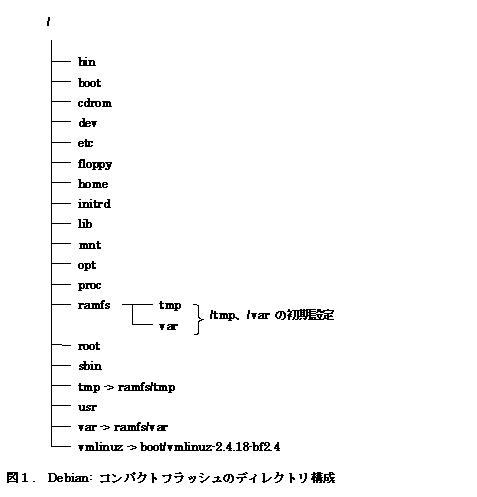 (5-2-2A). ramfsディレクトリの作成
コンパクトフラッシュ上の debian のシステムを起動した状態でルートファイル
システムの構成を変更してしまうとシステムが混乱して正常に動作しなくなる
可能性があるので、他のシステムにマウントして作業する。 ここでは、IDE
ハードディスク上の Debian Linux システムにマウントして以降の作業を行う。
リブート。
onlsbc1:/# reboot
onlsbc1:/# Broadcast message from root (pts/0) (Thu Oct 9 11:17:10 2003):
The system is going down for reboot NOW!
IDEハードディスク上の Debian Linux システムが立ち上がった。
onlsun4[46]% ssh onlsbc1
inoue@onlsbc1's password:
Linux onlsbc1 2.4.18 #1 Mon Sep 22 10:14:07 JST 2003 i586 unknown
Most of the programs included with the Debian GNU/Linux system are
freely redistributable; the exact distribution terms for each program
are described in the individual files in /usr/share/doc/*/copyright
Debian GNU/Linux comes with ABSOLUTELY NO WARRANTY, to the extent
permitted by applicable law.
Last login: Thu Oct 2 16:59:23 2003 from onlnote2.kek.jp
inoue@onlsbc1:~$ su
Password:
onlsbc1:/home/inoue# df -k
Filesystem 1k-blocks Used Available Use% Mounted on
/dev/hda1 545484 478156 39620 93% /
onlsbc1:/home/inoue#
コンパクトフラッシュのルートファイルシステムをマウントする。
onlsbc1:/home/inoue# mount -t ext3 /dev/hdc1 /mnt
onlsbc1:/home/inoue# df -k
Filesystem 1k-blocks Used Available Use% Mounted on
/dev/hda1 545484 478156 39620 93% /
/dev/hdc1 484602 407216 52364 89% /mnt
onlsbc1:/home/inoue#
onlsbc1:/home/inoue# ls -l /mnt
total 57
drwxr-xr-x 2 root root 2048 Oct 6 17:42 bin
drwxr-xr-x 3 root root 1024 Oct 8 10:29 boot
drwxr-xr-x 2 root root 1024 Oct 6 18:57 cdrom
drwxr-xr-x 9 root root 21504 Oct 9 11:17 dev
drwxr-xr-x 40 root root 3072 Oct 9 11:17 etc
drwxr-xr-x 2 root root 1024 Oct 6 18:57 floppy
drwxrwsr-x 3 root staff 1024 Oct 6 10:30 home
drwxr-xr-x 2 root root 1024 Oct 6 18:57 initrd
drwxr-xr-x 5 root root 4096 Oct 6 16:47 lib
drwx------ 2 root root 12288 Oct 6 18:07 lost+found
drwxr-xr-x 2 root root 1024 Feb 9 2002 mnt
drwxr-xr-x 2 root root 1024 Oct 6 18:57 opt
drwxr-xr-x 2 root root 1024 Feb 9 2002 proc
drwxr-xr-x 3 root root 1024 Oct 8 17:10 root
drwxr-xr-x 2 root root 2048 Oct 8 10:29 sbin
drwxrwxrwt 2 root root 1024 Oct 9 09:43 tmp
drwxr-xr-x 11 root root 1024 Oct 8 17:13 usr
drwxr-xr-x 15 root root 1024 Oct 8 14:50 var
lrwxrwxrwx 1 root root 25 Oct 6 18:10 vmlinuz -> boot/vmlinuz-
2.4.18-bf2.4
onlsbc1:/home/inoue#
以下、/mnt にマウントしたコンパクトフラッシュの Debian のルートファイル
上で作業する。
/mnt/var、/mnt/tmpディレクトリの下のファイルを /mnt/ramfsディレクトリの
下に移動する。
onlsbc1:/mnt# pwd
/mnt
onlsbc1:/mnt# mkdir ramfs
onlsbc1:/mnt# mv tmp ramfs
onlsbc1:/mnt# mv var ramfs
onlsbc1:/mnt#
/tmp、/var から ramfs の下にそれぞれシンボリックリンクを張る。
onlsbc1:/mnt# ln -s ramfs/tmp tmp
onlsbc1:/mnt# ln -s ramfs/var var
onlsbc1:/mnt# ls -l
total 56
drwxr-xr-x 2 root root 2048 Oct 6 17:42 bin
drwxr-xr-x 3 root root 1024 Oct 8 10:29 boot
drwxr-xr-x 2 root root 1024 Oct 6 18:57 cdrom
drwxr-xr-x 9 root root 21504 Oct 9 11:17 dev
drwxr-xr-x 40 root root 3072 Oct 9 11:17 etc
drwxr-xr-x 2 root root 1024 Oct 6 18:57 floppy
drwxrwsr-x 3 root staff 1024 Oct 6 10:30 home
drwxr-xr-x 2 root root 1024 Oct 6 18:57 initrd
drwxr-xr-x 5 root root 4096 Oct 6 16:47 lib
drwx------ 2 root root 12288 Oct 6 18:07 lost+found
drwxr-xr-x 2 root root 1024 Feb 9 2002 mnt
drwxr-xr-x 2 root root 1024 Oct 6 18:57 opt
drwxr-xr-x 2 root root 1024 Feb 9 2002 proc
drwxr-xr-x 4 root root 1024 Oct 9 13:53 ramfs
drwxr-xr-x 3 root root 1024 Oct 8 17:10 root
drwxr-xr-x 2 root root 2048 Oct 8 10:29 sbin
lrwxrwxrwx 1 root root 9 Oct 9 13:54 tmp -> ramfs/tmp
drwxr-xr-x 11 root root 1024 Oct 8 17:13 usr
lrwxrwxrwx 1 root root 9 Oct 9 13:54 var -> ramfs/var
lrwxrwxrwx 1 root root 25 Oct 6 18:10 vmlinuz -> boot/vmlinuz-
2.4.18-bf2.4
onlsbc1:/mnt#
onlsbc1:/mnt# ls -l ramfs
total 2
drwxrwxrwt 2 root root 1024 Oct 9 09:43 tmp
drwxr-xr-x 15 root root 1024 Oct 8 14:50 var
onlsbc1:/mnt#
(5-2-2B). /mnt/ramfs/tmp の下のシンボリックリンクのチェック
ルートファイルシステムの構成を変更した際にシンボリックリンクが壊れた
可能性がある。 シンボリックリンクを調べる。
onlsbc1:/mnt# ls -lR ramfs/tmp
ramfs/tmp:
total 0
onlsbc1:/mnt#
ramfs/tmp ディレクトリにはファイルは存在していない。 問題なし。
(5-2-2C). /mnt/ramfs/var の下のシンボリックリンクのチェック
onlsbc1:/mnt# ls -lR ramfs/var
ramfs/var:
total 13
drwxr-xr-x 2 root root 1024 Oct 9 06:26 backups
drwxr-xr-x 6 root root 1024 Oct 8 14:49 cache
drwxr-xr-x 11 root root 1024 Oct 8 14:49 lib
drwxrwsr-x 2 root staff 1024 Feb 9 2002 local
drwxrwxrwt 2 root root 1024 Feb 9 2002 lock
drwxr-xr-x 6 root root 1024 Oct 9 06:26 log
drwxrwsr-x 2 root mail 1024 Oct 6 18:57 mail
drwxr-xr-x 2 root root 1024 Oct 6 18:57 opt
drwxr-xr-x 5 root root 1024 Oct 9 11:17 run
drwxr-xr-x 4 root root 1024 Oct 8 10:29 spool
drwxr-xr-x 3 root root 1024 Oct 8 14:49 state
drwxrwxrwt 3 root root 1024 Oct 9 06:26 tmp
drwxr-xr-x 2 root root 1024 Oct 8 14:50 www
ramfs/var/backups:
total 178
-rw-r--r-- 1 root root 128106 Oct 8 14:50 dpkg.status.0
-rw-r--r-- 1 root root 42715 Oct 6 17:42 dpkg.status.1.gz
-rw-r--r-- 1 root root 441 Oct 6 16:20 group.bak
-rw------- 1 root shadow 369 Oct 6 16:20 gshadow.bak
-rw-r--r-- 1 root root 1323 Oct 8 14:49 inetd.conf.bak
-rw-r--r-- 1 root root 1386 Oct 6 16:55 inetd.conf.bak.0
-rw------- 1 root root 929 Oct 6 16:55 passwd.bak
-rw------- 1 root shadow 639 Oct 6 16:55 shadow.bak
ramfs/var/cache:
total 4
drwxr-xr-x 2 root root 1024 Oct 26 2002 apache
drwxr-xr-x 3 root root 1024 Oct 8 15:31 apt
drwxr-xr-x 2 root root 1024 Oct 6 16:55 debconf
drwxr-sr-x 15 man root 1024 Oct 9 06:26 man
ramfs/var/cache/apache:
total 0
ramfs/var/cache/apt:
total 5724
drwxr-xr-x 3 root root 4096 Oct 8 15:28 archives
-rw-r--r-- 1 root root 2914444 Oct 8 15:31 pkgcache.bin
-rw-r--r-- 1 root root 2914394 Oct 6 16:23 srcpkgcache.bin
ramfs/var/cache/apt/archives:
total 1
-rw-r----- 1 root root 0 Oct 8 15:28 lock
drwxr-xr-x 2 root root 1024 Oct 8 14:49 partial
ramfs/var/cache/apt/archives/partial:
total 0
ramfs/var/cache/debconf:
total 682
-rw------- 1 root root 42420 Oct 6 16:55 config.dat
-rw------- 1 root root 42420 Oct 6 16:55 config.dat-old
-rw-r--r-- 1 root root 301222 Oct 6 16:55 templates.dat
-rw-r--r-- 1 root root 301222 Oct 6 16:55 templates.dat-old
ramfs/var/cache/man:
total 242
drwxr-sr-x 2 man root 1024 Oct 7 06:25 X11R6
drwxr-sr-x 2 man root 1024 Oct 8 10:39 cat1
drwxr-sr-x 2 man root 1024 Oct 7 06:25 cat2
drwxr-sr-x 2 man root 1024 Oct 7 06:25 cat3
drwxr-sr-x 2 man root 1024 Oct 7 06:25 cat4
drwxr-sr-x 2 man root 1024 Oct 7 06:25 cat5
drwxr-sr-x 2 man root 1024 Oct 7 06:25 cat6
drwxr-sr-x 2 man root 1024 Oct 7 06:25 cat7
drwxr-sr-x 2 man root 1024 Oct 7 06:25 cat8
drwxr-sr-x 2 man root 1024 Oct 7 06:25 fsstnd
-rw-r--r-- 1 man root 233472 Oct 9 06:26 index.bt
drwxr-sr-x 2 man root 1024 Oct 7 06:25 local
drwxr-sr-x 2 man root 1024 Oct 9 06:26 oldlocal
drwxr-sr-x 2 man root 1024 Oct 7 06:25 opt
ramfs/var/cache/man/X11R6:
total 0
ramfs/var/cache/man/cat1:
total 11
-rw-r--r-- 1 man root 10600 Aug 16 12:09 man.1.gz
ramfs/var/cache/man/cat2:
total 0
ramfs/var/cache/man/cat3:
total 0
ramfs/var/cache/man/cat4:
total 0
ramfs/var/cache/man/cat5:
total 0
ramfs/var/cache/man/cat6:
total 0
ramfs/var/cache/man/cat7:
total 0
ramfs/var/cache/man/cat8:
total 0
ramfs/var/cache/man/fsstnd:
total 0
ramfs/var/cache/man/local:
total 0
ramfs/var/cache/man/oldlocal:
total 8
-rw-r--r-- 1 man root 8192 Oct 9 06:26 index.bt
ramfs/var/cache/man/opt:
total 0
ramfs/var/lib:
total 9
drwxr-xr-x 3 root root 1024 Oct 6 18:53 apt
drwxr-xr-x 2 root root 1024 Oct 6 19:07 dhcp
drwxr-xr-x 6 root root 1024 Oct 8 14:50 dpkg
drwx------ 2 root root 1024 Apr 15 2002 iptables
drwxr-xr-x 2 root root 1024 Oct 9 06:26 locate
drwxr-xr-x 2 root root 1024 Oct 9 06:26 logrotate
drwxr-xr-x 2 root root 1024 Oct 6 16:47 misc
drwxr-xr-x 4 root root 1024 Oct 9 11:17 nfs
drwxr-xr-x 2 root root 1024 Oct 9 10:15 urandom
ramfs/var/lib/apt:
total 1
drwxr-xr-x 3 root root 1024 Oct 6 16:22 lists
ramfs/var/lib/apt/lists:
total 16320
-rw-r--r-- 1 root root 22630 Jul 18 2002 debootstrap.invalid_dist
s_woody_Release
-rw-r--r-- 1 root root 6527321 Jul 18 2002 debootstrap.invalid_dist
s_woody_main_binary-i386_Packages
-rw-r--r-- 1 root root 6538495 Dec 17 2002 ftp.jp.debian.org_debian
_dists_stable_main_binary-i386_Packages
-rw-r--r-- 1 root root 96 Dec 17 2002 ftp.jp.debian.org_debian
_dists_stable_main_binary-i386_Release
-rw-r--r-- 1 root root 98 Dec 17 2002 ftp.jp.debian.org_debian
_dists_stable_main_source_Release
-rw-r--r-- 1 root root 2577954 Dec 17 2002 ftp.jp.debian.org_debian
_dists_stable_main_source_Sources
-rw-r----- 1 root root 0 Oct 6 16:22 lock
-rw-r--r-- 1 root root 178995 Dec 16 2002 non-us.debian.org_debian
-non-US_dists_stable_non-US_main_binary-i386_Packages
-rw-r--r-- 1 root root 102 Dec 16 2002 non-us.debian.org_debian
-non-US_dists_stable_non-US_main_binary-i386_Release
-rw-r--r-- 1 root root 104 Dec 16 2002 non-us.debian.org_debian
-non-US_dists_stable_non-US_main_source_Release
-rw-r--r-- 1 root root 65371 Dec 16 2002 non-us.debian.org_debian
-non-US_dists_stable_non-US_main_source_Sources
drwxr-xr-x 2 root root 1024 Oct 6 16:22 partial
-rw-r--r-- 1 root root 719839 Oct 1 19:06 security.debian.org_dist
s_stable_updates_main_binary-i386_Packages
-rw-r--r-- 1 root root 110 Oct 2 16:59 security.debian.org_dist
s_stable_updates_main_binary-i386_Release
ramfs/var/lib/apt/lists/partial:
total 0
ramfs/var/lib/dhcp:
total 0
-rw-r--r-- 1 root root 0 Oct 6 19:07 dhclient.leases
ramfs/var/lib/dpkg:
total 13523
drwxr-xr-x 2 root root 1024 Oct 8 10:29 alternatives
-rw-r--r-- 1 root root 6751268 Oct 8 14:50 available
-rw-r--r-- 1 root root 6751268 Oct 8 14:49 available-old
-rw-r--r-- 1 root root 8 Oct 6 19:02 cmethopt
-rw-r--r-- 1 root root 0 Oct 6 18:57 diversions
drwxr-xr-x 2 root root 23552 Oct 8 14:49 info
-rw-r----- 1 root root 0 Oct 8 14:49 lock
drwxr-xr-x 5 root root 1024 Oct 6 18:55 methods
-rw-r--r-- 1 root root 0 Oct 6 18:57 statoverride
-rw-r--r-- 1 root root 128106 Oct 8 14:50 status
-rw-r--r-- 1 root root 127847 Oct 8 14:49 status-old
drwxr-xr-x 2 root root 1024 Oct 8 14:50 updates
ramfs/var/lib/dpkg/alternatives:
total 23
-rw-r--r-- 1 root root 208 Oct 6 19:02 awk
-rw-r--r-- 1 root root 103 Oct 6 16:56 c++
-rw-r--r-- 1 root root 100 Oct 6 16:56 cc
-rw-r--r-- 1 root root 97 Oct 6 16:55 csh
-rw-r--r-- 1 root root 96 Oct 6 19:07 dhcp-options.5.gz
-rw-r--r-- 1 root root 65 Oct 6 16:55 dictionary
-rw-r--r-- 1 root root 173 Oct 6 19:07 editor
-rw-r--r-- 1 root root 100 Oct 6 19:07 ex
-rw-r--r-- 1 root root 118 Oct 6 16:54 ftp
-rw-r--r-- 1 root root 90 Oct 6 19:06 ipfw.4.gz
-rw-r--r-- 1 root root 46 Oct 6 19:06 ipfwadm
-rw-r--r-- 1 root root 96 Oct 6 19:06 ipfwadm.8.gz
-rw-r--r-- 1 root root 209 Oct 6 16:54 ispell-dictionary.hash
-rw-r--r-- 1 root root 98 Oct 6 19:06 mt
-rw-r--r-- 1 root root 125 Oct 6 16:55 pager
-rw-r--r-- 1 root root 103 Oct 6 16:55 rcp
-rw-r--r-- 1 root root 112 Oct 6 16:55 rlogin
-rw-r--r-- 1 root root 103 Oct 6 16:55 rsh
-rw-r--r-- 1 root root 133 Oct 6 19:06 telnet
-rw-r--r-- 1 root root 100 Oct 6 19:07 vi
-rw-r--r-- 1 root root 110 Oct 6 19:07 view
-rw-r--r-- 1 root root 107 Oct 6 19:02 w
-rw-r--r-- 1 root root 114 Oct 6 16:54 yacc
ramfs/var/lib/dpkg/info:
total 2430
-rw-r--r-- 1 root root 18 Mar 25 2002 adduser.conffiles
-rwxr-xr-x 1 root root 900 Mar 25 2002 adduser.config
-rw-r--r-- 1 root root 2077 Oct 8 14:27 adduser.list
-rw-r--r-- 1 root root 2029 Mar 25 2002 adduser.md5sums
-rwxr-xr-x 1 root root 1138 Mar 25 2002 adduser.postinst
-rwxr-xr-x 1 root root 220 Mar 25 2002 adduser.postrm
-rwxr-xr-x 1 root root 119 Mar 25 2002 adduser.prerm
-rw-r--r-- 1 root root 6127 Mar 25 2002 adduser.templates
-rw-r--r-- 1 root root 15475 Oct 8 14:49 apache-common.list
-rw-r--r-- 1 root root 27825 Oct 26 2002 apache-common.md5sums
-rwxr-xr-x 1 root root 103 Oct 26 2002 apache-common.postinst
-rwxr-xr-x 1 root root 208 Oct 26 2002 apache-common.prerm
-rw-r--r-- 1 root root 43 Oct 26 2002 apache.conffiles
-rw-r--r-- 1 root root 1281 Oct 8 14:49 apache.list
-rw-r--r-- 1 root root 1833 Oct 26 2002 apache.md5sums
-rwxr-xr-x 1 root root 6215 Oct 26 2002 apache.postinst
-rwxr-xr-x 1 root root 1142 Oct 26 2002 apache.postrm
-rwxr-xr-x 1 root root 939 Oct 26 2002 apache.preinst
-rwxr-xr-x 1 root root 930 Oct 26 2002 apache.prerm
-rw-r--r-- 1 root root 452 Oct 8 14:27 apt-utils.list
-rw-r--r-- 1 root root 612 Aug 19 2001 apt-utils.md5sums
-rwxr-xr-x 1 root root 261 Aug 19 2001 apt-utils.postinst
-rwxr-xr-x 1 root root 196 Aug 19 2001 apt-utils.prerm
-rw-r--r-- 1 root root 56 Aug 19 2001 apt-utils.shlibs
-rw-r--r-- 1 root root 2356 Oct 8 14:27 apt.list
-rw-r--r-- 1 root root 3567 Aug 19 2001 apt.md5sums
-rwxr-xr-x 1 root root 1361 Aug 19 2001 apt.postinst
-rwxr-xr-x 1 root root 532 Aug 19 2001 apt.postrm
-rwxr-xr-x 1 root root 1108 Aug 19 2001 apt.preinst
-rwxr-xr-x 1 root root 428 Aug 19 2001 apt.prerm
-rw-r--r-- 1 root root 54 Aug 19 2001 apt.shlibs
-rw-r--r-- 1 root root 29 May 2 2002 base-config.conffiles
-rw-r--r-- 1 root root 1564 Oct 8 14:27 base-config.list
-rw-r--r-- 1 root root 2454 May 2 2002 base-config.md5sums
-rwxr-xr-x 1 root root 1262 May 2 2002 base-config.postinst
-rwxr-xr-x 1 root root 334 May 2 2002 base-config.postrm
-rwxr-xr-x 1 root root 204 May 2 2002 base-config.prerm
-rw-r--r-- 1 root root 152199 May 2 2002 base-config.templates
-rw-r--r-- 1 root root 106 Feb 9 2002 base-files.conffiles
-rw-r--r-- 1 root root 1132 Oct 8 14:27 base-files.list
-rwxr-xr-x 1 root root 3976 Feb 9 2002 base-files.postinst
-rwxr-xr-x 1 root root 538 Feb 9 2002 base-files.preinst
-rwxr-xr-x 1 root root 129 Feb 9 2002 base-files.prerm
-rw-r--r-- 1 root root 361 Oct 8 14:27 base-passwd.list
-rwxr-xr-x 1 root root 2252 Jan 25 2002 base-passwd.postinst
-rwxr-xr-x 1 root root 53 Oct 3 2000 base-passwd.preinst
-rwxr-xr-x 1 root root 154 Oct 3 2000 base-passwd.prerm
-rw-r--r-- 1 root root 80 Apr 9 2002 bash.conffiles
-rw-r--r-- 1 root root 944 Oct 8 14:27 bash.list
-rwxr-xr-x 1 root root 306 Apr 9 2002 bash.postinst
-rwxr-xr-x 1 root root 133 Apr 9 2002 bash.postrm
-rwxr-xr-x 1 root root 6048 Apr 9 2002 bash.preinst
-rwxr-xr-x 1 root root 133 Apr 9 2002 bash.prerm
-rw-r--r-- 1 root root 498 Oct 8 14:27 bc.list
-rwxr-xr-x 1 root root 832 Apr 14 2002 bc.postinst
-rwxr-xr-x 1 root root 592 Apr 14 2002 bc.postrm
-rwxr-xr-x 1 root root 186 Apr 14 2002 bc.prerm
-rw-r--r-- 1 root root 543 Oct 8 14:27 bin86.list
-rwxr-xr-x 1 root root 138 Apr 17 2002 bin86.postinst
-rwxr-xr-x 1 root root 123 Apr 17 2002 bin86.prerm
-rw-r--r-- 1 root root 254 Oct 8 14:27 bind9-host.list
-rw-r--r-- 1 root root 330 Jul 2 2002 bind9-host.md5sums
-rwxr-xr-x 1 root root 269 Jul 2 2002 bind9-host.postinst
-rwxr-xr-x 1 root root 202 Jul 2 2002 bind9-host.prerm
-rwxr-xr-x 1 root root 425 Apr 18 2002 binutils.config
-rw-r--r-- 1 root root 3845 Oct 8 14:27 binutils.list
-rw-r--r-- 1 root root 6360 Apr 18 2002 binutils.md5sums
-rwxr-xr-x 1 root root 344 Apr 18 2002 binutils.postinst
-rwxr-xr-x 1 root root 249 Apr 18 2002 binutils.postrm
-rwxr-xr-x 1 root root 202 Apr 18 2002 binutils.prerm
-rw-r--r-- 1 root root 60 Apr 18 2002 binutils.shlibs
-rw-r--r-- 1 root root 5197 Apr 18 2002 binutils.templates
-rw-r--r-- 1 root root 1658 Oct 8 14:27 bison.list
-rw-r--r-- 1 root root 1891 Apr 4 2002 bison.md5sums
-rwxr-xr-x 1 root root 622 Apr 4 2002 bison.postinst
-rwxr-xr-x 1 root root 96 Apr 4 2002 bison.postrm
-rwxr-xr-x 1 root root 165 Apr 4 2002 bison.preinst
-rwxr-xr-x 1 root root 486 Apr 4 2002 bison.prerm
-rw-r--r-- 1 root root 47 Feb 11 2002 bsdmainutils.conffiles
-rwxr-xr-x 1 root root 446 Jul 5 2002 bsdmainutils.config
-rw-r--r-- 1 root root 2816 Oct 8 14:27 bsdmainutils.list
-rwxr-xr-x 1 root root 520 Jul 5 2002 bsdmainutils.postinst
-rwxr-xr-x 1 root root 202 Jul 5 2002 bsdmainutils.postrm
-rwxr-xr-x 1 root root 206 Jul 5 2002 bsdmainutils.prerm
-rw-r--r-- 1 root root 4394 Jul 5 2002 bsdmainutils.templates
-rw-r--r-- 1 root root 467 Oct 8 14:27 bsdutils.list
-rwxr-xr-x 1 root root 153 Jan 27 2002 bsdutils.postinst
-rwxr-xr-x 1 root root 83 Jan 27 2002 bsdutils.prerm
-rw-r--r-- 1 root root 1188 Oct 8 14:49 bzip2.list
-rwxr-xr-x 1 root root 450 Feb 11 2002 bzip2.postinst
-rwxr-xr-x 1 root root 539 Feb 11 2002 bzip2.preinst
-rwxr-xr-x 1 root root 286 Feb 11 2002 bzip2.prerm
-rw-r--r-- 1 root root 22 Apr 23 2002 console-common.conffiles
-rwxr-xr-x 1 root root 16106 Apr 23 2002 console-common.config
-rw-r--r-- 1 root root 475 Oct 8 14:27 console-common.list
-rw-r--r-- 1 root root 483 Apr 23 2002 console-common.md5sums
-rwxr-xr-x 1 root root 1753 Apr 23 2002 console-common.postinst
-rwxr-xr-x 1 root root 405 Apr 23 2002 console-common.postrm
-rwxr-xr-x 1 root root 4409 Apr 23 2002 console-common.preinst
-rwxr-xr-x 1 root root 372 Apr 23 2002 console-common.prerm
-rw-r--r-- 1 root root 8653 Apr 23 2002 console-common.templates
-rwxr-xr-x 1 root root 26774 Feb 3 2002 console-data.config
-rw-r--r-- 1 root root 19222 Oct 8 14:27 console-data.list
-rw-r--r-- 1 root root 32673 Feb 3 2002 console-data.md5sums
-rwxr-xr-x 1 root root 831 Feb 3 2002 console-data.postinst
-rwxr-xr-x 1 root root 202 Feb 3 2002 console-data.postrm
-rwxr-xr-x 1 root root 340 Feb 3 2002 console-data.prerm
-rw-r--r-- 1 root root 8653 Feb 3 2002 console-data.templates
-rw-r--r-- 1 root root 1360 Oct 8 14:27 console-tools-libs.list
-rw-r--r-- 1 root root 1379 Nov 12 2001 console-tools-libs.md5su
ms
-rwxr-xr-x 1 root root 315 Nov 12 2001 console-tools-libs.posti
nst
-rwxr-xr-x 1 root root 214 Nov 12 2001 console-tools-libs.prerm
-rw-r--r-- 1 root root 145 Nov 12 2001 console-tools-libs.shlib
s
-rw-r--r-- 1 root root 56 Nov 12 2001 console-tools.conffiles
-rw-r--r-- 1 root root 4537 Oct 8 14:49 console-tools.list
-rw-r--r-- 1 root root 6608 Nov 12 2001 console-tools.md5sums
-rwxr-xr-x 1 root root 1162 Nov 12 2001 console-tools.postinst
-rwxr-xr-x 1 root root 290 Nov 12 2001 console-tools.postrm
-rwxr-xr-x 1 root root 638 Nov 12 2001 console-tools.prerm
-rw-r--r-- 1 root root 369 Oct 8 14:27 cpio.list
-rwxr-xr-x 1 root root 922 Nov 24 2001 cpio.postinst
-rwxr-xr-x 1 root root 376 Nov 24 2001 cpio.preinst
-rwxr-xr-x 1 root root 411 Nov 24 2001 cpio.prerm
-rw-r--r-- 1 root root 466 Oct 8 14:27 cpp-2.95.list
-rw-r--r-- 1 root root 554 Sep 24 2002 cpp-2.95.md5sums
-rwxr-xr-x 1 root root 260 Sep 24 2002 cpp-2.95.postinst
-rwxr-xr-x 1 root root 197 Sep 24 2002 cpp-2.95.prerm
-rw-r--r-- 1 root root 306 Oct 8 14:27 cpp-3.0.list
-rw-r--r-- 1 root root 264 Apr 8 2002 cpp-3.0.md5sums
-rwxr-xr-x 1 root root 200 Apr 8 2002 cpp-3.0.postinst
-rwxr-xr-x 1 root root 136 Apr 8 2002 cpp-3.0.prerm
-rw-r--r-- 1 root root 239 Oct 8 14:27 cpp.list
-rw-r--r-- 1 root root 200 Mar 24 2002 cpp.md5sums
-rwxr-xr-x 1 root root 241 Mar 24 2002 cpp.postinst
-rwxr-xr-x 1 root root 188 Mar 24 2002 cpp.prerm
-rw-r--r-- 1 root root 122 Nov 18 2000 cron.conffiles
-rw-r--r-- 1 root root 849 Oct 8 14:27 cron.list
-rw-r--r-- 1 root root 941 Oct 1 2001 cron.md5sums
-rwxr-xr-x 1 root root 1668 Oct 1 2001 cron.postinst
-rwxr-xr-x 1 root root 126 Oct 1 2001 cron.postrm
-rwxr-xr-x 1 root root 252 Oct 1 2001 cron.preinst
-rwxr-xr-x 1 root root 215 Oct 1 2001 cron.prerm
-rw-r--r-- 1 root root 424 Oct 8 14:49 dc.list
-rwxr-xr-x 1 root root 1233 Apr 14 2002 dc.postinst
-rwxr-xr-x 1 root root 591 Apr 14 2002 dc.postrm
-rwxr-xr-x 1 root root 906 Apr 14 2002 dc.prerm
-rw-r--r-- 1 root root 48 Mar 29 2002 debconf.conffiles
-rwxr-xr-x 1 root root 1151 Aug 29 2001 debconf.config
-rw-r--r-- 1 root root 6712 Oct 8 14:27 debconf.list
-rw-r--r-- 1 root root 8761 Mar 29 2002 debconf.md5sums
-rwxr-xr-x 1 root root 2134 Mar 29 2002 debconf.postinst
-rwxr-xr-x 1 root root 144 Mar 29 2002 debconf.preinst
-rwxr-xr-x 1 root root 466 Mar 29 2002 debconf.prerm
-rw-r--r-- 1 root root 22435 Mar 29 2002 debconf.templates
-rw-r--r-- 1 root root 732 Oct 8 14:27 debianutils.list
-rwxr-xr-x 1 root root 287 Feb 19 2002 debianutils.postinst
-rwxr-xr-x 1 root root 116 Feb 19 2002 debianutils.preinst
-rwxr-xr-x 1 root root 145 Feb 19 2002 debianutils.prerm
-rw-r--r-- 1 root root 40 Jan 30 2002 dhcp-client.conffiles
-rw-r--r-- 1 root root 856 Oct 8 14:27 dhcp-client.list
-rw-r--r-- 1 root root 1197 Mar 17 2002 dhcp-client.md5sums
-rwxr-xr-x 1 root root 1694 Mar 17 2002 dhcp-client.postinst
-rwxr-xr-x 1 root root 442 Mar 17 2002 dhcp-client.postrm
-rwxr-xr-x 1 root root 412 Mar 17 2002 dhcp-client.prerm
-rw-r--r-- 1 root root 558 Oct 8 14:27 diff.list
-rw-r--r-- 1 root root 1020 Mar 12 2002 diff.md5sums
-rwxr-xr-x 1 root root 321 Mar 12 2002 diff.postinst
-rwxr-xr-x 1 root root 50 Mar 12 2002 diff.preinst
-rwxr-xr-x 1 root root 173 Mar 12 2002 diff.prerm
-rw-r--r-- 1 root root 368 Oct 8 14:27 dnsutils.list
-rw-r--r-- 1 root root 558 Jul 2 2002 dnsutils.md5sums
-rwxr-xr-x 1 root root 411 Jul 2 2002 dnsutils.postinst
-rwxr-xr-x 1 root root 198 Jul 2 2002 dnsutils.prerm
-rw-r--r-- 1 root root 51 Nov 21 2000 dpkg-dev.conffiles
-rw-r--r-- 1 root root 2199 Oct 8 14:27 dpkg-dev.list
-rwxr-xr-x 1 root root 192 Apr 14 2000 dpkg-dev.postinst
-rwxr-xr-x 1 root root 147 Apr 14 2000 dpkg-dev.prerm
-rw-r--r-- 1 root root 72 May 11 2002 dpkg.conffiles
-rw-r--r-- 1 root root 4370 Oct 8 14:27 dpkg.list
-rwxr-xr-x 1 root root 5675 May 11 2002 dpkg.postinst
-rwxr-xr-x 1 root root 86 May 11 2002 dpkg.postrm
-rwxr-xr-x 1 root root 2423 Nov 25 1999 dpkg.preinst
-rwxr-xr-x 1 root root 442 Nov 25 1999 dpkg.prerm
-rw-r--r-- 1 root root 1750 Oct 8 14:27 e2fsprogs.list
-rw-r--r-- 1 root root 2969 Mar 22 2002 e2fsprogs.md5sums
-rwxr-xr-x 1 root root 383 Mar 22 2002 e2fsprogs.postinst
-rwxr-xr-x 1 root root 132 Mar 22 2002 e2fsprogs.postrm
-rwxr-xr-x 1 root root 363 Mar 22 2002 e2fsprogs.preinst
-rwxr-xr-x 1 root root 200 Mar 22 2002 e2fsprogs.prerm
-rw-r--r-- 1 root root 213 Mar 22 2002 e2fsprogs.shlibs
-rw-r--r-- 1 root root 439 Oct 8 14:27 ed.list
-rwxr-xr-x 1 root root 582 Nov 27 2000 ed.postinst
-rwxr-xr-x 1 root root 500 Nov 27 2000 ed.prerm
-rw-r----- 1 root root 98 Sep 5 22:52 exim.conffiles
-rw-r--r-- 1 root root 2042 Oct 8 14:49 exim.list
-rw-r--r-- 1 root root 3692 Sep 5 22:52 exim.md5sums
-rwxr-xr-x 1 root root 4053 Sep 5 22:52 exim.postinst
-rwxr-xr-x 1 root root 984 Sep 5 22:52 exim.postrm
-rwxr-xr-x 1 root root 1765 Sep 5 22:52 exim.preinst
-rwxr-xr-x 1 root root 372 Sep 5 22:52 exim.prerm
-rw-r--r-- 1 root root 32 Jan 24 2002 fdutils.conffiles
-rw-r--r-- 1 root root 1669 Oct 8 14:49 fdutils.list
-rw-r--r-- 1 root root 2660 Mar 12 2002 fdutils.md5sums
-rwxr-xr-x 1 root root 2071 Mar 12 2002 fdutils.postinst
-rwxr-xr-x 1 root root 163 Mar 12 2002 fdutils.postrm
-rwxr-xr-x 1 root root 648 Mar 12 2002 fdutils.prerm
-rw-r--r-- 1 root root 11 Mar 13 2003 file.conffiles
-rw-r--r-- 1 root root 494 Oct 8 14:27 file.list
-rw-r--r-- 1 root root 735 Mar 13 2003 file.md5sums
-rwxr-xr-x 1 root root 245 Mar 13 2003 file.postinst
-rwxr-xr-x 1 root root 190 Mar 13 2003 file.prerm
-rw-r--r-- 1 root root 3956 Oct 8 14:27 fileutils.list
-rw-r--r-- 1 root root 4578 Mar 19 2002 fileutils.md5sums
-rwxr-xr-x 1 root root 624 Mar 19 2002 fileutils.postinst
-rwxr-xr-x 1 root root 55 Mar 19 2002 fileutils.preinst
-rwxr-xr-x 1 root root 428 Mar 19 2002 fileutils.prerm
-rw-r--r-- 1 root root 40 Jun 2 2001 findutils.conffiles
-rw-r--r-- 1 root root 2375 Oct 8 14:49 findutils.list
-rwxr-xr-x 1 root root 705 Jun 2 2001 findutils.postinst
-rwxr-xr-x 1 root root 529 Jun 2 2001 findutils.preinst
-rwxr-xr-x 1 root root 318 Jun 2 2001 findutils.prerm
-rw-r--r-- 1 root root 301 Oct 8 14:27 finger.list
-rw-r--r-- 1 root root 447 Dec 8 2001 finger.md5sums
-rwxr-xr-x 1 root root 253 Dec 8 2001 finger.postinst
-rwxr-xr-x 1 root root 194 Dec 8 2001 finger.prerm
-rw-r--r-- 1 root root 1173 Oct 8 14:27 flex.list
-rwxr-xr-x 1 root root 5308 Jul 13 2001 flex.postinst
-rwxr-xr-x 1 root root 2374 Jul 13 2001 flex.prerm
-rw-r--r-- 1 root root 383 Oct 8 14:27 ftp.list
-rw-r--r-- 1 root root 501 Dec 28 2001 ftp.md5sums
-rwxr-xr-x 1 root root 470 Dec 28 2001 ftp.postinst
-rwxr-xr-x 1 root root 350 Dec 28 2001 ftp.prerm
-rw-r--r-- 1 root root 809 Oct 8 14:27 g++-2.95.list
-rw-r--r-- 1 root root 1085 Sep 24 2002 g++-2.95.md5sums
-rwxr-xr-x 1 root root 504 Sep 24 2002 g++-2.95.postinst
-rwxr-xr-x 1 root root 183 Sep 24 2002 g++-2.95.preinst
-rwxr-xr-x 1 root root 378 Sep 24 2002 g++-2.95.prerm
-rw-r--r-- 1 root root 124 Oct 8 14:27 g++.list
-rwxr-xr-x 1 root root 609 Mar 24 2002 g++.postinst
-rwxr-xr-x 1 root root 275 Mar 24 2002 g++.prerm
-rw-r--r-- 1 root root 2595 Oct 8 14:27 gcc-2.95.list
-rw-r--r-- 1 root root 4059 Sep 24 2002 gcc-2.95.md5sums
-rwxr-xr-x 1 root root 781 Sep 24 2002 gcc-2.95.postinst
-rwxr-xr-x 1 root root 378 Sep 24 2002 gcc-2.95.prerm
-rw-r--r-- 1 root root 259 Oct 8 14:27 gcc-3.0-base.list
-rw-r--r-- 1 root root 377 Apr 8 2002 gcc-3.0-base.md5sums
-rwxr-xr-x 1 root root 277 Apr 8 2002 gcc-3.0-base.postinst
-rwxr-xr-x 1 root root 206 Apr 8 2002 gcc-3.0-base.prerm
-rw-r--r-- 1 root root 1702 Oct 8 14:27 gcc-3.0.list
-rw-r--r-- 1 root root 2281 Apr 8 2002 gcc-3.0.md5sums
-rwxr-xr-x 1 root root 200 Apr 8 2002 gcc-3.0.postinst
-rwxr-xr-x 1 root root 136 Apr 8 2002 gcc-3.0.prerm
-rw-r--r-- 1 root root 210 Oct 8 14:27 gcc.list
-rw-r--r-- 1 root root 108 Mar 24 2002 gcc.md5sums
-rwxr-xr-x 1 root root 606 Mar 24 2002 gcc.postinst
-rwxr-xr-x 1 root root 126 Mar 24 2002 gcc.preinst
-rwxr-xr-x 1 root root 274 Mar 24 2002 gcc.prerm
-rw-r--r-- 1 root root 1385 Oct 8 14:27 gdb.list
-rwxr-xr-x 1 root root 1212 Apr 21 2002 gdb.postinst
-rwxr-xr-x 1 root root 749 Apr 21 2002 gdb.prerm
-rw-r--r-- 1 root root 2839 Oct 8 14:27 gettext-base.list
-rw-r--r-- 1 root root 2402 Apr 10 2002 gettext-base.md5sums
-rwxr-xr-x 1 root root 207 Apr 10 2002 gettext-base.postinst
-rwxr-xr-x 1 root root 133 Apr 10 2002 gettext-base.prerm
-rw-r--r-- 1 root root 2641 Oct 8 14:27 gnupg.list
-rwxr-xr-x 1 root root 211 Mar 20 2002 gnupg.postinst
-rwxr-xr-x 1 root root 1198 Mar 20 2002 gnupg.preinst
-rwxr-xr-x 1 root root 132 Mar 20 2002 gnupg.prerm
-rw-r--r-- 1 root root 2385 Oct 8 14:27 grep.list
-rwxr-xr-x 1 root root 300 Nov 29 2001 grep.postinst
-rwxr-xr-x 1 root root 52 Nov 29 2001 grep.preinst
-rwxr-xr-x 1 root root 366 Nov 29 2001 grep.prerm
-rw-r--r-- 1 root root 43 Mar 17 2002 groff-base.conffiles
-rw-r--r-- 1 root root 3743 Oct 8 14:27 groff-base.list
-rw-r--r-- 1 root root 5772 Mar 17 2002 groff-base.md5sums
-rwxr-xr-x 1 root root 688 Mar 17 2002 groff-base.postinst
-rwxr-xr-x 1 root root 654 Mar 17 2002 groff-base.postrm
-rwxr-xr-x 1 root root 786 Mar 17 2002 groff-base.preinst
-rwxr-xr-x 1 root root 202 Mar 17 2002 groff-base.prerm
-rw-r--r-- 1 root root 1174 Oct 8 14:27 grub.list
-rw-r--r-- 1 root root 2084 Feb 4 2002 grub.md5sums
-rwxr-xr-x 1 root root 245 Feb 4 2002 grub.postinst
-rwxr-xr-x 1 root root 190 Feb 4 2002 grub.prerm
-rw-r--r-- 1 root root 883 Oct 8 14:27 gzip.list
-rw-r--r-- 1 root root 1520 Jun 6 11:43 gzip.md5sums
-rwxr-xr-x 1 root root 542 Jun 6 11:43 gzip.postinst
-rwxr-xr-x 1 root root 54 Jun 6 11:43 gzip.preinst
-rwxr-xr-x 1 root root 386 Jun 6 11:43 gzip.prerm
-rw-r--r-- 1 root root 260 Oct 8 14:27 hostname.list
-rw-r--r-- 1 root root 303 Jul 8 2001 hostname.md5sums
-rwxr-xr-x 1 root root 257 Jul 8 2001 hostname.postinst
-rwxr-xr-x 1 root root 194 Jul 8 2001 hostname.prerm
-rw-r--r-- 1 root root 311 Oct 8 14:27 iamerican.list
-rw-r--r-- 1 root root 342 Apr 21 2002 iamerican.md5sums
-rwxr-xr-x 1 root root 1140 Apr 21 2002 iamerican.postinst
-rwxr-xr-x 1 root root 973 Apr 21 2002 iamerican.prerm
-rw-r--r-- 1 root root 304 Oct 8 14:27 ibritish.list
-rw-r--r-- 1 root root 337 Apr 21 2002 ibritish.md5sums
-rwxr-xr-x 1 root root 1078 Apr 21 2002 ibritish.postinst
-rwxr-xr-x 1 root root 968 Apr 21 2002 ibritish.prerm
-rw-r--r-- 1 root root 21 Nov 18 2000 ifupdown.conffiles
-rwxr-xr-x 1 root root 236 Nov 18 2000 ifupdown.config
-rw-r--r-- 1 root root 765 Oct 8 14:27 ifupdown.list
-rw-r--r-- 1 root root 935 Jul 13 2001 ifupdown.md5sums
-rwxr-xr-x 1 root root 2254 Jul 13 2001 ifupdown.postinst
-rwxr-xr-x 1 root root 275 Jul 13 2001 ifupdown.postrm
-rwxr-xr-x 1 root root 767 Jul 13 2001 ifupdown.preinst
-rwxr-xr-x 1 root root 194 Jul 13 2001 ifupdown.prerm
-rw-r--r-- 1 root root 343 Nov 18 2000 ifupdown.templates
-rw-r--r-- 1 root root 634 Oct 8 14:27 ipchains.list
-rw-r--r-- 1 root root 1025 Mar 23 2002 ipchains.md5sums
-rwxr-xr-x 1 root root 879 Mar 23 2002 ipchains.postinst
-rwxr-xr-x 1 root root 306 Mar 23 2002 ipchains.postrm
-rwxr-xr-x 1 root root 710 Mar 23 2002 ipchains.prerm
-rw-r--r-- 1 root root 410 Oct 8 14:27 ipmasqadm.list
-rw-r--r-- 1 root root 581 May 9 2001 ipmasqadm.md5sums
-rwxr-xr-x 1 root root 261 May 9 2001 ipmasqadm.postinst
-rwxr-xr-x 1 root root 196 May 9 2001 ipmasqadm.prerm
-rw-r--r-- 1 root root 43 Apr 15 2002 iptables.conffiles
-rwxr-xr-x 1 root root 106 Apr 14 2002 iptables.config
-rw-r--r-- 1 root root 4298 Oct 8 14:49 iptables.list
-rw-r--r-- 1 root root 7775 Apr 15 2002 iptables.md5sums
-rwxr-xr-x 1 root root 1496 Apr 15 2002 iptables.postinst
-rwxr-xr-x 1 root root 405 Apr 15 2002 iptables.postrm
-rwxr-xr-x 1 root root 590 Apr 15 2002 iptables.prerm
-rw-r--r-- 1 root root 563 Apr 15 2002 iptables.templates
-rw-r--r-- 1 root root 1122 Oct 8 14:49 ispell.list
-rw-r--r-- 1 root root 1468 Apr 21 2002 ispell.md5sums
-rwxr-xr-x 1 root root 852 Apr 21 2002 ispell.postinst
-rwxr-xr-x 1 root root 755 Apr 21 2002 ispell.prerm
-rw-r--r-- 1 root root 353148 Oct 8 14:26 kernel-headers-2.4.18-bf
2.4.list
-rwxr-xr-x 1 root root 4889 Aug 13 12:01 kernel-headers-2.4.18-bf
2.4.postinst
-rwxr-xr-x 1 root root 2045 Aug 13 12:01 kernel-headers-2.4.18-bf
2.4.prerm
-rw-r--r-- 1 root root 823 Oct 8 14:27 kernel-source-2.4.18.lis
t
-rwxr-xr-x 1 root root 4876 Aug 10 08:19 kernel-source-2.4.18.pos
tinst
-rwxr-xr-x 1 root root 2038 Aug 10 08:19 kernel-source-2.4.18.pre
rm
-rw-r--r-- 1 root root 18 Jan 4 2002 klogd.conffiles
-rw-r--r-- 1 root root 336 Oct 8 14:27 klogd.list
-rwxr-xr-x 1 root root 531 Jan 4 2002 klogd.postinst
-rwxr-xr-x 1 root root 88 Jan 4 2002 klogd.postrm
-rwxr-xr-x 1 root root 210 Jan 4 2002 klogd.preinst
-rwxr-xr-x 1 root root 205 Jan 4 2002 klogd.prerm
-rwxr-xr-x 1 root root 122 Apr 4 2002 less.config
-rw-r--r-- 1 root root 539 Oct 8 14:27 less.list
-rw-r--r-- 1 root root 787 Apr 4 2002 less.md5sums
-rwxr-xr-x 1 root root 2330 Apr 4 2002 less.postinst
-rwxr-xr-x 1 root root 330 Apr 4 2002 less.postrm
-rwxr-xr-x 1 root root 1057 Apr 4 2002 less.prerm
-rw-r--r-- 1 root root 1847 Apr 4 2002 less.templates
-rw-r--r-- 1 root root 223 Oct 8 14:27 libbz2-1.0.list
-rwxr-xr-x 1 root root 251 Feb 11 2002 libbz2-1.0.postinst
-rwxr-xr-x 1 root root 72 Feb 11 2002 libbz2-1.0.postrm
-rwxr-xr-x 1 root root 140 Feb 11 2002 libbz2-1.0.prerm
-rw-r--r-- 1 root root 22 Feb 11 2002 libbz2-1.0.shlibs
-rw-r--r-- 1 root root 33503 Oct 8 14:27 libc6-dev.list
-rwxr-xr-x 1 root root 287 Apr 8 2003 libc6-dev.postinst
-rwxr-xr-x 1 root root 247 Apr 8 2003 libc6-dev.preinst
-rwxr-xr-x 1 root root 180 Apr 8 2003 libc6-dev.prerm
-rw-r--r-- 1 root root 20 Apr 8 2003 libc6.conffiles
-rw-r--r-- 1 root root 71202 Oct 8 14:27 libc6.list
-rwxr-xr-x 1 root root 8598 Apr 8 2003 libc6.postinst
-rwxr-xr-x 1 root root 547 Apr 8 2003 libc6.postrm
-rwxr-xr-x 1 root root 3075 Apr 8 2003 libc6.preinst
-rwxr-xr-x 1 root root 182 Apr 8 2003 libc6.prerm
-rw-r--r-- 1 root root 665 Apr 8 2003 libc6.shlibs
-rw-r--r-- 1 root root 196 Oct 8 14:26 libcap1.list
-rw-r--r-- 1 root root 264 Dec 18 2001 libcap1.md5sums
-rwxr-xr-x 1 root root 321 Dec 18 2001 libcap1.postinst
-rwxr-xr-x 1 root root 196 Dec 18 2001 libcap1.prerm
-rw-r--r-- 1 root root 17 Dec 18 2001 libcap1.shlibs
-rw-r--r-- 1 root root 209 Oct 8 14:27 libdb2.list
-rw-r--r-- 1 root root 311 Apr 19 2002 libdb2.md5sums
-rwxr-xr-x 1 root root 294 Apr 19 2002 libdb2.postinst
-rwxr-xr-x 1 root root 194 Apr 19 2002 libdb2.prerm
-rw-r--r-- 1 root root 68 Apr 19 2002 libdb2.shlibs
-rw-r--r-- 1 root root 190 Oct 8 14:27 libdb3.list
-rw-r--r-- 1 root root 198 Apr 7 2002 libdb3.md5sums
-rwxr-xr-x 1 root root 286 Apr 7 2002 libdb3.postinst
-rwxr-xr-x 1 root root 194 Apr 7 2002 libdb3.prerm
-rw-r--r-- 1 root root 30 Apr 7 2002 libdb3.shlibs
-rw-r--r-- 1 root root 209 Oct 8 14:27 libdns5.list
-rw-r--r-- 1 root root 269 Jul 2 2002 libdns5.md5sums
-rwxr-xr-x 1 root root 307 Jul 2 2002 libdns5.postinst
-rwxr-xr-x 1 root root 196 Jul 2 2002 libdns5.prerm
-rw-r--r-- 1 root root 17 Jul 2 2002 libdns5.shlibs
-rw-r--r-- 1 root root 259 Oct 8 14:49 libexpat1.list
-rw-r--r-- 1 root root 277 Dec 10 2001 libexpat1.md5sums
-rwxr-xr-x 1 root root 383 Dec 10 2001 libexpat1.postinst
-rwxr-xr-x 1 root root 132 Dec 10 2001 libexpat1.postrm
-rwxr-xr-x 1 root root 200 Dec 10 2001 libexpat1.prerm
-rw-r--r-- 1 root root 35 Dec 10 2001 libexpat1.shlibs
-rw-r--r-- 1 root root 142 Oct 8 14:27 libgcc1.list
-rw-r--r-- 1 root root 194 Apr 8 2002 libgcc1.md5sums
-rwxr-xr-x 1 root root 375 Apr 8 2002 libgcc1.postinst
-rwxr-xr-x 1 root root 132 Apr 8 2002 libgcc1.postrm
-rwxr-xr-x 1 root root 196 Apr 8 2002 libgcc1.prerm
-rw-r--r-- 1 root root 34 Apr 8 2002 libgcc1.shlibs
-rw-r--r-- 1 root root 203 Oct 8 14:26 libgdbmg1.list
-rwxr-xr-x 1 root root 243 Dec 30 2000 libgdbmg1.postinst
-rwxr-xr-x 1 root root 141 Dec 30 2000 libgdbmg1.prerm
-rw-r--r-- 1 root root 20 Dec 30 2000 libgdbmg1.shlibs
-rw-r--r-- 1 root root 321 Oct 8 14:27 libident.list
-rwxr-xr-x 1 root root 199 Oct 28 1999 libident.postinst
-rwxr-xr-x 1 root root 120 Oct 28 1999 libident.prerm
-rw-r--r-- 1 root root 32 Oct 28 1999 libident.shlibs
-rw-r--r-- 1 root root 209 Oct 8 14:27 libisc4.list
-rw-r--r-- 1 root root 269 Jul 2 2002 libisc4.md5sums
-rwxr-xr-x 1 root root 307 Jul 2 2002 libisc4.postinst
-rwxr-xr-x 1 root root 196 Jul 2 2002 libisc4.prerm
-rw-r--r-- 1 root root 17 Jul 2 2002 libisc4.shlibs
-rw-r--r-- 1 root root 106 Jan 10 2003 libldap2.conffiles
-rw-r--r-- 1 root root 603 Oct 8 14:27 libldap2.list
-rwxr-xr-x 1 root root 349 Jan 10 2003 libldap2.postinst
-rwxr-xr-x 1 root root 261 Jan 10 2003 libldap2.prerm
-rw-r--r-- 1 root root 101 Jan 10 2003 libldap2.shlibs
-rw-r--r-- 1 root root 291 Oct 8 14:27 liblockfile1.list
-rwxr-xr-x 1 root root 245 Apr 6 2001 liblockfile1.postinst
-rwxr-xr-x 1 root root 57 Apr 6 2001 liblockfile1.postrm
-rwxr-xr-x 1 root root 129 Apr 6 2001 liblockfile1.prerm
-rw-r--r-- 1 root root 36 Apr 6 2001 liblockfile1.shlibs
-rw-r--r-- 1 root root 221 Oct 8 14:27 liblwres1.list
-rw-r--r-- 1 root root 277 Jul 2 2002 liblwres1.md5sums
-rwxr-xr-x 1 root root 315 Jul 2 2002 liblwres1.postinst
-rwxr-xr-x 1 root root 200 Jul 2 2002 liblwres1.prerm
-rw-r--r-- 1 root root 21 Jul 2 2002 liblwres1.shlibs
-rw-r--r-- 1 root root 440 Oct 8 14:27 libncurses5.list
-rwxr-xr-x 1 root root 391 Mar 30 2002 libncurses5.postinst
-rwxr-xr-x 1 root root 132 Mar 30 2002 libncurses5.postrm
-rwxr-xr-x 1 root root 204 Mar 30 2002 libncurses5.prerm
-rw-r--r-- 1 root root 176 Mar 30 2002 libncurses5.shlibs
-rw-r--r-- 1 root root 183 Oct 8 14:27 libnewt0.list
-rwxr-xr-x 1 root root 234 Mar 31 2002 libnewt0.postinst
-rwxr-xr-x 1 root root 119 Mar 31 2002 libnewt0.prerm
-rw-r--r-- 1 root root 22 Mar 31 2002 libnewt0.shlibs
-rw-r--r-- 1 root root 23 Apr 16 2002 libnss-db.conffiles
-rw-r--r-- 1 root root 519 Oct 8 14:27 libnss-db.list
-rw-r--r-- 1 root root 636 Apr 16 2002 libnss-db.md5sums
-rwxr-xr-x 1 root root 1275 Apr 16 2002 libnss-db.postinst
-rwxr-xr-x 1 root root 200 Apr 16 2002 libnss-db.prerm
-rw-r--r-- 1 root root 22 Apr 16 2002 libnss-db.shlibs
-rw-r--r-- 1 root root 128 Jan 22 2002 libpam-modules.conffiles
-rw-r--r-- 1 root root 1634 Oct 8 14:27 libpam-modules.list
-rw-r--r-- 1 root root 2270 Jan 22 2002 libpam-modules.md5sums
-rwxr-xr-x 1 root root 283 Jan 22 2002 libpam-modules.postinst
-rwxr-xr-x 1 root root 208 Jan 22 2002 libpam-modules.prerm
-rw-r--r-- 1 root root 31 Jan 22 2002 libpam-runtime.conffiles
-rw-r--r-- 1 root root 473 Oct 8 14:27 libpam-runtime.list
-rw-r--r-- 1 root root 369 Jan 22 2002 libpam-runtime.md5sums
-rwxr-xr-x 1 root root 283 Jan 22 2002 libpam-runtime.postinst
-rwxr-xr-x 1 root root 208 Jan 22 2002 libpam-runtime.prerm
-rw-r--r-- 1 root root 443 Oct 8 14:27 libpam0g.list
-rw-r--r-- 1 root root 668 Jan 22 2002 libpam0g.md5sums
-rwxr-xr-x 1 root root 358 Jan 22 2002 libpam0g.postinst
-rwxr-xr-x 1 root root 196 Jan 22 2002 libpam0g.prerm
-rw-r--r-- 1 root root 96 Jan 22 2002 libpam0g.shlibs
-rw-r--r-- 1 root root 278 Oct 8 14:27 libpcap0.list
-rw-r--r-- 1 root root 402 Sep 14 2001 libpcap0.md5sums
-rwxr-xr-x 1 root root 303 Sep 14 2001 libpcap0.postinst
-rwxr-xr-x 1 root root 56 Sep 14 2001 libpcap0.postrm
-rwxr-xr-x 1 root root 194 Sep 14 2001 libpcap0.prerm
-rw-r--r-- 1 root root 53 Sep 14 2001 libpcap0.shlibs
-rw-r--r-- 1 root root 481 Oct 8 14:27 libpcre3.list
-rwxr-xr-x 1 root root 260 Aug 20 2001 libpcre3.postinst
-rwxr-xr-x 1 root root 332 Aug 20 2001 libpcre3.prerm
-rw-r--r-- 1 root root 44 Aug 20 2001 libpcre3.shlibs
-rw-r--r-- 1 root root 104 Oct 8 14:27 libperl5.6.list
-rw-r--r-- 1 root root 59 Aug 10 10:20 libperl5.6.md5sums
-rwxr-xr-x 1 root root 387 Aug 10 10:19 libperl5.6.postinst
-rwxr-xr-x 1 root root 132 Aug 10 10:19 libperl5.6.postrm
-rwxr-xr-x 1 root root 202 Aug 10 10:19 libperl5.6.prerm
-rw-r--r-- 1 root root 38 Aug 10 10:19 libperl5.6.shlibs
-rw-r--r-- 1 root root 346 Oct 8 14:27 libpng2.list
-rwxr-xr-x 1 root root 264 Dec 8 2002 libpng2.postinst
-rwxr-xr-x 1 root root 62 Dec 8 2002 libpng2.postrm
-rwxr-xr-x 1 root root 146 Dec 8 2002 libpng2.prerm
-rw-r--r-- 1 root root 27 Dec 8 2002 libpng2.shlibs
-rw-r--r-- 1 root root 1897 Oct 8 14:26 libpopt0.list
-rw-r--r-- 1 root root 1601 Feb 27 2002 libpopt0.md5sums
-rwxr-xr-x 1 root root 379 Feb 27 2002 libpopt0.postinst
-rwxr-xr-x 1 root root 132 Feb 27 2002 libpopt0.postrm
-rwxr-xr-x 1 root root 198 Feb 27 2002 libpopt0.prerm
-rw-r--r-- 1 root root 32 Feb 27 2002 libpopt0.shlibs
-rw-r--r-- 1 root root 603 Oct 8 14:27 libreadline4.list
-rwxr-xr-x 1 root root 371 Feb 6 2002 libreadline4.postinst
-rwxr-xr-x 1 root root 190 Feb 6 2002 libreadline4.prerm
-rw-r--r-- 1 root root 96 Feb 6 2002 libreadline4.shlibs
-rw-r--r-- 1 root root 1057 Oct 8 14:27 libsasl7.list
-rw-r--r-- 1 root root 1841 Mar 30 2002 libsasl7.md5sums
-rwxr-xr-x 1 root root 307 Mar 30 2002 libsasl7.postinst
-rwxr-xr-x 1 root root 198 Mar 30 2002 libsasl7.prerm
-rw-r--r-- 1 root root 19 Mar 30 2002 libsasl7.shlibs
-rw-r--r-- 1 root root 232 Oct 8 14:27 libssl0.9.6.list
-rw-r--r-- 1 root root 342 Oct 1 08:25 libssl0.9.6.md5sums
-rwxr-xr-x 1 root root 324 Oct 1 08:25 libssl0.9.6.postinst
-rwxr-xr-x 1 root root 202 Oct 1 08:25 libssl0.9.6.prerm
-rw-r--r-- 1 root root 53 Oct 1 08:25 libssl0.9.6.shlibs
-rw-r--r-- 1 root root 4869 Oct 8 14:27 libstdc++2.10-dev.list
-rw-r--r-- 1 root root 9375 Sep 24 2002 libstdc++2.10-dev.md5sum
s
-rwxr-xr-x 1 root root 358 Sep 24 2002 libstdc++2.10-dev.postin
st
-rwxr-xr-x 1 root root 185 Sep 24 2002 libstdc++2.10-dev.prerm
-rw-r--r-- 1 root root 409 Oct 8 14:27 libstdc++2.10-glibc2.2.l
ist
-rw-r--r-- 1 root root 507 Sep 24 2002 libstdc++2.10-glibc2.2.m
d5sums
-rwxr-xr-x 1 root root 559 Sep 24 2002 libstdc++2.10-glibc2.2.p
ostinst
-rwxr-xr-x 1 root root 225 Sep 24 2002 libstdc++2.10-glibc2.2.p
rerm
-rw-r--r-- 1 root root 68 Sep 24 2002 libstdc++2.10-glibc2.2.s
hlibs
-rw-r--r-- 1 root root 228 Oct 8 14:27 libstdc++3.list
-rw-r--r-- 1 root root 282 Apr 8 2002 libstdc++3.md5sums
-rwxr-xr-x 1 root root 387 Apr 8 2002 libstdc++3.postinst
-rwxr-xr-x 1 root root 132 Apr 8 2002 libstdc++3.postrm
-rwxr-xr-x 1 root root 202 Apr 8 2002 libstdc++3.prerm
-rw-r--r-- 1 root root 38 Apr 8 2002 libstdc++3.shlibs
-rw-r--r-- 1 root root 349 Oct 8 14:27 libwrap0.list
-rw-r--r-- 1 root root 547 Nov 19 2001 libwrap0.md5sums
-rwxr-xr-x 1 root root 276 Nov 19 2001 libwrap0.postinst
-rwxr-xr-x 1 root root 198 Nov 19 2001 libwrap0.prerm
-rw-r--r-- 1 root root 19 Nov 19 2001 libwrap0.shlibs
-rw-r--r-- 1 root root 18 Apr 2 2003 locales.conffiles
-rwxr-xr-x 1 root root 3924 Apr 3 2003 locales.config
-rw-r--r-- 1 root root 15599 Oct 8 14:27 locales.list
-rwxr-xr-x 1 root root 1694 Apr 2 2003 locales.postinst
-rwxr-xr-x 1 root root 127 Apr 2 2003 locales.postrm
-rwxr-xr-x 1 root root 185 Apr 2 2003 locales.prerm
-rw-r--r-- 1 root root 7246 Apr 2 2003 locales.templates
-rw-r--r-- 1 root root 62 Apr 8 2002 login.conffiles
-rw-r--r-- 1 root root 831 Oct 8 14:27 login.list
-rw-r--r-- 1 root root 1359 Apr 8 2002 login.md5sums
-rwxr-xr-x 1 root root 3726 Apr 8 2002 login.postinst
-rwxr-xr-x 1 root root 87 Apr 8 2002 login.postrm
-rwxr-xr-x 1 root root 122 Apr 8 2002 login.preinst
-rwxr-xr-x 1 root root 257 Apr 8 2002 login.prerm
-rw-r--r-- 1 root root 46 Apr 24 2002 logrotate.conffiles
-rw-r--r-- 1 root root 394 Oct 8 14:49 logrotate.list
-rw-r--r-- 1 root root 338 Apr 24 2002 logrotate.md5sums
-rwxr-xr-x 1 root root 265 Apr 24 2002 logrotate.postinst
-rwxr-xr-x 1 root root 82 Apr 24 2002 logrotate.postrm
-rwxr-xr-x 1 root root 664 Apr 24 2002 logrotate.preinst
-rwxr-xr-x 1 root root 200 Apr 24 2002 logrotate.prerm
-rw-r--r-- 1 root root 37 Mar 15 2003 lpr.conffiles
-rw-r--r-- 1 root root 831 Oct 8 14:27 lpr.list
-rw-r--r-- 1 root root 1213 Mar 15 2003 lpr.md5sums
-rwxr-xr-x 1 root root 905 Mar 15 2003 lpr.postinst
-rwxr-xr-x 1 root root 436 Mar 15 2003 lpr.postrm
-rwxr-xr-x 1 root root 129 Mar 15 2003 lpr.preinst
-rwxr-xr-x 1 root root 321 Mar 15 2003 lpr.prerm
-rw-r--r-- 1 root root 1274 Oct 8 14:27 lsof.list
-rw-r--r-- 1 root root 2184 Jul 22 2001 lsof.md5sums
-rwxr-xr-x 1 root root 241 Jul 22 2001 lsof.postinst
-rwxr-xr-x 1 root root 186 Jul 22 2001 lsof.prerm
-rw-r--r-- 1 root root 1608 Oct 8 14:27 m4.list
-rw-r--r-- 1 root root 2903 Nov 24 2001 m4.md5sums
-rwxr-xr-x 1 root root 301 Nov 24 2001 m4.postinst
-rwxr-xr-x 1 root root 167 Nov 24 2001 m4.prerm
-rw-r--r-- 1 root root 13 Apr 12 2002 mailx.conffiles
-rw-r--r-- 1 root root 634 Oct 8 14:49 mailx.list
-rw-r--r-- 1 root root 705 Apr 12 2002 mailx.md5sums
-rwxr-xr-x 1 root root 442 Apr 12 2002 mailx.postinst
-rwxr-xr-x 1 root root 150 Apr 12 2002 mailx.preinst
-rwxr-xr-x 1 root root 385 Apr 12 2002 mailx.prerm
-rw-r--r-- 1 root root 1608 Oct 8 14:27 make.list
-rwxr-xr-x 1 root root 5308 Apr 24 2002 make.postinst
-rwxr-xr-x 1 root root 2353 Apr 24 2002 make.prerm
-rw-r--r-- 1 root root 20 Jun 10 1999 makedev.conffiles
-rw-r--r-- 1 root root 280 Oct 8 14:27 makedev.list
-rw-r--r-- 1 root root 325 Mar 3 2002 makedev.md5sums
-rwxr-xr-x 1 root root 1762 Mar 3 2002 makedev.postinst
-rwxr-xr-x 1 root root 162 Mar 3 2002 makedev.postrm
-rwxr-xr-x 1 root root 109 Mar 3 2002 makedev.preinst
-rwxr-xr-x 1 root root 337 Mar 3 2002 makedev.prerm
-rw-r--r-- 1 root root 67 Aug 16 12:09 man-db.conffiles
-rwxr-xr-x 1 root root 1097 Aug 16 12:07 man-db.config
-rw-r--r-- 1 root root 3748 Oct 8 14:49 man-db.list
-rw-r--r-- 1 root root 5233 Aug 16 12:09 man-db.md5sums
-rwxr-xr-x 1 root root 3713 Aug 16 12:09 man-db.postinst
-rwxr-xr-x 1 root root 968 Aug 16 12:09 man-db.postrm
-rwxr-xr-x 1 root root 775 Aug 16 12:09 man-db.preinst
-rwxr-xr-x 1 root root 499 Aug 16 12:09 man-db.prerm
-rw-r--r-- 1 root root 18669 Aug 16 12:09 man-db.templates
-rw-r--r-- 1 root root 29460 Oct 8 14:27 manpages-dev.list
-rw-r--r-- 1 root root 30527 Nov 23 2001 manpages-dev.md5sums
-rwxr-xr-x 1 root root 277 Nov 23 2001 manpages-dev.postinst
-rwxr-xr-x 1 root root 206 Nov 23 2001 manpages-dev.prerm
-rw-r--r-- 1 root root 3985 Oct 8 14:27 manpages.list
-rw-r--r-- 1 root root 6334 Nov 23 2001 manpages.md5sums
-rwxr-xr-x 1 root root 261 Nov 23 2001 manpages.postinst
-rwxr-xr-x 1 root root 198 Nov 23 2001 manpages.prerm
-rw-r--r-- 1 root root 744 Oct 8 14:27 mawk.list
-rwxr-xr-x 1 root root 732 Jul 19 2001 mawk.postinst
-rwxr-xr-x 1 root root 222 Jul 19 2001 mawk.prerm
-rw-r--r-- 1 root root 348 Oct 8 14:27 mbr.list
-rw-r--r-- 1 root root 566 Sep 30 2001 mbr.md5sums
-rwxr-xr-x 1 root root 171 Sep 30 2001 mbr.postinst
-rwxr-xr-x 1 root root 115 Sep 30 2001 mbr.prerm
-rw-r--r-- 1 root root 35 Apr 25 23:21 mime-support.conffiles
-rw-r--r-- 1 root root 917 Oct 8 14:49 mime-support.list
-rwxr-xr-x 1 root root 418 Apr 25 23:21 mime-support.postinst
-rwxr-xr-x 1 root root 218 Apr 25 23:21 mime-support.prerm
-rw-r--r-- 1 root root 1251 Oct 8 14:27 modconf.list
-rwxr-xr-x 1 root root 176 Apr 1 2002 modconf.postinst
-rwxr-xr-x 1 root root 142 Apr 1 2002 modconf.postrm
-rwxr-xr-x 1 root root 115 Apr 1 2002 modconf.prerm
-rw-r--r-- 1 root root 422 Jan 29 2002 modutils.conffiles
-rw-r--r-- 1 root root 1916 Oct 8 14:27 modutils.list
-rwxr-xr-x 1 root root 2771 Sep 27 2001 modutils.postinst
-rwxr-xr-x 1 root root 167 Sep 27 2001 modutils.postrm
-rwxr-xr-x 1 root root 3196 Mar 24 2002 modutils.preinst
-rwxr-xr-x 1 root root 768 Sep 27 2001 modutils.prerm
-rw-r--r-- 1 root root 620 Oct 8 14:27 mount.list
-rwxr-xr-x 1 root root 141 Jan 27 2002 mount.postinst
-rwxr-xr-x 1 root root 78 Jan 27 2002 mount.prerm
-rw-r--r-- 1 root root 17 Jan 27 2002 mtools.conffiles
-rw-r--r-- 1 root root 1826 Oct 8 14:27 mtools.list
-rw-r--r-- 1 root root 2365 Jan 29 2002 mtools.md5sums
-rwxr-xr-x 1 root root 494 Jan 29 2002 mtools.postinst
-rwxr-xr-x 1 root root 326 Jan 29 2002 mtools.prerm
-rw-r--r-- 1 root root 244 Oct 8 14:27 mtr-tiny.list
-rw-r--r-- 1 root root 322 Mar 7 2002 mtr-tiny.md5sums
-rwxr-xr-x 1 root root 261 Mar 7 2002 mtr-tiny.postinst
-rwxr-xr-x 1 root root 198 Mar 7 2002 mtr-tiny.prerm
-rw-r--r-- 1 root root 2159 Oct 8 14:27 nano.list
-rw-r--r-- 1 root root 2228 Nov 27 2001 nano.md5sums
-rwxr-xr-x 1 root root 828 Nov 27 2001 nano.postinst
-rwxr-xr-x 1 root root 147 Nov 27 2001 nano.postrm
-rwxr-xr-x 1 root root 466 Nov 27 2001 nano.prerm
-rw-r--r-- 1 root root 628 Mar 30 2002 ncurses-base.conffiles
-rw-r--r-- 1 root root 1953 Oct 8 14:27 ncurses-base.list
-rwxr-xr-x 1 root root 466 Mar 30 2002 ncurses-base.postinst
-rwxr-xr-x 1 root root 1382 Mar 30 2002 ncurses-base.preinst
-rw-r--r-- 1 root root 690 Oct 8 14:27 ncurses-bin.list
-rwxr-xr-x 1 root root 255 Mar 30 2002 ncurses-bin.postinst
-rwxr-xr-x 1 root root 166 Mar 30 2002 ncurses-bin.preinst
-rw-r--r-- 1 root root 72970 Oct 8 14:27 ncurses-term.list
-rwxr-xr-x 1 root root 388 Mar 30 2002 ncurses-term.postinst
-rwxr-xr-x 1 root root 955 Mar 30 2002 ncurses-term.preinst
-rw-r--r-- 1 root root 1314 Oct 8 14:27 net-tools.list
-rw-r--r-- 1 root root 1917 Nov 24 2001 net-tools.md5sums
-rwxr-xr-x 1 root root 261 Nov 24 2001 net-tools.postinst
-rwxr-xr-x 1 root root 196 Nov 24 2001 net-tools.prerm
-rw-r--r-- 1 root root 75 Jul 16 2000 netbase.conffiles
-rwxr-xr-x 1 root root 784 Jun 1 2001 netbase.config
-rw-r--r-- 1 root root 626 Oct 8 14:27 netbase.list
-rw-r--r-- 1 root root 598 Nov 18 2001 netbase.md5sums
-rwxr-xr-x 1 root root 4178 Nov 18 2001 netbase.postinst
-rwxr-xr-x 1 root root 274 Nov 18 2001 netbase.postrm
-rwxr-xr-x 1 root root 503 Nov 18 2001 netbase.preinst
-rwxr-xr-x 1 root root 192 Nov 18 2001 netbase.prerm
-rw-r--r-- 1 root root 15568 Nov 18 2001 netbase.templates
-rw-r--r-- 1 root root 47 Nov 19 2001 netkit-inetd.conffiles
-rwxr-xr-x 1 root root 324 Nov 19 2001 netkit-inetd.config
-rw-r--r-- 1 root root 470 Oct 8 14:27 netkit-inetd.list
-rw-r--r-- 1 root root 542 Nov 19 2001 netkit-inetd.md5sums
-rwxr-xr-x 1 root root 1901 Nov 19 2001 netkit-inetd.postinst
-rwxr-xr-x 1 root root 271 Nov 19 2001 netkit-inetd.postrm
-rwxr-xr-x 1 root root 2260 Nov 19 2001 netkit-inetd.preinst
-rwxr-xr-x 1 root root 265 Nov 19 2001 netkit-inetd.prerm
-rw-r--r-- 1 root root 3551 Nov 19 2001 netkit-inetd.templates
-rw-r--r-- 1 root root 250 Oct 8 14:27 netkit-ping.list
-rw-r--r-- 1 root root 329 Nov 19 2001 netkit-ping.md5sums
-rwxr-xr-x 1 root root 273 Nov 19 2001 netkit-ping.postinst
-rwxr-xr-x 1 root root 204 Nov 19 2001 netkit-ping.prerm
-rw-r--r-- 1 root root 23 Feb 26 2000 nfs-common.conffiles
-rwxr-xr-x 1 root root 159 Nov 22 2001 nfs-common.config
-rw-r--r-- 1 root root 619 Oct 8 14:27 nfs-common.list
-rw-r--r-- 1 root root 746 Jul 9 08:49 nfs-common.md5sums
-rwxr-xr-x 1 root root 440 Jul 9 08:49 nfs-common.postinst
-rwxr-xr-x 1 root root 273 Jul 9 08:49 nfs-common.postrm
-rwxr-xr-x 1 root root 443 Jul 9 08:49 nfs-common.prerm
-rw-r--r-- 1 root root 446 Nov 27 2001 nfs-common.templates
-rw-r--r-- 1 root root 30 Feb 26 2000 nfs-kernel-server.conffi
les
-rwxr-xr-x 1 root root 176 Nov 22 2001 nfs-kernel-server.config
-rw-r--r-- 1 root root 631 Oct 8 14:27 nfs-kernel-server.list
-rw-r--r-- 1 root root 733 Jul 9 08:49 nfs-kernel-server.md5sum
s
-rwxr-xr-x 1 root root 1040 Jul 9 08:49 nfs-kernel-server.postin
st
-rwxr-xr-x 1 root root 281 Jul 9 08:49 nfs-kernel-server.postrm
-rwxr-xr-x 1 root root 464 Jul 9 08:49 nfs-kernel-server.prerm
-rw-r--r-- 1 root root 872 Nov 22 2001 nfs-kernel-server.templa
tes
-rw-r--r-- 1 root root 20 May 4 1999 nvi.conffiles
-rw-r--r-- 1 root root 774 Oct 8 14:27 nvi.list
-rw-r--r-- 1 root root 1219 Dec 23 2001 nvi.md5sums
-rwxr-xr-x 1 root root 1268 Dec 23 2001 nvi.postinst
-rwxr-xr-x 1 root root 451 Dec 23 2001 nvi.postrm
-rwxr-xr-x 1 root root 1038 Dec 23 2001 nvi.preinst
-rwxr-xr-x 1 root root 422 Dec 23 2001 nvi.prerm
-rw-r--r-- 1 root root 62 Apr 8 2002 passwd.conffiles
-rwxr-xr-x 1 root root 7461 Apr 8 2002 passwd.config
-rw-r--r-- 1 root root 1805 Oct 8 14:27 passwd.list
-rw-r--r-- 1 root root 3406 Apr 8 2002 passwd.md5sums
-rwxr-xr-x 1 root root 1075 Apr 8 2002 passwd.postinst
-rwxr-xr-x 1 root root 122 Apr 8 2002 passwd.preinst
-rwxr-xr-x 1 root root 151 Apr 8 2002 passwd.prerm
-rw-r--r-- 1 root root 3691 Apr 8 2002 passwd.templates
-rw-r--r-- 1 root root 293 Oct 8 14:27 patch.list
-rw-r--r-- 1 root root 440 Apr 7 2002 patch.md5sums
-rwxr-xr-x 1 root root 249 Apr 7 2002 patch.postinst
-rwxr-xr-x 1 root root 192 Apr 7 2002 patch.prerm
-rw-r--r-- 1 root root 535 Oct 8 14:27 pciutils.list
-rw-r--r-- 1 root root 766 Mar 11 2002 pciutils.md5sums
-rwxr-xr-x 1 root root 261 Mar 11 2002 pciutils.postinst
-rwxr-xr-x 1 root root 198 Mar 11 2002 pciutils.prerm
-rw-r--r-- 1 root root 4010 Oct 8 14:27 perl-base.list
-rw-r--r-- 1 root root 5752 Aug 10 10:20 perl-base.md5sums
-rwxr-xr-x 1 root root 265 Aug 10 10:19 perl-base.postinst
-rwxr-xr-x 1 root root 200 Aug 10 10:19 perl-base.prerm
-rw-r--r-- 1 root root 18805 Oct 8 14:27 perl-modules.list
-rw-r--r-- 1 root root 32275 Aug 10 10:19 perl-modules.md5sums
-rwxr-xr-x 1 root root 277 Aug 10 10:19 perl-modules.postinst
-rwxr-xr-x 1 root root 206 Aug 10 10:19 perl-modules.prerm
-rw-r--r-- 1 root root 14648 Oct 8 14:27 perl.list
-rw-r--r-- 1 root root 25881 Aug 10 10:20 perl.md5sums
-rwxr-xr-x 1 root root 571 Aug 10 10:19 perl.postinst
-rwxr-xr-x 1 root root 190 Aug 10 10:19 perl.prerm
-rw-r--r-- 1 root root 17 May 5 2000 pidentd.conffiles
-rw-r--r-- 1 root root 349 Oct 8 14:27 pidentd.list
-rw-r--r-- 1 root root 504 Sep 2 2001 pidentd.md5sums
-rwxr-xr-x 1 root root 1072 Sep 2 2001 pidentd.postinst
-rwxr-xr-x 1 root root 540 Sep 2 2001 pidentd.postrm
-rwxr-xr-x 1 root root 511 Sep 2 2001 pidentd.prerm
-rw-r--r-- 1 root root 20 Aug 5 2000 portmap.conffiles
-rw-r--r-- 1 root root 458 Oct 8 14:27 portmap.list
-rw-r--r-- 1 root root 696 Mar 18 2001 portmap.md5sums
-rwxr-xr-x 1 root root 412 Mar 18 2001 portmap.postinst
-rwxr-xr-x 1 root root 158 Mar 18 2001 portmap.postrm
-rwxr-xr-x 1 root root 436 Mar 18 2001 portmap.prerm
-rw-r--r-- 1 root root 249 Dec 10 2001 ppp.conffiles
-rw-r--r-- 1 root root 2638 Oct 8 14:27 ppp.list
-rw-r--r-- 1 root root 3896 Dec 10 2001 ppp.md5sums
-rwxr-xr-x 1 root root 3759 Dec 10 2001 ppp.postinst
-rwxr-xr-x 1 root root 360 Dec 10 2001 ppp.postrm
-rwxr-xr-x 1 root root 903 Dec 10 2001 ppp.preinst
-rwxr-xr-x 1 root root 536 Dec 10 2001 ppp.prerm
-rw-r--r-- 1 root root 76 Jan 4 2002 pppconfig.conffiles
-rw-r--r-- 1 root root 457 Oct 8 14:27 pppconfig.list
-rw-r--r-- 1 root root 389 Jan 5 2002 pppconfig.md5sums
-rwxr-xr-x 1 root root 461 Jan 5 2002 pppconfig.postinst
-rwxr-xr-x 1 root root 528 Jan 5 2002 pppconfig.postrm
-rwxr-xr-x 1 root root 200 Jan 5 2002 pppconfig.prerm
-rw-r--r-- 1 root root 53 Feb 4 2002 pppoe.conffiles
-rw-r--r-- 1 root root 576 Oct 8 14:27 pppoe.list
-rw-r--r-- 1 root root 838 Feb 4 2002 pppoe.md5sums
-rwxr-xr-x 1 root root 249 Feb 4 2002 pppoe.postinst
-rwxr-xr-x 1 root root 192 Feb 4 2002 pppoe.prerm
-rw-r--r-- 1 root root 31 Apr 3 2002 pppoeconf.conffiles
-rw-r--r-- 1 root root 862 Oct 8 14:27 pppoeconf.list
-rw-r--r-- 1 root root 717 Apr 3 2002 pppoeconf.md5sums
-rwxr-xr-x 1 root root 417 Apr 3 2002 pppoeconf.postinst
-rwxr-xr-x 1 root root 147 Apr 3 2002 pppoeconf.postrm
-rwxr-xr-x 1 root root 200 Apr 3 2002 pppoeconf.prerm
-rw-r--r-- 1 root root 39 Oct 28 2001 procps.conffiles
-rw-r--r-- 1 root root 1294 Oct 8 14:27 procps.list
-rw-r--r-- 1 root root 2194 Oct 28 2001 procps.md5sums
-rwxr-xr-x 1 root root 1271 Oct 28 2001 procps.postinst
-rwxr-xr-x 1 root root 290 Oct 28 2001 procps.postrm
-rwxr-xr-x 1 root root 427 Oct 28 2001 procps.prerm
-rw-r--r-- 1 root root 21 Oct 28 2001 procps.shlibs
-rw-r--r-- 1 root root 583 Oct 8 14:27 psmisc.list
-rw-r--r-- 1 root root 860 Mar 2 2002 psmisc.md5sums
-rwxr-xr-x 1 root root 405 Mar 2 2002 psmisc.postinst
-rwxr-xr-x 1 root root 147 Mar 2 2002 psmisc.postrm
-rwxr-xr-x 1 root root 194 Mar 2 2002 psmisc.prerm
-rw-r--r-- 1 root root 412 Oct 8 14:27 python-newt.list
-rwxr-xr-x 1 root root 804 Mar 31 2002 python-newt.postinst
-rwxr-xr-x 1 root root 342 Mar 31 2002 python-newt.prerm
-rw-r--r-- 1 root root 509 Oct 8 14:26 python.list
-rw-r--r-- 1 root root 434 Sep 8 2002 python.md5sums
-rwxr-xr-x 1 root root 977 Sep 8 2002 python.postinst
-rwxr-xr-x 1 root root 472 Sep 8 2002 python.preinst
-rwxr-xr-x 1 root root 194 Sep 8 2002 python.prerm
-rw-r--r-- 1 root root 23 Sep 8 2002 python2.1.conffiles
-rw-r--r-- 1 root root 11840 Oct 8 14:26 python2.1.list
-rw-r--r-- 1 root root 22224 Sep 8 2002 python2.1.md5sums
-rwxr-xr-x 1 root root 1971 Sep 8 2002 python2.1.postinst
-rwxr-xr-x 1 root root 933 Sep 8 2002 python2.1.postrm
-rwxr-xr-x 1 root root 577 Sep 8 2002 python2.1.prerm
-rw-r--r-- 1 root root 27 Sep 8 2002 python2.1.shlibs
-rw-r--r-- 1 root root 800 Oct 8 14:27 rcs.list
-rwxr-xr-x 1 root root 222 Nov 29 1999 rcs.postinst
-rwxr-xr-x 1 root root 327 Nov 29 1999 rcs.prerm
-rw-r--r-- 1 root root 40 Apr 5 2002 reportbug.conffiles
-rw-r--r-- 1 root root 684 Oct 8 14:27 reportbug.list
-rw-r--r-- 1 root root 986 Apr 5 2002 reportbug.md5sums
-rwxr-xr-x 1 root root 1014 Apr 5 2002 reportbug.postinst
-rwxr-xr-x 1 root root 147 Apr 5 2002 reportbug.postrm
-rwxr-xr-x 1 root root 416 Apr 5 2002 reportbug.prerm
-rw-r--r-- 1 root root 553 Oct 8 14:27 sed.list
-rwxr-xr-x 1 root root 287 Jun 25 2001 sed.postinst
-rwxr-xr-x 1 root root 66 Jun 25 2001 sed.preinst
-rwxr-xr-x 1 root root 183 Jun 25 2001 sed.prerm
-rw-r--r-- 1 root root 63 Nov 7 2001 setserial.conffiles
-rwxr-xr-x 1 root root 518 May 4 2000 setserial.config
-rw-r--r-- 1 root root 458 Oct 8 14:27 setserial.list
-rw-r--r-- 1 root root 544 Nov 7 2001 setserial.md5sums
-rwxr-xr-x 1 root root 6026 Nov 7 2001 setserial.postinst
-rwxr-xr-x 1 root root 442 Nov 7 2001 setserial.postrm
-rwxr-xr-x 1 root root 196 Nov 7 2001 setserial.prerm
-rw-r--r-- 1 root root 14687 Nov 7 2001 setserial.templates
-rw-r--r-- 1 root root 1438 Oct 8 14:27 sharutils.list
-rw-r--r-- 1 root root 1760 Nov 22 2001 sharutils.md5sums
-rwxr-xr-x 1 root root 441 Nov 22 2001 sharutils.postinst
-rwxr-xr-x 1 root root 135 Nov 22 2001 sharutils.preinst
-rwxr-xr-x 1 root root 247 Nov 22 2001 sharutils.prerm
-rw-r--r-- 1 root root 3911 Oct 8 14:27 shellutils.list
-rw-r--r-- 1 root root 5700 Jul 26 2001 shellutils.md5sums
-rwxr-xr-x 1 root root 303 Jul 26 2001 shellutils.postinst
-rwxr-xr-x 1 root root 52 Jul 26 2001 shellutils.preinst
-rwxr-xr-x 1 root root 170 Jul 26 2001 shellutils.prerm
-rw-r--r-- 1 root root 290 Oct 8 14:27 slang1.list
-rw-r--r-- 1 root root 456 Feb 15 2002 slang1.md5sums
-rwxr-xr-x 1 root root 416 Feb 15 2002 slang1.postinst
-rwxr-xr-x 1 root root 175 Feb 15 2002 slang1.postrm
-rwxr-xr-x 1 root root 194 Feb 15 2002 slang1.prerm
-rw-r--r-- 1 root root 33 Feb 15 2002 slang1.shlibs
-rw-r--r-- 1 root root 67 Sep 19 16:59 ssh.conffiles
-rwxr-xr-x 1 root root 2228 Sep 19 16:59 ssh.config
-rw-r--r-- 1 root root 1178 Oct 8 14:27 ssh.list
-rw-r--r-- 1 root root 1880 Sep 19 17:07 ssh.md5sums
-rwxr-xr-x 1 root root 7738 Sep 19 17:07 ssh.postinst
-rwxr-xr-x 1 root root 395 Sep 19 17:07 ssh.postrm
-rwxr-xr-x 1 root root 2374 Sep 19 17:07 ssh.preinst
-rwxr-xr-x 1 root root 1378 Sep 19 17:07 ssh.prerm
-rw-r--r-- 1 root root 10779 Sep 19 16:59 ssh.templates
-rw-r--r-- 1 root root 272 Oct 8 14:27 strace.list
-rwxr-xr-x 1 root root 197 Aug 3 2001 strace.postinst
-rwxr-xr-x 1 root root 156 Aug 3 2001 strace.prerm
-rw-r--r-- 1 root root 89 Jan 4 2002 sysklogd.conffiles
-rw-r--r-- 1 root root 676 Oct 8 14:26 sysklogd.list
-rwxr-xr-x 1 root root 1371 Jan 4 2002 sysklogd.postinst
-rwxr-xr-x 1 root root 93 Jan 4 2002 sysklogd.postrm
-rwxr-xr-x 1 root root 219 Jan 4 2002 sysklogd.preinst
-rwxr-xr-x 1 root root 214 Jan 4 2002 sysklogd.prerm
-rw-r--r-- 1 root root 308 May 29 2002 sysvinit.conffiles
-rw-r--r-- 1 root root 2252 Oct 8 14:27 sysvinit.list
-rwxr-xr-x 1 root root 5570 May 29 2002 sysvinit.postinst
-rwxr-xr-x 1 root root 1914 May 29 2002 sysvinit.preinst
-rwxr-xr-x 1 root root 154 May 29 2002 sysvinit.prerm
-rw-r--r-- 1 root root 9 Feb 2 2002 tar.conffiles
-rw-r--r-- 1 root root 2355 Oct 8 14:27 tar.list
-rw-r--r-- 1 root root 2240 Feb 2 2002 tar.md5sums
-rwxr-xr-x 1 root root 375 Feb 2 2002 tar.postinst
-rwxr-xr-x 1 root root 54 Feb 2 2002 tar.preinst
-rwxr-xr-x 1 root root 334 Feb 2 2002 tar.prerm
-rw-r--r-- 1 root root 1683 Oct 8 14:27 tasksel.list
-rw-r--r-- 1 root root 1510 Feb 27 2002 tasksel.md5sums
-rwxr-xr-x 1 root root 409 Feb 27 2002 tasksel.postinst
-rwxr-xr-x 1 root root 147 Feb 27 2002 tasksel.postrm
-rwxr-xr-x 1 root root 196 Feb 27 2002 tasksel.prerm
-rw-r--r-- 1 root root 547 Oct 8 14:27 tcpd.list
-rw-r--r-- 1 root root 938 Nov 19 2001 tcpd.md5sums
-rwxr-xr-x 1 root root 2023 Nov 19 2001 tcpd.postinst
-rwxr-xr-x 1 root root 190 Nov 19 2001 tcpd.prerm
-rw-r--r-- 1 root root 80 Apr 2 2002 tcsh.conffiles
-rw-r--r-- 1 root root 662 Oct 8 14:27 tcsh.list
-rw-r--r-- 1 root root 718 Apr 2 2002 tcsh.md5sums
-rwxr-xr-x 1 root root 1939 Apr 2 2002 tcsh.postinst
-rwxr-xr-x 1 root root 89 Apr 2 2002 tcsh.postrm
-rwxr-xr-x 1 root root 471 Apr 2 2002 tcsh.prerm
-rw-r--r-- 1 root root 438 Oct 8 14:27 telnet.list
-rw-r--r-- 1 root root 660 Apr 7 2002 telnet.md5sums
-rwxr-xr-x 1 root root 645 Apr 7 2002 telnet.postinst
-rwxr-xr-x 1 root root 147 Apr 7 2002 telnet.postrm
-rwxr-xr-x 1 root root 306 Apr 7 2002 telnet.prerm
-rw-r--r-- 1 root root 2911 Oct 8 14:27 texinfo.list
-rw-r--r-- 1 root root 3695 Mar 28 2002 texinfo.md5sums
-rwxr-xr-x 1 root root 483 Mar 28 2002 texinfo.postinst
-rwxr-xr-x 1 root root 303 Mar 28 2002 texinfo.prerm
-rw-r--r-- 1 root root 2937 Oct 8 14:27 textutils.list
-rw-r--r-- 1 root root 4583 Mar 7 2002 textutils.md5sums
-rwxr-xr-x 1 root root 427 Mar 7 2002 textutils.postinst
-rwxr-xr-x 1 root root 54 Mar 7 2002 textutils.preinst
-rwxr-xr-x 1 root root 335 Mar 7 2002 textutils.prerm
-rw-r--r-- 1 root root 382 Oct 8 14:49 time.list
-rwxr-xr-x 1 root root 1139 Mar 21 2001 time.postinst
-rwxr-xr-x 1 root root 544 Mar 21 2001 time.postrm
-rwxr-xr-x 1 root root 665 Mar 21 2001 time.preinst
-rwxr-xr-x 1 root root 800 Mar 21 2001 time.prerm
-rw-r--r-- 1 root root 51 Jan 27 2002 util-linux.conffiles
-rw-r--r-- 1 root root 2891 Oct 8 14:27 util-linux.list
-rwxr-xr-x 1 root root 1038 Jan 27 2002 util-linux.postinst
-rwxr-xr-x 1 root root 247 Jan 27 2002 util-linux.postrm
-rwxr-xr-x 1 root root 359 Jan 27 2002 util-linux.preinst
-rwxr-xr-x 1 root root 257 Jan 27 2002 util-linux.prerm
-rw-r--r-- 1 root root 465 Oct 8 14:27 wenglish.list
-rw-r--r-- 1 root root 593 Aug 11 2001 wenglish.md5sums
-rwxr-xr-x 1 root root 1176 Aug 11 2001 wenglish.postinst
-rwxr-xr-x 1 root root 331 Aug 11 2001 wenglish.prerm
-rw-r--r-- 1 root root 217 Oct 8 14:27 whiptail.list
-rwxr-xr-x 1 root root 182 Mar 31 2002 whiptail.postinst
-rwxr-xr-x 1 root root 119 Mar 31 2002 whiptail.prerm
-rw-r--r-- 1 root root 895 Oct 8 14:27 whois.list
-rwxr-xr-x 1 root root 249 Apr 6 2002 whois.postinst
-rwxr-xr-x 1 root root 192 Apr 6 2002 whois.prerm
-rw-r--r-- 1 root root 269 Oct 8 14:27 zlib1g.list
-rw-r--r-- 1 root root 398 Mar 12 2002 zlib1g.md5sums
-rwxr-xr-x 1 root root 302 Mar 12 2002 zlib1g.postinst
-rwxr-xr-x 1 root root 141 Mar 12 2002 zlib1g.preinst
-rwxr-xr-x 1 root root 194 Mar 12 2002 zlib1g.prerm
-rw-r--r-- 1 root root 27 Mar 12 2002 zlib1g.shlibs
ramfs/var/lib/dpkg/methods:
total 3
drwxr-xr-x 2 root root 1024 May 17 2002 disk
drwxr-xr-x 2 root root 1024 May 17 2002 floppy
drwxr-xr-x 2 root root 1024 May 17 2002 mnt
ramfs/var/lib/dpkg/methods/disk:
total 0
ramfs/var/lib/dpkg/methods/floppy:
total 0
ramfs/var/lib/dpkg/methods/mnt:
total 0
ramfs/var/lib/dpkg/updates:
total 0
ramfs/var/lib/iptables:
total 0
ramfs/var/lib/locate:
total 266
-rw-r--r-- 1 root root 271331 Oct 9 06:26 locatedb
ramfs/var/lib/logrotate:
total 1
-rw-r--r-- 1 root root 206 Oct 9 06:26 status
ramfs/var/lib/misc:
total 5
-rw-r--r-- 1 root root 4608 Apr 16 2002 Makefile
-rw-r--r-- 1 root root 0 Oct 6 19:24 pcmcia-scheme
ramfs/var/lib/nfs:
total 3
-rw-r--r-- 1 root root 0 Oct 9 11:17 etab
-rw-r--r-- 1 root root 0 Oct 6 16:55 rmtab
drwxr-xr-x 2 root root 1024 Jul 9 08:49 sm
drwxr-xr-x 2 root root 1024 Jul 9 08:49 sm.bak
-rw------- 1 root root 4 Oct 9 10:15 state
-rw-r--r-- 1 root root 0 Oct 9 11:17 xtab
ramfs/var/lib/nfs/sm:
total 0
ramfs/var/lib/nfs/sm.bak:
total 0
ramfs/var/lib/urandom:
total 1
-rw------- 1 root root 512 Oct 9 11:17 random-seed
ramfs/var/local:
total 0
ramfs/var/lock:
total 0
ramfs/var/log:
total 2578
drwxr-xr-x 2 root root 1024 Oct 8 14:50 apache
-rw-r----- 1 root adm 41257 Oct 9 11:17 auth.log
-rw-r--r-- 1 root root 3589 Oct 9 11:17 daemon.log
-rw-r--r-- 1 root root 7897 Oct 9 10:16 debug
-rw-r--r-- 1 root root 6758 Oct 9 10:15 dmesg
drwxr-s--- 2 mail adm 1024 Oct 9 06:25 exim
-rw-r--r-- 1 root root 24024 Oct 9 10:06 faillog
-rw-r--r-- 1 root root 520519 Oct 6 16:57 installer.log
-rw-r--r-- 1 root root 35449 Oct 6 16:57 installer.timings
-rw-r--r-- 1 root root 132882 Oct 9 11:17 kern.log
drwxr-xr-x 2 root root 3072 Oct 9 10:15 ksymoops
-rw-rw-r-- 1 root utmp 292292 Oct 9 10:16 lastlog
-rw-r--r-- 1 root root 0 Oct 6 16:55 lp-acct
-rw-r--r-- 1 root root 0 Oct 6 16:55 lp-errs
-rw-r--r-- 1 root root 353 Oct 9 10:15 lpr.log
-rw-r--r-- 1 root root 0 Oct 6 19:24 mail.err
-rw-r--r-- 1 root root 0 Oct 6 19:24 mail.info
-rw-r--r-- 1 root root 0 Oct 6 19:24 mail.log
-rw-r--r-- 1 root root 0 Oct 6 19:24 mail.warn
-rw-r--r-- 1 root root 129803 Oct 9 11:17 messages
drwxr-sr-x 2 news news 1024 Oct 6 19:24 news
-rw-r----- 1 root adm 3141 Oct 9 06:26 setuid.changes
-rw-r----- 1 root adm 468640 Oct 7 06:26 setuid.changes.0
-rw-r----- 1 root adm 37 Oct 7 06:26 setuid.changes.1.gz
-rw-r----- 1 root adm 463109 Oct 9 06:26 setuid.today
-rw-r----- 1 root adm 463384 Oct 7 06:26 setuid.yesterday
-rw-r----- 1 root adm 95256 Oct 9 11:17 syslog
-rw-r----- 1 root adm 74883 Oct 7 06:25 syslog.0
-rw-r--r-- 1 root root 0 Oct 6 19:24 user.log
-rw-r--r-- 1 root root 0 Oct 6 19:24 uucp.log
-rw-rw-r-- 1 root utmp 145920 Oct 9 11:17 wtmp
ramfs/var/log/apache:
total 6
-rw-r--r-- 1 root root 2300 Oct 8 15:27 access.log
-rw-r--r-- 1 root root 2972 Oct 9 11:17 error.log
ramfs/var/log/exim:
total 1
-rw-r----- 1 mail mail 74 Oct 9 06:25 paniclog
ramfs/var/log/ksymoops:
total 1576
-rw-r--r-- 1 root root 15058 Oct 6 17:47 20031006.log
-rw-r--r-- 1 root root 36685 Oct 6 19:24 20031006102440.ksyms
-rw-r--r-- 1 root root 86 Oct 6 19:24 20031006102440.modules
-rw-r--r-- 1 root root 37913 Oct 6 19:24 20031006102441.ksyms
-rw-r--r-- 1 root root 227 Oct 6 19:24 20031006102441.modules
-rw-r--r-- 1 root root 38480 Oct 6 19:24 20031006102449.ksyms
-rw-r--r-- 1 root root 269 Oct 6 19:24 20031006102449.modules
-rw-r--r-- 1 root root 38480 Oct 6 19:24 20031006102450.ksyms
-rw-r--r-- 1 root root 260 Oct 6 19:24 20031006102450.modules
-rw-r--r-- 1 root root 33860 Oct 6 10:51 20031006105104.ksyms
-rw-r--r-- 1 root root 42 Oct 6 10:51 20031006105104.modules
-rw-r--r-- 1 root root 37308 Oct 6 10:51 20031006105105.ksyms
-rw-r--r-- 1 root root 128 Oct 6 10:51 20031006105105.modules
-rw-r--r-- 1 root root 37913 Oct 6 10:51 20031006105106.ksyms
-rw-r--r-- 1 root root 227 Oct 6 10:51 20031006105106.modules
-rw-r--r-- 1 root root 38229 Oct 6 10:51 20031006105107.ksyms
-rw-r--r-- 1 root root 269 Oct 6 10:51 20031006105107.modules
-rw-r--r-- 1 root root 36685 Oct 6 15:46 20031006154600.ksyms
-rw-r--r-- 1 root root 86 Oct 6 15:46 20031006154600.modules
-rw-r--r-- 1 root root 37913 Oct 6 15:46 20031006154601.ksyms
-rw-r--r-- 1 root root 227 Oct 6 15:46 20031006154601.modules
-rw-r--r-- 1 root root 38229 Oct 6 15:46 20031006154602.ksyms
-rw-r--r-- 1 root root 269 Oct 6 15:46 20031006154602.modules
-rw-r--r-- 1 root root 33860 Oct 6 16:16 20031006161628.ksyms
-rw-r--r-- 1 root root 42 Oct 6 16:16 20031006161628.modules
-rw-r--r-- 1 root root 37308 Oct 6 16:16 20031006161629.ksyms
-rw-r--r-- 1 root root 128 Oct 6 16:16 20031006161629.modules
-rw-r--r-- 1 root root 38229 Oct 6 16:16 20031006161630.ksyms
-rw-r--r-- 1 root root 269 Oct 6 16:16 20031006161630.modules
-rw-r--r-- 1 root root 36685 Oct 6 17:11 20031006171124.ksyms
-rw-r--r-- 1 root root 86 Oct 6 17:11 20031006171124.modules
-rw-r--r-- 1 root root 37588 Oct 6 17:11 20031006171125.ksyms
-rw-r--r-- 1 root root 177 Oct 6 17:11 20031006171125.modules
-rw-r--r-- 1 root root 38229 Oct 6 17:11 20031006171126.ksyms
-rw-r--r-- 1 root root 269 Oct 6 17:11 20031006171126.modules
-rw-r--r-- 1 root root 1167 Oct 7 08:56 20031007.log
-r--r--r-- 1 root root 38229 Oct 7 06:26 20031007062637.ksyms
-r--r--r-- 1 root root 260 Oct 7 06:26 20031007062637.modules
-rw-r--r-- 1 root root 36685 Oct 7 08:48 20031007084846.ksyms
-rw-r--r-- 1 root root 86 Oct 7 08:48 20031007084846.modules
-rw-r--r-- 1 root root 37913 Oct 7 08:48 20031007084847.ksyms
-rw-r--r-- 1 root root 227 Oct 7 08:48 20031007084847.modules
-rw-r--r-- 1 root root 38229 Oct 7 08:48 20031007084848.ksyms
-rw-r--r-- 1 root root 269 Oct 7 08:48 20031007084848.modules
-rw-r--r-- 1 root root 33860 Oct 7 08:54 20031007085406.ksyms
-rw-r--r-- 1 root root 42 Oct 7 08:54 20031007085406.modules
-rw-r--r-- 1 root root 37588 Oct 7 08:54 20031007085407.ksyms
-rw-r--r-- 1 root root 177 Oct 7 08:54 20031007085407.modules
-rw-r--r-- 1 root root 37913 Oct 7 08:54 20031007085408.ksyms
-rw-r--r-- 1 root root 227 Oct 7 08:54 20031007085408.modules
-rw-r--r-- 1 root root 38229 Oct 7 08:54 20031007085409.ksyms
-rw-r--r-- 1 root root 269 Oct 7 08:54 20031007085409.modules
-rw-r--r-- 1 root root 33860 Oct 7 08:56 20031007085650.ksyms
-rw-r--r-- 1 root root 42 Oct 7 08:56 20031007085650.modules
-rw-r--r-- 1 root root 37308 Oct 7 08:56 20031007085651.ksyms
-rw-r--r-- 1 root root 128 Oct 7 08:56 20031007085651.modules
-rw-r--r-- 1 root root 37913 Oct 7 08:56 20031007085652.ksyms
-rw-r--r-- 1 root root 227 Oct 7 08:56 20031007085652.modules
-rw-r--r-- 1 root root 38229 Oct 7 08:56 20031007085653.ksyms
-rw-r--r-- 1 root root 269 Oct 7 08:56 20031007085653.modules
-rw-r--r-- 1 root root 389 Oct 8 09:45 20031008.log
-rw-r--r-- 1 root root 33860 Oct 8 09:45 20031008094556.ksyms
-rw-r--r-- 1 root root 42 Oct 8 09:45 20031008094556.modules
-rw-r--r-- 1 root root 37308 Oct 8 09:45 20031008094557.ksyms
-rw-r--r-- 1 root root 128 Oct 8 09:45 20031008094557.modules
-rw-r--r-- 1 root root 38229 Oct 8 09:45 20031008094558.ksyms
-rw-r--r-- 1 root root 269 Oct 8 09:45 20031008094558.modules
-rw-r--r-- 1 root root 778 Oct 9 10:15 20031009.log
-r--r--r-- 1 root root 38229 Oct 9 06:26 20031009062623.ksyms
-r--r--r-- 1 root root 260 Oct 9 06:26 20031009062623.modules
-rw-r--r-- 1 root root 33860 Oct 9 10:04 20031009100409.ksyms
-rw-r--r-- 1 root root 42 Oct 9 10:04 20031009100409.modules
-rw-r--r-- 1 root root 37588 Oct 9 10:04 20031009100410.ksyms
-rw-r--r-- 1 root root 177 Oct 9 10:04 20031009100410.modules
-rw-r--r-- 1 root root 37913 Oct 9 10:04 20031009100411.ksyms
-rw-r--r-- 1 root root 227 Oct 9 10:04 20031009100411.modules
-rw-r--r-- 1 root root 38229 Oct 9 10:04 20031009100412.ksyms
-rw-r--r-- 1 root root 269 Oct 9 10:04 20031009100412.modules
-rw-r--r-- 1 root root 33860 Oct 9 10:15 20031009101532.ksyms
-rw-r--r-- 1 root root 42 Oct 9 10:15 20031009101532.modules
-rw-r--r-- 1 root root 37308 Oct 9 10:15 20031009101533.ksyms
-rw-r--r-- 1 root root 128 Oct 9 10:15 20031009101533.modules
-rw-r--r-- 1 root root 38229 Oct 9 10:15 20031009101534.ksyms
-rw-r--r-- 1 root root 269 Oct 9 10:15 20031009101534.modules
ramfs/var/log/news:
total 0
-rw-r--r-- 1 root news 0 Oct 6 19:24 news.crit
-rw-r--r-- 1 root news 0 Oct 6 19:24 news.err
-rw-r--r-- 1 root news 0 Oct 6 19:24 news.notice
ramfs/var/mail:
total 0
ramfs/var/opt:
total 0
ramfs/var/run:
total 10
-rw-r--r-- 1 root root 4 Oct 9 10:15 crond.pid
---------- 1 root root 0 Oct 9 10:15 crond.reboot
drwxr-xr-x 2 mail mail 1024 Oct 8 14:49 exim
drwxr-xr-x 2 identd nogroup 1024 Oct 6 16:55 identd
-rw-r--r-- 1 root root 4 Oct 9 10:15 lpd.pid
drwxr-xr-x 2 root root 1024 Sep 19 17:07 sshd
-rw-rw-r-- 1 root utmp 4992 Oct 9 11:17 utmp
ramfs/var/run/exim:
total 0
ramfs/var/run/identd:
total 0
ramfs/var/run/sshd:
total 0
ramfs/var/spool:
total 2
drwxr-xr-x 3 root root 1024 Oct 8 10:29 cron
drwxrwsr-x 4 lp lp 1024 Oct 6 16:47 lpd
lrwxrwxrwx 1 root root 7 Oct 6 18:57 mail -> ../mail
ramfs/var/spool/cron:
total 1
drwxr-xr-x 2 root root 1024 Oct 1 2001 crontabs
ramfs/var/spool/cron/crontabs:
total 0
ramfs/var/spool/lpd:
total 2
drwxrwsr-x 2 lp lp 1024 Mar 15 2003 lp
drwxrwsr-x 2 lp lp 1024 Mar 15 2003 remote
ramfs/var/spool/lpd/lp:
total 0
ramfs/var/spool/lpd/remote:
total 0
ramfs/var/state:
total 1
drwxr-xr-x 3 root root 1024 Oct 8 14:49 apache
ramfs/var/state/apache:
total 1
drwxr-xr-x 2 root root 1024 Oct 26 2002 mod_bandwidth
ramfs/var/state/apache/mod_bandwidth:
total 0
ramfs/var/tmp:
total 1
drwxrwxrwt 2 root root 1024 Oct 9 09:45 vi.recover
ramfs/var/tmp/vi.recover:
total 0
ramfs/var/www:
total 5
-rw-r--r-- 1 root root 4110 Oct 26 2002 index.html
onlsbc1:/mnt#
シンボリックリンクが切れてしまったものは無い。
(5-3). RAMディスク化の検討
(5-3-1). RAMディスク化のための操作手順
Debian Linux システムでRAMディスク化を行うには /mnt/etc/init.d/rcS
ファイルの中に書かれている /mnt/etc/rcS.d/S??*ファイルを修正をすれば
よい。 上記の項目(5-1)で示したとおり、修正をすべきファイルは
/mnt/etc/rcS.d/S35mountall.shファイルである。 ファイル中に記述すべき
ことは、
(1). RAMディスクを初期化する。
(2). /mnt/ramfs下のファイルをRAMディスクにコピーする。
(3). RAMディスクを /mnt/ramfsにマウントする。
である。
(5-3-2). カーネルパラメータについてのチェック
RAMディスク用に確保すべきサイズ上記の項目(5-2-1C)で検討したように、
約52MBのサイズを用意すればよさそうだ。 すでに、grub.confファイルおよび
menu.lstファイルを修正し、さらに mke2fsコマンドで約52MBのサイズの
RAMディスクを作成できることも確認した。 作成したRAMディスクへの書き込み
も正常に実行できることを確認した。
(5-3-3). /ramfs 下のファイルを RAMディスクにコピー
ここからは実際にコンパクトフラッシュ上の Debian Linux システムを起動して
1ステップずつ作業を行う。
リブート。
onlsbc1:/mnt# reboot
Broadcast message from root (pts/0) (Thu Oct 9 14:38:20 2003):
The system is going down for reboot NOW!
コンパクトフラッシュ上の Debian Linux システムを立ち上げた。
onlsun4[49]% ssh -l toyo onlsbc1
toyo@onlsbc1's password:
Linux onlsbc1 2.4.18-bf2.4 #1 Son Apr 14 09:53:28 CEST 2002 i586 unknown
Most of the programs included with the Debian GNU/Linux system are
freely redistributable; the exact distribution terms for each program
are described in the individual files in /usr/share/doc/*/copyright
Debian GNU/Linux comes with ABSOLUTELY NO WARRANTY, to the extent
permitted by applicable law.
Last login: Thu Oct 9 14:47:29 2003 from onlsun4.kek.jp
toyo@onlsbc1:~$ dmesg | grep RAM
BIOS-provided physical RAM map:
RAMDISK driver initialized: 16 RAM disks of 50712K size 1024 blocksize
toyo@onlsbc1:~$
実際に 52MBサイズのRAMディスクを作成して、ここに、/ramfs下のファイルを
書き込んでみる。
onlsbc1:/home/toyo# df -k
Filesystem 1k-blocks Used Available Use% Mounted on
/dev/hdc1 484602 407753 51827 89% /
onlsbc1:/home/toyo# /sbin/mke2fs /dev/ram0 50712
mke2fs 1.27 (8-Mar-2002)
Filesystem label=
OS type: Linux
Block size=1024 (log=0)
Fragment size=1024 (log=0)
12712 inodes, 50712 blocks
2535 blocks (5.00%) reserved for the super user
First data block=1
7 block groups
8192 blocks per group, 8192 fragments per group
1816 inodes per group
Superblock backups stored on blocks:
8193, 24577, 40961
Writing inode tables: done
Writing superblocks and filesystem accounting information: done
This filesystem will be automatically checked every 20 mounts or
180 days, whichever comes first. Use tune2fs -c or -i to override.
onlsbc1:/home/toyo#
onlsbc1:/home/toyo# mount /dev/ram0 /mnt
onlsbc1:/home/toyo# df -k
Filesystem 1k-blocks Used Available Use% Mounted on
/dev/hdc1 484602 407753 51827 89% /
/dev/ram0 49100 13 46552 1% /mnt
onlsbc1:/home/toyo#
/ramfs下のファイルを /mntの下にコピーする。
onlsbc1:/# pwd
/
onlsbc1:/# ls -l /mnt
total 12
drwx------ 2 root root 12288 Oct 9 14:55 lost+found
onlsbc1:/# cp -pdr ramfs/tmp /mnt
onlsbc1:/# cp -pdr ramfs/var /mnt
onlsbc1:/#
onlsbc1:/# df -k
Filesystem 1k-blocks Used Available Use% Mounted on
/dev/hdc1 484602 407753 51827 89% /
/dev/ram0 49100 44177 2388 95% /mnt
onlsbc1:/#
RAMディスクは 95%使用状態になった。
RAMディスクを一旦 /mntからアンマウントして、/ramfsにマウントし直す。
onlsbc1:/# df -k
Filesystem 1k-blocks Used Available Use% Mounted on
/dev/hdc1 484602 407753 51827 89% /
/dev/ram0 49100 44177 2388 95% /mnt
onlsbc1:/# umount /mnt
onlsbc1:/# df -k
Filesystem 1k-blocks Used Available Use% Mounted on
/dev/hdc1 484602 407753 51827 89% /
onlsbc1:/# mount /dev/ram0 /ramfs
onlsbc1:/# df -k
Filesystem 1k-blocks Used Available Use% Mounted on
/dev/hdc1 484602 407753 51827 89% /
/dev/ram0 49100 44177 2388 95% /ramfs
onlsbc1:/#
ok. これで /ramfs の下は RAMディスクに置き換わった。
onlsbc1:/# pwd
/
onlsbc1:/# ls -lLR tmp
tmp:
total 0
onlsbc1:/# touch /tmp/test
onlsbc1:/# ls -l -lLR tmp
tmp:
total 0
-rw-r--r-- 1 root root 0 Oct 9 15:05 test
onlsbc1:/# umount /ramfs
onlsbc1:/# ls -lLR /tmp
/tmp:
total 0
onlsbc1:/#
ok. コンパクトフラッシュには書き込みは行われていない。 上記でやったこと
をブート時のスクリプトに追記すれば、/tmp、/var のRAMディスク化は達成でき
る。
(5-4). /etc/rcS.d/S35mountall.shの調査および修正
/etc/rcS.d/S35mountall.shファイルの中で行われている操作をチェックする。
onlsbc1:/# cat /etc/rcS.d/S35mountall.sh
#
# mountall.sh Mount all filesystems.
#
# Version: @(#)mountall.sh 2.83-2 01-Nov-2001 miquels@cistron.nl
#
. /etc/default/rcS
#
# Mount local file systems in /etc/fstab. For some reason, people
# might want to mount "proc" several times, and mount -v complains
# about this. So we mount "proc" filesystems without -v.
#
[ "$VERBOSE" != no ] && echo "Mounting local filesystems..."
mount -avt nonfs,nosmbfs,noncpfs,noproc
mount -at proc
#
# We might have mounted something over /dev, see if /dev/initctl is there.
#
if [ ! -p /dev/initctl ]
then
rm -f /dev/initctl
mknod -m 600 /dev/initctl p
fi
kill -USR1 1
#
# Execute swapon command again, in case we want to swap to
# a file on a now mounted filesystem.
#
doswap=yes
case "`uname -r`" in
2.[0123].*)
if grep -qs resync /proc/mdstat
then
doswap=no
fi
;;
esac
if [ $doswap = yes ]
then
swapon -a 2> /dev/null
fi
: exit 0
onlsbc1:/#
/etc/fstabファイルのチェック。
onlsbc1:/# cat /etc/fstab
# /etc/fstab: static file system information.
#
#
(5-2-2A). ramfsディレクトリの作成
コンパクトフラッシュ上の debian のシステムを起動した状態でルートファイル
システムの構成を変更してしまうとシステムが混乱して正常に動作しなくなる
可能性があるので、他のシステムにマウントして作業する。 ここでは、IDE
ハードディスク上の Debian Linux システムにマウントして以降の作業を行う。
リブート。
onlsbc1:/# reboot
onlsbc1:/# Broadcast message from root (pts/0) (Thu Oct 9 11:17:10 2003):
The system is going down for reboot NOW!
IDEハードディスク上の Debian Linux システムが立ち上がった。
onlsun4[46]% ssh onlsbc1
inoue@onlsbc1's password:
Linux onlsbc1 2.4.18 #1 Mon Sep 22 10:14:07 JST 2003 i586 unknown
Most of the programs included with the Debian GNU/Linux system are
freely redistributable; the exact distribution terms for each program
are described in the individual files in /usr/share/doc/*/copyright
Debian GNU/Linux comes with ABSOLUTELY NO WARRANTY, to the extent
permitted by applicable law.
Last login: Thu Oct 2 16:59:23 2003 from onlnote2.kek.jp
inoue@onlsbc1:~$ su
Password:
onlsbc1:/home/inoue# df -k
Filesystem 1k-blocks Used Available Use% Mounted on
/dev/hda1 545484 478156 39620 93% /
onlsbc1:/home/inoue#
コンパクトフラッシュのルートファイルシステムをマウントする。
onlsbc1:/home/inoue# mount -t ext3 /dev/hdc1 /mnt
onlsbc1:/home/inoue# df -k
Filesystem 1k-blocks Used Available Use% Mounted on
/dev/hda1 545484 478156 39620 93% /
/dev/hdc1 484602 407216 52364 89% /mnt
onlsbc1:/home/inoue#
onlsbc1:/home/inoue# ls -l /mnt
total 57
drwxr-xr-x 2 root root 2048 Oct 6 17:42 bin
drwxr-xr-x 3 root root 1024 Oct 8 10:29 boot
drwxr-xr-x 2 root root 1024 Oct 6 18:57 cdrom
drwxr-xr-x 9 root root 21504 Oct 9 11:17 dev
drwxr-xr-x 40 root root 3072 Oct 9 11:17 etc
drwxr-xr-x 2 root root 1024 Oct 6 18:57 floppy
drwxrwsr-x 3 root staff 1024 Oct 6 10:30 home
drwxr-xr-x 2 root root 1024 Oct 6 18:57 initrd
drwxr-xr-x 5 root root 4096 Oct 6 16:47 lib
drwx------ 2 root root 12288 Oct 6 18:07 lost+found
drwxr-xr-x 2 root root 1024 Feb 9 2002 mnt
drwxr-xr-x 2 root root 1024 Oct 6 18:57 opt
drwxr-xr-x 2 root root 1024 Feb 9 2002 proc
drwxr-xr-x 3 root root 1024 Oct 8 17:10 root
drwxr-xr-x 2 root root 2048 Oct 8 10:29 sbin
drwxrwxrwt 2 root root 1024 Oct 9 09:43 tmp
drwxr-xr-x 11 root root 1024 Oct 8 17:13 usr
drwxr-xr-x 15 root root 1024 Oct 8 14:50 var
lrwxrwxrwx 1 root root 25 Oct 6 18:10 vmlinuz -> boot/vmlinuz-
2.4.18-bf2.4
onlsbc1:/home/inoue#
以下、/mnt にマウントしたコンパクトフラッシュの Debian のルートファイル
上で作業する。
/mnt/var、/mnt/tmpディレクトリの下のファイルを /mnt/ramfsディレクトリの
下に移動する。
onlsbc1:/mnt# pwd
/mnt
onlsbc1:/mnt# mkdir ramfs
onlsbc1:/mnt# mv tmp ramfs
onlsbc1:/mnt# mv var ramfs
onlsbc1:/mnt#
/tmp、/var から ramfs の下にそれぞれシンボリックリンクを張る。
onlsbc1:/mnt# ln -s ramfs/tmp tmp
onlsbc1:/mnt# ln -s ramfs/var var
onlsbc1:/mnt# ls -l
total 56
drwxr-xr-x 2 root root 2048 Oct 6 17:42 bin
drwxr-xr-x 3 root root 1024 Oct 8 10:29 boot
drwxr-xr-x 2 root root 1024 Oct 6 18:57 cdrom
drwxr-xr-x 9 root root 21504 Oct 9 11:17 dev
drwxr-xr-x 40 root root 3072 Oct 9 11:17 etc
drwxr-xr-x 2 root root 1024 Oct 6 18:57 floppy
drwxrwsr-x 3 root staff 1024 Oct 6 10:30 home
drwxr-xr-x 2 root root 1024 Oct 6 18:57 initrd
drwxr-xr-x 5 root root 4096 Oct 6 16:47 lib
drwx------ 2 root root 12288 Oct 6 18:07 lost+found
drwxr-xr-x 2 root root 1024 Feb 9 2002 mnt
drwxr-xr-x 2 root root 1024 Oct 6 18:57 opt
drwxr-xr-x 2 root root 1024 Feb 9 2002 proc
drwxr-xr-x 4 root root 1024 Oct 9 13:53 ramfs
drwxr-xr-x 3 root root 1024 Oct 8 17:10 root
drwxr-xr-x 2 root root 2048 Oct 8 10:29 sbin
lrwxrwxrwx 1 root root 9 Oct 9 13:54 tmp -> ramfs/tmp
drwxr-xr-x 11 root root 1024 Oct 8 17:13 usr
lrwxrwxrwx 1 root root 9 Oct 9 13:54 var -> ramfs/var
lrwxrwxrwx 1 root root 25 Oct 6 18:10 vmlinuz -> boot/vmlinuz-
2.4.18-bf2.4
onlsbc1:/mnt#
onlsbc1:/mnt# ls -l ramfs
total 2
drwxrwxrwt 2 root root 1024 Oct 9 09:43 tmp
drwxr-xr-x 15 root root 1024 Oct 8 14:50 var
onlsbc1:/mnt#
(5-2-2B). /mnt/ramfs/tmp の下のシンボリックリンクのチェック
ルートファイルシステムの構成を変更した際にシンボリックリンクが壊れた
可能性がある。 シンボリックリンクを調べる。
onlsbc1:/mnt# ls -lR ramfs/tmp
ramfs/tmp:
total 0
onlsbc1:/mnt#
ramfs/tmp ディレクトリにはファイルは存在していない。 問題なし。
(5-2-2C). /mnt/ramfs/var の下のシンボリックリンクのチェック
onlsbc1:/mnt# ls -lR ramfs/var
ramfs/var:
total 13
drwxr-xr-x 2 root root 1024 Oct 9 06:26 backups
drwxr-xr-x 6 root root 1024 Oct 8 14:49 cache
drwxr-xr-x 11 root root 1024 Oct 8 14:49 lib
drwxrwsr-x 2 root staff 1024 Feb 9 2002 local
drwxrwxrwt 2 root root 1024 Feb 9 2002 lock
drwxr-xr-x 6 root root 1024 Oct 9 06:26 log
drwxrwsr-x 2 root mail 1024 Oct 6 18:57 mail
drwxr-xr-x 2 root root 1024 Oct 6 18:57 opt
drwxr-xr-x 5 root root 1024 Oct 9 11:17 run
drwxr-xr-x 4 root root 1024 Oct 8 10:29 spool
drwxr-xr-x 3 root root 1024 Oct 8 14:49 state
drwxrwxrwt 3 root root 1024 Oct 9 06:26 tmp
drwxr-xr-x 2 root root 1024 Oct 8 14:50 www
ramfs/var/backups:
total 178
-rw-r--r-- 1 root root 128106 Oct 8 14:50 dpkg.status.0
-rw-r--r-- 1 root root 42715 Oct 6 17:42 dpkg.status.1.gz
-rw-r--r-- 1 root root 441 Oct 6 16:20 group.bak
-rw------- 1 root shadow 369 Oct 6 16:20 gshadow.bak
-rw-r--r-- 1 root root 1323 Oct 8 14:49 inetd.conf.bak
-rw-r--r-- 1 root root 1386 Oct 6 16:55 inetd.conf.bak.0
-rw------- 1 root root 929 Oct 6 16:55 passwd.bak
-rw------- 1 root shadow 639 Oct 6 16:55 shadow.bak
ramfs/var/cache:
total 4
drwxr-xr-x 2 root root 1024 Oct 26 2002 apache
drwxr-xr-x 3 root root 1024 Oct 8 15:31 apt
drwxr-xr-x 2 root root 1024 Oct 6 16:55 debconf
drwxr-sr-x 15 man root 1024 Oct 9 06:26 man
ramfs/var/cache/apache:
total 0
ramfs/var/cache/apt:
total 5724
drwxr-xr-x 3 root root 4096 Oct 8 15:28 archives
-rw-r--r-- 1 root root 2914444 Oct 8 15:31 pkgcache.bin
-rw-r--r-- 1 root root 2914394 Oct 6 16:23 srcpkgcache.bin
ramfs/var/cache/apt/archives:
total 1
-rw-r----- 1 root root 0 Oct 8 15:28 lock
drwxr-xr-x 2 root root 1024 Oct 8 14:49 partial
ramfs/var/cache/apt/archives/partial:
total 0
ramfs/var/cache/debconf:
total 682
-rw------- 1 root root 42420 Oct 6 16:55 config.dat
-rw------- 1 root root 42420 Oct 6 16:55 config.dat-old
-rw-r--r-- 1 root root 301222 Oct 6 16:55 templates.dat
-rw-r--r-- 1 root root 301222 Oct 6 16:55 templates.dat-old
ramfs/var/cache/man:
total 242
drwxr-sr-x 2 man root 1024 Oct 7 06:25 X11R6
drwxr-sr-x 2 man root 1024 Oct 8 10:39 cat1
drwxr-sr-x 2 man root 1024 Oct 7 06:25 cat2
drwxr-sr-x 2 man root 1024 Oct 7 06:25 cat3
drwxr-sr-x 2 man root 1024 Oct 7 06:25 cat4
drwxr-sr-x 2 man root 1024 Oct 7 06:25 cat5
drwxr-sr-x 2 man root 1024 Oct 7 06:25 cat6
drwxr-sr-x 2 man root 1024 Oct 7 06:25 cat7
drwxr-sr-x 2 man root 1024 Oct 7 06:25 cat8
drwxr-sr-x 2 man root 1024 Oct 7 06:25 fsstnd
-rw-r--r-- 1 man root 233472 Oct 9 06:26 index.bt
drwxr-sr-x 2 man root 1024 Oct 7 06:25 local
drwxr-sr-x 2 man root 1024 Oct 9 06:26 oldlocal
drwxr-sr-x 2 man root 1024 Oct 7 06:25 opt
ramfs/var/cache/man/X11R6:
total 0
ramfs/var/cache/man/cat1:
total 11
-rw-r--r-- 1 man root 10600 Aug 16 12:09 man.1.gz
ramfs/var/cache/man/cat2:
total 0
ramfs/var/cache/man/cat3:
total 0
ramfs/var/cache/man/cat4:
total 0
ramfs/var/cache/man/cat5:
total 0
ramfs/var/cache/man/cat6:
total 0
ramfs/var/cache/man/cat7:
total 0
ramfs/var/cache/man/cat8:
total 0
ramfs/var/cache/man/fsstnd:
total 0
ramfs/var/cache/man/local:
total 0
ramfs/var/cache/man/oldlocal:
total 8
-rw-r--r-- 1 man root 8192 Oct 9 06:26 index.bt
ramfs/var/cache/man/opt:
total 0
ramfs/var/lib:
total 9
drwxr-xr-x 3 root root 1024 Oct 6 18:53 apt
drwxr-xr-x 2 root root 1024 Oct 6 19:07 dhcp
drwxr-xr-x 6 root root 1024 Oct 8 14:50 dpkg
drwx------ 2 root root 1024 Apr 15 2002 iptables
drwxr-xr-x 2 root root 1024 Oct 9 06:26 locate
drwxr-xr-x 2 root root 1024 Oct 9 06:26 logrotate
drwxr-xr-x 2 root root 1024 Oct 6 16:47 misc
drwxr-xr-x 4 root root 1024 Oct 9 11:17 nfs
drwxr-xr-x 2 root root 1024 Oct 9 10:15 urandom
ramfs/var/lib/apt:
total 1
drwxr-xr-x 3 root root 1024 Oct 6 16:22 lists
ramfs/var/lib/apt/lists:
total 16320
-rw-r--r-- 1 root root 22630 Jul 18 2002 debootstrap.invalid_dist
s_woody_Release
-rw-r--r-- 1 root root 6527321 Jul 18 2002 debootstrap.invalid_dist
s_woody_main_binary-i386_Packages
-rw-r--r-- 1 root root 6538495 Dec 17 2002 ftp.jp.debian.org_debian
_dists_stable_main_binary-i386_Packages
-rw-r--r-- 1 root root 96 Dec 17 2002 ftp.jp.debian.org_debian
_dists_stable_main_binary-i386_Release
-rw-r--r-- 1 root root 98 Dec 17 2002 ftp.jp.debian.org_debian
_dists_stable_main_source_Release
-rw-r--r-- 1 root root 2577954 Dec 17 2002 ftp.jp.debian.org_debian
_dists_stable_main_source_Sources
-rw-r----- 1 root root 0 Oct 6 16:22 lock
-rw-r--r-- 1 root root 178995 Dec 16 2002 non-us.debian.org_debian
-non-US_dists_stable_non-US_main_binary-i386_Packages
-rw-r--r-- 1 root root 102 Dec 16 2002 non-us.debian.org_debian
-non-US_dists_stable_non-US_main_binary-i386_Release
-rw-r--r-- 1 root root 104 Dec 16 2002 non-us.debian.org_debian
-non-US_dists_stable_non-US_main_source_Release
-rw-r--r-- 1 root root 65371 Dec 16 2002 non-us.debian.org_debian
-non-US_dists_stable_non-US_main_source_Sources
drwxr-xr-x 2 root root 1024 Oct 6 16:22 partial
-rw-r--r-- 1 root root 719839 Oct 1 19:06 security.debian.org_dist
s_stable_updates_main_binary-i386_Packages
-rw-r--r-- 1 root root 110 Oct 2 16:59 security.debian.org_dist
s_stable_updates_main_binary-i386_Release
ramfs/var/lib/apt/lists/partial:
total 0
ramfs/var/lib/dhcp:
total 0
-rw-r--r-- 1 root root 0 Oct 6 19:07 dhclient.leases
ramfs/var/lib/dpkg:
total 13523
drwxr-xr-x 2 root root 1024 Oct 8 10:29 alternatives
-rw-r--r-- 1 root root 6751268 Oct 8 14:50 available
-rw-r--r-- 1 root root 6751268 Oct 8 14:49 available-old
-rw-r--r-- 1 root root 8 Oct 6 19:02 cmethopt
-rw-r--r-- 1 root root 0 Oct 6 18:57 diversions
drwxr-xr-x 2 root root 23552 Oct 8 14:49 info
-rw-r----- 1 root root 0 Oct 8 14:49 lock
drwxr-xr-x 5 root root 1024 Oct 6 18:55 methods
-rw-r--r-- 1 root root 0 Oct 6 18:57 statoverride
-rw-r--r-- 1 root root 128106 Oct 8 14:50 status
-rw-r--r-- 1 root root 127847 Oct 8 14:49 status-old
drwxr-xr-x 2 root root 1024 Oct 8 14:50 updates
ramfs/var/lib/dpkg/alternatives:
total 23
-rw-r--r-- 1 root root 208 Oct 6 19:02 awk
-rw-r--r-- 1 root root 103 Oct 6 16:56 c++
-rw-r--r-- 1 root root 100 Oct 6 16:56 cc
-rw-r--r-- 1 root root 97 Oct 6 16:55 csh
-rw-r--r-- 1 root root 96 Oct 6 19:07 dhcp-options.5.gz
-rw-r--r-- 1 root root 65 Oct 6 16:55 dictionary
-rw-r--r-- 1 root root 173 Oct 6 19:07 editor
-rw-r--r-- 1 root root 100 Oct 6 19:07 ex
-rw-r--r-- 1 root root 118 Oct 6 16:54 ftp
-rw-r--r-- 1 root root 90 Oct 6 19:06 ipfw.4.gz
-rw-r--r-- 1 root root 46 Oct 6 19:06 ipfwadm
-rw-r--r-- 1 root root 96 Oct 6 19:06 ipfwadm.8.gz
-rw-r--r-- 1 root root 209 Oct 6 16:54 ispell-dictionary.hash
-rw-r--r-- 1 root root 98 Oct 6 19:06 mt
-rw-r--r-- 1 root root 125 Oct 6 16:55 pager
-rw-r--r-- 1 root root 103 Oct 6 16:55 rcp
-rw-r--r-- 1 root root 112 Oct 6 16:55 rlogin
-rw-r--r-- 1 root root 103 Oct 6 16:55 rsh
-rw-r--r-- 1 root root 133 Oct 6 19:06 telnet
-rw-r--r-- 1 root root 100 Oct 6 19:07 vi
-rw-r--r-- 1 root root 110 Oct 6 19:07 view
-rw-r--r-- 1 root root 107 Oct 6 19:02 w
-rw-r--r-- 1 root root 114 Oct 6 16:54 yacc
ramfs/var/lib/dpkg/info:
total 2430
-rw-r--r-- 1 root root 18 Mar 25 2002 adduser.conffiles
-rwxr-xr-x 1 root root 900 Mar 25 2002 adduser.config
-rw-r--r-- 1 root root 2077 Oct 8 14:27 adduser.list
-rw-r--r-- 1 root root 2029 Mar 25 2002 adduser.md5sums
-rwxr-xr-x 1 root root 1138 Mar 25 2002 adduser.postinst
-rwxr-xr-x 1 root root 220 Mar 25 2002 adduser.postrm
-rwxr-xr-x 1 root root 119 Mar 25 2002 adduser.prerm
-rw-r--r-- 1 root root 6127 Mar 25 2002 adduser.templates
-rw-r--r-- 1 root root 15475 Oct 8 14:49 apache-common.list
-rw-r--r-- 1 root root 27825 Oct 26 2002 apache-common.md5sums
-rwxr-xr-x 1 root root 103 Oct 26 2002 apache-common.postinst
-rwxr-xr-x 1 root root 208 Oct 26 2002 apache-common.prerm
-rw-r--r-- 1 root root 43 Oct 26 2002 apache.conffiles
-rw-r--r-- 1 root root 1281 Oct 8 14:49 apache.list
-rw-r--r-- 1 root root 1833 Oct 26 2002 apache.md5sums
-rwxr-xr-x 1 root root 6215 Oct 26 2002 apache.postinst
-rwxr-xr-x 1 root root 1142 Oct 26 2002 apache.postrm
-rwxr-xr-x 1 root root 939 Oct 26 2002 apache.preinst
-rwxr-xr-x 1 root root 930 Oct 26 2002 apache.prerm
-rw-r--r-- 1 root root 452 Oct 8 14:27 apt-utils.list
-rw-r--r-- 1 root root 612 Aug 19 2001 apt-utils.md5sums
-rwxr-xr-x 1 root root 261 Aug 19 2001 apt-utils.postinst
-rwxr-xr-x 1 root root 196 Aug 19 2001 apt-utils.prerm
-rw-r--r-- 1 root root 56 Aug 19 2001 apt-utils.shlibs
-rw-r--r-- 1 root root 2356 Oct 8 14:27 apt.list
-rw-r--r-- 1 root root 3567 Aug 19 2001 apt.md5sums
-rwxr-xr-x 1 root root 1361 Aug 19 2001 apt.postinst
-rwxr-xr-x 1 root root 532 Aug 19 2001 apt.postrm
-rwxr-xr-x 1 root root 1108 Aug 19 2001 apt.preinst
-rwxr-xr-x 1 root root 428 Aug 19 2001 apt.prerm
-rw-r--r-- 1 root root 54 Aug 19 2001 apt.shlibs
-rw-r--r-- 1 root root 29 May 2 2002 base-config.conffiles
-rw-r--r-- 1 root root 1564 Oct 8 14:27 base-config.list
-rw-r--r-- 1 root root 2454 May 2 2002 base-config.md5sums
-rwxr-xr-x 1 root root 1262 May 2 2002 base-config.postinst
-rwxr-xr-x 1 root root 334 May 2 2002 base-config.postrm
-rwxr-xr-x 1 root root 204 May 2 2002 base-config.prerm
-rw-r--r-- 1 root root 152199 May 2 2002 base-config.templates
-rw-r--r-- 1 root root 106 Feb 9 2002 base-files.conffiles
-rw-r--r-- 1 root root 1132 Oct 8 14:27 base-files.list
-rwxr-xr-x 1 root root 3976 Feb 9 2002 base-files.postinst
-rwxr-xr-x 1 root root 538 Feb 9 2002 base-files.preinst
-rwxr-xr-x 1 root root 129 Feb 9 2002 base-files.prerm
-rw-r--r-- 1 root root 361 Oct 8 14:27 base-passwd.list
-rwxr-xr-x 1 root root 2252 Jan 25 2002 base-passwd.postinst
-rwxr-xr-x 1 root root 53 Oct 3 2000 base-passwd.preinst
-rwxr-xr-x 1 root root 154 Oct 3 2000 base-passwd.prerm
-rw-r--r-- 1 root root 80 Apr 9 2002 bash.conffiles
-rw-r--r-- 1 root root 944 Oct 8 14:27 bash.list
-rwxr-xr-x 1 root root 306 Apr 9 2002 bash.postinst
-rwxr-xr-x 1 root root 133 Apr 9 2002 bash.postrm
-rwxr-xr-x 1 root root 6048 Apr 9 2002 bash.preinst
-rwxr-xr-x 1 root root 133 Apr 9 2002 bash.prerm
-rw-r--r-- 1 root root 498 Oct 8 14:27 bc.list
-rwxr-xr-x 1 root root 832 Apr 14 2002 bc.postinst
-rwxr-xr-x 1 root root 592 Apr 14 2002 bc.postrm
-rwxr-xr-x 1 root root 186 Apr 14 2002 bc.prerm
-rw-r--r-- 1 root root 543 Oct 8 14:27 bin86.list
-rwxr-xr-x 1 root root 138 Apr 17 2002 bin86.postinst
-rwxr-xr-x 1 root root 123 Apr 17 2002 bin86.prerm
-rw-r--r-- 1 root root 254 Oct 8 14:27 bind9-host.list
-rw-r--r-- 1 root root 330 Jul 2 2002 bind9-host.md5sums
-rwxr-xr-x 1 root root 269 Jul 2 2002 bind9-host.postinst
-rwxr-xr-x 1 root root 202 Jul 2 2002 bind9-host.prerm
-rwxr-xr-x 1 root root 425 Apr 18 2002 binutils.config
-rw-r--r-- 1 root root 3845 Oct 8 14:27 binutils.list
-rw-r--r-- 1 root root 6360 Apr 18 2002 binutils.md5sums
-rwxr-xr-x 1 root root 344 Apr 18 2002 binutils.postinst
-rwxr-xr-x 1 root root 249 Apr 18 2002 binutils.postrm
-rwxr-xr-x 1 root root 202 Apr 18 2002 binutils.prerm
-rw-r--r-- 1 root root 60 Apr 18 2002 binutils.shlibs
-rw-r--r-- 1 root root 5197 Apr 18 2002 binutils.templates
-rw-r--r-- 1 root root 1658 Oct 8 14:27 bison.list
-rw-r--r-- 1 root root 1891 Apr 4 2002 bison.md5sums
-rwxr-xr-x 1 root root 622 Apr 4 2002 bison.postinst
-rwxr-xr-x 1 root root 96 Apr 4 2002 bison.postrm
-rwxr-xr-x 1 root root 165 Apr 4 2002 bison.preinst
-rwxr-xr-x 1 root root 486 Apr 4 2002 bison.prerm
-rw-r--r-- 1 root root 47 Feb 11 2002 bsdmainutils.conffiles
-rwxr-xr-x 1 root root 446 Jul 5 2002 bsdmainutils.config
-rw-r--r-- 1 root root 2816 Oct 8 14:27 bsdmainutils.list
-rwxr-xr-x 1 root root 520 Jul 5 2002 bsdmainutils.postinst
-rwxr-xr-x 1 root root 202 Jul 5 2002 bsdmainutils.postrm
-rwxr-xr-x 1 root root 206 Jul 5 2002 bsdmainutils.prerm
-rw-r--r-- 1 root root 4394 Jul 5 2002 bsdmainutils.templates
-rw-r--r-- 1 root root 467 Oct 8 14:27 bsdutils.list
-rwxr-xr-x 1 root root 153 Jan 27 2002 bsdutils.postinst
-rwxr-xr-x 1 root root 83 Jan 27 2002 bsdutils.prerm
-rw-r--r-- 1 root root 1188 Oct 8 14:49 bzip2.list
-rwxr-xr-x 1 root root 450 Feb 11 2002 bzip2.postinst
-rwxr-xr-x 1 root root 539 Feb 11 2002 bzip2.preinst
-rwxr-xr-x 1 root root 286 Feb 11 2002 bzip2.prerm
-rw-r--r-- 1 root root 22 Apr 23 2002 console-common.conffiles
-rwxr-xr-x 1 root root 16106 Apr 23 2002 console-common.config
-rw-r--r-- 1 root root 475 Oct 8 14:27 console-common.list
-rw-r--r-- 1 root root 483 Apr 23 2002 console-common.md5sums
-rwxr-xr-x 1 root root 1753 Apr 23 2002 console-common.postinst
-rwxr-xr-x 1 root root 405 Apr 23 2002 console-common.postrm
-rwxr-xr-x 1 root root 4409 Apr 23 2002 console-common.preinst
-rwxr-xr-x 1 root root 372 Apr 23 2002 console-common.prerm
-rw-r--r-- 1 root root 8653 Apr 23 2002 console-common.templates
-rwxr-xr-x 1 root root 26774 Feb 3 2002 console-data.config
-rw-r--r-- 1 root root 19222 Oct 8 14:27 console-data.list
-rw-r--r-- 1 root root 32673 Feb 3 2002 console-data.md5sums
-rwxr-xr-x 1 root root 831 Feb 3 2002 console-data.postinst
-rwxr-xr-x 1 root root 202 Feb 3 2002 console-data.postrm
-rwxr-xr-x 1 root root 340 Feb 3 2002 console-data.prerm
-rw-r--r-- 1 root root 8653 Feb 3 2002 console-data.templates
-rw-r--r-- 1 root root 1360 Oct 8 14:27 console-tools-libs.list
-rw-r--r-- 1 root root 1379 Nov 12 2001 console-tools-libs.md5su
ms
-rwxr-xr-x 1 root root 315 Nov 12 2001 console-tools-libs.posti
nst
-rwxr-xr-x 1 root root 214 Nov 12 2001 console-tools-libs.prerm
-rw-r--r-- 1 root root 145 Nov 12 2001 console-tools-libs.shlib
s
-rw-r--r-- 1 root root 56 Nov 12 2001 console-tools.conffiles
-rw-r--r-- 1 root root 4537 Oct 8 14:49 console-tools.list
-rw-r--r-- 1 root root 6608 Nov 12 2001 console-tools.md5sums
-rwxr-xr-x 1 root root 1162 Nov 12 2001 console-tools.postinst
-rwxr-xr-x 1 root root 290 Nov 12 2001 console-tools.postrm
-rwxr-xr-x 1 root root 638 Nov 12 2001 console-tools.prerm
-rw-r--r-- 1 root root 369 Oct 8 14:27 cpio.list
-rwxr-xr-x 1 root root 922 Nov 24 2001 cpio.postinst
-rwxr-xr-x 1 root root 376 Nov 24 2001 cpio.preinst
-rwxr-xr-x 1 root root 411 Nov 24 2001 cpio.prerm
-rw-r--r-- 1 root root 466 Oct 8 14:27 cpp-2.95.list
-rw-r--r-- 1 root root 554 Sep 24 2002 cpp-2.95.md5sums
-rwxr-xr-x 1 root root 260 Sep 24 2002 cpp-2.95.postinst
-rwxr-xr-x 1 root root 197 Sep 24 2002 cpp-2.95.prerm
-rw-r--r-- 1 root root 306 Oct 8 14:27 cpp-3.0.list
-rw-r--r-- 1 root root 264 Apr 8 2002 cpp-3.0.md5sums
-rwxr-xr-x 1 root root 200 Apr 8 2002 cpp-3.0.postinst
-rwxr-xr-x 1 root root 136 Apr 8 2002 cpp-3.0.prerm
-rw-r--r-- 1 root root 239 Oct 8 14:27 cpp.list
-rw-r--r-- 1 root root 200 Mar 24 2002 cpp.md5sums
-rwxr-xr-x 1 root root 241 Mar 24 2002 cpp.postinst
-rwxr-xr-x 1 root root 188 Mar 24 2002 cpp.prerm
-rw-r--r-- 1 root root 122 Nov 18 2000 cron.conffiles
-rw-r--r-- 1 root root 849 Oct 8 14:27 cron.list
-rw-r--r-- 1 root root 941 Oct 1 2001 cron.md5sums
-rwxr-xr-x 1 root root 1668 Oct 1 2001 cron.postinst
-rwxr-xr-x 1 root root 126 Oct 1 2001 cron.postrm
-rwxr-xr-x 1 root root 252 Oct 1 2001 cron.preinst
-rwxr-xr-x 1 root root 215 Oct 1 2001 cron.prerm
-rw-r--r-- 1 root root 424 Oct 8 14:49 dc.list
-rwxr-xr-x 1 root root 1233 Apr 14 2002 dc.postinst
-rwxr-xr-x 1 root root 591 Apr 14 2002 dc.postrm
-rwxr-xr-x 1 root root 906 Apr 14 2002 dc.prerm
-rw-r--r-- 1 root root 48 Mar 29 2002 debconf.conffiles
-rwxr-xr-x 1 root root 1151 Aug 29 2001 debconf.config
-rw-r--r-- 1 root root 6712 Oct 8 14:27 debconf.list
-rw-r--r-- 1 root root 8761 Mar 29 2002 debconf.md5sums
-rwxr-xr-x 1 root root 2134 Mar 29 2002 debconf.postinst
-rwxr-xr-x 1 root root 144 Mar 29 2002 debconf.preinst
-rwxr-xr-x 1 root root 466 Mar 29 2002 debconf.prerm
-rw-r--r-- 1 root root 22435 Mar 29 2002 debconf.templates
-rw-r--r-- 1 root root 732 Oct 8 14:27 debianutils.list
-rwxr-xr-x 1 root root 287 Feb 19 2002 debianutils.postinst
-rwxr-xr-x 1 root root 116 Feb 19 2002 debianutils.preinst
-rwxr-xr-x 1 root root 145 Feb 19 2002 debianutils.prerm
-rw-r--r-- 1 root root 40 Jan 30 2002 dhcp-client.conffiles
-rw-r--r-- 1 root root 856 Oct 8 14:27 dhcp-client.list
-rw-r--r-- 1 root root 1197 Mar 17 2002 dhcp-client.md5sums
-rwxr-xr-x 1 root root 1694 Mar 17 2002 dhcp-client.postinst
-rwxr-xr-x 1 root root 442 Mar 17 2002 dhcp-client.postrm
-rwxr-xr-x 1 root root 412 Mar 17 2002 dhcp-client.prerm
-rw-r--r-- 1 root root 558 Oct 8 14:27 diff.list
-rw-r--r-- 1 root root 1020 Mar 12 2002 diff.md5sums
-rwxr-xr-x 1 root root 321 Mar 12 2002 diff.postinst
-rwxr-xr-x 1 root root 50 Mar 12 2002 diff.preinst
-rwxr-xr-x 1 root root 173 Mar 12 2002 diff.prerm
-rw-r--r-- 1 root root 368 Oct 8 14:27 dnsutils.list
-rw-r--r-- 1 root root 558 Jul 2 2002 dnsutils.md5sums
-rwxr-xr-x 1 root root 411 Jul 2 2002 dnsutils.postinst
-rwxr-xr-x 1 root root 198 Jul 2 2002 dnsutils.prerm
-rw-r--r-- 1 root root 51 Nov 21 2000 dpkg-dev.conffiles
-rw-r--r-- 1 root root 2199 Oct 8 14:27 dpkg-dev.list
-rwxr-xr-x 1 root root 192 Apr 14 2000 dpkg-dev.postinst
-rwxr-xr-x 1 root root 147 Apr 14 2000 dpkg-dev.prerm
-rw-r--r-- 1 root root 72 May 11 2002 dpkg.conffiles
-rw-r--r-- 1 root root 4370 Oct 8 14:27 dpkg.list
-rwxr-xr-x 1 root root 5675 May 11 2002 dpkg.postinst
-rwxr-xr-x 1 root root 86 May 11 2002 dpkg.postrm
-rwxr-xr-x 1 root root 2423 Nov 25 1999 dpkg.preinst
-rwxr-xr-x 1 root root 442 Nov 25 1999 dpkg.prerm
-rw-r--r-- 1 root root 1750 Oct 8 14:27 e2fsprogs.list
-rw-r--r-- 1 root root 2969 Mar 22 2002 e2fsprogs.md5sums
-rwxr-xr-x 1 root root 383 Mar 22 2002 e2fsprogs.postinst
-rwxr-xr-x 1 root root 132 Mar 22 2002 e2fsprogs.postrm
-rwxr-xr-x 1 root root 363 Mar 22 2002 e2fsprogs.preinst
-rwxr-xr-x 1 root root 200 Mar 22 2002 e2fsprogs.prerm
-rw-r--r-- 1 root root 213 Mar 22 2002 e2fsprogs.shlibs
-rw-r--r-- 1 root root 439 Oct 8 14:27 ed.list
-rwxr-xr-x 1 root root 582 Nov 27 2000 ed.postinst
-rwxr-xr-x 1 root root 500 Nov 27 2000 ed.prerm
-rw-r----- 1 root root 98 Sep 5 22:52 exim.conffiles
-rw-r--r-- 1 root root 2042 Oct 8 14:49 exim.list
-rw-r--r-- 1 root root 3692 Sep 5 22:52 exim.md5sums
-rwxr-xr-x 1 root root 4053 Sep 5 22:52 exim.postinst
-rwxr-xr-x 1 root root 984 Sep 5 22:52 exim.postrm
-rwxr-xr-x 1 root root 1765 Sep 5 22:52 exim.preinst
-rwxr-xr-x 1 root root 372 Sep 5 22:52 exim.prerm
-rw-r--r-- 1 root root 32 Jan 24 2002 fdutils.conffiles
-rw-r--r-- 1 root root 1669 Oct 8 14:49 fdutils.list
-rw-r--r-- 1 root root 2660 Mar 12 2002 fdutils.md5sums
-rwxr-xr-x 1 root root 2071 Mar 12 2002 fdutils.postinst
-rwxr-xr-x 1 root root 163 Mar 12 2002 fdutils.postrm
-rwxr-xr-x 1 root root 648 Mar 12 2002 fdutils.prerm
-rw-r--r-- 1 root root 11 Mar 13 2003 file.conffiles
-rw-r--r-- 1 root root 494 Oct 8 14:27 file.list
-rw-r--r-- 1 root root 735 Mar 13 2003 file.md5sums
-rwxr-xr-x 1 root root 245 Mar 13 2003 file.postinst
-rwxr-xr-x 1 root root 190 Mar 13 2003 file.prerm
-rw-r--r-- 1 root root 3956 Oct 8 14:27 fileutils.list
-rw-r--r-- 1 root root 4578 Mar 19 2002 fileutils.md5sums
-rwxr-xr-x 1 root root 624 Mar 19 2002 fileutils.postinst
-rwxr-xr-x 1 root root 55 Mar 19 2002 fileutils.preinst
-rwxr-xr-x 1 root root 428 Mar 19 2002 fileutils.prerm
-rw-r--r-- 1 root root 40 Jun 2 2001 findutils.conffiles
-rw-r--r-- 1 root root 2375 Oct 8 14:49 findutils.list
-rwxr-xr-x 1 root root 705 Jun 2 2001 findutils.postinst
-rwxr-xr-x 1 root root 529 Jun 2 2001 findutils.preinst
-rwxr-xr-x 1 root root 318 Jun 2 2001 findutils.prerm
-rw-r--r-- 1 root root 301 Oct 8 14:27 finger.list
-rw-r--r-- 1 root root 447 Dec 8 2001 finger.md5sums
-rwxr-xr-x 1 root root 253 Dec 8 2001 finger.postinst
-rwxr-xr-x 1 root root 194 Dec 8 2001 finger.prerm
-rw-r--r-- 1 root root 1173 Oct 8 14:27 flex.list
-rwxr-xr-x 1 root root 5308 Jul 13 2001 flex.postinst
-rwxr-xr-x 1 root root 2374 Jul 13 2001 flex.prerm
-rw-r--r-- 1 root root 383 Oct 8 14:27 ftp.list
-rw-r--r-- 1 root root 501 Dec 28 2001 ftp.md5sums
-rwxr-xr-x 1 root root 470 Dec 28 2001 ftp.postinst
-rwxr-xr-x 1 root root 350 Dec 28 2001 ftp.prerm
-rw-r--r-- 1 root root 809 Oct 8 14:27 g++-2.95.list
-rw-r--r-- 1 root root 1085 Sep 24 2002 g++-2.95.md5sums
-rwxr-xr-x 1 root root 504 Sep 24 2002 g++-2.95.postinst
-rwxr-xr-x 1 root root 183 Sep 24 2002 g++-2.95.preinst
-rwxr-xr-x 1 root root 378 Sep 24 2002 g++-2.95.prerm
-rw-r--r-- 1 root root 124 Oct 8 14:27 g++.list
-rwxr-xr-x 1 root root 609 Mar 24 2002 g++.postinst
-rwxr-xr-x 1 root root 275 Mar 24 2002 g++.prerm
-rw-r--r-- 1 root root 2595 Oct 8 14:27 gcc-2.95.list
-rw-r--r-- 1 root root 4059 Sep 24 2002 gcc-2.95.md5sums
-rwxr-xr-x 1 root root 781 Sep 24 2002 gcc-2.95.postinst
-rwxr-xr-x 1 root root 378 Sep 24 2002 gcc-2.95.prerm
-rw-r--r-- 1 root root 259 Oct 8 14:27 gcc-3.0-base.list
-rw-r--r-- 1 root root 377 Apr 8 2002 gcc-3.0-base.md5sums
-rwxr-xr-x 1 root root 277 Apr 8 2002 gcc-3.0-base.postinst
-rwxr-xr-x 1 root root 206 Apr 8 2002 gcc-3.0-base.prerm
-rw-r--r-- 1 root root 1702 Oct 8 14:27 gcc-3.0.list
-rw-r--r-- 1 root root 2281 Apr 8 2002 gcc-3.0.md5sums
-rwxr-xr-x 1 root root 200 Apr 8 2002 gcc-3.0.postinst
-rwxr-xr-x 1 root root 136 Apr 8 2002 gcc-3.0.prerm
-rw-r--r-- 1 root root 210 Oct 8 14:27 gcc.list
-rw-r--r-- 1 root root 108 Mar 24 2002 gcc.md5sums
-rwxr-xr-x 1 root root 606 Mar 24 2002 gcc.postinst
-rwxr-xr-x 1 root root 126 Mar 24 2002 gcc.preinst
-rwxr-xr-x 1 root root 274 Mar 24 2002 gcc.prerm
-rw-r--r-- 1 root root 1385 Oct 8 14:27 gdb.list
-rwxr-xr-x 1 root root 1212 Apr 21 2002 gdb.postinst
-rwxr-xr-x 1 root root 749 Apr 21 2002 gdb.prerm
-rw-r--r-- 1 root root 2839 Oct 8 14:27 gettext-base.list
-rw-r--r-- 1 root root 2402 Apr 10 2002 gettext-base.md5sums
-rwxr-xr-x 1 root root 207 Apr 10 2002 gettext-base.postinst
-rwxr-xr-x 1 root root 133 Apr 10 2002 gettext-base.prerm
-rw-r--r-- 1 root root 2641 Oct 8 14:27 gnupg.list
-rwxr-xr-x 1 root root 211 Mar 20 2002 gnupg.postinst
-rwxr-xr-x 1 root root 1198 Mar 20 2002 gnupg.preinst
-rwxr-xr-x 1 root root 132 Mar 20 2002 gnupg.prerm
-rw-r--r-- 1 root root 2385 Oct 8 14:27 grep.list
-rwxr-xr-x 1 root root 300 Nov 29 2001 grep.postinst
-rwxr-xr-x 1 root root 52 Nov 29 2001 grep.preinst
-rwxr-xr-x 1 root root 366 Nov 29 2001 grep.prerm
-rw-r--r-- 1 root root 43 Mar 17 2002 groff-base.conffiles
-rw-r--r-- 1 root root 3743 Oct 8 14:27 groff-base.list
-rw-r--r-- 1 root root 5772 Mar 17 2002 groff-base.md5sums
-rwxr-xr-x 1 root root 688 Mar 17 2002 groff-base.postinst
-rwxr-xr-x 1 root root 654 Mar 17 2002 groff-base.postrm
-rwxr-xr-x 1 root root 786 Mar 17 2002 groff-base.preinst
-rwxr-xr-x 1 root root 202 Mar 17 2002 groff-base.prerm
-rw-r--r-- 1 root root 1174 Oct 8 14:27 grub.list
-rw-r--r-- 1 root root 2084 Feb 4 2002 grub.md5sums
-rwxr-xr-x 1 root root 245 Feb 4 2002 grub.postinst
-rwxr-xr-x 1 root root 190 Feb 4 2002 grub.prerm
-rw-r--r-- 1 root root 883 Oct 8 14:27 gzip.list
-rw-r--r-- 1 root root 1520 Jun 6 11:43 gzip.md5sums
-rwxr-xr-x 1 root root 542 Jun 6 11:43 gzip.postinst
-rwxr-xr-x 1 root root 54 Jun 6 11:43 gzip.preinst
-rwxr-xr-x 1 root root 386 Jun 6 11:43 gzip.prerm
-rw-r--r-- 1 root root 260 Oct 8 14:27 hostname.list
-rw-r--r-- 1 root root 303 Jul 8 2001 hostname.md5sums
-rwxr-xr-x 1 root root 257 Jul 8 2001 hostname.postinst
-rwxr-xr-x 1 root root 194 Jul 8 2001 hostname.prerm
-rw-r--r-- 1 root root 311 Oct 8 14:27 iamerican.list
-rw-r--r-- 1 root root 342 Apr 21 2002 iamerican.md5sums
-rwxr-xr-x 1 root root 1140 Apr 21 2002 iamerican.postinst
-rwxr-xr-x 1 root root 973 Apr 21 2002 iamerican.prerm
-rw-r--r-- 1 root root 304 Oct 8 14:27 ibritish.list
-rw-r--r-- 1 root root 337 Apr 21 2002 ibritish.md5sums
-rwxr-xr-x 1 root root 1078 Apr 21 2002 ibritish.postinst
-rwxr-xr-x 1 root root 968 Apr 21 2002 ibritish.prerm
-rw-r--r-- 1 root root 21 Nov 18 2000 ifupdown.conffiles
-rwxr-xr-x 1 root root 236 Nov 18 2000 ifupdown.config
-rw-r--r-- 1 root root 765 Oct 8 14:27 ifupdown.list
-rw-r--r-- 1 root root 935 Jul 13 2001 ifupdown.md5sums
-rwxr-xr-x 1 root root 2254 Jul 13 2001 ifupdown.postinst
-rwxr-xr-x 1 root root 275 Jul 13 2001 ifupdown.postrm
-rwxr-xr-x 1 root root 767 Jul 13 2001 ifupdown.preinst
-rwxr-xr-x 1 root root 194 Jul 13 2001 ifupdown.prerm
-rw-r--r-- 1 root root 343 Nov 18 2000 ifupdown.templates
-rw-r--r-- 1 root root 634 Oct 8 14:27 ipchains.list
-rw-r--r-- 1 root root 1025 Mar 23 2002 ipchains.md5sums
-rwxr-xr-x 1 root root 879 Mar 23 2002 ipchains.postinst
-rwxr-xr-x 1 root root 306 Mar 23 2002 ipchains.postrm
-rwxr-xr-x 1 root root 710 Mar 23 2002 ipchains.prerm
-rw-r--r-- 1 root root 410 Oct 8 14:27 ipmasqadm.list
-rw-r--r-- 1 root root 581 May 9 2001 ipmasqadm.md5sums
-rwxr-xr-x 1 root root 261 May 9 2001 ipmasqadm.postinst
-rwxr-xr-x 1 root root 196 May 9 2001 ipmasqadm.prerm
-rw-r--r-- 1 root root 43 Apr 15 2002 iptables.conffiles
-rwxr-xr-x 1 root root 106 Apr 14 2002 iptables.config
-rw-r--r-- 1 root root 4298 Oct 8 14:49 iptables.list
-rw-r--r-- 1 root root 7775 Apr 15 2002 iptables.md5sums
-rwxr-xr-x 1 root root 1496 Apr 15 2002 iptables.postinst
-rwxr-xr-x 1 root root 405 Apr 15 2002 iptables.postrm
-rwxr-xr-x 1 root root 590 Apr 15 2002 iptables.prerm
-rw-r--r-- 1 root root 563 Apr 15 2002 iptables.templates
-rw-r--r-- 1 root root 1122 Oct 8 14:49 ispell.list
-rw-r--r-- 1 root root 1468 Apr 21 2002 ispell.md5sums
-rwxr-xr-x 1 root root 852 Apr 21 2002 ispell.postinst
-rwxr-xr-x 1 root root 755 Apr 21 2002 ispell.prerm
-rw-r--r-- 1 root root 353148 Oct 8 14:26 kernel-headers-2.4.18-bf
2.4.list
-rwxr-xr-x 1 root root 4889 Aug 13 12:01 kernel-headers-2.4.18-bf
2.4.postinst
-rwxr-xr-x 1 root root 2045 Aug 13 12:01 kernel-headers-2.4.18-bf
2.4.prerm
-rw-r--r-- 1 root root 823 Oct 8 14:27 kernel-source-2.4.18.lis
t
-rwxr-xr-x 1 root root 4876 Aug 10 08:19 kernel-source-2.4.18.pos
tinst
-rwxr-xr-x 1 root root 2038 Aug 10 08:19 kernel-source-2.4.18.pre
rm
-rw-r--r-- 1 root root 18 Jan 4 2002 klogd.conffiles
-rw-r--r-- 1 root root 336 Oct 8 14:27 klogd.list
-rwxr-xr-x 1 root root 531 Jan 4 2002 klogd.postinst
-rwxr-xr-x 1 root root 88 Jan 4 2002 klogd.postrm
-rwxr-xr-x 1 root root 210 Jan 4 2002 klogd.preinst
-rwxr-xr-x 1 root root 205 Jan 4 2002 klogd.prerm
-rwxr-xr-x 1 root root 122 Apr 4 2002 less.config
-rw-r--r-- 1 root root 539 Oct 8 14:27 less.list
-rw-r--r-- 1 root root 787 Apr 4 2002 less.md5sums
-rwxr-xr-x 1 root root 2330 Apr 4 2002 less.postinst
-rwxr-xr-x 1 root root 330 Apr 4 2002 less.postrm
-rwxr-xr-x 1 root root 1057 Apr 4 2002 less.prerm
-rw-r--r-- 1 root root 1847 Apr 4 2002 less.templates
-rw-r--r-- 1 root root 223 Oct 8 14:27 libbz2-1.0.list
-rwxr-xr-x 1 root root 251 Feb 11 2002 libbz2-1.0.postinst
-rwxr-xr-x 1 root root 72 Feb 11 2002 libbz2-1.0.postrm
-rwxr-xr-x 1 root root 140 Feb 11 2002 libbz2-1.0.prerm
-rw-r--r-- 1 root root 22 Feb 11 2002 libbz2-1.0.shlibs
-rw-r--r-- 1 root root 33503 Oct 8 14:27 libc6-dev.list
-rwxr-xr-x 1 root root 287 Apr 8 2003 libc6-dev.postinst
-rwxr-xr-x 1 root root 247 Apr 8 2003 libc6-dev.preinst
-rwxr-xr-x 1 root root 180 Apr 8 2003 libc6-dev.prerm
-rw-r--r-- 1 root root 20 Apr 8 2003 libc6.conffiles
-rw-r--r-- 1 root root 71202 Oct 8 14:27 libc6.list
-rwxr-xr-x 1 root root 8598 Apr 8 2003 libc6.postinst
-rwxr-xr-x 1 root root 547 Apr 8 2003 libc6.postrm
-rwxr-xr-x 1 root root 3075 Apr 8 2003 libc6.preinst
-rwxr-xr-x 1 root root 182 Apr 8 2003 libc6.prerm
-rw-r--r-- 1 root root 665 Apr 8 2003 libc6.shlibs
-rw-r--r-- 1 root root 196 Oct 8 14:26 libcap1.list
-rw-r--r-- 1 root root 264 Dec 18 2001 libcap1.md5sums
-rwxr-xr-x 1 root root 321 Dec 18 2001 libcap1.postinst
-rwxr-xr-x 1 root root 196 Dec 18 2001 libcap1.prerm
-rw-r--r-- 1 root root 17 Dec 18 2001 libcap1.shlibs
-rw-r--r-- 1 root root 209 Oct 8 14:27 libdb2.list
-rw-r--r-- 1 root root 311 Apr 19 2002 libdb2.md5sums
-rwxr-xr-x 1 root root 294 Apr 19 2002 libdb2.postinst
-rwxr-xr-x 1 root root 194 Apr 19 2002 libdb2.prerm
-rw-r--r-- 1 root root 68 Apr 19 2002 libdb2.shlibs
-rw-r--r-- 1 root root 190 Oct 8 14:27 libdb3.list
-rw-r--r-- 1 root root 198 Apr 7 2002 libdb3.md5sums
-rwxr-xr-x 1 root root 286 Apr 7 2002 libdb3.postinst
-rwxr-xr-x 1 root root 194 Apr 7 2002 libdb3.prerm
-rw-r--r-- 1 root root 30 Apr 7 2002 libdb3.shlibs
-rw-r--r-- 1 root root 209 Oct 8 14:27 libdns5.list
-rw-r--r-- 1 root root 269 Jul 2 2002 libdns5.md5sums
-rwxr-xr-x 1 root root 307 Jul 2 2002 libdns5.postinst
-rwxr-xr-x 1 root root 196 Jul 2 2002 libdns5.prerm
-rw-r--r-- 1 root root 17 Jul 2 2002 libdns5.shlibs
-rw-r--r-- 1 root root 259 Oct 8 14:49 libexpat1.list
-rw-r--r-- 1 root root 277 Dec 10 2001 libexpat1.md5sums
-rwxr-xr-x 1 root root 383 Dec 10 2001 libexpat1.postinst
-rwxr-xr-x 1 root root 132 Dec 10 2001 libexpat1.postrm
-rwxr-xr-x 1 root root 200 Dec 10 2001 libexpat1.prerm
-rw-r--r-- 1 root root 35 Dec 10 2001 libexpat1.shlibs
-rw-r--r-- 1 root root 142 Oct 8 14:27 libgcc1.list
-rw-r--r-- 1 root root 194 Apr 8 2002 libgcc1.md5sums
-rwxr-xr-x 1 root root 375 Apr 8 2002 libgcc1.postinst
-rwxr-xr-x 1 root root 132 Apr 8 2002 libgcc1.postrm
-rwxr-xr-x 1 root root 196 Apr 8 2002 libgcc1.prerm
-rw-r--r-- 1 root root 34 Apr 8 2002 libgcc1.shlibs
-rw-r--r-- 1 root root 203 Oct 8 14:26 libgdbmg1.list
-rwxr-xr-x 1 root root 243 Dec 30 2000 libgdbmg1.postinst
-rwxr-xr-x 1 root root 141 Dec 30 2000 libgdbmg1.prerm
-rw-r--r-- 1 root root 20 Dec 30 2000 libgdbmg1.shlibs
-rw-r--r-- 1 root root 321 Oct 8 14:27 libident.list
-rwxr-xr-x 1 root root 199 Oct 28 1999 libident.postinst
-rwxr-xr-x 1 root root 120 Oct 28 1999 libident.prerm
-rw-r--r-- 1 root root 32 Oct 28 1999 libident.shlibs
-rw-r--r-- 1 root root 209 Oct 8 14:27 libisc4.list
-rw-r--r-- 1 root root 269 Jul 2 2002 libisc4.md5sums
-rwxr-xr-x 1 root root 307 Jul 2 2002 libisc4.postinst
-rwxr-xr-x 1 root root 196 Jul 2 2002 libisc4.prerm
-rw-r--r-- 1 root root 17 Jul 2 2002 libisc4.shlibs
-rw-r--r-- 1 root root 106 Jan 10 2003 libldap2.conffiles
-rw-r--r-- 1 root root 603 Oct 8 14:27 libldap2.list
-rwxr-xr-x 1 root root 349 Jan 10 2003 libldap2.postinst
-rwxr-xr-x 1 root root 261 Jan 10 2003 libldap2.prerm
-rw-r--r-- 1 root root 101 Jan 10 2003 libldap2.shlibs
-rw-r--r-- 1 root root 291 Oct 8 14:27 liblockfile1.list
-rwxr-xr-x 1 root root 245 Apr 6 2001 liblockfile1.postinst
-rwxr-xr-x 1 root root 57 Apr 6 2001 liblockfile1.postrm
-rwxr-xr-x 1 root root 129 Apr 6 2001 liblockfile1.prerm
-rw-r--r-- 1 root root 36 Apr 6 2001 liblockfile1.shlibs
-rw-r--r-- 1 root root 221 Oct 8 14:27 liblwres1.list
-rw-r--r-- 1 root root 277 Jul 2 2002 liblwres1.md5sums
-rwxr-xr-x 1 root root 315 Jul 2 2002 liblwres1.postinst
-rwxr-xr-x 1 root root 200 Jul 2 2002 liblwres1.prerm
-rw-r--r-- 1 root root 21 Jul 2 2002 liblwres1.shlibs
-rw-r--r-- 1 root root 440 Oct 8 14:27 libncurses5.list
-rwxr-xr-x 1 root root 391 Mar 30 2002 libncurses5.postinst
-rwxr-xr-x 1 root root 132 Mar 30 2002 libncurses5.postrm
-rwxr-xr-x 1 root root 204 Mar 30 2002 libncurses5.prerm
-rw-r--r-- 1 root root 176 Mar 30 2002 libncurses5.shlibs
-rw-r--r-- 1 root root 183 Oct 8 14:27 libnewt0.list
-rwxr-xr-x 1 root root 234 Mar 31 2002 libnewt0.postinst
-rwxr-xr-x 1 root root 119 Mar 31 2002 libnewt0.prerm
-rw-r--r-- 1 root root 22 Mar 31 2002 libnewt0.shlibs
-rw-r--r-- 1 root root 23 Apr 16 2002 libnss-db.conffiles
-rw-r--r-- 1 root root 519 Oct 8 14:27 libnss-db.list
-rw-r--r-- 1 root root 636 Apr 16 2002 libnss-db.md5sums
-rwxr-xr-x 1 root root 1275 Apr 16 2002 libnss-db.postinst
-rwxr-xr-x 1 root root 200 Apr 16 2002 libnss-db.prerm
-rw-r--r-- 1 root root 22 Apr 16 2002 libnss-db.shlibs
-rw-r--r-- 1 root root 128 Jan 22 2002 libpam-modules.conffiles
-rw-r--r-- 1 root root 1634 Oct 8 14:27 libpam-modules.list
-rw-r--r-- 1 root root 2270 Jan 22 2002 libpam-modules.md5sums
-rwxr-xr-x 1 root root 283 Jan 22 2002 libpam-modules.postinst
-rwxr-xr-x 1 root root 208 Jan 22 2002 libpam-modules.prerm
-rw-r--r-- 1 root root 31 Jan 22 2002 libpam-runtime.conffiles
-rw-r--r-- 1 root root 473 Oct 8 14:27 libpam-runtime.list
-rw-r--r-- 1 root root 369 Jan 22 2002 libpam-runtime.md5sums
-rwxr-xr-x 1 root root 283 Jan 22 2002 libpam-runtime.postinst
-rwxr-xr-x 1 root root 208 Jan 22 2002 libpam-runtime.prerm
-rw-r--r-- 1 root root 443 Oct 8 14:27 libpam0g.list
-rw-r--r-- 1 root root 668 Jan 22 2002 libpam0g.md5sums
-rwxr-xr-x 1 root root 358 Jan 22 2002 libpam0g.postinst
-rwxr-xr-x 1 root root 196 Jan 22 2002 libpam0g.prerm
-rw-r--r-- 1 root root 96 Jan 22 2002 libpam0g.shlibs
-rw-r--r-- 1 root root 278 Oct 8 14:27 libpcap0.list
-rw-r--r-- 1 root root 402 Sep 14 2001 libpcap0.md5sums
-rwxr-xr-x 1 root root 303 Sep 14 2001 libpcap0.postinst
-rwxr-xr-x 1 root root 56 Sep 14 2001 libpcap0.postrm
-rwxr-xr-x 1 root root 194 Sep 14 2001 libpcap0.prerm
-rw-r--r-- 1 root root 53 Sep 14 2001 libpcap0.shlibs
-rw-r--r-- 1 root root 481 Oct 8 14:27 libpcre3.list
-rwxr-xr-x 1 root root 260 Aug 20 2001 libpcre3.postinst
-rwxr-xr-x 1 root root 332 Aug 20 2001 libpcre3.prerm
-rw-r--r-- 1 root root 44 Aug 20 2001 libpcre3.shlibs
-rw-r--r-- 1 root root 104 Oct 8 14:27 libperl5.6.list
-rw-r--r-- 1 root root 59 Aug 10 10:20 libperl5.6.md5sums
-rwxr-xr-x 1 root root 387 Aug 10 10:19 libperl5.6.postinst
-rwxr-xr-x 1 root root 132 Aug 10 10:19 libperl5.6.postrm
-rwxr-xr-x 1 root root 202 Aug 10 10:19 libperl5.6.prerm
-rw-r--r-- 1 root root 38 Aug 10 10:19 libperl5.6.shlibs
-rw-r--r-- 1 root root 346 Oct 8 14:27 libpng2.list
-rwxr-xr-x 1 root root 264 Dec 8 2002 libpng2.postinst
-rwxr-xr-x 1 root root 62 Dec 8 2002 libpng2.postrm
-rwxr-xr-x 1 root root 146 Dec 8 2002 libpng2.prerm
-rw-r--r-- 1 root root 27 Dec 8 2002 libpng2.shlibs
-rw-r--r-- 1 root root 1897 Oct 8 14:26 libpopt0.list
-rw-r--r-- 1 root root 1601 Feb 27 2002 libpopt0.md5sums
-rwxr-xr-x 1 root root 379 Feb 27 2002 libpopt0.postinst
-rwxr-xr-x 1 root root 132 Feb 27 2002 libpopt0.postrm
-rwxr-xr-x 1 root root 198 Feb 27 2002 libpopt0.prerm
-rw-r--r-- 1 root root 32 Feb 27 2002 libpopt0.shlibs
-rw-r--r-- 1 root root 603 Oct 8 14:27 libreadline4.list
-rwxr-xr-x 1 root root 371 Feb 6 2002 libreadline4.postinst
-rwxr-xr-x 1 root root 190 Feb 6 2002 libreadline4.prerm
-rw-r--r-- 1 root root 96 Feb 6 2002 libreadline4.shlibs
-rw-r--r-- 1 root root 1057 Oct 8 14:27 libsasl7.list
-rw-r--r-- 1 root root 1841 Mar 30 2002 libsasl7.md5sums
-rwxr-xr-x 1 root root 307 Mar 30 2002 libsasl7.postinst
-rwxr-xr-x 1 root root 198 Mar 30 2002 libsasl7.prerm
-rw-r--r-- 1 root root 19 Mar 30 2002 libsasl7.shlibs
-rw-r--r-- 1 root root 232 Oct 8 14:27 libssl0.9.6.list
-rw-r--r-- 1 root root 342 Oct 1 08:25 libssl0.9.6.md5sums
-rwxr-xr-x 1 root root 324 Oct 1 08:25 libssl0.9.6.postinst
-rwxr-xr-x 1 root root 202 Oct 1 08:25 libssl0.9.6.prerm
-rw-r--r-- 1 root root 53 Oct 1 08:25 libssl0.9.6.shlibs
-rw-r--r-- 1 root root 4869 Oct 8 14:27 libstdc++2.10-dev.list
-rw-r--r-- 1 root root 9375 Sep 24 2002 libstdc++2.10-dev.md5sum
s
-rwxr-xr-x 1 root root 358 Sep 24 2002 libstdc++2.10-dev.postin
st
-rwxr-xr-x 1 root root 185 Sep 24 2002 libstdc++2.10-dev.prerm
-rw-r--r-- 1 root root 409 Oct 8 14:27 libstdc++2.10-glibc2.2.l
ist
-rw-r--r-- 1 root root 507 Sep 24 2002 libstdc++2.10-glibc2.2.m
d5sums
-rwxr-xr-x 1 root root 559 Sep 24 2002 libstdc++2.10-glibc2.2.p
ostinst
-rwxr-xr-x 1 root root 225 Sep 24 2002 libstdc++2.10-glibc2.2.p
rerm
-rw-r--r-- 1 root root 68 Sep 24 2002 libstdc++2.10-glibc2.2.s
hlibs
-rw-r--r-- 1 root root 228 Oct 8 14:27 libstdc++3.list
-rw-r--r-- 1 root root 282 Apr 8 2002 libstdc++3.md5sums
-rwxr-xr-x 1 root root 387 Apr 8 2002 libstdc++3.postinst
-rwxr-xr-x 1 root root 132 Apr 8 2002 libstdc++3.postrm
-rwxr-xr-x 1 root root 202 Apr 8 2002 libstdc++3.prerm
-rw-r--r-- 1 root root 38 Apr 8 2002 libstdc++3.shlibs
-rw-r--r-- 1 root root 349 Oct 8 14:27 libwrap0.list
-rw-r--r-- 1 root root 547 Nov 19 2001 libwrap0.md5sums
-rwxr-xr-x 1 root root 276 Nov 19 2001 libwrap0.postinst
-rwxr-xr-x 1 root root 198 Nov 19 2001 libwrap0.prerm
-rw-r--r-- 1 root root 19 Nov 19 2001 libwrap0.shlibs
-rw-r--r-- 1 root root 18 Apr 2 2003 locales.conffiles
-rwxr-xr-x 1 root root 3924 Apr 3 2003 locales.config
-rw-r--r-- 1 root root 15599 Oct 8 14:27 locales.list
-rwxr-xr-x 1 root root 1694 Apr 2 2003 locales.postinst
-rwxr-xr-x 1 root root 127 Apr 2 2003 locales.postrm
-rwxr-xr-x 1 root root 185 Apr 2 2003 locales.prerm
-rw-r--r-- 1 root root 7246 Apr 2 2003 locales.templates
-rw-r--r-- 1 root root 62 Apr 8 2002 login.conffiles
-rw-r--r-- 1 root root 831 Oct 8 14:27 login.list
-rw-r--r-- 1 root root 1359 Apr 8 2002 login.md5sums
-rwxr-xr-x 1 root root 3726 Apr 8 2002 login.postinst
-rwxr-xr-x 1 root root 87 Apr 8 2002 login.postrm
-rwxr-xr-x 1 root root 122 Apr 8 2002 login.preinst
-rwxr-xr-x 1 root root 257 Apr 8 2002 login.prerm
-rw-r--r-- 1 root root 46 Apr 24 2002 logrotate.conffiles
-rw-r--r-- 1 root root 394 Oct 8 14:49 logrotate.list
-rw-r--r-- 1 root root 338 Apr 24 2002 logrotate.md5sums
-rwxr-xr-x 1 root root 265 Apr 24 2002 logrotate.postinst
-rwxr-xr-x 1 root root 82 Apr 24 2002 logrotate.postrm
-rwxr-xr-x 1 root root 664 Apr 24 2002 logrotate.preinst
-rwxr-xr-x 1 root root 200 Apr 24 2002 logrotate.prerm
-rw-r--r-- 1 root root 37 Mar 15 2003 lpr.conffiles
-rw-r--r-- 1 root root 831 Oct 8 14:27 lpr.list
-rw-r--r-- 1 root root 1213 Mar 15 2003 lpr.md5sums
-rwxr-xr-x 1 root root 905 Mar 15 2003 lpr.postinst
-rwxr-xr-x 1 root root 436 Mar 15 2003 lpr.postrm
-rwxr-xr-x 1 root root 129 Mar 15 2003 lpr.preinst
-rwxr-xr-x 1 root root 321 Mar 15 2003 lpr.prerm
-rw-r--r-- 1 root root 1274 Oct 8 14:27 lsof.list
-rw-r--r-- 1 root root 2184 Jul 22 2001 lsof.md5sums
-rwxr-xr-x 1 root root 241 Jul 22 2001 lsof.postinst
-rwxr-xr-x 1 root root 186 Jul 22 2001 lsof.prerm
-rw-r--r-- 1 root root 1608 Oct 8 14:27 m4.list
-rw-r--r-- 1 root root 2903 Nov 24 2001 m4.md5sums
-rwxr-xr-x 1 root root 301 Nov 24 2001 m4.postinst
-rwxr-xr-x 1 root root 167 Nov 24 2001 m4.prerm
-rw-r--r-- 1 root root 13 Apr 12 2002 mailx.conffiles
-rw-r--r-- 1 root root 634 Oct 8 14:49 mailx.list
-rw-r--r-- 1 root root 705 Apr 12 2002 mailx.md5sums
-rwxr-xr-x 1 root root 442 Apr 12 2002 mailx.postinst
-rwxr-xr-x 1 root root 150 Apr 12 2002 mailx.preinst
-rwxr-xr-x 1 root root 385 Apr 12 2002 mailx.prerm
-rw-r--r-- 1 root root 1608 Oct 8 14:27 make.list
-rwxr-xr-x 1 root root 5308 Apr 24 2002 make.postinst
-rwxr-xr-x 1 root root 2353 Apr 24 2002 make.prerm
-rw-r--r-- 1 root root 20 Jun 10 1999 makedev.conffiles
-rw-r--r-- 1 root root 280 Oct 8 14:27 makedev.list
-rw-r--r-- 1 root root 325 Mar 3 2002 makedev.md5sums
-rwxr-xr-x 1 root root 1762 Mar 3 2002 makedev.postinst
-rwxr-xr-x 1 root root 162 Mar 3 2002 makedev.postrm
-rwxr-xr-x 1 root root 109 Mar 3 2002 makedev.preinst
-rwxr-xr-x 1 root root 337 Mar 3 2002 makedev.prerm
-rw-r--r-- 1 root root 67 Aug 16 12:09 man-db.conffiles
-rwxr-xr-x 1 root root 1097 Aug 16 12:07 man-db.config
-rw-r--r-- 1 root root 3748 Oct 8 14:49 man-db.list
-rw-r--r-- 1 root root 5233 Aug 16 12:09 man-db.md5sums
-rwxr-xr-x 1 root root 3713 Aug 16 12:09 man-db.postinst
-rwxr-xr-x 1 root root 968 Aug 16 12:09 man-db.postrm
-rwxr-xr-x 1 root root 775 Aug 16 12:09 man-db.preinst
-rwxr-xr-x 1 root root 499 Aug 16 12:09 man-db.prerm
-rw-r--r-- 1 root root 18669 Aug 16 12:09 man-db.templates
-rw-r--r-- 1 root root 29460 Oct 8 14:27 manpages-dev.list
-rw-r--r-- 1 root root 30527 Nov 23 2001 manpages-dev.md5sums
-rwxr-xr-x 1 root root 277 Nov 23 2001 manpages-dev.postinst
-rwxr-xr-x 1 root root 206 Nov 23 2001 manpages-dev.prerm
-rw-r--r-- 1 root root 3985 Oct 8 14:27 manpages.list
-rw-r--r-- 1 root root 6334 Nov 23 2001 manpages.md5sums
-rwxr-xr-x 1 root root 261 Nov 23 2001 manpages.postinst
-rwxr-xr-x 1 root root 198 Nov 23 2001 manpages.prerm
-rw-r--r-- 1 root root 744 Oct 8 14:27 mawk.list
-rwxr-xr-x 1 root root 732 Jul 19 2001 mawk.postinst
-rwxr-xr-x 1 root root 222 Jul 19 2001 mawk.prerm
-rw-r--r-- 1 root root 348 Oct 8 14:27 mbr.list
-rw-r--r-- 1 root root 566 Sep 30 2001 mbr.md5sums
-rwxr-xr-x 1 root root 171 Sep 30 2001 mbr.postinst
-rwxr-xr-x 1 root root 115 Sep 30 2001 mbr.prerm
-rw-r--r-- 1 root root 35 Apr 25 23:21 mime-support.conffiles
-rw-r--r-- 1 root root 917 Oct 8 14:49 mime-support.list
-rwxr-xr-x 1 root root 418 Apr 25 23:21 mime-support.postinst
-rwxr-xr-x 1 root root 218 Apr 25 23:21 mime-support.prerm
-rw-r--r-- 1 root root 1251 Oct 8 14:27 modconf.list
-rwxr-xr-x 1 root root 176 Apr 1 2002 modconf.postinst
-rwxr-xr-x 1 root root 142 Apr 1 2002 modconf.postrm
-rwxr-xr-x 1 root root 115 Apr 1 2002 modconf.prerm
-rw-r--r-- 1 root root 422 Jan 29 2002 modutils.conffiles
-rw-r--r-- 1 root root 1916 Oct 8 14:27 modutils.list
-rwxr-xr-x 1 root root 2771 Sep 27 2001 modutils.postinst
-rwxr-xr-x 1 root root 167 Sep 27 2001 modutils.postrm
-rwxr-xr-x 1 root root 3196 Mar 24 2002 modutils.preinst
-rwxr-xr-x 1 root root 768 Sep 27 2001 modutils.prerm
-rw-r--r-- 1 root root 620 Oct 8 14:27 mount.list
-rwxr-xr-x 1 root root 141 Jan 27 2002 mount.postinst
-rwxr-xr-x 1 root root 78 Jan 27 2002 mount.prerm
-rw-r--r-- 1 root root 17 Jan 27 2002 mtools.conffiles
-rw-r--r-- 1 root root 1826 Oct 8 14:27 mtools.list
-rw-r--r-- 1 root root 2365 Jan 29 2002 mtools.md5sums
-rwxr-xr-x 1 root root 494 Jan 29 2002 mtools.postinst
-rwxr-xr-x 1 root root 326 Jan 29 2002 mtools.prerm
-rw-r--r-- 1 root root 244 Oct 8 14:27 mtr-tiny.list
-rw-r--r-- 1 root root 322 Mar 7 2002 mtr-tiny.md5sums
-rwxr-xr-x 1 root root 261 Mar 7 2002 mtr-tiny.postinst
-rwxr-xr-x 1 root root 198 Mar 7 2002 mtr-tiny.prerm
-rw-r--r-- 1 root root 2159 Oct 8 14:27 nano.list
-rw-r--r-- 1 root root 2228 Nov 27 2001 nano.md5sums
-rwxr-xr-x 1 root root 828 Nov 27 2001 nano.postinst
-rwxr-xr-x 1 root root 147 Nov 27 2001 nano.postrm
-rwxr-xr-x 1 root root 466 Nov 27 2001 nano.prerm
-rw-r--r-- 1 root root 628 Mar 30 2002 ncurses-base.conffiles
-rw-r--r-- 1 root root 1953 Oct 8 14:27 ncurses-base.list
-rwxr-xr-x 1 root root 466 Mar 30 2002 ncurses-base.postinst
-rwxr-xr-x 1 root root 1382 Mar 30 2002 ncurses-base.preinst
-rw-r--r-- 1 root root 690 Oct 8 14:27 ncurses-bin.list
-rwxr-xr-x 1 root root 255 Mar 30 2002 ncurses-bin.postinst
-rwxr-xr-x 1 root root 166 Mar 30 2002 ncurses-bin.preinst
-rw-r--r-- 1 root root 72970 Oct 8 14:27 ncurses-term.list
-rwxr-xr-x 1 root root 388 Mar 30 2002 ncurses-term.postinst
-rwxr-xr-x 1 root root 955 Mar 30 2002 ncurses-term.preinst
-rw-r--r-- 1 root root 1314 Oct 8 14:27 net-tools.list
-rw-r--r-- 1 root root 1917 Nov 24 2001 net-tools.md5sums
-rwxr-xr-x 1 root root 261 Nov 24 2001 net-tools.postinst
-rwxr-xr-x 1 root root 196 Nov 24 2001 net-tools.prerm
-rw-r--r-- 1 root root 75 Jul 16 2000 netbase.conffiles
-rwxr-xr-x 1 root root 784 Jun 1 2001 netbase.config
-rw-r--r-- 1 root root 626 Oct 8 14:27 netbase.list
-rw-r--r-- 1 root root 598 Nov 18 2001 netbase.md5sums
-rwxr-xr-x 1 root root 4178 Nov 18 2001 netbase.postinst
-rwxr-xr-x 1 root root 274 Nov 18 2001 netbase.postrm
-rwxr-xr-x 1 root root 503 Nov 18 2001 netbase.preinst
-rwxr-xr-x 1 root root 192 Nov 18 2001 netbase.prerm
-rw-r--r-- 1 root root 15568 Nov 18 2001 netbase.templates
-rw-r--r-- 1 root root 47 Nov 19 2001 netkit-inetd.conffiles
-rwxr-xr-x 1 root root 324 Nov 19 2001 netkit-inetd.config
-rw-r--r-- 1 root root 470 Oct 8 14:27 netkit-inetd.list
-rw-r--r-- 1 root root 542 Nov 19 2001 netkit-inetd.md5sums
-rwxr-xr-x 1 root root 1901 Nov 19 2001 netkit-inetd.postinst
-rwxr-xr-x 1 root root 271 Nov 19 2001 netkit-inetd.postrm
-rwxr-xr-x 1 root root 2260 Nov 19 2001 netkit-inetd.preinst
-rwxr-xr-x 1 root root 265 Nov 19 2001 netkit-inetd.prerm
-rw-r--r-- 1 root root 3551 Nov 19 2001 netkit-inetd.templates
-rw-r--r-- 1 root root 250 Oct 8 14:27 netkit-ping.list
-rw-r--r-- 1 root root 329 Nov 19 2001 netkit-ping.md5sums
-rwxr-xr-x 1 root root 273 Nov 19 2001 netkit-ping.postinst
-rwxr-xr-x 1 root root 204 Nov 19 2001 netkit-ping.prerm
-rw-r--r-- 1 root root 23 Feb 26 2000 nfs-common.conffiles
-rwxr-xr-x 1 root root 159 Nov 22 2001 nfs-common.config
-rw-r--r-- 1 root root 619 Oct 8 14:27 nfs-common.list
-rw-r--r-- 1 root root 746 Jul 9 08:49 nfs-common.md5sums
-rwxr-xr-x 1 root root 440 Jul 9 08:49 nfs-common.postinst
-rwxr-xr-x 1 root root 273 Jul 9 08:49 nfs-common.postrm
-rwxr-xr-x 1 root root 443 Jul 9 08:49 nfs-common.prerm
-rw-r--r-- 1 root root 446 Nov 27 2001 nfs-common.templates
-rw-r--r-- 1 root root 30 Feb 26 2000 nfs-kernel-server.conffi
les
-rwxr-xr-x 1 root root 176 Nov 22 2001 nfs-kernel-server.config
-rw-r--r-- 1 root root 631 Oct 8 14:27 nfs-kernel-server.list
-rw-r--r-- 1 root root 733 Jul 9 08:49 nfs-kernel-server.md5sum
s
-rwxr-xr-x 1 root root 1040 Jul 9 08:49 nfs-kernel-server.postin
st
-rwxr-xr-x 1 root root 281 Jul 9 08:49 nfs-kernel-server.postrm
-rwxr-xr-x 1 root root 464 Jul 9 08:49 nfs-kernel-server.prerm
-rw-r--r-- 1 root root 872 Nov 22 2001 nfs-kernel-server.templa
tes
-rw-r--r-- 1 root root 20 May 4 1999 nvi.conffiles
-rw-r--r-- 1 root root 774 Oct 8 14:27 nvi.list
-rw-r--r-- 1 root root 1219 Dec 23 2001 nvi.md5sums
-rwxr-xr-x 1 root root 1268 Dec 23 2001 nvi.postinst
-rwxr-xr-x 1 root root 451 Dec 23 2001 nvi.postrm
-rwxr-xr-x 1 root root 1038 Dec 23 2001 nvi.preinst
-rwxr-xr-x 1 root root 422 Dec 23 2001 nvi.prerm
-rw-r--r-- 1 root root 62 Apr 8 2002 passwd.conffiles
-rwxr-xr-x 1 root root 7461 Apr 8 2002 passwd.config
-rw-r--r-- 1 root root 1805 Oct 8 14:27 passwd.list
-rw-r--r-- 1 root root 3406 Apr 8 2002 passwd.md5sums
-rwxr-xr-x 1 root root 1075 Apr 8 2002 passwd.postinst
-rwxr-xr-x 1 root root 122 Apr 8 2002 passwd.preinst
-rwxr-xr-x 1 root root 151 Apr 8 2002 passwd.prerm
-rw-r--r-- 1 root root 3691 Apr 8 2002 passwd.templates
-rw-r--r-- 1 root root 293 Oct 8 14:27 patch.list
-rw-r--r-- 1 root root 440 Apr 7 2002 patch.md5sums
-rwxr-xr-x 1 root root 249 Apr 7 2002 patch.postinst
-rwxr-xr-x 1 root root 192 Apr 7 2002 patch.prerm
-rw-r--r-- 1 root root 535 Oct 8 14:27 pciutils.list
-rw-r--r-- 1 root root 766 Mar 11 2002 pciutils.md5sums
-rwxr-xr-x 1 root root 261 Mar 11 2002 pciutils.postinst
-rwxr-xr-x 1 root root 198 Mar 11 2002 pciutils.prerm
-rw-r--r-- 1 root root 4010 Oct 8 14:27 perl-base.list
-rw-r--r-- 1 root root 5752 Aug 10 10:20 perl-base.md5sums
-rwxr-xr-x 1 root root 265 Aug 10 10:19 perl-base.postinst
-rwxr-xr-x 1 root root 200 Aug 10 10:19 perl-base.prerm
-rw-r--r-- 1 root root 18805 Oct 8 14:27 perl-modules.list
-rw-r--r-- 1 root root 32275 Aug 10 10:19 perl-modules.md5sums
-rwxr-xr-x 1 root root 277 Aug 10 10:19 perl-modules.postinst
-rwxr-xr-x 1 root root 206 Aug 10 10:19 perl-modules.prerm
-rw-r--r-- 1 root root 14648 Oct 8 14:27 perl.list
-rw-r--r-- 1 root root 25881 Aug 10 10:20 perl.md5sums
-rwxr-xr-x 1 root root 571 Aug 10 10:19 perl.postinst
-rwxr-xr-x 1 root root 190 Aug 10 10:19 perl.prerm
-rw-r--r-- 1 root root 17 May 5 2000 pidentd.conffiles
-rw-r--r-- 1 root root 349 Oct 8 14:27 pidentd.list
-rw-r--r-- 1 root root 504 Sep 2 2001 pidentd.md5sums
-rwxr-xr-x 1 root root 1072 Sep 2 2001 pidentd.postinst
-rwxr-xr-x 1 root root 540 Sep 2 2001 pidentd.postrm
-rwxr-xr-x 1 root root 511 Sep 2 2001 pidentd.prerm
-rw-r--r-- 1 root root 20 Aug 5 2000 portmap.conffiles
-rw-r--r-- 1 root root 458 Oct 8 14:27 portmap.list
-rw-r--r-- 1 root root 696 Mar 18 2001 portmap.md5sums
-rwxr-xr-x 1 root root 412 Mar 18 2001 portmap.postinst
-rwxr-xr-x 1 root root 158 Mar 18 2001 portmap.postrm
-rwxr-xr-x 1 root root 436 Mar 18 2001 portmap.prerm
-rw-r--r-- 1 root root 249 Dec 10 2001 ppp.conffiles
-rw-r--r-- 1 root root 2638 Oct 8 14:27 ppp.list
-rw-r--r-- 1 root root 3896 Dec 10 2001 ppp.md5sums
-rwxr-xr-x 1 root root 3759 Dec 10 2001 ppp.postinst
-rwxr-xr-x 1 root root 360 Dec 10 2001 ppp.postrm
-rwxr-xr-x 1 root root 903 Dec 10 2001 ppp.preinst
-rwxr-xr-x 1 root root 536 Dec 10 2001 ppp.prerm
-rw-r--r-- 1 root root 76 Jan 4 2002 pppconfig.conffiles
-rw-r--r-- 1 root root 457 Oct 8 14:27 pppconfig.list
-rw-r--r-- 1 root root 389 Jan 5 2002 pppconfig.md5sums
-rwxr-xr-x 1 root root 461 Jan 5 2002 pppconfig.postinst
-rwxr-xr-x 1 root root 528 Jan 5 2002 pppconfig.postrm
-rwxr-xr-x 1 root root 200 Jan 5 2002 pppconfig.prerm
-rw-r--r-- 1 root root 53 Feb 4 2002 pppoe.conffiles
-rw-r--r-- 1 root root 576 Oct 8 14:27 pppoe.list
-rw-r--r-- 1 root root 838 Feb 4 2002 pppoe.md5sums
-rwxr-xr-x 1 root root 249 Feb 4 2002 pppoe.postinst
-rwxr-xr-x 1 root root 192 Feb 4 2002 pppoe.prerm
-rw-r--r-- 1 root root 31 Apr 3 2002 pppoeconf.conffiles
-rw-r--r-- 1 root root 862 Oct 8 14:27 pppoeconf.list
-rw-r--r-- 1 root root 717 Apr 3 2002 pppoeconf.md5sums
-rwxr-xr-x 1 root root 417 Apr 3 2002 pppoeconf.postinst
-rwxr-xr-x 1 root root 147 Apr 3 2002 pppoeconf.postrm
-rwxr-xr-x 1 root root 200 Apr 3 2002 pppoeconf.prerm
-rw-r--r-- 1 root root 39 Oct 28 2001 procps.conffiles
-rw-r--r-- 1 root root 1294 Oct 8 14:27 procps.list
-rw-r--r-- 1 root root 2194 Oct 28 2001 procps.md5sums
-rwxr-xr-x 1 root root 1271 Oct 28 2001 procps.postinst
-rwxr-xr-x 1 root root 290 Oct 28 2001 procps.postrm
-rwxr-xr-x 1 root root 427 Oct 28 2001 procps.prerm
-rw-r--r-- 1 root root 21 Oct 28 2001 procps.shlibs
-rw-r--r-- 1 root root 583 Oct 8 14:27 psmisc.list
-rw-r--r-- 1 root root 860 Mar 2 2002 psmisc.md5sums
-rwxr-xr-x 1 root root 405 Mar 2 2002 psmisc.postinst
-rwxr-xr-x 1 root root 147 Mar 2 2002 psmisc.postrm
-rwxr-xr-x 1 root root 194 Mar 2 2002 psmisc.prerm
-rw-r--r-- 1 root root 412 Oct 8 14:27 python-newt.list
-rwxr-xr-x 1 root root 804 Mar 31 2002 python-newt.postinst
-rwxr-xr-x 1 root root 342 Mar 31 2002 python-newt.prerm
-rw-r--r-- 1 root root 509 Oct 8 14:26 python.list
-rw-r--r-- 1 root root 434 Sep 8 2002 python.md5sums
-rwxr-xr-x 1 root root 977 Sep 8 2002 python.postinst
-rwxr-xr-x 1 root root 472 Sep 8 2002 python.preinst
-rwxr-xr-x 1 root root 194 Sep 8 2002 python.prerm
-rw-r--r-- 1 root root 23 Sep 8 2002 python2.1.conffiles
-rw-r--r-- 1 root root 11840 Oct 8 14:26 python2.1.list
-rw-r--r-- 1 root root 22224 Sep 8 2002 python2.1.md5sums
-rwxr-xr-x 1 root root 1971 Sep 8 2002 python2.1.postinst
-rwxr-xr-x 1 root root 933 Sep 8 2002 python2.1.postrm
-rwxr-xr-x 1 root root 577 Sep 8 2002 python2.1.prerm
-rw-r--r-- 1 root root 27 Sep 8 2002 python2.1.shlibs
-rw-r--r-- 1 root root 800 Oct 8 14:27 rcs.list
-rwxr-xr-x 1 root root 222 Nov 29 1999 rcs.postinst
-rwxr-xr-x 1 root root 327 Nov 29 1999 rcs.prerm
-rw-r--r-- 1 root root 40 Apr 5 2002 reportbug.conffiles
-rw-r--r-- 1 root root 684 Oct 8 14:27 reportbug.list
-rw-r--r-- 1 root root 986 Apr 5 2002 reportbug.md5sums
-rwxr-xr-x 1 root root 1014 Apr 5 2002 reportbug.postinst
-rwxr-xr-x 1 root root 147 Apr 5 2002 reportbug.postrm
-rwxr-xr-x 1 root root 416 Apr 5 2002 reportbug.prerm
-rw-r--r-- 1 root root 553 Oct 8 14:27 sed.list
-rwxr-xr-x 1 root root 287 Jun 25 2001 sed.postinst
-rwxr-xr-x 1 root root 66 Jun 25 2001 sed.preinst
-rwxr-xr-x 1 root root 183 Jun 25 2001 sed.prerm
-rw-r--r-- 1 root root 63 Nov 7 2001 setserial.conffiles
-rwxr-xr-x 1 root root 518 May 4 2000 setserial.config
-rw-r--r-- 1 root root 458 Oct 8 14:27 setserial.list
-rw-r--r-- 1 root root 544 Nov 7 2001 setserial.md5sums
-rwxr-xr-x 1 root root 6026 Nov 7 2001 setserial.postinst
-rwxr-xr-x 1 root root 442 Nov 7 2001 setserial.postrm
-rwxr-xr-x 1 root root 196 Nov 7 2001 setserial.prerm
-rw-r--r-- 1 root root 14687 Nov 7 2001 setserial.templates
-rw-r--r-- 1 root root 1438 Oct 8 14:27 sharutils.list
-rw-r--r-- 1 root root 1760 Nov 22 2001 sharutils.md5sums
-rwxr-xr-x 1 root root 441 Nov 22 2001 sharutils.postinst
-rwxr-xr-x 1 root root 135 Nov 22 2001 sharutils.preinst
-rwxr-xr-x 1 root root 247 Nov 22 2001 sharutils.prerm
-rw-r--r-- 1 root root 3911 Oct 8 14:27 shellutils.list
-rw-r--r-- 1 root root 5700 Jul 26 2001 shellutils.md5sums
-rwxr-xr-x 1 root root 303 Jul 26 2001 shellutils.postinst
-rwxr-xr-x 1 root root 52 Jul 26 2001 shellutils.preinst
-rwxr-xr-x 1 root root 170 Jul 26 2001 shellutils.prerm
-rw-r--r-- 1 root root 290 Oct 8 14:27 slang1.list
-rw-r--r-- 1 root root 456 Feb 15 2002 slang1.md5sums
-rwxr-xr-x 1 root root 416 Feb 15 2002 slang1.postinst
-rwxr-xr-x 1 root root 175 Feb 15 2002 slang1.postrm
-rwxr-xr-x 1 root root 194 Feb 15 2002 slang1.prerm
-rw-r--r-- 1 root root 33 Feb 15 2002 slang1.shlibs
-rw-r--r-- 1 root root 67 Sep 19 16:59 ssh.conffiles
-rwxr-xr-x 1 root root 2228 Sep 19 16:59 ssh.config
-rw-r--r-- 1 root root 1178 Oct 8 14:27 ssh.list
-rw-r--r-- 1 root root 1880 Sep 19 17:07 ssh.md5sums
-rwxr-xr-x 1 root root 7738 Sep 19 17:07 ssh.postinst
-rwxr-xr-x 1 root root 395 Sep 19 17:07 ssh.postrm
-rwxr-xr-x 1 root root 2374 Sep 19 17:07 ssh.preinst
-rwxr-xr-x 1 root root 1378 Sep 19 17:07 ssh.prerm
-rw-r--r-- 1 root root 10779 Sep 19 16:59 ssh.templates
-rw-r--r-- 1 root root 272 Oct 8 14:27 strace.list
-rwxr-xr-x 1 root root 197 Aug 3 2001 strace.postinst
-rwxr-xr-x 1 root root 156 Aug 3 2001 strace.prerm
-rw-r--r-- 1 root root 89 Jan 4 2002 sysklogd.conffiles
-rw-r--r-- 1 root root 676 Oct 8 14:26 sysklogd.list
-rwxr-xr-x 1 root root 1371 Jan 4 2002 sysklogd.postinst
-rwxr-xr-x 1 root root 93 Jan 4 2002 sysklogd.postrm
-rwxr-xr-x 1 root root 219 Jan 4 2002 sysklogd.preinst
-rwxr-xr-x 1 root root 214 Jan 4 2002 sysklogd.prerm
-rw-r--r-- 1 root root 308 May 29 2002 sysvinit.conffiles
-rw-r--r-- 1 root root 2252 Oct 8 14:27 sysvinit.list
-rwxr-xr-x 1 root root 5570 May 29 2002 sysvinit.postinst
-rwxr-xr-x 1 root root 1914 May 29 2002 sysvinit.preinst
-rwxr-xr-x 1 root root 154 May 29 2002 sysvinit.prerm
-rw-r--r-- 1 root root 9 Feb 2 2002 tar.conffiles
-rw-r--r-- 1 root root 2355 Oct 8 14:27 tar.list
-rw-r--r-- 1 root root 2240 Feb 2 2002 tar.md5sums
-rwxr-xr-x 1 root root 375 Feb 2 2002 tar.postinst
-rwxr-xr-x 1 root root 54 Feb 2 2002 tar.preinst
-rwxr-xr-x 1 root root 334 Feb 2 2002 tar.prerm
-rw-r--r-- 1 root root 1683 Oct 8 14:27 tasksel.list
-rw-r--r-- 1 root root 1510 Feb 27 2002 tasksel.md5sums
-rwxr-xr-x 1 root root 409 Feb 27 2002 tasksel.postinst
-rwxr-xr-x 1 root root 147 Feb 27 2002 tasksel.postrm
-rwxr-xr-x 1 root root 196 Feb 27 2002 tasksel.prerm
-rw-r--r-- 1 root root 547 Oct 8 14:27 tcpd.list
-rw-r--r-- 1 root root 938 Nov 19 2001 tcpd.md5sums
-rwxr-xr-x 1 root root 2023 Nov 19 2001 tcpd.postinst
-rwxr-xr-x 1 root root 190 Nov 19 2001 tcpd.prerm
-rw-r--r-- 1 root root 80 Apr 2 2002 tcsh.conffiles
-rw-r--r-- 1 root root 662 Oct 8 14:27 tcsh.list
-rw-r--r-- 1 root root 718 Apr 2 2002 tcsh.md5sums
-rwxr-xr-x 1 root root 1939 Apr 2 2002 tcsh.postinst
-rwxr-xr-x 1 root root 89 Apr 2 2002 tcsh.postrm
-rwxr-xr-x 1 root root 471 Apr 2 2002 tcsh.prerm
-rw-r--r-- 1 root root 438 Oct 8 14:27 telnet.list
-rw-r--r-- 1 root root 660 Apr 7 2002 telnet.md5sums
-rwxr-xr-x 1 root root 645 Apr 7 2002 telnet.postinst
-rwxr-xr-x 1 root root 147 Apr 7 2002 telnet.postrm
-rwxr-xr-x 1 root root 306 Apr 7 2002 telnet.prerm
-rw-r--r-- 1 root root 2911 Oct 8 14:27 texinfo.list
-rw-r--r-- 1 root root 3695 Mar 28 2002 texinfo.md5sums
-rwxr-xr-x 1 root root 483 Mar 28 2002 texinfo.postinst
-rwxr-xr-x 1 root root 303 Mar 28 2002 texinfo.prerm
-rw-r--r-- 1 root root 2937 Oct 8 14:27 textutils.list
-rw-r--r-- 1 root root 4583 Mar 7 2002 textutils.md5sums
-rwxr-xr-x 1 root root 427 Mar 7 2002 textutils.postinst
-rwxr-xr-x 1 root root 54 Mar 7 2002 textutils.preinst
-rwxr-xr-x 1 root root 335 Mar 7 2002 textutils.prerm
-rw-r--r-- 1 root root 382 Oct 8 14:49 time.list
-rwxr-xr-x 1 root root 1139 Mar 21 2001 time.postinst
-rwxr-xr-x 1 root root 544 Mar 21 2001 time.postrm
-rwxr-xr-x 1 root root 665 Mar 21 2001 time.preinst
-rwxr-xr-x 1 root root 800 Mar 21 2001 time.prerm
-rw-r--r-- 1 root root 51 Jan 27 2002 util-linux.conffiles
-rw-r--r-- 1 root root 2891 Oct 8 14:27 util-linux.list
-rwxr-xr-x 1 root root 1038 Jan 27 2002 util-linux.postinst
-rwxr-xr-x 1 root root 247 Jan 27 2002 util-linux.postrm
-rwxr-xr-x 1 root root 359 Jan 27 2002 util-linux.preinst
-rwxr-xr-x 1 root root 257 Jan 27 2002 util-linux.prerm
-rw-r--r-- 1 root root 465 Oct 8 14:27 wenglish.list
-rw-r--r-- 1 root root 593 Aug 11 2001 wenglish.md5sums
-rwxr-xr-x 1 root root 1176 Aug 11 2001 wenglish.postinst
-rwxr-xr-x 1 root root 331 Aug 11 2001 wenglish.prerm
-rw-r--r-- 1 root root 217 Oct 8 14:27 whiptail.list
-rwxr-xr-x 1 root root 182 Mar 31 2002 whiptail.postinst
-rwxr-xr-x 1 root root 119 Mar 31 2002 whiptail.prerm
-rw-r--r-- 1 root root 895 Oct 8 14:27 whois.list
-rwxr-xr-x 1 root root 249 Apr 6 2002 whois.postinst
-rwxr-xr-x 1 root root 192 Apr 6 2002 whois.prerm
-rw-r--r-- 1 root root 269 Oct 8 14:27 zlib1g.list
-rw-r--r-- 1 root root 398 Mar 12 2002 zlib1g.md5sums
-rwxr-xr-x 1 root root 302 Mar 12 2002 zlib1g.postinst
-rwxr-xr-x 1 root root 141 Mar 12 2002 zlib1g.preinst
-rwxr-xr-x 1 root root 194 Mar 12 2002 zlib1g.prerm
-rw-r--r-- 1 root root 27 Mar 12 2002 zlib1g.shlibs
ramfs/var/lib/dpkg/methods:
total 3
drwxr-xr-x 2 root root 1024 May 17 2002 disk
drwxr-xr-x 2 root root 1024 May 17 2002 floppy
drwxr-xr-x 2 root root 1024 May 17 2002 mnt
ramfs/var/lib/dpkg/methods/disk:
total 0
ramfs/var/lib/dpkg/methods/floppy:
total 0
ramfs/var/lib/dpkg/methods/mnt:
total 0
ramfs/var/lib/dpkg/updates:
total 0
ramfs/var/lib/iptables:
total 0
ramfs/var/lib/locate:
total 266
-rw-r--r-- 1 root root 271331 Oct 9 06:26 locatedb
ramfs/var/lib/logrotate:
total 1
-rw-r--r-- 1 root root 206 Oct 9 06:26 status
ramfs/var/lib/misc:
total 5
-rw-r--r-- 1 root root 4608 Apr 16 2002 Makefile
-rw-r--r-- 1 root root 0 Oct 6 19:24 pcmcia-scheme
ramfs/var/lib/nfs:
total 3
-rw-r--r-- 1 root root 0 Oct 9 11:17 etab
-rw-r--r-- 1 root root 0 Oct 6 16:55 rmtab
drwxr-xr-x 2 root root 1024 Jul 9 08:49 sm
drwxr-xr-x 2 root root 1024 Jul 9 08:49 sm.bak
-rw------- 1 root root 4 Oct 9 10:15 state
-rw-r--r-- 1 root root 0 Oct 9 11:17 xtab
ramfs/var/lib/nfs/sm:
total 0
ramfs/var/lib/nfs/sm.bak:
total 0
ramfs/var/lib/urandom:
total 1
-rw------- 1 root root 512 Oct 9 11:17 random-seed
ramfs/var/local:
total 0
ramfs/var/lock:
total 0
ramfs/var/log:
total 2578
drwxr-xr-x 2 root root 1024 Oct 8 14:50 apache
-rw-r----- 1 root adm 41257 Oct 9 11:17 auth.log
-rw-r--r-- 1 root root 3589 Oct 9 11:17 daemon.log
-rw-r--r-- 1 root root 7897 Oct 9 10:16 debug
-rw-r--r-- 1 root root 6758 Oct 9 10:15 dmesg
drwxr-s--- 2 mail adm 1024 Oct 9 06:25 exim
-rw-r--r-- 1 root root 24024 Oct 9 10:06 faillog
-rw-r--r-- 1 root root 520519 Oct 6 16:57 installer.log
-rw-r--r-- 1 root root 35449 Oct 6 16:57 installer.timings
-rw-r--r-- 1 root root 132882 Oct 9 11:17 kern.log
drwxr-xr-x 2 root root 3072 Oct 9 10:15 ksymoops
-rw-rw-r-- 1 root utmp 292292 Oct 9 10:16 lastlog
-rw-r--r-- 1 root root 0 Oct 6 16:55 lp-acct
-rw-r--r-- 1 root root 0 Oct 6 16:55 lp-errs
-rw-r--r-- 1 root root 353 Oct 9 10:15 lpr.log
-rw-r--r-- 1 root root 0 Oct 6 19:24 mail.err
-rw-r--r-- 1 root root 0 Oct 6 19:24 mail.info
-rw-r--r-- 1 root root 0 Oct 6 19:24 mail.log
-rw-r--r-- 1 root root 0 Oct 6 19:24 mail.warn
-rw-r--r-- 1 root root 129803 Oct 9 11:17 messages
drwxr-sr-x 2 news news 1024 Oct 6 19:24 news
-rw-r----- 1 root adm 3141 Oct 9 06:26 setuid.changes
-rw-r----- 1 root adm 468640 Oct 7 06:26 setuid.changes.0
-rw-r----- 1 root adm 37 Oct 7 06:26 setuid.changes.1.gz
-rw-r----- 1 root adm 463109 Oct 9 06:26 setuid.today
-rw-r----- 1 root adm 463384 Oct 7 06:26 setuid.yesterday
-rw-r----- 1 root adm 95256 Oct 9 11:17 syslog
-rw-r----- 1 root adm 74883 Oct 7 06:25 syslog.0
-rw-r--r-- 1 root root 0 Oct 6 19:24 user.log
-rw-r--r-- 1 root root 0 Oct 6 19:24 uucp.log
-rw-rw-r-- 1 root utmp 145920 Oct 9 11:17 wtmp
ramfs/var/log/apache:
total 6
-rw-r--r-- 1 root root 2300 Oct 8 15:27 access.log
-rw-r--r-- 1 root root 2972 Oct 9 11:17 error.log
ramfs/var/log/exim:
total 1
-rw-r----- 1 mail mail 74 Oct 9 06:25 paniclog
ramfs/var/log/ksymoops:
total 1576
-rw-r--r-- 1 root root 15058 Oct 6 17:47 20031006.log
-rw-r--r-- 1 root root 36685 Oct 6 19:24 20031006102440.ksyms
-rw-r--r-- 1 root root 86 Oct 6 19:24 20031006102440.modules
-rw-r--r-- 1 root root 37913 Oct 6 19:24 20031006102441.ksyms
-rw-r--r-- 1 root root 227 Oct 6 19:24 20031006102441.modules
-rw-r--r-- 1 root root 38480 Oct 6 19:24 20031006102449.ksyms
-rw-r--r-- 1 root root 269 Oct 6 19:24 20031006102449.modules
-rw-r--r-- 1 root root 38480 Oct 6 19:24 20031006102450.ksyms
-rw-r--r-- 1 root root 260 Oct 6 19:24 20031006102450.modules
-rw-r--r-- 1 root root 33860 Oct 6 10:51 20031006105104.ksyms
-rw-r--r-- 1 root root 42 Oct 6 10:51 20031006105104.modules
-rw-r--r-- 1 root root 37308 Oct 6 10:51 20031006105105.ksyms
-rw-r--r-- 1 root root 128 Oct 6 10:51 20031006105105.modules
-rw-r--r-- 1 root root 37913 Oct 6 10:51 20031006105106.ksyms
-rw-r--r-- 1 root root 227 Oct 6 10:51 20031006105106.modules
-rw-r--r-- 1 root root 38229 Oct 6 10:51 20031006105107.ksyms
-rw-r--r-- 1 root root 269 Oct 6 10:51 20031006105107.modules
-rw-r--r-- 1 root root 36685 Oct 6 15:46 20031006154600.ksyms
-rw-r--r-- 1 root root 86 Oct 6 15:46 20031006154600.modules
-rw-r--r-- 1 root root 37913 Oct 6 15:46 20031006154601.ksyms
-rw-r--r-- 1 root root 227 Oct 6 15:46 20031006154601.modules
-rw-r--r-- 1 root root 38229 Oct 6 15:46 20031006154602.ksyms
-rw-r--r-- 1 root root 269 Oct 6 15:46 20031006154602.modules
-rw-r--r-- 1 root root 33860 Oct 6 16:16 20031006161628.ksyms
-rw-r--r-- 1 root root 42 Oct 6 16:16 20031006161628.modules
-rw-r--r-- 1 root root 37308 Oct 6 16:16 20031006161629.ksyms
-rw-r--r-- 1 root root 128 Oct 6 16:16 20031006161629.modules
-rw-r--r-- 1 root root 38229 Oct 6 16:16 20031006161630.ksyms
-rw-r--r-- 1 root root 269 Oct 6 16:16 20031006161630.modules
-rw-r--r-- 1 root root 36685 Oct 6 17:11 20031006171124.ksyms
-rw-r--r-- 1 root root 86 Oct 6 17:11 20031006171124.modules
-rw-r--r-- 1 root root 37588 Oct 6 17:11 20031006171125.ksyms
-rw-r--r-- 1 root root 177 Oct 6 17:11 20031006171125.modules
-rw-r--r-- 1 root root 38229 Oct 6 17:11 20031006171126.ksyms
-rw-r--r-- 1 root root 269 Oct 6 17:11 20031006171126.modules
-rw-r--r-- 1 root root 1167 Oct 7 08:56 20031007.log
-r--r--r-- 1 root root 38229 Oct 7 06:26 20031007062637.ksyms
-r--r--r-- 1 root root 260 Oct 7 06:26 20031007062637.modules
-rw-r--r-- 1 root root 36685 Oct 7 08:48 20031007084846.ksyms
-rw-r--r-- 1 root root 86 Oct 7 08:48 20031007084846.modules
-rw-r--r-- 1 root root 37913 Oct 7 08:48 20031007084847.ksyms
-rw-r--r-- 1 root root 227 Oct 7 08:48 20031007084847.modules
-rw-r--r-- 1 root root 38229 Oct 7 08:48 20031007084848.ksyms
-rw-r--r-- 1 root root 269 Oct 7 08:48 20031007084848.modules
-rw-r--r-- 1 root root 33860 Oct 7 08:54 20031007085406.ksyms
-rw-r--r-- 1 root root 42 Oct 7 08:54 20031007085406.modules
-rw-r--r-- 1 root root 37588 Oct 7 08:54 20031007085407.ksyms
-rw-r--r-- 1 root root 177 Oct 7 08:54 20031007085407.modules
-rw-r--r-- 1 root root 37913 Oct 7 08:54 20031007085408.ksyms
-rw-r--r-- 1 root root 227 Oct 7 08:54 20031007085408.modules
-rw-r--r-- 1 root root 38229 Oct 7 08:54 20031007085409.ksyms
-rw-r--r-- 1 root root 269 Oct 7 08:54 20031007085409.modules
-rw-r--r-- 1 root root 33860 Oct 7 08:56 20031007085650.ksyms
-rw-r--r-- 1 root root 42 Oct 7 08:56 20031007085650.modules
-rw-r--r-- 1 root root 37308 Oct 7 08:56 20031007085651.ksyms
-rw-r--r-- 1 root root 128 Oct 7 08:56 20031007085651.modules
-rw-r--r-- 1 root root 37913 Oct 7 08:56 20031007085652.ksyms
-rw-r--r-- 1 root root 227 Oct 7 08:56 20031007085652.modules
-rw-r--r-- 1 root root 38229 Oct 7 08:56 20031007085653.ksyms
-rw-r--r-- 1 root root 269 Oct 7 08:56 20031007085653.modules
-rw-r--r-- 1 root root 389 Oct 8 09:45 20031008.log
-rw-r--r-- 1 root root 33860 Oct 8 09:45 20031008094556.ksyms
-rw-r--r-- 1 root root 42 Oct 8 09:45 20031008094556.modules
-rw-r--r-- 1 root root 37308 Oct 8 09:45 20031008094557.ksyms
-rw-r--r-- 1 root root 128 Oct 8 09:45 20031008094557.modules
-rw-r--r-- 1 root root 38229 Oct 8 09:45 20031008094558.ksyms
-rw-r--r-- 1 root root 269 Oct 8 09:45 20031008094558.modules
-rw-r--r-- 1 root root 778 Oct 9 10:15 20031009.log
-r--r--r-- 1 root root 38229 Oct 9 06:26 20031009062623.ksyms
-r--r--r-- 1 root root 260 Oct 9 06:26 20031009062623.modules
-rw-r--r-- 1 root root 33860 Oct 9 10:04 20031009100409.ksyms
-rw-r--r-- 1 root root 42 Oct 9 10:04 20031009100409.modules
-rw-r--r-- 1 root root 37588 Oct 9 10:04 20031009100410.ksyms
-rw-r--r-- 1 root root 177 Oct 9 10:04 20031009100410.modules
-rw-r--r-- 1 root root 37913 Oct 9 10:04 20031009100411.ksyms
-rw-r--r-- 1 root root 227 Oct 9 10:04 20031009100411.modules
-rw-r--r-- 1 root root 38229 Oct 9 10:04 20031009100412.ksyms
-rw-r--r-- 1 root root 269 Oct 9 10:04 20031009100412.modules
-rw-r--r-- 1 root root 33860 Oct 9 10:15 20031009101532.ksyms
-rw-r--r-- 1 root root 42 Oct 9 10:15 20031009101532.modules
-rw-r--r-- 1 root root 37308 Oct 9 10:15 20031009101533.ksyms
-rw-r--r-- 1 root root 128 Oct 9 10:15 20031009101533.modules
-rw-r--r-- 1 root root 38229 Oct 9 10:15 20031009101534.ksyms
-rw-r--r-- 1 root root 269 Oct 9 10:15 20031009101534.modules
ramfs/var/log/news:
total 0
-rw-r--r-- 1 root news 0 Oct 6 19:24 news.crit
-rw-r--r-- 1 root news 0 Oct 6 19:24 news.err
-rw-r--r-- 1 root news 0 Oct 6 19:24 news.notice
ramfs/var/mail:
total 0
ramfs/var/opt:
total 0
ramfs/var/run:
total 10
-rw-r--r-- 1 root root 4 Oct 9 10:15 crond.pid
---------- 1 root root 0 Oct 9 10:15 crond.reboot
drwxr-xr-x 2 mail mail 1024 Oct 8 14:49 exim
drwxr-xr-x 2 identd nogroup 1024 Oct 6 16:55 identd
-rw-r--r-- 1 root root 4 Oct 9 10:15 lpd.pid
drwxr-xr-x 2 root root 1024 Sep 19 17:07 sshd
-rw-rw-r-- 1 root utmp 4992 Oct 9 11:17 utmp
ramfs/var/run/exim:
total 0
ramfs/var/run/identd:
total 0
ramfs/var/run/sshd:
total 0
ramfs/var/spool:
total 2
drwxr-xr-x 3 root root 1024 Oct 8 10:29 cron
drwxrwsr-x 4 lp lp 1024 Oct 6 16:47 lpd
lrwxrwxrwx 1 root root 7 Oct 6 18:57 mail -> ../mail
ramfs/var/spool/cron:
total 1
drwxr-xr-x 2 root root 1024 Oct 1 2001 crontabs
ramfs/var/spool/cron/crontabs:
total 0
ramfs/var/spool/lpd:
total 2
drwxrwsr-x 2 lp lp 1024 Mar 15 2003 lp
drwxrwsr-x 2 lp lp 1024 Mar 15 2003 remote
ramfs/var/spool/lpd/lp:
total 0
ramfs/var/spool/lpd/remote:
total 0
ramfs/var/state:
total 1
drwxr-xr-x 3 root root 1024 Oct 8 14:49 apache
ramfs/var/state/apache:
total 1
drwxr-xr-x 2 root root 1024 Oct 26 2002 mod_bandwidth
ramfs/var/state/apache/mod_bandwidth:
total 0
ramfs/var/tmp:
total 1
drwxrwxrwt 2 root root 1024 Oct 9 09:45 vi.recover
ramfs/var/tmp/vi.recover:
total 0
ramfs/var/www:
total 5
-rw-r--r-- 1 root root 4110 Oct 26 2002 index.html
onlsbc1:/mnt#
シンボリックリンクが切れてしまったものは無い。
(5-3). RAMディスク化の検討
(5-3-1). RAMディスク化のための操作手順
Debian Linux システムでRAMディスク化を行うには /mnt/etc/init.d/rcS
ファイルの中に書かれている /mnt/etc/rcS.d/S??*ファイルを修正をすれば
よい。 上記の項目(5-1)で示したとおり、修正をすべきファイルは
/mnt/etc/rcS.d/S35mountall.shファイルである。 ファイル中に記述すべき
ことは、
(1). RAMディスクを初期化する。
(2). /mnt/ramfs下のファイルをRAMディスクにコピーする。
(3). RAMディスクを /mnt/ramfsにマウントする。
である。
(5-3-2). カーネルパラメータについてのチェック
RAMディスク用に確保すべきサイズ上記の項目(5-2-1C)で検討したように、
約52MBのサイズを用意すればよさそうだ。 すでに、grub.confファイルおよび
menu.lstファイルを修正し、さらに mke2fsコマンドで約52MBのサイズの
RAMディスクを作成できることも確認した。 作成したRAMディスクへの書き込み
も正常に実行できることを確認した。
(5-3-3). /ramfs 下のファイルを RAMディスクにコピー
ここからは実際にコンパクトフラッシュ上の Debian Linux システムを起動して
1ステップずつ作業を行う。
リブート。
onlsbc1:/mnt# reboot
Broadcast message from root (pts/0) (Thu Oct 9 14:38:20 2003):
The system is going down for reboot NOW!
コンパクトフラッシュ上の Debian Linux システムを立ち上げた。
onlsun4[49]% ssh -l toyo onlsbc1
toyo@onlsbc1's password:
Linux onlsbc1 2.4.18-bf2.4 #1 Son Apr 14 09:53:28 CEST 2002 i586 unknown
Most of the programs included with the Debian GNU/Linux system are
freely redistributable; the exact distribution terms for each program
are described in the individual files in /usr/share/doc/*/copyright
Debian GNU/Linux comes with ABSOLUTELY NO WARRANTY, to the extent
permitted by applicable law.
Last login: Thu Oct 9 14:47:29 2003 from onlsun4.kek.jp
toyo@onlsbc1:~$ dmesg | grep RAM
BIOS-provided physical RAM map:
RAMDISK driver initialized: 16 RAM disks of 50712K size 1024 blocksize
toyo@onlsbc1:~$
実際に 52MBサイズのRAMディスクを作成して、ここに、/ramfs下のファイルを
書き込んでみる。
onlsbc1:/home/toyo# df -k
Filesystem 1k-blocks Used Available Use% Mounted on
/dev/hdc1 484602 407753 51827 89% /
onlsbc1:/home/toyo# /sbin/mke2fs /dev/ram0 50712
mke2fs 1.27 (8-Mar-2002)
Filesystem label=
OS type: Linux
Block size=1024 (log=0)
Fragment size=1024 (log=0)
12712 inodes, 50712 blocks
2535 blocks (5.00%) reserved for the super user
First data block=1
7 block groups
8192 blocks per group, 8192 fragments per group
1816 inodes per group
Superblock backups stored on blocks:
8193, 24577, 40961
Writing inode tables: done
Writing superblocks and filesystem accounting information: done
This filesystem will be automatically checked every 20 mounts or
180 days, whichever comes first. Use tune2fs -c or -i to override.
onlsbc1:/home/toyo#
onlsbc1:/home/toyo# mount /dev/ram0 /mnt
onlsbc1:/home/toyo# df -k
Filesystem 1k-blocks Used Available Use% Mounted on
/dev/hdc1 484602 407753 51827 89% /
/dev/ram0 49100 13 46552 1% /mnt
onlsbc1:/home/toyo#
/ramfs下のファイルを /mntの下にコピーする。
onlsbc1:/# pwd
/
onlsbc1:/# ls -l /mnt
total 12
drwx------ 2 root root 12288 Oct 9 14:55 lost+found
onlsbc1:/# cp -pdr ramfs/tmp /mnt
onlsbc1:/# cp -pdr ramfs/var /mnt
onlsbc1:/#
onlsbc1:/# df -k
Filesystem 1k-blocks Used Available Use% Mounted on
/dev/hdc1 484602 407753 51827 89% /
/dev/ram0 49100 44177 2388 95% /mnt
onlsbc1:/#
RAMディスクは 95%使用状態になった。
RAMディスクを一旦 /mntからアンマウントして、/ramfsにマウントし直す。
onlsbc1:/# df -k
Filesystem 1k-blocks Used Available Use% Mounted on
/dev/hdc1 484602 407753 51827 89% /
/dev/ram0 49100 44177 2388 95% /mnt
onlsbc1:/# umount /mnt
onlsbc1:/# df -k
Filesystem 1k-blocks Used Available Use% Mounted on
/dev/hdc1 484602 407753 51827 89% /
onlsbc1:/# mount /dev/ram0 /ramfs
onlsbc1:/# df -k
Filesystem 1k-blocks Used Available Use% Mounted on
/dev/hdc1 484602 407753 51827 89% /
/dev/ram0 49100 44177 2388 95% /ramfs
onlsbc1:/#
ok. これで /ramfs の下は RAMディスクに置き換わった。
onlsbc1:/# pwd
/
onlsbc1:/# ls -lLR tmp
tmp:
total 0
onlsbc1:/# touch /tmp/test
onlsbc1:/# ls -l -lLR tmp
tmp:
total 0
-rw-r--r-- 1 root root 0 Oct 9 15:05 test
onlsbc1:/# umount /ramfs
onlsbc1:/# ls -lLR /tmp
/tmp:
total 0
onlsbc1:/#
ok. コンパクトフラッシュには書き込みは行われていない。 上記でやったこと
をブート時のスクリプトに追記すれば、/tmp、/var のRAMディスク化は達成でき
る。
(5-4). /etc/rcS.d/S35mountall.shの調査および修正
/etc/rcS.d/S35mountall.shファイルの中で行われている操作をチェックする。
onlsbc1:/# cat /etc/rcS.d/S35mountall.sh
#
# mountall.sh Mount all filesystems.
#
# Version: @(#)mountall.sh 2.83-2 01-Nov-2001 miquels@cistron.nl
#
. /etc/default/rcS
#
# Mount local file systems in /etc/fstab. For some reason, people
# might want to mount "proc" several times, and mount -v complains
# about this. So we mount "proc" filesystems without -v.
#
[ "$VERBOSE" != no ] && echo "Mounting local filesystems..."
mount -avt nonfs,nosmbfs,noncpfs,noproc
mount -at proc
#
# We might have mounted something over /dev, see if /dev/initctl is there.
#
if [ ! -p /dev/initctl ]
then
rm -f /dev/initctl
mknod -m 600 /dev/initctl p
fi
kill -USR1 1
#
# Execute swapon command again, in case we want to swap to
# a file on a now mounted filesystem.
#
doswap=yes
case "`uname -r`" in
2.[0123].*)
if grep -qs resync /proc/mdstat
then
doswap=no
fi
;;
esac
if [ $doswap = yes ]
then
swapon -a 2> /dev/null
fi
: exit 0
onlsbc1:/#
/etc/fstabファイルのチェック。
onlsbc1:/# cat /etc/fstab
# /etc/fstab: static file system information.
#
# 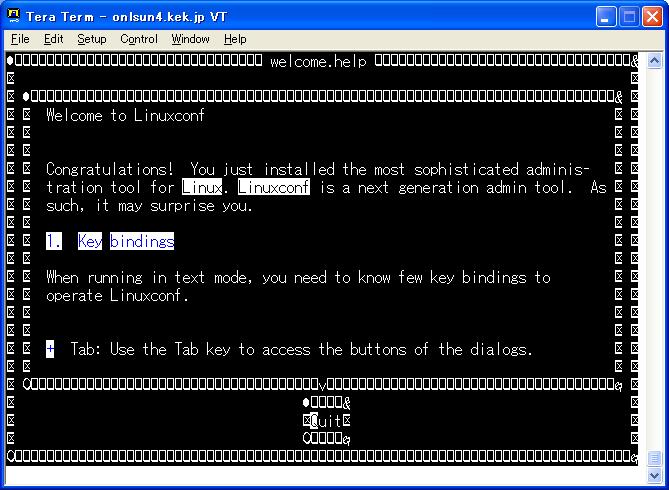
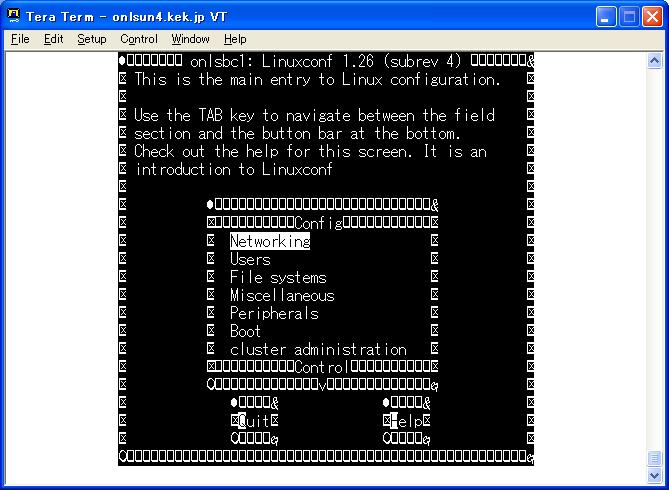
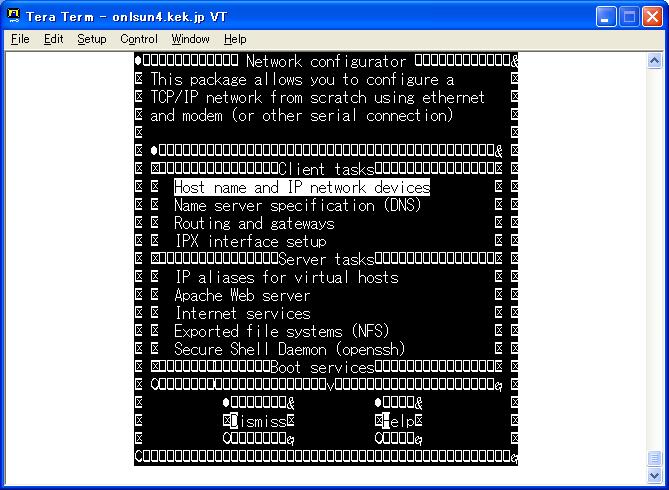
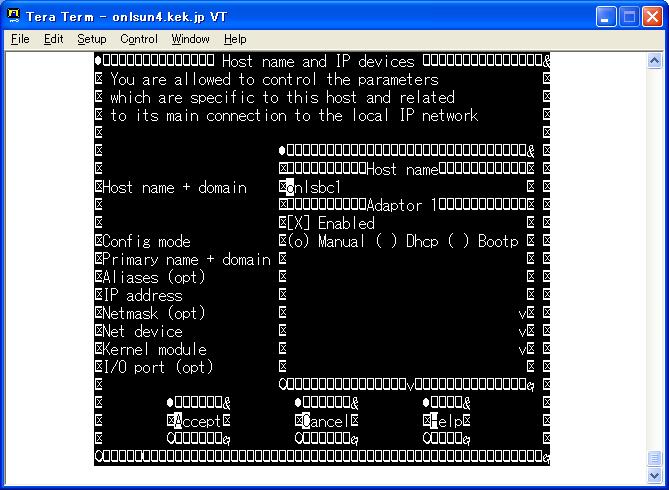
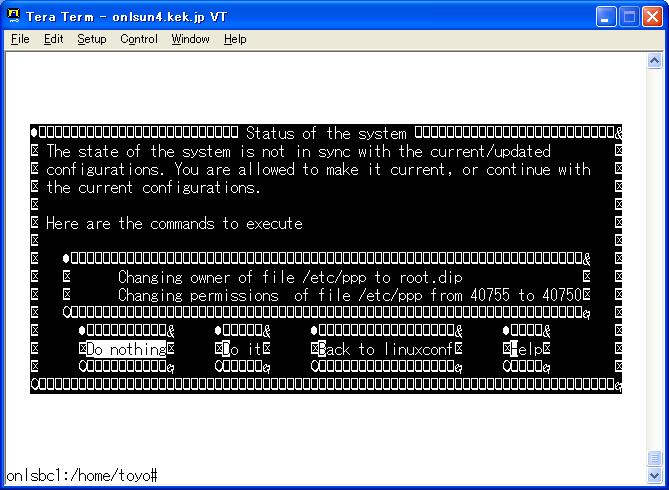
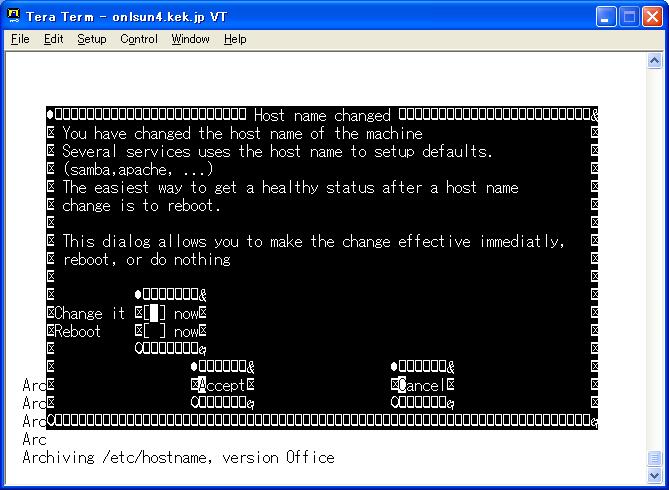
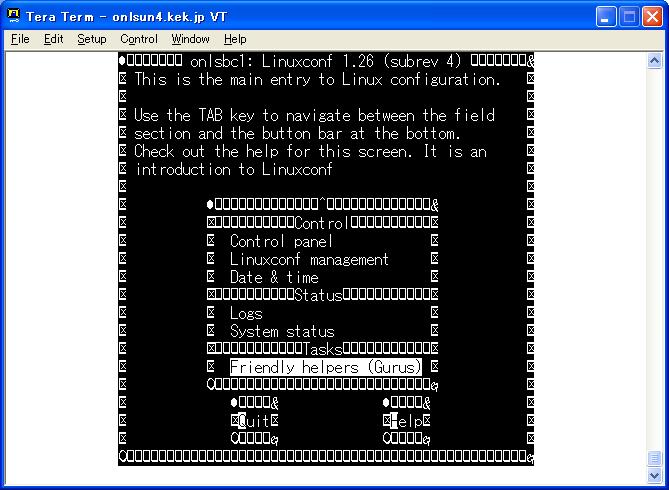
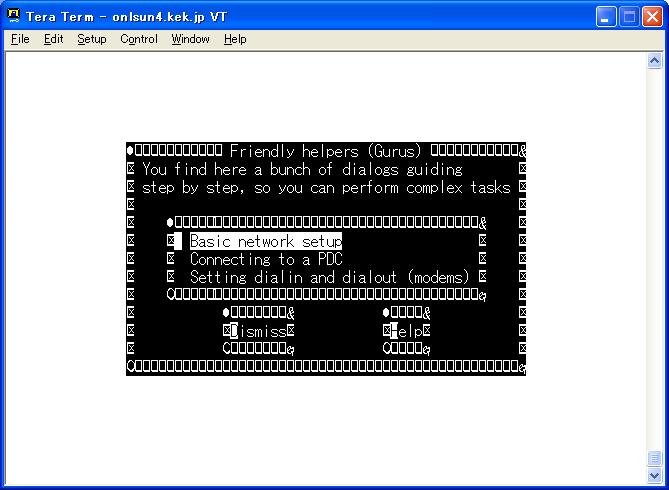
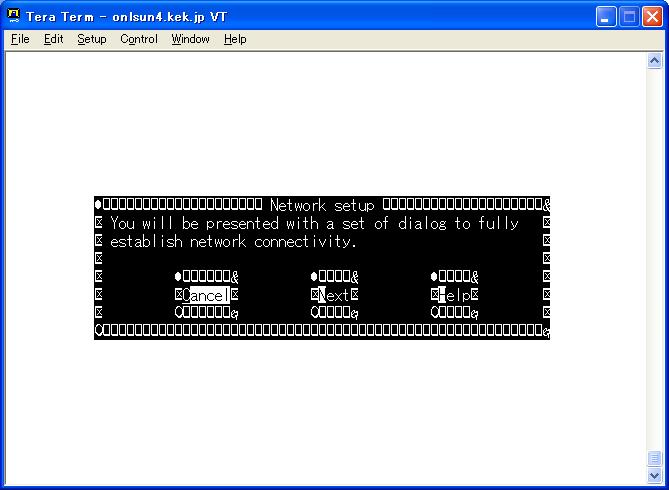
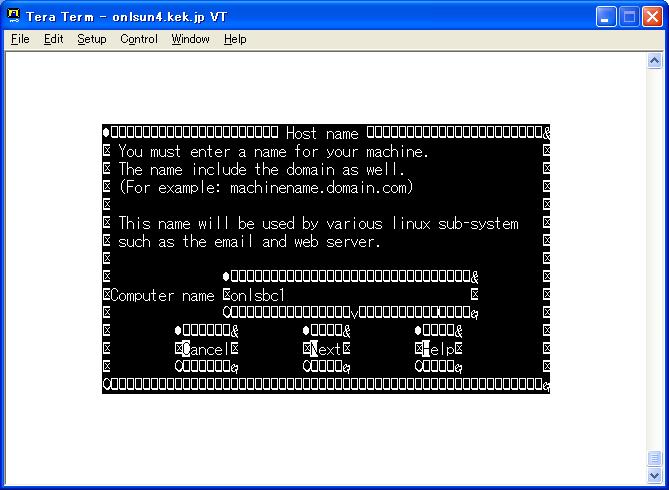
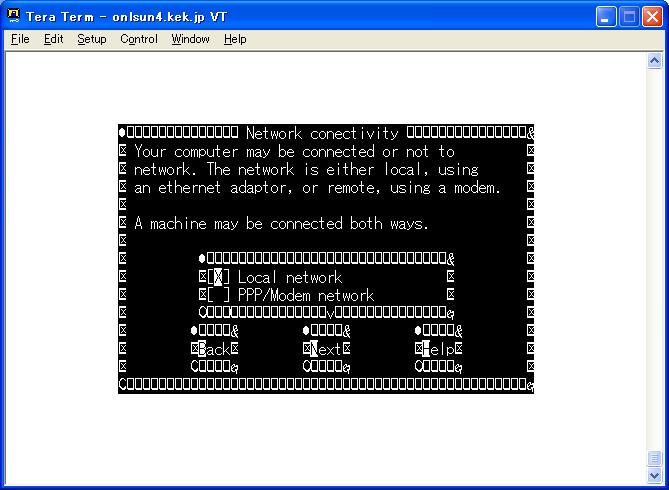
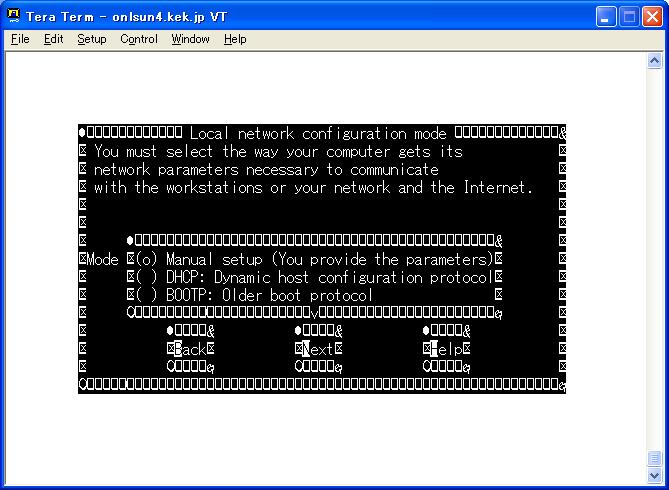
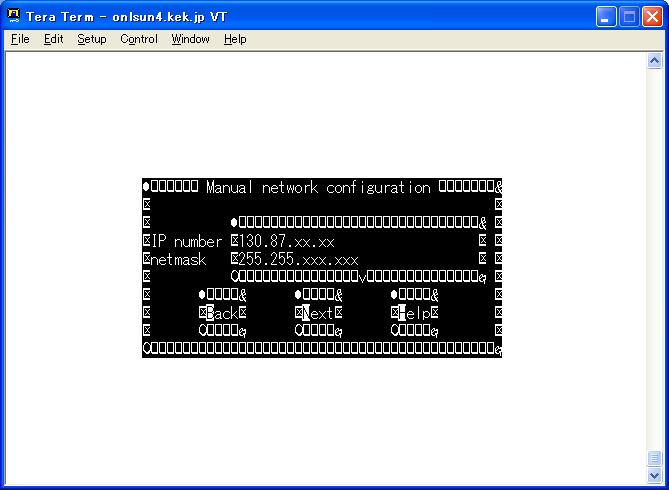
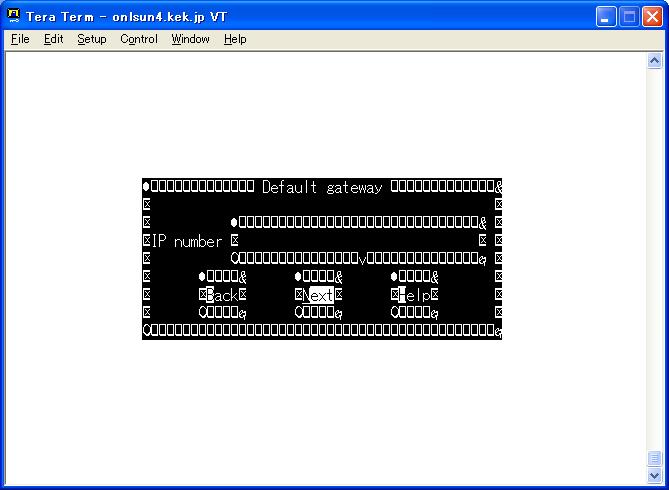
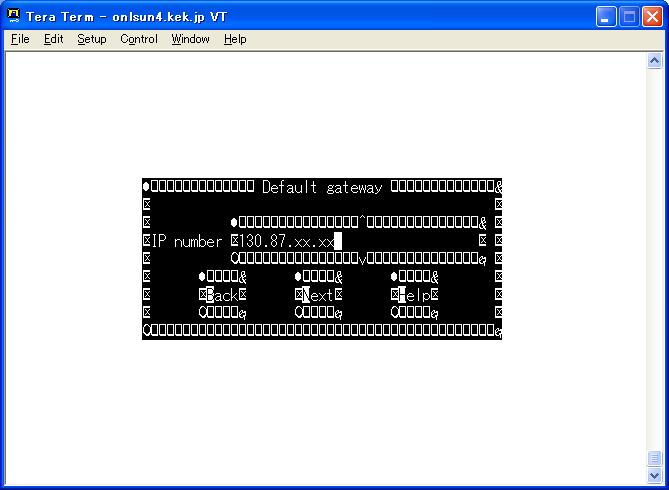
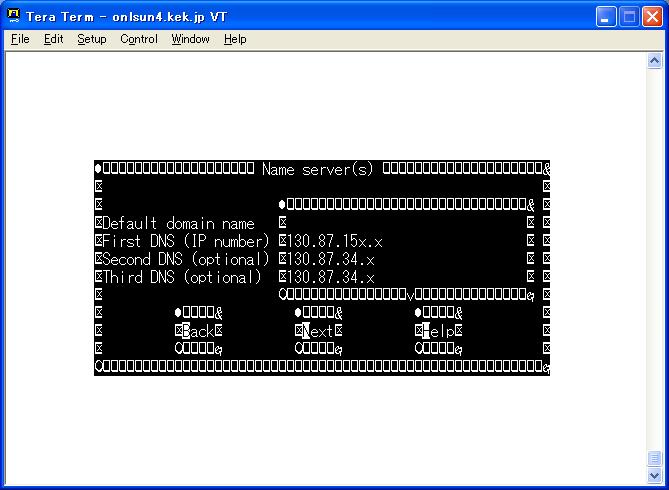
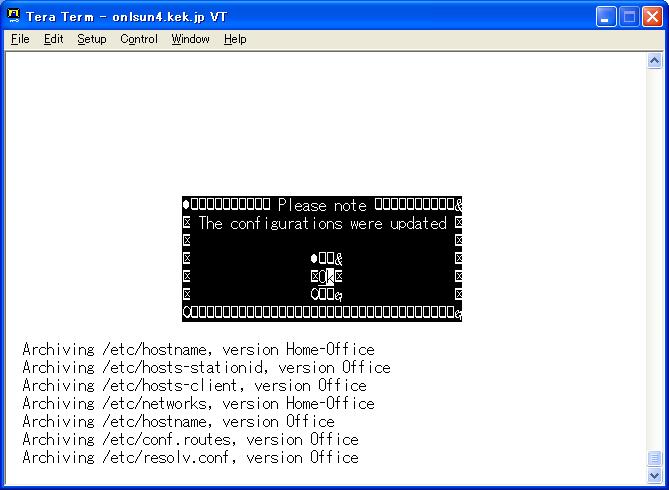
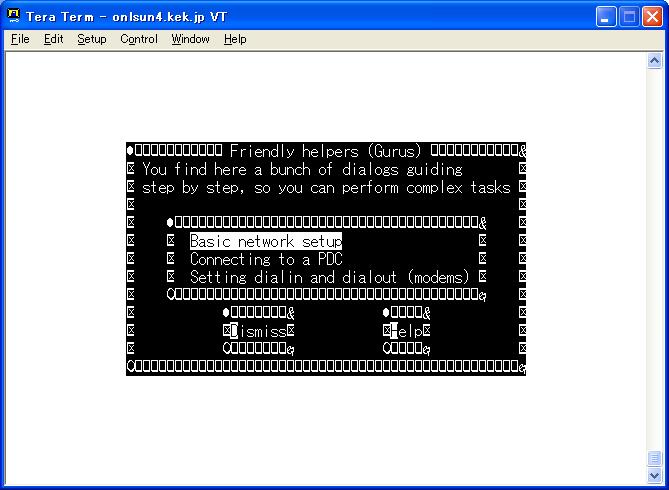
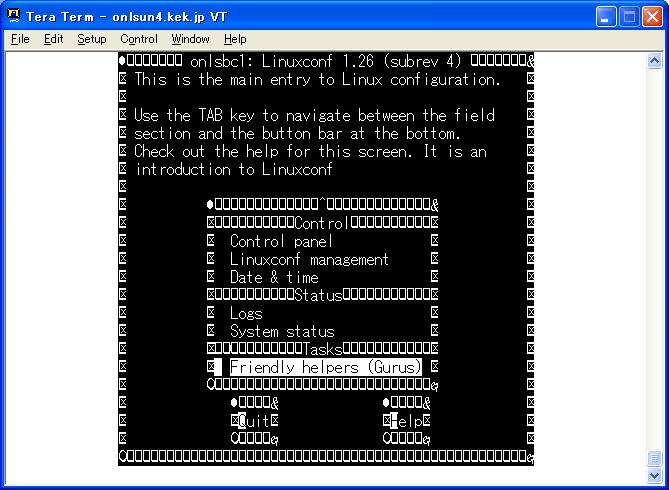
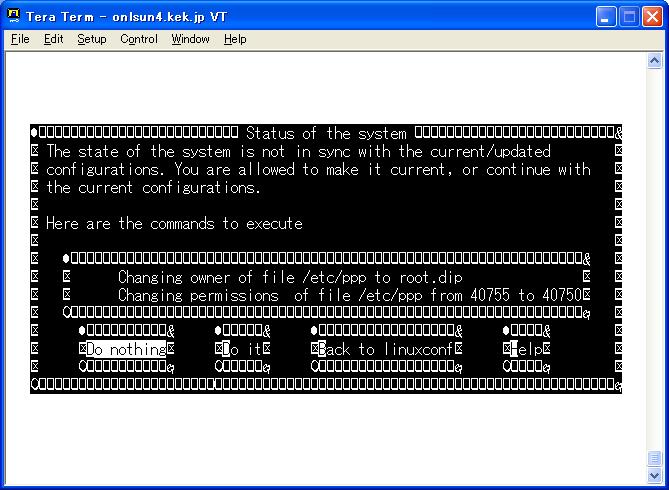 (7-5). grub の menu.lst を修正
現在、IDEハードディスクとコンパクトフラッシュの両方をつないで使用して
いる。 実際に使用する場合にはコンパクトフラッシュのみをつないで使用する
ので、grub の menu.lst 中のルートデバイスの設定を変更する。
onlsbc1:/boot/grub# pwd
/boot/grub
onlsbc1:/boot/grub# vi menu.lst
:
title RAM SIZE=50MB, Debian GNU/Linux, kernel 2.4.18-bf2.4
root (hd0,0)
#root (hd1,0)
kernel /boot/vmlinuz-2.4.18-bf2.4 root=/dev/hdc1 ro ramdisk_size=50712
#kernel /boot/vmlinuz-2.4.18-bf2.4 root=/dev/hdc1 ro ramdisk_size=65578
savedefault
:
menu.lst: 96 lines, 2715 characters
onlsbc1:/boot/grub#
onlsbc1:/boot/grub# df -k
Filesystem 1k-blocks Used Available Use% Mounted on
/dev/hdc1 484602 426998 32582 93% /
onlsbc1:/boot/grub#
ここで、システムをシャットダウンして、IDEハードディスクをはずし、コンパ
クトフラッシュのみをつないで立ち上げる。
onlsbc1:/boot/grub# /sbin/shutdown -h now
Broadcast message from root (pts/0) (Wed Oct 15 15:08:57 2003):
The system is going down for system halt NOW!
:
:
GRUB Hard Disk Error
grub ハードディスクエラーになった。 何か間違えているようだ。
チェック。
FD上に構築した grubを使ってコンパクトフラッシュ上のシステムを起動する。
grub> root (hd0,0)
grub> kernel /vmlinuz ro root=/dev/hdc1 ramdisk_size=50712
grub> boot
:
:
onlsbc1 login:
システムは立ち上がった。
onlsun4[38]% !!
ssh -l toyo onlsbc1
toyo@onlsbc1's password:
Linux onlsbc1 2.4.18-bf2.4 #1 Son Apr 14 09:53:28 CEST 2002 i586 unknown
Most of the programs included with the Debian GNU/Linux system are
freely redistributable; the exact distribution terms for each program
are described in the individual files in /usr/share/doc/*/copyright
Debian GNU/Linux comes with ABSOLUTELY NO WARRANTY, to the extent
permitted by applicable law.
Last login: Thu Oct 9 14:54:00 2003 from onlsun4.kek.jp
toyo@onlsbc1:~$ cd /boot/grub
toyo@onlsbc1:/boot/grub$
toyo@onlsbc1:/boot/grub$ cat menu.lst
:
title RAM SIZE=50MB, Debian GNU/Linux, kernel 2.4.18-bf2.4
root (hd0,0)
#root (hd1,0)
kernel /boot/vmlinuz-2.4.18-bf2.4 root=/dev/hdc1 ro ramdisk_size=50712
#kernel /boot/vmlinuz-2.4.18-bf2.4 root=/dev/hdc1 ro ramdisk_size=65578
savedefault
:
toyo@onlsbc1:/boot/grub$
何も問題はない。 BIOS の設定の問題かな。 チェック。
onlsbc1:/boot/grub# reboot
Broadcast message from root (pts/0) (Wed Oct 15 15:33:38 2003):
The system is going down for reboot NOW!
BIOS メニューを起動。
First Boot Device [Floppy]
Second Boot Device [HDD0]
Third Boot Device [LS120] ---> [HDD1] に変更する。
Boot Other Device [Enabled]
この後、立ち上げを試みたが、NG。 FD上の grub で立ち上げてチェック。
onlsun4[39]% !!
ssh -l toyo onlsbc1
toyo@onlsbc1's password:
Linux onlsbc1 2.4.18-bf2.4 #1 Son Apr 14 09:53:28 CEST 2002 i586 unknown
Most of the programs included with the Debian GNU/Linux system are
freely redistributable; the exact distribution terms for each program
are described in the individual files in /usr/share/doc/*/copyright
Debian GNU/Linux comes with ABSOLUTELY NO WARRANTY, to the extent
permitted by applicable law.
Last login: Wed Oct 15 16:00:53 2003
toyo@onlsbc1:~$
onlsbc1:/home/toyo# df -k
Filesystem 1k-blocks Used Available Use% Mounted on
/dev/hdc1 484602 461573 0 100% /
onlsbc1:/home/toyo# e2label /dev/hdc1
onlsbc1:/home/toyo# e2label /dev/hdc1 /
onlsbc1:/home/toyo# e2label /dev/hdc1
/
onlsbc1:/home/toyo#
再度、リブートする。
onlsbc1:/home/toyo# reboot
Broadcast message from root (pts/0) (Wed Oct 15 16:06:21 2003):
The system is going down for reboot NOW!
onlsun4[40]% !!
ssh -l toyo onlsbc1
toyo@onlsbc1's password:
Linux onlsbc1 2.4.18-bf2.4 #1 Son Apr 14 09:53:28 CEST 2002 i586 unknown
Most of the programs included with the Debian GNU/Linux system are
freely redistributable; the exact distribution terms for each program
are described in the individual files in /usr/share/doc/*/copyright
Debian GNU/Linux comes with ABSOLUTELY NO WARRANTY, to the extent
permitted by applicable law.
Last login: Thu Oct 9 14:54:00 2003 from onlsun4.kek.jp
toyo@onlsbc1:~$
grub をセットアップし直す。
toyo@onlsbc1:~$ su
Password:
onlsbc1:/home/toyo# cd /sbin
onlsbc1:/sbin#
onlsbc1:/sbin# ./grub
Probing devices to guess BIOS drives. This may take a long time.
GRUB version 0.91 (640K lower / 3072K upper memory)
[ Minimal BASH-like line editing is supported. For the first word, TAB
lists possible command completions. Anywhere else TAB lists the possible
completions of a device/filename. ]
grub> root (hd0,0)
Filesystem type is ext2fs, partition type 0x83
grub> setup (hd0)
Checking if "/boot/grub/stage1" exists... yes
Checking if "/boot/grub/stage2" exists... yes
Checking if "/boot/grub/e2fs_stage1_5" exists... yes
Running "embed /boot/grub/e2fs_stage1_5 (hd0)"... 16 sectors are embedded.
succeeded
Running "install /boot/grub/stage1 d (hd0) (hd0)1+16 p (hd0,0)/boot/grub/stage
2 /boot/grub/menu.lst"... succeeded
Done.
grub> quit
onlsbc1:/sbin#
ここで、リブートする。
onlsbc1:/sbin# reboot
onlsbc1:/sbin#
Broadcast message from root (pts/0) (Wed Oct 15 16:19:22 2003):
The system is going down for reboot NOW!
:
:
onlsun4[41]% !!
ssh -l toyo onlsbc1
toyo@onlsbc1's password:
Linux onlsbc1 2.4.18-bf2.4 #1 Son Apr 14 09:53:28 CEST 2002 i586 unknown
Most of the programs included with the Debian GNU/Linux system are
freely redistributable; the exact distribution terms for each program
are described in the individual files in /usr/share/doc/*/copyright
Debian GNU/Linux comes with ABSOLUTELY NO WARRANTY, to the extent
permitted by applicable law.
Last login: Thu Oct 9 14:54:00 2003 from onlsun4.kek.jp
toyo@onlsbc1:~$
onlsbc1:/mnt# df -k
Filesystem 1k-blocks Used Available Use% Mounted on
/dev/hdc1 484602 461845 0 100% /
onlsbc1:/mnt# rm -rf tmp var
onlsbc1:/mnt# ls -l
total 0
onlsbc1:/mnt# df -k
Filesystem 1k-blocks Used Available Use% Mounted on
/dev/hdc1 484602 427735 31845 94% /
onlsbc1:/mnt#
ok. コンパクトフラッシュのみをつないだ状態で、システムは正常に立ち
上がった。
(7-6). システム全体の tar ファイルを作成する
(7-6-1). IDEハードディスク上での作業
ここで再度、IDEハードディスクとコンパクトフラッシュを両方ともCC/NETに
つなぐ。 そしてIDEハードディスク上の Debian Linux システムを立ち上げて
コンパクトフラッシュ上の Debian Linux システム全体の tarファイルを作成
する。
onlsbc1:/home/toyo# /sbin/shutdown -h now
Broadcast message from root (pts/0) (Wed Oct 15 17:27:45 2003):
The system is going down for system halt NOW!
:
:
onlsun4[45]% ssh onlsbc1
The authenticity of host 'onlsbc1 (130.87.153.3)' can't be established.
RSA key fingerprint is cf:43:8e:e1:62:50:9d:7b:ba:69:99:e9:a3:94:2d:44.
Are you sure you want to continue connecting (yes/no)? yes
Warning: Permanently added 'onlsbc1,130.87.153.3' (RSA) to the list of known hos
ts.
inoue@onlsbc1's password:
Linux onlsbc1 2.4.18 #1 Mon Sep 22 10:14:07 JST 2003 i586 unknown
Most of the programs included with the Debian GNU/Linux system are
freely redistributable; the exact distribution terms for each program
are described in the individual files in /usr/share/doc/*/copyright
Debian GNU/Linux comes with ABSOLUTELY NO WARRANTY, to the extent
permitted by applicable law.
Last login: Thu Oct 2 16:59:23 2003 from onlnote2.kek.jp
inoue@onlsbc1:~$ df -k
Filesystem 1k-blocks Used Available Use% Mounted on
/dev/hda1 545484 478416 39360 93% /
inoue@onlsbc1:~$
onlsbc1:/home/inoue# mount -t ext3 /dev/hdc1 /mnt1
onlsbc1:/home/inoue# ls -l /mnt1
total 56
drwxr-xr-x 2 root root 2048 Oct 15 09:12 bin
drwxr-xr-x 3 root root 1024 Oct 8 10:29 boot
drwxr-xr-x 2 root root 1024 Oct 6 18:57 cdrom
drwxr-xr-x 9 root root 21504 Oct 15 17:27 dev
drwxr-xr-x 42 root root 3072 Oct 15 17:27 etc
drwxr-xr-x 2 root root 1024 Oct 6 18:57 floppy
drwxrwsr-x 3 root staff 1024 Oct 6 10:30 home
drwxr-xr-x 2 root root 1024 Oct 6 18:57 initrd
drwxr-xr-x 5 root root 4096 Oct 6 16:47 lib
drwx------ 2 root root 12288 Oct 6 18:07 lost+found
drwxr-xr-x 2 root root 1024 Oct 15 16:42 mnt
drwxr-xr-x 2 root root 1024 Oct 6 18:57 opt
drwxr-xr-x 2 root root 1024 Feb 9 2002 proc
drwxr-xr-x 4 root root 1024 Oct 9 13:53 ramfs
drwxr-xr-x 3 root root 1024 Oct 8 17:10 root
drwxr-xr-x 2 root root 2048 Oct 15 09:12 sbin
lrwxrwxrwx 1 root root 9 Oct 9 13:54 tmp -> ramfs/tmp
drwxr-xr-x 12 root root 1024 Oct 15 09:11 usr
lrwxrwxrwx 1 root root 9 Oct 9 13:54 var -> ramfs/var
lrwxrwxrwx 1 root root 25 Oct 6 18:10 vmlinuz -> boot/vmlinuz-
2.4.18-bf2.4
onlsbc1:/home/inoue#
onlsbc1:/home/inoue# mount onlpara:/home2/onlpara-wrk /mnt2
onlsbc1:/home/inoue# df -k
Filesystem 1k-blocks Used Available Use% Mounted on
/dev/hda1 545484 478416 39360 93% /
/dev/hdc1 484602 427889 31691 94% /mnt1
onlpara:/home2/onlpara-wrk
22659864 1676936 19831872 8% /mnt2
onlsbc1:/home/inoue#
onlsbc1:/home/inoue# ls -l /mnt2
total 16
drwxr-xr-x 5 502 502 4096 Jul 18 12:54 harada
drwxrwxrwx 25 500 500 4096 Sep 29 09:25 inoue
drwxrwxrwx 11 root root 4096 Oct 7 08:56 root
drwxr-xr-x 25 501 501 4096 Oct 3 14:35 yasu
onlsbc1:/home/inoue#
onlsbc1:/mnt1# pwd
/mnt1
onlsbc1:/mnt1# ls -l
total 56
drwxr-xr-x 2 root root 2048 Oct 15 09:12 bin
drwxr-xr-x 3 root root 1024 Oct 8 10:29 boot
drwxr-xr-x 2 root root 1024 Oct 6 18:57 cdrom
drwxr-xr-x 9 root root 21504 Oct 15 17:27 dev
drwxr-xr-x 42 root root 3072 Oct 15 17:27 etc
drwxr-xr-x 2 root root 1024 Oct 6 18:57 floppy
drwxrwsr-x 3 root staff 1024 Oct 6 10:30 home
drwxr-xr-x 2 root root 1024 Oct 6 18:57 initrd
drwxr-xr-x 5 root root 4096 Oct 6 16:47 lib
drwx------ 2 root root 12288 Oct 6 18:07 lost+found
drwxr-xr-x 2 root root 1024 Oct 15 16:42 mnt
drwxr-xr-x 2 root root 1024 Oct 6 18:57 opt
drwxr-xr-x 2 root root 1024 Feb 9 2002 proc
drwxr-xr-x 4 root root 1024 Oct 9 13:53 ramfs
drwxr-xr-x 3 root root 1024 Oct 8 17:10 root
drwxr-xr-x 2 root root 2048 Oct 15 09:12 sbin
lrwxrwxrwx 1 root root 9 Oct 9 13:54 tmp -> ramfs/tmp
drwxr-xr-x 12 root root 1024 Oct 15 09:11 usr
lrwxrwxrwx 1 root root 9 Oct 9 13:54 var -> ramfs/var
lrwxrwxrwx 1 root root 25 Oct 6 18:10 vmlinuz -> boot/vmlinuz-
2.4.18-bf2.4
onlsbc1:/mnt1#
onlsbc1:/mnt1# tar cf /mnt2/root/compact-debian-oct152003.tar .
tar: ./usr/share/doc/apache/changelog.gz: File shrank by 51863 bytes; padding wi
th zeros
tar: Error exit delayed from previous errors
onlsbc1:/mnt1#
エラーになった。 コンソール上には以下のメッセージが表示されている。
このメッセージは、
"tar: ./usr/share/doc/apache/changelog.gz: File shrank by 51863 bytes; padding with zeros"
のメッセージが表示された時に出力された。
hdc: read_intr: status=0x51 { DriveReady Seek Complete Error }
hdc: read_intr: error=x40 { UncorrectableError }, LBAsect=331440, sector=331377
end_request: I/O error, dev 16:01 (hdc), sector 331377
hdc: read_intr: status=0x51 { DriveReady Seek Complete Error }
hdc: read_intr: error=x40 { UncorrectableError }, LBAsect=331441, sector=331378
end_request: I/O error, dev 16:01 (hdc), sector 331378
hdc: read_intr: status=0x51 { DriveReady Seek Complete Error }
hdc: read_intr: error=x40 { UncorrectableError }, LBAsect=331443, sector=331380
end_request: I/O error, dev 16:01 (hdc), sector 331380
hdc: read_intr: status=0x51 { DriveReady Seek Complete Error }
hdc: read_intr: error=x40 { UncorrectableError }, LBAsect=331445, sector=331382
end_request: I/O error, dev 16:01 (hdc), sector 331382
hdc: read_intr: status=0x51 { DriveReady Seek Complete Error }
hdc: read_intr: error=x40 { UncorrectableError }, LBAsect=331447, sector=331384
end_request: I/O error, dev 16:01 (hdc), sector 331384
hdc: read_intr: status=0x51 { DriveReady Seek Complete Error }
hdc: read_intr: error=x40 { UncorrectableError }, LBAsect=331440, sector=331377
end_request: I/O error, dev 16:01 (hdc), sector 331377
hdc: read_intr: status=0x51 { DriveReady Seek Complete Error }
hdc: read_intr: error=x40 { UncorrectableError }, LBAsect=331441, sector=331378
end_request: I/O error, dev 16:01 (hdc), sector 331378
/usr/share/doc/apache/changelog.gzファイルはドキュメントのファイルである
のでシステムの実行には直接影響はないと思う。 コンパクトフラッシュの
システムを立ち上げて、削除してみる。
onlsbc1:/mnt1# reboot
Broadcast message from root (pts/0) (Thu Oct 16 09:32:53 2003):
The system is going down for reboot NOW!
:
:
onlsbc1:/home/toyo# mount onlpara:/home2/onlpara-wrk /mnt
onlsbc1:/home/toyo# df -k
Filesystem 1k-blocks Used Available Use% Mounted on
/dev/hdc1 484602 428117 31463 94% /
onlpara:/home2/onlpara-wrk
22659864 2522080 18986728 12% /mnt
onlsbc1:/home/toyo#
onlsbc1:/usr/share/doc/apache# pwd
/usr/share/doc/apache
onlsbc1:/usr/share/doc/apache# ls -l
total 209
-rw-r--r-- 1 root root 6186 Apr 12 2002 ABOUT_APACHE.gz
-rw-r--r-- 1 root root 2464 Jun 19 2002 Announcement.gz
-rw-r--r-- 1 root root 2075 Aug 23 2001 README
-rw-r--r-- 1 root root 1380 Oct 26 2002 README.Debian
-rw-r--r-- 1 root root 545 Oct 26 2002 TODO.Debian
-rw-r--r-- 1 root root 27903 Oct 26 2002 changelog.Debian.gz
-rw-r--r-- 1 root root 145559 Jun 19 2002 changelog.gz
-rw-r--r-- 1 root root 1392 Oct 26 2002 config.layout.gz
-rw-r--r-- 1 root root 12147 Oct 26 2002 copyright
drwxr-xr-x 2 root root 1024 Oct 8 14:49 examples
-rw-r--r-- 1 root root 4110 Oct 26 2002 intro.html
onlsbc1:/usr/share/doc/apache#
onlsbc1:/usr/share/doc/apache# cp changelog.gz /mnt/root/onlsbc1/doc-apache-chan
gelog.gz
cp: reading `changelog.gz': Input/output error
onlsbc1:/usr/share/doc/apache# ls -l /mnt/root/onlsbc1
total 34176
-rw-r--r-- 1 nobody nogroup 90112 Oct 16 09:38 doc-apache-changelog.gz
-rw-r--r-- 1 nobody nogroup 34856960 Oct 15 16:26 mnt-oct152003.tar
drwxr-xr-x 2 nobody nogroup 4096 Oct 7 09:04 var
onlsbc1:/usr/share/doc/apache#
正常にコピーできない。 削除する。
onlsbc1:/usr/share/doc/apache# rm changelog.gz
onlsbc1:/usr/share/doc/apache# ls -l
total 65
-rw-r--r-- 1 root root 6186 Apr 12 2002 ABOUT_APACHE.gz
-rw-r--r-- 1 root root 2464 Jun 19 2002 Announcement.gz
-rw-r--r-- 1 root root 2075 Aug 23 2001 README
-rw-r--r-- 1 root root 1380 Oct 26 2002 README.Debian
-rw-r--r-- 1 root root 545 Oct 26 2002 TODO.Debian
-rw-r--r-- 1 root root 27903 Oct 26 2002 changelog.Debian.gz
-rw-r--r-- 1 root root 1392 Oct 26 2002 config.layout.gz
-rw-r--r-- 1 root root 12147 Oct 26 2002 copyright
drwxr-xr-x 2 root root 1024 Oct 8 14:49 examples
-rw-r--r-- 1 root root 4110 Oct 26 2002 intro.html
onlsbc1:/usr/share/doc/apache#
(7-6-2). IDEハードディスク上での作業(その2)
ここで再度、IDEハードディスクとコンパクトフラッシュを両方ともCC/NETに
つなぐ。 そしてIDEハードディスク上の Debian Linux システムを立ち上げて
コンパクトフラッシュ上の Debian Linux システム全体の tarファイルを作成
する。(その2)
onlsbc1:/usr/share/doc/apache# /sbin/shutdown -h now
Broadcast message from root (pts/0) (Thu Oct 16 10:03:09 2003):
The system is going down for system halt NOW!
:
:
onlsun4[39]% ssh onlsbc1
The authenticity of host 'onlsbc1 (130.87.153.3)' can't be established.
RSA key fingerprint is cf:43:8e:e1:62:50:9d:7b:ba:69:99:e9:a3:94:2d:44.
Are you sure you want to continue connecting (yes/no)? yes
Warning: Permanently added 'onlsbc1,130.87.153.3' (RSA) to the list of known hos
ts.
inoue@onlsbc1's password:
Linux onlsbc1 2.4.18 #1 Mon Sep 22 10:14:07 JST 2003 i586 unknown
Most of the programs included with the Debian GNU/Linux system are
freely redistributable; the exact distribution terms for each program
are described in the individual files in /usr/share/doc/*/copyright
Debian GNU/Linux comes with ABSOLUTELY NO WARRANTY, to the extent
permitted by applicable law.
Last login: Thu Oct 2 16:59:23 2003 from onlnote2.kek.jp
inoue@onlsbc1:~$
onlsbc1:/home/inoue# df -k
Filesystem 1k-blocks Used Available Use% Mounted on
/dev/hda1 545484 478508 39268 93% /
onlsbc1:/home/inoue# mount -t ext3 /dev/hdc1 /mnt1
onlsbc1:/home/inoue# mount onlpara:/home2/onlpara-wrk /mnt2
onlsbc1:/home/inoue# df -k
Filesystem 1k-blocks Used Available Use% Mounted on
/dev/hda1 545484 478508 39268 93% /
/dev/hdc1 484602 427972 31608 94% /mnt1
onlpara:/home2/onlpara-wrk
22659864 2522168 18986640 12% /mnt2
onlsbc1:/home/inoue#
onlsbc1:/home/inoue# ls -l /mnt2/root
total 1089848
drwxr-xr-x 3 nobody nogroup 4096 Oct 2 16:49 Debian
-rw-r--r-- 1 nobody nogroup 432281600 Oct 15 17:35 compact-debian-oct15200
3.tar
-rw-r--r-- 1 nobody nogroup 432281600 Oct 16 08:52 compact-debian-oct16200
3.tar
-rw-r--r-- 1 nobody nogroup 152726128 May 21 09:43 compact.tar.gz
-rw-r--r-- 1 nobody nogroup 2339328 May 14 17:01 hdlist
-rw-r--r-- 1 nobody nogroup 17138748 May 14 16:55 hdlist2
-rwxr-xr-x 1 nobody nogroup 42250657 Apr 7 2003 j2sdk-1_4_1_02-linux-i58
6.bin
-rwxr-xr-x 1 nobody nogroup 35796720 Sep 1 15:23 j2sdk-1_4_2_01-linux-i58
6.bin
drwxr-xr-x 3 nobody nogroup 4096 Apr 10 2003 j2sdk1.4.1_02
drwxr-xr-x 2 nobody nogroup 4096 Oct 2 09:17 knoppix
drwxr-xr-x 17 nobody nogroup 4096 Apr 7 2003 linux-2.4.18-14
drwxr-xr-x 3 nobody nogroup 4096 Oct 16 09:38 onlsbc1
drwxr-xr-x 2 nobody nogroup 4096 Aug 4 14:55 onlsbc2
drwxr-xr-x 2 nobody nogroup 4096 Sep 19 14:35 src
drwxr-xr-x 2 nobody nogroup 4096 Dec 17 2002 t5
-rw-r--r-- 1 nobody nogroup 0 Apr 7 2003 t6
-rw-r--r-- 1 nobody nogroup 0 Aug 29 17:39 t7
drwxr-xr-x 2 nobody nogroup 4096 May 29 13:33 tmp
onlsbc1:/home/inoue# rm /mnt2/root/compact-debian-oct152003.tar /mnt2/root/compa
ct-debian-oct162003.tar
onlsbc1:/home/inoue# ls -l /mnt2/root
total 244704
drwxr-xr-x 3 nobody nogroup 4096 Oct 2 16:49 Debian
-rw-r--r-- 1 nobody nogroup 152726128 May 21 09:43 compact.tar.gz
-rw-r--r-- 1 nobody nogroup 2339328 May 14 17:01 hdlist
-rw-r--r-- 1 nobody nogroup 17138748 May 14 16:55 hdlist2
-rwxr-xr-x 1 nobody nogroup 42250657 Apr 7 2003 j2sdk-1_4_1_02-linux-i58
6.bin
-rwxr-xr-x 1 nobody nogroup 35796720 Sep 1 15:23 j2sdk-1_4_2_01-linux-i58
6.bin
drwxr-xr-x 3 nobody nogroup 4096 Apr 10 2003 j2sdk1.4.1_02
drwxr-xr-x 2 nobody nogroup 4096 Oct 2 09:17 knoppix
drwxr-xr-x 17 nobody nogroup 4096 Apr 7 2003 linux-2.4.18-14
drwxr-xr-x 3 nobody nogroup 4096 Oct 16 09:38 onlsbc1
drwxr-xr-x 2 nobody nogroup 4096 Aug 4 14:55 onlsbc2
drwxr-xr-x 2 nobody nogroup 4096 Sep 19 14:35 src
drwxr-xr-x 2 nobody nogroup 4096 Dec 17 2002 t5
-rw-r--r-- 1 nobody nogroup 0 Apr 7 2003 t6
-rw-r--r-- 1 nobody nogroup 0 Aug 29 17:39 t7
drwxr-xr-x 2 nobody nogroup 4096 May 29 13:33 tmp
onlsbc1:/home/inoue#
onlsbc1:/mnt1# pwd
/mnt1
onlsbc1:/mnt1# ls -l
total 56
drwxr-xr-x 2 root root 2048 Oct 15 09:12 bin
drwxr-xr-x 3 root root 1024 Oct 8 10:29 boot
drwxr-xr-x 2 root root 1024 Oct 6 18:57 cdrom
drwxr-xr-x 9 root root 21504 Oct 16 10:03 dev
drwxr-xr-x 42 root root 3072 Oct 16 10:03 etc
drwxr-xr-x 2 root root 1024 Oct 6 18:57 floppy
drwxrwsr-x 3 root staff 1024 Oct 6 10:30 home
drwxr-xr-x 2 root root 1024 Oct 6 18:57 initrd
drwxr-xr-x 5 root root 4096 Oct 6 16:47 lib
drwx------ 2 root root 12288 Oct 6 18:07 lost+found
drwxr-xr-x 2 root root 1024 Oct 16 09:45 mnt
drwxr-xr-x 2 root root 1024 Oct 6 18:57 opt
drwxr-xr-x 2 root root 1024 Feb 9 2002 proc
drwxr-xr-x 4 root root 1024 Oct 9 13:53 ramfs
drwxr-xr-x 3 root root 1024 Oct 8 17:10 root
drwxr-xr-x 2 root root 2048 Oct 15 09:12 sbin
lrwxrwxrwx 1 root root 9 Oct 9 13:54 tmp -> ramfs/tmp
drwxr-xr-x 12 root root 1024 Oct 15 09:11 usr
lrwxrwxrwx 1 root root 9 Oct 9 13:54 var -> ramfs/var
lrwxrwxrwx 1 root root 25 Oct 6 18:10 vmlinuz -> boot/vmlinuz-
2.4.18-bf2.4
onlsbc1:/mnt1#
onlsbc1:/mnt1# tar cf /mnt2/root/compact-debian-oct162003.tar .
onlsbc1:/mnt1#
ok. 今度は正常に終了した。
onlsbc1:/mnt1# ls -l /mnt2/root/
total 667356
drwxr-xr-x 3 nobody nogroup 4096 Oct 2 16:49 Debian
-rw-r--r-- 1 nobody nogroup 432363520 Oct 16 10:00 compact-debian-oct16200
3.tar
-rw-r--r-- 1 nobody nogroup 152726128 May 21 09:43 compact.tar.gz
-rw-r--r-- 1 nobody nogroup 2339328 May 14 17:01 hdlist
-rw-r--r-- 1 nobody nogroup 17138748 May 14 16:55 hdlist2
-rwxr-xr-x 1 nobody nogroup 42250657 Apr 7 2003 j2sdk-1_4_1_02-linux-i58
6.bin
-rwxr-xr-x 1 nobody nogroup 35796720 Sep 1 15:23 j2sdk-1_4_2_01-linux-i58
6.bin
drwxr-xr-x 3 nobody nogroup 4096 Apr 10 2003 j2sdk1.4.1_02
drwxr-xr-x 2 nobody nogroup 4096 Oct 2 09:17 knoppix
drwxr-xr-x 17 nobody nogroup 4096 Apr 7 2003 linux-2.4.18-14
drwxr-xr-x 3 nobody nogroup 4096 Oct 16 09:38 onlsbc1
drwxr-xr-x 2 nobody nogroup 4096 Aug 4 14:55 onlsbc2
drwxr-xr-x 2 nobody nogroup 4096 Sep 19 14:35 src
drwxr-xr-x 2 nobody nogroup 4096 Dec 17 2002 t5
-rw-r--r-- 1 nobody nogroup 0 Apr 7 2003 t6
-rw-r--r-- 1 nobody nogroup 0 Aug 29 17:39 t7
drwxr-xr-x 2 nobody nogroup 4096 May 29 13:33 tmp
onlsbc1:/mnt1#
onlsbc1:/mnt1# cd /mnt2/root/
onlsbc1:/mnt2/root# gzip compact-debian-oct162003.tar
onlsbc1:/mnt2/root# ls -l
total 385088
drwxr-xr-x 3 nobody nogroup 4096 Oct 2 16:49 Debian
-rw-r--r-- 1 nobody nogroup 143602724 Oct 16 10:00 compact-debian-oct16200
3.tar.gz
-rw-r--r-- 1 nobody nogroup 152726128 May 21 09:43 compact.tar.gz
-rw-r--r-- 1 nobody nogroup 2339328 May 14 17:01 hdlist
-rw-r--r-- 1 nobody nogroup 17138748 May 14 16:55 hdlist2
-rwxr-xr-x 1 nobody nogroup 42250657 Apr 7 2003 j2sdk-1_4_1_02-linux-i58
6.bin
-rwxr-xr-x 1 nobody nogroup 35796720 Sep 1 15:23 j2sdk-1_4_2_01-linux-i58
6.bin
drwxr-xr-x 3 nobody nogroup 4096 Apr 10 2003 j2sdk1.4.1_02
drwxr-xr-x 2 nobody nogroup 4096 Oct 2 09:17 knoppix
drwxr-xr-x 17 nobody nogroup 4096 Apr 7 2003 linux-2.4.18-14
drwxr-xr-x 3 nobody nogroup 4096 Oct 16 09:38 onlsbc1
drwxr-xr-x 2 nobody nogroup 4096 Aug 4 14:55 onlsbc2
drwxr-xr-x 2 nobody nogroup 4096 Sep 19 14:35 src
drwxr-xr-x 2 nobody nogroup 4096 Dec 17 2002 t5
-rw-r--r-- 1 nobody nogroup 0 Apr 7 2003 t6
-rw-r--r-- 1 nobody nogroup 0 Aug 29 17:39 t7
drwxr-xr-x 2 nobody nogroup 4096 May 29 13:33 tmp
onlsbc1:/mnt2/root#
これで、Debian Linux システム全体の tarファイルを作成できた。
---xxxx
(7-5). grub の menu.lst を修正
現在、IDEハードディスクとコンパクトフラッシュの両方をつないで使用して
いる。 実際に使用する場合にはコンパクトフラッシュのみをつないで使用する
ので、grub の menu.lst 中のルートデバイスの設定を変更する。
onlsbc1:/boot/grub# pwd
/boot/grub
onlsbc1:/boot/grub# vi menu.lst
:
title RAM SIZE=50MB, Debian GNU/Linux, kernel 2.4.18-bf2.4
root (hd0,0)
#root (hd1,0)
kernel /boot/vmlinuz-2.4.18-bf2.4 root=/dev/hdc1 ro ramdisk_size=50712
#kernel /boot/vmlinuz-2.4.18-bf2.4 root=/dev/hdc1 ro ramdisk_size=65578
savedefault
:
menu.lst: 96 lines, 2715 characters
onlsbc1:/boot/grub#
onlsbc1:/boot/grub# df -k
Filesystem 1k-blocks Used Available Use% Mounted on
/dev/hdc1 484602 426998 32582 93% /
onlsbc1:/boot/grub#
ここで、システムをシャットダウンして、IDEハードディスクをはずし、コンパ
クトフラッシュのみをつないで立ち上げる。
onlsbc1:/boot/grub# /sbin/shutdown -h now
Broadcast message from root (pts/0) (Wed Oct 15 15:08:57 2003):
The system is going down for system halt NOW!
:
:
GRUB Hard Disk Error
grub ハードディスクエラーになった。 何か間違えているようだ。
チェック。
FD上に構築した grubを使ってコンパクトフラッシュ上のシステムを起動する。
grub> root (hd0,0)
grub> kernel /vmlinuz ro root=/dev/hdc1 ramdisk_size=50712
grub> boot
:
:
onlsbc1 login:
システムは立ち上がった。
onlsun4[38]% !!
ssh -l toyo onlsbc1
toyo@onlsbc1's password:
Linux onlsbc1 2.4.18-bf2.4 #1 Son Apr 14 09:53:28 CEST 2002 i586 unknown
Most of the programs included with the Debian GNU/Linux system are
freely redistributable; the exact distribution terms for each program
are described in the individual files in /usr/share/doc/*/copyright
Debian GNU/Linux comes with ABSOLUTELY NO WARRANTY, to the extent
permitted by applicable law.
Last login: Thu Oct 9 14:54:00 2003 from onlsun4.kek.jp
toyo@onlsbc1:~$ cd /boot/grub
toyo@onlsbc1:/boot/grub$
toyo@onlsbc1:/boot/grub$ cat menu.lst
:
title RAM SIZE=50MB, Debian GNU/Linux, kernel 2.4.18-bf2.4
root (hd0,0)
#root (hd1,0)
kernel /boot/vmlinuz-2.4.18-bf2.4 root=/dev/hdc1 ro ramdisk_size=50712
#kernel /boot/vmlinuz-2.4.18-bf2.4 root=/dev/hdc1 ro ramdisk_size=65578
savedefault
:
toyo@onlsbc1:/boot/grub$
何も問題はない。 BIOS の設定の問題かな。 チェック。
onlsbc1:/boot/grub# reboot
Broadcast message from root (pts/0) (Wed Oct 15 15:33:38 2003):
The system is going down for reboot NOW!
BIOS メニューを起動。
First Boot Device [Floppy]
Second Boot Device [HDD0]
Third Boot Device [LS120] ---> [HDD1] に変更する。
Boot Other Device [Enabled]
この後、立ち上げを試みたが、NG。 FD上の grub で立ち上げてチェック。
onlsun4[39]% !!
ssh -l toyo onlsbc1
toyo@onlsbc1's password:
Linux onlsbc1 2.4.18-bf2.4 #1 Son Apr 14 09:53:28 CEST 2002 i586 unknown
Most of the programs included with the Debian GNU/Linux system are
freely redistributable; the exact distribution terms for each program
are described in the individual files in /usr/share/doc/*/copyright
Debian GNU/Linux comes with ABSOLUTELY NO WARRANTY, to the extent
permitted by applicable law.
Last login: Wed Oct 15 16:00:53 2003
toyo@onlsbc1:~$
onlsbc1:/home/toyo# df -k
Filesystem 1k-blocks Used Available Use% Mounted on
/dev/hdc1 484602 461573 0 100% /
onlsbc1:/home/toyo# e2label /dev/hdc1
onlsbc1:/home/toyo# e2label /dev/hdc1 /
onlsbc1:/home/toyo# e2label /dev/hdc1
/
onlsbc1:/home/toyo#
再度、リブートする。
onlsbc1:/home/toyo# reboot
Broadcast message from root (pts/0) (Wed Oct 15 16:06:21 2003):
The system is going down for reboot NOW!
onlsun4[40]% !!
ssh -l toyo onlsbc1
toyo@onlsbc1's password:
Linux onlsbc1 2.4.18-bf2.4 #1 Son Apr 14 09:53:28 CEST 2002 i586 unknown
Most of the programs included with the Debian GNU/Linux system are
freely redistributable; the exact distribution terms for each program
are described in the individual files in /usr/share/doc/*/copyright
Debian GNU/Linux comes with ABSOLUTELY NO WARRANTY, to the extent
permitted by applicable law.
Last login: Thu Oct 9 14:54:00 2003 from onlsun4.kek.jp
toyo@onlsbc1:~$
grub をセットアップし直す。
toyo@onlsbc1:~$ su
Password:
onlsbc1:/home/toyo# cd /sbin
onlsbc1:/sbin#
onlsbc1:/sbin# ./grub
Probing devices to guess BIOS drives. This may take a long time.
GRUB version 0.91 (640K lower / 3072K upper memory)
[ Minimal BASH-like line editing is supported. For the first word, TAB
lists possible command completions. Anywhere else TAB lists the possible
completions of a device/filename. ]
grub> root (hd0,0)
Filesystem type is ext2fs, partition type 0x83
grub> setup (hd0)
Checking if "/boot/grub/stage1" exists... yes
Checking if "/boot/grub/stage2" exists... yes
Checking if "/boot/grub/e2fs_stage1_5" exists... yes
Running "embed /boot/grub/e2fs_stage1_5 (hd0)"... 16 sectors are embedded.
succeeded
Running "install /boot/grub/stage1 d (hd0) (hd0)1+16 p (hd0,0)/boot/grub/stage
2 /boot/grub/menu.lst"... succeeded
Done.
grub> quit
onlsbc1:/sbin#
ここで、リブートする。
onlsbc1:/sbin# reboot
onlsbc1:/sbin#
Broadcast message from root (pts/0) (Wed Oct 15 16:19:22 2003):
The system is going down for reboot NOW!
:
:
onlsun4[41]% !!
ssh -l toyo onlsbc1
toyo@onlsbc1's password:
Linux onlsbc1 2.4.18-bf2.4 #1 Son Apr 14 09:53:28 CEST 2002 i586 unknown
Most of the programs included with the Debian GNU/Linux system are
freely redistributable; the exact distribution terms for each program
are described in the individual files in /usr/share/doc/*/copyright
Debian GNU/Linux comes with ABSOLUTELY NO WARRANTY, to the extent
permitted by applicable law.
Last login: Thu Oct 9 14:54:00 2003 from onlsun4.kek.jp
toyo@onlsbc1:~$
onlsbc1:/mnt# df -k
Filesystem 1k-blocks Used Available Use% Mounted on
/dev/hdc1 484602 461845 0 100% /
onlsbc1:/mnt# rm -rf tmp var
onlsbc1:/mnt# ls -l
total 0
onlsbc1:/mnt# df -k
Filesystem 1k-blocks Used Available Use% Mounted on
/dev/hdc1 484602 427735 31845 94% /
onlsbc1:/mnt#
ok. コンパクトフラッシュのみをつないだ状態で、システムは正常に立ち
上がった。
(7-6). システム全体の tar ファイルを作成する
(7-6-1). IDEハードディスク上での作業
ここで再度、IDEハードディスクとコンパクトフラッシュを両方ともCC/NETに
つなぐ。 そしてIDEハードディスク上の Debian Linux システムを立ち上げて
コンパクトフラッシュ上の Debian Linux システム全体の tarファイルを作成
する。
onlsbc1:/home/toyo# /sbin/shutdown -h now
Broadcast message from root (pts/0) (Wed Oct 15 17:27:45 2003):
The system is going down for system halt NOW!
:
:
onlsun4[45]% ssh onlsbc1
The authenticity of host 'onlsbc1 (130.87.153.3)' can't be established.
RSA key fingerprint is cf:43:8e:e1:62:50:9d:7b:ba:69:99:e9:a3:94:2d:44.
Are you sure you want to continue connecting (yes/no)? yes
Warning: Permanently added 'onlsbc1,130.87.153.3' (RSA) to the list of known hos
ts.
inoue@onlsbc1's password:
Linux onlsbc1 2.4.18 #1 Mon Sep 22 10:14:07 JST 2003 i586 unknown
Most of the programs included with the Debian GNU/Linux system are
freely redistributable; the exact distribution terms for each program
are described in the individual files in /usr/share/doc/*/copyright
Debian GNU/Linux comes with ABSOLUTELY NO WARRANTY, to the extent
permitted by applicable law.
Last login: Thu Oct 2 16:59:23 2003 from onlnote2.kek.jp
inoue@onlsbc1:~$ df -k
Filesystem 1k-blocks Used Available Use% Mounted on
/dev/hda1 545484 478416 39360 93% /
inoue@onlsbc1:~$
onlsbc1:/home/inoue# mount -t ext3 /dev/hdc1 /mnt1
onlsbc1:/home/inoue# ls -l /mnt1
total 56
drwxr-xr-x 2 root root 2048 Oct 15 09:12 bin
drwxr-xr-x 3 root root 1024 Oct 8 10:29 boot
drwxr-xr-x 2 root root 1024 Oct 6 18:57 cdrom
drwxr-xr-x 9 root root 21504 Oct 15 17:27 dev
drwxr-xr-x 42 root root 3072 Oct 15 17:27 etc
drwxr-xr-x 2 root root 1024 Oct 6 18:57 floppy
drwxrwsr-x 3 root staff 1024 Oct 6 10:30 home
drwxr-xr-x 2 root root 1024 Oct 6 18:57 initrd
drwxr-xr-x 5 root root 4096 Oct 6 16:47 lib
drwx------ 2 root root 12288 Oct 6 18:07 lost+found
drwxr-xr-x 2 root root 1024 Oct 15 16:42 mnt
drwxr-xr-x 2 root root 1024 Oct 6 18:57 opt
drwxr-xr-x 2 root root 1024 Feb 9 2002 proc
drwxr-xr-x 4 root root 1024 Oct 9 13:53 ramfs
drwxr-xr-x 3 root root 1024 Oct 8 17:10 root
drwxr-xr-x 2 root root 2048 Oct 15 09:12 sbin
lrwxrwxrwx 1 root root 9 Oct 9 13:54 tmp -> ramfs/tmp
drwxr-xr-x 12 root root 1024 Oct 15 09:11 usr
lrwxrwxrwx 1 root root 9 Oct 9 13:54 var -> ramfs/var
lrwxrwxrwx 1 root root 25 Oct 6 18:10 vmlinuz -> boot/vmlinuz-
2.4.18-bf2.4
onlsbc1:/home/inoue#
onlsbc1:/home/inoue# mount onlpara:/home2/onlpara-wrk /mnt2
onlsbc1:/home/inoue# df -k
Filesystem 1k-blocks Used Available Use% Mounted on
/dev/hda1 545484 478416 39360 93% /
/dev/hdc1 484602 427889 31691 94% /mnt1
onlpara:/home2/onlpara-wrk
22659864 1676936 19831872 8% /mnt2
onlsbc1:/home/inoue#
onlsbc1:/home/inoue# ls -l /mnt2
total 16
drwxr-xr-x 5 502 502 4096 Jul 18 12:54 harada
drwxrwxrwx 25 500 500 4096 Sep 29 09:25 inoue
drwxrwxrwx 11 root root 4096 Oct 7 08:56 root
drwxr-xr-x 25 501 501 4096 Oct 3 14:35 yasu
onlsbc1:/home/inoue#
onlsbc1:/mnt1# pwd
/mnt1
onlsbc1:/mnt1# ls -l
total 56
drwxr-xr-x 2 root root 2048 Oct 15 09:12 bin
drwxr-xr-x 3 root root 1024 Oct 8 10:29 boot
drwxr-xr-x 2 root root 1024 Oct 6 18:57 cdrom
drwxr-xr-x 9 root root 21504 Oct 15 17:27 dev
drwxr-xr-x 42 root root 3072 Oct 15 17:27 etc
drwxr-xr-x 2 root root 1024 Oct 6 18:57 floppy
drwxrwsr-x 3 root staff 1024 Oct 6 10:30 home
drwxr-xr-x 2 root root 1024 Oct 6 18:57 initrd
drwxr-xr-x 5 root root 4096 Oct 6 16:47 lib
drwx------ 2 root root 12288 Oct 6 18:07 lost+found
drwxr-xr-x 2 root root 1024 Oct 15 16:42 mnt
drwxr-xr-x 2 root root 1024 Oct 6 18:57 opt
drwxr-xr-x 2 root root 1024 Feb 9 2002 proc
drwxr-xr-x 4 root root 1024 Oct 9 13:53 ramfs
drwxr-xr-x 3 root root 1024 Oct 8 17:10 root
drwxr-xr-x 2 root root 2048 Oct 15 09:12 sbin
lrwxrwxrwx 1 root root 9 Oct 9 13:54 tmp -> ramfs/tmp
drwxr-xr-x 12 root root 1024 Oct 15 09:11 usr
lrwxrwxrwx 1 root root 9 Oct 9 13:54 var -> ramfs/var
lrwxrwxrwx 1 root root 25 Oct 6 18:10 vmlinuz -> boot/vmlinuz-
2.4.18-bf2.4
onlsbc1:/mnt1#
onlsbc1:/mnt1# tar cf /mnt2/root/compact-debian-oct152003.tar .
tar: ./usr/share/doc/apache/changelog.gz: File shrank by 51863 bytes; padding wi
th zeros
tar: Error exit delayed from previous errors
onlsbc1:/mnt1#
エラーになった。 コンソール上には以下のメッセージが表示されている。
このメッセージは、
"tar: ./usr/share/doc/apache/changelog.gz: File shrank by 51863 bytes; padding with zeros"
のメッセージが表示された時に出力された。
hdc: read_intr: status=0x51 { DriveReady Seek Complete Error }
hdc: read_intr: error=x40 { UncorrectableError }, LBAsect=331440, sector=331377
end_request: I/O error, dev 16:01 (hdc), sector 331377
hdc: read_intr: status=0x51 { DriveReady Seek Complete Error }
hdc: read_intr: error=x40 { UncorrectableError }, LBAsect=331441, sector=331378
end_request: I/O error, dev 16:01 (hdc), sector 331378
hdc: read_intr: status=0x51 { DriveReady Seek Complete Error }
hdc: read_intr: error=x40 { UncorrectableError }, LBAsect=331443, sector=331380
end_request: I/O error, dev 16:01 (hdc), sector 331380
hdc: read_intr: status=0x51 { DriveReady Seek Complete Error }
hdc: read_intr: error=x40 { UncorrectableError }, LBAsect=331445, sector=331382
end_request: I/O error, dev 16:01 (hdc), sector 331382
hdc: read_intr: status=0x51 { DriveReady Seek Complete Error }
hdc: read_intr: error=x40 { UncorrectableError }, LBAsect=331447, sector=331384
end_request: I/O error, dev 16:01 (hdc), sector 331384
hdc: read_intr: status=0x51 { DriveReady Seek Complete Error }
hdc: read_intr: error=x40 { UncorrectableError }, LBAsect=331440, sector=331377
end_request: I/O error, dev 16:01 (hdc), sector 331377
hdc: read_intr: status=0x51 { DriveReady Seek Complete Error }
hdc: read_intr: error=x40 { UncorrectableError }, LBAsect=331441, sector=331378
end_request: I/O error, dev 16:01 (hdc), sector 331378
/usr/share/doc/apache/changelog.gzファイルはドキュメントのファイルである
のでシステムの実行には直接影響はないと思う。 コンパクトフラッシュの
システムを立ち上げて、削除してみる。
onlsbc1:/mnt1# reboot
Broadcast message from root (pts/0) (Thu Oct 16 09:32:53 2003):
The system is going down for reboot NOW!
:
:
onlsbc1:/home/toyo# mount onlpara:/home2/onlpara-wrk /mnt
onlsbc1:/home/toyo# df -k
Filesystem 1k-blocks Used Available Use% Mounted on
/dev/hdc1 484602 428117 31463 94% /
onlpara:/home2/onlpara-wrk
22659864 2522080 18986728 12% /mnt
onlsbc1:/home/toyo#
onlsbc1:/usr/share/doc/apache# pwd
/usr/share/doc/apache
onlsbc1:/usr/share/doc/apache# ls -l
total 209
-rw-r--r-- 1 root root 6186 Apr 12 2002 ABOUT_APACHE.gz
-rw-r--r-- 1 root root 2464 Jun 19 2002 Announcement.gz
-rw-r--r-- 1 root root 2075 Aug 23 2001 README
-rw-r--r-- 1 root root 1380 Oct 26 2002 README.Debian
-rw-r--r-- 1 root root 545 Oct 26 2002 TODO.Debian
-rw-r--r-- 1 root root 27903 Oct 26 2002 changelog.Debian.gz
-rw-r--r-- 1 root root 145559 Jun 19 2002 changelog.gz
-rw-r--r-- 1 root root 1392 Oct 26 2002 config.layout.gz
-rw-r--r-- 1 root root 12147 Oct 26 2002 copyright
drwxr-xr-x 2 root root 1024 Oct 8 14:49 examples
-rw-r--r-- 1 root root 4110 Oct 26 2002 intro.html
onlsbc1:/usr/share/doc/apache#
onlsbc1:/usr/share/doc/apache# cp changelog.gz /mnt/root/onlsbc1/doc-apache-chan
gelog.gz
cp: reading `changelog.gz': Input/output error
onlsbc1:/usr/share/doc/apache# ls -l /mnt/root/onlsbc1
total 34176
-rw-r--r-- 1 nobody nogroup 90112 Oct 16 09:38 doc-apache-changelog.gz
-rw-r--r-- 1 nobody nogroup 34856960 Oct 15 16:26 mnt-oct152003.tar
drwxr-xr-x 2 nobody nogroup 4096 Oct 7 09:04 var
onlsbc1:/usr/share/doc/apache#
正常にコピーできない。 削除する。
onlsbc1:/usr/share/doc/apache# rm changelog.gz
onlsbc1:/usr/share/doc/apache# ls -l
total 65
-rw-r--r-- 1 root root 6186 Apr 12 2002 ABOUT_APACHE.gz
-rw-r--r-- 1 root root 2464 Jun 19 2002 Announcement.gz
-rw-r--r-- 1 root root 2075 Aug 23 2001 README
-rw-r--r-- 1 root root 1380 Oct 26 2002 README.Debian
-rw-r--r-- 1 root root 545 Oct 26 2002 TODO.Debian
-rw-r--r-- 1 root root 27903 Oct 26 2002 changelog.Debian.gz
-rw-r--r-- 1 root root 1392 Oct 26 2002 config.layout.gz
-rw-r--r-- 1 root root 12147 Oct 26 2002 copyright
drwxr-xr-x 2 root root 1024 Oct 8 14:49 examples
-rw-r--r-- 1 root root 4110 Oct 26 2002 intro.html
onlsbc1:/usr/share/doc/apache#
(7-6-2). IDEハードディスク上での作業(その2)
ここで再度、IDEハードディスクとコンパクトフラッシュを両方ともCC/NETに
つなぐ。 そしてIDEハードディスク上の Debian Linux システムを立ち上げて
コンパクトフラッシュ上の Debian Linux システム全体の tarファイルを作成
する。(その2)
onlsbc1:/usr/share/doc/apache# /sbin/shutdown -h now
Broadcast message from root (pts/0) (Thu Oct 16 10:03:09 2003):
The system is going down for system halt NOW!
:
:
onlsun4[39]% ssh onlsbc1
The authenticity of host 'onlsbc1 (130.87.153.3)' can't be established.
RSA key fingerprint is cf:43:8e:e1:62:50:9d:7b:ba:69:99:e9:a3:94:2d:44.
Are you sure you want to continue connecting (yes/no)? yes
Warning: Permanently added 'onlsbc1,130.87.153.3' (RSA) to the list of known hos
ts.
inoue@onlsbc1's password:
Linux onlsbc1 2.4.18 #1 Mon Sep 22 10:14:07 JST 2003 i586 unknown
Most of the programs included with the Debian GNU/Linux system are
freely redistributable; the exact distribution terms for each program
are described in the individual files in /usr/share/doc/*/copyright
Debian GNU/Linux comes with ABSOLUTELY NO WARRANTY, to the extent
permitted by applicable law.
Last login: Thu Oct 2 16:59:23 2003 from onlnote2.kek.jp
inoue@onlsbc1:~$
onlsbc1:/home/inoue# df -k
Filesystem 1k-blocks Used Available Use% Mounted on
/dev/hda1 545484 478508 39268 93% /
onlsbc1:/home/inoue# mount -t ext3 /dev/hdc1 /mnt1
onlsbc1:/home/inoue# mount onlpara:/home2/onlpara-wrk /mnt2
onlsbc1:/home/inoue# df -k
Filesystem 1k-blocks Used Available Use% Mounted on
/dev/hda1 545484 478508 39268 93% /
/dev/hdc1 484602 427972 31608 94% /mnt1
onlpara:/home2/onlpara-wrk
22659864 2522168 18986640 12% /mnt2
onlsbc1:/home/inoue#
onlsbc1:/home/inoue# ls -l /mnt2/root
total 1089848
drwxr-xr-x 3 nobody nogroup 4096 Oct 2 16:49 Debian
-rw-r--r-- 1 nobody nogroup 432281600 Oct 15 17:35 compact-debian-oct15200
3.tar
-rw-r--r-- 1 nobody nogroup 432281600 Oct 16 08:52 compact-debian-oct16200
3.tar
-rw-r--r-- 1 nobody nogroup 152726128 May 21 09:43 compact.tar.gz
-rw-r--r-- 1 nobody nogroup 2339328 May 14 17:01 hdlist
-rw-r--r-- 1 nobody nogroup 17138748 May 14 16:55 hdlist2
-rwxr-xr-x 1 nobody nogroup 42250657 Apr 7 2003 j2sdk-1_4_1_02-linux-i58
6.bin
-rwxr-xr-x 1 nobody nogroup 35796720 Sep 1 15:23 j2sdk-1_4_2_01-linux-i58
6.bin
drwxr-xr-x 3 nobody nogroup 4096 Apr 10 2003 j2sdk1.4.1_02
drwxr-xr-x 2 nobody nogroup 4096 Oct 2 09:17 knoppix
drwxr-xr-x 17 nobody nogroup 4096 Apr 7 2003 linux-2.4.18-14
drwxr-xr-x 3 nobody nogroup 4096 Oct 16 09:38 onlsbc1
drwxr-xr-x 2 nobody nogroup 4096 Aug 4 14:55 onlsbc2
drwxr-xr-x 2 nobody nogroup 4096 Sep 19 14:35 src
drwxr-xr-x 2 nobody nogroup 4096 Dec 17 2002 t5
-rw-r--r-- 1 nobody nogroup 0 Apr 7 2003 t6
-rw-r--r-- 1 nobody nogroup 0 Aug 29 17:39 t7
drwxr-xr-x 2 nobody nogroup 4096 May 29 13:33 tmp
onlsbc1:/home/inoue# rm /mnt2/root/compact-debian-oct152003.tar /mnt2/root/compa
ct-debian-oct162003.tar
onlsbc1:/home/inoue# ls -l /mnt2/root
total 244704
drwxr-xr-x 3 nobody nogroup 4096 Oct 2 16:49 Debian
-rw-r--r-- 1 nobody nogroup 152726128 May 21 09:43 compact.tar.gz
-rw-r--r-- 1 nobody nogroup 2339328 May 14 17:01 hdlist
-rw-r--r-- 1 nobody nogroup 17138748 May 14 16:55 hdlist2
-rwxr-xr-x 1 nobody nogroup 42250657 Apr 7 2003 j2sdk-1_4_1_02-linux-i58
6.bin
-rwxr-xr-x 1 nobody nogroup 35796720 Sep 1 15:23 j2sdk-1_4_2_01-linux-i58
6.bin
drwxr-xr-x 3 nobody nogroup 4096 Apr 10 2003 j2sdk1.4.1_02
drwxr-xr-x 2 nobody nogroup 4096 Oct 2 09:17 knoppix
drwxr-xr-x 17 nobody nogroup 4096 Apr 7 2003 linux-2.4.18-14
drwxr-xr-x 3 nobody nogroup 4096 Oct 16 09:38 onlsbc1
drwxr-xr-x 2 nobody nogroup 4096 Aug 4 14:55 onlsbc2
drwxr-xr-x 2 nobody nogroup 4096 Sep 19 14:35 src
drwxr-xr-x 2 nobody nogroup 4096 Dec 17 2002 t5
-rw-r--r-- 1 nobody nogroup 0 Apr 7 2003 t6
-rw-r--r-- 1 nobody nogroup 0 Aug 29 17:39 t7
drwxr-xr-x 2 nobody nogroup 4096 May 29 13:33 tmp
onlsbc1:/home/inoue#
onlsbc1:/mnt1# pwd
/mnt1
onlsbc1:/mnt1# ls -l
total 56
drwxr-xr-x 2 root root 2048 Oct 15 09:12 bin
drwxr-xr-x 3 root root 1024 Oct 8 10:29 boot
drwxr-xr-x 2 root root 1024 Oct 6 18:57 cdrom
drwxr-xr-x 9 root root 21504 Oct 16 10:03 dev
drwxr-xr-x 42 root root 3072 Oct 16 10:03 etc
drwxr-xr-x 2 root root 1024 Oct 6 18:57 floppy
drwxrwsr-x 3 root staff 1024 Oct 6 10:30 home
drwxr-xr-x 2 root root 1024 Oct 6 18:57 initrd
drwxr-xr-x 5 root root 4096 Oct 6 16:47 lib
drwx------ 2 root root 12288 Oct 6 18:07 lost+found
drwxr-xr-x 2 root root 1024 Oct 16 09:45 mnt
drwxr-xr-x 2 root root 1024 Oct 6 18:57 opt
drwxr-xr-x 2 root root 1024 Feb 9 2002 proc
drwxr-xr-x 4 root root 1024 Oct 9 13:53 ramfs
drwxr-xr-x 3 root root 1024 Oct 8 17:10 root
drwxr-xr-x 2 root root 2048 Oct 15 09:12 sbin
lrwxrwxrwx 1 root root 9 Oct 9 13:54 tmp -> ramfs/tmp
drwxr-xr-x 12 root root 1024 Oct 15 09:11 usr
lrwxrwxrwx 1 root root 9 Oct 9 13:54 var -> ramfs/var
lrwxrwxrwx 1 root root 25 Oct 6 18:10 vmlinuz -> boot/vmlinuz-
2.4.18-bf2.4
onlsbc1:/mnt1#
onlsbc1:/mnt1# tar cf /mnt2/root/compact-debian-oct162003.tar .
onlsbc1:/mnt1#
ok. 今度は正常に終了した。
onlsbc1:/mnt1# ls -l /mnt2/root/
total 667356
drwxr-xr-x 3 nobody nogroup 4096 Oct 2 16:49 Debian
-rw-r--r-- 1 nobody nogroup 432363520 Oct 16 10:00 compact-debian-oct16200
3.tar
-rw-r--r-- 1 nobody nogroup 152726128 May 21 09:43 compact.tar.gz
-rw-r--r-- 1 nobody nogroup 2339328 May 14 17:01 hdlist
-rw-r--r-- 1 nobody nogroup 17138748 May 14 16:55 hdlist2
-rwxr-xr-x 1 nobody nogroup 42250657 Apr 7 2003 j2sdk-1_4_1_02-linux-i58
6.bin
-rwxr-xr-x 1 nobody nogroup 35796720 Sep 1 15:23 j2sdk-1_4_2_01-linux-i58
6.bin
drwxr-xr-x 3 nobody nogroup 4096 Apr 10 2003 j2sdk1.4.1_02
drwxr-xr-x 2 nobody nogroup 4096 Oct 2 09:17 knoppix
drwxr-xr-x 17 nobody nogroup 4096 Apr 7 2003 linux-2.4.18-14
drwxr-xr-x 3 nobody nogroup 4096 Oct 16 09:38 onlsbc1
drwxr-xr-x 2 nobody nogroup 4096 Aug 4 14:55 onlsbc2
drwxr-xr-x 2 nobody nogroup 4096 Sep 19 14:35 src
drwxr-xr-x 2 nobody nogroup 4096 Dec 17 2002 t5
-rw-r--r-- 1 nobody nogroup 0 Apr 7 2003 t6
-rw-r--r-- 1 nobody nogroup 0 Aug 29 17:39 t7
drwxr-xr-x 2 nobody nogroup 4096 May 29 13:33 tmp
onlsbc1:/mnt1#
onlsbc1:/mnt1# cd /mnt2/root/
onlsbc1:/mnt2/root# gzip compact-debian-oct162003.tar
onlsbc1:/mnt2/root# ls -l
total 385088
drwxr-xr-x 3 nobody nogroup 4096 Oct 2 16:49 Debian
-rw-r--r-- 1 nobody nogroup 143602724 Oct 16 10:00 compact-debian-oct16200
3.tar.gz
-rw-r--r-- 1 nobody nogroup 152726128 May 21 09:43 compact.tar.gz
-rw-r--r-- 1 nobody nogroup 2339328 May 14 17:01 hdlist
-rw-r--r-- 1 nobody nogroup 17138748 May 14 16:55 hdlist2
-rwxr-xr-x 1 nobody nogroup 42250657 Apr 7 2003 j2sdk-1_4_1_02-linux-i58
6.bin
-rwxr-xr-x 1 nobody nogroup 35796720 Sep 1 15:23 j2sdk-1_4_2_01-linux-i58
6.bin
drwxr-xr-x 3 nobody nogroup 4096 Apr 10 2003 j2sdk1.4.1_02
drwxr-xr-x 2 nobody nogroup 4096 Oct 2 09:17 knoppix
drwxr-xr-x 17 nobody nogroup 4096 Apr 7 2003 linux-2.4.18-14
drwxr-xr-x 3 nobody nogroup 4096 Oct 16 09:38 onlsbc1
drwxr-xr-x 2 nobody nogroup 4096 Aug 4 14:55 onlsbc2
drwxr-xr-x 2 nobody nogroup 4096 Sep 19 14:35 src
drwxr-xr-x 2 nobody nogroup 4096 Dec 17 2002 t5
-rw-r--r-- 1 nobody nogroup 0 Apr 7 2003 t6
-rw-r--r-- 1 nobody nogroup 0 Aug 29 17:39 t7
drwxr-xr-x 2 nobody nogroup 4096 May 29 13:33 tmp
onlsbc1:/mnt2/root#
これで、Debian Linux システム全体の tarファイルを作成できた。
---xxxx